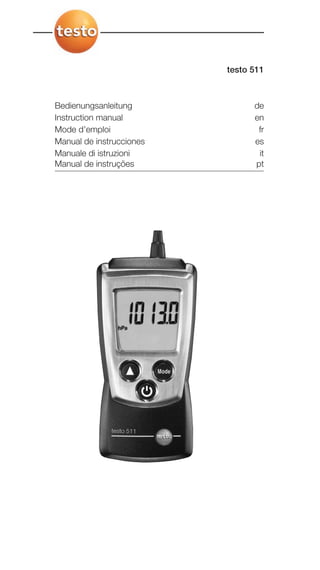
Hướng dẫn sử dụng Testo 511
- 1. Bedienungsanleitung de Instruction manual en Mode d’emploi fr Manual de instrucciones es Manuale di istruzioni it Manual de instruções pt testo 511
- 2. 11 Short manual testo 511 Protection cap: Park position Absolute pressure sensor nipple connection Display Control keys Battery compartment, holding magnets (on rear) Basic settings Instrument off >press and hold 2s > select with ( ), confirm with ( ): Unit of height above mean sea level: m, ft > Value of height above mean sea level (Altitude) > Unit of pressure: hPa, mbar, Pa, mmH2O, mmHg, psi, inH2O, inHG, > Auto off function: OFF, ON Switching the instrument on Press . Switching the display light on (for 10s) Instrument on > press Select display size Instrument on > select with : Absolute pressure, barom (barometric pressure), Altitude (height above mean sea level) Select display mode Instrument on > select with : Current reading > Max: Maximum values > Min: Minimum values Switching the instrument off: Instrument on >press and hold 2s. deenfresitptsvnl???? Short manual testo 511
- 3. 12 Safety and the environment About this document Please read this documentation through carefully and familiarise yourself with the product before putting it to use. Keep this document to hand so that you can refer to it when necessary. Hand this documentation on to any subsequent users of the product. Pay particular attention to information emphasised by the following symbols: Important. Avoid personal injury/damage to equipment Only operate the measuring instrument properly, for its intended purpose and within the parameters specified in the technical data. Do not use force. Never store the product together with solvents, acids or other aggressive substances. Only carry out the maintenance and repair work that is described in the documentation. Follow the prescribed steps when doing so. Use only OEM spare parts from Testo. Strong magnets. Damage to other instruments! Keep a safe distance from products which could be damaged by magnetism (e.g. monitors, computers, pacemakers, credit cards). Protecting the environment Take faulty rechargeable batteries as well as spent batteries to the collection points provided for them. Send the product back to Testo at the end of its useful life. We will ensure that it is disposed of in an environmentally friendly manner. Safety and the enviroment
- 4. 13 Specifications Functions and use The testo 511 is an absolute pressure measuring instrument. It is normally used to measure absolute pressure, e.g. for pressure compensation in velocity measurement in ducts, laboratories and production processes. Further measurement parameters are barometric (surface) pressure (= pressure at sea level) and altitude above sea level. Technical data Measurement data · Sensor: Absolute pressure sensor · Parameters (absolute/barometric): Pa, hPa, mbar, mmH2O, mmHg, inHG, inH2O, psi · Measuring ranges: 300...1,200 hPa, 120.4...481.8 inH2O · Resolutions: 0.1 hPa, 0.01 inH2O · Accuracies (Nominal temperature 22 °C, ±1 Digit): ±3 hPa, ±1.2 inH2O · Measuring rate: 0.5 s Further instrument data · Protection class: IP40 · Ambient conditions: 0...50 °C, 32...122 °F · Storage/transport conditions: -40...70 °C, -40...158 °F · Voltage supply: 2x 1.5 V type AAA · Battery life: 200 h (without display light) · Dimensions: 119x46x25mm / 4.7x1.8x1.0 in (inc. protection cap) · Weight: 90g / 3.2 oz (inc. batteries and protection cap) Directives, standards and tests · EC Directive: 2004/108/EEC Warranty · Duration: 2 years · Warranty conditions: see guarantee card deenfresitptsvnl???? Specifications
- 5. 14 Product description At a glance Protection cap: Park position Absolute pressure sensor nipple connection Display Control keys Battery compartment, holding magnets (on rear) First steps Inserting batteries: 1 To open the battery compartment, push the battery cover down. 2 Insert batteries (2x 1.5 V type AAA). Observe the polarity! 3 To close the battery compartment, push the battery cover back on. Basic settings (configuration mode): Adjustable functions · Unit of height above mean sea level: m, ft · Value of height above mean sea level (Altitude): Set flashing figure with , change to next figure with . · Unit of pressure: hPa, mbar, Pa, mmH2O, mmHg, psi, inH2O, inHG, · Auto off function: OFF, ON (instrument switches off automatically if no key is pressed for 10 minutes) 1 When switching the instrument on, press and hold until and appear on the display (configuration mode). - The adjustable function is displayed. The current setting flashes. 2 Press ( ) several times until the desired setting flashes. Product description
- 6. 15 3 Press ( ) to confirm the input. 4 Repeat steps 2 and 3 for all functions. - The instrument changes to measuring mode. Using the product For measuring barometric (surface) pressure barom (= pressure at sea level), the following must be observed: · the altitude of the measurement site above sea level must be known, and be set in the instrument, see chapter ‘First steps’, section ‘Basic settings (configuration mode)’. · The barometric pressure displayed is only correct for the altitude set, for a change of altitude, the altitude above sea level must be reset. For measuring barometric Altitude (= altitude relating to a fixed level), the following must be observed: · The altitude above sea level at the starting point of the measurement (= Reference altitude) must be known and be set in the instrument, see chapter ‘First steps’, section ‘Basic settings (configuration mode)’. When entering the reference altitude, the current absolute pressure is also stored as a reference pressure. · When carrying out the measurement at the destination, the weather conditions must be the same as when entering the reference altitude. If the weather has changed (= change of absolute pressure), a new reference value must be entered. Switching the instrument on: Press . - Measuring mode is opened. Switching the display light on: The instrument is switched on. Press . - The display light goes out automatically if no key is pressed for 10 seconds. deenfresitptsvnl???? Use the product
- 7. 16 Changing the parameter: The parameter can be changed. Adjustable parameters · Absolute pressure · barom (barometric pressure) · Altitude (height above mean sea level) Press several times until the desired parameter appears. Changing the display view: Adjustable views · Current reading · Max: Maximum values since the instrument was last switched on or last reset. · Min: Minimum values since the instrument was last switched on or last reset. Press several times until the desired view appears. Resetting Max/Min values: 1 Press several times until the desired view appears. 2 Press and hold until ---- appears. 3 Repeat steps 1 and 2 for all values that are to be reset. Switching the instrument off: Press and hold until the display goes out. Maintaining the product Changing batteries: 1 To open the battery compartment, push the battery cover down. 2 Remove used batteries and insert new batteries (2x 1.5 V type AAA). Observe the polarity! 3 To close the battery compartment, push the battery cover back on. Cleaning the housing: Clean the housing with a moist cloth (soap suds) if it is dirty. Do not use aggressive cleaning agents or solvents! Maintaining the product
- 8. Tips and assistance 17 Tips and assistance Questions and answers Question Possible causes/solutions Hi or Lo · Readings outside the measuring range (too high, too low): Keep to the permitted measuring range. · Residual capacity <10 min: Change batteries. If we could not answer your question, please contact your dealer or Testo Customer Service. Contact details can be found on the guarantee card or on the Internet at: www.testo.com Accessories and spare parts Accessories and spare parts can be found in the product catalogues and brochures or in the internet at: www.testo.com deenfresitptsvnl????
- 9. Notes18
- 10. testo AG Postfach 1140, 79849 Lenzkirch Testo-Straße 1, 79853 Lenzkirch Telefon: (07653) 681-0 Fax: (07653) 681-100 E-Mail: info@testo.de Internet: http://www.testo.com 0973.5111/03/Sh/dr/10.04.2008 www.testo.com
