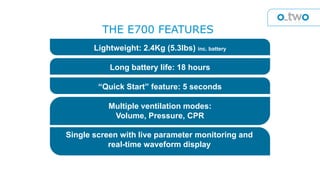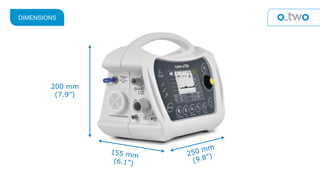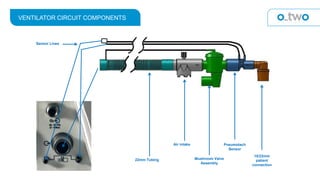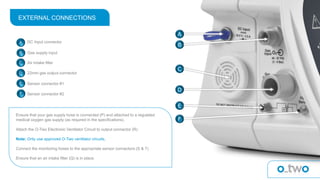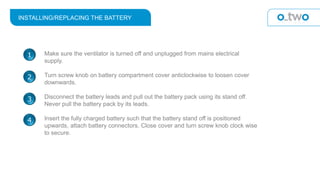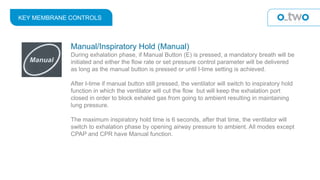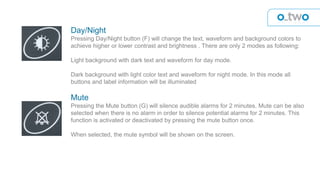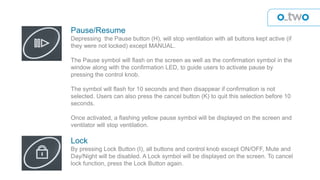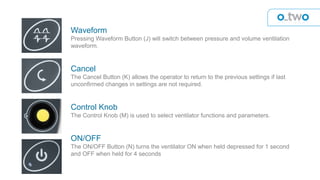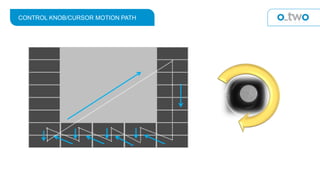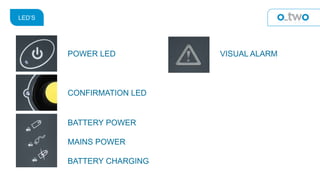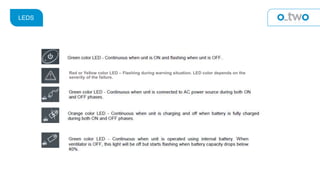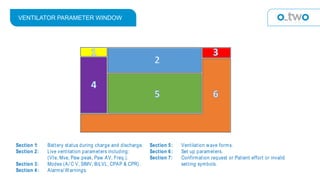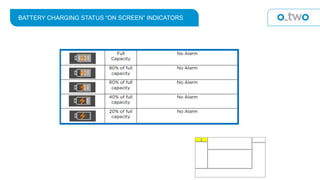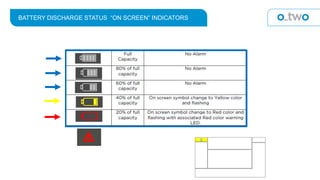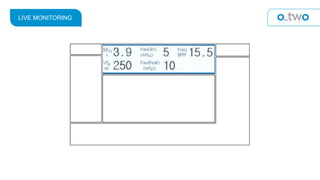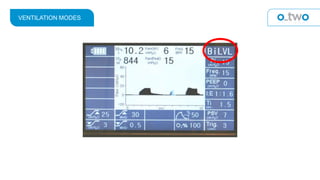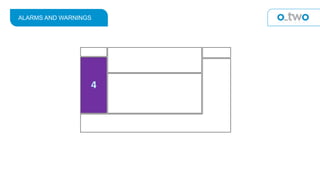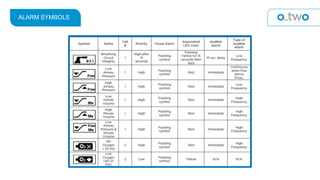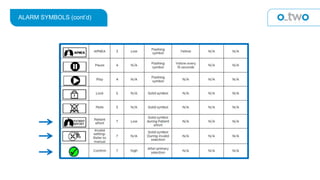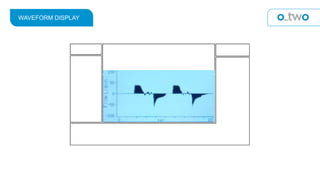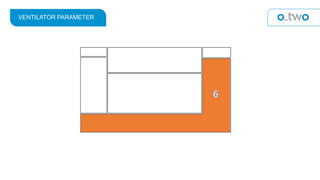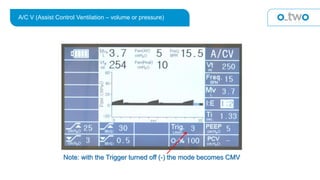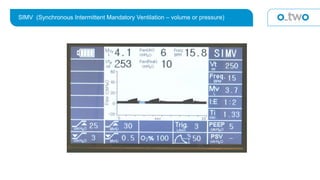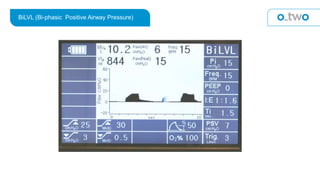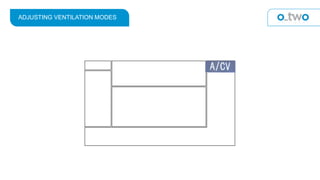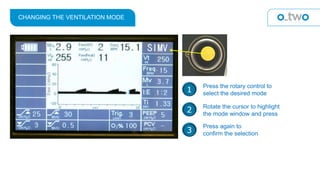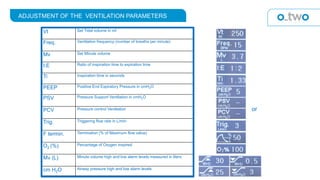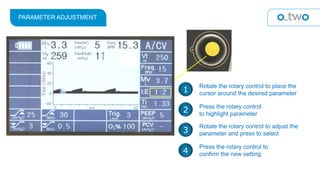The document describes the e700 automatic transport ventilator. It is lightweight at 2.4kg and has a long battery life of 18 hours. It has multiple ventilation modes and a single screen for live parameter monitoring and waveform display. It has a compact design and is easy to use while also being economical.