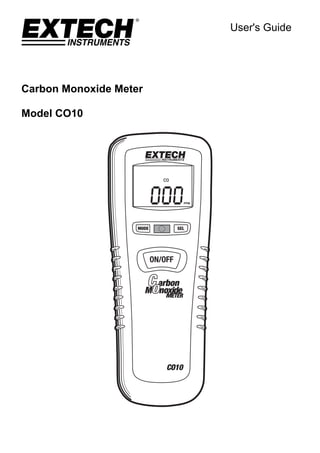
Hướng dẫn sử dụng máy đo khí CO Extech CO10
- 1. User's Guide Carbon Monoxide Meter Model CO10
- 2. CO10-EU-EN v2.3 12/132 Introduction Congratulations on your purchase of the Extech C010 Carbon Monoxide Meter. The CO10 measures and displays CO concentrations between 0 and 1000 parts per million (ppm). Safety Information Carbon monoxide is life threatening even at relatively low concentrations; learn and recognize the effects of CO poisoning (see Table below). Do not use this meter as a personal safety monitoring device. Effects of CO poisoning 0-1 PPM Normal background levels 9 PPM Maximum indoor air quality level 50 PPM Maximum 8 hour average exposure level 200 PPM Mild headache, fatigue, nausea and dizziness 400 PPM Frontal headache, life threatening after 3 hours 800 PPM Dizziness, nausea, convulsions, DEATH WITHIN 2 TO 3 HOURS 1600 PPM Nausea within 20 minutes, DEATH WITHIN 1 HOUR 12800 PPM DEATH WITHIN 2 TO 3 MINUTES Ensure that the meter is turned on in an area free of CO. If not, the meter will read incorrectly when subsequently measuring CO.
- 3. CO10-EU-EN v2.3 12/133 6 1 3 5 4 2 7 Meter Description 1. LCD display 2. Power ON/OFF key 3. MODE key 4. Power on/Alarm light 5. SEL key 6. Sensor 7. Battery compartment
- 4. CO10-EU-EN v2.3 12/134 Operation MEASUREMENTS IMPORTANT: Ensure that the meter is turned on in an area free of CO. If not, the meter will read incorrectly when subsequently measuring CO. 1. Press the ON/OFF button to turn the meter on. Allow time for the meter to perform the self test and for the display to settle. 2. To use the meter, trace the CO10 around the area of the suspected leak. 3. The meter will indicate the presence of CO (in ppm) on the LCD display. An audible beep will sound at 35 ppm alerting the user that the threshold of dangerous CO levels has been detected. The higher the concentration of CO, the faster the beeper will sound. Above 200PPM the beeper will sound continuously. 4. To turn the meter off, press the ON/OFF key. If the meter is left on, the meter will automatically power off after 15 minutes. MODE Button Functions Press the MODE button to step through the following functions.. 1. Maximum Data Mode: Displays the highest reading taken. This reading is cleared when the meter is powered off. 2. Recall Data Mode: Press the SEL button to step through and recall the data from the 10 memory locations. The current memory location (0-9) is displayed in the top right. 3. Store Data Mode: In this mode, you can store the reading to the next available memory location by pressing the SEL button. “REC” is displayed in the top right. 4. Recall Alarm Mode: The meter will display the alarm level data setting ─“30ppm”. Zero Mode: Press the SEL button for over 8 seconds to enter the manual zero adjusting mode. The zero value will blink and then the display will 0 and the meter will return to the Measure Mode. 5. Measuring Time Mode/Auto Power Off disable: This mode will display how long the meter has been on taking measurements. The time is cleared when the meter is powered off. The auto power off function is disabled in this mode. In all other modes, auto power off is enabled and will power off after 15 minutes of inactivity. 6. Audible Alarm Enable/Disable:The audible alarm can be turned on/off by pressing the SEL button. “on” or “off” will be displayed on the LCD. The alarm light will remain enabled in either setting. Backlight In the measure mode press and hold the SEL button for 4 seconds to turn the backlight on/off. Press the MODE button to enter maximum data mode. MAX REC MEM REC Time PPM
- 5. CO10-EU-EN v2.3 12/135 Specifications Measurement range 0-1000 ppm Resolution 1 ppm Accuracy ±5% or ±10 ppm (whichever is greater) Sensor Type Stabilized electrochemical Gas-specific (CO) Sensor Life (Typical) 3 years Warm-up Period <2 seconds Power supply 9V Battery (NEDA 1604 or IEC6F22) Battery life Approx. 50 hours with alkaline battery Operating Temperature 0 to 50 o C (32 to 122 o F) Storage Temperature -30 to 60 o C (-22 to 140 o F) Operating Humidity 0 to 99% RH (non condensing) Dimensions 160 x 56 x 40mm (6.3 x 2.2 x 1.57”) Weight 180g (6.35oz) You, as the end user, are legally bound (EU Battery ordinance) to return all used batteries, disposal in the household garbage is prohibited! You can hand over your used batteries / accumulators at collection points in your community or wherever batteries / accumulators are sold! Disposal: Follow the valid legal stipulations in respect of the disposal of the device at the end of its lifecycle Copyright © 2013 FLIR Systems, Inc. All rights reserved including the right of reproduction in whole or in part in any form ISO‐9001 Certified www.extech.com
