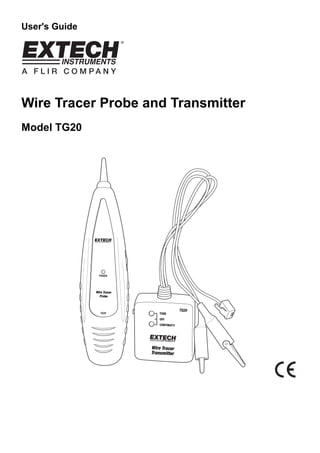
Hướng dẫn sử dụng thiết bị kiểm tra dây cáp mạng TG - 20
- 1. User's Guide Wire Tracer Probe and Transmitter Model TG20
- 2. TG20-EU-EN-V1.0 03/122 Introduction Congratulations on your purchase of Extech’s Model TG20. This tone generator and amplifier probe set is used to quickly trace and identify cables or wires within a group and also check the operation of phone lines. With proper use and care, this meter will provide many years of reliable service. Meter Description 1. Modular connector 2. Test leads 3. Function LEDs 4. Power switch 5. Probe tip 6. Power/Sensitivity control Operating Instructions Note: To extend battery life, remember to turn off the probe and transmitter after tracing the cables Self Check 1. Turn the probe on and set the transmitter to TONE. 2. The RED LED on both units will light up. Replace the batteries if they do not. 3. Touch the probe to the transmitter wires and check for the generated tone.. Cable/Wire tracing CAUTION: Do not connect the transmitter to any wire or cable with an active circuit of more than 24VAC. 1. Connect the transmitter to the cable a) For cables terminated at one end, connect the red alligator clip to a wire and the black alligator clip to equipment ground b) For un-terminated cables, connect the red alligator clip to one wire and the black alligator clip to another wire. c) For cables with modular connectors, insert the RJ11 plug directly into the connector. 2. Set the transmitter power switch to the TONE position. The red TONE LED will turn on. 3. On the probe, rotate the Power/Sensitivity control so that the POWER LED is on.. 4. Hold the insulated probe tip against the wire in question to pick up the signal generated by the transmitter. 5. Rotate the volume/sensitivity control on the probe for the appropriate level and sensitivity to identify and trace the wire. 6. The tone will be the loudest on the wires connected to the tone generator. Continuity testing CAUTION: Disconnect power and loads from any circuits to be tested. 4. Connect the test leads to the wire under test. 5. Switch the transmitter to the CONTINUITY position. 6. The CONTINUITY LED will glow GREEN for if the resistance is less than 10,000 ohms. The LED intensity will be very bright for very low resistances and will decrease in intensity as resistance increases. 1 2 3 45 6
- 3. TG20-EU-EN-V1.0 03/123 Identifying telephone cable Tip and Ring – Using Alligator Clips 1. Switch the transmitter to the OFF position 2. Connect the BLACK clip to ground 3. Connect the RED clip to a line. 4. The LED color identifies the line. 5. GREEN indicates the Ring line, RED indicates the Tip line. 6. If both RED and GREEN light up, AC voltage is present (do not exceed 24V) Identifying telephone cable Line Condition 1. Switch the transmitter to the OFF position 2. Plug the connector into the phone line or connect the RED clip to the RING line and the BLACK clip to the TIP line. 3. The LED color identifies the line condition. a. GREEN indicates a clear line. b. RED indicates a busy line. c. Green with a flashing RED indicates a ringing line. Battery replacement Open the battery cover and replace the battery as needed. You, as the end user, are legally bound (Battery ordinance) to return all used batteries and accumulators; disposal in the household garbage is prohibited! You can hand over your used batteries / accumulators at collection points in your community or wherever batteries / accumulators are sold! Disposal: Follow the valid legal stipulations in respect of the disposal of the device at the end of its lifecycle Specifications Power 9V battery (1 for transmitter and 1 for probe)) Dimensions Probe - 8.7x2x1.3" (220x50x32mm) Transmitter - 2.6x2.7x1.1" (65x68x28mm) Weight Probe 3.2oz (91g); Transmitter3.2oz (91g) Copyright © 2012 Extech Instruments Corporation (a FLIR company) All rights reserved including the right of reproduction in whole or in part in any form. www.extech.com
