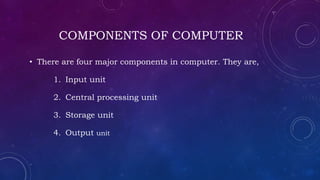
Components of Computer, Memory Unit and Input Devices - Given to Students.pptx
- 1. COMPONENTS OF COMPUTER • There are four major components in computer. They are, 1. Input unit 2. Central processing unit 3. Storage unit 4. Output unit
- 2. Input Unit Output Unit Secondary Storage Primary Storage Arithmetic and Logic Unit Control Unit Storage Unit Central Processing Unit Information (Results) Program and Data Indicates flow of instructions and data Indicates flow of Control
- 3. 1. INPUT UNIT • It is used to accept data. • It links external environment with the computer system by allowing data and instruction. • Input data is passed to the memory unit. • Some of the input devices are keyboard, mouse, OCR etc.
- 4. 2. CENTRAL PROCESSING UNIT • It is the brain of computer system. • It has a built-in set of instructions, which it can execute. • It contains two subunits. They are, a) Arithmetic and logic unit (ALU) • Actual data processing occurs in this unit. All arithmetical and logical operations are performed here. b) Control unit • This unit controls the activities of other units in the computer system.
- 5. 3. STORAGE UNIT • It is designed to store data and instructions through input unit before actual processing starts. • Similarly, its stores the intermediate results for ongoing processing. • Results produced after processing also stores. • Some of the storage devices are floppy, CD, DVD, Pendrive etc.
- 6. 4. OUTPUT UNIT • It accepts the results produced by computer in coded form. • It converts these coded results into human acceptable form. • It supplies the results to the output device. • Some of the output devices are Monitor, Printer etc.
- 7. MEMORY UNIT • There are two types of memory in computer. They are, 1. Primary Memory 2. Secondary Memory
- 8. 1. Primary Memory (or) Main Memory (or) Internal Memory • It is accessible directly by the processing unit. • When the computer is turned off, the contents of the primary memory is lost. • It is a temporary storage. • Storing and retrieving of data is faster when compared to secondary memory.
- 9. • There are two types of primary memory. They are, a) Random access memory (RAM) b) Read only memory (ROM) a) Random access memory (RAM) • It is a volatile memory. • It is also called read/write memory. • The storage of data and instructions inside the primary storage is temporary. • It loses its content when the power is turned off.
- 10. • There are two types of RAM. They are, i. Static RAM - The memory retains its contents as long as the power remains applied. However, data is lost when the power gets down due to volatile nature. ii. Dynamic RAM – It must be continuously refreshed in order for it to maintain the data. It has short data lifetime.
- 11. b) Read only memory (ROM) • It is nonvolatile memory. • Its contents are not lost when the power is turned off. • This memory contains programs which are used to boot the computer system. • The content of ROM is recorded while manufacturing.
- 12. • There are three types of ROM. They are, i. Programmable ROM (PROM) – Records its contents only one time. ii. Erasable programmable ROM (EPROM) – Contents are removed by focusing the chip to ultraviolet light. iii. Electrically erasable programmable ROM (EEPROM) – Contents are removed by applying electric charge. 2. Secondary Memory (or) Auxiliary Memory (or) External Memory • It is used to store data which are permanent. • Floppy, hard disk, optical discs are examples of secondary memory.
- 13. DIFFERENCE BETWEEN RAM AND ROM RAM ROM It is a volatile memory It is a non-volatile memory Assessing speed is large Assessing speed is short It requires high power It requires low power It is used in large system It is used in small system The contents will be lost when the power is turned off The contents will remain permanent when the power is turned off
- 14. INPUT DEVICES • Input Devices are used to give information to the computer. • Following are few of the important input devices which are used in a computer: 1. Keyboard 2. Mouse 3. Joy Stick 4. Light pen
- 15. 5. Track Ball 6. Scanner 7. Graphic Tablet 8. Microphone 9. Magnetic Ink Card Reader (MICR) 10. Optical Character Reader (OCR) 11. Bar Code Reader 12. Optical Mark Reader (OMR)
- 16. 1. Keyboard • Keyboard is the most common and very popular input device which helps in inputting data to the computer. • When a key is pressed on the keyboard, a character will appear on the screen. • The current position of the screen is indicated by the cursor. • In Keyboard there are three types of Keys. a) Main Keyboard Keys b) Function Keys c) Numeric Keys
- 17. 2. Mouse • Mouse is most popular pointing device. • It is a very famous cursor-control device having a small palm size box with a round ball at its base which senses the movement of mouse and sends corresponding signals to CPU when the mouse buttons are pressed. • Generally it has two buttons called left and right button and a wheel is present between the buttons. • Mouse can be used to control the position of cursor on screen, but it cannot be used to enter text into the computer.
- 18. 3. Joystick • Joystick is also a pointing device which is used to move cursor position on a monitor screen. • It is a stick having a spherical ball at its both lower and upper ends. • The lower spherical ball moves in a socket. • The joystick can be moved in all four directions.
- 19. 4. Light Pen • Light pen is a pointing device which is similar to a pen. • It is used to select a displayed menu item or draw pictures on the monitor screen. • It consists of a photocell and an optical system placed in a small tube.
- 20. 5. Track Ball • Track ball is an input device that is mostly used in notebook or laptop computer, instead of a mouse. • This is a ball which is half inserted and by moving fingers on ball, pointer can be moved.
- 21. 6. Scanner • Scanner is an input device which works more like a photocopy machine. • It is used when some information is available on a paper and it is to be transferred to the hard disc of the computer for further manipulation. • Scanner captures images from the source which are then converted into the digital form that can be stored on the disc. • These images can be edited before they are printed.
- 22. 7. Digitizer • Digitizer is an input device which converts analog information into digital form. • Digitizer can convert a signal from the television or camera into a series of numbers that could be stored in a computer.
- 23. 8. Microphone • Microphone is an input device to input sound that is then stored in digital form. • The microphone is used for various applications like adding sound to a multimedia presentation or for mixing music.
- 24. 9. Magnetic Ink Card Reader (MICR) • MICR input device is generally used in banks because of a large number of cheques to be processed every day. • The bank's code number and cheque number are printed on the cheques with a special type of ink that contains particles of magnetic material that are machine readable. • This reading process is called Magnetic Ink Character Recognition (MICR).
- 25. 10. Optical Character Reader (OCR) • OCR is an input device used to read a printed text. • OCR scans text optically character by character, converts them into a machine readable code and stores the text on the system memory.
- 26. 11. Bar Code Reader • Bar Code Reader is a device used for reading bar coded data (data in form of light and dark lines). • Bar coded data is generally used in labelling goods, numbering the books etc. • It may be a hand held scanner or may be embedded in a stationary scanner. • Bar Code Reader scans a bar code image, converts it into an alphanumeric value which is then fed to the computer to which bar code reader is connected.
- 27. 12. Optical Mark Reader (OMR) • OMR is a special type of optical scanner used to recognize the type of mark made by pen or pencil. • It is used where one out of a few alternatives is to be selected and marked. • It is specially used for checking the answer sheets of examinations having multiple choice questions.
- 28. THANK YOU