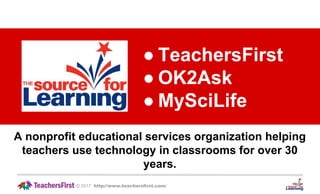
PETE&C 2018: You want me to do what? Trends and Standards
- 1. ● TeachersFirst ● OK2Ask ● MySciLife 2017 http://www.teachersfirst.com/© A nonprofit educational services organization helping teachers use technology in classrooms for over 30 years.
- 2. © Copyright 2018 by The Source for Learning, Inc. All rights reserved You want me to do what?
- 3. I am not an expert, I am a reflective teacher. DISCLAIMER https://pixabay.com/en/amazing-beautiful-beauty-blue-736881/
- 4. Complete the form with your name & email for access to the slide deck and a few extras that we’d love to share with you. https://goo.gl/WgTzk8 2017 http://www.teachersfirst.com/©
- 5. Performance Indicators https://goo.gl/XojNVC What students do is important http://www.iste.org/standards/for-students
- 6. WHAT DO YOU WANT STUDENTS TO DO? INSTEAD OF: How do I get through the syllabus? What do I want to cover? https://pixabay.com/en/girl-white-fun-kid-literature-3038974/
- 7. ● Teachers do less learning tasks ● Teachers do less telling ● Teachers do more design work ● More modeling ● Create climates for learning ● Effective assignments and activities: increase learning skills, motivate, relationship to real world, develop content knowledge and awareness BASIC PRINCIPLES ● Learners do more organizing content, generating examples, asking questions, answering questions, summarizing, solving problems, constructing diagrams ● Students discover or uncover what they need to know ● Students learn from and with each other ● Use feedback to learn from mistakes.
- 8. ● Students articulate and set personal learning goals, develop strategies leveraging technology to achieve them and reflect on the learning process itself to improve learning outcomes. ● build networks and customize their learning environments in ways that support the learning process. ● use technology to seek feedback that informs and improves their practice and to demonstrate their learning in a variety of ways ● understand the fundamental concepts of technology operations, demonstrate the ability to choose, use and troubleshoot current technologies and are able to transfer their knowledge to explore emerging technologies. EMPOWERED LEARNER https://pixabay.com/en/adult-education-book-books-know-2706977/
- 9. ● Set goals, reminders, track progress, reflection ● Follow goals in Google Calendar on a mobile device ● Connect a learning goal with an Extension that can help ● Blogging, feedback/reflection ● Google slides for a portfolio or a vision board ● What improvement do they want to make? ● Single point rubrics - Areas needing work, Criteria, Evidence of exceeding standards ● Use knowledge of tools they know to try new tools EMPOWERED LEARNER Tools: Google slides, Google sites, Google Docs, OneNote, Seesaw, Notability, Evernote, Blogger, Kidblog, Google Calendar
- 11. Examples: ● Google Docs, sharing on Instagram/Twitter ● Flipped classroom ● Choice over how to demonstrate knowledge/choice in discussion ● Choice/Use of resources they understand (YouTube) ● Learning menus, Gallery walk ● Create/learn from others (youtube, feedly), Jigsaw ● Authentic learning EMPOWERED LEARNER Tools: Skype, Hangouts, Twitter, Texting, Pinterest, LMS, Apps, G suite training, Skitch, Screencastify, Google Keep, Todoist, Edmodo, Instagram, YouTube, Symbaloo, Scratch, Google search/extension, Thinglink, Canva, Prezi, News feeds, Explain
- 12. EMPOWERED LEARNER Focus on student motivation Voice and choice Classroom culture of collaboration Self-direction (growth mindset) Digital fluency, use feedback
- 13. ● Cultivate and manage their digital identity and reputation and are aware of the permanence of their actions in the digital world. ● Engage in positive, safe, legal and ethical behavior when using technology, including social interactions online or when using networked devices. ● Demonstrate an understanding of and respect for the rights and obligations of using and sharing intellectual property. ● Manage their personal data to maintain digital privacy and security and are aware of data-collection technology used to track their navigation online. DIGITAL CITIZEN https://pixabay.com/en/computer-smartphone-online-digital-1231889/
- 14. ● Learning about websites http vs. https, evaluating websites (CRAAP test), Hoax sites ● Checking MLA to determine site authenticity, Credible sourcing ● Digital identity posters ● Resources, discussions, looking at viewpoints in different countries ● Responsible use of language ● Fair use, copyright, plagiarism, citing sources ● Smithsonian learning lab for images ● Be internet awesome program and Interland app ● Search Google images for reuse ● Google yourself ● Google search challenges ● Learning how to search ● Google alerts ● CommonSense.org DIGITAL CITIZEN
- 15. DIGITAL CITIZEN Be internet awesome, Interland app, Google search challenges, Google yourself, Easybib.com, Fair use/Using Google images
- 16. ● Plan and employ effective research strategies to locate information and other resources for their intellectual or creative pursuits. ● Evaluate the accuracy, perspective, credibility and relevance of information, media, data or other resources. ● Curate information from digital resources using a variety of tools and methods to create collections of artifacts that demonstrate meaningful connections or conclusions. ● Build knowledge by actively exploring real-world issues and problems, developing ideas and theories and pursuing answers and solutions. KNOWLEDGE CONSTRUCTOR https://pixabay.com/en/fantasy-eyes-forest-aesthetic-face-2824304/
- 17. ● Asking questions, using a search and search terms effectively, using databases, ● Evaluating a website ● Curating resources ● PBL - projects that anchor the unit and use info and skills. Current events or videos that are important. Simulations, VR ● Learning targets- I can define...I can explain...I can explain how… ● What questions do you have about…. Can also rank order in groups then in class ● Jigsaw ● Generic question stems KNOWLEDGE CONSTRUCTOR Tools: I chart, kwl chart, Symbaloo, Google suite/wiki/LMS, Google expeditions, Pinterest, News feeds, Newsela, Biteable
- 19. ● Know and use a deliberate design process for generating ideas, testing theories, creating innovative artifacts or solving authentic problems. ● Select and use digital tools to plan and manage a design process that considers design constraints and calculated risks. ● Develop, test and refine prototypes as part of a cyclical design process. ● Exhibit a tolerance for ambiguity, perseverance and the capacity to work with open-ended problems. INNOVATIVE DESIGNER https://pixabay.com/en/background-christmas-3009949/
- 20. ● Design thinking process: empathize (how to approach the challenge), define (the approach), ideate (what do we create), prototype (how do we build it), test (how do we prove and improve). ● Divergent thinking: generate/explore all possible ideas first ● Use open ended questions for an activity, include ambiguity ● What if…? What could you do…? Compare these problems… ● What is one thing you can change (structure or function)? ● What can’t be changed? ● Tinker (tear things apart, play with everyday items) ● Be innovative with their goals and passions ● No need to make, can just ideate ● Rat park - community problem, designing a space for a human INNOVATIVE DESIGNER Tools: Animoto, Scratch, Prezi, Minecraft, NovaLabs
- 22. ● Formulate problem definitions suited for technology-assisted methods such as data analysis, abstract models and algorithmic thinking in exploring and finding solutions. ● Collect data or identify relevant data sets, use digital tools to analyze them, and represent data in various ways to facilitate problem-solving and decision- making. ● Break problems into component parts, extract key information, and develop descriptive models to understand complex systems or facilitate problem- solving. ● Understand how automation works and use algorithmic thinking to develop a sequence of steps to create and test automated solutions. COMPUTATIONAL THINKER https://pixabay.com/en/matrix-technology-tech-data-3109378/
- 23. ● Identify and order the sequential steps of a process ● Characterize phenomena by their component elements ● Identify causes leading to an event or from an event ● Break an event into problems and actions (Cause and effect) ● Examine the parts of a whole and their relationships ● Determine the similarities and differences ● Break into parts COMPUTATIONAL THINKER Tools: Code.org, Tynker, Google CS First, Scratch, Tinkercad
- 24. COMPUTATIONAL THINKER ● Plan an approach to a math problem ● Classify organisms in a new system ● Generalize qualities… ● Transfer what they learned to a new situation ● Find patterns ● Make rules ● Change a variable to find what happens ● Breakdown a simple routine in 15 steps ● Create nodes and routes for an escape plan ● Animate a literary character
- 25. ● Choose the appropriate platforms and tools for meeting the desired objectives of their creation or communication. ● Create original works or responsibly repurpose or remix digital resources into new creations. ● Communicate complex ideas clearly and effectively by creating or using a variety of digital objects such as visualizations, models or simulations. ● Publish or present content that customizes the message and medium for their intended audiences. CREATIVE COMMUNICATOR https://pixabay.com/en/human-observer-exhibition-2944065/
- 26. ● Write for different audiences (RAFT) ● Publish with purpose ● Protein synthesis project ● Examples: Tombstone project, https://www.youtube.com/watch?v=SAQvi7k mtlA&feature=youtu.be CREATIVE COMMUNICATOR Tools: Google Sites, Weebly, Wix, Twitter, Instagram, Seesaw, Blogger, Edublogs
- 27. ● Use digital tools to connect with learners from a variety of backgrounds and cultures, engaging with them in ways that broaden mutual understanding and learning. ● Use collaborative technologies to work with others, including peers, experts or community members, to examine issues and problems from multiple viewpoints. ● Contribute constructively to project teams, assuming various roles and responsibilities to work effectively toward a common goal. ● Explore local and global issues and use collaborative technologies to work with others to investigate solutions. GLOBAL COLLABORATOR
- 28. GLOBAL COLLABORATOR ● Build bridges with the world ● Find a common problem or issue that has perspective throughout the world ● Interdisciplinary learning ● Spark curiosity Tool: Periscope (free app that allows users to broadcast live video stream from anywhere in the world), SnagIt, Padlet, Twitter, ePals, Skype, Voxer, Hangouts, Seesaw
- 29. Websites recommended in this presentation may collect educational information, personally identifiable information, and/or directory information. Please make sure to inquire about your school/district policy with regards to use of these types of sites in the classroom before you decide to adopt a suggested strategy. 2017 http://www.teachersfirst.com/©
Editor's Notes
- Basic slide layout 1
- Basic slide layout 1
- Empowering students gives them agency and the ability to adapt/better prepared to a variety of learning environments. They need to be able to move between digital and physical environments. It is about the change of teaching and using technology to amplify learning. The challenges facing us today require us to be more tolerant, inclusive, and aware of our similarities and differences. Students care about their learning and the goals they have for themselves. This is what students should be able to do to be successful in the future. Before we begin...A shift in thinking Thoughtful planning infusing tech. Tech allows for more productivity/differentiation. Paradigm shift for both. It is about learning, not the tools. It is not just about changing the assignment, it is about a shift in teaching and pedagogy first. What you know is the content standards, what you do is the ISTE standards. Is student centered - not one specific answer. What students do is important.
- It is no longer about the content Students need to be able to: Construct new understandings Solve problems Make decisions Communicate Understand complex issues Work collaboratively Set goals and work to a timeline Make ethical choices Skills for the future - problem solve, work in teams, flexible, strong interpersonal skills, higher level thinking (analyze, evaluate, create) Bloom’s revised taxonomy Indicators (verbs) + content + how do I do it? Focused squarely on the learning - what the student is learning, how the student is learning, conditions under which learns, is the student applying the learning, does current learning position for future learning. SAMR Substitute - function is the same Augmentation - adds function Modification - task is modified and redesigned Redefine- new tasks not possible before
- Empowered learner: “Student leverage technology to take an active role in the choosing, achieving and demonstrating competency in their learning goals, informed by the learning sciences.” Empowering students gives them agency and the ability to adapt/better prepared to a variety of learning environments. They need to be able to move between digital and physical environments. It is about the change of teaching and using technology to amplify learning. The challenges facing us today require us to be more tolerant, inclusive, and aware of our similarities and differences. Students care about their learning and the goals they have for themselves. Engage in deeper learning and take responsibility for their learning. Student choice - choose the tool Students choose topic - environmental issues, type of diet plan. Social issue tied to content Google keep or calendar for learning goals If there is one product/right answer then it is not student centered. Optional right answer work that leads to the other assignment. Self-directed learning is a skill. Need to be taught and structures need to be in place. Students believe they matter and the work they do matters. Teachers need to develop new skill sets too. Students need to look at resources.
- Examples and what they replaced Build capacity - train/coach/time to collaborate, craft experiences
- Customize learning environments Examples and what they replaced Student choice of digital tool, rubric based upon learning goals not just the tech part, digital storytelling - don’t let ppt be the only option. Voluntary lesson extensions Learning menu, Learning menus Learning stations - computer, lab, small group, teaching (students are a teacher and thoughtful listener), assessment, 9 or 12 box worksheet with choices Jigsaw- teach each other Question they want to research Why are these statements incorrect? Why do people think they are correct? Apply content to new situation, make meaning out of new info Choice is more than a menu of options - create an insult using the root words, what is wrong with the statements that I just wrote, what do I want to know, active learning (still need structure). Negatives: tell me what to do and I’ll do it. How many words does it need to be, what should I write about? Productively struggle - need a gap to be bridged. Choice boosts creativity and motivation Start with who? Pedagogy is powerful - 4C’s - clear intentions, honor time, provide support Build capacity - train/coach/time to collaborate, craft experiences Ex. research diseases and find common themes and distinctions Gallery walk - concept or question at each station. Look at the answers of other groups. Summarize when back in group. Most missed/ misunderstood?
- VOICE AND CHOICE. VOICE MEANS THEIR PERSPECTIVES AND INTERESTS MATTER. CHOICE IS HOW THEY SHOW WHAT THEY HAVE LEARNED OR THE PATH THEY USE.
- Digital Citizen: Students recognize the rights, responsibilities and opportunities of living, learning and working in an interconnected digital world, and they act and model in ways that are safe, legal and ethical.
- http://www.shakeuplearning.com/blog/8-ways-support-digital-citizenship-skills-google/
- Knowledge constructor: Students critically curate a variety of resources using digital tools to construct knowledge, produce creative artifacts and make meaningful learning experiences for themselves and others. Learning targets- I can define...I can explain...I can explain how… What questions do you have about…. Can also rank order in groups then in class Gallery walk. Groups respond to a posted concept or questions. Each walk around and respond and add to what other groups have, make corrections, then summarize info on charts. Guided discovery - give key resources, info, and guided critical thinking questions, some have specific answers then lead to those that have multiple answers, students do research and then make a presentation.
- Learning targets- I can define...I can explain...I can explain how… Not just searching for info: “To research” means that we embark on a journey of inquiry; we investigate; we interpret facts and theories; we confirm and refute theories; and eventually we construct our truth. This ISTE Sub-Standard focuses on students’ ability to understand how to research effectively and efficiently, and use these skills both in their personal and school lives. What questions do you have about…. Can also rank order in groups then in class Gallery walk. Groups respond to a posted concept or questions. Each walk around and respond and add to what other groups have, make corrections, then summarize info on charts. Guided discovery - give key resources, info, and guided critical thinking questions, some have specific answers then lead to those that have multiple answers, students do research and then make a presentation Create a video explaining a genetics law or explain a concept or real world example Create a video explaining the cell theory
- Innovative Designer: Students use a variety of technologies within a design process to identify and solve problems by creating new, useful or imaginative solutions.
- Using design thinking: creative solutions to complex problems Design thinking: It is the process through which a problem is identified, an idea (or ideas) for a product/solution is suggested, planned, tested, and revised (again and again) until it becomes viable to be implemented and used. It is the mindset and the approach that matters. Use a design thinking playlist from websites so they can learn. https://dschool-old.stanford.edu/groups/k12/wiki/956b6/Design_Thinking_Projects_and_Challenges.html
- Students develop and employ strategies for understanding and solving problems in ways that leverage the power of technological methods to develop and test solutions. Decomposition and abstraction are important points of a sport.
- Students develop and employ strategies for understanding and solving problems in ways that leverage the power of technological methods to develop and test solutions. Give students challenges - questions to answer, realistic problems to solve, exper. Observations to interpret. HW: interpret familiar phenomena making use of concepts.
- Creative communicator Students communicate clearly and express themselves creatively for a variety of purposes using the platforms, tools, styles, formats and digital media appropriate to their goals.
- Students use digital tools to broaden their perspectives and enrich their learning by collaborating with others and working effectively in teams locally and globally.
- Basic slide layout 1
- Basic slide layout 1
