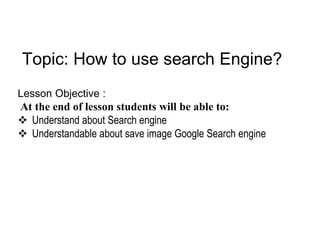
YR3-images.ppt
- 1. Topic: How to use search Engine? Lesson Objective : At the end of lesson students will be able to: Understand about Search engine Understandable about save image Google Search engine
- 3. Understanding Search Engines Google Landing
- 4. Homepage
- 5. Say What You Want What happened? A "query" is the word or phrase you search for in Google. Enter your query here Click this button or hit "enter"
- 6. Another Search Option What happened? Try clicking "I'm Feeling Lucky."
- 7. Entering a Search Do You Feel Lucky?
- 8. Different Search Tools Have you used these?
- 9. How to save image first, launch your favorite web browser on your computer and open Google Image Search. There, find the photo you want to save to your machine.
- 10. How to save image on the search results page, access the photo that you want to download.
- 11. How to save image Right-click your photo, and from the menu that opens, choose “Save Image As.”
- 12. How to save image Your browser will open your computer’s standard “Save As” window. Here, select a folder to save your photo in, type your photo’s name in the “File Name” field, and click “Save.”
- 13. Language Tools Visit the Language Tools page and see what the different sections of the page do. Try the Translate Search section. Visit Google in another country. Where did you go?
- 14. Reading Your Results Search Engine Results Page
- 15. The Search Engine Results Page Search bar Left panel Organic (natural) search results Sponsored links (ads)
Editor's Notes
- Inquiry question: How does search work on the web? Students will identify the basic parts of a web search engine search page. Students will learn to "read" a web search results page. Today we will learn the basic of how to use a search engine. We will be using Google.
- This is what the homepage looks like, you find it by entering google.com in the address bar of your browser.
- When you want to find information with Google, you click in the search box on the homepage. You can tell you are there when you see your cursor blinking in the box. Then, type the words you want to find into the search box like this. (Demonstrate in an open browser, if available) When you are done, you can either click the button here that says "Google Search," or you can simply hit the "enter" button on your keyboard. (You can open a browser such as Chrome, Firefox, or Safari and demonstrate where students might type a search into the browser's toolbar. In Chrome, you type both queries and addresses into the address bar. In other browsers, the long bar across the top of the browser is for entering addresses, and the smaller box--often in the upper right-hand corner--is for entering queries.)
- Have students enter a simple query try the "I'm Feeling Lucky" button. Ask them to observe what happens. Possible answer: I'm Feeling Lucky does not take me to search results, but takes me directly to the page that Google would give as my first result to the query I entered.
- If you are looking for something that is not necessarily on a typical web page, you might want to click on one of these links and use one of Google's special search tools. From here, you can go directly into Google Images, Google Books, etc. We'll talk about these tools in a later lesson.
- Point out the Languages Tools link on the Google homepage an click through to the Language Tools page. Features include: Translated search: search in English, Google translates the search to appropriate languages, translates results back into English, and gives them to you. Translate text: Enter a phrase or more, and Google will translate it into the language you chose. Translate a webpage: Give the web address of a page, and have the contents translated into the language of your choice. Use the Google interface in your language: Operate Google in another language--but beware of changing it to something that you can't read so you can't find the link to change it back to English! Visit Google's site in your local domain: Visit Google's search page for Japan, Peru, and over 180 different locales! Together or individually, try translating a word or phrase, and click through to another country's Google homepage.
- Now that you have run a search, you need to understand how the search results page is laid out. Introduce: search bar left panel (the subject of later lessons) organic search results sponsored links (ads) As you click, each of these sections will be highlighted, and the next click will show the section's name.