The document discusses using 3D models, textures, lighting, fog, and animation in XNA game development. It explains how to load 3D models, apply the BasicEffect to set textures, lighting properties, and fog. It also demonstrates how to create simple animation by updating the model's position over time in the game's update loop and applying the transformation to the world matrix.
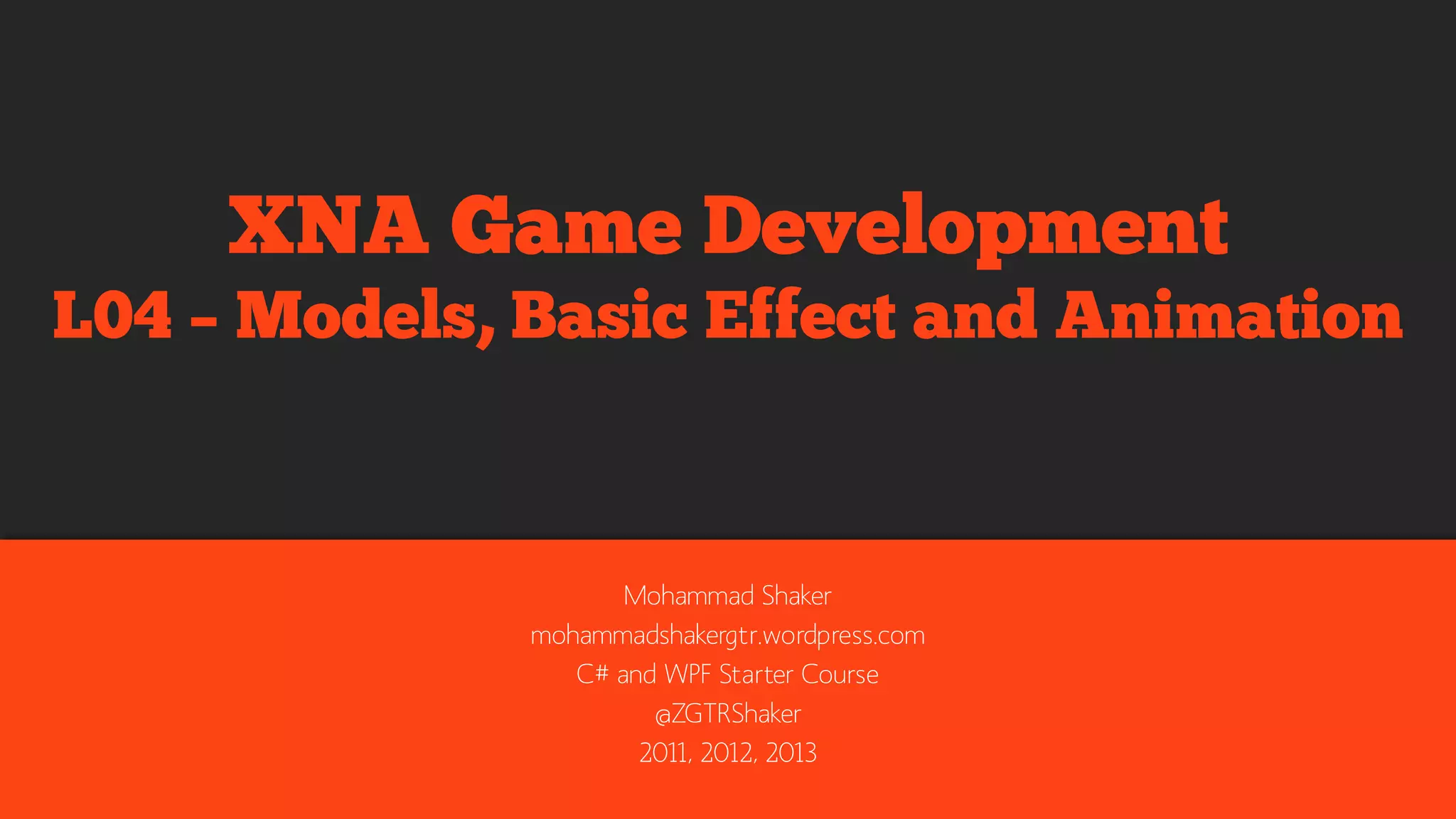



























































































![Mesh-by-Mesh Animation
protected override void Draw(GameTime gameTime)
{
GraphicsDevice.Clear(Color.CornflowerBlue);
Matrix[] meshWorlds = new Matrix[3];
meshWorlds[0] = Matrix.CreateTranslation(new Vector3(0, 0, 0));
meshWorlds[1] = Matrix.CreateRotationY(mainRotorAngle);
meshWorlds[2] = Matrix.CreateTranslation(new Vector3(0, -0.25f, -3.4f)) *
Matrix.CreateRotationX(tailRotorAngle) *
Matrix.CreateTranslation(new Vector3(0, 0.25f, 3.4f));
world = Matrix.CreateRotationY(angle) * Matrix.CreateTranslation(location);
DrawModel(helicopterModel, world, meshWorlds, view, projection);
base.Draw(gameTime);
}](https://image.slidesharecdn.com/xnal04modelsbasiceffectandanimation-140211152251-phpapp02/75/XNA-L03-Models-Basic-Effect-and-Animation-93-2048.jpg)
![Mesh-by-Mesh Animation
protected override void Draw(GameTime gameTime)
{
GraphicsDevice.Clear(Color.CornflowerBlue);
Matrix[] meshWorlds = new Matrix[3];
meshWorlds[0] = Matrix.CreateTranslation(new Vector3(0, 0, 0));
meshWorlds[1] = Matrix.CreateRotationY(mainRotorAngle);
meshWorlds[2] = Matrix.CreateTranslation(new Vector3(0, -0.25f, -3.4f)) *
Matrix.CreateRotationX(tailRotorAngle) *
Matrix.CreateTranslation(new Vector3(0, 0.25f, 3.4f));
world = Matrix.CreateRotationY(angle) * Matrix.CreateTranslation(location);
DrawModel(helicopterModel, world, meshWorlds, view, projection);
base.Draw(gameTime);
}](https://image.slidesharecdn.com/xnal04modelsbasiceffectandanimation-140211152251-phpapp02/75/XNA-L03-Models-Basic-Effect-and-Animation-94-2048.jpg)
![Mesh-by-Mesh Animation
• New Draw() method
protected override void Draw(GameTime gameTime)
{
GraphicsDevice.Clear(Color.CornflowerBlue);
Matrix[] meshWorlds = new Matrix[3];
meshWorlds[0] = Matrix.CreateTranslation(new Vector3(0, 0, 0));
meshWorlds[1] = Matrix.CreateRotationY(mainRotorAngle);
meshWorlds[2] = Matrix.CreateTranslation(new Vector3(0, -0.25f, -3.4f)) *
Matrix.CreateRotationX(tailRotorAngle) *
Matrix.CreateTranslation(new Vector3(0, 0.25f, 3.4f));
world = Matrix.CreateRotationY(angle) * Matrix.CreateTranslation(location);
DrawModel(helicopterModel, world, meshWorlds, view, projection);
base.Draw(gameTime);
}](https://image.slidesharecdn.com/xnal04modelsbasiceffectandanimation-140211152251-phpapp02/75/XNA-L03-Models-Basic-Effect-and-Animation-95-2048.jpg)
![Mesh-by-Mesh Animation
• New Draw() method
protected override void Draw(GameTime gameTime)
{
GraphicsDevice.Clear(Color.CornflowerBlue);
Matrix[] meshWorlds = new Matrix[3];
meshWorlds[0] = Matrix.CreateTranslation(new Vector3(0, 0, 0));
meshWorlds[1] = Matrix.CreateRotationY(mainRotorAngle);
meshWorlds[2] = Matrix.CreateTranslation(new Vector3(0, -0.25f, -3.4f)) *
Matrix.CreateRotationX(tailRotorAngle) *
Matrix.CreateTranslation(new Vector3(0, 0.25f, 3.4f));
world = Matrix.CreateRotationY(angle) * Matrix.CreateTranslation(location);
DrawModel(helicopterModel, world, meshWorlds, view, projection);
base.Draw(gameTime);
}](https://image.slidesharecdn.com/xnal04modelsbasiceffectandanimation-140211152251-phpapp02/75/XNA-L03-Models-Basic-Effect-and-Animation-96-2048.jpg)
![Mesh-by-Mesh Animation
• New Draw() method
protected override void Draw(GameTime gameTime)
{
GraphicsDevice.Clear(Color.CornflowerBlue);
Matrix[] meshWorlds = new Matrix[3];
meshWorlds[0] = Matrix.CreateTranslation(new Vector3(0, 0, 0));
meshWorlds[1] = Matrix.CreateRotationY(mainRotorAngle);
meshWorlds[2] = Matrix.CreateTranslation(new Vector3(0, -0.25f, -3.4f)) *
Matrix.CreateRotationX(tailRotorAngle) *
Matrix.CreateTranslation(new Vector3(0, 0.25f, 3.4f));
world = Matrix.CreateRotationY(angle) * Matrix.CreateTranslation(location);
DrawModel(helicopterModel, world, meshWorlds, view, projection);
base.Draw(gameTime);
}](https://image.slidesharecdn.com/xnal04modelsbasiceffectandanimation-140211152251-phpapp02/75/XNA-L03-Models-Basic-Effect-and-Animation-97-2048.jpg)
![Mesh-by-Mesh Animation
• New Draw() method
protected override void Draw(GameTime gameTime)
{
GraphicsDevice.Clear(Color.CornflowerBlue);
Matrix[] meshWorlds = new Matrix[3];
meshWorlds[0] = Matrix.CreateTranslation(new Vector3(0, 0, 0));
meshWorlds[1] = Matrix.CreateRotationY(mainRotorAngle);
meshWorlds[2] = Matrix.CreateTranslation(new Vector3(0, -0.25f, -3.4f)) *
Matrix.CreateRotationX(tailRotorAngle) *
Matrix.CreateTranslation(new Vector3(0, 0.25f, 3.4f));
world = Matrix.CreateRotationY(angle) * Matrix.CreateTranslation(location);
DrawModel(helicopterModel, world, meshWorlds, view, projection);
base.Draw(gameTime);
}](https://image.slidesharecdn.com/xnal04modelsbasiceffectandanimation-140211152251-phpapp02/75/XNA-L03-Models-Basic-Effect-and-Animation-98-2048.jpg)
![Mesh-by-Mesh Animation
• New Draw() method
protected override void Draw(GameTime gameTime)
{
GraphicsDevice.Clear(Color.CornflowerBlue);
Matrix[] meshWorlds = new Matrix[3];
meshWorlds[0] = Matrix.CreateTranslation(new Vector3(0, 0, 0));
meshWorlds[1] = Matrix.CreateRotationY(mainRotorAngle);
meshWorlds[2] = Matrix.CreateTranslation(new Vector3(0, -0.25f, -3.4f)) *
Matrix.CreateRotationX(tailRotorAngle) *
Matrix.CreateTranslation(new Vector3(0, 0.25f, 3.4f));
world = Matrix.CreateRotationY(angle) * Matrix.CreateTranslation(location);
DrawModel(helicopterModel, world, meshWorlds, view, projection);
base.Draw(gameTime);
}](https://image.slidesharecdn.com/xnal04modelsbasiceffectandanimation-140211152251-phpapp02/75/XNA-L03-Models-Basic-Effect-and-Animation-99-2048.jpg)
![Mesh-by-Mesh Animation
• New Draw() method
protected override void Draw(GameTime gameTime)
{
GraphicsDevice.Clear(Color.CornflowerBlue);
Matrix[] meshWorlds = new Matrix[3];
meshWorlds[0] = Matrix.CreateTranslation(new Vector3(0, 0, 0));
meshWorlds[1] = Matrix.CreateRotationY(mainRotorAngle);
meshWorlds[2] = Matrix.CreateTranslation(new Vector3(0, -0.25f, -3.4f)) *
Matrix.CreateRotationX(tailRotorAngle) *
Matrix.CreateTranslation(new Vector3(0, 0.25f, 3.4f));
world = Matrix.CreateRotationY(angle) * Matrix.CreateTranslation(location);
DrawModel(helicopterModel, world, meshWorlds, view, projection);
base.Draw(gameTime);
}](https://image.slidesharecdn.com/xnal04modelsbasiceffectandanimation-140211152251-phpapp02/75/XNA-L03-Models-Basic-Effect-and-Animation-100-2048.jpg)
![Mesh-by-Mesh Animation
• New Draw() method
protected override void Draw(GameTime gameTime)
{
GraphicsDevice.Clear(Color.CornflowerBlue);
Matrix[] meshWorlds = new Matrix[3];
meshWorlds[0] = Matrix.CreateTranslation(new Vector3(0, 0, 0));
meshWorlds[1] = Matrix.CreateRotationY(mainRotorAngle);
meshWorlds[2] = Matrix.CreateTranslation(new Vector3(0, -0.25f, -3.4f)) *
Matrix.CreateRotationX(tailRotorAngle) *
Matrix.CreateTranslation(new Vector3(0, 0.25f, 3.4f));
world = Matrix.CreateRotationY(angle) * Matrix.CreateTranslation(location);
DrawModel(helicopterModel, world, meshWorlds, view, projection);
base.Draw(gameTime);
}](https://image.slidesharecdn.com/xnal04modelsbasiceffectandanimation-140211152251-phpapp02/75/XNA-L03-Models-Basic-Effect-and-Animation-101-2048.jpg)
![Mesh-by-Mesh Animation
• Creating a new DrawModel() method as we did before
private void DrawModel(Model model, Matrix world, Matrix[] meshWorlds, Matrix view, Matrix
projection)
{
for (int index = 0; index < model.Meshes.Count; index++)
{
ModelMesh mesh = model.Meshes[index];
foreach (BasicEffect effect in mesh.Effects)
{
effect.EnableDefaultLighting();
effect.World = mesh.ParentBone.Transform * meshWorlds[index] * world;
effect.View = view;
effect.Projection = projection;
}
mesh.Draw();
}
}](https://image.slidesharecdn.com/xnal04modelsbasiceffectandanimation-140211152251-phpapp02/75/XNA-L03-Models-Basic-Effect-and-Animation-102-2048.jpg)
![Mesh-by-Mesh Animation
• Creating a new DrawModel() method as we did before
private void DrawModel(Model model, Matrix world, Matrix[] meshWorlds, Matrix view, Matrix
projection)
{
for (int index = 0; index < model.Meshes.Count; index++)
{
ModelMesh mesh = model.Meshes[index];
foreach (BasicEffect effect in mesh.Effects)
{
effect.EnableDefaultLighting();
effect.World = mesh.ParentBone.Transform * meshWorlds[index] * world;
effect.View = view;
effect.Projection = projection;
}
mesh.Draw();
}
}](https://image.slidesharecdn.com/xnal04modelsbasiceffectandanimation-140211152251-phpapp02/75/XNA-L03-Models-Basic-Effect-and-Animation-103-2048.jpg)
![Mesh-by-Mesh Animation
• Creating a new DrawModel() method as we did before
private void DrawModel(Model model, Matrix world, Matrix[] meshWorlds, Matrix view, Matrix
projection)
{
for (int index = 0; index < model.Meshes.Count; index++)
{
ModelMesh mesh = model.Meshes[index];
foreach (BasicEffect effect in mesh.Effects)
{
effect.EnableDefaultLighting();
effect.World = mesh.ParentBone.Transform * meshWorlds[index] * world;
effect.View = view;
effect.Projection = projection;
}
mesh.Draw();
}
}](https://image.slidesharecdn.com/xnal04modelsbasiceffectandanimation-140211152251-phpapp02/75/XNA-L03-Models-Basic-Effect-and-Animation-104-2048.jpg)
