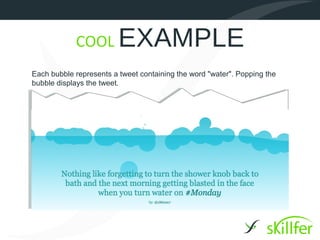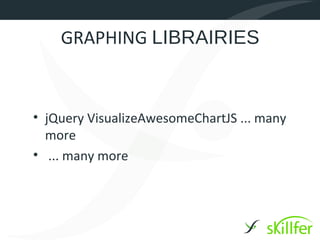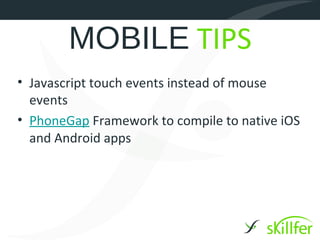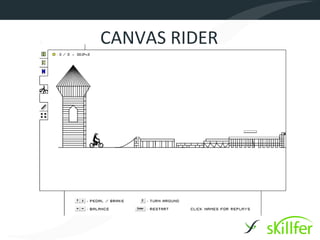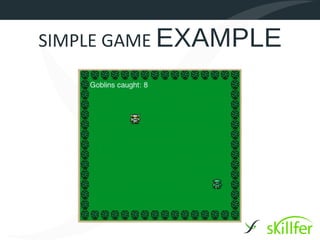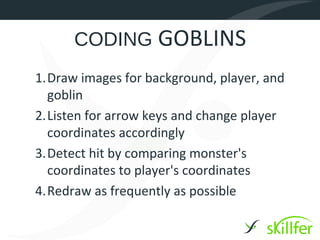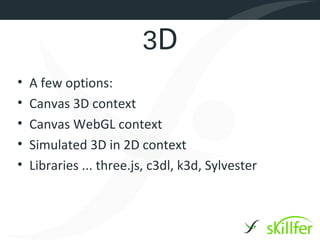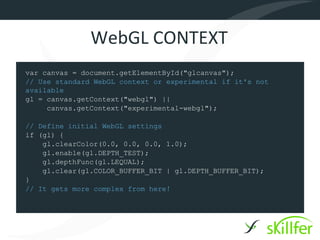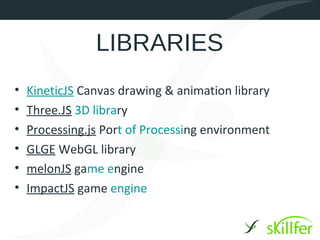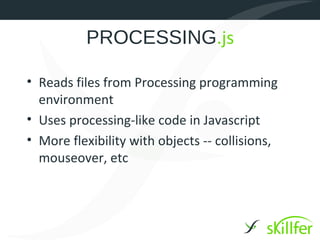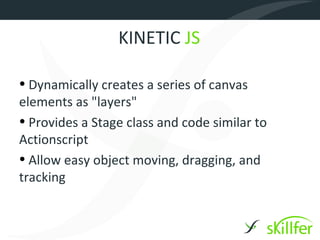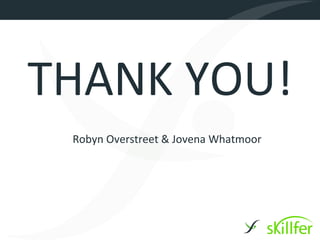- HTML5 Canvas allows for dynamic drawing and animating directly in HTML using JavaScript scripting. It can be used to draw shapes, images, text and respond to user input like mouse clicks.
- The canvas element creates a grid that allows positioning images and objects by x and y coordinates. Basic drawing functions include lines, rectangles, curves and filling areas with colors.
- Transformations like translation and rotation can change the orientation of drawings on the canvas. The drawing state can be saved and restored to return to previous settings.
- Images can be drawn and manipulated at the pixel level by accessing image data. Animation is achieved by redrawing the canvas repeatedly with small changes.
- Data from sources like JSON can be
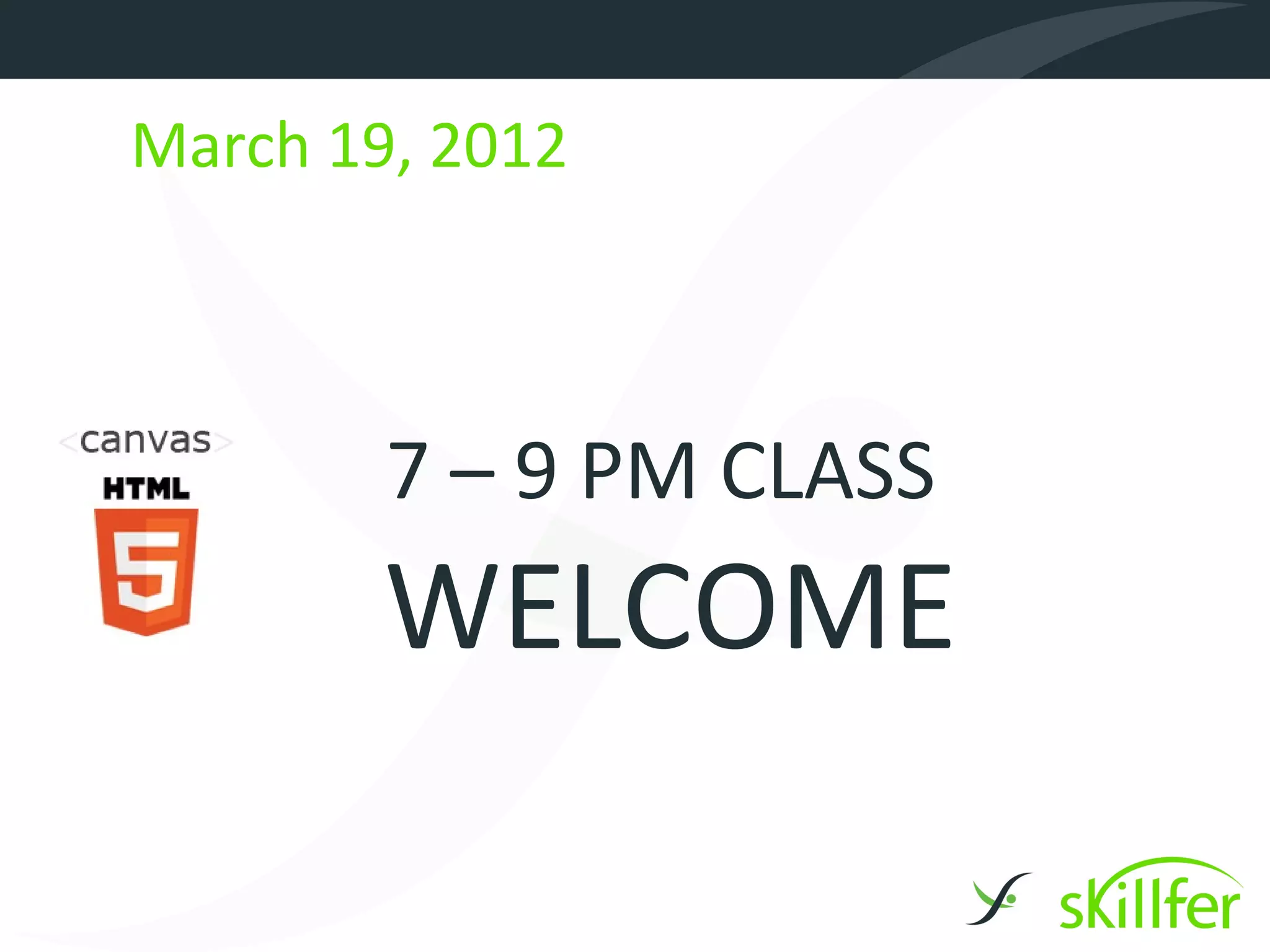



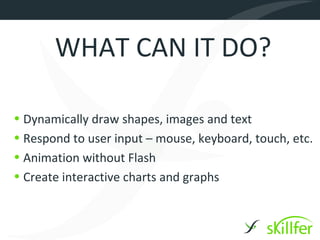
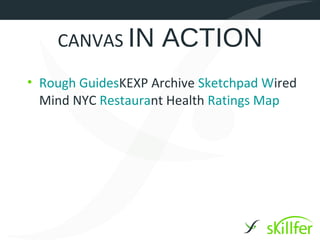
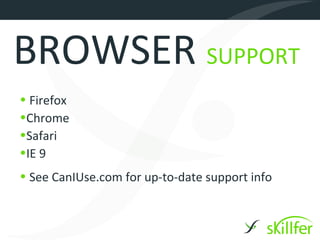


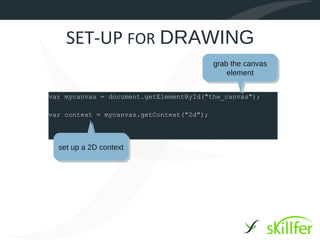
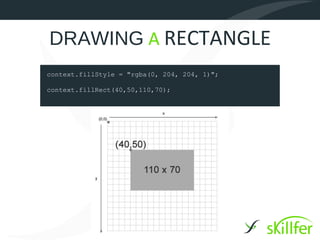
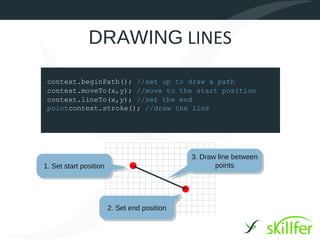
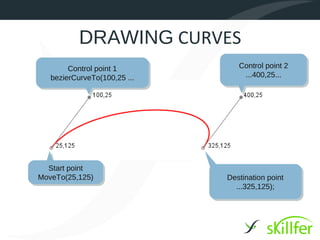
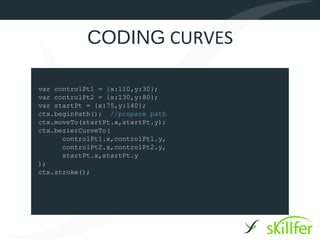
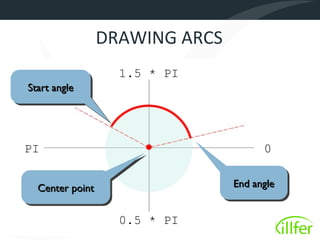
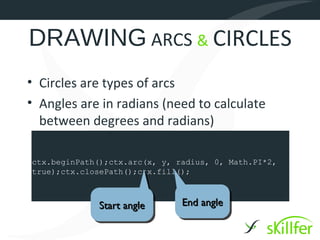
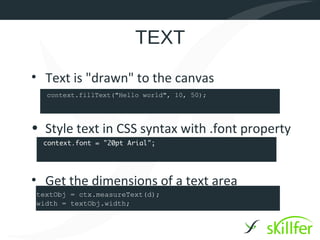

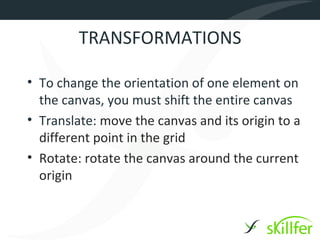
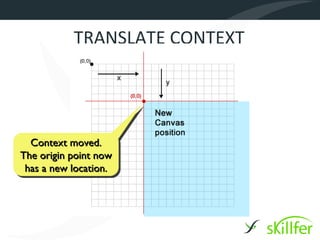
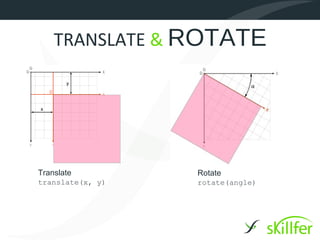
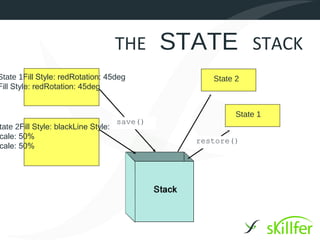



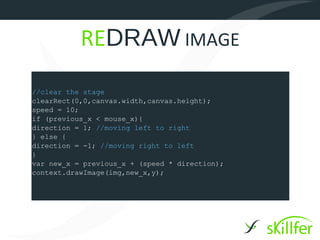
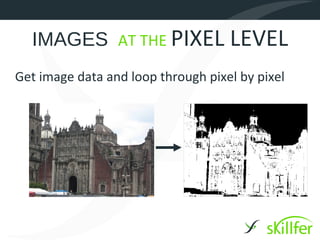
![LOOPING THROUGH PIXELS
c.drawImage(img,0,0);var imgData =
c.getImageData(0,0,canvas.width,canvas.height);
for(n=0; n<data.width*data.height; n++) {var index =
n*4; //each pixel has 4 data points
//rgb values from 0-255
red = imgData.data[index];green = imgData.data[index+1];blue
= imgData.data[index+2];
alpha = imgData.data[index+3];
//to reset pixels, change the values in the data array
imgData.data[index+2] = 255; //change the blue value
}
}](https://image.slidesharecdn.com/pptcanvas-130326104208-phpapp01/85/HTML5-Canvas-28-320.jpg)
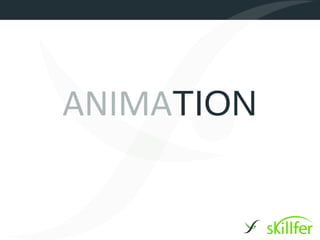
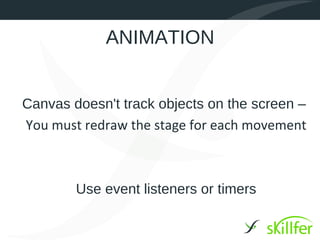
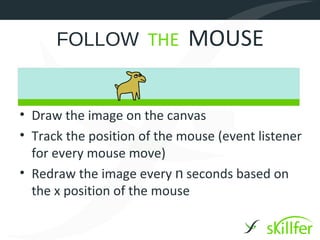
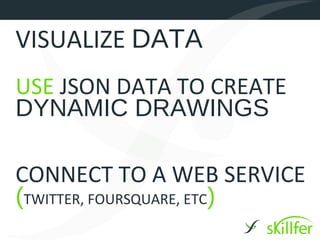
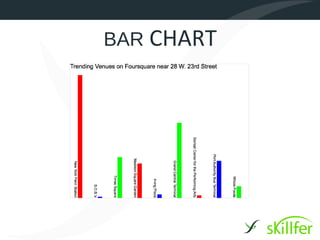
![MAP DATA TO CANVAS
//the data could also come in as a JSON object
var data = {jane: 231,julie: 325,ben: 276}; //js object
var highest_value = 325; //find programmatically
var pixel_units = canvas.height/highest_value;
for (user in data){ //loop through data points
var bar_height = data[user] * pixel_units;
var bar_title = user;
}
//now it's time to draw!](https://image.slidesharecdn.com/pptcanvas-130326104208-phpapp01/85/HTML5-Canvas-34-320.jpg)