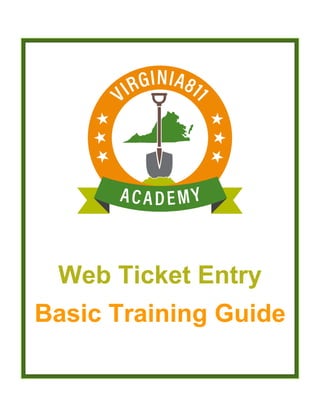
WTE Overview slide
- 1. Web Ticket Entry Basic Training Guide
- 2. Web Ticket Entry Basic Training Guide 11/24/2020 2 VERSION 9 INTRODUCTION The Web Ticket Entry Basic Training Guide (guide) can be used by those learners who learn best by reading and following written instruction. The guide allows you to take the course at your own pace and time schedule and can also be used along with the video and/or instructor-led courses or any time after you begin taking tickets on your own as a refresher course. The guide is designed to walk you through the steps to accurately process a basic Normal ticket. Following along and using the test server will assist with your learning. Using this training guide, you will learn how to: ü Enter information in the ticket entry fields o Caller Information o Location Information o Excavation Area ü Navigate in the map o Find the location of where you plan to dig o Use basic mapping tools and commands o Draw the Notification Polygon ü Complete the ticket o Review the ticket for accuracy and safety o Submit and release the ticket The icons will prompt you to participate or provide you with some additional information to enhance your learning experience. Practice using the ticket entry software as you follow along You will receive tips along the way to help you with your learning The Virginia Underground Utility Damage Prevention Act will remind you how to stay safe! This reproduction of the Code of Virginia – the Underground Utility Damage Prevention Act, and Rules for Enforcement – is provided solely as a convenience for the person or persons reading this content and is not to be used as a legal reference document.
- 3. Web Ticket Entry Basic Training Guide 11/24/2020 3 VERSION 9 GETTING STARTED You will have full access to Virginia 811’s ticket entry test server. This will help you become familiar with the basic functionality in ticket entry and the mapping program. Let’s get started with your training: 1. Log into the test server by copying and pasting https://vupsa.newtin.com/newtinweb/vups_ticketentry.html into any browser. 2. Copy and paste or enter the account and password listed below and select Submit: wwteuser = Account yx5te28z = Password This account and password will only work on the test server. The test server has a flashing red bar at the top of the software: Tickets taken here are not transmitted, use this only for testing purposes! You cannot use the test server to process actual tickets. Once you have been assigned an account and password, your name, phone number and email address and the company name and mailing address will automatically prefill the Caller Information fields every time you activate the ticket entry software. If you need to make changes to your account, call 811 and a member of the Help Desk will be happy to assist you.
- 4. Web Ticket Entry Basic Training Guide 11/24/2020 4 VERSION 9 OVERVIEW From the Main ticket entry screen, you can inquire on an existing ticket, process a Normal or Emergency ticket (when authorized to do so), unsuspend a ticket that you previously suspended or access all the tickets you processed in the previous 90 days up to 500 tickets. You will also log out of the ticket entry software from the Main ticket entry screen. The Main ticket entry screen is divided into sections as shown below:
- 5. Web Ticket Entry Basic Training Guide 11/24/2020 5 VERSION 9 ACTIVATING TICKET ENTRY The ticket entry software is activated by selecting the command that applies to the function you want to perform. Select the Normal command Once you complete training and start entering tickets on your own, you will have the option of clearing everything from ticket entry and the map or you can keep the information entered in the Location Information and Excavation Area fields from the previous ticket and either keep or clear the mapping. These options work well when you are processing multiple tickets for the same area. For training purposes, select “Yes, clear everything”.
- 6. Web Ticket Entry Basic Training Guide 11/24/2020 6 VERSION 9 CALLER INFORMATION When ticket entry is activated, the cursor is automatically placed at the Field Contact fields. The Field Contact fields are completed for each ticket with the name and the phone number of the person who can be contacted if the utility line locator has questions. Enter the name and phone number of the field contact. Example: If you are the field contact, then leave the fields blank since your name and phone number are already listed on the ticket. Select the Tab key located on the keyboard and tab to the Work Type Field. You can use the Tab key or the mouse to move from field to field.