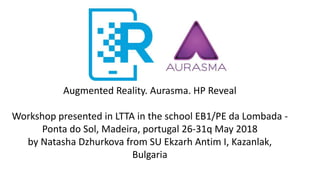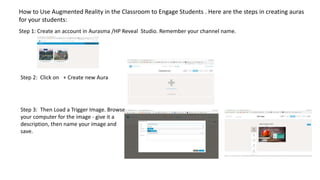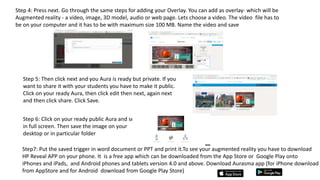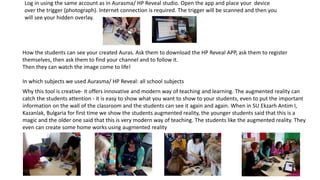The document discusses Aurasma, an augmented reality platform that allows users to create interactive experiences by linking digital content to images and objects. Presented by Natasha Dzhurkova at a workshop in Portugal, it includes a step-by-step guide for teachers to engage students using this technology across various school subjects. The platform is accessible as a free app and is noted for its innovative and modern teaching methods that captivate students' attention.