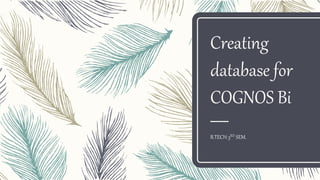
-WORKIN WITH EXCEL DATA
- 1. Creating database for COGNOS Bi B.TECH 3RD SEM.
- 2. Excel screen Rows Columns Cells Scroll Bar Tabs Ribbons Quick access toolbar Name box Formula bar Zoom Sheets
- 3. Formatting in excel Font Bold Underline Italic Border Background colour Font columns Font 1-design Font 2-big Font 3-small Alignment Numbers
- 4. SHORTCUT COMMANDS CTRL+A SELECT ALL NONE CTRL+B BOLD FORMAT, CELL, FONT, FONT STYLE, BOLD CTRL+C COPY EDIT, COPY CTRL+D FILL DOWN EDIT, FILL DOWN CTRL+F FIND EDIT, FIND CTRL+G GO TO EDIT, GOTO CTRL+H REPLACE EDIT, REPLACE CTRL+I ITALICS EDIT, ITALICS CTRL+K INSERT HYPERLINK NONE CTRL+N NEW WORKBOOK FILE, NEW
- 5. CTRL+O OPEN FILE OPEN CTRL+P PRINT FILE, PRINT CTRL+R FILL RIGHT EDIT, FILL RIGHT CTRL+S SAVE FILE SAVE CTRL+U UNDERLINE FORMATS, CELLS, FONT UNDERLINE, SINGLE CTRL+V PASTE EDIT, PASTE CTRL+W CLOSE EDIT, CLOSE CTRL+X CUT EDIT, CUT CTRL+Y REDO EDIT, REDO CTRL+Z UNDO EDIT, UNDO
- 7. – Select all contents of a worksheet. CTRL+A
- 8. ― Bold all cells in the highlighted section. CTRL+B
- 9. – Copy any selected text. CTRL+C
- 10. – Search current sheet. CTRL+F
- 11. – Go to a certain area. CTRL+G
- 12. – Find and replace. CTRL+H
- 13. – Puts italics on all cells in the highlighted section. CTRL+I
- 14. – Insert a hyperlink. CTRL+K
- 15. – Creates a new workbook. CTRL+N
- 16. – Opens a workbook. CTRL+O
- 17. – Print the current sheet. CTRL+P
- 18. – Fill right. Fills the cell to the right with the contents of the selected cell. CTRL+R
- 19. – Save the open worksheet. CTRL+S
- 20. CTRL+U ― Underline all cells in the highlighted section.
- 21. – Pastes everything copy onto the clipboard. CTRL+V
- 22. – Closed the current workbook. CTRL+W
- 23. – Cut all cell in the highlighted section. CTRL+X
- 24. – Undo the last action. CTRL+Z
- 26. Here we are Select some data from whole database for using the tools in it. “Raw data of 100 Students”
- 28. List of all the options that ‘Conditional Formatting’ offers. Working of ‘Conditional Formatting’
- 29. Here you select many options in conditional formatting like Color scale ,Data bars, Icons Etc.
- 30. Filters( )
- 31. “Raw data of 8000+ students”
- 32. Applied filter on the ‘stream name’ column and have only chosen the ‘stream name: commerce’. Information of only those students who have their stream name as commerce. Click on the ‘funnel icon’ (represents the filter)
- 33. Click on the ‘funnel icon’ (represents the filter) Applied filter on the ‘stream name’ column and have only chosen the ‘stream name: science’. Information of only those students who have their stream name as science.
- 34. Click on the ‘funnel icon’ (represents the filter) Applied filter on the ‘age’ column and have only chosen the ‘age: 18’. Information of only those students who are 18 years old.
- 35. Click on the ‘funnel icon’ (represents the filter) Applied filter on the ‘percentage’ column and have only chosen the ‘age: 100’. Information of only those students who have scored 100 percent.
- 36. Applied filter on the ‘age’ column and have only chosen the ‘age: 21 and 22’. Information of only those students who are 21 and 22 years old. Click on the ‘funnel icon’ (represents the filter)
- 37. Applied filter on the ‘gender’ column and have only chosen the ‘gender: male’. Information of only those students who are male. Click on the ‘funnel icon’ (represents the filter)
- 38. Applied filter on the ‘gender’ column and have only chosen the ‘gender: female’. Information of only those students who are female. Click on the ‘funnel icon’ (represents the filter)
- 40. “Raw data of 100 students”
- 41. List of all the logical operations that were executed on the raw data
- 42. Logical operations were performed on only 10 students by using IF Logical Function , Here we comparing the ‘average age’ and ‘age’. Formula: IF(logical_test, [value_if_true], [value_if_false])
- 43. VLOOKUP Function
- 44. Data of 10 students has been chosen randomly (in a vertical manner).
- 45. Formula:VLOOKUP(lookup_value, table_array, col_index_num, [range_lookup]) Rearranged the name of the students and applied the ‘VLOOKUP’ function to find out their respective percentage.
- 46. HLOOKUP Function
- 47. Data of 10 students chosen randomly (in a horizontal manner).
- 48. Rearranged the name of the students and applied the ‘HLOOKUP’ function to find out their respective percentage. Formula: HLOOKUP(lookup_value, table_array, row_index_num, [range_lookup])