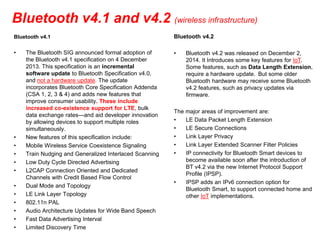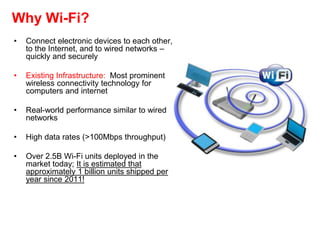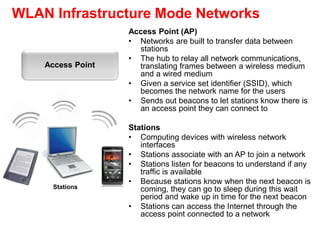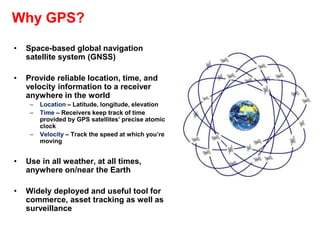The Internet of Things (IoT) is the network of physical objects or "things" embedded with electronics, software, sensors, and network connectivity, which enables these objects to collect and exchange data. Experts estimate that the IoT will consist of almost 50 billion objects by 2020! Each thing is uniquely identifiable through its embedded computing system but is able to interoperate within the existing Internet infrastructure.
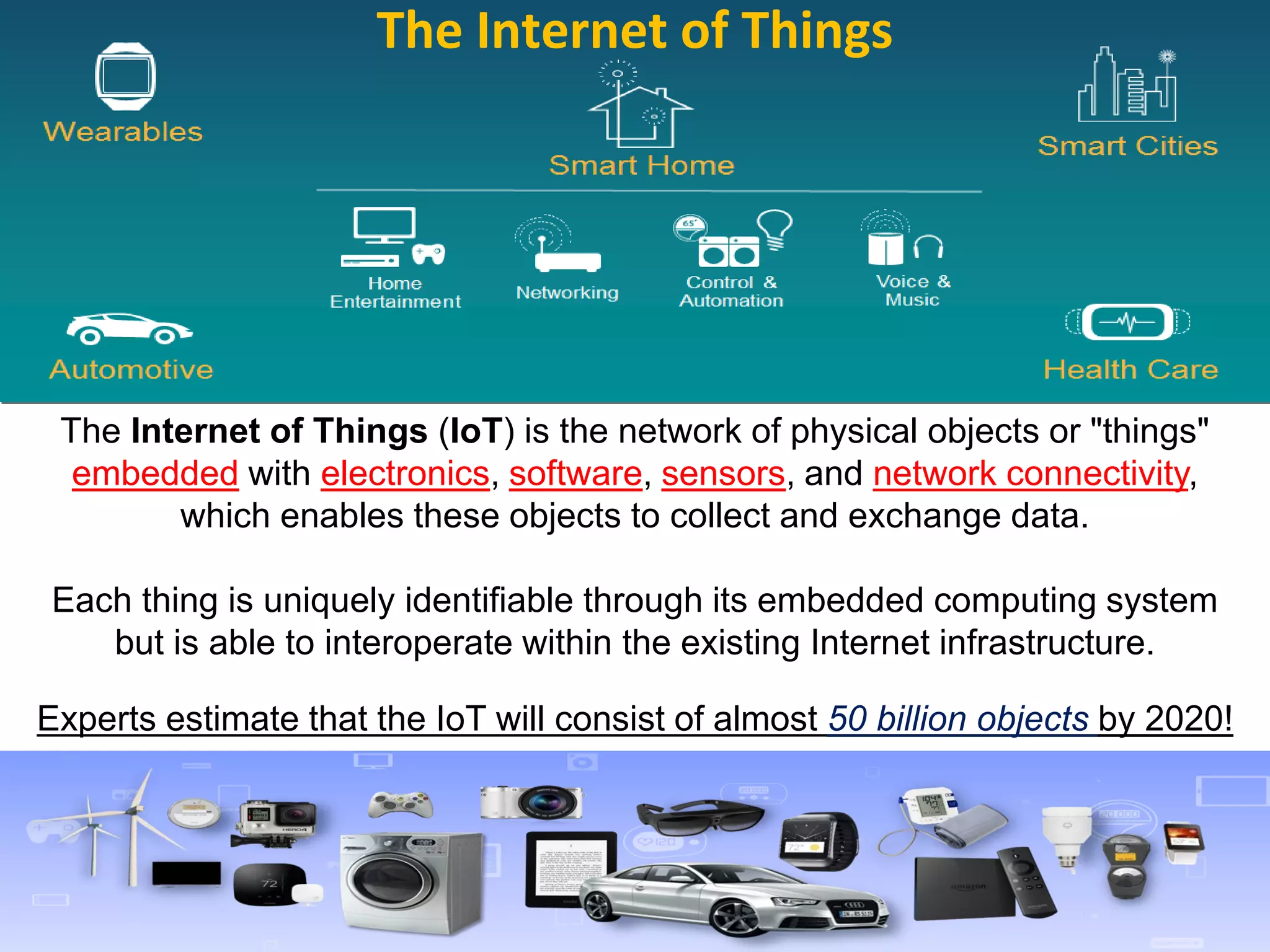
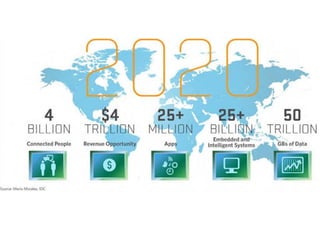
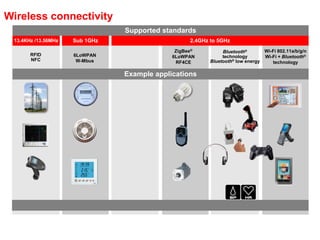
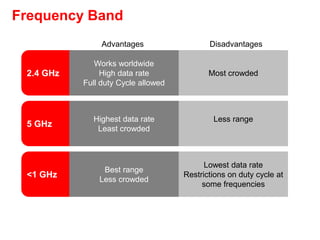
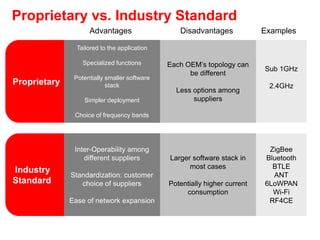
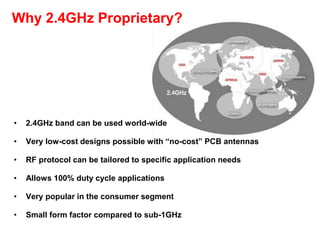
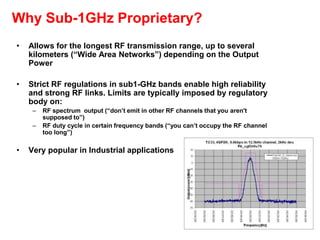
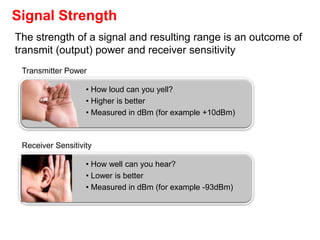
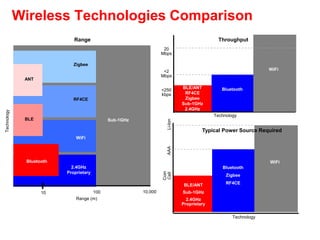
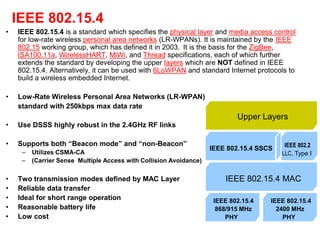
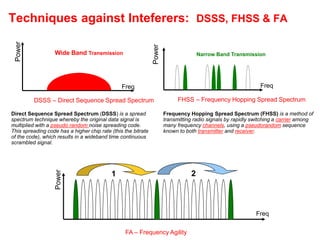
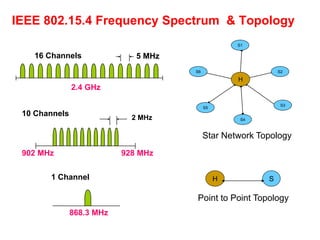
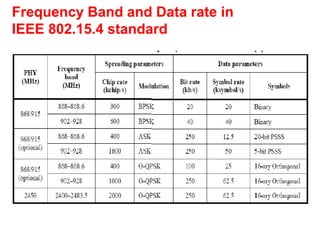
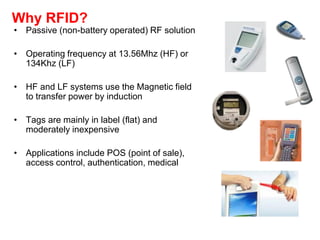
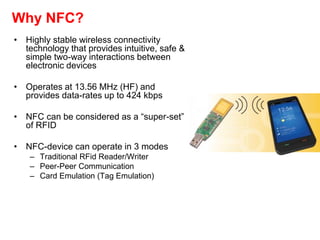
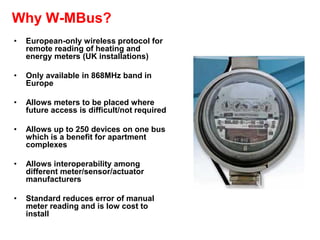
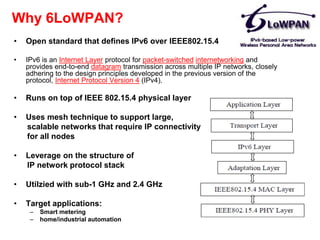
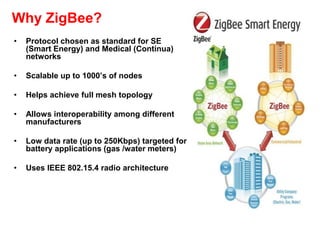
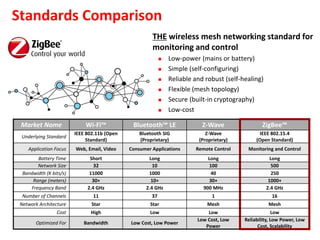
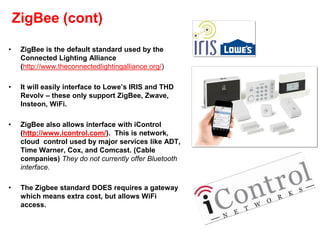
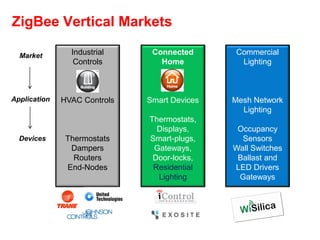
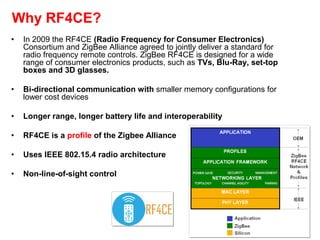
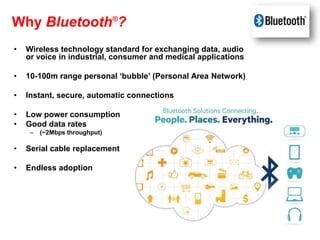
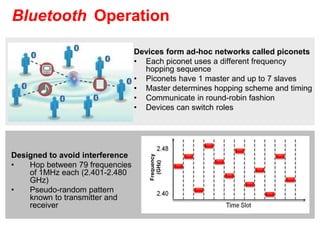
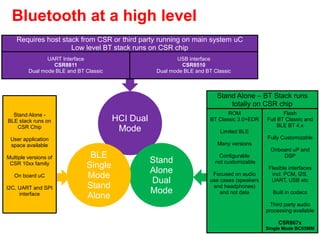
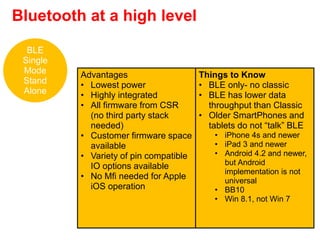
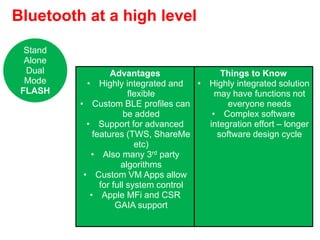
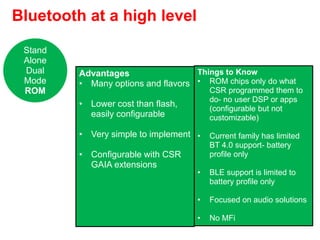
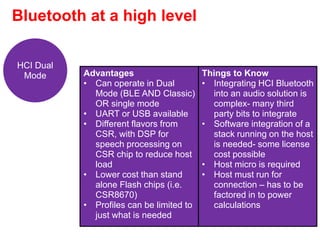
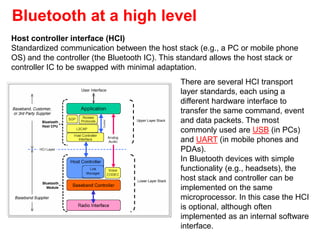
![Bluetooth v4.0 (BTLE)
• The Bluetooth SIG completed the Bluetooth
Core Specification version 4.0 (called Bluetooth
Smart) and has been adopted as of 30 June
2010. It includes Classic Bluetooth, Bluetooth
high speed and Bluetooth low energy protocols.
Bluetooth high speed is based on Wi-Fi, and
Classic Bluetooth consists of legacy Bluetooth
protocols.
• Bluetooth low energy, previously known as
Wibree,[61] is a subset of Bluetooth v4.0 with an
entirely new protocol stack for rapid build-up of
simple links. As an alternative to the Bluetooth
standard protocols that were introduced in
Bluetooth v1.0 to v3.0, it is aimed at very low
power applications running off a coin cell. Chip
designs allow for two types of implementation,
dual-mode, single-mode and enhanced past
versions.[62] The provisional names Wibree and
Bluetooth ULP (Ultra Low Power) were
abandoned and the BLE name was used for a
while. In late 2011, new logos “Bluetooth Smart
Ready” for hosts and “Bluetooth Smart” for
sensors were introduced as the general-public
face of BLE.[63]
• In a single-mode implementation, only the low
energy protocol stack is implemented.
STMicroelectronics,[64] AMICCOM,[65] CSR,[66]
Nordic Semiconductor[67] and Texas
Instruments[68] have released single mode
Bluetooth low energy solutions.
• In a dual-mode implementation, Bluetooth Smart
functionality is integrated into an existing Classic
Bluetooth controller. As of March 2011, the
following semiconductor companies have
announced the availability of chips meeting the
standard: Qualcomm-Atheros, CSR,
Broadcom[69][70] and Texas Instruments.
• Cost-reduced single-mode chips, which enable
highly integrated and compact devices, feature a
lightweight Link Layer providing ultra-low power
idle mode operation, simple device discovery, and
reliable point-to-multipoint data transfer with
advanced power-save and secure encrypted
connections at the lowest possible cost.
• General improvements in version 4.0 include the
changes necessary to facilitate BLE modes, as
well the Generic Attribute Profile (GATT) and
Security Manager (SM) services with AES
Encryption.](https://image.slidesharecdn.com/f1434568-d8dd-4a6f-b455-3b47fa1915ce-161208001025/85/Wireless_Connectivity_BASIC_Linkedin-31-320.jpg)