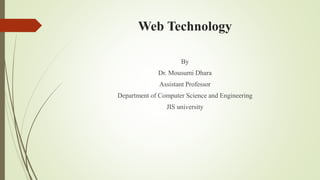
web tech.pptx
- 1. Web Technology By Dr. Mousumi Dhara Assistant Professor Department of Computer Science and Engineering JIS university
- 2. Definition: Internet or internetworking refers to a wide network through which computers are interconnected globally with one another and capable of sharing resources among themselves. The internet refers to millions of computers, connected in a gigantic network, which communicate via TCP/IP protocol. The collection of computers store immense quantity of information. Computer networks are very common in business and government establishments.
- 3. History of the Internet Ian 1957, when soviet satellite sputnik was launched, the United states believed it to be a great threat to its security. In response, to this perceived threat, the United states started a major military and academic initiative to promote research in the area of mathematics, pure science and engineering. The department of Défense, approve the initiative and formed of an organizational body called Defense Advanced Research Projects Agency (DARPA), later shortened to ARPA Next, Marshall McLuhan proposed the idea of the global village, where electronic communications would come to function as the nerve system of the planet.
- 4. Continue.. In 1961, Leonard Kleinrock of MIT proposed an alternative called packet- switching. Instead of the traditional streaming of data in wave forms, packet switching sends data in packets. The data packets in packet switching systems are small and in addition to the data, they also carry information on where the data belongs in the original data stream and error checking codes to ensure that the data arrives uncorrupted. This means that if a packet is lost or corrupted the receiving computer can request that only the missing packet be resent not the entire data stream.
- 5. Continue… In 1967, Wesley clark coined the term interface message processor or IMP which is a separate mini computer that functions as an interface between a computer and the wide area network (WAN). In 1969, the first wide area packet switching network, ARPANET was established. ARPANET ran under a control program (NCP). NCP would be further extended in the 70s by TCP/IP. In 1972, Bob Kahn proposed the idea of an open architecture for the internet In 1973, Bob Kahn and Vinton cerf began working on a detailed protocol that addressed Kahn’s internet working standards. They produced TCP/IP.
- 6. Continue… TCP/IP divides the process of transmitting data into two separate steps TCP handles the transmission of data and correction of in-stream transmission errors IP handles the bundling of data into packets, addressing them and also functions as the interface between the LAN and the internet and handles errors where the data needs to be resent.
- 7. Continue…. With the increase in the number of computers connected to the internet in the 70s, human friendly addresses called domain names were implemented and maps to IP addresses, which the router used to send information to the correct recipient. In 1990, the internet explosion had begun.
- 8. Internet services and accessibility Electronic mail: A service that helps to send and receive messages and to attach files. Electronic mailing lists: Every one subscribed to the list gets a message sent to the list. USENET newsgroups: Electronic bulletin board service. Real time communication: Chat, messengers, videoconferencing, white-boards, etc. File transfer protocol: A service that helps to send and receive files to and from a file server. Telnet, ssh: A remote login to other computers on the internet, possibly anonymously. Gopher: This is an older menu-driven document system, which is now mostly replaced by the web. WWW: Documents and files of various types which are connected using hypertext links to create a web like structure and are accessed through the internet by addresses called Uniform Resource Locators (URLs)
- 9. Uses of the internet Telecommuting (working from home or anywhere) and online conferencing Business, advertising and online shopping(Amazon.com for books) News, jobs, softwares Online courses, virtual class rooms, coaching Government services, politics and national defence Electronic publishing Entertainment Teaching and learning Scholarly research Correspondence(email, chatting, etc)
- 10. Protocols Protocol is a set of rules or an agreement that specifies a common language that computers on a network use for communication with other computers. Ethernet: This is used to transfer information on a LAN. It specifies a number of wiring and signalling standards for the physical layer, two ways of network access (Media Access control/ Data Link Layer) and a common address format. Internet Protocol (IP): This protocol provides communicable global address of / to the computers. The computers identify each other by the IP addresses.
- 11. Continue…. Transport Control Protocol(TCP): This protocol guarantees reliable, proper delivery of data from the sender to the receiver. It breaks large messages, transports them reliably and reassembles them. FTP: This is used to connect two computers over the internet so that the user of one computer can transfer files and perform file commands on the other computer. It exchanges files over any network that supports TCP/IP protocol. Hypertext Transport Protocol(HTTP): This protocol is used to retrieve web pages from a web server. Simple Mail Transfer Protocol(SMTP): This protocol is used for email transmissions.
- 12. Web concepts The WWW is an international hypertext system that links together millions of documents. A hypertext link is a word or a picture, which requests a different file formats from the internet when you click on it. Hypertext Markup Language is a collection of tags which is used to create formatted hypertext documents. A web page is a document created using HTML. A website is a collection of related pages. Web pages and sites can be stored on the hard drive of a local computer or a web server on the internet. A web browser is a program that displays the web pages it retrieves.
- 13. The client server model of the web Most Internet Services rely on the client/server model. The internet user is the client and has the client software installed on user’s computer to access various internet services. When user wants to connect to a particular information tool, the user uses their client software to connect to server programs which provide the service or the information needed.