Wd133 unit 11 module 4 creating slices in an image
•Download as PPTX, PDF•
0 likes•152 views
Report
Share
Report
Share
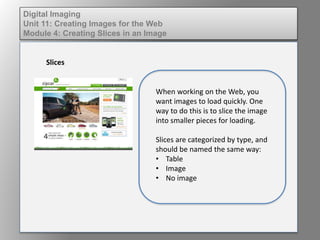
Recommended
Get the Sheet out of here! Plan production for jobs due yesterday

Get the Sheet out of here! Plan production for jobs due yesterdaySynergis Engineering Design Solutions
More Related Content
Viewers also liked
Viewers also liked (15)
Wd133 unit 3 module 2 working with the color picker and swatches palette

Wd133 unit 3 module 2 working with the color picker and swatches palette
Wd133 unit 1 module 1 i understanding image editing concepts

Wd133 unit 1 module 1 i understanding image editing concepts
Fund of design unit 2 module 1 understanding categories of l ine and their use 

Fund of design unit 2 module 1 understanding categories of l ine and their use
Fund of design unit 7 module 2 strategies for crafting balance

Fund of design unit 7 module 2 strategies for crafting balance
Elem of design unit 9 module 1 integrating text and graphics

Elem of design unit 9 module 1 integrating text and graphics
Similar to Wd133 unit 11 module 4 creating slices in an image
Get the Sheet out of here! Plan production for jobs due yesterday

Get the Sheet out of here! Plan production for jobs due yesterdaySynergis Engineering Design Solutions
Similar to Wd133 unit 11 module 4 creating slices in an image (20)
Dig imag unit 11 module 4(2) creating slices in an image

Dig imag unit 11 module 4(2) creating slices in an image
Dig imag unit 11 module 4 creating slices in an image (2)

Dig imag unit 11 module 4 creating slices in an image (2)
Get the Sheet out of here! Plan production for jobs due yesterday

Get the Sheet out of here! Plan production for jobs due yesterday
More from kateridrex
More from kateridrex (20)
Dig imag unit 11 module 1 understanding web graphics

Dig imag unit 11 module 1 understanding web graphics
Dig imag unit 9 module 1 working with the pen tool

Dig imag unit 9 module 1 working with the pen tool
Dig imag unit 8 module 2 creating and saving alpha channels

Dig imag unit 8 module 2 creating and saving alpha channels
Dig imag unit 7 module 1 understanding and implementing filters

Dig imag unit 7 module 1 understanding and implementing filters
Dig imag unit 5 module 2 using the various painting tools

Dig imag unit 5 module 2 using the various painting tools
Dig imag unit 5 module 1 learning about brush types and properties

Dig imag unit 5 module 1 learning about brush types and properties
Dig imag unit 4 module 1 learning about type fonts and properties[2]![Dig imag unit 4 module 1 learning about type fonts and properties[2]](data:image/gif;base64,R0lGODlhAQABAIAAAAAAAP///yH5BAEAAAAALAAAAAABAAEAAAIBRAA7)
![Dig imag unit 4 module 1 learning about type fonts and properties[2]](data:image/gif;base64,R0lGODlhAQABAIAAAAAAAP///yH5BAEAAAAALAAAAAABAAEAAAIBRAA7)
Dig imag unit 4 module 1 learning about type fonts and properties[2]
Dig imag unit 3 module 3 incorporating color techniques

Dig imag unit 3 module 3 incorporating color techniques
Dig imag unit 3 module 2 working with the color picker and swatches palette

Dig imag unit 3 module 2 working with the color picker and swatches palette
Dig imag unit 2 module 1 using and managing layers

Dig imag unit 2 module 1 using and managing layers
Dig imag unit 1 module 1 i understanding image editing concepts

Dig imag unit 1 module 1 i understanding image editing concepts
Wd133 unit 11 module 4 creating slices in an image
- 1. Digital Imaging Unit 11: Creating Images for the Web Module 4: Creating Slices in an Image Slices When working on the Web, you want images to load quickly. One way to do this is to slice the image into smaller pieces for loading. Slices are categorized by type, and should be named the same way: • Table • Image • No image
- 2. Digital Imaging Unit 11: Creating Images for the Web Module 4: Creating Slices in an Image Slices The slice tool looks like an x-acto knife. It shares a spot with the crop tool in the toolbox. To create a slice using the slice tool, drag over the area where you want to create a slice.
- 3. Digital Imaging Unit 11: Creating Images for the Web Module 4: Creating Slices in an Image Slices Slice Tool Options: Normal - Determines slice proportions as you drag. Fixed Aspect Ratio - Sets a height-to- width ratio. Fixed Size - Specifies the slice’s height and width. Enter pixel values in whole numbers.
- 4. Digital Imaging Unit 11: Creating Images for the Web Module 4: Creating Slices in an Image Slices Slicing can be done manually, or you can map out the slices using guides for more accuracy. • Add guides to an image. • Select the Slice tool, and click Slices From Guides in the options bar.