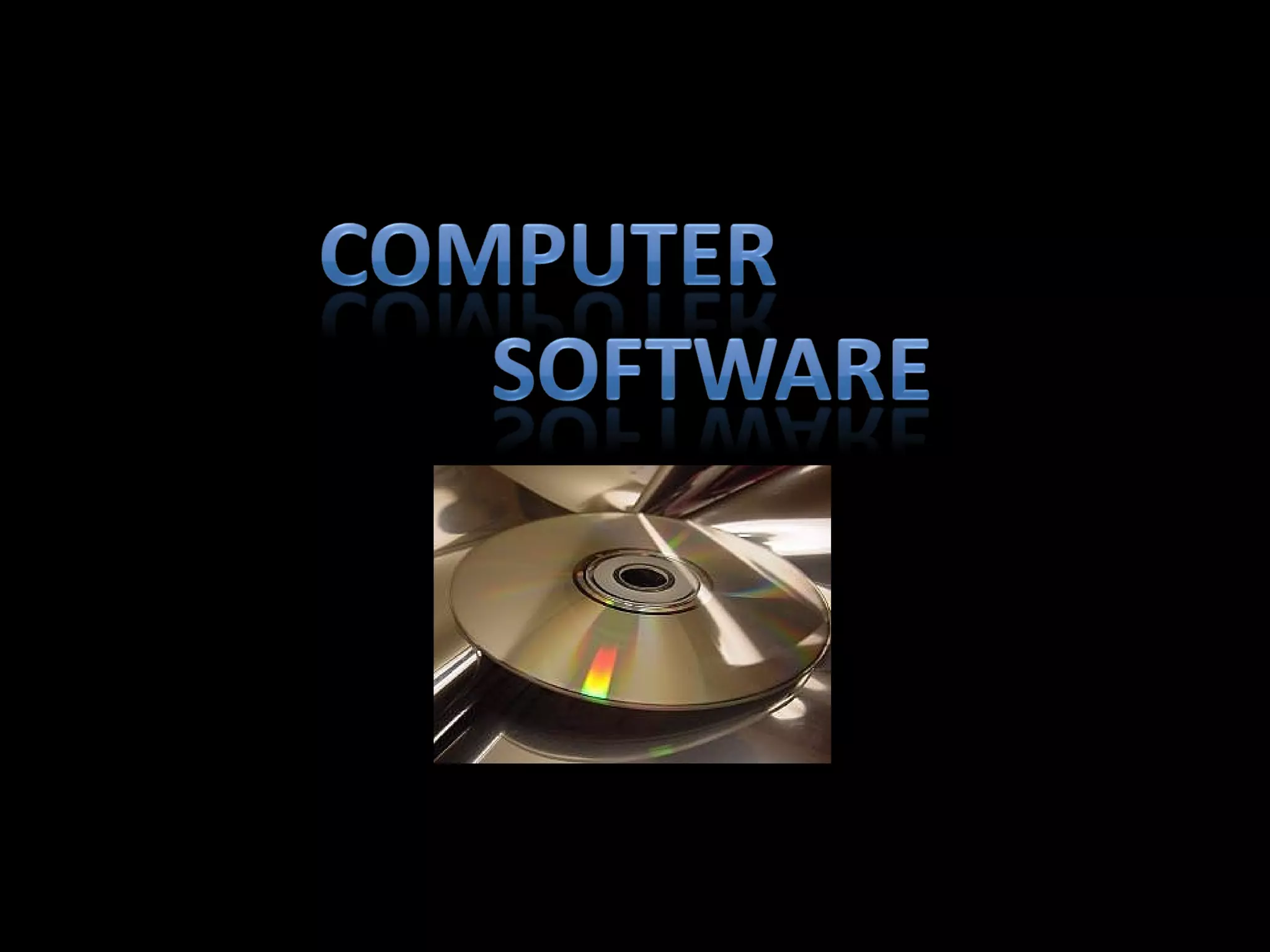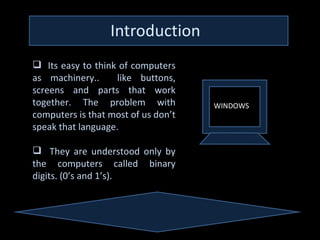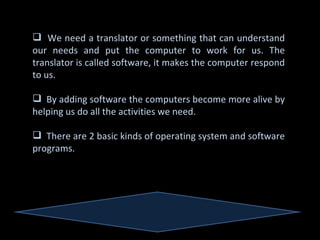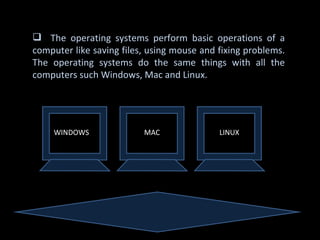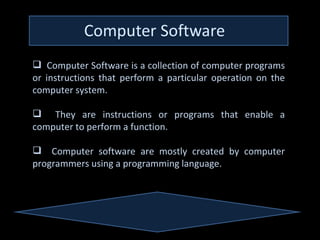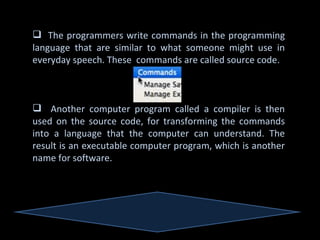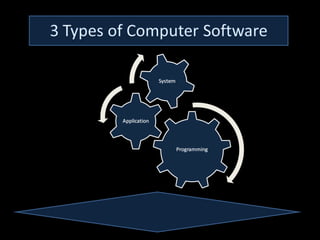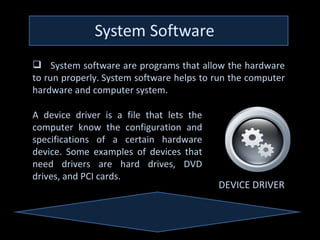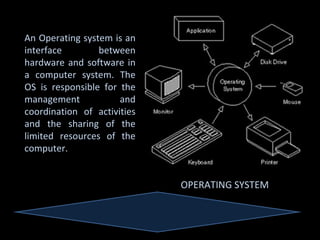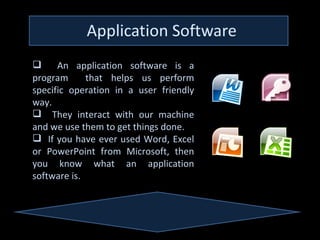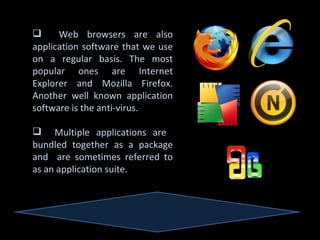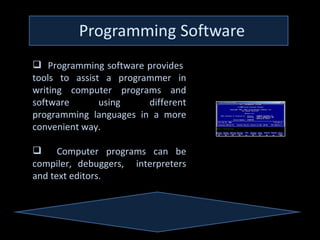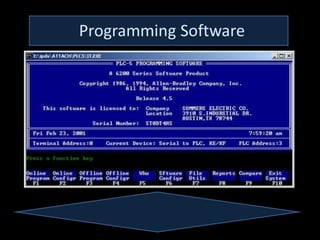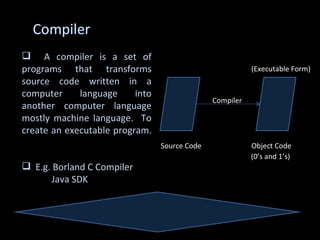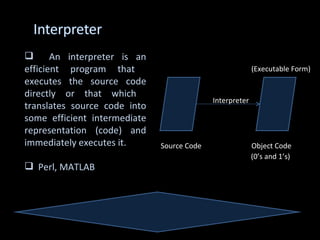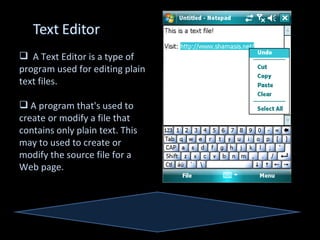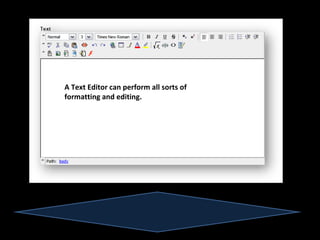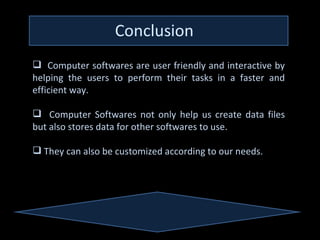This document discusses different types of computer software. It explains that software acts as a translator between humans and computers, which use binary language. There are two main types of software: system software like operating systems and device drivers that allow hardware to function, and application software for specific tasks like word processors. Programming software provides tools for writing code, such as compilers that translate source code into executable programs, and text editors for modifying files.