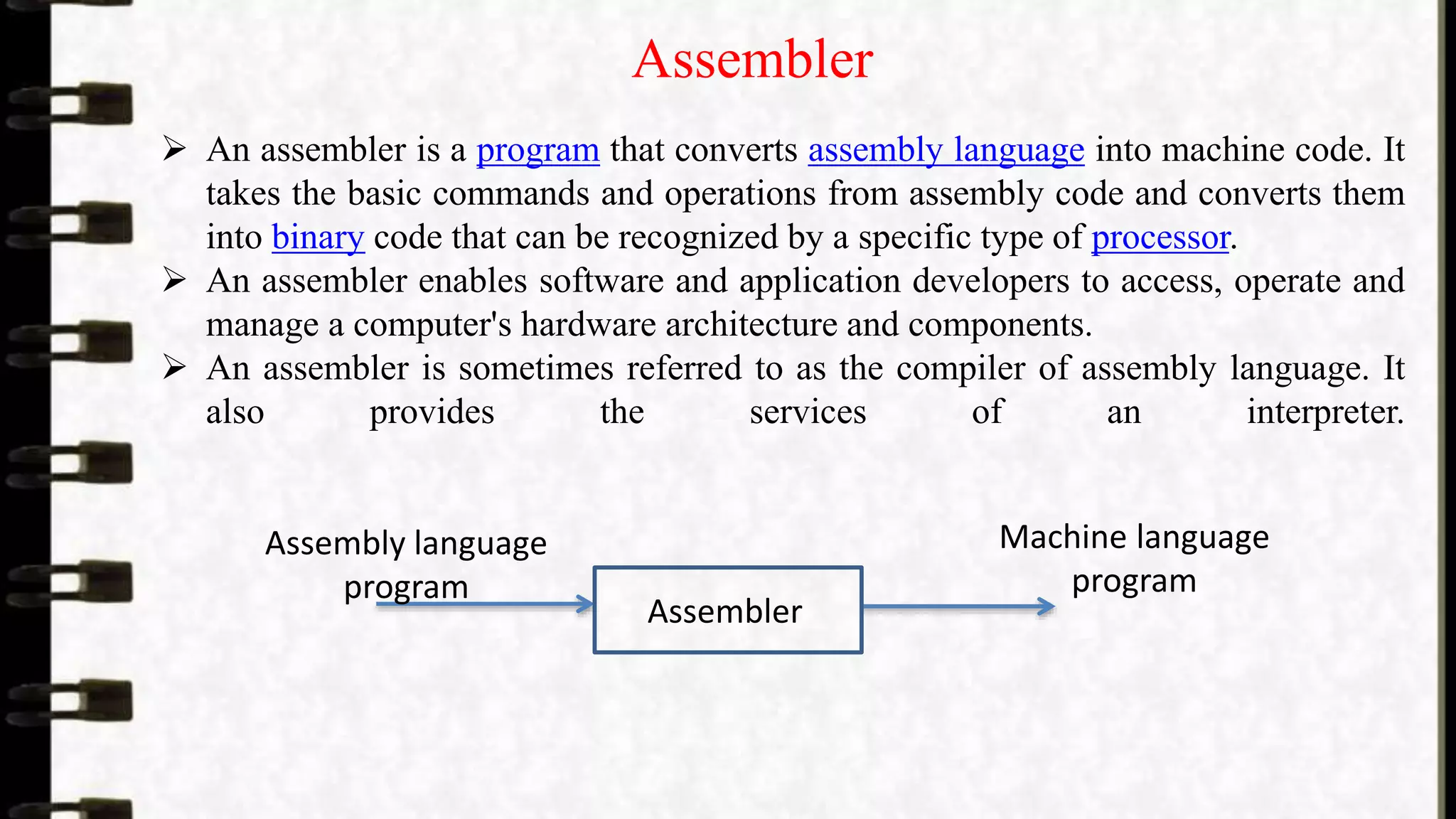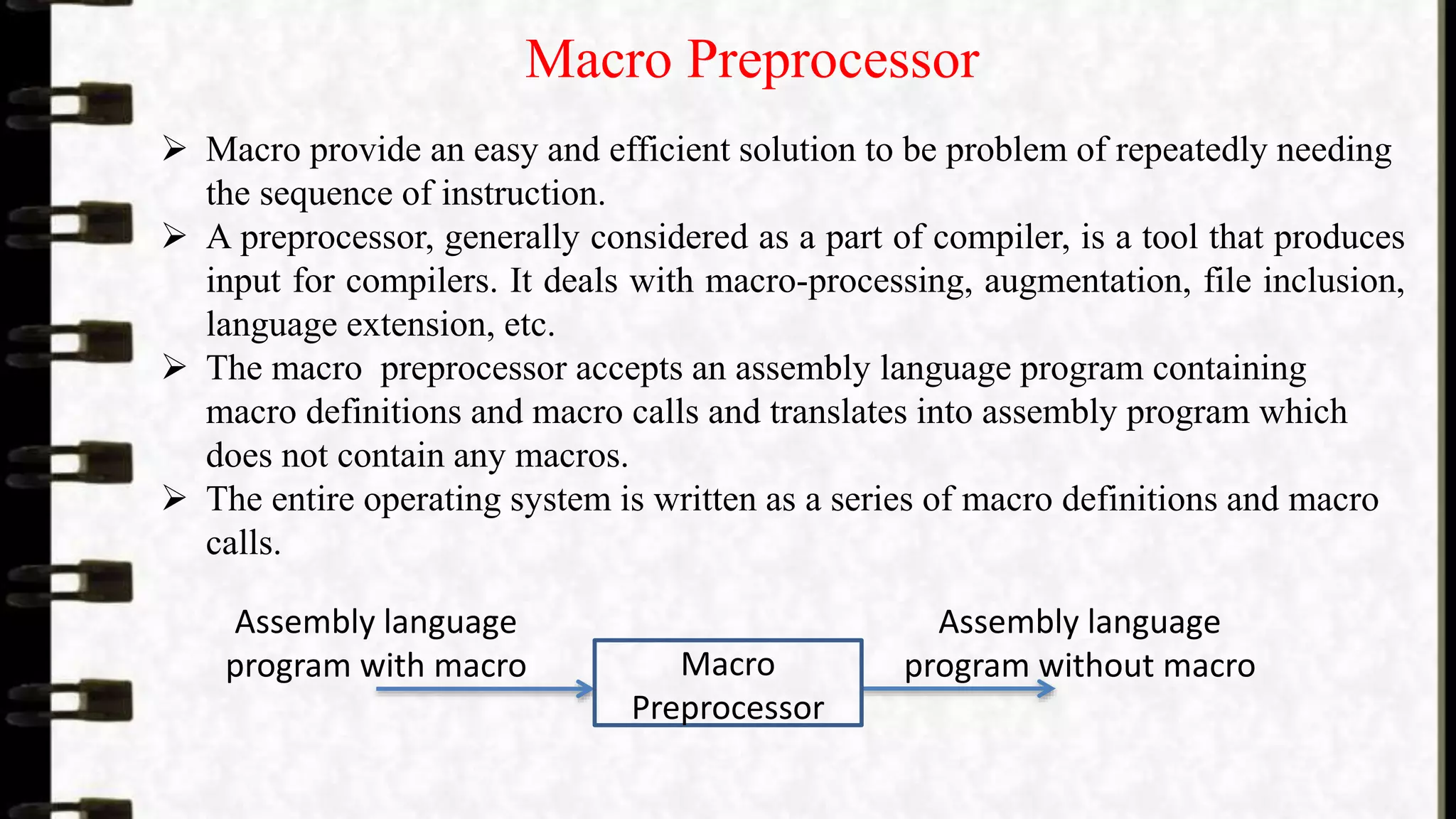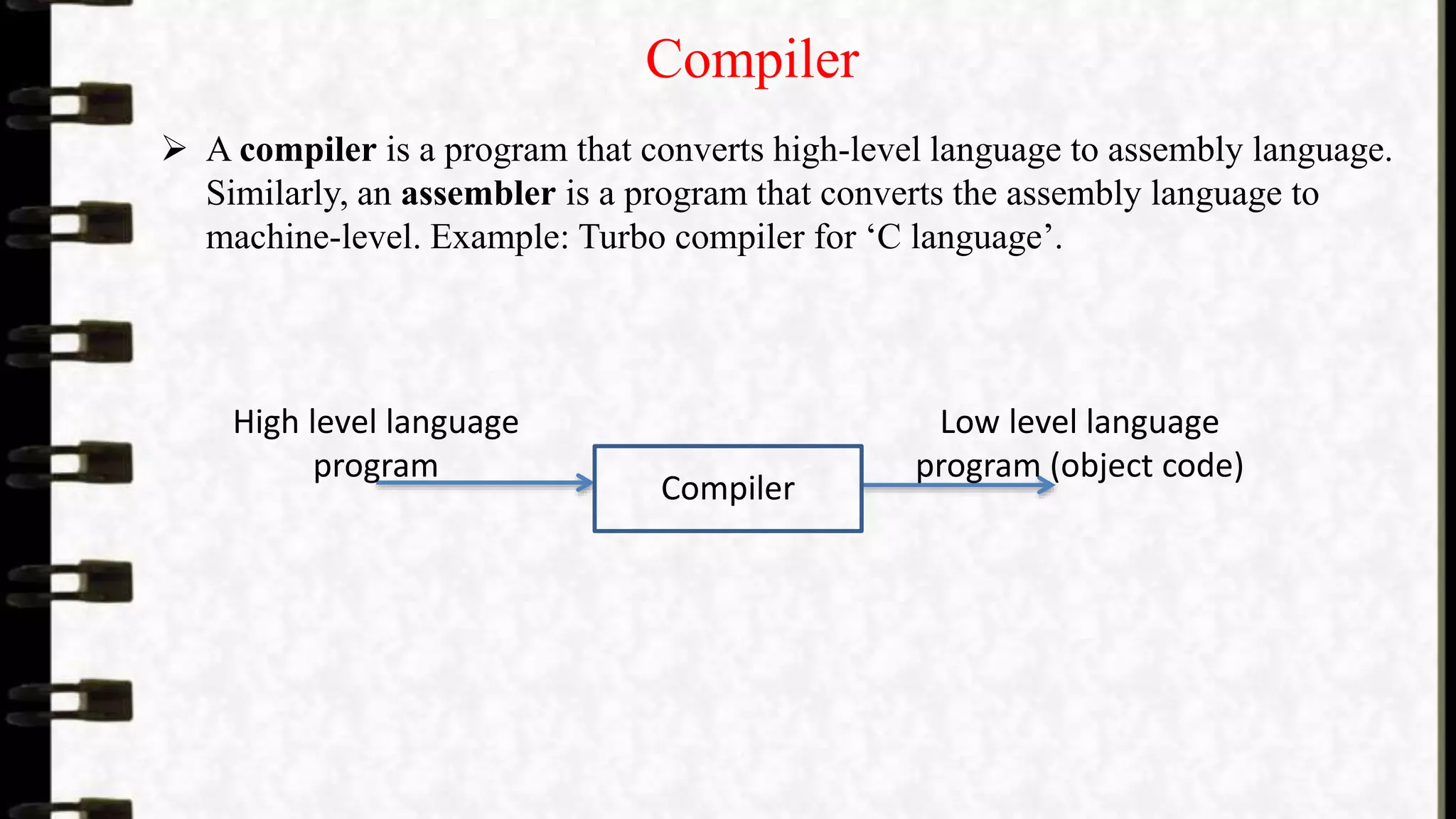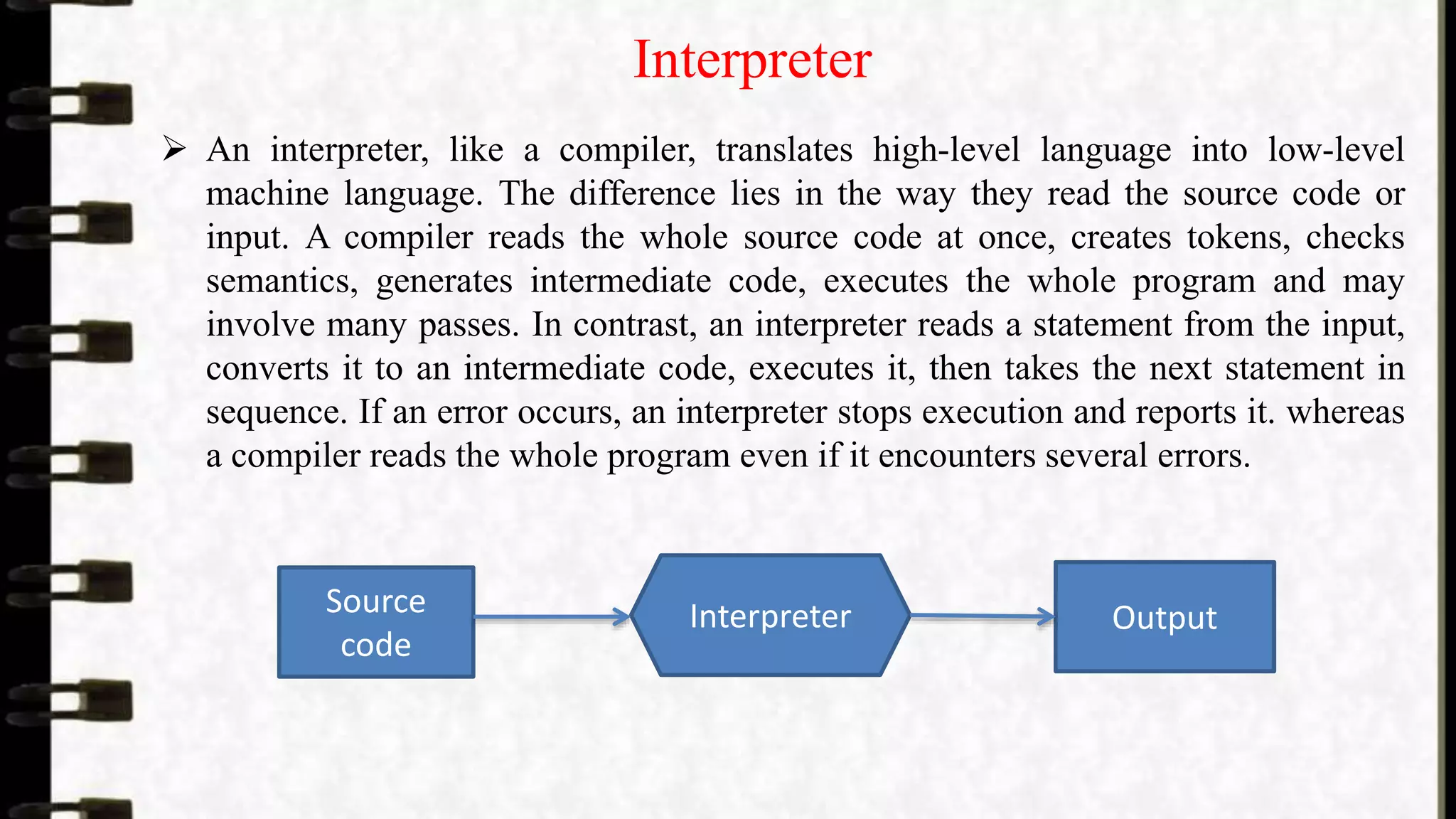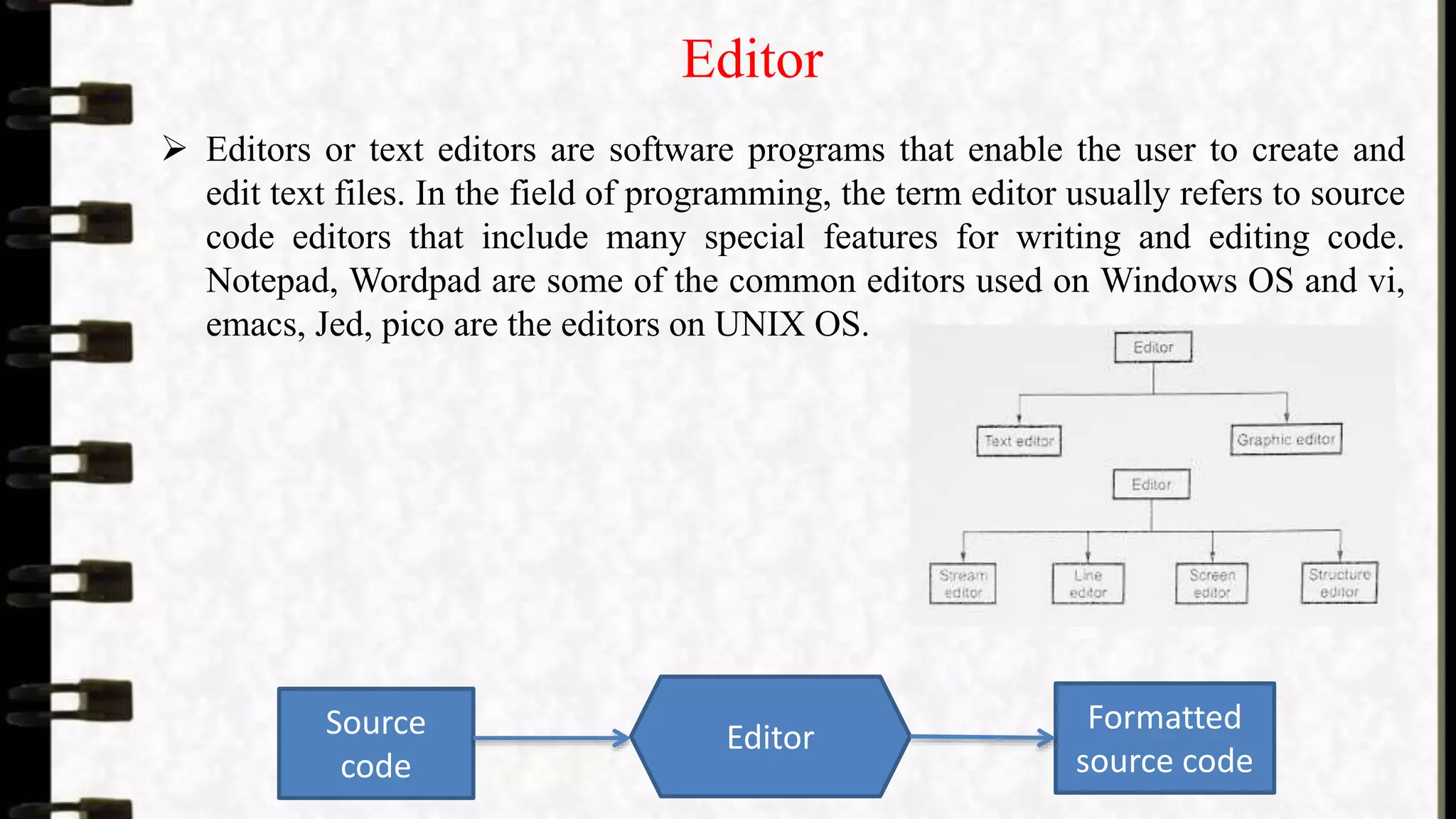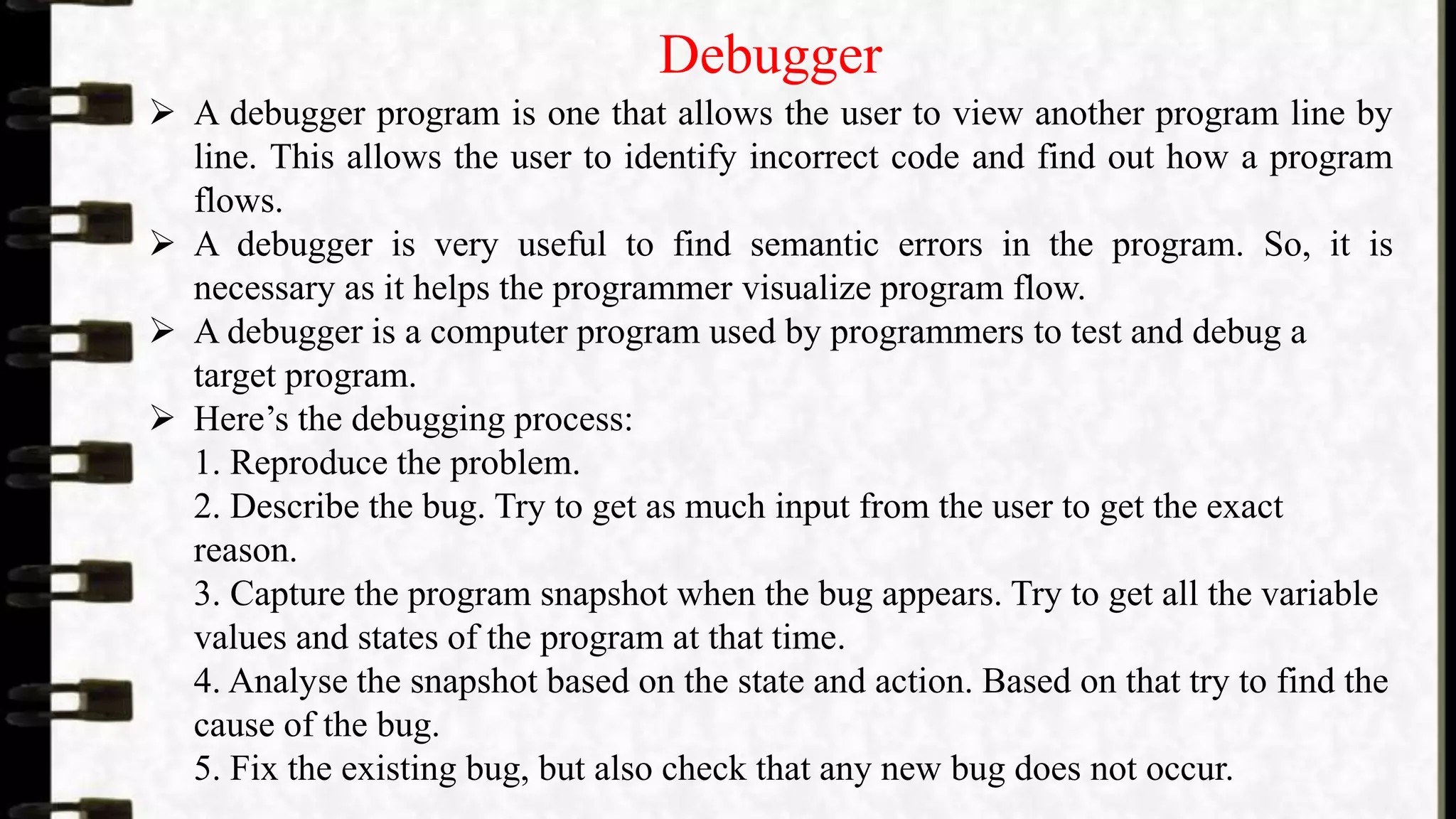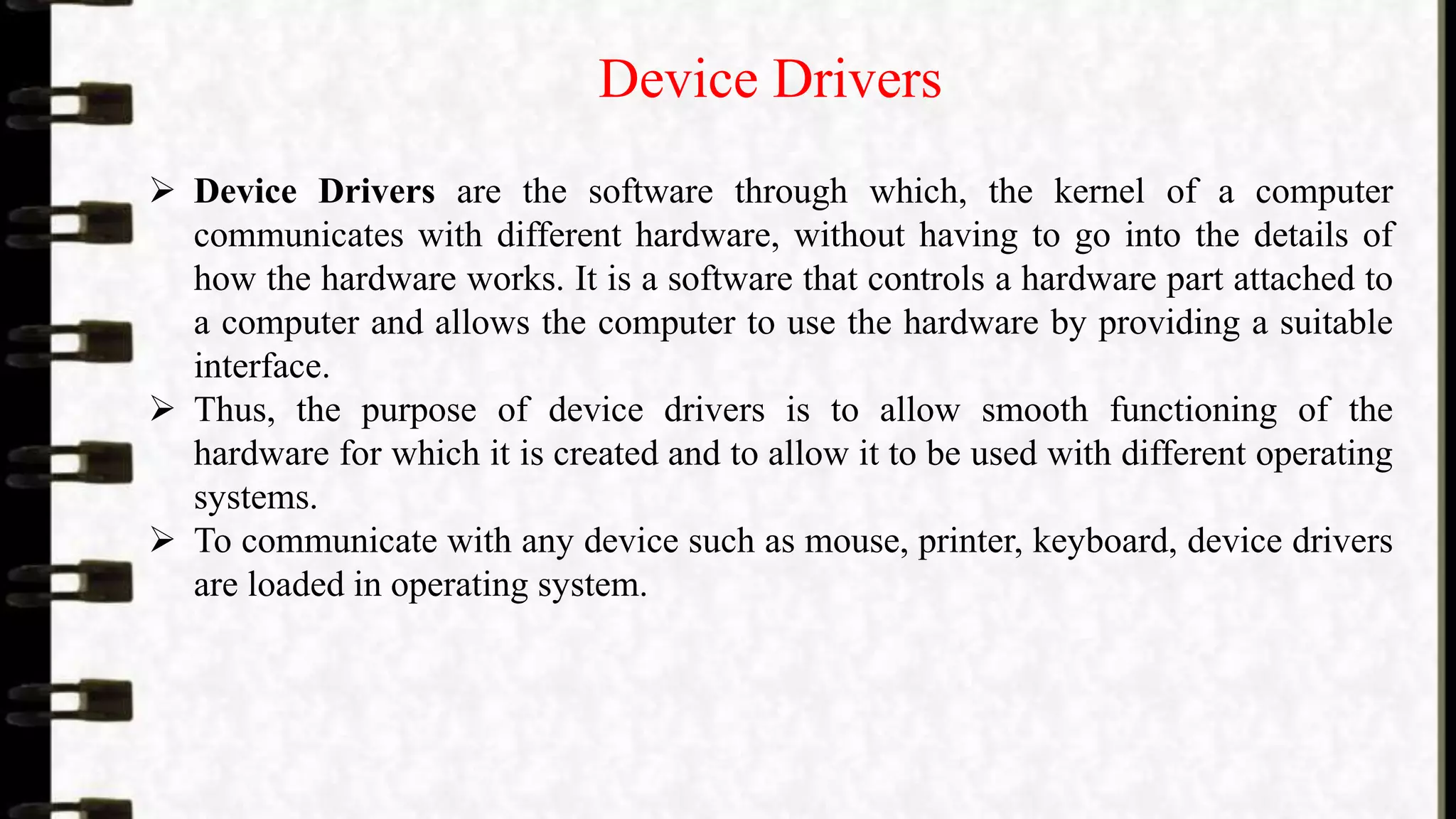The document introduces system programming, emphasizing the distinction between system software, which operates hardware and runs in the background, and application software, intended for user-specific tasks. It details components of the programming environment, such as assemblers, compilers, linkers, and debuggers, and explains the roles of each in translating code and managing software execution. Additionally, it highlights the significance of operating systems and device drivers in facilitating communication between software and hardware.