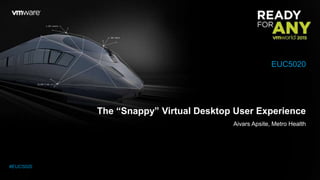
VMworld 2015: The “Snappy” Virtual Desktop User Experience
- 1. The “Snappy” Virtual Desktop User Experience Aivars Apsite, Metro Health EUC5020 #EUC5020
- 3. 3 * VDI - Virtual Desktop Infrastructure What is VDI* and Why Is it Important to Healthcare? = Cost Savings ….. Ease of use ….. Quick app updates ….. Security + othersShared computing resources
- 4. 4 “IDC estimates that Metro Health will realize almost $2.75 million per year in benefits from higher revenue and employee time savings that are being transformed into business benefits for the hospital.”
- 5. Metro Health Hospital is a non-profit 208-bed general acute care hospital serving West Michigan. Hospital services include inpatient and outpatient services, emergency, surgery, intensive care, cancer, rehabilitation, childbirth and community education, among others. Metro Health employs more than 2,325 full-time staff members Metro Health has more than 500 employed and independent physicians Metro Health Hospital’s innovative approach to health care, technology and green thinking has earned it numerous awards, including the 100 Top Hospitals National Award (teaching hospital category) from Thomson Reuters three years in a row. 5
- 6. Desktop Virtualization Timeline Jan 2007 Oct 2007 Feb 2010 MetroAnywhere Development Begins MetroAnywhere Go Live when Metro Health Moves into its New hospital MetroAnywhere With TCX Video playback USB support v1 v2 Feb 2011 v3Oct 2011 Cisco VXI Purchase MetroView MetroAnywhere VMware View V4.6 V3.5Dec 2012 MetroView VMware View V5.1 1100 PCs 900 Thin clients 1400 PCs 1100 Thin clients 300 Laptops 1020 PCs 1800 Zero clients 310 Laptops V4May 2014 HP Integrated VDI AlwaysOn Point of Care VMware View V5.3 1480 PCs 1650 Zero clients 352 Laptops 6
- 7. "Our Passion is to Lead and Support the Improvement of the Health and Well Being of our Communities through Innovative and Efficient Information Technology" Quantify the vision: “Our VDI must perform equally or better than a standard PC – including graphics!” There is one thing stronger than all the armies in the world; and that is an idea whose time has come. Isaac Newton Metro Health IT Vision Statement: 7
- 8. Design Strategy The solution must seamlessly empower the entire healthcare workforce – including physicians It’s all about the application & enabling it to run on any device.http://www.projectcreate.com.au/category/blog/page/3/ http://12b3059.wordpress.com/ Technology has to be transparent. It has to be ever present but not in the way. Oliver Degnan 8
- 9. Other Interrelated Strategies Hardware Strategy Application Management Strategy User profiles & Persona mgmt Image management Printer management Graphics processing Security Strategy Mobile Strategy Solution monitoring 9
- 10. Boring….. BUT VITAL! MUST HAVE “Snappy” Performance < 10-second reconnects VMware Always On Point of Care Global Load Balancing Full motion video support Designed for Windows7 & Epic 2014 Multi-monitor support at 1920x1080 resolution Cost is at or below current spend Solution must scale in increments Solution must be granular to support new technologies Support 3GB RAM per session Support a 30GB image Must support 3D graphics and CPU offload capabilities Must provide latest Intel Ivy Bridge processors Full solution recomposes completed in 6 – 8 hours SAN Storage is to be based on SSD to support linked clone performance SAN solution must provide in-line deduplication to improve storage performance Average 50 IOPS and <6ms latency per session Plus more specs regarding video performance And more specs for session performance And more…… And more….. …………… …………… New VDI Specs 10
- 11. • A right click on an icon opens up the context menu are less than one second. • A right click on an email attachment opens up the context menu are less than one second. • A virtualized application initiates the application to stream in less than one second. • Average responses when Enter is pressed or the mouse is clicked are less than one second. • There is no keystroke delay/latency while typing and displaying letters on the screen. • A browser window opens up, not the actual web site or web app, are less than one second. • A Windows Explorer window opens up when requested in less than one second. • When a window is dragged, it moves smoothly, quickly without any ghosting or latency. • When a window is resized, the action is performed with no user perceptible delay. Snappy! 11
- 12. Things to Focus on: Interconnected flash memory chips 5 – 10ms vs ~ 0.1ms 12
- 13. Controller Multipathing Things to Focus on: • 2-node, Active/Passive • 4-node, Active/Active • Completely load balanced 13
- 14. Things to Focus on: Network tuning & WAN optimizations These protocols help provide the video, sound and peripheral experience for remote desktop users. Consult the protocol tuning guides! 14
- 15. Things to Focus on: We have 20 cores/ server * Effective immediately, Epic has updated its purchasing recommendation for hosts for running Hyperspace (either via VDI or via virtual Citrix XenApp servers) as well as multipurpose hosts for web and service servers. We recommend purchasing two-socket servers with Intel Xeon E5-2697 v3 processors for these purposes. 15
- 16. Things to Focus on: Increase RAM - option to add more Over 2.5x more memory/server * For VDI hosts, we recommend you purchase servers with at least 512 GB of RAM. v3 v4 16
- 17. Things to Focus on: Single Sign-On Application Packaging/Streaming Persona Management 17
- 18. What Differentiators have we Experienced: EPIC System Pulse - Before and After 18
- 19. What Differentiators have We Experienced: 19
- 20. What Differentiators have We Experienced: 20
- 21. But What About Graphics on VDI? 21
- 22. Which Healthcare Dept Apps Require Graphics Support? Obvious Departments: Radiology Cardiology Laboratory/Pathology Surgery Sleep Lab Neurology PT/OT Sports Medicine Wound Clinic Assisted Breathing Center Endoscopy Obstetrics Oncology Medical Education Telemedicine These common applications too: Browsers – HTML5 Epic/OnBase Microsoft Office - 2013 Email Adobe Acrobat Teleconferencing Non-Clinical Departments: Marketing Quality Security Facilities Maintenance IT Training (Operational & Dept specific) 22
- 23. Task Worker & Power User Healthcare No Distinction VNIDIA & VMware 3D Graphics Solutions Presentation 2/12/15 23
- 24. http://www.teradici.com/docs/default-source/resources/whitepapers/teradici-apex-2800-performance-whitepaper.pdf?sfvrsn=2 up to 44% reduction CPU Offload - Hardware Acceleration CardsThings to Focus on: 24
- 25. VDI = Shared computing resources 25
- 26. Better Together: 3D Virtual Workstation Set Up Doesn't Have to Be So Hard 2/11/15Randy Groves – reprinted with permission & 26
- 27. 27 Three monitors Each @ 1920 x 1080 One display @ 1366 @ 768 Two monitors Each @ 1920 x 1080 vGPU Experience:
- 28. 28 vGPU Experience - NVIDIA SMI
- 29. 29 Challenges: Expand on 32 VM limitation per board This is a Kepler architecture limitation Enable dynamic VM vGPU allocation/use per board Release vGPU when app shuts down, not at the session level How successfully can a vGPU enabled VDI session be vMotioned? vMotion is not supported at this time. When can a View session on one server be allocated unused vGPU on another server?
- 30. • A right click on an icon opens up the context menu are less than one second. • A right click on an email attachment opens up the context menu are less than one second. • A virtualized application initiates the application to stream in less than one second. • Average responses when Enter is pressed or the mouse is clicked are less than one second. • There is no keystroke delay/latency while typing and displaying letters on the screen. • A browser window opens up, not the actual web site or web app, are less than one second. • A Windows Explorer window opens up when requested in less than one second. • When a window is dragged, it moves smoothly, quickly without any ghosting or latency. • When a window is resized, the action is performed with no user perceptible delay. Snappy! 30
- 31. 31 Contact Information: Aivars Apsite Technology Strategist aivars.apsite@metrogr.org
- 34. The “Snappy” Virtual Desktop User Experience Aivars Apsite, Metro Health EUC5020 #EUC5020
Editor's Notes
- This will impact the IT budget, but it will save money for your hospital
- The solution must seamlessly empower the entire healthcare workforce . - If you choose to set up focus departments with hopes it will catch on and eventually spread to the whole organization, plan on VDI failing. - The technology itself must get out of it’s own way. Applications - enabling them to run on any device with nearly an identical look and feel. must be online – offline is going to cause data sync issues
- Single data center or multiple data centers Always On Point of Care
- Reduce IOPs and Latency
- Number of write paths and their use 2 nodes vs 4 nodes Multipathing vs single pathing
- Network tuning Vmware PCoIP - Windows 7 Aero-enabled desktops in use? The tuning guides offer critical information that significantly impact virtual desktop performance and must be modified for site based optimum performance. Never just take the defaults!
- More CPU Epic – always refer to the latest published Hardware Purchasing Recommendations for Epic’s Target Platform
- Epic – always refer to the latest published Hardware Purchasing Recommendations for Epic’s Target Platform
- Not all apps that display high quality graphics or contain videos, do not call GPU, so those still need to use the CPU. Need help to get the message out to change this for the sake of VDI performance. Yet, there are many applications that are calling GPU, and many do not realize it.
- Upgraded all of our 19” monitors to 22” monitors now using 1920 x1080 resolution. “Avg. View session CPU consumption has increased from 200MHz to 445MHz!” The APEX 2800 offload card offers up to 44% reduction in server CPU utilization for graphics intensive workloads.
- NVIDIA K1 GRID cards - Do you know which apps require GPU support?] From the VDI perspective, the focus for implementing a solution to meet vGPU needs is very different. The use case is not specific applications requesting vGPU, but the VDI session with any application that will make a vGPU request. We expect in the near future that the healthcare industry will see 40-60 percent of clinical users running applications that require GRID vGPU. Must share 3D graphics compute resources with All VDI sessions on the host - Dynamically The ability of the NVIDIA and VMware solution that allows sharing one NVIDIA GRID card dynamically across any application mix requesting vGPUs on all Horizon VDI sessions running on the server will mean reduced total cost of ownership and new cost savings
- GPU renders pixels. Apex HW Accelerator encodes pixels
- We can now see how important graphics is to healthcare. Please join us in making it a reality for every VDI user.
