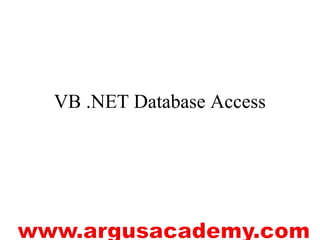
VISUAL BASIC .net data accesss vii
- 1. VB .NET Database Access
- 2. Microsoft Universal Data Access • ODBC: Open Database Connectivity – A driver manager – Used for relational databases • OLE DB: The OLE database protocol – Allows a program to access information in many types of data source. – Data provider: databases, spreadsheets, etc. • ADO.NET: ActiveX Data Objects – An Interface for OLE DB. – Allow programmers to use a standard set of objects to refer to any OLE DB data source.
- 3. .Net Applications OLE DB Provider OLE DB Data Source ADO.Net OLE DB Provider ODBC ODBC Data Source SQL Server .Net Data Provider SQL Server Data Source OLE DB .Net Data Provider
- 4. Using ODBC • Windows 2000/2003: • Control Panel /Administrative Tools/DataSource(ODBC) • Three types of data source names – User DSN: usable only by you and only on the machine currently using. – System DSN: Any one using the machine can use. – File DSN: Can be copied and used by other computers with the same driver installed.
- 5. VB.NET Database Tools • Database connection: – Tool/Connect to database • Provider:MS Jet 4.0 OLE DB Provider • Connection • Server Explorer – Data connections: • Right click and Add Connection • Tables, Views • Toolbox:Data tab • Data Form Wizard
- 6. Steps to Retrieve Data • Establishes a connection to the database. • Executes commands against the database. • Store data results.
- 7. ADO.NET Objects .NET Applications Data Set Data Reader Adapter Command Object Connection Object Database
- 8. ADO.NET Objects • Connection Object: Represent a connection to the database. • Command Object: The command object allows us to execute a SQL statement or a stored procedure. • DataReader: It is a read-only and forward-only pointer into a table to retrieve records. • DataSet Object: A DataSet object can hold several tables and relationships between tables. • DataAdapter: This the object used to pass data between the database and the dataset.
- 9. How to create an ADO.Net object? • Using Wizard – Data Form Wizard – Data Adapter Wizard • Using code: – Example: – dim strConn as string ="Provider=Microsoft.Jet.OLEDB.4.0;Data Source = c:sales2k.mdb" – dim objConn as new OledbConnection(strConn) – objConn.open()
- 10. Data Form Wizard • Creating a form with ADO.Net objects and data-bound controls to display and update information in a dataset. • Demo: Using Data Form Wizard to create a navigational form. – Project/Add Windows Form/Data Form Wizard – Set connection – Choose tables – Display records in grid or in text boxes.
- 11. Adapter & Dataset Context Menu • Adapter: – Properties: • Command objects – Configure Adapter – Generate dataset – Preview data • Dataset: – View Schema: Dataset/XML
- 12. Other Data Form Demos • Display records in text boxes. • Add /Modify/Delete records. • Hierarchical forms: – Parent/Child relationship
- 13. Creating A Database Application Without Programming • Creating a database application to display information and update database. • A main form with buttons to open data forms: – DisplayInfo – Enter New – Modify – Exit
- 14. Data Adapter Wizard • Configure Data Adapter and generating a dataset: – Drag OledbDataAdapter (or database’s table) to the form. – Use the Data Adapter Wizard to configure the Adapter. – Right Click the Adapter to preview data and creating dataset. • Bind the dataset to controls.
- 15. Data Binding • Connect a control or property to one or more data elements. • Simple binding: Use simple binding to display a field value in controls that show Data Bindings in the property window, such as text box or label. • Complex binding: Use complex binding to bind more than one field to controls such as DataGrid and list box. Use the control’s Data Source and Data Member to bind the data.
- 16. Creating Bound Controls • DataGrid control: – Data Source property – Data Member property – In the Form Load event, use Adapter’s Fill method to load the dataset: • OleDbDataAdapter1.Fill(DataSet11)
- 17. Binding Text Box • Data Bindings property: – Text: choose field • Add navigation buttons: – The current record position within the dataset is stored in a form’s BindingContext’s Position property. This position is zero based. Add one move to the next record, minus one move to the previous record.
- 18. MoveNext and MoveLast Example • MoveNext: – Me.BindingContext(DataSet21, "customer").Position += 1 • MoveLast: – Me.BindingContext(DataSet21, "customer").Position = Me.BindingContext(DataSet21, "customer").Count -1 • How to MovePrevious and MoveFirst? • Note: The Position property takes care of the end of file automatically.
- 19. CurrencyManager • Dim custCurrMgr As CurrencyManager • Dim ordCurrMgr As CurrencyManager • In a procedure: – ordCurrMgr = Me.BindingContext(Ds31, "orders") – custCurrMgr = Me.BindingContext(Ds31, “customer") – custCurrMgr.Position += 1 – ordCurrMgr.Position += 1
- 20. Binding DataGrid • From Server Explorer, drag the table from a database connection (or from Data tab, drag a oleDbAdapter) onto the form. • Create dataset. • Drag DataGrid and set the DataSource and Data Member property. • Use adapter’s Fill method to load the dataset.
- 21. Displaying Many Tables with One DataGrid • Define one Adapter for each table. • Create the dataset with multiple tables. • Add a DataGrid control and set the DataSource proeprty to the dataset name and leave the DataMember property blank.
- 22. Creating Hierarchical Data Grid • Define two Adapters, one for the parent table and one for the child table. • Create the dataset. • Right-click the dataset to View Schema • Right-click the parent table and choose Add/New Relation • Add a DataGrid control and set the DataSource proeprty to the dataset.parentTable and leave the DataMember property blank. • Note: DO File/SaveAll after creating the relation.
- 23. Binding ListBox • Example: Bind Customer Table’s CID field to a listbox. – Create a Adapter to retrieve CID (and Cname) fields , and generate the dataset. – Add ListBox and set binding properties: • Data Source • Display Member • Value Member: the actual values for items in the list box. To display the selected item’s value in a text box, do: – Textbox1.text = ListBox1.SelectedValue • Can we use TextBox1.text=ListBox1.SelectedItem? No!
- 24. Display Selected Record • Bound textbox: – Me.BindingContext(DataSet11, "customer").Position = ListBox1.SelectedIndex – • Unbound textbox
- 25. ListBox SelectedItem Property • How to display the selected record in unbound textbox? • After binding to a data source, this property return a DataRowView object. • What is DataRowView? – Object Browser: • System.Data – System.Data » DataRowView: Item property • To retrieve a column from a DataRowView object (use 0-based index to identity a column): • ListBox1.SelectedItem.Item(1) • Or: ListBox1.SelectedItem(1) • Or: ListBox1.SelectedItem(“Cname”)
- 26. Using Object Browser • View/Object Browser • DataSet object model: • System.Data – DataSet • Relations • Tables – Rows – Columns • Use Object Browser to study object’s properties, methods.
- 27. Collection Structure • Properties: – Count – Item(index), 0-based index • Methods: – Clear, Add, Insert, Remove, etc.
- 28. Navigate and Display Records in Unbound Text Boxes • Use code to assign field value to the text box’s text property. • Example: – Dim drFound As DataRow – drFound = DataSet11.CUSTOMER.Rows(0) • Or DataSet11.Tables(“CUSTOMER”).Rows(0) – TextBox4.Text = drFound.Item("cname") • Or drFound.Item(1) – Or: TextBox4.Text = DataSet11.CUSTOMER.Rows(0).Item(1) – Or: DataSet21.Tables.Item("customer").Rows.Item(0).Item(1)
- 29. Implement MoveNext Button with Unbound Control If rowIndex < DataSet11.CUSTOMER.Rows.Count-1 Then rowIndex += 1 TextBox1.Text = DataSet11.Tables("customer").Rows(rowIndex).Item(0) TextBox2.Text = DataSet11.CUSTOMER.Rows(rowIndex).Item(1) Else MsgBox("out of bound") End If Note: MovePrevious, MoveLast, MoveFirst?
- 30. Using Object Browser to Study OleDB Object • System.Data – System.Data.OleDB • OleDBConnection – Methods: New(), New(ConnectionString), Open(), Close() – Properties: ConnectionString, DataBase, Provider, TimeOut • OleDBCommannd – Methods: ExecuteReader, ExecuteNonQuery – Properties: Connection, CommandType, CommandText, Parameters • OleDBDataAdapter – Methods: Fill – Properties: SelectCommand, InsertCommand, DeleteCommand, UpdateCommand.
- 31. Searching with the Find Method Another Way to Bind Listbox and Display Selected Record • Create an adapter to retrieve Customer records and create a dataset. • Bind the CID field to the listbox. • Use the Find method of Table’s Rows collection to find the record. • Display the found record in unbound text boxes.
- 32. Code Example Private Sub ListBox1_SelectedIndexChanged(ByVal sender As System.Object, ByVal e As System.EventArgs) Handles ListBox1.SelectedIndexChanged Dim drFound As DataRow drFound = DataSet41.CUSTOMER.Rows.Find(ListBox1.SelectedValue) ‘ Assume SelectedValue is CID TextBox1.Text = drFound.Item("cname") TextBox2.Text = drFound.Item("rating") End Sub Note: We can get the search value from other controls such as InputBox and Textbox.
- 33. How to Determine If Record Exists or Not Dim foundRow As DataRow Dim SearchValue as String SearchValue=InputBox(“Enter CID”) foundRow = DataSet41.CUSTOMER.Rows.Find (SearchValue) If Not (foundRow Is Nothing) Then TextBox1.Text = drFound.Item("cname") TextBox2.Text = drFound.Item("rating") Else Messagerbox.show(“Record not exist”) End If
- 34. Creating Parameter Query with Adapter Configuration Wizard • Parameter query: Selection criteria is entered at run time. • Command object’s Parameters property. • Example: Orders table: OID, CID, Odate, SalesPerson • To create a parameter for the CID field: – In the Query Design window’s criteria column of the CID field, add criteria: =? • To assign the parameter value: – OleDbDataAdapter2.SelectCommand.Parameters("cid").Value = • Demo: Get CID from a InputBox and display orders.
- 35. Parameter Query Example: • Select CID from a listBox and display orders of the selected CID in a DataGrid – Create and bind the listbox (specify the valueMember). – Create a second adapter and define a parameter query. – In the Query Design window’s criteria column, add criteria: =? – Generate a 2nd dataset (DataSet21 in this example) with the parameter. – Create and bind the DataGrid to the dataset. – In the listbox’s SelectedIndexChanged event, assign the selected value to the parameter and fill the dataset: • DataSet21.Clear() • OleDbDataAdapter2.SelectCommand.Parameters("cid").Value = ListBox1.SelectedValue • OleDbDataAdapter2.Fill(DataSet21)
- 36. Display Selected Record in Text Boxes with Parameter Query • Create and bind the listbox. • Create a second adapter and define a parameter query. – In the Query Design window’s criteria column, add criteria: =? • Generate the dataset with the parameter. • Create and bind textboxes to the dataset. • In the listbox’s click event, assign the selected value to the parameter and fill the dataset: – DataSet11.Clear() – OleDbDataAdapter2.SelectCommand.Parameters("cid").Value = ListBox1.SelectedValue – OleDbDataAdapter2.Fill(DataSet11)
- 37. Send Changes in a Bound DataGrid Back to the Database • Updating records in DataGrid: – New records are added at the end of the grid. – To delete a record, click the leftmost column to select the record, then press the delete key. – Modify record • Add an Update button that use adapter’s update method to send changes back to the data source: – OledbDataAdapter1.Update(Dataset11)
- 38. Creating Parent/Child Form with Binding • Dataset contains Customer and Orders with relation CustomerOrders. • Bind the textboxes to Customer table. • Bind the datagrid to the relation: – DataSource: Dataset – DataMember: Customer/CustomerOrders • Note: Study the form created by the Data Form Wizard.
