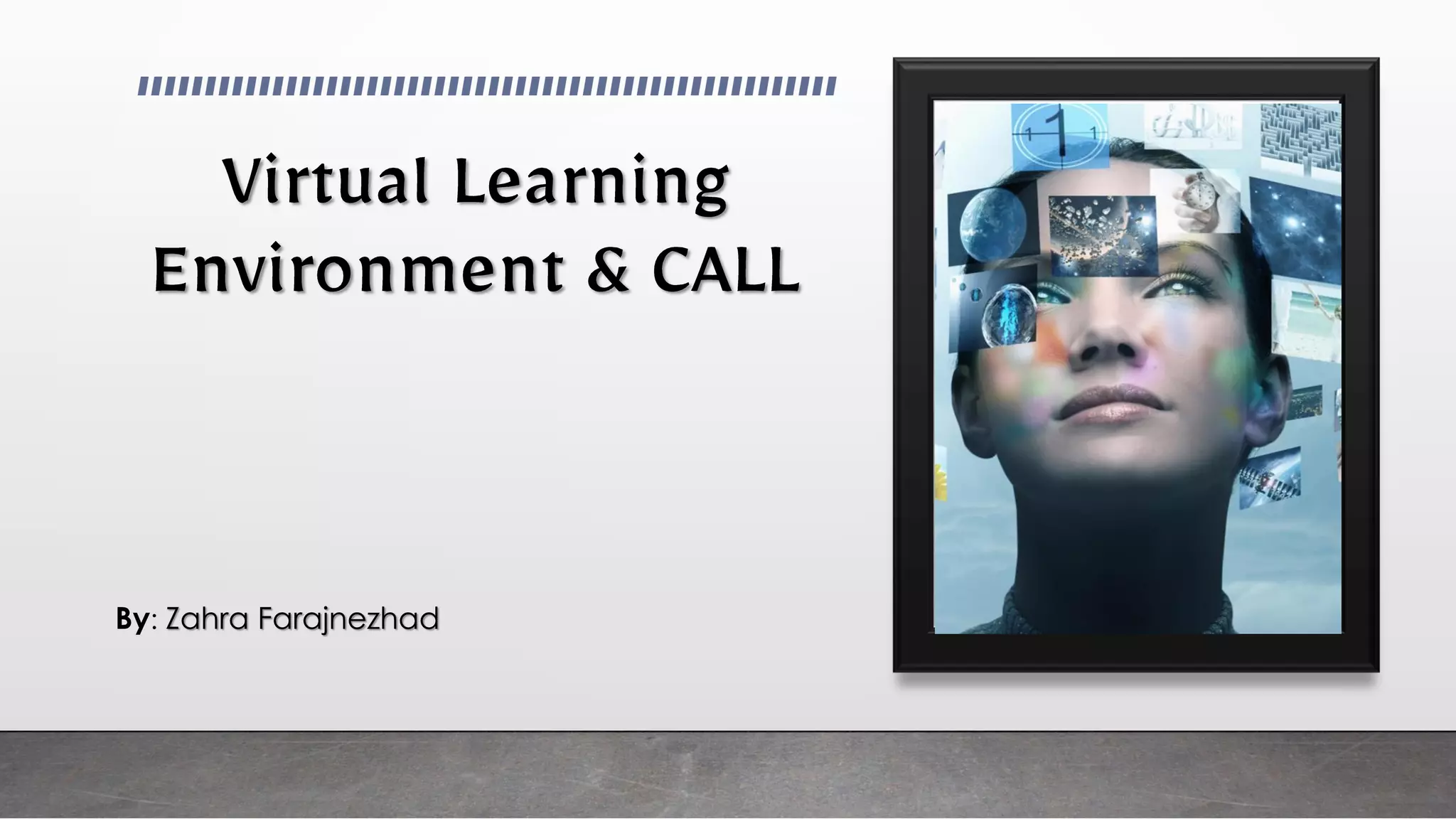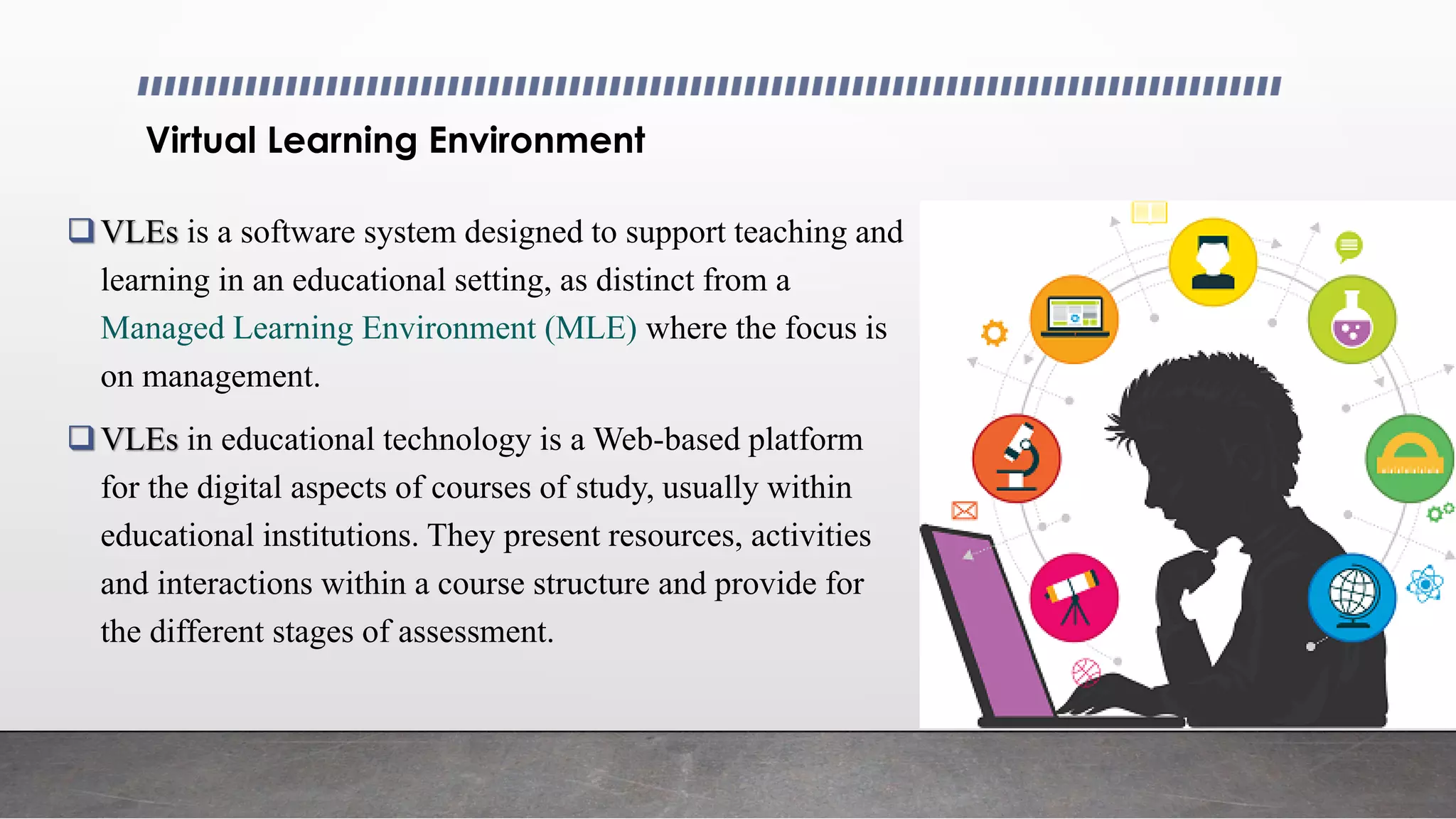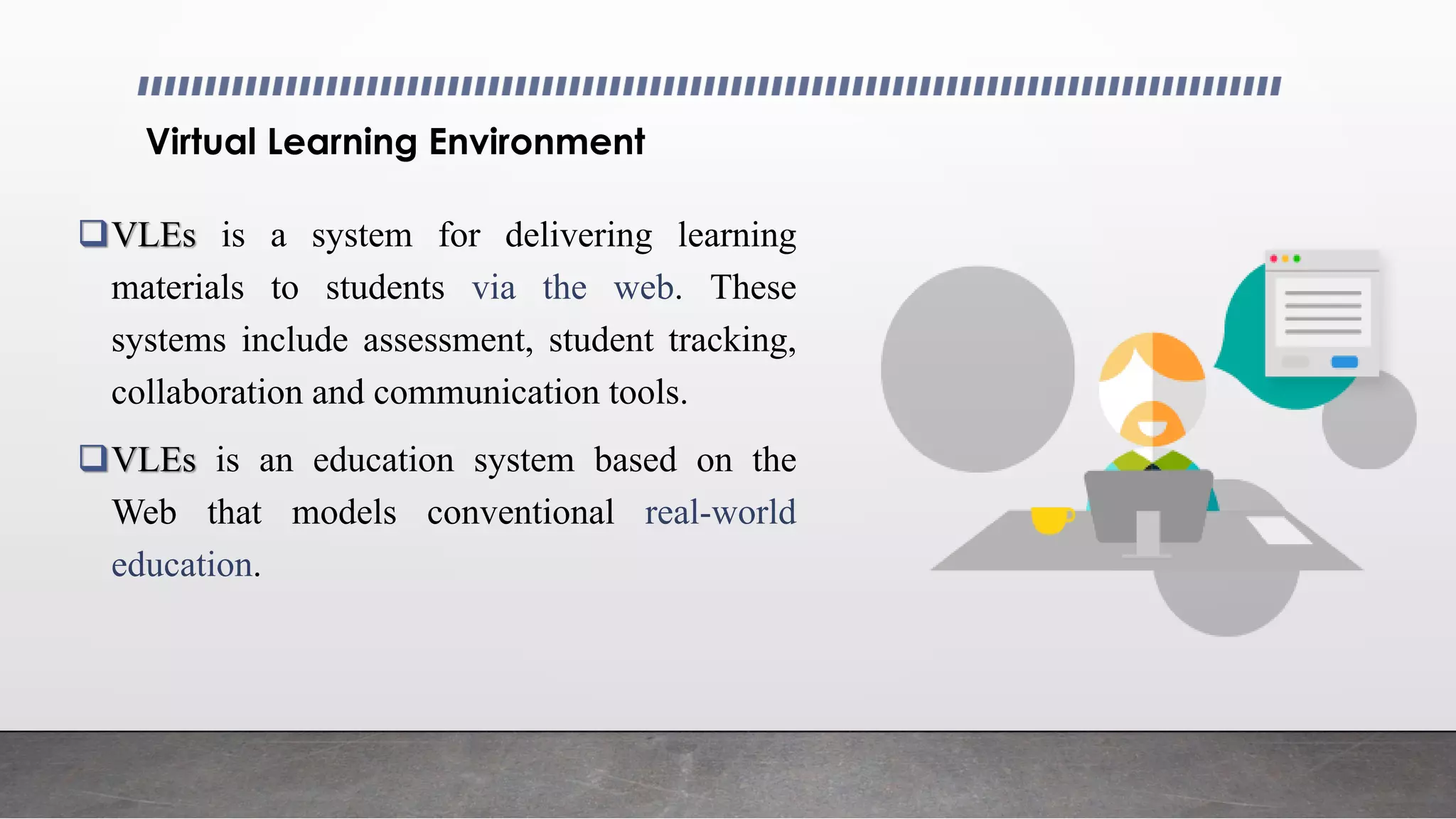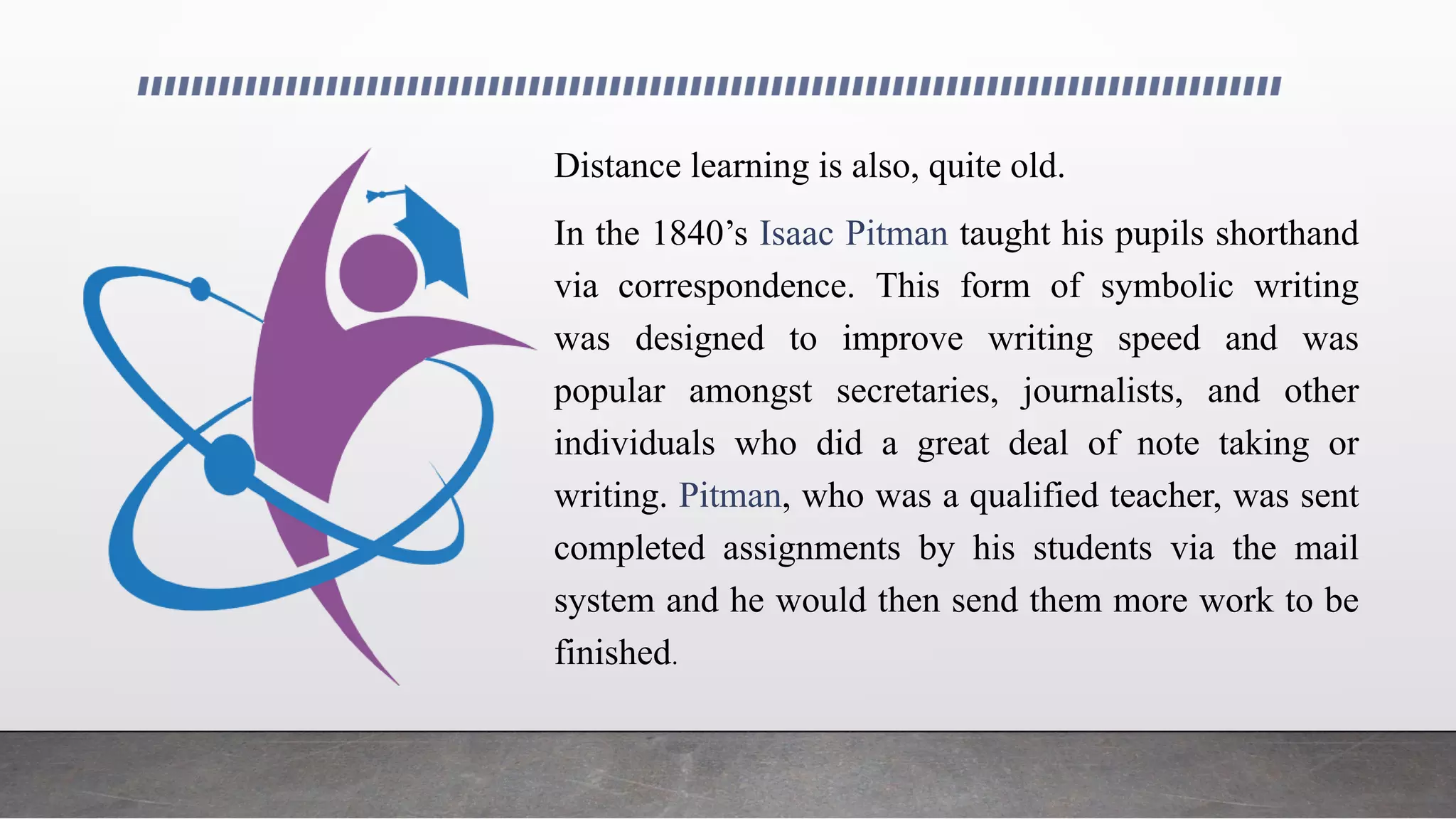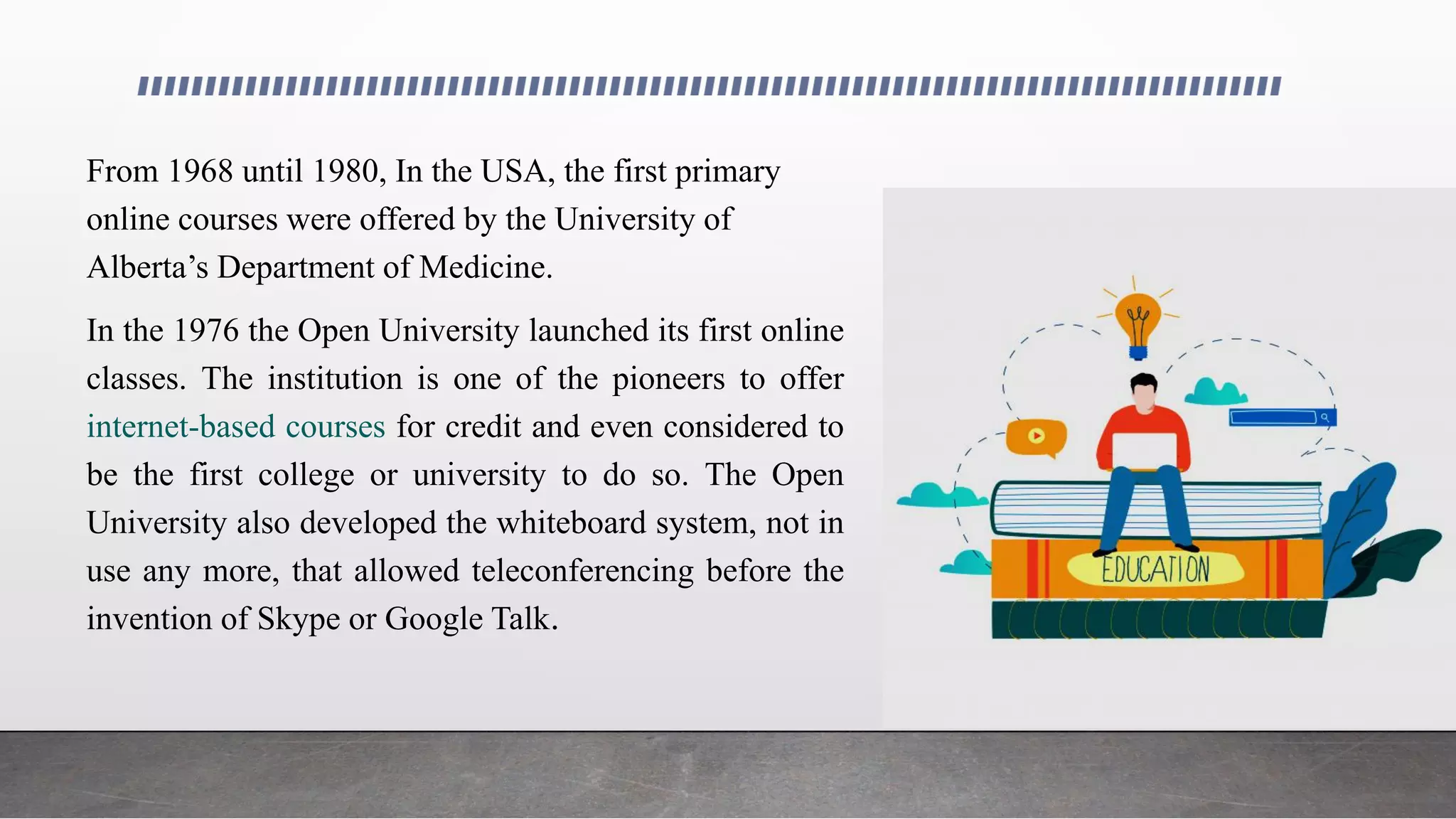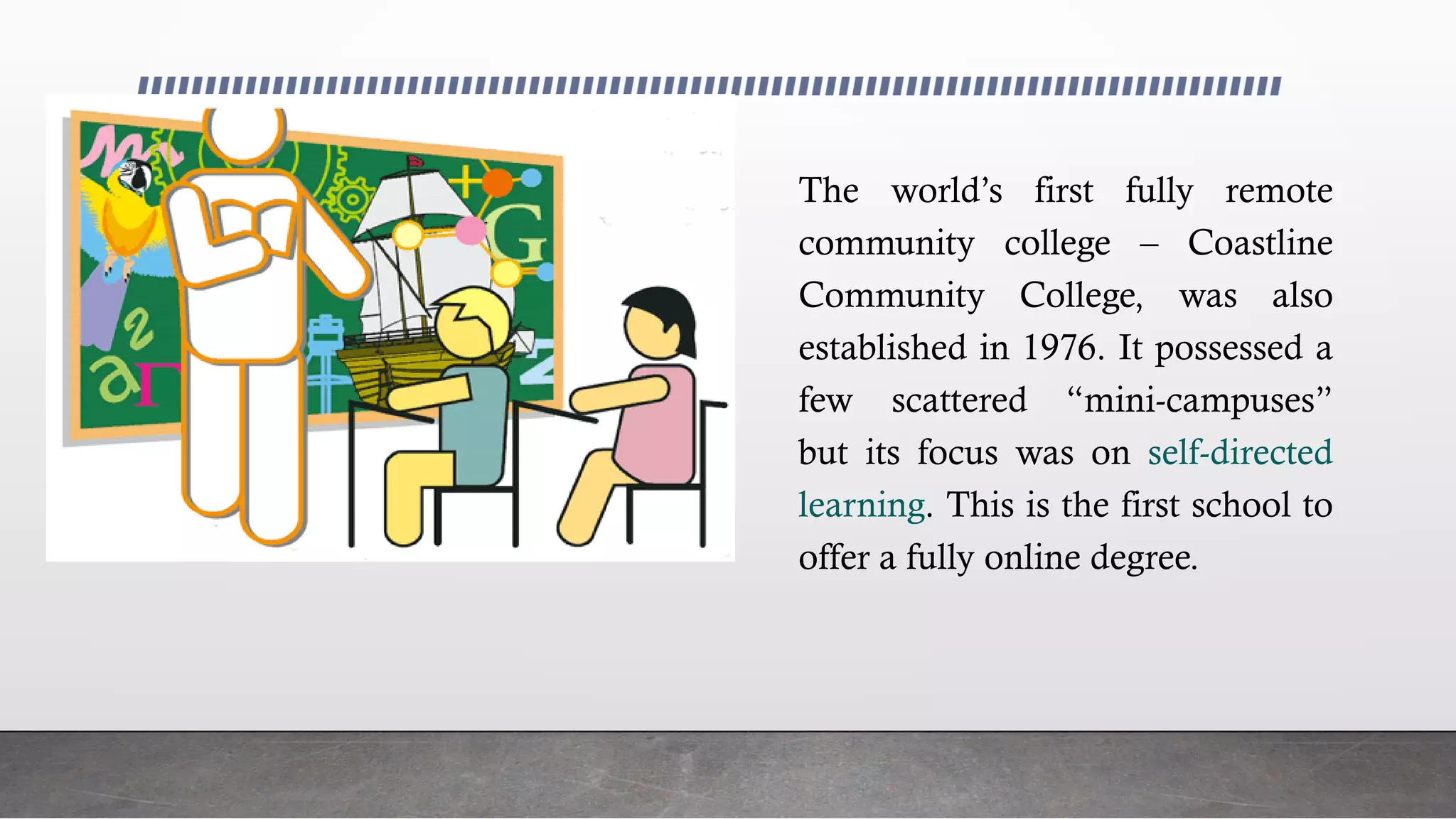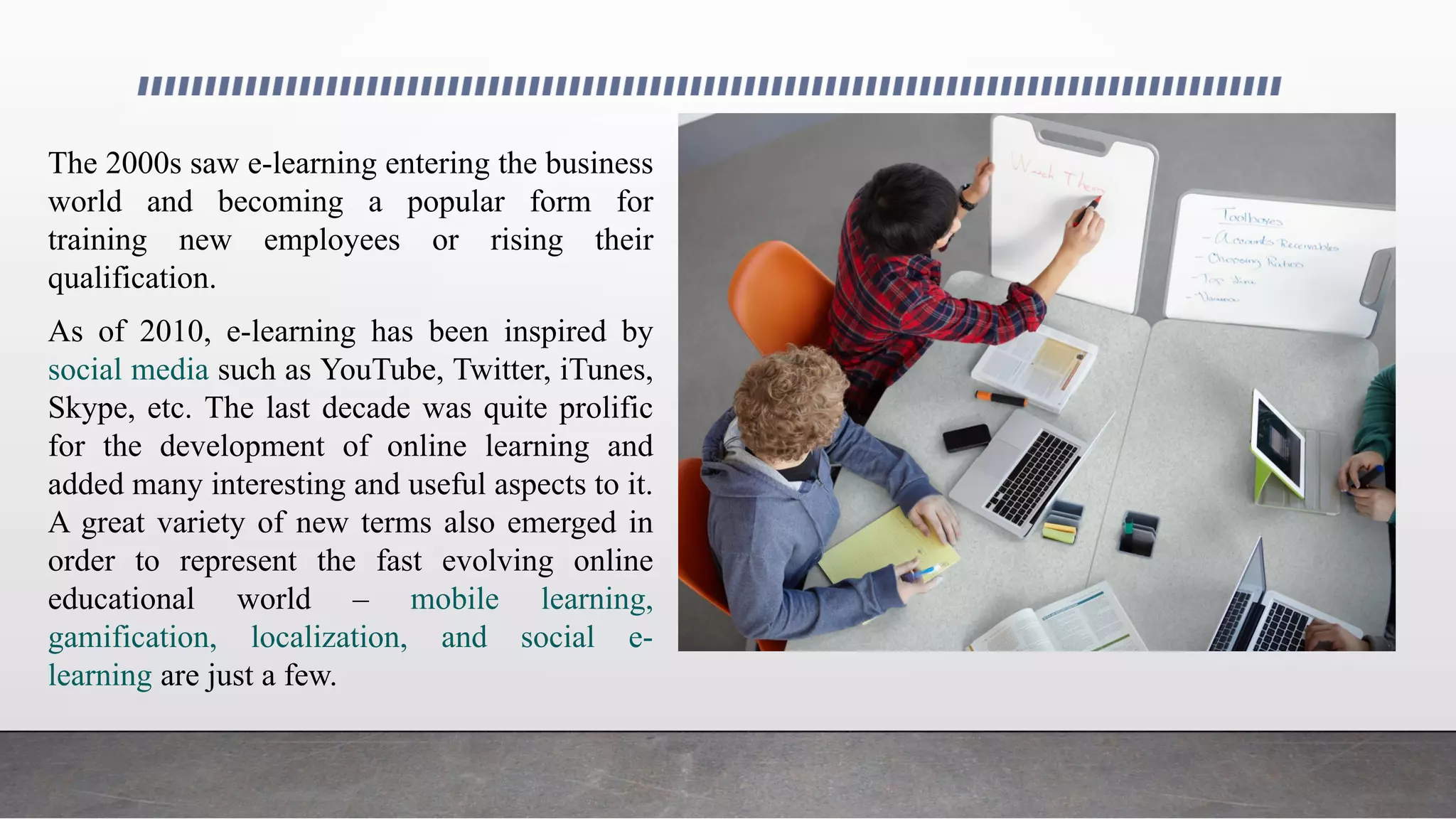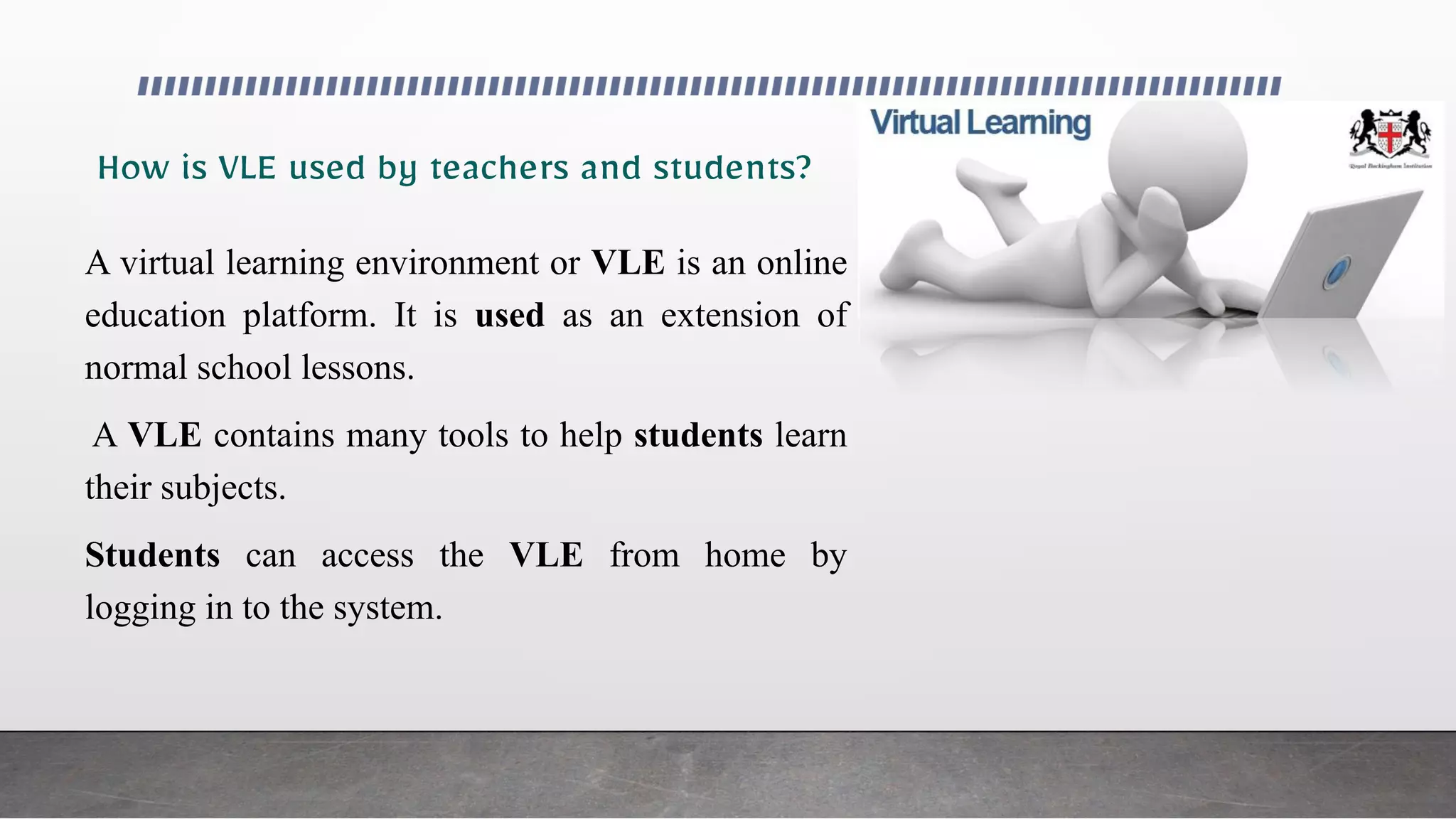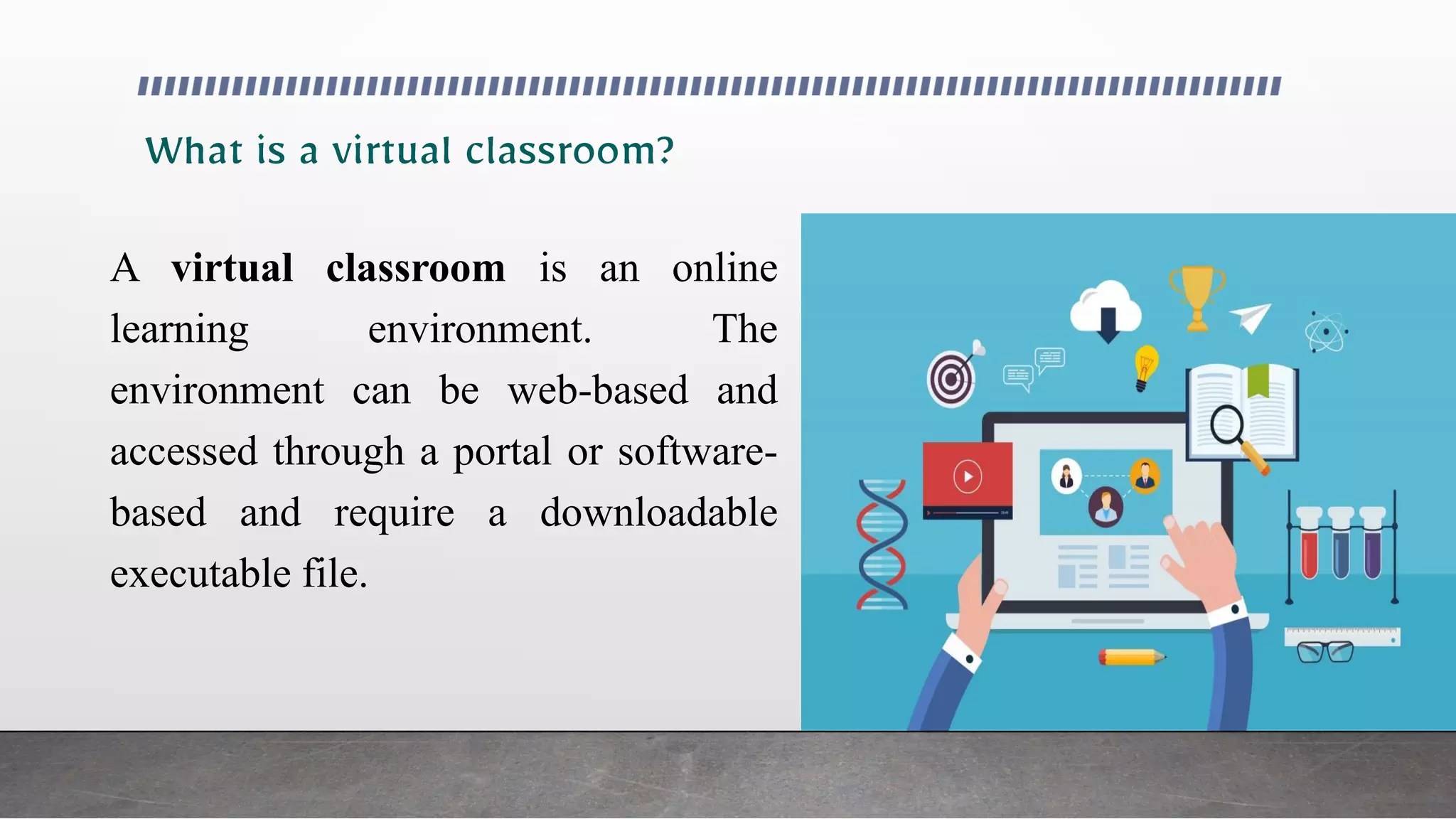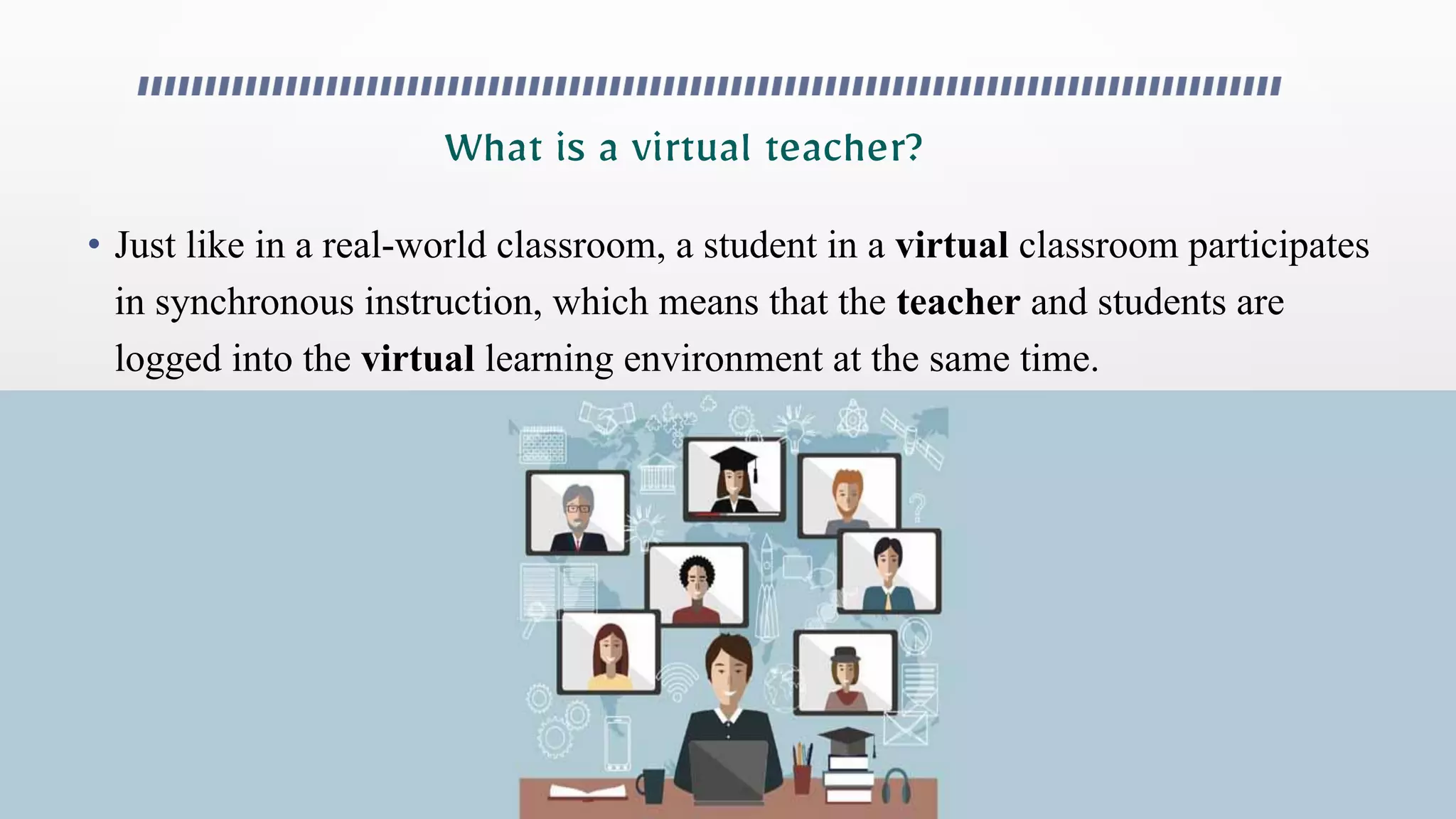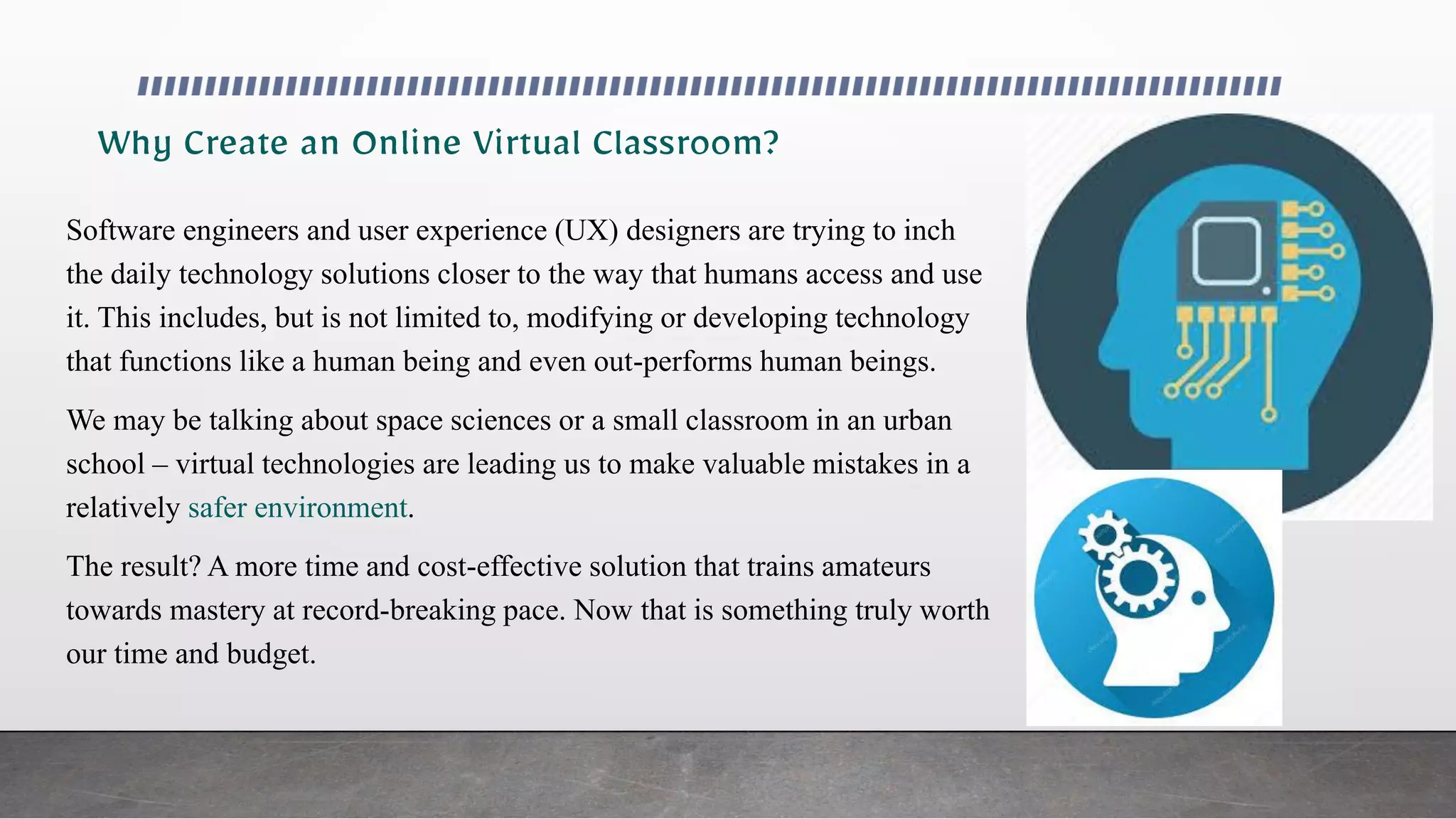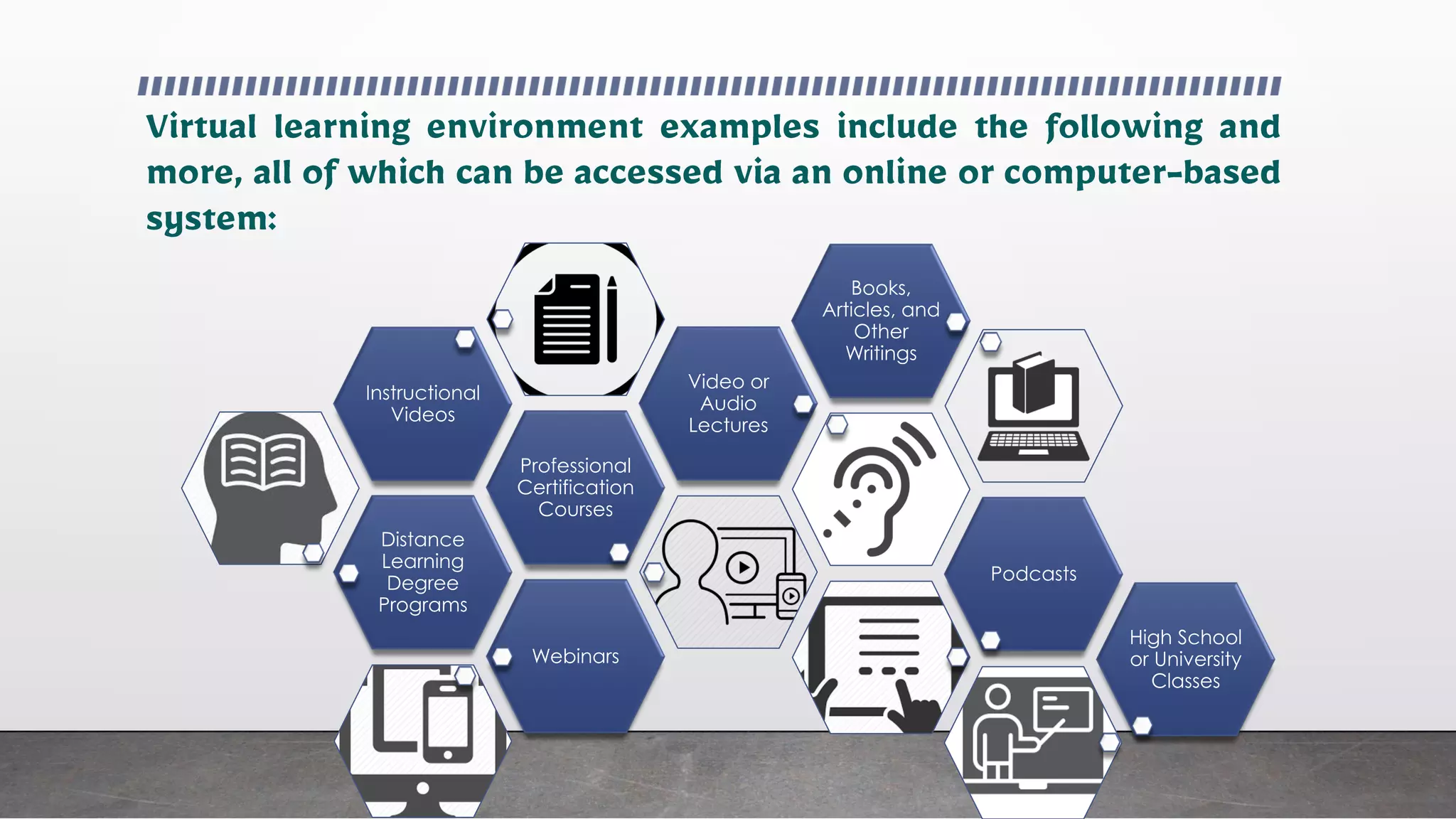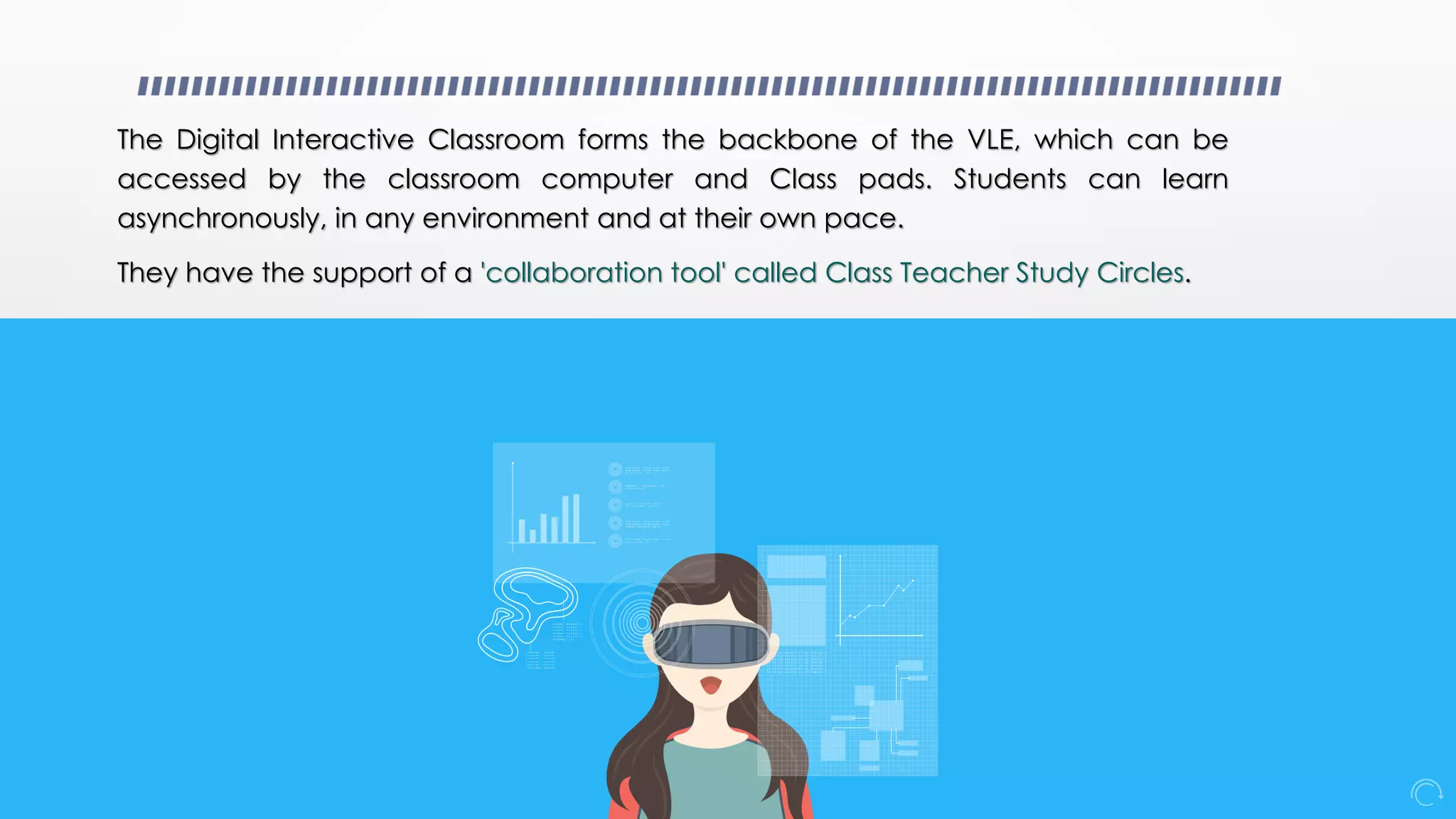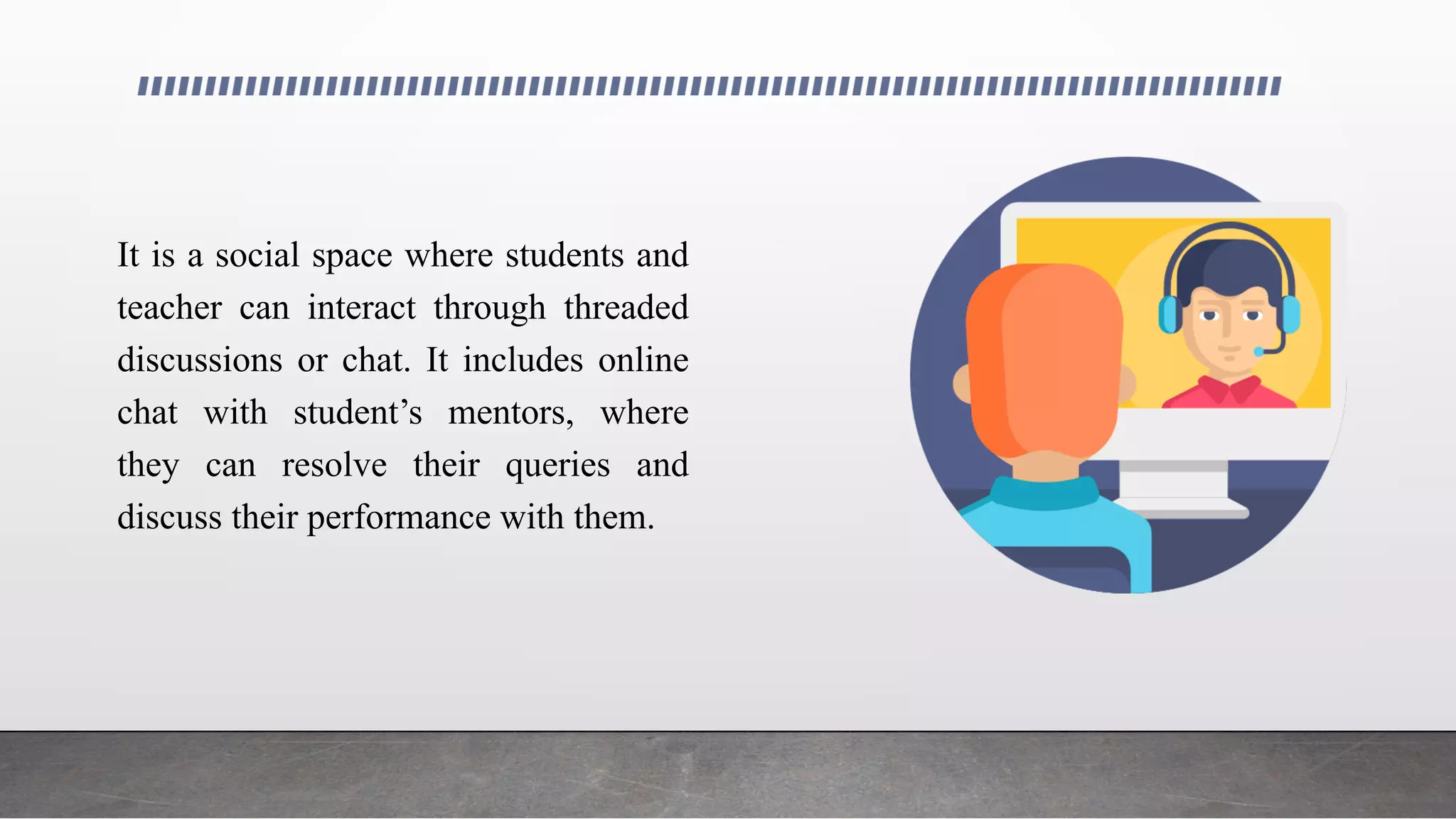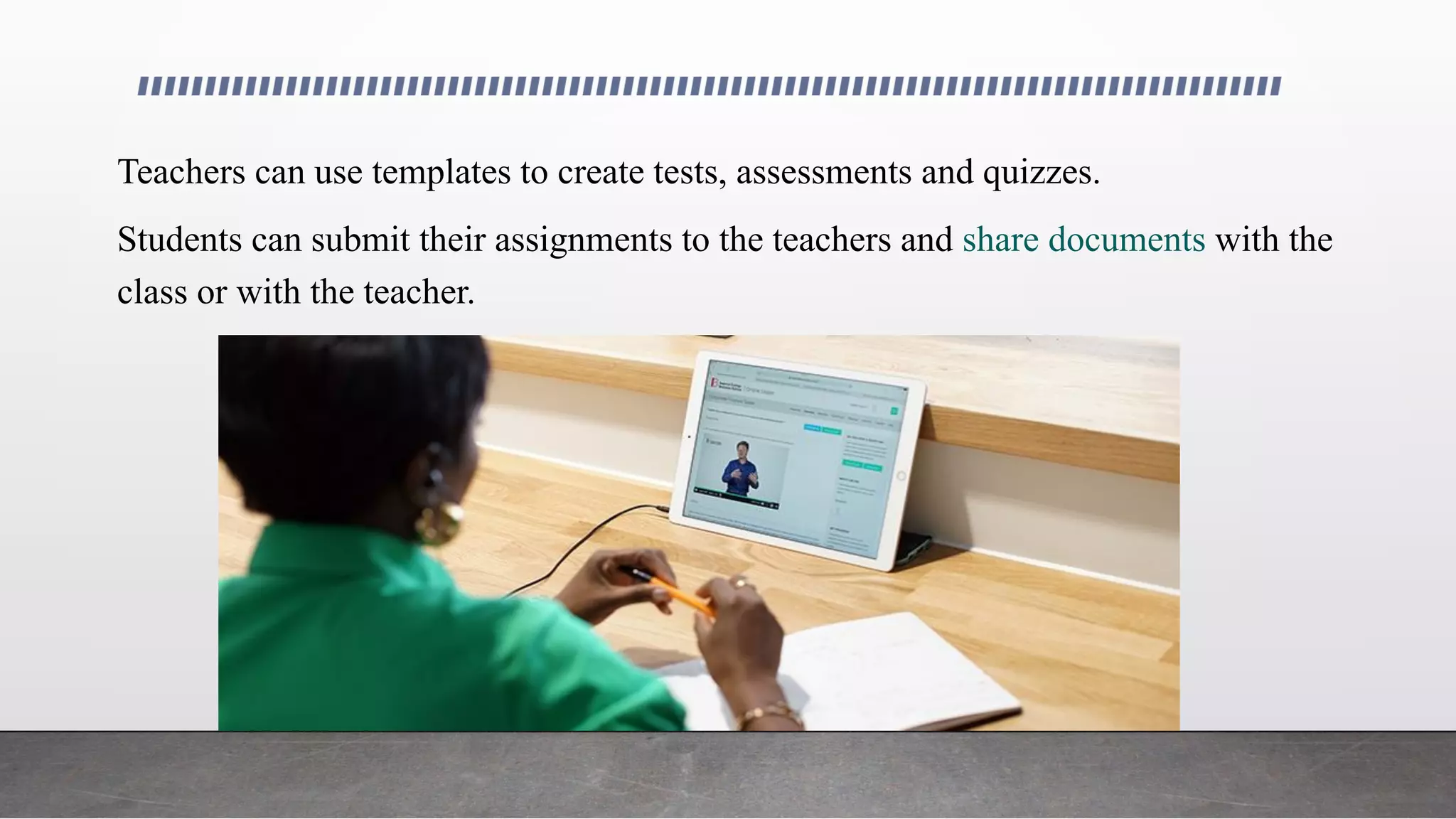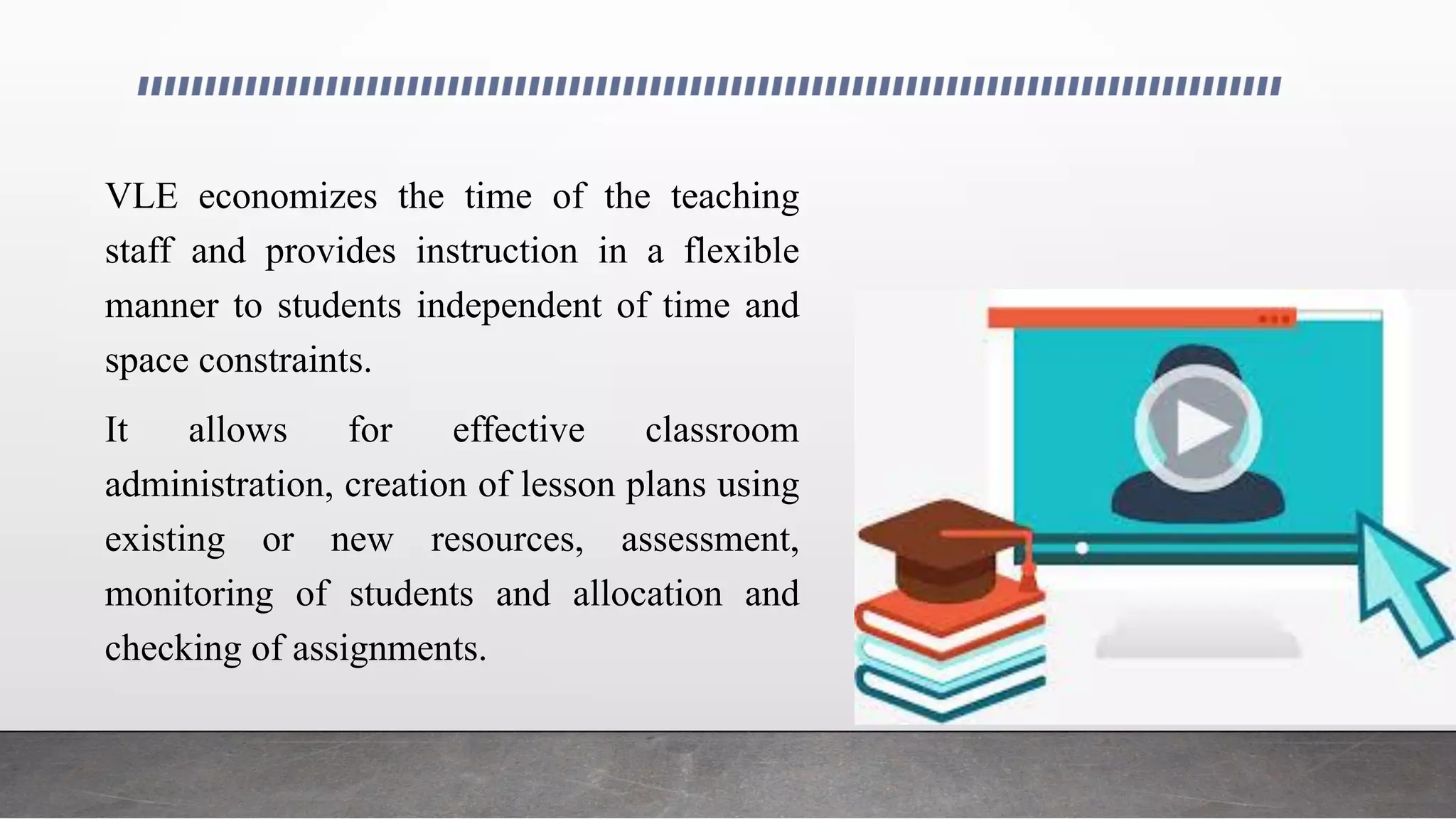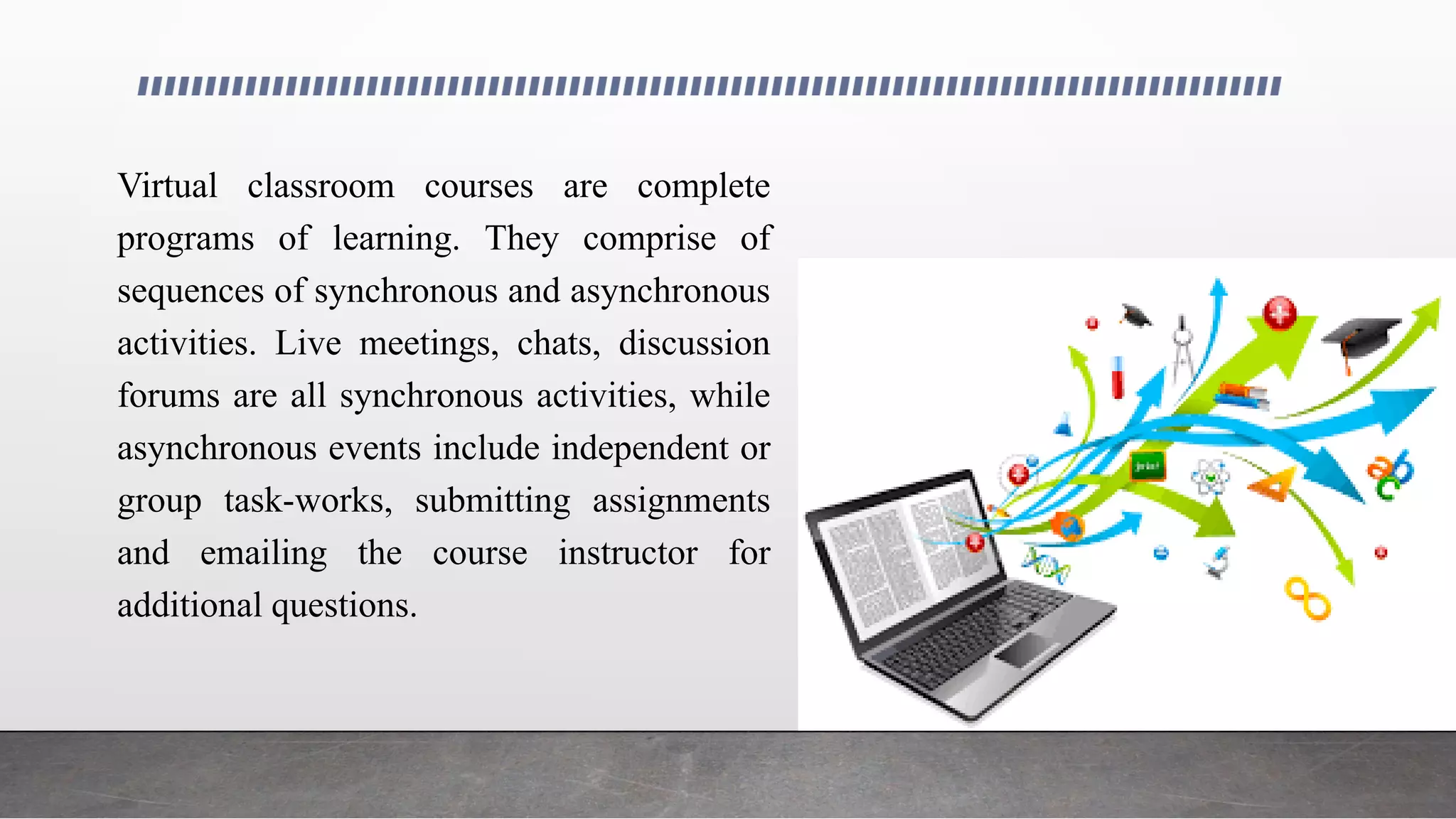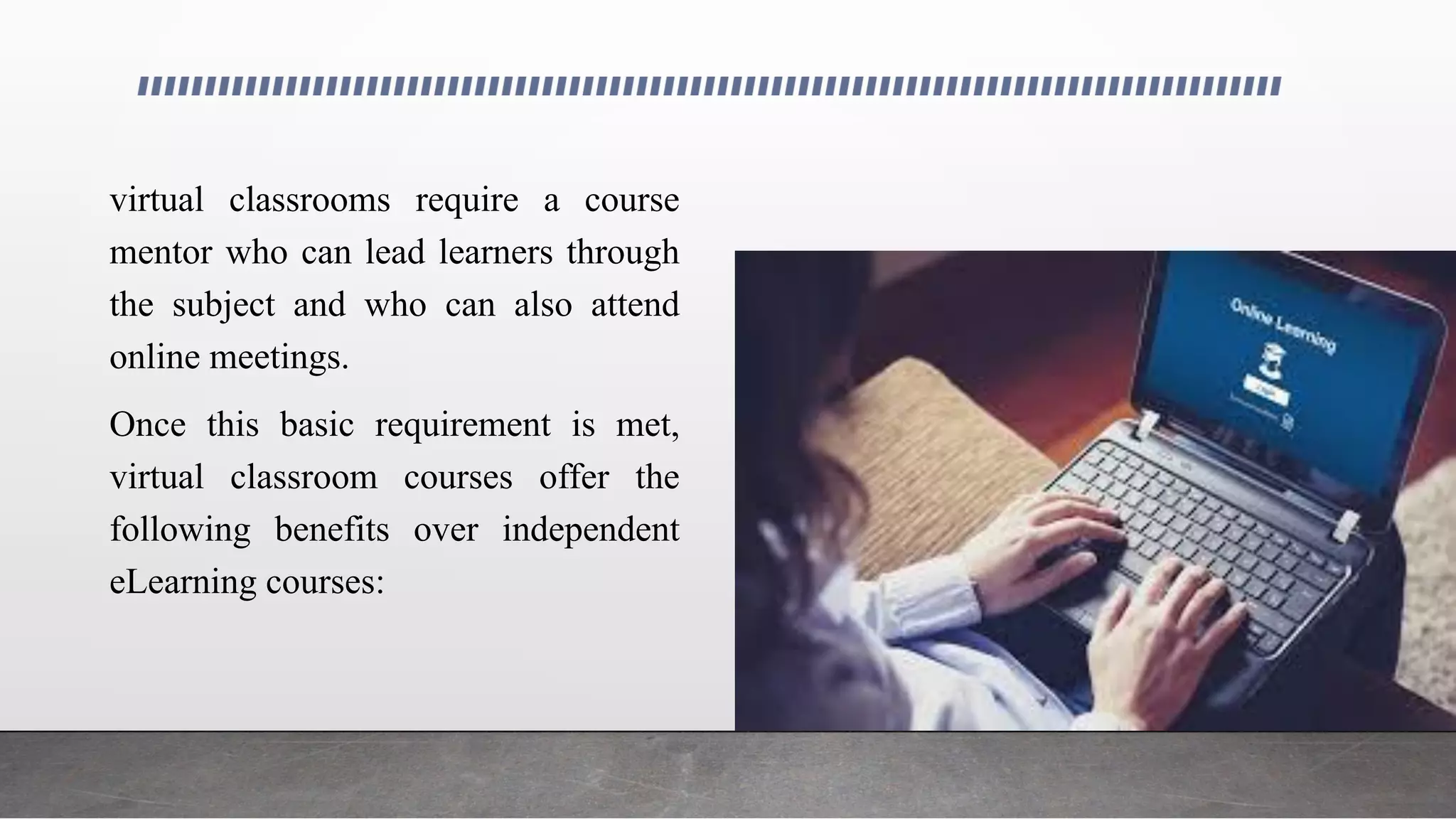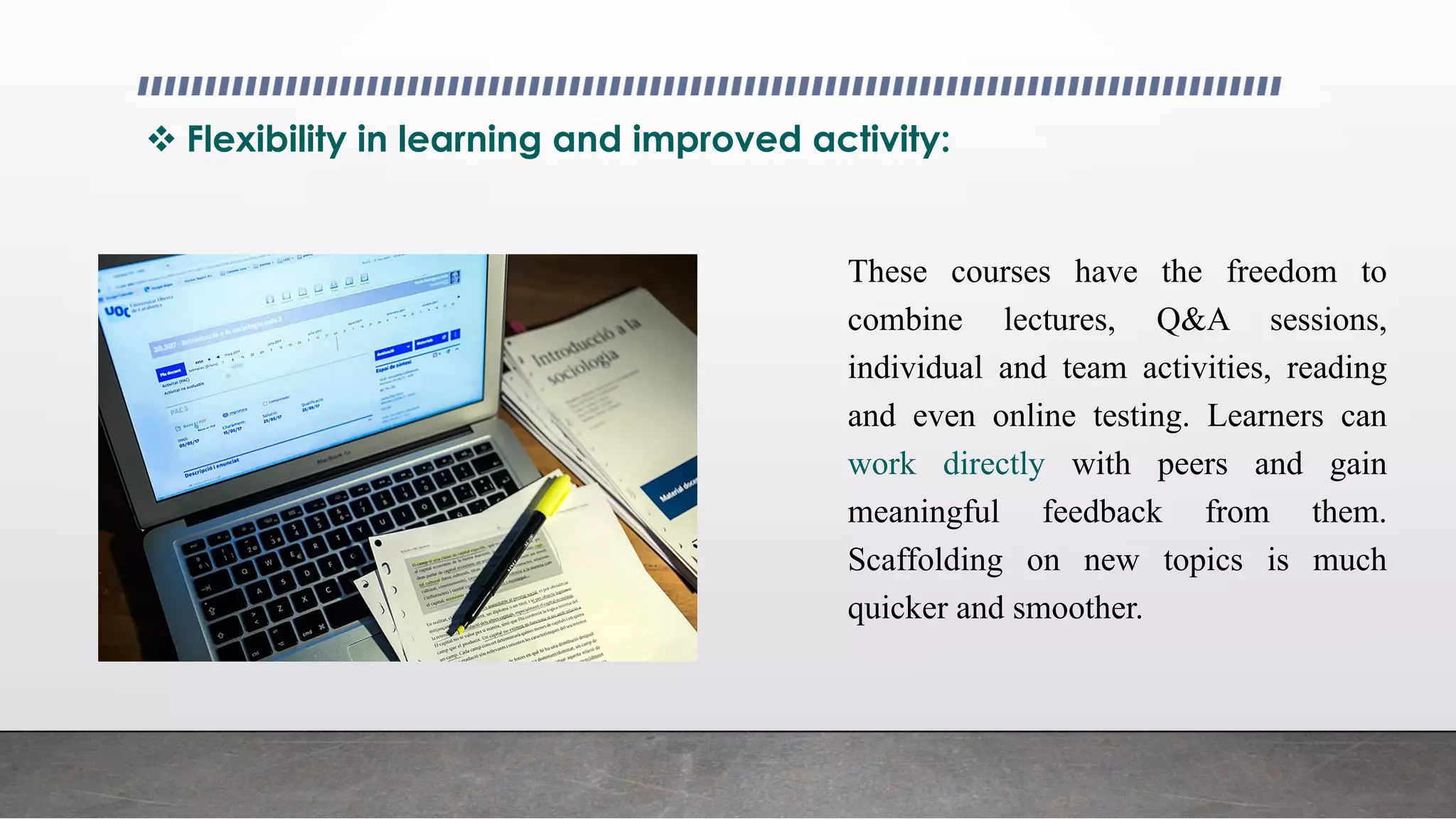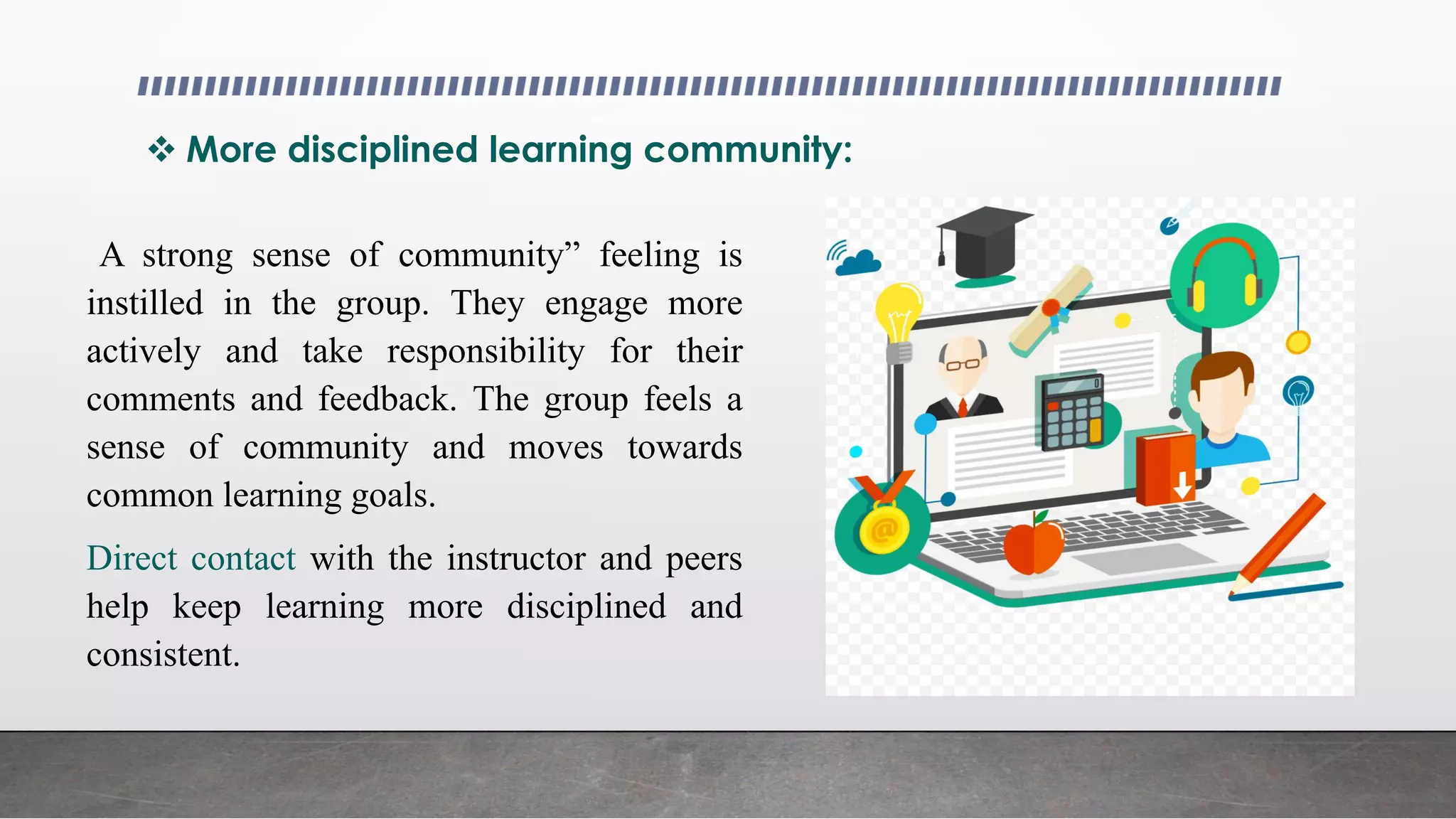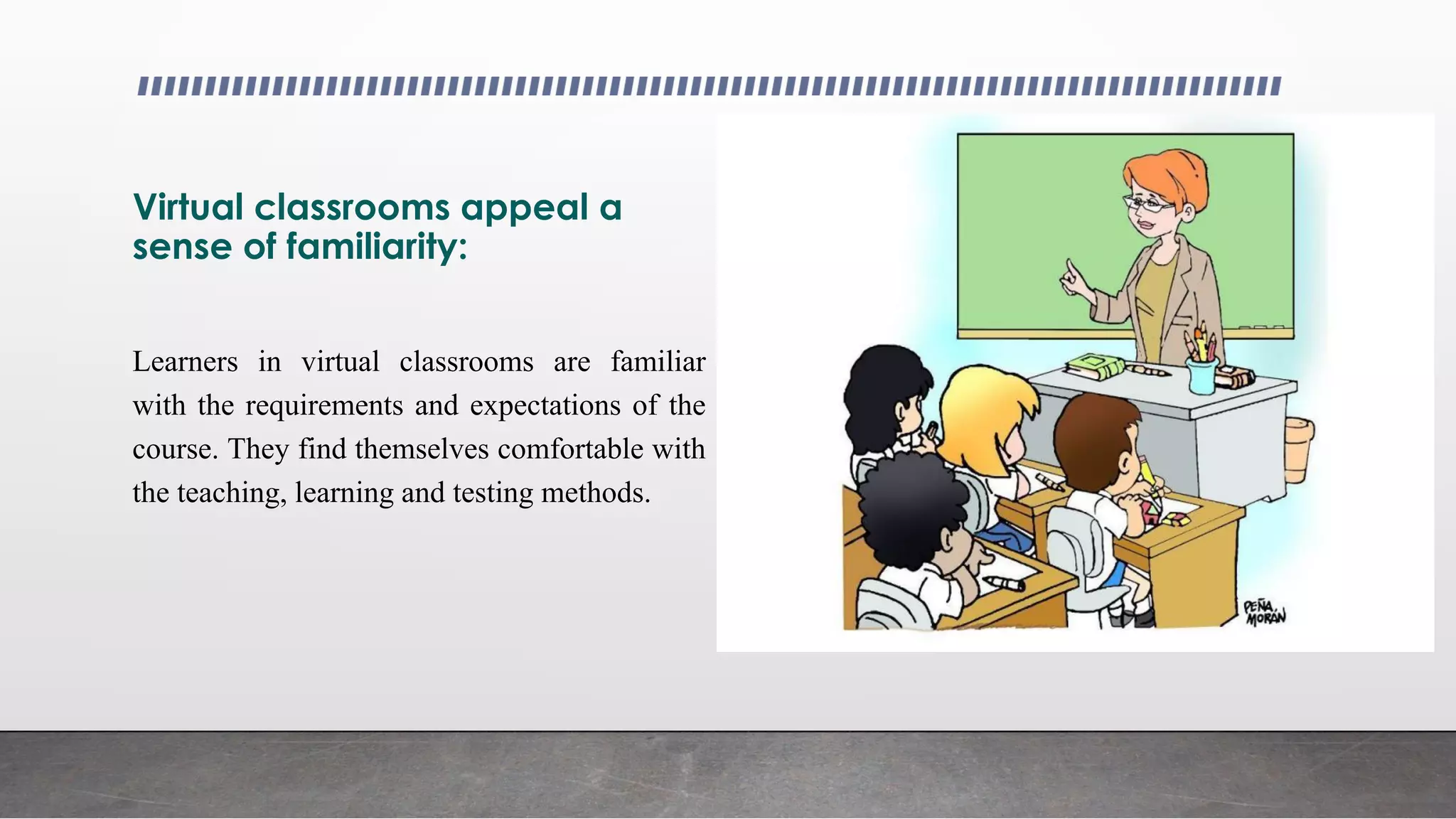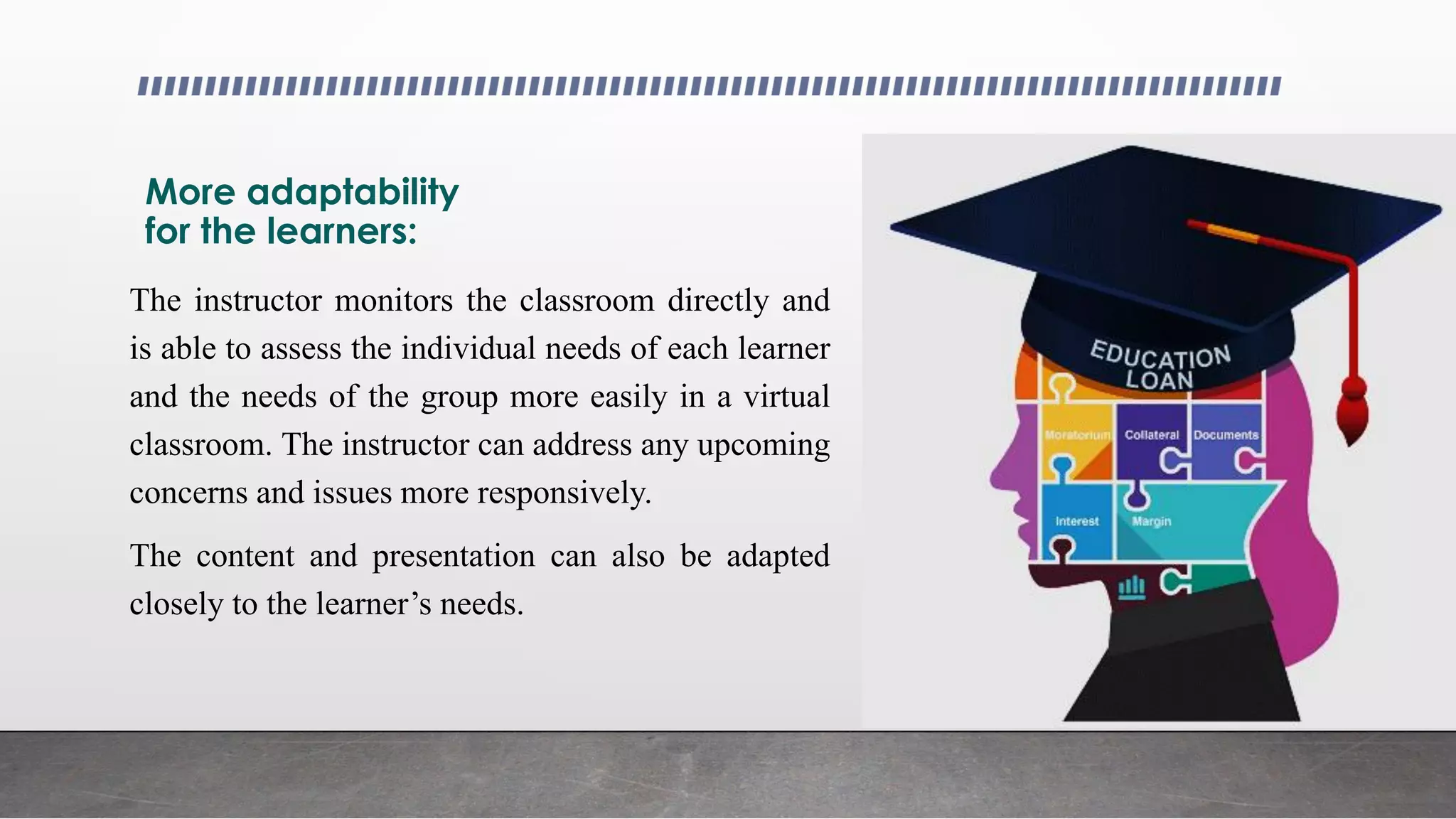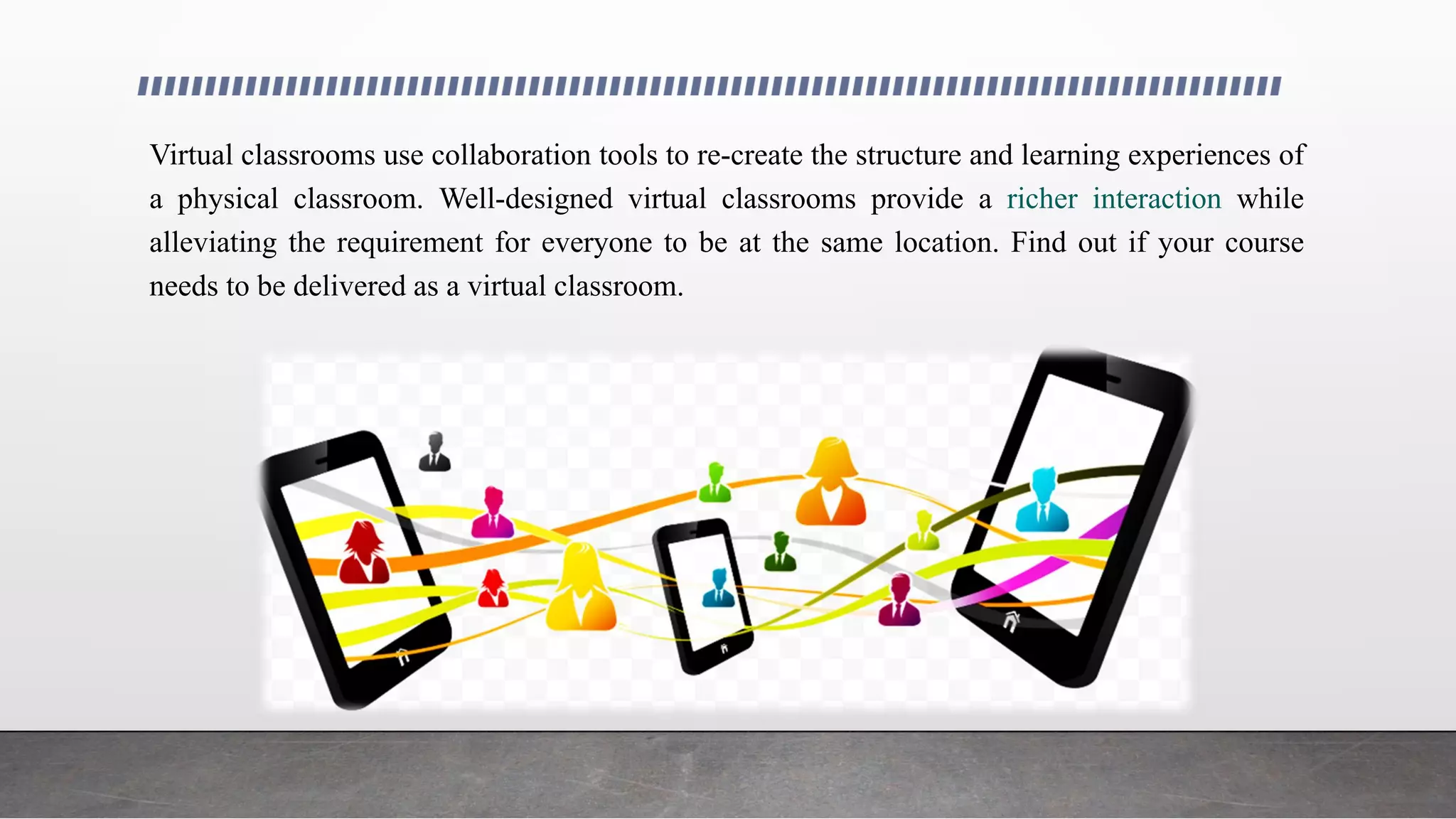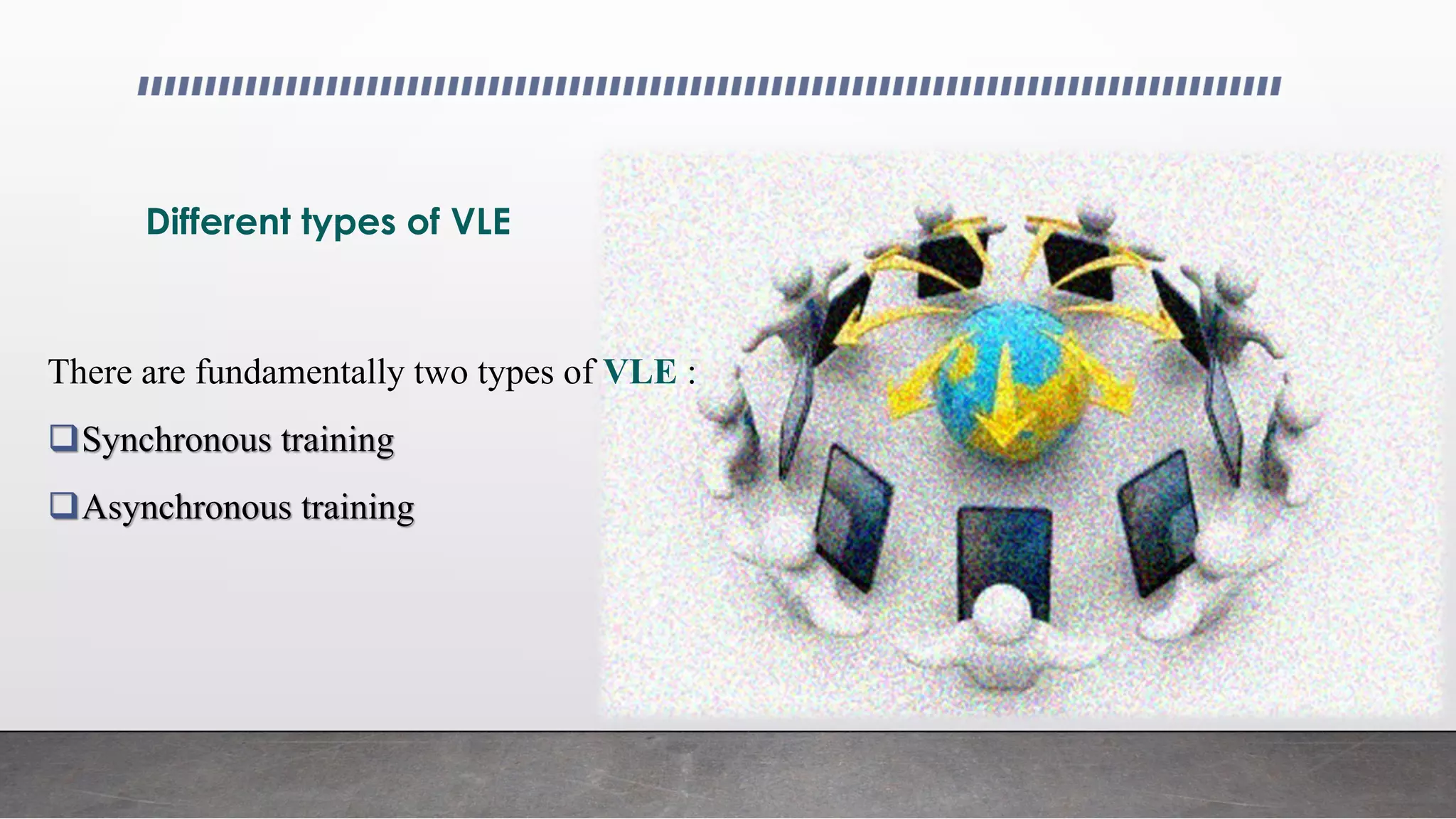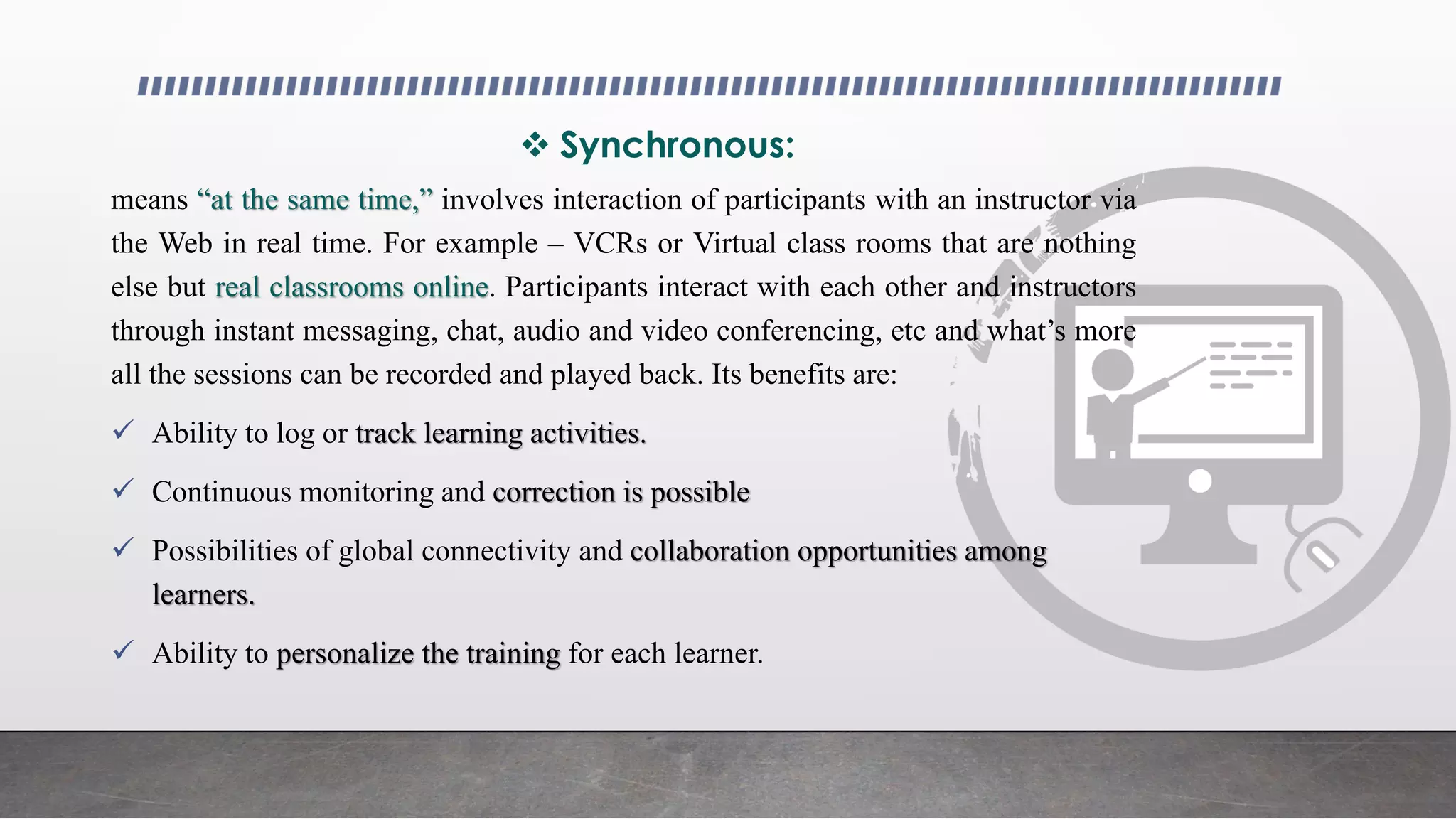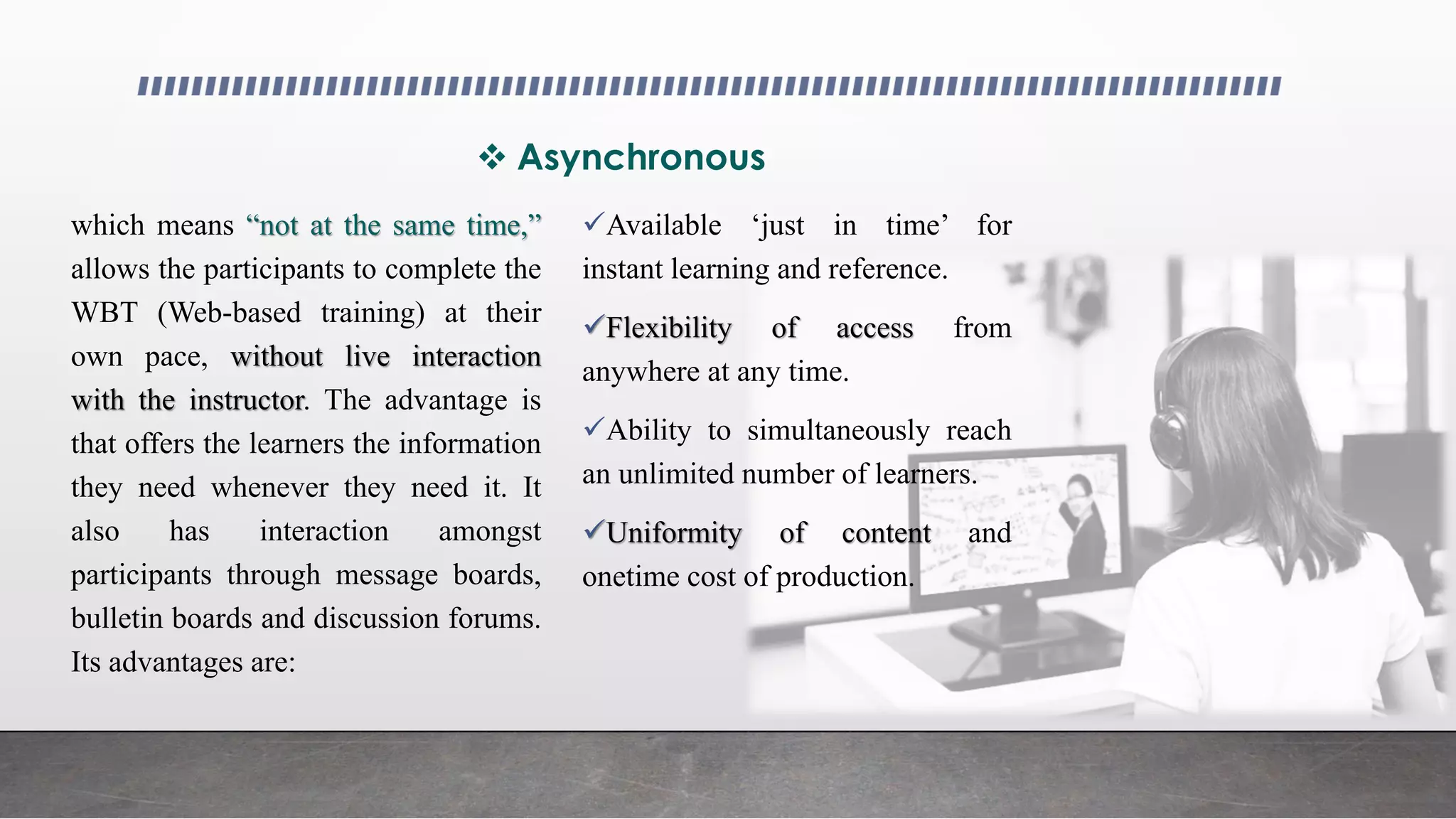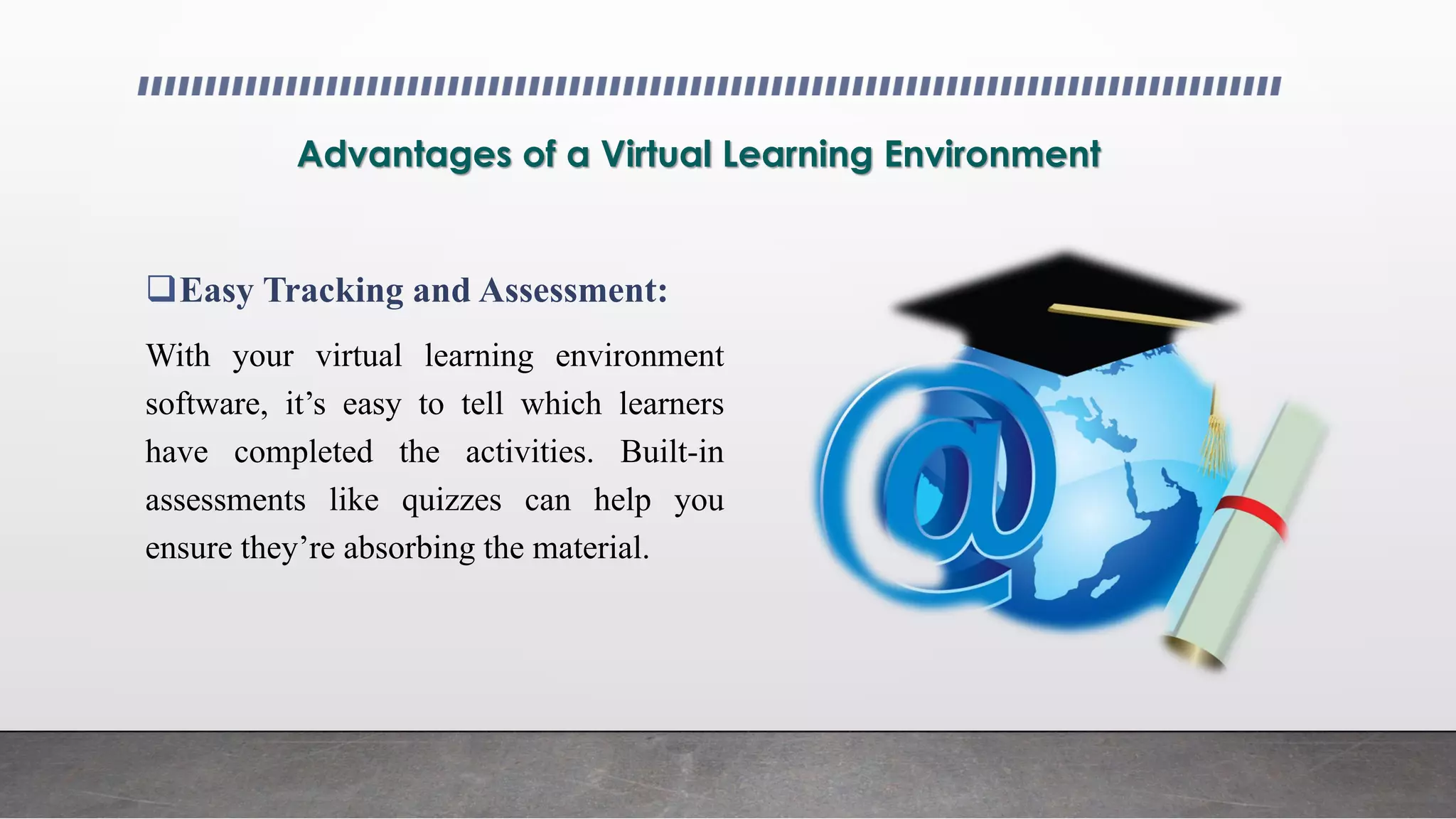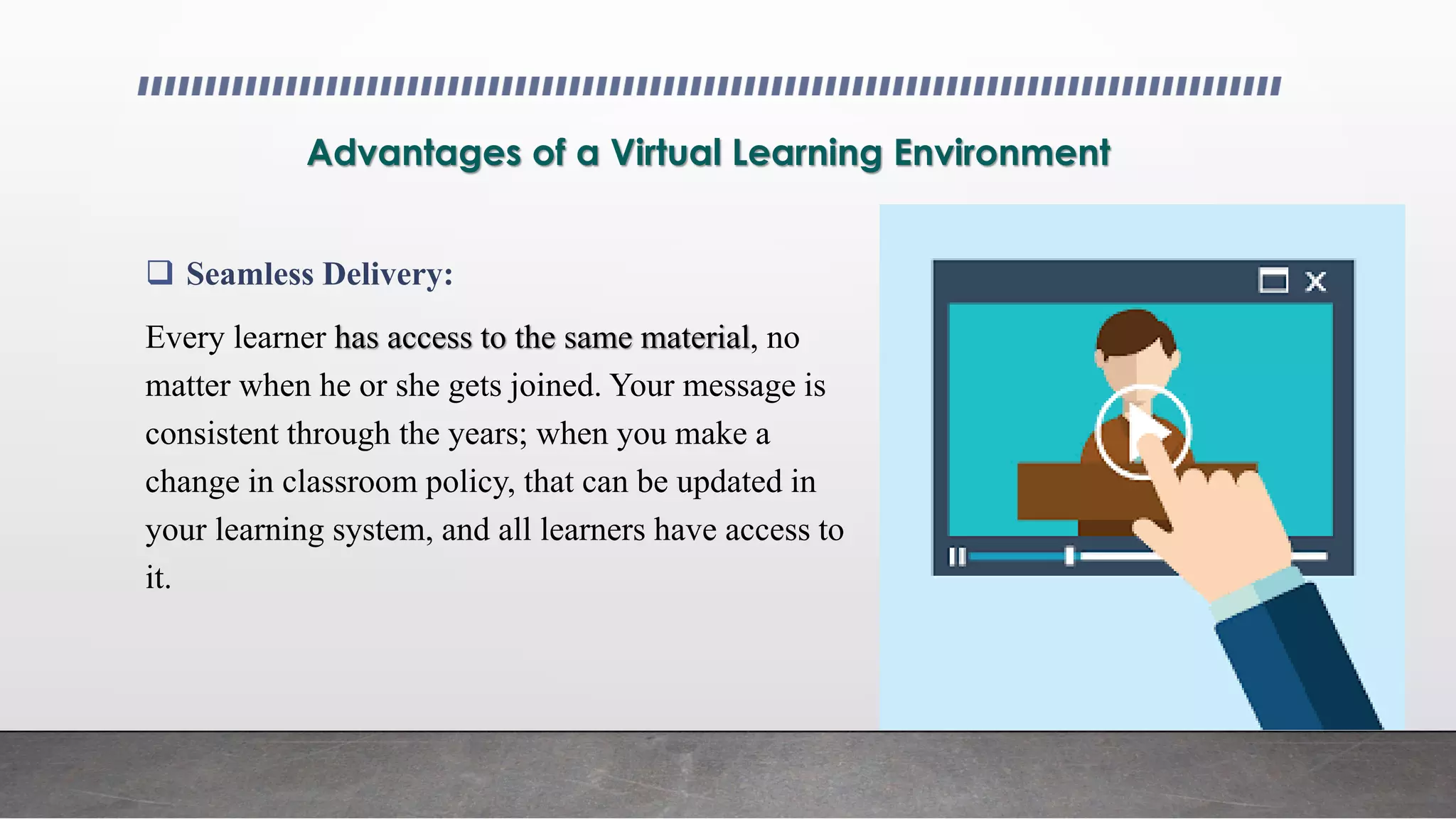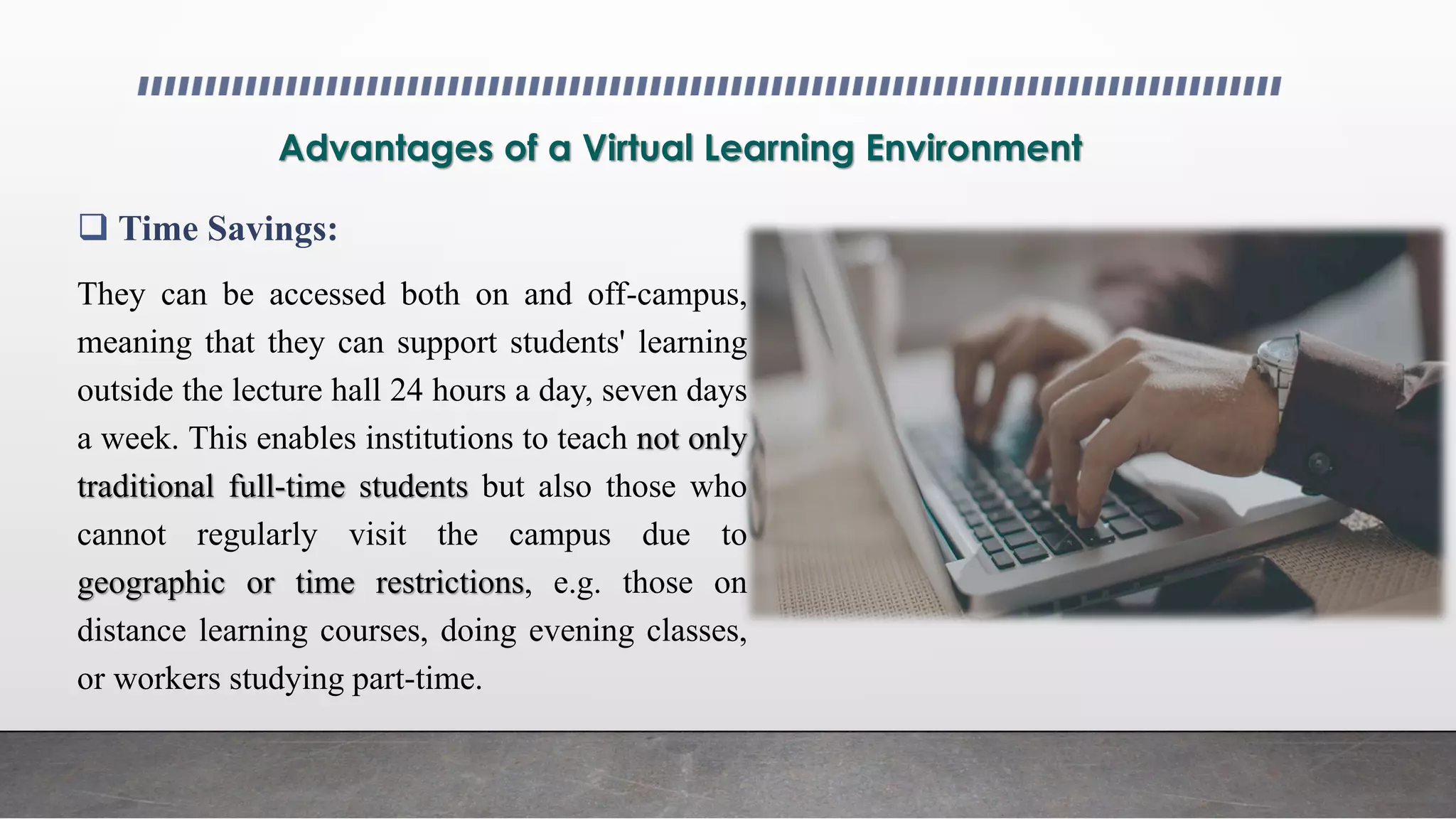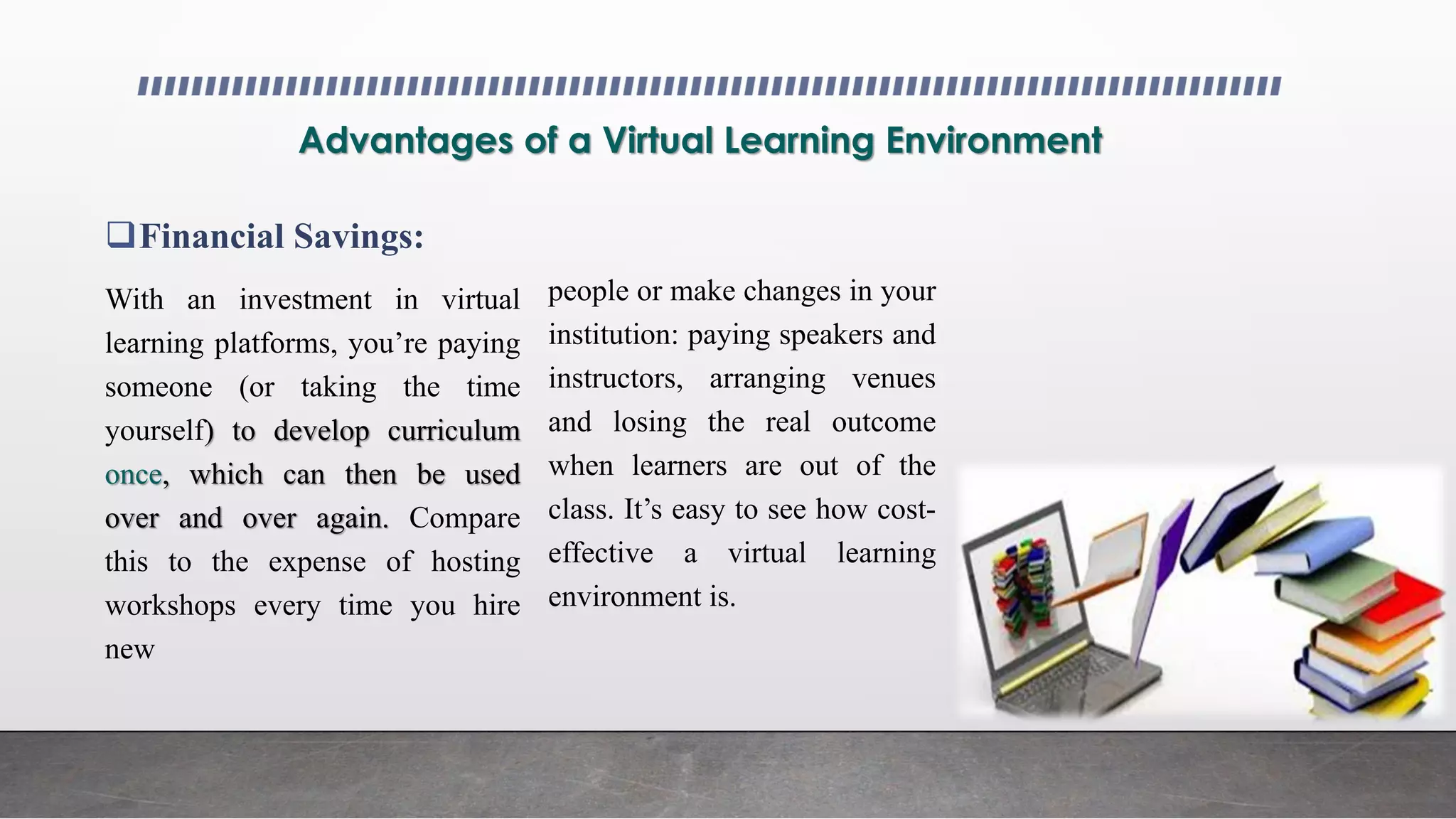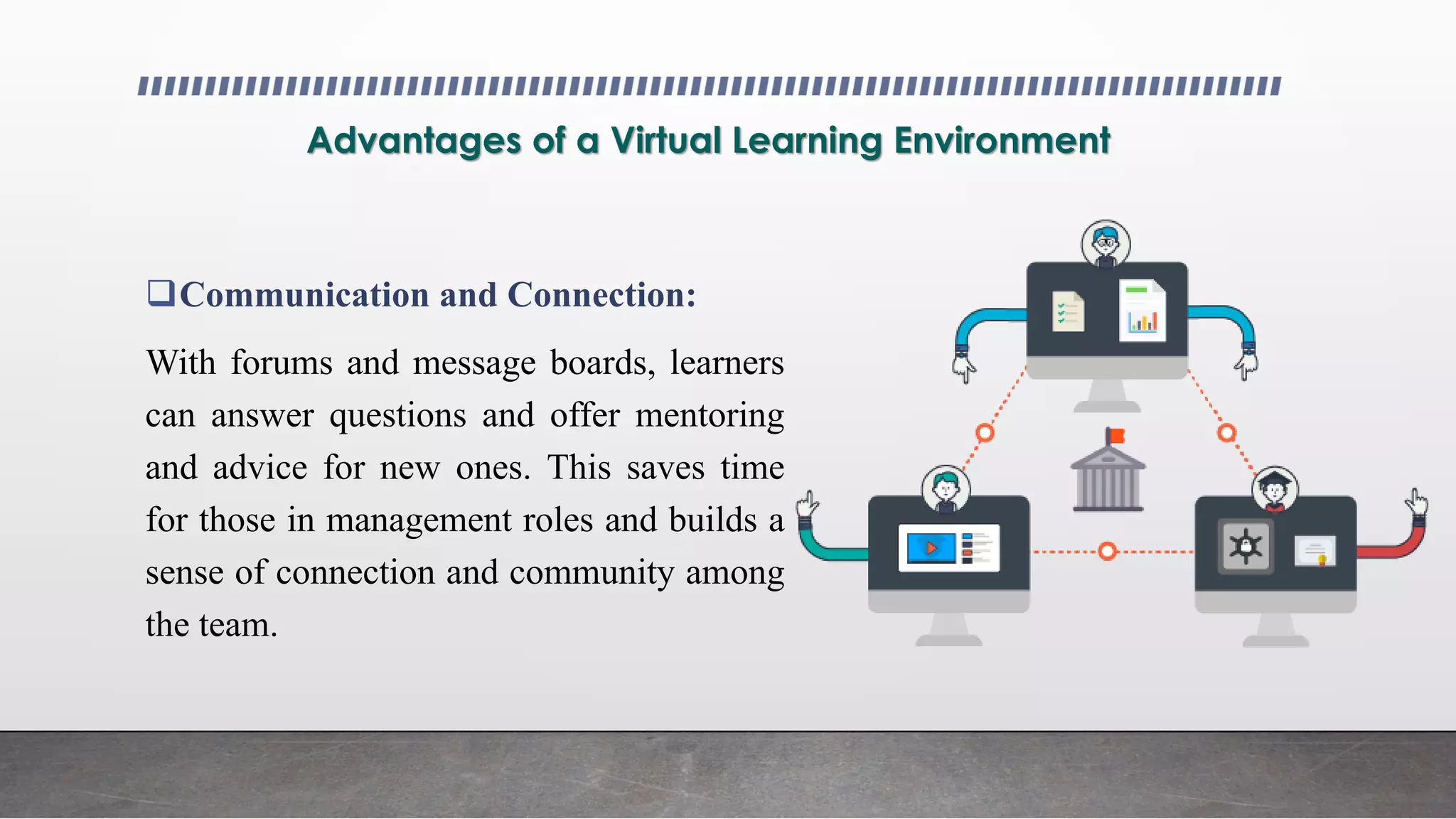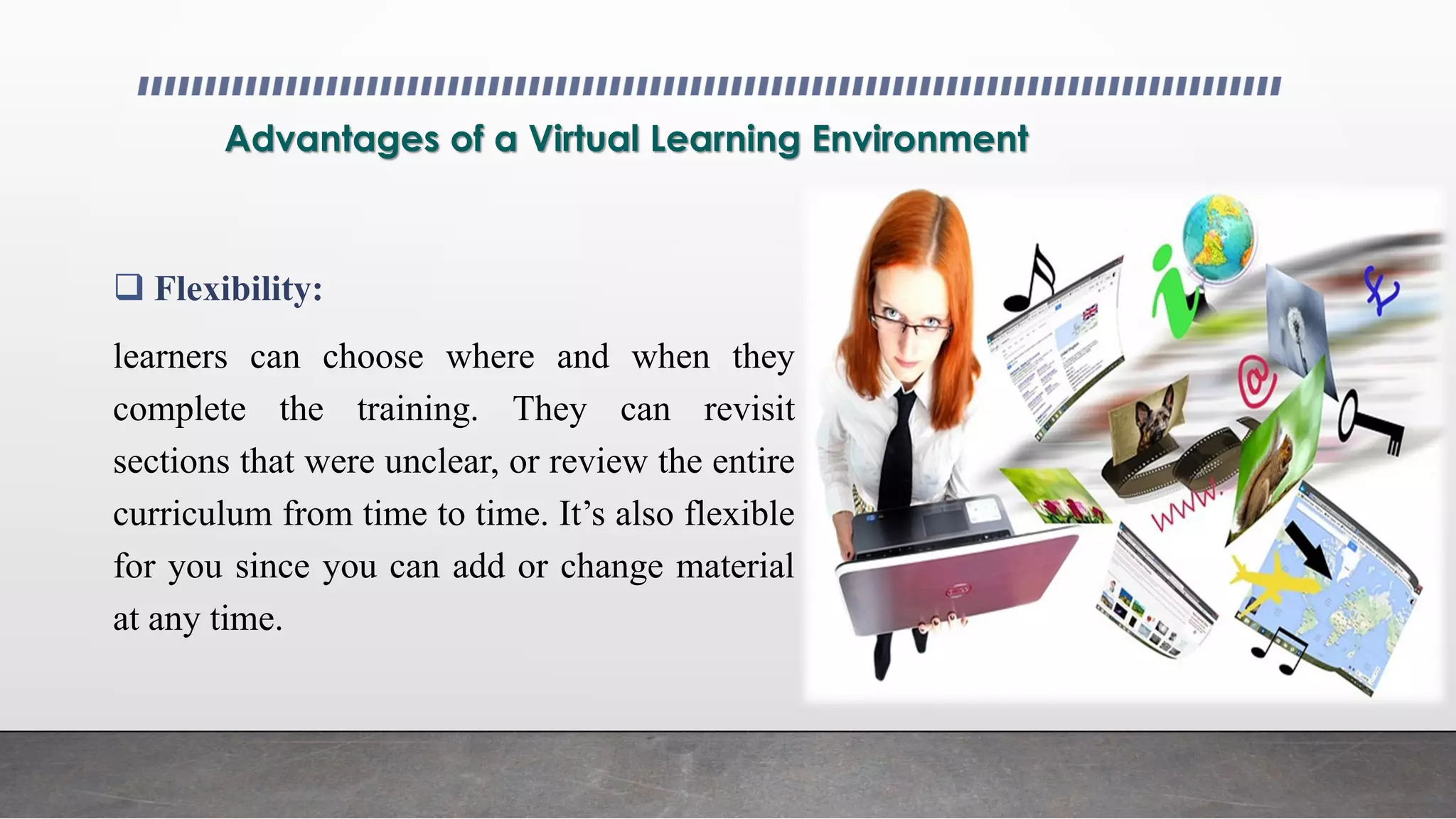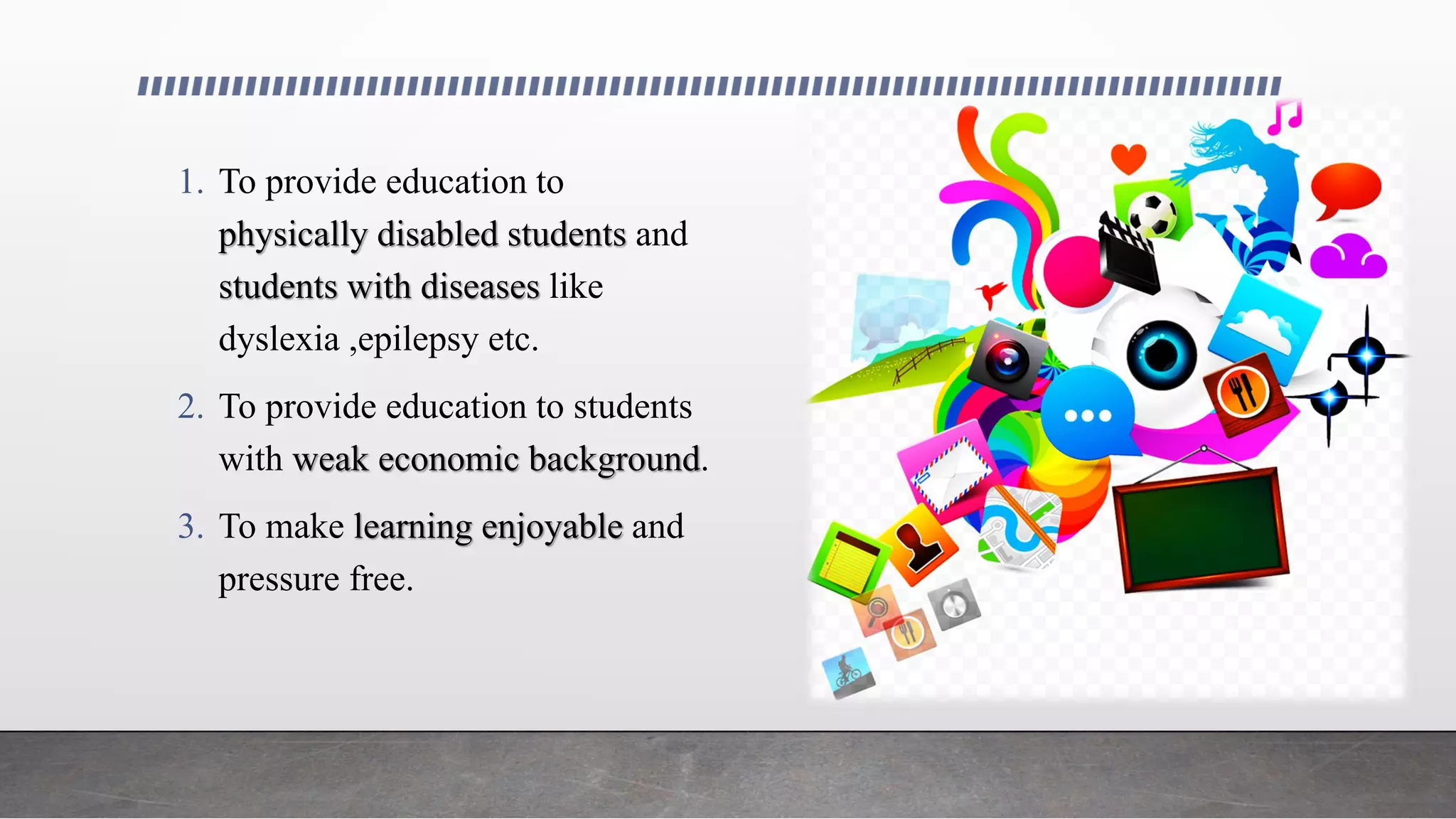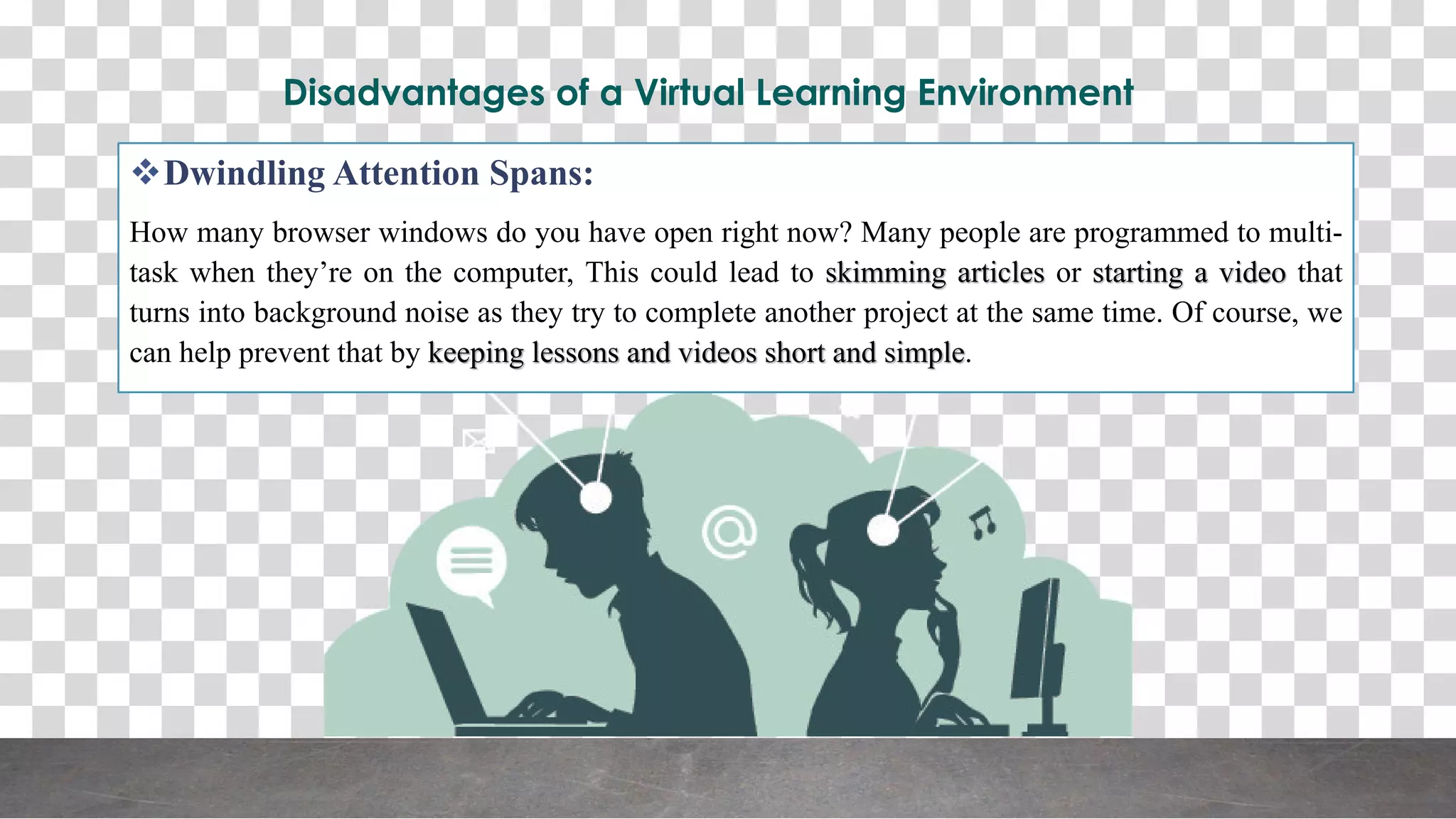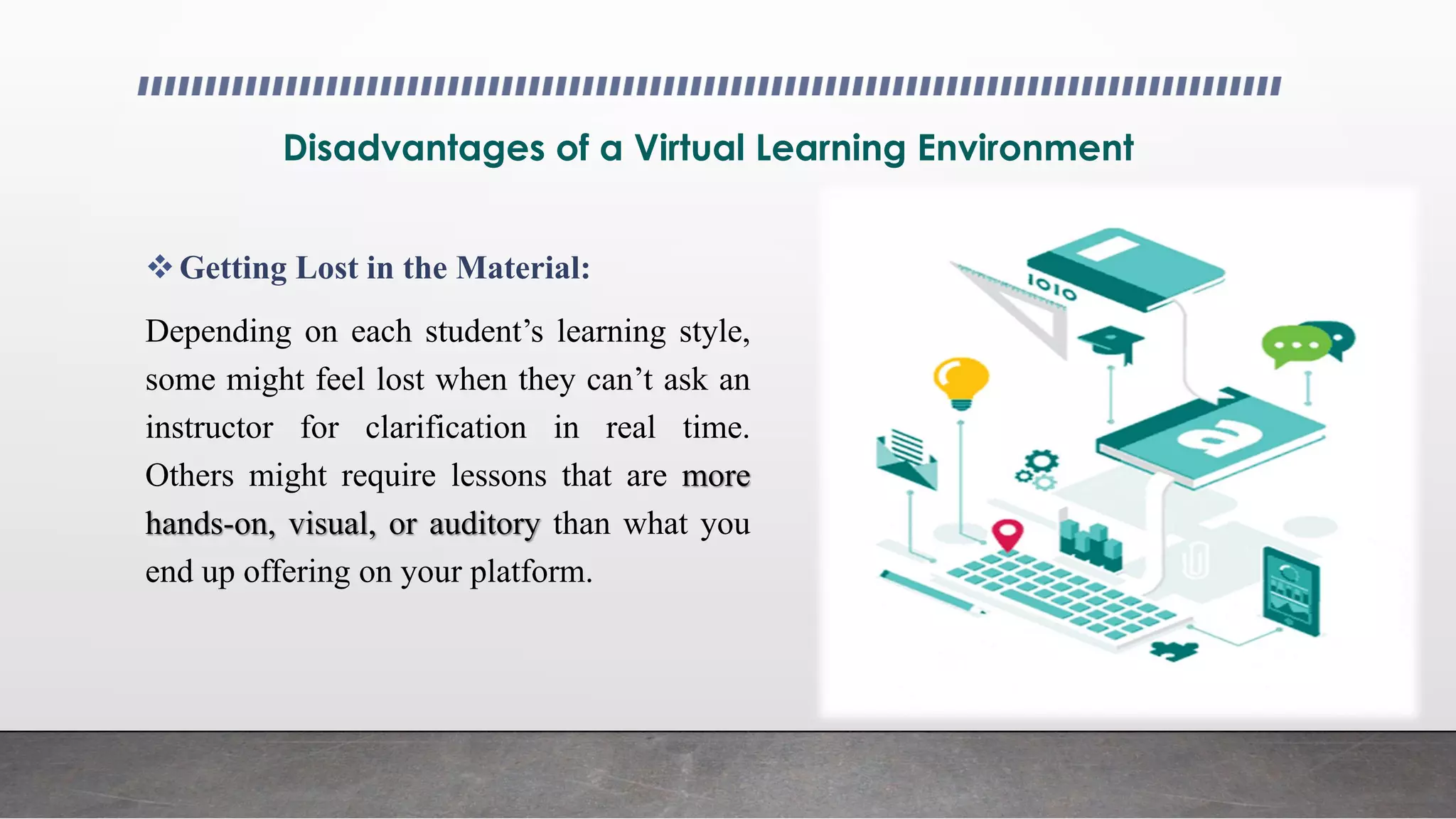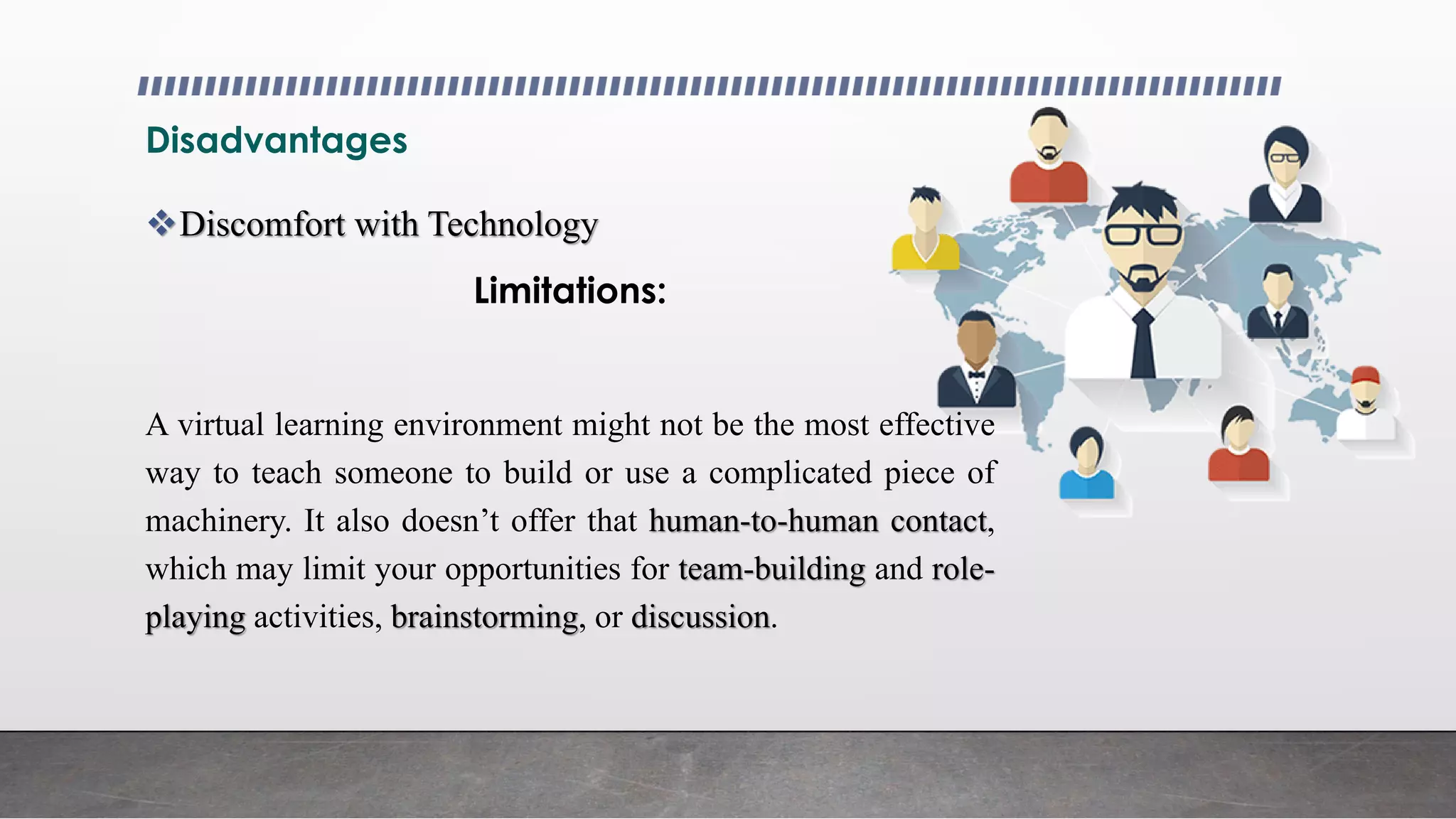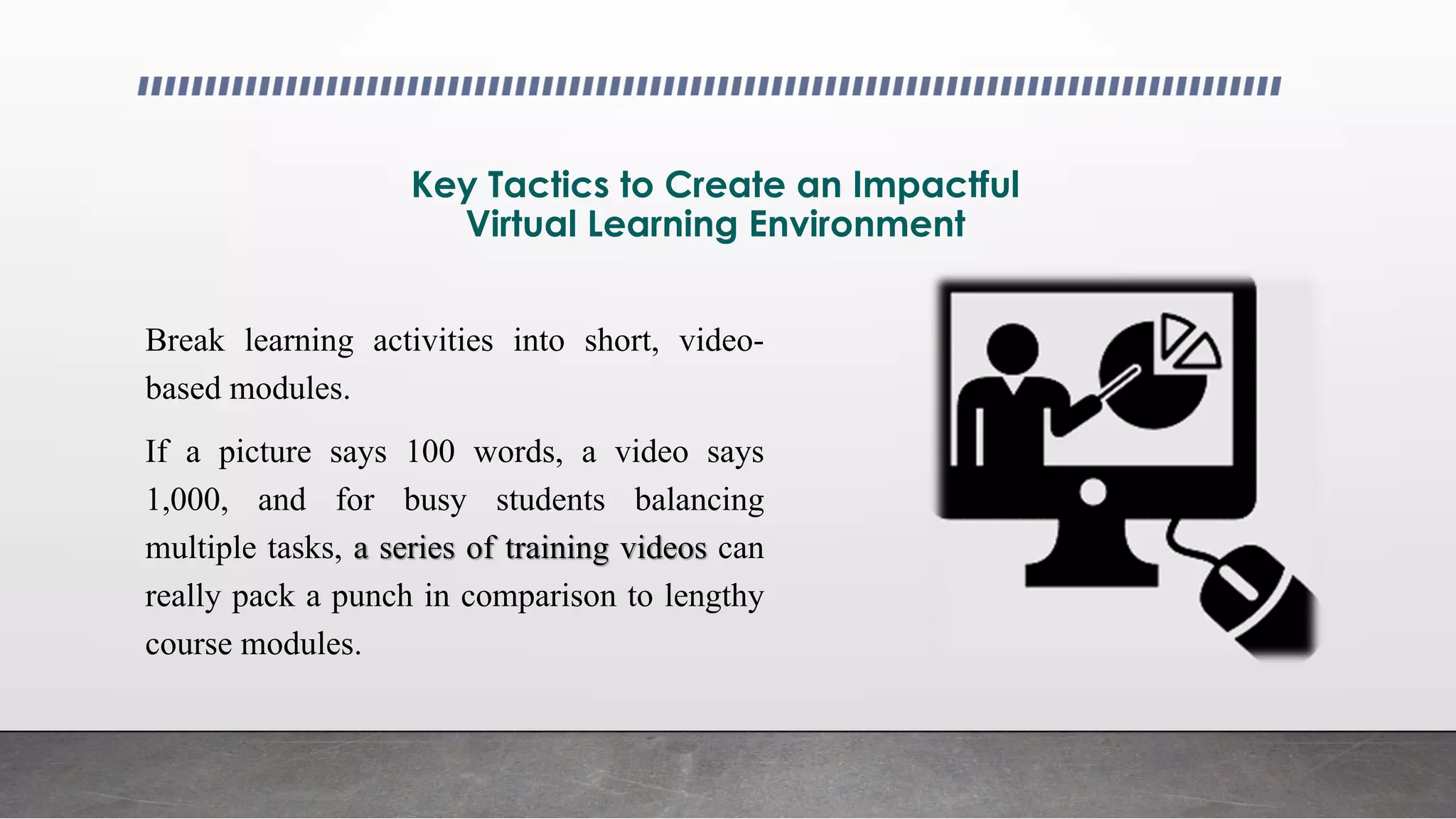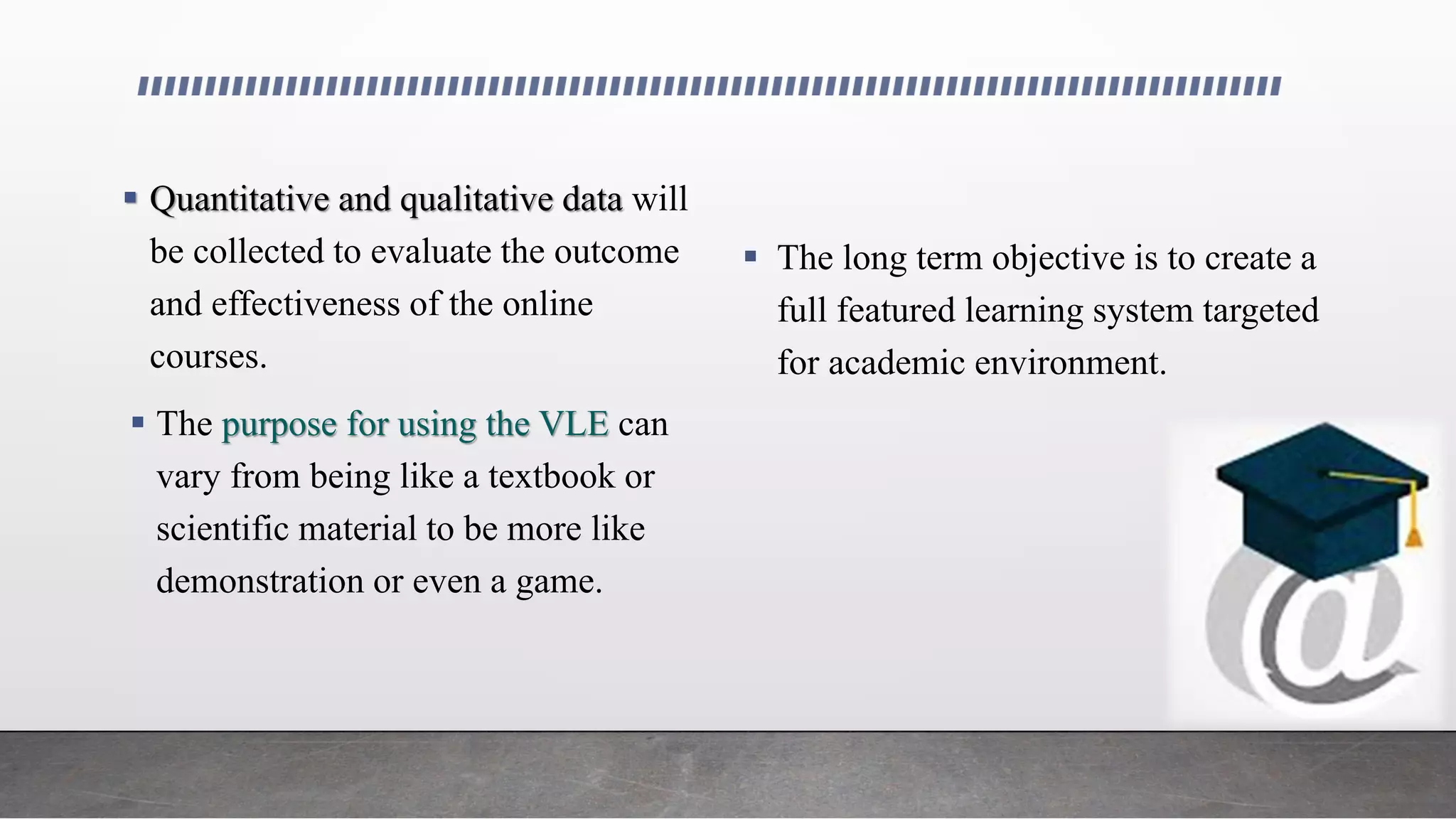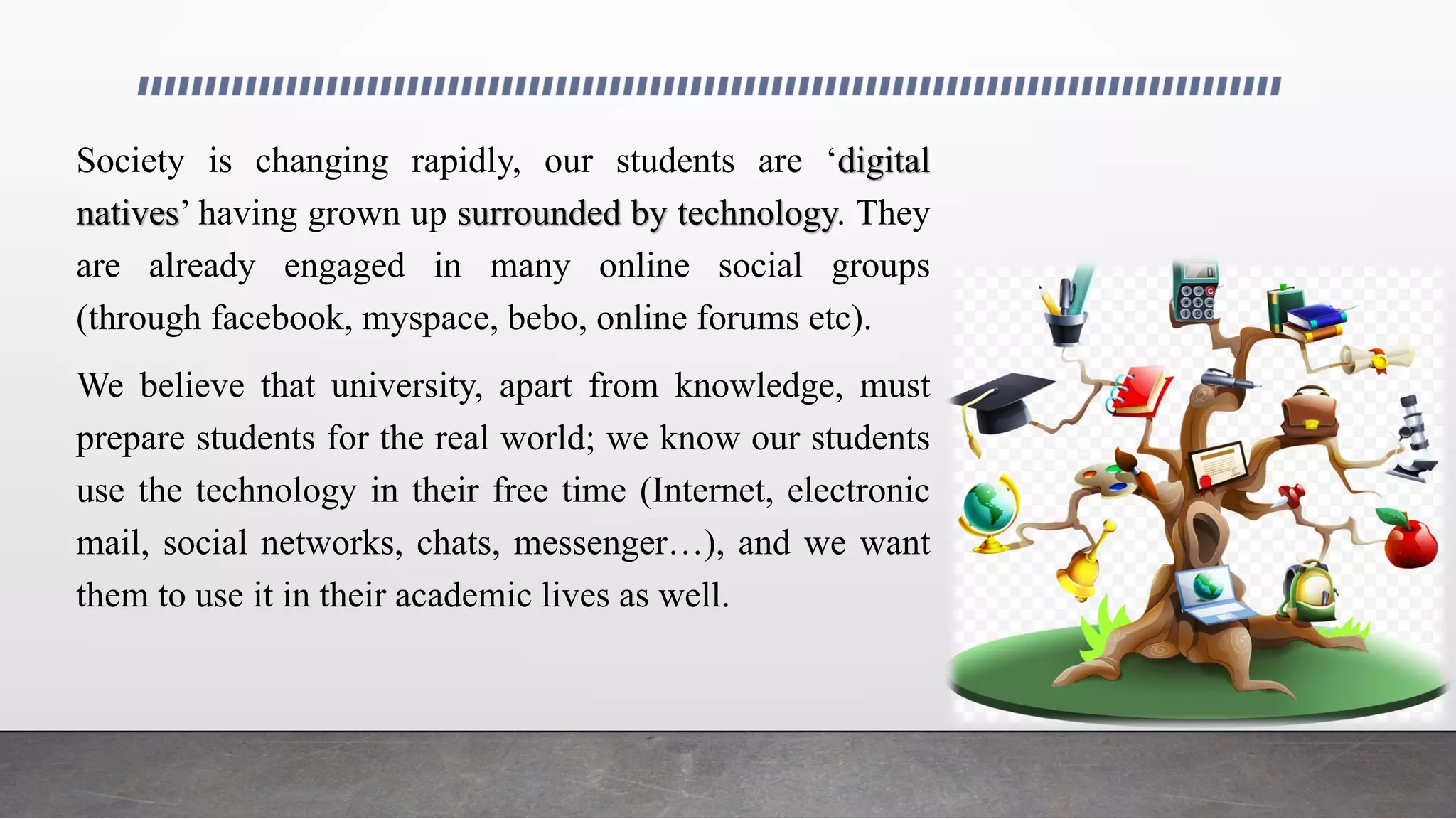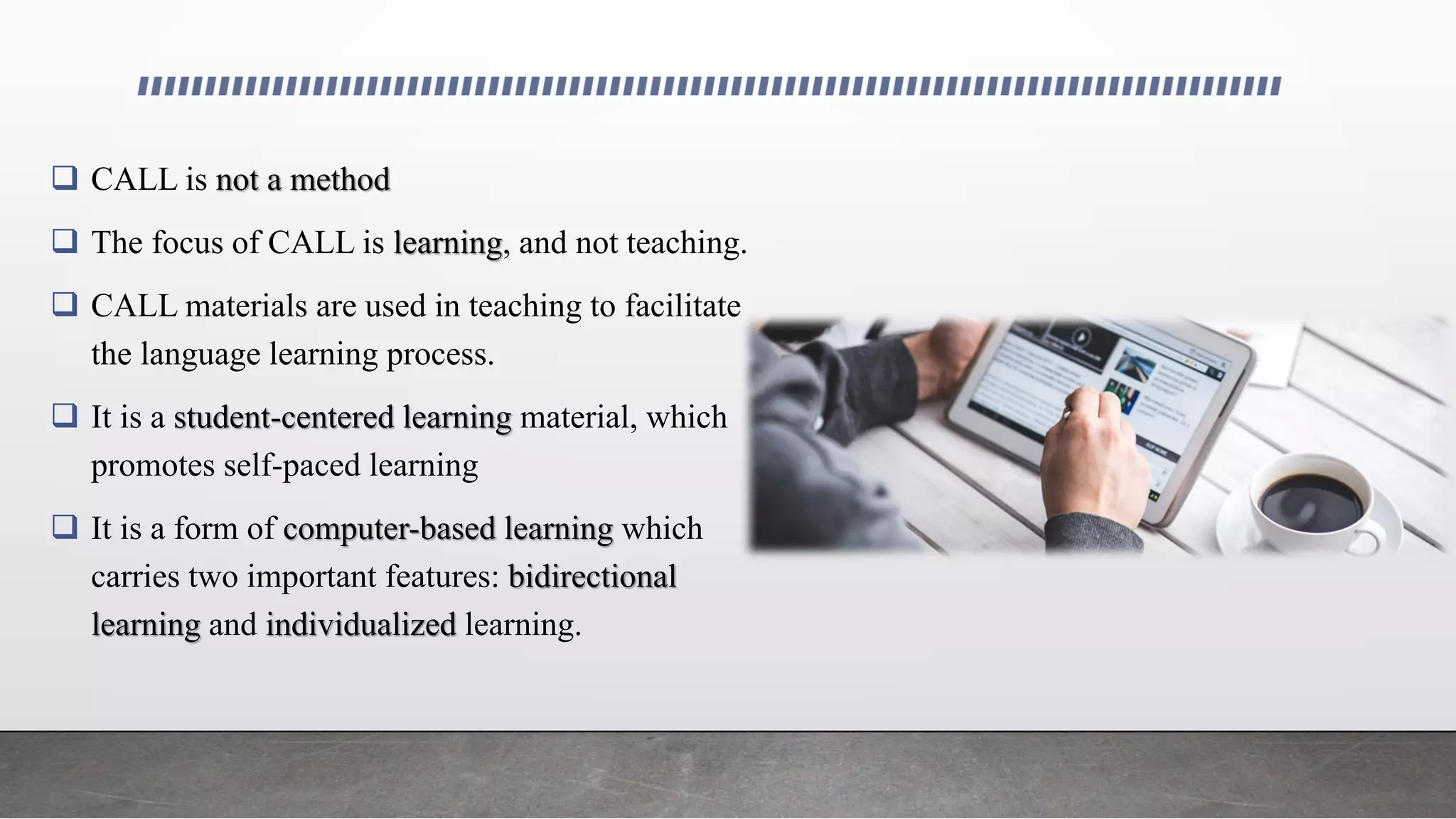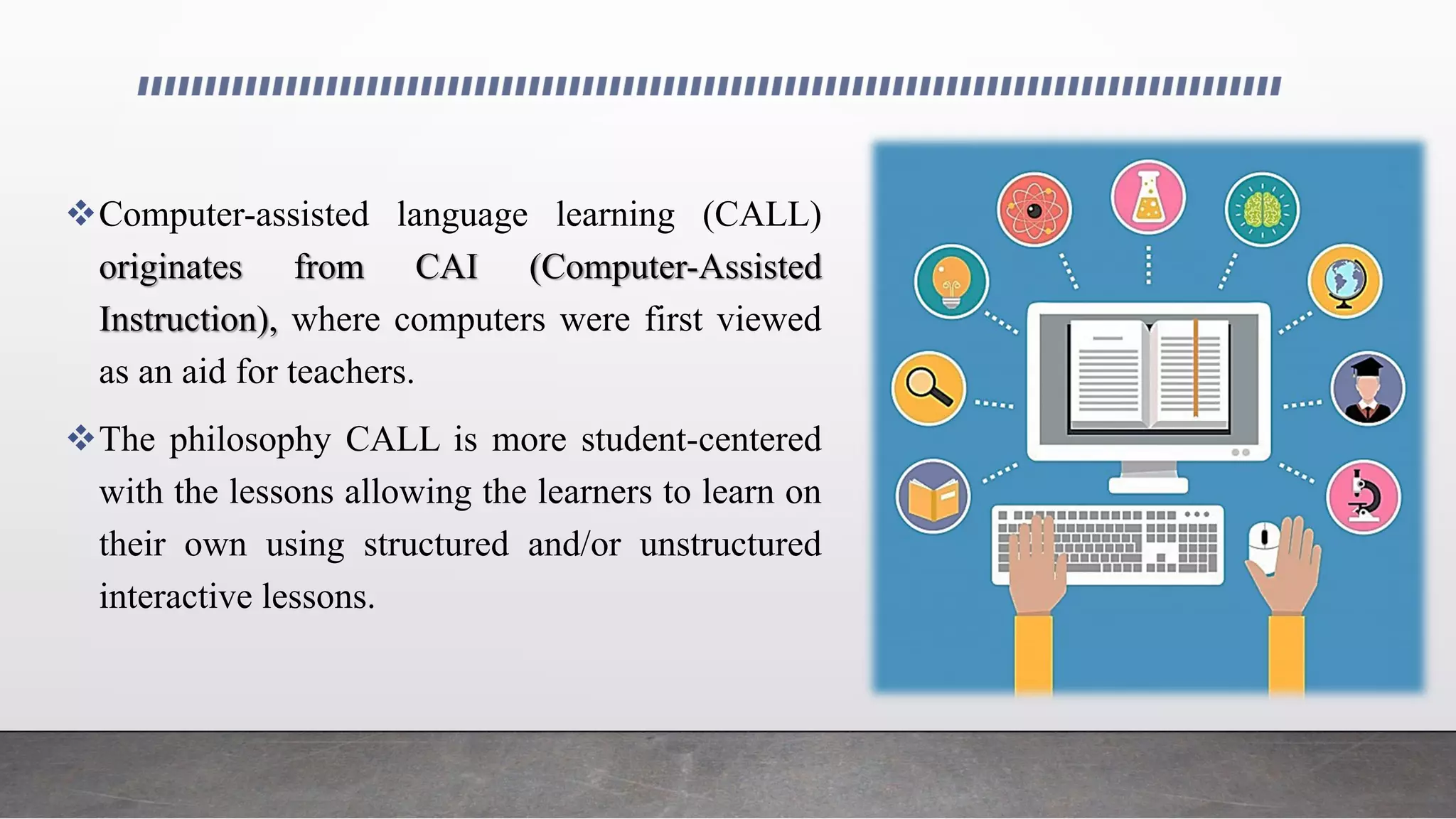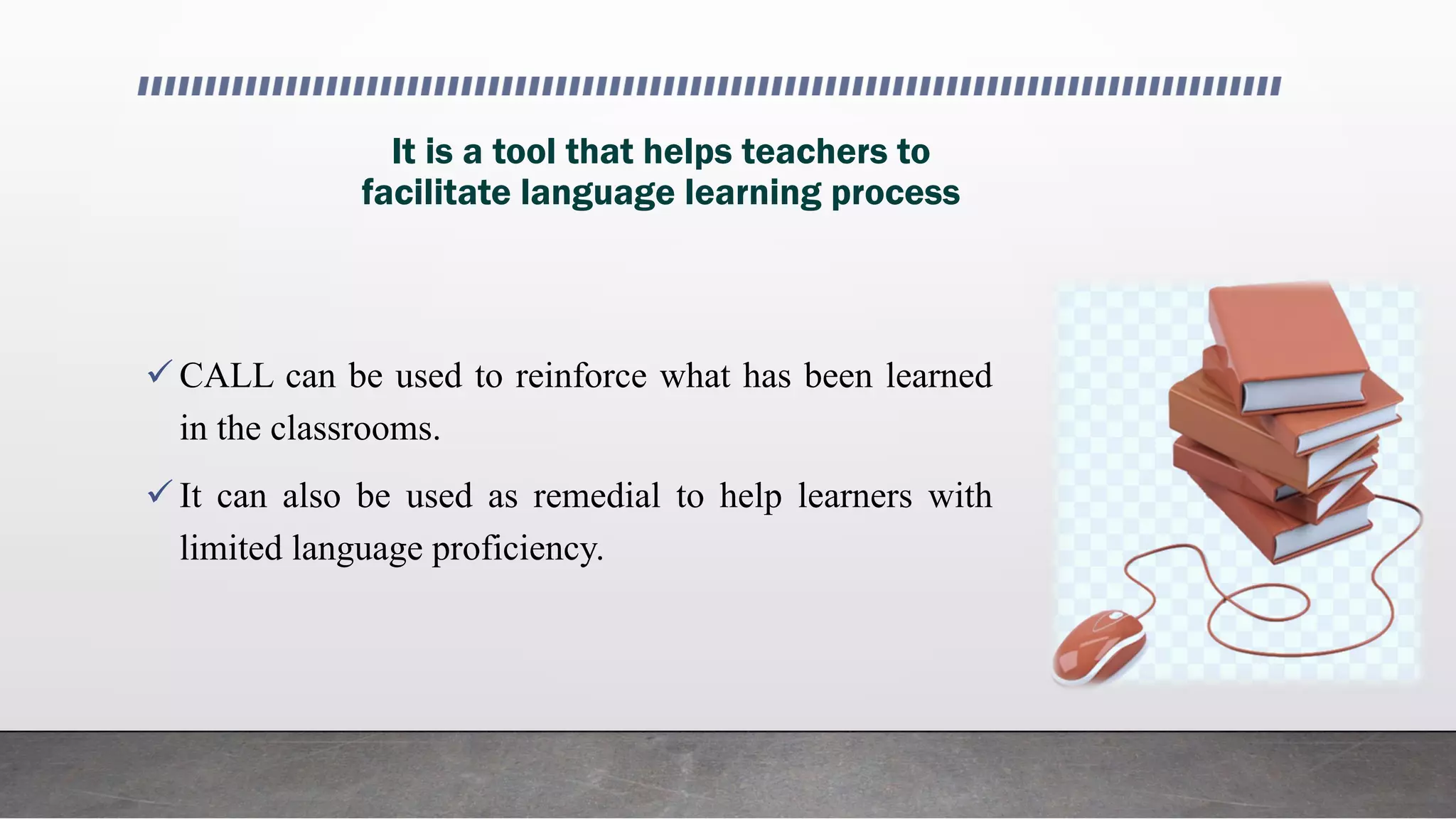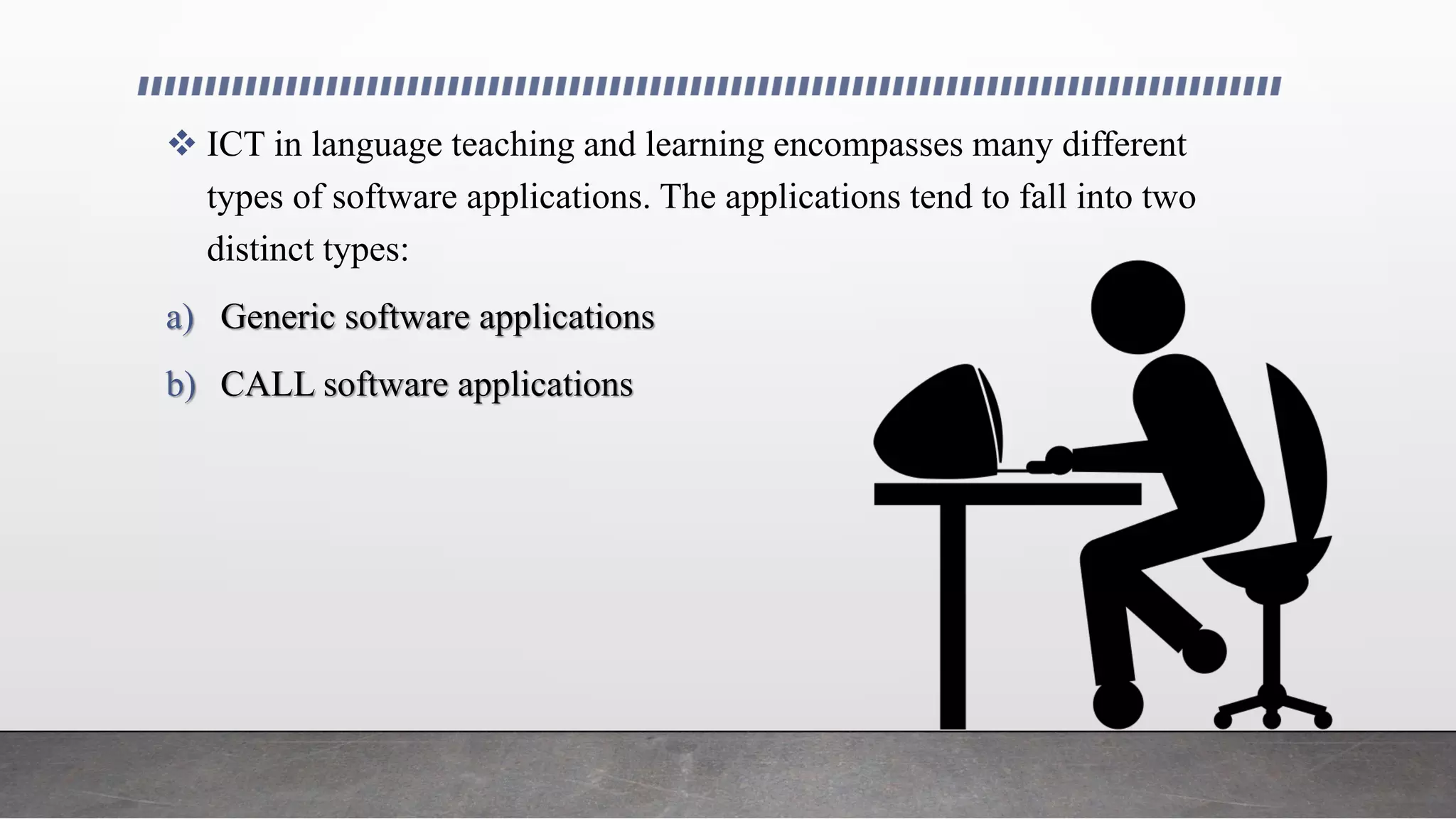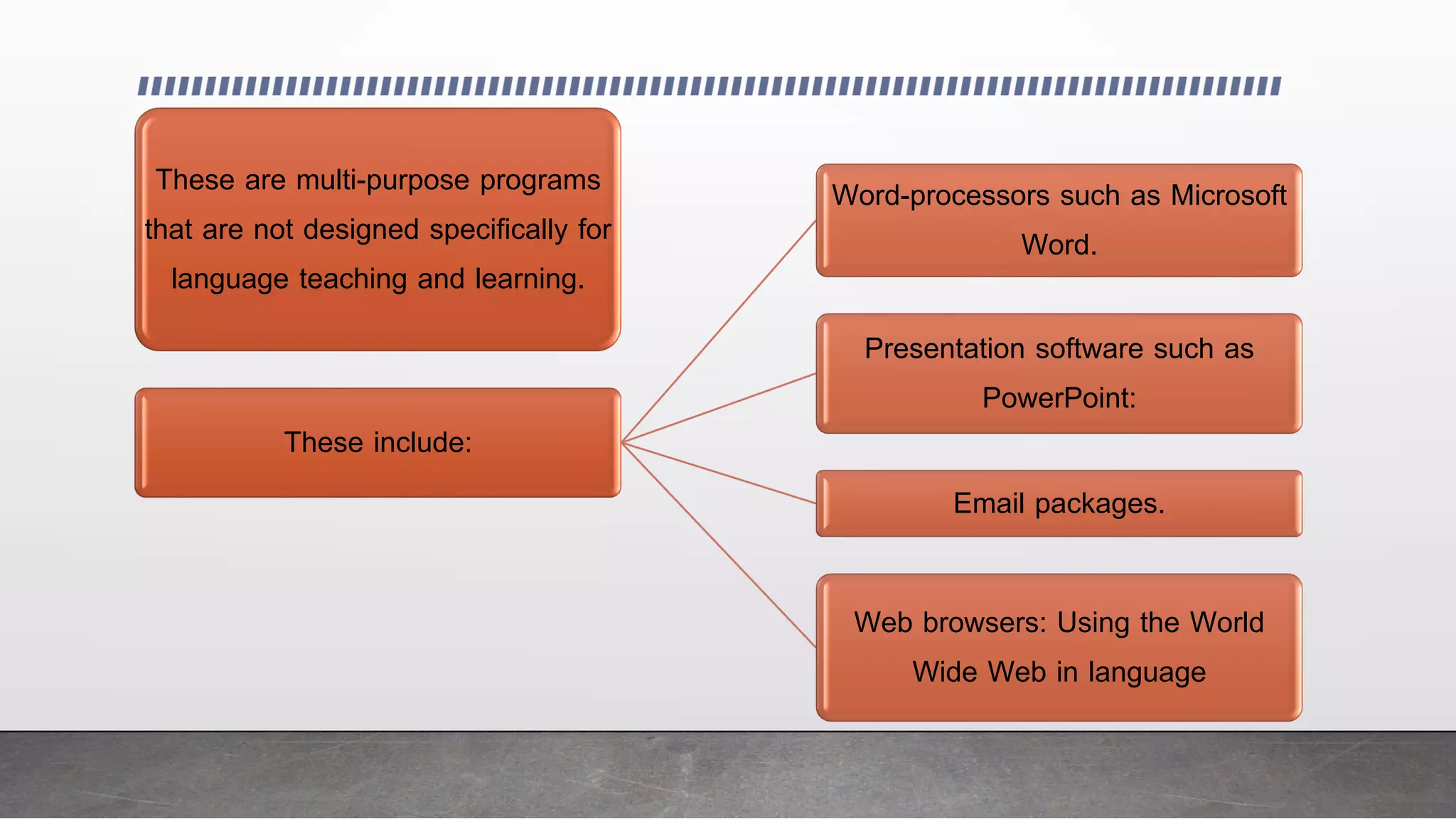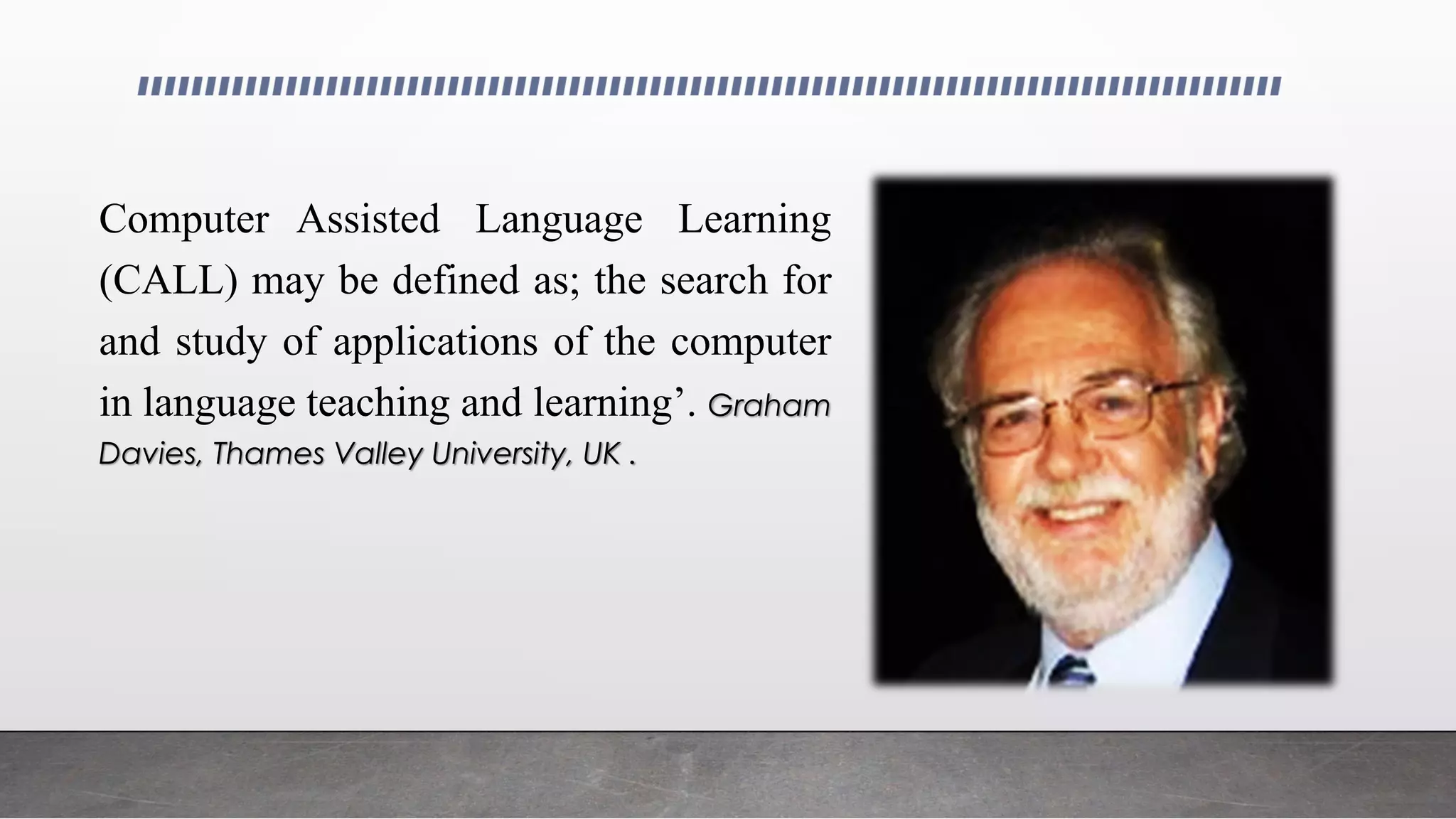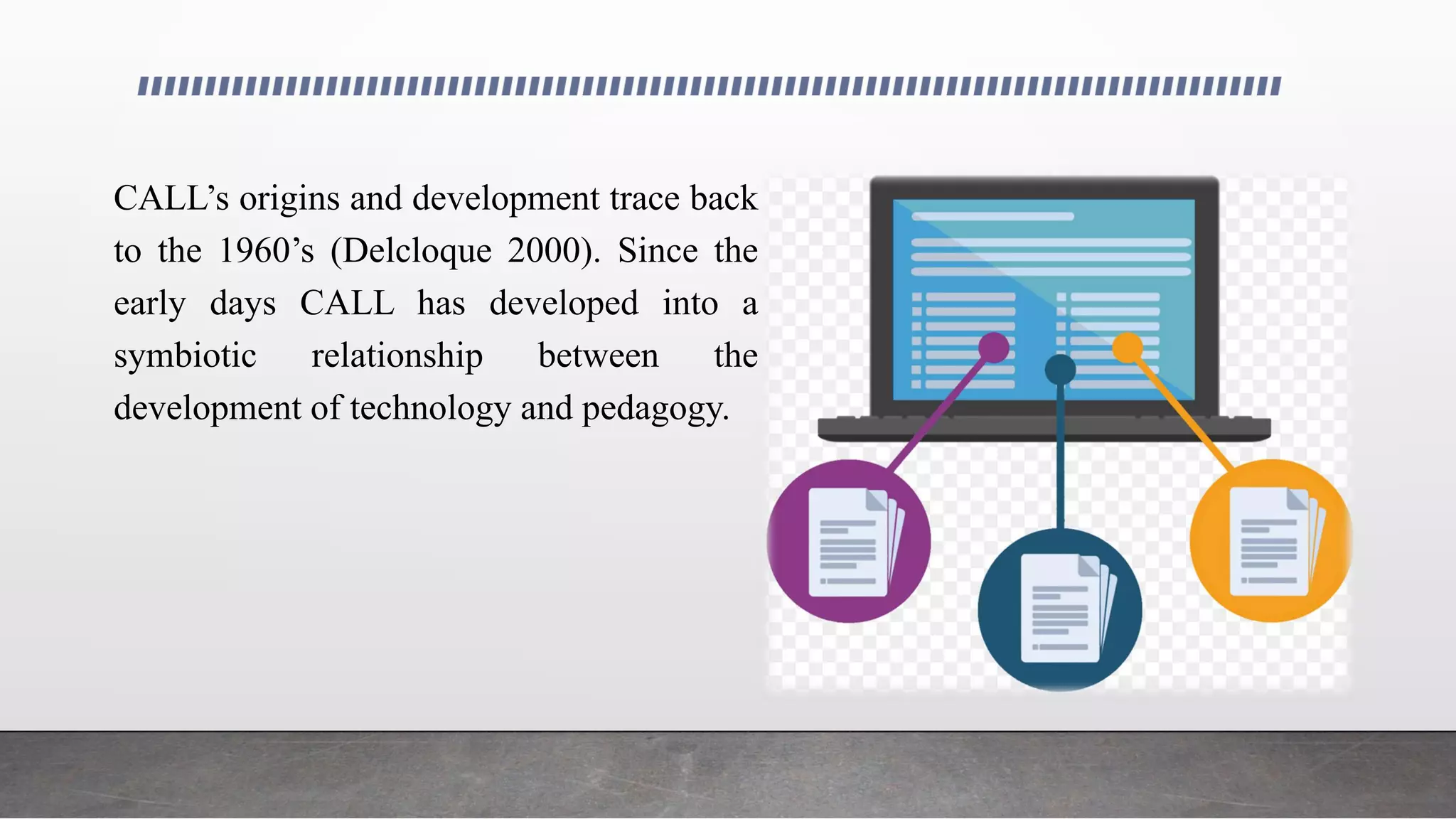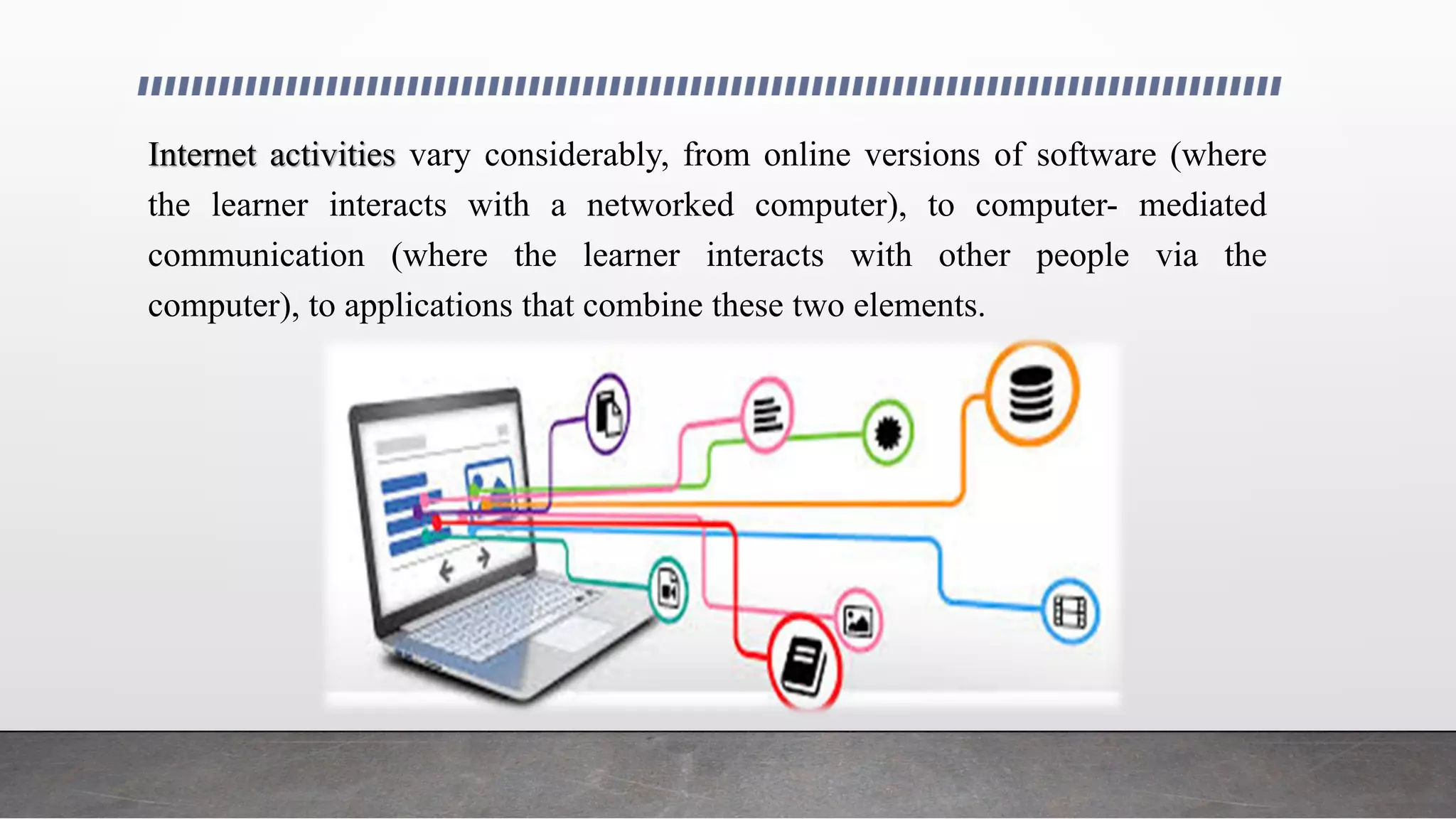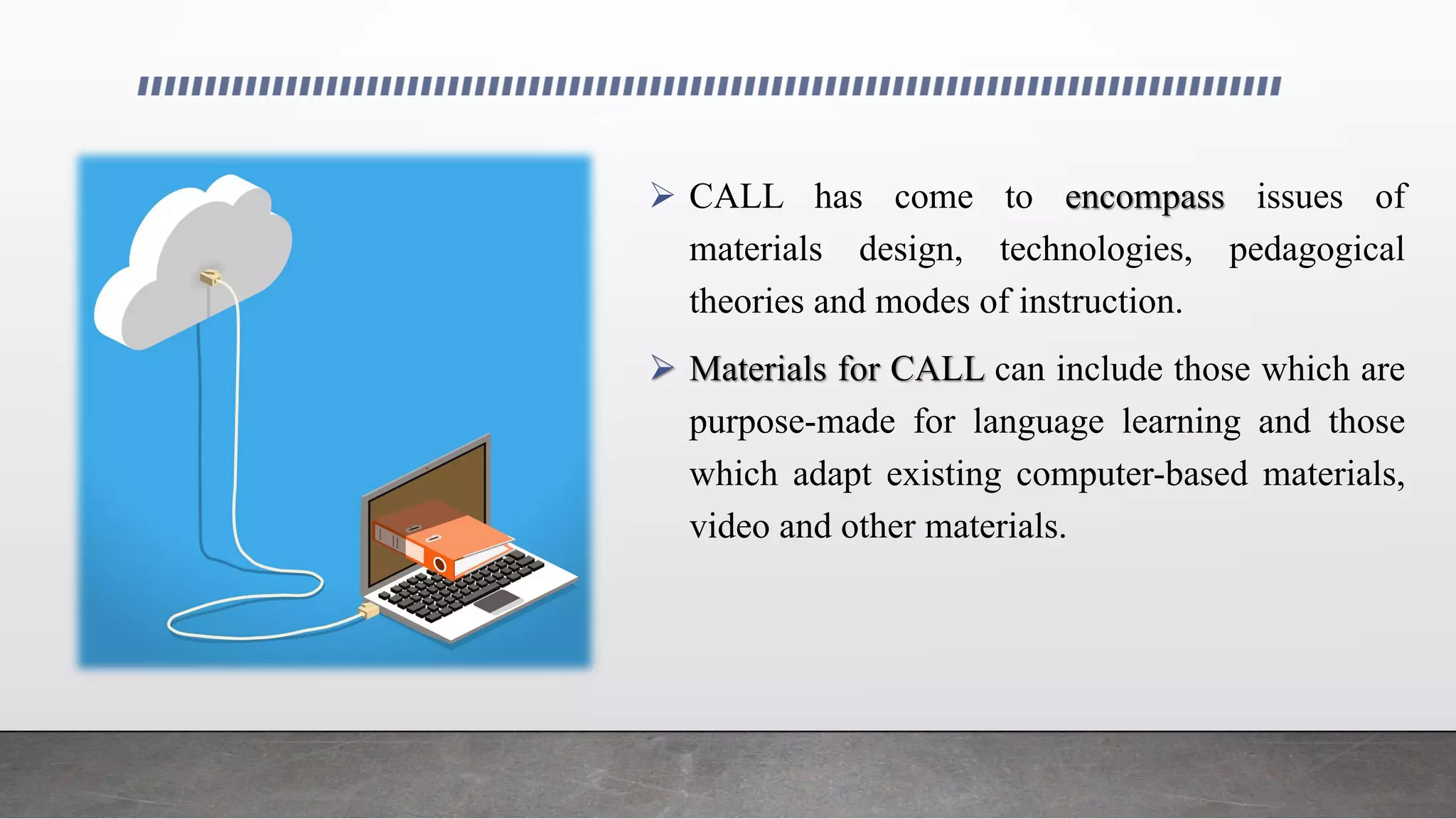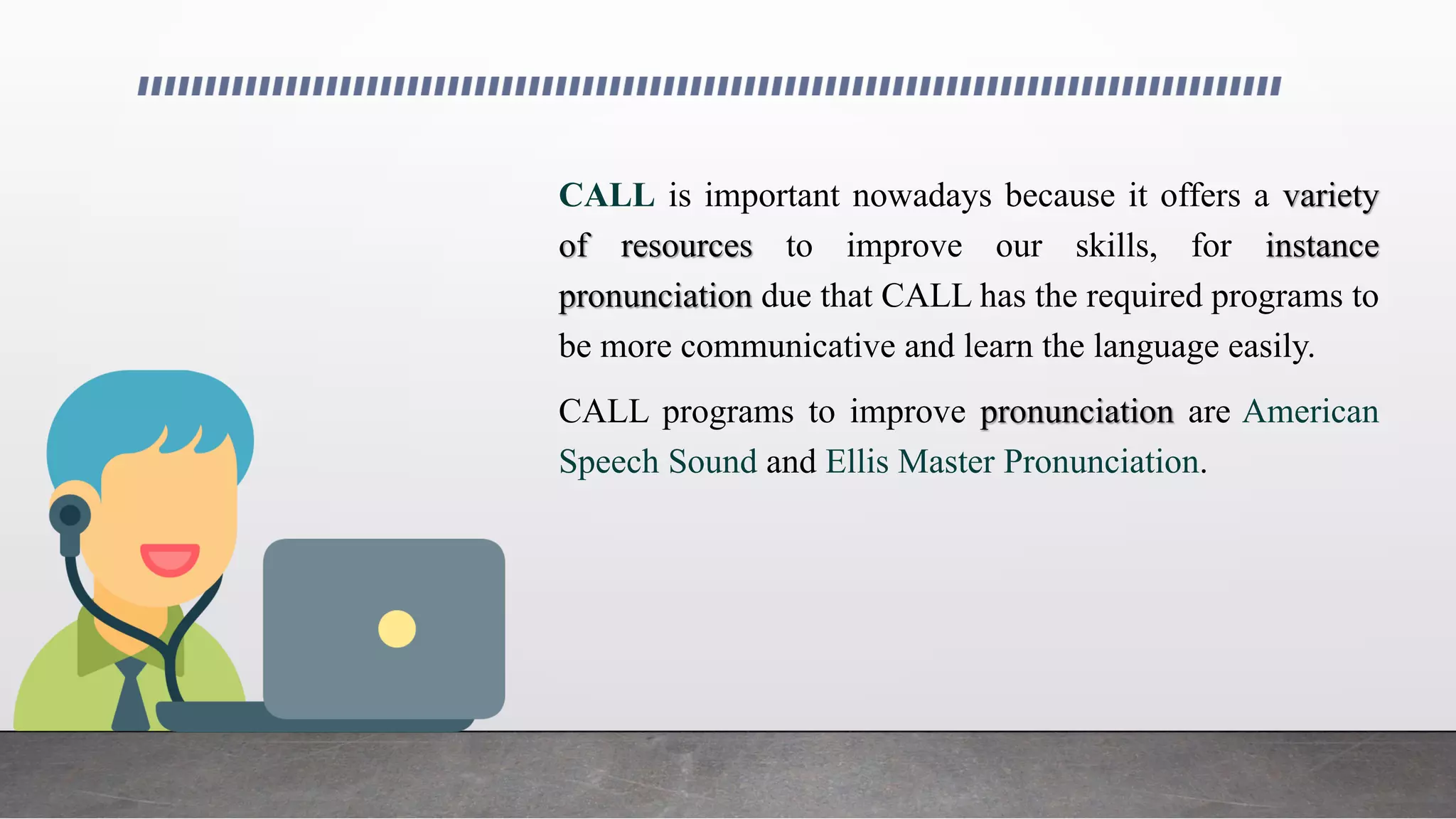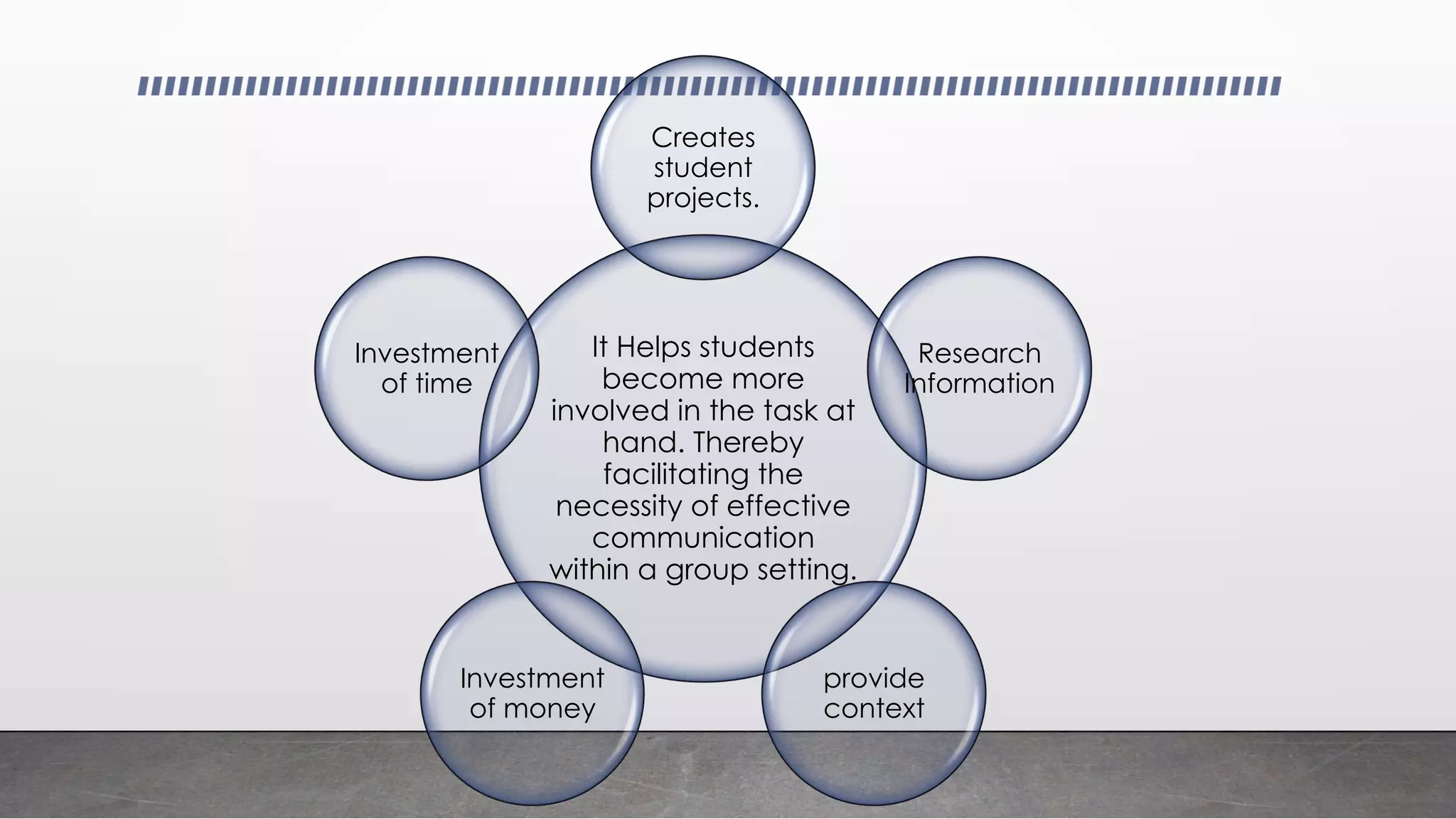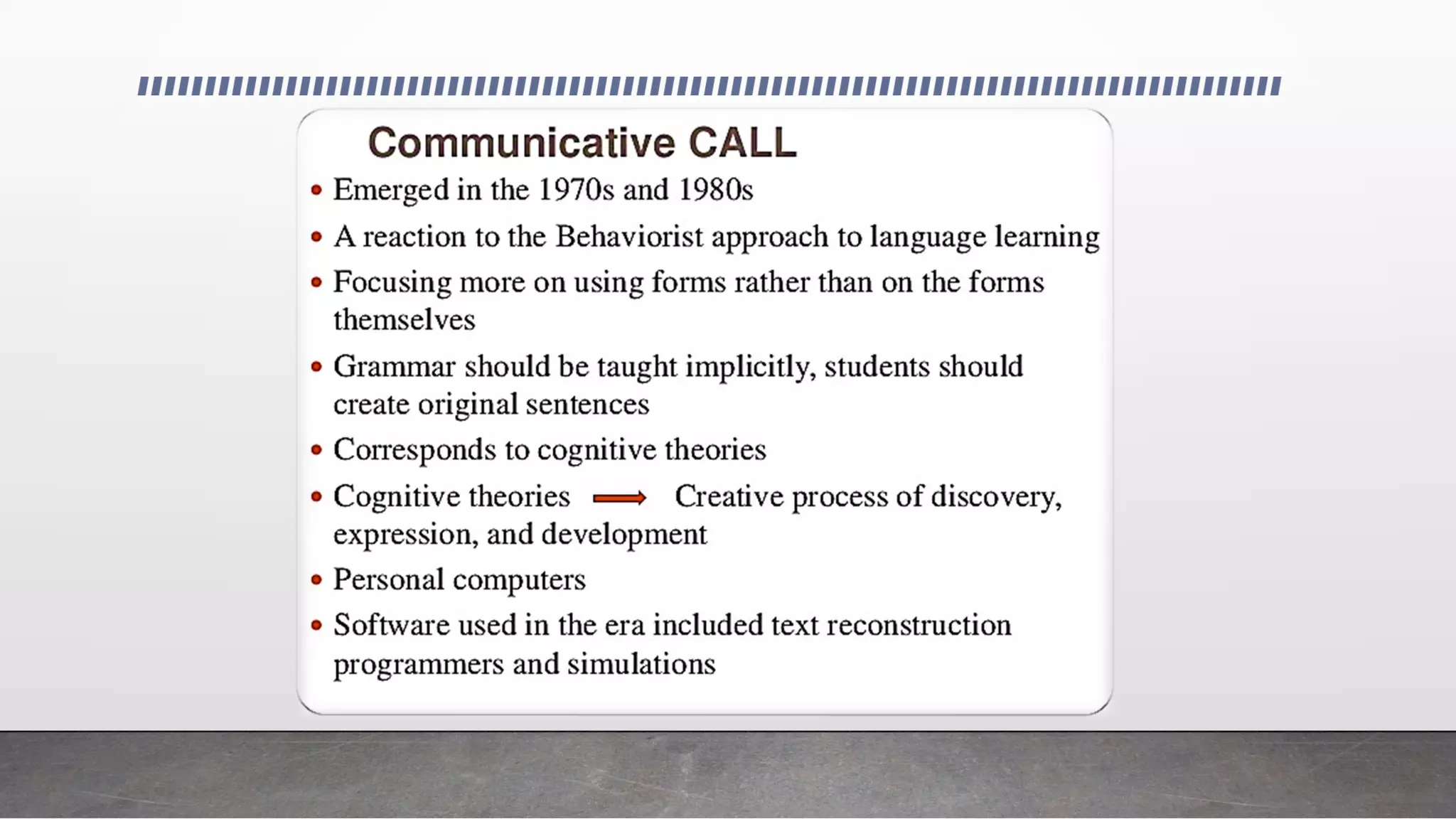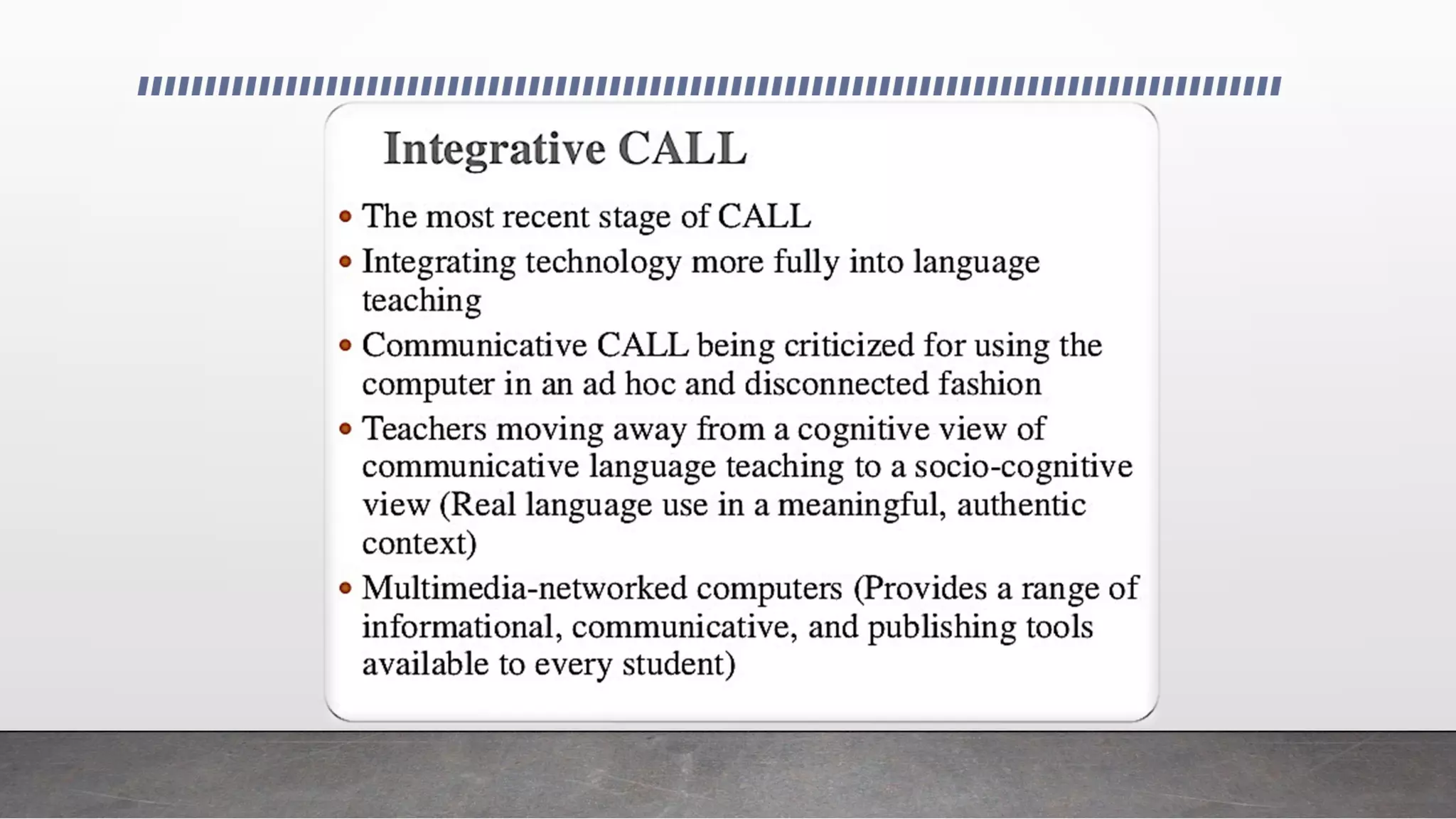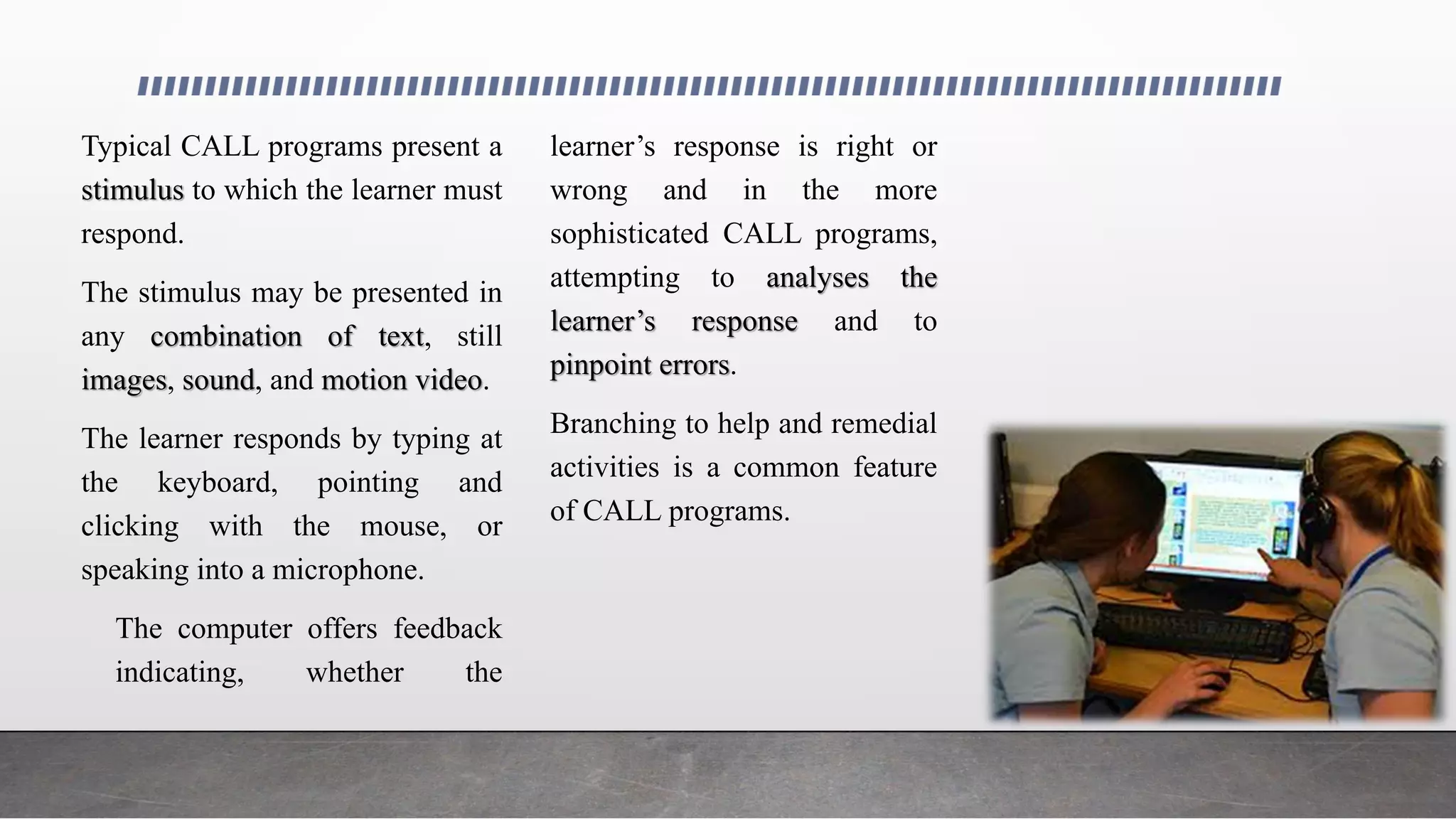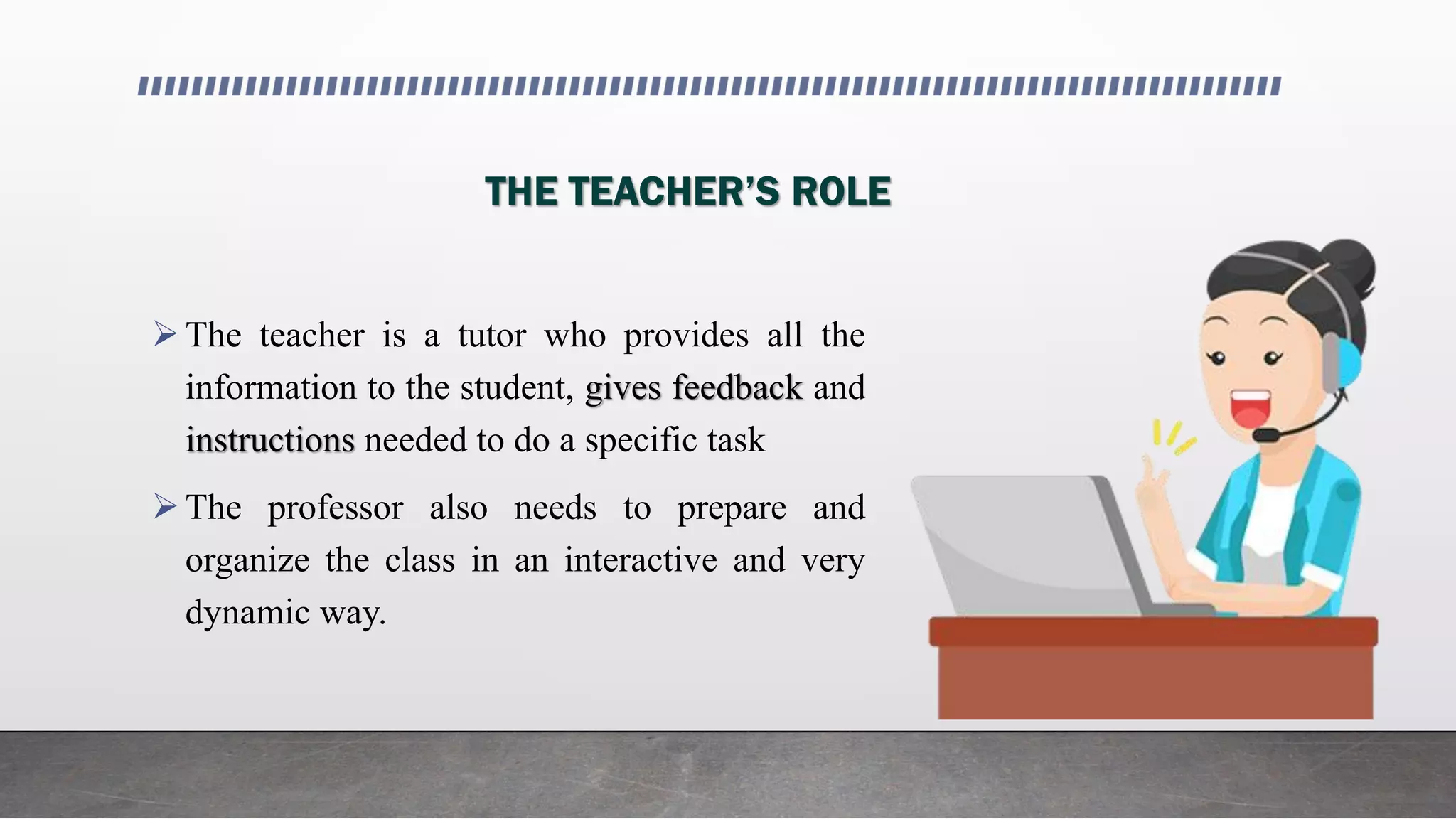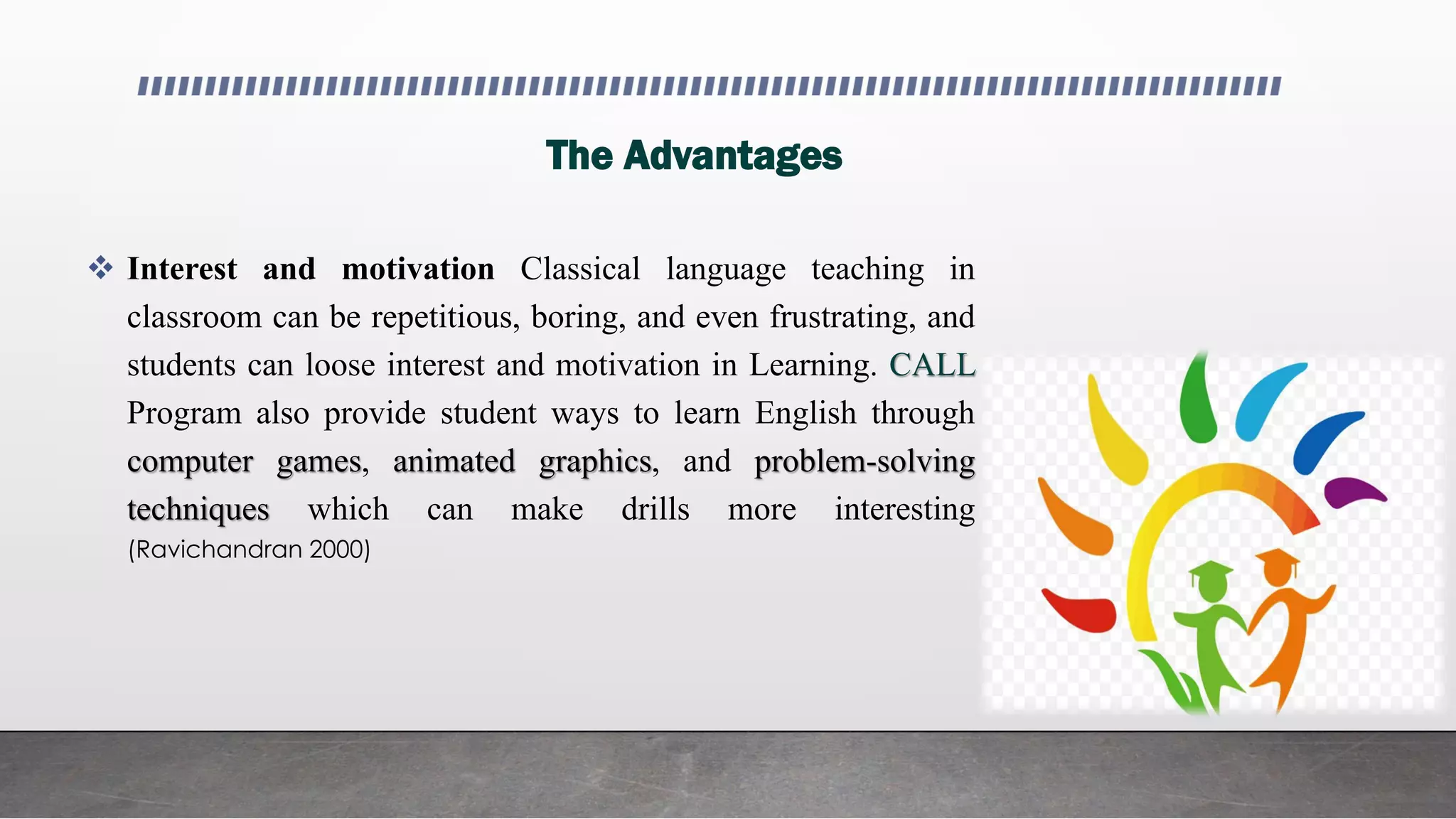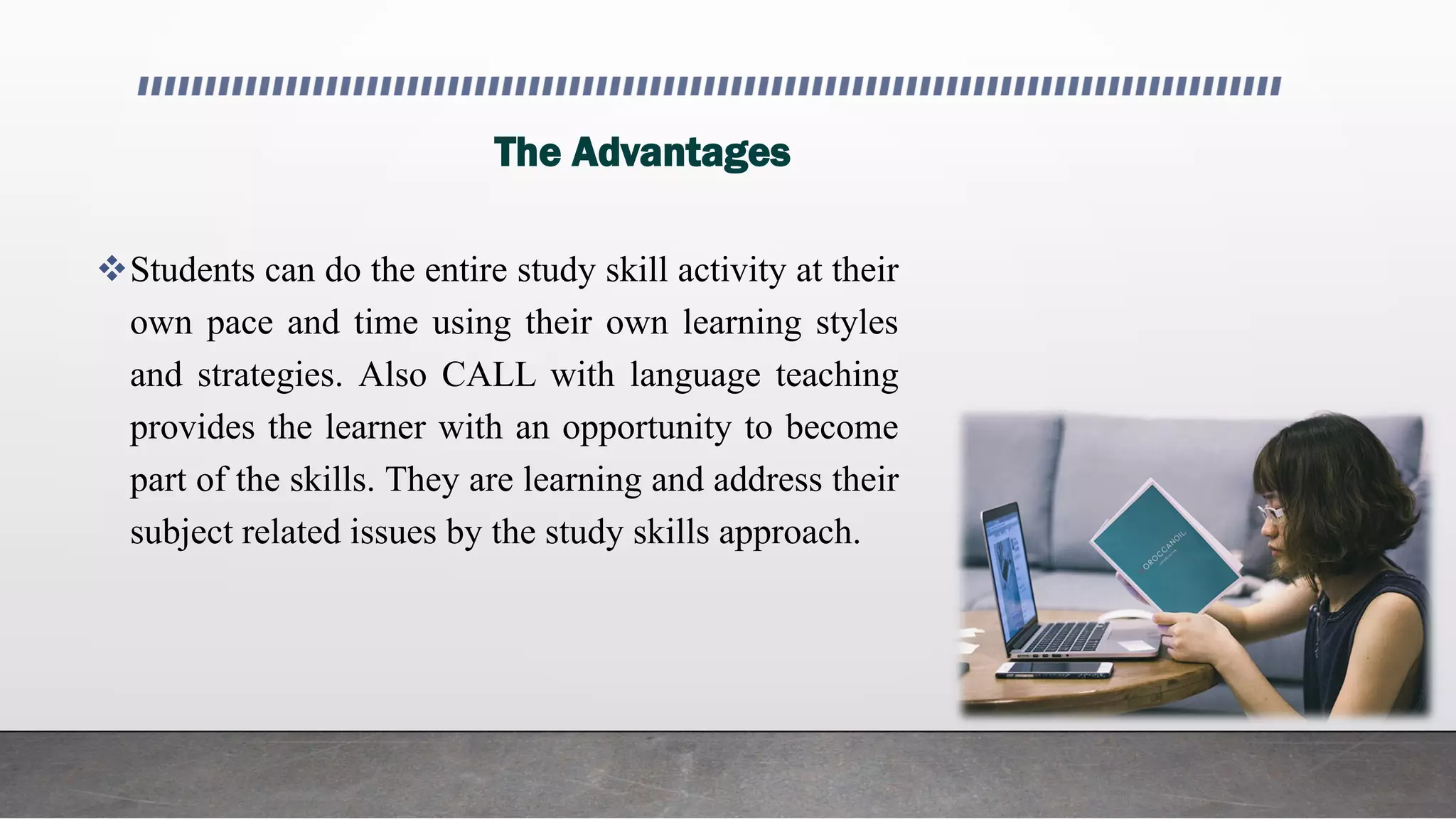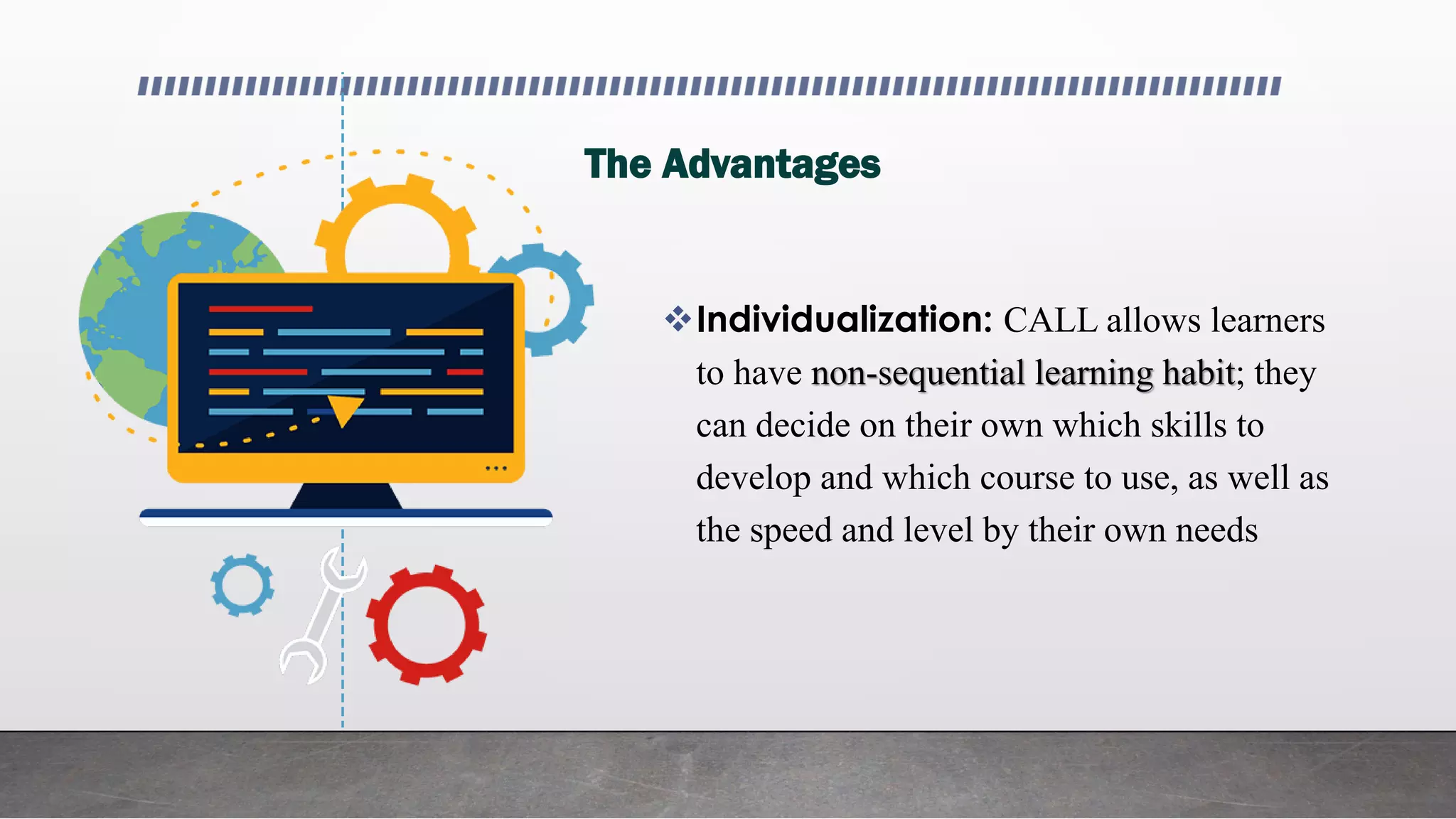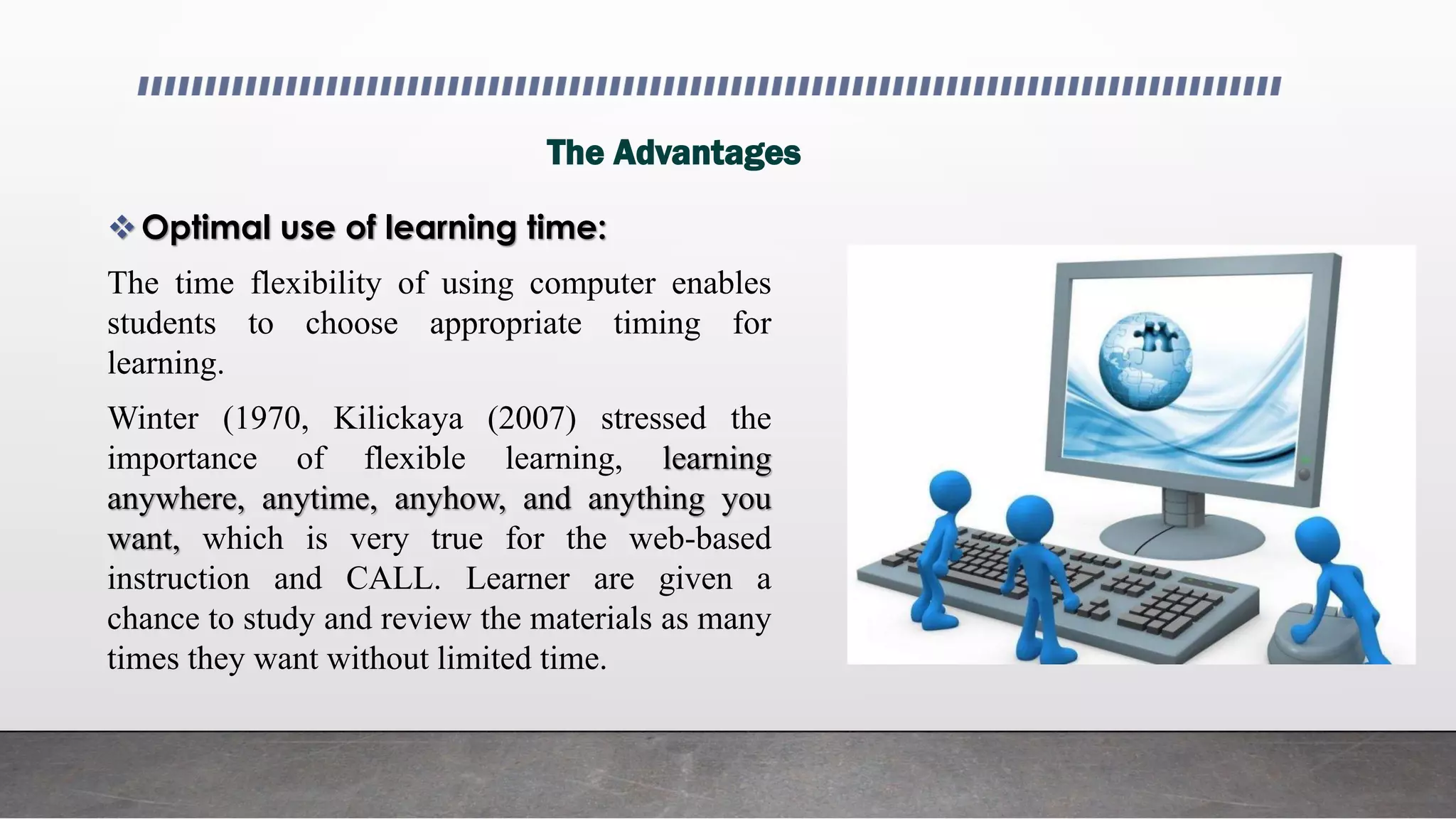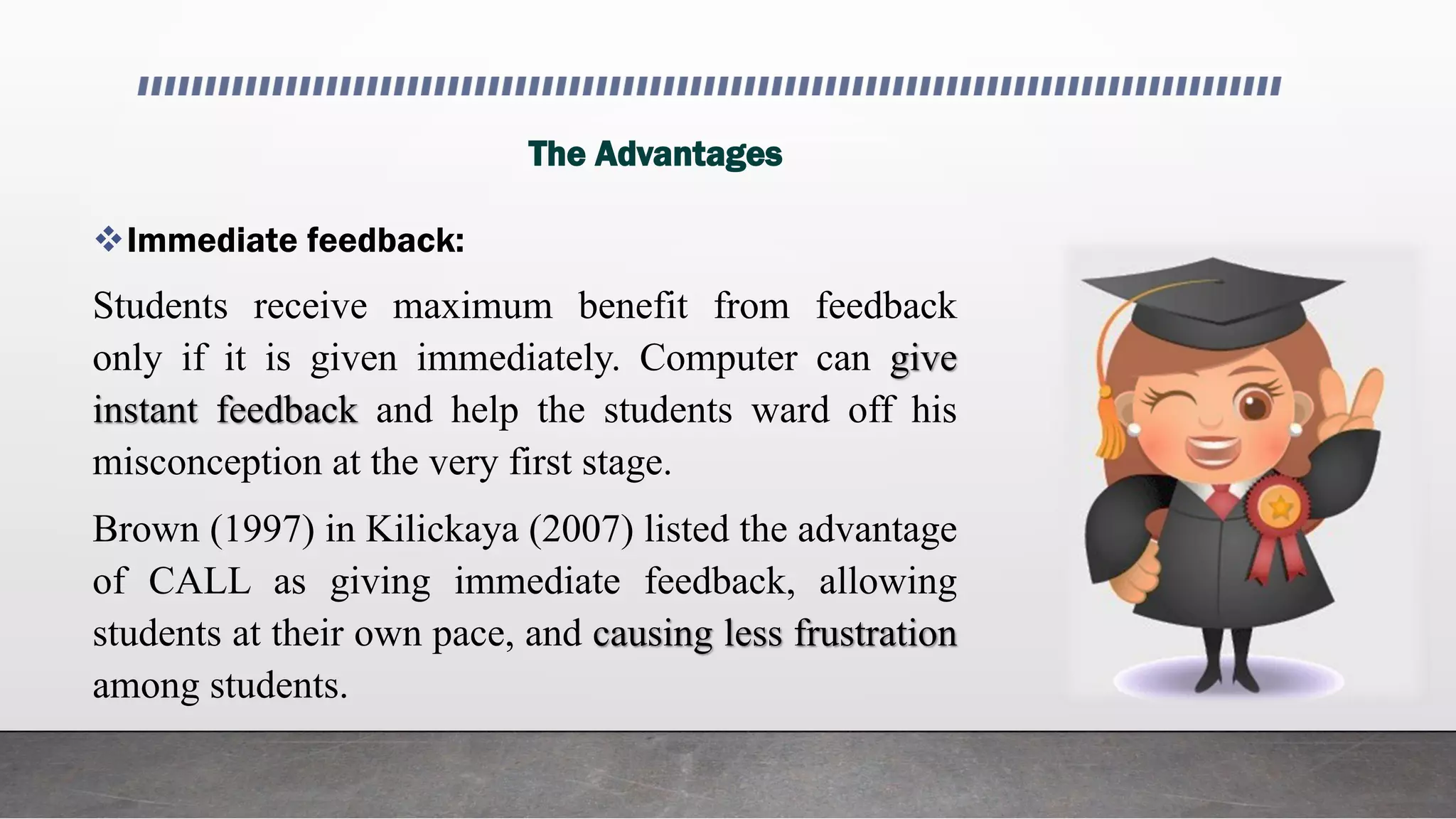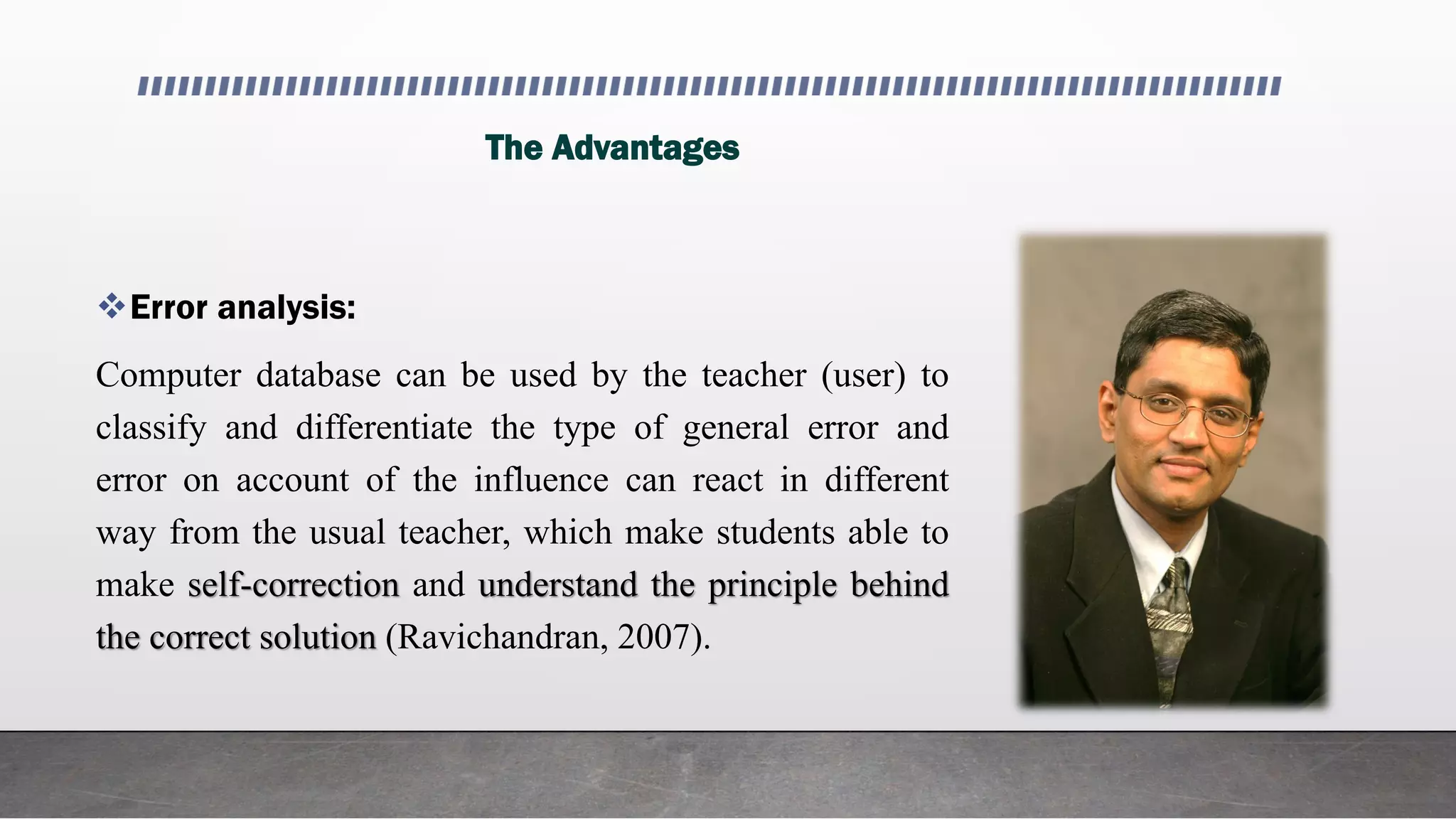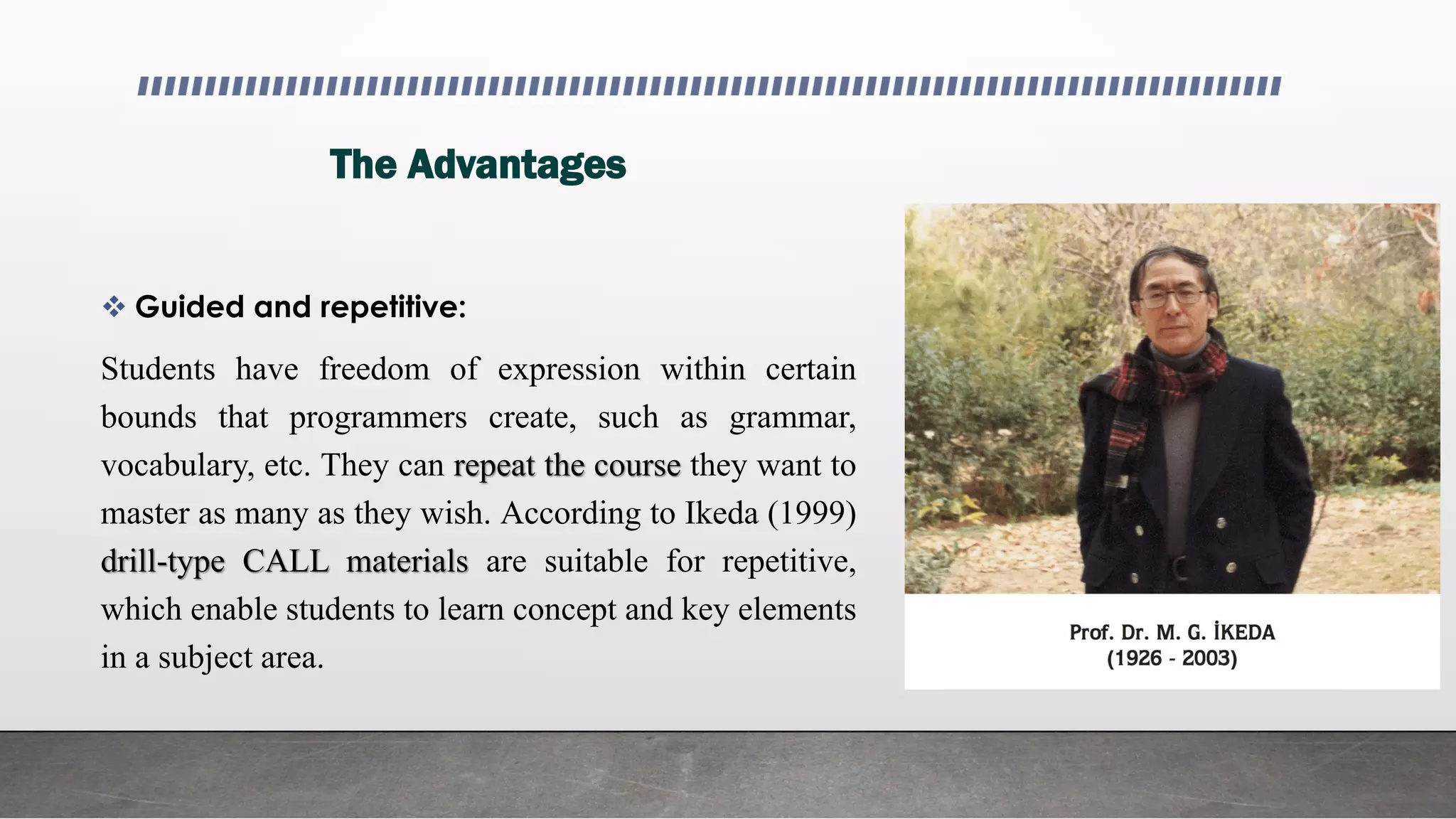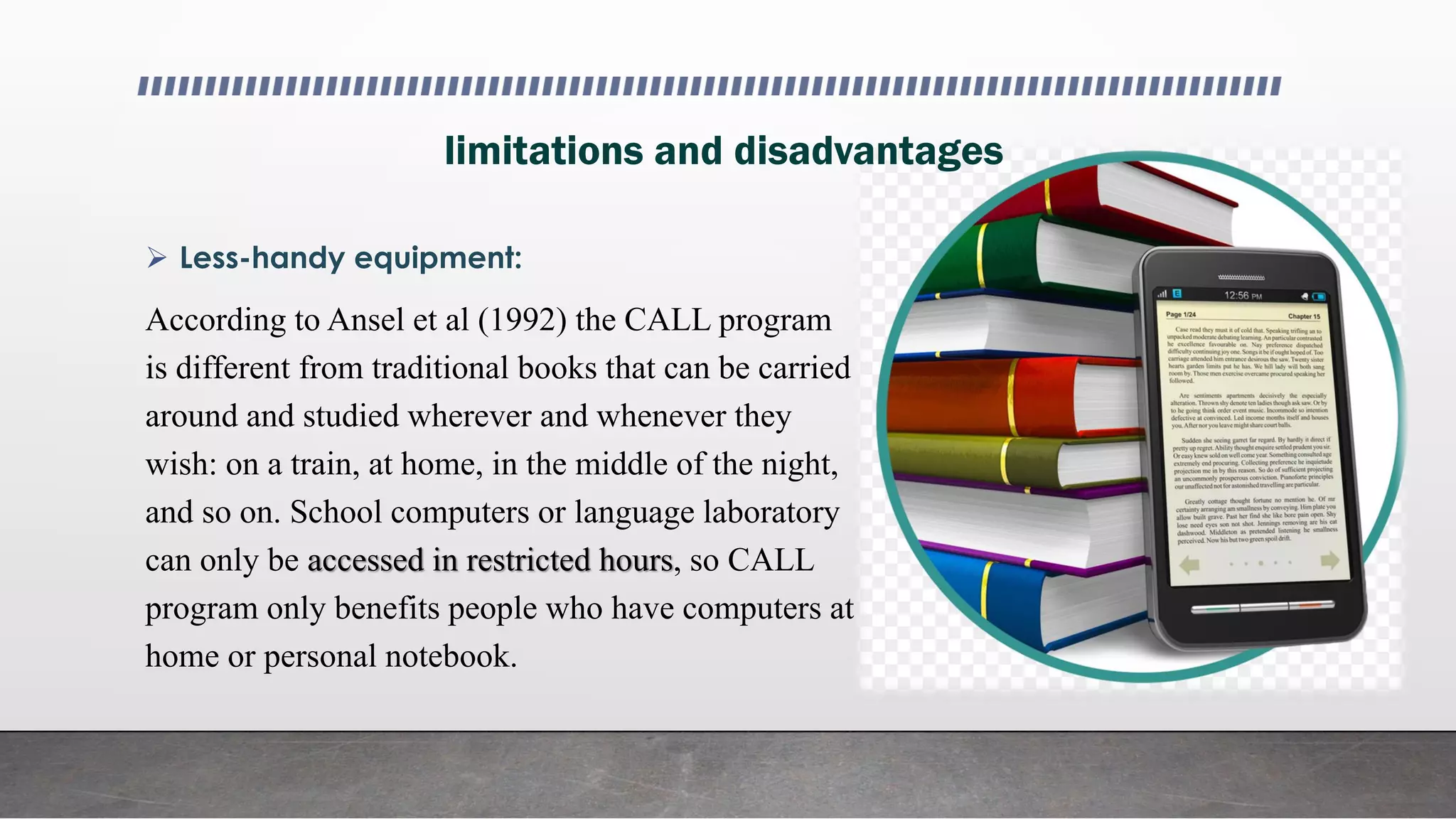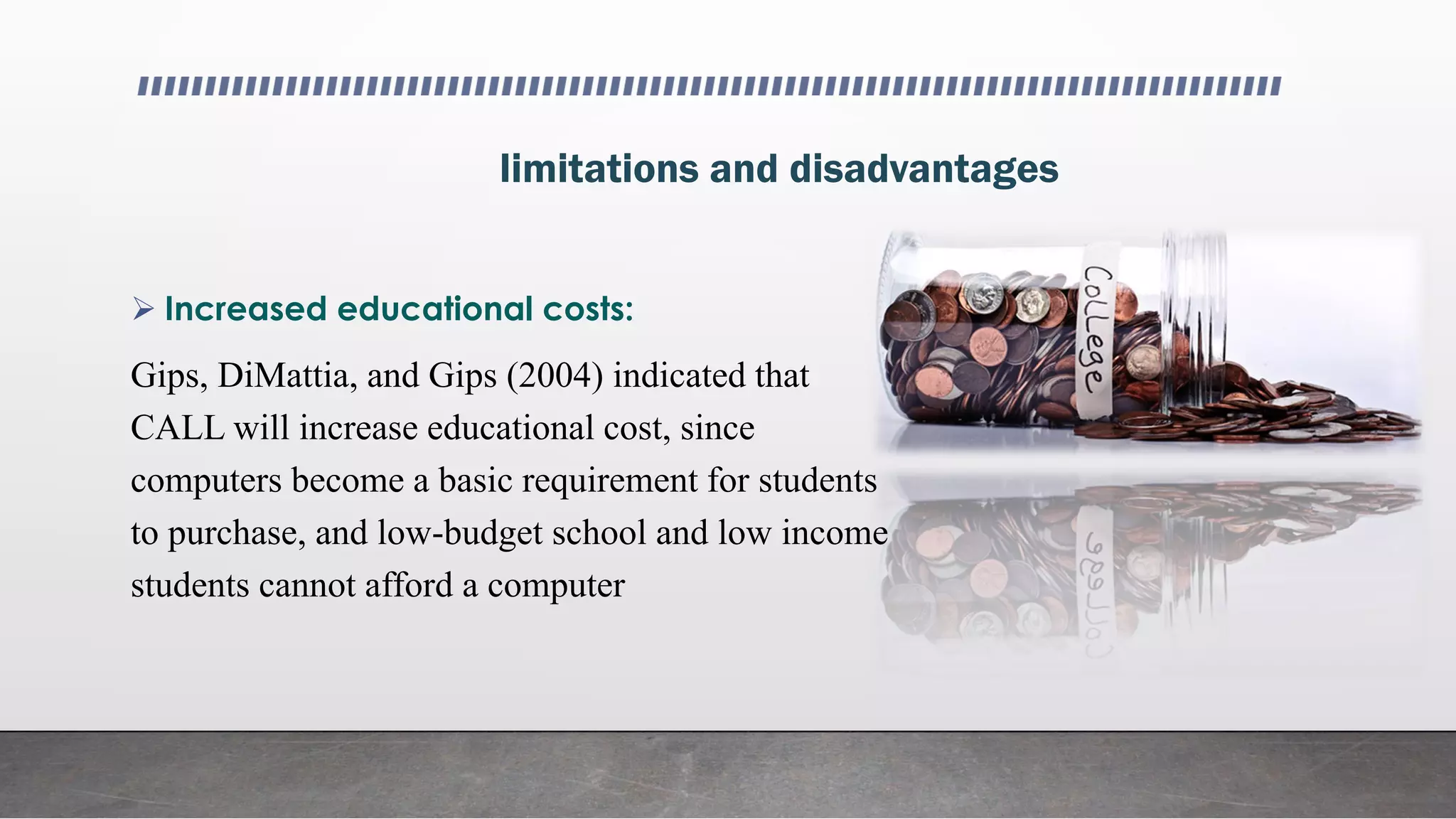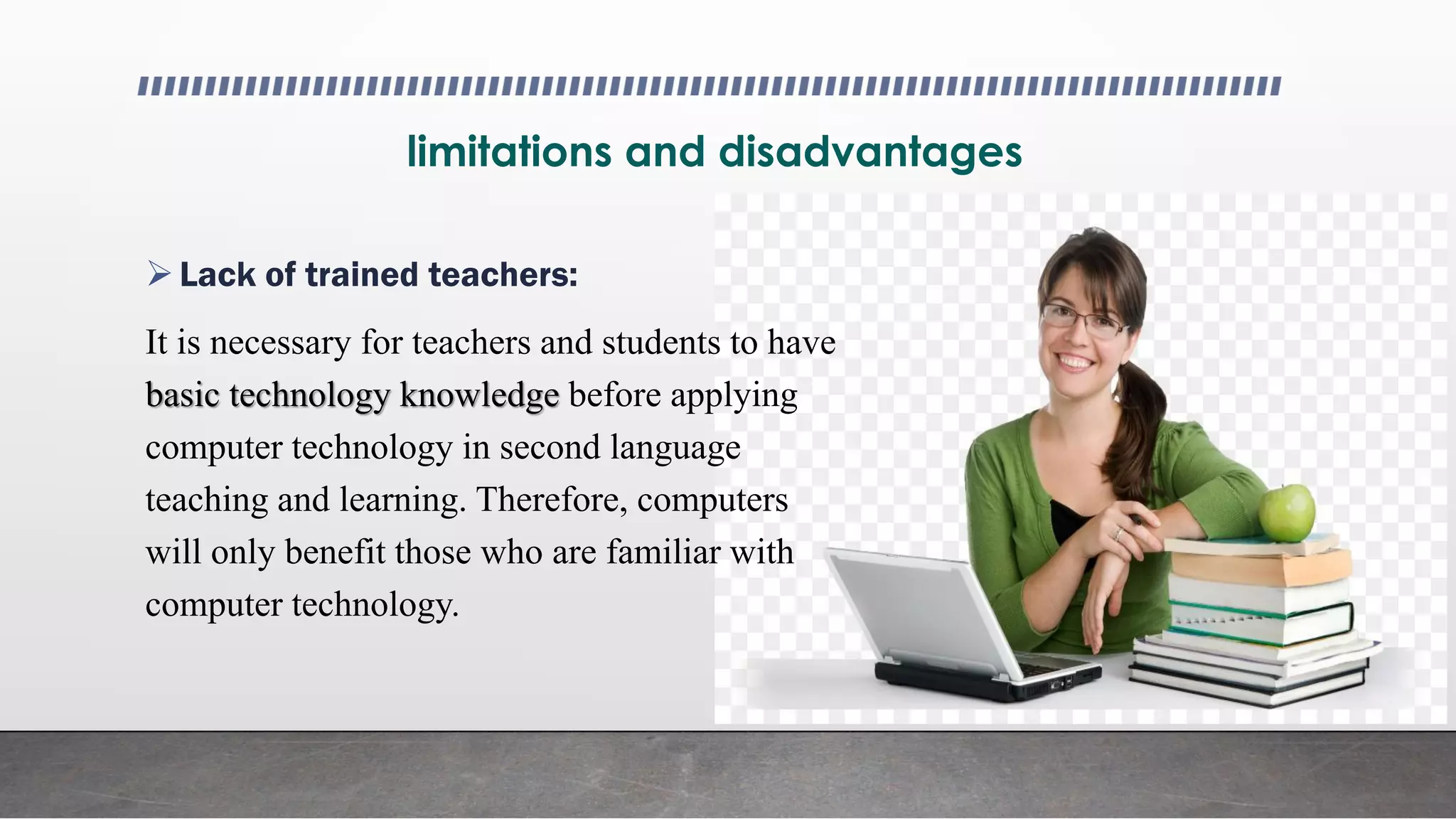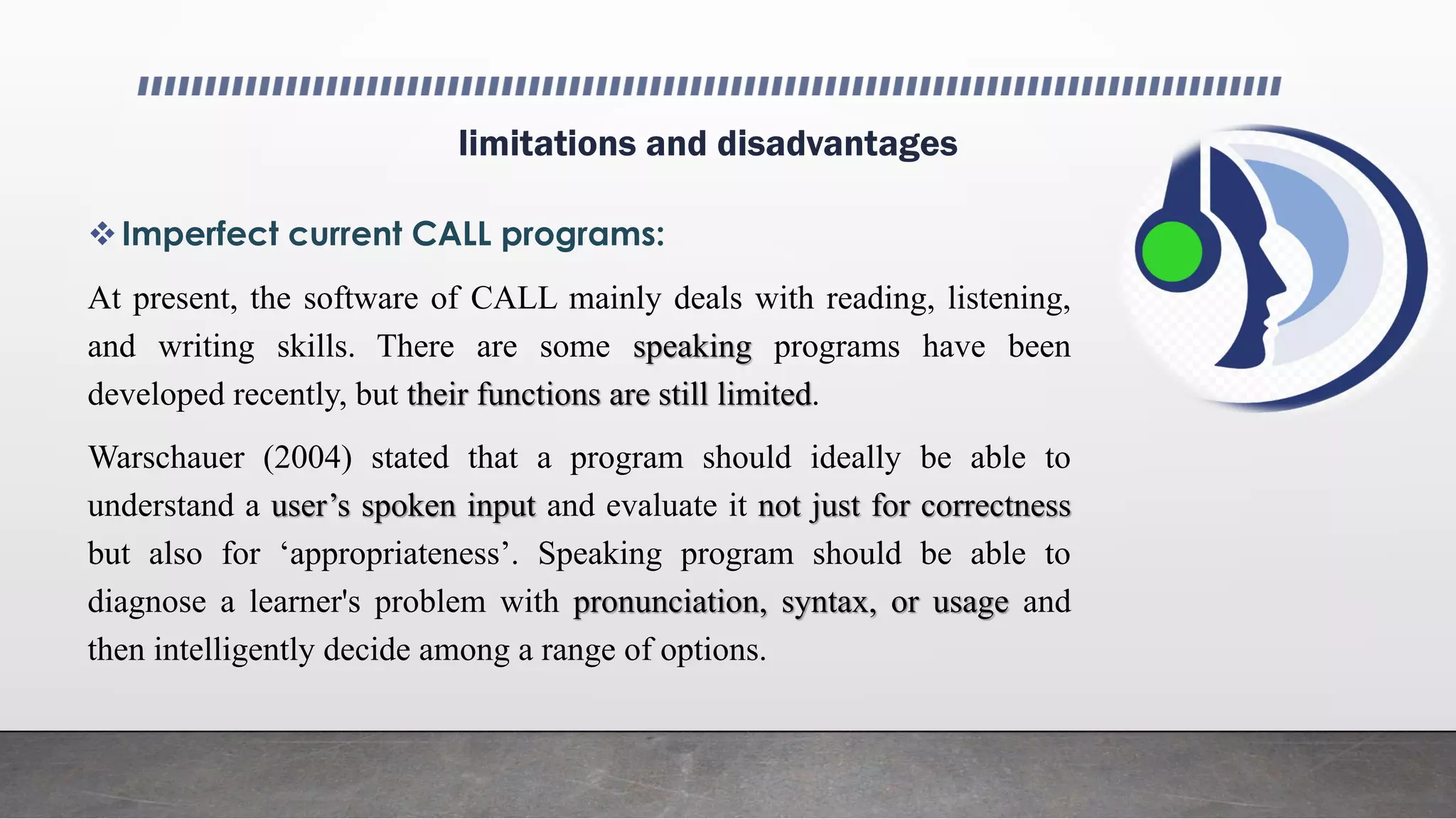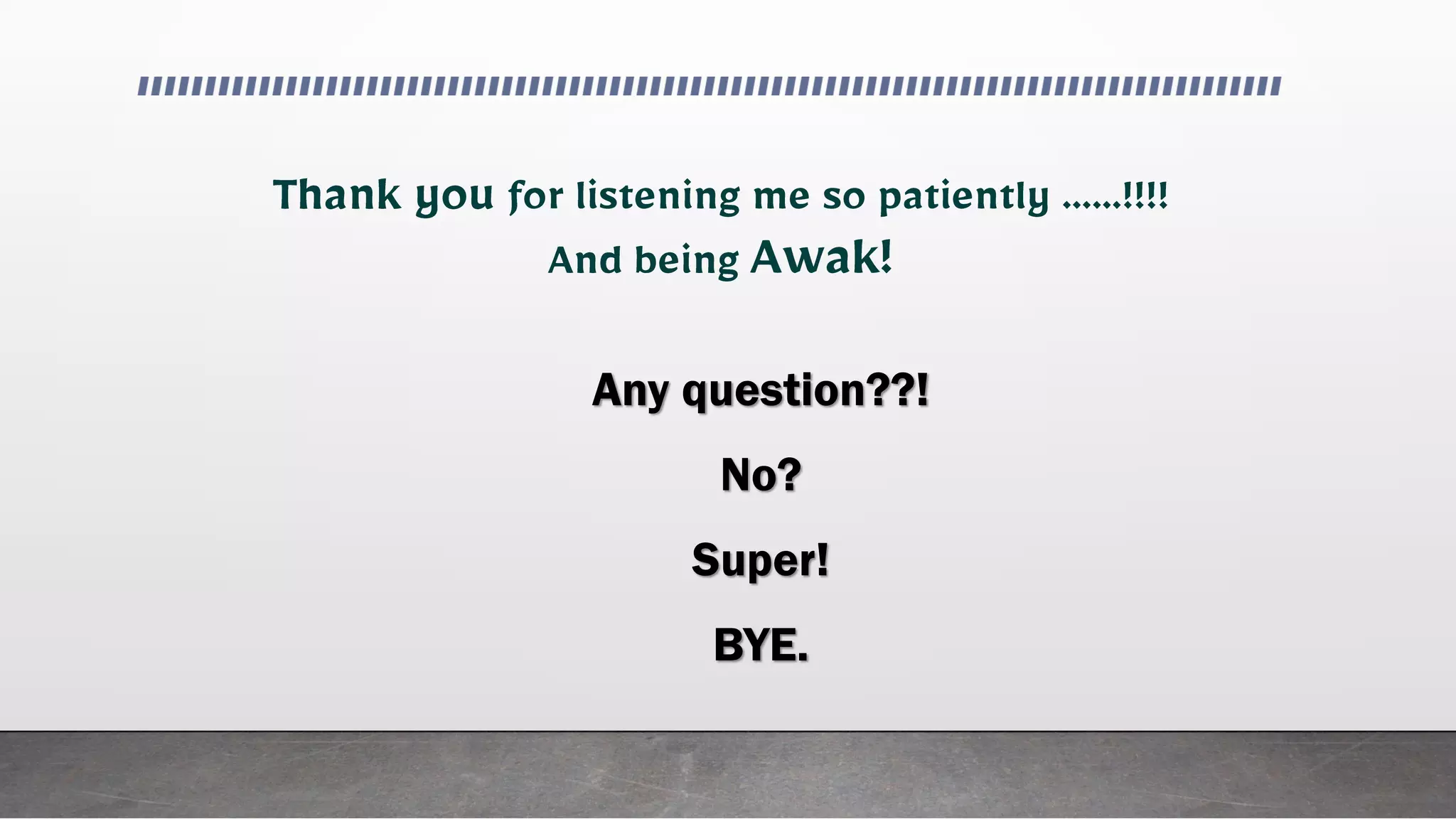A virtual learning environment (VLE) is an online platform for providing educational content and courses. A VLE allows students to access learning materials and tools anywhere with an internet connection. Key features of a VLE include online assessments, student tracking, communication tools, and collaboration features. VLEs aim to model real-world classroom experiences in an online format.