Adobe Edge Animate and Captivate 8
•Download as PPTX, PDF•
2 likes•1,949 views
This is the deck for the "Responsive eLearning Design using Edge Animate and Captivate 8" shown at the Adobe Learning Summit 2014 in Vegas. The demo is here - http://kirstenrourke.com/VegasDemo2014/ Preview in Chrome. Firefox will kick up a browser warning.
Report
Share
Report
Share
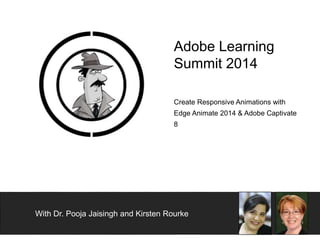
Recommended
Adobe Edge Animate and Captivate 8 Redux

This is the deck from an demo I gave in Feb 2015
Demo Link - http://bit.ly/captivateEdgeDemo
Interactive Animation with Adobe Animate CC

Animate CC allows an abundance of options when creating both animated and interactive content to enhance learning. Animated infographics... interactive experiments and games - all is possible with Animate. In this session, you'll get a solid introduction to how to create your own engaging content using this fabulously creative application.
I Don't Have to Be an Art Wiz to Create My Own Design Assets?

This presentation looks at a number of tools and techniques that you can use to create your own images, icons, quality photographs, and even fonts. What’s great is all of these tips are super easy to learn for anyone, even if you don‘t consider yourself very artsy, and use tools that are either incredibly cheap, or won’t cost you anything because you already own them.
Getting Familiar with Animate CC

Getting Familiar with Animate CC presented at the Adobe Community Professional (ACP) Roadshow Denver. February 2017.
Cheap and Free Design Tools and Resources

Great design and intriguing media can do a lot to add clarity and interest to your content. Unfortunately, these things aren’t the easiest to include when you don’t have a design background or the budget to hire someone who does. But does this challenging situation mean that professional-looking design and media is completely out of reach? No. It just means you need to find inexpensive options to help you out.
This presentation shares the wide range of cheap (and even free) tools and resources that you can use to create polished projects. It features inexpensive options for acquiring pre-created design assets and media, what budget-friendly tools are available help you create your own well-designed content on your computer or mobile devices, and a selection of resources that can help you further build your design skills.
Curious about the resources from this presentation? You can review them at: biancawoods.weebly.com/design-tools-and-assets.html
2021 04 21 Azure Sydney User Group - Scaling a POC to an Enterprise using Azu...

Slides used in the session "Scaling a POC to an Enterprise using Azure Custom Vision" for the Azure Sydney User Group on Wednesday, April 21, 2021
Recommended
Adobe Edge Animate and Captivate 8 Redux

This is the deck from an demo I gave in Feb 2015
Demo Link - http://bit.ly/captivateEdgeDemo
Interactive Animation with Adobe Animate CC

Animate CC allows an abundance of options when creating both animated and interactive content to enhance learning. Animated infographics... interactive experiments and games - all is possible with Animate. In this session, you'll get a solid introduction to how to create your own engaging content using this fabulously creative application.
I Don't Have to Be an Art Wiz to Create My Own Design Assets?

This presentation looks at a number of tools and techniques that you can use to create your own images, icons, quality photographs, and even fonts. What’s great is all of these tips are super easy to learn for anyone, even if you don‘t consider yourself very artsy, and use tools that are either incredibly cheap, or won’t cost you anything because you already own them.
Getting Familiar with Animate CC

Getting Familiar with Animate CC presented at the Adobe Community Professional (ACP) Roadshow Denver. February 2017.
Cheap and Free Design Tools and Resources

Great design and intriguing media can do a lot to add clarity and interest to your content. Unfortunately, these things aren’t the easiest to include when you don’t have a design background or the budget to hire someone who does. But does this challenging situation mean that professional-looking design and media is completely out of reach? No. It just means you need to find inexpensive options to help you out.
This presentation shares the wide range of cheap (and even free) tools and resources that you can use to create polished projects. It features inexpensive options for acquiring pre-created design assets and media, what budget-friendly tools are available help you create your own well-designed content on your computer or mobile devices, and a selection of resources that can help you further build your design skills.
Curious about the resources from this presentation? You can review them at: biancawoods.weebly.com/design-tools-and-assets.html
2021 04 21 Azure Sydney User Group - Scaling a POC to an Enterprise using Azu...

Slides used in the session "Scaling a POC to an Enterprise using Azure Custom Vision" for the Azure Sydney User Group on Wednesday, April 21, 2021
Mapping and Geolocation on the Flash Platform

A presentation on mapping and geolocation with the Flash Platform. Covers using the geolocation APIs in AIR 2 and various mapping examples and APIs.
What’s New on Drupal 8 for End Users & Clients

Drupal 8 is the latest release on the Drupal journey, and one that is substantially more powerful than previous versions.
Adobe Animate CC: Introduction to Animation and Interactivity

Adobe Animate CC is a professional tool used to create a diverse variety of project types including rich animations, compelling interactives, award-winning games, popular mobile apps, and more. Learn how to get started creating your own engaging animated and interactive content across multiple platforms using Animate CC in this lab.
81 page workbook can be downloaded from http://inflagrantedelicto.memoryspiral.com/2016/11/adobe-max-2016-resources/
04 cloud computing sttp2020

This is the educational material for STTP2020 IT workshop. All the students will get more skill through this page. This chapter has miller point with Lesson2 STTP2020 Technical term
Gimp Vs Photoshop

Example of why schools should use opensource tools to teach students rather than locking up funds in expensive proprietary software.
Introducing Adobe Animate CC

For the Hawaii Flash User Group - March 24th 2016.
Recording: https://experts.adobeconnect.com/_a204547676/p4hcg0of4li/?launcher=false&fcsContent=true&pbMode=normal
Designing HTML5 Mobile Learning for Browser, Native, and Hybrid App #mlearnco...

Join us for a look at what HTML5 is and how people use it today to deliver the next generation of learning content and applications via browsers, native apps, and hybrid apps. You'll learn what you need to consider in designing content along with technical guidelines. Get an introduction to five hot features in HTML5 that you can start using today, and prepare for developing with the new standards. You’ll discover the five challenges you need to know in order to make sure your first app or delivery is a success and you’ll learn whether to launch a native app or web app.
http://www.elearningguild.com/mlearncon/sessions/session-details.cfm?event=333&fromselection=doc.3773&session=6745
Comparison between articulate storyline & adobe captivate

Comparison between Storyline & Captivate. This can help in deciding the E learning Authoring tool as per your requirements.
More Related Content
What's hot
Mapping and Geolocation on the Flash Platform

A presentation on mapping and geolocation with the Flash Platform. Covers using the geolocation APIs in AIR 2 and various mapping examples and APIs.
What’s New on Drupal 8 for End Users & Clients

Drupal 8 is the latest release on the Drupal journey, and one that is substantially more powerful than previous versions.
Adobe Animate CC: Introduction to Animation and Interactivity

Adobe Animate CC is a professional tool used to create a diverse variety of project types including rich animations, compelling interactives, award-winning games, popular mobile apps, and more. Learn how to get started creating your own engaging animated and interactive content across multiple platforms using Animate CC in this lab.
81 page workbook can be downloaded from http://inflagrantedelicto.memoryspiral.com/2016/11/adobe-max-2016-resources/
04 cloud computing sttp2020

This is the educational material for STTP2020 IT workshop. All the students will get more skill through this page. This chapter has miller point with Lesson2 STTP2020 Technical term
Gimp Vs Photoshop

Example of why schools should use opensource tools to teach students rather than locking up funds in expensive proprietary software.
Introducing Adobe Animate CC

For the Hawaii Flash User Group - March 24th 2016.
Recording: https://experts.adobeconnect.com/_a204547676/p4hcg0of4li/?launcher=false&fcsContent=true&pbMode=normal
Designing HTML5 Mobile Learning for Browser, Native, and Hybrid App #mlearnco...

Join us for a look at what HTML5 is and how people use it today to deliver the next generation of learning content and applications via browsers, native apps, and hybrid apps. You'll learn what you need to consider in designing content along with technical guidelines. Get an introduction to five hot features in HTML5 that you can start using today, and prepare for developing with the new standards. You’ll discover the five challenges you need to know in order to make sure your first app or delivery is a success and you’ll learn whether to launch a native app or web app.
http://www.elearningguild.com/mlearncon/sessions/session-details.cfm?event=333&fromselection=doc.3773&session=6745
What's hot (20)
Adobe Animate CC: Introduction to Animation and Interactivity

Adobe Animate CC: Introduction to Animation and Interactivity
Designing HTML5 Mobile Learning for Browser, Native, and Hybrid App #mlearnco...

Designing HTML5 Mobile Learning for Browser, Native, and Hybrid App #mlearnco...
Similar to Adobe Edge Animate and Captivate 8
Comparison between articulate storyline & adobe captivate

Comparison between Storyline & Captivate. This can help in deciding the E learning Authoring tool as per your requirements.
Captivate 9 Features

"Adobe Captivate is an electronic learning tool for Microsoft Windows and Mac OS X which can be used to author software demonstrations, software simulations, branched scenarios, and randomized quizzes."
I was asked to create a document that enlists the new features and enhancements in Captivate 9 few months back.
Lean Development: Design Through Iterative Experiments

When building apps for your enterprise, you're not only asking for the user's time, you're also asking them to change their behavior and how they work. That means your app needs to be exponentially better than what they're doing today. With Force.com, you can demonstrate exactly how much better very quickly without coding, or without coding much at all. Join us as we apply lean development principles (for running quick iterative experiments) with the Force.com platform to build minimum viable experiments, and test them on your users.
Developing a practical HTML5 magazine workflow

A talk given to the AOP Product Group, discussing the challenges with producing digital magazines that work across all devices. The problem is not delivery, but workflow. I talk about some of the design thinking and techniques that we have used to address this problem with Padify.
HelpTech_Sept30_UEMnl.pptx

Project Aims to:
make their hybrid classes more creative;
follow the trend of technology; and
apply the knowledge of technology in their daily lives as students.
Responsive Design for SharePoint

Creating designs that will respond and work with multiple browser and device types has become more and more important. In this session we will examine the concepts behind Responsive Design and how you can and should apply them to SharePoint.
Progressive Enhancement

This is a presentation from Minne Web Con 2010.
This presentation is about using CSS3 to enhance sites for browsers that support them, and the trade offs you make when only supporting some browsers.
Top Tips for Responsive eLearning Design 

Responsive web design? What is it and how does it apply to eLearning? What can it look like? Check out examples of eLearning created in Adapt, an open-source responsive eLearning authoring framework.
Inspire Creativity with Immersive Learning Experiences

The Sprout Pro by HP with Intel (TM) i7 Processor (R) provides technology that will empower staff and students and enrich technology experiences in any community.
Design Like a Pro: Building Mobile-Responsive HMIs in Ignition Perspective

Software engineering and design experts from Inductive Automation demonstrate how to use the features in Ignition Perspective to redesign common industrial applications into mobile applications that are simple, well-organized, and always in-step with the user’s needs.
Mobile ECM Webinar - June 2012

ECM on the Go. A Quick Start iPad Application for Mobile Content Management
Responsive design and retina displays

These are the slides for the Austin Adobe User Group presentation on Responsive Web Design and Retina Displays on 9/14/12. The code example files are at: https://github.com/elimc/AAUG-RWD-and-Retina_9-14-12
Similar to Adobe Edge Animate and Captivate 8 (20)
Comparison between articulate storyline & adobe captivate

Comparison between articulate storyline & adobe captivate
Lean Development: Design Through Iterative Experiments

Lean Development: Design Through Iterative Experiments
Inspire Creativity with Immersive Learning Experiences

Inspire Creativity with Immersive Learning Experiences
Design Like a Pro: Building Mobile-Responsive HMIs in Ignition Perspective

Design Like a Pro: Building Mobile-Responsive HMIs in Ignition Perspective
More from Kirsten Rourke
Online Presenting Tips for Improving Performance and Increasing Engagement

Being able to present online requires tracking a lot of moving parts. Presenters not only need to monitor what they're saying and any visuals they may be presenting, but they also need to keep an eye out for questions, all while making an engaging experience for attendees. Did you know that some ways of asking questions of attendees make all of that harder? It's true, and it's what a lot of presenters do by accident.
Join Kirsten Rourke in a session on managing the online presenting space and building enthusiastic feedback from audiences. During the session she will explore:
How to use a waiting room and before session "housekeeping"
Ways to promote interaction in the chat pod
Tips on the kinds of humor that works for most audiences
Getting your head in the right space to make powerful connections.
https://bit.ly/3rJIQdT
Branching and Scenarios adobe_e learining2021

This is the session deck for my Adobe eLearning World 2021 presentation.
DevLearn 2016 Creative Cloud hands-on Pre-con

Hands-on session introducing Photoshop, Illustrator, Audition, and Animate
FocusOnLearning Conference 2016 Austin, TX

My session deck explaining the issues around adding content from Animate to Captivate
Captivate and Creative Cloud 2016

Presentation deck for Adobe eLearning Conference DC, 2016
Using Adobe Captivate with Creative Cloud Products
Acrobat Universe deck

Adobe Acrobat Presentation for the Greater New England Division (GNED) of the International Association of Administrative Professionals (IAAP)
2015 Spring Education Conference and Celebration
May 29-31, 2015
Providence, Rhode Island
OneNote deck

Microsoft OneNote Presentation for the Greater New England Division (GNED) of the International Association of Administrative Professionals (IAAP)
2015 Spring Education Conference and Celebration
May 29-31, 2015
Providence, Rhode Island
Captivate and Creative Cloud Handout

This is the handout to go with the Captivate and Creative Cloud slidedeck.
These were from the Adobe Learning Summit/DevLearn 2013 Conference
Captivate7 and Creative Cloud

This is the slide deck from my presentation on Captivate 7 and Adobe Creative Cloud from the Adobe Learning Summit/DevLearn 2013 Seminar. It links to a handout that will cover using Photoshop, Bridge, Audition, and Edge Animate with Captivate 7 eLearning projects.
eLearning Suite 6 Workflow

This is the slide deck from the presentation I did at the Adobe Learning Summit 2012 with Dr. Allen Partridge
More from Kirsten Rourke (13)
Online Presenting Tips for Improving Performance and Increasing Engagement

Online Presenting Tips for Improving Performance and Increasing Engagement
Recently uploaded
Globus Compute wth IRI Workflows - GlobusWorld 2024

As part of the DOE Integrated Research Infrastructure (IRI) program, NERSC at Lawrence Berkeley National Lab and ALCF at Argonne National Lab are working closely with General Atomics on accelerating the computing requirements of the DIII-D experiment. As part of the work the team is investigating ways to speedup the time to solution for many different parts of the DIII-D workflow including how they run jobs on HPC systems. One of these routes is looking at Globus Compute as a way to replace the current method for managing tasks and we describe a brief proof of concept showing how Globus Compute could help to schedule jobs and be a tool to connect compute at different facilities.
May Marketo Masterclass, London MUG May 22 2024.pdf

Can't make Adobe Summit in Vegas? No sweat because the EMEA Marketo Engage Champions are coming to London to share their Summit sessions, insights and more!
This is a MUG with a twist you don't want to miss.
Game Development with Unity3D (Game Development lecture 3)

Game Development with Unity3D (Game Development lecture 3)
Essentials of Automations: The Art of Triggers and Actions in FME

In this second installment of our Essentials of Automations webinar series, we’ll explore the landscape of triggers and actions, guiding you through the nuances of authoring and adapting workspaces for seamless automations. Gain an understanding of the full spectrum of triggers and actions available in FME, empowering you to enhance your workspaces for efficient automation.
We’ll kick things off by showcasing the most commonly used event-based triggers, introducing you to various automation workflows like manual triggers, schedules, directory watchers, and more. Plus, see how these elements play out in real scenarios.
Whether you’re tweaking your current setup or building from the ground up, this session will arm you with the tools and insights needed to transform your FME usage into a powerhouse of productivity. Join us to discover effective strategies that simplify complex processes, enhancing your productivity and transforming your data management practices with FME. Let’s turn complexity into clarity and make your workspaces work wonders!
Mobile App Development Company In Noida | Drona Infotech

Looking for a reliable mobile app development company in Noida? Look no further than Drona Infotech. We specialize in creating customized apps for your business needs.
Visit Us For : https://www.dronainfotech.com/mobile-application-development/
Lecture 1 Introduction to games development

Software engineering
Game Development
unity Game Development
Webinar: Salesforce Document Management 2.0 - Smarter, Faster, Better

Check out the webinar slides to learn more about how XfilesPro transforms Salesforce document management by leveraging its world-class applications. For more details, please connect with sales@xfilespro.com
If you want to watch the on-demand webinar, please click here: https://www.xfilespro.com/webinars/salesforce-document-management-2-0-smarter-faster-better/
Providing Globus Services to Users of JASMIN for Environmental Data Analysis

JASMIN is the UK’s high-performance data analysis platform for environmental science, operated by STFC on behalf of the UK Natural Environment Research Council (NERC). In addition to its role in hosting the CEDA Archive (NERC’s long-term repository for climate, atmospheric science & Earth observation data in the UK), JASMIN provides a collaborative platform to a community of around 2,000 scientists in the UK and beyond, providing nearly 400 environmental science projects with working space, compute resources and tools to facilitate their work. High-performance data transfer into and out of JASMIN has always been a key feature, with many scientists bringing model outputs from supercomputers elsewhere in the UK, to analyse against observational or other model data in the CEDA Archive. A growing number of JASMIN users are now realising the benefits of using the Globus service to provide reliable and efficient data movement and other tasks in this and other contexts. Further use cases involve long-distance (intercontinental) transfers to and from JASMIN, and collecting results from a mobile atmospheric radar system, pushing data to JASMIN via a lightweight Globus deployment. We provide details of how Globus fits into our current infrastructure, our experience of the recent migration to GCSv5.4, and of our interest in developing use of the wider ecosystem of Globus services for the benefit of our user community.
Large Language Models and the End of Programming

Talk by Matt Welsh at Craft Conference 2024 on the impact that Large Language Models will have on the future of software development. In this talk, I discuss the ways in which LLMs will impact the software industry, from replacing human software developers with AI, to replacing conventional software with models that perform reasoning, computation, and problem-solving.
Globus Compute Introduction - GlobusWorld 2024

We describe the deployment and use of Globus Compute for remote computation. This content is aimed at researchers who wish to compute on remote resources using a unified programming interface, as well as system administrators who will deploy and operate Globus Compute services on their research computing infrastructure.
Quarkus Hidden and Forbidden Extensions

Quarkus has a vast extension ecosystem and is known for its subsonic and subatomic feature set. Some of these features are not as well known, and some extensions are less talked about, but that does not make them less interesting - quite the opposite.
Come join this talk to see some tips and tricks for using Quarkus and some of the lesser known features, extensions and development techniques.
Top Features to Include in Your Winzo Clone App for Business Growth (4).pptx

Discover the essential features to incorporate in your Winzo clone app to boost business growth, enhance user engagement, and drive revenue. Learn how to create a compelling gaming experience that stands out in the competitive market.
GraphSummit Paris - The art of the possible with Graph Technology

Sudhir Hasbe, Chief Product Officer, Neo4j
Join us as we explore breakthrough innovations enabled by interconnected data and AI. Discover firsthand how organizations use relationships in data to uncover contextual insights and solve our most pressing challenges – from optimizing supply chains, detecting fraud, and improving customer experiences to accelerating drug discoveries.
Climate Science Flows: Enabling Petabyte-Scale Climate Analysis with the Eart...

The Earth System Grid Federation (ESGF) is a global network of data servers that archives and distributes the planet’s largest collection of Earth system model output for thousands of climate and environmental scientists worldwide. Many of these petabyte-scale data archives are located in proximity to large high-performance computing (HPC) or cloud computing resources, but the primary workflow for data users consists of transferring data, and applying computations on a different system. As a part of the ESGF 2.0 US project (funded by the United States Department of Energy Office of Science), we developed pre-defined data workflows, which can be run on-demand, capable of applying many data reduction and data analysis to the large ESGF data archives, transferring only the resultant analysis (ex. visualizations, smaller data files). In this talk, we will showcase a few of these workflows, highlighting how Globus Flows can be used for petabyte-scale climate analysis.
Navigating the Metaverse: A Journey into Virtual Evolution"

Join us for an exploration of the Metaverse's evolution, where innovation meets imagination. Discover new dimensions of virtual events, engage with thought-provoking discussions, and witness the transformative power of digital realms."
Utilocate provides Smarter, Better, Faster, Safer Locate Ticket Management

Utilocate offers a comprehensive solution for locate ticket management by automating and streamlining the entire process. By integrating with Geospatial Information Systems (GIS), it provides accurate mapping and visualization of utility locations, enhancing decision-making and reducing the risk of errors. The system's advanced data analytics tools help identify trends, predict potential issues, and optimize resource allocation, making the locate ticket management process smarter and more efficient. Additionally, automated ticket management ensures consistency and reduces human error, while real-time notifications keep all relevant personnel informed and ready to respond promptly.
The system's ability to streamline workflows and automate ticket routing significantly reduces the time taken to process each ticket, making the process faster and more efficient. Mobile access allows field technicians to update ticket information on the go, ensuring that the latest information is always available and accelerating the locate process. Overall, Utilocate not only enhances the efficiency and accuracy of locate ticket management but also improves safety by minimizing the risk of utility damage through precise and timely locates.
Enterprise Software Development with No Code Solutions.pptx

In the ever-evolving landscape of technology, enterprise software development is undergoing a significant transformation. Traditional coding methods are being challenged by innovative no-code solutions, which promise to streamline and democratize the software development process.
This shift is particularly impactful for enterprises, which require robust, scalable, and efficient software to manage their operations. In this article, we will explore the various facets of enterprise software development with no-code solutions, examining their benefits, challenges, and the future potential they hold.
Vitthal Shirke Java Microservices Resume.pdf

Software Engineering, Software Consulting, Tech Lead, Spring Boot, Spring Cloud, Spring Core, Spring JDBC, Spring Transaction, Spring MVC, OpenShift Cloud Platform, Kafka, REST, SOAP, LLD & HLD.
Enhancing Research Orchestration Capabilities at ORNL.pdf

Cross-facility research orchestration comes with ever-changing constraints regarding the availability and suitability of various compute and data resources. In short, a flexible data and processing fabric is needed to enable the dynamic redirection of data and compute tasks throughout the lifecycle of an experiment. In this talk, we illustrate how we easily leveraged Globus services to instrument the ACE research testbed at the Oak Ridge Leadership Computing Facility with flexible data and task orchestration capabilities.
Recently uploaded (20)
Globus Compute wth IRI Workflows - GlobusWorld 2024

Globus Compute wth IRI Workflows - GlobusWorld 2024
May Marketo Masterclass, London MUG May 22 2024.pdf

May Marketo Masterclass, London MUG May 22 2024.pdf
Game Development with Unity3D (Game Development lecture 3)

Game Development with Unity3D (Game Development lecture 3)
Essentials of Automations: The Art of Triggers and Actions in FME

Essentials of Automations: The Art of Triggers and Actions in FME
Mobile App Development Company In Noida | Drona Infotech

Mobile App Development Company In Noida | Drona Infotech
Webinar: Salesforce Document Management 2.0 - Smarter, Faster, Better

Webinar: Salesforce Document Management 2.0 - Smarter, Faster, Better
Providing Globus Services to Users of JASMIN for Environmental Data Analysis

Providing Globus Services to Users of JASMIN for Environmental Data Analysis
Top Features to Include in Your Winzo Clone App for Business Growth (4).pptx

Top Features to Include in Your Winzo Clone App for Business Growth (4).pptx
GraphSummit Paris - The art of the possible with Graph Technology

GraphSummit Paris - The art of the possible with Graph Technology
Climate Science Flows: Enabling Petabyte-Scale Climate Analysis with the Eart...

Climate Science Flows: Enabling Petabyte-Scale Climate Analysis with the Eart...
Navigating the Metaverse: A Journey into Virtual Evolution"

Navigating the Metaverse: A Journey into Virtual Evolution"
Utilocate provides Smarter, Better, Faster, Safer Locate Ticket Management

Utilocate provides Smarter, Better, Faster, Safer Locate Ticket Management
Enterprise Software Development with No Code Solutions.pptx

Enterprise Software Development with No Code Solutions.pptx
Enhancing Research Orchestration Capabilities at ORNL.pdf

Enhancing Research Orchestration Capabilities at ORNL.pdf
Adobe Edge Animate and Captivate 8
- 1. Adobe Learning Summit 2014 Create Responsive Animations with Edge Animate 2014 & Adobe Captivate 8 With Dr. Pooja Jaisingh and Kirsten Rourke
- 2. Presenters Dr. Pooja Jaisingh Senior eLearning Evangelist at Adobe Systems Has worked for more than 12 years as a teacher trainer, eLearning instructional designer, and eLearning evangelist for Adobe Systems. Conducts numerous seminars and workshops, on Adobe Systems’ eLearning products. Holds a master’s degree in education and economics and a doctorate in educational technology. Kirsten Rourke Adobe Community Professional Owner of Rourke Training since 2000 Certified Technical trainer and instructional designer focused on Adobe graphic design and eLearning products. Co-hosts a weekly podcast, "eMediaChat," with Rick Zanotti UGM of CMAAUG (Central MA Adobe User Group) which covers both the Adobe eLearning site and Creative Cloud.
- 3. Use Case Employee “Breaktime Investigations” learning material on banking regulations. Must be viewable on laptops, ipads, and smartphones. This demo is “Module 1”. It includes: 4 Illustrator images (Fotolia art into .png files) Photoshop art converted to Edge Spritesheet 3 Edge Animations showing both Responsive Scaling and Percentage design options. Captivate 8 with three screen size designs
- 4. “The Plan” Workflow - IL and PS into Edge into Captivate Responsive Scaling Percentage Adding Edge OAM to Captivate Adjusting Captivate – Exclude and Preview in Browser Preview with Edge Inspect Publish Kirsten’s Topic Poojas’s Topic
- 5. Navigation with Advanced Actions This button will: • bring you back to the “investigation” page • disables the “Talk to the neighbor” button • and adds a checkmark
- 6. Edge Animate into Captivate 8 Create logo in Edge Publish as OEM file Insert OEM in Captivate as Web Object
- 7. Edge Animation Spritesheet Take images from Illustrator – all the same size with different stages of blink. Place as smart objects in PS Photoshop – load script to make spritesheets http://bit.ly/PSspritesheets http://bit.ly/EdgeImportSpritesheets Run script to generate .png and .eas files. Add OAM File
- 8. Edge Animation - Percentage Text boxes with X and W set to % Text boxes pinned to outside edge Stage = Width 100%
- 9. What we talked about Workflow overview for responsive design project Captivate - Three views allow you to set breakpoints that target your preferred screen sizes. Smartphone view let’s you create a mobile-friendly design with different positions and altered images. Preview with slider to see changes between breakpoints. Edge - Percent or Responsive Scaling Preview with Edge Inspect live on device Publishing
- 10. Thank You! Any Questions? Dr. Pooja Jaisingh Twitter: @poojajaisingh http://blogs.adobe.com/captivate/ http://about.me/pooja.jaisingh Kirsten Rourke @rourketraining http://www.KirstenRourke.com http://about.me/kirstenrourke Demo File: http://kirstenrourke.com/VegasDemo2014/ Built to be previewed in Chrome
Editor's Notes
- Default 550x400 HTML5 CSS JavaScript Illustrator – PNG files (SVG – change server settings) Photoshop – SpriteSheet Audition – Sound off for ipad? What HTML5 Won’t show- show list. No rollovers capFile_Begin New – Responsive Project Load the style sheet Library – import png files Set up Masters Show Grid Theme = Blank 13 Slides Being file will have all except “nextDoor” – add that and show the resizing Set up the 3 master views – move items around Show place things in main view and adjust for secondary and mobile view Edit in main view first Mobile changes stay in mobile Make mobile version taller (355x1217) for the “Next Time” page Show crop image for mobile – show that it messes with the original size Object Style Manger - Font = Geneva (Export All Styles of All Objects) Percent -= responsive Every project unique ID Down-level stage Name no spaces 3 properties in css for border No lined in css – use div Remove items in finder Set tab indexx and name for buttons contnet grabber Add checkmarks Build adv actions Disable button and show checkmark Show how to hide (Click eyeball for checkmarks)
- Stage 100% Width Each scroll = pixels Pinned left and right Text X and W set to %
