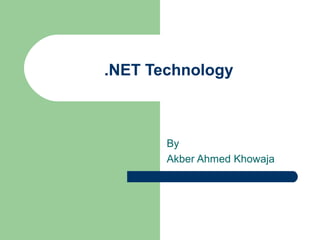
VB Dot net
- 1. .NET Technology By Akber Ahmed Khowaja
- 2. Today’s Discussion What We Expect From Language? What is new in .NET? Comparisons with Previous Technologies / JAVA / VB-6 etc. First Look of VB .NET
- 3. What is in Language? Interaction With Other Language Platform Support Programming Technique (structured ? Procedural? OOP?) Databases Support Database Handling Technique Thread Model Component Designing?
- 4. Network Support Programming? (Socket Programming) Internet Programming ? Future / Reliability?
- 5. What is new in .NET Technology .NET Framework covers all the layers of software development from the operating system up
- 6. .NET Framework ASP.NET Web Services Web Forms ASP.NET Application Service Windows Forms Controls Drawing Windows Application Service .NET Framework Base Classes ADO.NET XML Threading IO Net Security Diagnoses Etc. Common Language Runtime Memory Management Common Type System Lifecycle Monitoring
- 7. Windows Forms (Winforms) Windows Form are a new way to create Standard WIN32 Desktop Application based on the Windows Foundation Classes(WFC)
- 8. Web Forms Web Forms provide a powerful, form based user interface for web, it also contains additional .net ASP controls which was not present in previous versions, These controls provide Sever based events facility so that our application can be develop more easily and attractive.
- 9. Web Services Provides a mechanism for programs to communicate over the Internet using SOAP (Simple Object Access Protocol). Web Services provide an analog of Com and DCOM for object brokering and interfacing, but based on internet technologies so that allowance is made for integration, even with non Microsoft plateforms
- 10. CLR (Common Language Runtime) Common Type System Data Types / etc Intermediate Language to Native Code Compiler Execution Support Security Garbage Collection Memory Management(Previous version it was done by OS)
- 11. Multiple Language Support .Net Environment Provides Multiple language Integration Support, se that we can use multiple Languages in single program. For Example we can C# function in ASP.NET as well as in VB.NET Cross language Inheritance is also Possible So Mix Language development team can also participate to develop program. How IT is Possible ? Answer CLR
- 12. Common Type System All Languages use same Data types, their Length, Size, Type and specificaton will be same. For example in Previous VB-6 use 16 bit Integer (2 bytes) In Visual C integer was 4 Bytes. Now For all .NET Support languages use int32 Integer for 4 Bytes.
- 13. Common Types Boolean Sbyte (Signed Byte) Byte Single Char Date/Time Decimal Double Int16 Int32 Int46
- 14. Execution Support JIT (Just in Time Compilation and Execution) JIT Compiles with three methods: 1) Standard JIT: it Convert to exe code at the time of execution 2) Pre JIT: it it convert to exe code at the time of installation. 3) Econo JIT: it create low Optimization code, for low memory resources
- 15. Programming Technique OOP (Object Oriented Programming) a) Encapsulation b) Inheritance c) Polymorphism
- 16. Form Level Inheritance 1 2 1 2 3 4 Form 1 Form2 inherited from Form1
- 17. Database Handling It use ADO+ or ADO.NET To handle different Databases Disconnected Databases SQL OLEDB Drivers (Will be discuss in Detail)
- 18. XML Support It Gives XML support to represent Fast Data
- 19. VB.NET Programming By: Akber Ahmed Khowaja
- 20. Today’s Discussion VS.NET (Visual Studio.net Environment) Working With WinForms & important Properties Working With Events in .NET Data Base Creation with MS-SQL Server Database Handling with VS.NET
- 24. Form Properties
- 26. Database Handling With ADO.NET
- 27. Import System.Data Import System.data.ADO Create and set SQLConnection Create and set SQL DataAdapter Create and set Dataset
- 28. Steps to Create & Set SqlConnection 1. Place SqlConnection To Form (from Data toolBox) 2. Set its name property to con1 3. Set its Connection Property using connection Wizard
- 29. Steps to Create & Set DataAdapter 1. Put DataAdapter Control to form 2. Right click on That Control 3. Select Configure 4. Follow Steps to complete Process 5. Right Click on DataAdapter Control, and select Create DATASET
- 30. Put Following Code on Form’s Load Event Private Sub Form1_Load(ByVal sender As System.Object, ByVal e As System.EventArgs) Handles MyBase.Load da1.Fill(ds1, "ghufi") End Sub
- 32. Private Sub cmdLast_Click(ByVal sender As System.Object, ByVal e As System.EventArgs) Handles cmdLast.Click cnt = Me.ds1.Tables("ghufi").Rows.Count Me.BindingContext(ds1, "ghufi").Position = Me.BindingContext(ds1, "ghufi").Count - 1 MsgBox(cnt.ToString) End Sub Private Sub cmdNext_Click(ByVal sender As System.Object, ByVal e As System.EventArgs) Handles cmdNext.Click Me.BindingContext(ds1, "ghufi").Position = Me.BindingContext(ds1, "ghufi").Position + 1 End Sub
- 33. Private Sub cmdPrev_Click(ByVal sender As System.Object, ByVal e As System.EventArgs) Handles cmdPrev.Click Me.BindingContext(ds1, "ghufi").Position = Me.BindingContext(ds1, "ghufi").Position - 1 End Sub Private Sub cmdFirst_Click(ByVal sender As System.Object, ByVal e As System.EventArgs) Handles cmdFirst.Click Me.BindingContext(ds1, "ghufi").Position = 0 End Sub
- 34. Todays Discussion Few Language Tips How To search Working wit DataGrid Add Records Save Records
- 35. Few Language Changes Data Types Declaration Methods Type Casting Option keyword Changes in Array
- 36. Data Types (Integers) Byte 8 Bits 0 to 255 Short Integer Long
- 37. Floats Single Double Decimal 128 bits
- 38. Others Char String Varient Object
- 39. Declaration of Variables Dim I , j , k as integer
- 40. Option Option Explicit On/Off Option Compare Binary/Text Option Strict On/Off (Data type conversion)
- 41. Find Records On Load txtfind.Text = ds1.ghufi.Columns.Count() ComboBox1.Items.Add(ds1.ghufi.Columns(0).ColumnName) ComboBox1.Items.Add(ds1.ghufi.Columns(1).ColumnName) ComboBox1.Items.Add(ds1.ghufi.Columns(2).ColumnName) ComboBox1.Items.Add(ds1.ghufi.Columns(3).ColumnName)
- 43. Write Following Code under Find Dim fldname As String fldname = ComboBox1.SelectedItem() ds1.Clear() da1.SelectCommand.CommandText = "select * from ghufi where " & fldname & "='" & txtfind.Text & "'“ da1.Fill(ds1, "ghufi") If Me.BindingContext(ds1, "ghufi").Count <= 0 Then MsgBox("Sorry No Record for your Search") End If
- 44. Today’s Discussion (03/11/2002) New Control “Notify Icon” How to Navigate B/W Forms Inheritance in Forms How User Master Details Add / Save
- 45. NotifyIcon Control Notify Icon is a new control which put a link on System Tray, it automatically creates a new panel in system tray and shows Icon. It’s Click Event Fires when we double click on that Icon. We may use it for new form load, or terminate Application.
- 46. Steps to use NotifyTray Drag and drop this control on Form Set it’s Icon Property with any suitable Icon Write “End” to its click event
- 48. Put Form1 as Following
- 50. Its coding is Public Class Form4 Inherits System.Windows.Forms.Form Private Sub Form4_Load(ByVal sender As System.Object, ByVal e As System.EventArgs) Handles MyBase.Load End Sub End Class
- 51. Change this coding as Public Class Form4 Inherits System.amin.form3 Private Sub Form4_Load(ByVal sender As System.Object, ByVal e As System.EventArgs) Handles MyBase.Load End Sub End Class Set form4 as Default For and Run Program
- 52. Come back to Database Master Details Forms
- 54. Put Sample Data
- 55. Form Structure
- 56. ListBox Properties, Datagrid Prop.
- 57. Code on ListIndexChanged ds2.Clear() da2.SelectCommand.CommandText = "select * from ghufi_details where id=" & CInt(sender.Text) da2.Fill(ds2, "ghufi_details")
- 58. output
- 59. VB.Net Programming By Akber Ahmed Khowaja
- 60. DialogBox
- 61. FileDialogBox SaveDialogBox FontDialogBox ColorDialogBox PrintDialogBox
- 62. Screen For Dialog Boxes Open Save Font Color Print
- 63. Today’s Discussion (18/11/2002) Add New Record with Programming Edit Record Delete Record
- 64. OpenFileDialogBox Imports System.IO openDialog.Filter = "Text Files (*.txt)|*.txt|All Files|*.*“ openDialog.FilterIndex = 1 openDialog.InitialDirectory = "c:“ openDialog.Title = "Demo Open Dialog“ openDialog.ShowDialog() strfilename = openDialog.FileName Dim objreader As StreamReader = New StreamReader(strfilename) TextBox1.Text = objreader.ReadToEnd
- 65. objreader.Close() objreader = Nothing Do Until objreader.Read = -1 TextBox1.Text = TextBox1.Text & objreader.ReadLine & vbCrLf Loop
- 66. SaveDialog & FileStreamWriter With saveDialog .DefaultExt = "txt“ .FileName = strfilename .Filter = "Text Files(*.txt)|*.txt|All Files|*.*“ .FilterIndex = 1 .InitialDirectory = "c:“ .OverwritePrompt = True .Title = "File Save Demo“ End With saveDialog.ShowDialog() strfilename = saveDialog.FileName
- 67. Dim objwriter As StreamWriter = New StreamWriter(strfilename, False) objwriter.Write(TextBox1.Text) objwriter.Close() objwriter = Nothing
- 68. FontDialogBox FontDialog.ShowColor = True FontDialog.ShowDialog() TextBox1.Font = FontDialog.Font
- 69. Color Dialog colorDialog.ShowDialog() TextBox1.ForeColor = FontDialog.Color
- 70. Print Dialog PrintDialog.AllowPrintToFile = False PrintDialog.AllowSelection = False PrintDialog.AllowSomePages = False PrintDialog.ShowDialog()
- 71. Menu Designing
- 72. Steps To Design Menu There are two Types of Menues – Main Menu – Context Menu
- 73. Main Menu This Menu Appear Normally on the Top of the form, this is very common menu for windows base applications. ie. File, Edit, View etc Context Menu This menu is Small Menu Which appears when user right click on Any Form Item
- 74. Steps To Design Main Menu Drag and drop main menu from Toolbox Write Menu Name Use & for Access Keys Set Properties of every menu – Name – Shortcut
- 75. Steps Context Menu Drag and drop Context menu from ToolBox Design some menu items Every Control has Context menu property, we bind context menu property to context menu, so that menu will appear when user right click on that menu
- 76. Screen Layout
- 77. Import Imports System.Data Imports System.Data.OleDb Imports System.DBNull
- 78. Declarations Public Class Form2 Inherits System.Windows.Forms.Form Public con As OleDbConnection = New OleDbConnection("Provider=Microsoft.jet. oledb.4.0; data source=d:LibrarySystemlibrary.mdb") Public da As OleDbDataAdapter Public ds As DataSet Public dw As DataView Public cm As CurrencyManager
- 79. Initializations (call two functions) 'Add any initialization after the InitializeComponent() call FillData() bindFields()
- 80. FillData Function Private Sub FillData() dw = Nothing ds = New DataSet() con.Open() da = New OleDbDataAdapter("select * from books", con) da.Fill(ds, "books") dw = New DataView(ds.Tables("books")) cm = CType(Me.BindingContext(dw), CurrencyManager) con.Close() End Sub
- 81. DataBinding Function Private Sub bindFields() TextBox1.DataBindings.Clear() TextBox2.DataBindings.Clear() TextBox1.DataBindings.Add("text", dw, "code") TextBox2.DataBindings.Add("text", dw, "Name") End Sub
- 82. Add Button Code TextBox1.Text = "" TextBox2.Text = "" TextBox3.Text = "" TextBox4.Text = ""
- 83. Save Button Dim pos As Integer pos = cm.Position Dim cmd As New OleDbCommand() cmd.Connection = con cmd.CommandText = "Insert into books (code, name, author) values(?,?,?)“ cmd.CommandType = CommandType.Text con.Open()
- 84. cmd.Parameters.Add(New OleDbParameter()) cmd.Parameters.Item(0).Direction = ParameterDirection.Input cmd.Parameters.Item(0).DbType = DbType.String cmd.Parameters.Item(0).Size = 10 cmd.Parameters.Item(0).Value = TextBox1.Text
- 85. Try cmd.ExecuteNonQuery() Catch ex As Exception MsgBox("Error:=" & ex.Message) End Try con.Close() FillData() bindFields() MsgBox("Record Added") ds = Nothing da = Nothing cmd = Nothing
- 86. Edit cmd.CommandText = "update books set name=?,author=? where code=?" cmd.CommandType = CommandType.Text
- 87. Delete cmd.CommandText = “delete from books where code=?" cmd.CommandType = CommandType.Text Pos=1
- 89. Handling ADO With Coding By Akber Ahmed Khowaja
- 90. Code for Import Files Imports System.Data Imports System.Data.OleDb Imports System.DBNull Public Class Form2 . . . . . . . . . .
- 91. Variable Declaration • For Connection • For Data Adapter • For Dataset
- 92. Few Slides Are Remaining
- 93. Today’s Discussion (Dec 02, 2002) Concept Of OOP What is Class Simple Class Methods Constructors Properties Data Base Handling With Class
- 94. What is OOP OOP is Programming technique in which we make programs Flexible and Reusable. Basic Concept of OOP is Designing Classes in Program.
- 95. What is Class Class is Collection of Data / Properties and Methods/Functions which operate on that data. Methods and Data are Encapsulated in Class, is called Encapsulation We may Inherit functionality of one class to other class is called Inheritance. With class one object may work with different ways is called Polymorphism
- 96. A Simple Class Write Click On Project add Class to your project Public Class Person Public FName As String Public LName As String Public Age As Integer End Class
- 97. Form for Usage of “Person” class
- 98. Create Object for “Person” Class Dim p1 As New Person()
- 99. Code for Insert Data / Show Data Buttons p1.FName = TextBox1.Text p1.LName = TextBox2.Text p1.Age = CInt(TextBox3.Text) TextBox1.Text = p1.FName TextBox2.Text = p1.LName TextBox3.Text = p1.Age
- 100. Encapsulation (Private Data and Access public Methods) Public Class Person Private FName As String Private LName As String Private Age As Integer 'setdata Method Public Sub setData(ByVal Fnm As String, ByVal LNm As String, ByVal ag As Integer) FName = Fnm LName = LNm Age = ag End Sub
- 101. Public Function getFName() As String Return (FName) End Function Public Function getLName() As String Return (LName) End Function Public Function getAge() As Integer Return (Age) End Function End Class
- 102. Constructor Constructor is Special Type of method which call automatically when object creates, we may use constructor for data initialization. Public Sub New() FName = "FName Not Set" LName = "LName Not Set" Age = 0 End Sub
- 103. Array Of Objects Dim p(10) As Person Dim cntr As Integer
- 104. Screen For Use Array of Objects
- 105. Code for Set Data Button p(cntr) = New Person() p(cntr).setData(TextBox1.Text, TextBox2.Text, CInt(TextBox3.Text)) MsgBox("Data Stored as index number : " & CStr(cntr)) cntr += 1
- 106. Code for Show Data Button Dim xx As Integer xx = txtIndex.text TextBox1.Text = p(xx).getFName() TextBox2.Text = p(xx).getLName() TextBox3.Text = p(xx).getAge()
- 107. Properties For Class Property FName() As String Get Return (XFName) End Get Set(ByVal Value As String) XFName = Value End Set End Property
- 108. Use Properties dim t1 as new Teacher() ‘ teacher is class t1.FName = TextBox1.Text t1.LName = TextBox2.Text t1.Age = TextBox3.Text
- 109. Data base Handling with class Public Class DataClass Public con As OleDbConnection Public da As OleDbDataAdapter Public ds As DataSet Public dw As DataView Public cm As CurrencyManager
- 110. Method Open Connection Public Sub openConnection(ByVal constr As String) con = New OleDbConnection(constr) con.Open() End Sub ‘’’’’’’’’’’’’’’’’’’’’’’’’’’’ Private Sub setDa(ByVal sqlstr As String, ByVal cn As OleDbConnection) da = New OleDbDataAdapter(sqlstr, cn) End Sub
- 111. Public Sub FillData(ByVal sqlstr As String, ByVal dbnm As String, ByVal tblnm As String) dw = Nothing ds = New DataSet() OpenConnection("Provider=Microsoft.jet.oledb.4.0; data source=f:Inventory_VBNETInventorySystem" & dbnm) setDa(sqlstr, con) da.Fill(ds, tblnm) dw = New DataView(ds.Tables(tblnm)) con.Close() End Sub
- 112. Move Records Public Sub MoveRecord(ByVal bc As BindingContext, ByVal tblnm As String, ByVal symbol As String) If symbol = ">" Then bc(ds, tblnm).Position += 1 ElseIf symbol = "<" Then bc(ds, tblnm).Position -= 1 ElseIf symbol = "<<" Then bc(ds, tblnm).Position = 0 ElseIf symbol = ">>" Then bc(ds, tblnm).Position = bc(ds, tblnm).Count – 1 End If
- 113. Usage ‘Create Object Dim obj As New DataClass() 'Add any initialization after the InitializeComponent() call obj.FillData("select * from items", "Inventory.mdb", "Items") showData()
- 114. Private Sub showData() Dim pos As Integer pos = Me.BindingContext(obj.ds, "items").Position TextBox1.Text = obj.ds.Tables("items").Rows(pos).Item("itemName") End Sub Show Data Method
- 115. Code For Next Button_Click obj.MoveRecord(Me.BindingContext, "Items", ">") showData()
