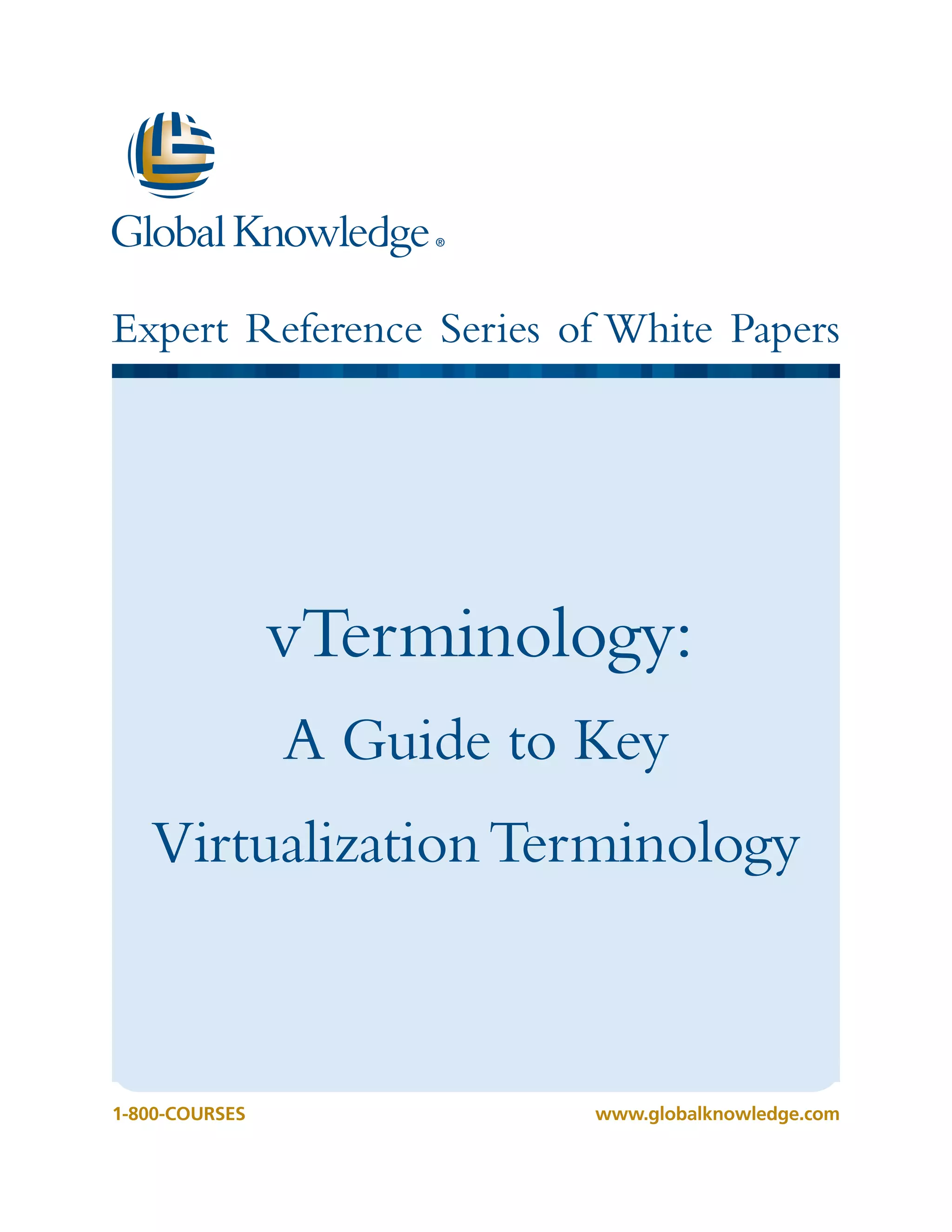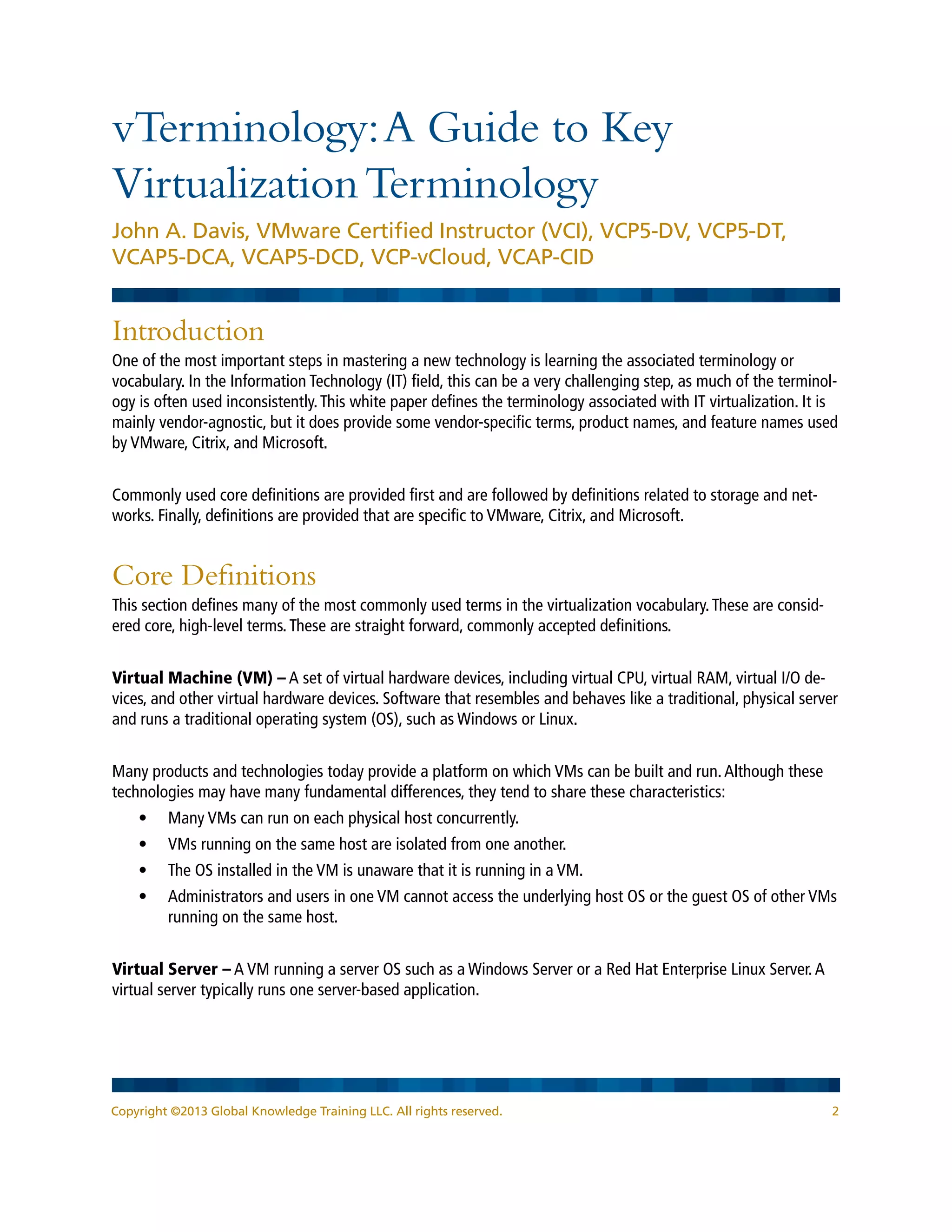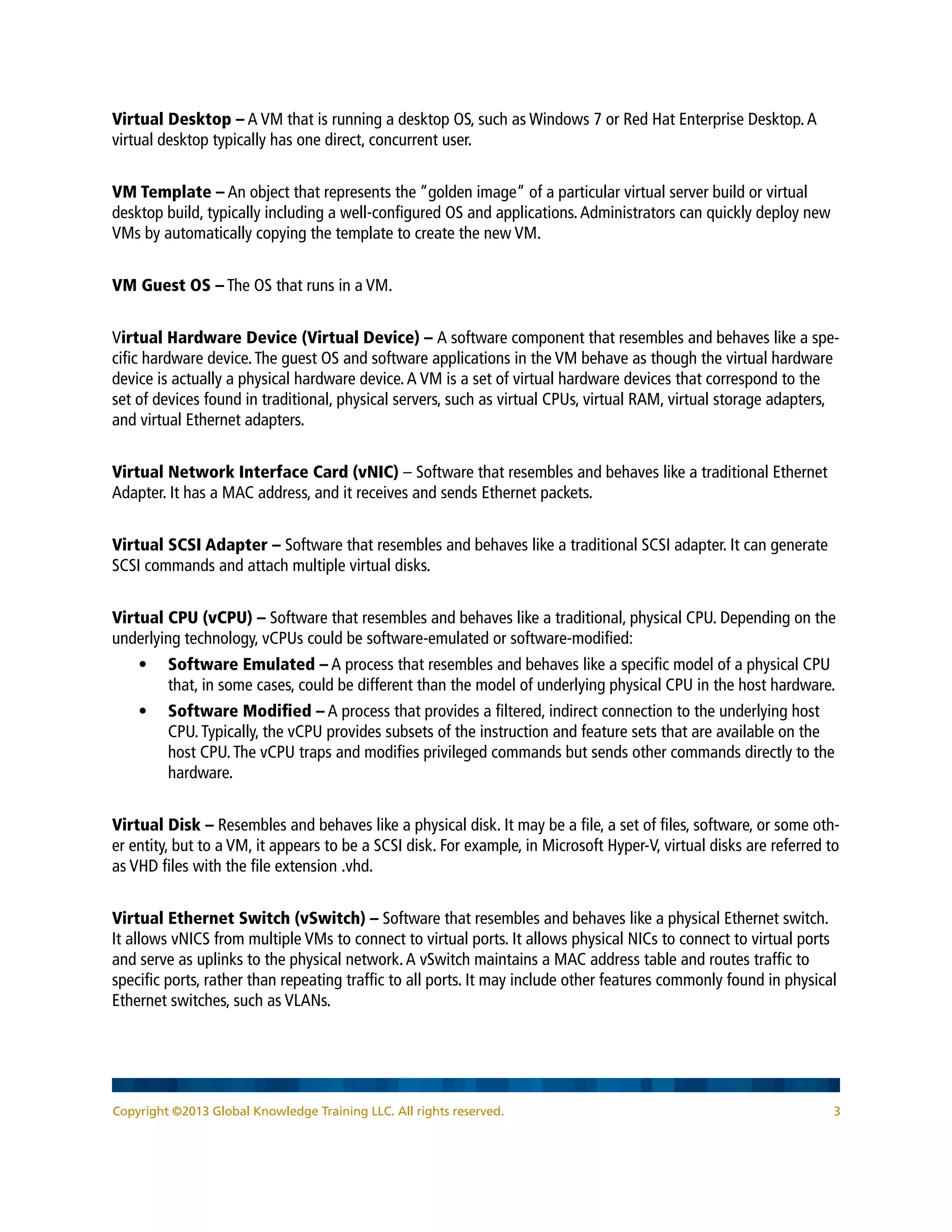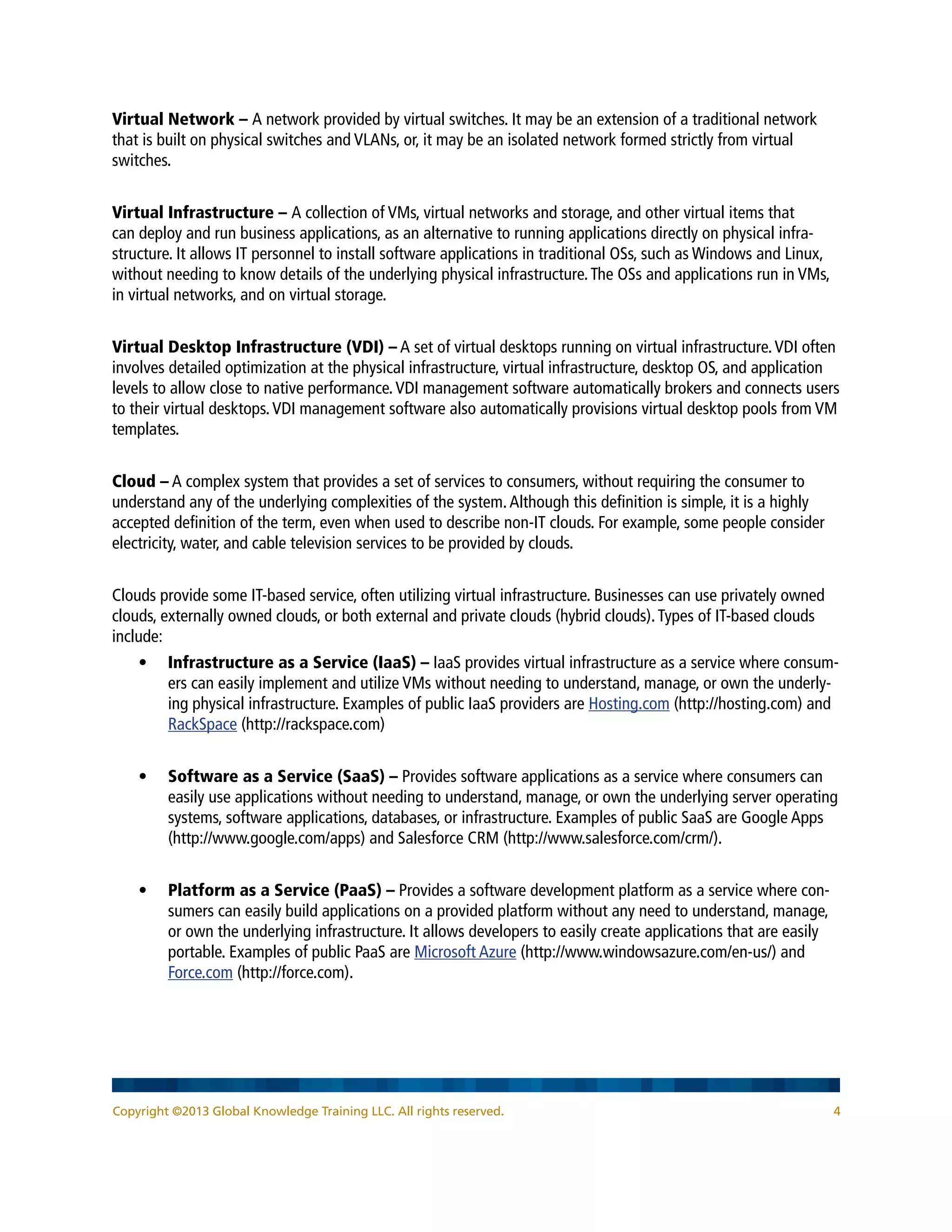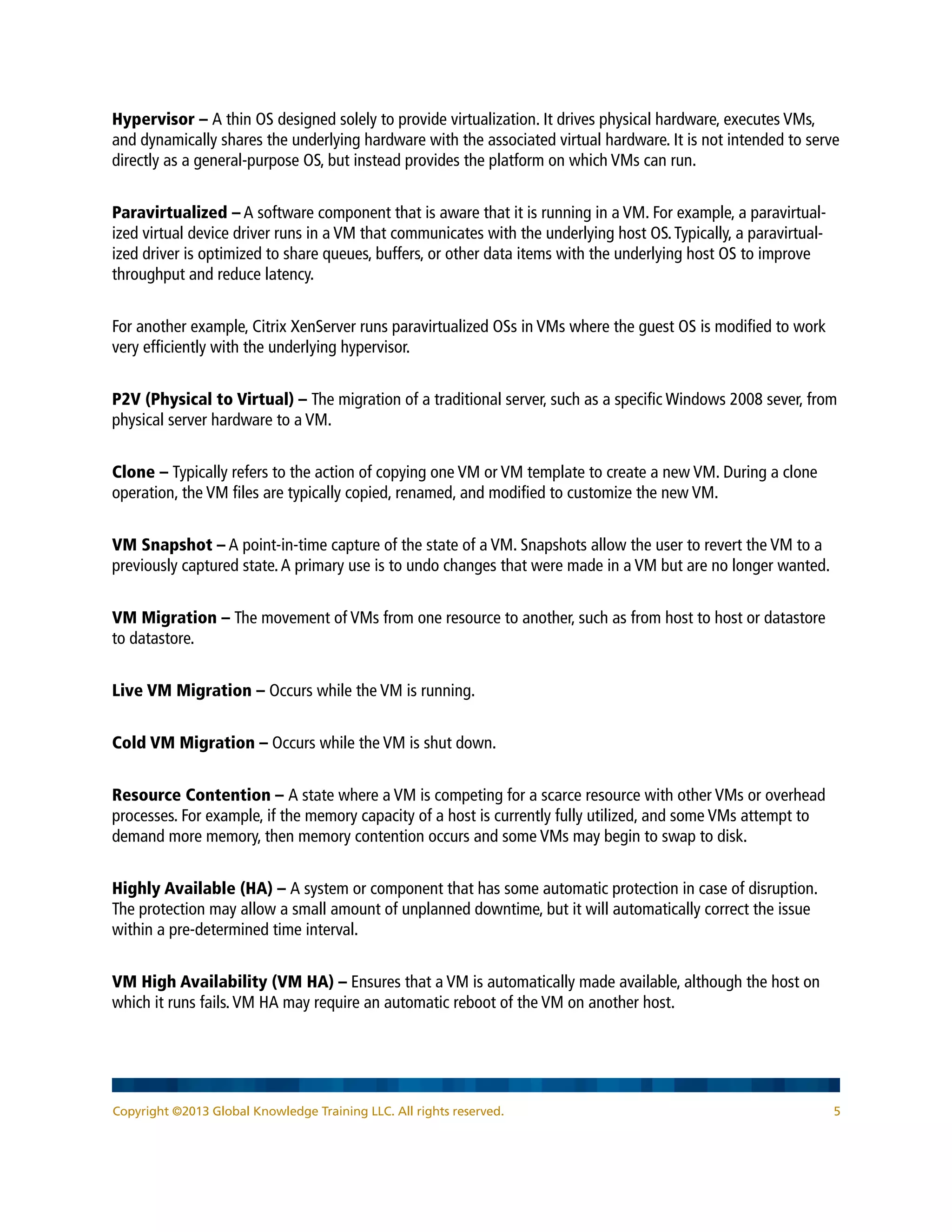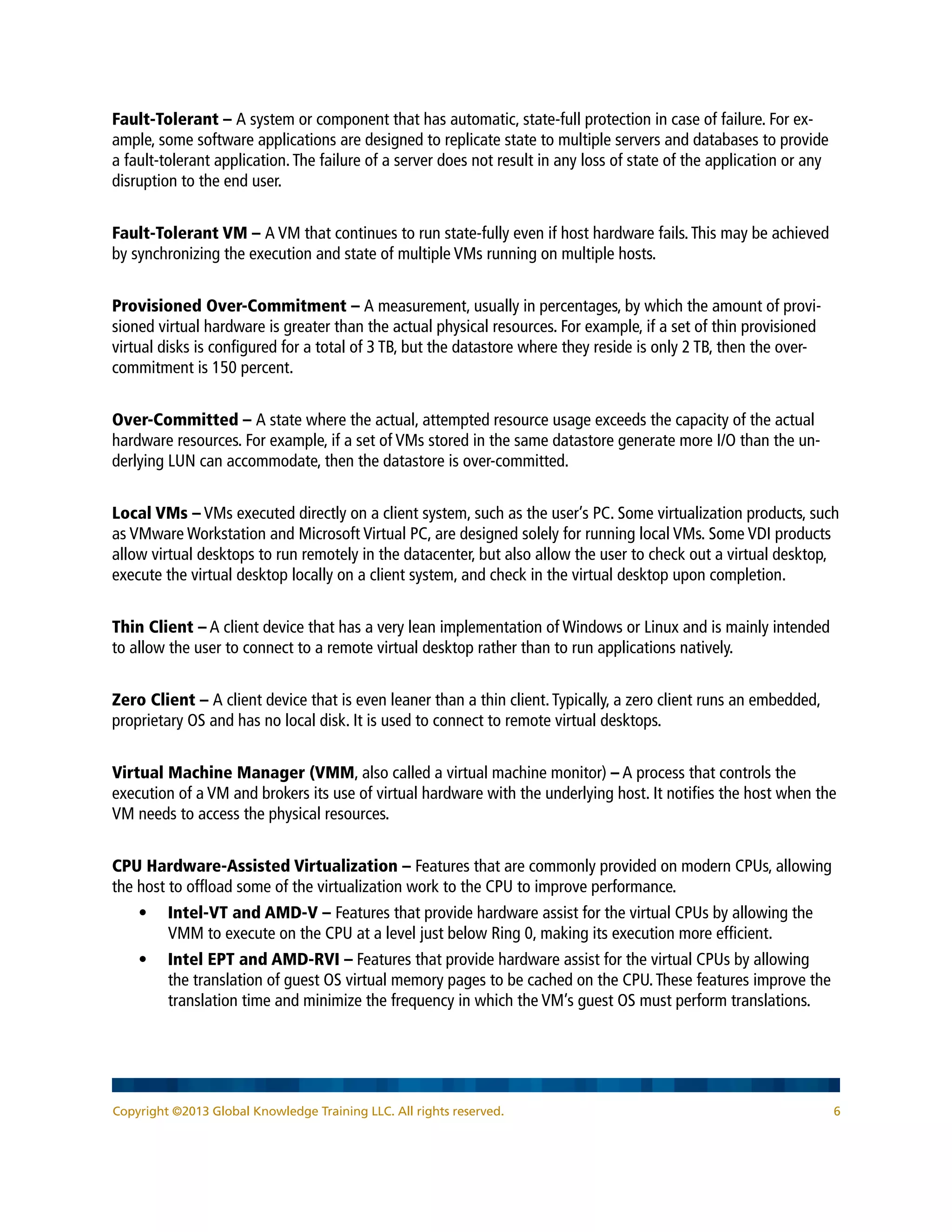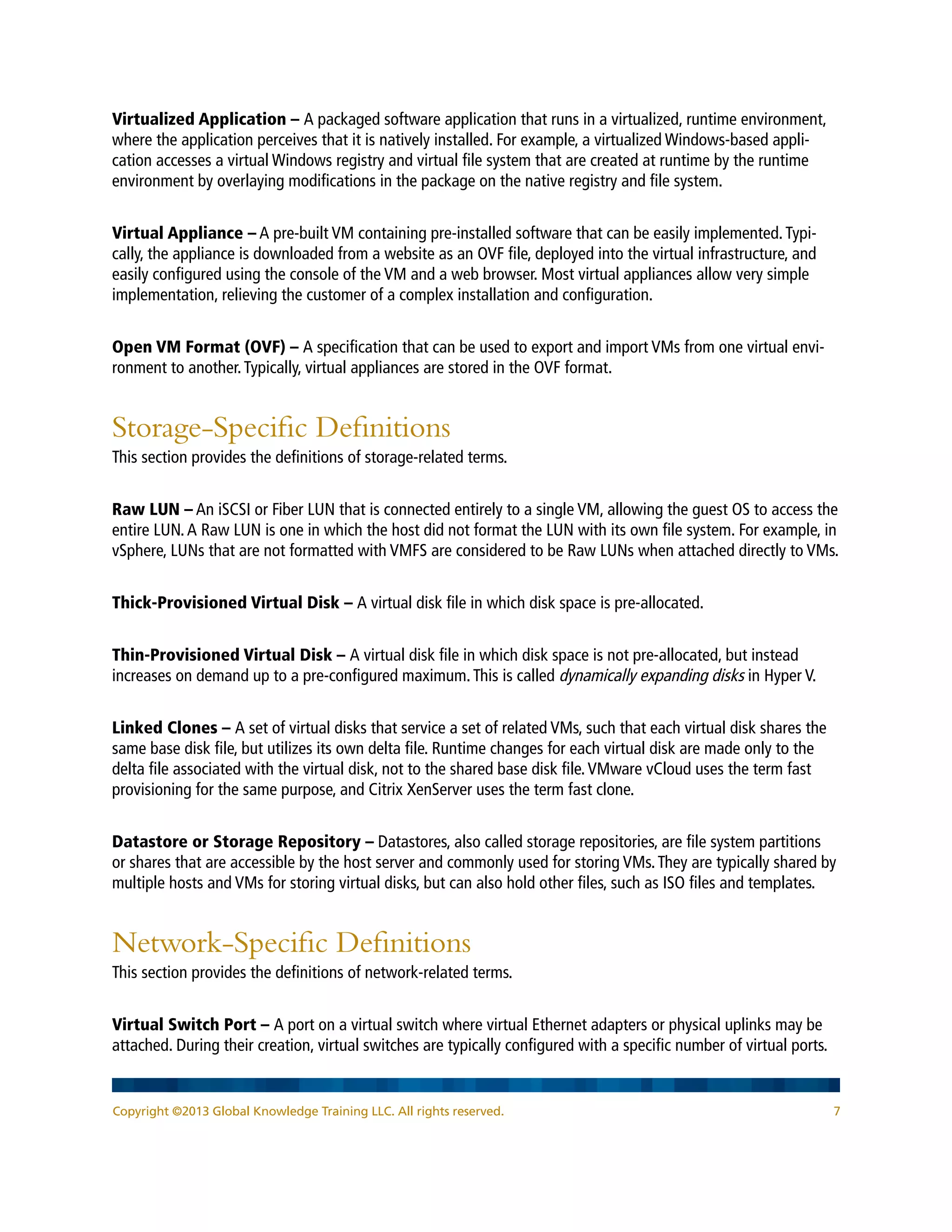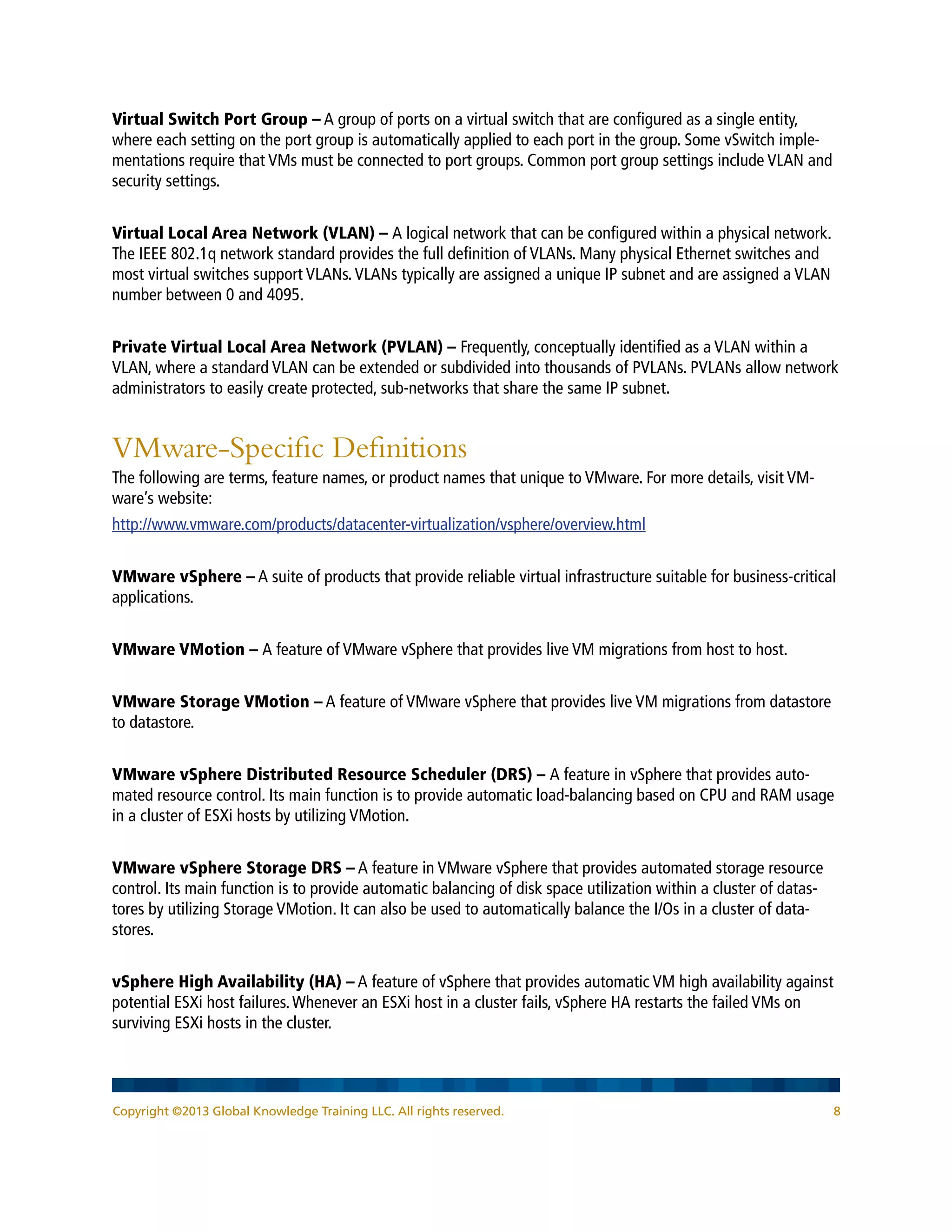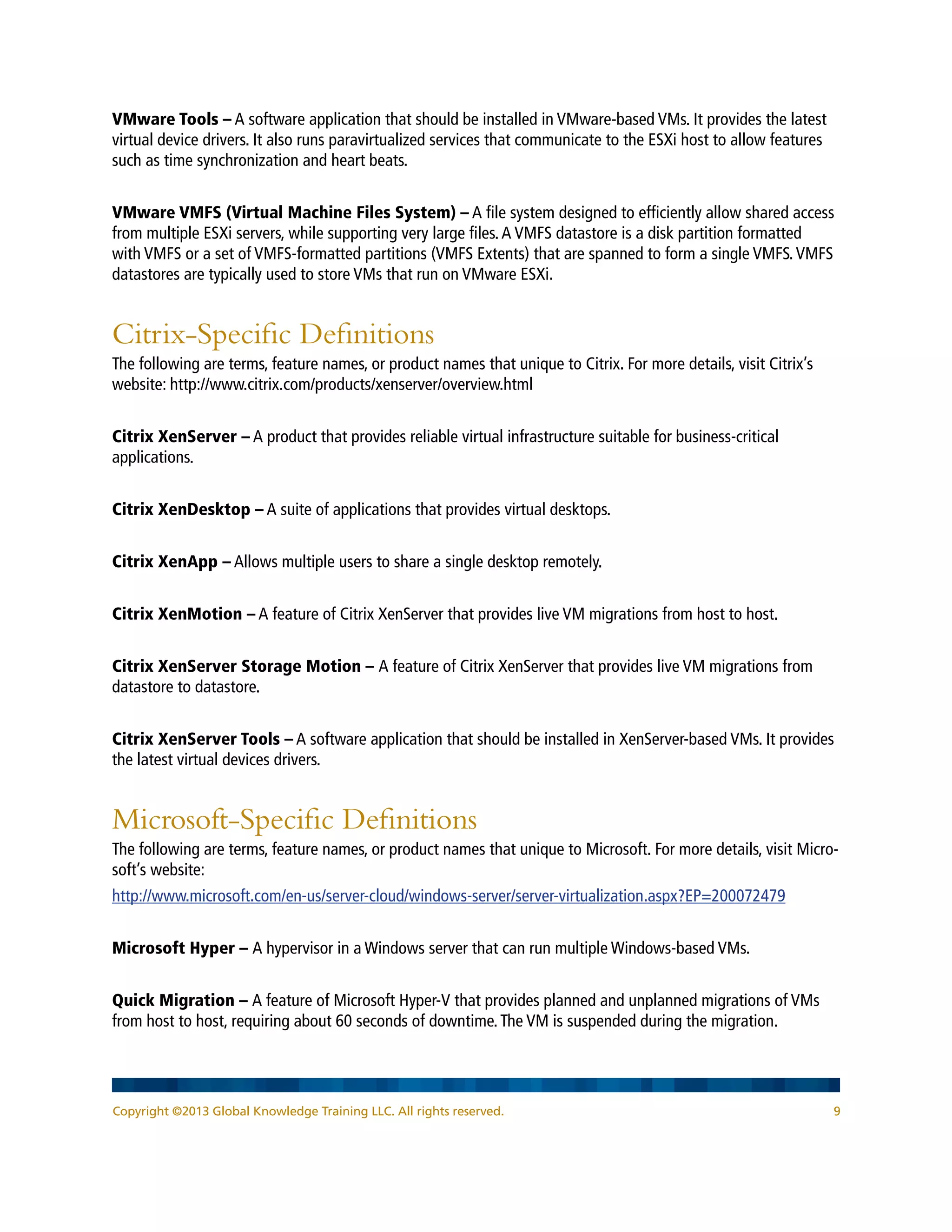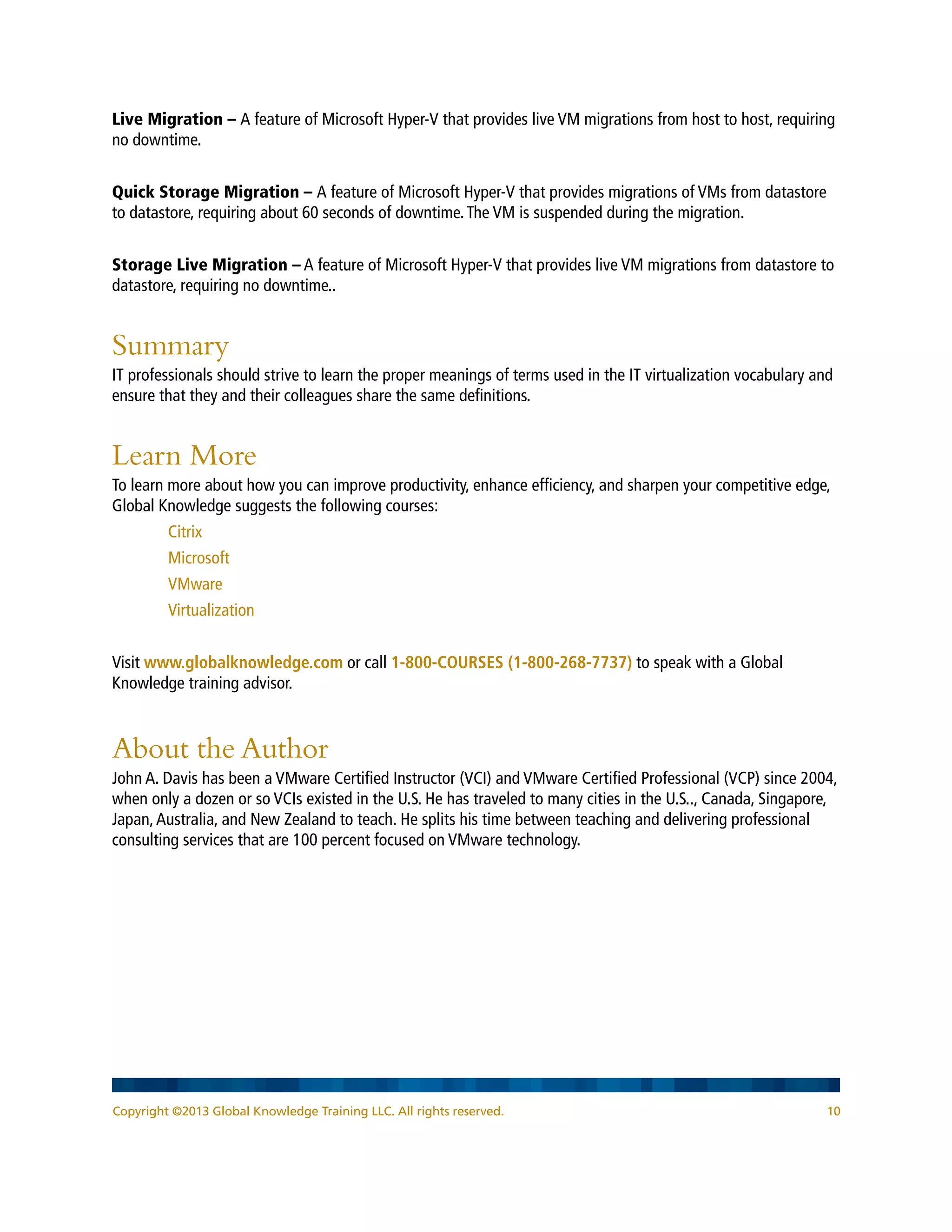This document provides definitions for key terminology used in virtualization. It begins with core definitions for terms like virtual machine, virtual server, hypervisor, and cloud computing. It then covers storage-related terms like datastore and thin provisioning. Networking terms like virtual switch, VLAN, and port group are also defined. Finally, it provides some vendor-specific terminology for VMware, like vSphere, VMotion, and vSphere DRS. The overall purpose is to define the vocabulary associated with IT virtualization in a vendor-agnostic way, with some vendor-specific additions.