V mware installation with example of ubuntu by vivek
•Download as ODP, PDF•
2 likes•165 views
This document provides instructions for installing VMware Workstation to run Ubuntu in Windows. It outlines the steps to download VMware Workstation from vmware.com and Ubuntu from ubuntu.com. It then details the process of opening VMware Workstation, creating a new virtual machine, browsing to select a directory to store the Ubuntu files, and following the installation prompts. The document concludes with some tips, such as using Ctrl+Alt to exit VMware if the mouse is stuck, and warnings to make sure VMware is compatible with your computer version.
Report
Share
Report
Share
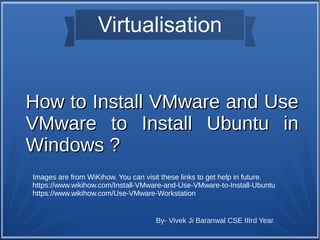
Recommended
Install Plugin Wordpress Astra Elementor

User Story: As a Wordpress Website Administrator I want to install a plugin e.g. Astra so that I can choose
a predesigned website and a user-friendly page builder tool e.g. Elementor.
How to install Chromixium 0.7a

Guide to installing Chromixium. Install to hard drive, dual boot, create persistent USB, post-install tasks, connect to network, language support.
How to boot from usb to install windows 111

To install Windows 7 from a USB drive, insert the USB drive into your computer and restart. Select "Install Now" from the boot menu to begin setup. Accept the license terms and select "upgrade" installation. Choose the partition with the most space, usually the hard drive, for installation. The setup process will restart the computer multiple times and may take some time to complete. Once finished, Windows 7 will be installed.
How to use Teamviewer

This document provides instructions for downloading and running the remote support software Teamviewer so that technical support can access a user's computer remotely. It explains that Teamviewer allows remote control through firewalls and routers without configuration and prompts the user to run the downloaded Teamviewer.exe file, then provide their ID and password to the support representative for remote access and troubleshooting.
Build safe environment for software developers

The document discusses creating a safe environment for software developers through continuous integration (CI). CI involves integrating team members' work frequently, at least daily, and verifying each integration automatically to detect errors quickly. This approach reduces integration problems and allows more rapid development. The document recommends that teams work in a single repository, have automated builds and testing, commit code changes frequently and in small chunks, build and test every commit, and fix broken builds immediately. It also suggests optimizing build processes, automated deployment, and deploying to production-like environments for testing.
Wifisky wireless adapter(ralink 3070)

This 3 sentence summary provides the key steps for installing the driver and configuring network preferences for a wireless adapter:
1. The document outlines the steps to install the wireless driver which includes downloading, selecting options, and completing the installation process.
2. It then explains how to configure the network preferences through the taskbar icon by refreshing the network list, selecting the desired SSID, entering the password, and connecting.
3. Finally, it mentions that once connected, the software will automatically obtain an IP address and allow sharing of the internet connection.
How to installation joomla 

There are two types of Joomla installations:
1. Online (Live Server) installation which involves uploading files to a hosted server.
2. Offline (Localhost) installation which involves downloading files and installing on a local server like WAMP.
Installing both Joomla and WAMP is described as a simple process involving downloading files, configuring databases, and following on-screen instructions. The document provides step-by-step guidance for installing Joomla online and offline.
Installing hyper v on windows server 2012 

The document provides instructions for installing the Hyper-V role on Windows 2012 R2 Server. It involves opening Server Manager, selecting the Add Roles and Features option, checking the Hyper-V role checkbox, clicking through subsequent screens to accept defaults, and installing Hyper-V. Once complete, the system restarts and the Hyper-V Manager can be opened to create new virtual machines.
Recommended
Install Plugin Wordpress Astra Elementor

User Story: As a Wordpress Website Administrator I want to install a plugin e.g. Astra so that I can choose
a predesigned website and a user-friendly page builder tool e.g. Elementor.
How to install Chromixium 0.7a

Guide to installing Chromixium. Install to hard drive, dual boot, create persistent USB, post-install tasks, connect to network, language support.
How to boot from usb to install windows 111

To install Windows 7 from a USB drive, insert the USB drive into your computer and restart. Select "Install Now" from the boot menu to begin setup. Accept the license terms and select "upgrade" installation. Choose the partition with the most space, usually the hard drive, for installation. The setup process will restart the computer multiple times and may take some time to complete. Once finished, Windows 7 will be installed.
How to use Teamviewer

This document provides instructions for downloading and running the remote support software Teamviewer so that technical support can access a user's computer remotely. It explains that Teamviewer allows remote control through firewalls and routers without configuration and prompts the user to run the downloaded Teamviewer.exe file, then provide their ID and password to the support representative for remote access and troubleshooting.
Build safe environment for software developers

The document discusses creating a safe environment for software developers through continuous integration (CI). CI involves integrating team members' work frequently, at least daily, and verifying each integration automatically to detect errors quickly. This approach reduces integration problems and allows more rapid development. The document recommends that teams work in a single repository, have automated builds and testing, commit code changes frequently and in small chunks, build and test every commit, and fix broken builds immediately. It also suggests optimizing build processes, automated deployment, and deploying to production-like environments for testing.
Wifisky wireless adapter(ralink 3070)

This 3 sentence summary provides the key steps for installing the driver and configuring network preferences for a wireless adapter:
1. The document outlines the steps to install the wireless driver which includes downloading, selecting options, and completing the installation process.
2. It then explains how to configure the network preferences through the taskbar icon by refreshing the network list, selecting the desired SSID, entering the password, and connecting.
3. Finally, it mentions that once connected, the software will automatically obtain an IP address and allow sharing of the internet connection.
How to installation joomla 

There are two types of Joomla installations:
1. Online (Live Server) installation which involves uploading files to a hosted server.
2. Offline (Localhost) installation which involves downloading files and installing on a local server like WAMP.
Installing both Joomla and WAMP is described as a simple process involving downloading files, configuring databases, and following on-screen instructions. The document provides step-by-step guidance for installing Joomla online and offline.
Installing hyper v on windows server 2012 

The document provides instructions for installing the Hyper-V role on Windows 2012 R2 Server. It involves opening Server Manager, selecting the Add Roles and Features option, checking the Hyper-V role checkbox, clicking through subsequent screens to accept defaults, and installing Hyper-V. Once complete, the system restarts and the Hyper-V Manager can be opened to create new virtual machines.
Dukane camera 107 user guide

The document provides instructions for setting up and using the Dukane Camera 107 document camera. It outlines 6 steps: 1) unpack the camera components, 2) install the included software, 3) connect the camera to the computer via USB, 4) use the camera to capture documents or 3D objects, 5) use it as a web camera by flipping up the head, and 6) contact support if needed. The quick start guide reviews what is included in the box, how to install the Applied Vision 4 software, and basic operation tips for the document camera.
Installing Ubuntu

This document provides instructions for downloading and installing Ubuntu using both a virtual machine and a network installer. It outlines the steps to download Ubuntu from the official website, choose between 32-bit and 64-bit versions, and select the network installer or standard download. It then details how to install Ubuntu virtual machine using VMware Workstation, including choosing installation options, disk size, and storage location. The summary concludes by noting you can run Ubuntu by clicking on its icon within the VMware application.
Fujifilm video to windows movie maker123

The document discusses how to import video from a Fujifilm Z20FD camera into Windows Movie Maker. It notes that the camera records videos in MP4 format by default, but Windows Movie Maker supports only certain formats like AVI and WMV. It therefore recommends using a Fujifilm video to Windows Movie Maker converter tool to convert the MP4 videos to AVI or WMV format first before importing them into Movie Maker for editing. The tool supports converting to various common formats and allows editing functions like trimming clips after importing the converted Fujifilm videos.
Veronica V

CamStudio and ScreenToaster are free screen recording programs that can be used on Windows and web-based respectively. CamStudio records to the local computer while ScreenToaster uploads recordings directly to sites like YouTube. Both allow customization of recording areas and formats but CamStudio provides more options like cursor annotations. The author recommends CamStudio for its customization despite ScreenToaster being easier to use initially.
VMware vCSA pro and cons

This document discusses the pros and cons of the vCenter Server Appliance (vCSA) compared to the Windows-based vCenter Server. Some key pros of the vCSA include that it is preconfigured as a virtual appliance with all components included, it is smaller and faster to deploy than the Windows version, and does not require a Windows license. However, the vCSA also has limitations such as potentially fewer features compared to the Windows version and incompatibility with other VMware components. The document also examines scalability, high availability, patching, and sizing considerations for the vCSA.
Installation track x slicex

This document provides system requirements and installation instructions for SliceX and TrackX plugins for Final Cut Pro X. It outlines that the plugins require Mac OS X 10.7.5 or later, 512MB VRAM for HD projects, 4GB RAM or more for Mocha Tracking, and Final Cut Pro X 10.0.8 or later. After installing, the plugins will appear in the Effects and Generators browsers. SliceX effects are applied to clips, while TrackX generators are dragged onto backgrounds to track objects. Basic tracking instructions are provided for the Simple Tracker generator.
Teamviewer

gives u info about the new technology named teamviewer software which helps to share files from sitting one end of the earth to another end with the help of internet connection nd helps for control remote of the computers
Unit 111: M3

The document discusses the steps to install anti-virus software, including setting up regular scans, accepting terms of agreement, choosing installation options, monitoring installation progress, and completing installation. It provides screenshots of configuring scan settings, reviewing features of paid and free versions, selecting an installation type, viewing installation progress bars, and receiving an option to create an account after a successful installation.
How to install adobe dreamweaver step by step with pictures

To install Adobe Dreamweaver, download the installer from Adobe's website. Run the installer and accept the license agreement. Select where to install Dreamweaver on your computer. The installer will then run and automatically install Dreamweaver. Once complete, Dreamweaver can be launched from the desktop or applications menu.
How to install adobe dreamweaver 4

This document provides instructions for installing Adobe Dreamweaver 4.0 and setting up XAMPP server on a local computer. It describes downloading and running the Dreamweaver and XAMPP installers, changing passwords in the XAMPP security settings, and confirming the installations by accessing local web pages.
Presentation at VMware Workstation Instalation

VMware Workstation 9 allows users to run virtual machines on their Windows computer. The installation process involves running the installer, selecting typical or custom setup options, accepting default settings for installation location and optional program components, entering a license key, and then clicking finish to complete the installation.
how to install VMware

VMWare allows restoration of forensic images into virtual machines. This allows examination of a suspect's system and networking of multiple restored systems in an isolated virtual environment. The document outlines the process to install VMWare, restore an image as a virtual drive using a tool like ILook, and configure the virtual network. Restoring additional systems like clients and examining the restored network can provide investigative insights while isolating the virtual systems from external networks.
Virtualization using VMWare Workstation

Virtualization allows multiple operating systems to run concurrently on a single physical machine. VMware is a leading virtualization software that allows this. The document discusses virtualization concepts like emulation, virtual machines, types of virtualization. It provides an overview of VMware Workstation software for desktop virtualization. Steps for installing Workstation and creating a virtual machine are outlined. Networking modes for virtual machines are explained. The document also discusses how virtualization intersect with cloud computing. It presents a case study of how Oxford University implemented a private cloud using VMware virtualization to provide database as a service for researchers.
Installing virtual box and windows server 2008 R2

The document provides step-by-step instructions for installing VirtualBox and Windows Server 2008 in a virtual machine. It details downloading VirtualBox, creating a new virtual machine, selecting memory and storage settings, adding the Windows Server 2008 ISO, and going through the Windows installation process. This includes selecting language and keyboard settings, accepting license terms, formatting partitions, setting passwords, and ultimately launching Windows Server 2008 in a virtual machine.
Wwd presentation

The document discusses the global water crisis and importance of access to clean drinking water. Over 1 billion people worldwide lack access to clean drinking water, and by 2025 water scarcity could affect two-thirds of the global population. Lack of clean water leads to water-borne illnesses that kill over 1.6 million people annually, primarily children. Ensuring access to clean water is essential for public health, poverty reduction, and economic development. The document also provides tips for conserving water both indoors and outdoors.
RETHISH CV updated2015

Rethish is seeking a new culinary opportunity with potential for growth. He has over 15 years of experience in various roles, including as a Chef in Charge and Junior Sous Chef. His resume outlines his strong skills in food production, quality control, staff management, and adherence to health and safety standards. Rethish is eager to demonstrate how his expertise would benefit a new employer.
What about the "social" in "social innovation"?

The document discusses the concept of "social" in social innovation based on lessons from the CRESSI Project. It argues that social innovation pursues both social ends and uses social means. Regarding social ends, social innovation aims to expand human capabilities and address plural values and complexity in society. For social means, it emphasizes agency, empowerment, and affecting social forces that influence choices and opportunities. However, there are risks when combining social innovation's emphasis on participation with top-down policy implementation, including undermining pluralism, limiting agency, and preventing changes to social structures. The document advocates for approaches that enhance cultural freedom and pluralism.
Bai tap ppt Tran Khanh Nhi _ Truong Binh Gia

This document discusses warmers and icebreakers, which are short activities used at the beginning of a meeting or training. Warmers are meant to raise energy and get people feeling good before the main event, while icebreakers help participants get to know one another and feel comfortable in a group. Some examples of warmers and icebreakers mentioned include songs, games, operations, quizzes, hot potato, 2 truths and 1 lie, and a snowball game.
Redes aguilar vargas 

Este documento presenta información sobre redes de computadoras. Explica conceptos básicos como qué es una red, aplicaciones de redes, componentes y tipos de redes. También describe brevemente el desarrollo de redes en América Latina e incluye información sobre la estructura de una red y las razones para instalar una red, como compartir recursos y software, facilitar el trabajo en equipo y simplificar las copias de seguridad.
Chris

Golden Tree Jewellers is an Authorized Dealer of the biggest luxury brands in engagement ring and watches. We Serve: Vancouver, Burnaby, Surrey, Langley and B.C.
http://www.goldentreejewellers.com/
Fp fm reporte aplicacion aamtic_g89_act.3-angelap.muñoz

Este documento presenta el protocolo de un reporte de aplicación de un AAMTIC sobre biodiversidad colombiana en grado 7. Se planearon actividades como la proyección de tráileres de la película "Colombia magia salvaje" y un debate posterior usando metodología ABP. La ejecución tuvo problemas técnicos que dificultaron la proyección. Los estudiantes discutieron ecosistemas, fauna y flora de Colombia así como amenazas ambientales. Se concluye que para próximas aplicaciones sería mejor proyectar la
Fp fm reporte aplicacion aamtic_g89_act.2-angelap.muñoz

Este documento presenta el reporte de una actividad aplicada con el AAMTIC "Aprendiendo con Tito y Tita" en un curso de grado 7. La actividad planeada consistía en que los estudiantes elaboraran retratos de seres vivos no humanos usando PowerPoint y Paint. Sin embargo, la actividad no pudo desarrollarse completamente debido a limitaciones como la falta de acceso a computadores, internet y conocimientos básicos de TIC por parte de los estudiantes.
More Related Content
What's hot
Dukane camera 107 user guide

The document provides instructions for setting up and using the Dukane Camera 107 document camera. It outlines 6 steps: 1) unpack the camera components, 2) install the included software, 3) connect the camera to the computer via USB, 4) use the camera to capture documents or 3D objects, 5) use it as a web camera by flipping up the head, and 6) contact support if needed. The quick start guide reviews what is included in the box, how to install the Applied Vision 4 software, and basic operation tips for the document camera.
Installing Ubuntu

This document provides instructions for downloading and installing Ubuntu using both a virtual machine and a network installer. It outlines the steps to download Ubuntu from the official website, choose between 32-bit and 64-bit versions, and select the network installer or standard download. It then details how to install Ubuntu virtual machine using VMware Workstation, including choosing installation options, disk size, and storage location. The summary concludes by noting you can run Ubuntu by clicking on its icon within the VMware application.
Fujifilm video to windows movie maker123

The document discusses how to import video from a Fujifilm Z20FD camera into Windows Movie Maker. It notes that the camera records videos in MP4 format by default, but Windows Movie Maker supports only certain formats like AVI and WMV. It therefore recommends using a Fujifilm video to Windows Movie Maker converter tool to convert the MP4 videos to AVI or WMV format first before importing them into Movie Maker for editing. The tool supports converting to various common formats and allows editing functions like trimming clips after importing the converted Fujifilm videos.
Veronica V

CamStudio and ScreenToaster are free screen recording programs that can be used on Windows and web-based respectively. CamStudio records to the local computer while ScreenToaster uploads recordings directly to sites like YouTube. Both allow customization of recording areas and formats but CamStudio provides more options like cursor annotations. The author recommends CamStudio for its customization despite ScreenToaster being easier to use initially.
VMware vCSA pro and cons

This document discusses the pros and cons of the vCenter Server Appliance (vCSA) compared to the Windows-based vCenter Server. Some key pros of the vCSA include that it is preconfigured as a virtual appliance with all components included, it is smaller and faster to deploy than the Windows version, and does not require a Windows license. However, the vCSA also has limitations such as potentially fewer features compared to the Windows version and incompatibility with other VMware components. The document also examines scalability, high availability, patching, and sizing considerations for the vCSA.
Installation track x slicex

This document provides system requirements and installation instructions for SliceX and TrackX plugins for Final Cut Pro X. It outlines that the plugins require Mac OS X 10.7.5 or later, 512MB VRAM for HD projects, 4GB RAM or more for Mocha Tracking, and Final Cut Pro X 10.0.8 or later. After installing, the plugins will appear in the Effects and Generators browsers. SliceX effects are applied to clips, while TrackX generators are dragged onto backgrounds to track objects. Basic tracking instructions are provided for the Simple Tracker generator.
Teamviewer

gives u info about the new technology named teamviewer software which helps to share files from sitting one end of the earth to another end with the help of internet connection nd helps for control remote of the computers
Unit 111: M3

The document discusses the steps to install anti-virus software, including setting up regular scans, accepting terms of agreement, choosing installation options, monitoring installation progress, and completing installation. It provides screenshots of configuring scan settings, reviewing features of paid and free versions, selecting an installation type, viewing installation progress bars, and receiving an option to create an account after a successful installation.
How to install adobe dreamweaver step by step with pictures

To install Adobe Dreamweaver, download the installer from Adobe's website. Run the installer and accept the license agreement. Select where to install Dreamweaver on your computer. The installer will then run and automatically install Dreamweaver. Once complete, Dreamweaver can be launched from the desktop or applications menu.
How to install adobe dreamweaver 4

This document provides instructions for installing Adobe Dreamweaver 4.0 and setting up XAMPP server on a local computer. It describes downloading and running the Dreamweaver and XAMPP installers, changing passwords in the XAMPP security settings, and confirming the installations by accessing local web pages.
What's hot (10)
How to install adobe dreamweaver step by step with pictures

How to install adobe dreamweaver step by step with pictures
Viewers also liked
Presentation at VMware Workstation Instalation

VMware Workstation 9 allows users to run virtual machines on their Windows computer. The installation process involves running the installer, selecting typical or custom setup options, accepting default settings for installation location and optional program components, entering a license key, and then clicking finish to complete the installation.
how to install VMware

VMWare allows restoration of forensic images into virtual machines. This allows examination of a suspect's system and networking of multiple restored systems in an isolated virtual environment. The document outlines the process to install VMWare, restore an image as a virtual drive using a tool like ILook, and configure the virtual network. Restoring additional systems like clients and examining the restored network can provide investigative insights while isolating the virtual systems from external networks.
Virtualization using VMWare Workstation

Virtualization allows multiple operating systems to run concurrently on a single physical machine. VMware is a leading virtualization software that allows this. The document discusses virtualization concepts like emulation, virtual machines, types of virtualization. It provides an overview of VMware Workstation software for desktop virtualization. Steps for installing Workstation and creating a virtual machine are outlined. Networking modes for virtual machines are explained. The document also discusses how virtualization intersect with cloud computing. It presents a case study of how Oxford University implemented a private cloud using VMware virtualization to provide database as a service for researchers.
Installing virtual box and windows server 2008 R2

The document provides step-by-step instructions for installing VirtualBox and Windows Server 2008 in a virtual machine. It details downloading VirtualBox, creating a new virtual machine, selecting memory and storage settings, adding the Windows Server 2008 ISO, and going through the Windows installation process. This includes selecting language and keyboard settings, accepting license terms, formatting partitions, setting passwords, and ultimately launching Windows Server 2008 in a virtual machine.
Wwd presentation

The document discusses the global water crisis and importance of access to clean drinking water. Over 1 billion people worldwide lack access to clean drinking water, and by 2025 water scarcity could affect two-thirds of the global population. Lack of clean water leads to water-borne illnesses that kill over 1.6 million people annually, primarily children. Ensuring access to clean water is essential for public health, poverty reduction, and economic development. The document also provides tips for conserving water both indoors and outdoors.
RETHISH CV updated2015

Rethish is seeking a new culinary opportunity with potential for growth. He has over 15 years of experience in various roles, including as a Chef in Charge and Junior Sous Chef. His resume outlines his strong skills in food production, quality control, staff management, and adherence to health and safety standards. Rethish is eager to demonstrate how his expertise would benefit a new employer.
What about the "social" in "social innovation"?

The document discusses the concept of "social" in social innovation based on lessons from the CRESSI Project. It argues that social innovation pursues both social ends and uses social means. Regarding social ends, social innovation aims to expand human capabilities and address plural values and complexity in society. For social means, it emphasizes agency, empowerment, and affecting social forces that influence choices and opportunities. However, there are risks when combining social innovation's emphasis on participation with top-down policy implementation, including undermining pluralism, limiting agency, and preventing changes to social structures. The document advocates for approaches that enhance cultural freedom and pluralism.
Bai tap ppt Tran Khanh Nhi _ Truong Binh Gia

This document discusses warmers and icebreakers, which are short activities used at the beginning of a meeting or training. Warmers are meant to raise energy and get people feeling good before the main event, while icebreakers help participants get to know one another and feel comfortable in a group. Some examples of warmers and icebreakers mentioned include songs, games, operations, quizzes, hot potato, 2 truths and 1 lie, and a snowball game.
Redes aguilar vargas 

Este documento presenta información sobre redes de computadoras. Explica conceptos básicos como qué es una red, aplicaciones de redes, componentes y tipos de redes. También describe brevemente el desarrollo de redes en América Latina e incluye información sobre la estructura de una red y las razones para instalar una red, como compartir recursos y software, facilitar el trabajo en equipo y simplificar las copias de seguridad.
Chris

Golden Tree Jewellers is an Authorized Dealer of the biggest luxury brands in engagement ring and watches. We Serve: Vancouver, Burnaby, Surrey, Langley and B.C.
http://www.goldentreejewellers.com/
Fp fm reporte aplicacion aamtic_g89_act.3-angelap.muñoz

Este documento presenta el protocolo de un reporte de aplicación de un AAMTIC sobre biodiversidad colombiana en grado 7. Se planearon actividades como la proyección de tráileres de la película "Colombia magia salvaje" y un debate posterior usando metodología ABP. La ejecución tuvo problemas técnicos que dificultaron la proyección. Los estudiantes discutieron ecosistemas, fauna y flora de Colombia así como amenazas ambientales. Se concluye que para próximas aplicaciones sería mejor proyectar la
Fp fm reporte aplicacion aamtic_g89_act.2-angelap.muñoz

Este documento presenta el reporte de una actividad aplicada con el AAMTIC "Aprendiendo con Tito y Tita" en un curso de grado 7. La actividad planeada consistía en que los estudiantes elaboraran retratos de seres vivos no humanos usando PowerPoint y Paint. Sin embargo, la actividad no pudo desarrollarse completamente debido a limitaciones como la falta de acceso a computadores, internet y conocimientos básicos de TIC por parte de los estudiantes.
Welcome To Source A Tech

Source A Tech is a remote workforce recruitment, employment, and management firm that provides skilled technicians from across the United States and India at a fraction of typical salaries. They aim to help organizations access cost-effective remote talent while managing employees to ensure loyalty. Source A Tech claims clients have realized an average 35% decrease in overhead by using their services which provide benefits like 50% cost reductions per employee and improved response times.
cv

Sam Hemmings is seeking new career opportunities. He has over 15 years of experience in manufacturing, engineering, and customer support roles. His most recent role since 2008 has been at Delphi Diesel Systems as a Craftsman, where he performs tasks like fault finding, quality control, and training operators. He has a variety of technical skills and qualifications and seeks a role that allows him to work with people while maintaining his technical knowledge.
Strategic Process_ The Popcorn Factory_ Fixed basis Analysis presentation

The document discusses the benefits of exercise for mental health. Regular physical activity can help reduce anxiety and depression and improve mood and cognitive function. Exercise causes chemical changes in the brain that may help protect against mental illness and improve symptoms for those who already suffer from conditions like anxiety and depression.
THE STATE OF THE GLOBAL ISLAMIC ECONOMY REPORT 2015/16

Alberto Brugnoni - Assaif
Presentation within the conference "Halal Food - a border that does not divide", organized by LINK2007 in collaboration with the Italian Directorate-General of the Italian Ministry of Foreign Affairs and International Cooperation and Assaif.
Milan, October 23rd 2015
The Halal Economy Landscape

Rafi-uddin Shikoh - DinarStandard
Presentation within the conference "Halal Food - a border that does not divide", organized by LINK2007 in collaboration with the Italian Directorate-General of the Italian Ministry of Foreign Affairs and International Cooperation and Assaif.
Milan, October 23rd 2015
Viewers also liked (20)
Fp fm reporte aplicacion aamtic_g89_act.3-angelap.muñoz

Fp fm reporte aplicacion aamtic_g89_act.3-angelap.muñoz
Fp fm reporte aplicacion aamtic_g89_act.2-angelap.muñoz

Fp fm reporte aplicacion aamtic_g89_act.2-angelap.muñoz
Strategic Process_ The Popcorn Factory_ Fixed basis Analysis presentation

Strategic Process_ The Popcorn Factory_ Fixed basis Analysis presentation
THE STATE OF THE GLOBAL ISLAMIC ECONOMY REPORT 2015/16

THE STATE OF THE GLOBAL ISLAMIC ECONOMY REPORT 2015/16
Similar to V mware installation with example of ubuntu by vivek
Intoduction to VirtualBox English

VirtualBox allows users to install multiple guest operating systems on a single machine. The document outlines the steps to install VirtualBox and then install Ubuntu 13.04 as a guest OS. It describes downloading and installing VirtualBox, creating a virtual machine, configuring settings like memory and storage, and then walking through the Ubuntu installation process by selecting options and components. The summary provides a high-level overview of the key steps involved in setting up Ubuntu as a virtual machine on VirtualBox.
Virtualization.pdf

Installation of VMWare Workstation,Creation of VM image of base operating system,Installation of QEMU on Ubuntu 12.10,KVM on Ubuntu 12.10 and managing a VM on it,KVM and guest operating system on CentOS 6.3,Installing Guest OS in KVM using Command Line,Installation of VMware ESX Server,
setup-a-dedicated-web

The document provides instructions for setting up a free dedicated web server using an old computer. It describes downloading and installing Ubuntu Server, then installing key software like Apache, MySQL, and PHP to create a LAMP stack. It also covers configuring the server remotely via SSH, securing it with a firewall, and testing that the web server is functioning properly. The goal is to have a free environment for testing websites, hosting one's own site, or learning about Linux administration.
Virtualization technology "comparison vmware 9 vs virtualbox 4.2"

This document compares VMware Workstation and VM VirtualBox virtualization software. It provides information on their host system requirements including supported processors, memory requirements, display and storage requirements. Key features of VMware Workstation 9 such as support for Windows 8, restricted virtual machines, and downloading VMs from vSphere are summarized. The steps to install VMware Workstation 9 on Windows 7 are outlined at a high level.
Virtual technology

Virtual technology refers to creating virtual versions of computer hardware, operating systems, and other resources. Types of virtualization include server, application, presentation, network, and storage virtualization. Microsoft Hyper-V is a native hypervisor that can create virtual machines on Windows systems. To use Hyper-V, you install it in Windows features, open the Hyper-V Manager, configure networking like virtual switches, and create and install guest operating systems in new virtual machines.
Ci For The Web 2.0 Guy Or Gal

This document provides instructions for setting up a continuous integration environment using Ubuntu Linux, Ruby on Rails, CruiseControl, JsUnit and Selenium. It includes steps to install the necessary software like Ubuntu, Ruby, Rails, MySQL, Subversion and other tools. It also outlines creating a sample Rails application, importing it to Subversion and configuring CruiseControl for continuous integration. The goal is to have a working CI environment that can be easily replicated and used on real projects.
Best free tools for win database admin

This document provides an overview of free tools for Windows desktop administration. It discusses tools for server and security such as Process Explorer for process monitoring, Memtest86 for memory testing, WSName for renaming computers, and KeePass for password management. Additionally, it covers file and disk tools like Diskeeper Disk Performance Analyzer for analyzing disk fragmentation, as well as network monitoring and troubleshooting tools such as the PSTools from Sysinternals for remote administration tasks. The document provides download links for all the tools discussed.
Best free tools for w d a

This document provides an overview of free tools for Windows desktop administration. It discusses tools for server and security such as Process Explorer for process monitoring, Memtest86 for memory testing, WSName for renaming computers, and KeePass for password management. Additionally, it covers file and disk tools like Diskeeper Disk Performance Analyzer for analyzing disk fragmentation, as well as network monitoring and troubleshooting tools such as the PSTools from Sysinternals for remote administration tasks. The document provides download links for all the tools discussed.
Free tools for win server administration

This document provides summaries of various free tools for Windows server administration. It is organized into sections covering server and security tools, file and disk tools, and network monitoring and troubleshooting tools. For each tool, a brief description is given along with the download link. Over 50 different tools are mentioned and summarized.
SAP Business One; Step-by-Step Guide for Installation, configuration on Virtu...

This guide is very helpful for “SAP Business One” learners. I have explained – Installation of Server, Installation of SQL Server2005, Installation of client, Post installation important steps, how to setup new company in SBO and few common SBO problems.
I trust you will enjoy this step by step guide and its great learning experience.
(Nasir Gondal)
15 things you should know about BA (En)

The easiest way of mastering your BeAnywhere remote support solution and its new inSight add-on features.
Download quick start

This document provides instructions for installing and configuring an Untangle Server using an install CD to manage and protect a computer network. The steps include:
1. Connecting the Untangle Server to the network in either a bridging or routing configuration.
2. Running the install CD to install Untangle and its operating system, wiping the hard drive in the process.
3. Configuring basic network settings using the setup wizard.
4. Downloading and installing applications like firewall, antivirus, and content filtering to manage the network.
5. Configuring individual application settings as needed.
How to Create a Windows Server 2008 Virtual Lab Using VirtualBox

This document will walk you through setting us a virtual Windows Server 2008 R2 network using VirtualBox and pfSense.
VMWare Sandbox

1) Create a new virtual machine in VMWare, install your desired operating system, customize the hardware, and download any programs you need.
2) Change the virtual machine's hard disk settings to "non-persistent" so that it forgets changes upon shutdown.
3) Access Unity Mode to use the virtual machine seamlessly within your host operating system desktop. All programs will appear to run directly on the host machine.
running windows 8.1 on VirtualBox tutorial

This document provides instructions for installing Windows 8.1 in a virtual machine (VM) using Oracle VirtualBox on a computer. It explains that a VM allows running an operating system within software on an existing computer. It outlines downloading and installing VirtualBox, creating a new VM, allocating RAM, building a virtual drive to store the VM's files, adding an ISO of Windows 8.1, and turning on the new VM to install Windows 8.1 virtually. It notes that Hyper-V may need to be disabled if it is preventing VirtualBox from running properly.
Virtual machine (vm)

A virtual machine (VM) is a software program that exhibits the behavior of a separate computer and can perform tasks like a separate computer such as running applications. Multiple VMs can exist within a single host computer. VMs are used for testing purposes like running malware safely. They provide isolation between VMs and the ability to run different operating systems. However, VMs are less efficient than physical machines when accessing hardware.
Take home your very own free Vagrant CFML Dev Environment - Presented at dev....

Vagrant is a great solution for providing all of your devs a standard dev environment, but like all the other great technology out there, you have to learn it, and then implement it.
Not anymore, this session will give you a well used, documented Vagrant Setup, with the flexibility to use it for all of your future dev projects too. Learn how this Vagrant Environment is setup, and how to extend it. Kill the learning curve, and spin it up today.
This setup is being used by several devs, on several projects, and has simple flexibility built in. Drop your repos in the main folder, follow simple conventions, and add a small amount of configuration and be able to spin up your environment in minutes. This setup can configure a simple welcome page, configure the web server and cfml engine mappings, datasources, web server settings per site, host entries, and much more.
As great as this sounds, nothing is ever perfect, learn how some assumptions left me looking silly, and owing another developer a meal, and how I resolved that issue and made this vagrant setup even better.
Take Home Your Very Own Free Vagrant CFML Dev Environment 

Vagrant is a great solution for providing all of your devs a standard dev environment, but like all the other great technology out there, you have to learn it, and then implement it.
Not anymore, this session will give you a well used, documented Vagrant Setup, with the flexibility to use it for all of your future dev projects too. Learn how this Vagrant Environment is setup, and how to extend it. Kill the learning curve, and spin it up today.
This setup is being used by several devs, on several projects, and has simple flexibility built in. Drop your repos in the main folder, follow simple conventions, and add a small amount of configuration and be able to spin up your environment in minutes. This setup can configure a simple welcome page, configure the web server and cfml engine mappings, datasources, web server settings per site, host entries, and much more.
As great as this sounds, nothing is ever perfect, learn how some assumptions left me looking silly, and owing another developer a meal, and how I resolved that issue and made this vagrant setup even better.
Virtualización de Escriorios VMWare View 5

The document describes the setup and configuration of a VMware View virtual desktop infrastructure laboratory. It includes details on the hardware, software, and steps to install and configure VMware vSphere, Microsoft SQL Server, and VMware View. The objective is to implement a platform for virtualizing desktops that can be accessed from various devices.
Prerequisites

This document provides instructions for installing prerequisites for Windows SharePoint Services (WSS) version 3. It discusses creating a self-signed SSL certificate, installing .NET Framework 3, Microsoft SQL Server Management Studio Express, and determining if an existing SharePoint instance has been upgraded from the Windows internal database to SQL Server. The document also covers disabling full-text search in WSS version 2 and configuring Windows 2008 for WSS version 3.
Similar to V mware installation with example of ubuntu by vivek (20)
Virtualization technology "comparison vmware 9 vs virtualbox 4.2"

Virtualization technology "comparison vmware 9 vs virtualbox 4.2"
SAP Business One; Step-by-Step Guide for Installation, configuration on Virtu...

SAP Business One; Step-by-Step Guide for Installation, configuration on Virtu...
How to Create a Windows Server 2008 Virtual Lab Using VirtualBox

How to Create a Windows Server 2008 Virtual Lab Using VirtualBox
Take home your very own free Vagrant CFML Dev Environment - Presented at dev....

Take home your very own free Vagrant CFML Dev Environment - Presented at dev....
Take Home Your Very Own Free Vagrant CFML Dev Environment 

Take Home Your Very Own Free Vagrant CFML Dev Environment
Recently uploaded
Pushing the limits of ePRTC: 100ns holdover for 100 days

At WSTS 2024, Alon Stern explored the topic of parametric holdover and explained how recent research findings can be implemented in real-world PNT networks to achieve 100 nanoseconds of accuracy for up to 100 days.
GraphSummit Singapore | Enhancing Changi Airport Group's Passenger Experience...

Dr. Sean Tan, Head of Data Science, Changi Airport Group
Discover how Changi Airport Group (CAG) leverages graph technologies and generative AI to revolutionize their search capabilities. This session delves into the unique search needs of CAG’s diverse passengers and customers, showcasing how graph data structures enhance the accuracy and relevance of AI-generated search results, mitigating the risk of “hallucinations” and improving the overall customer journey.
TrustArc Webinar - 2024 Global Privacy Survey

How does your privacy program stack up against your peers? What challenges are privacy teams tackling and prioritizing in 2024?
In the fifth annual Global Privacy Benchmarks Survey, we asked over 1,800 global privacy professionals and business executives to share their perspectives on the current state of privacy inside and outside of their organizations. This year’s report focused on emerging areas of importance for privacy and compliance professionals, including considerations and implications of Artificial Intelligence (AI) technologies, building brand trust, and different approaches for achieving higher privacy competence scores.
See how organizational priorities and strategic approaches to data security and privacy are evolving around the globe.
This webinar will review:
- The top 10 privacy insights from the fifth annual Global Privacy Benchmarks Survey
- The top challenges for privacy leaders, practitioners, and organizations in 2024
- Key themes to consider in developing and maintaining your privacy program
Infrastructure Challenges in Scaling RAG with Custom AI models

Building Retrieval-Augmented Generation (RAG) systems with open-source and custom AI models is a complex task. This talk explores the challenges in productionizing RAG systems, including retrieval performance, response synthesis, and evaluation. We’ll discuss how to leverage open-source models like text embeddings, language models, and custom fine-tuned models to enhance RAG performance. Additionally, we’ll cover how BentoML can help orchestrate and scale these AI components efficiently, ensuring seamless deployment and management of RAG systems in the cloud.
みなさんこんにちはこれ何文字まで入るの?40文字以下不可とか本当に意味わからないけどこれ限界文字数書いてないからマジでやばい文字数いけるんじゃないの?えこ...

ここ3000字までしか入らないけどタイトルの方がたくさん文字入ると思います。
GraphSummit Singapore | Graphing Success: Revolutionising Organisational Stru...

Sudheer Mechineni, Head of Application Frameworks, Standard Chartered Bank
Discover how Standard Chartered Bank harnessed the power of Neo4j to transform complex data access challenges into a dynamic, scalable graph database solution. This keynote will cover their journey from initial adoption to deploying a fully automated, enterprise-grade causal cluster, highlighting key strategies for modelling organisational changes and ensuring robust disaster recovery. Learn how these innovations have not only enhanced Standard Chartered Bank’s data infrastructure but also positioned them as pioneers in the banking sector’s adoption of graph technology.
UiPath Test Automation using UiPath Test Suite series, part 5

Welcome to UiPath Test Automation using UiPath Test Suite series part 5. In this session, we will cover CI/CD with devops.
Topics covered:
CI/CD with in UiPath
End-to-end overview of CI/CD pipeline with Azure devops
Speaker:
Lyndsey Byblow, Test Suite Sales Engineer @ UiPath, Inc.
Building Production Ready Search Pipelines with Spark and Milvus

Spark is the widely used ETL tool for processing, indexing and ingesting data to serving stack for search. Milvus is the production-ready open-source vector database. In this talk we will show how to use Spark to process unstructured data to extract vector representations, and push the vectors to Milvus vector database for search serving.
Let's Integrate MuleSoft RPA, COMPOSER, APM with AWS IDP along with Slack

Discover the seamless integration of RPA (Robotic Process Automation), COMPOSER, and APM with AWS IDP enhanced with Slack notifications. Explore how these technologies converge to streamline workflows, optimize performance, and ensure secure access, all while leveraging the power of AWS IDP and real-time communication via Slack notifications.
Uni Systems Copilot event_05062024_C.Vlachos.pdf

Unlocking Productivity: Leveraging the Potential of Copilot in Microsoft 365, a presentation by Christoforos Vlachos, Senior Solutions Manager – Modern Workplace, Uni Systems
Driving Business Innovation: Latest Generative AI Advancements & Success Story

Are you ready to revolutionize how you handle data? Join us for a webinar where we’ll bring you up to speed with the latest advancements in Generative AI technology and discover how leveraging FME with tools from giants like Google Gemini, Amazon, and Microsoft OpenAI can supercharge your workflow efficiency.
During the hour, we’ll take you through:
Guest Speaker Segment with Hannah Barrington: Dive into the world of dynamic real estate marketing with Hannah, the Marketing Manager at Workspace Group. Hear firsthand how their team generates engaging descriptions for thousands of office units by integrating diverse data sources—from PDF floorplans to web pages—using FME transformers, like OpenAIVisionConnector and AnthropicVisionConnector. This use case will show you how GenAI can streamline content creation for marketing across the board.
Ollama Use Case: Learn how Scenario Specialist Dmitri Bagh has utilized Ollama within FME to input data, create custom models, and enhance security protocols. This segment will include demos to illustrate the full capabilities of FME in AI-driven processes.
Custom AI Models: Discover how to leverage FME to build personalized AI models using your data. Whether it’s populating a model with local data for added security or integrating public AI tools, find out how FME facilitates a versatile and secure approach to AI.
We’ll wrap up with a live Q&A session where you can engage with our experts on your specific use cases, and learn more about optimizing your data workflows with AI.
This webinar is ideal for professionals seeking to harness the power of AI within their data management systems while ensuring high levels of customization and security. Whether you're a novice or an expert, gain actionable insights and strategies to elevate your data processes. Join us to see how FME and AI can revolutionize how you work with data!
Communications Mining Series - Zero to Hero - Session 1

This session provides introduction to UiPath Communication Mining, importance and platform overview. You will acquire a good understand of the phases in Communication Mining as we go over the platform with you. Topics covered:
• Communication Mining Overview
• Why is it important?
• How can it help today’s business and the benefits
• Phases in Communication Mining
• Demo on Platform overview
• Q/A
HCL Notes und Domino Lizenzkostenreduzierung in der Welt von DLAU

Webinar Recording: https://www.panagenda.com/webinars/hcl-notes-und-domino-lizenzkostenreduzierung-in-der-welt-von-dlau/
DLAU und die Lizenzen nach dem CCB- und CCX-Modell sind für viele in der HCL-Community seit letztem Jahr ein heißes Thema. Als Notes- oder Domino-Kunde haben Sie vielleicht mit unerwartet hohen Benutzerzahlen und Lizenzgebühren zu kämpfen. Sie fragen sich vielleicht, wie diese neue Art der Lizenzierung funktioniert und welchen Nutzen sie Ihnen bringt. Vor allem wollen Sie sicherlich Ihr Budget einhalten und Kosten sparen, wo immer möglich. Das verstehen wir und wir möchten Ihnen dabei helfen!
Wir erklären Ihnen, wie Sie häufige Konfigurationsprobleme lösen können, die dazu führen können, dass mehr Benutzer gezählt werden als nötig, und wie Sie überflüssige oder ungenutzte Konten identifizieren und entfernen können, um Geld zu sparen. Es gibt auch einige Ansätze, die zu unnötigen Ausgaben führen können, z. B. wenn ein Personendokument anstelle eines Mail-Ins für geteilte Mailboxen verwendet wird. Wir zeigen Ihnen solche Fälle und deren Lösungen. Und natürlich erklären wir Ihnen das neue Lizenzmodell.
Nehmen Sie an diesem Webinar teil, bei dem HCL-Ambassador Marc Thomas und Gastredner Franz Walder Ihnen diese neue Welt näherbringen. Es vermittelt Ihnen die Tools und das Know-how, um den Überblick zu bewahren. Sie werden in der Lage sein, Ihre Kosten durch eine optimierte Domino-Konfiguration zu reduzieren und auch in Zukunft gering zu halten.
Diese Themen werden behandelt
- Reduzierung der Lizenzkosten durch Auffinden und Beheben von Fehlkonfigurationen und überflüssigen Konten
- Wie funktionieren CCB- und CCX-Lizenzen wirklich?
- Verstehen des DLAU-Tools und wie man es am besten nutzt
- Tipps für häufige Problembereiche, wie z. B. Team-Postfächer, Funktions-/Testbenutzer usw.
- Praxisbeispiele und Best Practices zum sofortigen Umsetzen
UiPath Test Automation using UiPath Test Suite series, part 6

Welcome to UiPath Test Automation using UiPath Test Suite series part 6. In this session, we will cover Test Automation with generative AI and Open AI.
UiPath Test Automation with generative AI and Open AI webinar offers an in-depth exploration of leveraging cutting-edge technologies for test automation within the UiPath platform. Attendees will delve into the integration of generative AI, a test automation solution, with Open AI advanced natural language processing capabilities.
Throughout the session, participants will discover how this synergy empowers testers to automate repetitive tasks, enhance testing accuracy, and expedite the software testing life cycle. Topics covered include the seamless integration process, practical use cases, and the benefits of harnessing AI-driven automation for UiPath testing initiatives. By attending this webinar, testers, and automation professionals can gain valuable insights into harnessing the power of AI to optimize their test automation workflows within the UiPath ecosystem, ultimately driving efficiency and quality in software development processes.
What will you get from this session?
1. Insights into integrating generative AI.
2. Understanding how this integration enhances test automation within the UiPath platform
3. Practical demonstrations
4. Exploration of real-world use cases illustrating the benefits of AI-driven test automation for UiPath
Topics covered:
What is generative AI
Test Automation with generative AI and Open AI.
UiPath integration with generative AI
Speaker:
Deepak Rai, Automation Practice Lead, Boundaryless Group and UiPath MVP
GraphRAG for Life Science to increase LLM accuracy

GraphRAG for life science domain, where you retriever information from biomedical knowledge graphs using LLMs to increase the accuracy and performance of generated answers
“Building and Scaling AI Applications with the Nx AI Manager,” a Presentation...

“Building and Scaling AI Applications with the Nx AI Manager,” a Presentation...Edge AI and Vision Alliance
For the full video of this presentation, please visit: https://www.edge-ai-vision.com/2024/06/building-and-scaling-ai-applications-with-the-nx-ai-manager-a-presentation-from-network-optix/
Robin van Emden, Senior Director of Data Science at Network Optix, presents the “Building and Scaling AI Applications with the Nx AI Manager,” tutorial at the May 2024 Embedded Vision Summit.
In this presentation, van Emden covers the basics of scaling edge AI solutions using the Nx tool kit. He emphasizes the process of developing AI models and deploying them globally. He also showcases the conversion of AI models and the creation of effective edge AI pipelines, with a focus on pre-processing, model conversion, selecting the appropriate inference engine for the target hardware and post-processing.
van Emden shows how Nx can simplify the developer’s life and facilitate a rapid transition from concept to production-ready applications.He provides valuable insights into developing scalable and efficient edge AI solutions, with a strong focus on practical implementation.Mind map of terminologies used in context of Generative AI

Mind map of common terms used in context of Generative AI.
Recently uploaded (20)
Pushing the limits of ePRTC: 100ns holdover for 100 days

Pushing the limits of ePRTC: 100ns holdover for 100 days
GraphSummit Singapore | Enhancing Changi Airport Group's Passenger Experience...

GraphSummit Singapore | Enhancing Changi Airport Group's Passenger Experience...
Infrastructure Challenges in Scaling RAG with Custom AI models

Infrastructure Challenges in Scaling RAG with Custom AI models
みなさんこんにちはこれ何文字まで入るの?40文字以下不可とか本当に意味わからないけどこれ限界文字数書いてないからマジでやばい文字数いけるんじゃないの?えこ...

みなさんこんにちはこれ何文字まで入るの?40文字以下不可とか本当に意味わからないけどこれ限界文字数書いてないからマジでやばい文字数いけるんじゃないの?えこ...
GraphSummit Singapore | Graphing Success: Revolutionising Organisational Stru...

GraphSummit Singapore | Graphing Success: Revolutionising Organisational Stru...
UiPath Test Automation using UiPath Test Suite series, part 5

UiPath Test Automation using UiPath Test Suite series, part 5
Building Production Ready Search Pipelines with Spark and Milvus

Building Production Ready Search Pipelines with Spark and Milvus
Let's Integrate MuleSoft RPA, COMPOSER, APM with AWS IDP along with Slack

Let's Integrate MuleSoft RPA, COMPOSER, APM with AWS IDP along with Slack
Driving Business Innovation: Latest Generative AI Advancements & Success Story

Driving Business Innovation: Latest Generative AI Advancements & Success Story
Communications Mining Series - Zero to Hero - Session 1

Communications Mining Series - Zero to Hero - Session 1
HCL Notes und Domino Lizenzkostenreduzierung in der Welt von DLAU

HCL Notes und Domino Lizenzkostenreduzierung in der Welt von DLAU
UiPath Test Automation using UiPath Test Suite series, part 6

UiPath Test Automation using UiPath Test Suite series, part 6
GraphRAG for Life Science to increase LLM accuracy

GraphRAG for Life Science to increase LLM accuracy
“Building and Scaling AI Applications with the Nx AI Manager,” a Presentation...

“Building and Scaling AI Applications with the Nx AI Manager,” a Presentation...
Mind map of terminologies used in context of Generative AI

Mind map of terminologies used in context of Generative AI
V mware installation with example of ubuntu by vivek
- 1. Virtualisation How to Install VMware and UseHow to Install VMware and Use VMware to Install Ubuntu inVMware to Install Ubuntu in Windows ?Windows ? By- Vivek Ji Baranwal CSE IIIrd Year Images are from WiKihow. You can visit these links to get help in future. https://www.wikihow.com/Install-VMware-and-Use-VMware-to-Install-Ubuntu https://www.wikihow.com/Use-VMware-Workstation
- 2. Overview ● VMware Workstation is very useful application that can provide you a feature function to install several Operating Systems in it. You can switch between some Operating System frequently while you are using that Operating System in VMware Workstation. ● Ubuntu is also a feature free software, it's fast and easy to use with some helpful Linux Command lines.
- 3. Downloads ● If you don't have a VMware Workstation, go to http://downloads.vmware.com/d/info/deskto p_downloads/vmware_workstation/6_0 to download it. However, the VMware requires to register before downloading it. ● If don't have an Ubuntu software, go to this website:http://www.ubuntu.com/getubuntu/d ownload to download it for free (Ubuntu 16.04 is the latest one).
- 4. Step 1
- 5. Step 2
- 6. Step 3
- 7. Start NowStart Now Double click on the VMware software application if you have already or had downloaded, to run it.
- 8. Step 4
- 9. Step 5
- 10. Step 6
- 11. What to do now? ● Double click on the Icon which is named VMware Workstation. It is located on the desktop. ● Clicking on File --> New --> Virtual Machine. This screen will appear, then choose Typical --> Next.
- 12. Step 7
- 13. Step 8
- 14. Name $ Directory Keep pressing “Next” to continue, you see the screen mentions about browsing directory Ubuntu will be stored in. You can change it on your accord. Click “Next”.
- 15. Step 9
- 16. Step 10
- 17. Step 11
- 18. Step 12
- 19. Step 13
- 20. Step 14
- 21. Step 15
- 22. Step 16
- 23. Step 17
- 24. Tips ● The installation of VMware is simple, just reading some messages carefully then go on. However, whenever you get in the VMware area, and the mouse point can not move out of VMware location, Press Ctrl + ALT, you will get out of there. ● The construction of setting Ubuntu is as same as some other Operating Systems, following the processes which it requires.
- 25. Warnings ● Do not choose some VMware workstations which are not matched for your Computer because some application software may not support the version that you are running. ● If you did try running version which is not fit for your Window, then it will send you warning message or your system will be crashed immediately. ● The application which is downloaded in VMware website is not free so that you may run in 30 days for trial.
- 26. ThanksThanks
