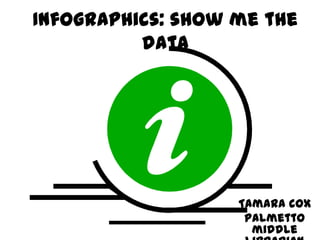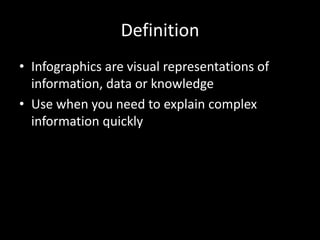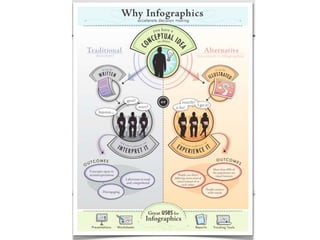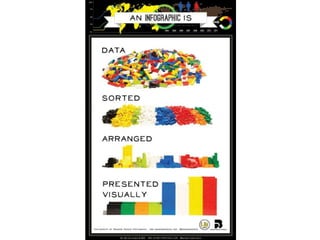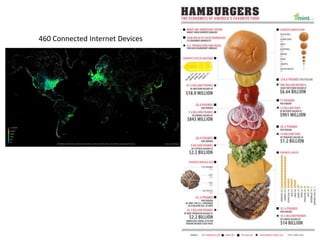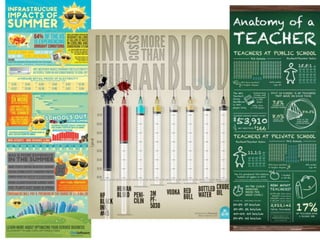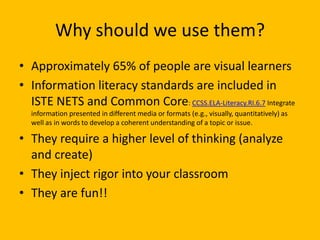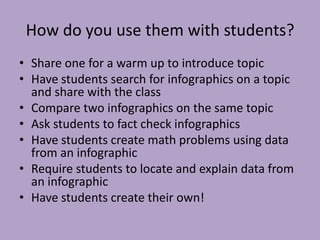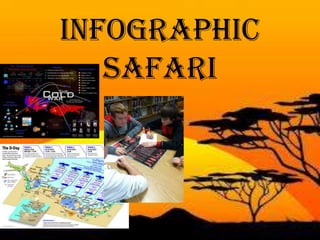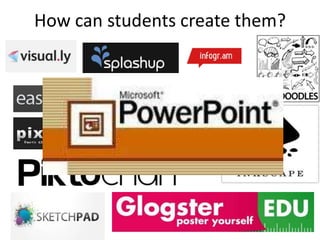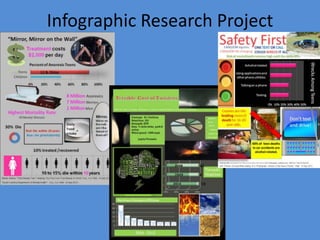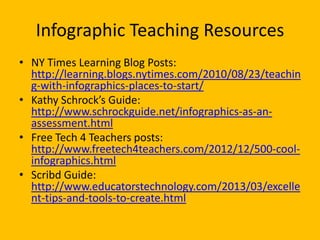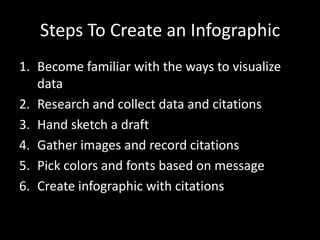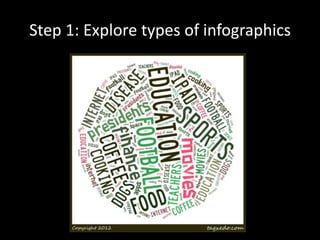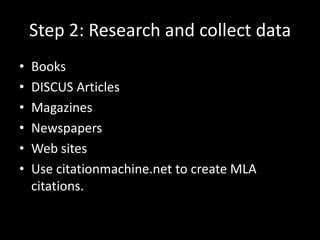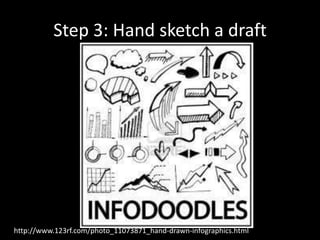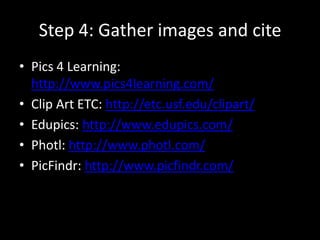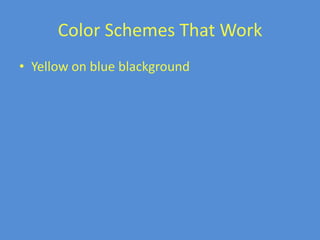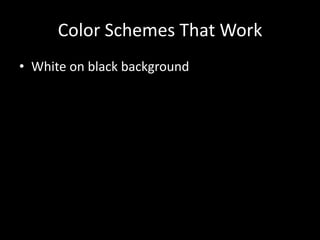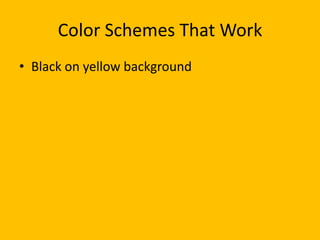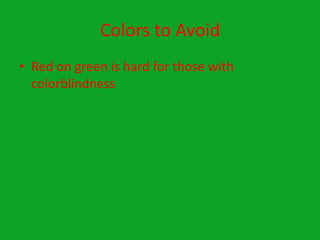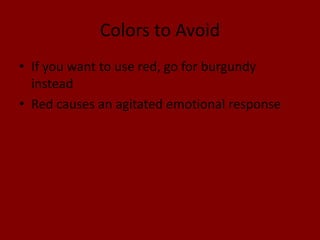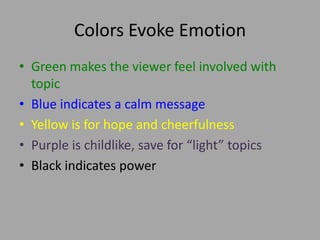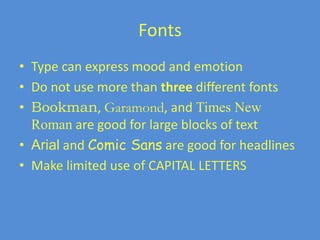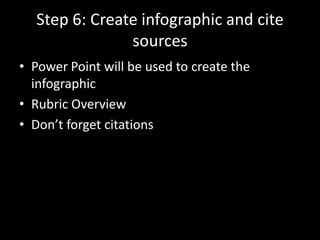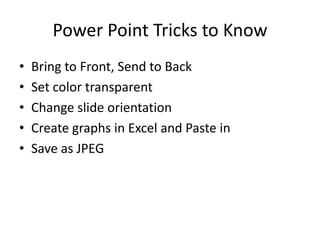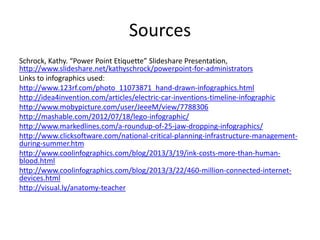This document provides guidance on using infographics in the classroom. It defines infographics as visual representations of information that can quickly explain complex topics. The document recommends using infographics because most people are visual learners and standards require integrating different media formats. It also notes infographics promote higher-level thinking and make learning fun. The rest of the document offers tips on finding, analyzing, and creating infographics as well as examples of apps and websites students can use to make their own.