Report
Share
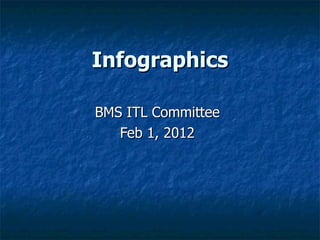
Recommended
Recommended
More Related Content
Similar to Infographics
Similar to Infographics (20)
A Decision Support System for Inbound Marketers: An Empirical Use of Latent D...

A Decision Support System for Inbound Marketers: An Empirical Use of Latent D...
Abby Y Covert: An Information Architecture Portfolio 

Abby Y Covert: An Information Architecture Portfolio
Starkey byod eye_catching_infographics_for_advocacy

Starkey byod eye_catching_infographics_for_advocacy
Google SketchUp for Media Architecture Communication

Google SketchUp for Media Architecture Communication
Bridging Current Reality & Future Vision with Reality Maps

Bridging Current Reality & Future Vision with Reality Maps
Social smarts presenation marshall sponder - updated 9-16-12

Social smarts presenation marshall sponder - updated 9-16-12
Recently uploaded
Recently uploaded (20)
Six Myths about Ontologies: The Basics of Formal Ontology

Six Myths about Ontologies: The Basics of Formal Ontology
Navigating Identity and Access Management in the Modern Enterprise

Navigating Identity and Access Management in the Modern Enterprise
The Zero-ETL Approach: Enhancing Data Agility and Insight

The Zero-ETL Approach: Enhancing Data Agility and Insight
ChatGPT and Beyond - Elevating DevOps Productivity

ChatGPT and Beyond - Elevating DevOps Productivity
AI+A11Y 11MAY2024 HYDERBAD GAAD 2024 - HelloA11Y (11 May 2024)

AI+A11Y 11MAY2024 HYDERBAD GAAD 2024 - HelloA11Y (11 May 2024)
WSO2 Micro Integrator for Enterprise Integration in a Decentralized, Microser...

WSO2 Micro Integrator for Enterprise Integration in a Decentralized, Microser...
How to Check CNIC Information Online with Pakdata cf

How to Check CNIC Information Online with Pakdata cf
AWS Community Day CPH - Three problems of Terraform

AWS Community Day CPH - Three problems of Terraform
Choreo: Empowering the Future of Enterprise Software Engineering

Choreo: Empowering the Future of Enterprise Software Engineering
CNIC Information System with Pakdata Cf In Pakistan

CNIC Information System with Pakdata Cf In Pakistan
API Governance and Monetization - The evolution of API governance

API Governance and Monetization - The evolution of API governance
"I see eyes in my soup": How Delivery Hero implemented the safety system for ...

"I see eyes in my soup": How Delivery Hero implemented the safety system for ...
DEV meet-up UiPath Document Understanding May 7 2024 Amsterdam

DEV meet-up UiPath Document Understanding May 7 2024 Amsterdam
Modular Monolith - a Practical Alternative to Microservices @ Devoxx UK 2024

Modular Monolith - a Practical Alternative to Microservices @ Devoxx UK 2024
Rising Above_ Dubai Floods and the Fortitude of Dubai International Airport.pdf

Rising Above_ Dubai Floods and the Fortitude of Dubai International Airport.pdf
Infographics
- 1. Infographics BMS ITL Committee Feb 1, 2012
- 2. Overview For a more detailed presentation & resources: Log-in to Bb Contemporary Literacy Class Tools Infographics (some slides used with permission)
- 3. Definition
- 4. State of the Union Word Cloud From Reuters
- 5. A Technical Examination of SOPA & PIPA From Lumin Consulting
- 6. Infographics in the Classroom Students need to analyze existing infographics before creating their own Have students look at an infographic de-construct it have them re-write reflect on strategies Students collect Infographics themselves list what they have in common & critique Have them revise one and make it better
- 7. Teaching with Infographics Information Translation: Students recast infographic of their choice Same info -- different form Peer feedback – how does new compare w/ original Overlapping Graphics Students locate 2 or more data visualizations of data about the same groups E.g. well being in US: a) Gallop Survey & b) Census
- 8. Sites to find good infographics: InfoGraphic-a-Day - An Educator's Introduction - for teachers Daily Infographic - a new infographic every day Cool Infographics Blog - Charts and graphs can communicate data; infographics turn data into information Good - Transparency
- 9. Sites to find good infographics: Many Eyes: Visualizations Information is Beautiful - Ideas, issues, knowledge, data - visualized! David McCandless' site Scoop.it- Infographics in Education Onextrapixel: "Huge Infographics Design Resources: Overview, Principles, Tips and Examples”
- 10. Use Thinking Routines w/Infographics See-Think-Wonder Zoom In Explanation Game Generate-Sort-Connect-Elaborate: Concept Map “I used to think…now I think” Red Light, Yellow Light (when examining infographics made by others)
- 13. Student Reminders Review of important steps for students to create infographics: Keep it simple Decide on one picture Decide on a consistent color scheme Research some great facts & stats Validate
- 14. Student Reminders Make sure the arguments hold and are relevant Persuade the viewer Quickly convey the meaning behind the complex data Draw conclusions Reference the facts
- 15. Some Free Tools to Create Wordle: An experiment brought to you by IBM Research and the IBM Cognos software group. This site is set up to allow the entire internet community to upload data, visualize it, and talk about their discoveries with other people. This site allow you to upload your own data or even you can use data stored already on the site. The best thing that you will like about the tool is slick and professional looking visualizations. Visual.ly: One of the best looking tool on Internet to create and share beautiful infographics. The website offers great tools with stunning looks to create compelling storytelling visualizations that are user friendly and looks awesome. From "Top 10 Free Tools To Create Visually Appealing Infographics Easily"
- 16. Some Free Tools to Create Tableau: Tableau Public is a free application that brings data to life. Create and share interactive charts and graphs, stunning maps, live dashboards and fun applications in minutes then publish anywhere on the web. Anyone can do it, it’s that easy—and it’s free. Google Public Data: The Google Public Data Explorer makes large datasets easy to explore, visualize and communicate. As the charts and maps animate over time, the changes in the world become easier to understand. You don’t have to be a data expert to navigate between different views, make your own comparisons, and share your findings. Students, journalists, policy makers and everyone else can play with the tool to create visualizations of public data, link to them, or embed them in their own webpages. Embedded charts and links can update automatically so you’re always sharing the latest available data. From "Top 10 Free Tools To Create Visually Appealing Infographics Easily"
- 17. Some Free Tools to Create GapMinderDesktop “With Gapminder Desktop you can show animated statistics from your own computer.” How-To Video
- 18. Some Tools to Create PowerPoint / Google Presentation Smart Notebook Markers & Paper
- 19. 5 Rules for Researching Infographics Track down the original source and confirm the data Make sure you’re using the most recent data available Do not, ever, source information from user-generated content websites 99% of the Web is just your starting point Limit the number of sources you’re using
- 20. As Creative Assessment Kathy Schrock Website Video
- 21. Rubrics
- 22. Rubrics
- 23. Rubrics
- 24. Sources & Links Can be found at: http://www.diigo.com/list/rhennessey/infographics Or http://goo.gl/JvpWI