This document discusses a study on users' perceptions of the effects of viruses on computer systems. It provides background information on computer viruses, including their similarities to biological viruses. The document outlines the objectives of the study, which are to demonstrate virus effects, educate users on how viruses infect systems and how to control virus effects. It reviews related literature on virus history and types. The study aims to provide security measures against IT threats by understanding virus-related issues.
![Vol 8. No. 1 – March, 2015
African Journal of Computing & ICT
© 2015 Afr J Comp & ICT – All Rights Reserved - ISSN 2006-1781
www.ajocict.net
121
Users’ Perception of the Effects of Viruses on Computer Systems – An
Empirical Research
S.S. Oyelere
Department of Computer Science
Modibbo Adama University of Technology
Yola., Adamawa State Nigeria.
E-mail: Solomon.oyelere@mautech.edu.ng
L.S. Oyelere
Windows Click Computers
SMIT Commercial Area
Modibbo Adama University of Technology
Yola., Adamawa State, Nigeria
E-mail: lydialuggu2005@gmail.com.
ABSTRACT
A computer virus is a piece of software which attaches itself to another program causing undesirable effect on the program. It is
attached similar to the way in which biological virus affect other organisms. The synonymous way it works with that of the
human virus gave rise to the term computer virus. Computer viruses infect personal computers (PCs) and server. Some viruses
create mere annoyance, but others can do serious damage: delete or change files, steal important information, load and run
unwanted applications, send documents via electronic mail (e-mail) or even cripple a machines operating system (OS). Random
sampling technique on respondents was performed while the data used for the study is collected from primary sources using a
well-structured questionnaire. Data collected were logically analyzed using descriptive tool such as percentages and charts and
inferential statistical tool such as chi-square. Based on the administered questionnaires the result indicated that viruses can infect
computer system through a number of ways such as exchange of flash drive, hard disk and network medium.
Keywords: Virus, Antivirus, Computer system, Security, Program
African Journal of Computing & ICT Reference Format:
S.S. Oyelere & L.S. Oyelere (2015). Users’ Perception of the Effects of Viruses on Computer Systems – An Empirical Research
Afr J. of Comp & ICTs. Vol 8, No. 1. Pp1-121-130..
I. INTRODUCTION
The importance of virus free computer system cannot be over
looked due to many factors surrounding and facilitating
system management such as cost of implementing a computer
based information system, cost of gathering data, processing it
and producing a meaningful information, risk of losing
important information and lots more. Viruses therefore
constitute a reasonable percentage of various threats that
computer based information system faces. In recent time,
especially in the early part of 21st century, the word virus was
closely associated with the state of health of human beings i.e.
the biological virus. Presently the word comes up both in
biological and health sciences as well as computer sciences.
However, it is distinguished in the computer field as
“computer virus”. Although its biological counterpart
preceded it, it is not less important too. In the field of
computer science, its effect cannot be undermined, as it has
become a major threat to many computer professionals and
users. The rapid development of information technology has
undoubtedly brought about the advent of the computer virus.
This project work would look into the heart of computer virus
infection and prevention.
1.1 What is a computer virus?
A computer virus is a unique type of program that has the
ability of self-replicating and it stores a copy of itself in
another part of a computer system (usually on hard or floppy
disk). According to [1] computer virus are instructions that are
hidden within a computer program and are designed to cause
faults or destroy data. A computer virus is capable of
perpetuating itself with the basic objective of performing
certain activities that could range from annoyance to serious
vandalism. This means that the virus will try to replicate itself
and carry out certain operations without letting the computer
user even know of its ability to be inconspicuous in its
existence.
Also the activities of any virus in its existence depend on the
imagination, skill and knowledge of its author [2]. In some
cases, however, a virus is referred to as a program which
exploits loopholes in the way the computer perform its various
operations. The target is usually the computer operating
system - which manages computer resources. The operating
system performs file management, processor management,
and device memory and information management.](https://image.slidesharecdn.com/79d4577f-e143-454f-89e0-baefe0c2549b-150409130808-conversion-gate01/75/Users-Perception-of-the-Effects-of-Viruses-1-2048.jpg)
![Vol 8. No. 1 – March, 2015
African Journal of Computing & ICT
© 2015 Afr J Comp & ICT – All Rights Reserved - ISSN 2006-1781
www.ajocict.net
122
This shows that attacking the operating system, virus has
attacked every part of the computer at large. Computer viruses
have a lot of similarities with their biological counterpart and
basic similarities arise even from their definitions. A
biological virus is a submicroscopic organism that invades
living cells and reproduces only within the living cell. Most
precisely, they are defined as obligate intracellular parasite
containing either DNA or RNA (the hereditary material) and
they cause diseases as a result of their replication assembly
and releasing of infectious particles.
From the foregoing both forms of virus require a host for
activation and survival. The computer virus requires a ‘host’
program in order to be activated while its biological
counterpart must invade a living cell. The computer virus
requires an executable path to penetrate a computer and
spread. There is need for a way of protecting a system from
infections by making sure that only legitimate, virus-free code
is executed. And this is also true for the biological virus,
which requires a mode of transmission, which could either be
water or air.
Both the computer and biological viruses replicate and spread
to other parts within their different host. They also both
attempt to do this inconspicuously, providing side effects that
are undesired by the host. The computer virus often causes
direct harm to the infected system by performing hostile acts
such as erasure of files, obliteration of the boot block etc. they
are both disseminated. Computer viruses are products of
people known as virus authors. These people write and
distribute their programs both intentionally and un-
intentionally. The programs are written for various reasons as
for terrorist action, to demonstrate skills, smartness, and
experimentation.
In order to inactivate a virus, it must be captured and analyzed.
Analysis involves full disassembly and extraction of
hexadecimal pattern for future identification. Virus researchers
that produce antivirus products do these.
The biological virus is even more difficult to inactivate and
this is because of its host during replication and often it is
difficult to find drug that will inactivate the virus without
affecting the host [3].
There are various examples of both viruses [4]. The BRAIN,
JERUSALEM, MELISSA, TEQUILA, MALTESE,
AMOEBA, LEHIGH, VIENNA, I LOVE YOU, KISS ME,
TIMER, BRONTOK, are typical examples of the computer
virus while some examples of the biological virus are SMALL
POX, CHOLERA, POLIOMYELITIS, TUBERCLOSIS, and
HIV.
From the foregoing, computer viruses can be characterized as
follows;
i. Self-replication
ii. Side effects
iii. Executable path
iv. Disguise
Henceforth, in this research work, the word virus refers to the
computer virus and all references to the biological viruses will
be stated closely.
1.2 Stages of virus infection
The existence of a computer virus typically encompasses four
stages. That is to say this class of programs differs from the
conventional computer programs in four aspects namely [5]:
a. Dormancy
b. propagation or replication
c. Trigger
d. Damage
Upon infecting a new machine or a new program, the virus
may remain dormant to avert suspicion. A virus penetrates a
computer system when it is executed and running a
contaminated program does this. The duration of dormancy
varies with the type of the virus. While some awaits a certain
number of executions of the host program, others await a
certain period of time of elapse; yet some others watch out for
a date in the year before delivering the payload i.e. before it is
triggered.
When a computer system becomes infected, it now starts to
replicate itself. A virus may be a fast infector or a slow
infector. A fast infector spreads rapidly within a computer by
infecting everything that is accessible. If a fast infector is in
memory, every file that is opened gets infected. On the other
hand, a slow infector does the opposite. The logic is that, if it
spreads slowly, it is less likely to be noticed and killed. A
classic slow infector aims to deceive a change detector as an
antivirus measure. It therefore infects only those files that are
intended to be changed.
As the system becomes infected and the virus self-replicates,
most viruses try to determine whether they have infected an
executable file by testing for some infection signature or virus
maker. When an uninfected program is detected, the virus
infects it by copying itself to the file. Therefore when an
infected program is executed, the virus code receives control
and performs the work appropriate for the stage that it is in. it
then returns control to the host program to carry out its normal
operations. In this way, the virus can hide its existence all the
way through to the triggering stage. The triggering stage is the
stage in which the payload is executed. It triggers the side
effects of the virus. It is at this stage that the user usually
notices that his PC is infected. The triggering damage done by
viruses can be categorized into different groups according to
the severity of the damage.](https://image.slidesharecdn.com/79d4577f-e143-454f-89e0-baefe0c2549b-150409130808-conversion-gate01/75/Users-Perception-of-the-Effects-of-Viruses-2-2048.jpg)
![Vol 8. No. 1 – March, 2015
African Journal of Computing & ICT
© 2015 Afr J Comp & ICT – All Rights Reserved - ISSN 2006-1781
www.ajocict.net
123
Computer virus poses a serious ache to any computing
installation. However, it is important to emphasize at this stage
that computer viruses are not alone in the menace on the
computer system. Other common forms are Trojan horse,
logic bombs, and worms. There are bound to be more active
virus writers and there will also be a continuous development
and improved sophistication in virus writing. Therefore an
understanding of the various techniques will enhance the
production of antivirus software that will successfully combat
the survival of viruses. As in most situations in life, prevention
in the case of viruses remains the best options for protection.
Common preventive measures include scanning of the newly
acquired software, scanning the disks, frequent backups, cold
booting the system when a storage occurrence is noticed.
The problem at hand deals with issues pertaining to computer
system information security. Computer virus still seems to be
infancy stage in developing African countries despite the fact
that some measures have been taken on the control of viruses
by introducing anti-viruses. Based on the above facts there is
need to study the effect of virus on a computer system and its
tremendous impacts.
This research work intends to plough out some basic facts
about the computer virus and its effect on computer system.
However, the objectives of this research work are;
i. To demonstrate the effect of computer virus
ii. To enlighten computer users on what attract the
virus to the computer system
iii. To also enlighten computer users on how to control
the effect of computer viruses
iv. To provide a framework for discussing a wider
variety of virus related issues.
The very aim of this research work is to provide a security
measure against threats facing information technology. The
design will benefit the management of any organization,
individual users, professional, and enhanced computer system
life span.
In other to achieve the objectives of this research work, the
following questions are to be considered:
i. Have you ever experienced virus infection before?
ii. Does your system get infected with virus through
flash drive or external memory?
iii. Does your computer system get infected with virus
anytime you browse in the café?
iv. Do you encounter hardware component failing to
function as a result of virus infections?
v. When virus affects your system, does it corrupt the
operating system?
2. RELATED LITERATURE
The boot sector code is run whenever you start up the
computer with a diskette in drive A as opined in [2], they
realized that they could replace this code their own program
and that this could be memory resistant program and that it
could install a copy of itself on each floppy diskette that it
accesses in any drive. The program copied itself, they called it
a virus. Today’s computer virus was conceived and
demonstrated by Fred Cohen in 1983. Worm originated from
John Shoch and Jon Hupp when conducting an experiment on
mobile software at Xerox PARC in 1979 [6].
According to [7], Franz Suloboda became aware that a virus
was being spread in a program called Charlie. He called it the
Charlie virus, he made a lot of noise about the virus and badly
bitten as a result. At this point, there are two version of the
story. Burger claim that he obtained a copy of this virus from
Swoboda, but Swoboda denied in any case he obtain a copy
and give it to belt FX, who disassemble it (this was the first
time anyone had disassemble a virus).
Swoboda include the dissemble in his book after patching out
a couple of areas to make it less infecting and changing the
normal pay load of Vienna is to cause one file inn eight or
reboot the computer (virus patches the first time bytes of the
code). Swoboda replace this reboot code write file spaces. The
effect was that patches hang the computer instead of rebooting
this isn’t really an improvement [7].
There is contribution in [8] that in US Cohen had completed
his doctoral dissertations which was on computer viruses,
Cohen provide that you cannot write a program that can with
100% certainty look at file and decide whether it is a virus, of
course no one thought that you could, but make good use of an
existing mathematical theorem and earned a doctorate, he also
did some experiment he released that a virus on a system and
discovered that it traveled further and faster than anyone had
expected.
Virus was defined as any binary file that meets the following
criteria [9]:
1. It requires direct human intervention in order to
spread. Unlike a worm, which spreads
automatically, a virus requires a user to download
and double-click a binary file, or transfer it using an
infected medium, such as a floppy disk
2. It has a payload, which can be destructive behavior
(deleting or altering files), or annoying messages
left on the screen, or both
3. A virus spreads quickly to all documents in an
operating system. A virus never spreads itself to
other systems automatically.
In [1], the origin and history of virus was revealed. It was
opined that people create viruses. A person has to write the
code, test it to make sure it spreads properly and then release
the virus. A person also designs the virus's attack phase,
whether it's a silly message or destruction of a hard disk.](https://image.slidesharecdn.com/79d4577f-e143-454f-89e0-baefe0c2549b-150409130808-conversion-gate01/75/Users-Perception-of-the-Effects-of-Viruses-3-2048.jpg)
![Vol 8. No. 1 – March, 2015
African Journal of Computing & ICT
© 2015 Afr J Comp & ICT – All Rights Reserved - ISSN 2006-1781
www.ajocict.net
124
The differences between computer virus and worms was
enumerated [10]. A worm is a computer program that has the
ability to copy itself from machine to machine. Worms
normally move around and infect other machines through
computer networks. Using a network, a worm can expand
from a single copy incredibly quickly. For example, the Code
Red worm replicated itself over 250,000 times in
approximately nine hours on July 19, 2001. A worm usually
exploits some sort of security hole in a piece of software or the
operating system. For example, the Slammer worm (which
caused mayhem in January 2003) exploited a hole in
Microsoft's SQL server. Worms used up computer time and
network bandwidth when they are replicating, and they often
have some sort of evil intent.
There are numerous types of computer viruses some of which
are as follows [12];
• Macro virus
• Multipartite virus
• Stealth virus
• Files infected virus
• Cannabin virus
• Boot virus
• Trojan horse virus
• Amercing virus
• Internet virus
Macro virus; written using a simplified macro programming
language, these viruses affect Microsoft office applications,
such as word and excel and count for about 75 percent of virus
found in the world. Multipartite virus; this is a portion of the
infected boot files and the boot sector, a double whammy that
can re-infect your system dozens of times before it’s caught.
Polymorphic virus; these are charges code whenever it passes
to another machine; in theory these viruses should be more
difficult for anti-virus scanners to detect; but in practical they
are usually not that well written. Stealth virus; thee destroy the
component of the system and recovery from the damage
caused these virus is extremely difficult, if not impossible. File
infector virus; these are viruses that add code to files that run
program so that the virus is activated it spread to another
program files.
Cannabin virus; this is the type of virus that infect floppy disk
boot record. It means that record that is been store into the
floppy disk that contact how your operating system starts
when you turn on your computer. A boot sector virus replace
the disk original boot sector with its own carrying the virus
into the memory once is in the memory, the virus can spread
to the disk.
Trojan horse virus; these are program that are not described in
their specification. The use run what they think is a legitimate
program allowing it to carry out hidden, often harmful
infections. For example Tro/Zulu claim the millennium bug
but actually over writes the hard disk. Trojan horse is
sometimes used as a means of infecting a user with a computer
virus.
Amercing virus; this popular viruses infect the exe files only.
This means that no access to this files or extensions, when you
need it. Internet virus; these are virus which attack any net
user immediately. Affect computers when connected to the
internet.
2.1 Control of computer virus: computer antivirus
Standard antivirus software normally carryout the detection of
viruses, anti-virus arte program designed to detect, clean virus
and rehabilitate the damage caused by viruses. There are
numbers of anti-virus software available to detect and remove
virus from the computer for example virus scan from Dr
Solomon, MACFEE, Norton and PC-Cillin, etc. anti-virus
software checks the RAM and the files and virus and report it.
Each anti-virus software can only detect and clean virus that
have been programmed to clean only, most compiler industries
making anti-virus software offers periodic upgrade that are
equipped to detect and remove the virus that has been since
the last upgrade.
The following steps were enumerated to check viruses [11].
Establish routines: Unless organizations and single-users have
established internal routines for data handling, the chance for
running a virus-free computing environment is not likely to
succeed. We have seen that when strategies and routines for
data handling are initiated at management level, the
organization is less exposed to virus infections. And when
they occur, routines make it easier to root out the infected files
before they spread.
When people think of anti-virus solutions, they normally think
of scanners. Scanners are the most readily available types of
anti-virus solution, but they are not the only type. A virus can
be detected using either generic methods or specific methods.
Generic methods look for virus-like behavior rather than
specific viruses. As a result, even new viruses can be detected,
and there is little need for frequent updates to the tool that is
being used. Because generic methods look for behavior rather
than specific viruses, the name of the virus is normally not
given. Instead users are simply warned that a virus is likely to
be present. Some shy away from this method because it can
give false alarms. Examples of generic detection methods are:
check summing and integrity checking, heuristics, decoys,
behavior blocking.
Specific methods, on the other hand, rely on having prior
knowledge of the virus. In this case the tool is able to both
detect that the virus is present as well as identify it. As a
result, frequent updates to the tool are necessary. Most users
like to know what they’re “up against” if a virus is found, and
the best way to do that is to determine the exact nature of the
beast. For this reason, many users prefer this method, but they
do not ultimately appreciate how often the tool must be
updated. Examples of specific detection methods are: on-
demand and scheduled scanning, on-access (real-time)
scanning.](https://image.slidesharecdn.com/79d4577f-e143-454f-89e0-baefe0c2549b-150409130808-conversion-gate01/75/Users-Perception-of-the-Effects-of-Viruses-4-2048.jpg)
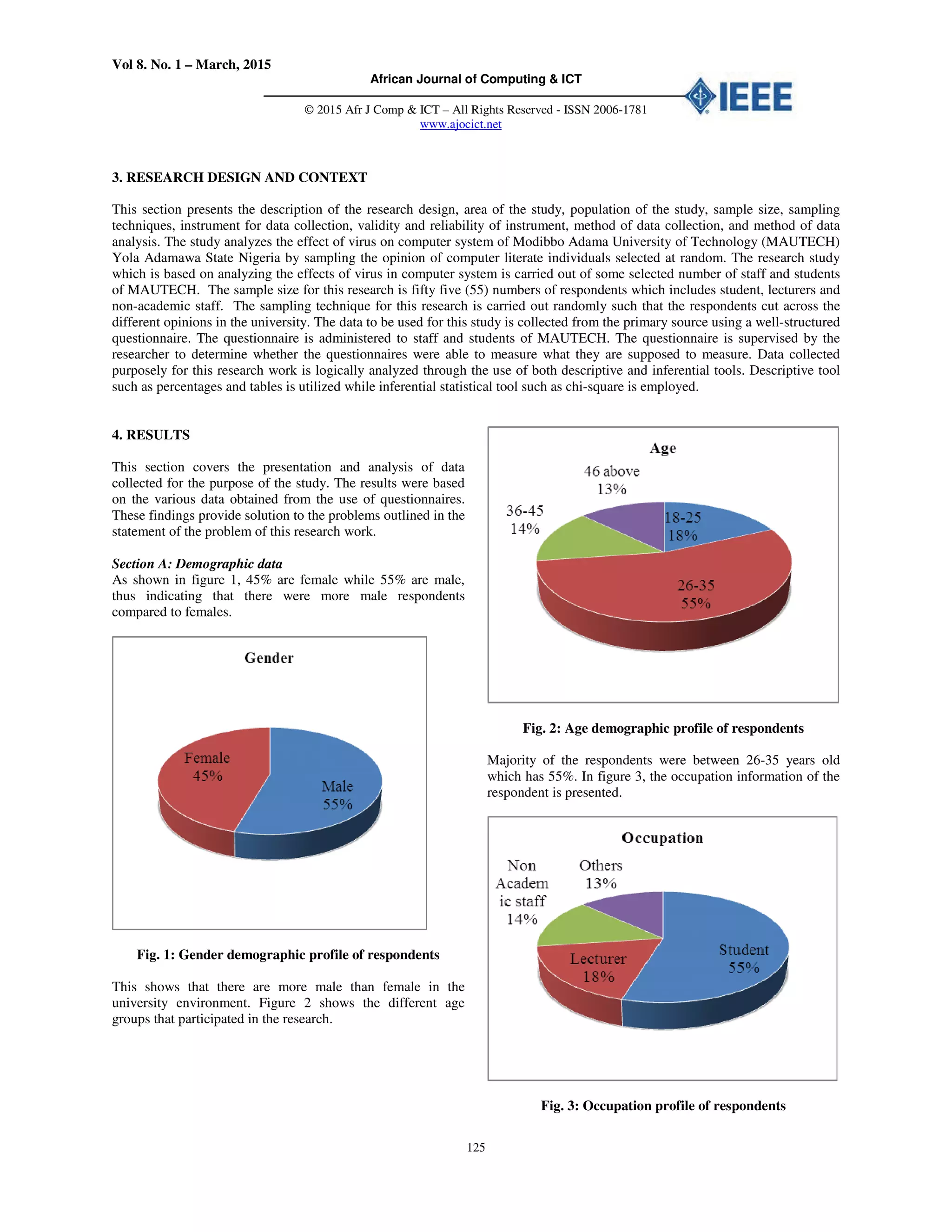
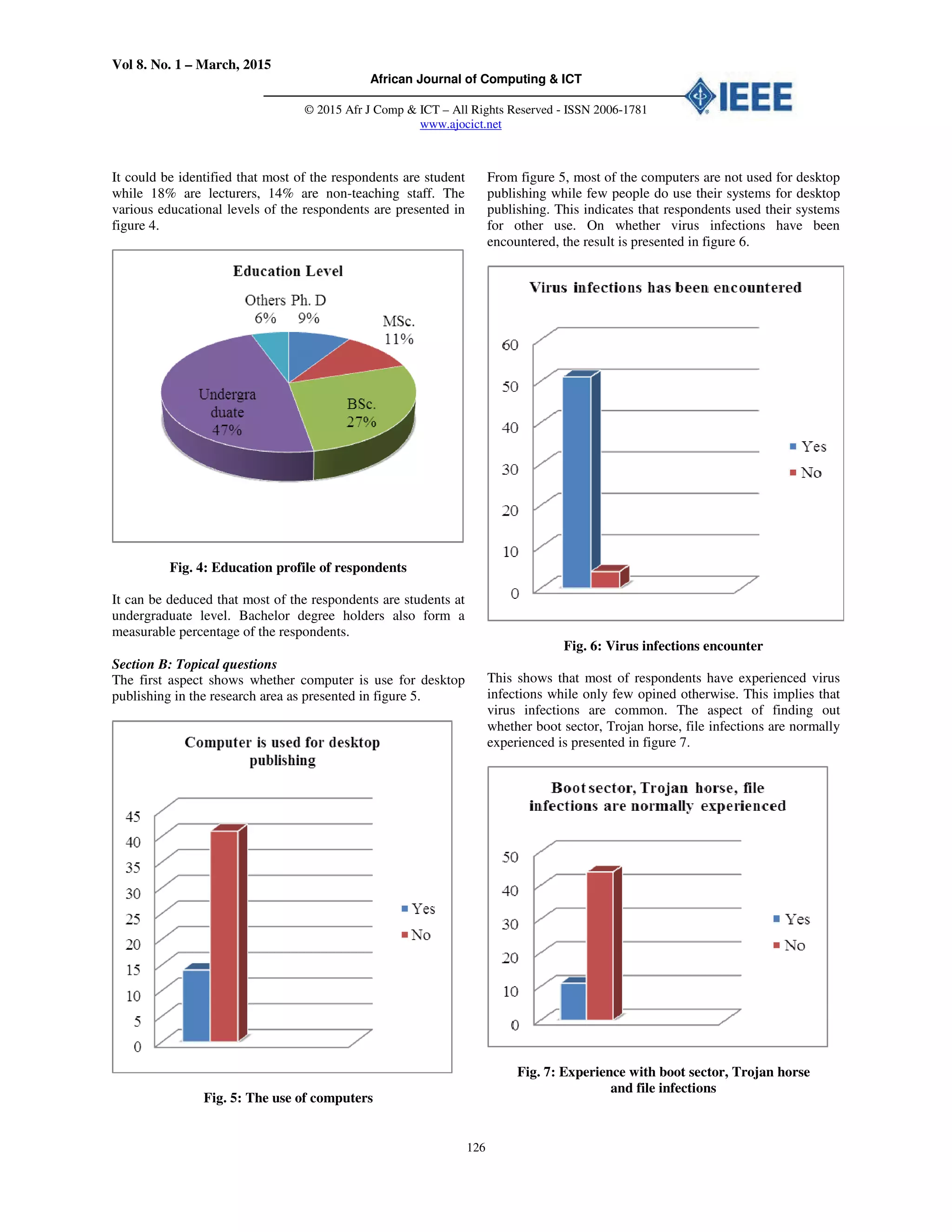
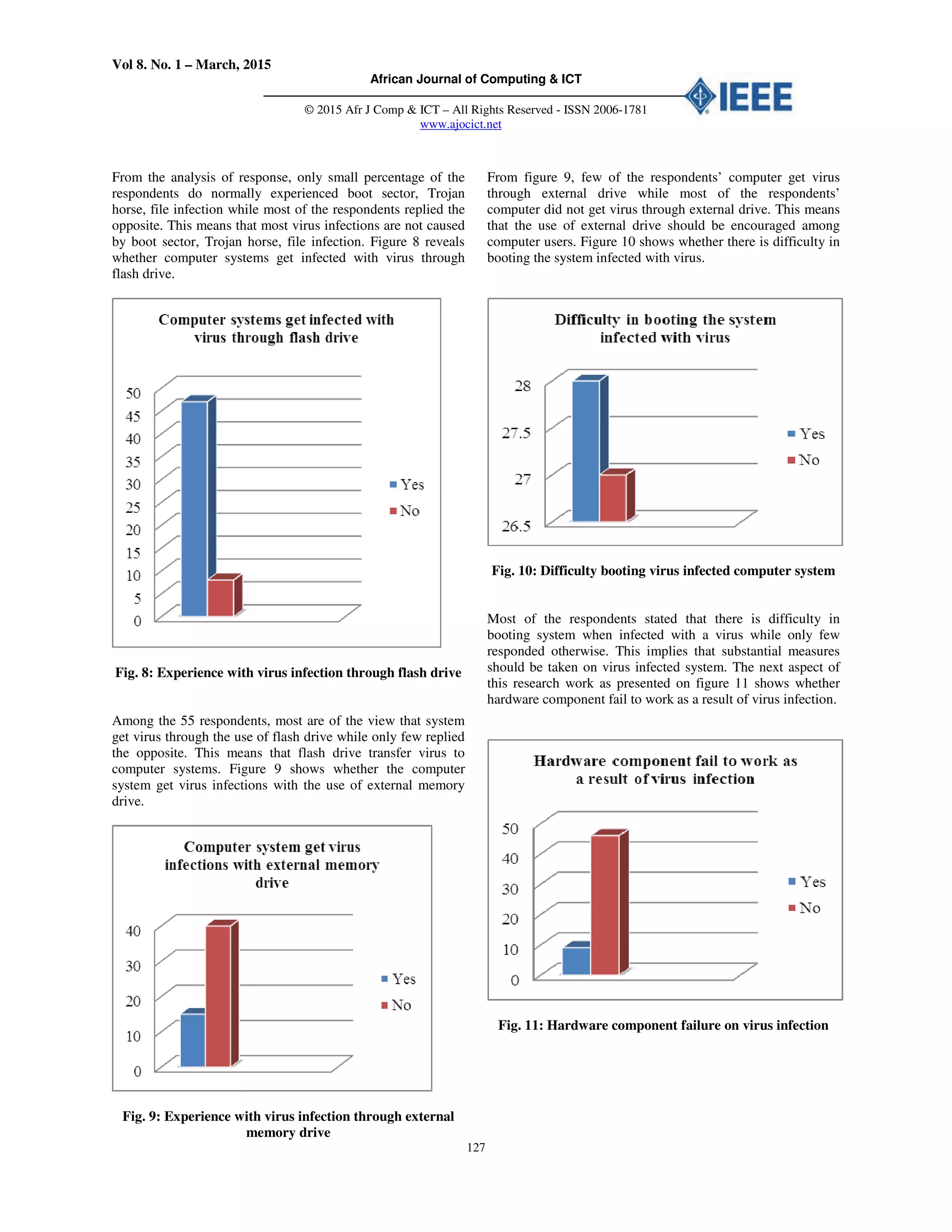
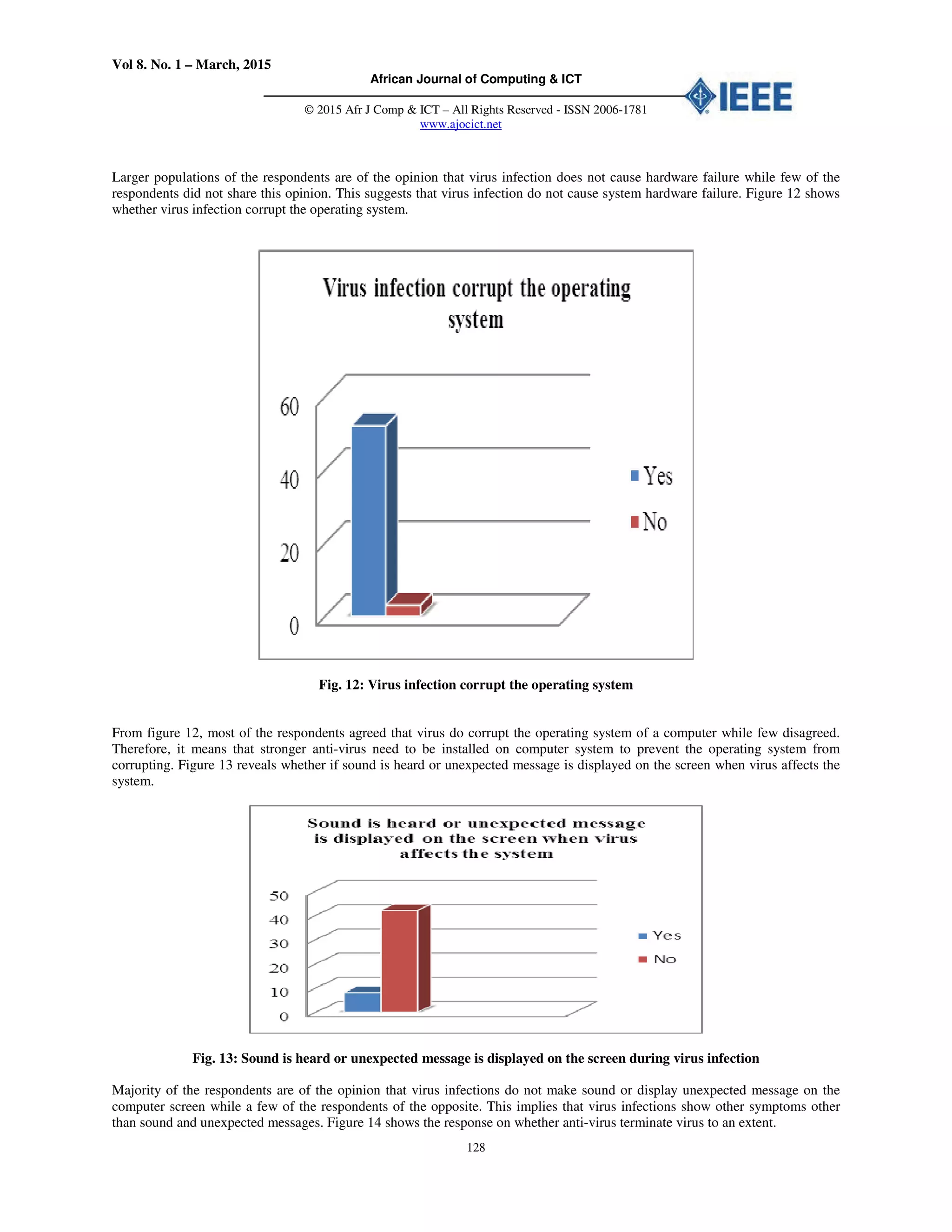
![Vol 8. No. 1 – March, 2015
African Journal of Computing & ICT
© 2015 Afr J Comp & ICT – All Rights Reserved - ISSN 2006-1781
www.ajocict.net
129
Fig. 14: Antivirus terminate virus to an extent
In the total of 55 respondents, most of the respondents are of
the view that any time they run an updated antivirus software
on their system it terminate the virus to an extent while few
respondents does not share this view. This implies that
updated anti-virus software is one of the major remedy to
virus infection on computer system.
Hypothesis testing
In order to test the hypothesis stated, the expected frequency is
calculated based on the responses of the most relevant
questions from the questionnaire and these were compared
with the observed frequency using a chi square test with a
degree of freedom at 5% level of significance [13].
Decision rule
Reject the null hypothesis H0 if chi-square calculated is greater
than the table value. Otherwise, the attribute hypothesis H1
alternative is accepted.
Hypothesis one
H0: System does not get infected with virus through the use of
flash drive.
H1: System gets infected with virus through the use of flash
drive.
Since the calculated chi-square is greater than the table value,
we therefore reject the null hypothesis (H0) and accept the
alternative hypothesis (H1) which states that a system get
infected with virus through the use of flash drives.
Hypothesis Two
H0: Virus does not corrupt the operating system
Hı: Virus corrupts the operating system
Since the calculated chi-square is greater than the table value,
we therefore reject the null hypothesis (H0) and accept the
alternative hypothesis (Hı) which states that Virus corrupt the
operating system.
4.1 Research findings
Following the statistical analysis that was employed, and the
responses obtained from questionnaire, it was observed that
some of the effect of virus in a computer system includes
difficulty in system booting, hardware components fail to
function, loss of data and corruption of the operating system.
The common kind of virus that affects computers systems are;
boot sector, worms, Trojan horse and file infections virus.
Furthermore, based on the research findings so far it is
discovered that system can be affected with virus through
downloading from the internet café, using of flash drive or
external memory. However, despite the problems faced by the
respondents, they are of the opinion that the presence of
antivirus on a system may reduce the extent of damage and the
effects of virus possible attack.
5. DISCUSSION
This study is an eye opener to many people who have little or
no knowledge about virus and antivirus. The research will
correct various misconceptions and provide basic ideas in
understanding the subject. This research work has made us
to understand that;
i. Viruses are not bugs, dirt, dust, or corrupted
programs
ii. Viruses may attack more than one component at a
time
iii. Computer viruses problems are not mystical; it is
purely the work of somebody somewhere, a code
developed by a computer professional.
Some viruses may be powerful than a particular antivirus due
to the following reasons:
i. If the antivirus is weak, it has to be upgraded since
some virus writers might have weaken the strength
of the existing codes of the antivirus by writing
more powerful codes that supersede that version of
the antivirus
ii. Some antivirus only work for a particular system
type and a particular operating system
iii. Some antiviruses are virus specific; they can only
identify a particular virus and not all viruses
iv. Biological viruses operate on human beings and the
medium of spreading is human body, but computer
virus operates on computer systems and the media
for spreading it are flash drive, external hard-disks,
shared networks, internet files and e-mails, all aimed
at destruction.
v. The effects of virus attack on the host computer
ranges from loss of information to the destruction of
files, folders, hard disk, operating system blocks and
start-up programs.
vi. The presence of anti-virus on a system may reduce
the extent of damage and the effects of virus
possible attack.](https://image.slidesharecdn.com/79d4577f-e143-454f-89e0-baefe0c2549b-150409130808-conversion-gate01/75/Users-Perception-of-the-Effects-of-Viruses-9-2048.jpg)
![Vol 8. No. 1 – March, 2015
African Journal of Computing & ICT
© 2015 Afr J Comp & ICT – All Rights Reserved - ISSN 2006-1781
www.ajocict.net
130
6. CONCLUSION
There is certainty that the future will witness the development
of more sophisticated codes for viruses. These viruses may be
difficult to detect and if detected, could prove stubborn to
erase or remove from the computer system. This will no
longer be seen as malicious act but as significant impact on the
future of computing, knowing well that viruses are legitimate
software. It becomes an intellectual challenge to become a
virus and antivirus developer. This may in one way or the
other limit the growth of information technology due to fear of
loss of capital to the users. Many people may prefer to give-up
the fate they had on computer system. In order to help people
stand the test of time, the researcher has considered this
research study as a way of exposing viruses and its
characteristics to the wider world. Implementing the
recommendation obtained in this study will go a long way to
prepare both the computer experts and users for the future war
against viruses, which may defile even the use of weapons
such as antivirus. Implementing antivirus software might be
expensive considering compatibility of some antivirus to the
existing hardware and operating system, but the benefits
outweigh its cost. Information as a great tool for management
decision must be well secured. The following are
recommendations: computer user is encouraged to report
every virus attack they encounter to computer specialists so as
to make materials available for upgrading the existing
antivirus and writing new ones; it was carefully observed in
the course of this research work, that when users delete a virus
from a component, they tend to forget that the virus might
have infected one or two other components other than the one
seen, thus giving room for the virus to bounce back which (to
the user) is caused by inefficiency of the antivirus, but
certainly not. The user only needs to make sure that all drives
and diskettes are properly scanned at any suspicion.
REFERENCES
[1] Collins, H. 1990. The Computer Virus Protection
Handbook. Arnold Ltd London.
[2] Solomon, A. and Dmitry, O. 1994. Dr. Solomon’s
Virus Encyclopedia. 3rd Edition. S & S
International. Berkhamsted, London.
[3] Gram, J. 1998. Windows Internet Server 4 (second
edition) University of North Carolina.
[4] Jan, A. 1993. Computer Virus and Antivirus
Warfare (2nd
Revised). Hemstend Ellis Horwood.
[5] Kaushik, S. Pang Diwan 1990. Information
Technology (tenth edition) University of Essex.
Associates, 4423
[6] Shoch J. & Hupp J. The 'worm' programs? early
experience with a distributed
computation. Communications of ACM, Volume 25,
pp. 172-180, March 1982.
[7] Brien, J. A. O. 1996. Management Information
System (third edition) University press New York.
[8] John, D. Macfee 1987. Computer Industry
Association Microsoft (second Edition) academic
press New York.
[9] Aryen, G. 1999. Quick Start Instruction for McAfee
Associates Programs. McAfee.
[10] Snorre, F., Sylvia M., Kenneth, W., and Carl, B.
2003. The Norman Book on Viruses. Helsinki Inc.
Switzerland.
[11] Solomon and Gyaznor 1984. Research manual (third
edition) University press New York.
[12] Cheeney Street, Santa Clara, USA.
[13] French, C. S 1996. Data Processing and
Information Technology (tenth Edition) University
of Oxford press Oxford.
[14] S.U. Jen 2002. Fundamentals of Research
Methodology. 1st Edition. Paraclete Publishers Yola.
[15] Fred Cohen in 1983.](https://image.slidesharecdn.com/79d4577f-e143-454f-89e0-baefe0c2549b-150409130808-conversion-gate01/75/Users-Perception-of-the-Effects-of-Viruses-10-2048.jpg)