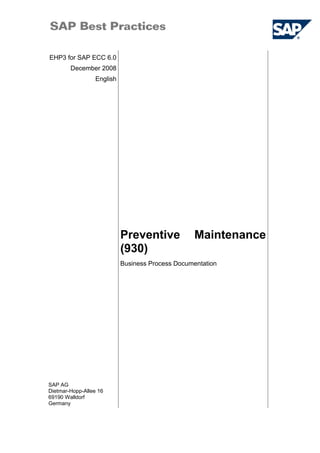1. EHP3 for SAP ECC 6.0
December 2008
English
Preventive Maintenance
(930)
SAP AG
Dietmar-Hopp-Allee 16
69190 Walldorf
Germany
Business Process Documentation
2. SAP Best Practices Preventive Maintenance: BPD
Copyright
© Copyright 2008 SAP AG. All rights reserved.
No part of this publication may be reproduced or transmitted in any form or for any purpose without the
express permission of SAP AG. The information contained herein may be changed without prior notice.
Some software products marketed by SAP AG and its distributors contain proprietary software components of
other software vendors.
Microsoft, Windows, Excel, Outlook, and PowerPoint are registered trademarks of Microsoft Corporation.
IBM, DB2, DB2 Universal Database, OS/2, Parallel Sysplex, MVS/ESA, AIX, S/390, AS/400, OS/390, OS/400,
iSeries, pSeries, xSeries, zSeries, System i, System i5, System p, System p5, System x, System z, System
z9, z/OS, AFP, Intelligent Miner, WebSphere, Netfinity, Tivoli, Informix, i5/OS, POWER, POWER5,
POWER5+, OpenPower and PowerPC are trademarks or registered trademarks of IBM Corporation.
Adobe, the Adobe logo, Acrobat, PostScript, and Reader are either trademarks or registered trademarks of
Adobe Systems Incorporated in the United States and/or other countries.
Oracle is a registered trademark of Oracle Corporation.
UNIX, X/Open, OSF/1, and Motif are registered trademarks of the Open Group.
Citrix, ICA, Program Neighborhood, MetaFrame, WinFrame, VideoFrame, and MultiWin are trademarks or
registered trademarks of Citrix Systems, Inc.
HTML, XML, XHTML and W3C are trademarks or registered trademarks of W3C®, World Wide Web
Consortium, Massachusetts Institute of Technology.
Java is a registered trademark of Sun Microsystems, Inc.
JavaScript is a registered trademark of Sun Microsystems, Inc., used under license for technology invented
and implemented by Netscape.
SAP, R/3, xApps, xApp, SAP NetWeaver, Duet, PartnerEdge, ByDesign, SAP Business ByDesign, and other
SAP products and services mentioned herein as well as their respective logos are trademarks or registered
trademarks of SAP AG in Germany and in several other countries all over the world. All other product and
service names mentioned are the trademarks of their respective companies. Data contained in this document
serves informational purposes only. National product specifications may vary.
These materials are subject to change without notice. These materials are provided by SAP AG and its
affiliated companies ("SAP Group") for informational purposes only, without representation or warranty of any
kind, and SAP Group shall not be liable for errors or omissions with respect to the materials. The only
warranties for SAP Group products and services are those that are set forth in the express warranty
statements accompanying such products and services, if any. Nothing herein should be construed as
constituting an additional warranty.
© SAP AG Page 2 of 26
3. SAP Best Practices Preventive Maintenance: BPD
Icons
Icon Meaning
Caution
Example
Note
Recommendation
Syntax
Typographic Conventions
Type Style Description
Example textWords or characters that appear on the screen. These include field names,
screen titles, pushbuttons as well as menu names, paths and options.
Cross-references to other documentation.
Example
text
Emphasized words or phrases in body text, titles of graphics and tables.
EXAMPLE
TEXT
Names of elements in the system. These include report names, program
names, transaction codes, table names, and individual key words of a
programming language, when surrounded by body text, for example, SELECT
and INCLUDE.
Example
text
Screen output. This includes file and directory names and their paths,
messages, source code, names of variables and parameters as well as names
of installation, upgrade and database tools.
EXAMPLE TEXT Keys on the keyboard, for example, function keys (such as F2) or the ENTER key.
Example
text
Exact user entry. These are words or characters that you enter in the system
exactly as they appear in the documentation.
<Example
text>
Variable user entry. Pointed brackets indicate that you replace these words and
characters with appropriate entries.
© SAP AG Page 3 of 26
4. SAP Best Practices Preventive Maintenance: BPD
Contents
Preventive Maintenance...................................................................................................................5
1 Purpose.......................................................................................................................................... 5
2 Prerequisites...................................................................................................................................5
2.1.1 Building Block 860 & 862...................................................................................................5
2.1.2 Technical Objects..............................................................................................................5
2.1.3 Functional Locations..........................................................................................................6
2.1.4 Equipment..........................................................................................................................6
2.1.5 Technical Material Management........................................................................................6
2.2 Preventive Maintenance...........................................................................................................6
2.3 Roles........................................................................................................................................7
2.4 Business Conditions.................................................................................................................7
3 Process Overview Table.................................................................................................................8
4 Business Process Steps...............................................................................................................10
4.1 Scenario Overview.................................................................................................................10
4.1.1 Maintenance Strategy......................................................................................................10
4.1.2 Maintenance Task List for Preventive Maintenance........................................................10
4.1.3 Maintenance Plan............................................................................................................10
4.1.4 Maintenance Task Scheduling and Monitoring................................................................10
4.1.5 Planned Maintenance Order............................................................................................10
4.1.6 Maintenance Confirmation...............................................................................................10
4.1.7 Maintenance Completion and Settlement........................................................................11
4.2 Maintain Maintenance Strategies...........................................................................................11
4.3 Entering a Task List for Equipment........................................................................................12
4.4 Create a Maintenance Plan....................................................................................................15
4.5 Schedule a Maintenance Plan (First Time Scheduling)..........................................................17
4.6 Process-Created Maintenance Order for Preventive Maintenance........................................18
4.7 Confirming a Maintenance Order...........................................................................................19
4.8 Goods Issue to Maintenance Order........................................................................................21
4.9 Create Purchase Order from Purchase Requisition in Maintenance Order............................21
4.10 Goods Receipt to Purchase Order.......................................................................................22
4.11 Invoice Verification for Purchase Order................................................................................23
4.12 Show Costs on Maintenance Order......................................................................................24
4.13 Technically Completing a Maintenance Order......................................................................24
4.14 Settling the Maintenance Order............................................................................................25
4.15 Closing the Maintenance Order - Business View.................................................................26
5 Follow-Up Processes....................................................................................................................26
5.1 Outgoing Payment..................................................................................................................26
© SAP AG Page 4 of 26
5. SAP Best Practices Preventive Maintenance: BPD
Preventive Maintenance
1 Purpose
Ensuring a high availability of objects in the long term is an important part of Plant Maintenance.
Planned maintenance is used to avoid system breakdowns or the breakdown of other objects that -
in addition to the repair costs - often result in much higher costs subsequently owing to production
breakdown.
There are many benefits in using planned maintenance within your company. It is the generic term
for inspections, preventive maintenance and planned repairs, for which the time and scope of the
work can be planned in advance.
In addition to internal company aspects for planned maintenance, external factors should also be
considered. An increasing number of conditions set by legislative bodies demand more stringent
requirements on planned monitoring and maintenance of objects. External requirements can be:
• Manufacturer recommendations
The manufacturer of your technical objects may recommend certain procedures to ensure
that the objects always function optimally.
• Legal requirements
There may be labor protection laws or laws concerning the safety of objects which require
you to maintain your technical system on a regular basis.
• Environmental requirements
Effective planned maintenance can also help to prevent breakdowns which could lead to
environmental hazards.
Another reason for planned maintenance is the need for quality assurance, because, for example,
the quality of products manufactured at a technical system is substantially affected by the operating
condition of the production plant.
It is also often more cost-effective to maintain objects regularly, and therefore prevent a much more
expensive breakdown. You can determine the data required for this using past data supplied by the
system.
2 Prerequisites
2.1.1 Building Block 860 & 862.
This Building Block provides you with necessary master data to use the different processes of plant
maintenance oriented to the processes.
Following data and functions will be provided by Building Block 860.
2.1.2 Technical Objects
Technical objects have been presented in the form of Functional Locations/ equipment/
maintenance assemblies and material masters. The following demonstrates all the PM processes
using the example of a ball mill.
© SAP AG Page 5 of 26
6. SAP Best Practices Preventive Maintenance: BPD
2.1.3 Functional Locations
The production structures (=resources) are copied from PP and presented as functional locations.
The assignments of the functional location structures for plants, cost centers and PP resources are
performed in the master record.
2.1.4 Equipment
The device to be maintained must be created as a piece of equipment. The piece of equipment
must be specifically created for this scenario as equipment category Q (test/measurement
equipment). The serial data (SerData) view is available for this equipment category. The category
of the equipment and its serial number must be maintained under General to enable an order
history to be created and document the performed tasks. The prerequisite is a material with a serial
number profile assigned to the equipment.
2.1.5 Technical Material Management
The spare parts and maintenance assemblies used in the bills of material must exist in the material
master.
2.2 Preventive Maintenance
Use
The maintenance can be divided into three different areas:
• Preventive maintenance
• Inspection
• Repair
The role of preventive maintenance is to maintain the planned status, the inspection determines the
actual status and repair restores the planned status.
Preventive maintenance and inspection represent preventive measures for improving system
availability, and minimizing unplanned downtime and production breakdowns. In preventive
maintenance, inspections and maintenance tasks can be managed based on time and performance
or a combination of the two.
The advantages of this method are:
• Preventive maintenance and inspection intervals are controlled by SAP
• Legal checks are controlled by SAP and documented in the equipment
• The orders for preventive maintenance and inspection are created by the system in time for
the tasks to be performed
• The tasks that have been performed can be documented in the maintained equipment
• The costs for the tasks and spare parts are recorded
Within the context of preventive maintenance processing, you integrate the business functions of
the following ERP components:
ERP Component Functions
Plant Maintenance Carrying out of maintenance tasks on the firm's own operational
© SAP AG Page 6 of 26
7. SAP Best Practices Preventive Maintenance: BPD
(PM) systems
Materials Management
(MM)
Procurement of non-stock materials, inventory management and
withdrawal of stock materials
2.3 Roles
Use
The following roles must have already been installed to test this scenario in the SAP NetWeaver
Business Client (NWBC). The roles in this Business Process Documentation must be assigned to
the user or users testing this scenario. You only need these roles if you are using the NWBC
interface. You do not need these roles if you are using the standard SAP GUI.
Prerequisites
The business roles have been assigned to the user who is testing this scenario.
Business role Technical name Process step
Chemicals: Plant
Maintenance
Specialist
SAP_BPR_MAINT_SPECIALIST_CHM Maintain Maintenance
Strategies
Create a Maintenance Plan
Schedule a Maintenance
Plan (First Time Scheduling)
Process-Created
Maintenance Order for
Preventive Maintenance
Confirming a Maintenance
Order
Goods Issue to
Maintenance Order
Create Purchase Order from
Purchase Requisition in
Maintenance Order
Goods Receipt to Purchase
Order
Invoice Verification for
Purchase Order
Show Costs on
Maintenance Order
Technically Completing a
Maintenance Order
Settling the Maintenance
Order
Closing the Maintenance
Order - Business View
2.4 Business Conditions
The business process described in this Business Process Documentation (BPP) is part of a bigger
chain of integrated business processes or scenarios. As a result, you must have completed the
following processes and fulfilled the following business conditions before you can start any
activities in this scenario:
© SAP AG Page 7 of 26
8. SAP Best Practices Preventive Maintenance: BPD
Business condition Document
Costing run needs to be carried out Final Steps documentation
Check and change MM period to current period Final Steps documentation
Initial stock postings Final Steps documentation
3 Process Overview Table
Process step External
process
reference
Business
condition
Business role Trans-
action
code
Expected
results
Maintain
Maintenance
Strategies
Chemicals:
Plant
Maintenance
Specialist
IP11
Entering a Task
List for Equipment
IA01
Create a
Maintenance Plan
Chemicals:
Plant
Maintenance
Specialist
IP42
Schedule a
Maintenance Plan
(First Time
Scheduling)
Chemicals:
Plant
Maintenance
Specialist
IP10
Process-Created
Maintenance
Order for
Preventive
Maintenance
Chemicals:
Plant
Maintenance
Specialist
IW38
Confirming a
Maintenance
Order
Chemicals:
Plant
Maintenance
Specialist
IW41
Goods Issue to
Maintenance
Order
Chemicals:
Plant
Maintenance
Specialist
MIGO_GI
Create Purchase
Order from
Purchase
Requisition in
Maintenance
Order
Chemicals:
Plant
Maintenance
Specialist
ME21N
Goods Receipt to
Purchase Order
Chemicals:
Plant
Maintenance
Specialist
MIGO_GR
© SAP AG Page 8 of 26
9. SAP Best Practices Preventive Maintenance: BPD
Process step External
process
reference
Business
condition
Business role Trans-
action
code
Expected
results
Invoice
Verification for
Purchase Order
Chemicals:
Plant
Maintenance
Specialist
MIRO
Show Costs on
Maintenance
Order
Chemicals:
Plant
Maintenance
Specialist
IW33
Technically
Completing a
Maintenance
Order
Chemicals:
Plant
Maintenance
Specialist
IW32
Settling the
Maintenance
Order
Chemicals:
Plant
Maintenance
Specialist
KO88
Closing the
Maintenance
Order - Business
View
Chemicals:
Plant
Maintenance
Specialist
IW32
© SAP AG Page 9 of 26
10. SAP Best Practices Preventive Maintenance: BPD
4 Business Process Steps
4.1 Scenario Overview
4.1.1 Maintenance Strategy
The maintenance notification allows you to describe in detail a technical exception state on a
defective reference object. You request the necessary maintenance task via maintenance
notification and document the tasks carried out.
4.1.2 Maintenance Task List for Preventive Maintenance
Maintenance task lists describe a sequence of individual maintenance activities that must be
repeatedly performed within a company.
There are three types of task lists that can be distinguished from one another using indicators:
• Equipment Task List
• Functional Location Task List
• General Maintenance Task List
4.1.3 Maintenance Plan
Description of the maintenance and inspection tasks to be performed at maintenance objects. The
maintenance plans describe the dates and scope of the tasks.
4.1.4 Maintenance Task Scheduling and Monitoring
You schedule a maintenance plan with which the system generates maintenance call objects (for
example, maintenance orders or service orders) for the defined cycles.
4.1.5 Planned Maintenance Order
Detailed planning assistance for maintenance tasks must be performed. You can use an order to:
• Plan tasks in detail with regard to type, scope, dates and resources
• Monitor the execution of tasks
• Define rules for account assignment, settlement and budgets
• Enter, assign and settle the costs that arise from tasks
4.1.6 Maintenance Confirmation
The following confirmation types can be carried out via the order confirmation:
• Time confirmations
• Goods receipts
• Invoice receipts
• Service entries
• Goods issues from the warehouse
• Technical report
• Measurement and counter readings
© SAP AG Page 10 of 26
11. SAP Best Practices Preventive Maintenance: BPD
• Changes to the equipment
4.1.7 Maintenance Completion and Settlement
Both the maintenance notification and the maintenance order are settled after the required
maintenance work has been carried out. There are two completion phases related to this:
• Technical completion
• Business completion
The technical completion reduces all the purchase requisitions, open reservations and capacities
still outstanding for the maintenance order.
The order can still continue to receive costs, for example, through invoice receipts for delivered and
used materials, however it is blocked for all changes in the processing.
The order settlement transfers the costs incurred that were temporarily collected for the
maintenance order, to the recipient, for example, to the cost center for the maintained object.
The business completion signifies that the order is completed in accounting terms. It cannot receive
any further postings.
In our example, the order costs are settled to the assigned Workshop/Maintenance cost center
using an all-inclusive cost element.
Result
A preventive maintenance task is carried out for the example.
4.2 Maintain Maintenance Strategies
Use
A rule for the sequence of planned maintenance and inspection tasks. A maintenance strategy
contains the maintenance packages that define the cycle in which the tasks must be performed, for
example, every two months, every 5,000 km, every 500 operating hours. It contains additional
scheduling parameters such as shift factor, preliminary and follow-up buffers, and hierarchy.
Maintenance strategies are required in strategy plans. Single cycle plans do not use maintenance
strategies. They only have one maintenance cycle.
Procedure
1. Access the transaction choosing one of the following navigation options:
Option 1: SAP Graphical User Interface (SAP GUI)
SAP menu Logistics Plant Maintenance Preventive Maintenance
Maintenance Planning Maintenance Strategies Change
Transaction
code
IP11
Option 2: SAP NetWeaver Business Client (SAP NWBC) via business role
Business role Chemicals: Plant Maintenance Specialist
(SAP_BPR_MAINT_SPECIALIST_CHM)
Business role
menu
Plant Maintenance Planning Maintain Maintenance Strategies
2. Choose New Entries.
© SAP AG Page 11 of 26
12. SAP Best Practices Preventive Maintenance: BPD
3. Enter the required data on the Change Maintenance Strategies: Details.
Field name Description User action and values Comment
Name YPM_01
Description Mechanical Inspection Text of your choice
Scheduling Indicator TIME
Strategy unit MON For monthly cycles
4. Choose Enter.
5. Save your data (Ctrl+S).
6. Choose Back (F3).
7. Flag your created maintenance strategy by marking the corresponding row of your created
maintenance strategy.
8. In the Dialog box on left side of the screen, double-click the Packages folder.
9. Choose New Entries on screen Change Maintenance Packages.
10. Enter the required data
Field name Description User action and values Comment
Maintenance package number 01
Cycl. Length 1
Maintenance cycle text Monthly
Cycle short text 1M
Field name Description User action and values Comment
Hierarchy 01
Hierarchy short text 1H
11. Repeat step 10 for further cycles. Create the following packages.
Maint.
Pack. No.
Cycle
Length
Maint. Cycle
Text
Cycle short
text
Hierarchy Hierarchy short
text
02 3 Quarterly 3M 1 1H
03 6 Half-yearly 6M 1 1H
04 12 Yearly 1Y 1 1H
12. Save your entries (Ctrl+S).
13. Choose Back (F3).
14. Choose Back (F3).
15. Choose Exit (Shift+F3).
Result
You have now entered a new maintenance strategy.
4.3 Entering a Task List for Equipment
Use
© SAP AG Page 12 of 26
13. SAP Best Practices Preventive Maintenance: BPD
A task list group combines one or more task lists according to their logical features.
Prerequisites
• Technical objects in the form of functional locations, equipment and maintenance
assemblies
• Organizational units such as maintenance planners and work centers
• Costs centers defined in the master data of the technical objects
• Maintenance spare parts and assemblies in the MM (Materials Management) module.
• Maintenance strategy.
Procedure
1. Access the transaction choosing one of the following navigation options:
Option 1: SAP Graphical User Interface (SAP GUI)
SAP menu Logistics Plant Maintenance Preventive Maintenance Work
Scheduling Task Lists For Equipment Create
Transaction
code
IA01
Option 2: SAP NetWeaver Business Client (SAP NWBC) via business role
Business role Chemicals: Plant Maintenance Specialist
(SAP_BPR_MAINT_SPECIALIST_CHM)
Business role
menu
Plant Maintenance Technical Objects Create Equipment Task
List
2. Enter the required data on the Create Equipment Task List: Initial screen.
Field name Description User action and values Comment
Equipment 100000002
3. Choose Enter.
4. Enter the required data on the Create Equipment Task List: Header General view.
Field name Description User action and
values
Comment
Group Counter 1
Task List
description
Mechanical
Inspection
Text field beside field ”Group
Counter”
Work center RES-0100
Plant Work Center 1000
Usage 4
Planner group YQ1
Status 4
System condition 0
Maintenance
strategy
YPM_01
5. Confirm your entries with Enter.
© SAP AG Page 13 of 26
14. SAP Best Practices Preventive Maintenance: BPD
6. Choose Operation (Shift+F4).
7. Enter the required data on the Create Equipment Task List Operation Overview: screen
Field name Description User action and
values
Comment
Operation description of first
operation
0010 Check Gear Rim
Work 2
Unit H
8. Flag the first operation row (Operation 0010).
9. Choose Internal Processing Operation (Shift+F5).
10. On screen Create Equipment Task List: Internal Processing Operation use button for Structure
List for assembly.
11. On the Create Equipment Task List: Structure List screen double-click maintenance assembly
CH-8900 Gear Rim.
12. Now you are again on screen Create Equipment Task List: Internal Processing Operation.
13. Choose Components (CTRL+F6).
14. On screen Component overview choose Component Selection.
15. On screen Create Equipment Task List: Structure List choose Expand Whole (Shift+F4).
16. On the Create Equipment Task List: Structure List screen double-click spare part CH-8805
Spur Gear IS651.
17. Choose Back (F3).
18. Choose Back (F3)
19. Now you are back on screen Create Equipment Task List Operation Overview.
20. Repeat step 7-19 for creating further operations with assigning assembly and component to an
operation
The assignment of assemblies and/or components is not necessary in the way it has
been shown above. It depends on your asset structuring of equipments by using
assemblies and equipments BOM in your company (see document Q929). You can
assign spare parts directly to an operation by using the standard Match codes for
identifying material in SAP if required.
Following operations should be created for complete test in this scenario.
Operation Op. Description Work Assembly
0020 Check Moveable Bearings 1 CH-8903
0030 Check Gearbox 3 CH-8917
0040 Check Countershaft 3 CH-8905
21. After creating of all required operations as described above choose the Maintenance
packages overview button.
22. Enter the required data on the Create Equipment Task List: Maintenance Package Overview:
Field name Description User action and values Comment
Row Operation 0010 Set Flag for 1M
© SAP AG Page 14 of 26
15. SAP Best Practices Preventive Maintenance: BPD
Row Operation 0020 Set Flag for 3M
Row Operation 0030 Set Flag for 6M
Row Operation 0040 Set Flag for 6M and 1Y
23. Choose Back (F3).
24. Choose Back (F3).
25. Save your entered Task List (Ctrl+S).
Result
A maintenance task list for preventive maintenance activities is created.
4.4 Create a Maintenance Plan
Use
A list of maintenance and inspection tasks to perform on maintenance objects.
Prerequisites
• Maintenance strategy.
• Maintenance Task List
Procedure
1. Access the transaction choosing one of the following navigation options:
Option 1: SAP Graphical User Interface (SAP GUI)
SAP menu Logistics Plant Maintenance Preventive Maintenance
Maintenance Planning Maintenance Plans Create Strategy Plan
Transaction
code
IP42
Option 2: SAP NetWeaver Business Client (SAP NWBC) via business role
Business role Chemicals: Plant Maintenance Specialist
(SAP_BPR_MAINT_SPECIALIST_CHM)
Business role
menu
Plant Maintenance Planning Add strategy-controlled plan
2. Enter the required data on the Create Maintenance Plan: Initial.
Field name Description User action and values Comment
Maint. Plan category PM Maintenance order
Strategy YPM_01
3. Choose Enter.
4. Enter the required data on Screen Create Maintenance Plan: Strategy Plan.
Field name Description User action and values Comment
Maintenance Plan text Mechanical Inspection Ball Mill KMA1
Equipment 100000002
© SAP AG Page 15 of 26
16. SAP Best Practices Preventive Maintenance: BPD
Planning Plant 1000
Order Type YQM3
Main WorkCtr RES-0100
Planner group 100
MaintActivityType YQ6
5. Confirm your entries with Enter.
6. To select your task list, choose the Find button.
7. On the Display Task List: Task List Selection screen, choose Execute (F8).
If only one task list exists, the system displays it automatically.
8. Valid Task List is now assigned to the maintenance plan.
9. Call Register Maintenance Plan scheduling parameters on sub-screen Maint.plan header
10. Enter the required data on Sub-Screen Maintenance Plan scheduling parameters.
Field name Description User
action
and
values
Comment
Shift Factor
Late Compl.
100 The shift factor in the event of late completion of
a maintenance task defines the percentage of
the shift to be applied to the calculation of the
next date.
Tolerance
(+)
10 The tolerance, in the case of late completion,
determines the time span in which positive
variances between actual and planned date do
not influence subsequent scheduling. The
tolerance is defined as a percentage rate of the
smallest interval between the maintenance
cycles of the maintenance strategy.
Shift Factor
Early Compl.
100
Tolerance (-) 100
Call horizon 50 The call horizon determines when a
maintenance call object, for example, a
maintenance order should be generated for a
maintenance call.
Scheduling
period
360 You can use the scheduling period to determine
the length of time for which the system creates
maintenance calls during maintenance plan
scheduling.
Completion
Requirmnt
Set Flag If you set this indicator, the system only
generates the next call object once the
preceding call object has been confirmed.
© SAP AG Page 16 of 26
17. SAP Best Practices Preventive Maintenance: BPD
With the data determination for maintenance plans you can control the handling of
scheduling planned maintenance activities if the current activity can not be executed on
scheduled date.
11. Save your entries (Ctrl+S).
12. Deny up-coming sub-screen by setting flag for No and choose Enter afterwards.
Result
A maintenance plan with maintained scheduling parameters is created. Make a note of the
maintenance plan number: __________
4.5 Schedule a Maintenance Plan (First Time Scheduling)
Use
When you schedule your maintenance plan for the first time, you trigger the maintenance cycle.
The system uses the scheduling information in the maintenance plan to calculate which
maintenance package is due next.
Prerequisites
When you schedule a maintenance plan, the following conditions must be fulfilled:
• The scheduling data is maintained.
• The maintenance plan contains at least one maintenance item.
• Task lists are assigned to the maintenance items.
Procedure
1. Access the transaction choosing one of the following navigation options:
Option 1: SAP Graphical User Interface (SAP GUI)
SAP menu Logistics Plant Maintenance Preventive Maintenance
Maintenance Planning Scheduling for Maintenance Plans
Schedule Plan
Transaction
code
IP10
Option 2: SAP NetWeaver Business Client (SAP NWBC) via business role
Business role Chemicals: Plant Maintenance Specialist
(SAP_BPR_MAINT_SPECIALIST_CHM)
Business role
menu
Plant Maintenance Planning Schedule Maintenance Plan
2. Enter the required data on the Schedule Maintenance Plan: Initial.
Field
name
Description User action and
values
Comment
Maint.
Plan
NN Number of your created maintenance
plan
3. Choose Enter.
© SAP AG Page 17 of 26
18. SAP Best Practices Preventive Maintenance: BPD
4. On screen Schedule Maintenance Plan: Strategy Plan xxxxxxxx choose the Start button.
5. Enter a start date of your choice. For example enter current day date.
6. You get now an overview of Scheduled calls with Plan Date and Call Date of a schedule call
based on your entered Start Date and maintained Scheduling parameters in Maintenance plan.
In the Scheduling List you will see scheduled calls with assigned call dates. Each call
has its own System status with Scheduling Type. The first call will have the Type New
Start with Status Hold. When you want to create a planned order for the first time
before reach the call date you can use the function Release Call.
7. Flag the first row in Scheduling List
8. Choose the Release Call button.
9. The status of the first scheduled call is changed.
10.Save your entries (Ctrl+S).
11.Confirm any messages with Enter.
Result
Maintenance plan xxxxxxxx scheduled.
4.6 Process-Created Maintenance Order for Preventive
Maintenance
Use
The maintenance order is used to collect all costs for a maintenance task and to debit the cost
center that incurred the costs using the settlement functions in the CO module (Controlling).
Prerequisites
The following conditions must be fulfilled:
• The scheduling data is maintained.
• The maintenance plan contains at least one maintenance item.
• Task lists are assigned to the maintenance items.
• First Time scheduling is executed
• Call Date for generating maintenance order is reached or call date has been released
manually.
Procedure
1. Access the transaction choosing one of the following navigation options:
Option 1: SAP Graphical User Interface (SAP GUI)
SAP menu Logistics Plant Maintenance Maintenance Processing Order
Order List Change
Transaction
code
IW38
© SAP AG Page 18 of 26
19. SAP Best Practices Preventive Maintenance: BPD
Option 2: SAP NetWeaver Business Client (SAP NWBC) via business role
Business role Chemicals: Plant Maintenance Specialist
(SAP_BPR_MAINT_SPECIALIST_CHM)
Business role
menu
Plant Maintenance Order Processing Change PM Orders
2. Enter the required data on screen Change PM Orders: Selection of orders.
Field
name
Description User action and
values
Comment
Order
status
Set Flag for
Outstanding
Order
status
Set Flag for In
process
Period Current date
Period to Date of your choice It is useful to enter date in future, for
example a month later.
Order
type
YQM3
3. Choose Execute (F8).
4. On screen Change PM orders: List of orders you will see the first created order automatically
based on scheduling parameters and scheduled call of your maintenance plan. When only one
order is created by the system, you jump direct into the order.
5. Double-click the newly created order.
6. On the Change Maintenance Order NNNNNNN: Central Header screen, you see detailed the
created data by the system.
7. Check created order data by calling Operations and afterwards Components.
8. On view Planning of the order you will see assigned Maintenance Plan number with call
information’s and included Task List.
9. Save order (Ctrl+S).
Result
Maintenance order is created automatically by the system based on scheduling parameters and
scheduled calls of the assigned maintenance plan.
4.7 Confirming a Maintenance Order
Procedure
1. Access the transaction choosing one of the following navigation options:
Option 1: SAP Graphical User Interface (SAP GUI)
SAP menu Logistics Plant Maintenance Maintenance Processing
Completion Confirmation Entry Individual Time Confirmation
Transaction
code
IW41
Option 2: SAP NetWeaver Business Client (SAP NWBC) via business role
© SAP AG Page 19 of 26
20. SAP Best Practices Preventive Maintenance: BPD
Business role Chemicals: Plant Maintenance Specialist
(SAP_BPR_MAINT_SPECIALIST_CHM)
Business role
menu
Plant Maintenance Order Processing Enter PM Order
Confirmation
2. Enter the required data on the Create PM Order Confirmation: Initial screen.
Field name Description User action and values Comment
Order number Enter the number of your maintenance order
3. Choose Enter. The system generates an overview of the operations you have planned for this
order.
4. Select an operation.
5. Choose Actual data (F8).
6. You are now on the Enter actual data detail screen of the operation that you selected.
Field name Description User action and values Comment
Actual work For example: 5 (5 hours) Working time only
Work start Date and time
Work end Date and time
Field name Description User action
and values
Comment
Final
confirmation
flag set Documents that the operation is
finally completed
No remaining
work
flag set Documents that there is no remaining
work for this operation
7. Go back to the operation overview and select the next operation that you want to confirm.
Confirm the operation as described above and SAVE.
Explanation of Confirmation Function
If all of the operations of a maintenance order have been confirmed as a final confirmation, the
order is given status CNF. If not all of the operations have been finally confirmed, the order has
status PCNF. This means that the order still has at least one operation that is still outstanding.
You can also enter a PM notification in the form of an activity report in the confirmation detail
screen for an operation. This enables you to document the operation, technically supported by
catalogs (see malfunction report). In this way, several PM notifications can be created and
assigned for an order.
Usually, material withdrawals are always posted for an order by Materials Management. The
activities of external companies are handled in exactly the same way. However, you can carry out
these movements or confirmations yourself. For this, refer to the MM (Materials Management)
module documentation.
Result
You have confirmed the operations.
If all the operations of an order have been confirmed and the material withdrawals for an order
have been posted, check the order and then complete it.
© SAP AG Page 20 of 26
21. SAP Best Practices Preventive Maintenance: BPD
4.8 Goods Issue to Maintenance Order
Procedure
1. Access the transaction choosing one of the following navigation options:
Option 1: SAP Graphical User Interface (SAP GUI)
SAP menu Logistics Materials Management Inventory Management Goods
Movement Goods Issue
Transaction
code
MIGO_GI
Option 2: SAP NetWeaver Business Client (SAP NWBC) via business role
Business role Chemicals: Plant Maintenance Specialist
(SAP_BPR_MAINT_SPECIALIST_CHM)
Business role
menu
Plant Maintenance Additional Activities Goods Issue
2. Enter the required data on the Goods issue reservation screen:
Field name Description User action
and values
Comment
Action to be carried out
in the MIGO transaction
Choose Goods
issue
Different options are available
for using in the MIGO
transaction
Reference Document
for transaction MIGO
Choose
Reservation or
Choose Order
created
Different options are available
for using in the MIGO
transaction
3. Choose Find to look for reservation number. On the Good issue: Reservation xxxxxx dialog
box, enter the material number reserved in the PM Order (for example, CH-8805) in the
Material field and choose Find. The reservation then displays on the lower half of the main
Goods issue Reservation xxxxx screen. Double-click the desired reservation number. The
reservation then displays on the upper half of the main Goods issue Reservation xxxxx screen.
4. On the Quantity tab, mark the box Item OK and choose Check. After the message Document
is OK displays, choose Post.
Result
Goods issues assigned to the maintenance order are booked.
4.9 Create Purchase Order from Purchase Requisition in
Maintenance Order
Procedure
1. Access the transaction choosing one of the following navigation options:
Option 1: SAP Graphical User Interface (SAP GUI)
SAP menu Logistics Materials Management Purchasing Purchase Order
Create Vendor/Supplying Plant Known
© SAP AG Page 21 of 26
22. SAP Best Practices Preventive Maintenance: BPD
Transaction
code
ME21N
Option 2: SAP NetWeaver Business Client (SAP NWBC) via business role
Business role Chemicals: Plant Maintenance Specialist
(SAP_BPR_MAINT_SPECIALIST_CHM)
Business role
menu
Plant Maintenance Additional Activities Create Purchase Order
2. Choose Document Overview On. In the Document Overview area, choose selection variant
and select purchase requisitions.
3. Enter data to find purchase requisition from plant maintenance order, for example
requisitioner.
4. Drag the required purchase requisition into the shopping basket, which is to the left of the field
filled with Purchase Order.
5. Enter price for cable, 12 USD
6. Confirm the messages Can delivery date be met?
7. Choose Check when no messages are issued.
8. Save the purchase order.
9. Choose Return.
4.10 Goods Receipt to Purchase Order
Procedure
1. Access the transaction choosing one of the following navigation options:
Option 1: SAP Graphical User Interface (SAP GUI)
SAP menu Logistics Materials Management Inventory Management Goods
Movement Goods Receipt For Purchase Order GR for Purchase
Order (MIGO)
Transaction
code
MIGO_GR
Option 2: SAP NetWeaver Business Client (SAP NWBC) via business role
Business role Chemicals: Plant Maintenance Specialist
(SAP_BPR_MAINT_SPECIALIST_CHM)
Business role
menu
Plant Maintenance Additional Activities Goods Receipt
2. Enter the required data on the Goods receipt purchase order screen.
Field name Description User action and
values
Comment
Executable Action in
Transaction MIGO
Goods receipt Different options are
available
Reference Document for
MIGO transaction
Purchase Order
3. Choose Find Purchase Order (binoculars symbol) to look for purchase order number belonging
to the plant maintenance order created above. Dialog box Goods receipt purchase order xxxxxx
© SAP AG Page 22 of 26
23. SAP Best Practices Preventive Maintenance: BPD
displays. Enter Vendor number used in PM Order (for example, S-6000) in the Vendor field and
choose Find. The purchase order displays on the lower half of the main Goods receipt purchase
order xxxxx screen. Double-click each of the line items from the desired purchase order number.
The purchase order and corresponding line item then displays on the upper half of the main
Goods receipt purchase order xxxxx screen.
4. On the quantity tab set the flag Item OK, then choose next item and set the flag Item OK.
Repeat this procedure until all items have been accepted. Choose Check. When the message
Document is OK displays, choose Post.
5. Choose Return.
4.11 Invoice Verification for Purchase Order
Procedure
1. Access the transaction choosing one of the following navigation options:
Option 1: SAP Graphical User Interface (SAP GUI)
SAP menu Logistics Materials Management Logistics Invoice Verification
Document Entry Enter Invoice
Transaction
code
MIRO
Option 2: SAP NetWeaver Business Client (SAP NWBC) via business role
Business role Chemicals: Plant Maintenance Specialist
(SAP_BPR_MAINT_SPECIALIST_CHM)
Business role
menu
Plant Maintenance Additional Activities Enter Incoming Invoice
2. Enter the purchase order number on the Enter Incoming Invoice: Company Code BP01
screen.
Field name Description User action and values Comment
Purchase Document
Number
Choose the purchase order number
created above
3. Enter the invoice date.
Field name Description User action and values Comment
Invoice Date in Document Enter a date in the document
4. Select Calculate tax and choose Enter.
5. Enter the amount of the invoice.
Field name Description User action and values Comment
Amount in document
currency
Enter the amount of the
invoice
6. For each line item select Final invoice indicator.
7. On the Payment tab maintain BaselineDt field and go back to the PO reference tab.
8. Choose Simulate.
9. Choose Post.
10. Choose Return.
© SAP AG Page 23 of 26
24. SAP Best Practices Preventive Maintenance: BPD
4.12 Show Costs on Maintenance Order
Procedure
1. Access the transaction choosing one of the following navigation options:
Option 1: SAP Graphical User Interface (SAP GUI)
SAP menu Logistics Plant Maintenance Maintenance Processing Order
Display
Transaction
code
IW33
Option 2: SAP NetWeaver Business Client (SAP NWBC) via business role
Business role Chemicals: Plant Maintenance Specialist
(SAP_BPR_MAINT_SPECIALIST_CHM)
Business role
menu
Plant Maintenance Order Processing Display PM Order
2. Enter the PM Order Number created above and choose Costs.
3. Check if the costs have been posted to the correct Group, and then choose Rep. Plan/Act. to
see details of the postings.
4. Choose Return to the plant Maintenance Order cost overview.
5. Choose Return twice.
4.13 Technically Completing a Maintenance Order
Use
If an order has been executed, it must be completed in the system. This shows that the order has
been dealt with. In the PM module, there are two types of completion, technical completion and
business completion.
Technical completion shows that an order was technically successful or can be seen as technically
completed by Plant Maintenance.
The following shows how technical completion works.
Procedure
1. Access the transaction choosing one of the following navigation options:
Option 1: SAP Graphical User Interface (SAP GUI)
SAP menu Logistics Plant Maintenance Maintenance Processing
Order Change
Transaction code IW32
Option 2: SAP NetWeaver Business Client (SAP NWBC) via business role
Business role Chemicals: Plant Maintenance Specialist
(SAP_BPR_MAINT_SPECIALIST_CHM)
Business role
menu
Plant Maintenance Order Processing Change Order
2. Enter the required data on the Change Order: Initial screen.
© SAP AG Page 24 of 26
25. SAP Best Practices Preventive Maintenance: BPD
Field name Description User action and values Comment
Order number < maintenance order >
3. Choose Enter.
You technically complete the order by choosing Complete (technically). In the dialog box you can
change the proposed dates and times. Then choose Continue.
Result
The order has been technically completed. The case is technically completed with regards to Plant
Maintenance.
4.14 Settling the Maintenance Order
Use
In this activity, you settle the actual costs of the maintenance order to the cost center, WBS
element or asset under construction.
Procedure
1. Access the transaction using one of the following navigation options:
Option 1: SAP Graphical User Interface (SAP GUI)
SAP Menu Logistics Plant Maintenance Maintenance Processing
Completion Individual Processing Settle
Transaction
code
KO88
Option 2: SAP NetWeaver Business Client (SAP NWBC) via business role
Business role Chemicals: Plant Maintenance Specialist
(SAP_BPR_MAINT_SPECIALIST_CHM)
Business role
menu
Plant Maintenance Order Processing Actual Settlement: Order
2. In the Controlling area field, enter 1000 and confirm your entry with Enter.
3. On the Actual Settlement: Order screen, make the following entries:
Field Name Description User Action and Values Comment
Order Enter the service order number
Parameters
Settlement period For example, 006 for June
Fiscal year Current fiscal year
Processing options
Test run No flag
4. Choose Execute.
5. On the Actual Settlement: Order Basic list screen check the data and choose Enter.
6. On the Actual Settlement: Detail list screen check the data.
© SAP AG Page 25 of 26
26. SAP Best Practices Preventive Maintenance: BPD
4.15 Closing the Maintenance Order - Business View
Use
In this activity, you complete the maintenance order.
Business completion takes place when purchasing or invoice verification has posted outstanding
invoices for external services or external materials for the order and the order is then settled via the
settlement functions in the CO (Controlling) module.
Procedure
1. Access the transaction using one of the following navigation options:
Option 1: SAP Graphical User Interface (SAP GUI)
SAP Menu Logistics Plant Maintenance Maintenance Processing Order
Service Order Change
Transaction
code
IW32
Option 2: SAP NetWeaver Business Client (SAP NWBC) via business role
Business role Chemicals: Plant Maintenance Specialist
(SAP_BPR_MAINT_SPECIALIST_CHM)
Business role
menu
Plant Maintenance Order Processing Change Order
2. Enter the service order number and choose Enter.
3. From the menu, choose Order → Functions → Complete → Complete business. The service
order now has the system status CLSD and you cannot assign any more costs or revenues to
it.
5 Follow-Up Processes
5.1 Outgoing Payment
For this activity, run the 158 – AP – Accounts Payable scenario document in its
entirety, using the master data from this scenario document.
© SAP AG Page 26 of 26