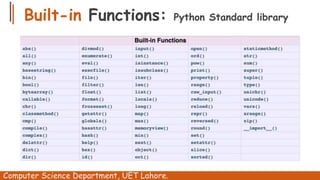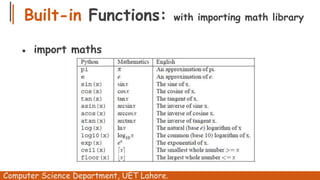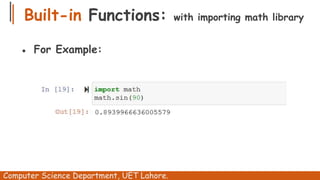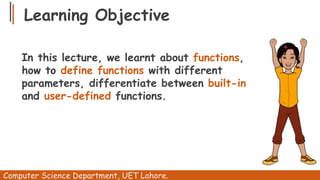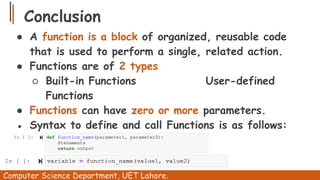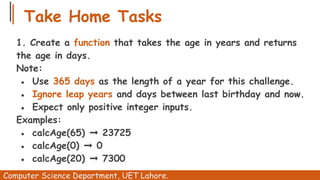This document discusses functions in Python. It explains how to define functions using the def keyword, how to call functions, and how to pass arguments and return values. It differentiates between user-defined functions and built-in functions from Python's standard library, giving examples using the math and statistics libraries. The document concludes that functions make code more organized and reusable.

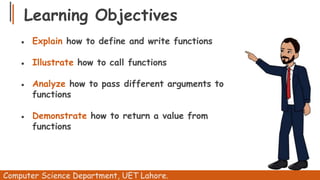
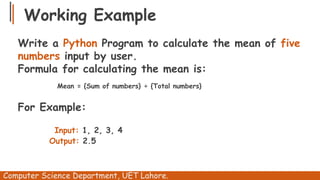
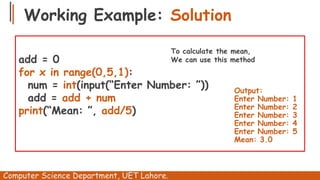
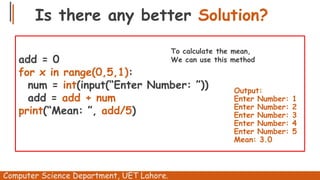
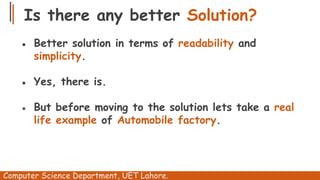
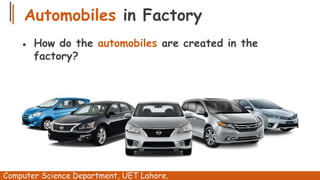
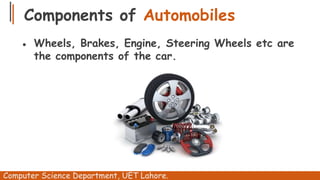
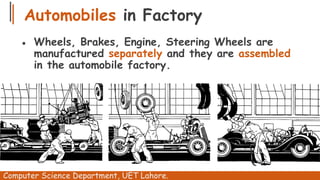
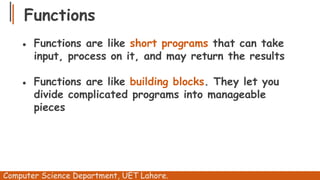
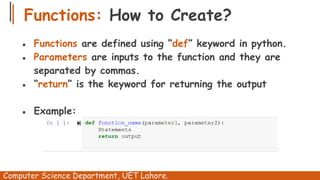
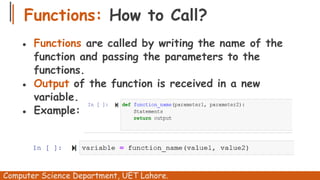
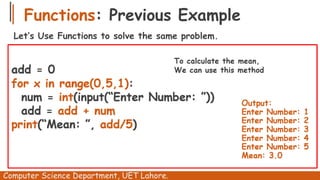
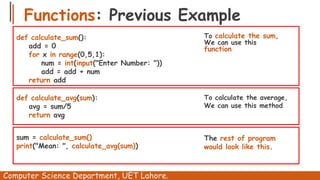
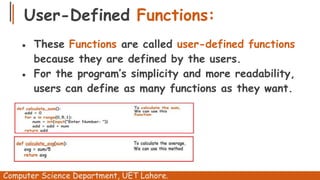
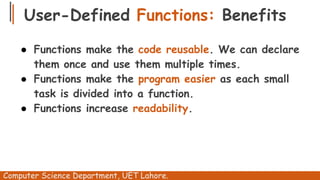

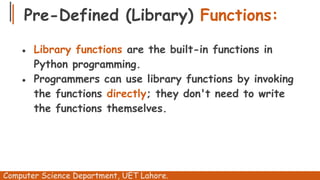
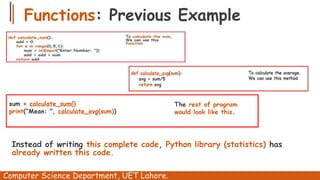
![Pre-Defined Functions: Extended
Computer Science Department, UET Lahore.
import statistics
my_list = []
for x in range(0,5,1):
y = int(input("Enter Number: "))
my_list.append(y)
mean = float(statistics.mean(my_list))
print("Mean: ", mean)
Output:
Enter Number: 1
Enter Number: 2
Enter Number: 3
Enter Number: 4
Enter Number: 5
Mean: 3.0
To calculate the mean,
We can use Pre-defined Functions
Don’t Worry. We will learn
about Lists in Coming Lectures.](https://image.slidesharecdn.com/updatedweek06and07functionsinpython-230707093116-e6c7518f/85/Updated-Week-06-and-07-Functions-In-Python-pptx-20-320.jpg)