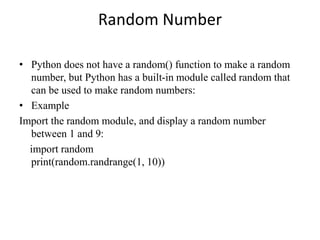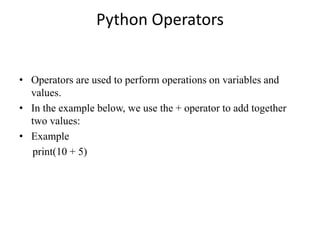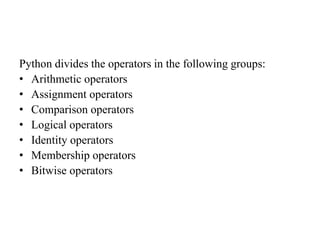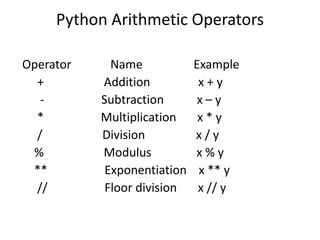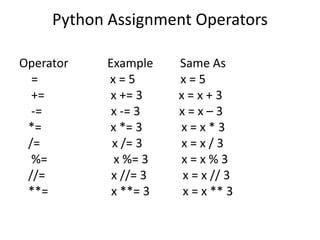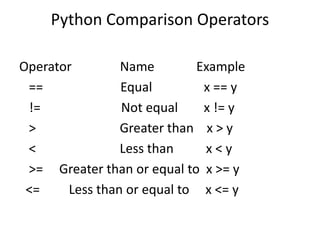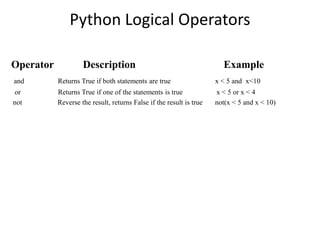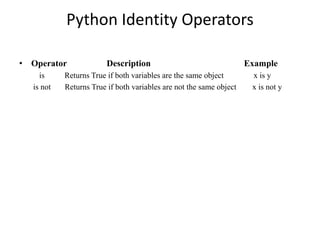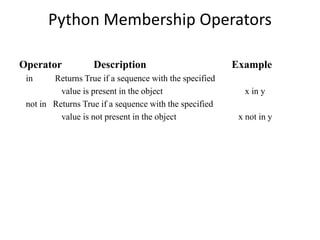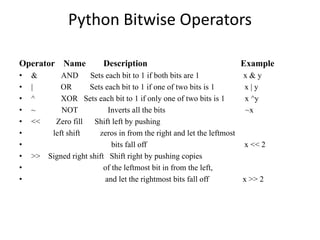This document discusses Python programming concepts including data types, variables, operators, and functions. It provides examples of Python syntax for writing and executing code as well as built-in data types like strings, integers, and lists. Key concepts covered include variables, data type casting, comments, arithmetic and comparison operators, and functions.
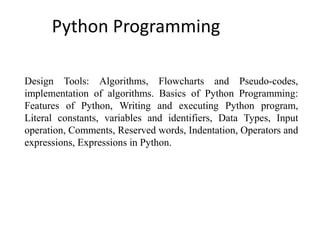
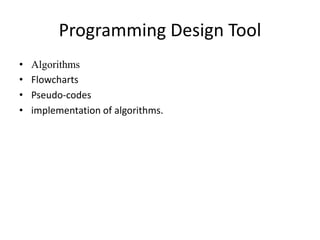
![Algorithms
• Algorithm refers to a set of rules/instructions that step-by-
step define how a work is to be executed in order to get
the expected results.
Algorithm of linear search:
• Start from the leftmost element of arr[] and one by one
compare x with each element of arr[].
• If x matches with an element, return the index.
• If x doesn’t match with any of elements, return -1.](https://image.slidesharecdn.com/basicconceptofpython-240125105451-dc452e09/85/Basic-concept-of-Python-pptx-includes-design-tool-identifier-variables-3-320.jpg)
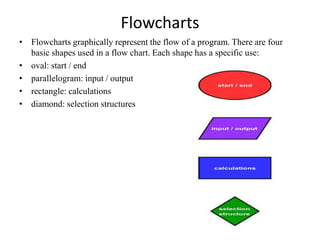
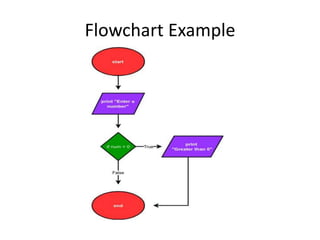

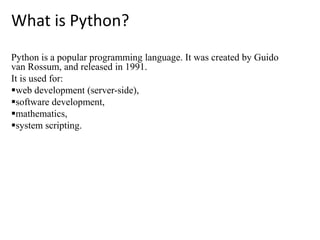




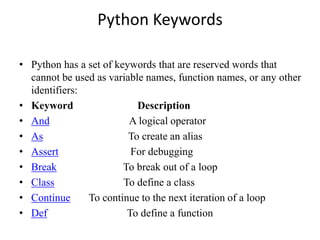
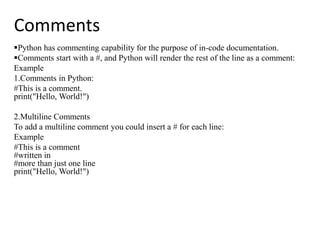




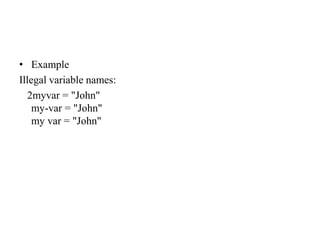
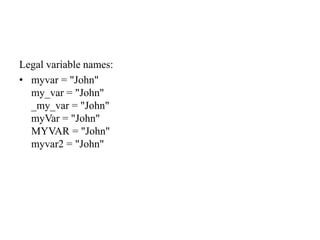
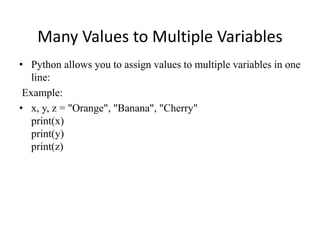

![Unpack a Collection
If you have a collection of values in a list, tuple etc. Python
allows you to extract the values into variables. This is
called unpacking.
Example
Unpack a list:
fruits = ["apple", "banana", "cherry"]
x, y, z = fruits
print(x)
print(y)
print(z)](https://image.slidesharecdn.com/basicconceptofpython-240125105451-dc452e09/85/Basic-concept-of-Python-pptx-includes-design-tool-identifier-variables-22-320.jpg)
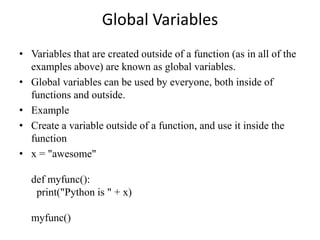
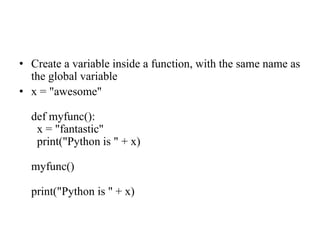
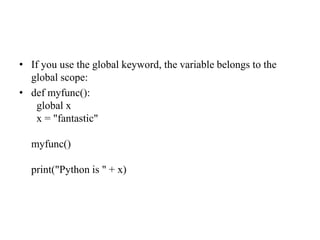
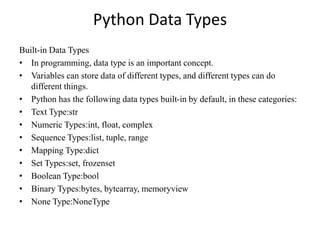
![Examples
Example Data Type
• x = "Hello World “ str
• x = 20 int
• x = 20.5 float
• x = 1j complex
• x = ["apple", "banana", "cherry"] list
• x = ("apple", "banana", "cherry") tuple
• x = range(6) range
• x = {"name" : "John", "age" : 36} dict
• x = {"apple", "banana", "cherry"} set
• x = True bool
• x = b"Hello“ bytes](https://image.slidesharecdn.com/basicconceptofpython-240125105451-dc452e09/85/Basic-concept-of-Python-pptx-includes-design-tool-identifier-variables-27-320.jpg)