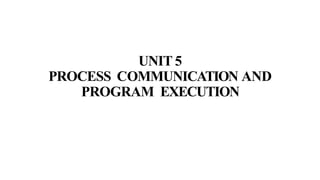
Unit V.pptx
- 1. UNIT 5 PROCESS COMMUNICATION AND PROGRAM EXECUTION
- 2. PROCESS COMMUNICATION a form of synchronization among User Mode processes can be achieved by creating a (possibly empty) file and using suitable VFS system calls to lock and unlock it. While processes can similarly share data via temporary files protected by locks, this approach is costly because it requires access to the disk filesystem. For this reason, all Unix kernels include a set of system calls that support process communication without interacting with the filesystem; furthermore, several wrapper functions were developed and inserted in suitable libraries to expedite how processes issue their synchronization requests to the kernel.
- 3. Pipes and FIFOs (named pipes): Best suited to implement producer/consumer interactions among processes. Some processes fill the pipe with data, while others extract data from the pipe. Semaphores: It Represents, as the name implies, the User Mode version of the kernel semaphores. Shared memory regions: Allow processes to exchange information via a shared block of memory. In applications that must share large amounts of data, this can be the most efficient form of process communication. Sockets Allow processes on different computers to exchange data through a network. Sockets: can also be used as a communication tool for processes located on the same host computer; the X Window System graphic interface, for instance, uses a socket to allow client programs to exchange data with the X server.
- 4. PIPES The standard output of the first process, which executes the ls program, is redirected to the pipe; the second process, which executes the more program, reads its input from the pipe. $ ls> temp $ more< temp Pipes may be considered open files that have no corresponding image in the mounted filesystems. A process creates a new pipe by means of the pipe( ) system call, which returns a pair of file descriptors; the process may then pass these descriptors to its descendants through fork( ), thus sharing the pipe with them. The processes can read from the pipe by using the read( ) system call with the first file descriptor; likewise, they can write into the pipe by using the write( ) system call with the second file descriptor.
- 5. The first child process, which must execute the ls program, performs the following operations: 1. Invokes dup2(4,1) to copy file descriptor 4 to file descriptor 1. From now on, file descriptor 1 refers to the pipe’s write channel. 2. 2. Invokes the close( ) system call twice to release file descriptors 3 and 4 3. Invokes the execve( ) system call to execute the ls program The program writes its output to the file that has file descriptor 1 (the standard output); i.e., it writes into the pipe.
- 6. The second child process must execute the more program; therefore, it performs the following operations: 1. Invokes dup2(3,0) to copy file descriptor 3 to file descriptor 0. From now on, file descriptor 0 refers to the pipe’s read channel. 2. Invokes the close( ) system call twice to release file descriptors 3 and 4. 3. Invokes the execve( ) system call to execute more. By default, that program reads its input from the file that has file descriptor 0 (the standard input); i.e., it reads from the pipe
- 7. READINGAND WRITNG INTOAPIPE ● A process wishing to get data from a pipe issues a read( ) system call, specifying the file descriptor ● associated with the pipe’s reading end. As described in Section 12.6.2, the kernel ends up invoking ● the read method found in the file operation table associated with the proper file object. In the case of a pipe, ● the entry for the read method in the read_pipe_fops table points to the pipe_read( ) function.
- 8. PROGRAM EXECUTION • We specifically describe how the kernel sets up the execution context for a process according to the contents of the program file. While it may not seem like a big problem to load a bunch of instructions into memory and point the CPU to them, the kernel has to deal with flexibility in several areas: • Different executable formats Linux is distinguished by its ability to run binaries that were compiled for other operating systems • Shared libraries Many executable files don’t contain all the code required to run the program but expect the kernel to load in functions from a library at runtime. Other information in the execution context This includes the command-line arguments and environment variables familiar to programmers
- 9. By this we mean the collection of information needed to carry on a specific computation; it includes the pages accessed, the open files, the hardware register contents, and so on. An executable file is a regular file that describes how to initialize a new execution context (i.e., how to start a new computation). Thesys_execve( ) service routine finds the corresponding file, checks the executable format, and modifies the execution context of the current process according to the information stored in it. As a result, when the system call terminates, the process starts executing the code stored in the executable file, which performs the directory listing.
- 10. DiPROCESS COMMANDS The conventions for passing the command-line arguments depend on the high-level language used. In the C language, the main( ) function of a program may receive as parameters an integer specifying how many arguments have been passed to the program and the address of an array of pointers to strings. The following prototype formalizes this standard: int main(intargc, char *argv[]) Going back to the previous example, when the /bin/ls program is invoked, argc has the value 3, argv[0]points to the ls string, argv[1] points to the -l string, and argv[2] points to the /usr/bin string. The end of the argv array is always marked by a null pointer, so argv[3] contains NULL.
- 11. The assigning, or resolution, of such addresses is performed by the linker, which collects all the object files of the program and constructs the executable file. The linker also analyzes the library’s functions used by the program and glues them into the executable file in a manner described later in this chapter. Most programs, even the most trivial ones, use libraries. Consider, for instance, the following one-line C program: void main(void) { }
- 12. LIBRARIES • Many other libraries of functions, besides the C library, are included in Unix systems. A generic Linux system could easily have 50 different libraries. Just to mention a couple of them: the math library libm includes advanced functions for floating point operations, while the X11 library libX11 collects together the basic low-level functions for the X11 Window System graphics interface. • All executable files in traditional Unix systems were based on static libraries . This means that the executable file produced by the linker includes not only the code of the original program but also the code of the library functions that the program refers to.
- 13. • Modern Unix systems use shared libraries . The executable file does not contain the library object code, but only a reference to the library name. • Shared libraries are especially convenient on systems that provide file memory mapping, since they reduce the amount of main memory requested for executing a program. • When the program interpreter must link some shared library to a process, it does not copy the object code, but just performs a memory mapping of the relevant portion of the library file into the process’s address space. This allows the page frames containing the machine code of the library to be shared among all processes that are using the same code.
- 14. PROGRAM SEGMENTS The linear address space of a Unix program is traditionally partitioned, from a logical point of view, in several linear address intervals called segments Text segment Includes the executable code Initialized data segment Contains the initialized data—that is, the static variables and the global variables whose initial values are stored in the executable file (because the program must know their values at startup). Uninitialized data segment (bss) Contains the uninitialized data—that is, all global variables whose initial values are not stored in the executable file (because the program sets the values before referencing them) It is historically called a segment. The stack segment Contains the program stack, w
- 15. • start_code, end_code Store the initial and final linear addresses of the memory region that includes the native code of the program—the code in the executable file. • Since the text segment includes shared libraries but the executable file does not, the memory region demarcated by these fields is a subset of the text segment. • start_data, end_data Store the initial and final linear addresses of the memory region that includes the native initialized data of the program, as specified in the executable file.
- 16. • The fields identify a memory region that roughly corresponds to the data segment. Actually, start_data should almost always be set to the address of the first page right after end_code, and thus the field is unused. • The end_data field is used, though. start_brk, brk Store the initial and final linear addresses of the memory region that includes the dynamically allocated memory areas of the process (see Section 8.6). This memory region is sometimes called the heap. • start_stack Stores the address right above that of main( )’s return address, higher addresses are reserved (recall that stacks grow toward lower addresses). arg_start, arg_end Store the initial and final addresses of the stack portion containing the command-line arguments
- 17. PROCESS MEMORY REGIONS • The memory region starting from 0x804d000 is a memory mapping associated with another portion of/sbin/init ranging from byte 16384 (corresponding to offset 0x4000 shown in Table 20-4) to 20,479. Since the permissions specify that the private region may be written, we can conclude that it maps the data segment of the program. • The next one-page memory region starting from 0x0804e000 is anonymous, that is, it is not associated with any file and includes the bss segment of init. • Similarly, the next three memory regions starting from 0x40000000, 0x40015000, and 0x40016000correspond to the text segment, the data segment, and the bss segment, respectively, of the /lib/ld.2.2.3.solibrary, which is the program interpreter for the ELF shared libraries.
- 18. On this system, the C library happens to be stored in the /lib/libc.2.2.3.so file. The text segment, data segment, and bss segment of the C library are mapped into the next three memory regions, starting from address0x40020000. Remember that page frames included in private regions can be shared among several processes with the Copy On Write mechanism, as long as they are not modified. Thus, since the text segment is read-only, the page frames containing the executable code of the C library are shared among almost all currently executing processes
- 19. Execution tracing is a technique that allows a program to monitor the execution of another program. The traced program can be executed step by step, until a signal is received, or until a system call is invoked. Execution tracing is widely used by debuggers, together with other techniques like the insertion of breakpoints in the debugged program and run-time access to its variables. We focus on how the kernel supports execution tracing rather than discussing how debuggers work. EXECUTION TRACING
- 20. Processes having the CAP_SYS_PTRACE capability flag set are allowed to trace any process in the system except init. Conversely, a process P with no CAP_SYS_PTRACE capability is allowed to trace only processes having the same owner as P. Moreover, a process cannot be traced by two processes at the same time. The ptrace( ) system call modifies the p_pptr field in the descriptor of the traced process so that it points to the tracing process; therefore, the tracing process becomes the effective parent of the traced one. When execution tracing terminates—i.e., when ptrace( ) is invoked with the PTRACE_DETACH command—the system call sets p_pptr to the value of p_opptr, thus restoring the original parent of the traced process
- 21. EXECUTABLE FORMATS The standard Linux executable format is named Executable and Linking Format ( ELF). It was developed by Unix System Laboratories and is now the most widely used format in the Unix world. Several well-known Unix operating systems, such as System V Release 4 and Sun’s Solaris 2, have adopted ELF as their main executable format. Older Linux versions supported another format named Assembler OUTput Format (a.out); actually, there were several versions of that format floating around the Unix world. It is seldom used now, since ELF is much more practical
- 22. load_binary: Sets up a new execution environment for the current process by reading the information stored in an executable file. load_shlib: Dynamically binds a shared library to an already running process; it is activated by the use lib ( )system call. core_dump: Stores the execution context of the current process in a file named core. This file, whose format depends on the type of executable of the program being executed, is usually created when a process receives a signal whose default action is “dump”
- 23. All linux_binfmt objects are included in a simply linked list, and the address of the first element is stored in the formats variable. Elements can be inserted and removed in the list by invoking the register_binfmt( )and unregister_binfmt( ) functions. The register_binfmt( ) function is executed during system startup for each executable format compiled into the kernel. This function is also executed when a module implementing a new executable format is being loaded, while the unregister_binfmt( ) function is invoked when the module is unloaded.
- 24. EXECUTION DOMAIN Two kinds of support are offered for these “foreign” programs: Emulated execution: necessary to execute programs that include system calls that are not POSIXcompliant Native execution: valid for programs whose system calls are totally POSIX- compliant Microsoft MS-DOS and Windows programs are emulated: they cannot be natively executed, since they include APIs that are not recognized by Linux. An emulator like DOSemu or Wine (which appeared in the example at the end of the previous section) is invoked to translate each API call into an emulating wrapper function call, which in turn uses the existing Linux system calls. Since emulators are mostly implemented as User Mode applications, we don’t discuss them further.
- 25. On the other hand, POSIX-compliant programs compiled on operating systems other than Linux can be executed without too much trouble, since POSIX operating systems offer similar APIs. (Actually, the APIs should be identical, although this is not always the case.) Minor differences that the kernel must iron out usually refer to how system calls are invoked or how the various signals are numbered. This information is stored in execution domain descriptors of type exec_domain. A process can change its personality by issuing a suitable system call named personality( ); typical values assumed by the system call’s parameter
- 26. Microsoft MS-DOS and Windows programs are emulated: they cannot be natively executed, since they include APIs that are not recognized by Linux. An emulator like DOSemu or Wine (which appeared in the example at the end of the previous section) It is invoked to translate each API call into an emulating wrapper function call, which in turn uses the existing Linux system calls. Since emulators are mostly implemented as User Mode applications, we don’t discuss them further On the other hand, POSIX-compliant programs compiled on operating systems other than Linux can be executed without too much trouble, since POSIX operating systems offer similar APIs
- 27. EXEC FUNCTIONS Unix systems provide a family of functions that replace the execution context of a process with a new context described by an executable file. The names of these functions start with the prefix exec, followed by one or two letters; therefore, a generic function in the family is usually referred to as an exec function. Besides the first parameter, the execl( ), execlp( ), and execle( ) functions include a variable number of additional parameters. Each points to a string describing a command-line argument for the new program; as the "l" character in the function names suggests, the parameters are organized in a list terminated by a NULL value
- 28. Usually, the first command-line argument duplicates the executable filename. Conversely, the execv( ), execvp( ), and execve( ) functions specify the command-line arguments with a single parameter; as the vcharacter in the function names suggests, the parameter is the address of a vector of pointers to command-line argument strings. The last component of the array must be NULL. The execle( ) and execve( ) functions receive as their last parameter the address of an array of pointers to environment strings; as usual, the last component of the array must be NULL. The other functions may access the environment for the new program from the external environ global variable, which is defined in the C library.
- 29. The sys_execve( ) service routine receives the following parameters: The address of the executable file pathname (in the User Mode address space). The address of a NULL-terminated array (in the User Mode address space) of pointers to strings (again in the User Mode address space); each string represents a command-line argument. The address of a NULL-terminated array (in the User Mode address space) of pointers to strings (again in the User Mode address space); each string represents an environment variable in the NAME=value format.
- 30. In turn, do_execve( ) performs the following operations: 1. Statically allocates a linux_binprm data structure, which will be filled with data concerning the new executable file. 2. Invokes path_init( ), path_walk( ), and dentry_open( ) to get the dentry object, the file object, and the inode object associated with the executable file. On failure, returns the proper error code. 3. Verifies that the executable file is not being written by checking the i_writecount field of the inode; stores-1 in that field to forbid further write accesses. 4. Invokes the prepare_binprm( ) function to fill the linux_binprm data structure