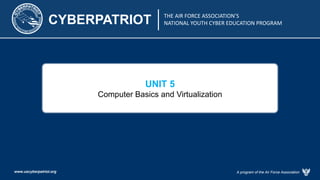
Unit 5 - Computer Basics and Virtualization 2021.pptx
- 1. CYBERPATRIOT THE AIR FORCE ASSOCIATION’S NATIONAL YOUTH CYBER EDUCATION PROGRAM A program of the Air Force Association www.uscyberpatriot.org UNIT 5 Computer Basics and Virtualization
- 2. © Air Force Association Learning Objectives • Understand the internal components of a computer – Basic computer concepts and terminology – Common security issue types • Understand operating system purpose, types, and security – Purpose and use of operating systems – Major operating systems • Understand the basics of virtual computing – Provide overview of virtual machines, terminology, use, and architecture – Describe basic security risks for virtual computing (hypervisor, hosts, guests) • Gain a broad understanding of major networking components and concepts – Overview of basic network types, concepts, and terms/definitions – Cisco Networking Academy 2
- 3. A program of the Air Force Association www.uscyberpatriot.org CYBERPATRIOT THE AIR FORCE ASSOCIATION’S NATIONAL YOUTH CYBER EDUCATION PROGRAM UNIT 5 – SECTION 1 How Computers Work
- 4. © Air Force Association Computer Anatomy 101 • The central processing unit (CPU) does the grunt work of the computer. • Random access memory (RAM) saves your progress in many different software programs so that you can access that temporarily saved data later on. RAM is temporary. It is wiped when you turn off the computer. • Storage allows use to save data more permanently. Read-only memory (ROM) is read-only and does not change often. 4 Input Devices Output Devices CPU Software Storage Memory (RAM) (Drives or ROM)
- 5. © Air Force Association Software: The BIOS • Allows the operating system (OS) to connect with input, output, and storage devices • Embedded on the motherboard by the manufacturers and is a permanent piece of the computer • Connects the CPU with the OS so the computer can boot up • Manages basic system settings like date and time and power management 5 Source: www.Computer.HowStuffWorks.com Source: itprostuff.com Basic Input-Output System
- 6. © Air Force Association Software: Operating System • Examples: Microsoft Windows, Linux, Mac OS X • Coordinates system resources so it performs and responds predictably for the user • Allows users to configure the computer’s resources without making permanent changes to them • Uses graphical user interface to make it easier for non-technical users to use navigate the system • Manages the hardware/software resources so they are used efficiently by applications 6 Source: www.Computer.HowStuffWorks.com Source: theguardian.com Source: distrowatch.com Source: getintopc.com
- 7. © Air Force Association Major Operating System Families • Microsoft Windows – Most commonly used operating system – User-friendly and used in offices and homes – Examples: Windows 8, Windows 10 • Linux – Often open-source, meaning that anyone can use or modify Linux operating systems or software – Many different “flavors” or significantly varied operating systems – Examples: Ubuntu, Debian, Mint, Fedora • Mac – Distantly related to Linux operating systems – Generally more secure than Windows because malware is less likely to target non- Windows systems – Examples: OS X Lion, OS X Yosemite 7
- 8. © Air Force Association Software: Applications • Perform tasks to benefit the user • Apply computer resources to a specific purpose designated by the user • Often designed for a particular type of organization • Sometimes bundled with the OS 8 Source: www.Computer.HowStuffWorks.com Source: Motionvfx.com Source: support.apple.com
- 9. A program of the Air Force Association www.uscyberpatriot.org CYBERPATRIOT THE AIR FORCE ASSOCIATION’S NATIONAL YOUTH CYBER EDUCATION PROGRAM UNIT 5 – SECTION 2 Virtual Machines
- 10. © Air Force Association What is a VM? • A virtual machine (VM) is an environment, such as a program or operating system that does not physically exist, but is created within another environment • Does not have hardware, a power supply, or other resources that would allow it to run on its own • Essentially allows you to run a computer within your computer 10
- 11. © Air Force Association
- 12. © Air Force Association Host vs guest os • A host operating system is a piece of software that runs on a computer and connects with the hardware. A guest OS, on the other hand, is software that is installed on a virtual computer. It's possible that the host OS is a single one. The guest OS can be single or numerous. 12
- 13. © Air Force Association VM Terminology • Host [operating system]: The OS on the physical computer on which the VM is installed • Guest [operating system]: The OS the VM runs • The Host OS and Guest OS do not need to be the same • Image: Another term for VM • Hypervisor: software that can create and run virtual machines (example: VMware Workstation Player) 13
- 14. © Air Force Association VM Advantages • Flexibility – Run multiple OSes on one physical machine • Scalability – Run multiple VMs on the same computer • Portability – Easily transfer VMs to different computers • Cost – Save time testing new programs or configurations on a VM rather than disrupting the host – Run multiple systems on the same computer (save hardware costs and floorspace) 14
- 15. © Air Force Association VM Disadvantages • Performance depends on host machine’s hardware • Single point of failure – If the host fails, progress on VM is lost • Running VMs pulls hardware resources from host machines 15
- 16. © Air Force Association • virtualization can apply to a range of system layers, including hardware-level virtualization, operating system level virtualization, and high-level language virtual machines. • Hardware-level virtualization was pioneered on IBM mainframes in the 1970s, and then more recently Unix/RISC system vendors began with hardware-based partitioning capabilities before moving on to software-based partitioning. Approaches of Virtualization
- 17. © Air Force Association • For Unix/RISC and industry-standard x86 systems, the two approaches typically used with software-based partitioning are hosted and hypervisor architectures – Hosted approach provides partitioning services on top of a standard operating system and supports the broadest range of hardware configurations. – Hypervisor architecture is the first layer of software installed on a clean x86-based system (hence it is often referred to as a “bare metal” approach). Since it has direct access to the hardware resources, a hypervisor is more efficient than hosted architectures, enabling greater scalability, robustness and performance.
- 18. © Air Force Association
- 19. © Air Force Association 19
- 20. © Air Force Association 20
- 21. © Air Force Association 21
- 22. © Air Force Association 22
- 23. © Air Force Association • https://www.youtube.com/watch?v=HQXFd0CN4s8 23
- 24. © Air Force Association 24
- 25. © Air Force Association 25
- 26. A program of the Air Force Association www.uscyberpatriot.org CYBERPATRIOT THE AIR FORCE ASSOCIATION’S NATIONAL YOUTH CYBER EDUCATION PROGRAM UNIT 5 – SECTION 3 Networking Basics
- 27. © Air Force Association Networking Basics • Servers: Computers dedicated to managing shared resources • Switch: Controls traffic within a network • Router: Controls traffic between networks • Firewall: Screen incoming and outgoing traffic for anomalies and potential threats 27 Switch File Server Printer Server Web Server Router 0 Source: https://www.cisco.com/cisco/web/solutions/small_business/resource_center/articles/connect_employees_and_offices/networking_basics/index.html
Editor's Notes
- 4