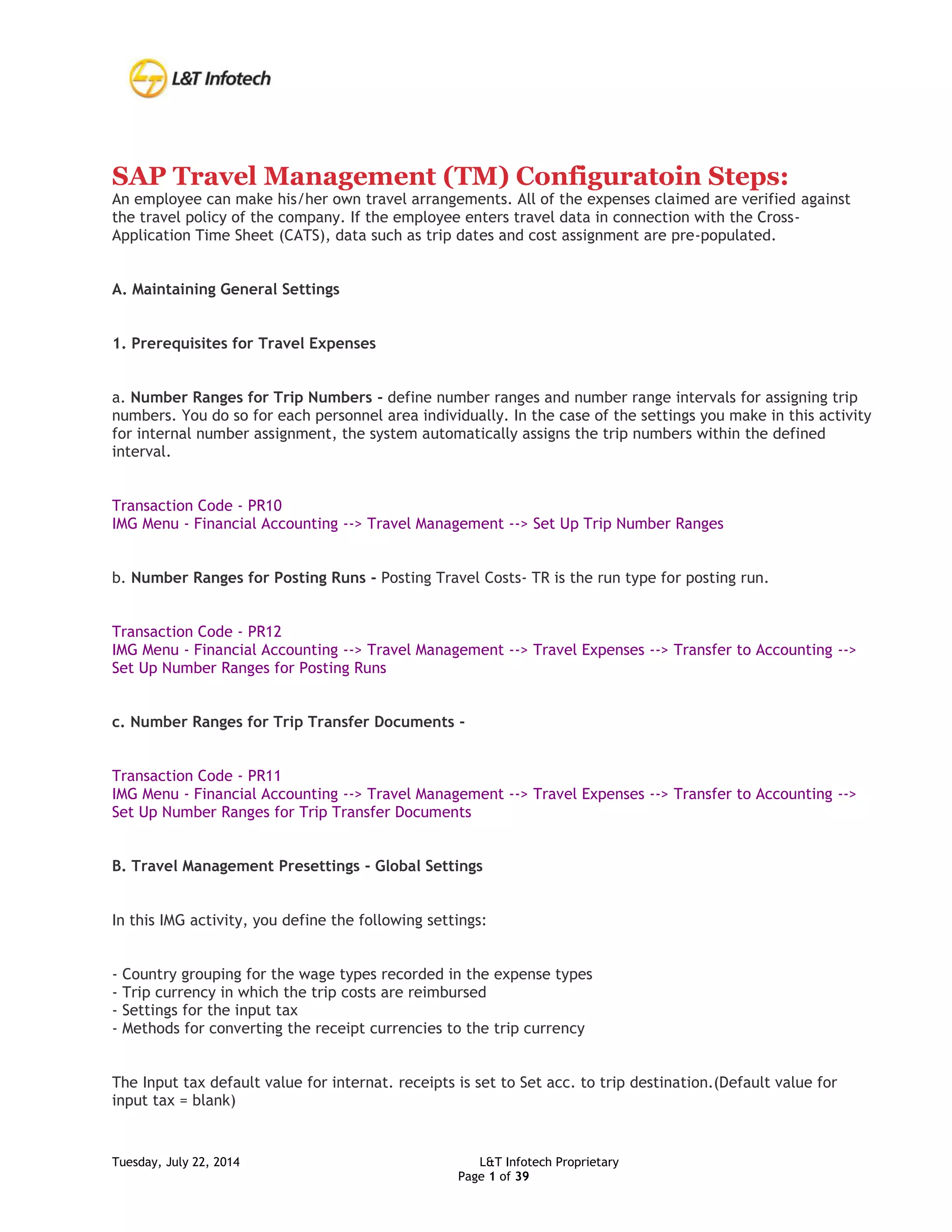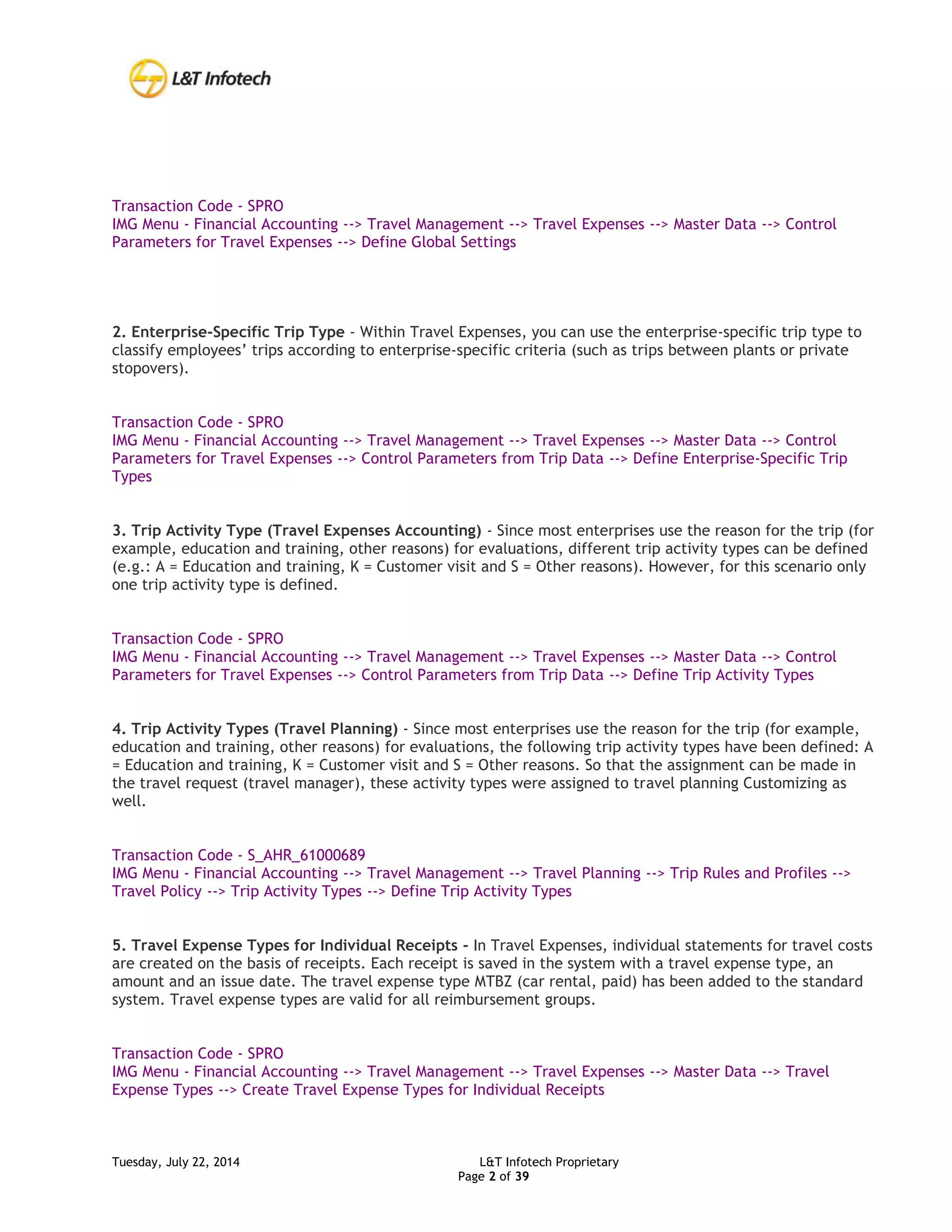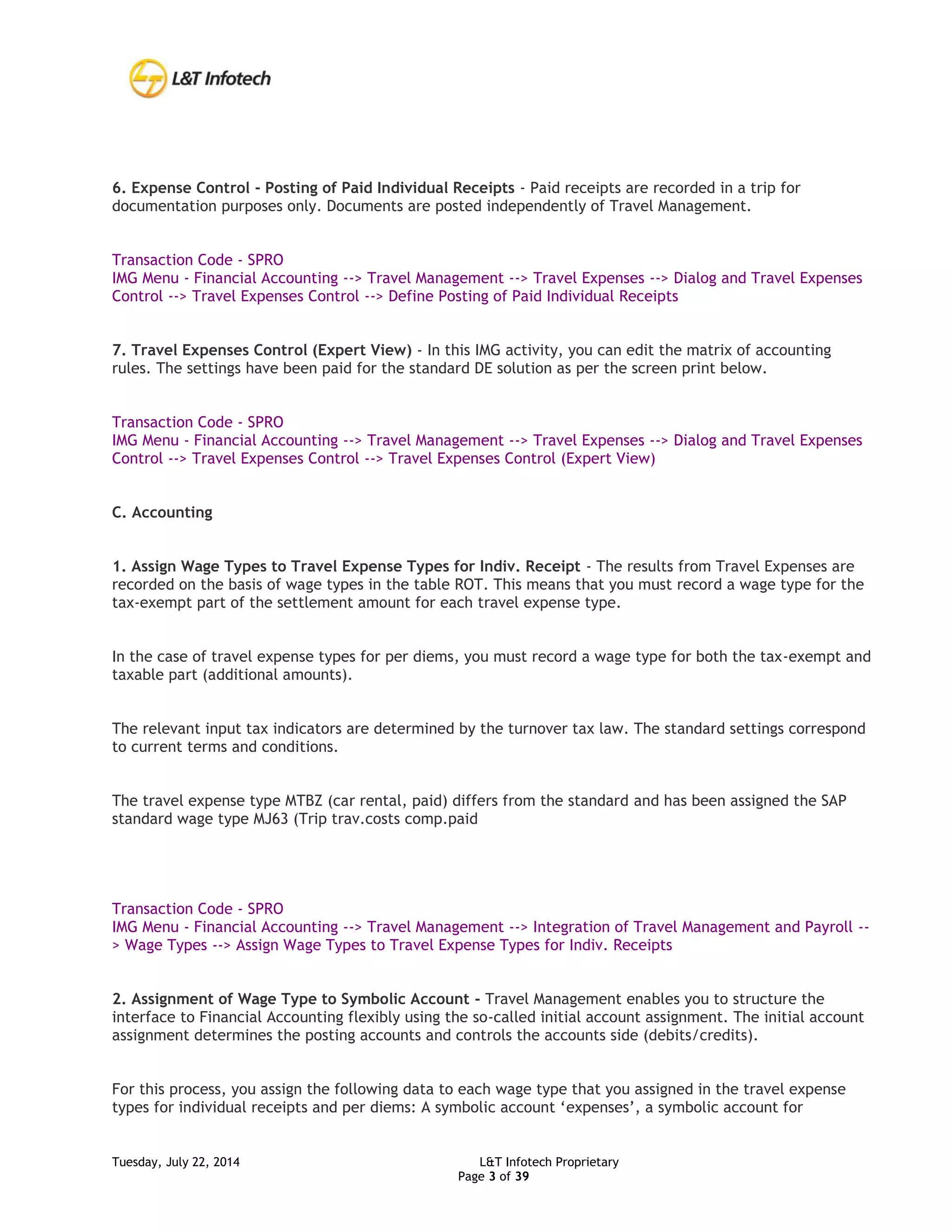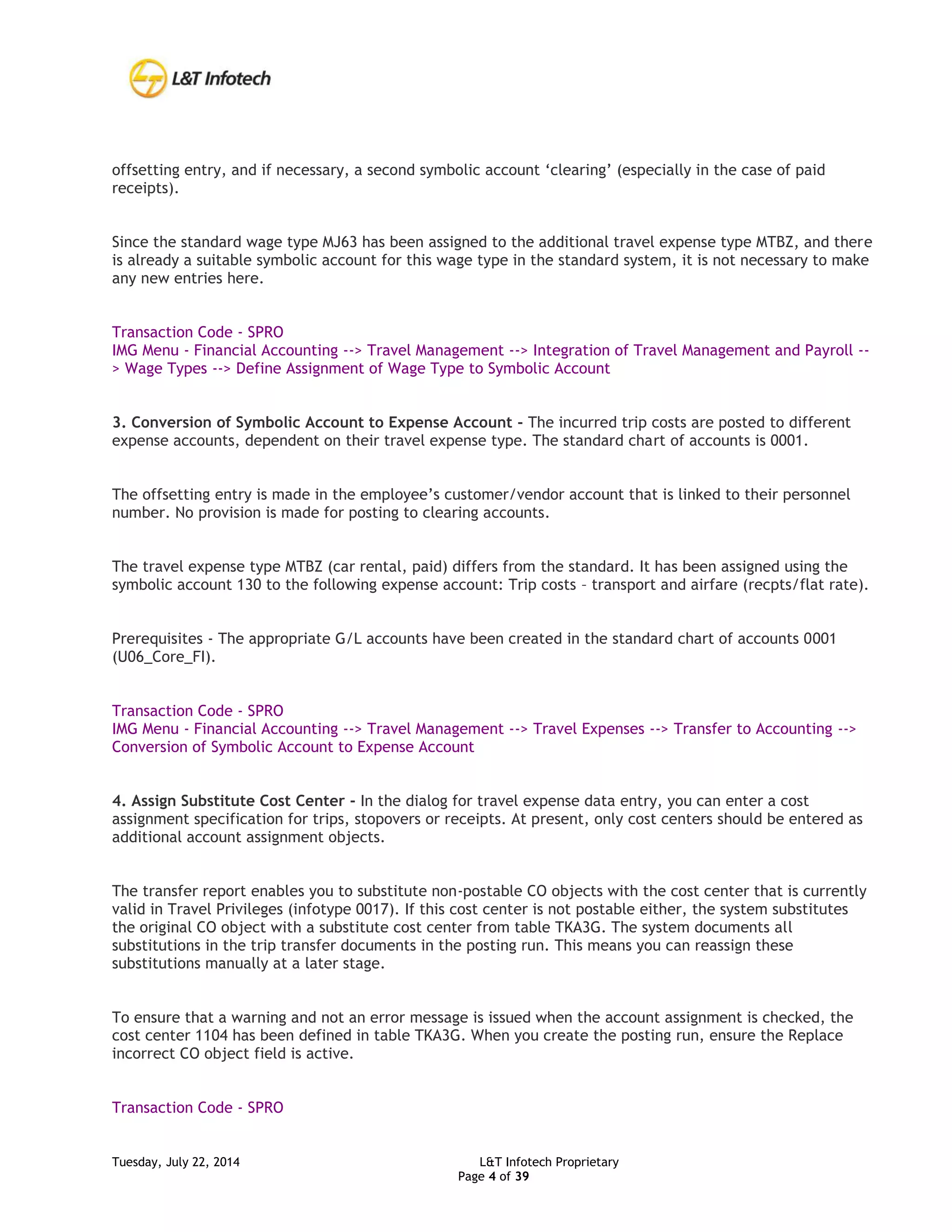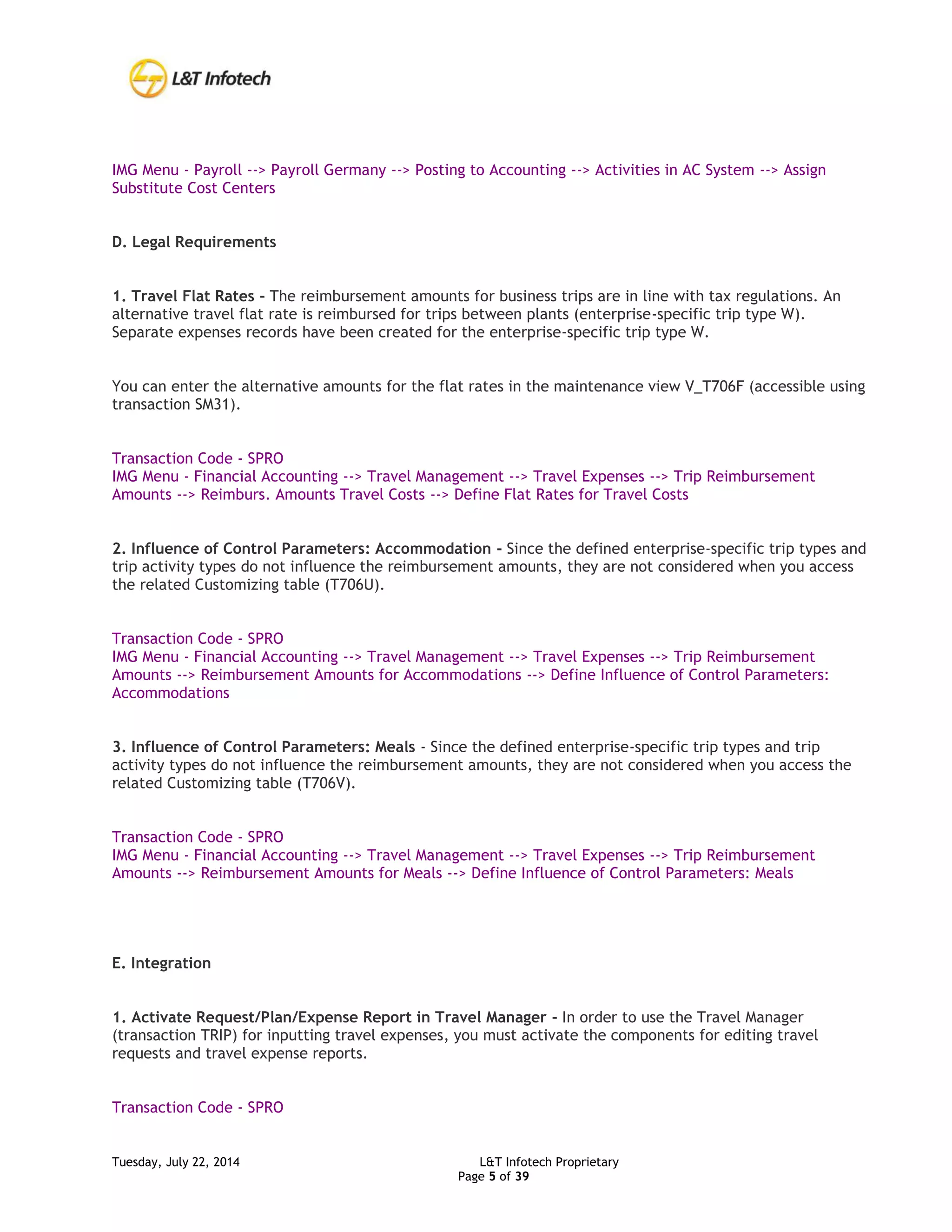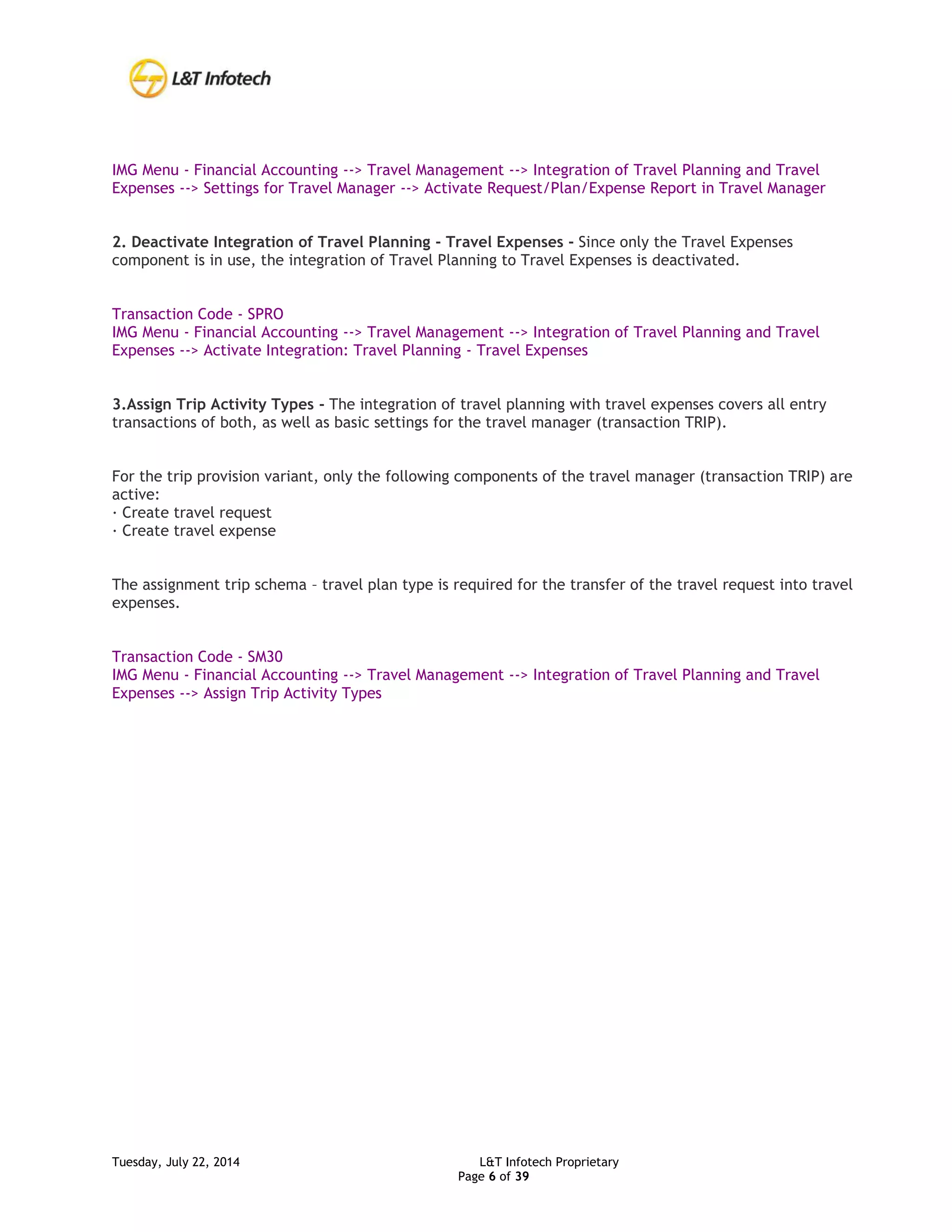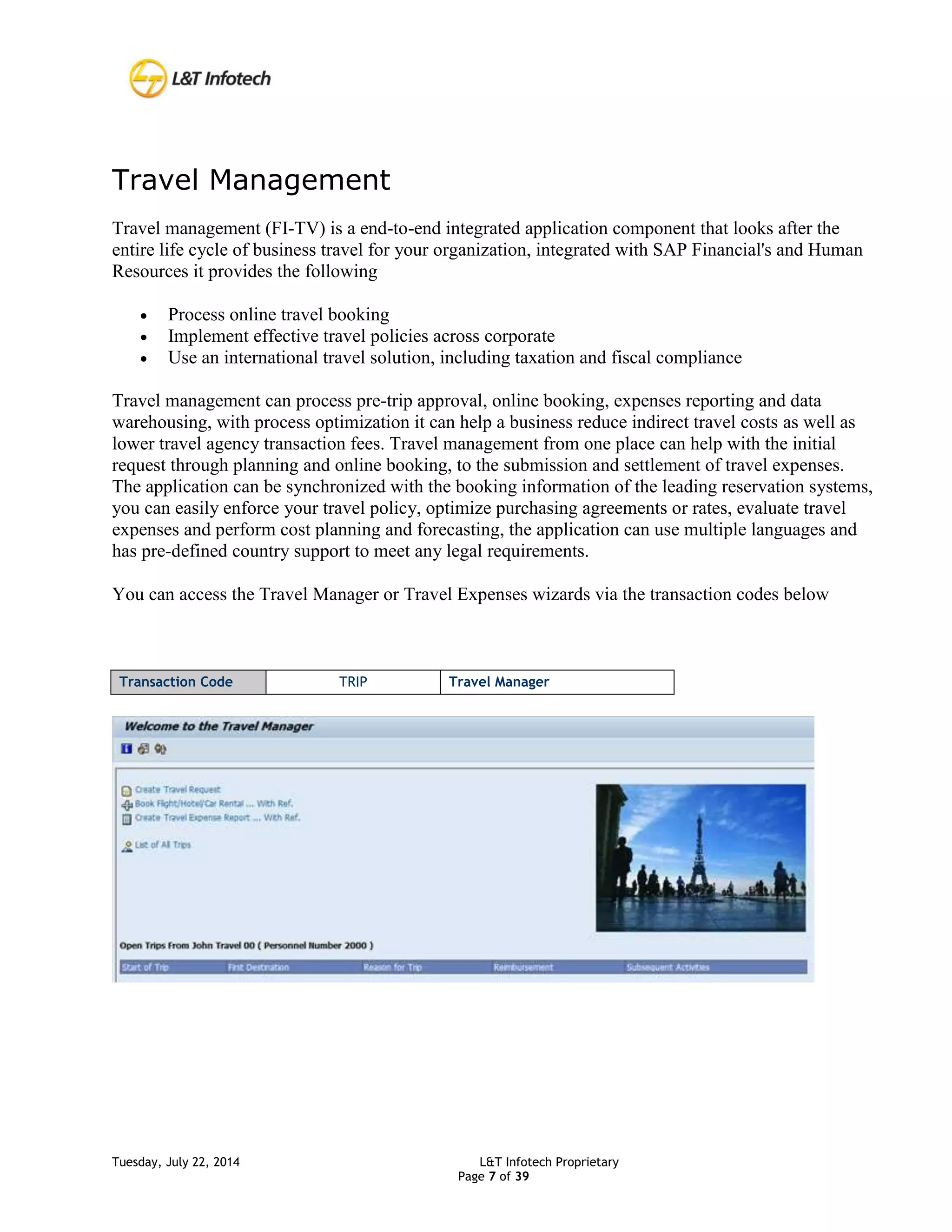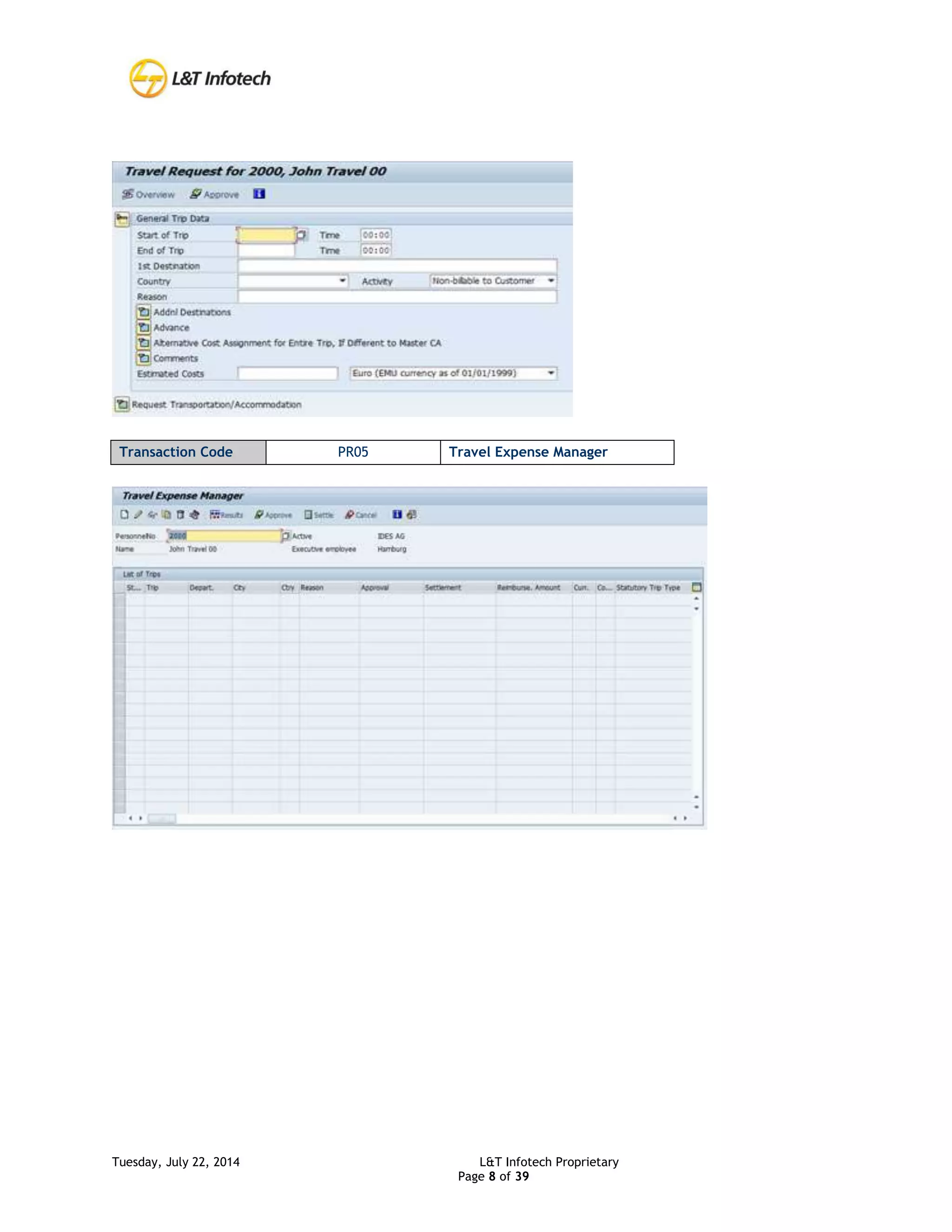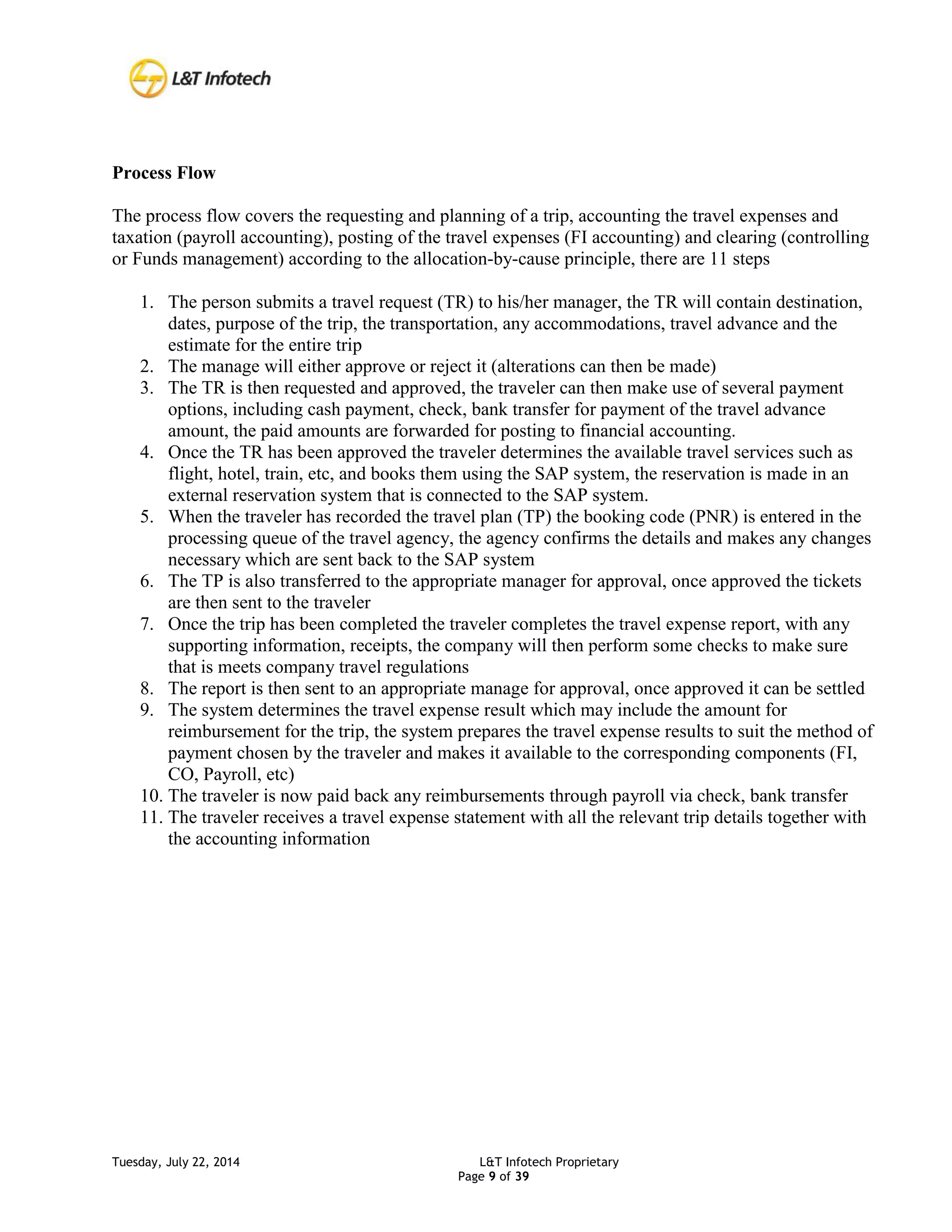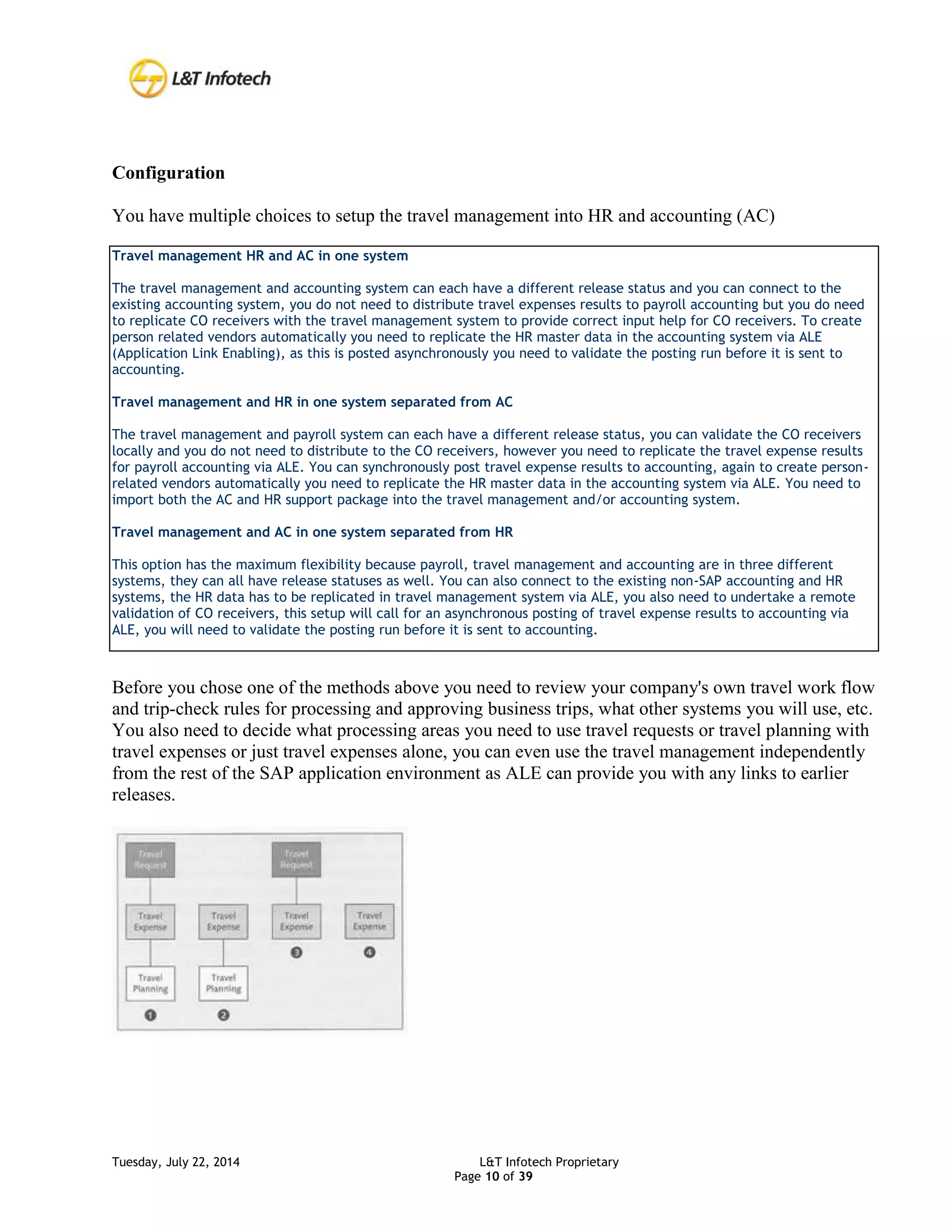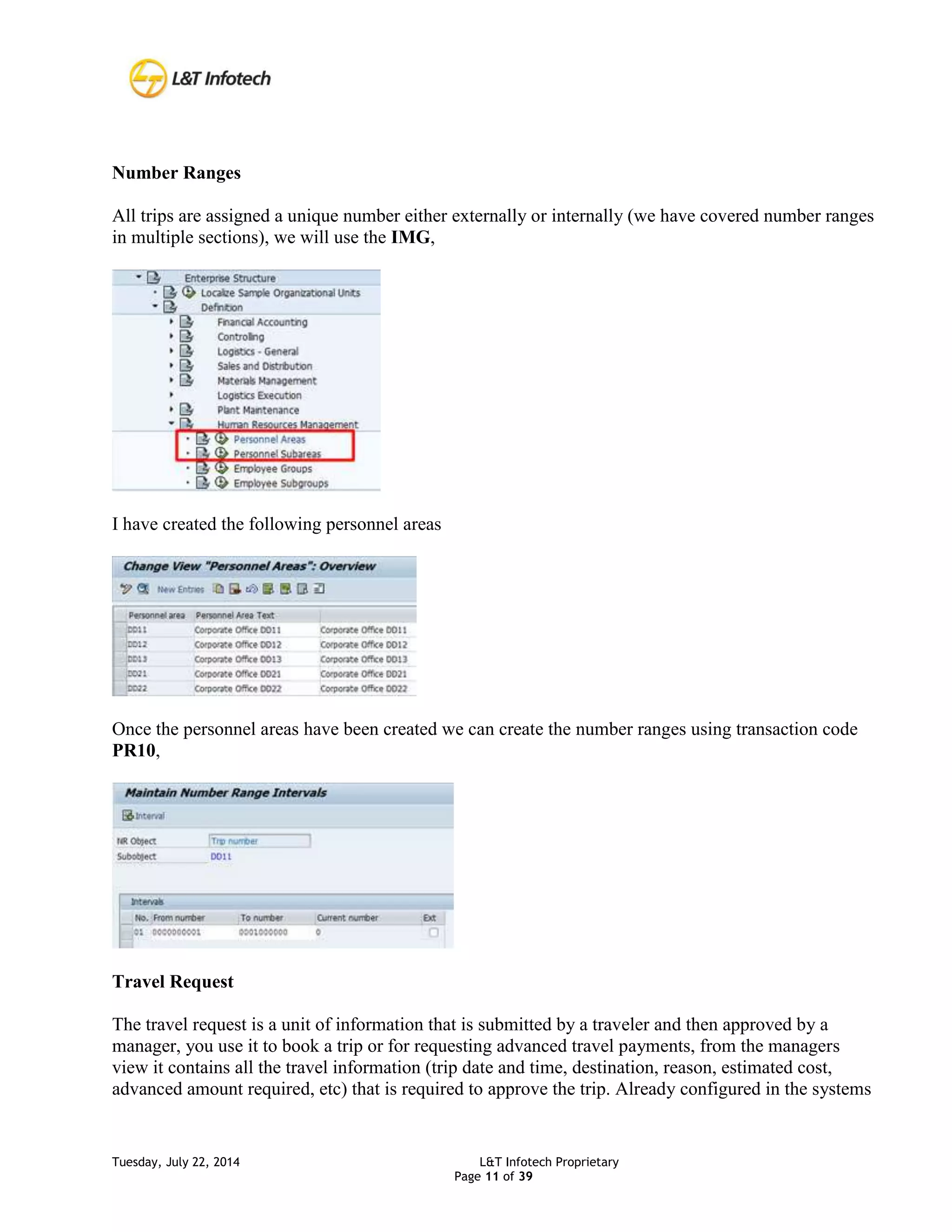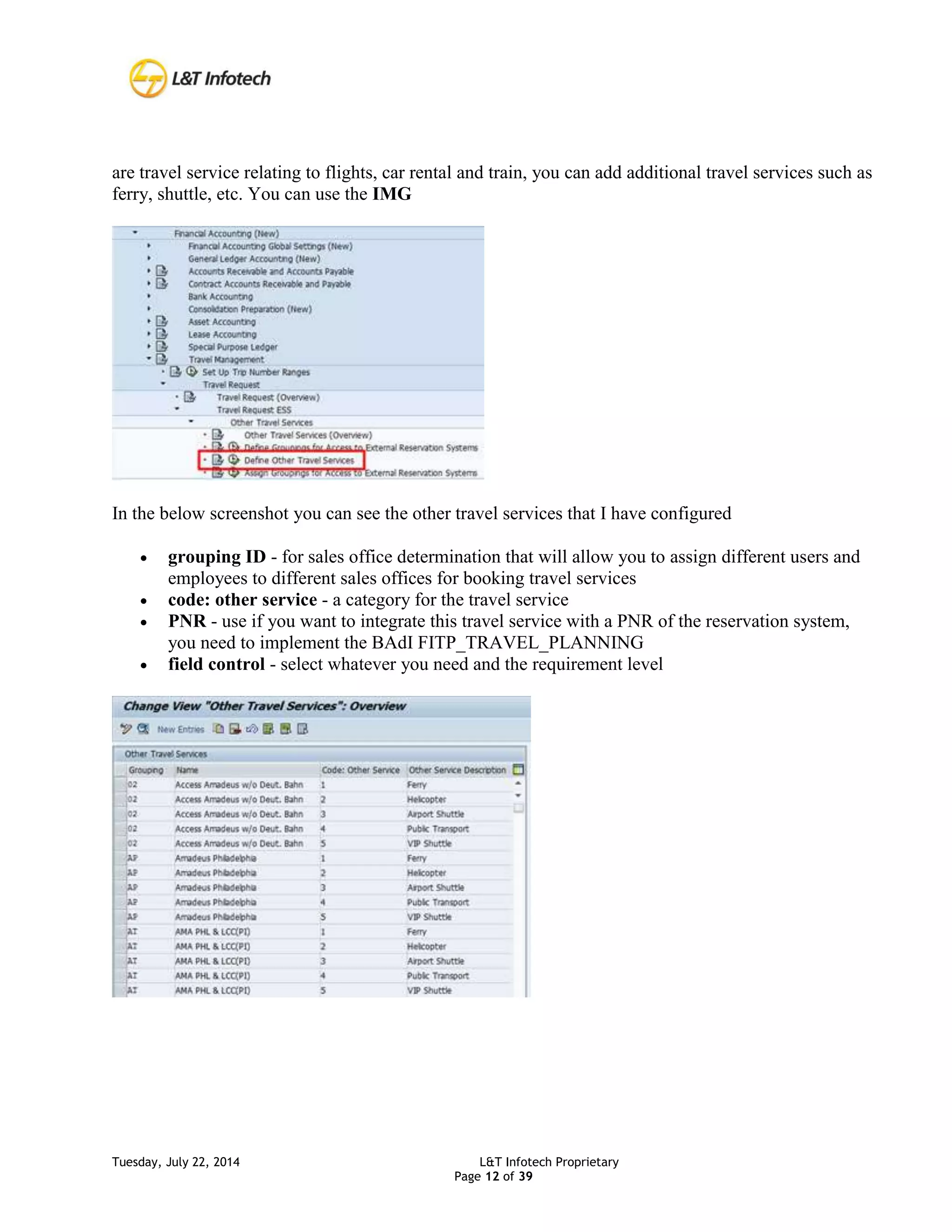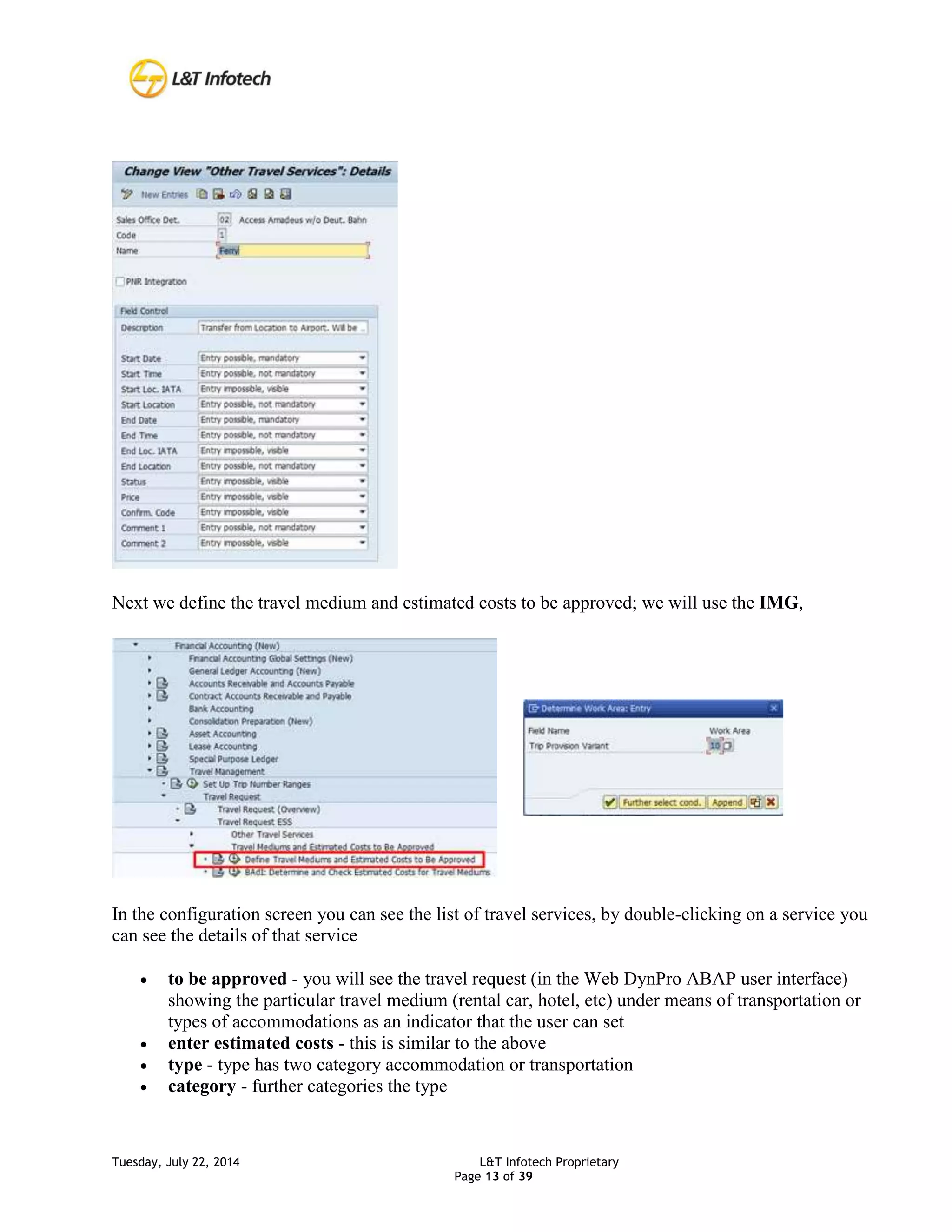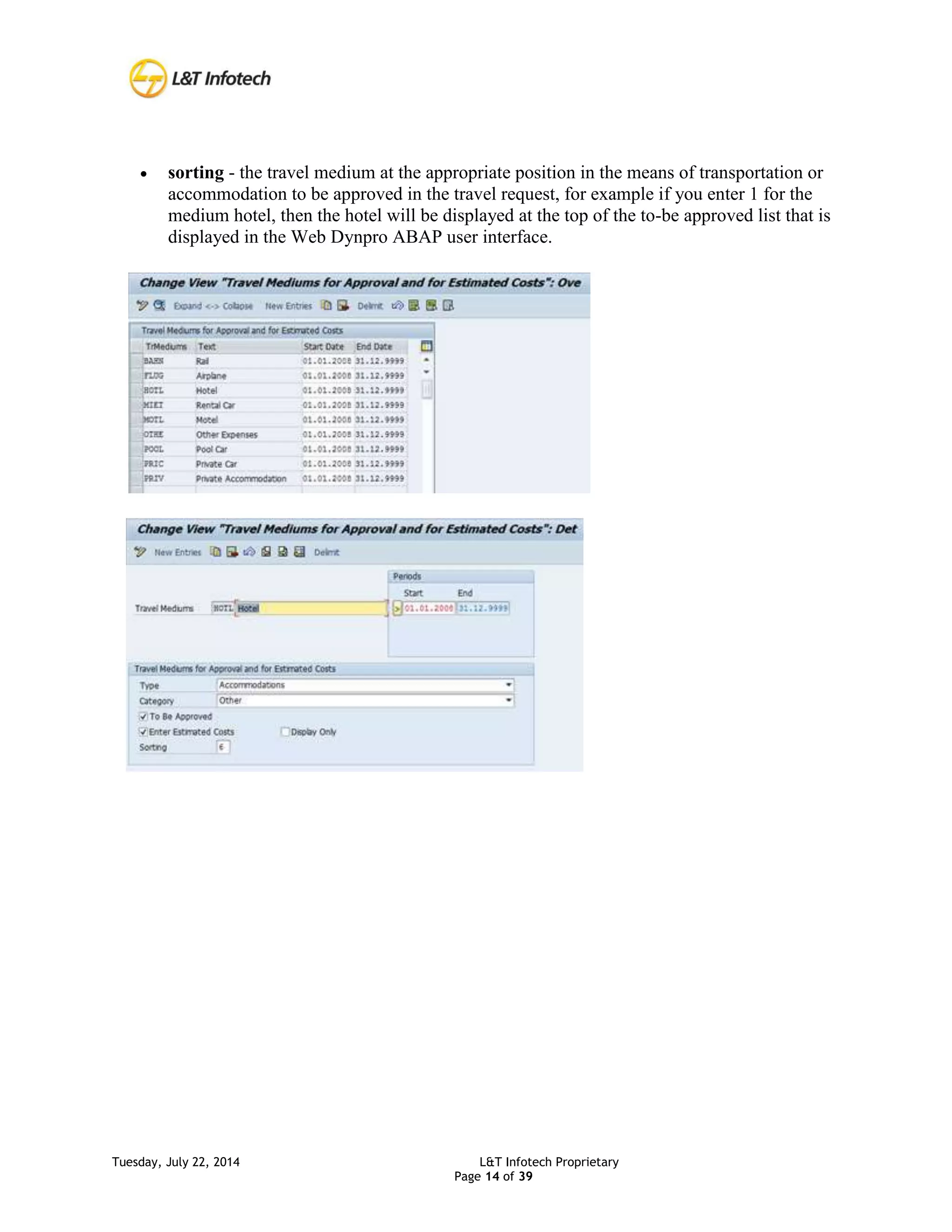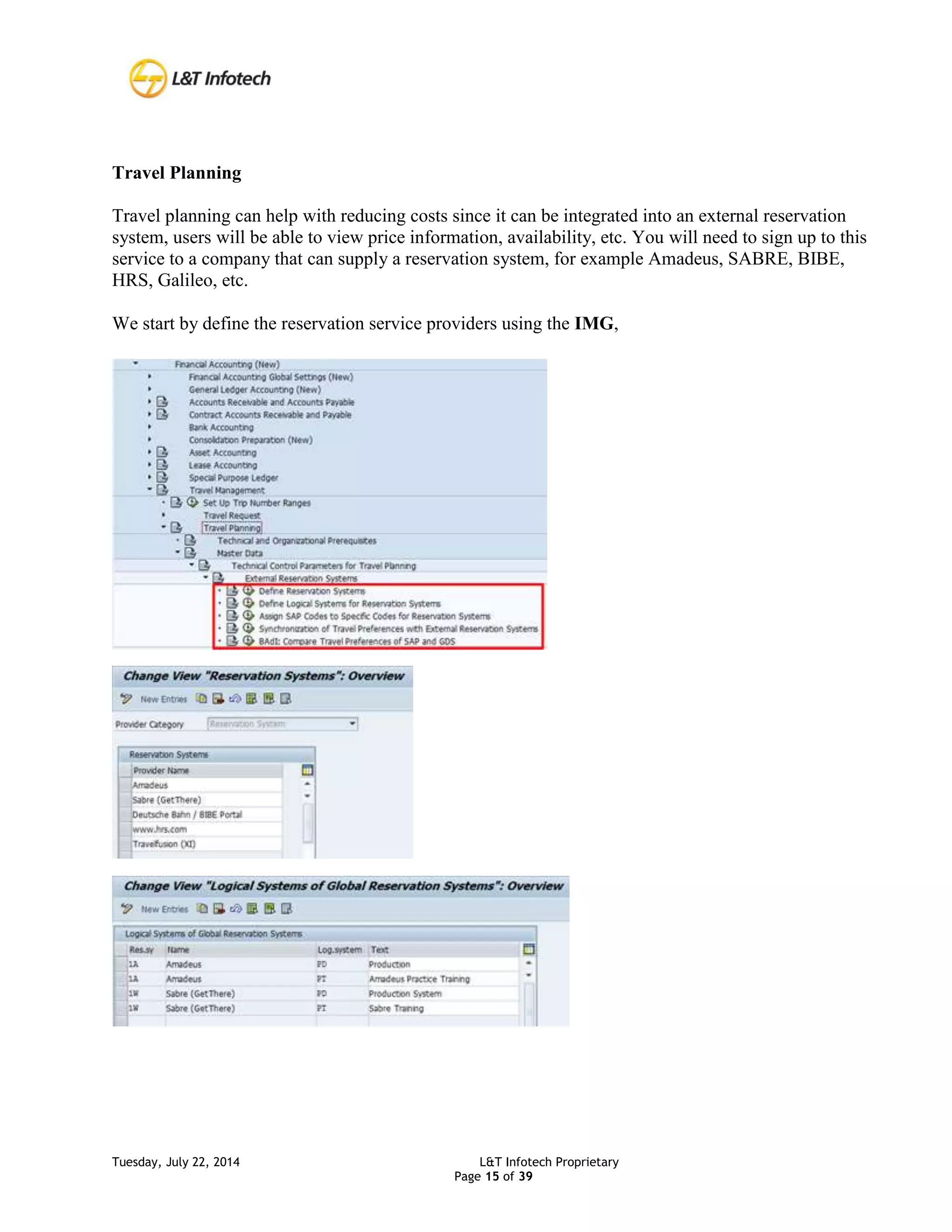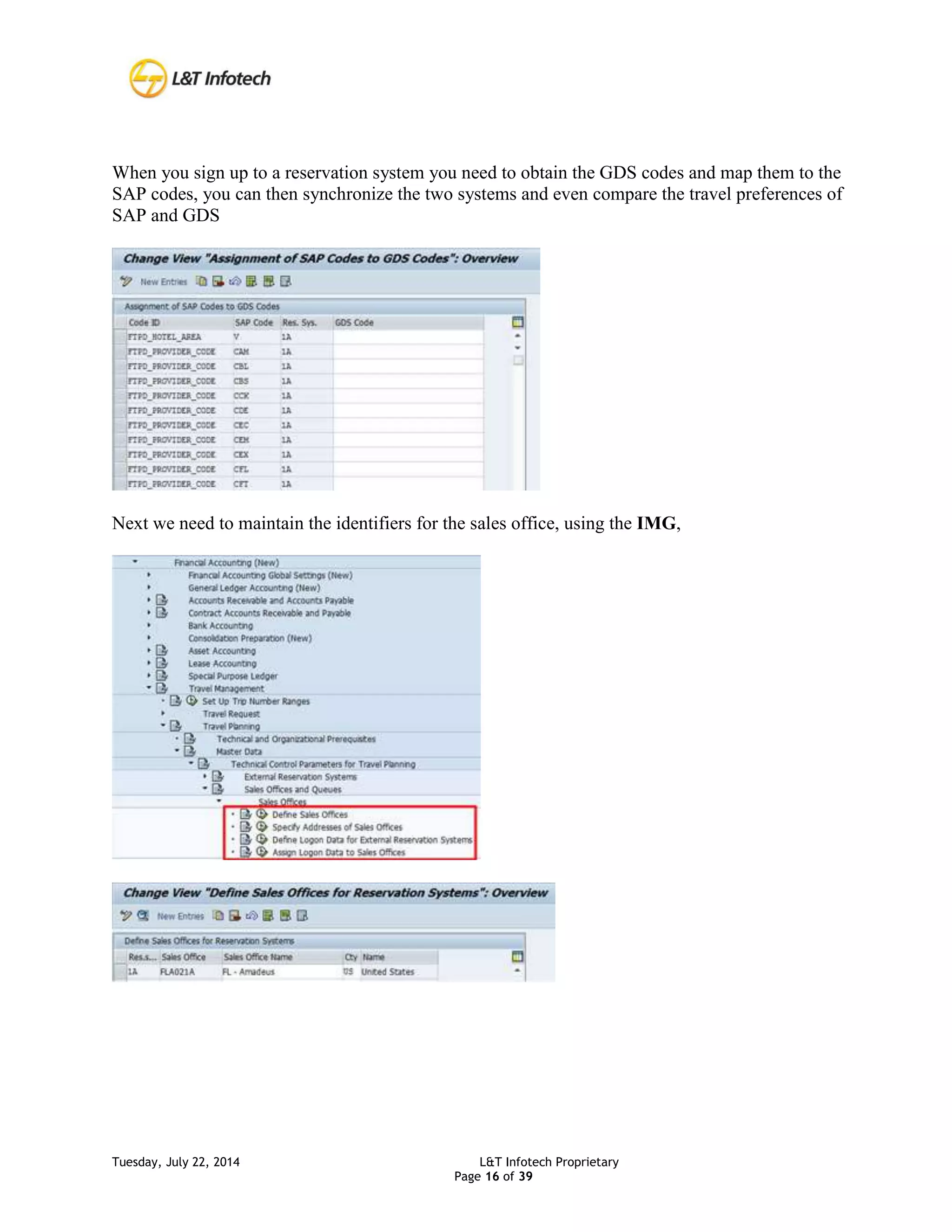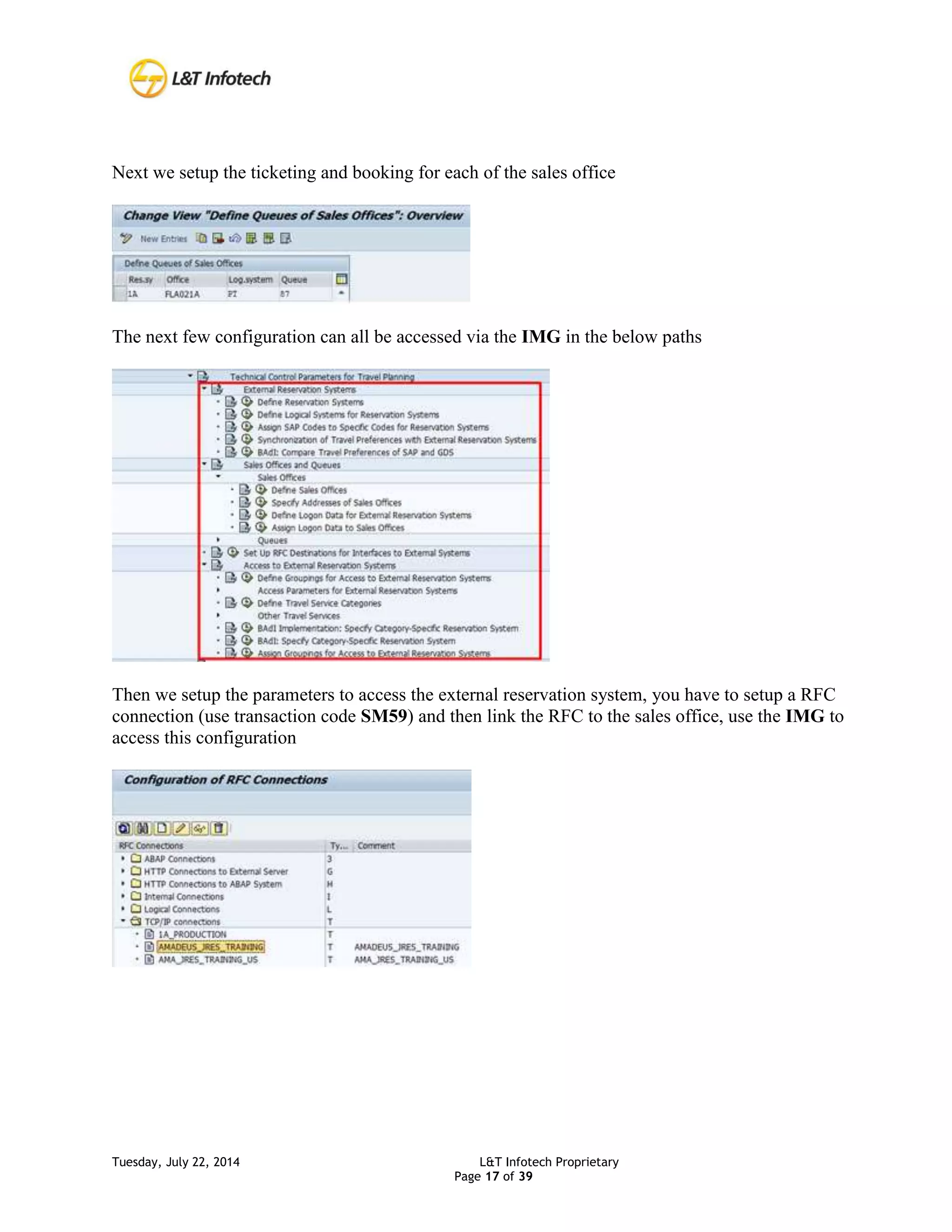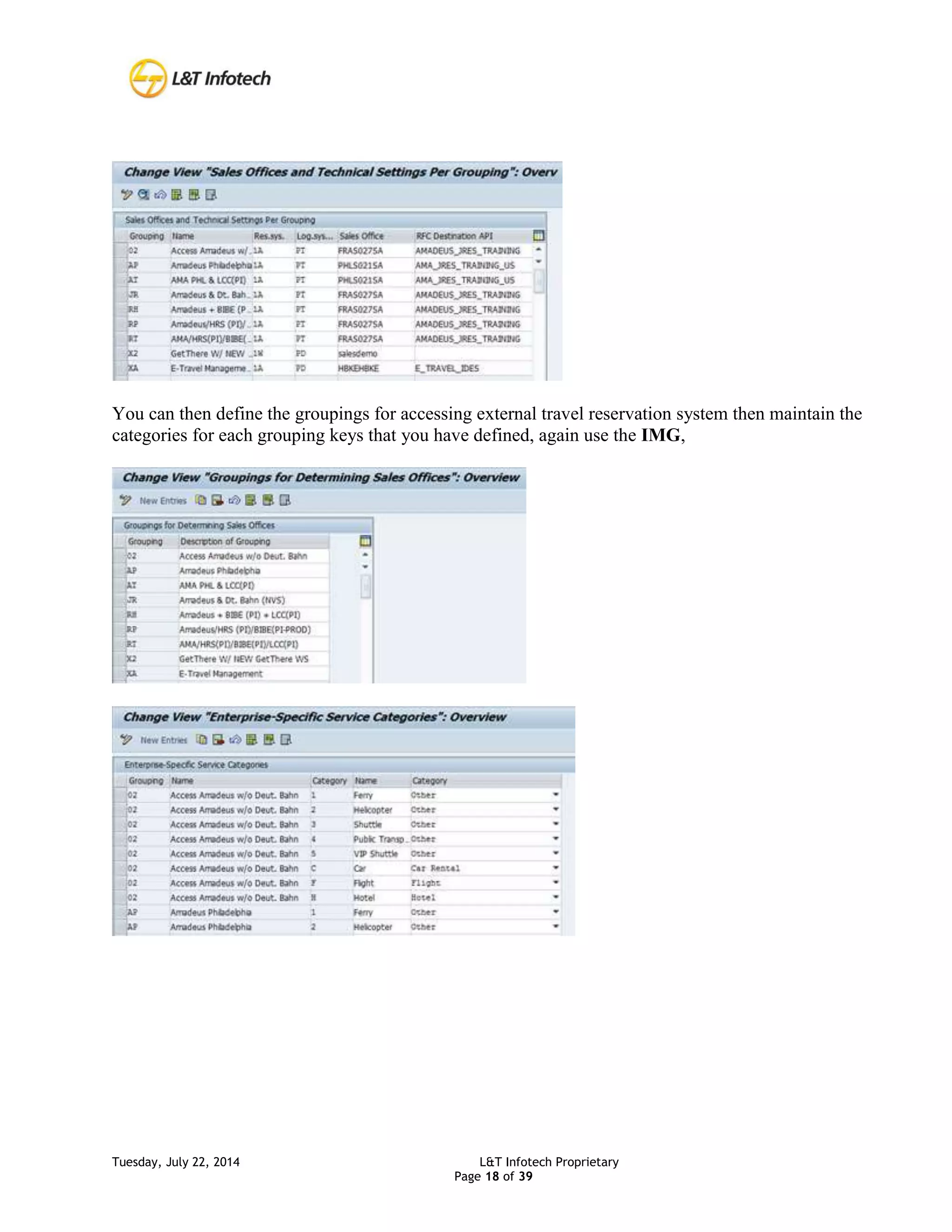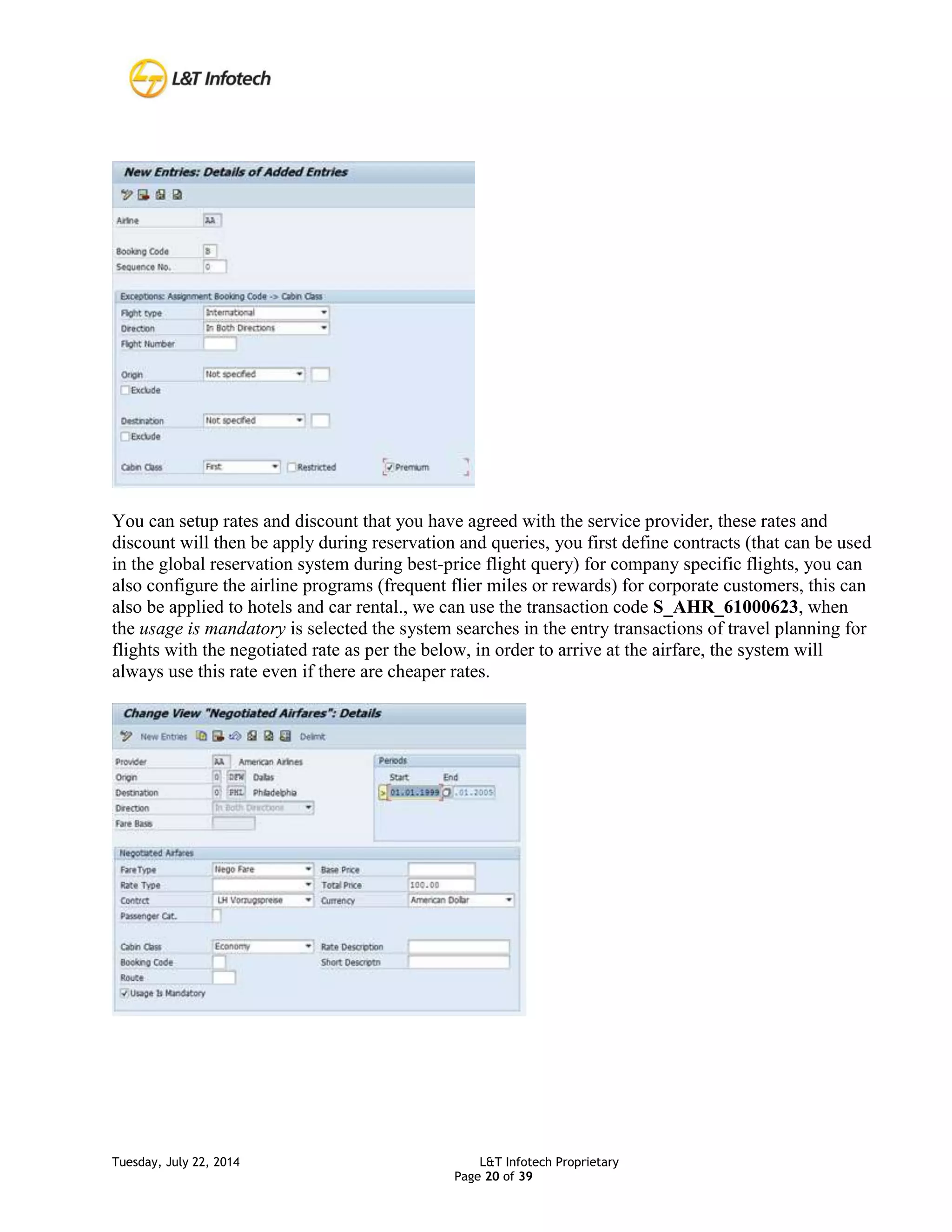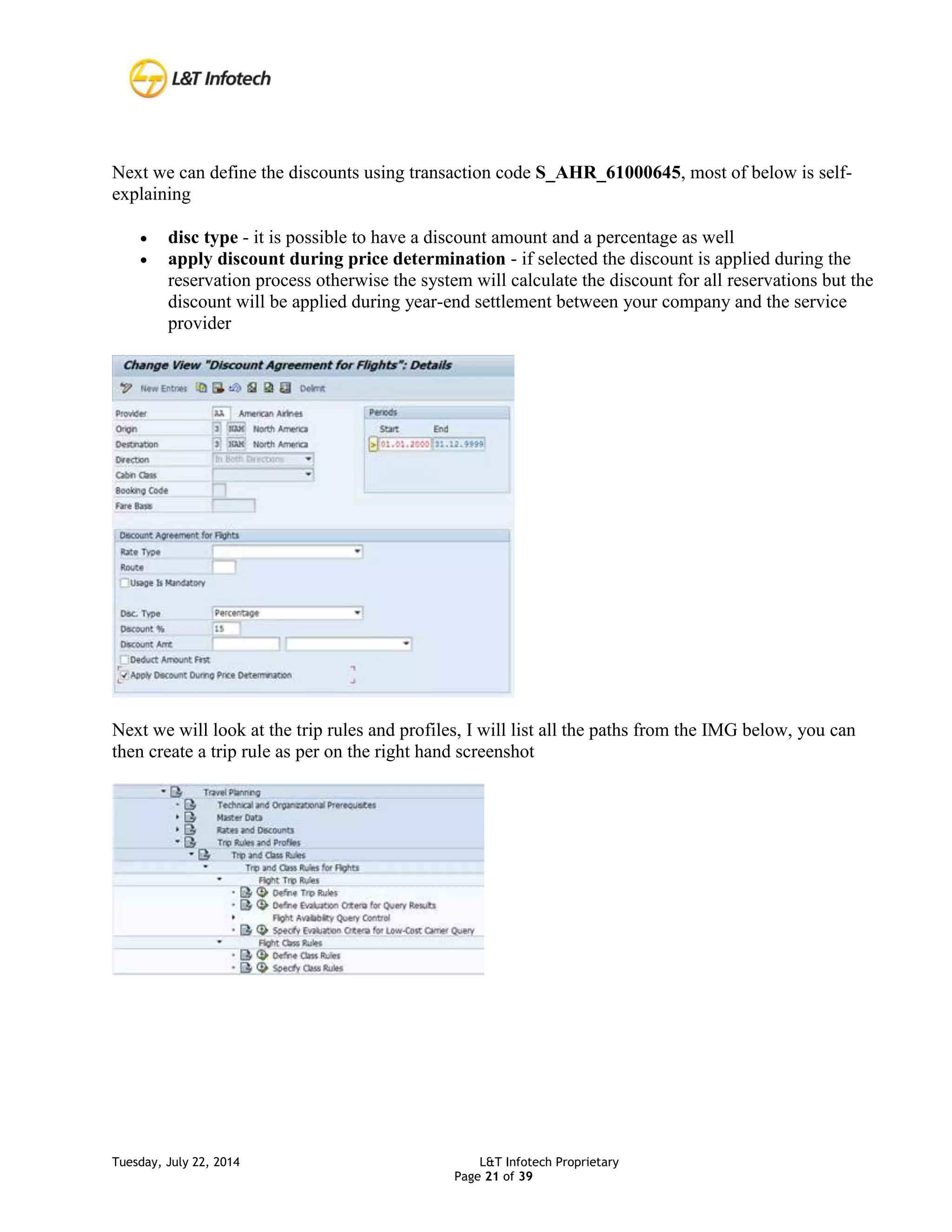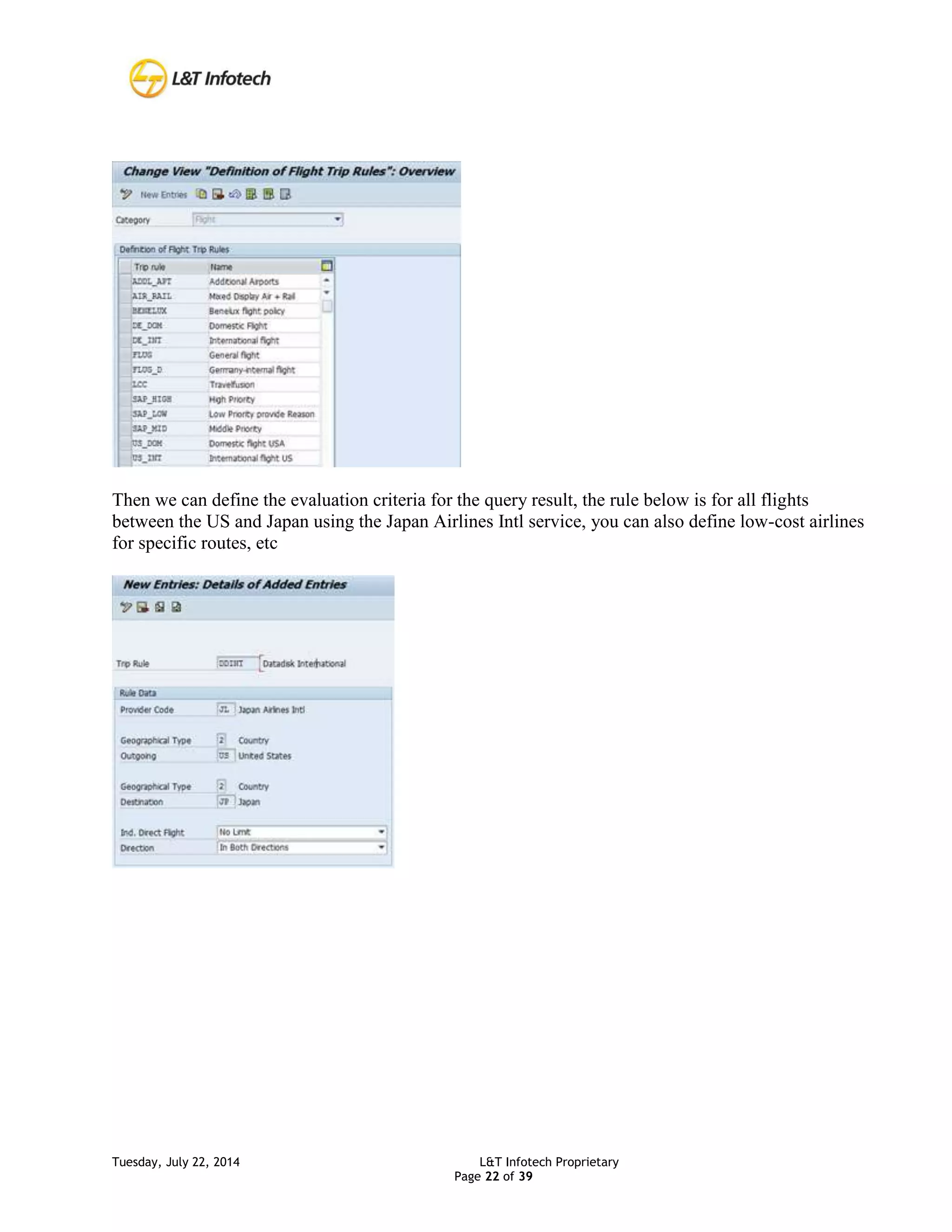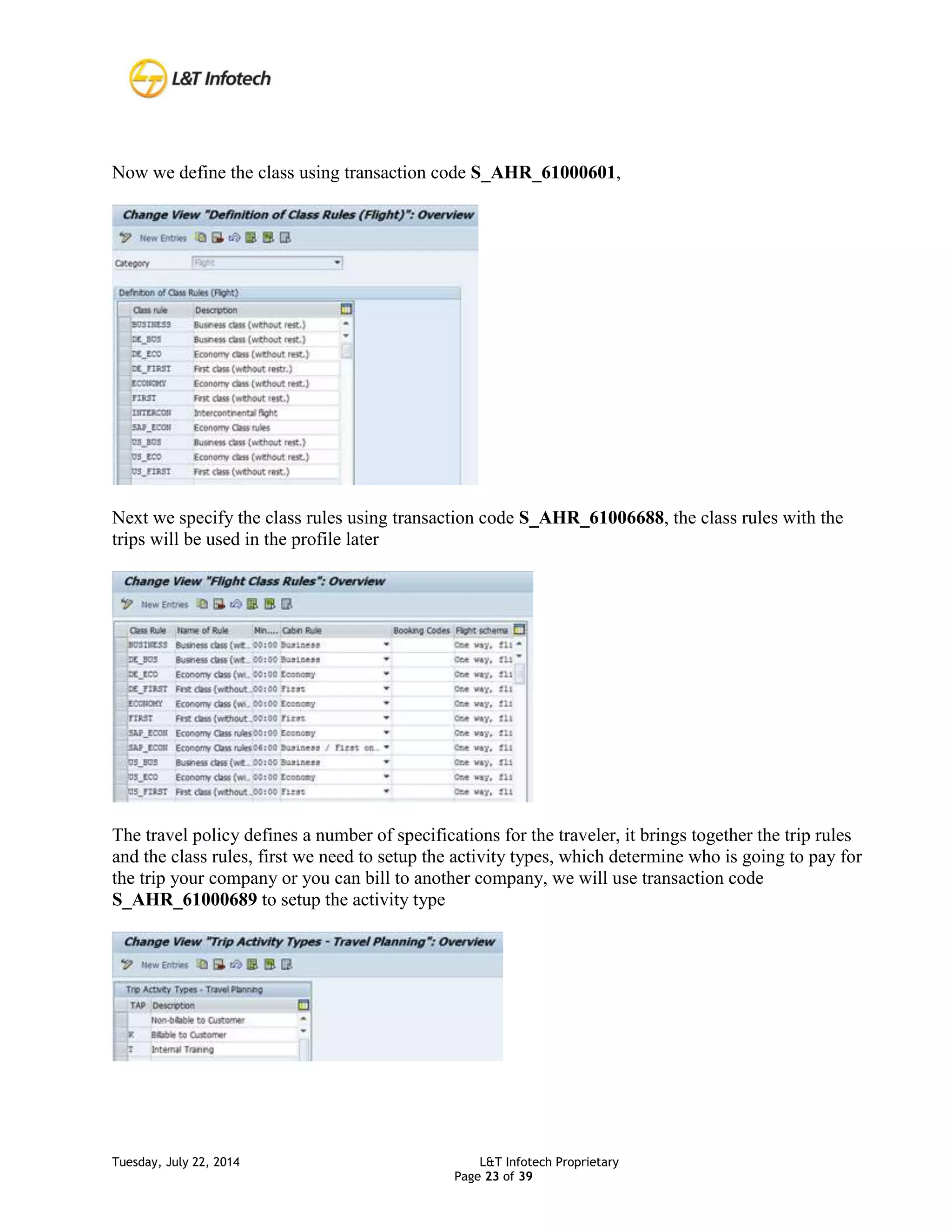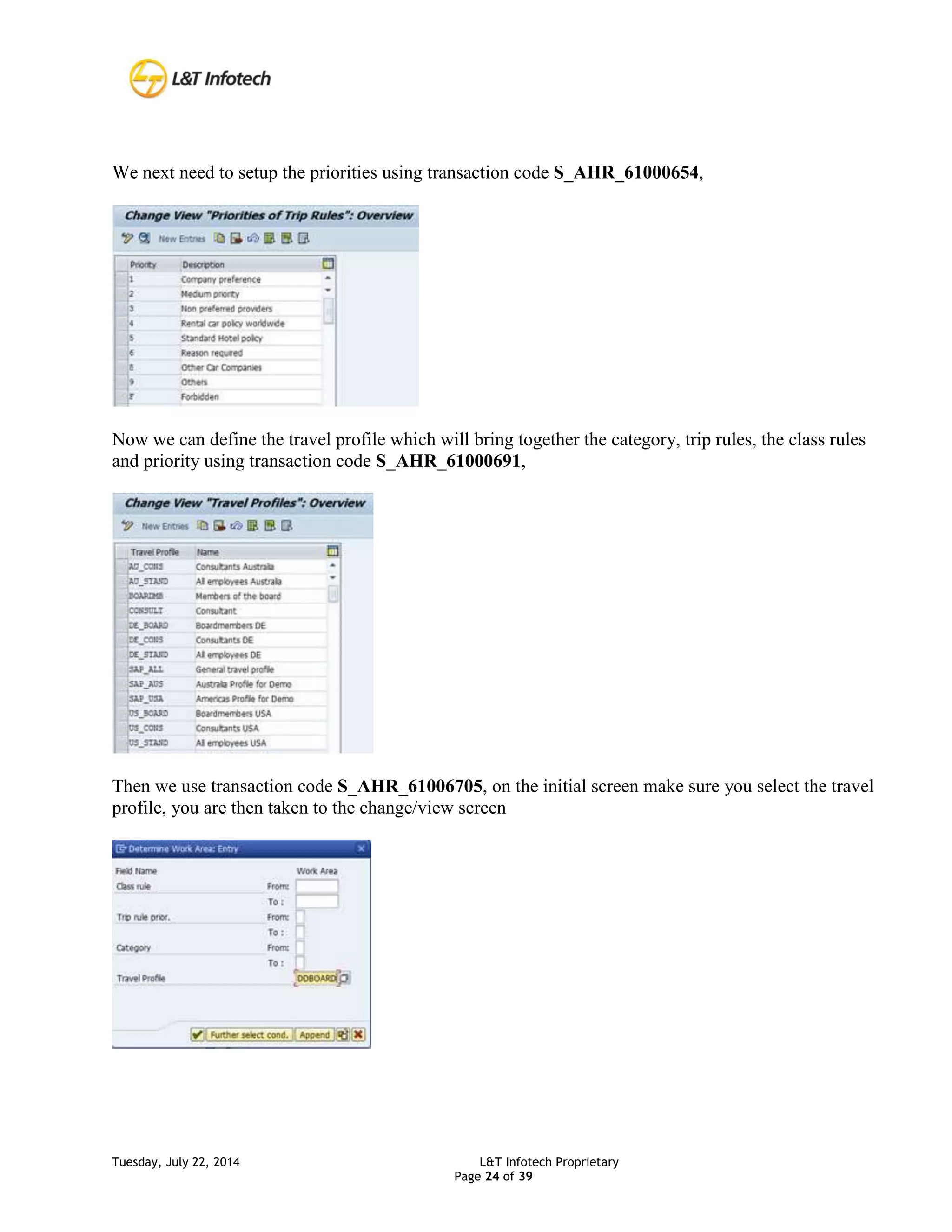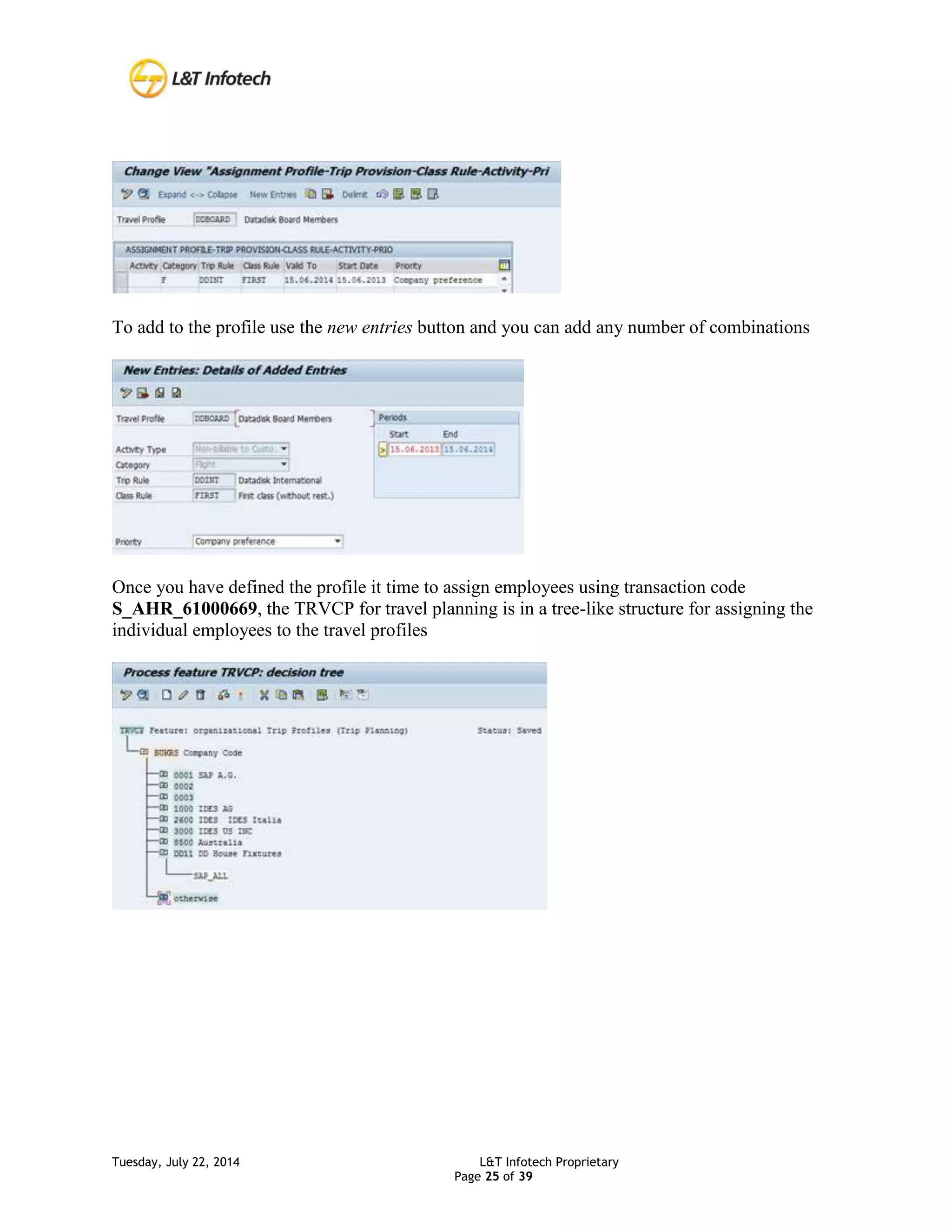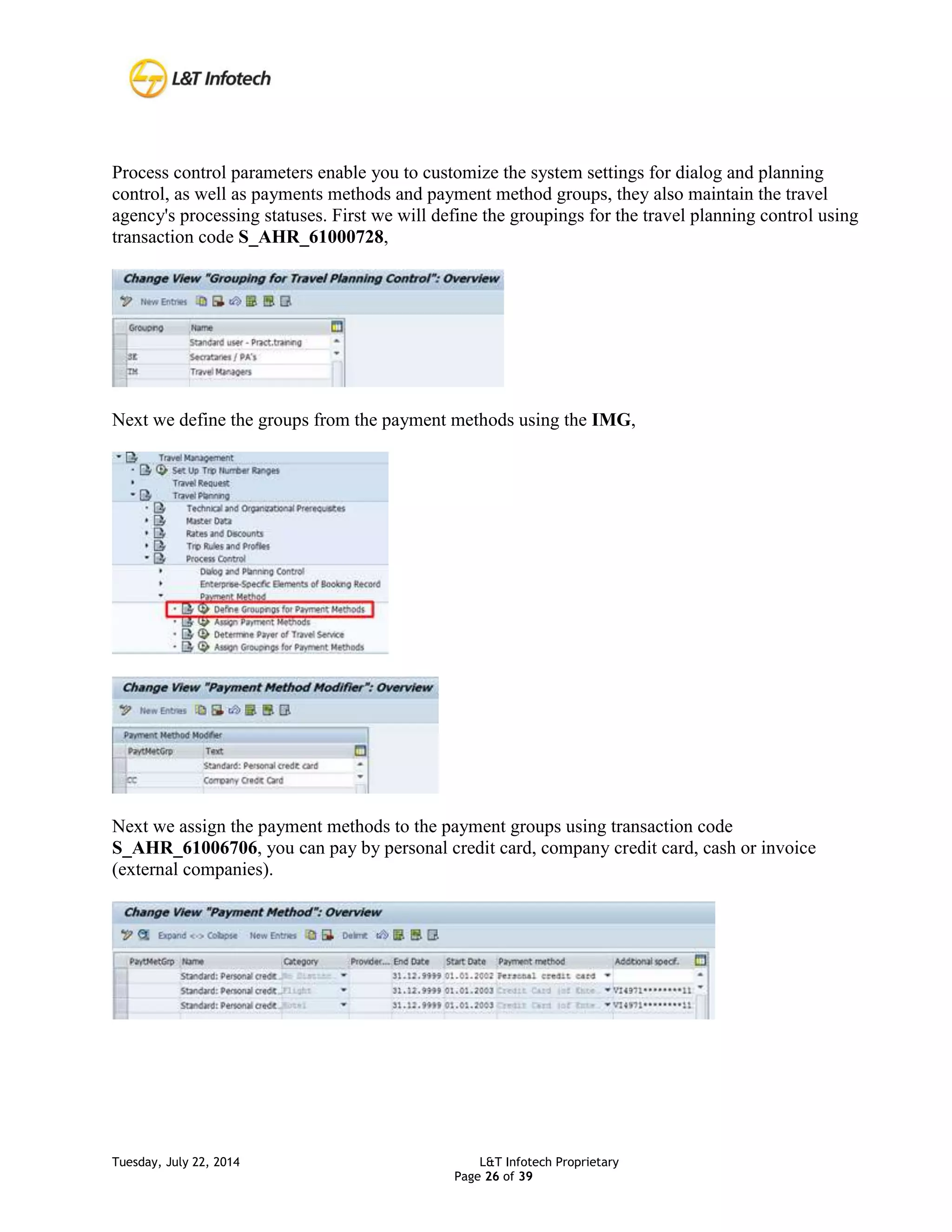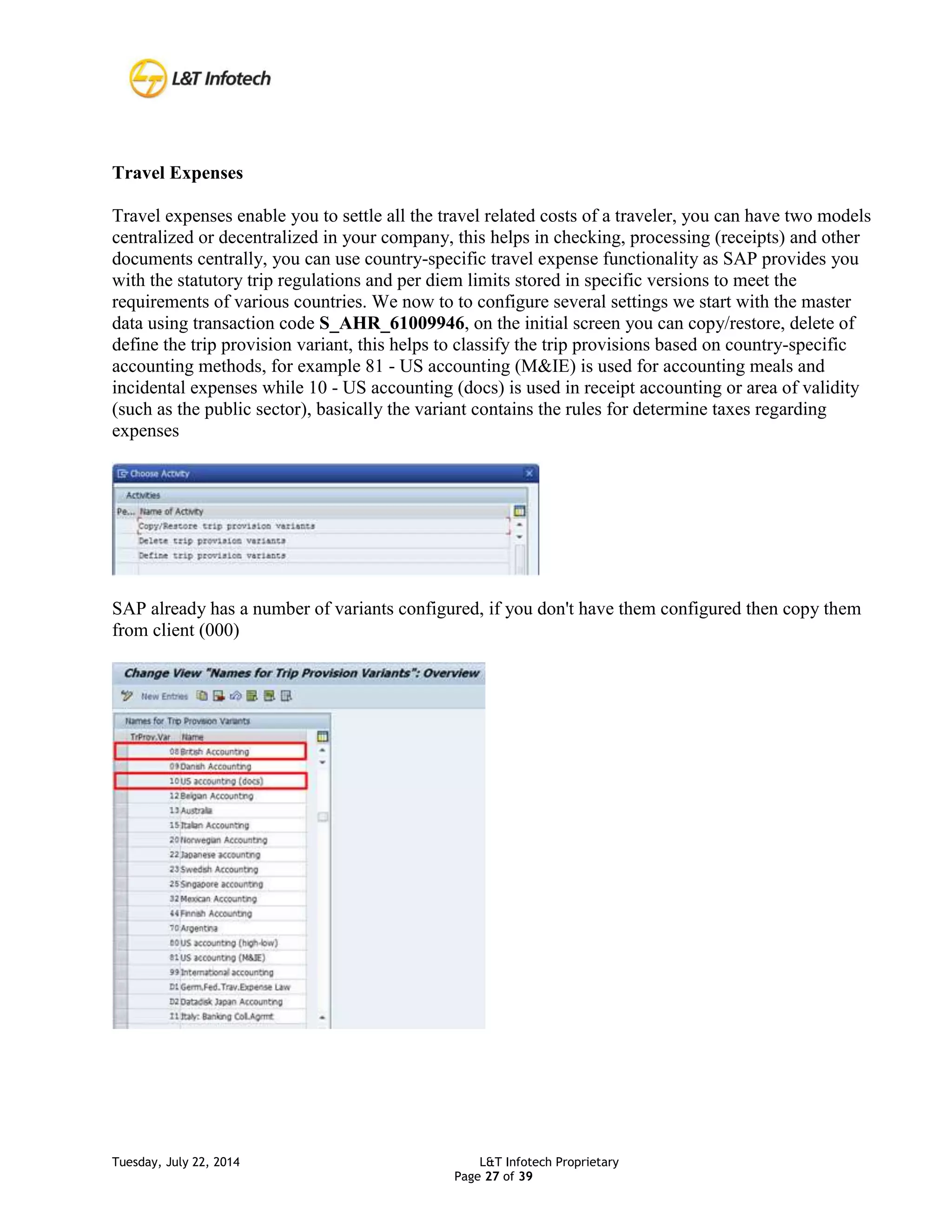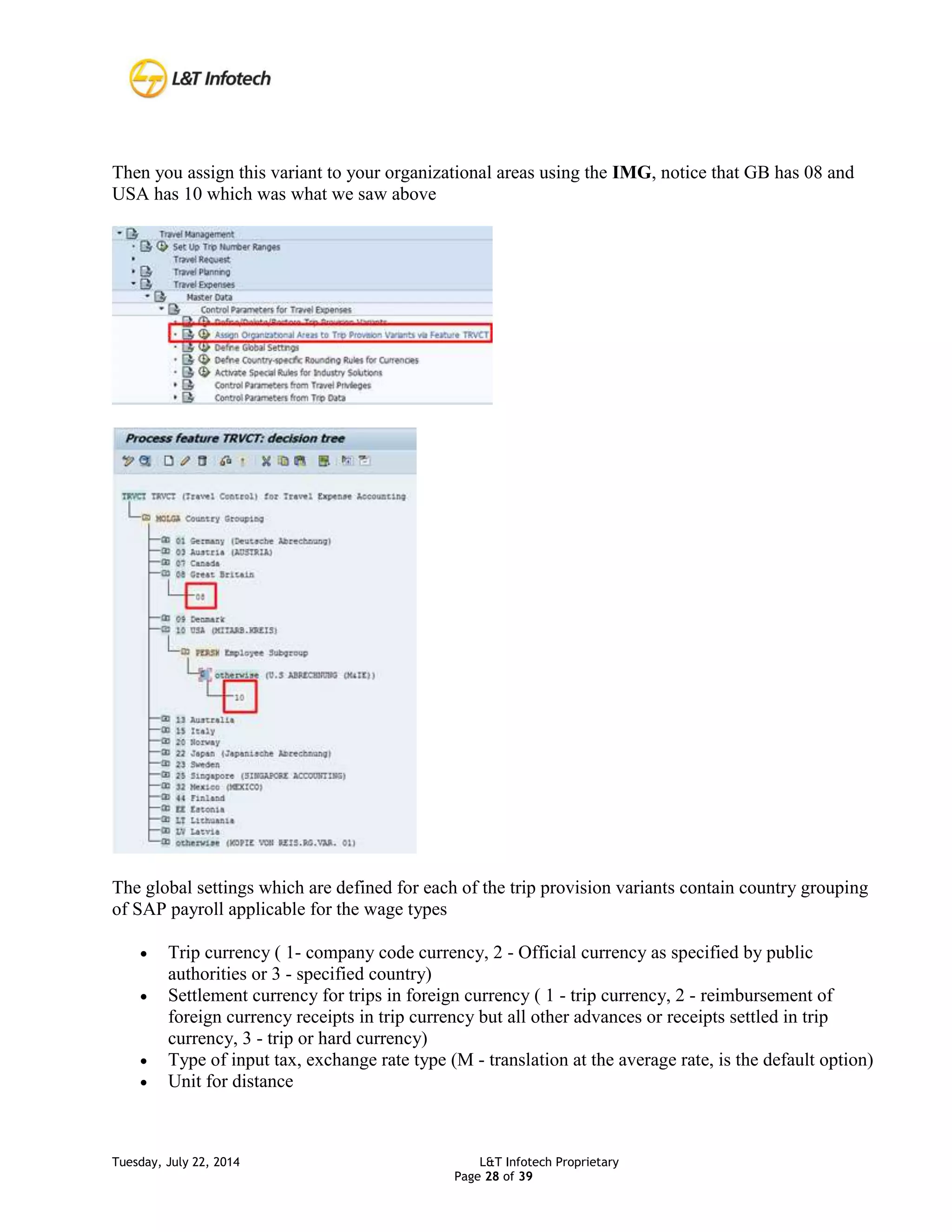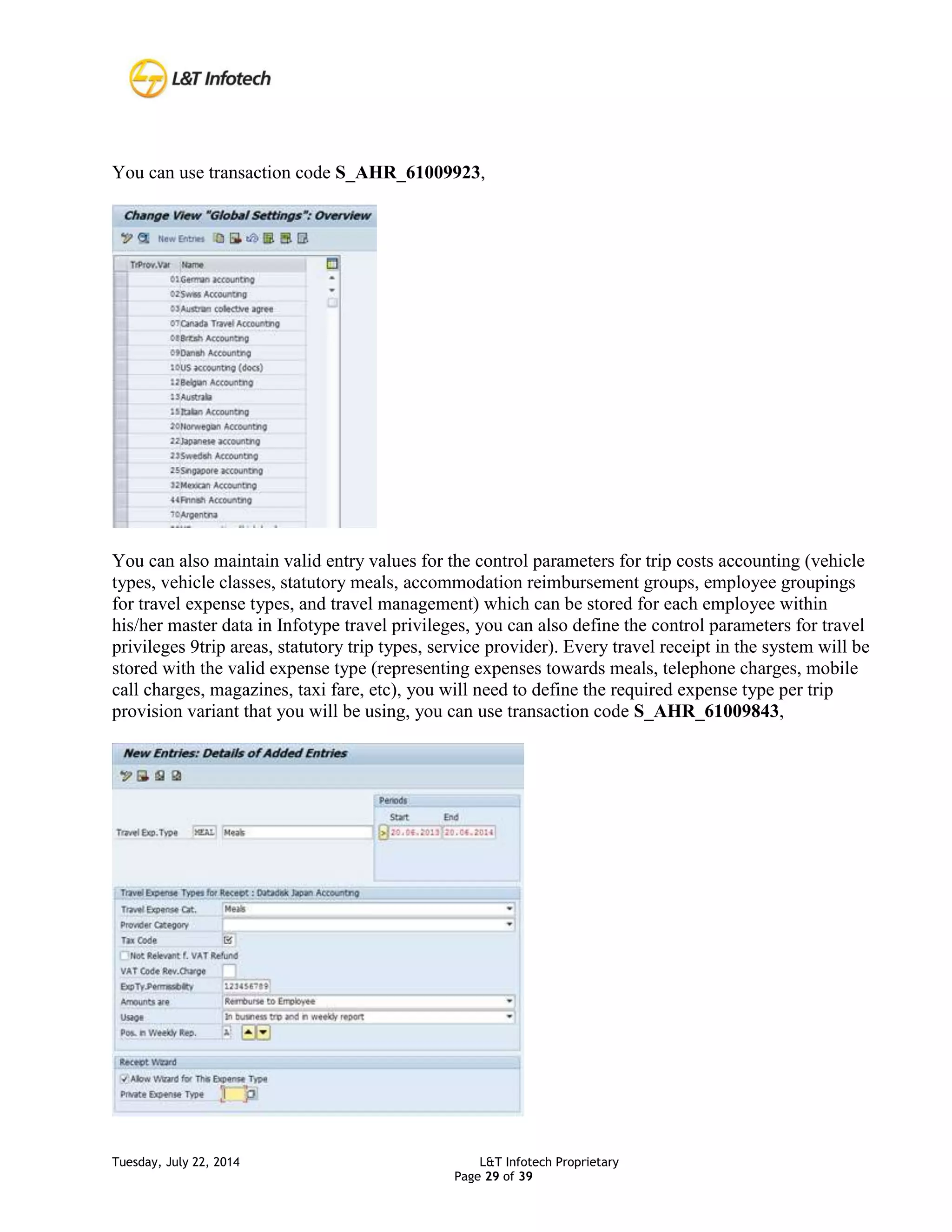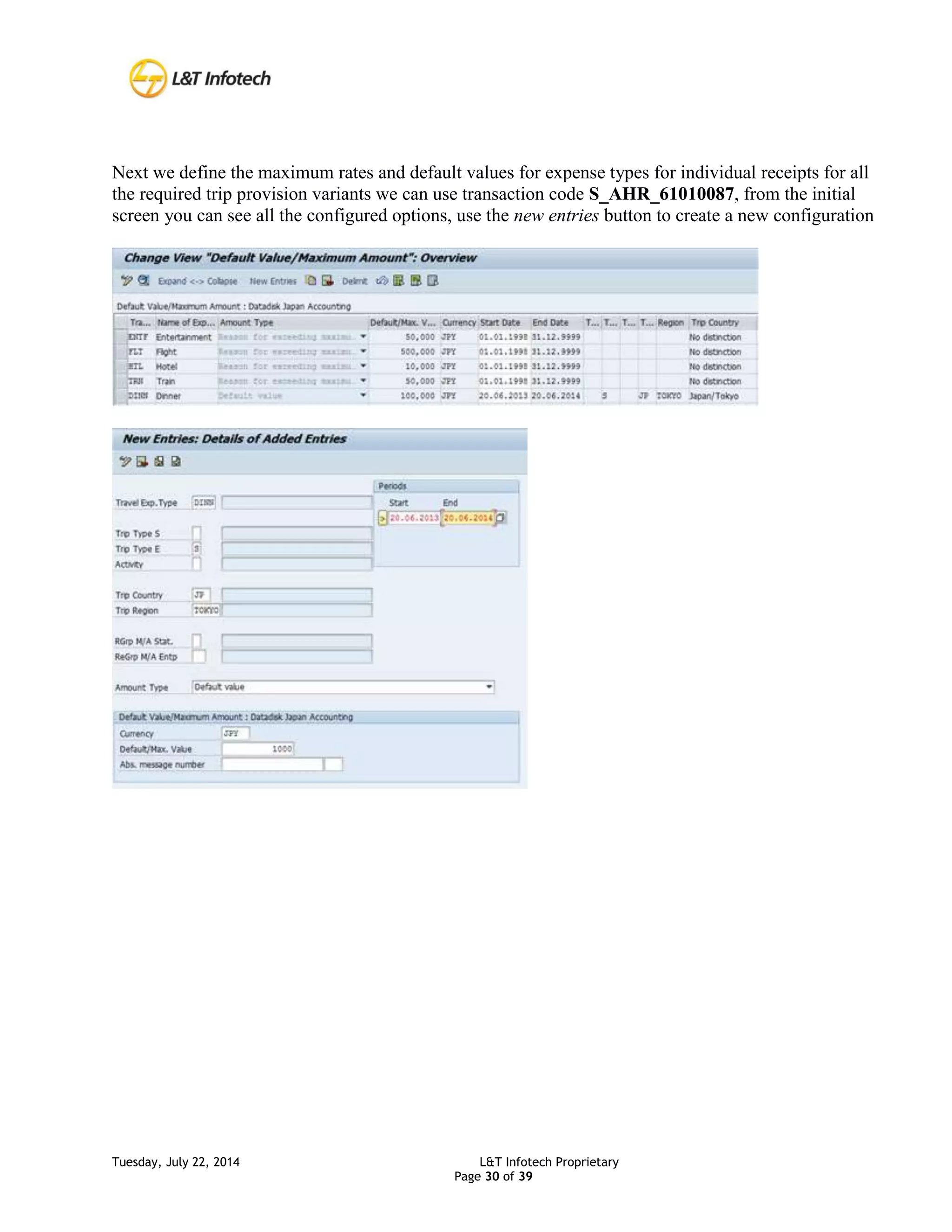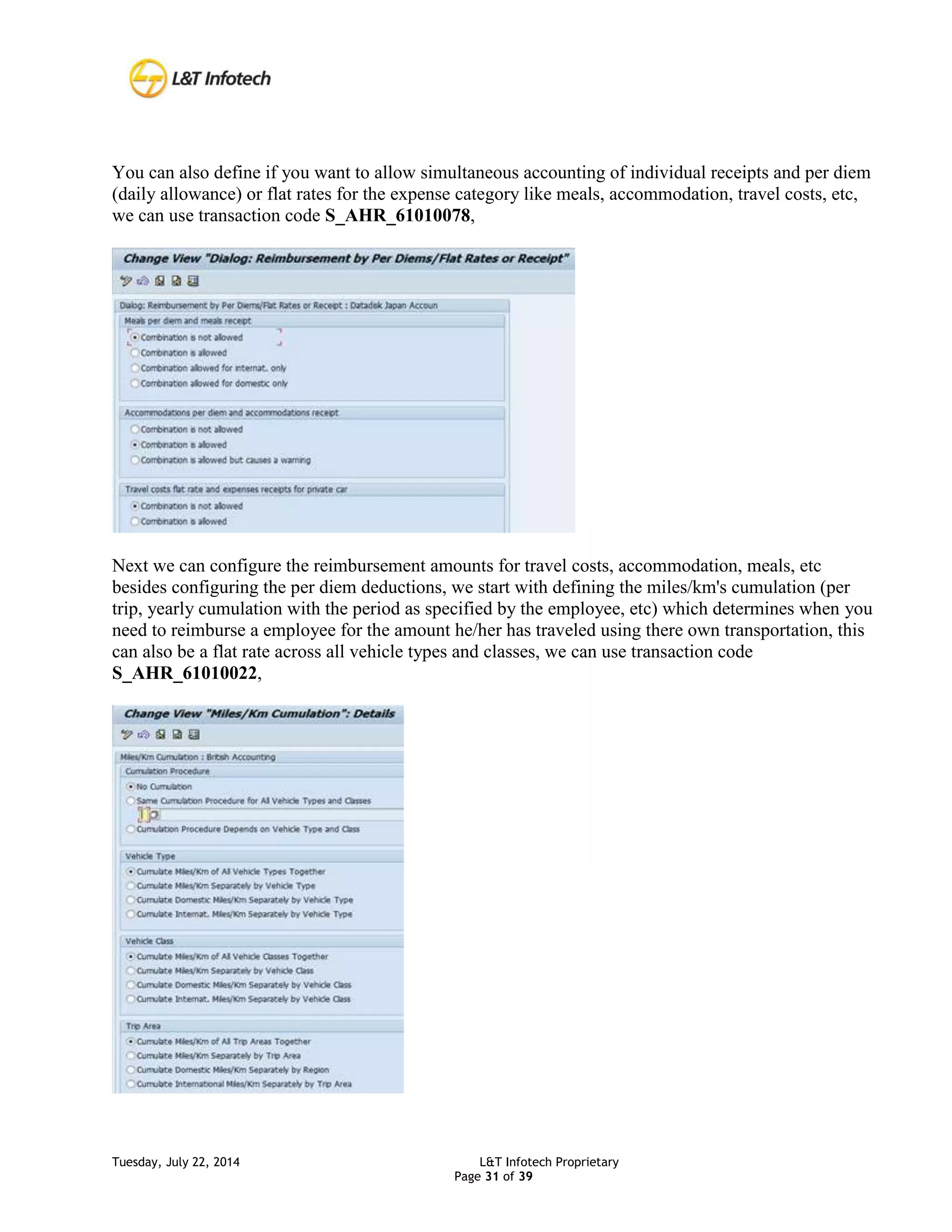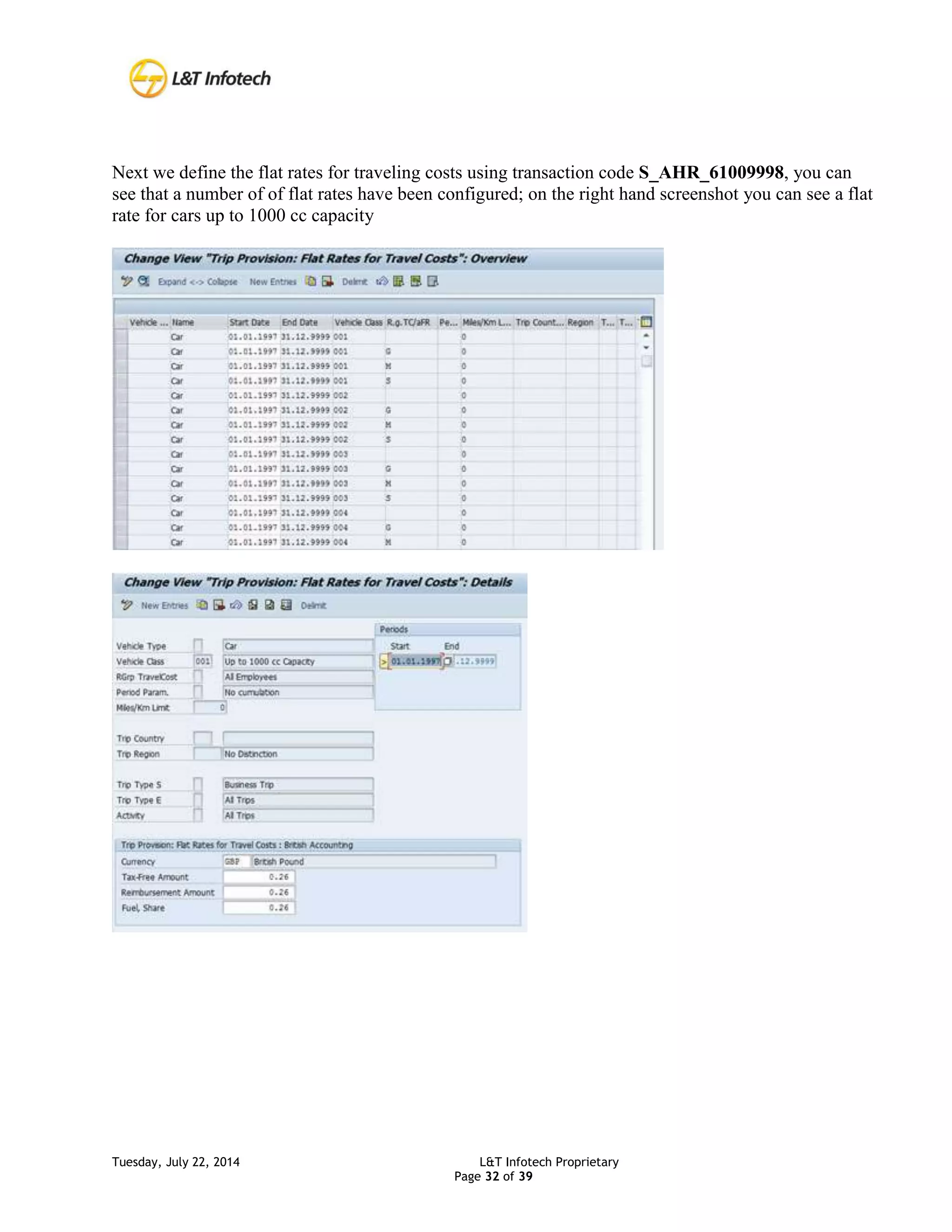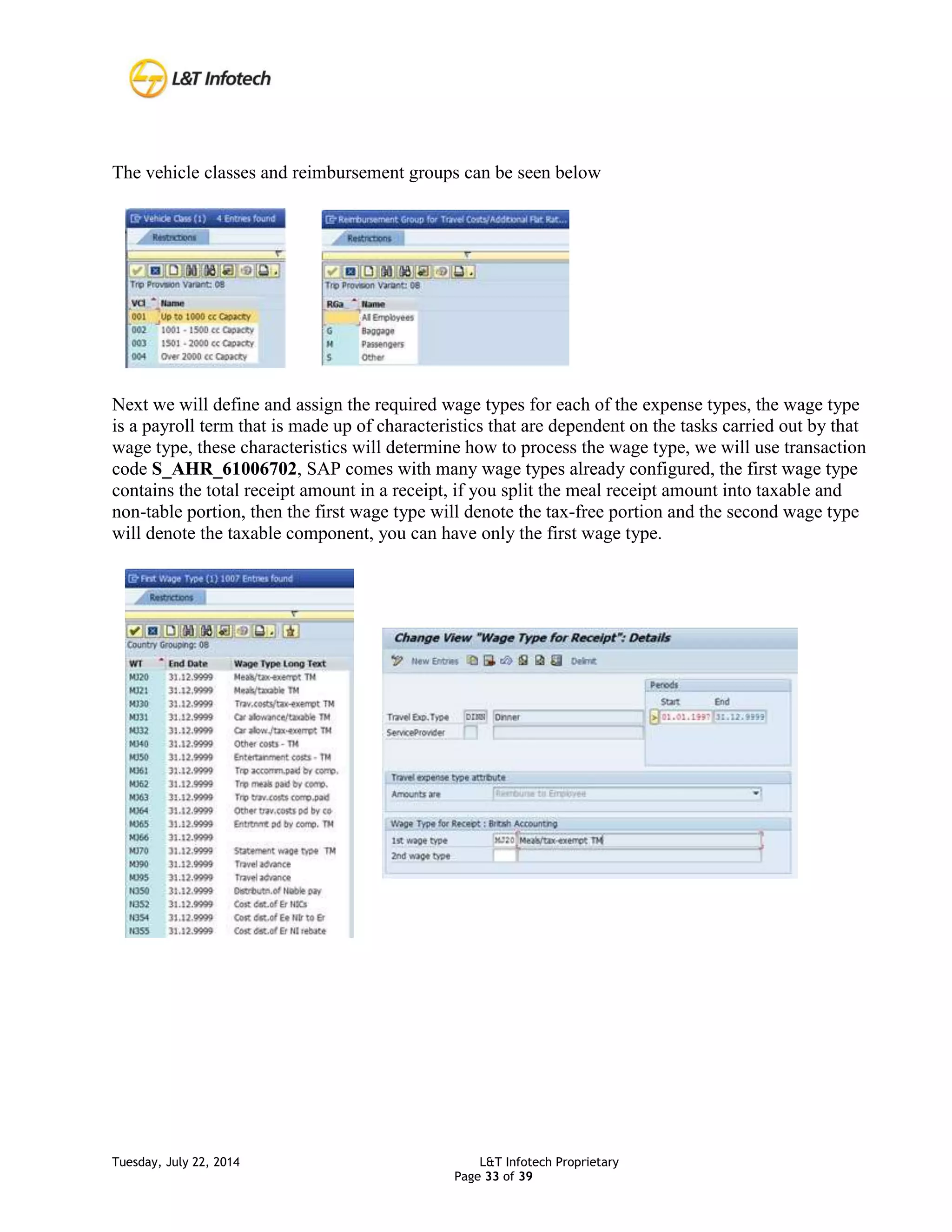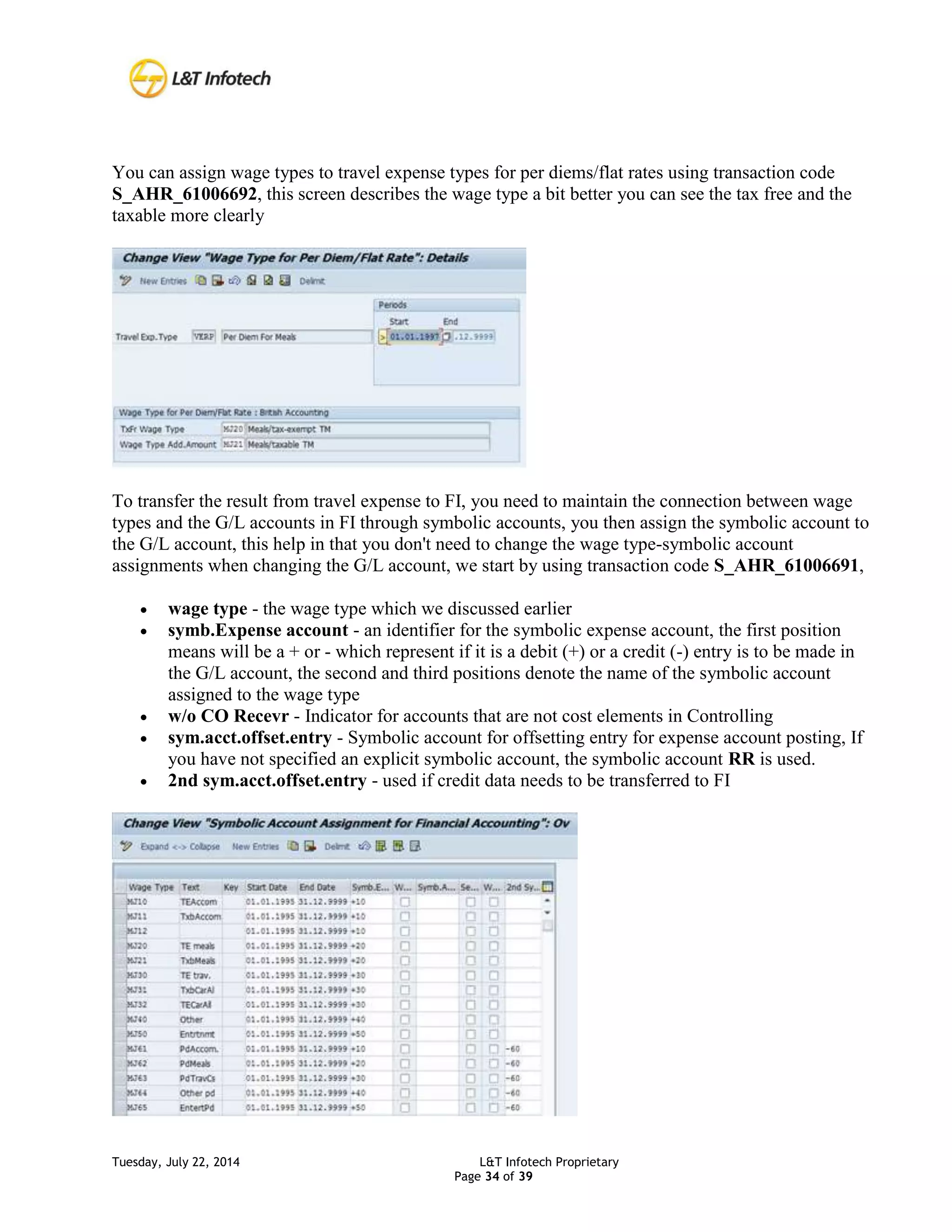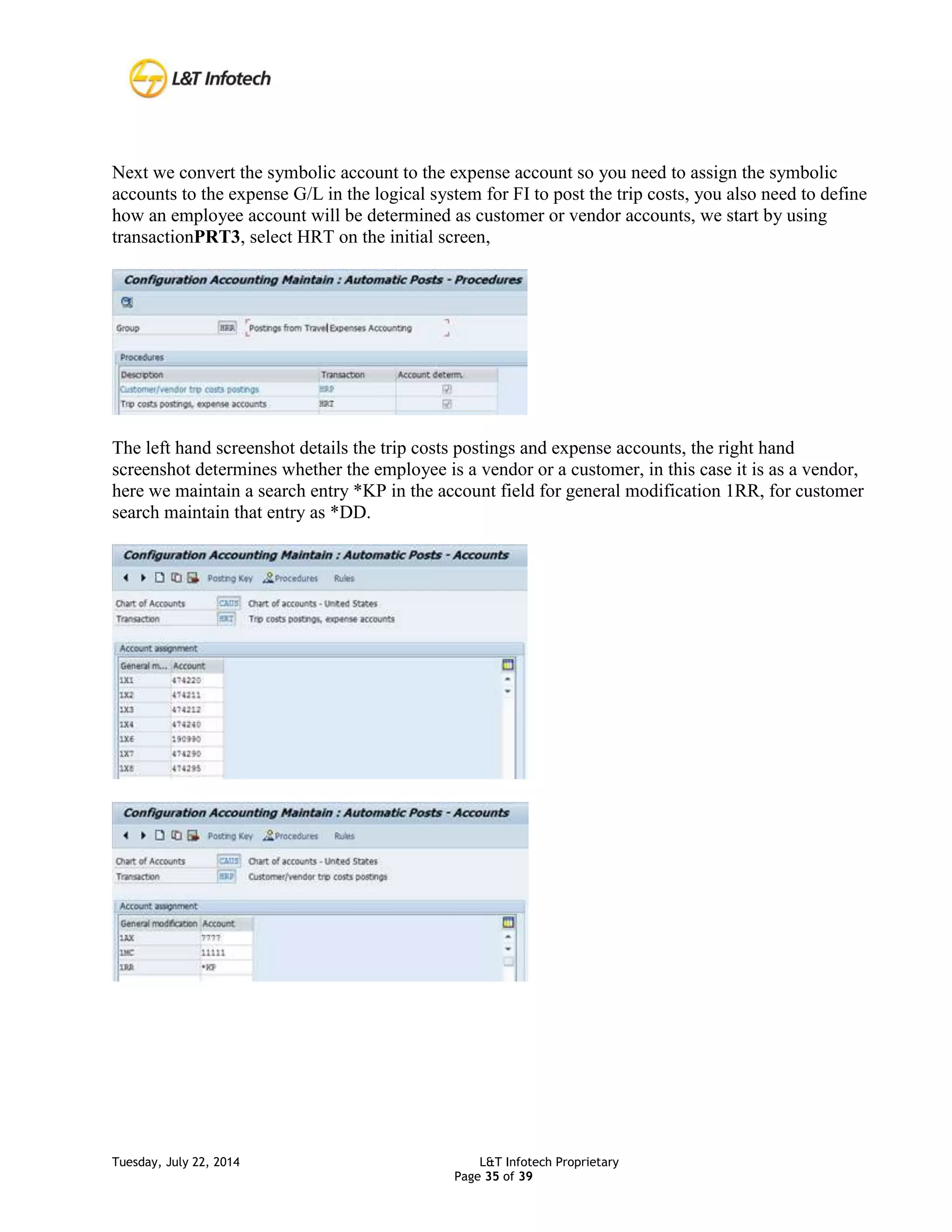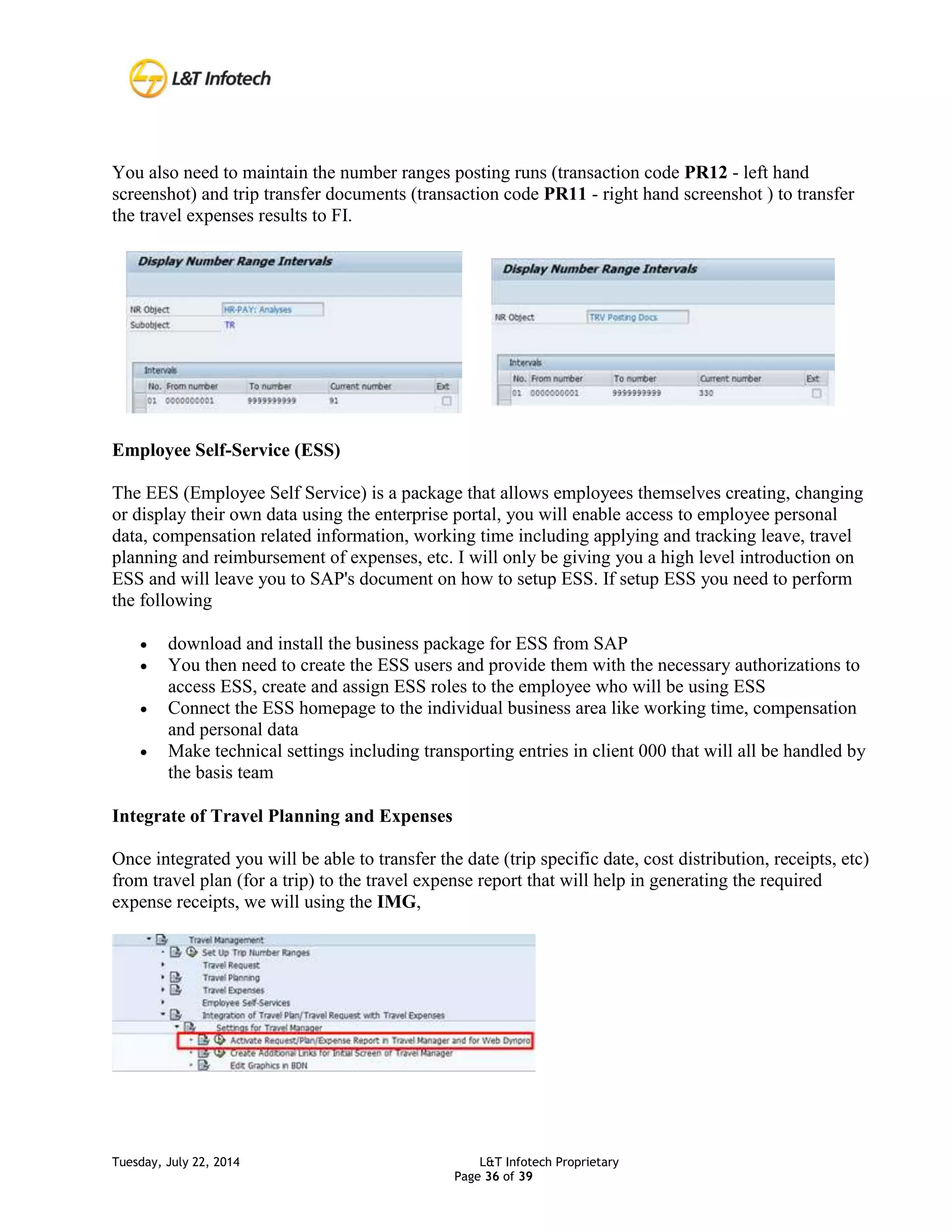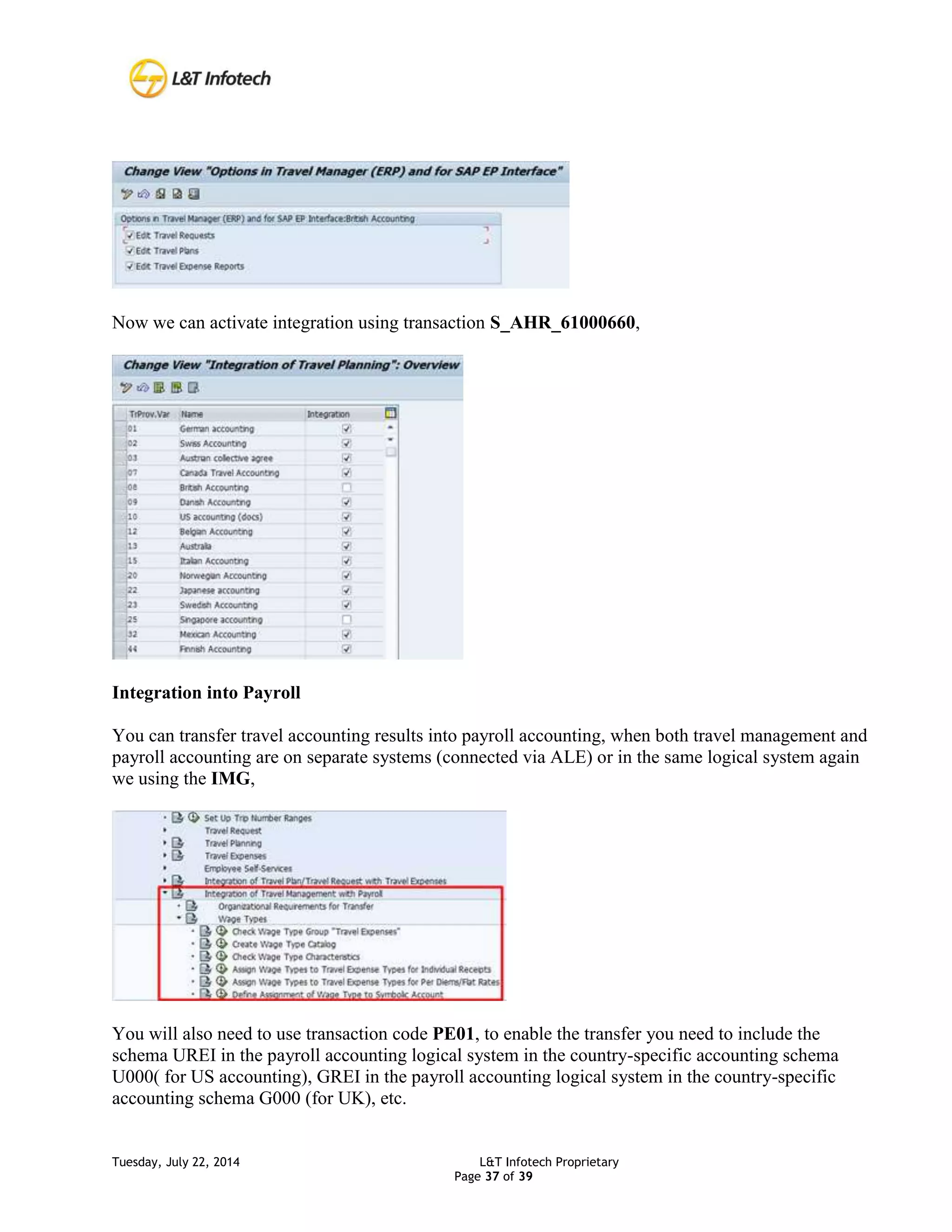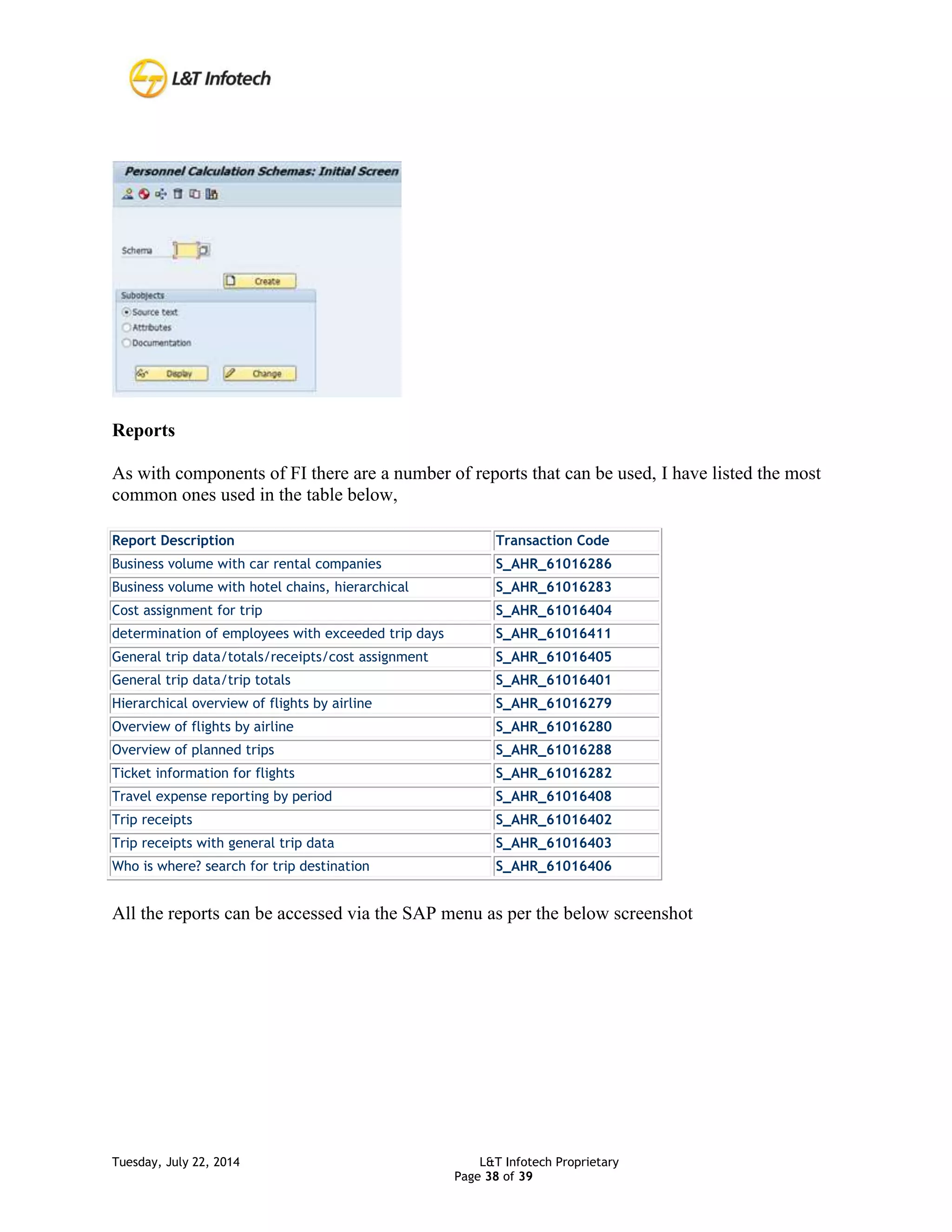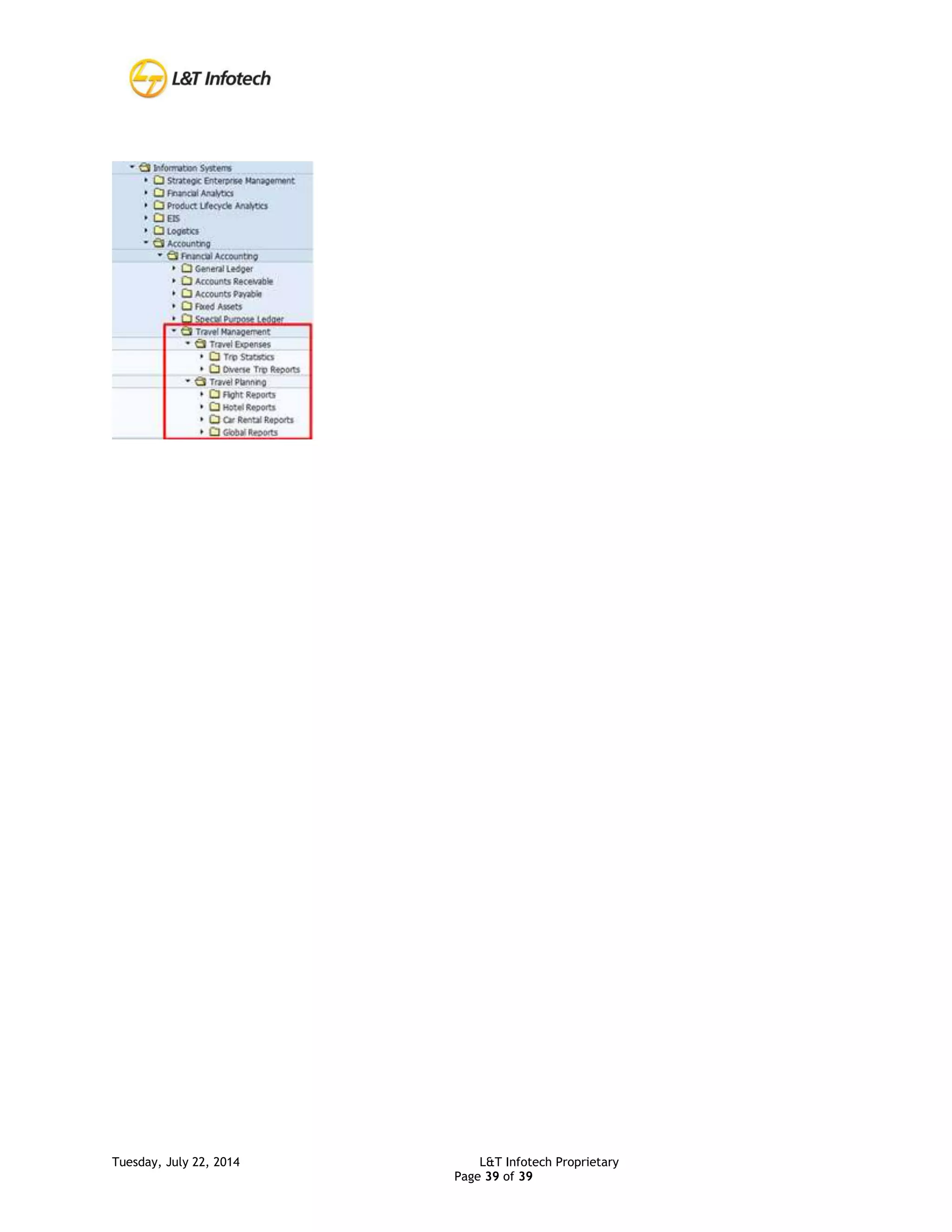Travel management (TM) in SAP allows companies to manage business travel from start to finish. Key steps include employees submitting travel requests that require manager approval, booking travel arrangements, submitting expense reports post-trip that also require approval, and reimbursing approved expenses. TM integrates with financial accounting, payroll, and HR systems. Companies can configure TM in different ways, either integrated fully with accounting and HR, separated from accounting but integrated with HR, or separated from both accounting and HR with data transferred between systems using Application Link Enabling (ALE).