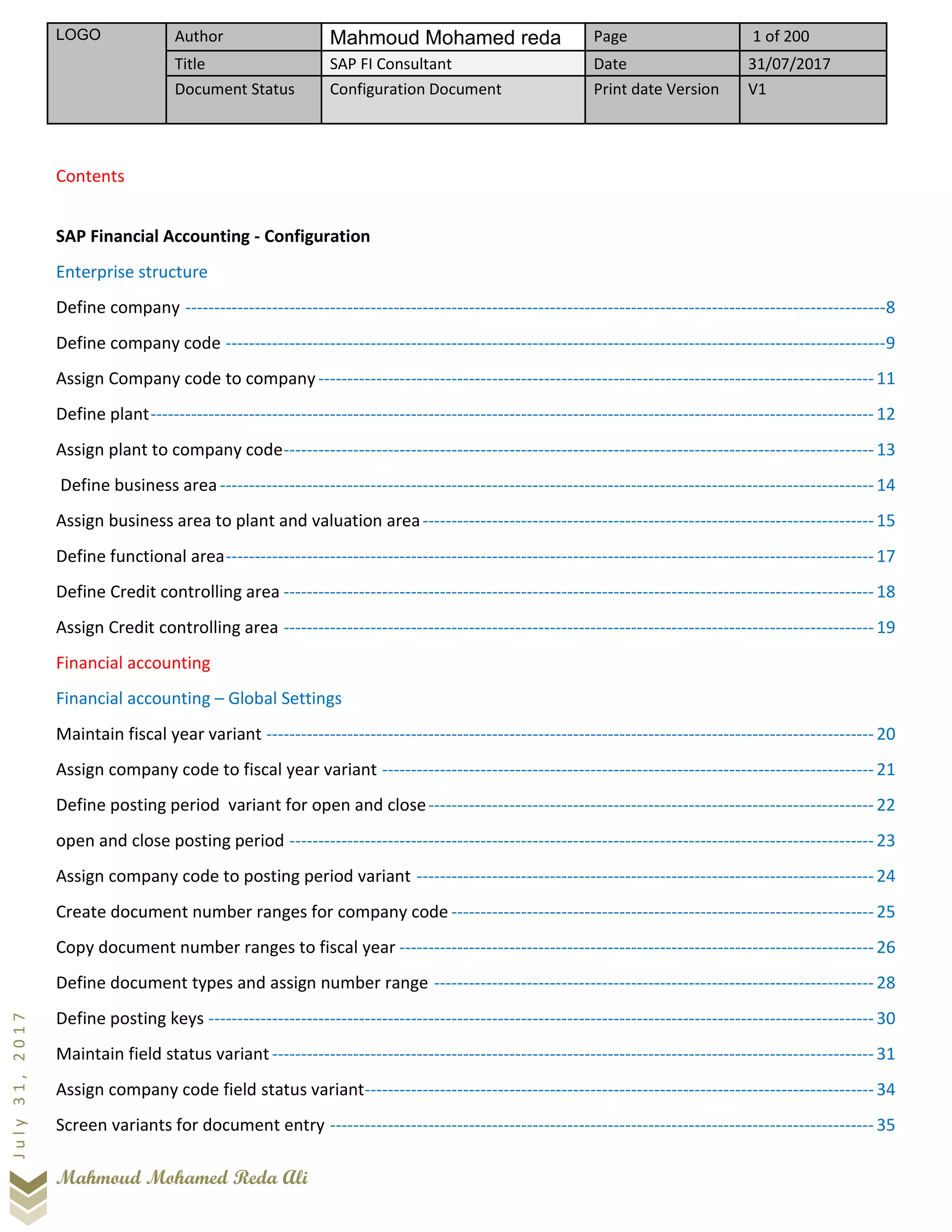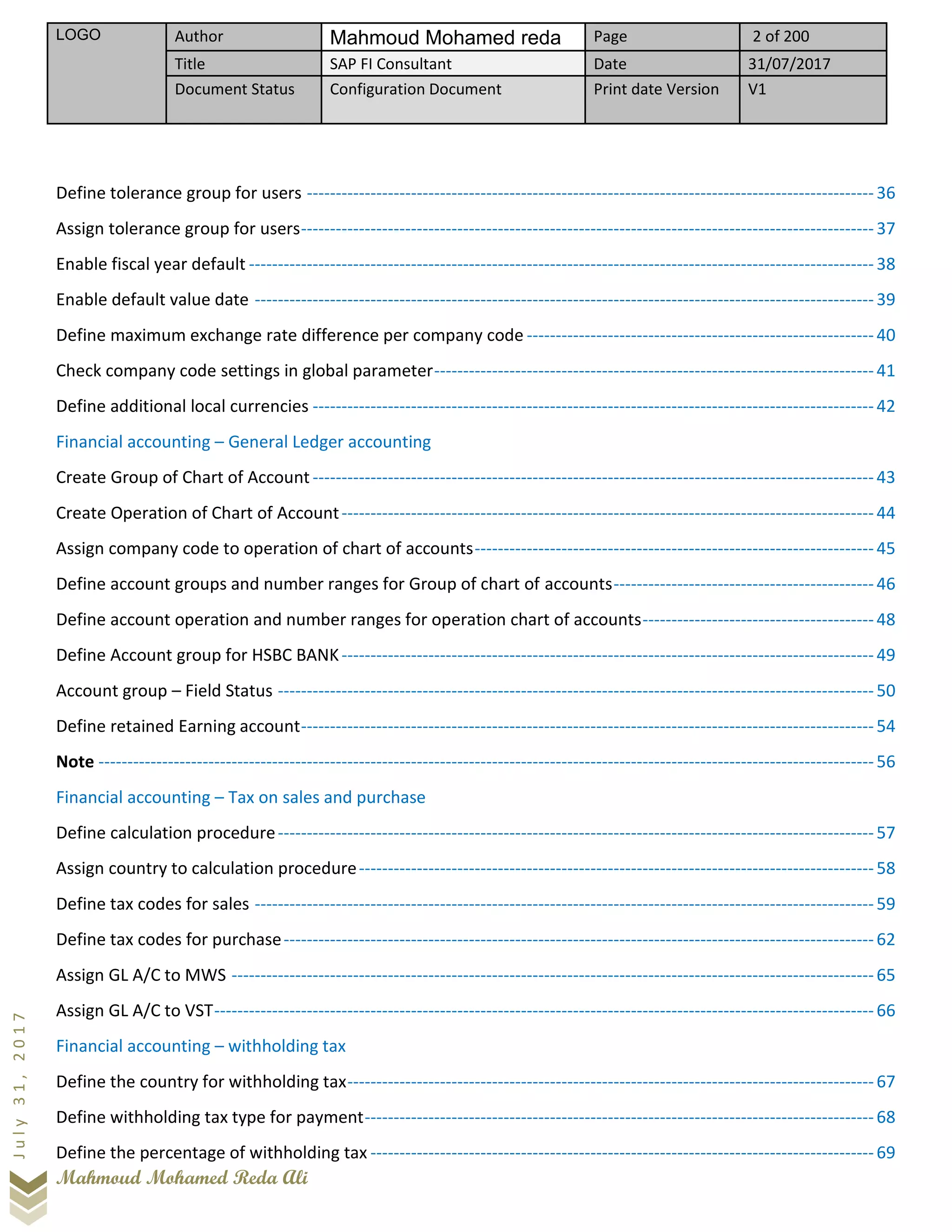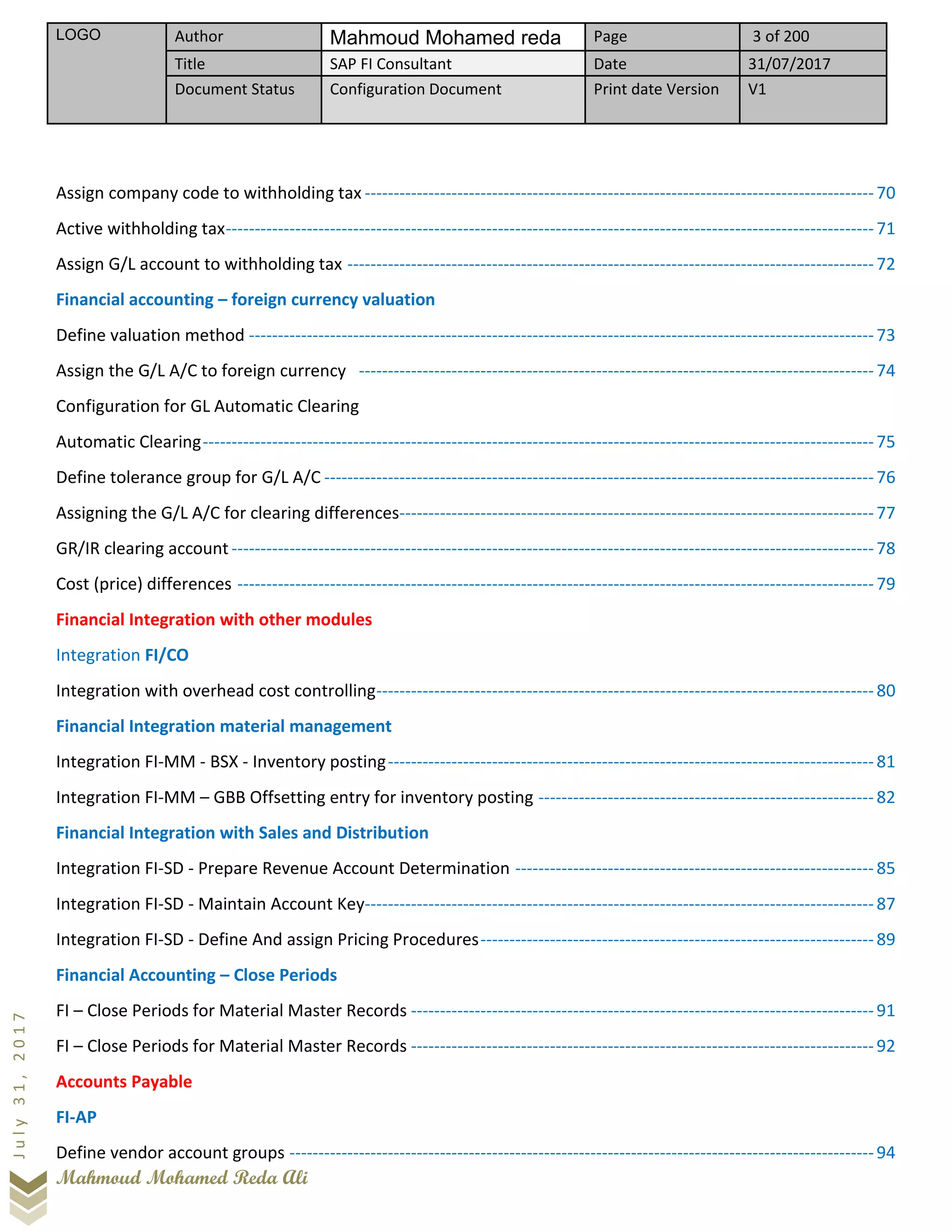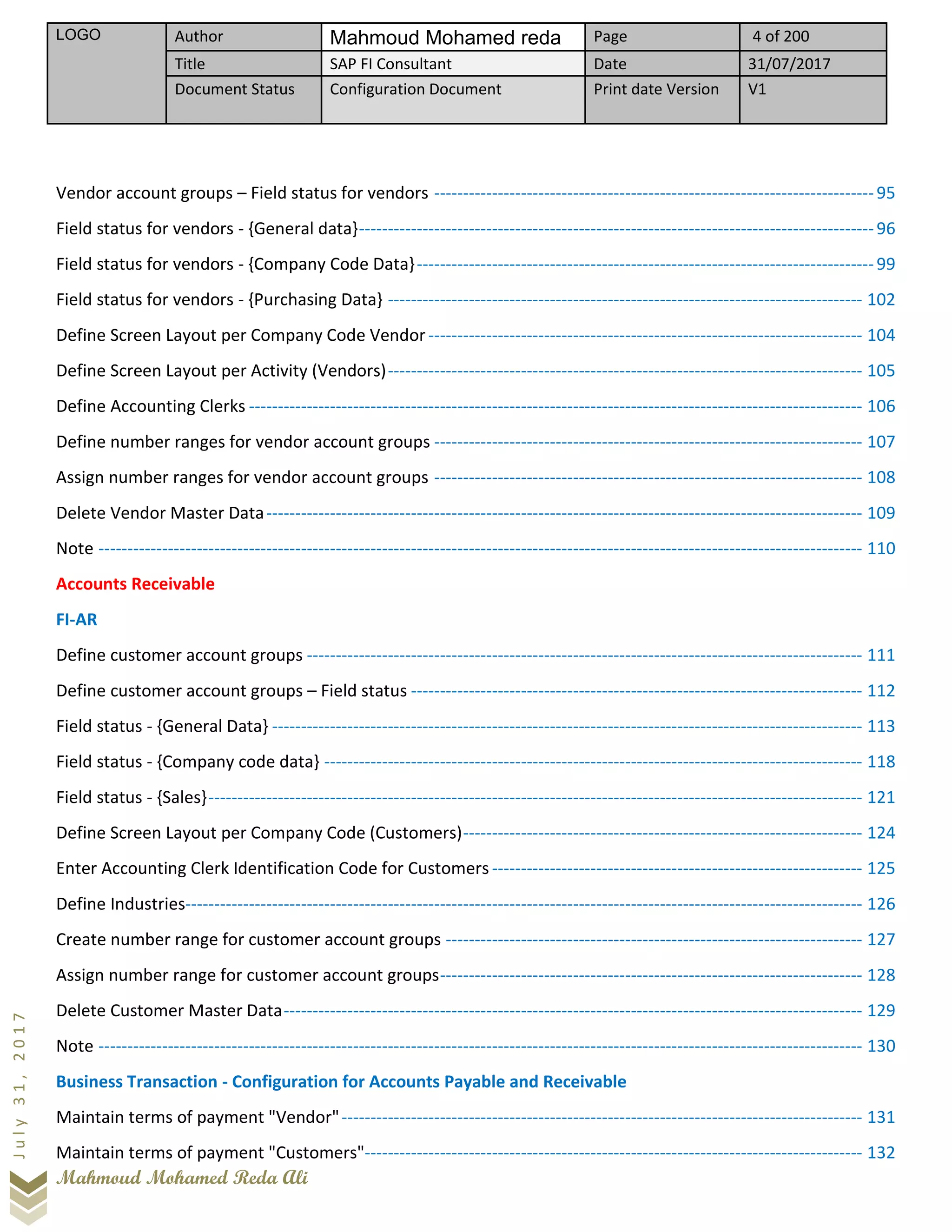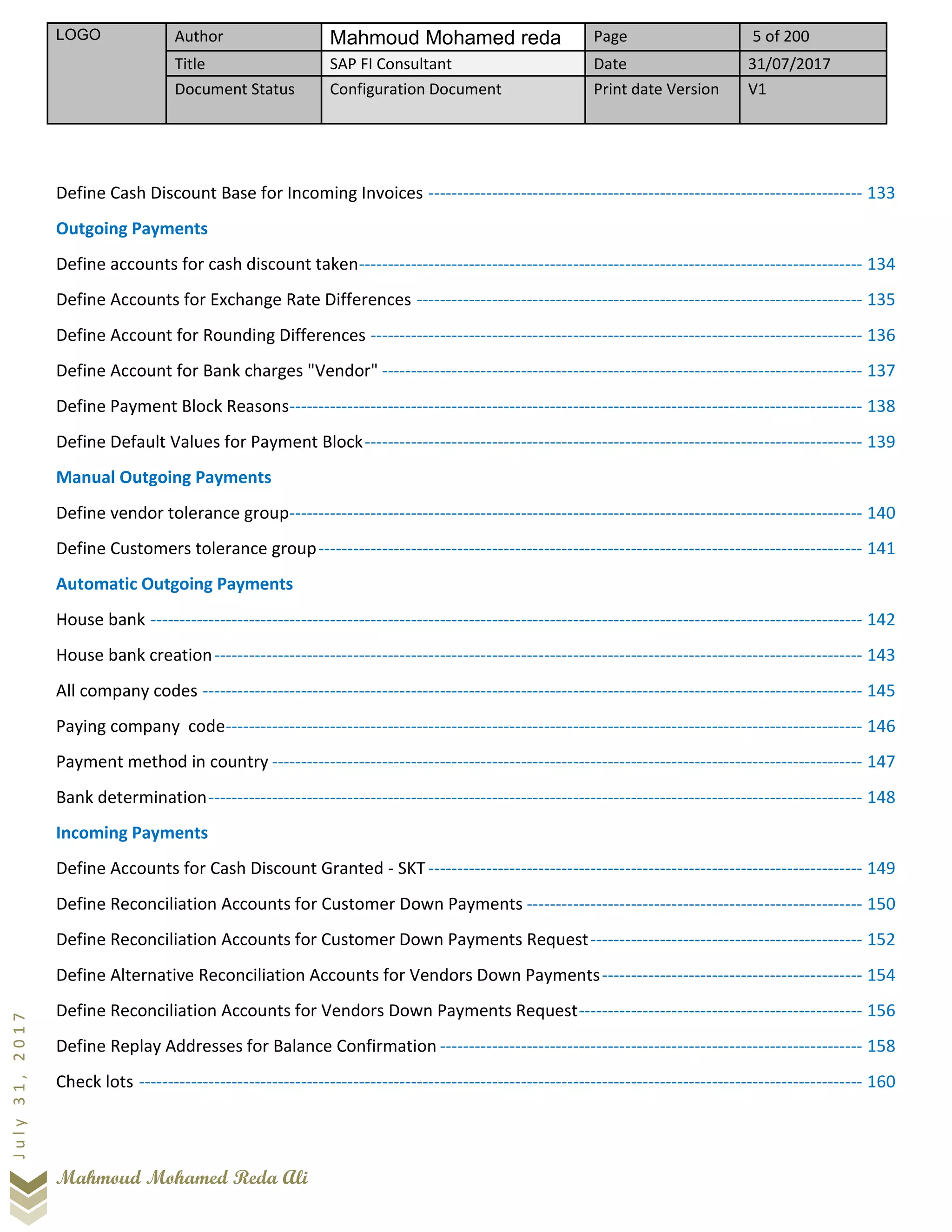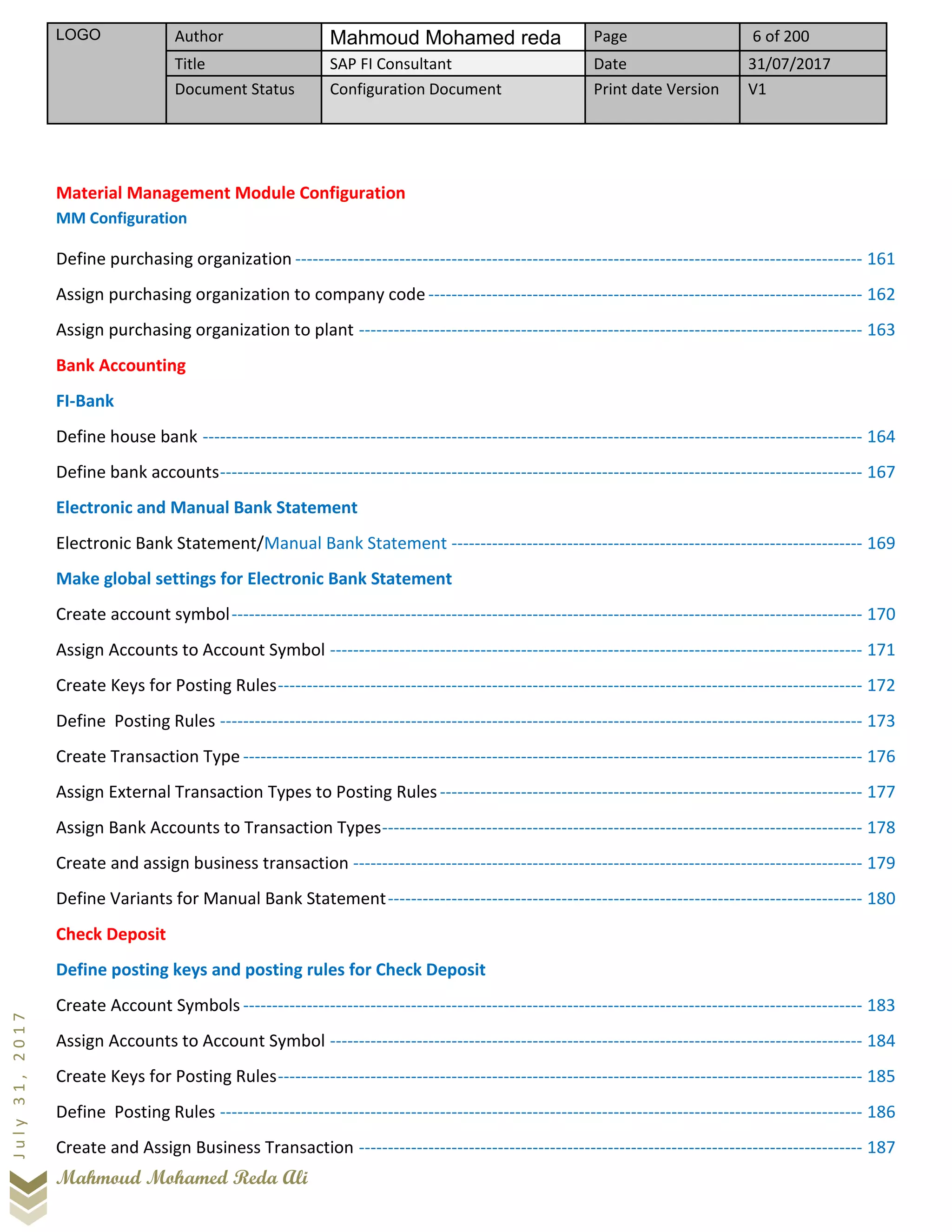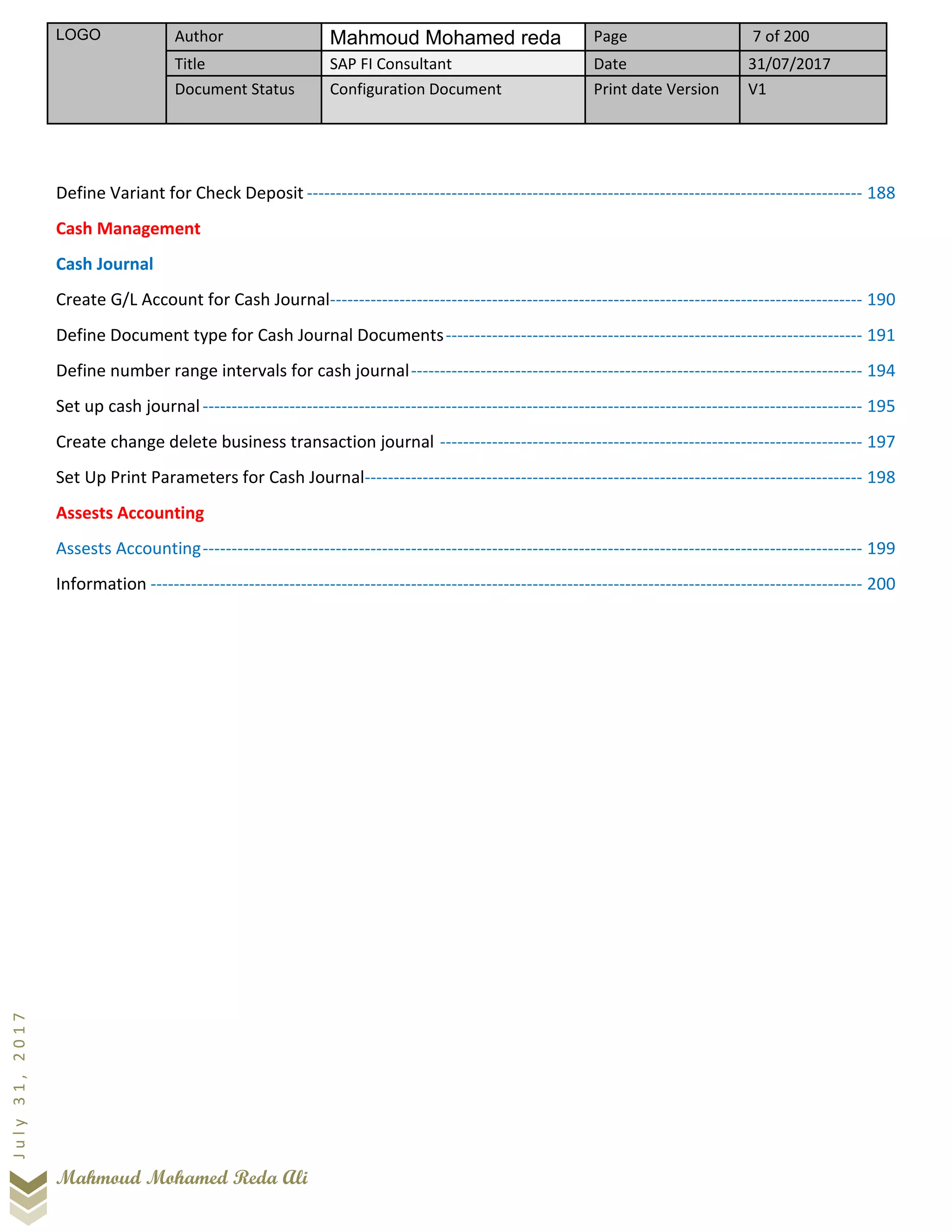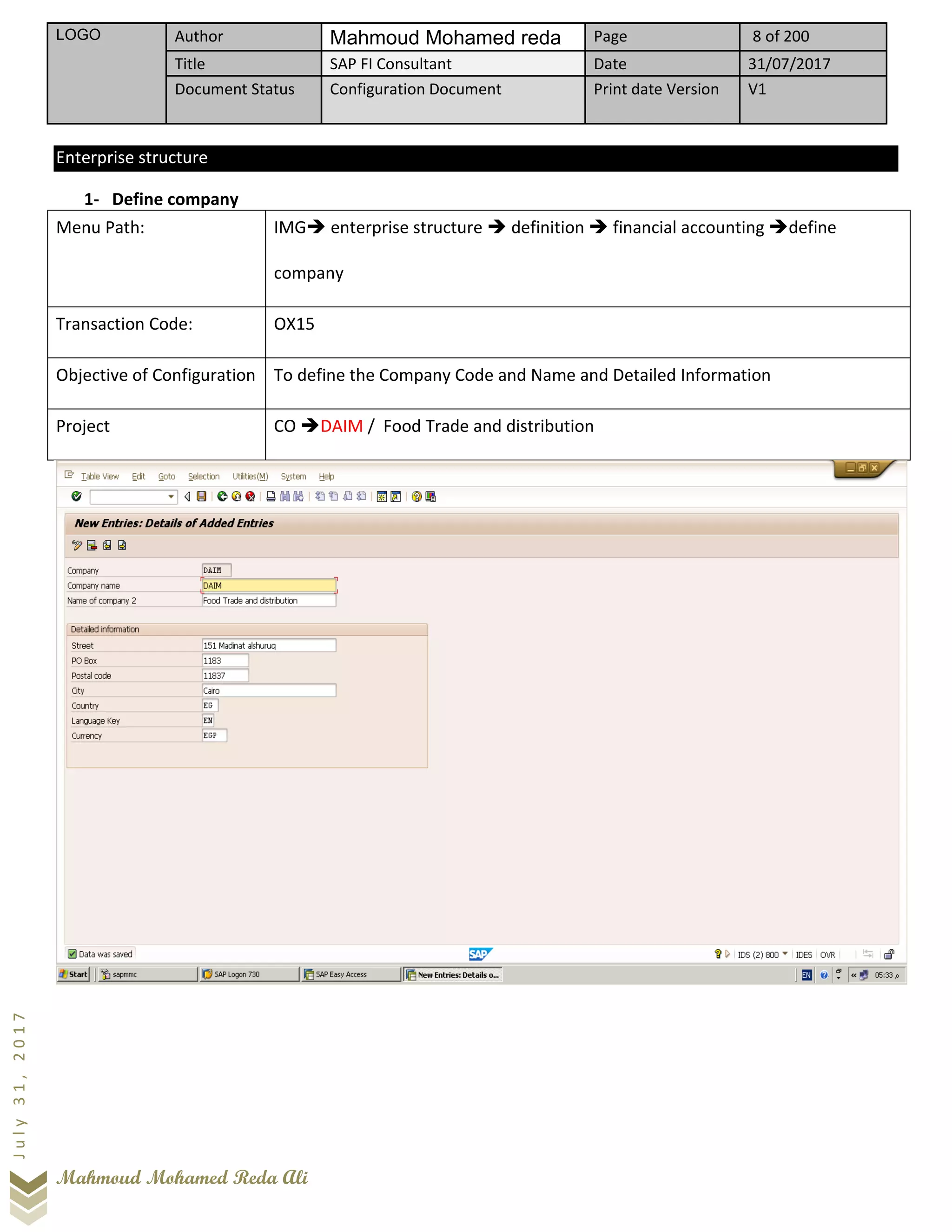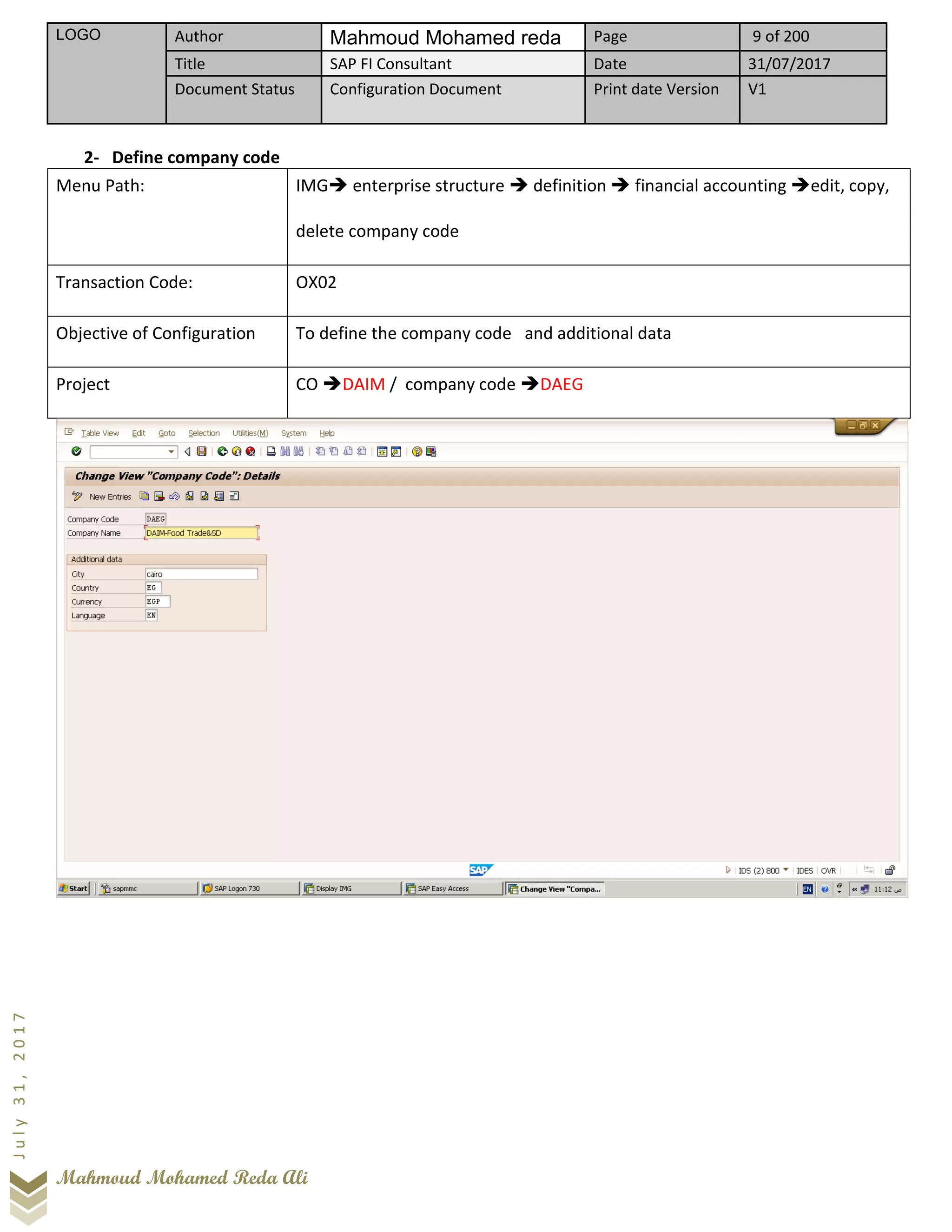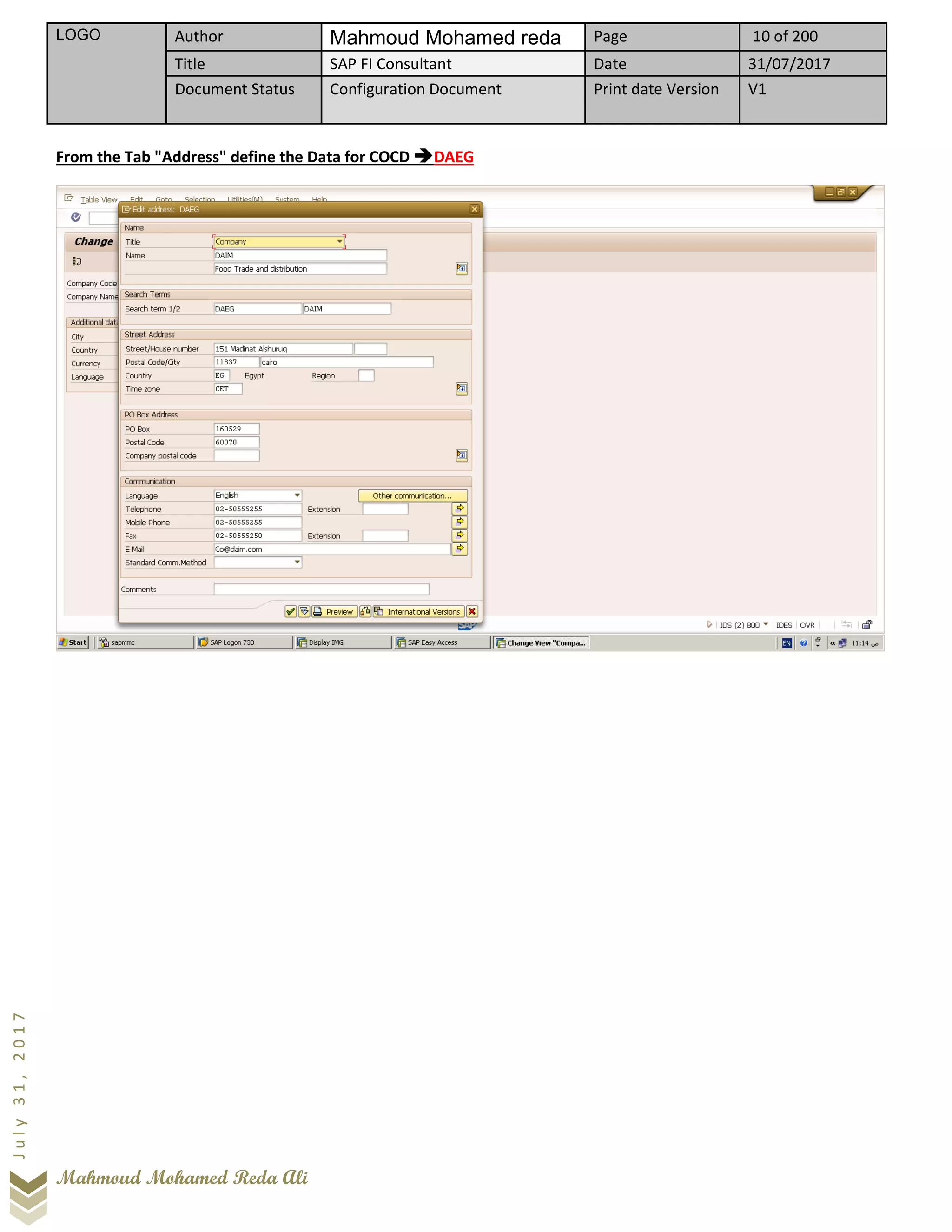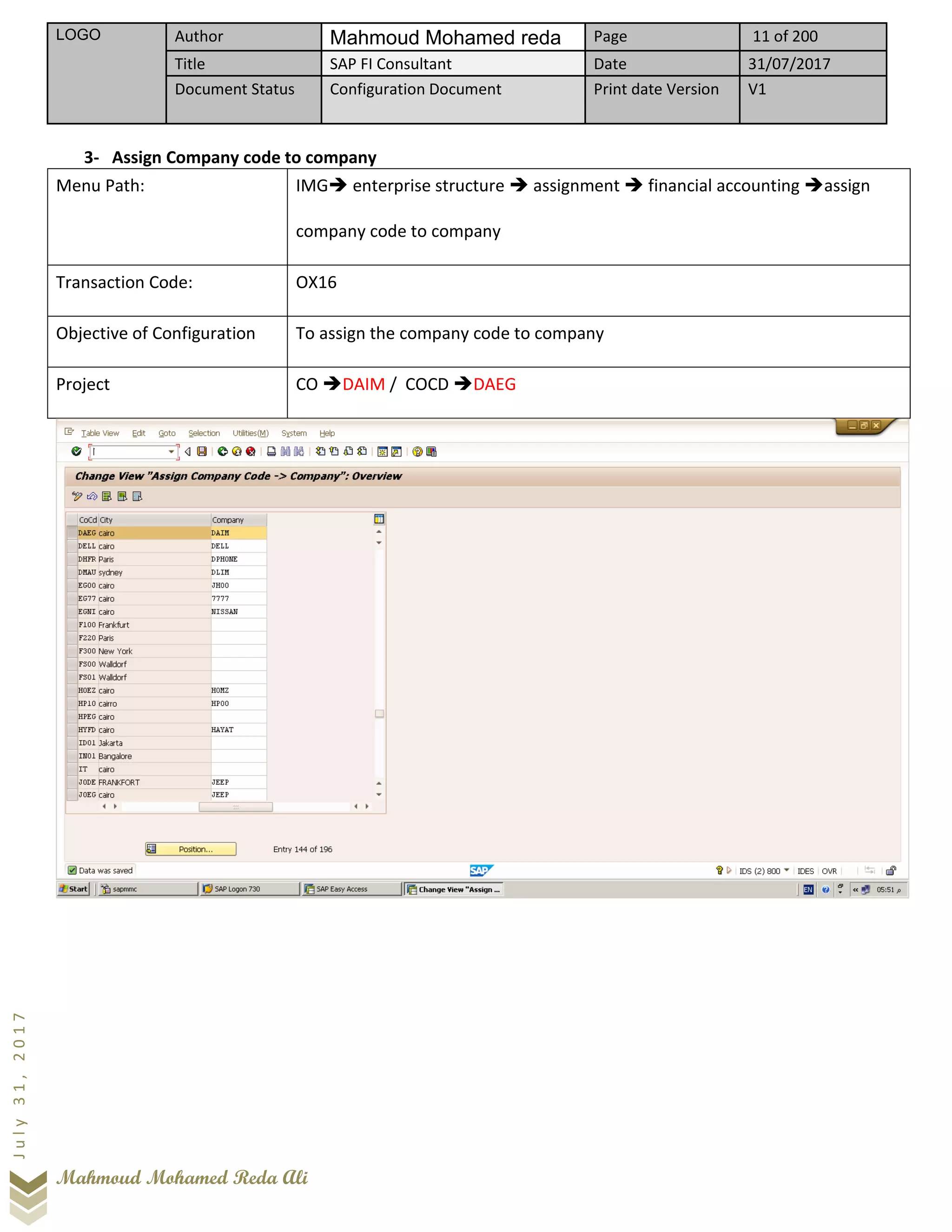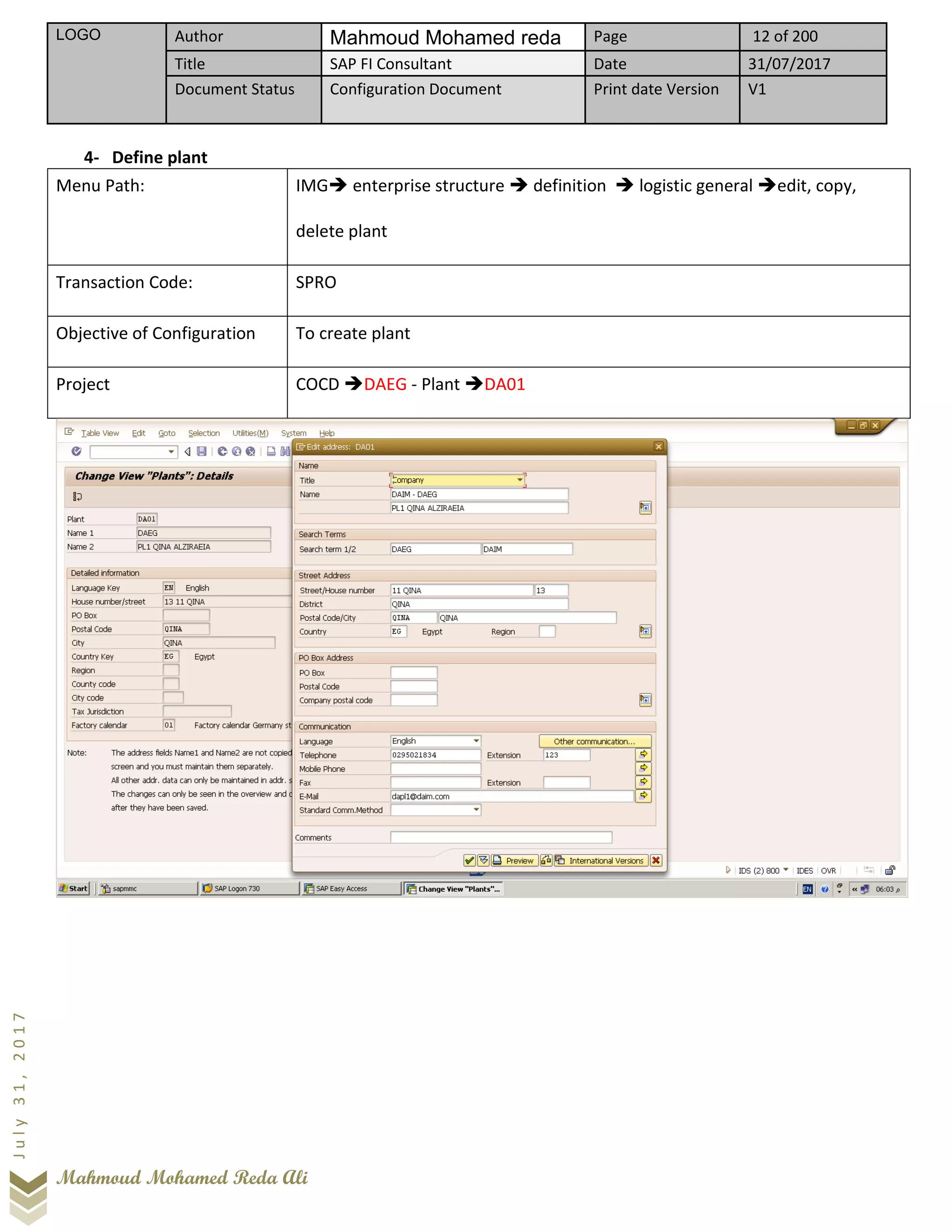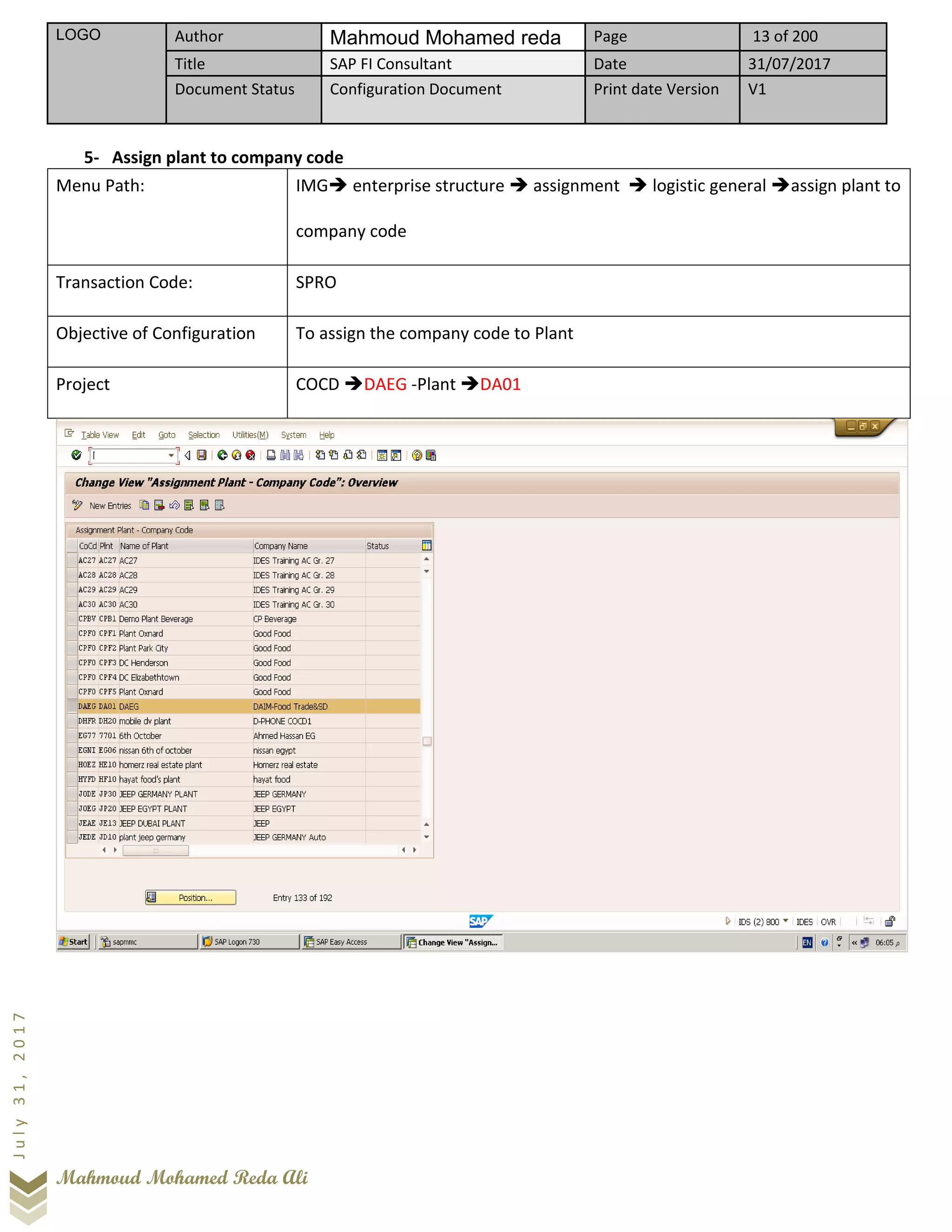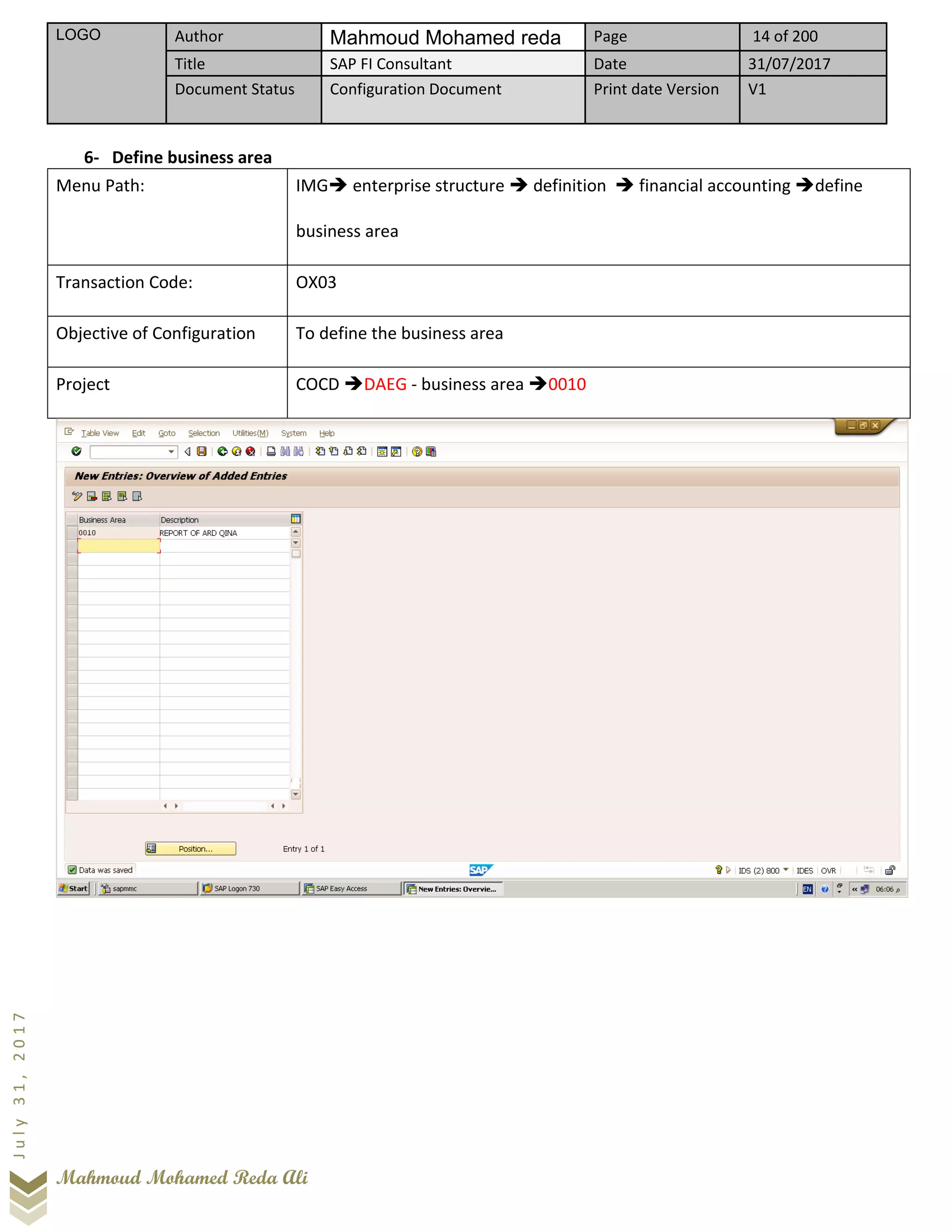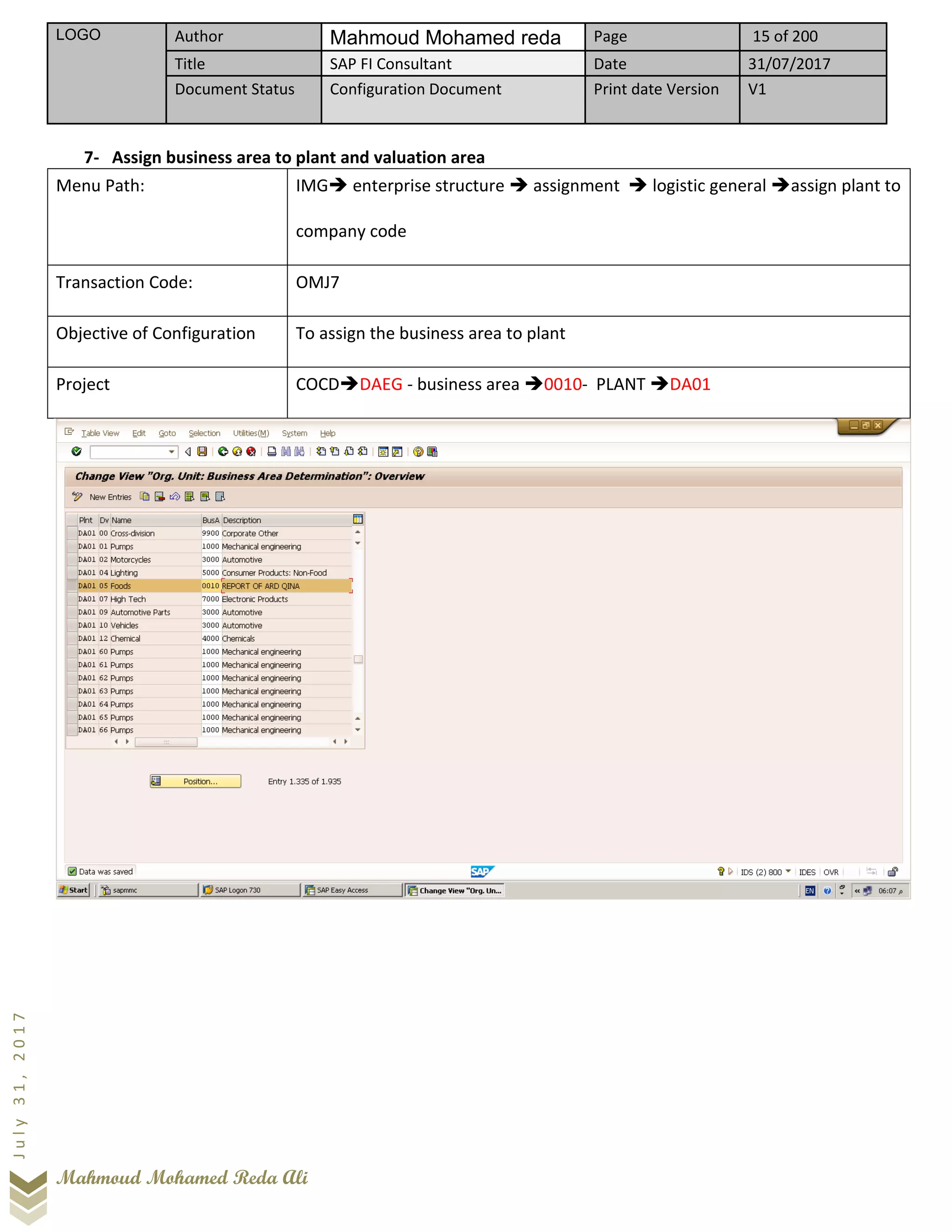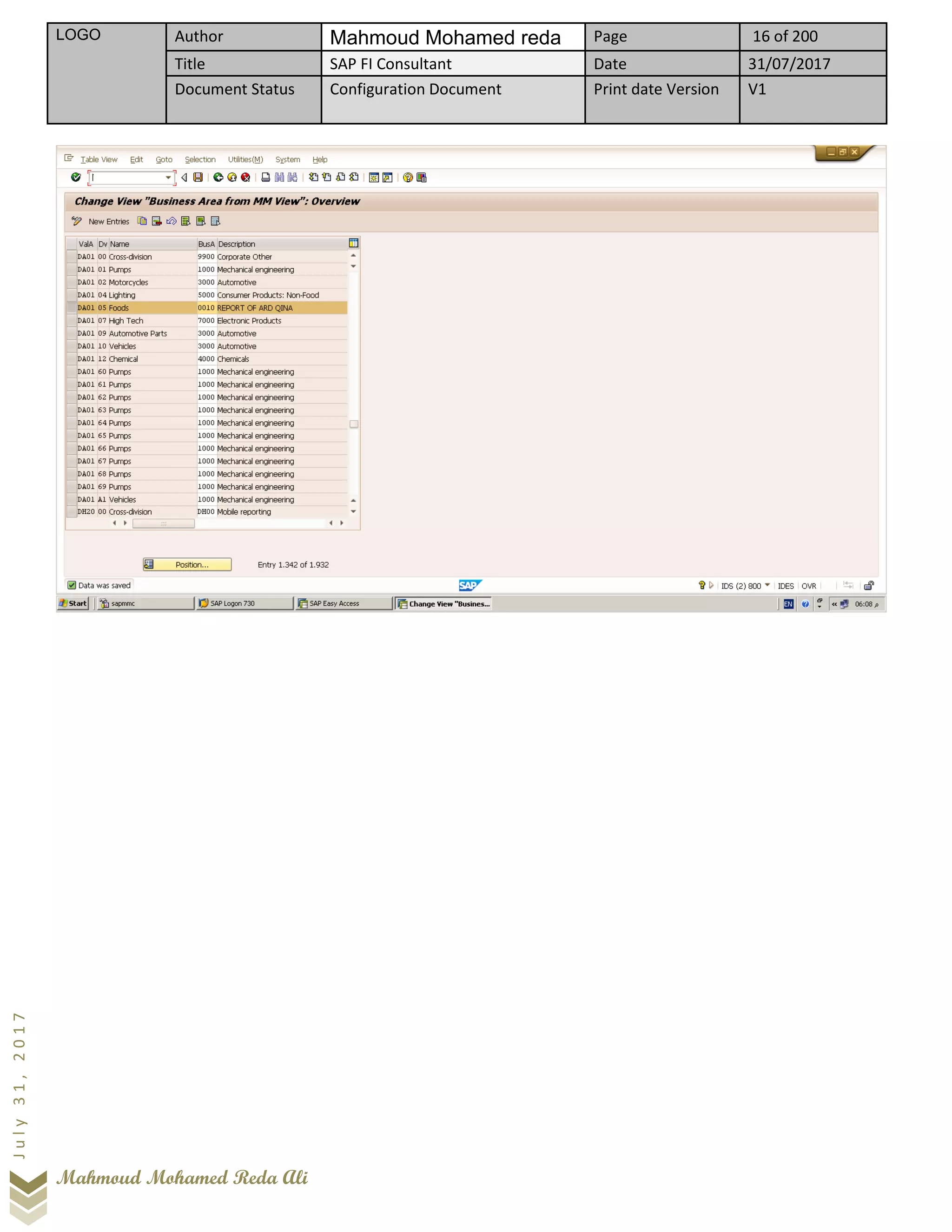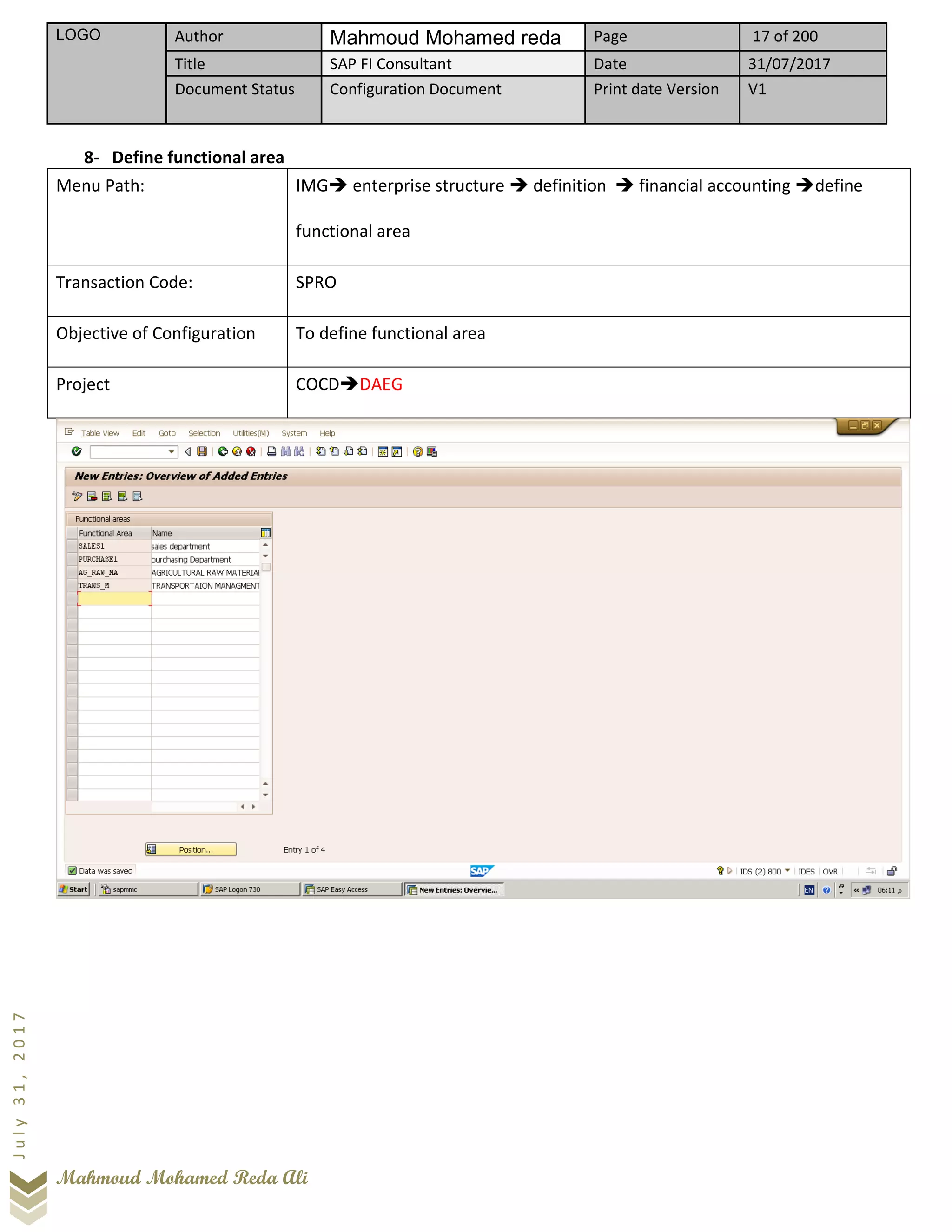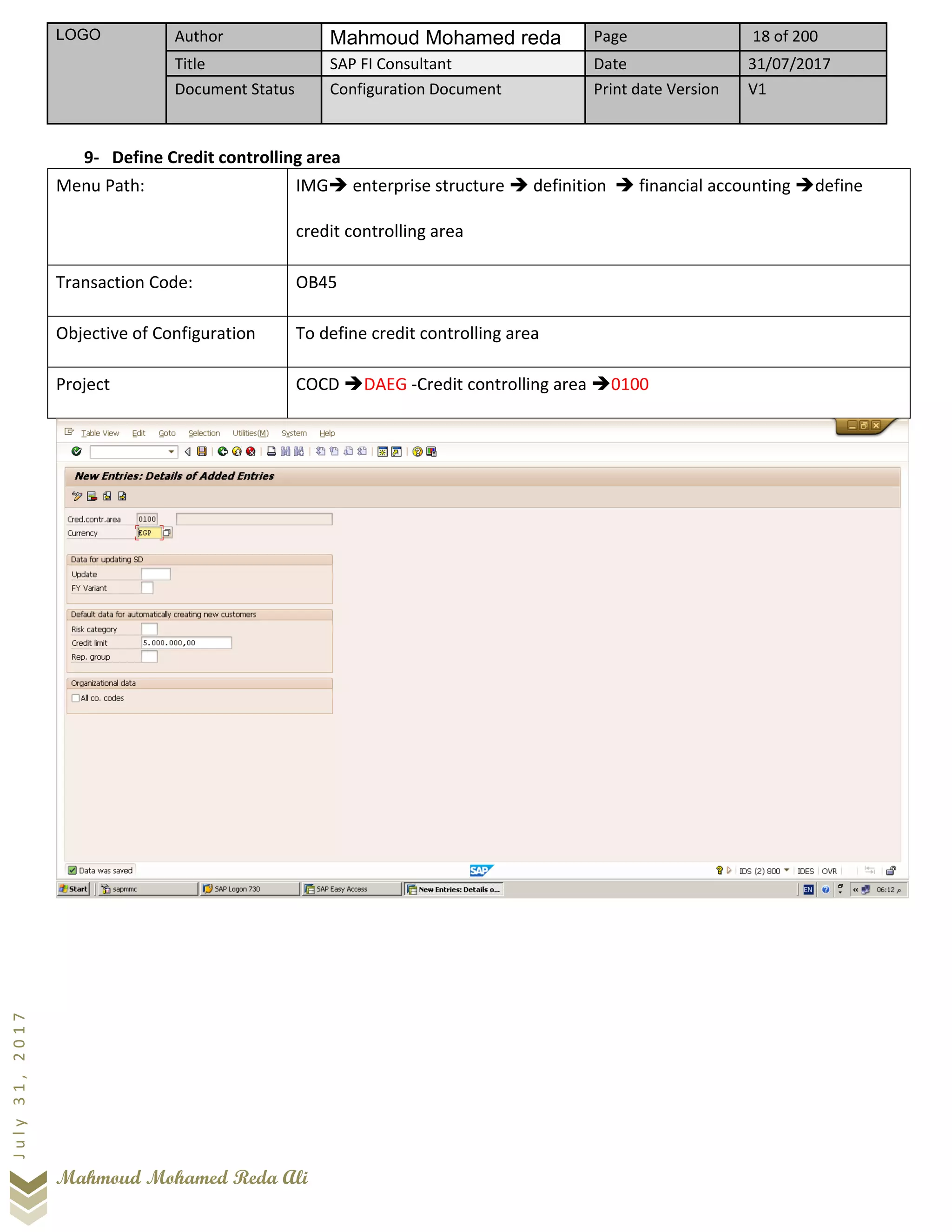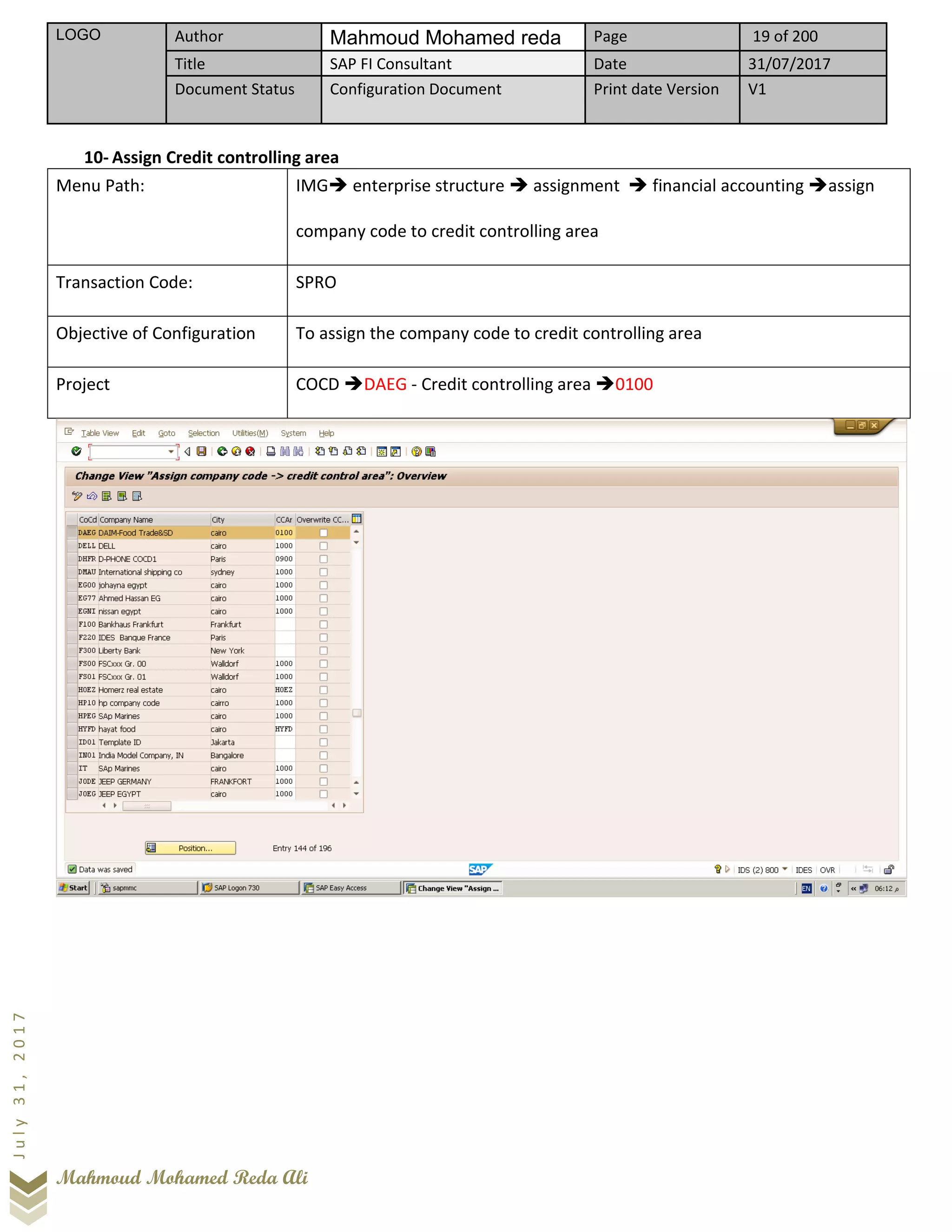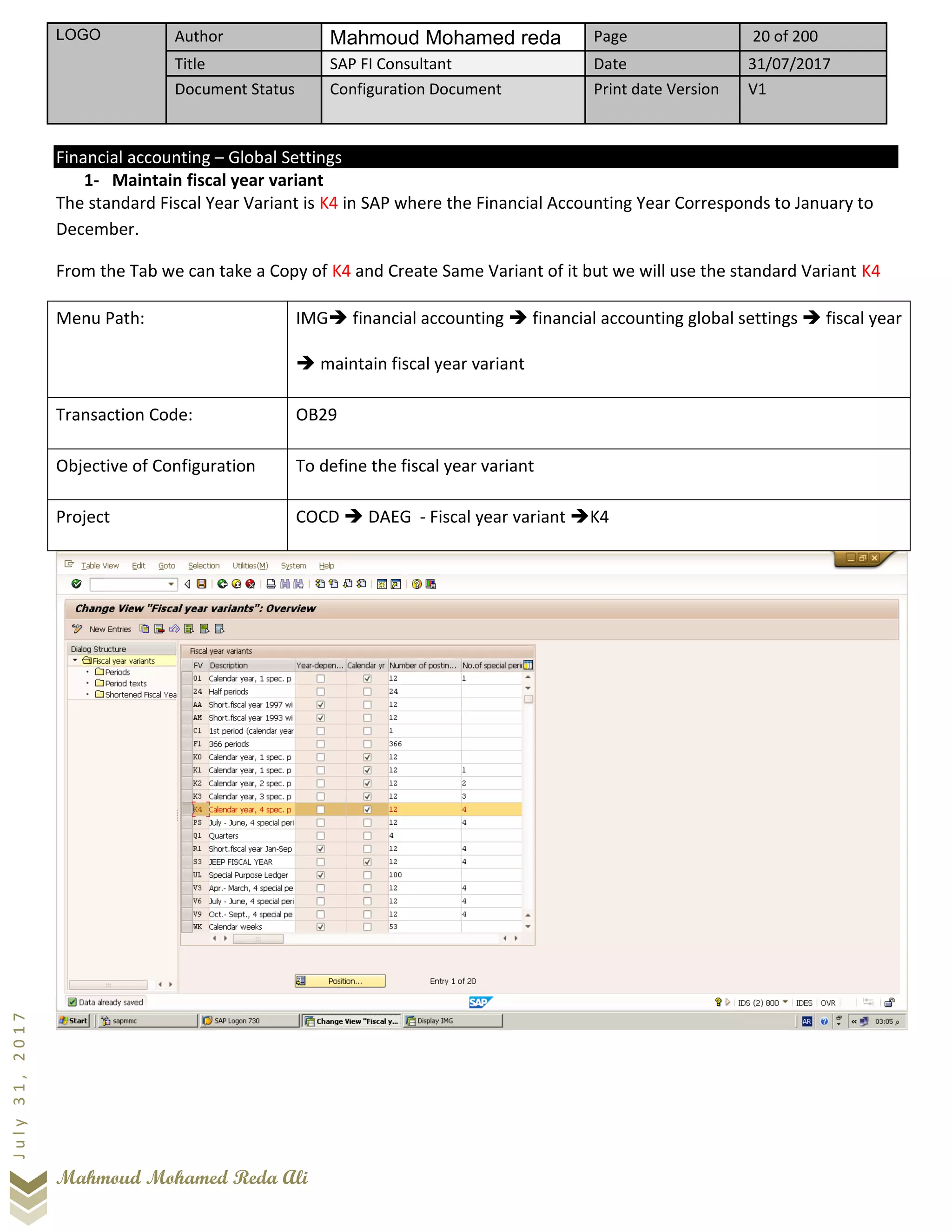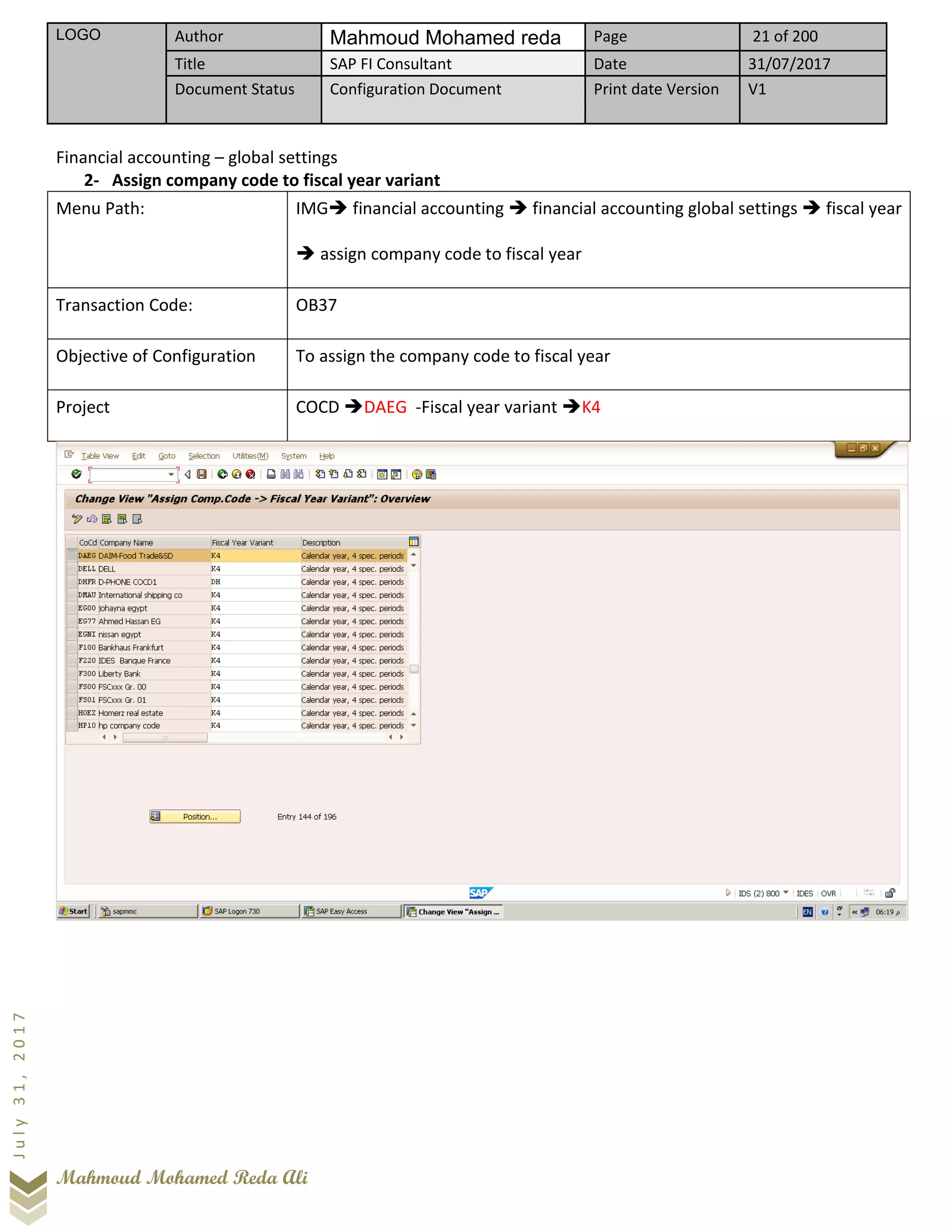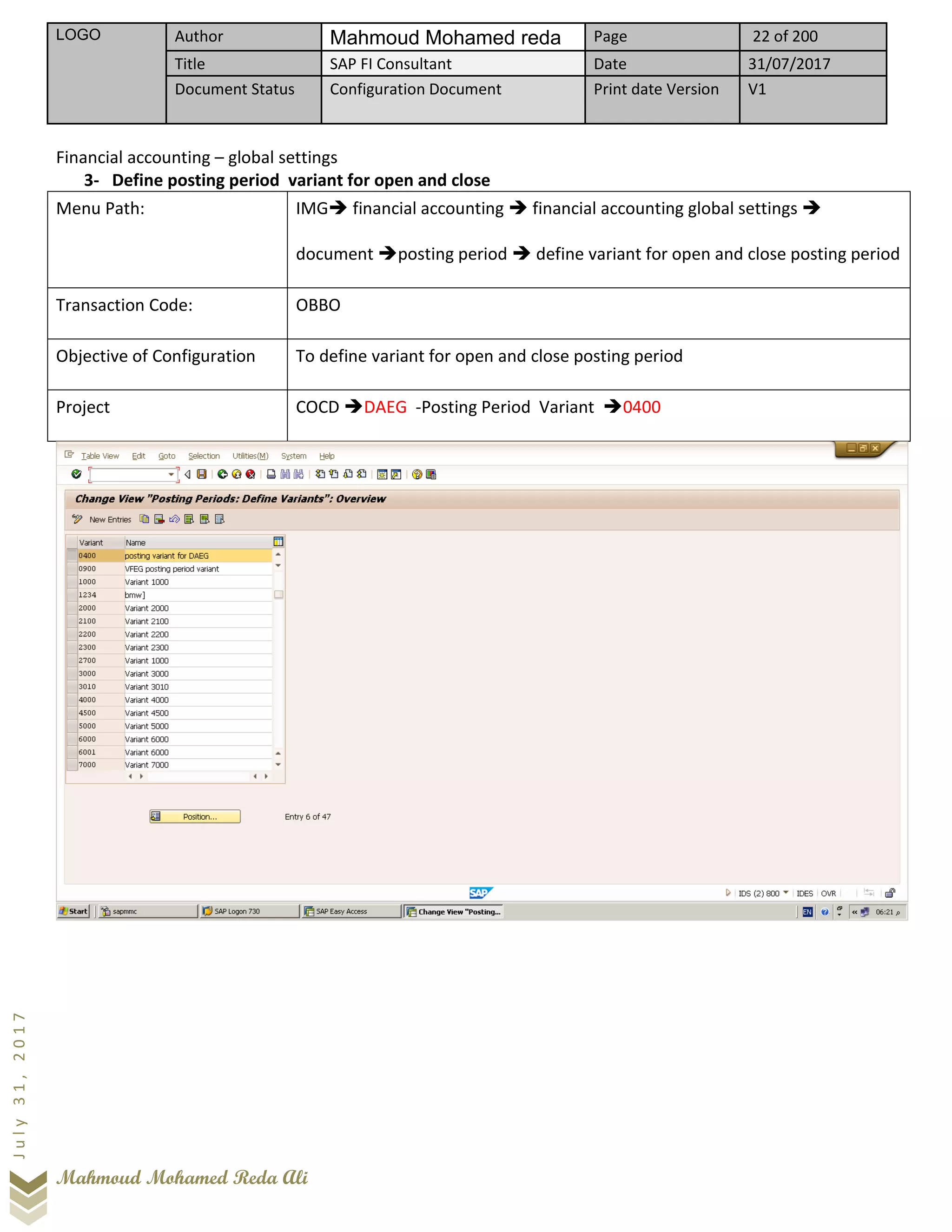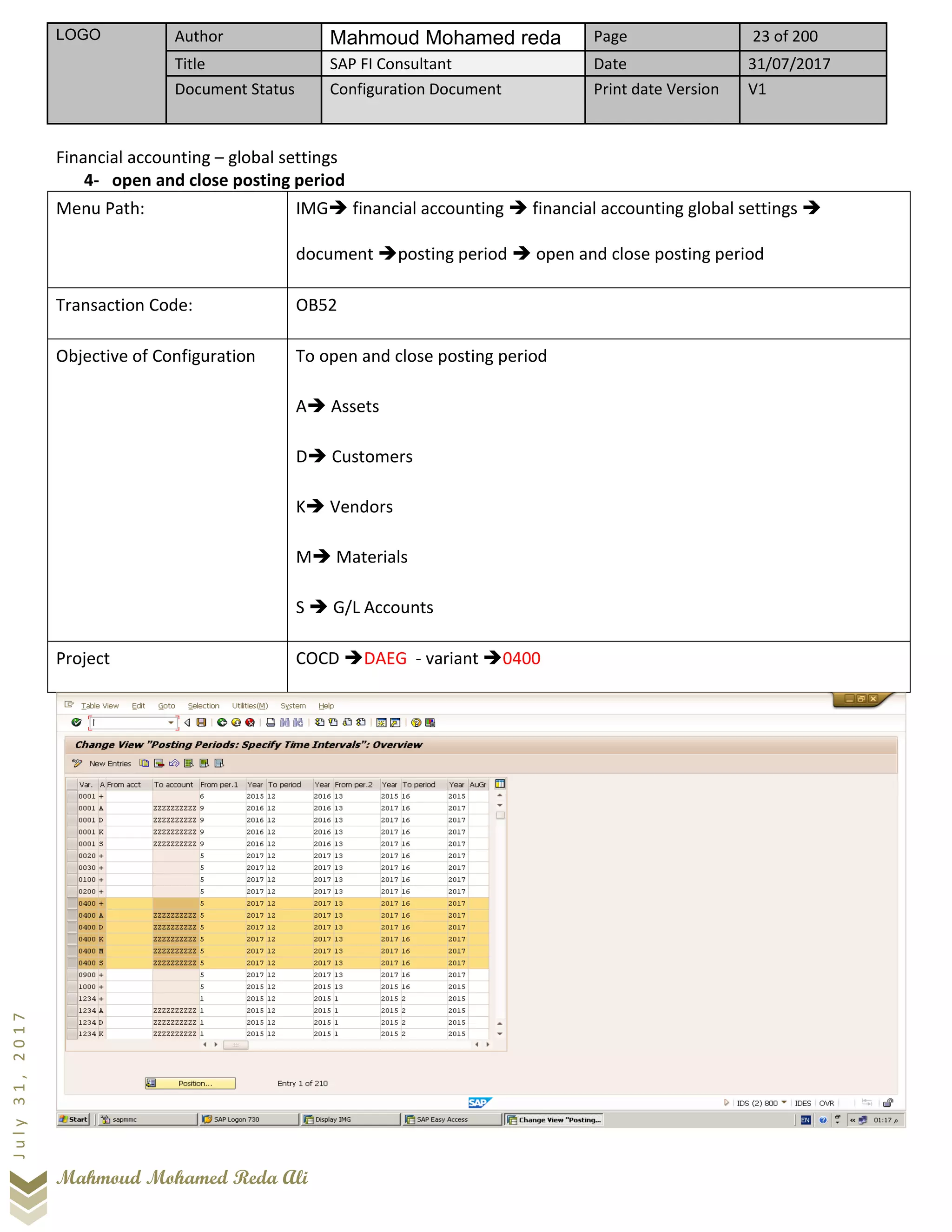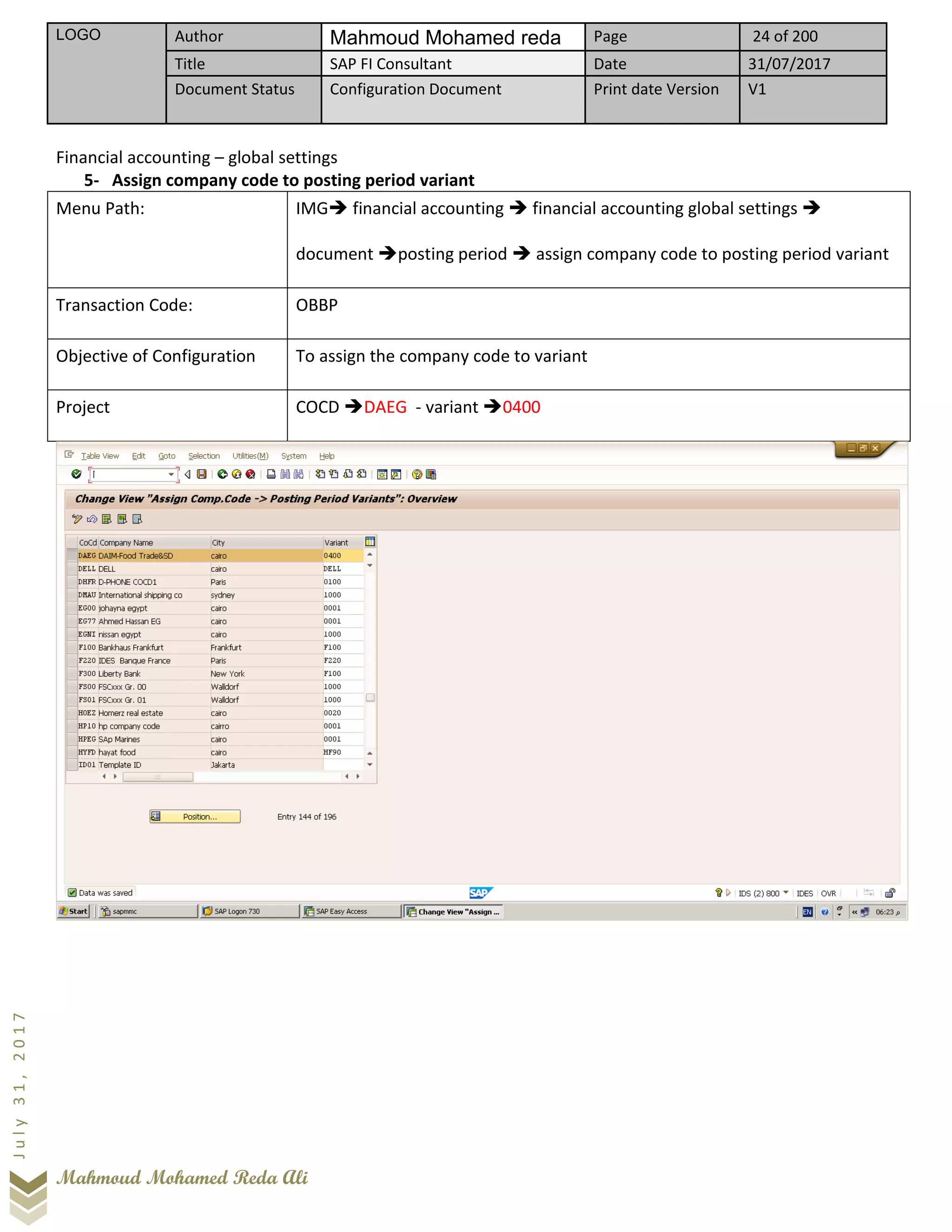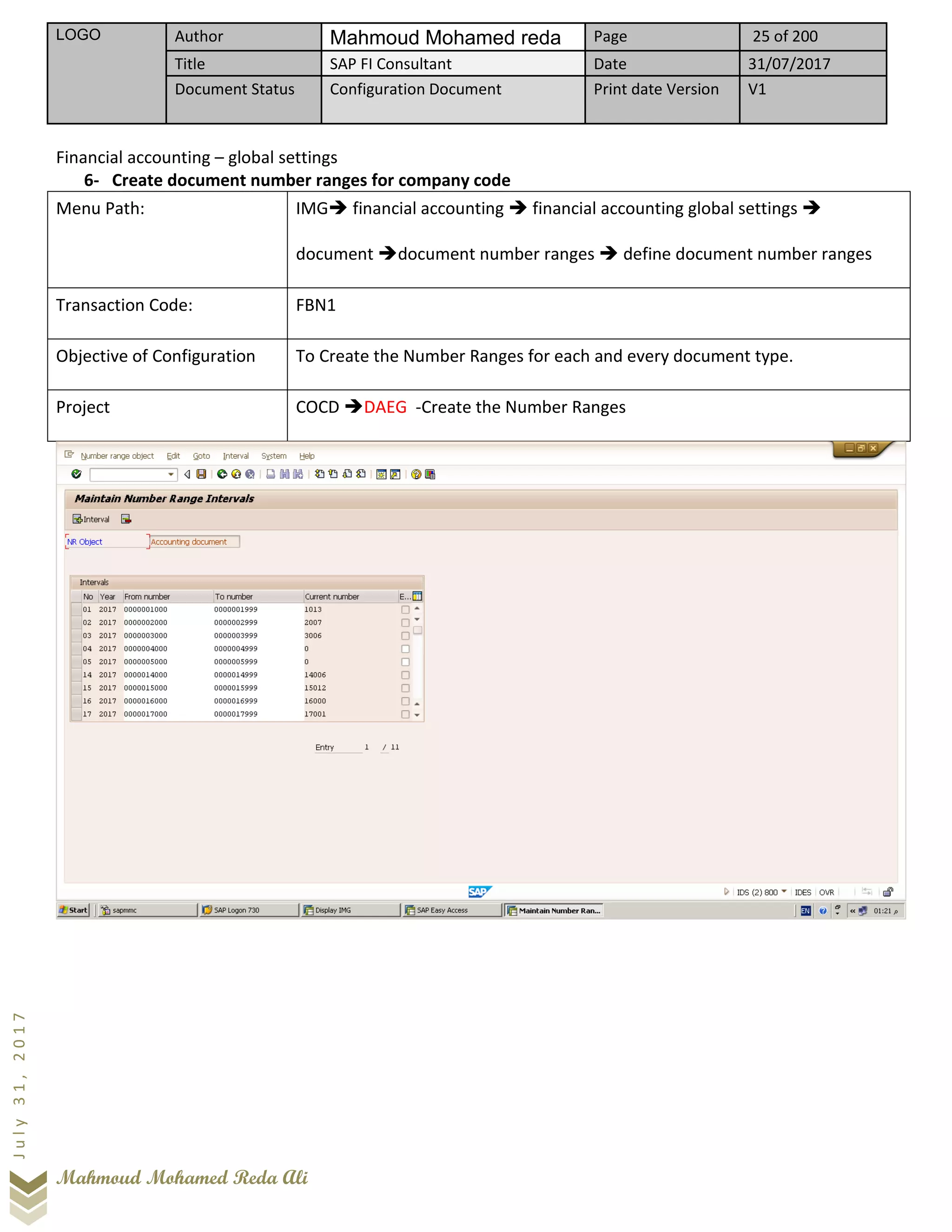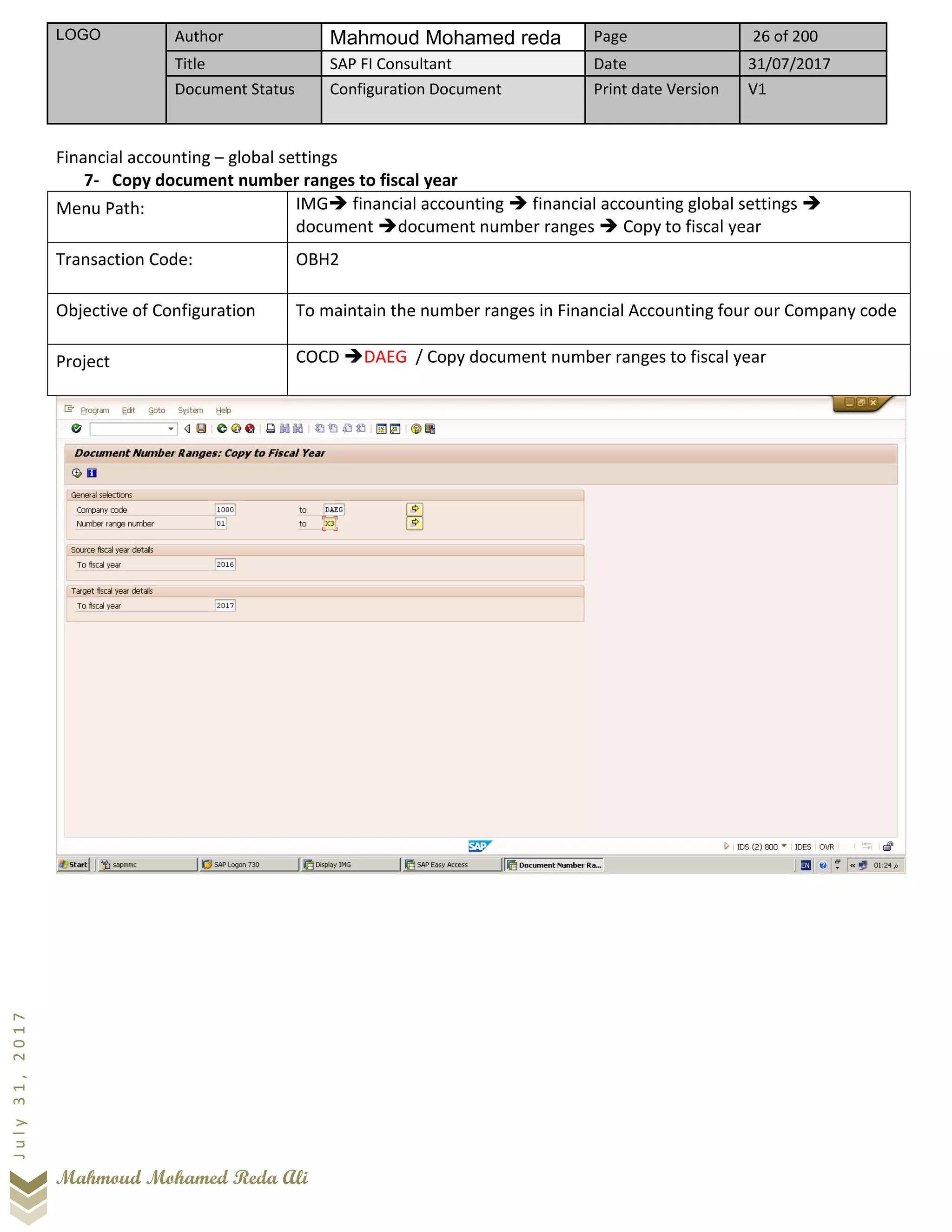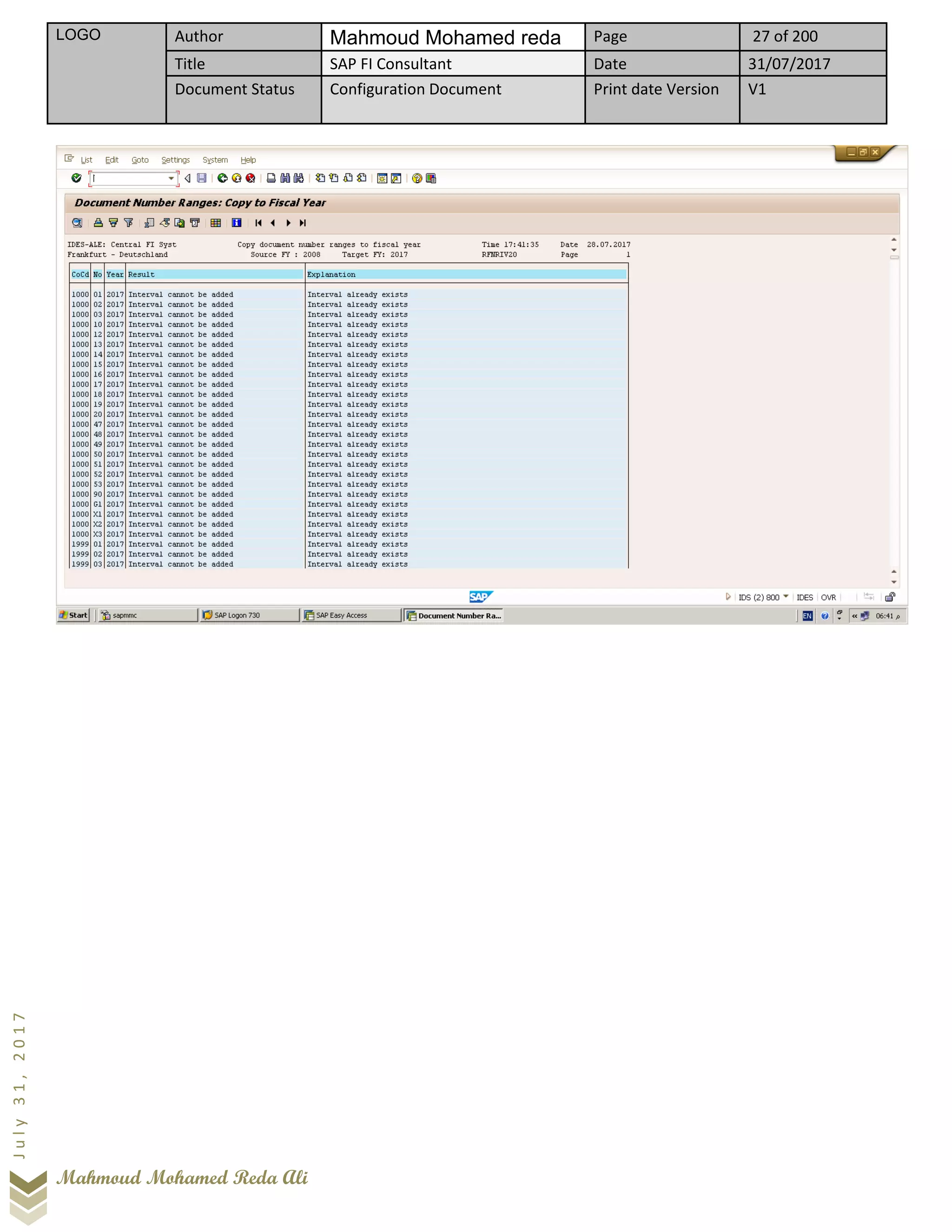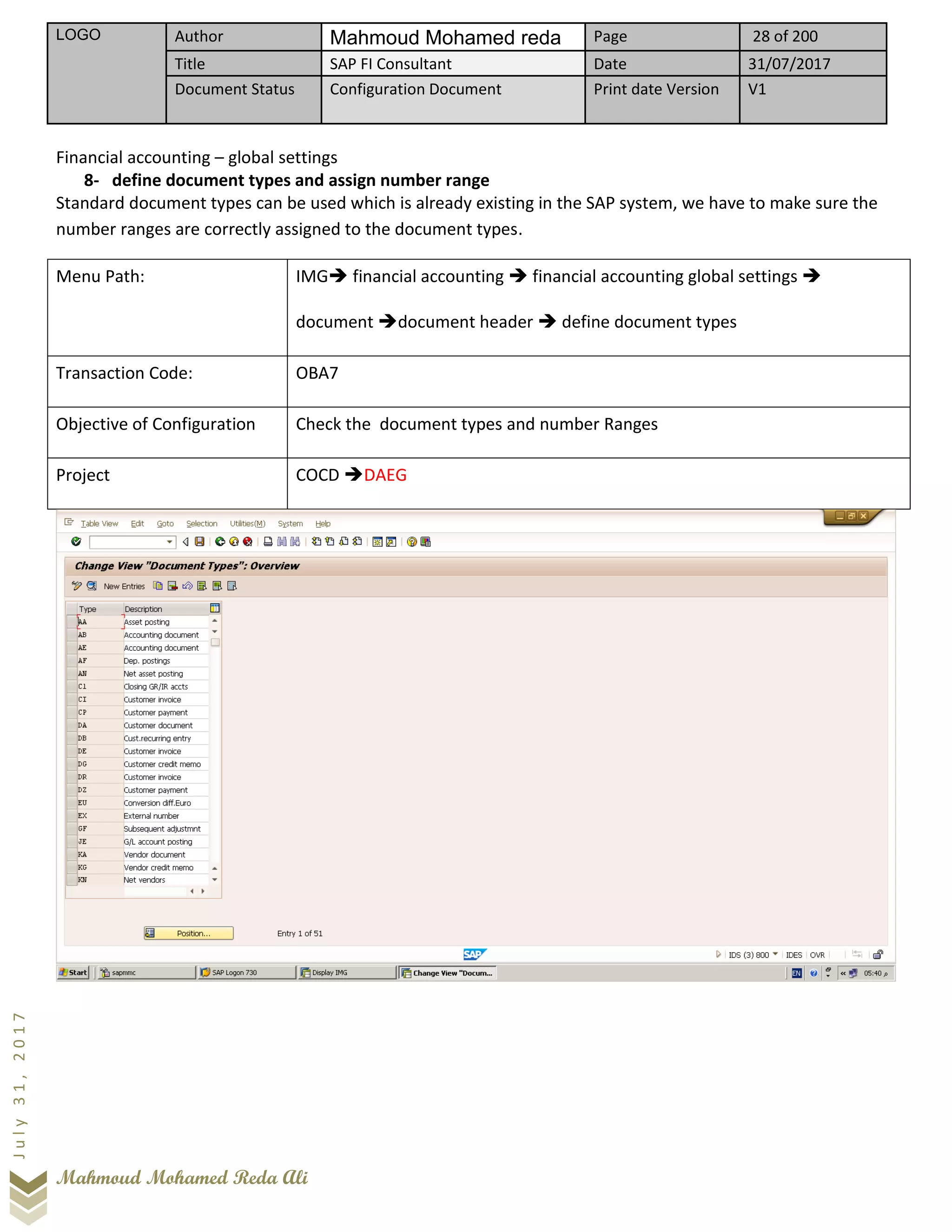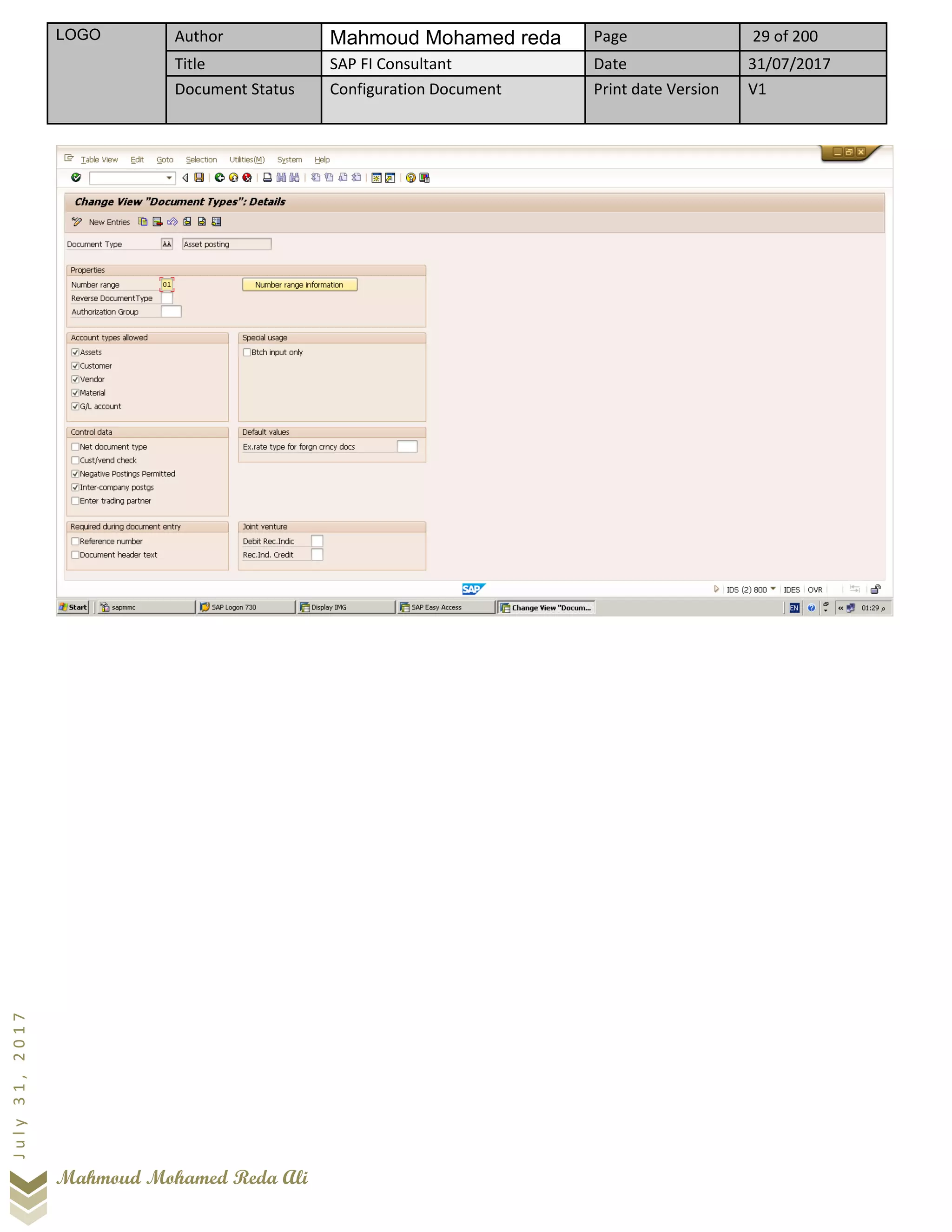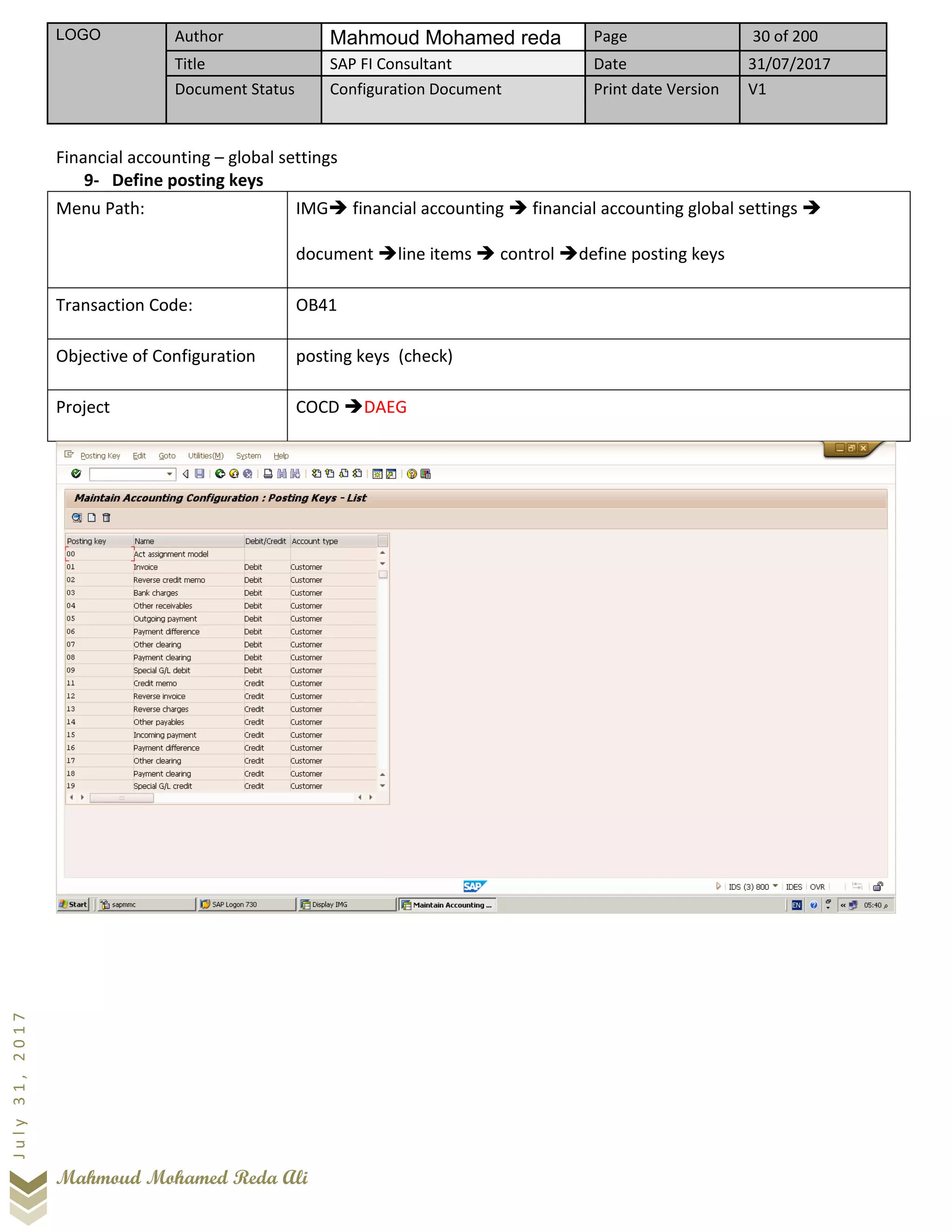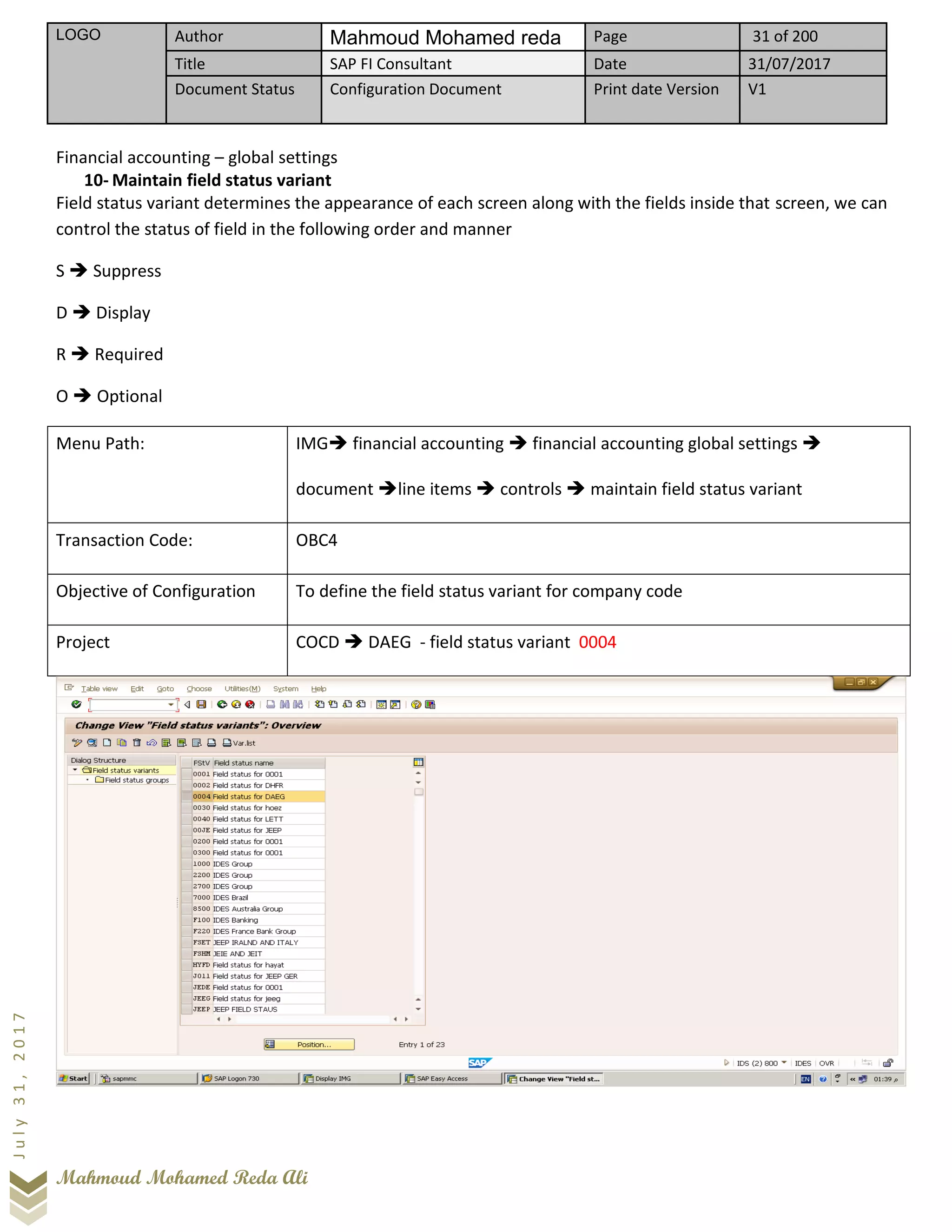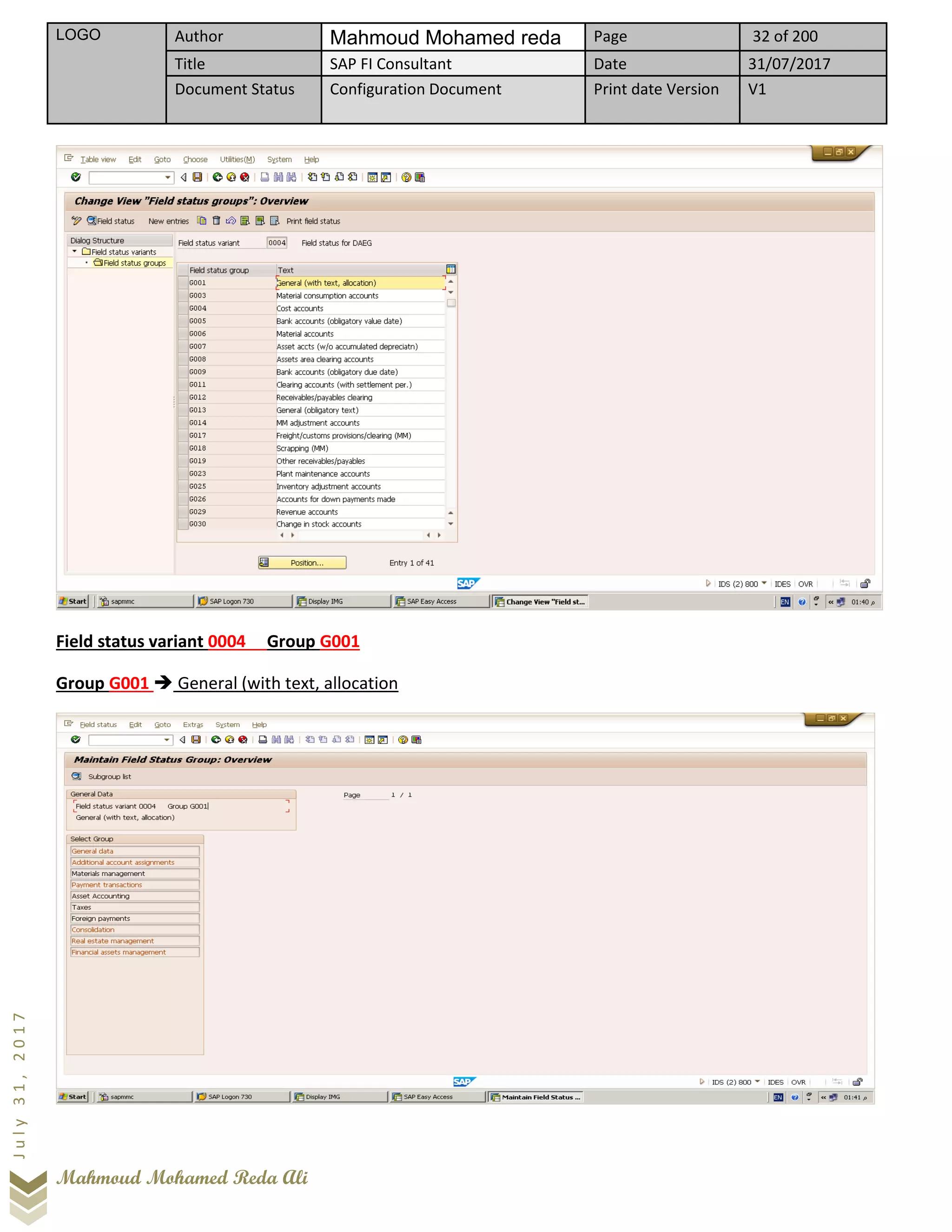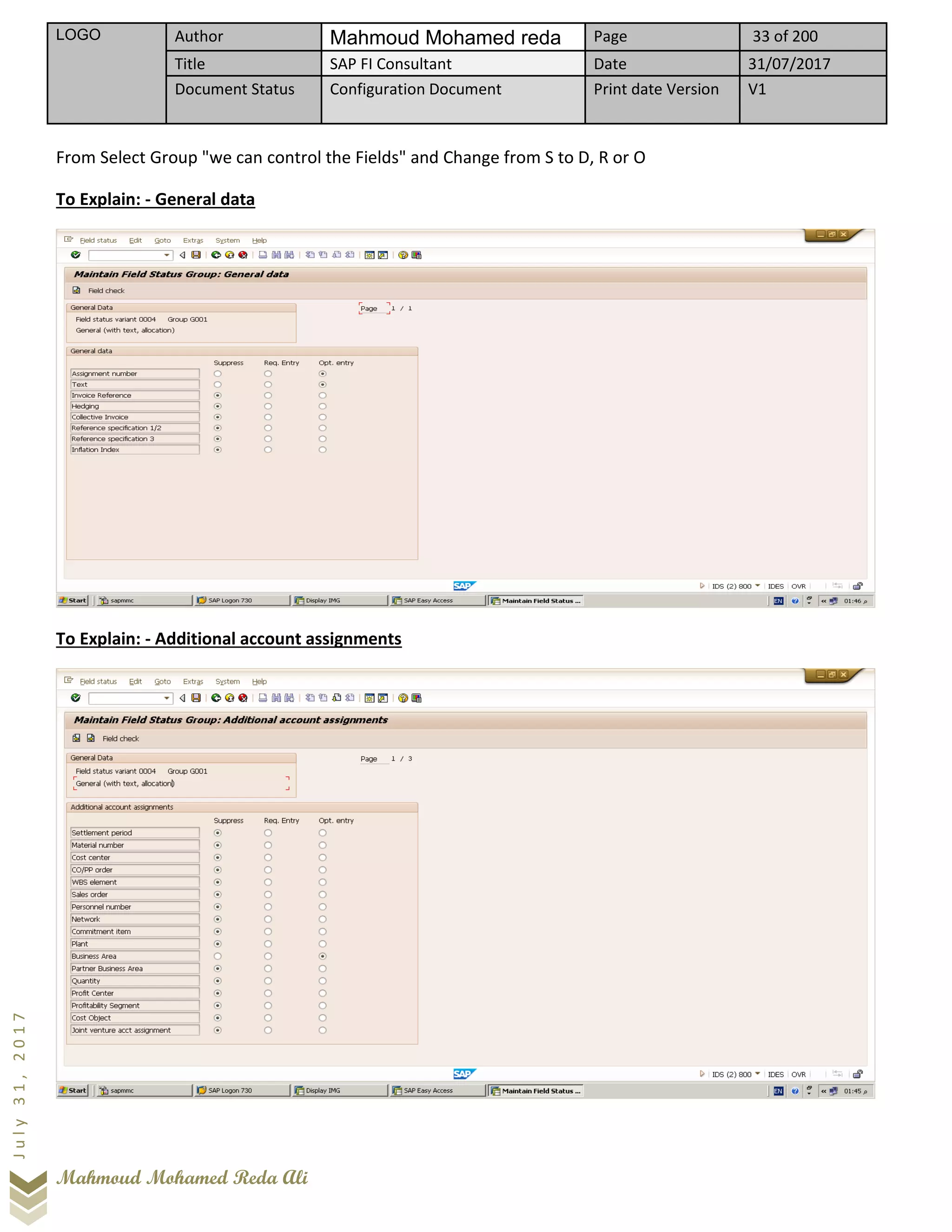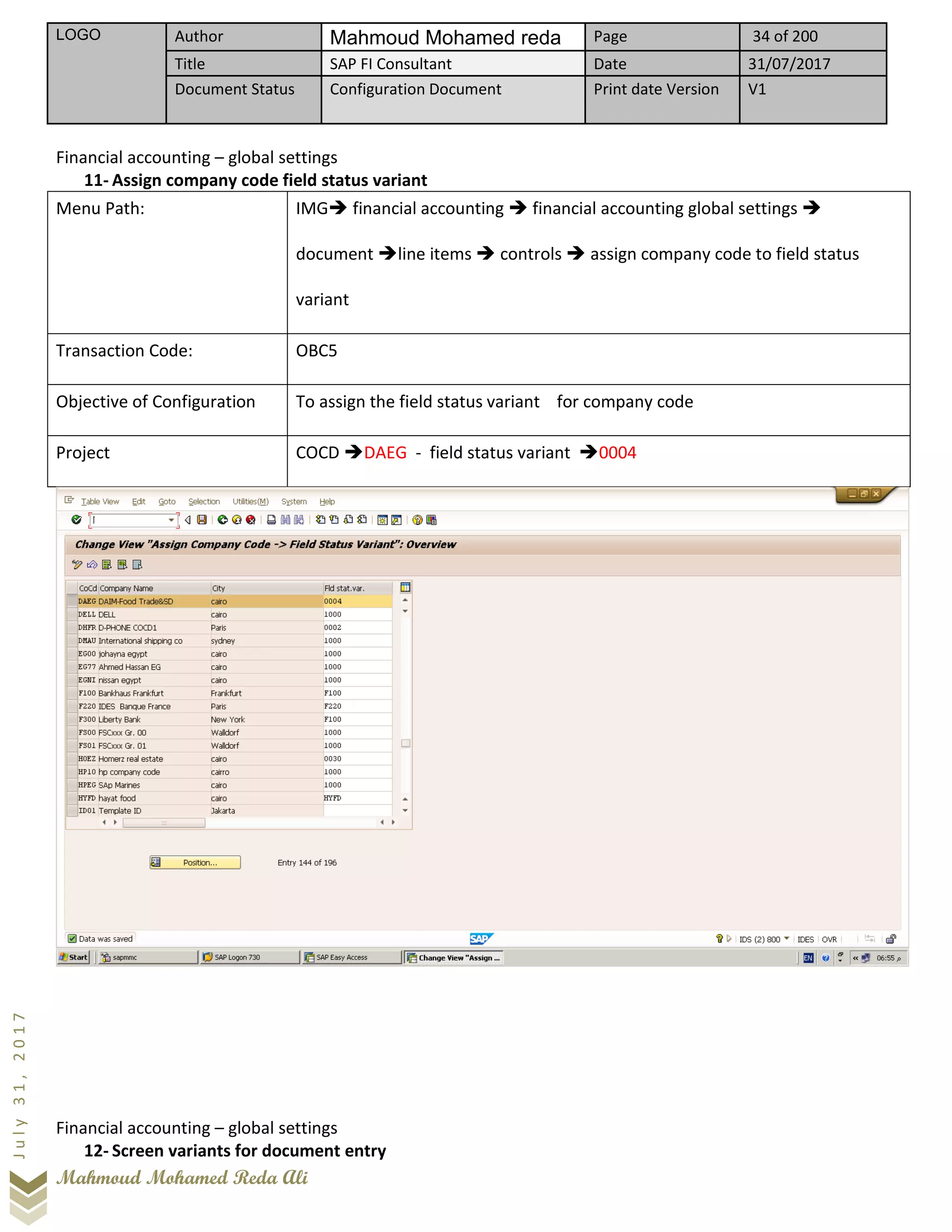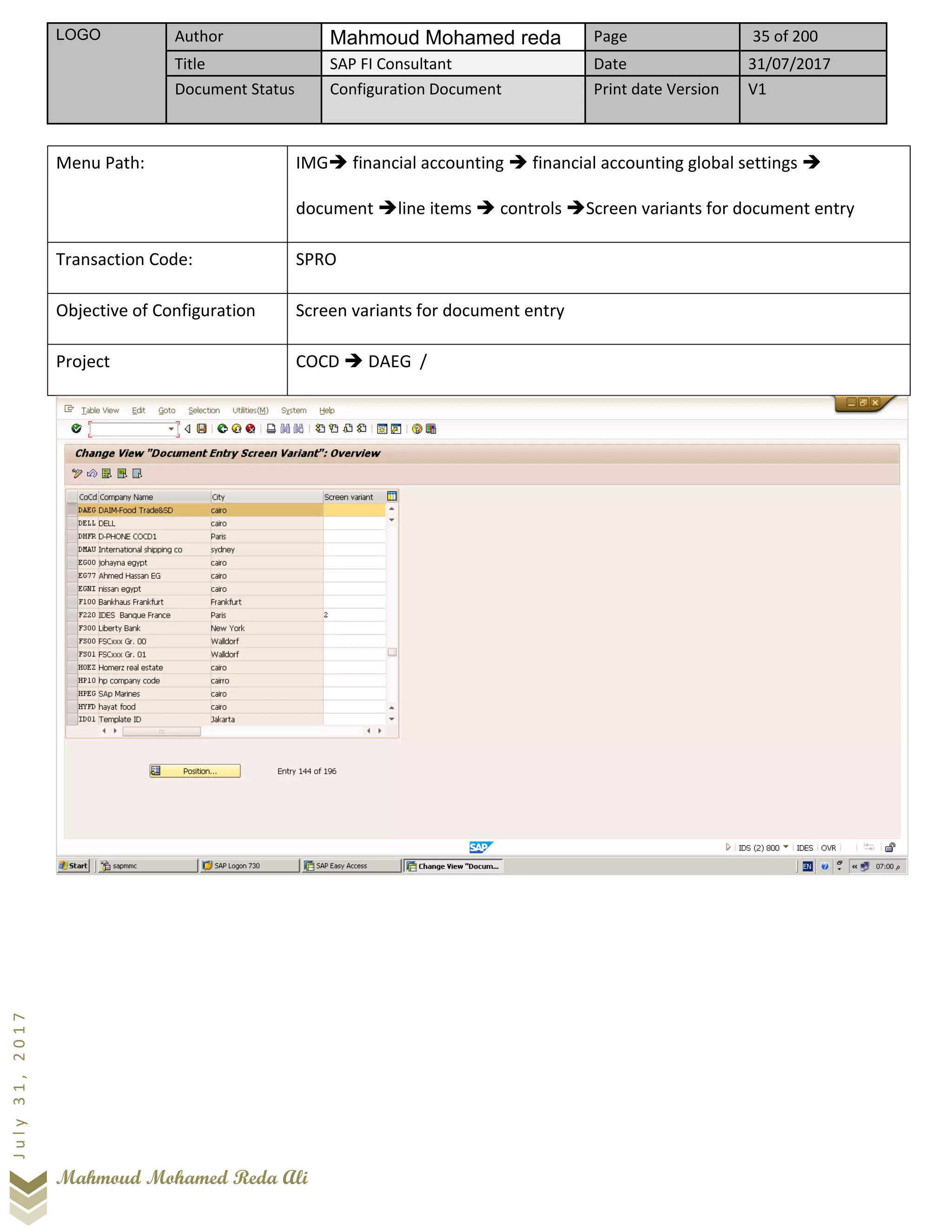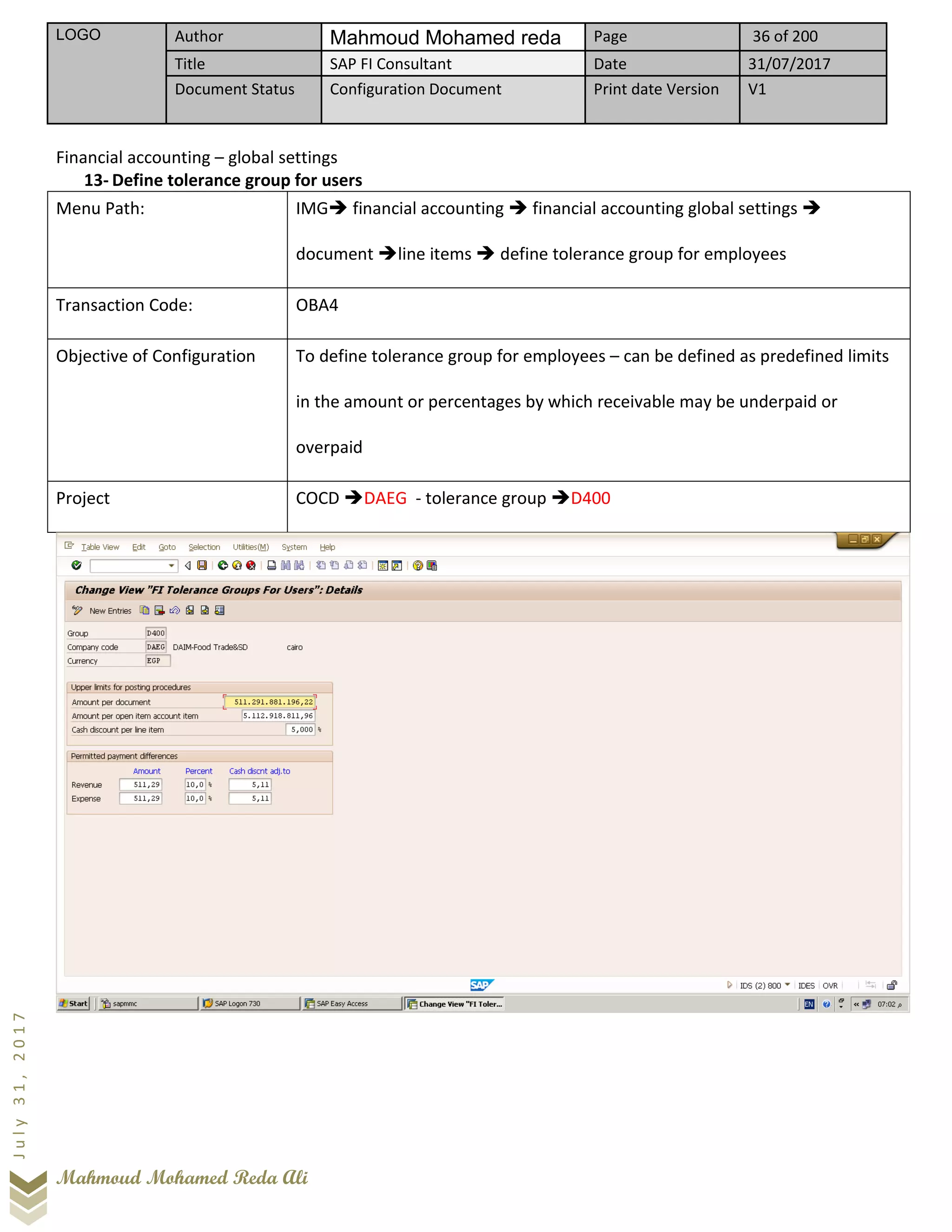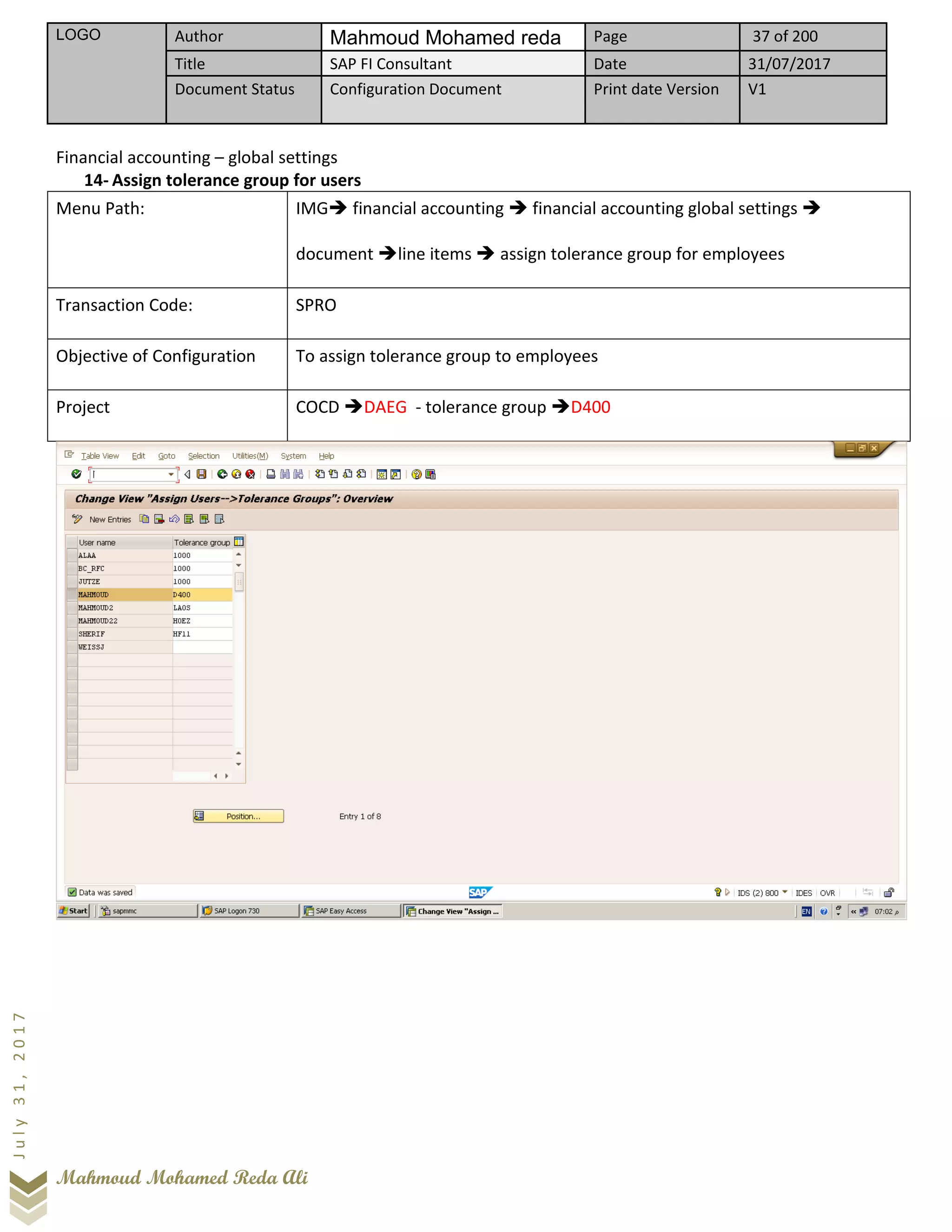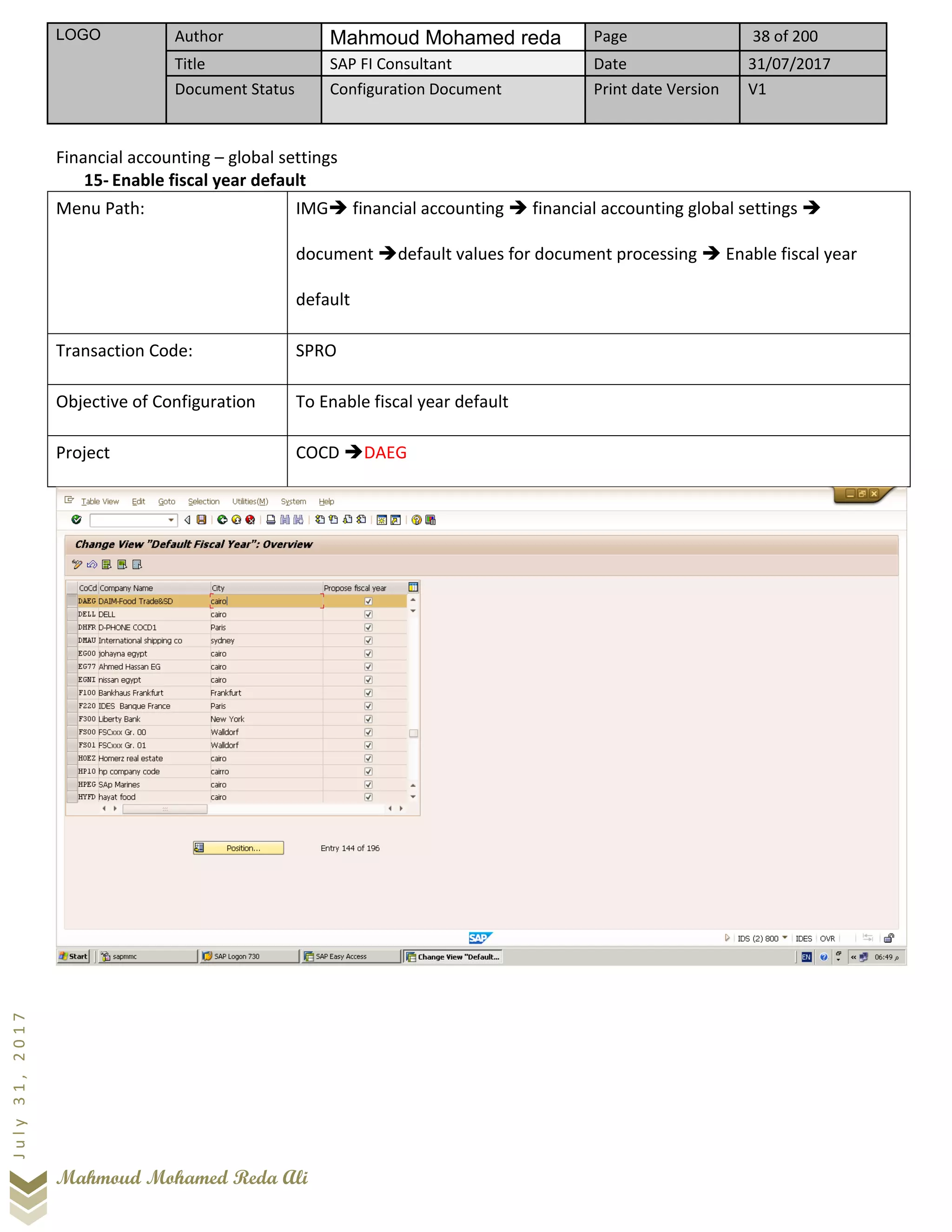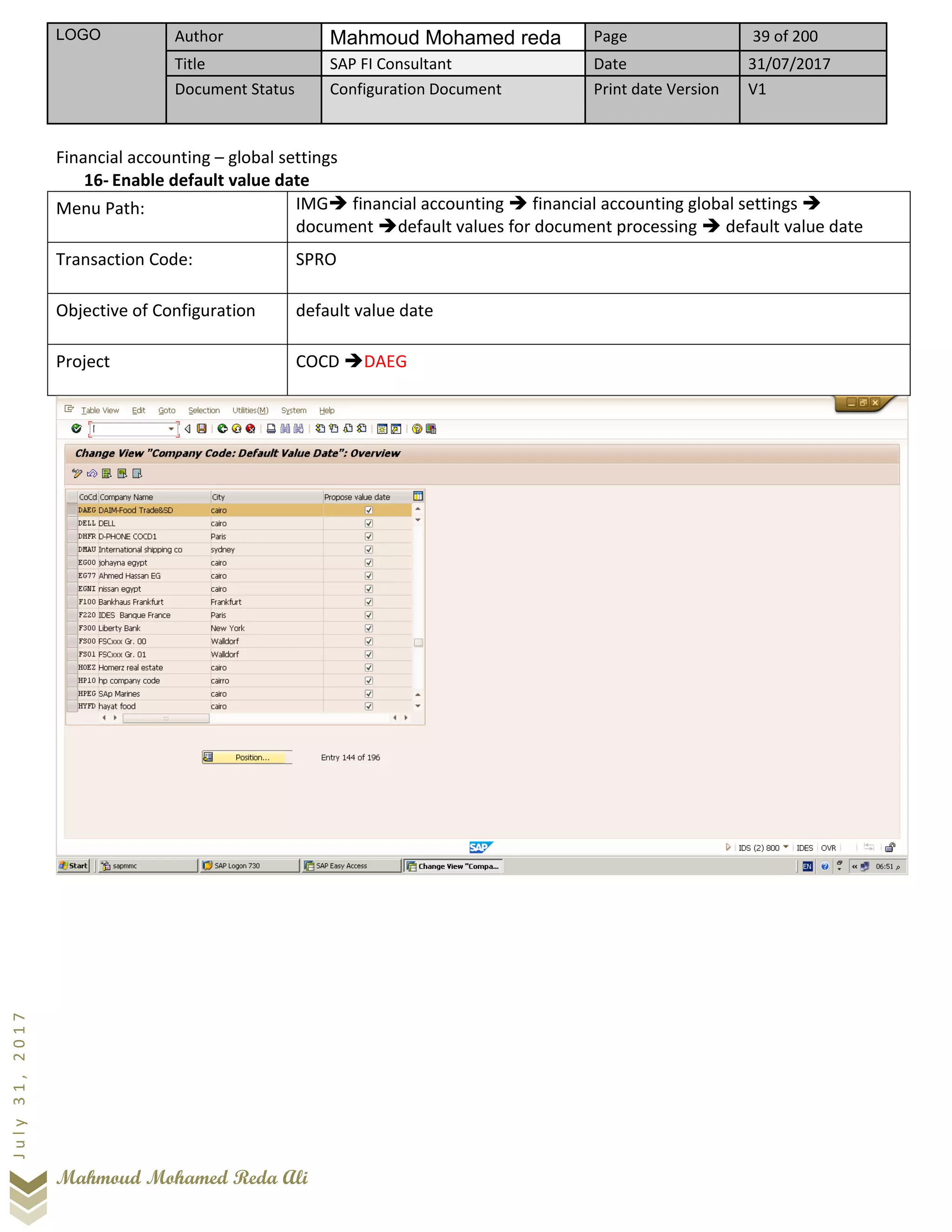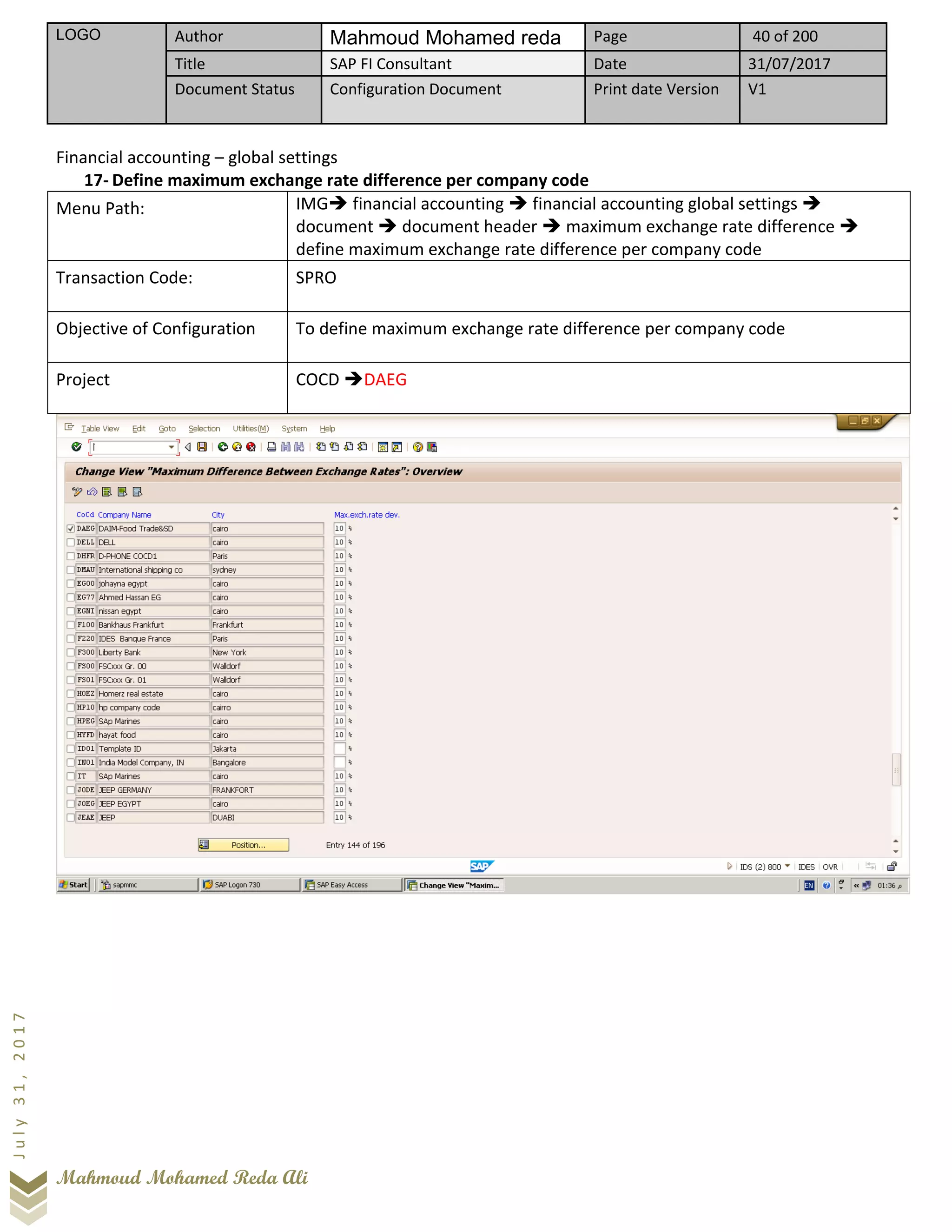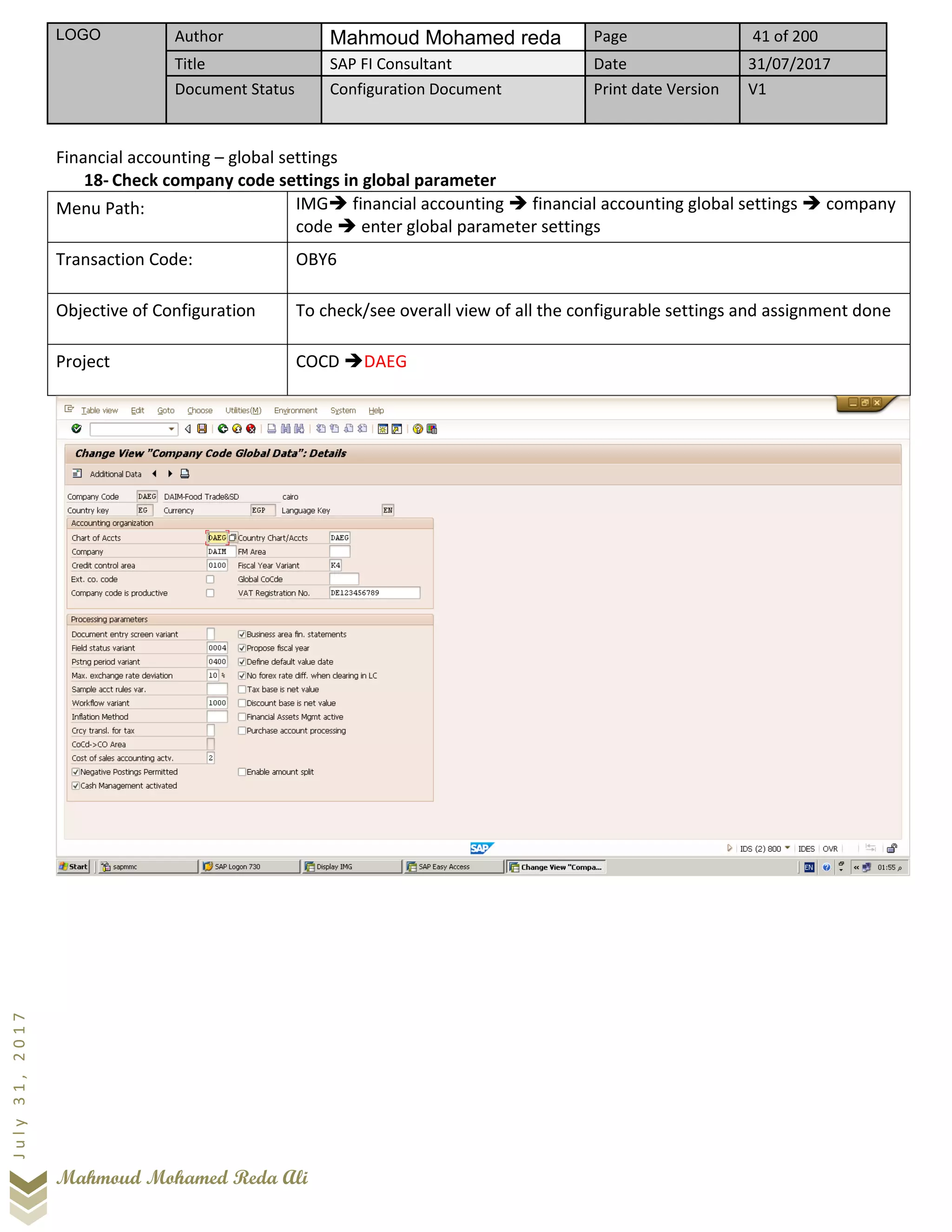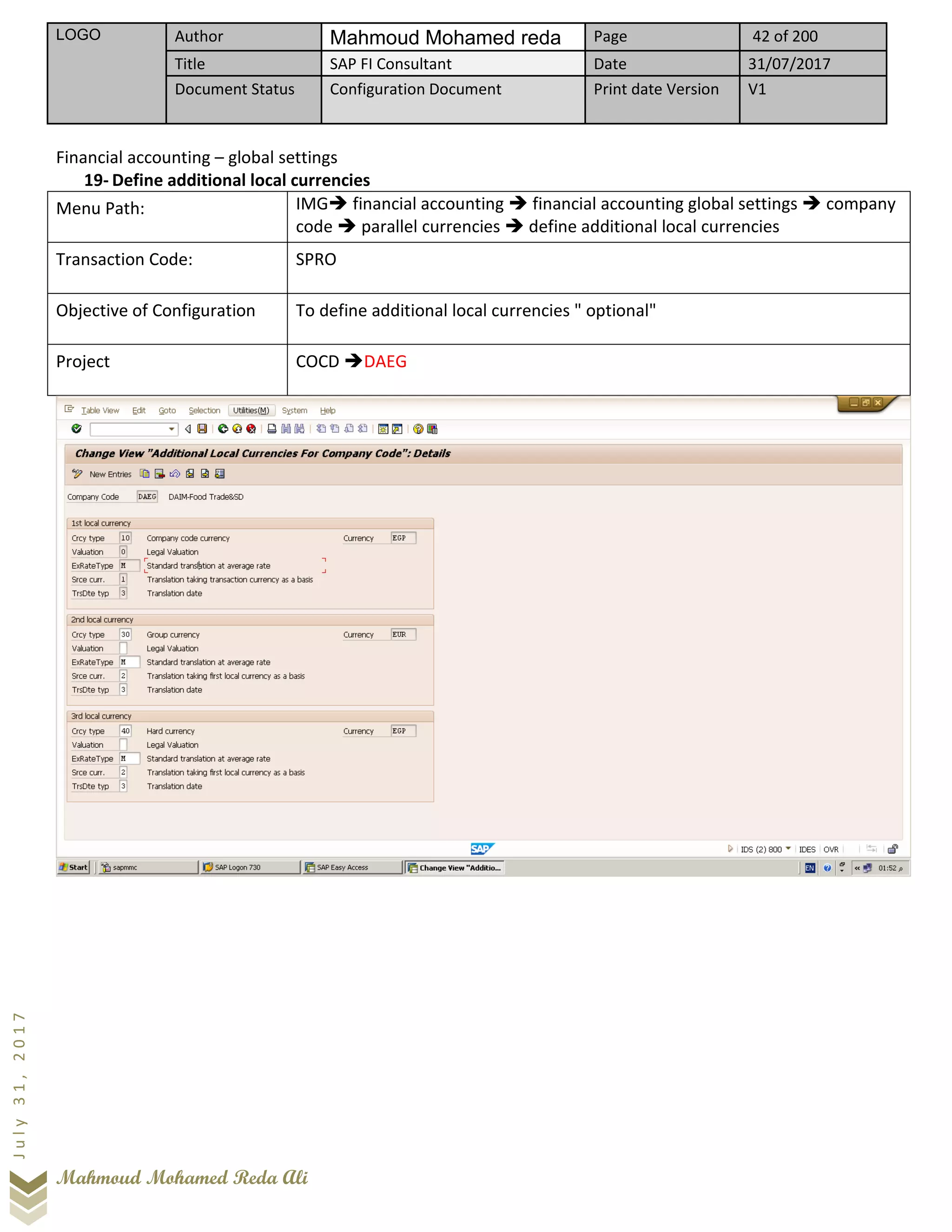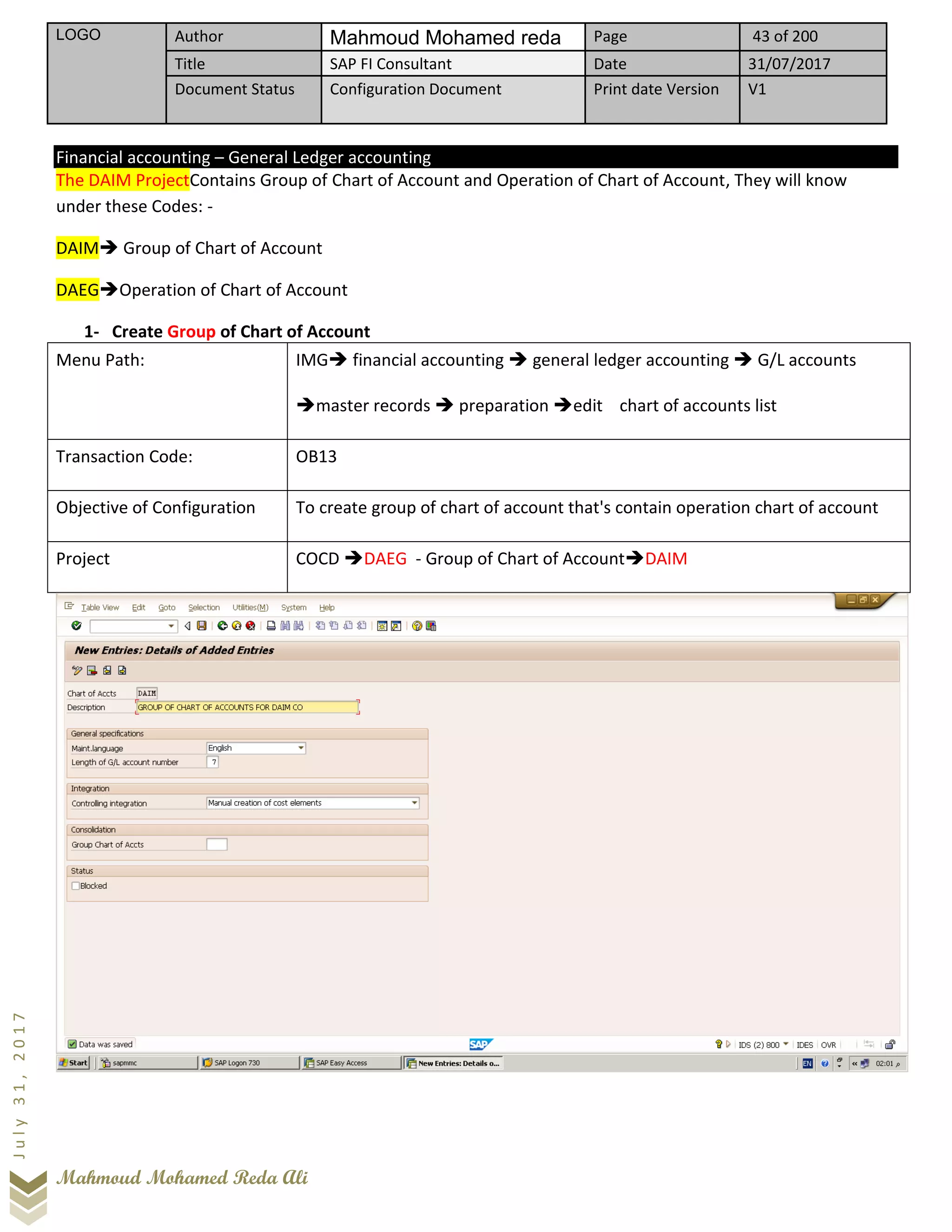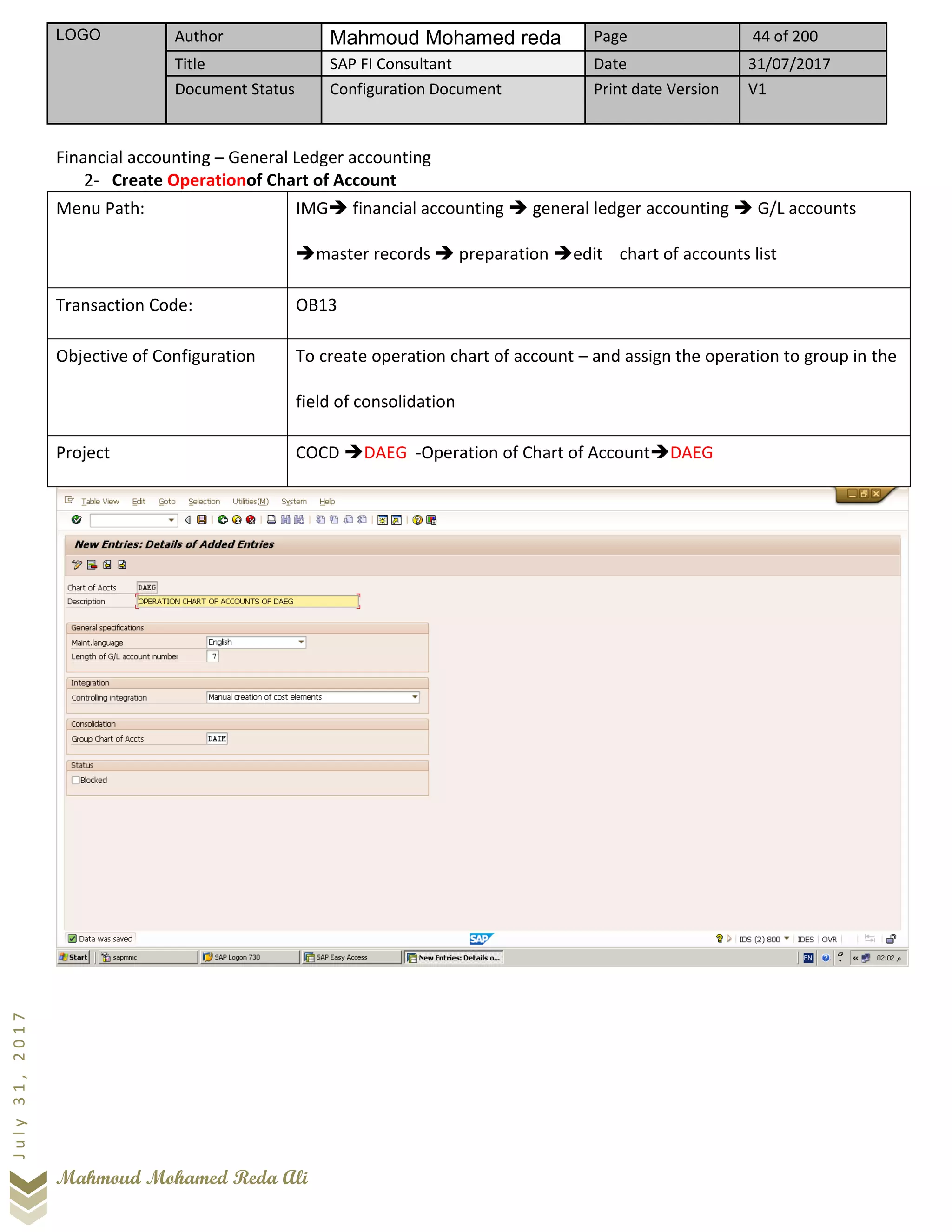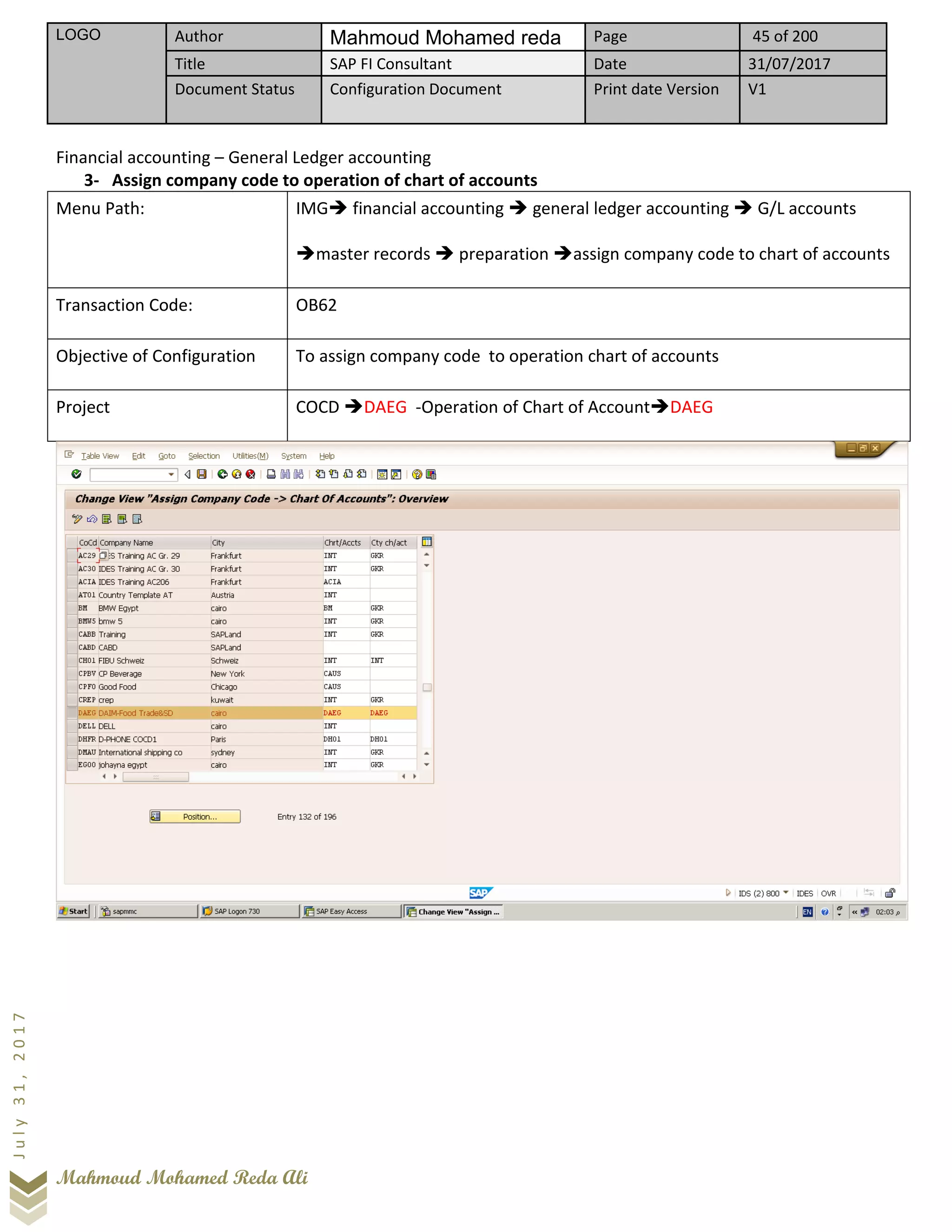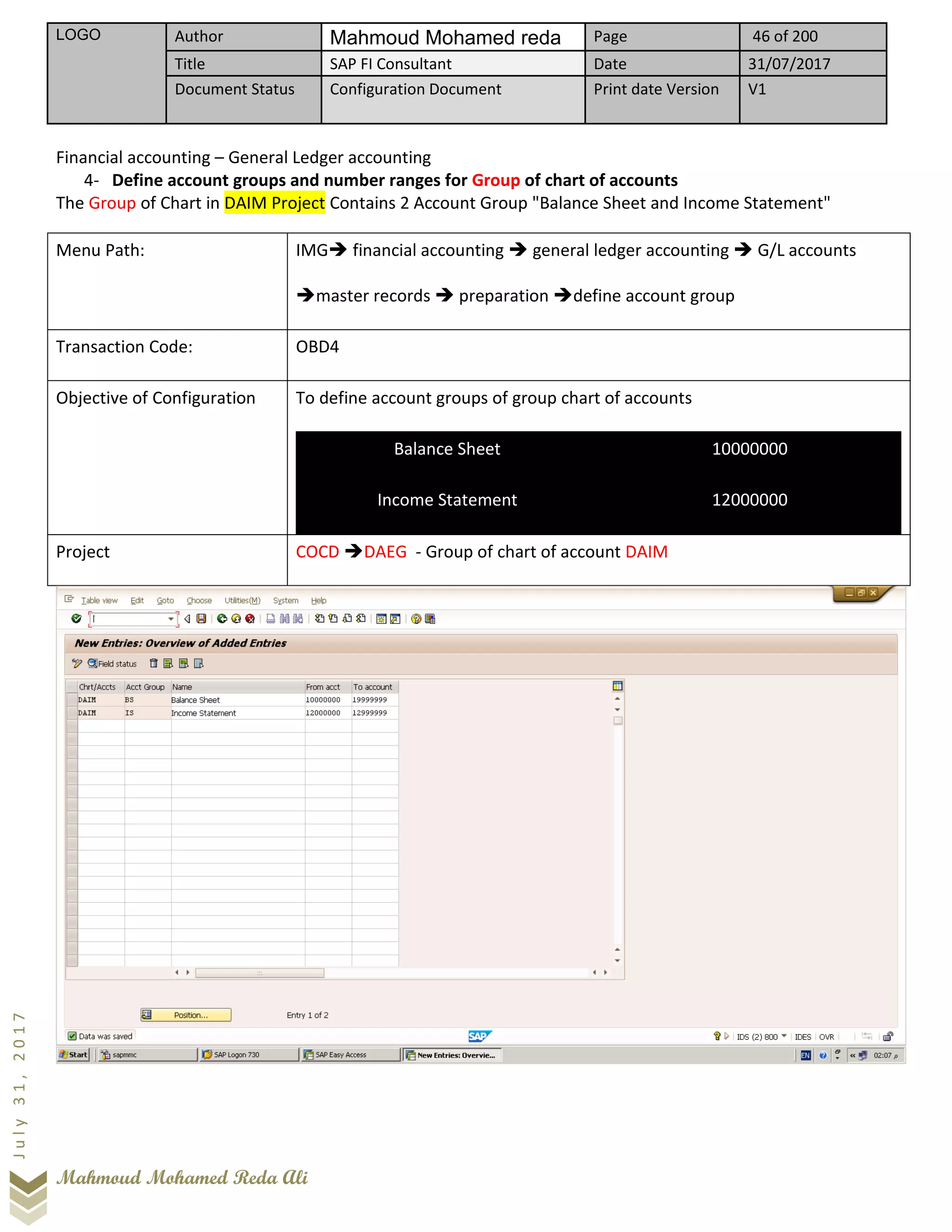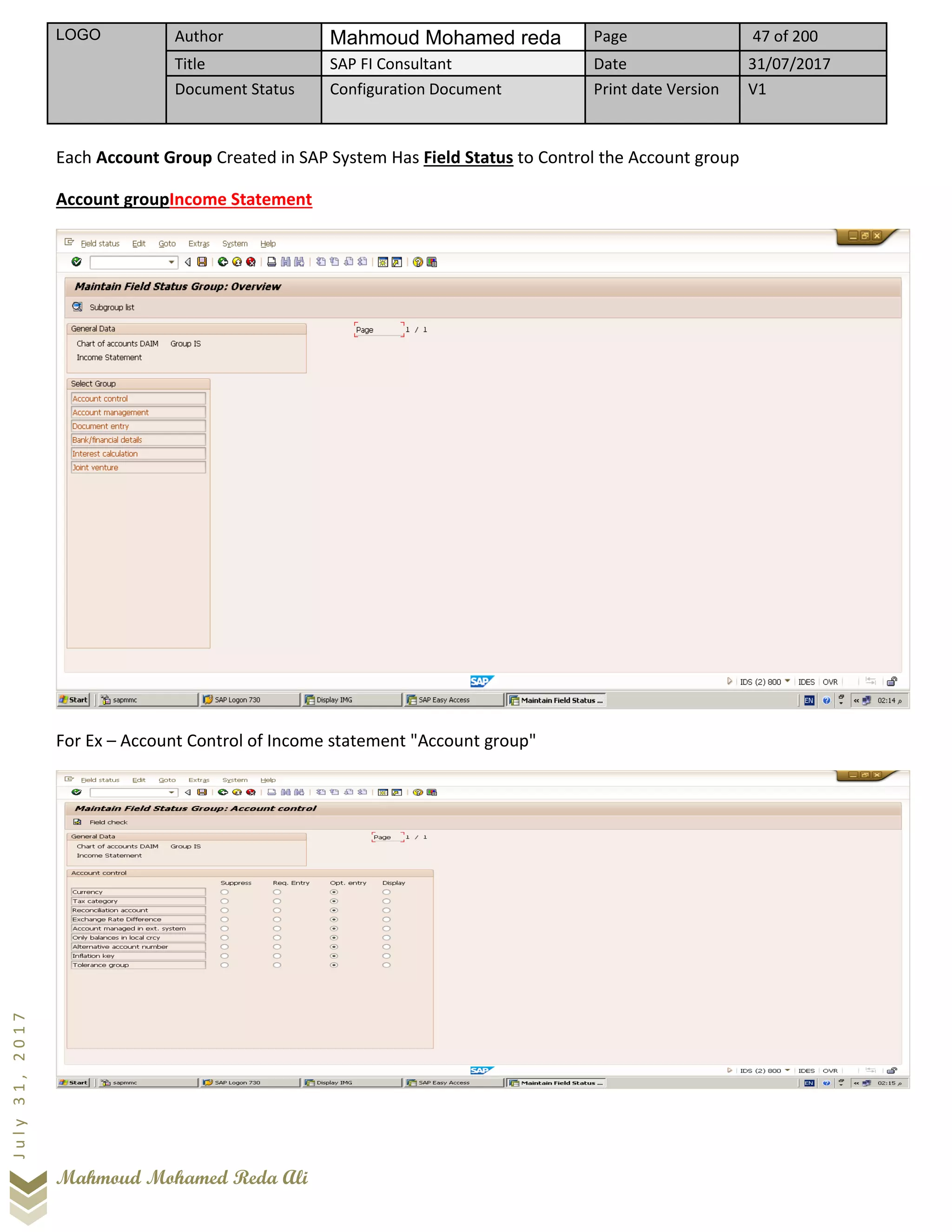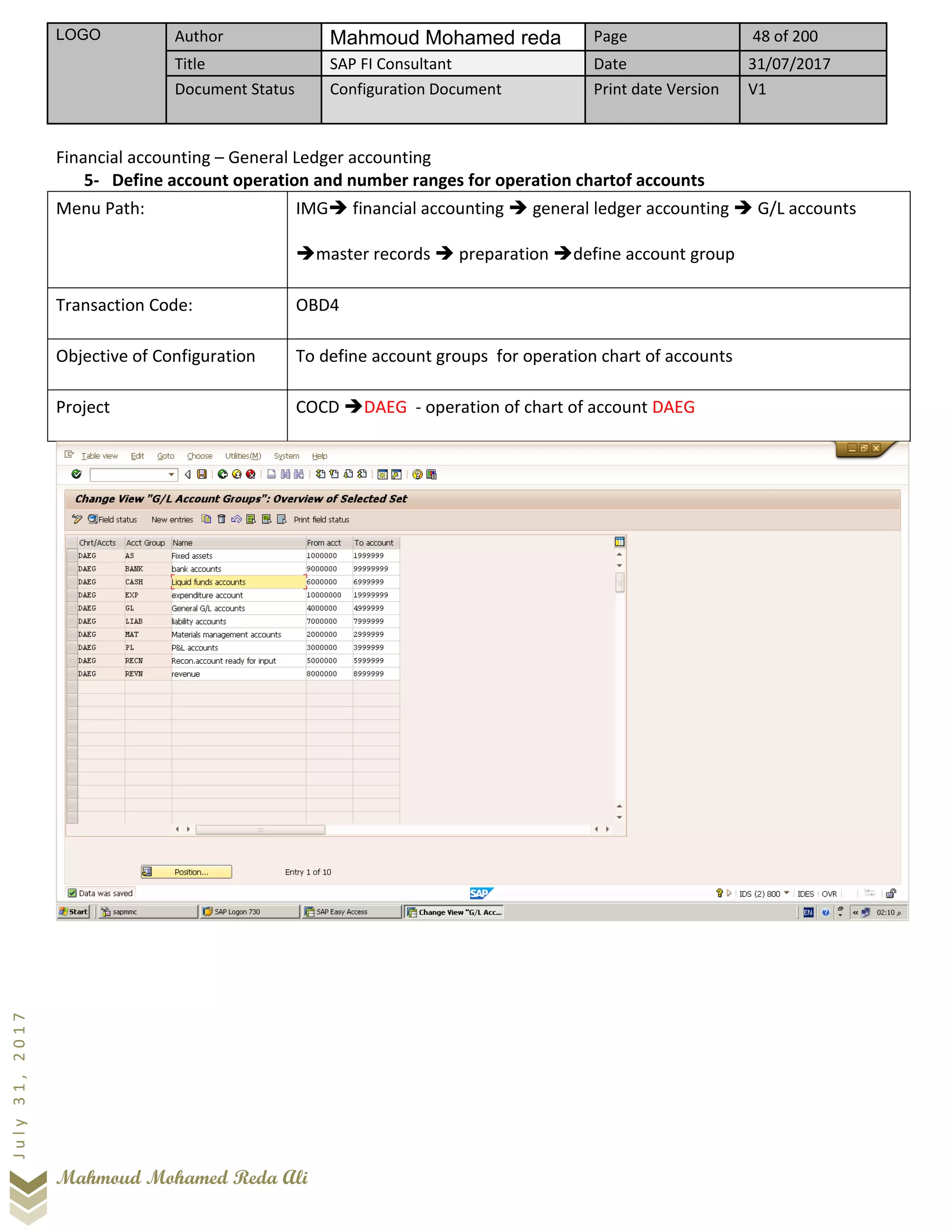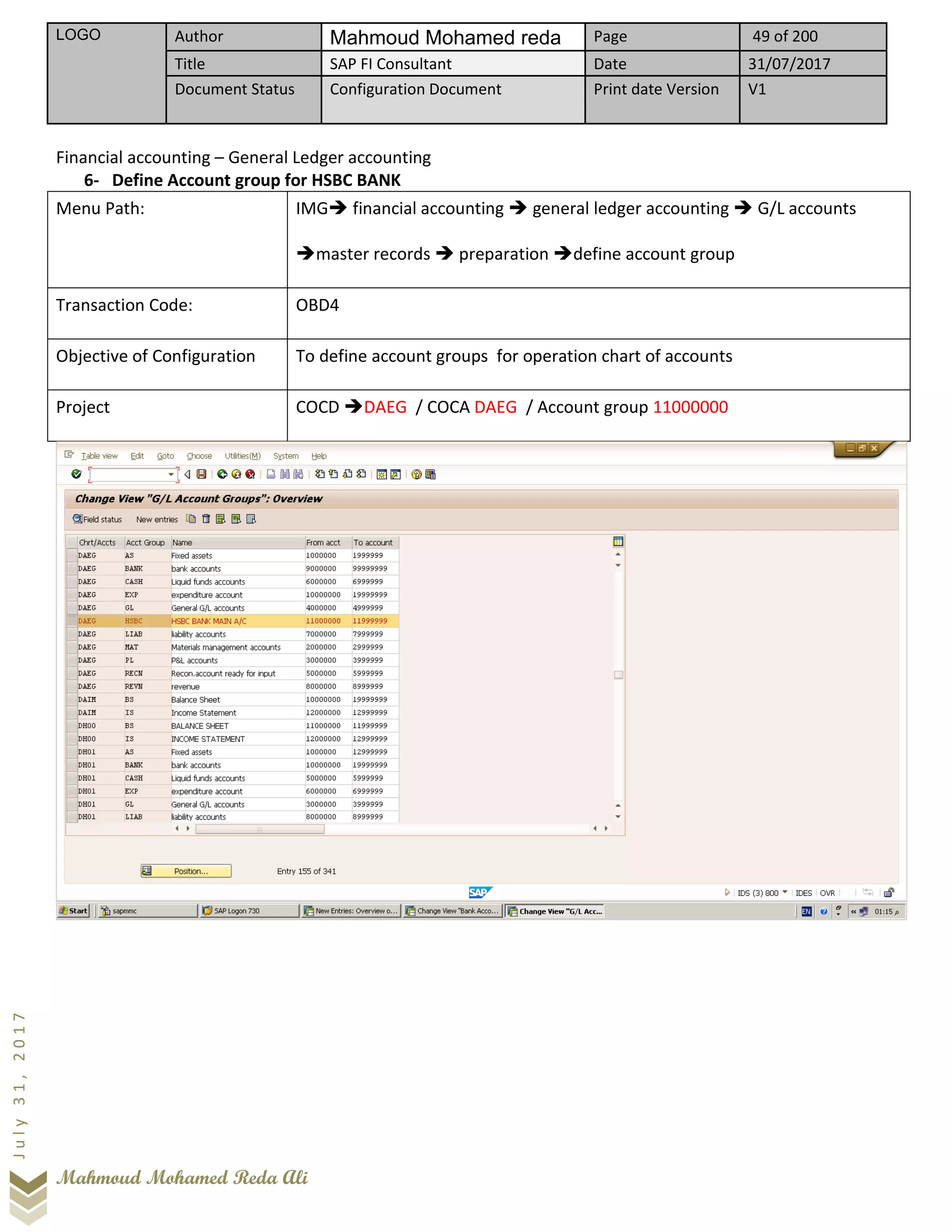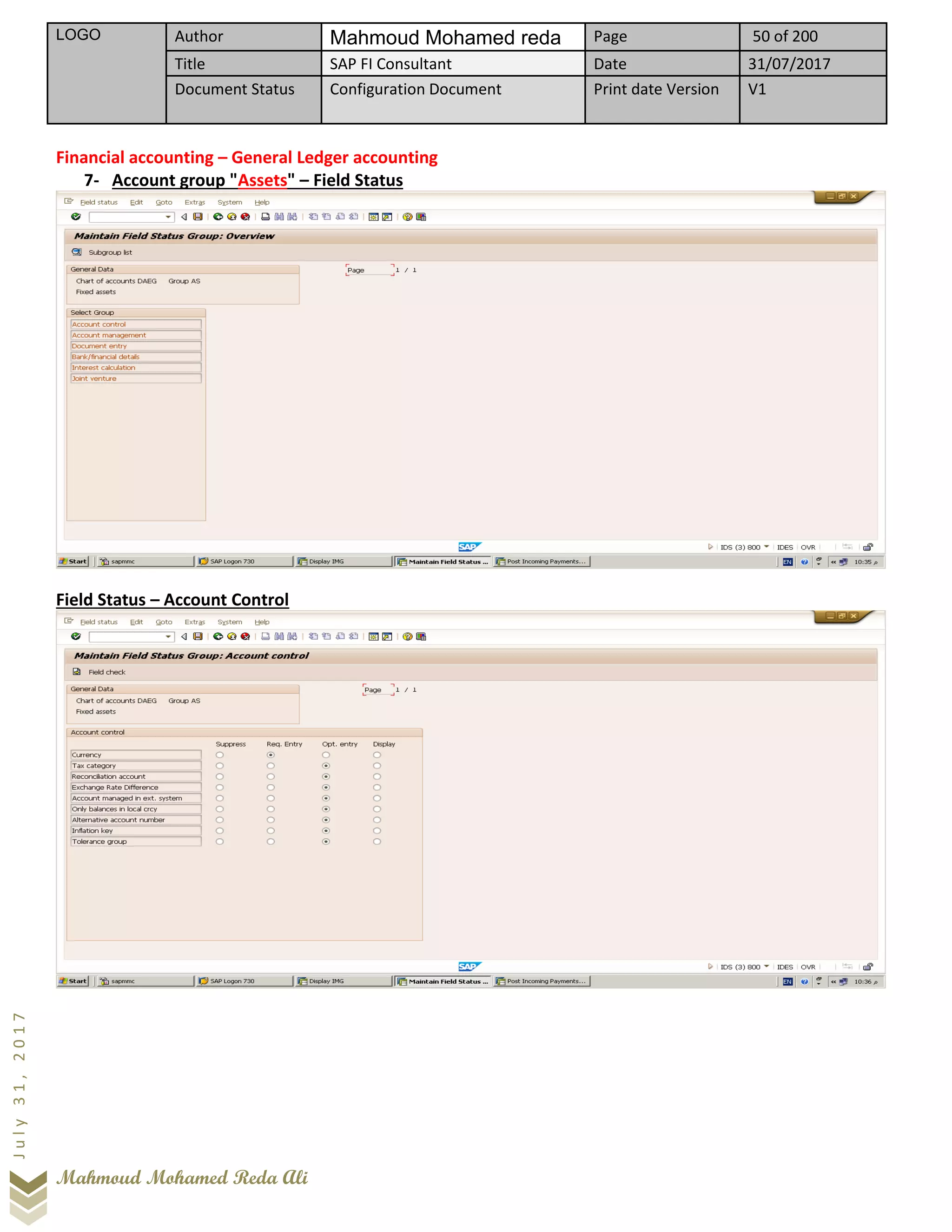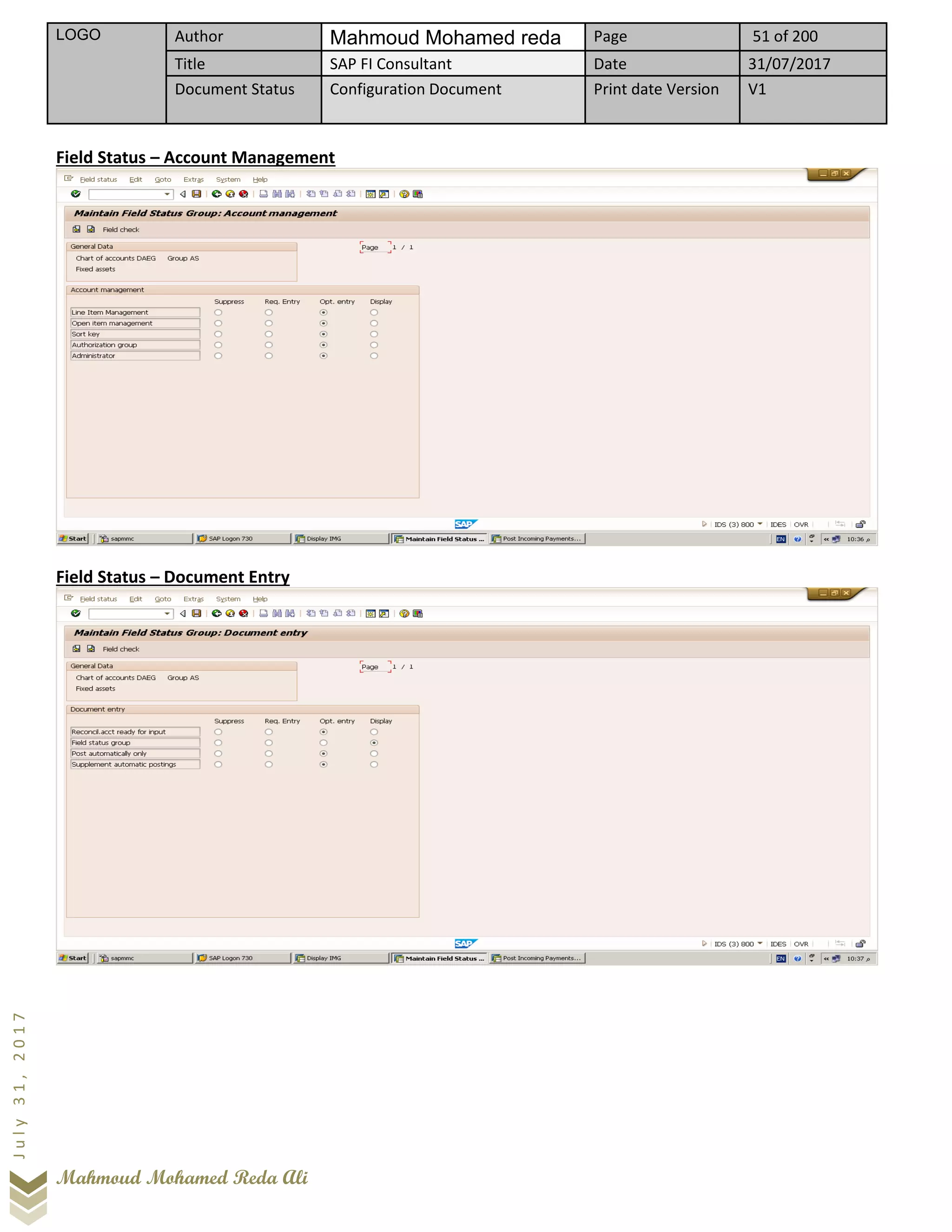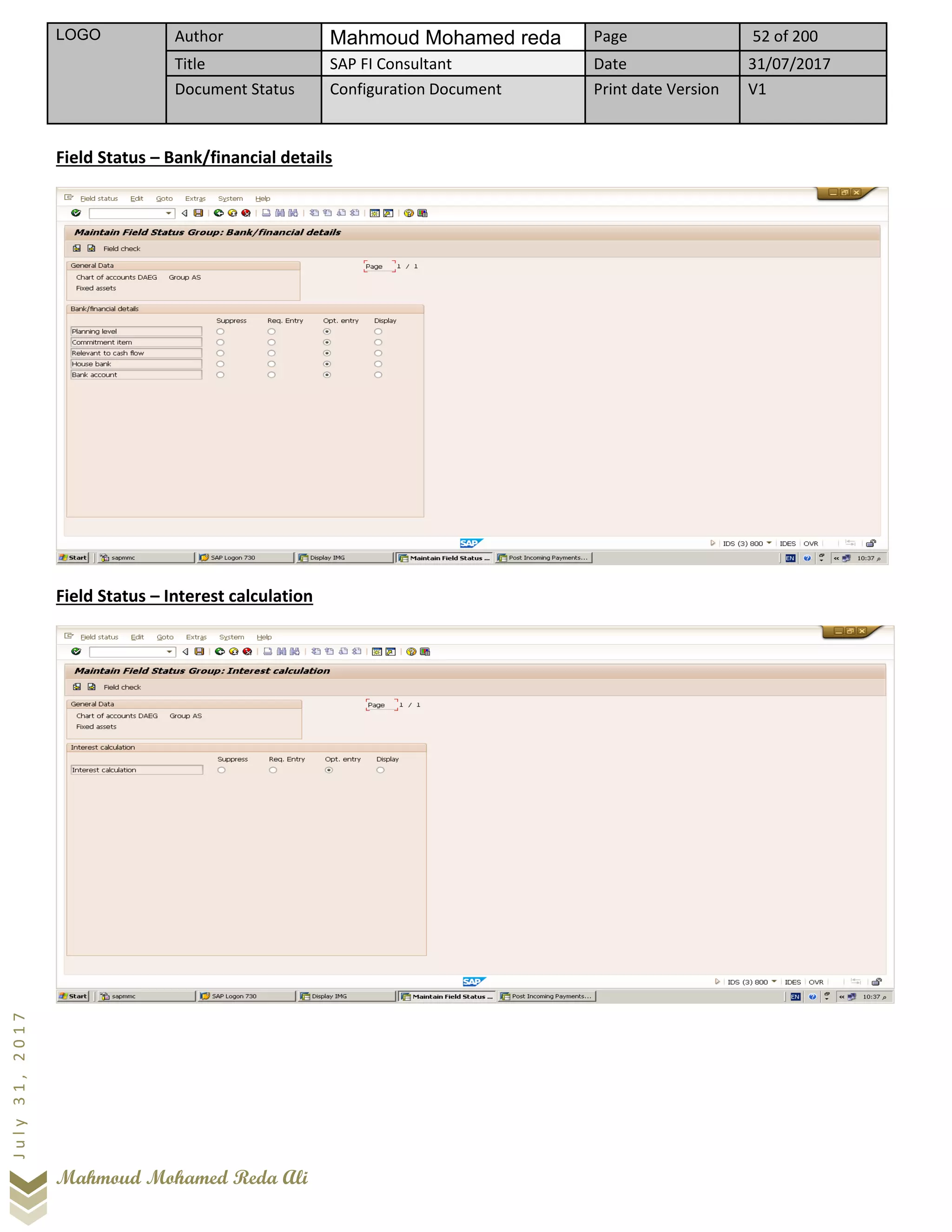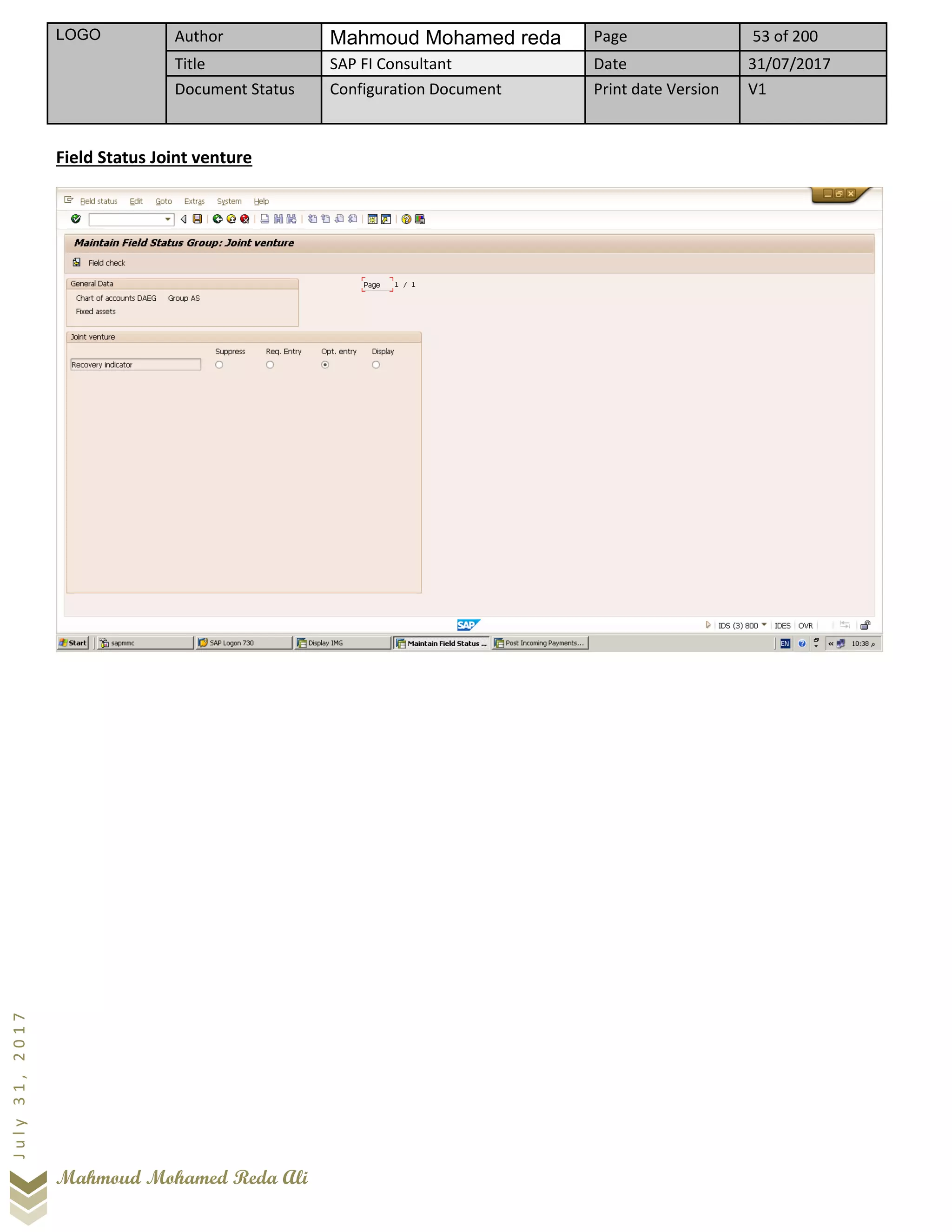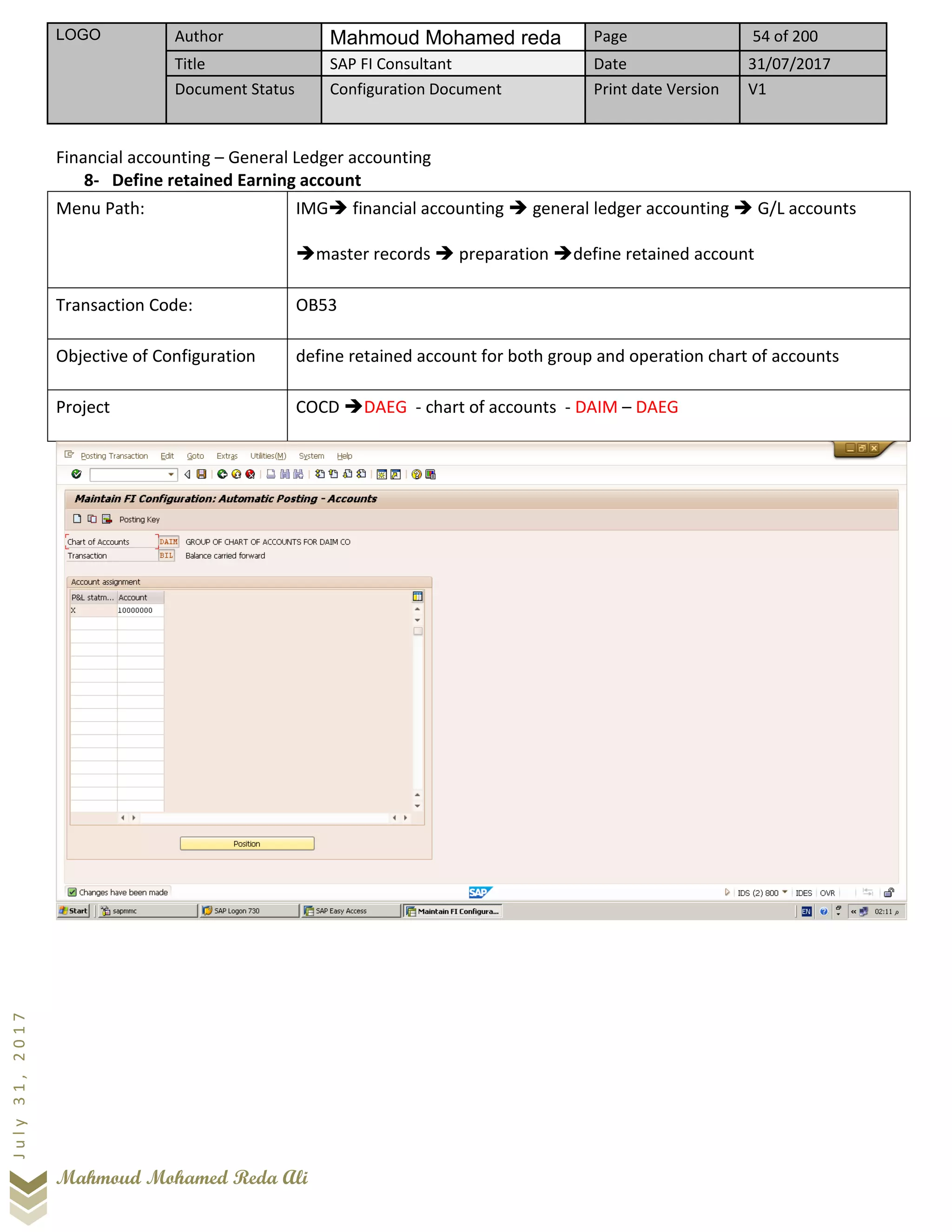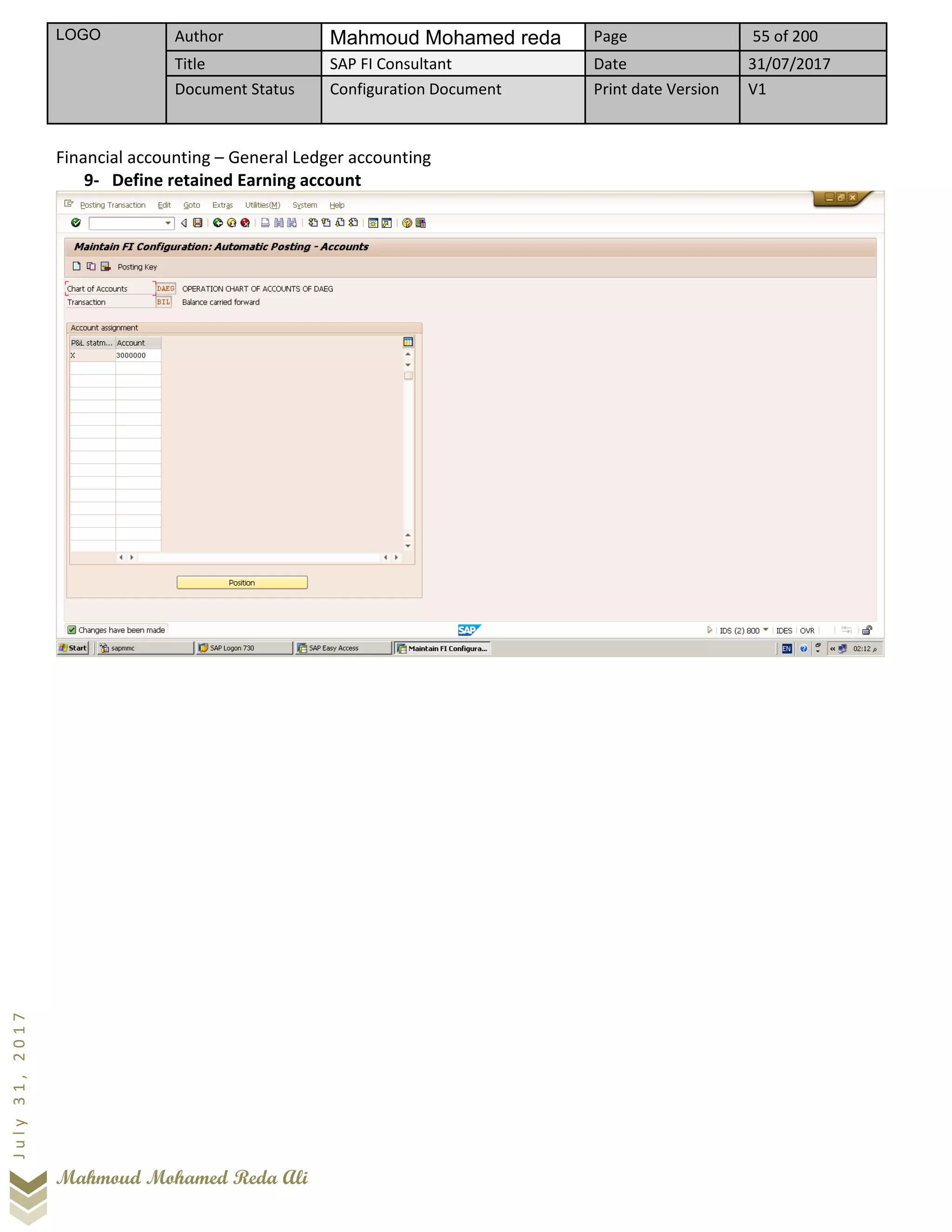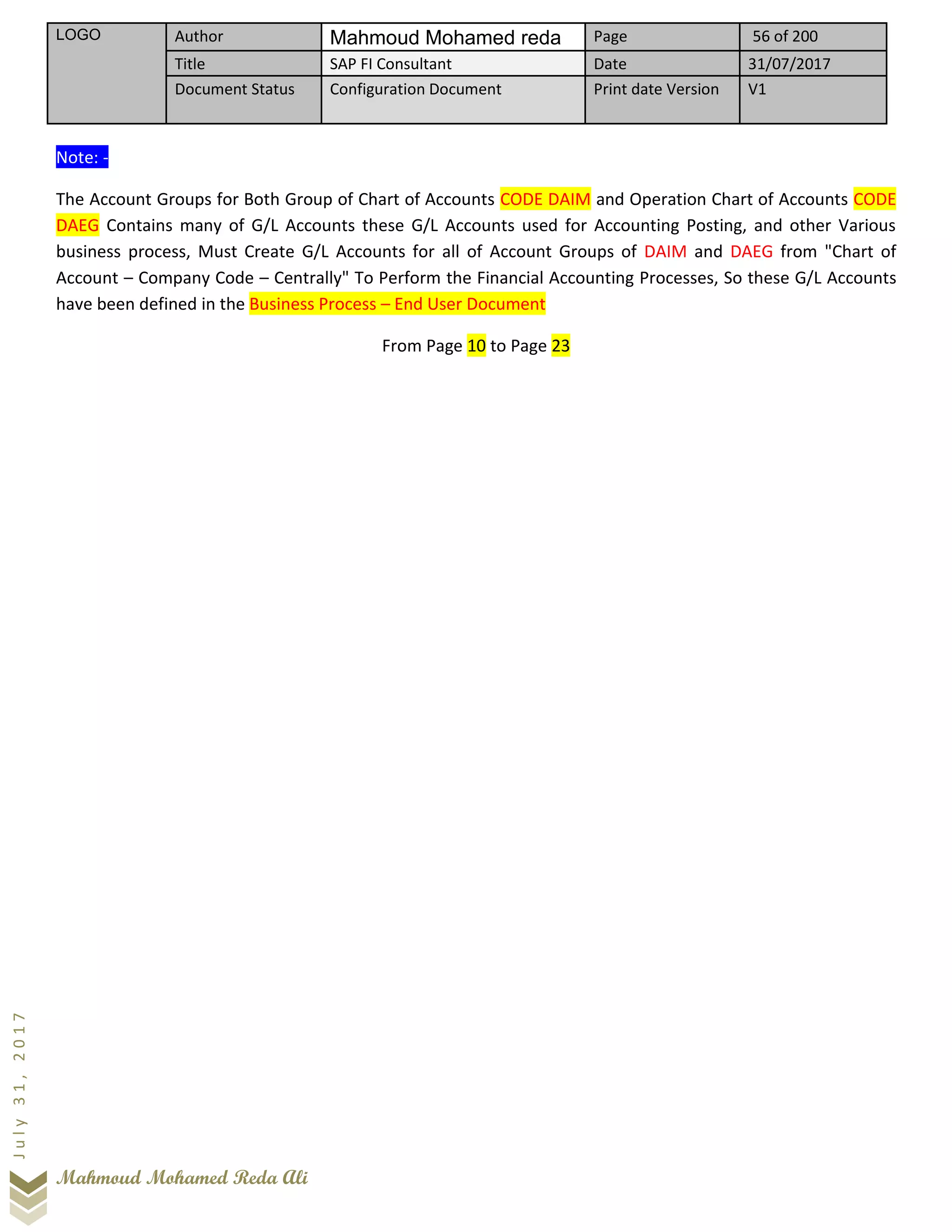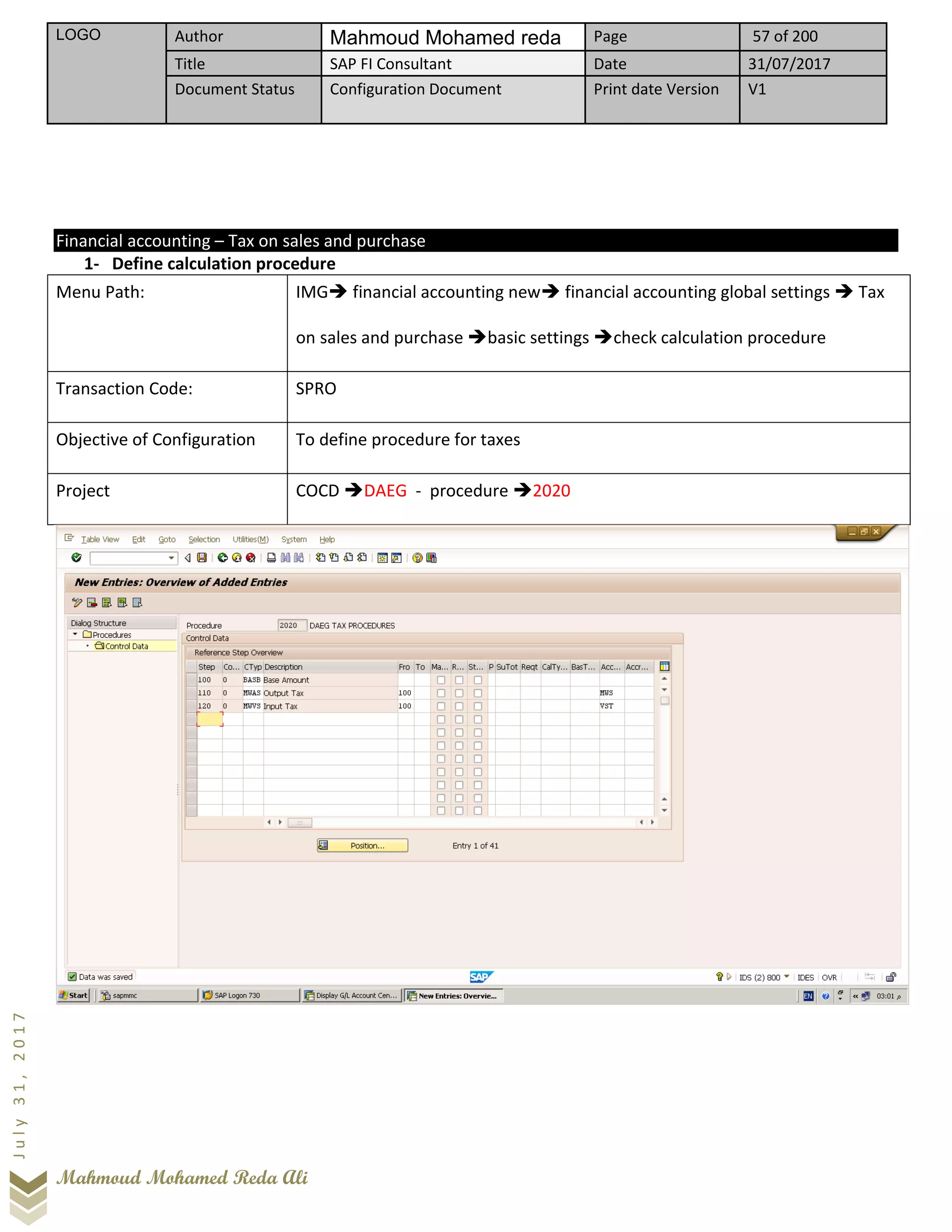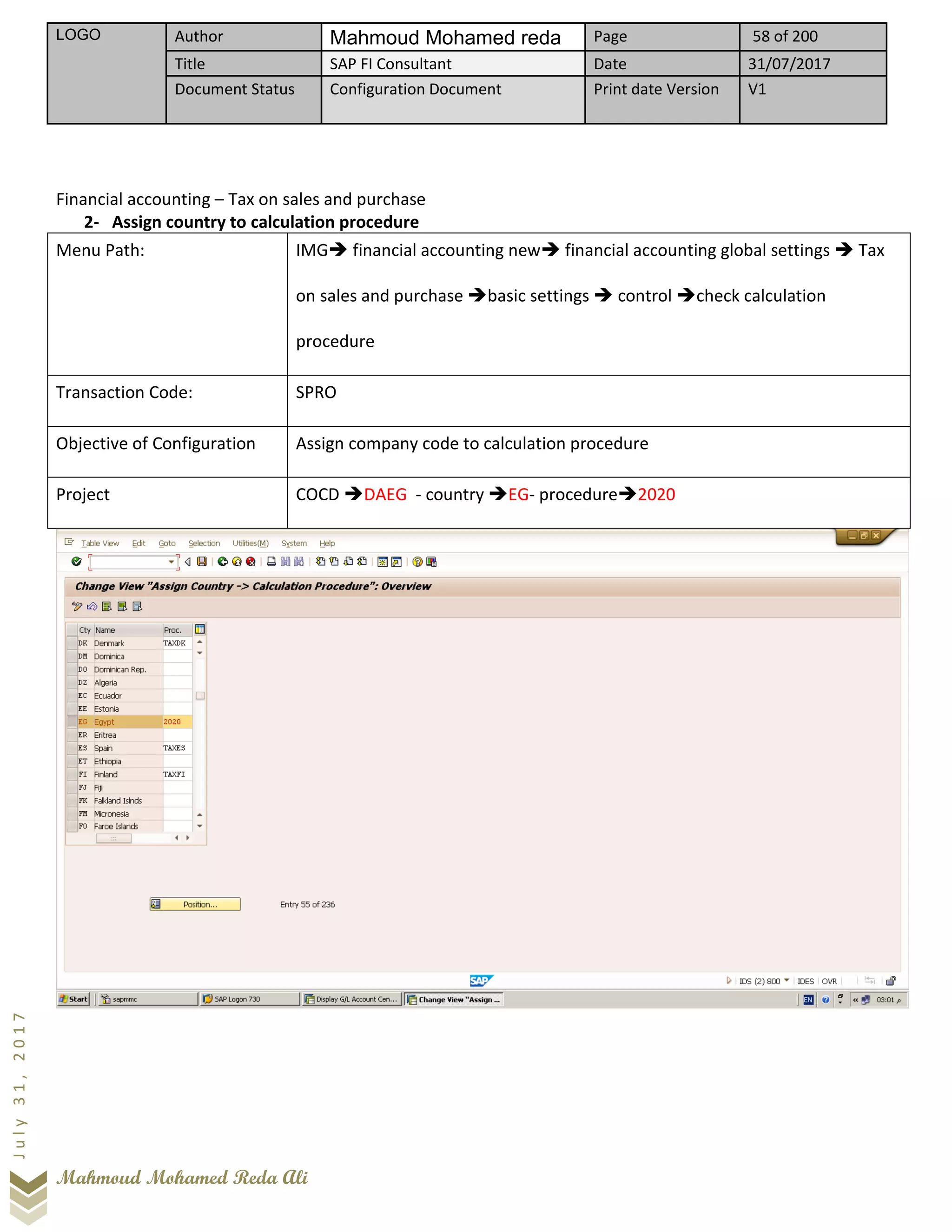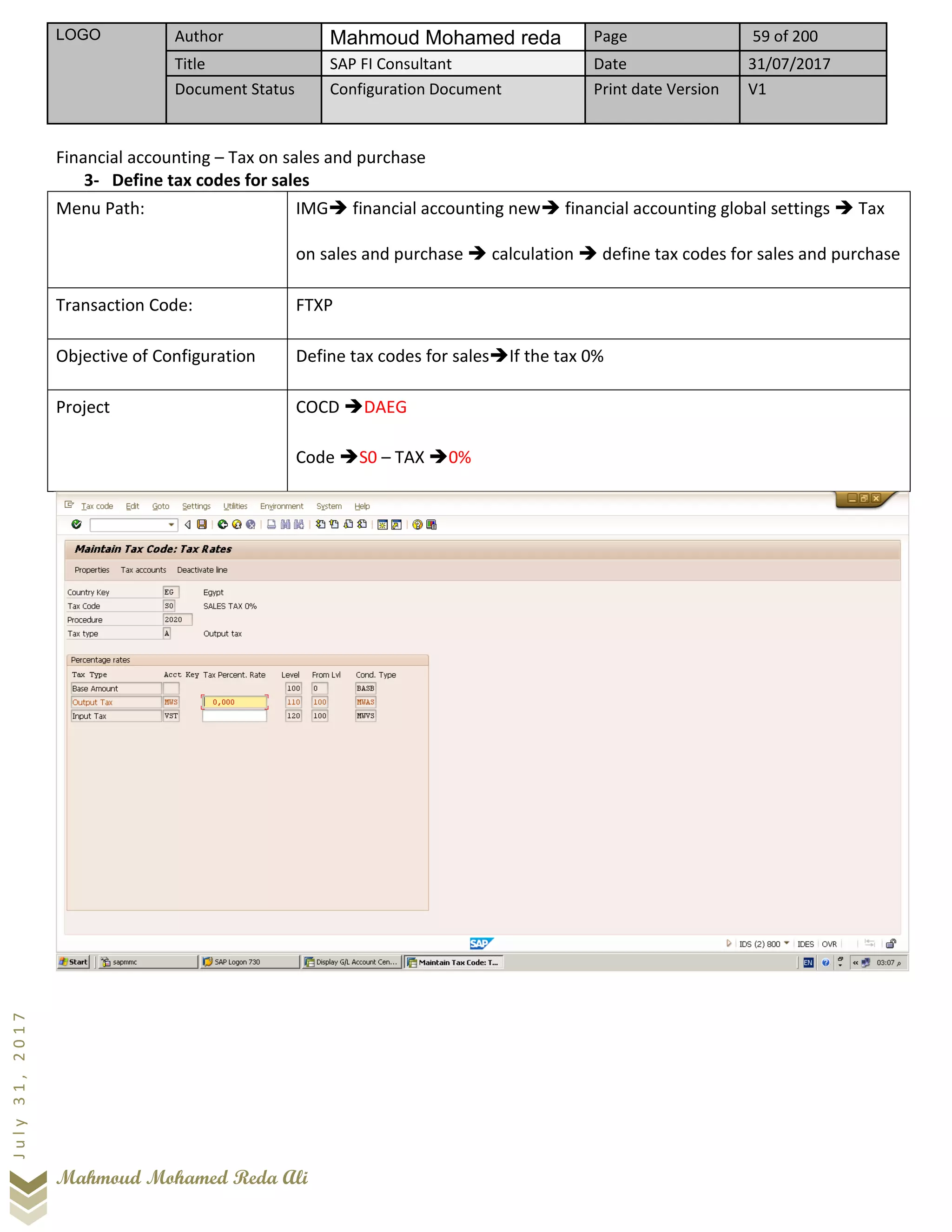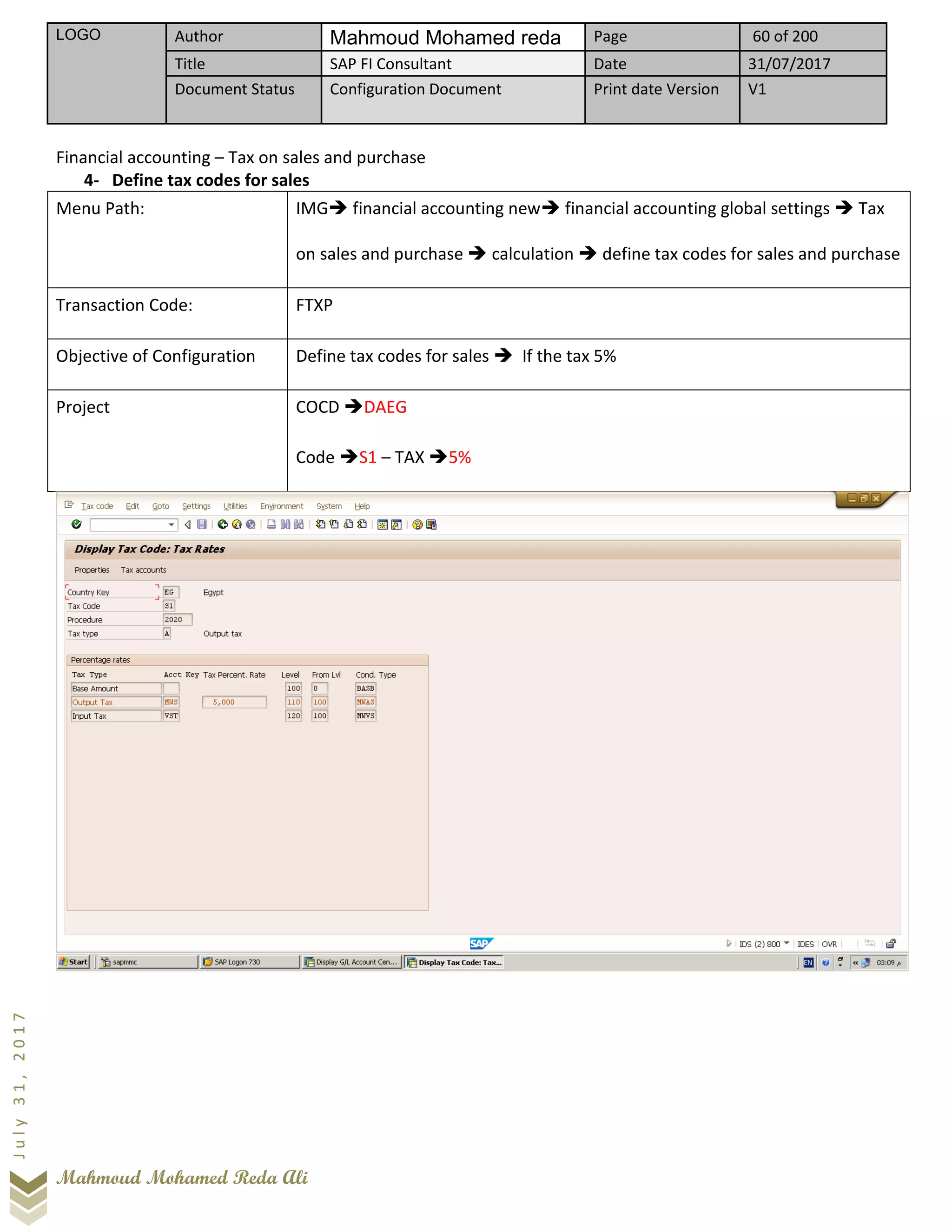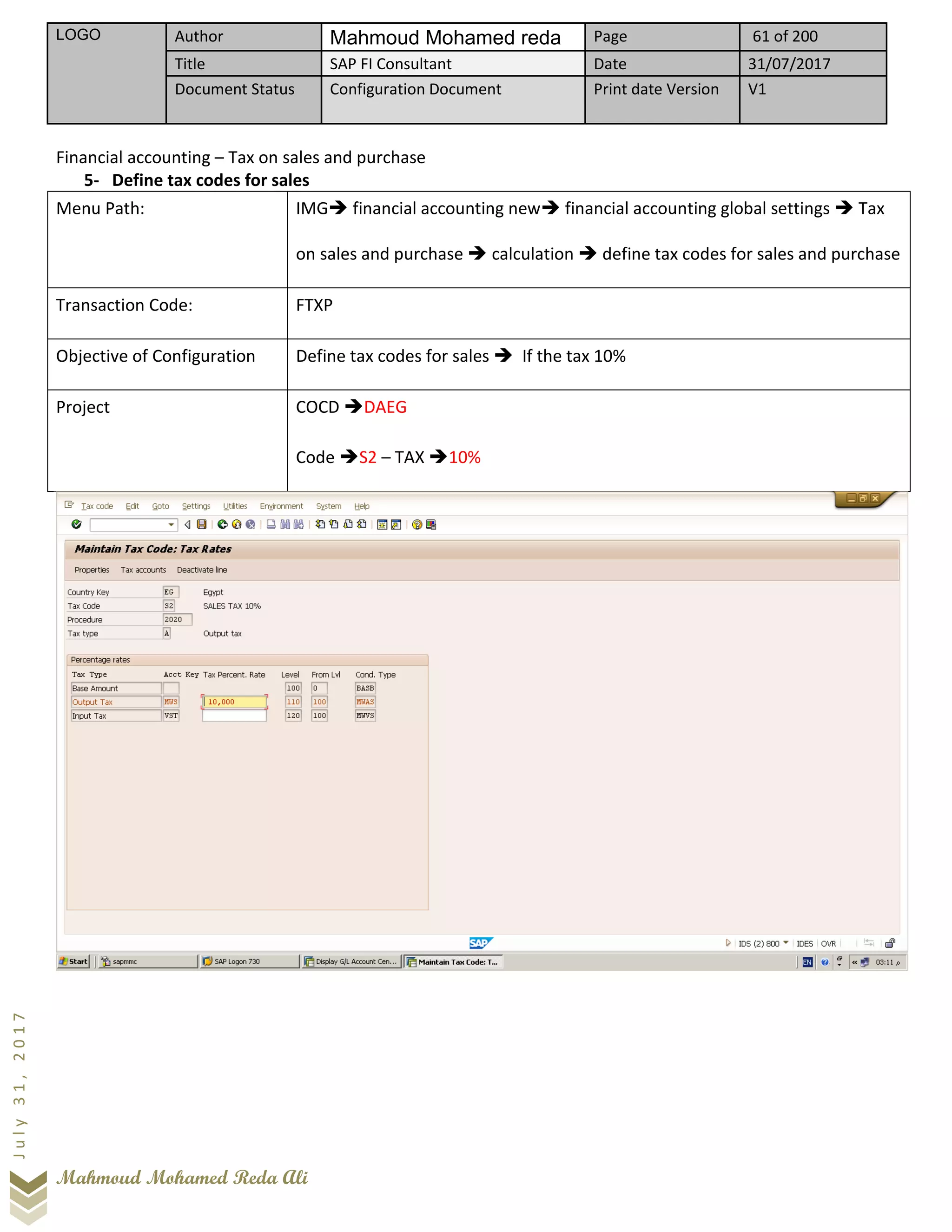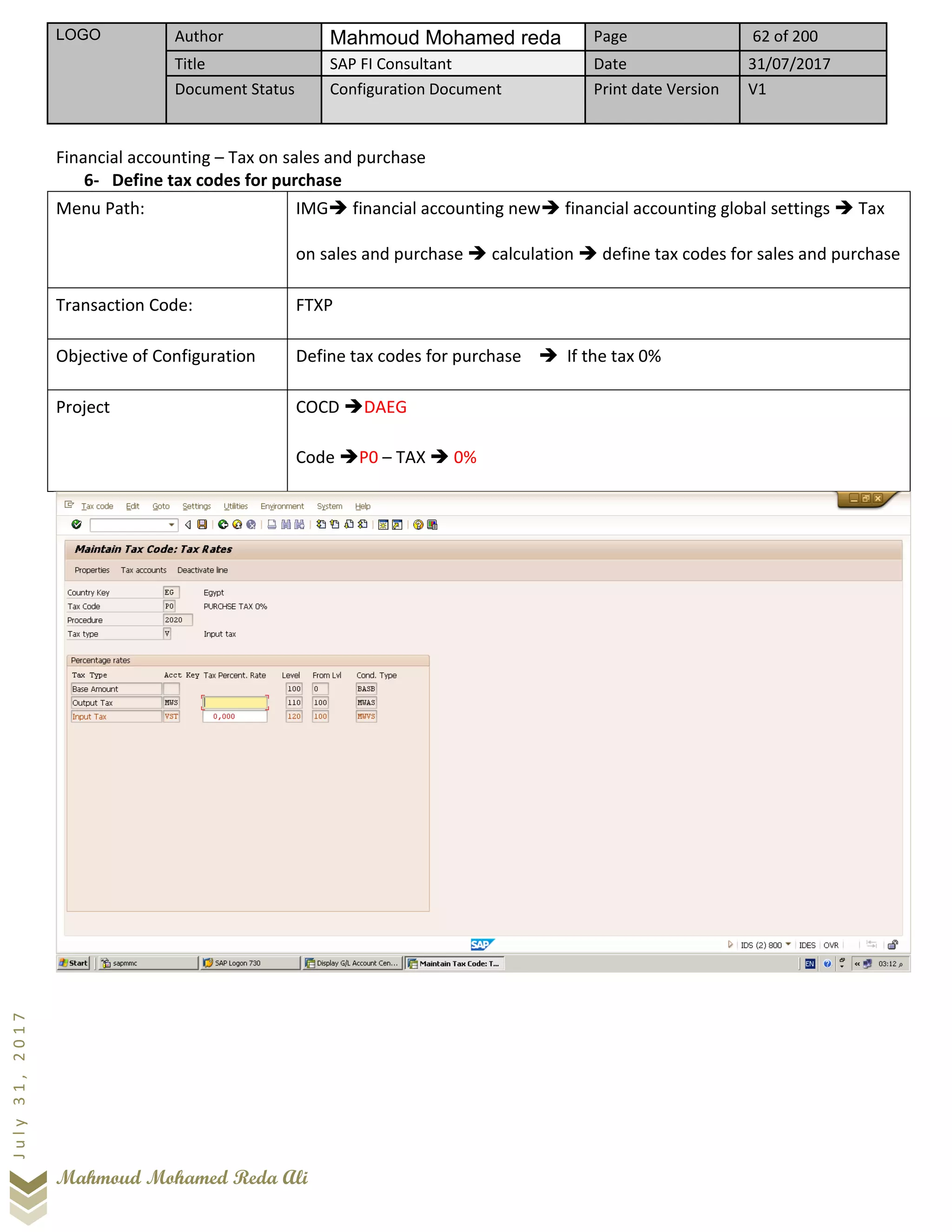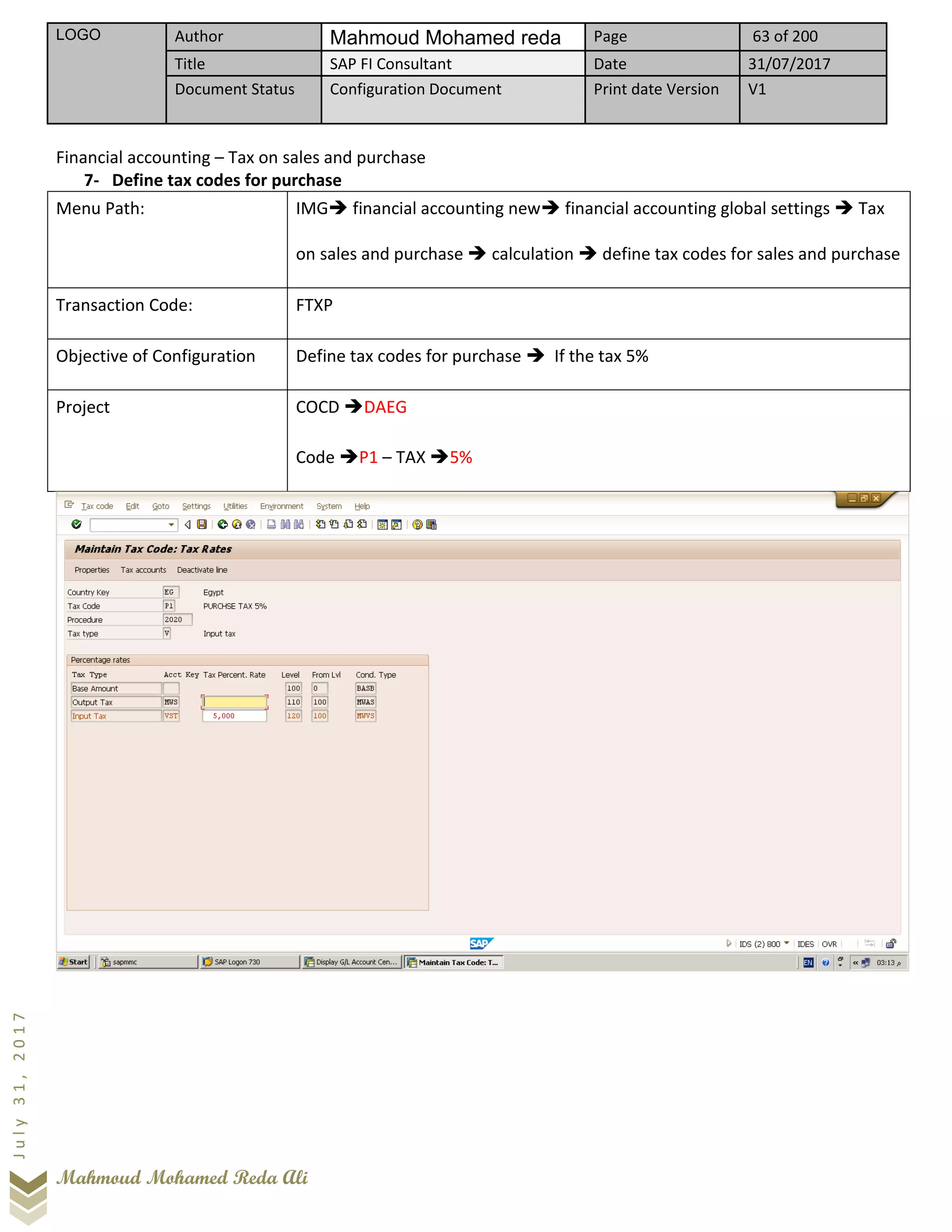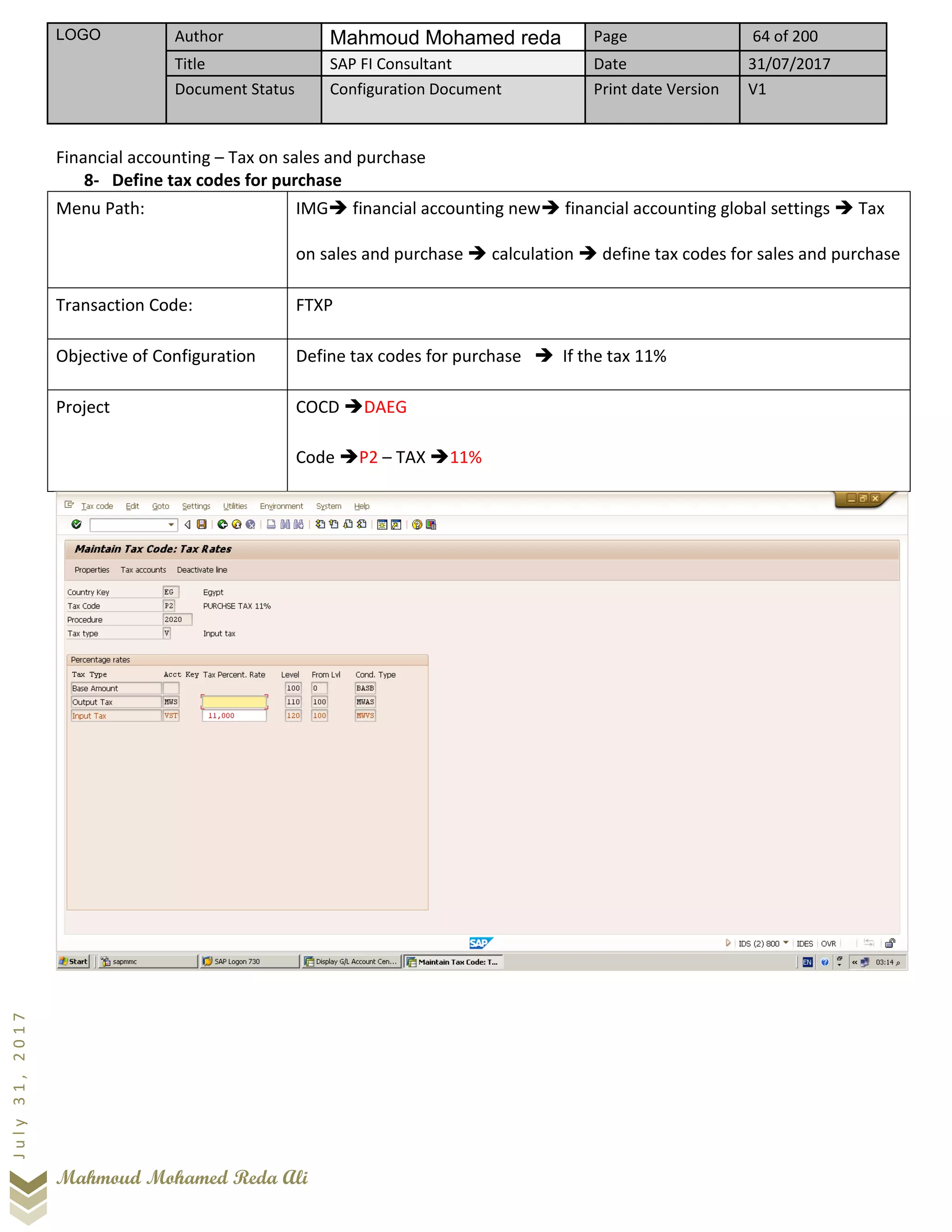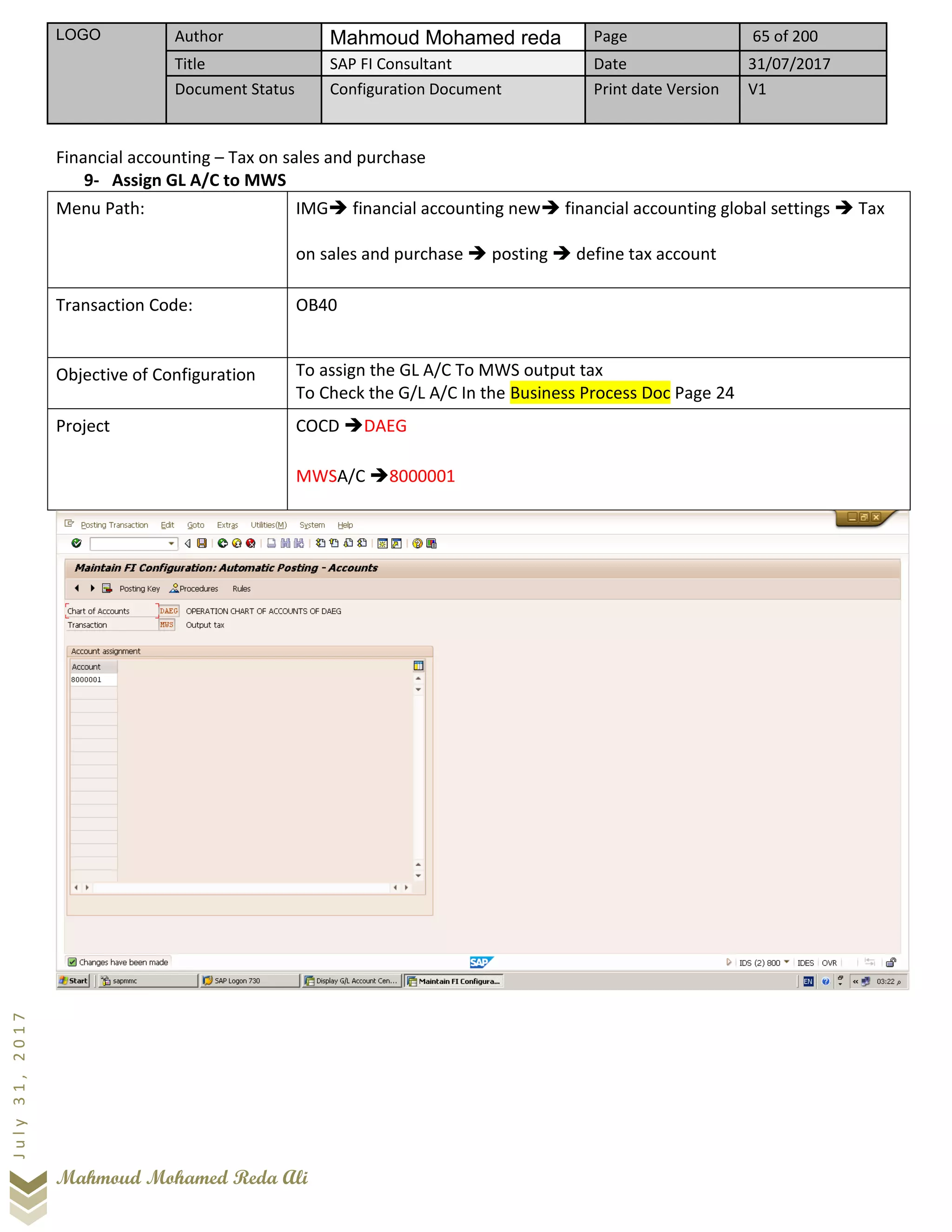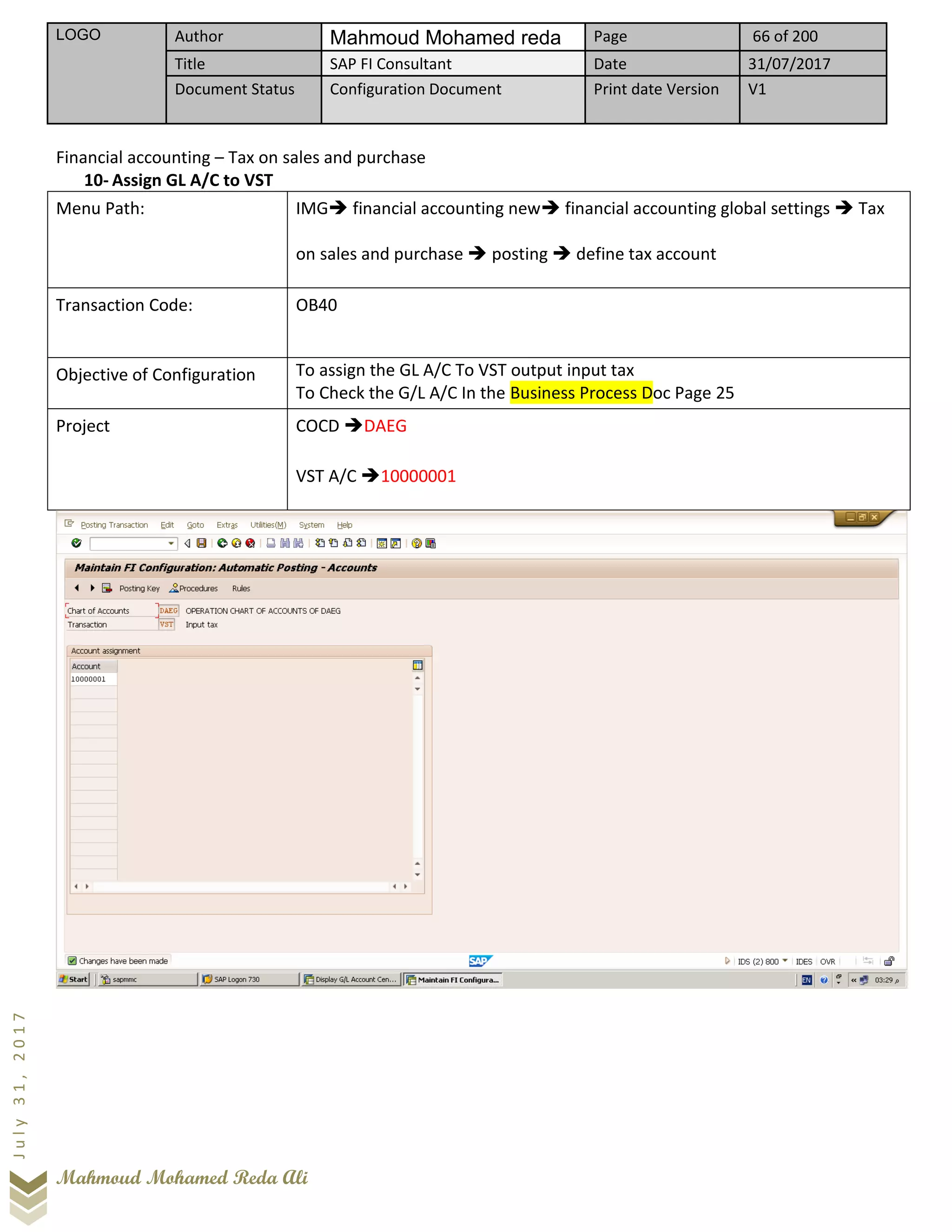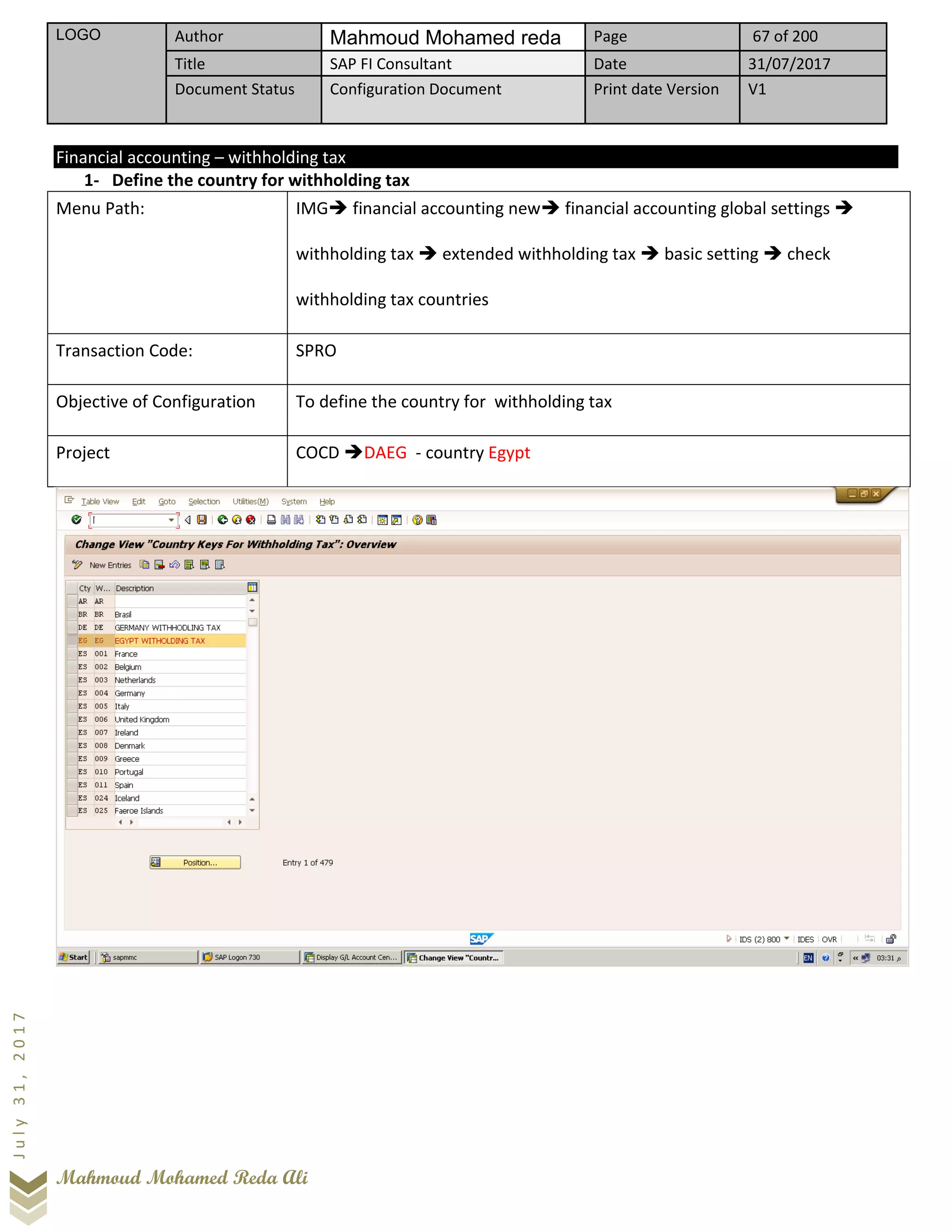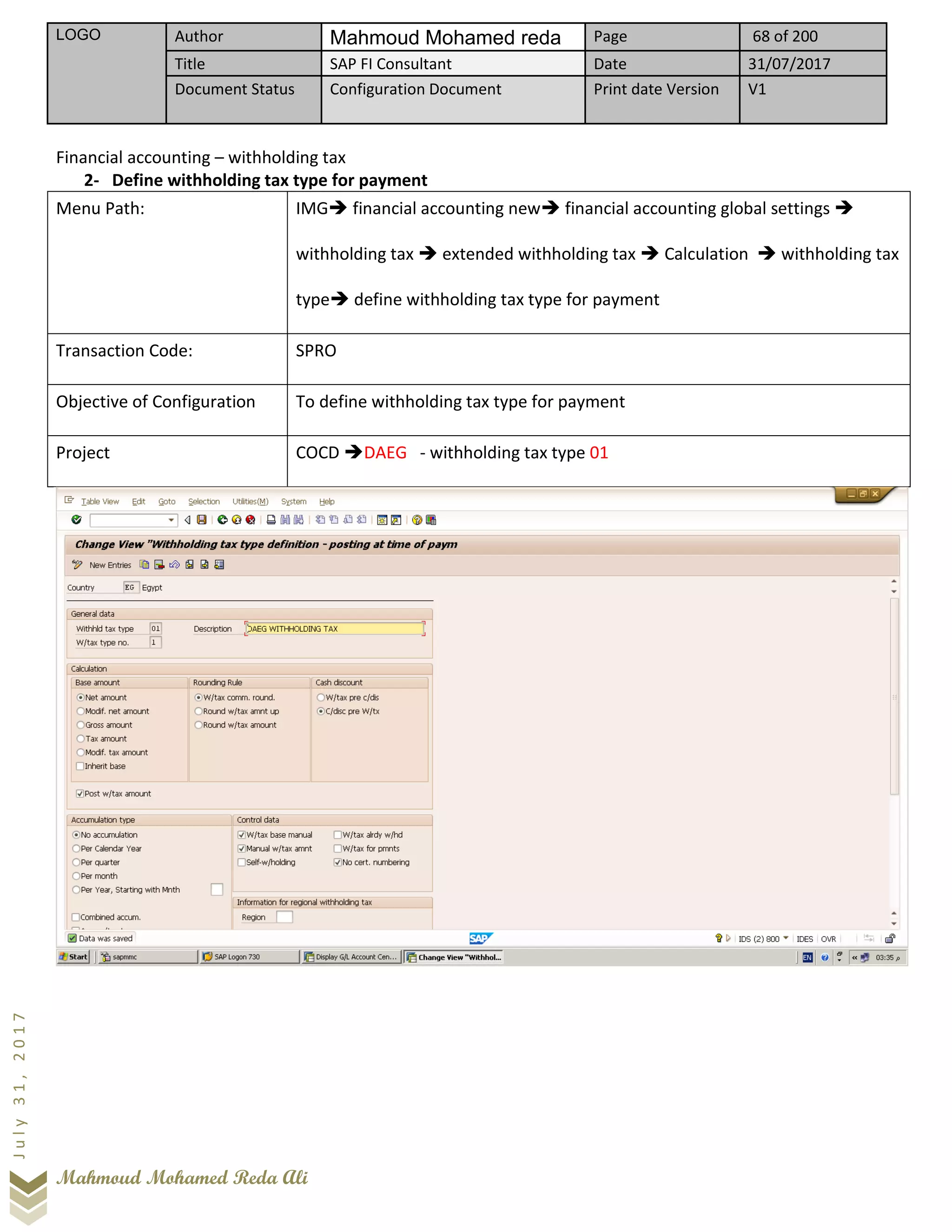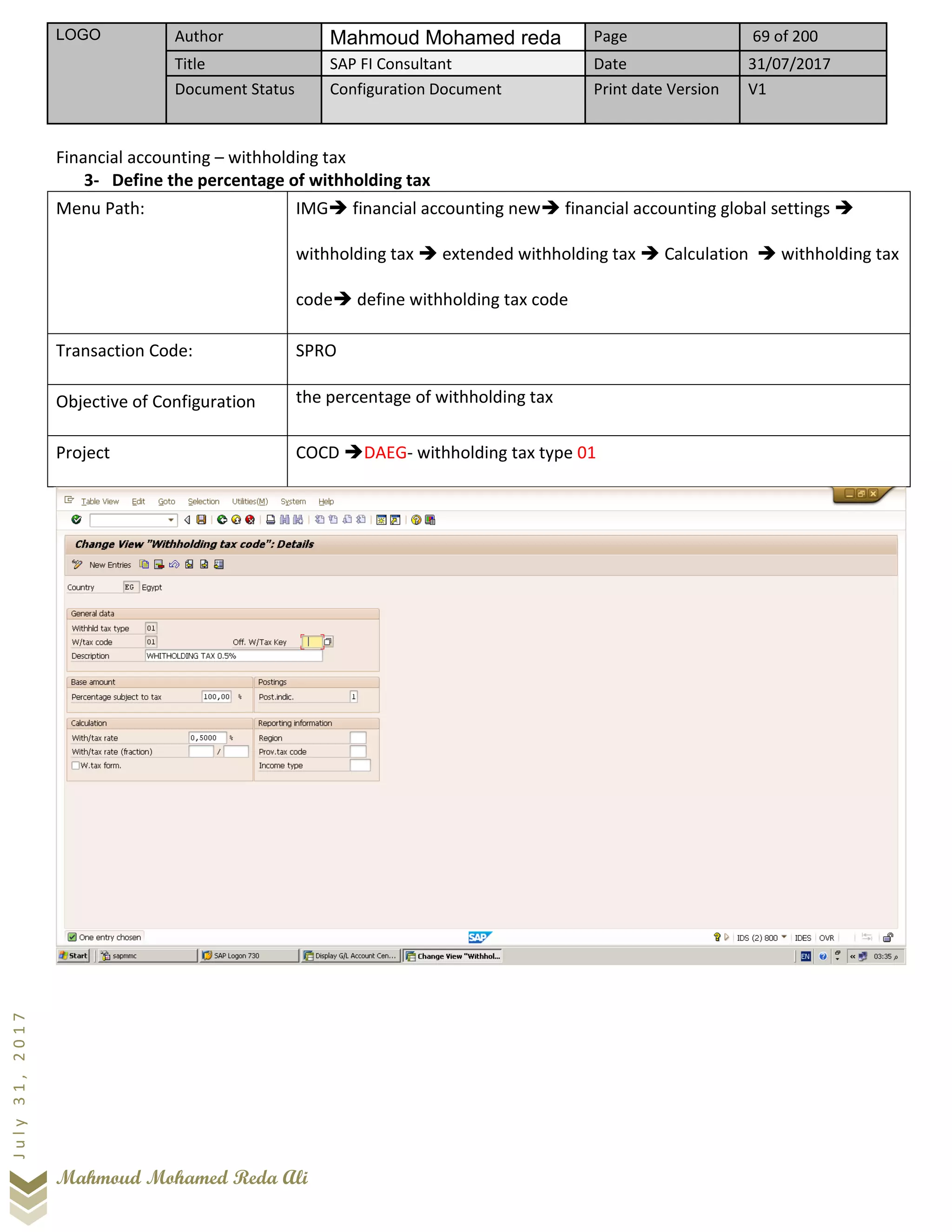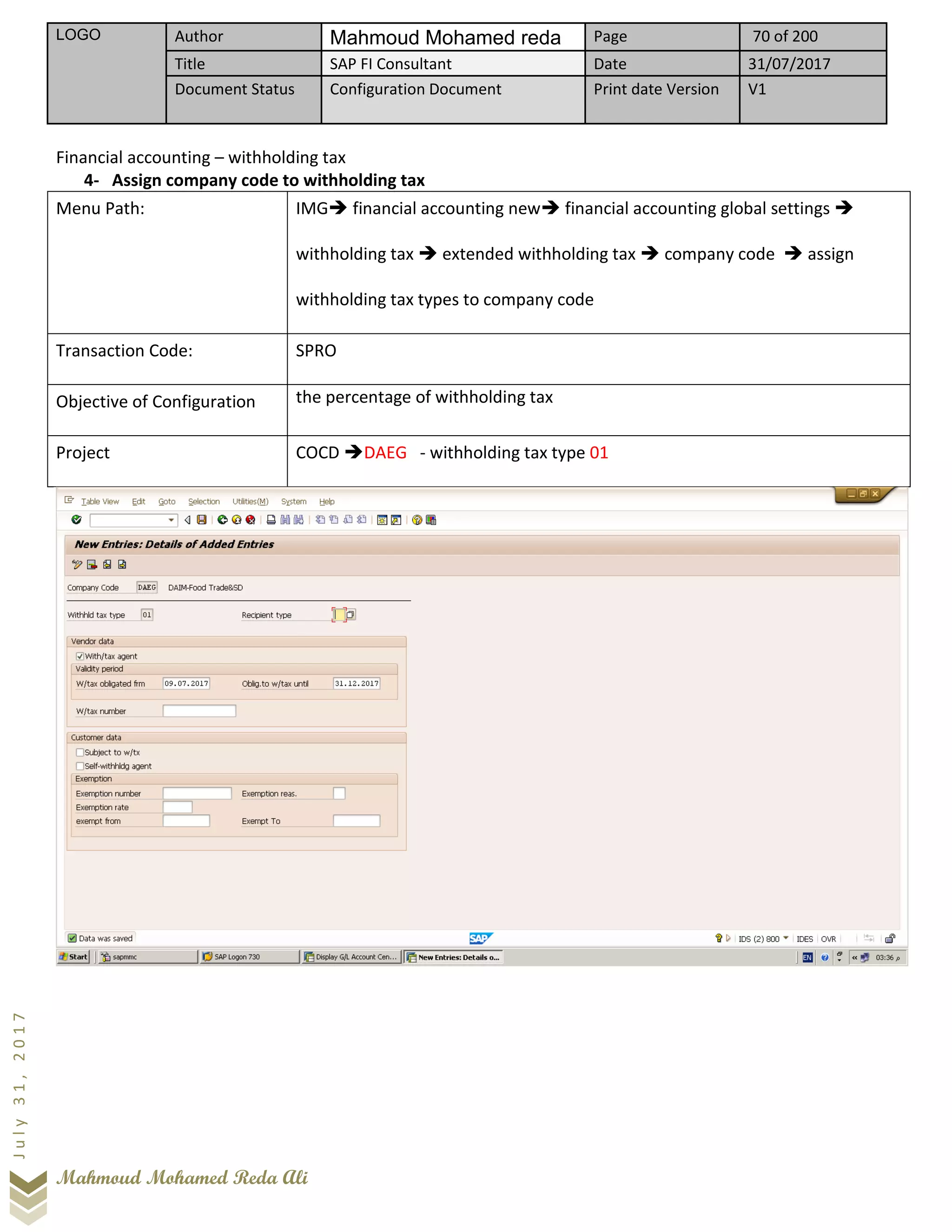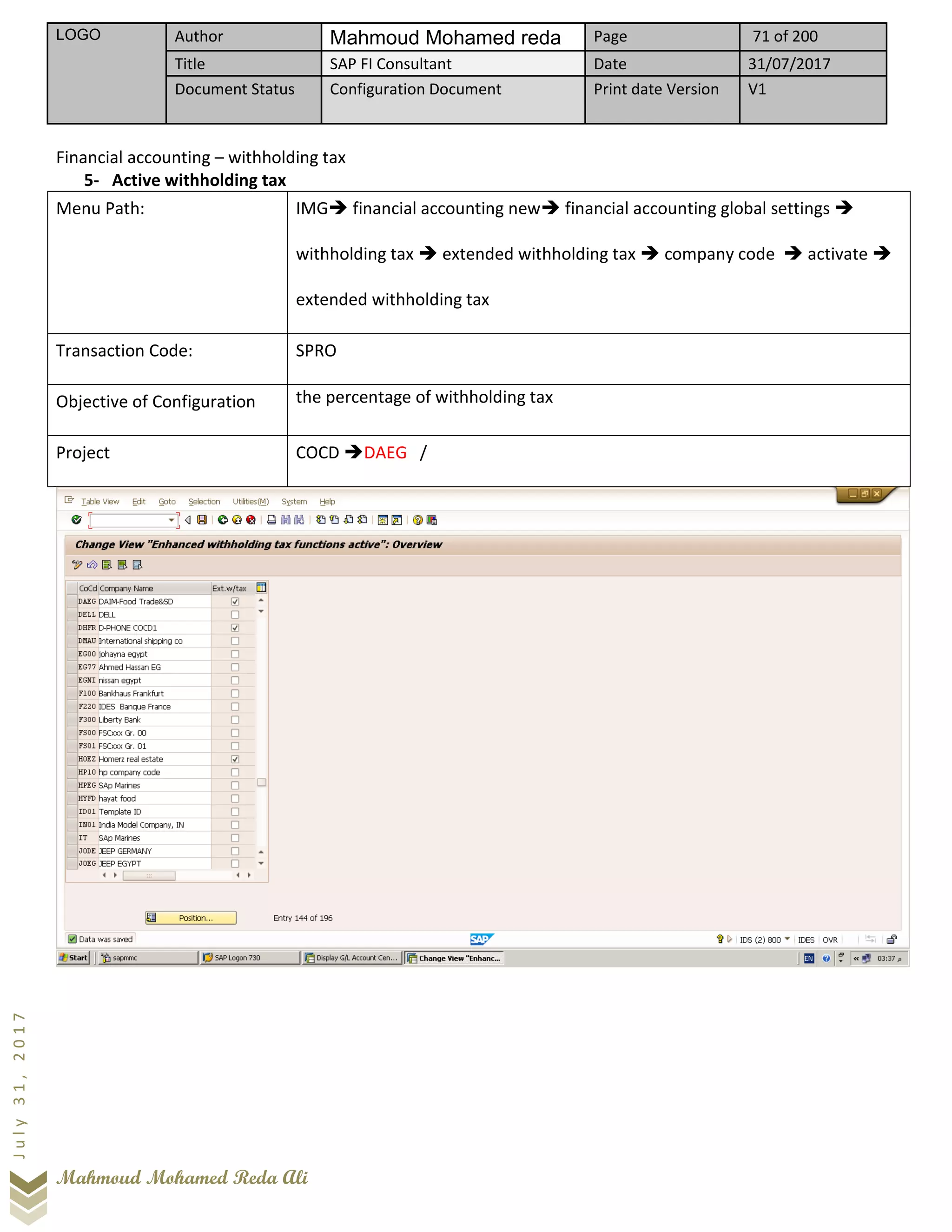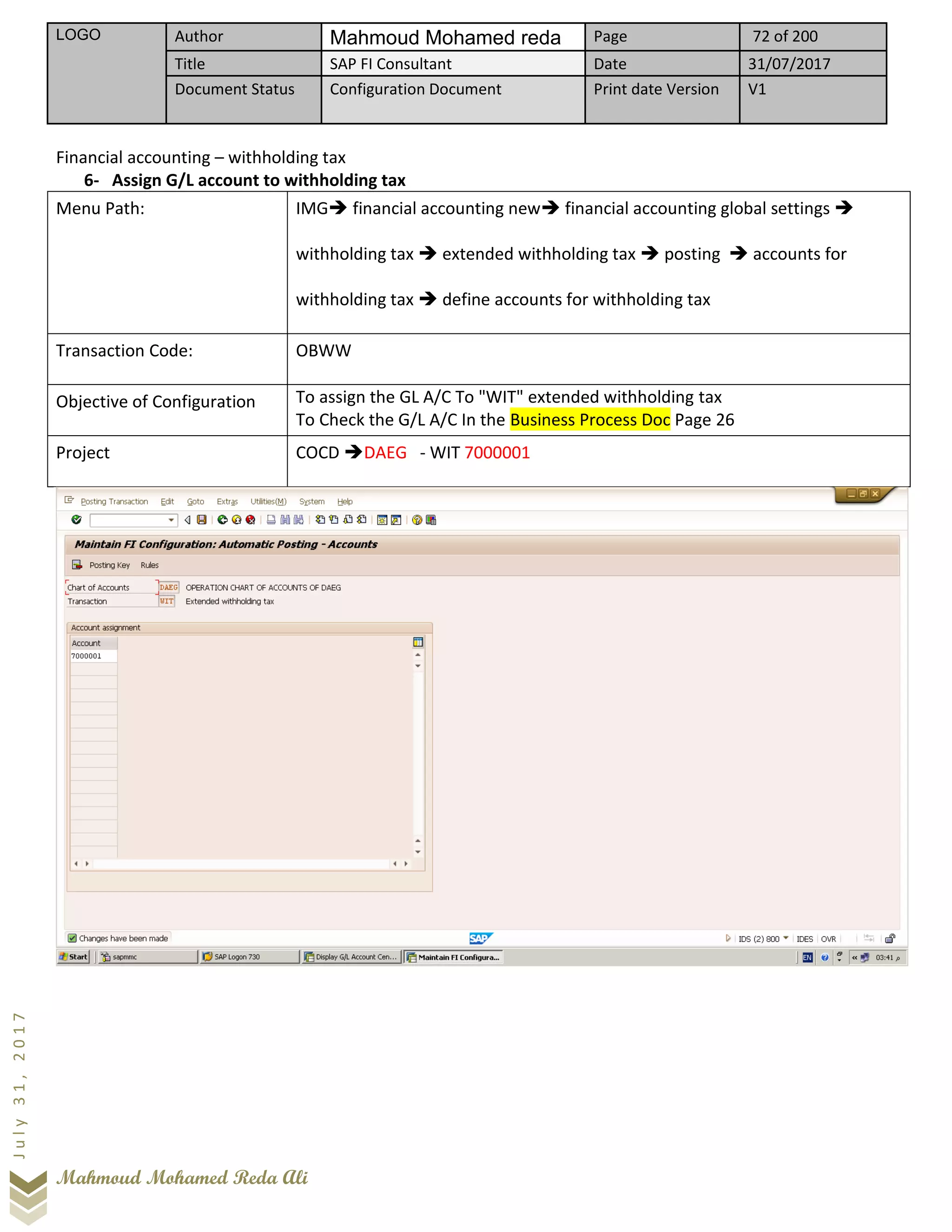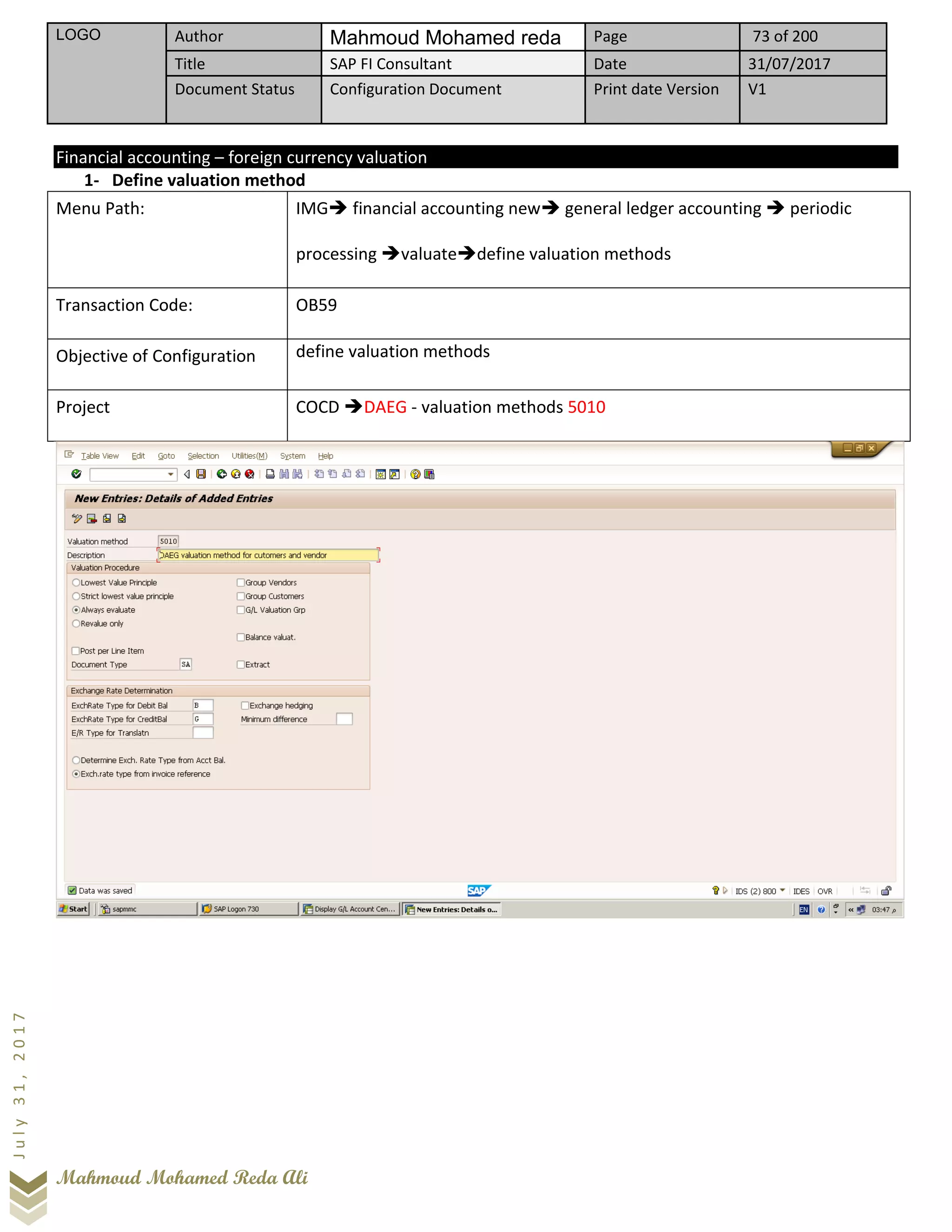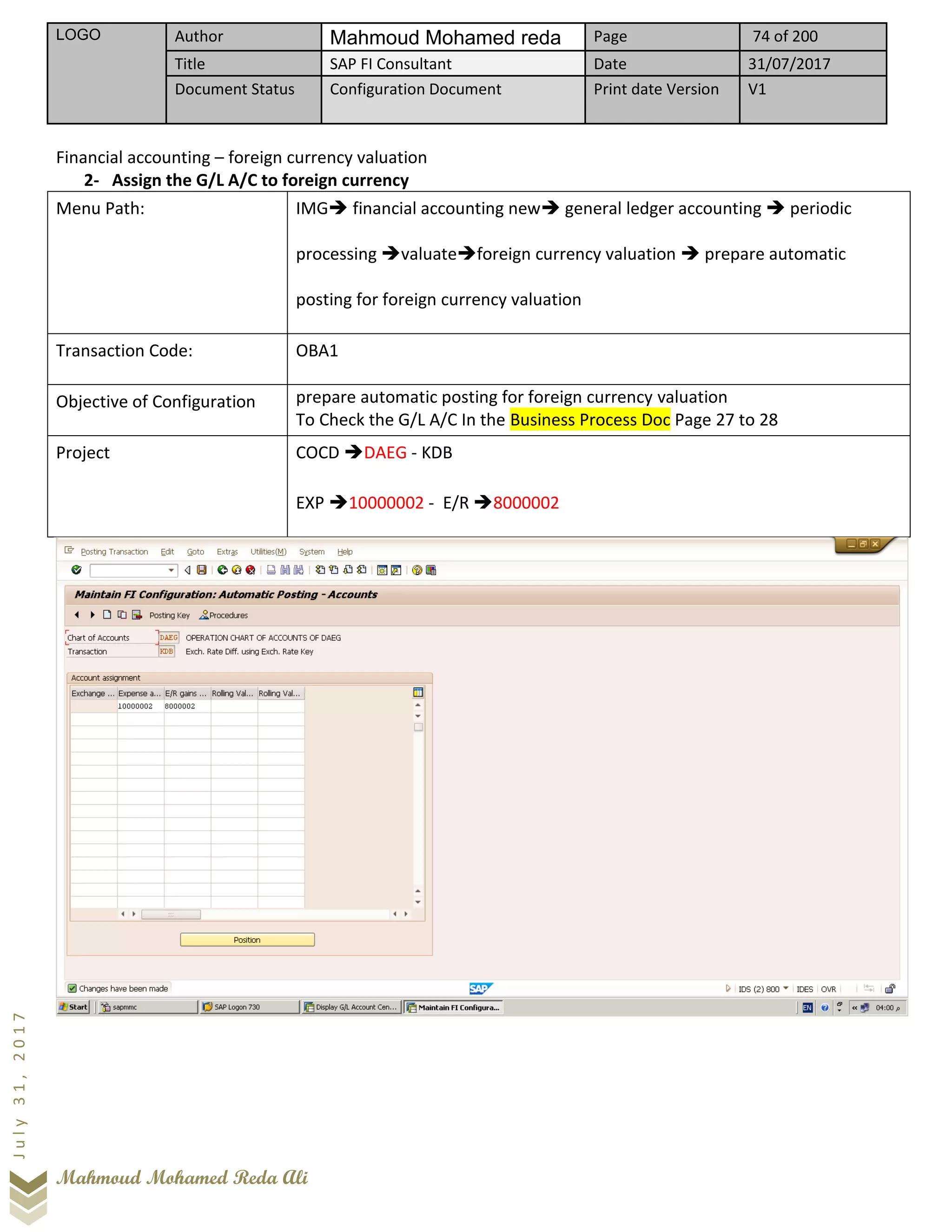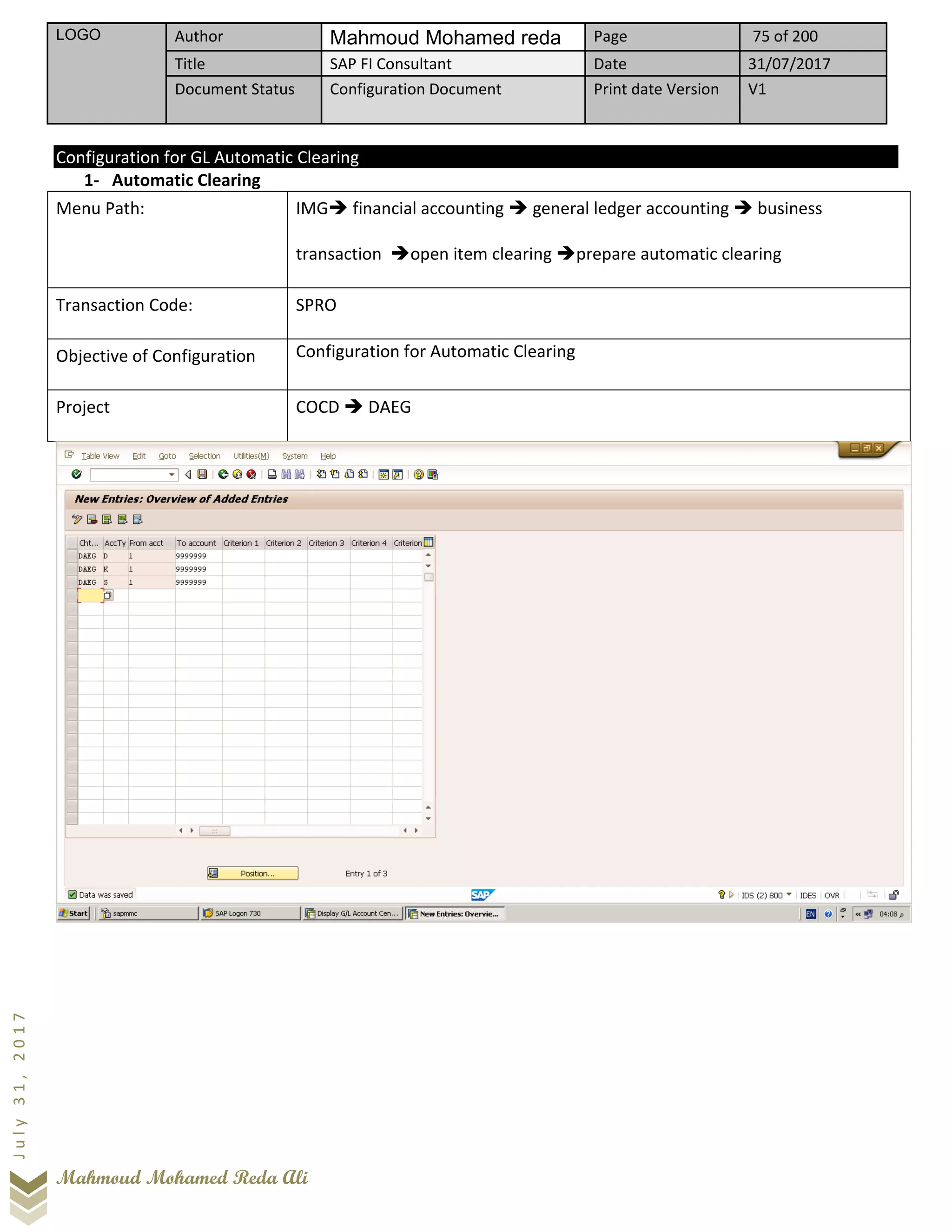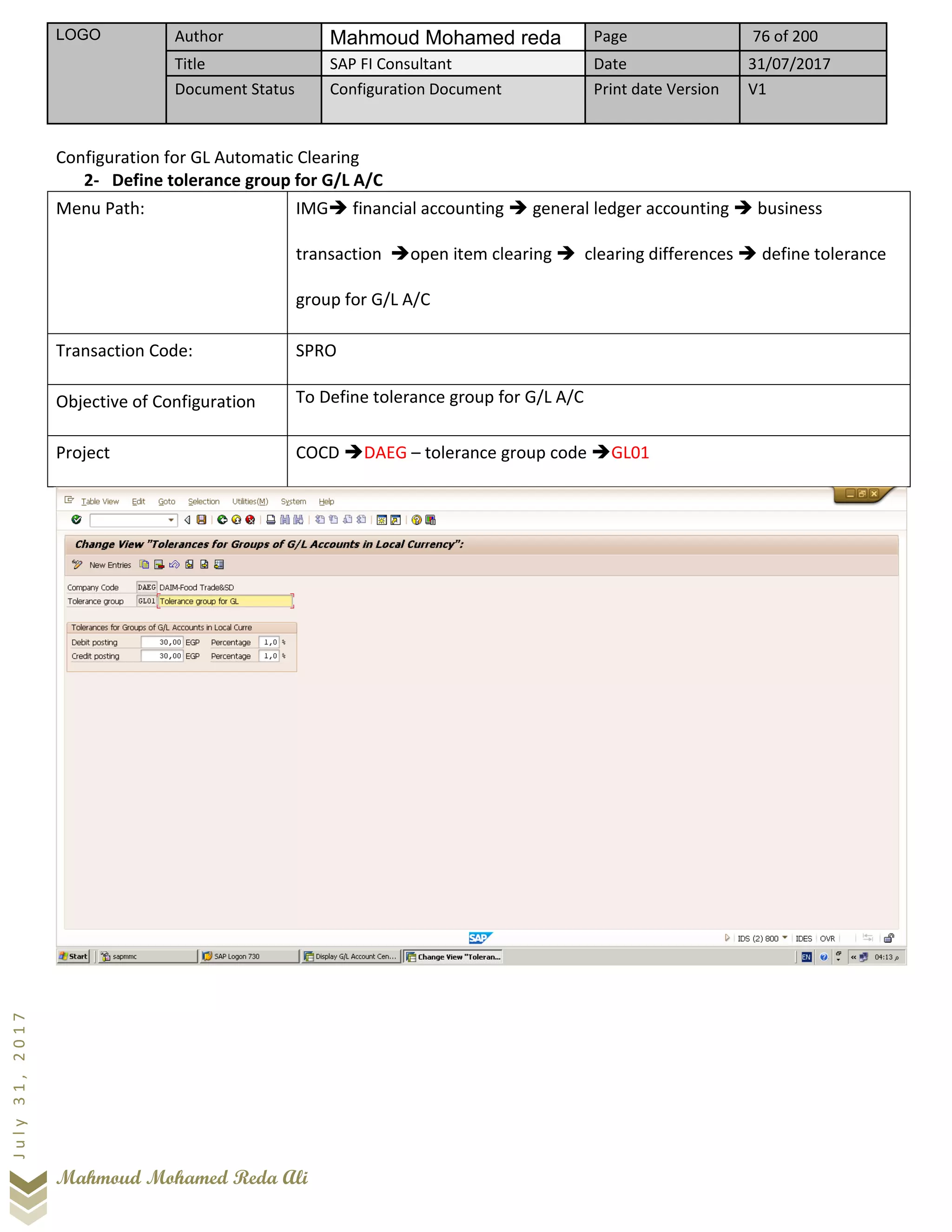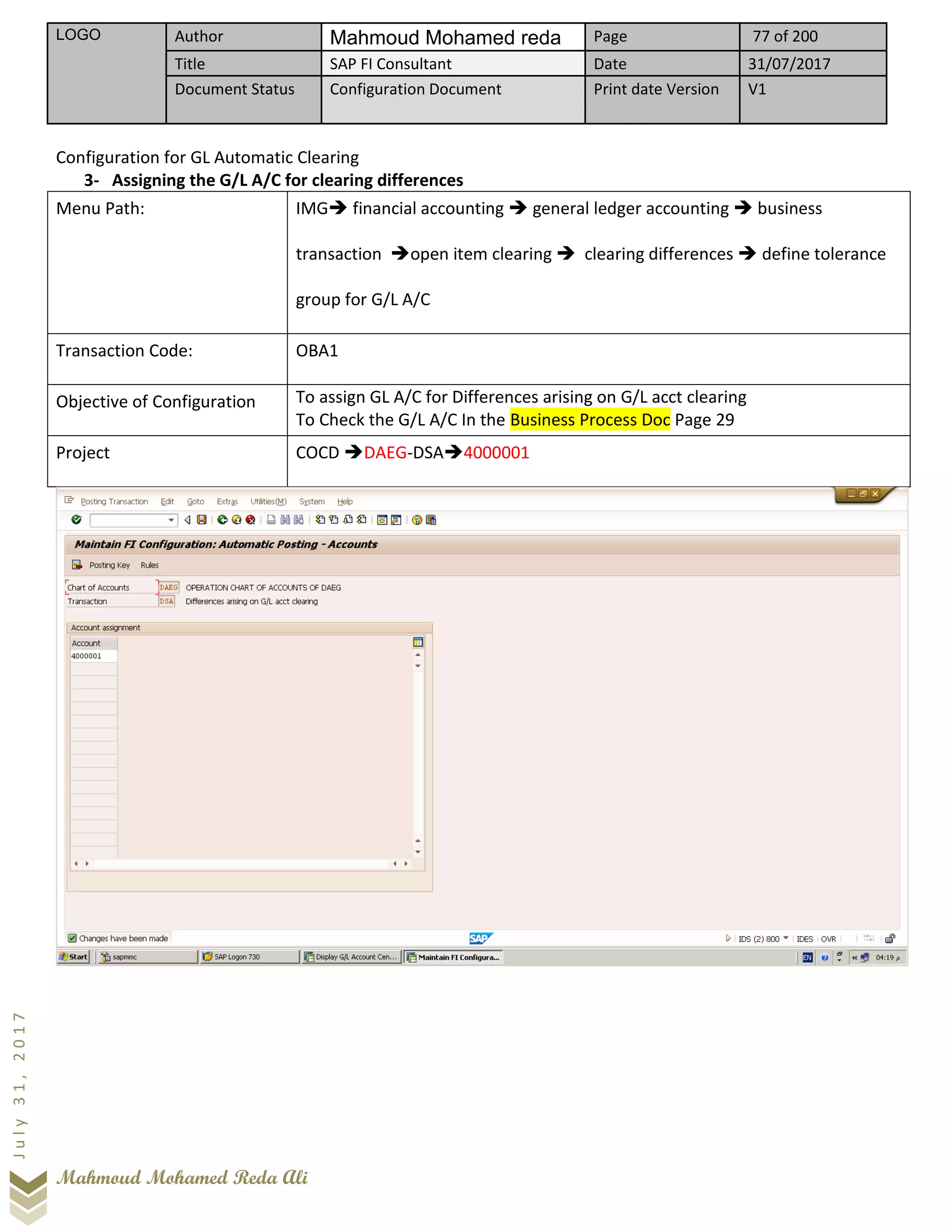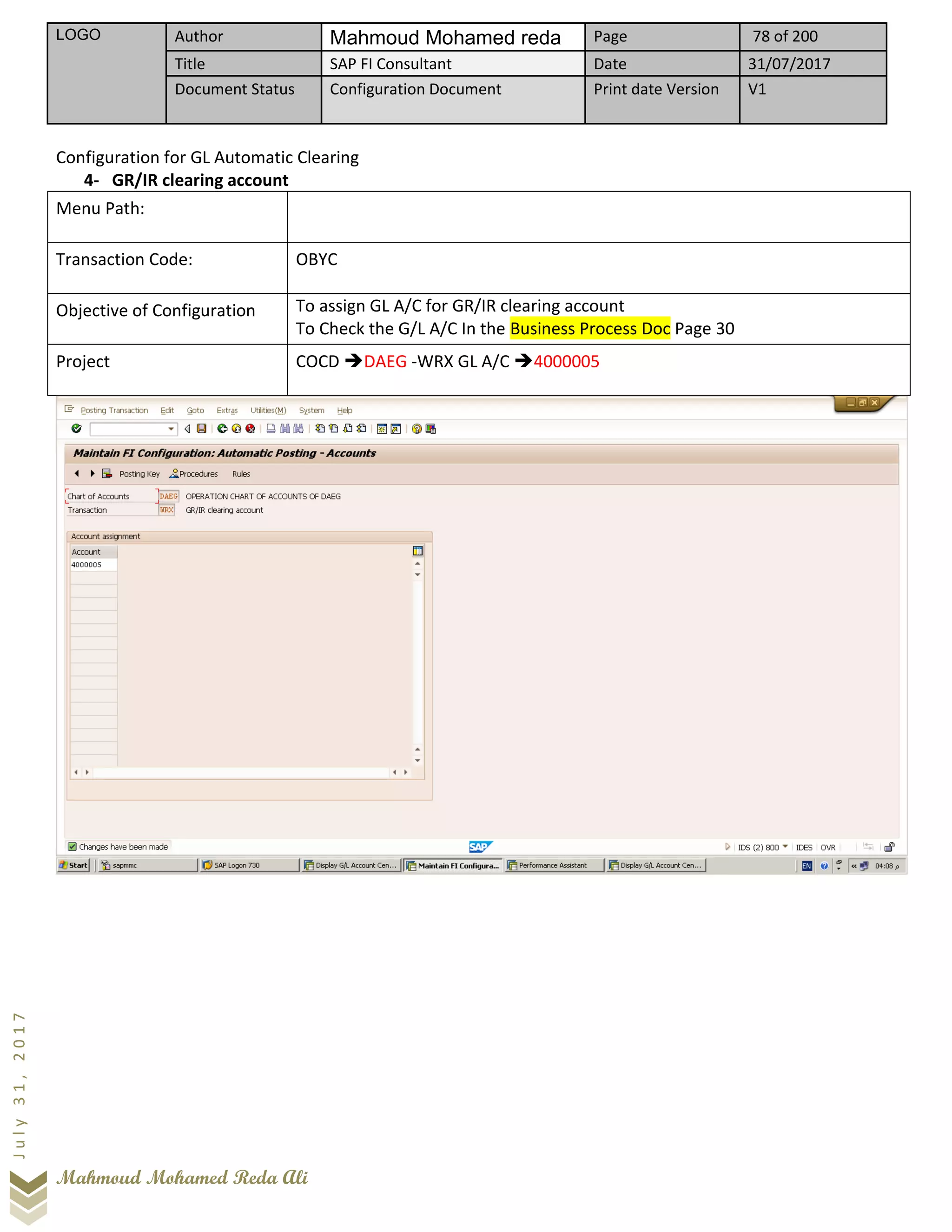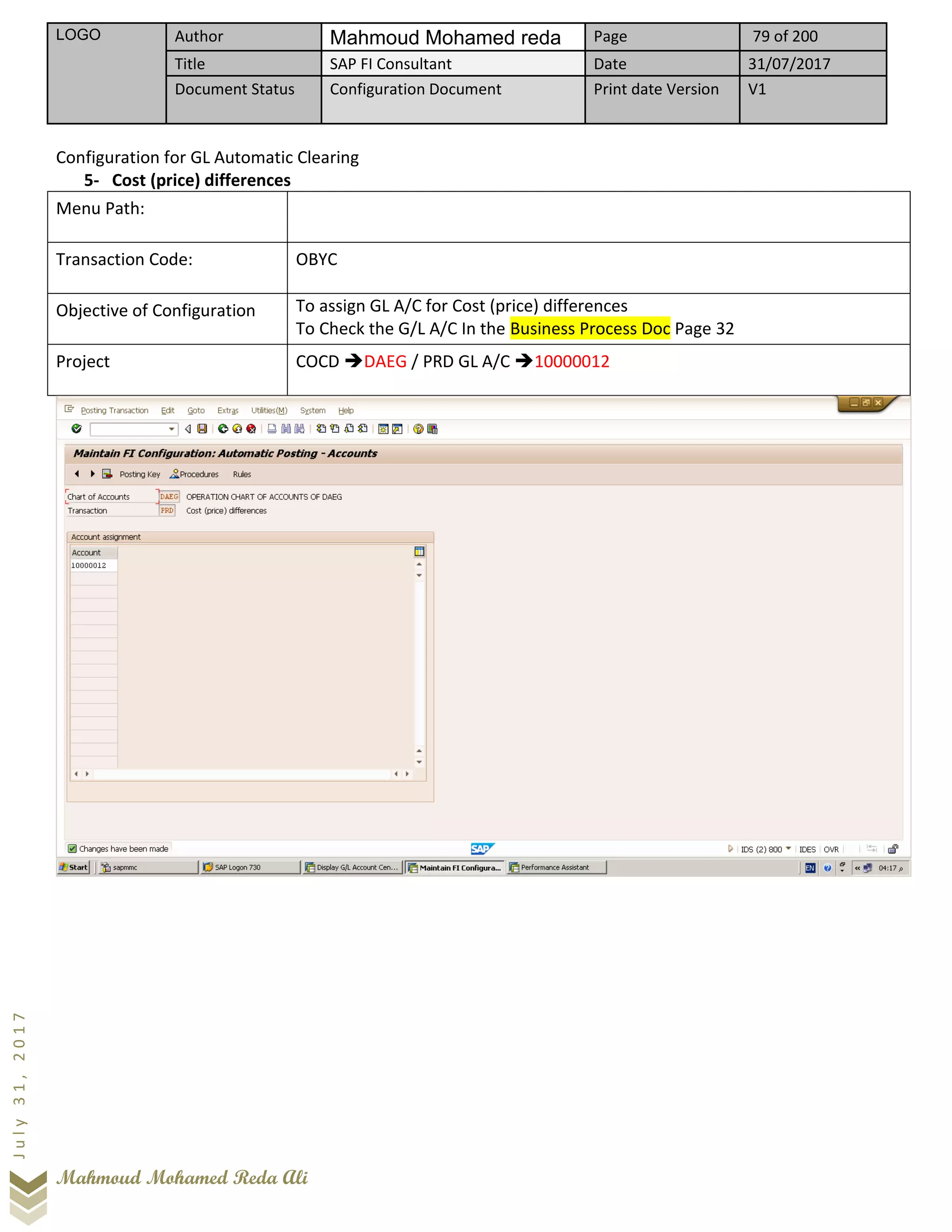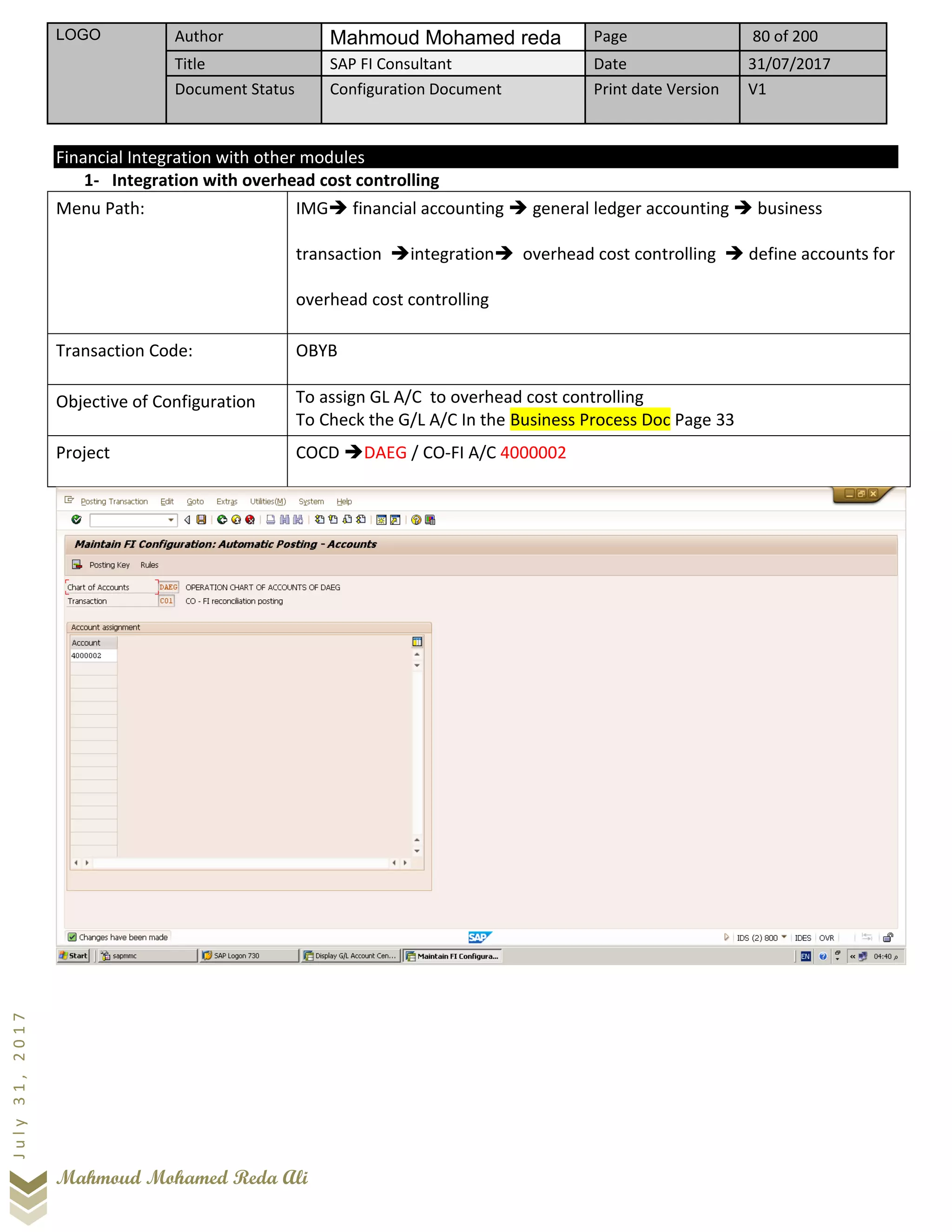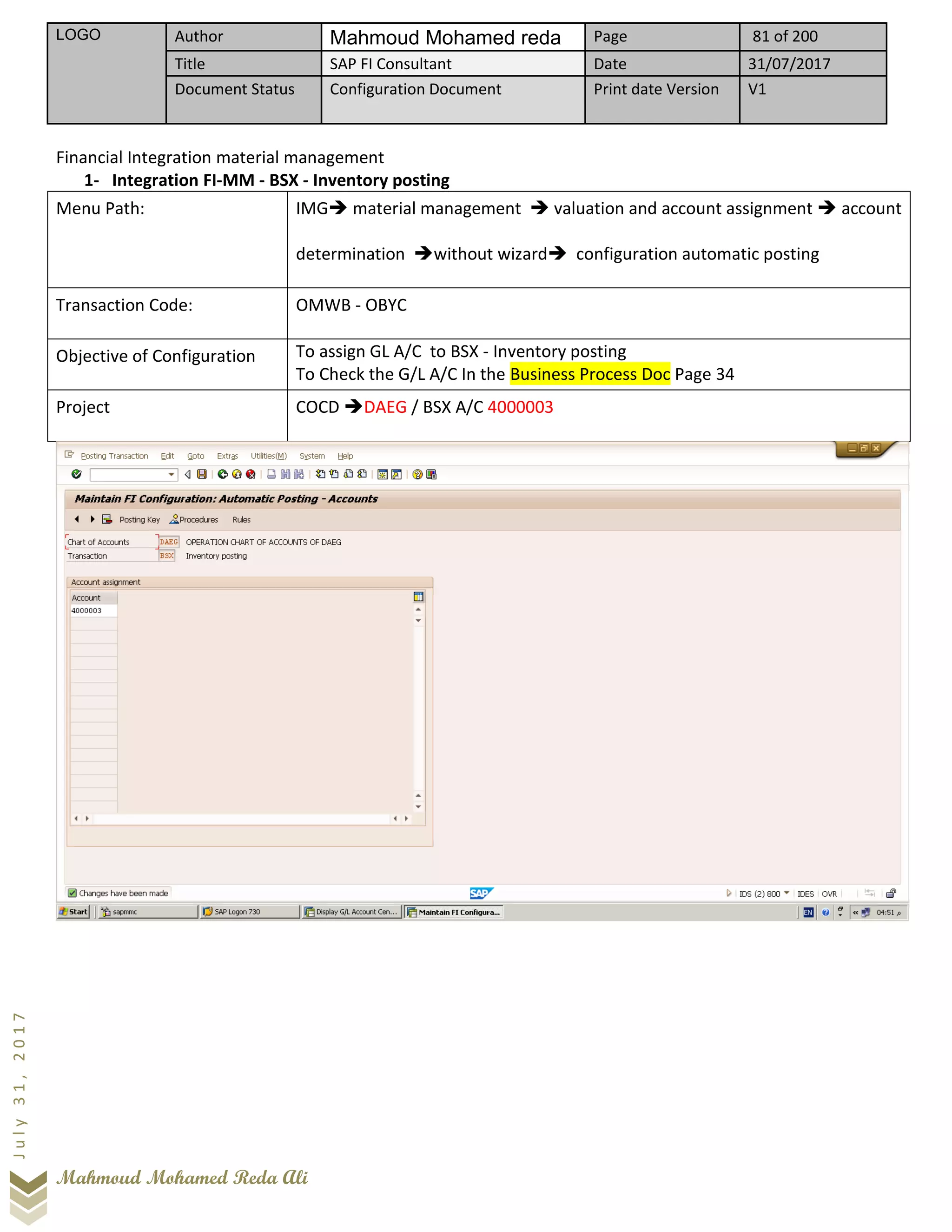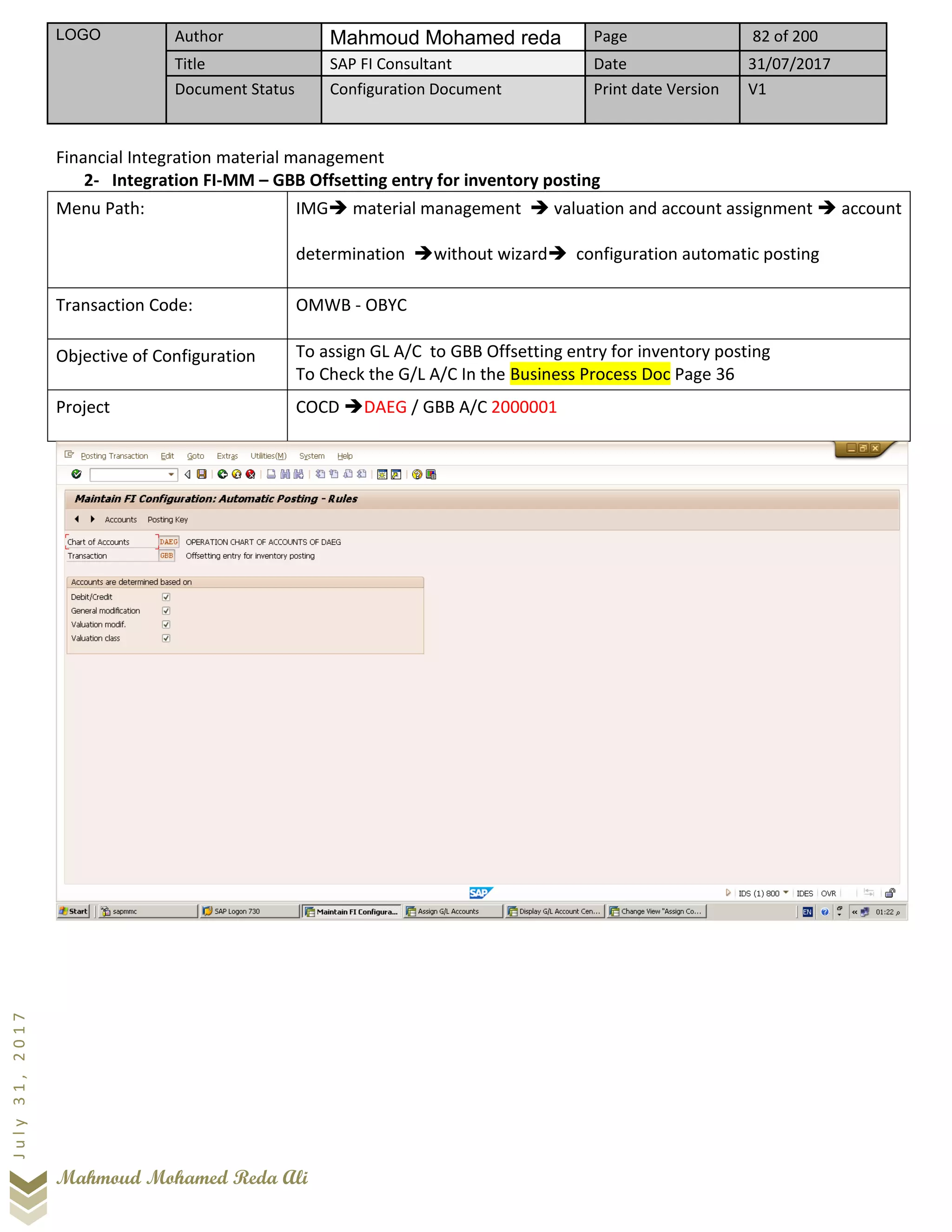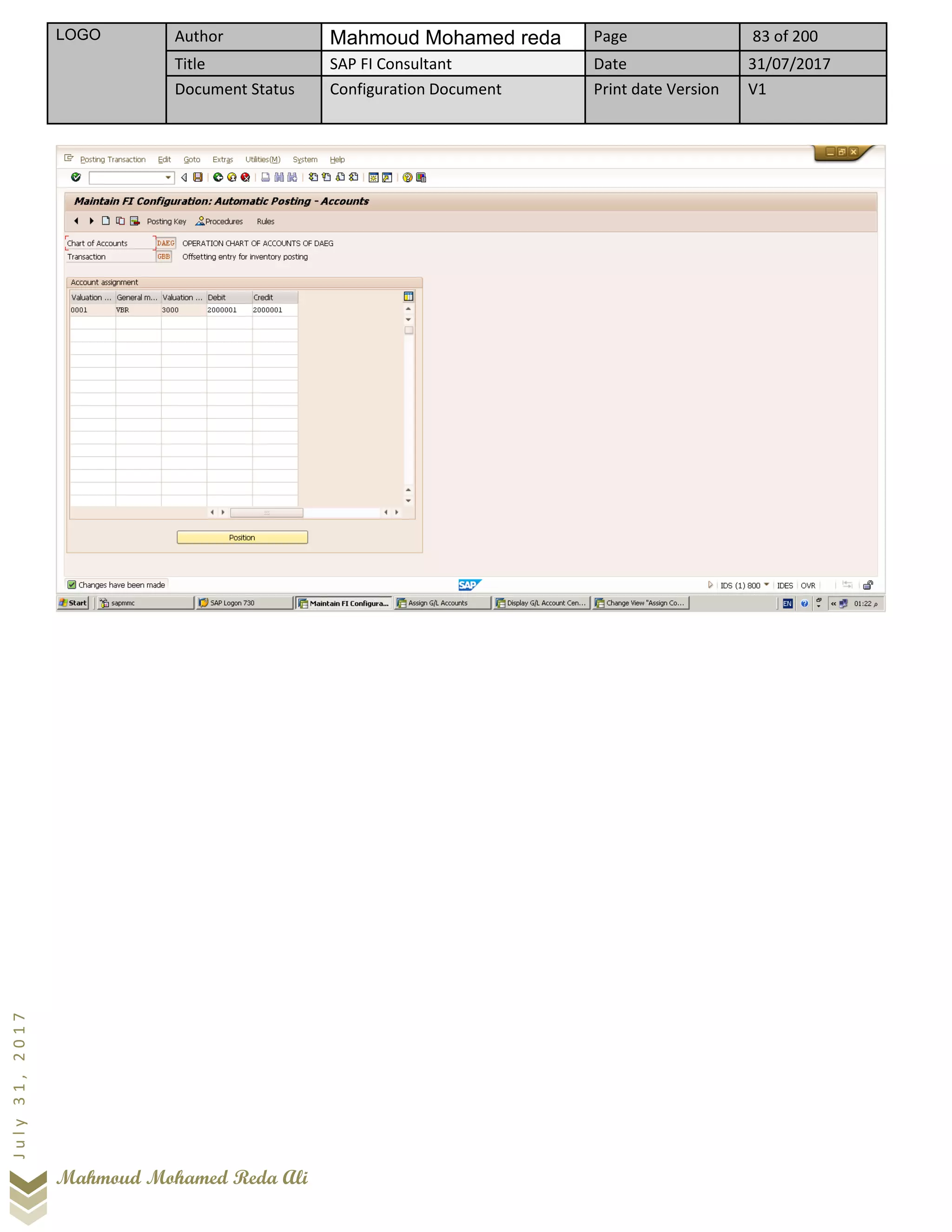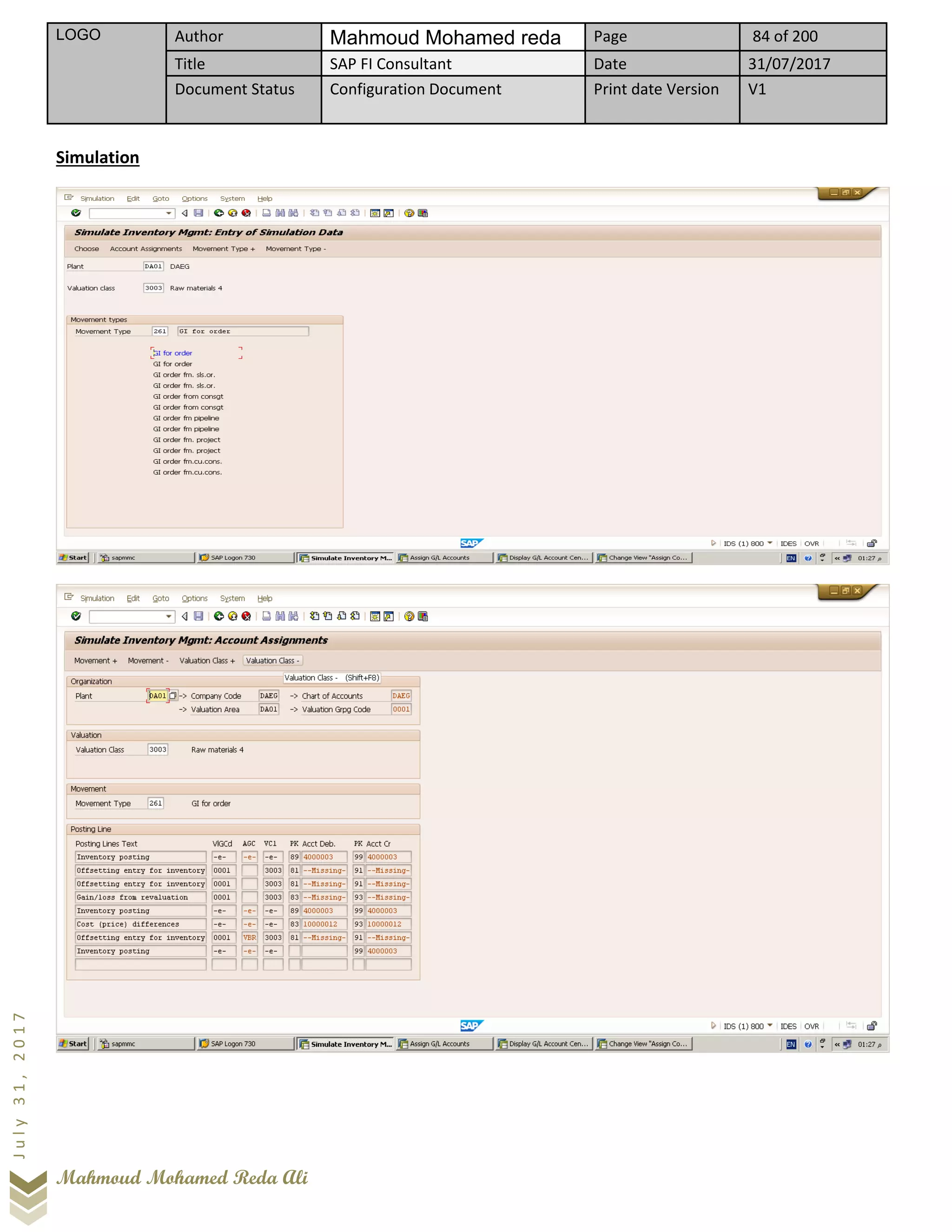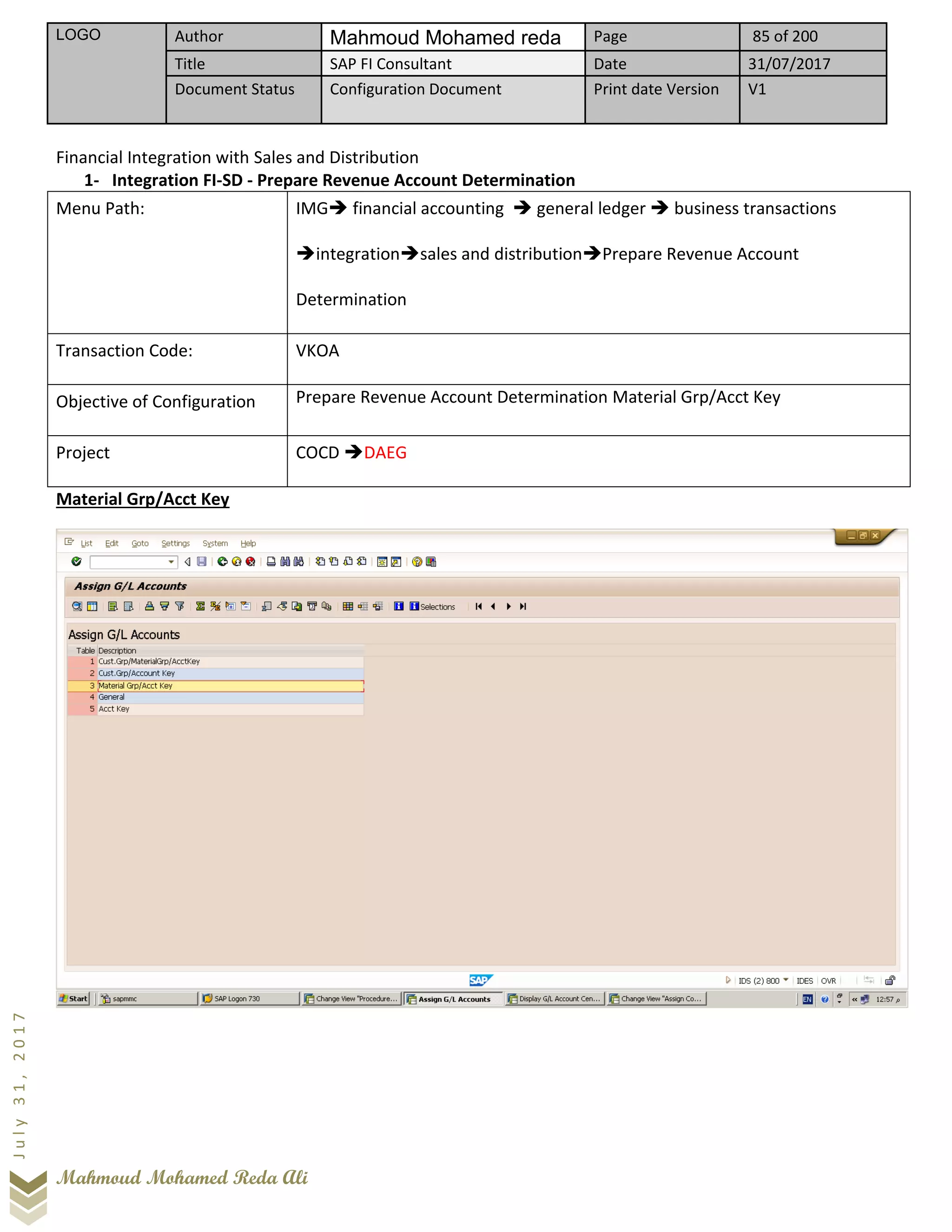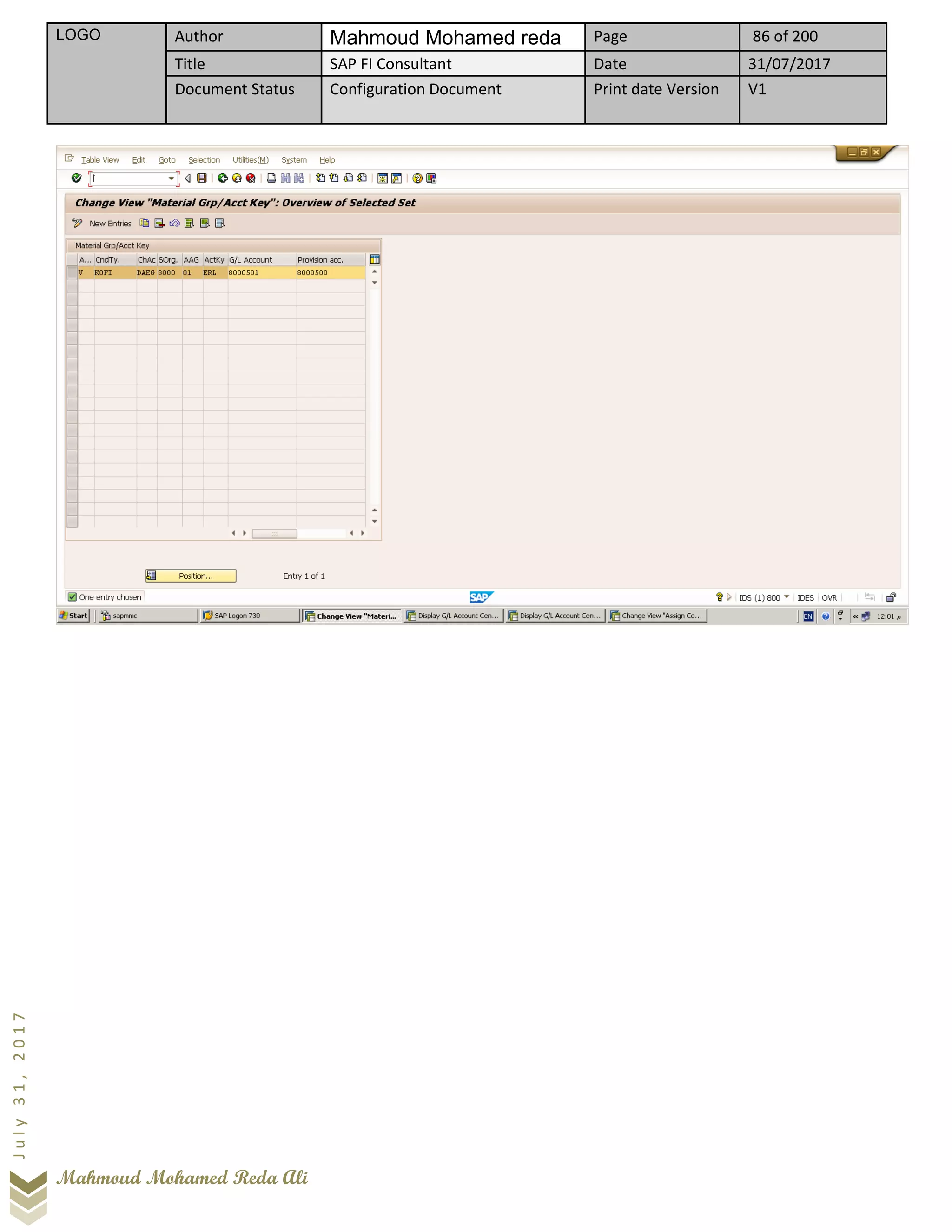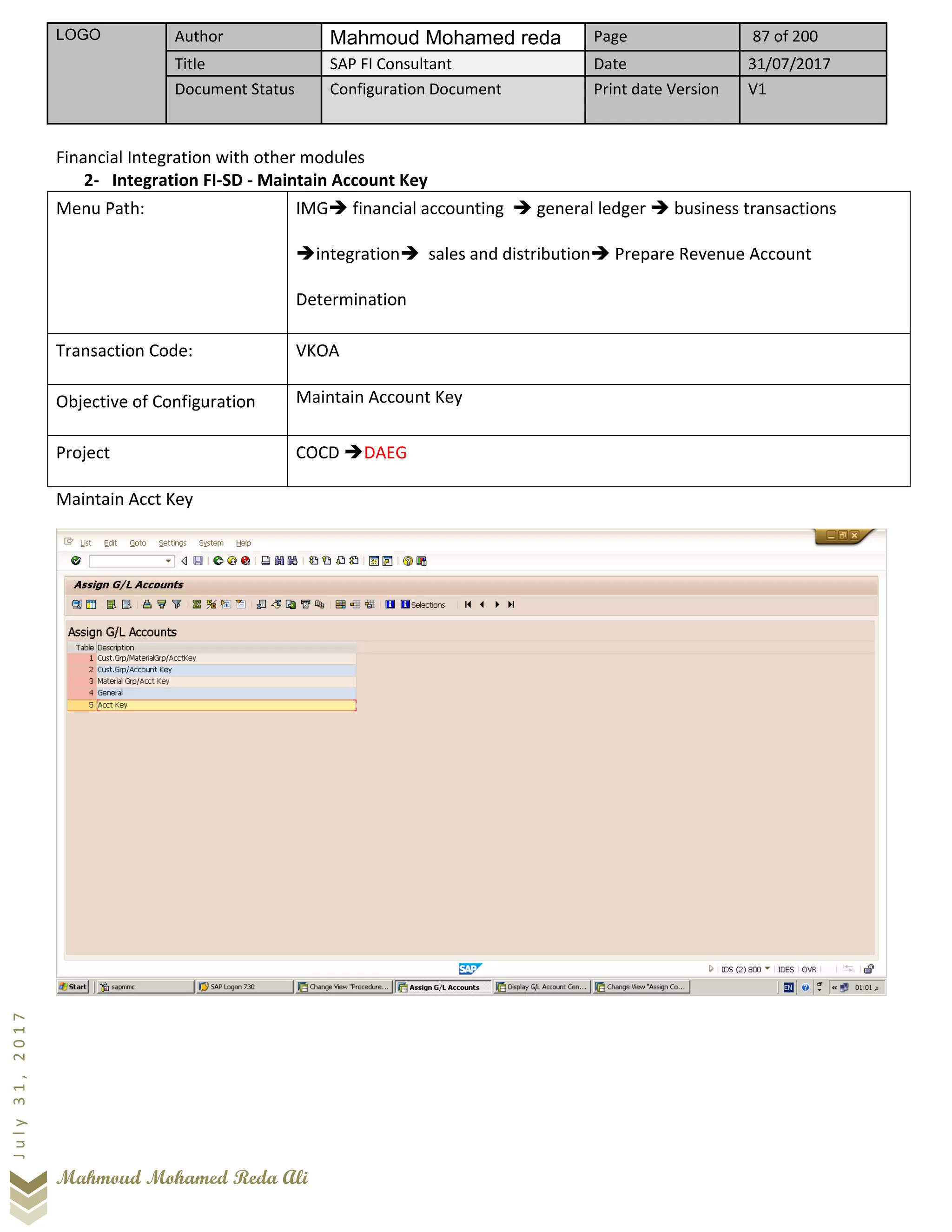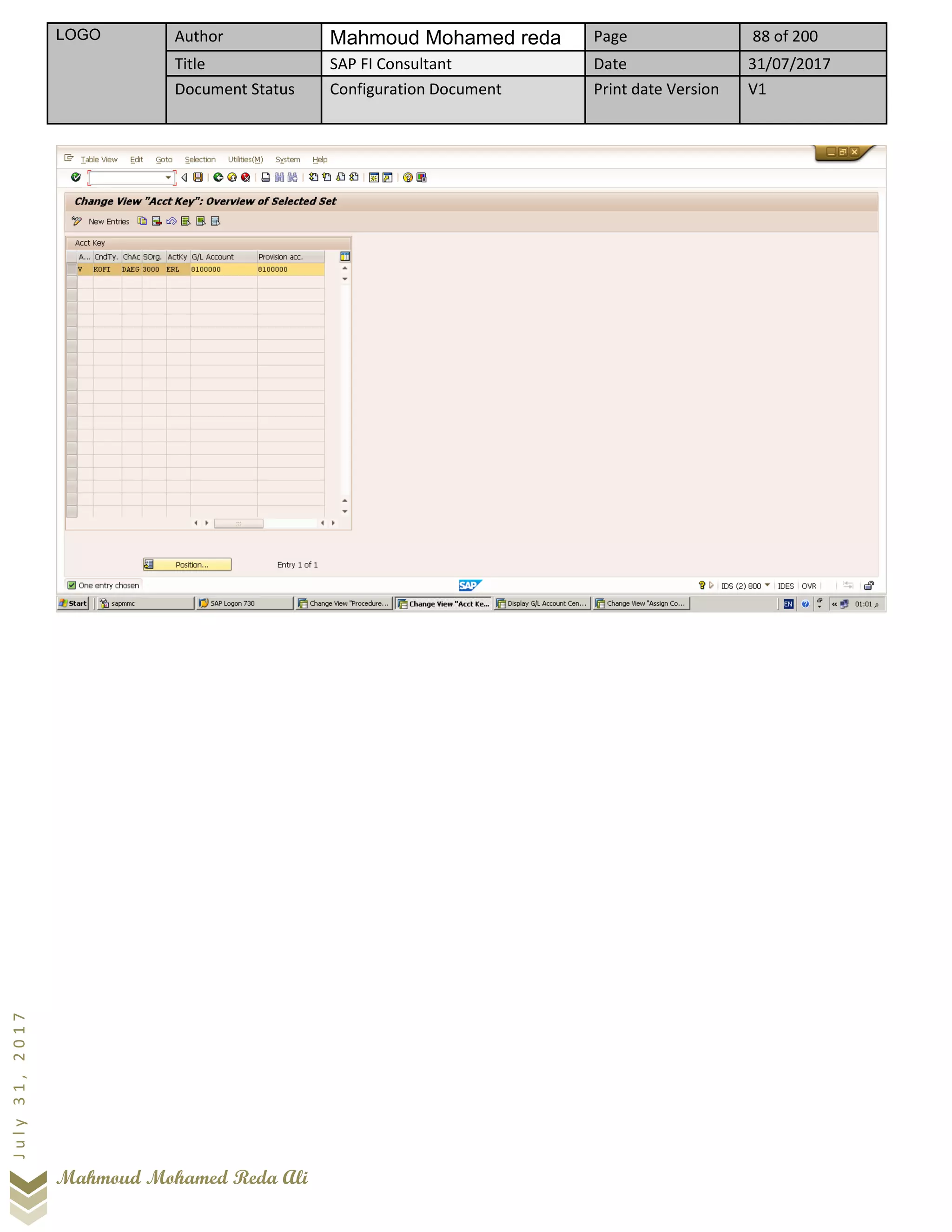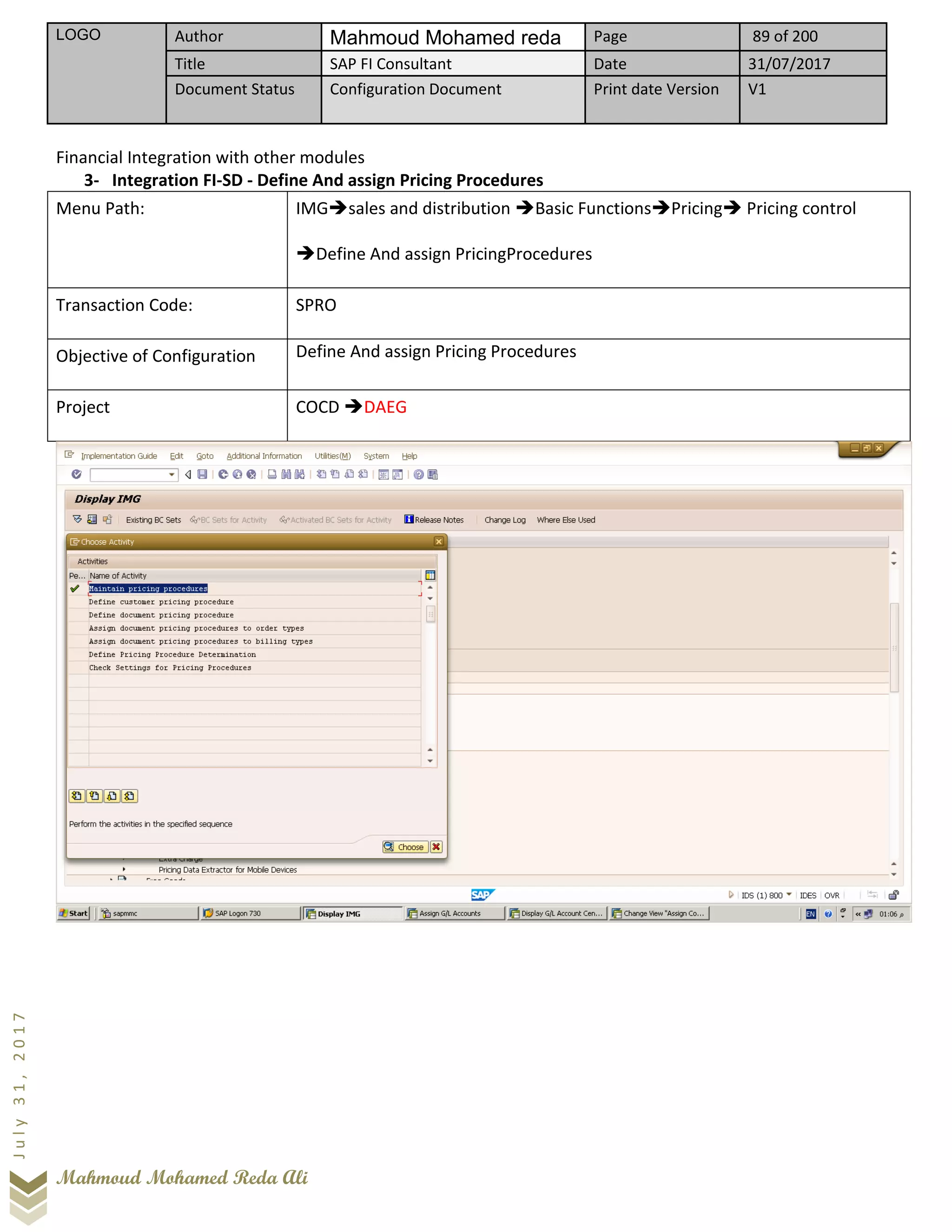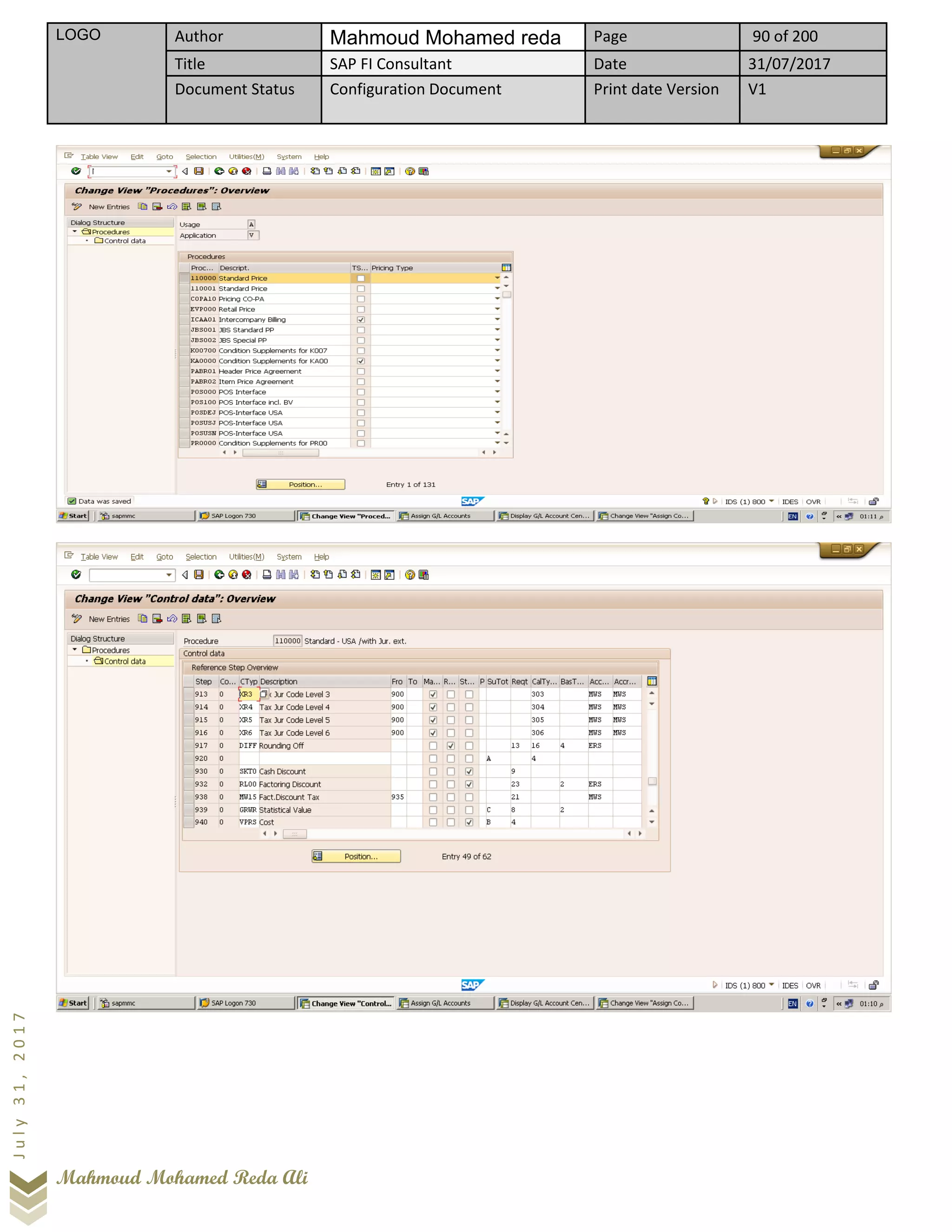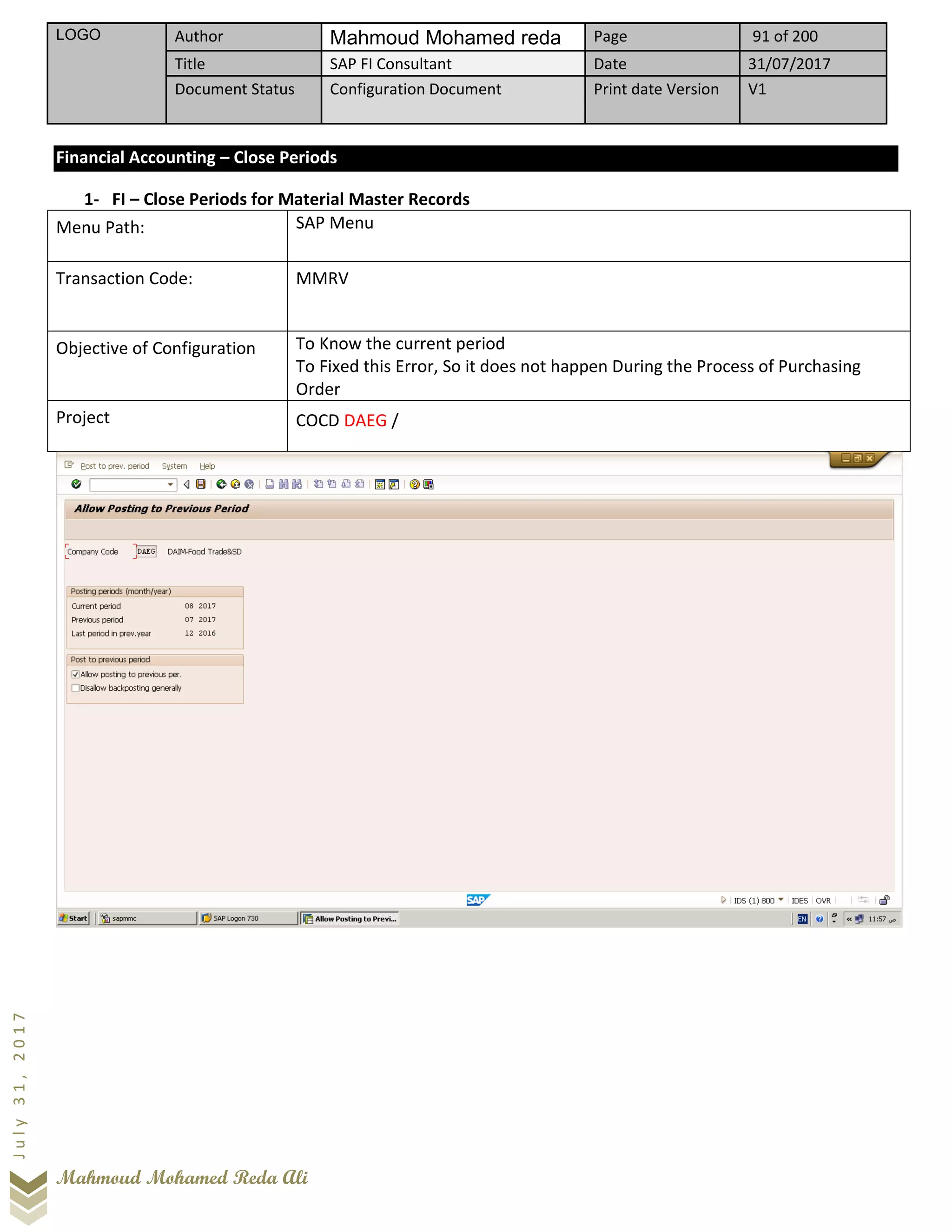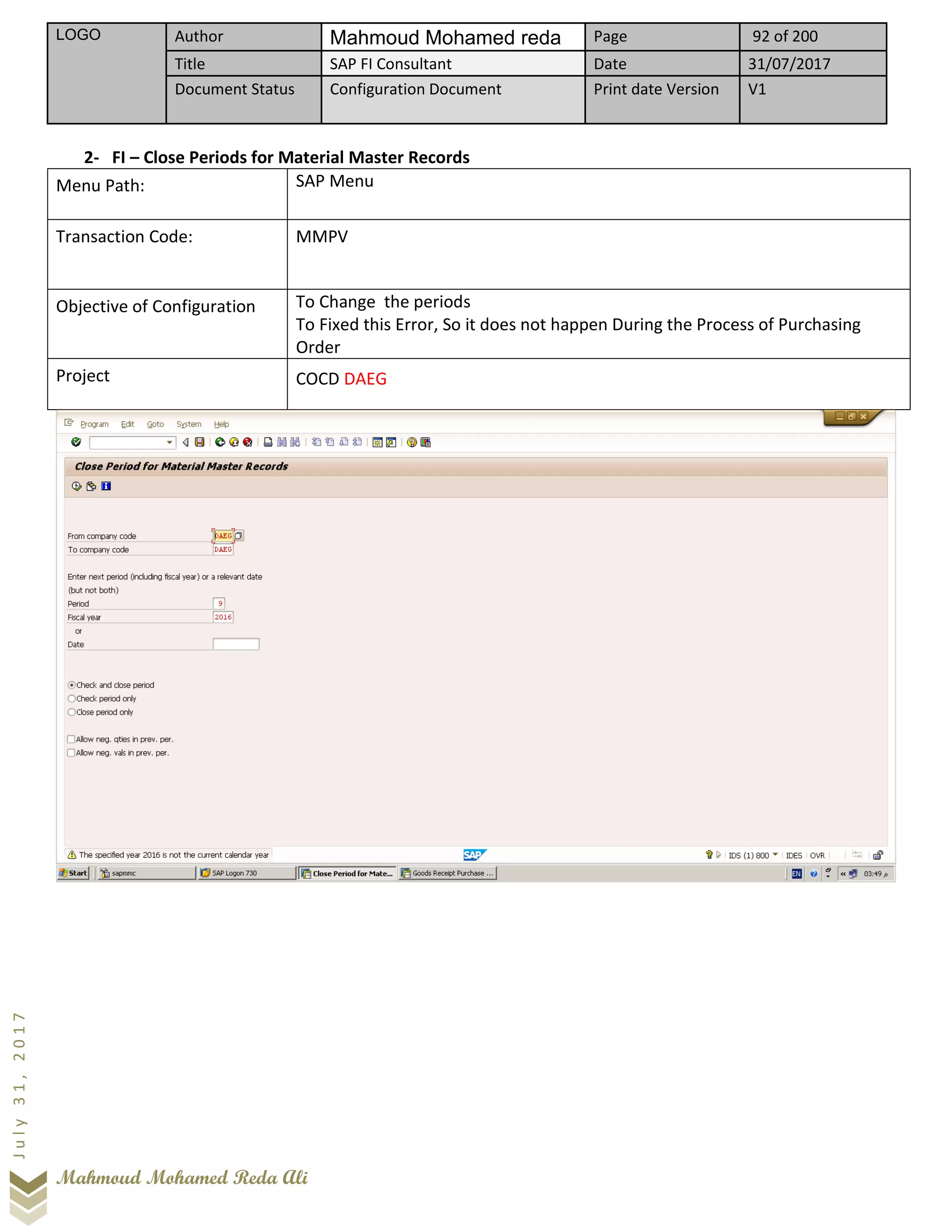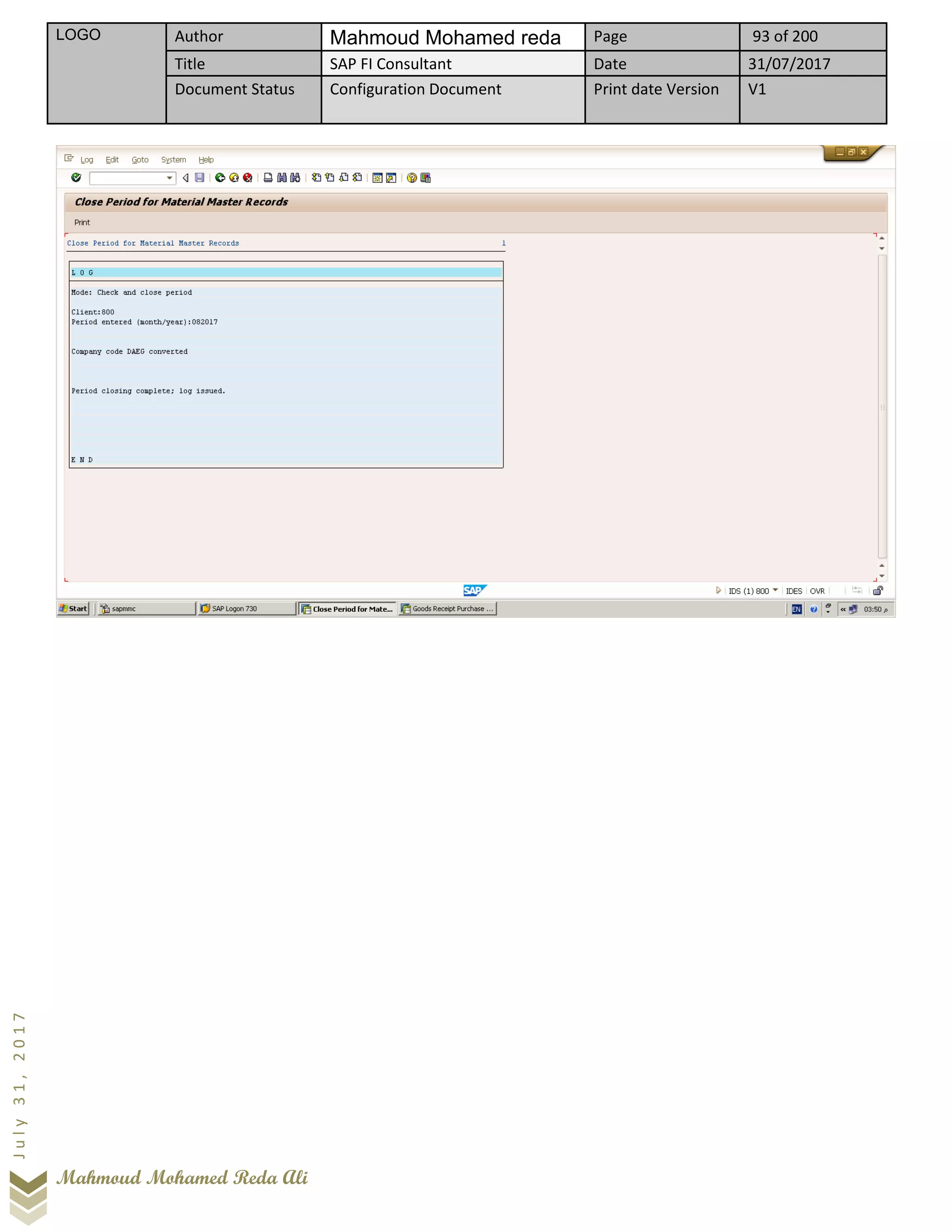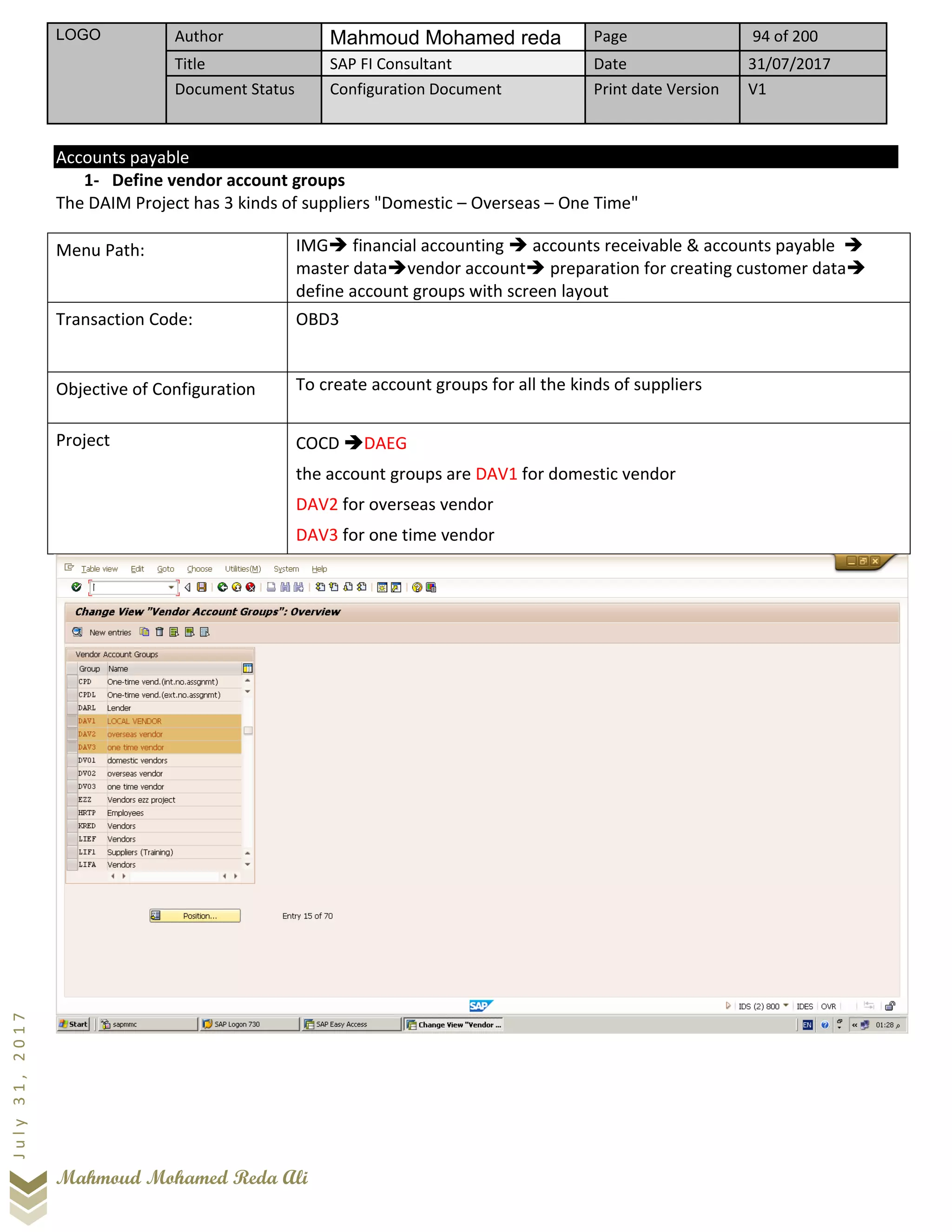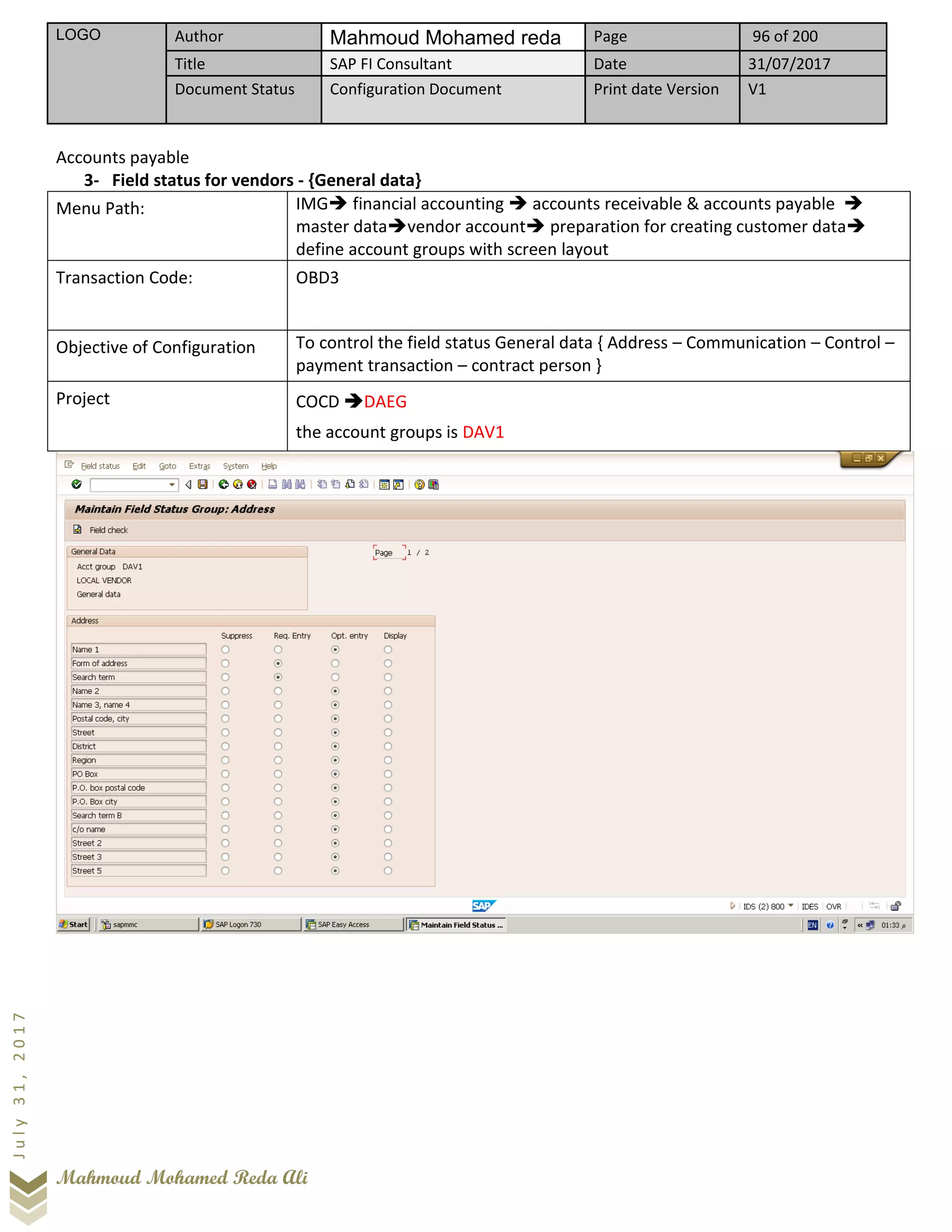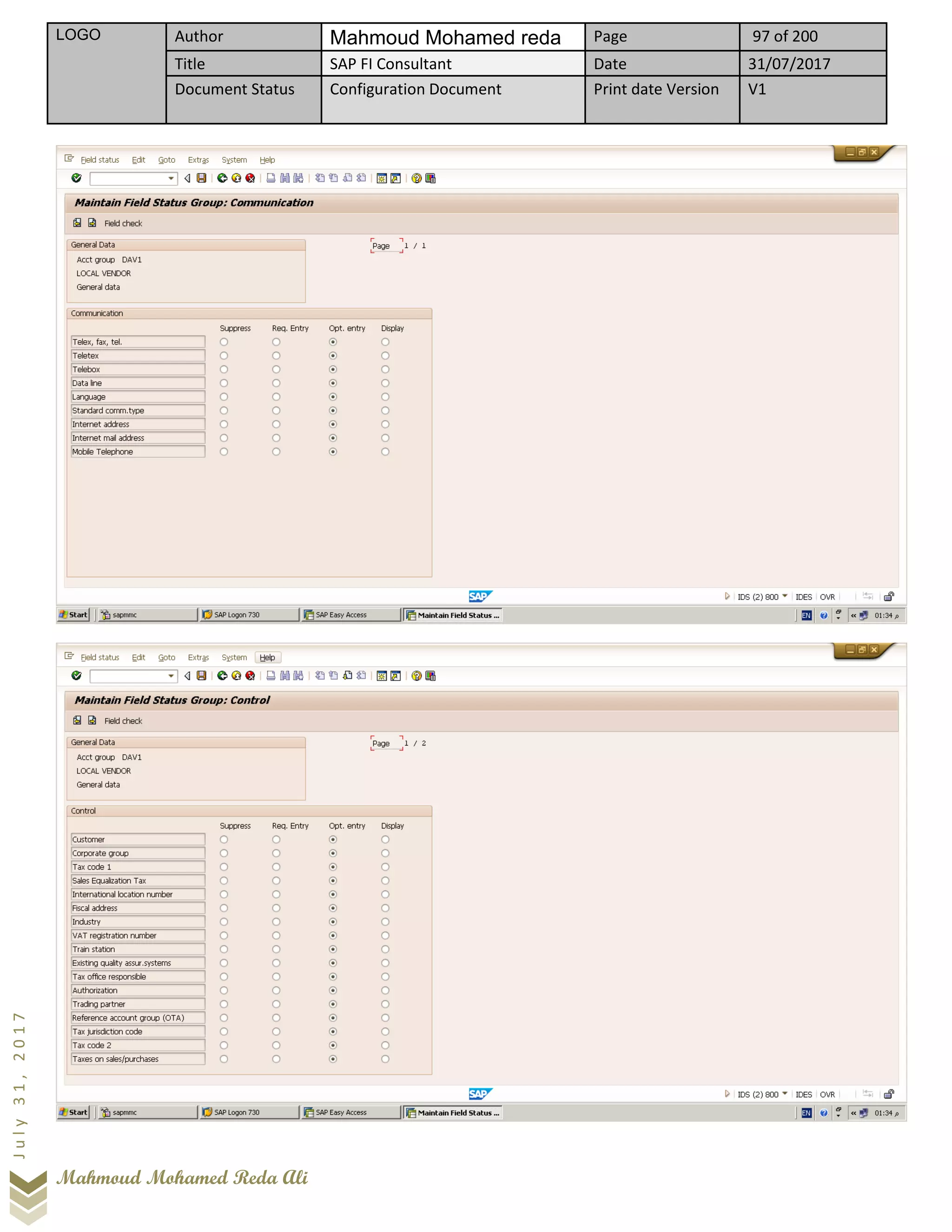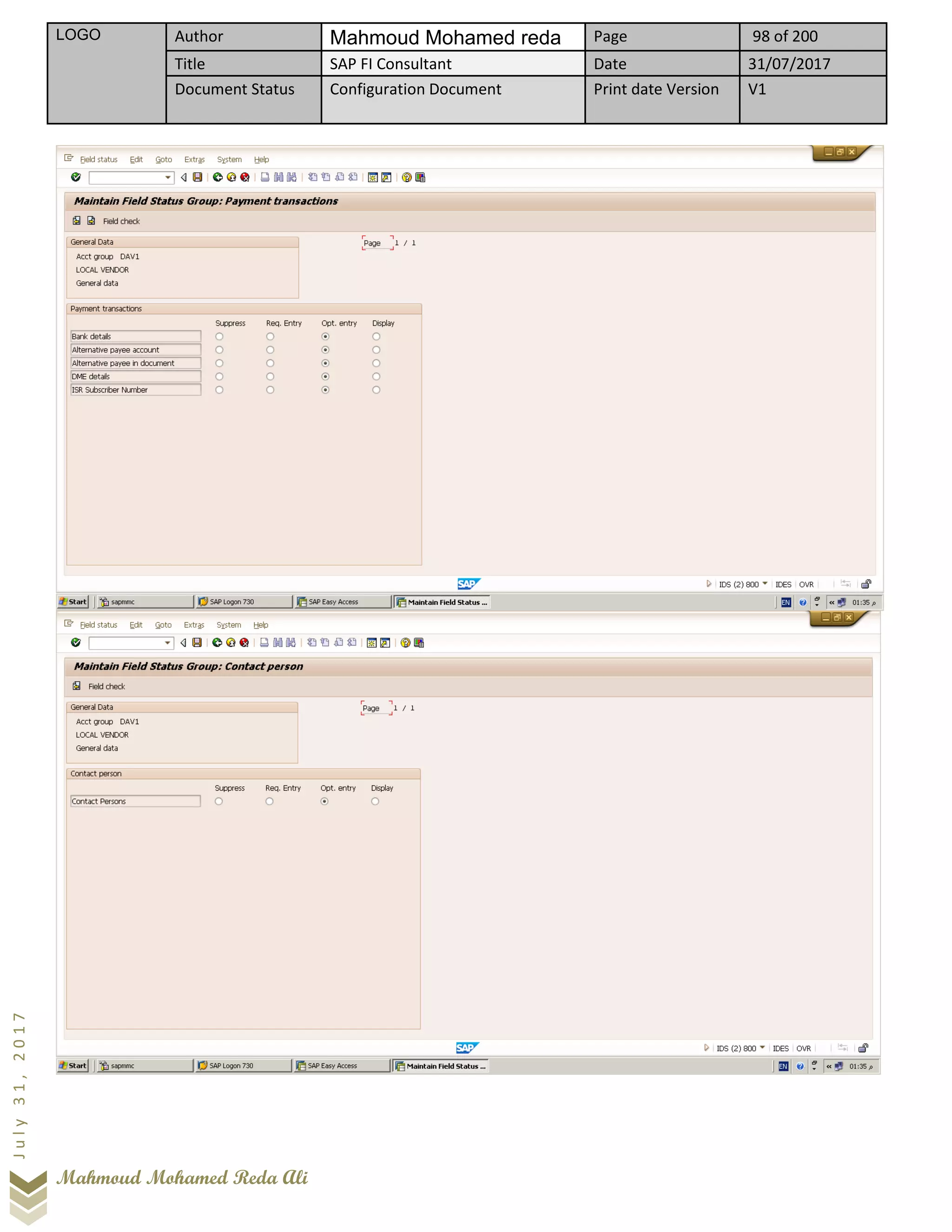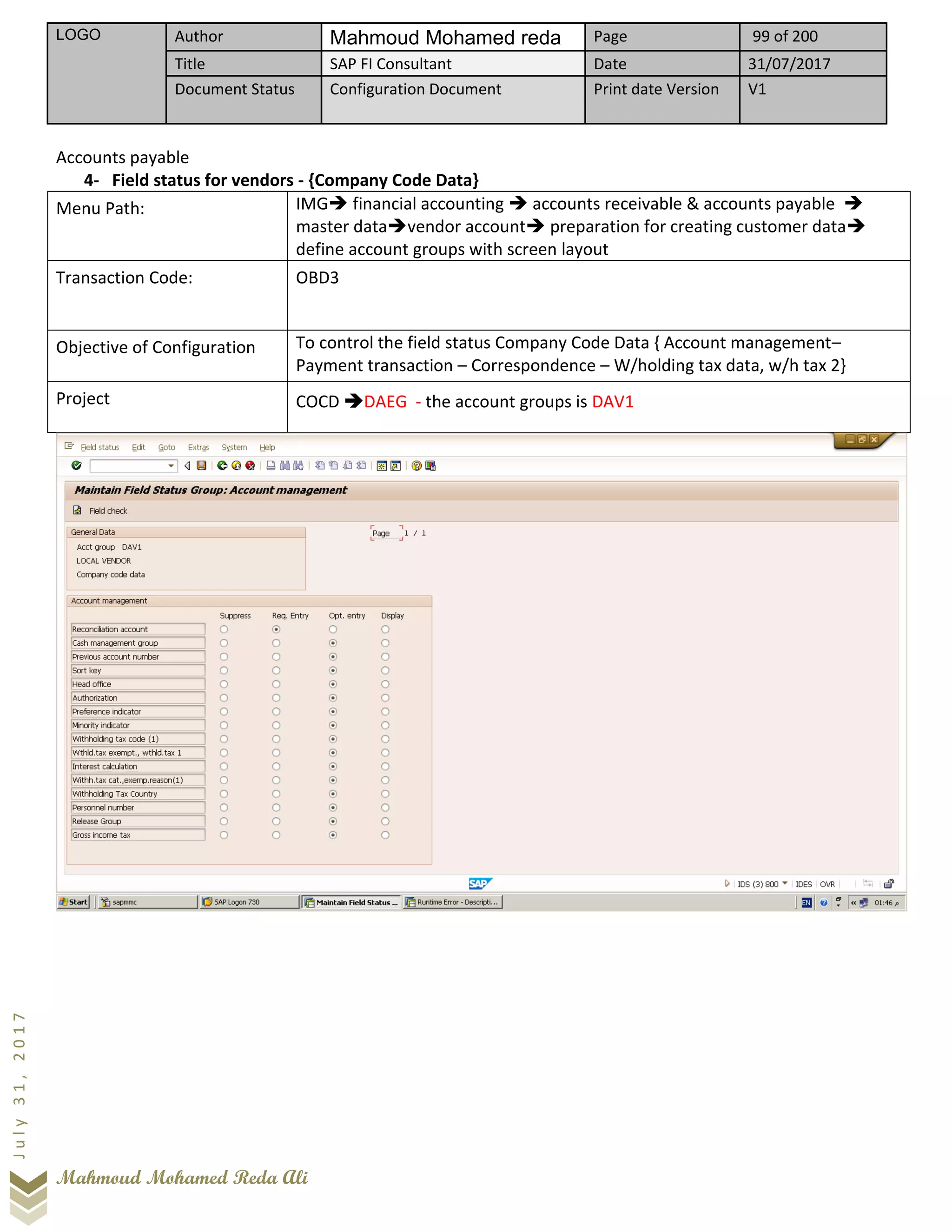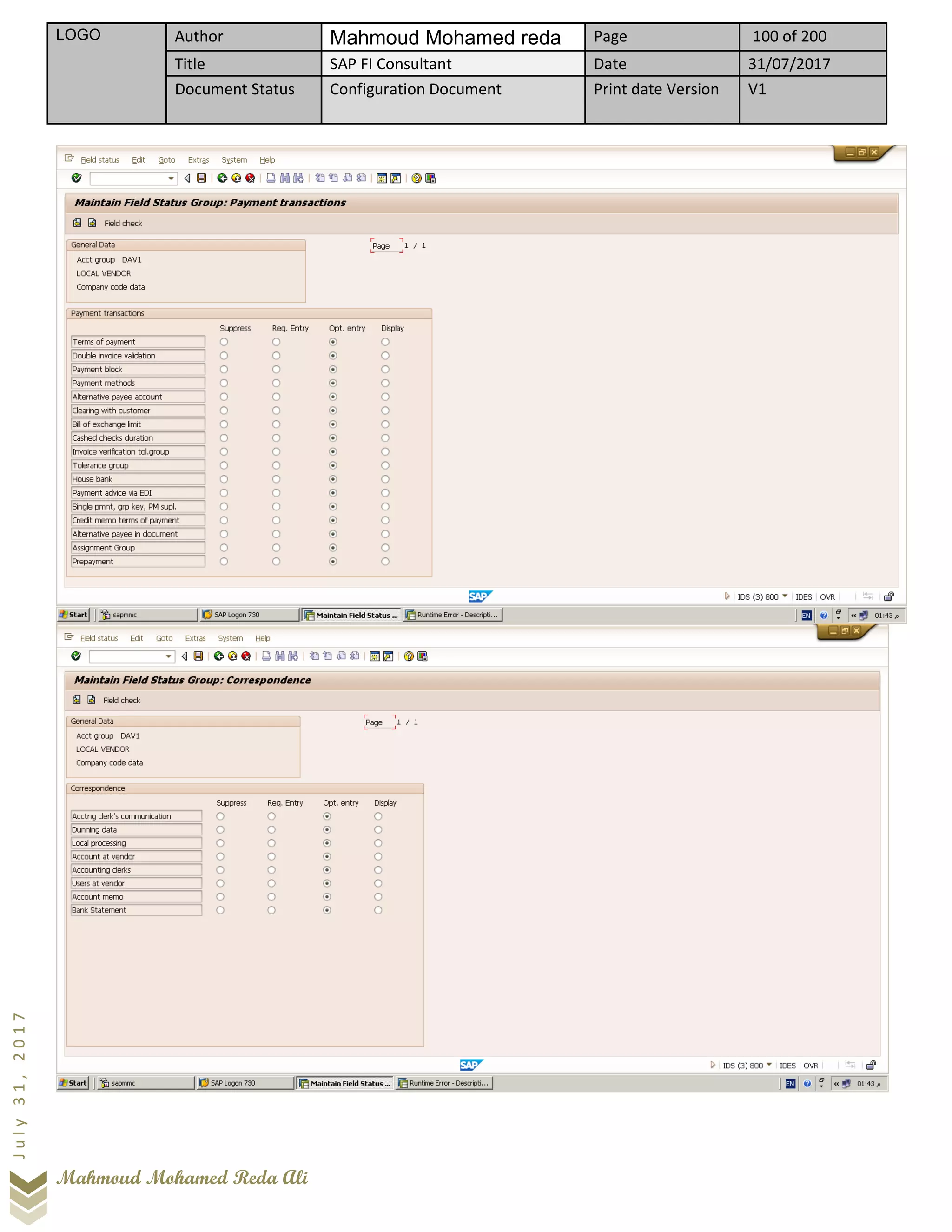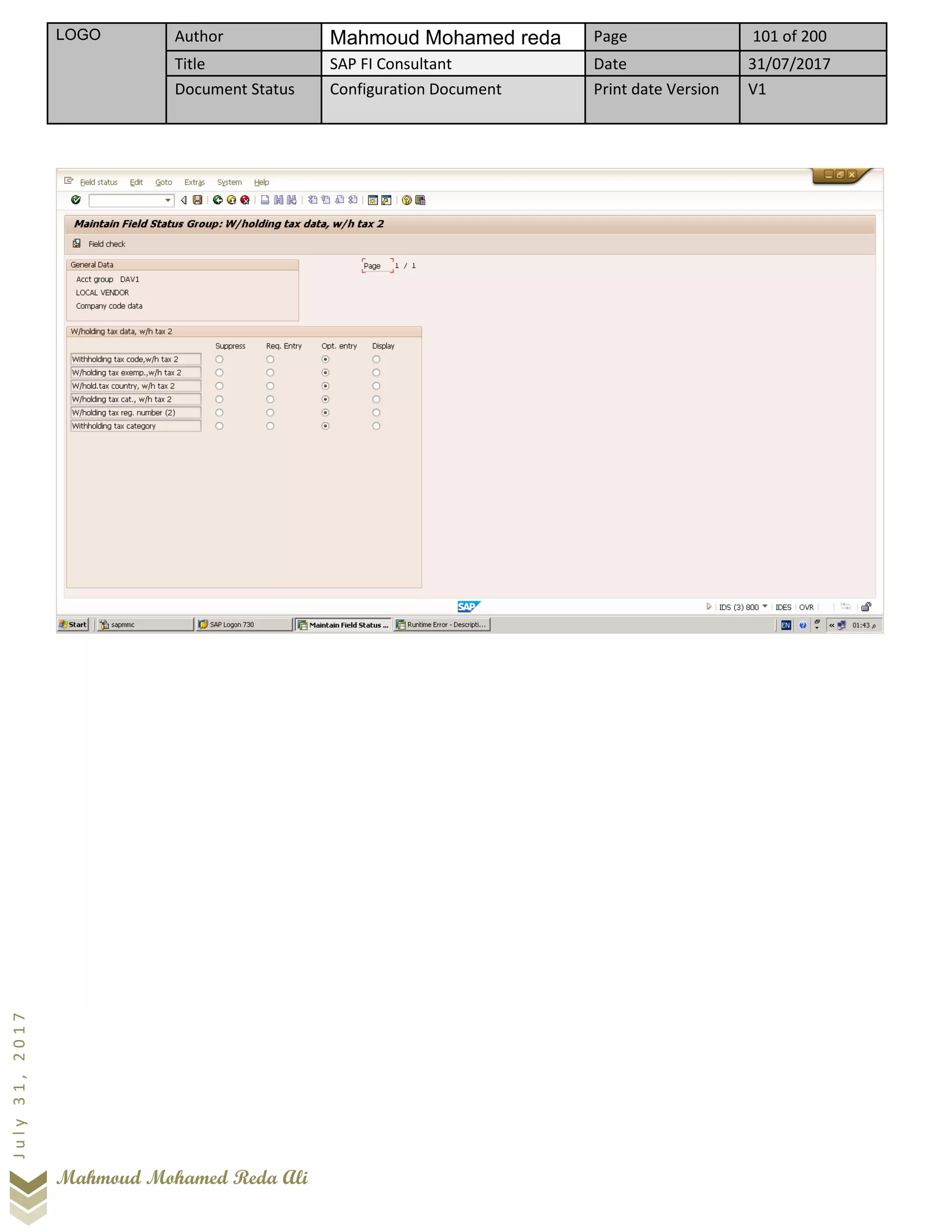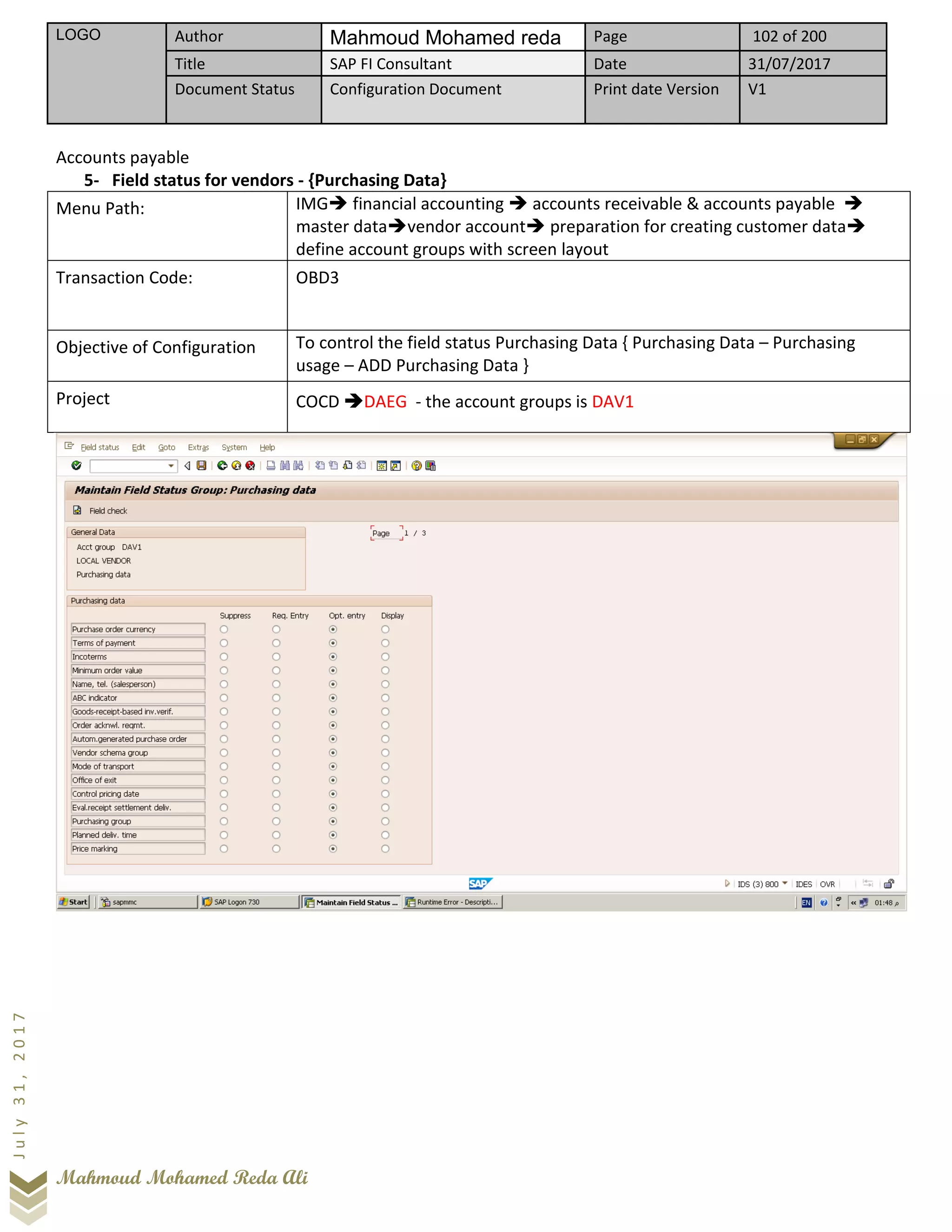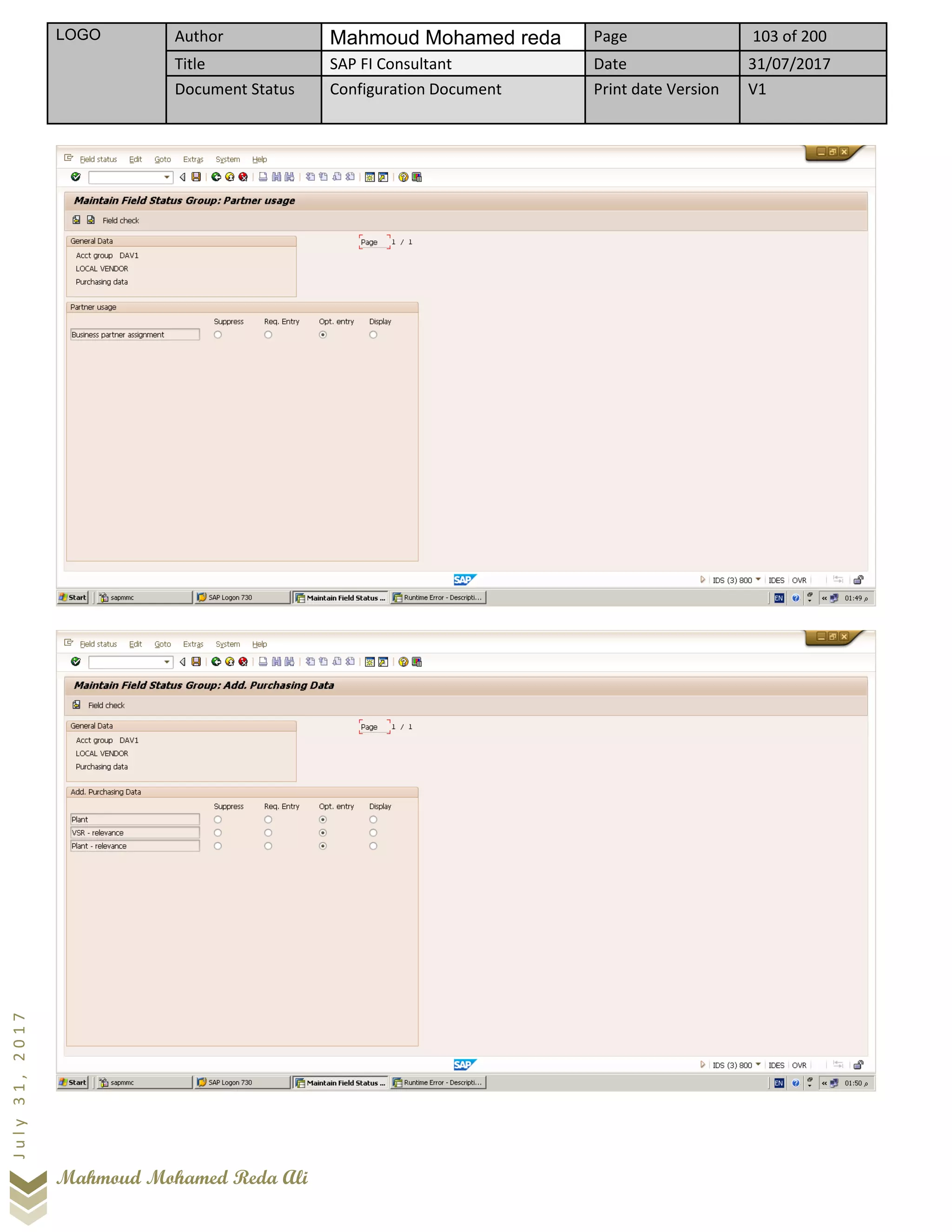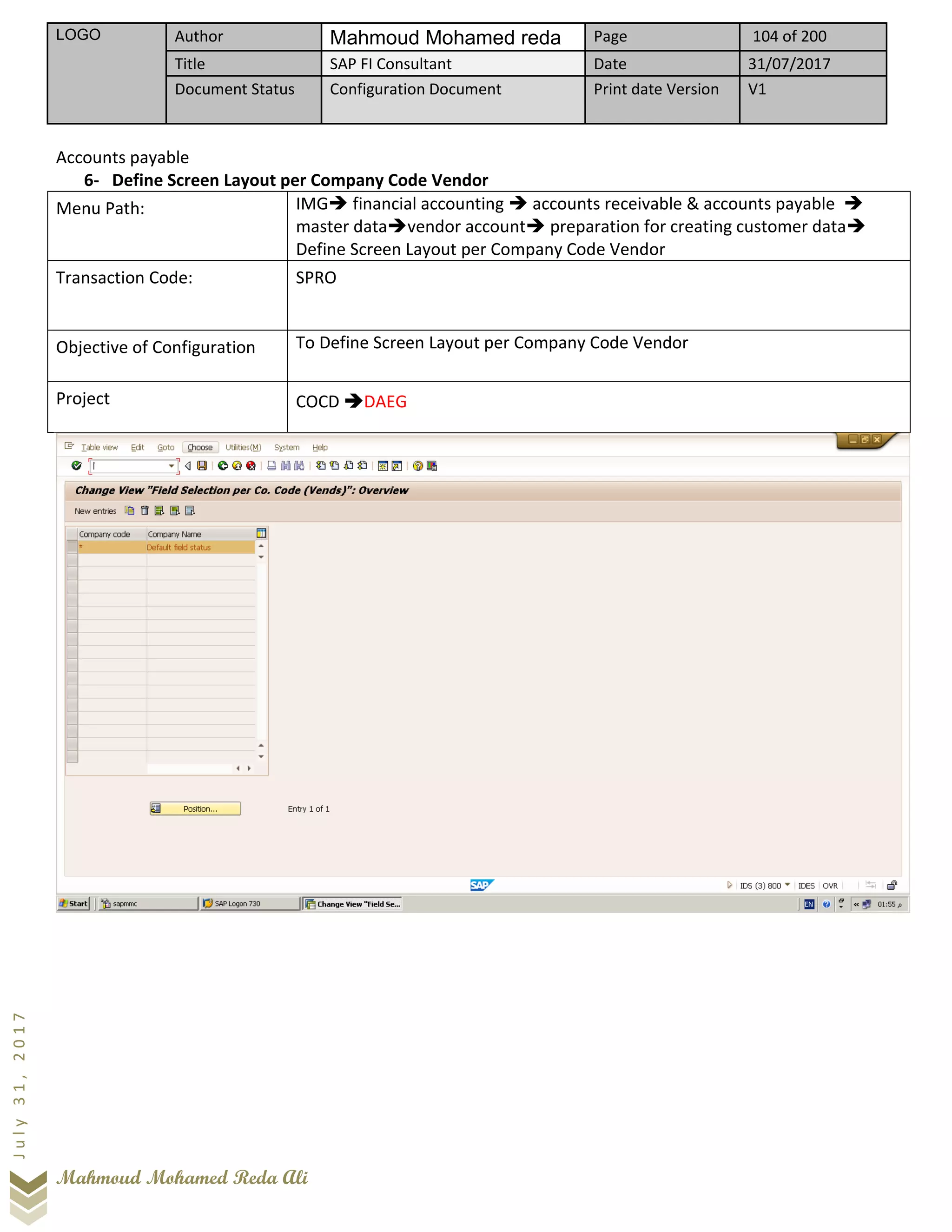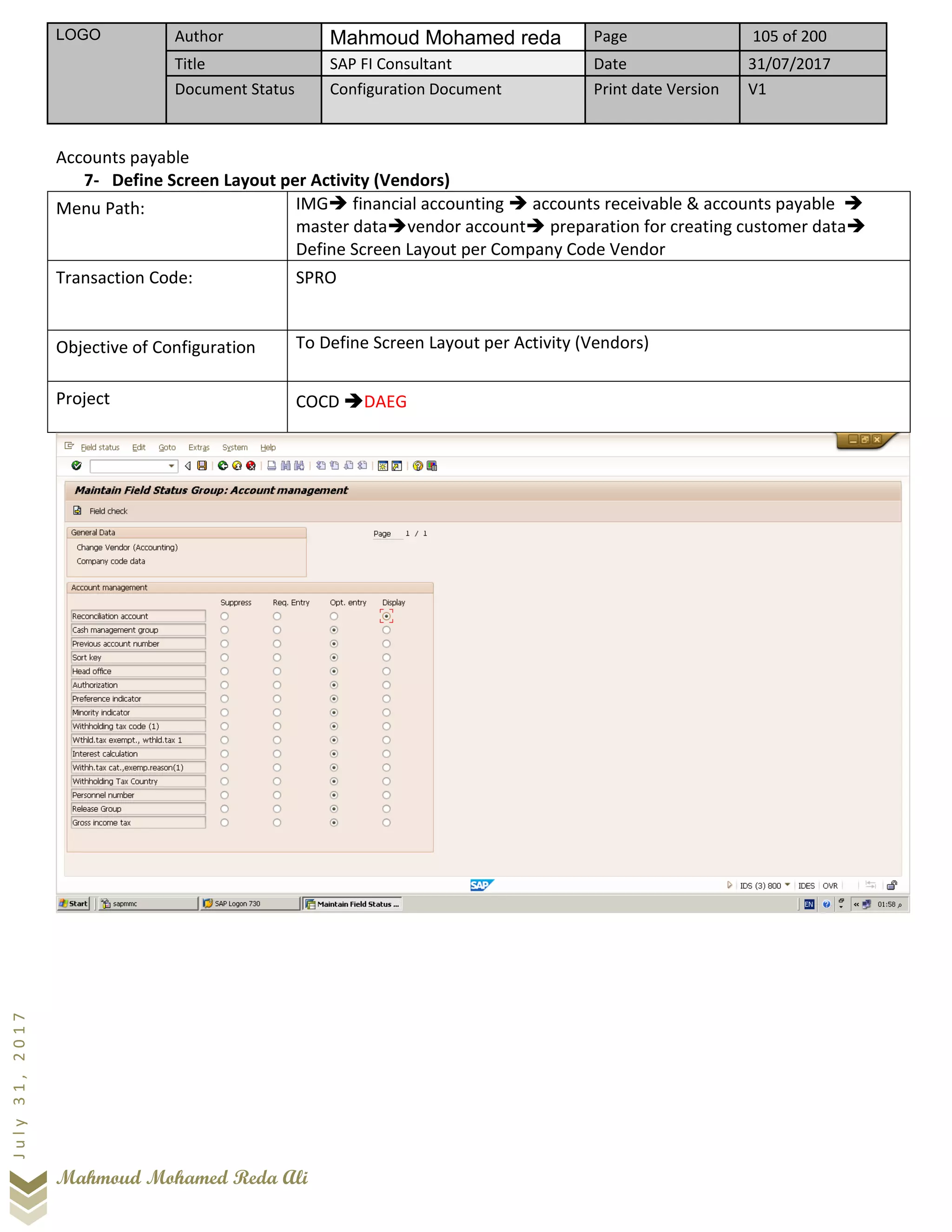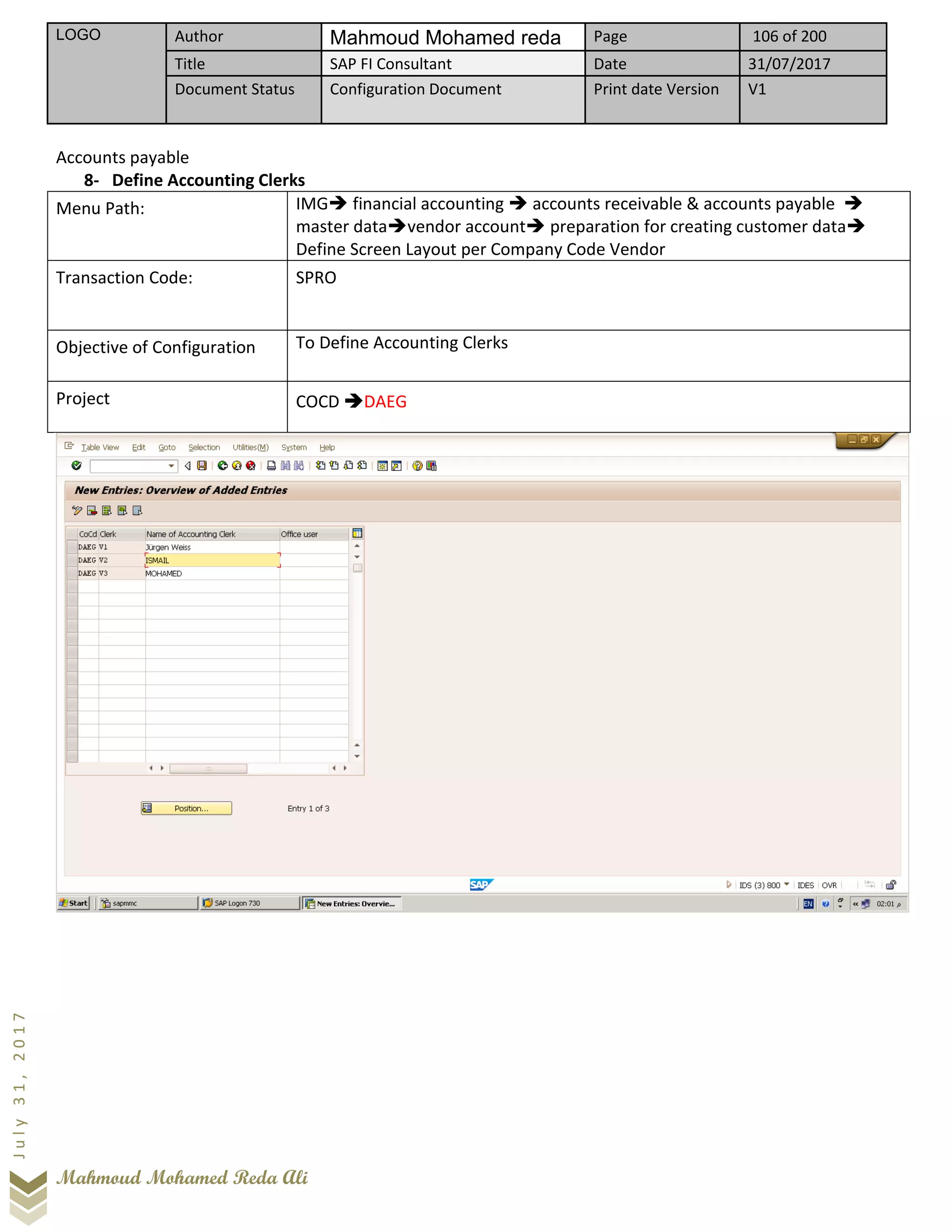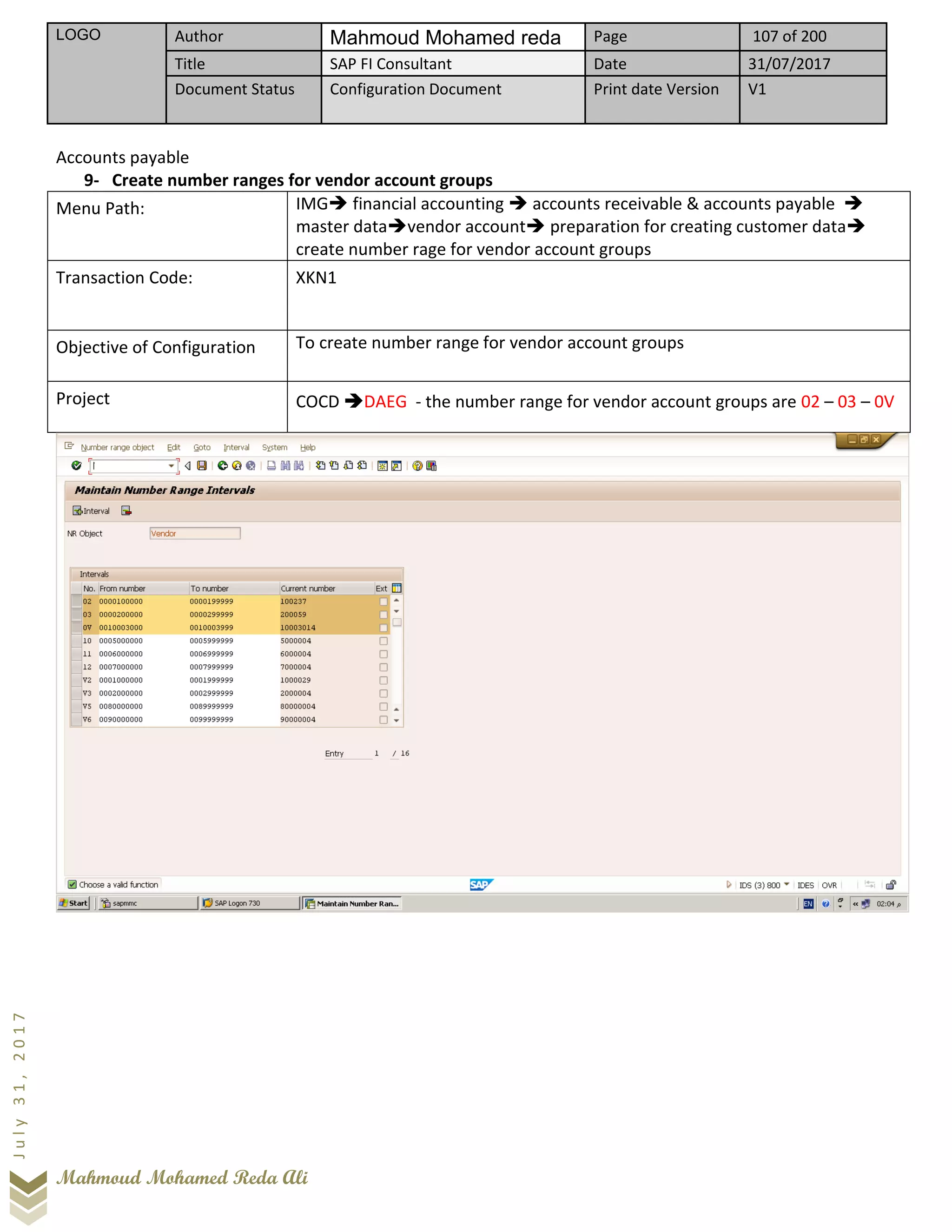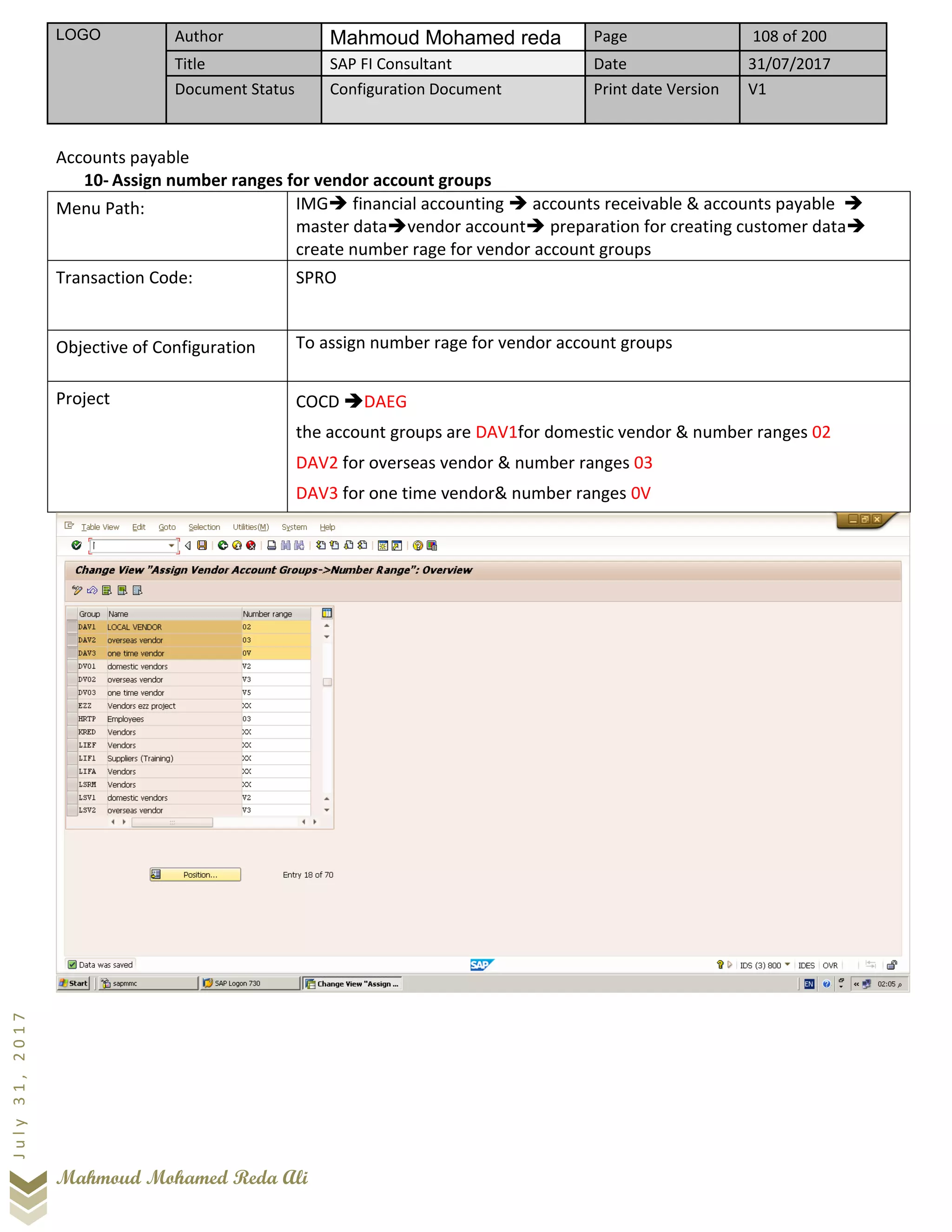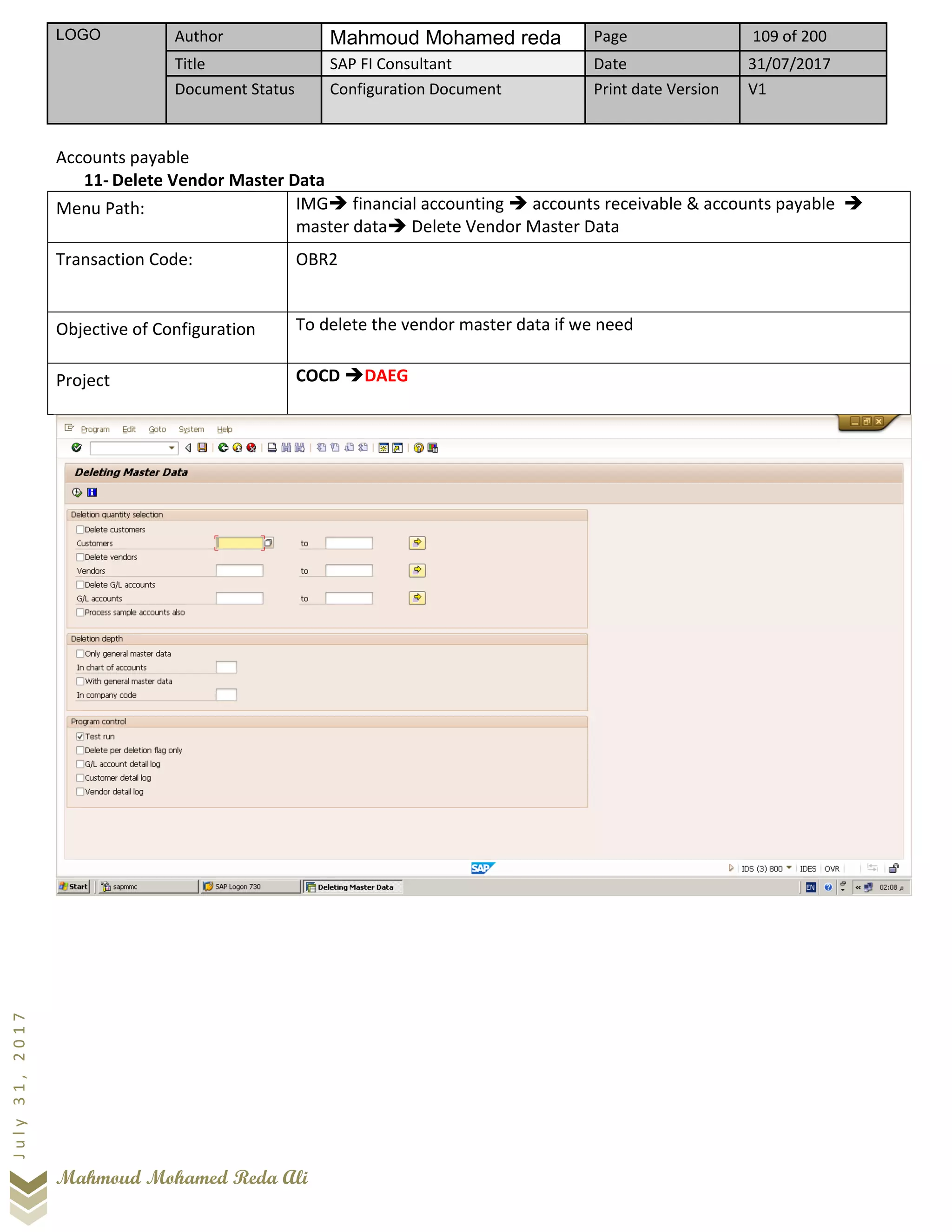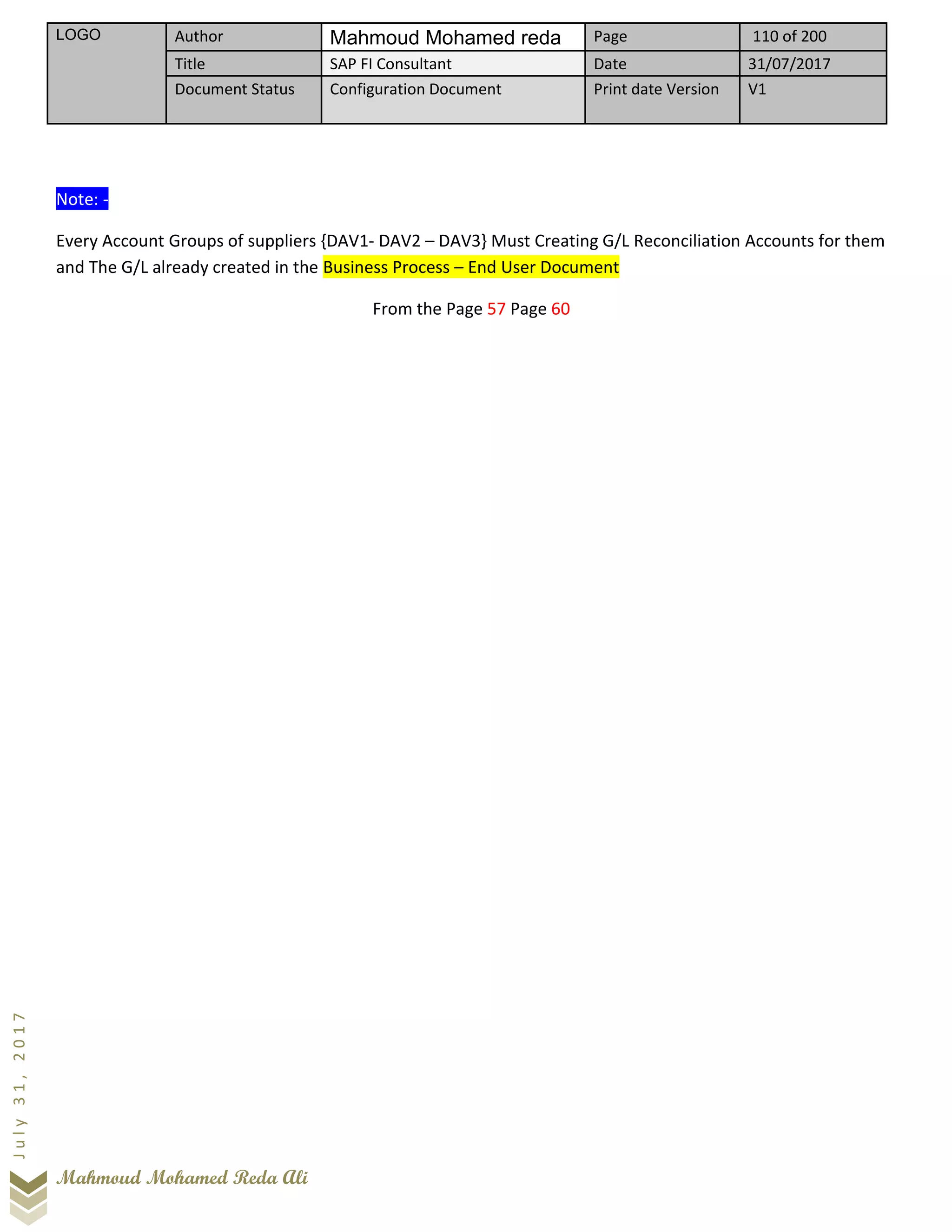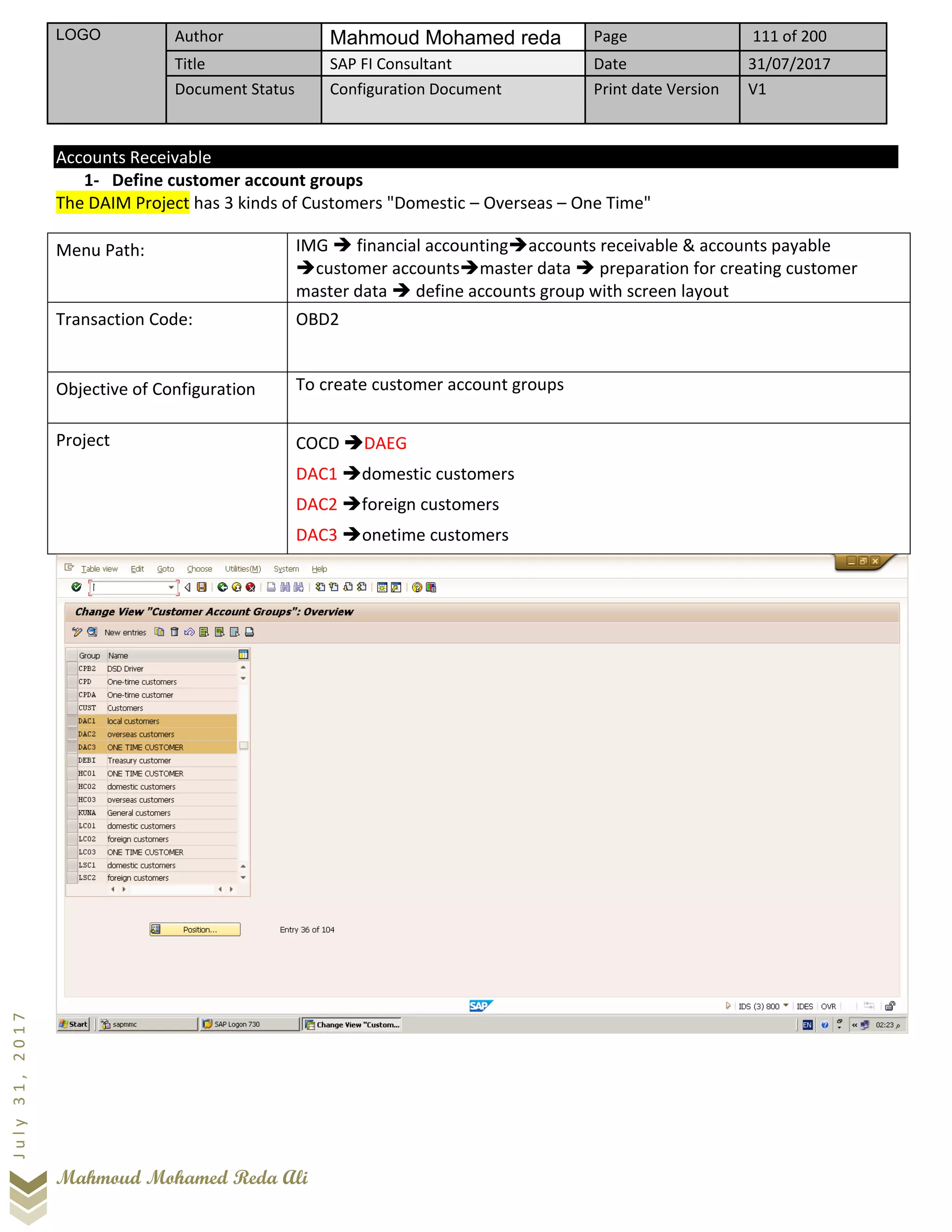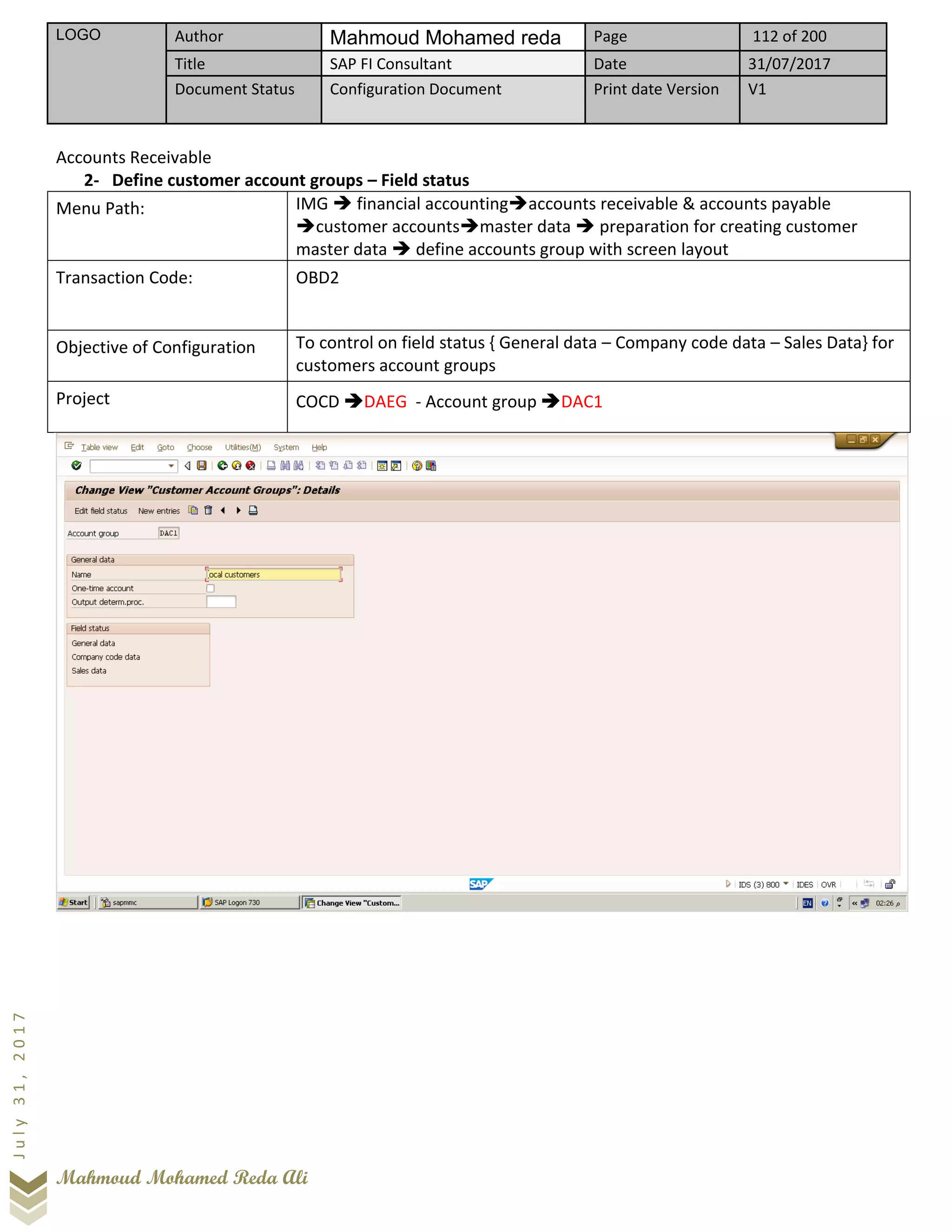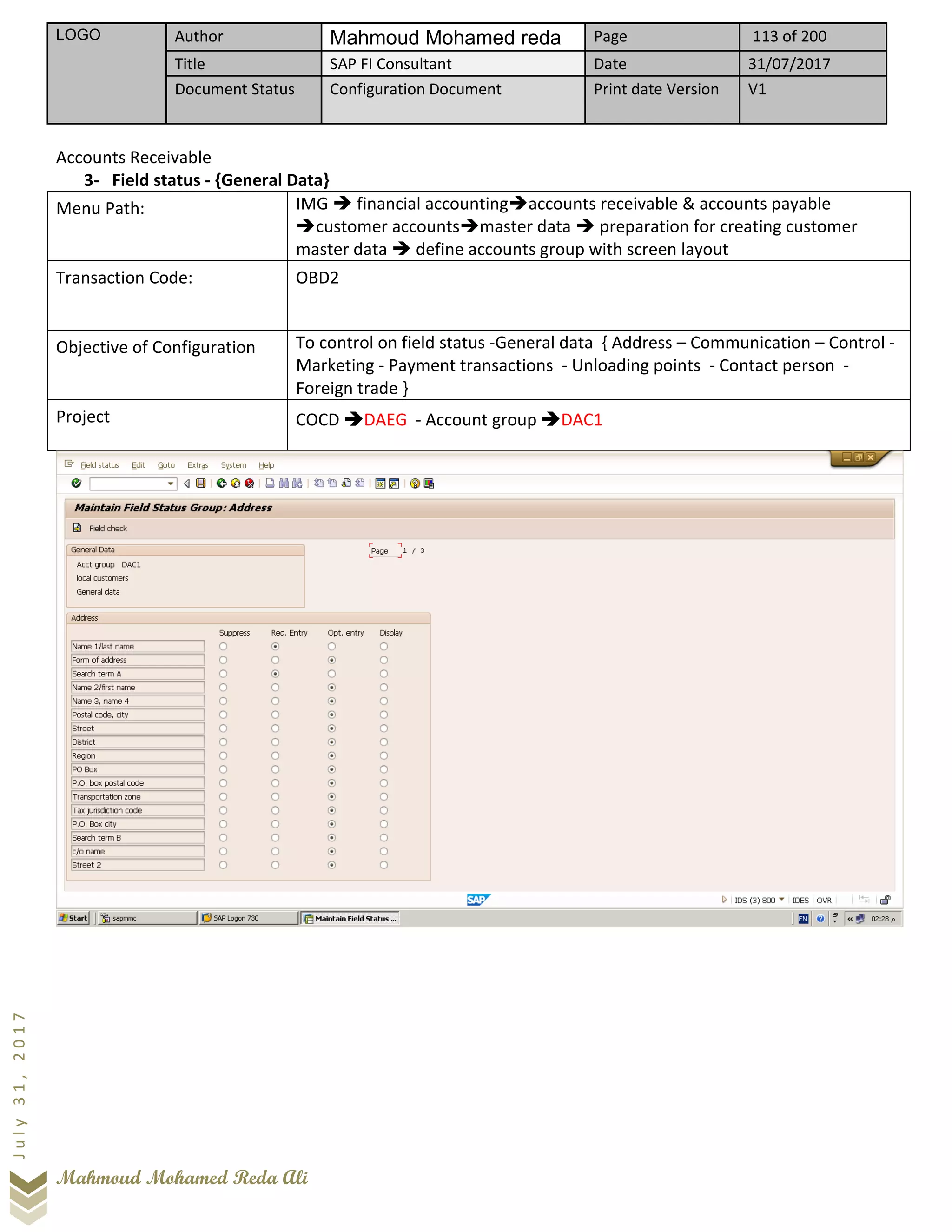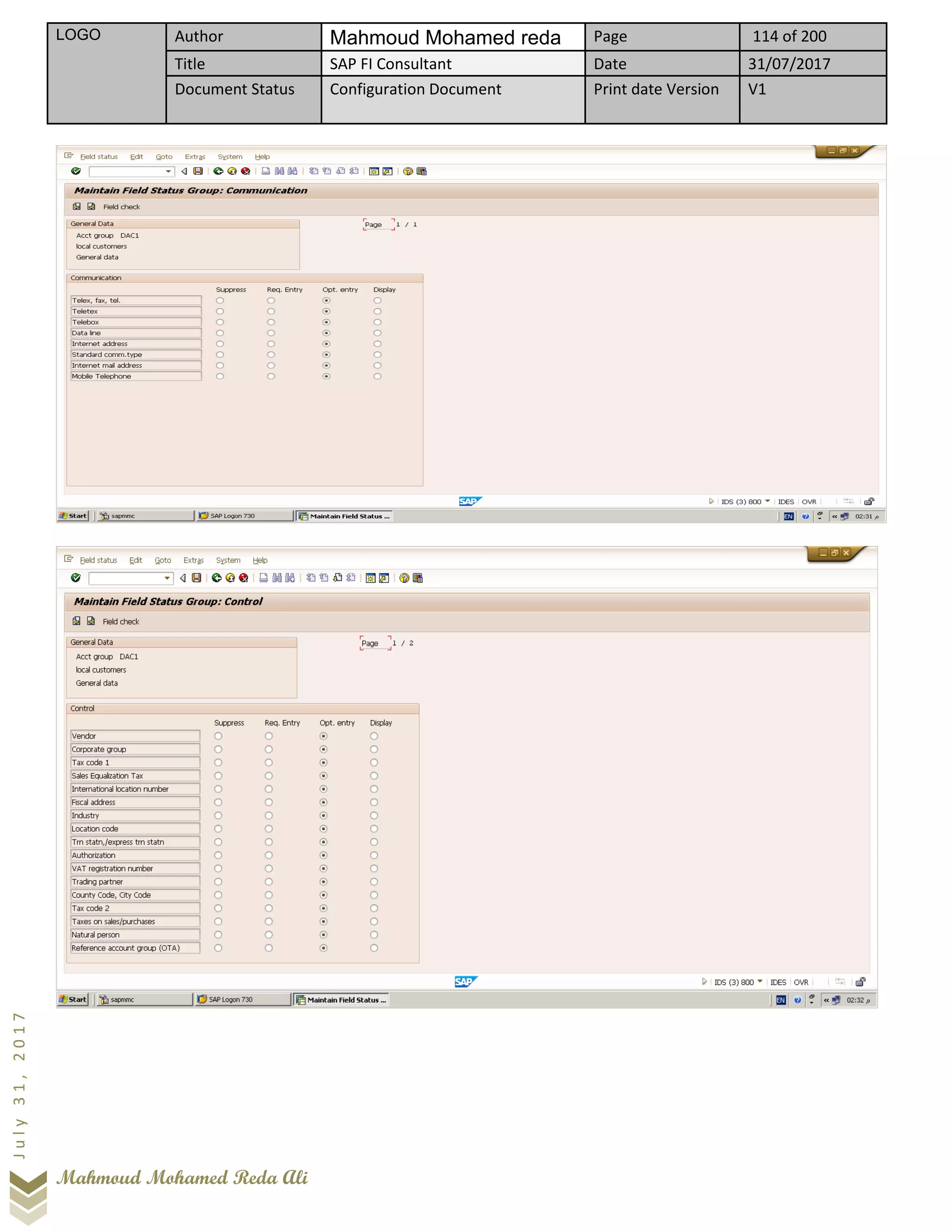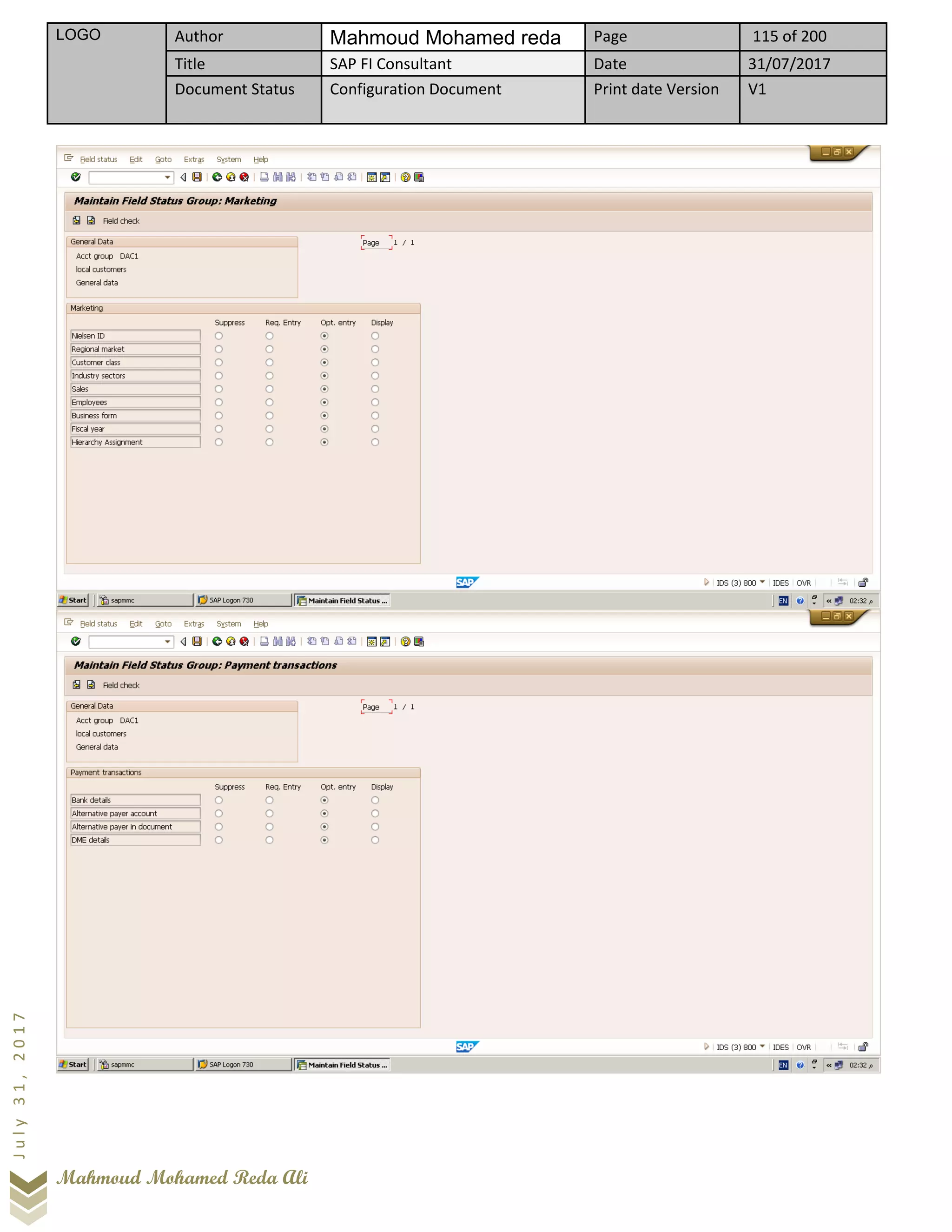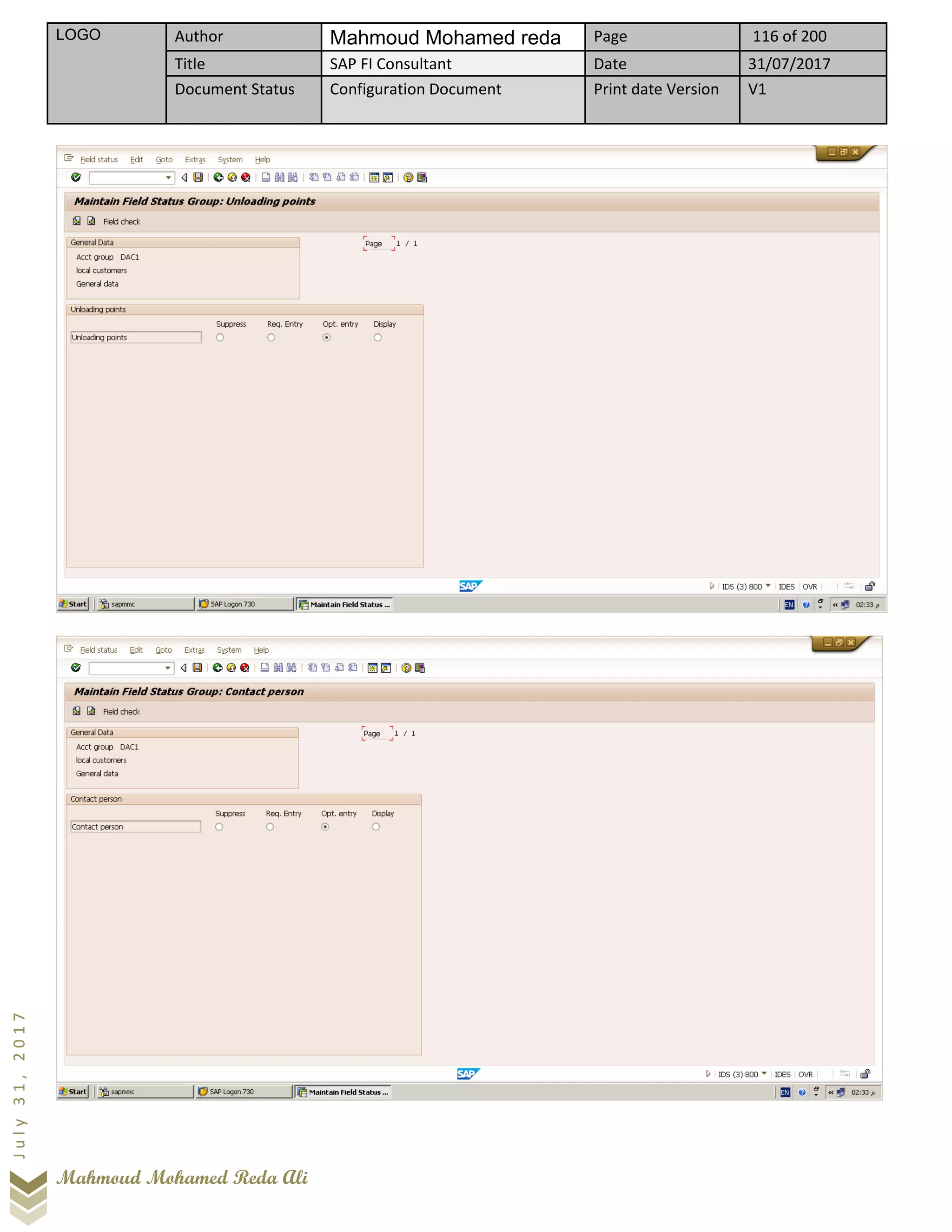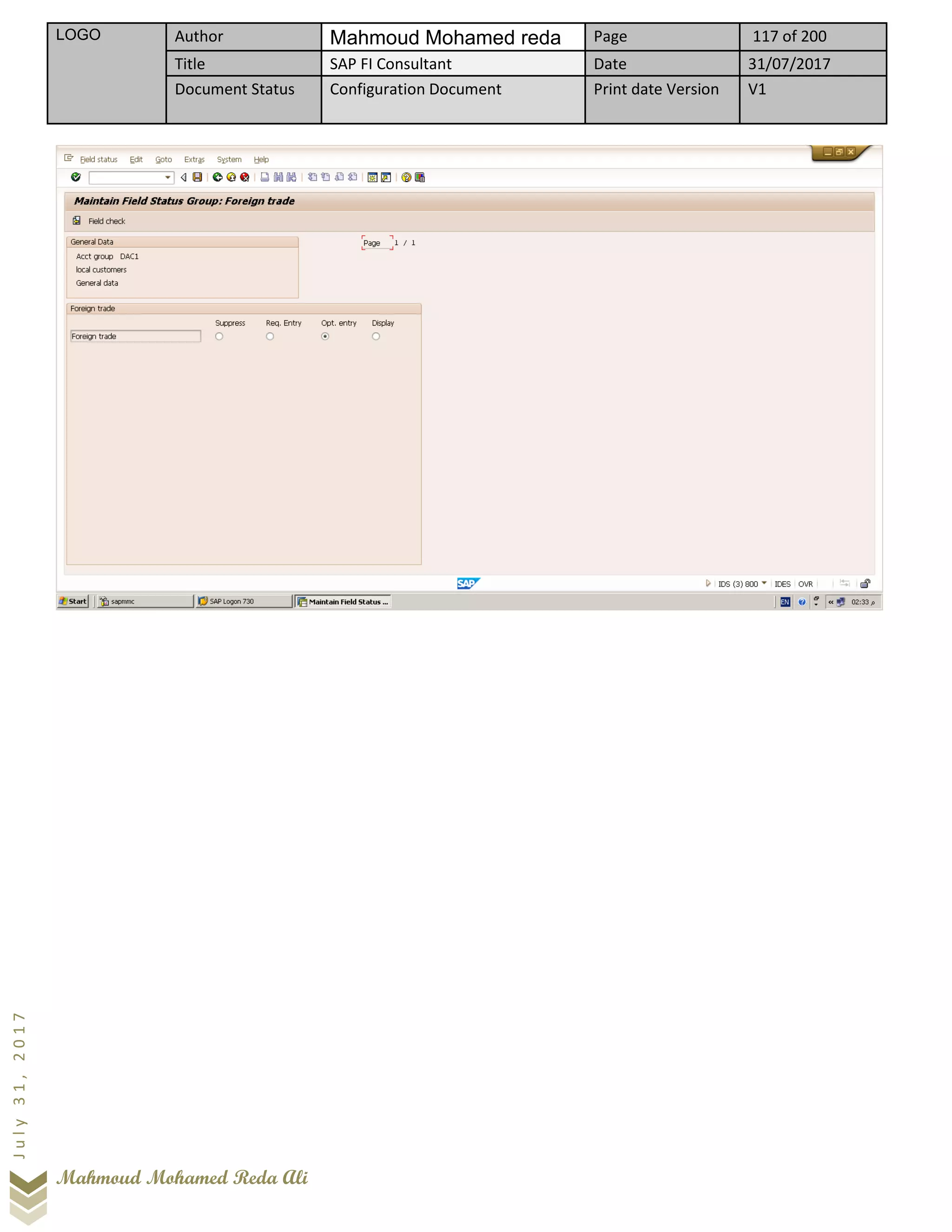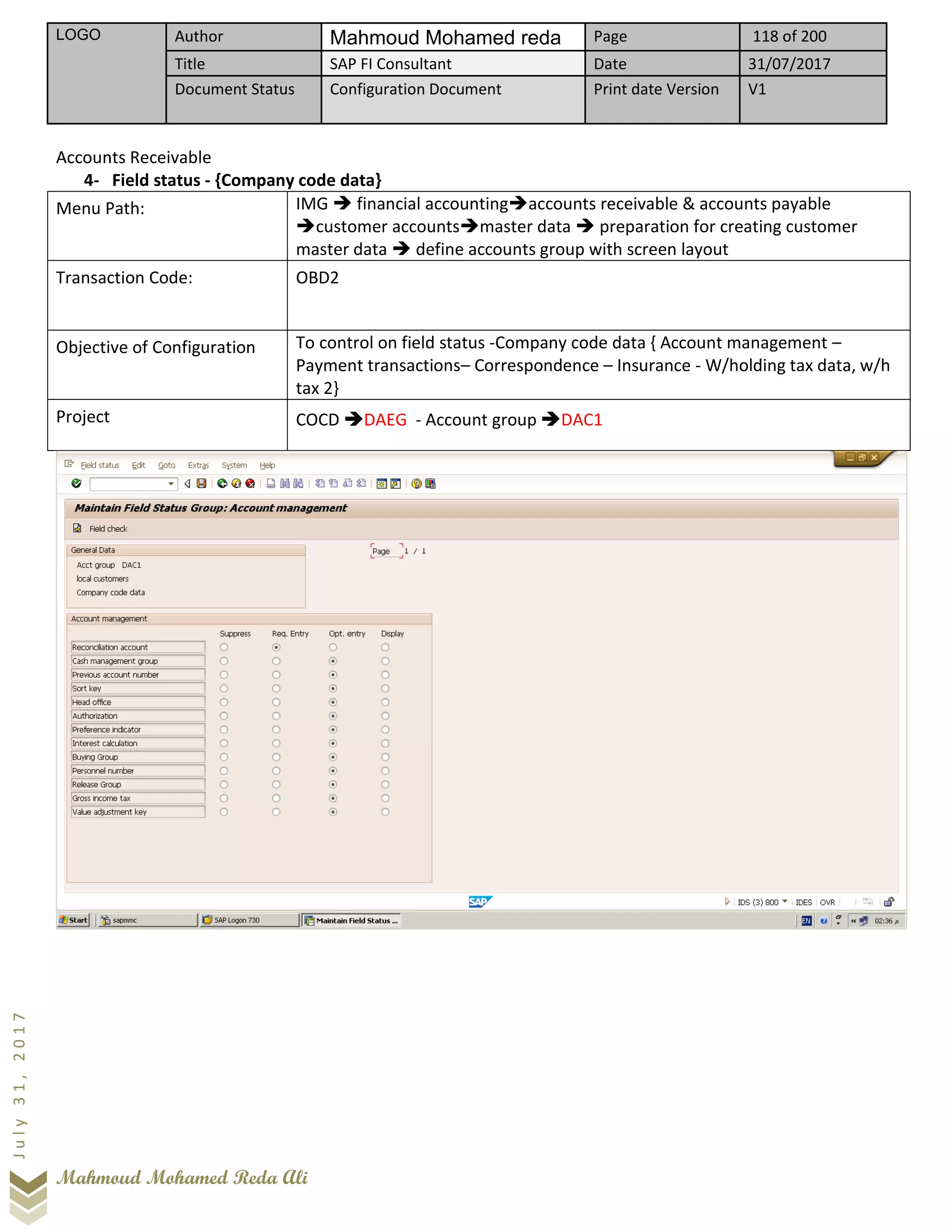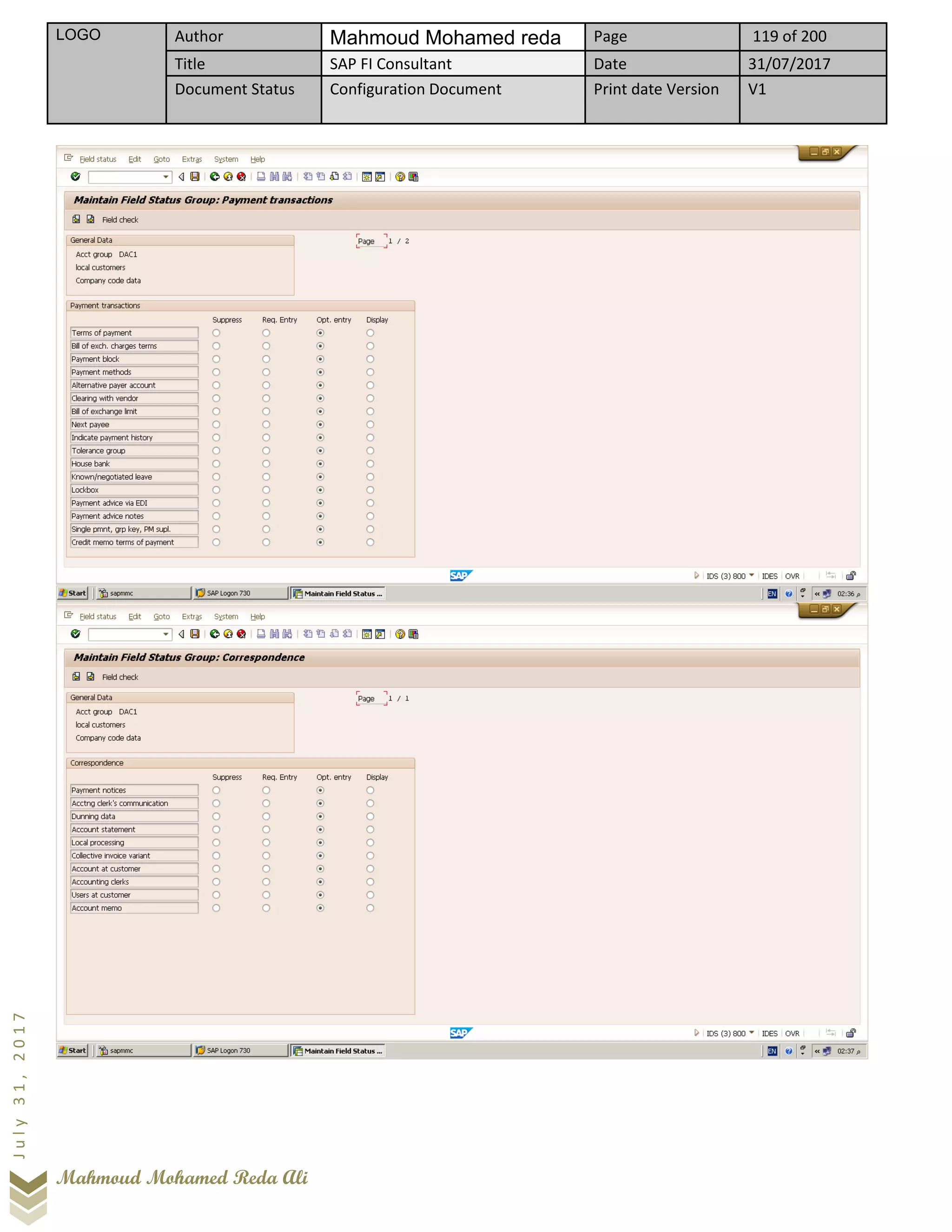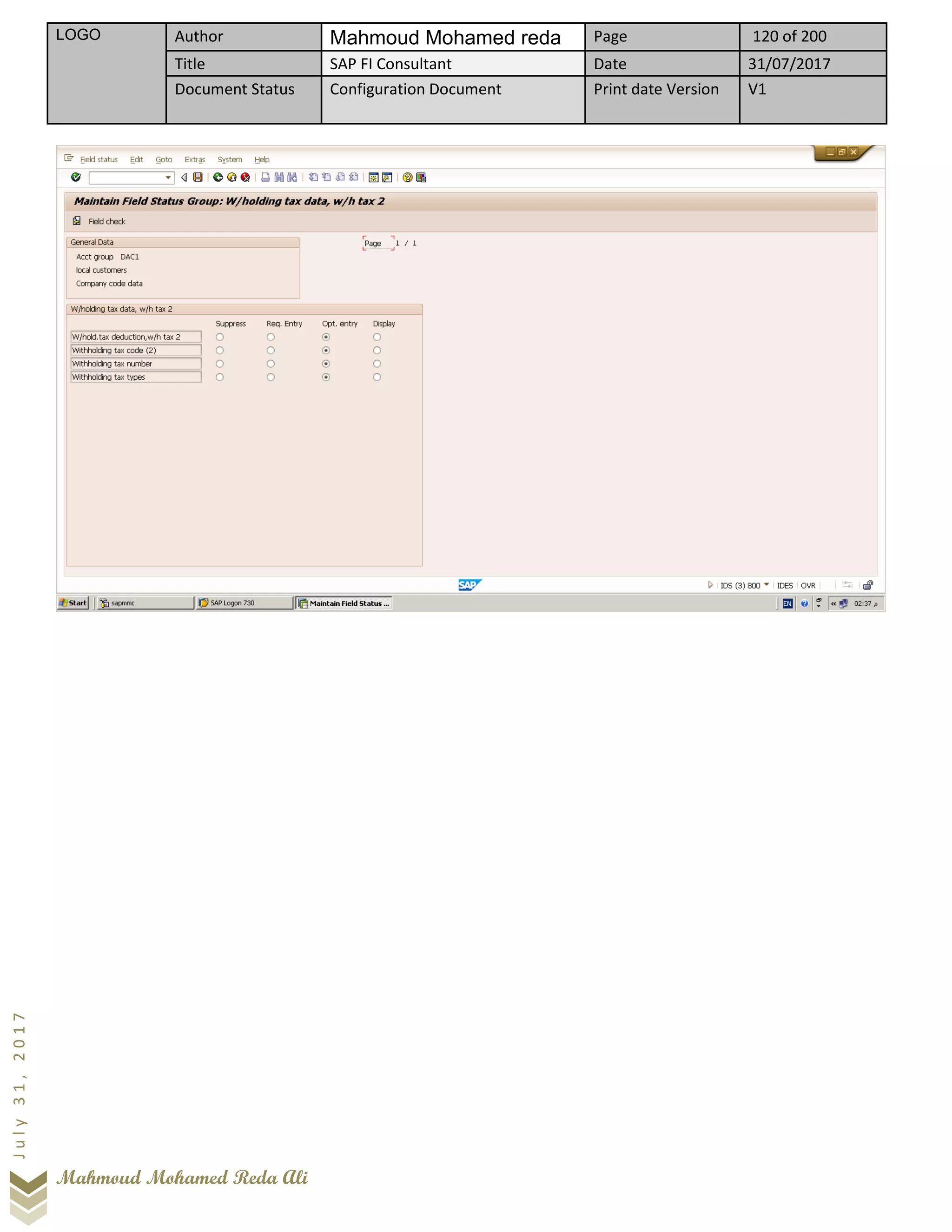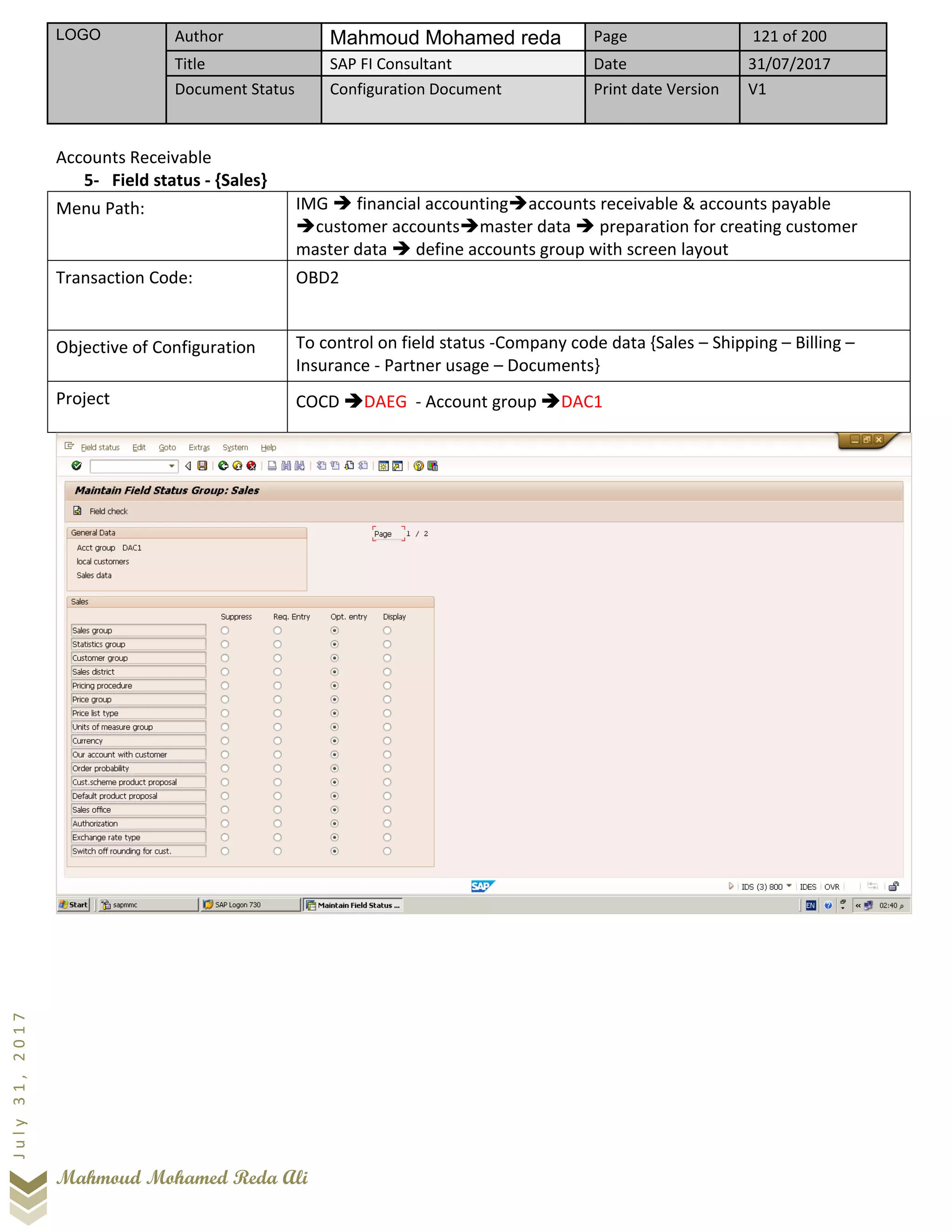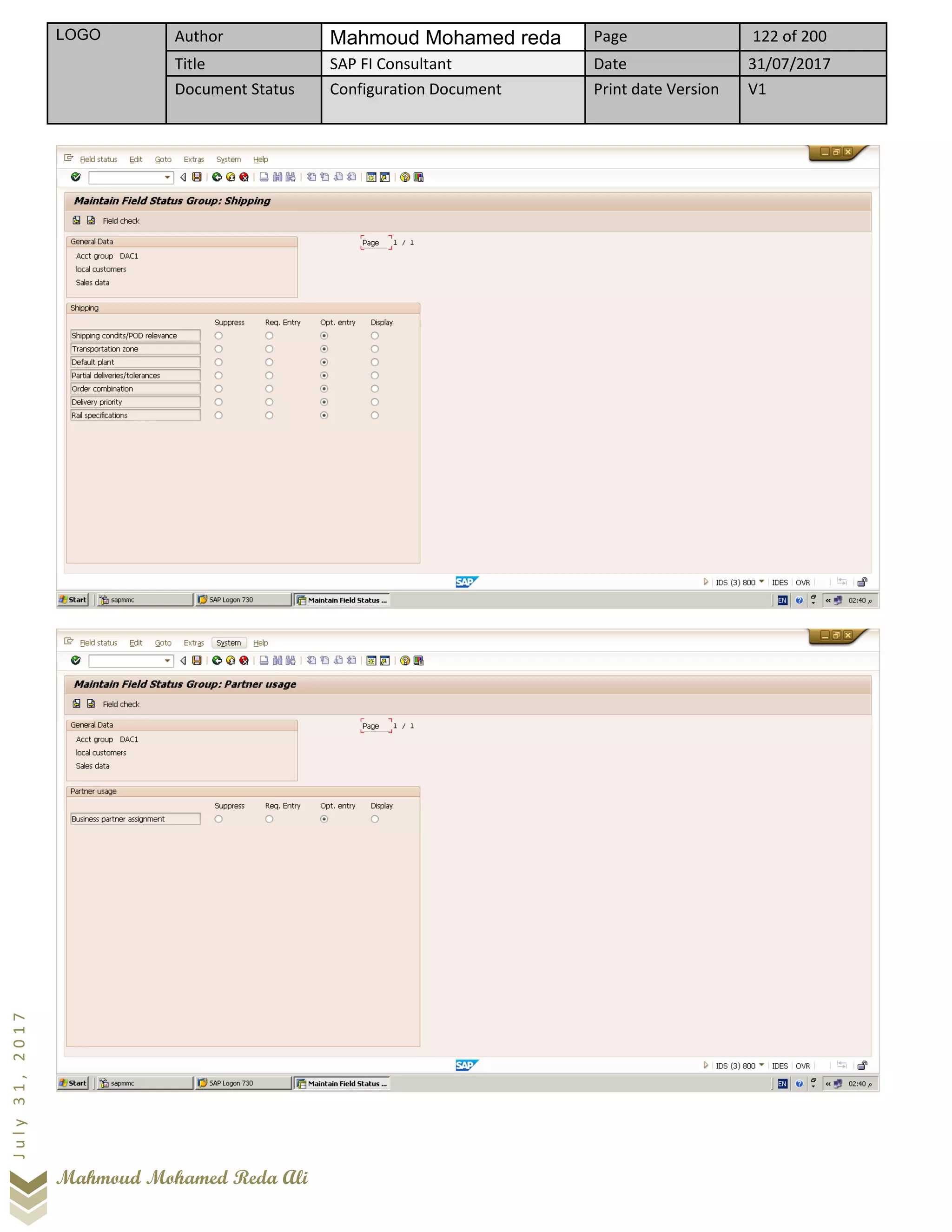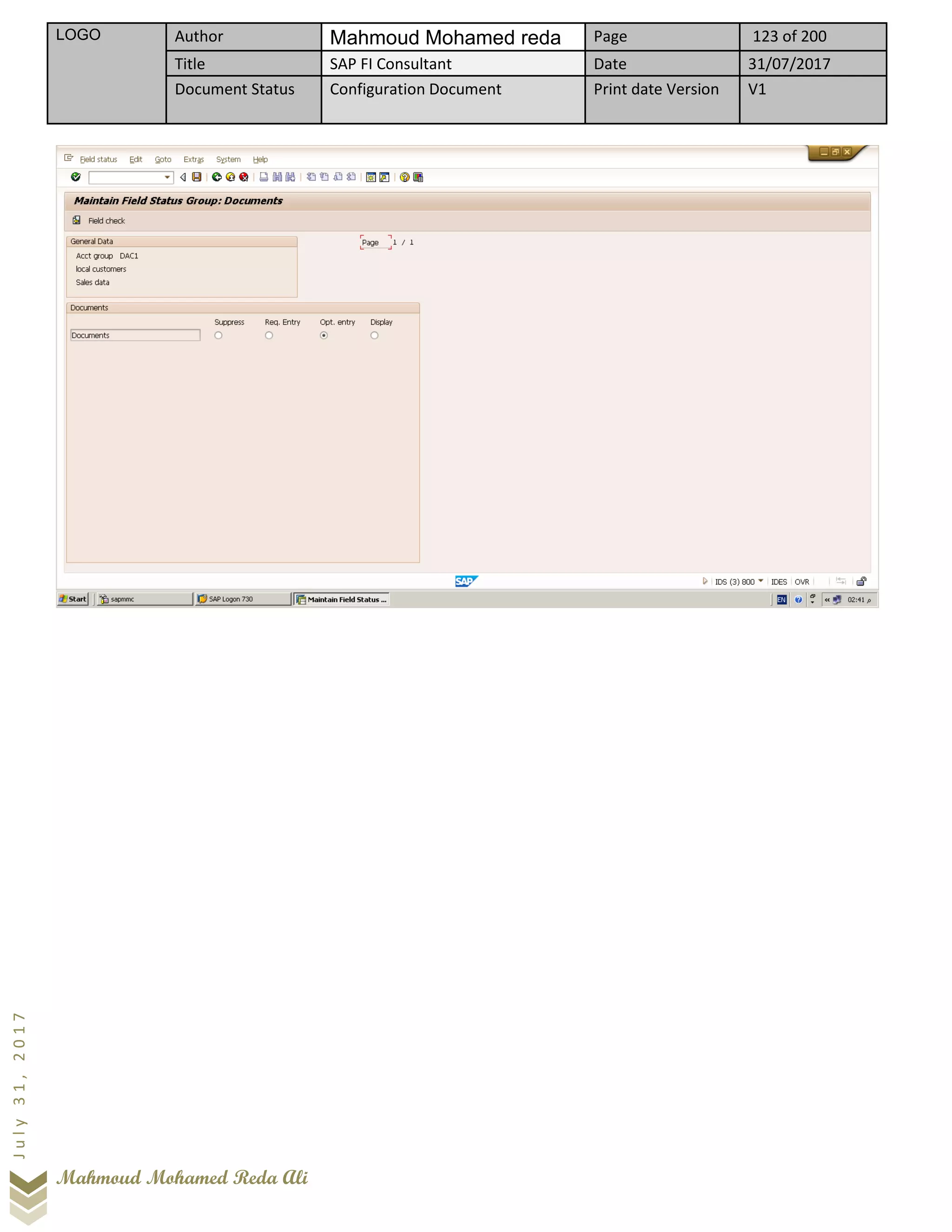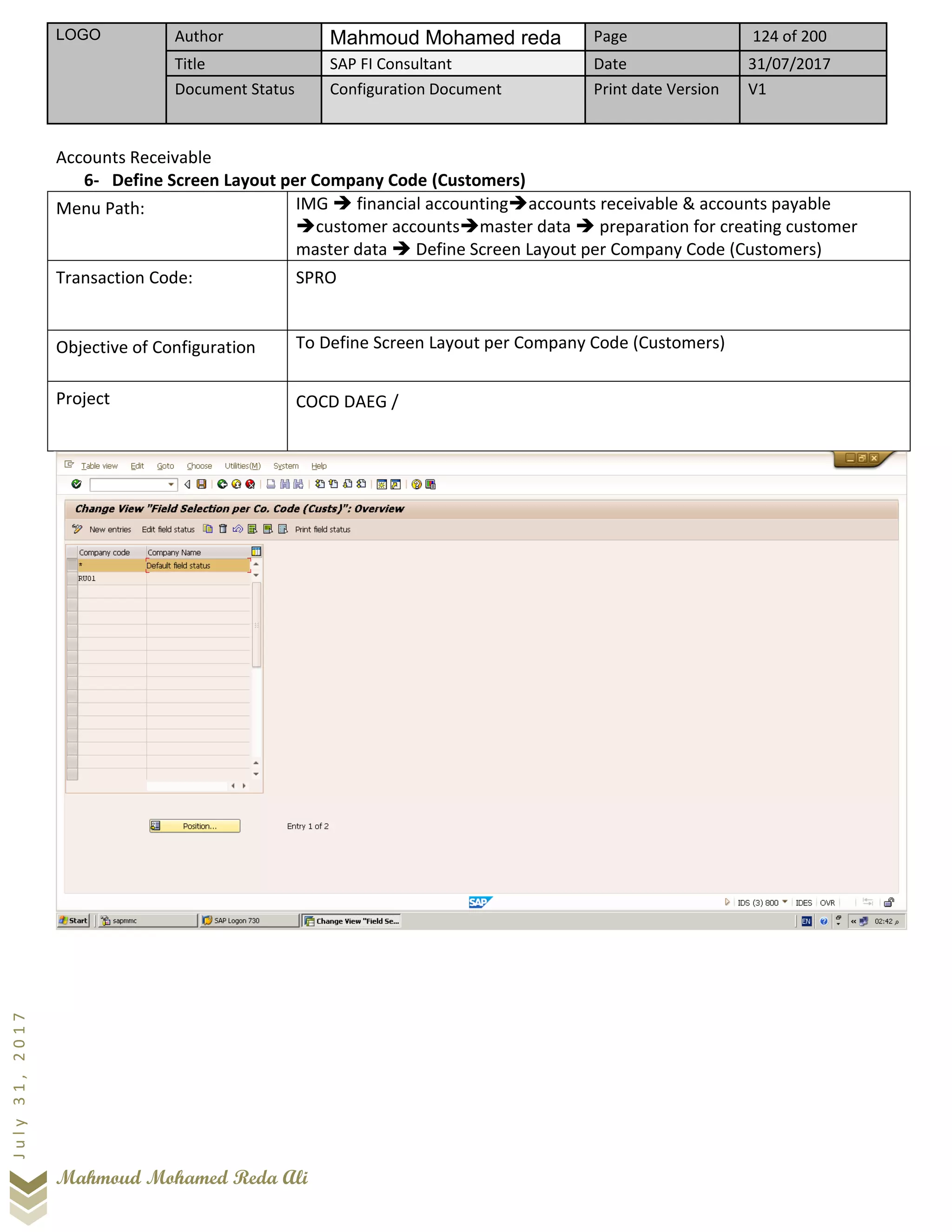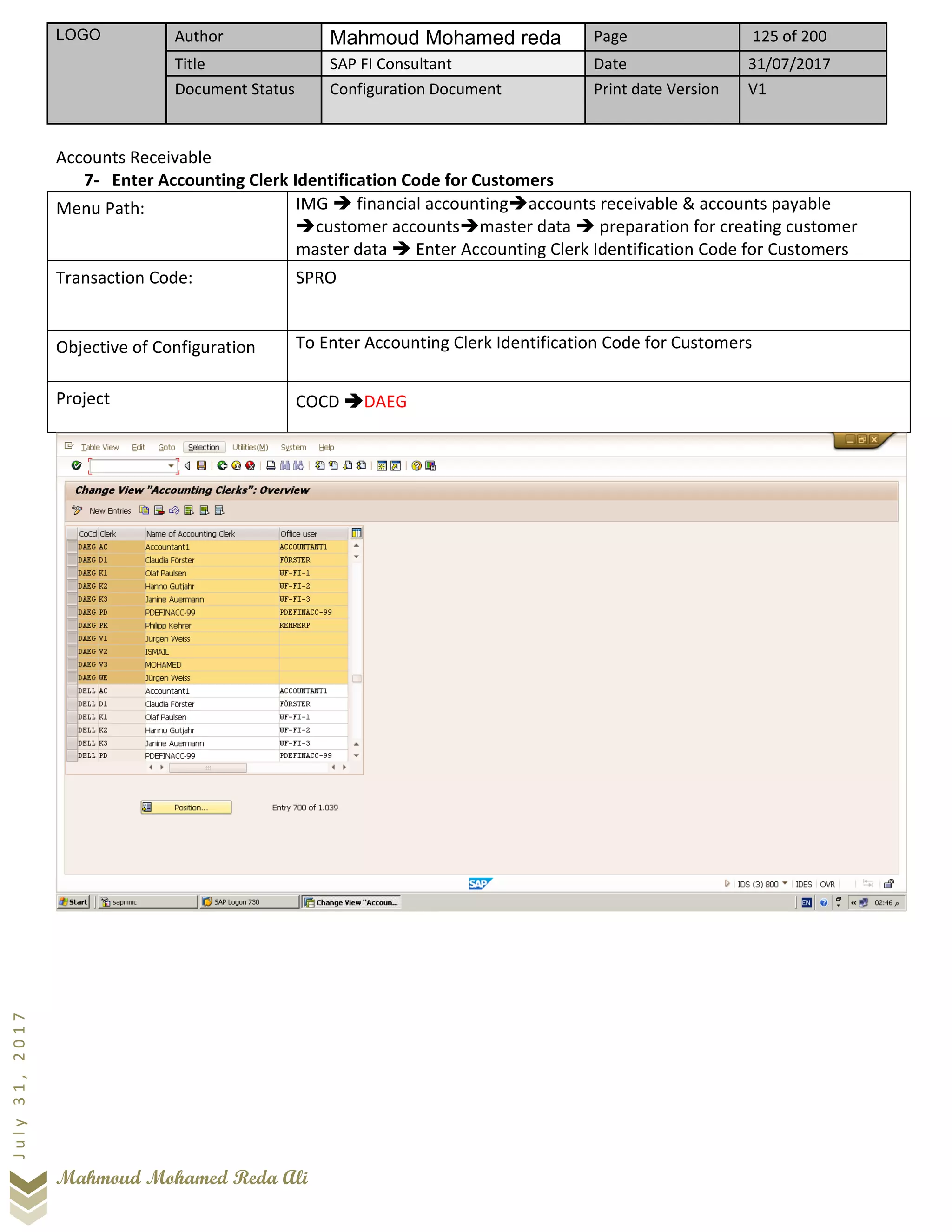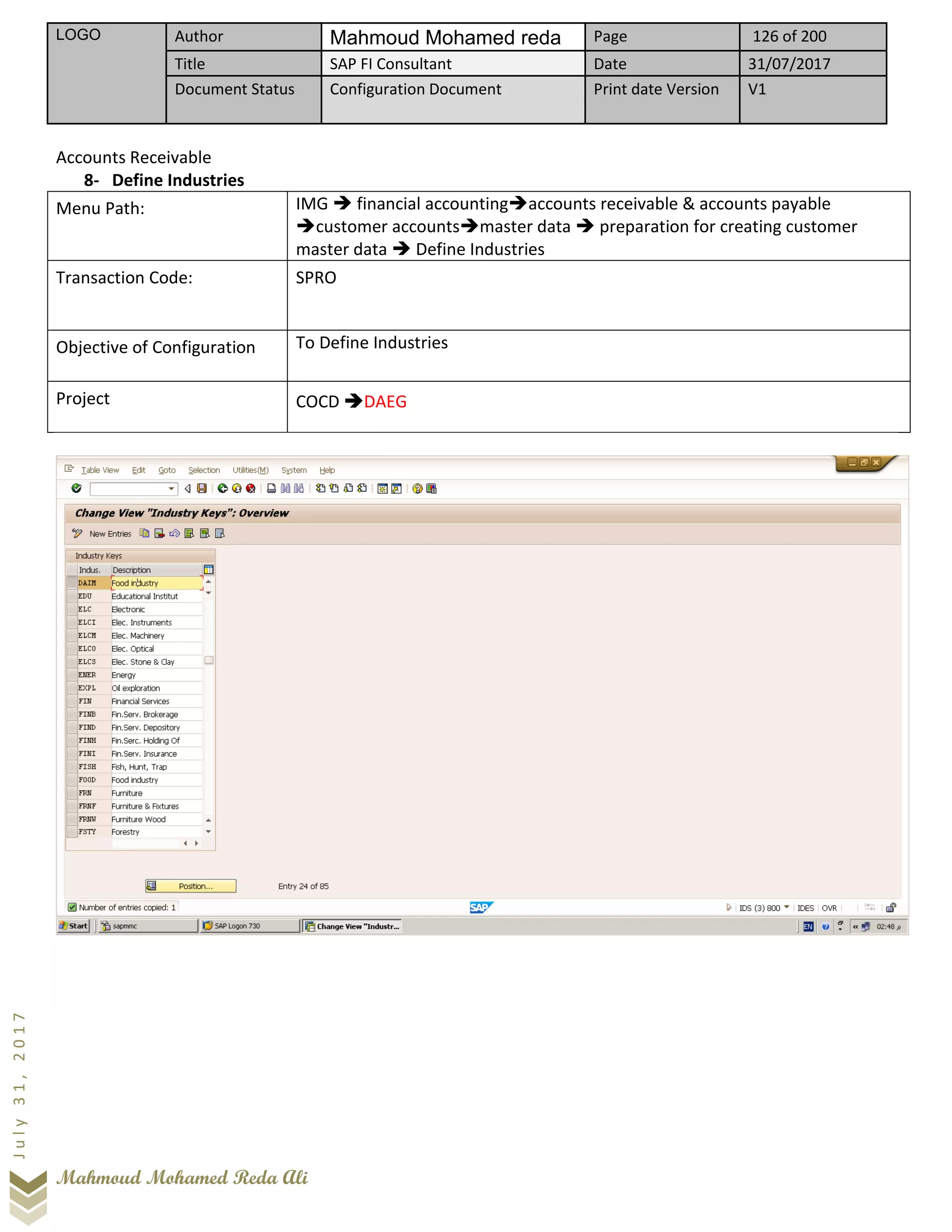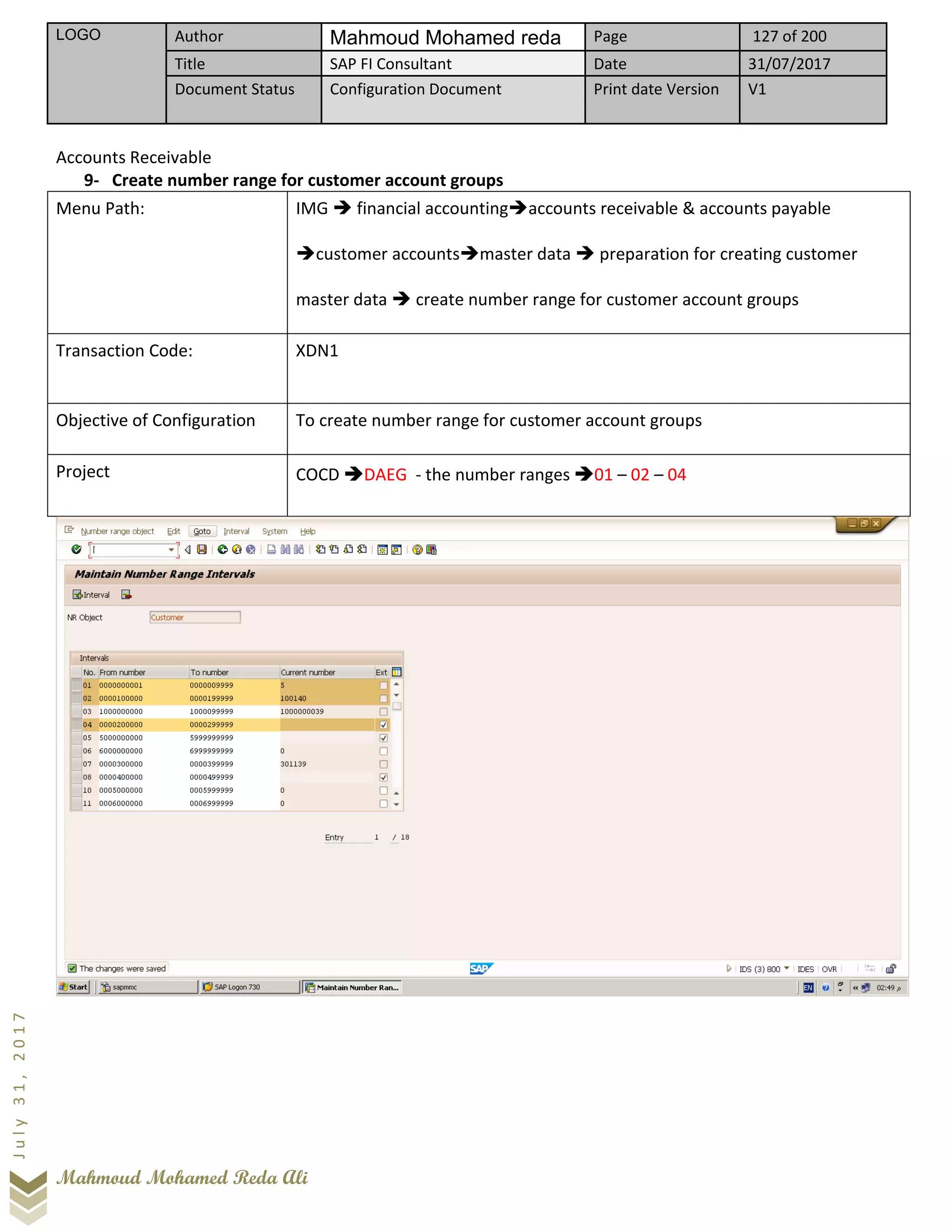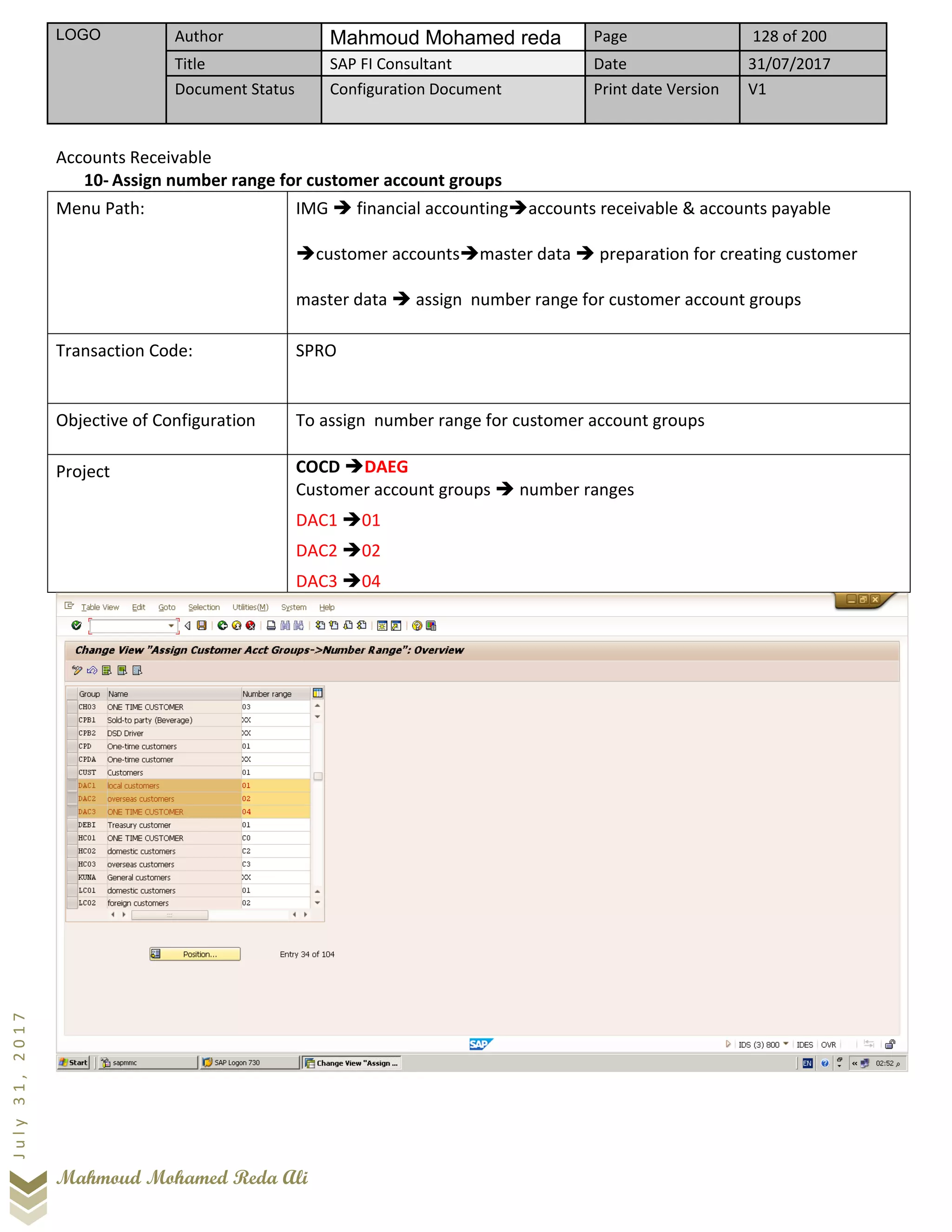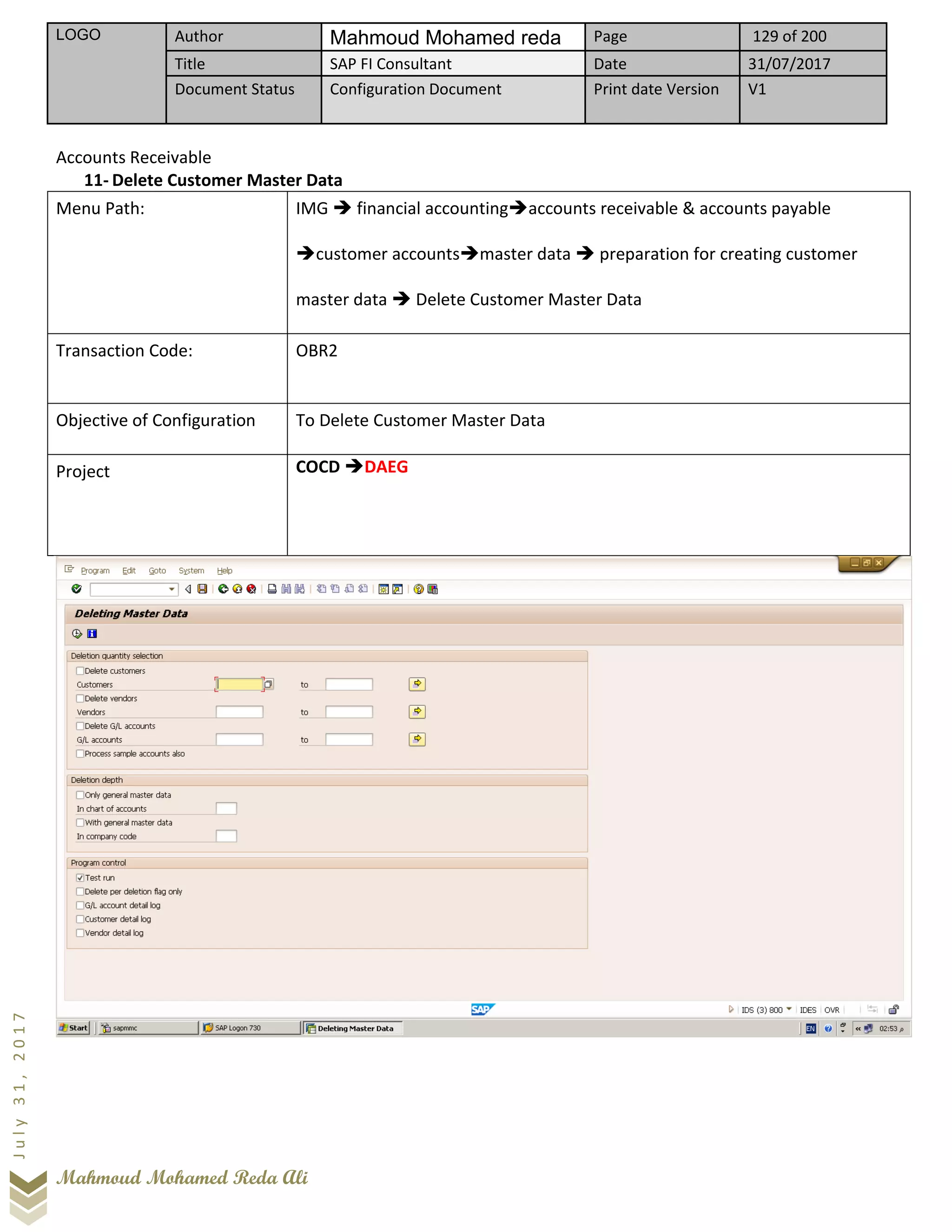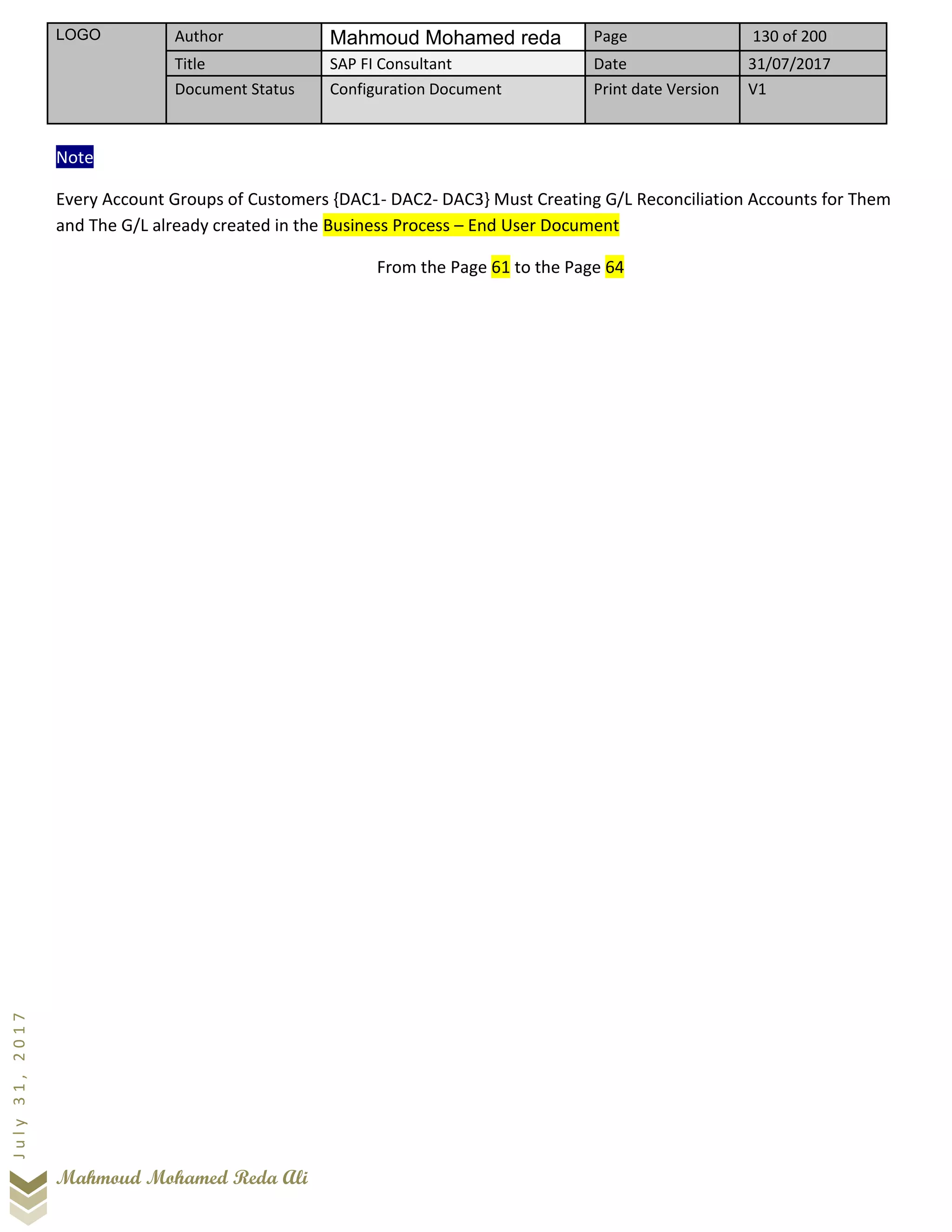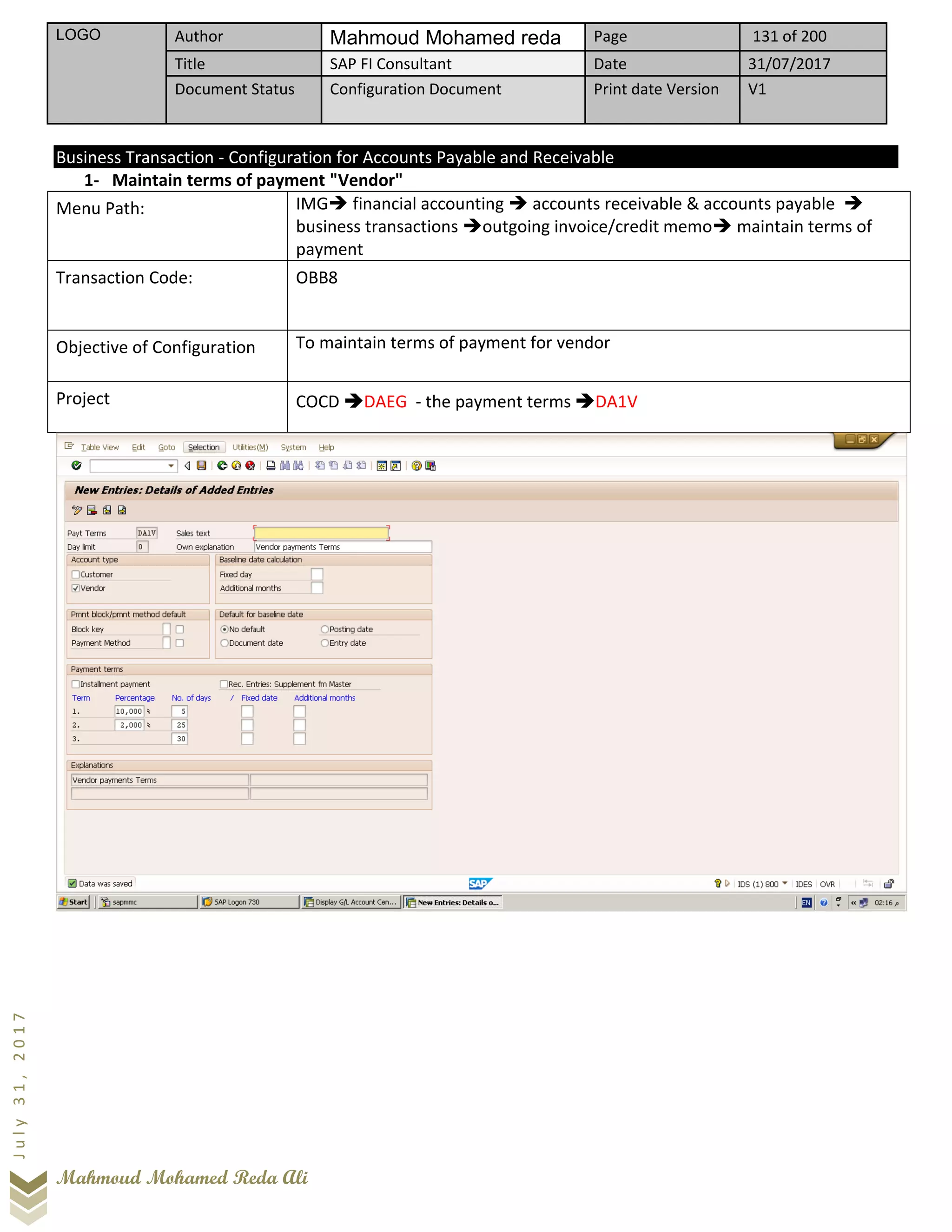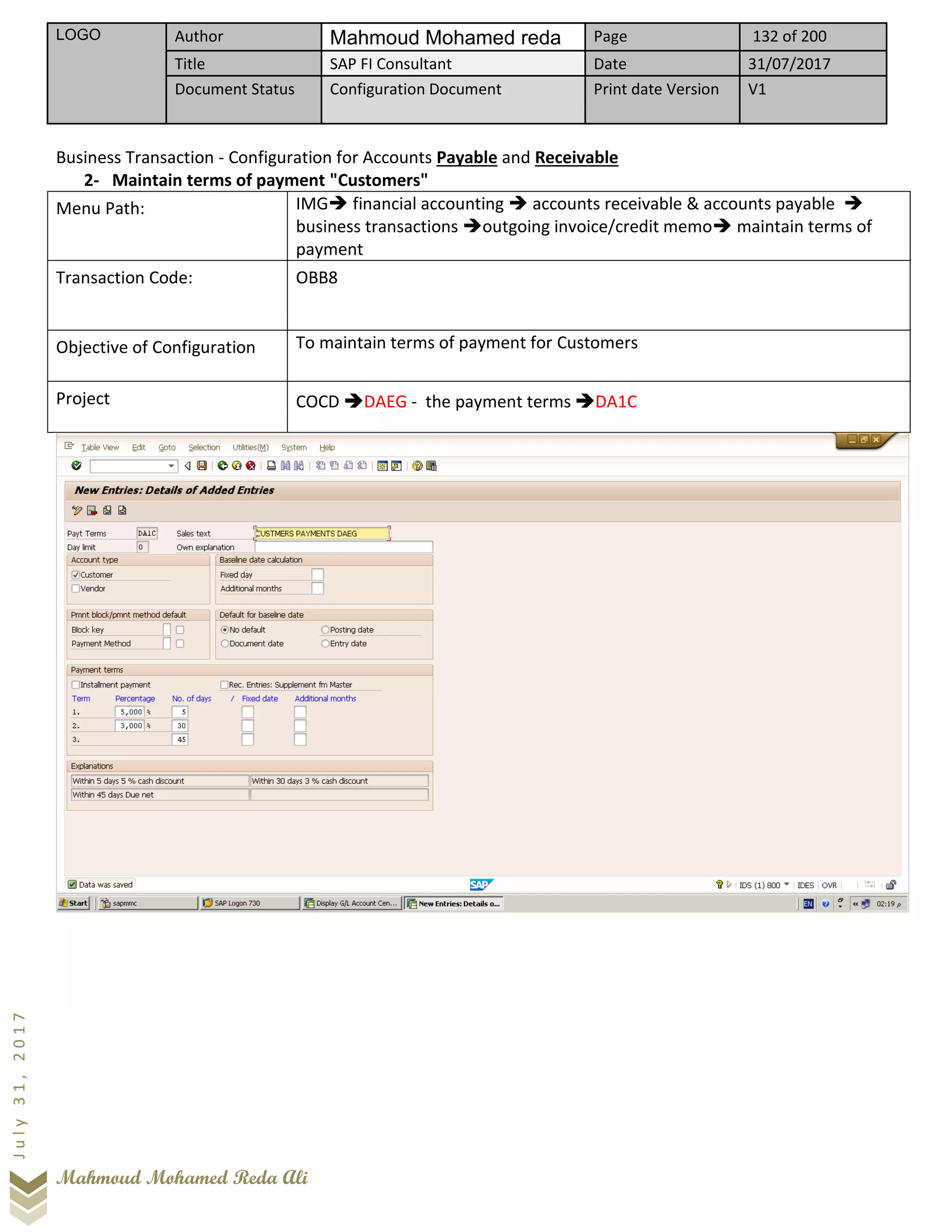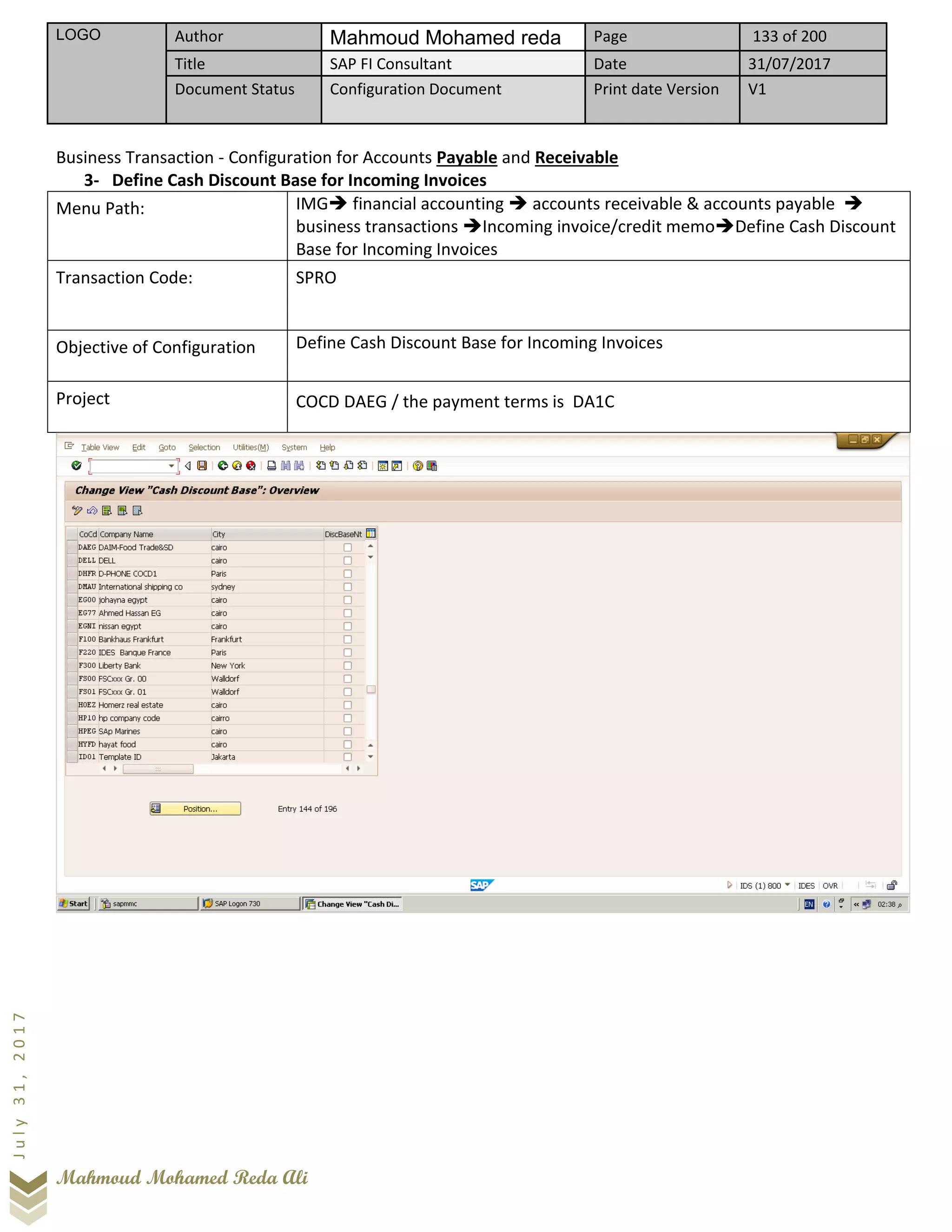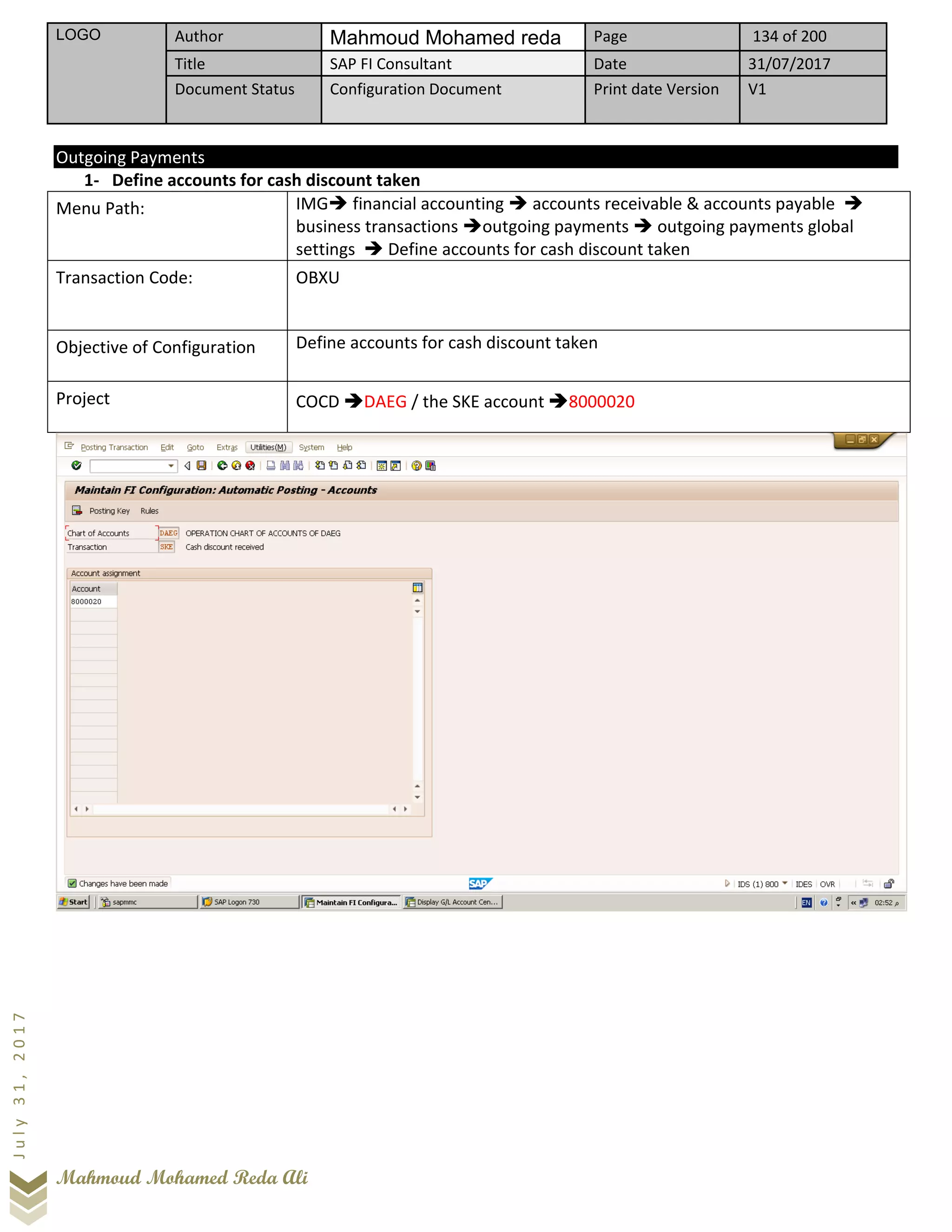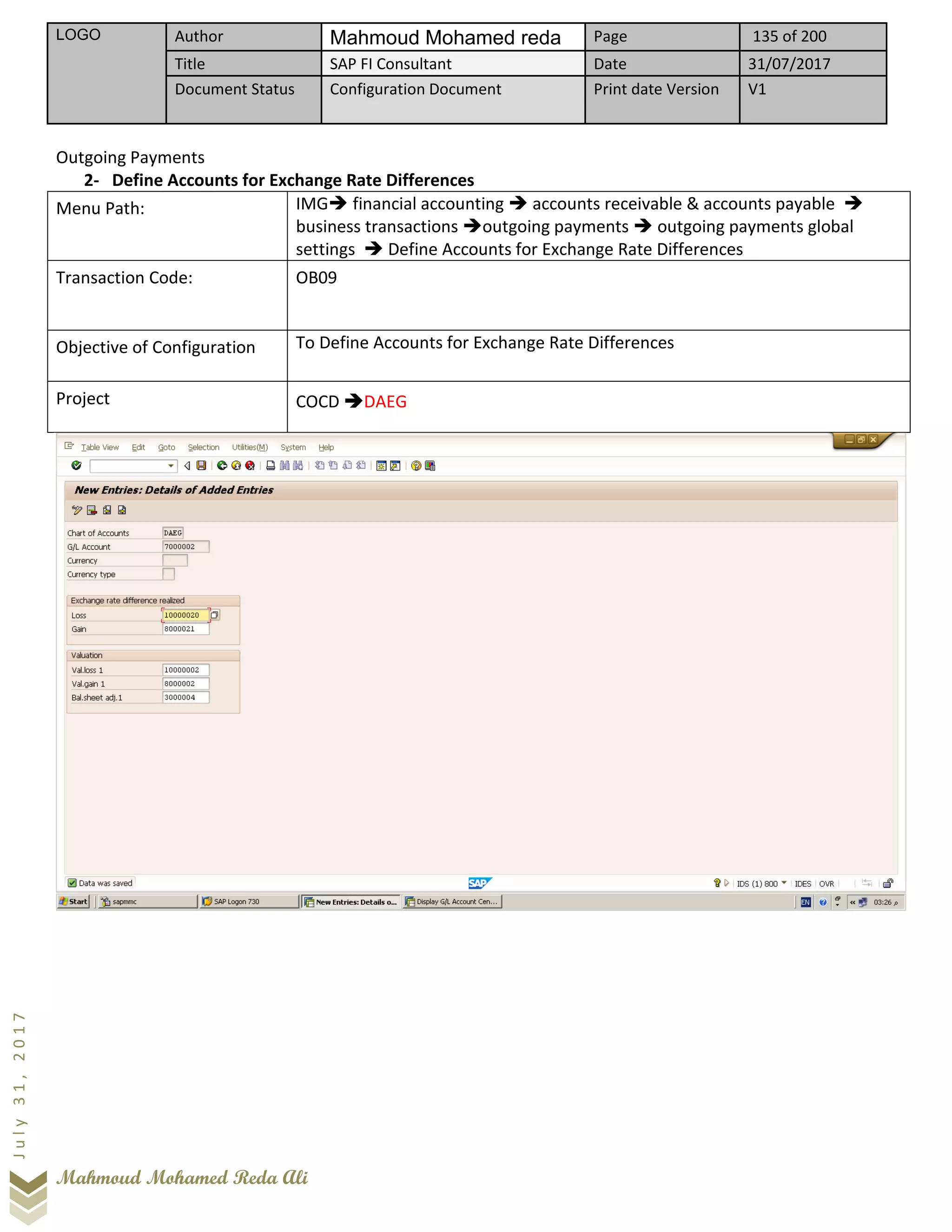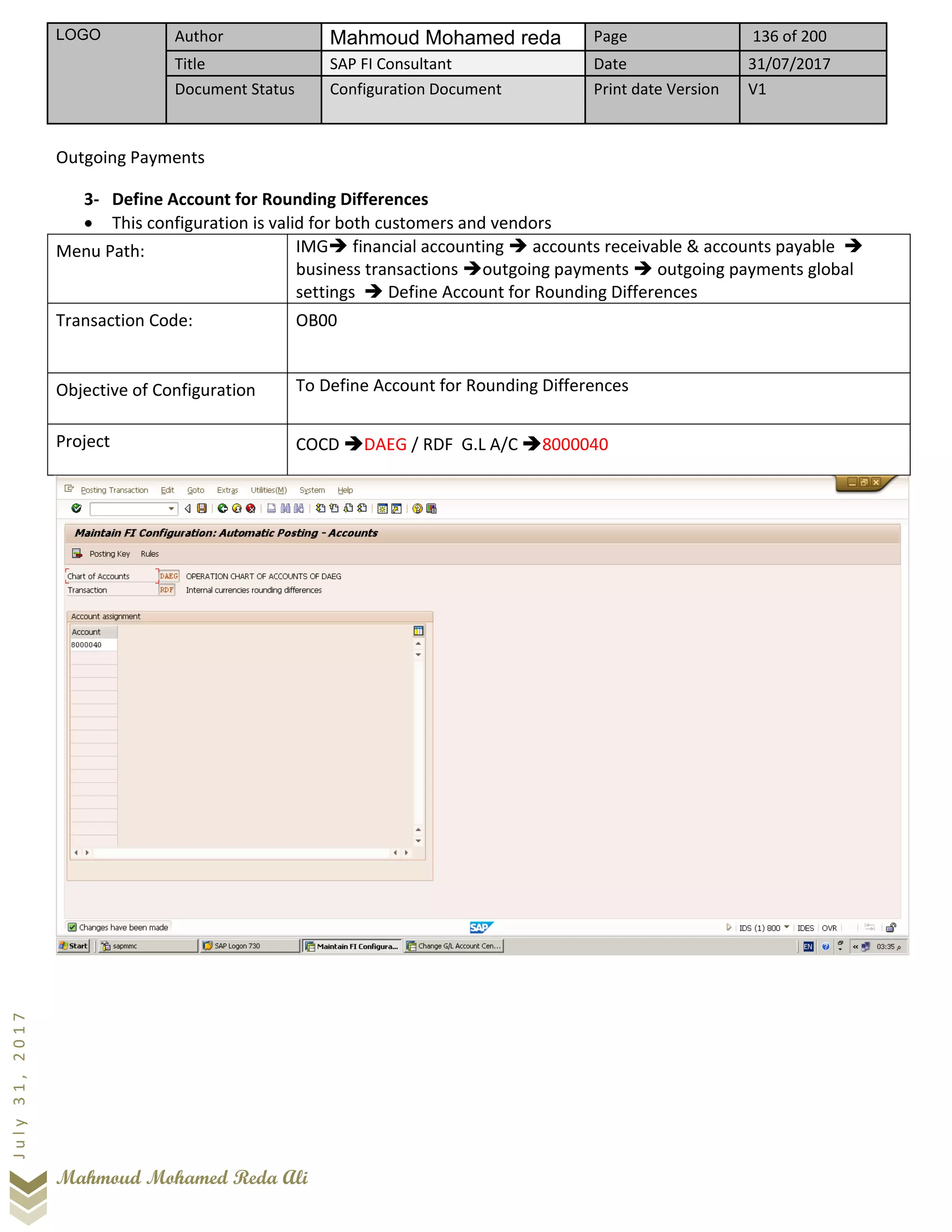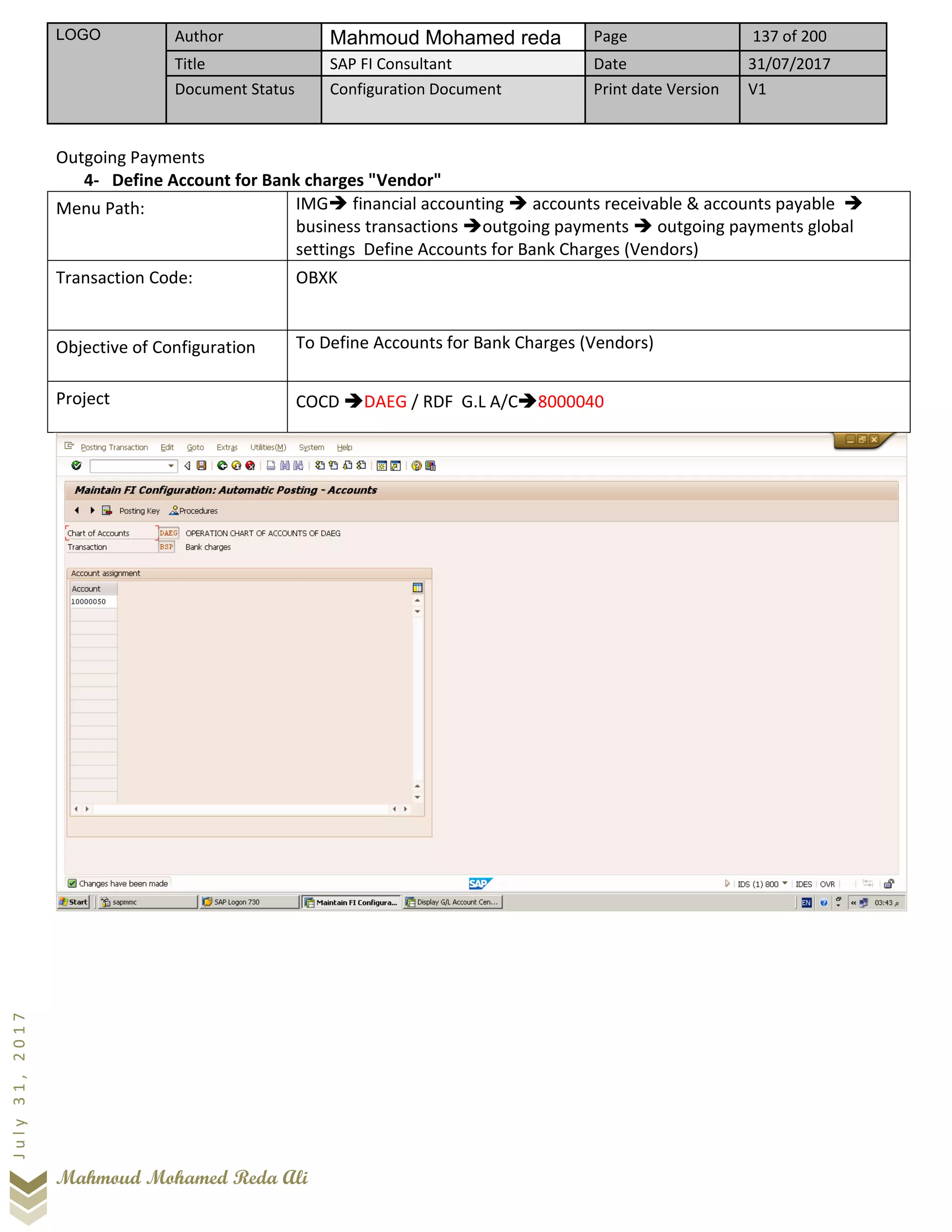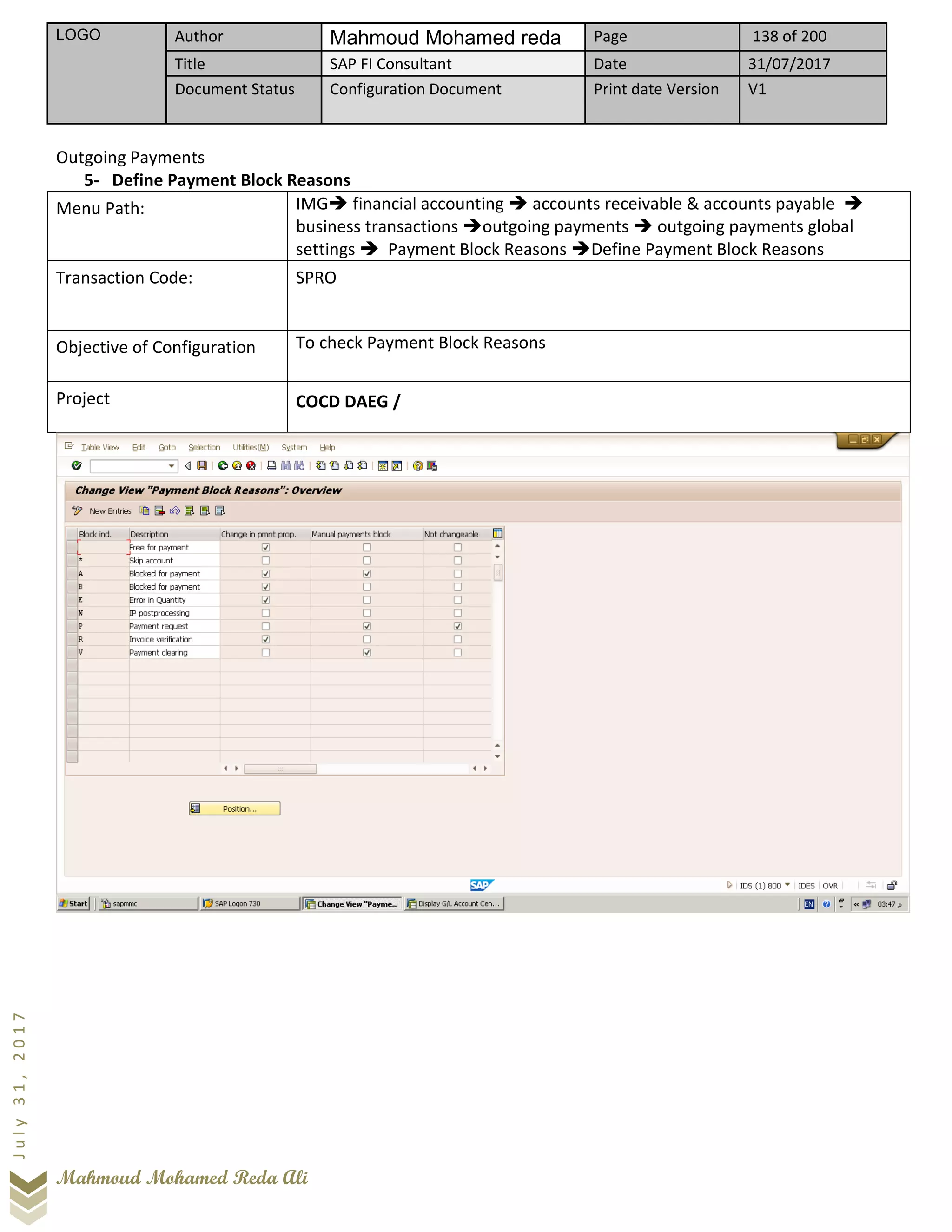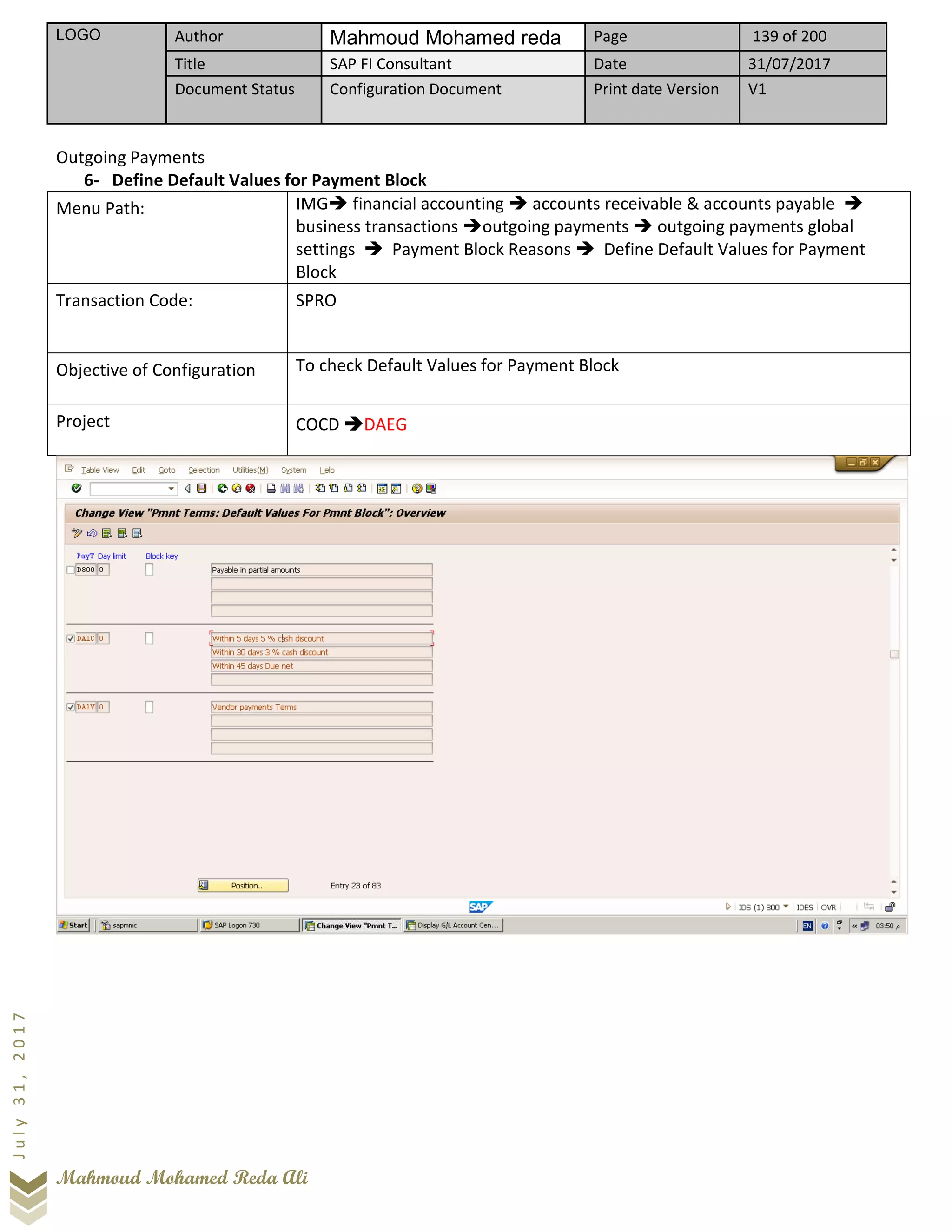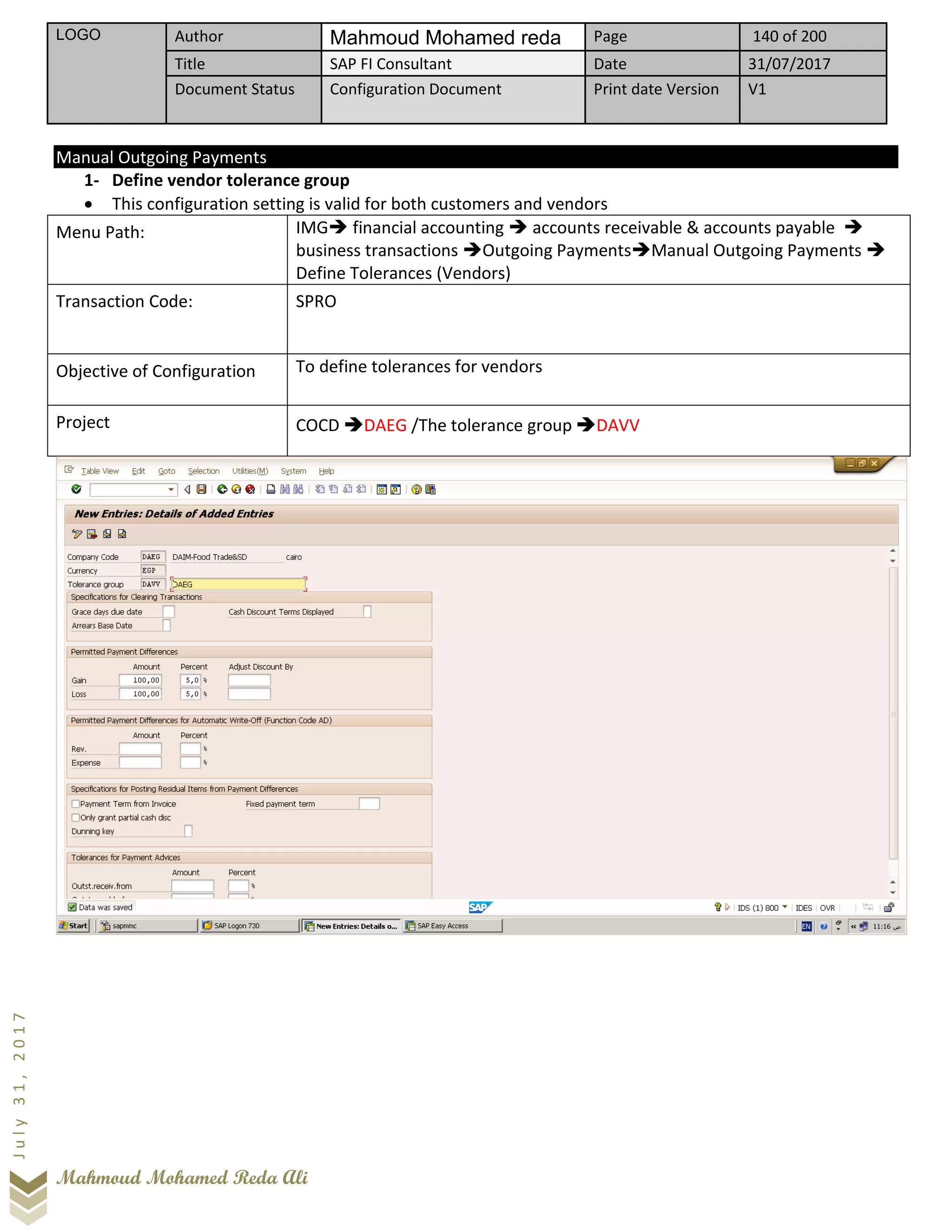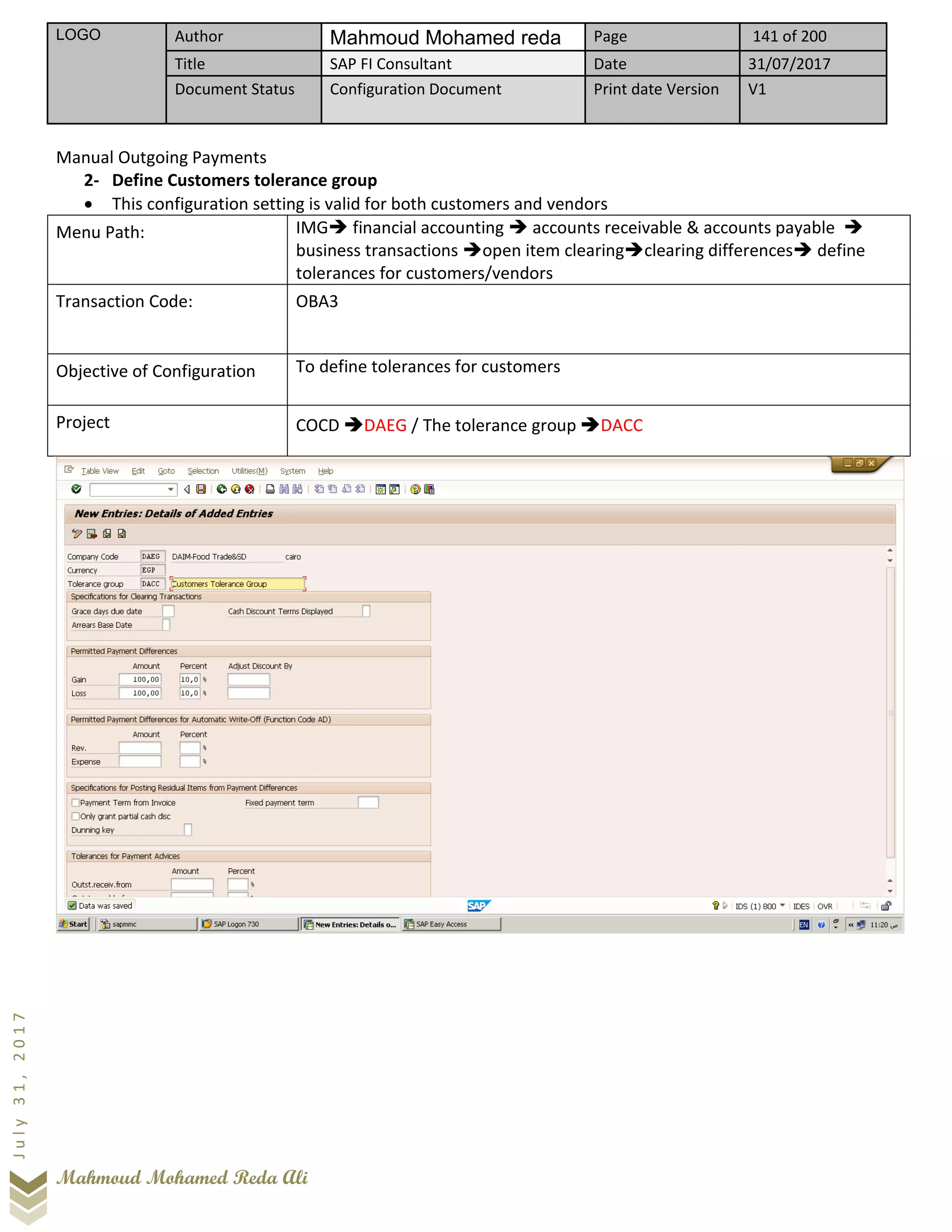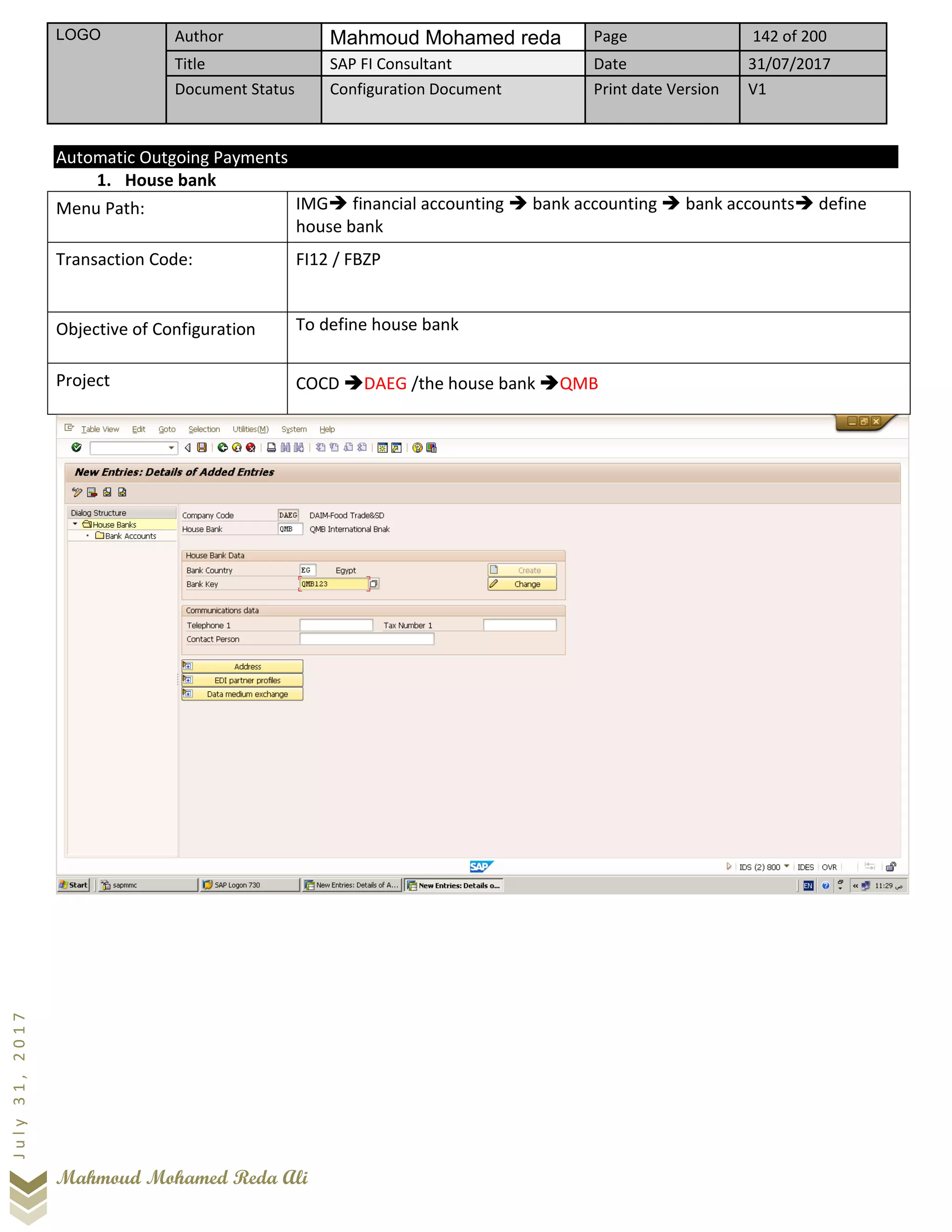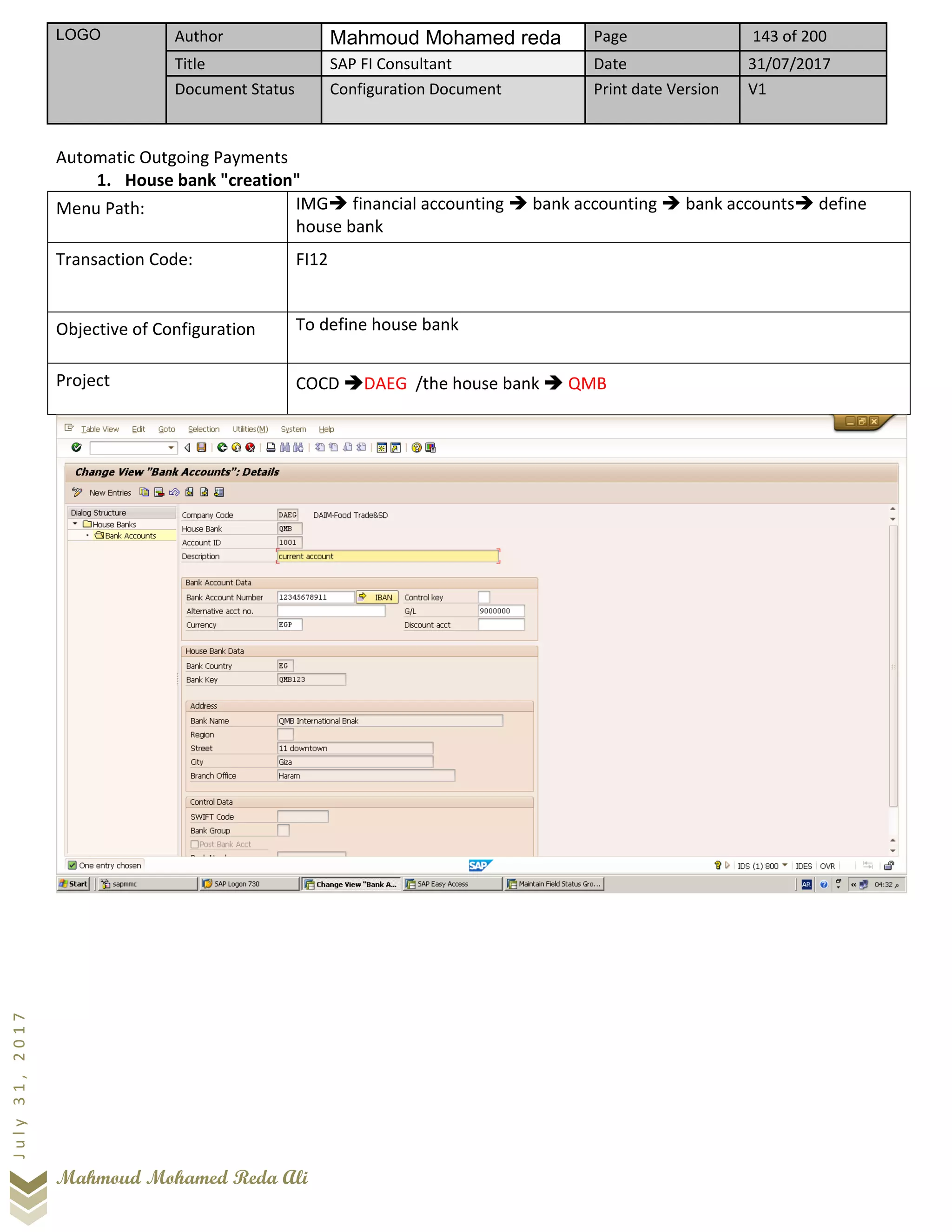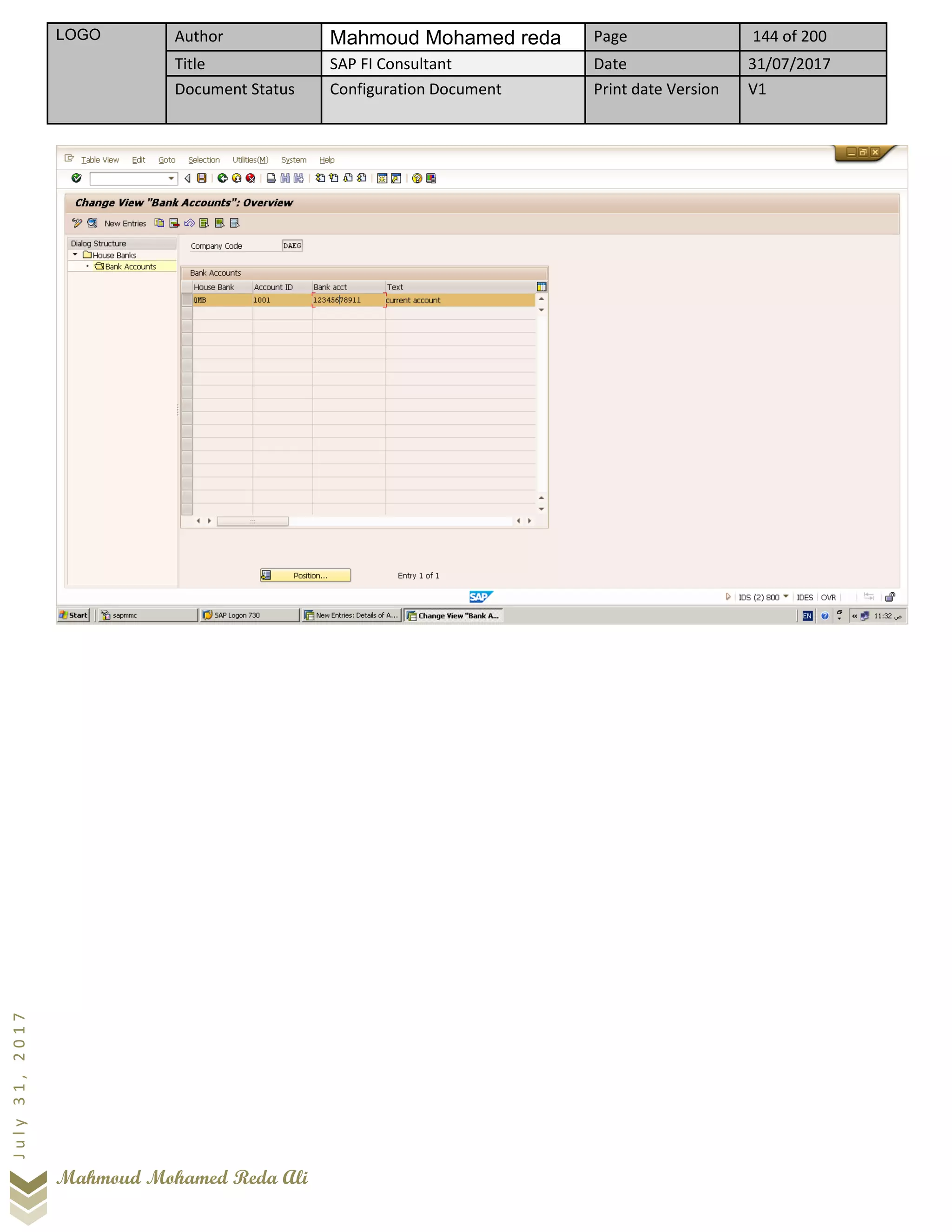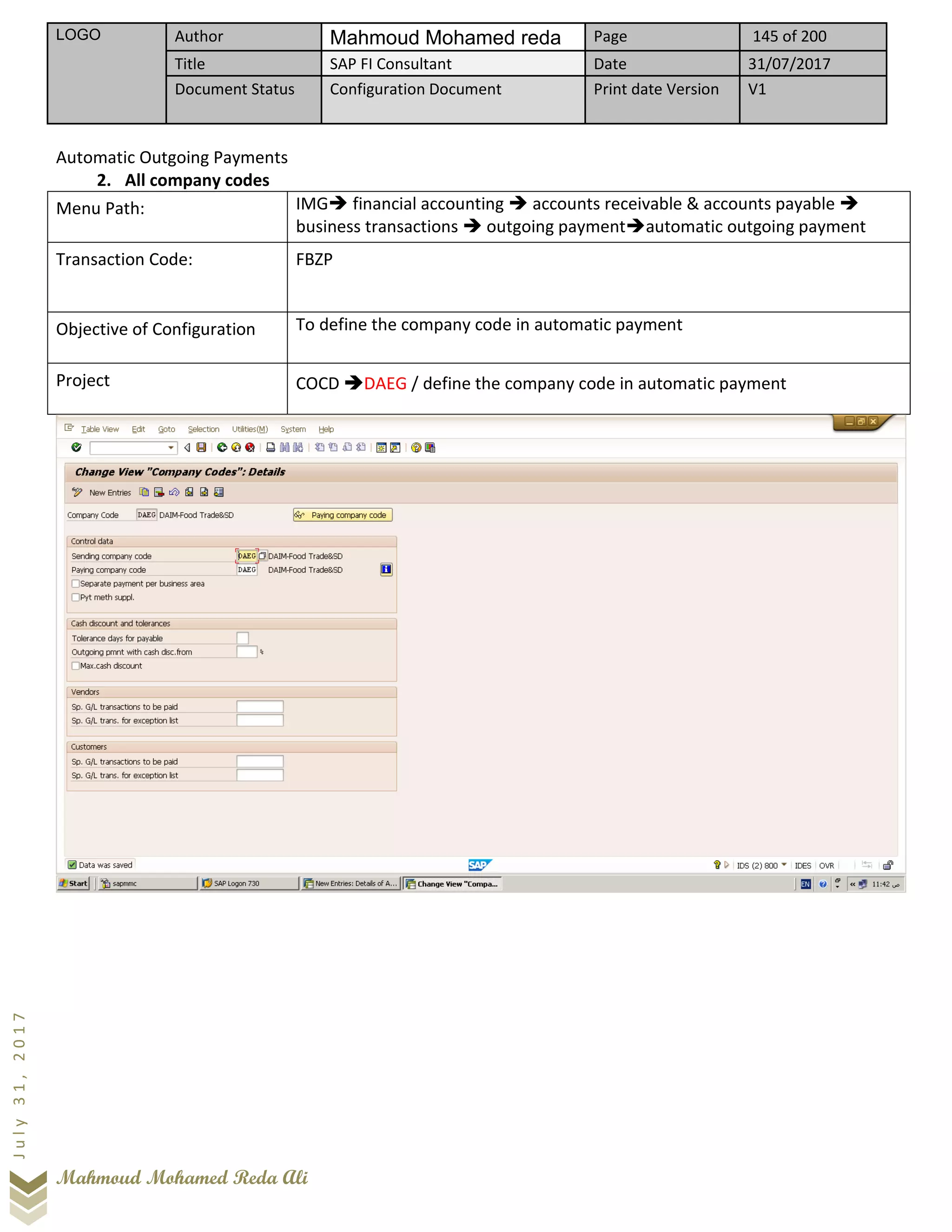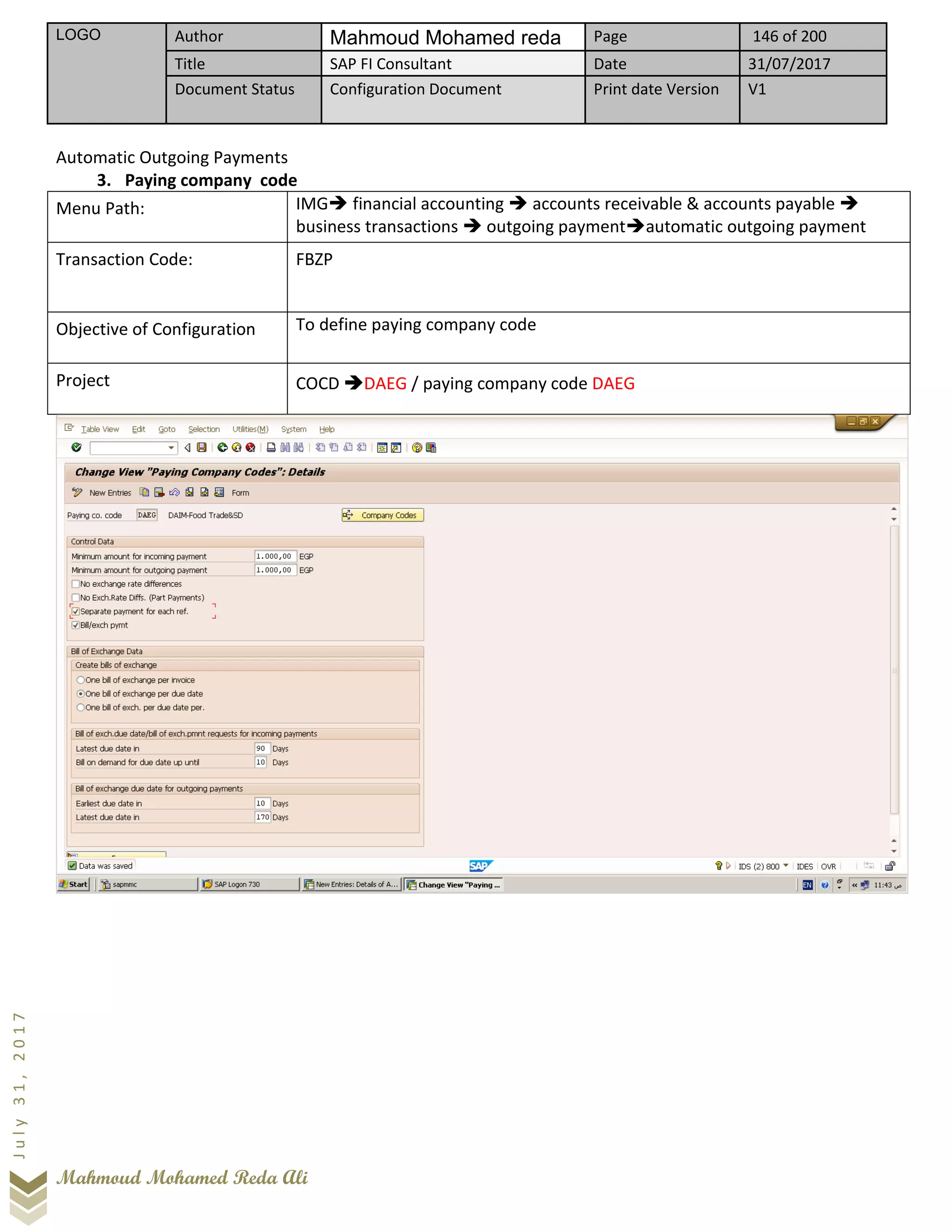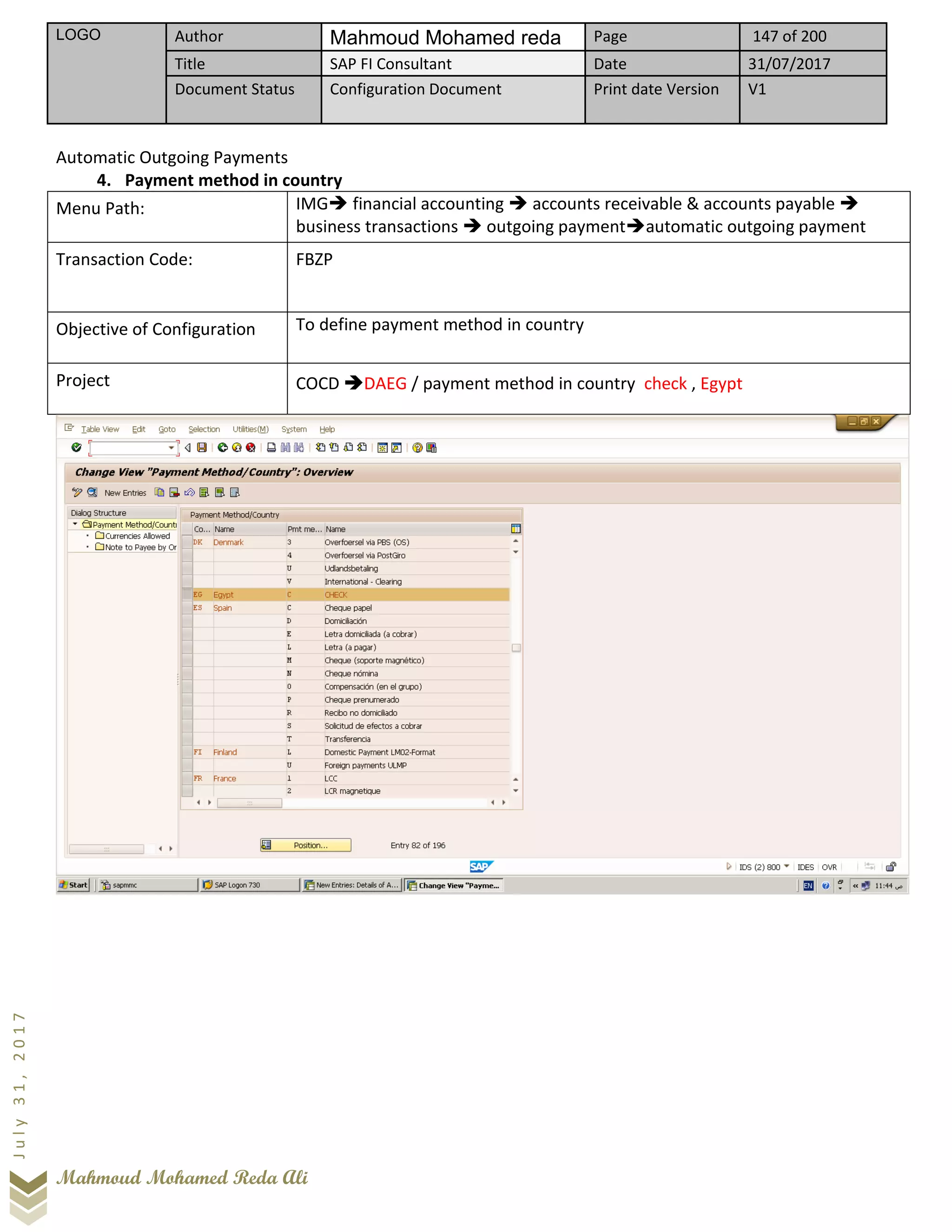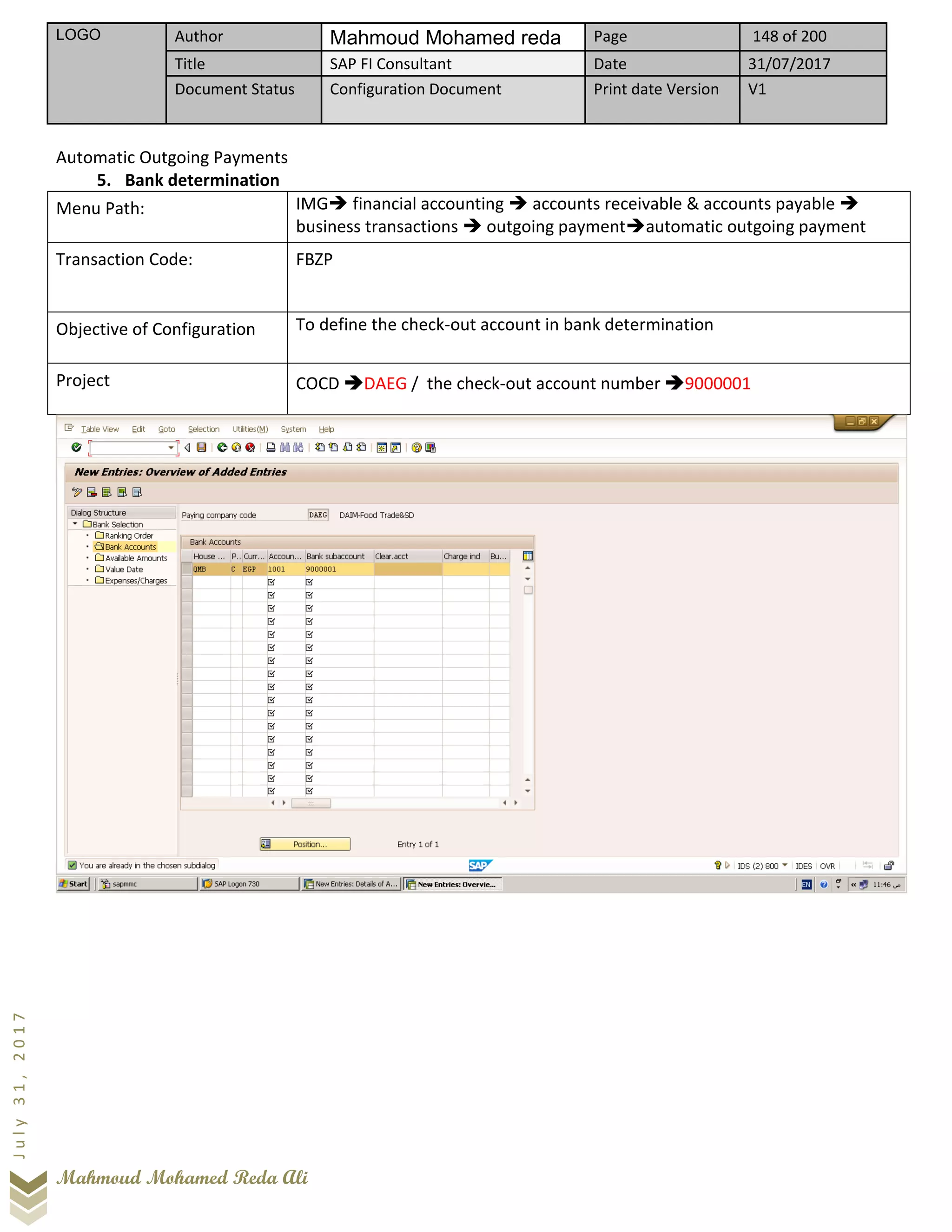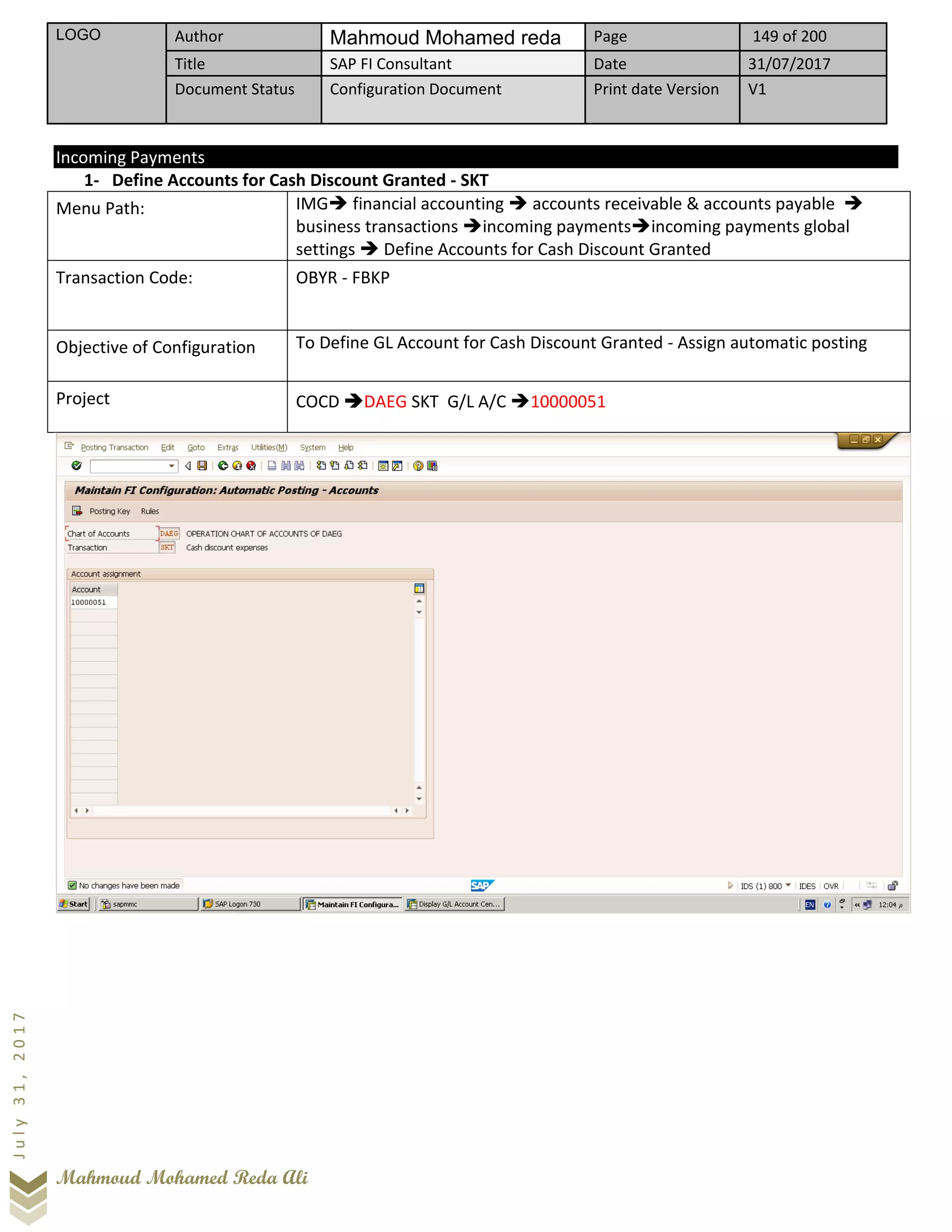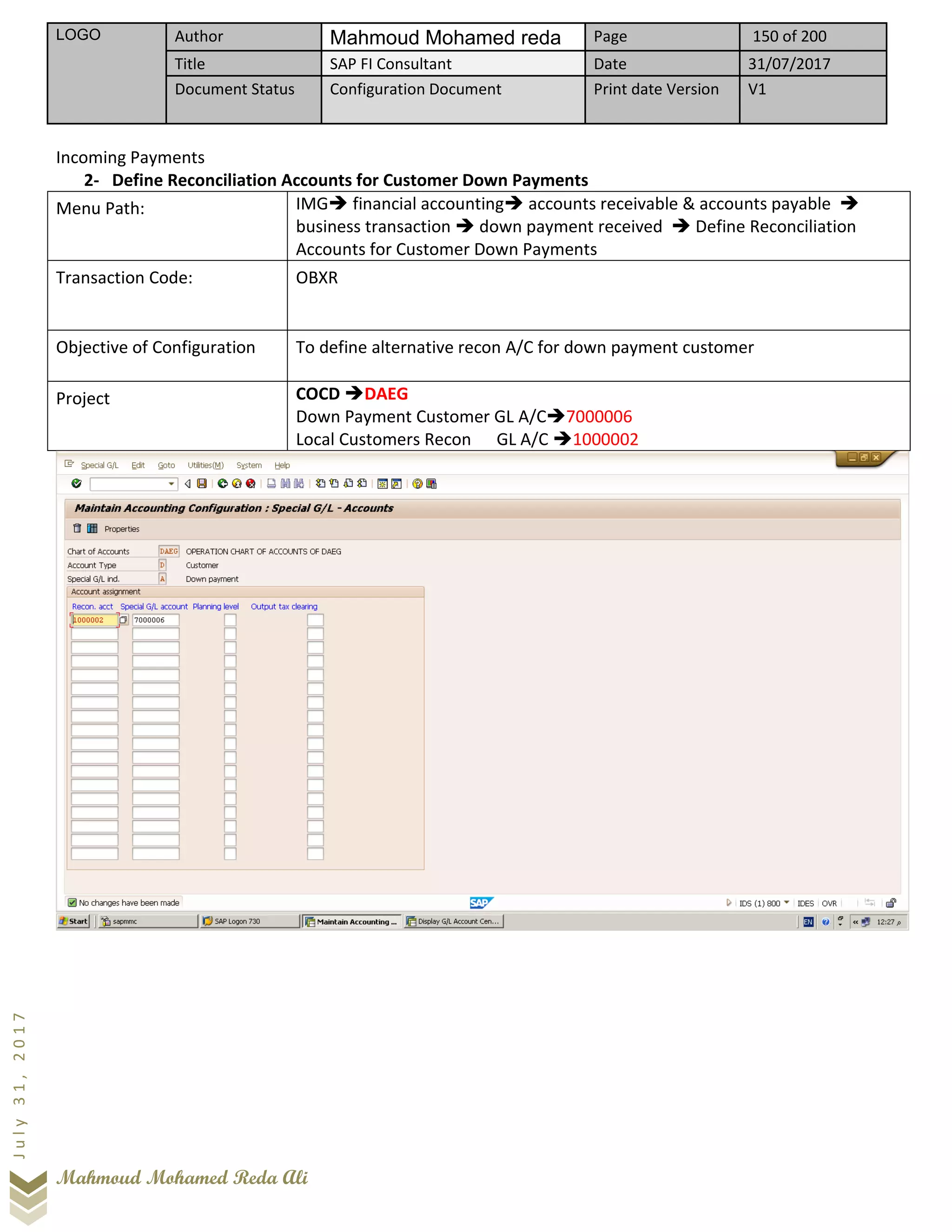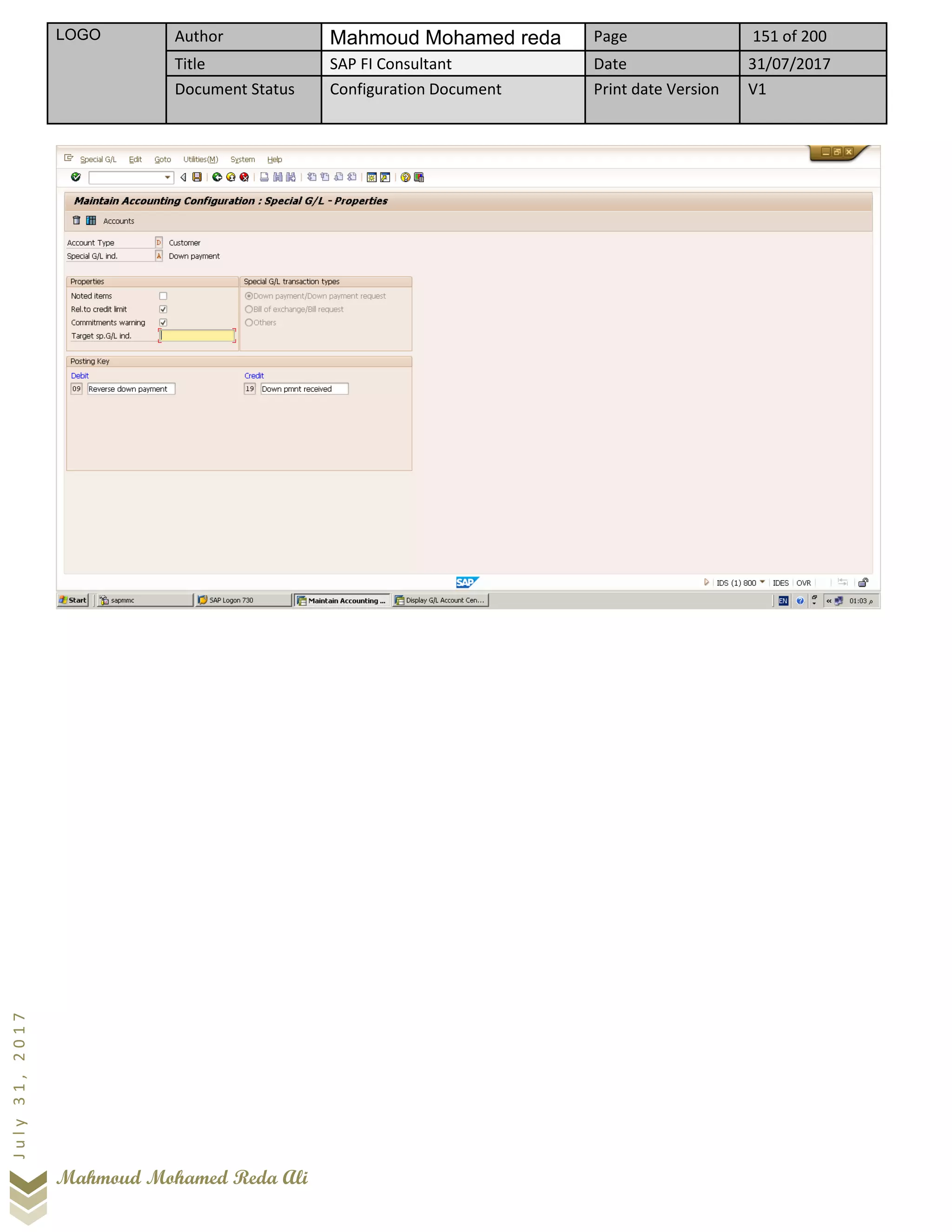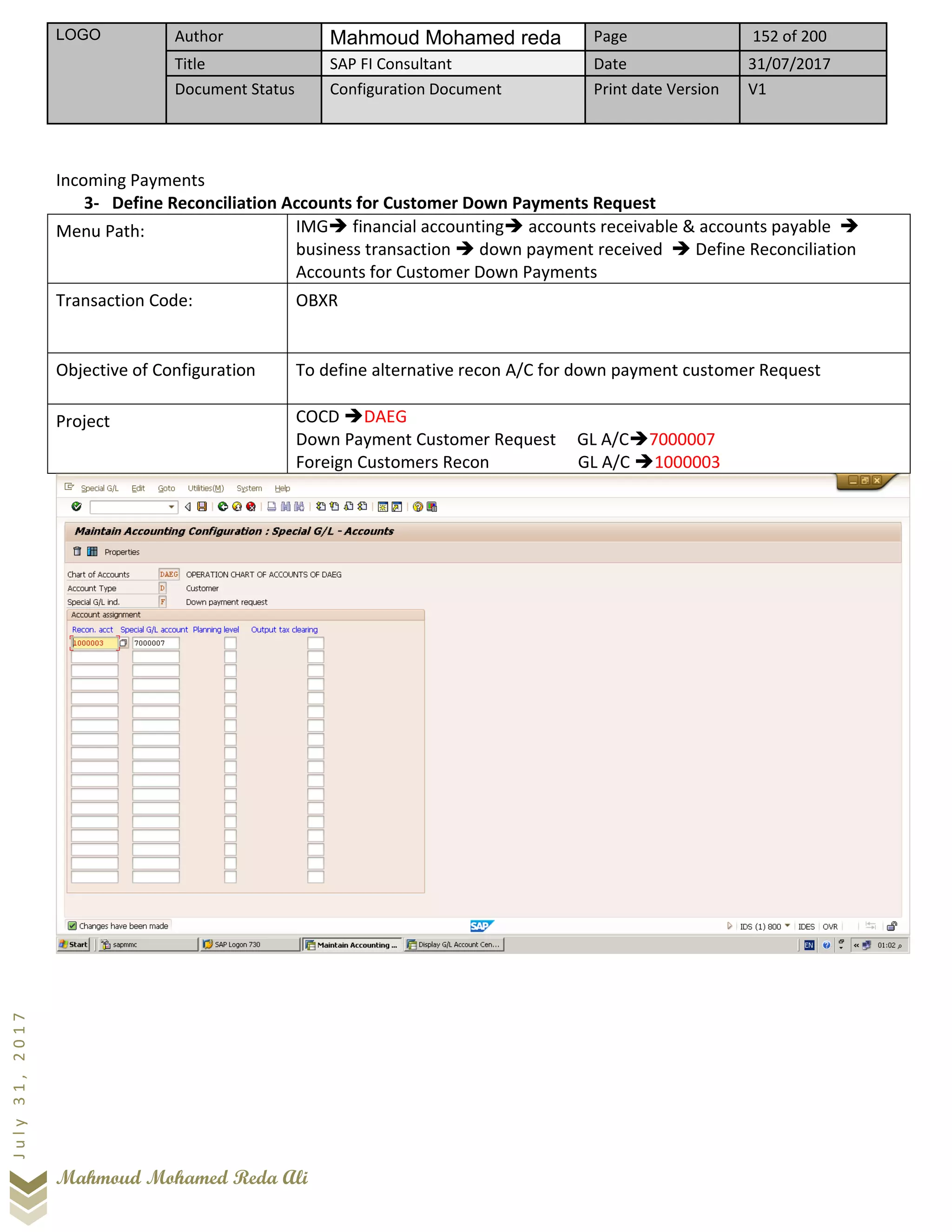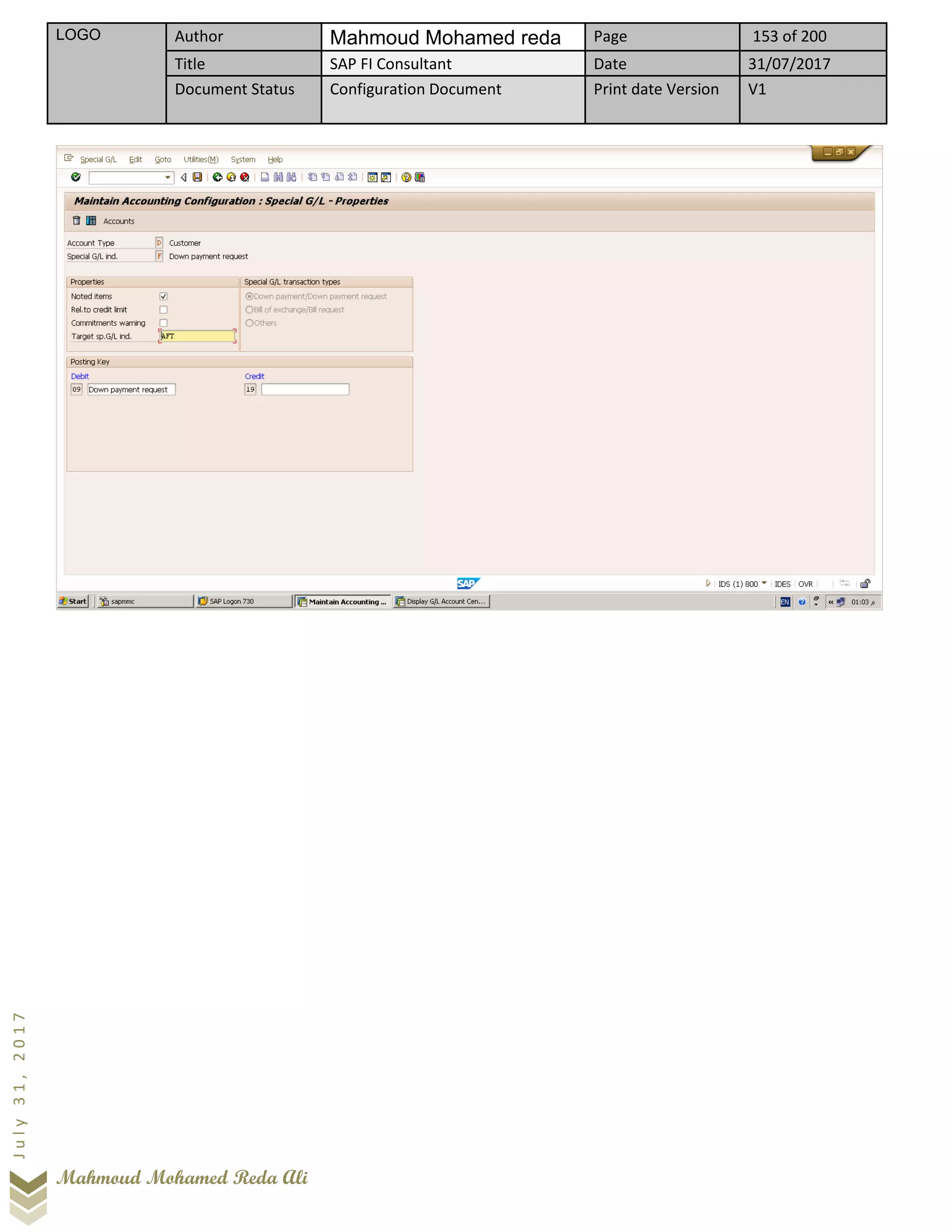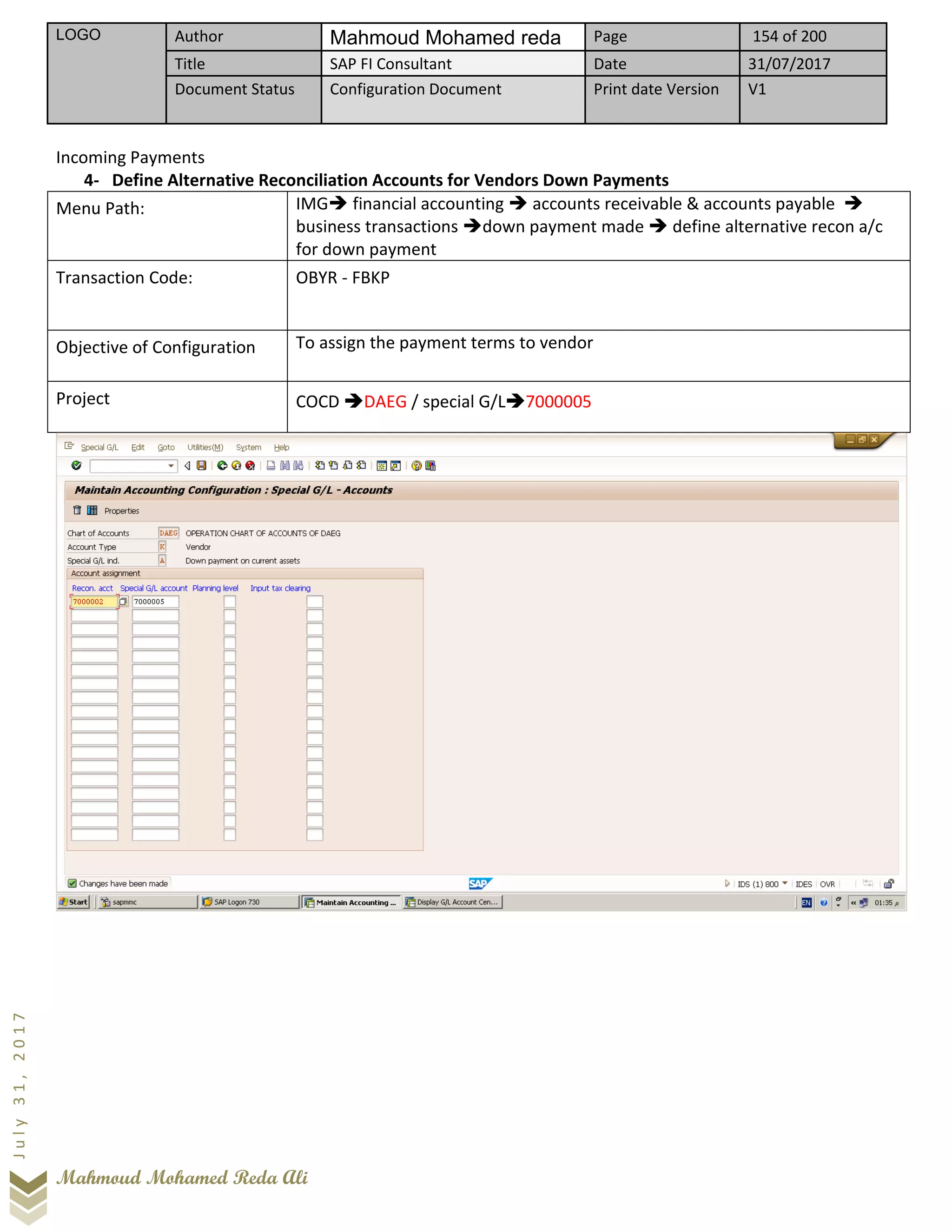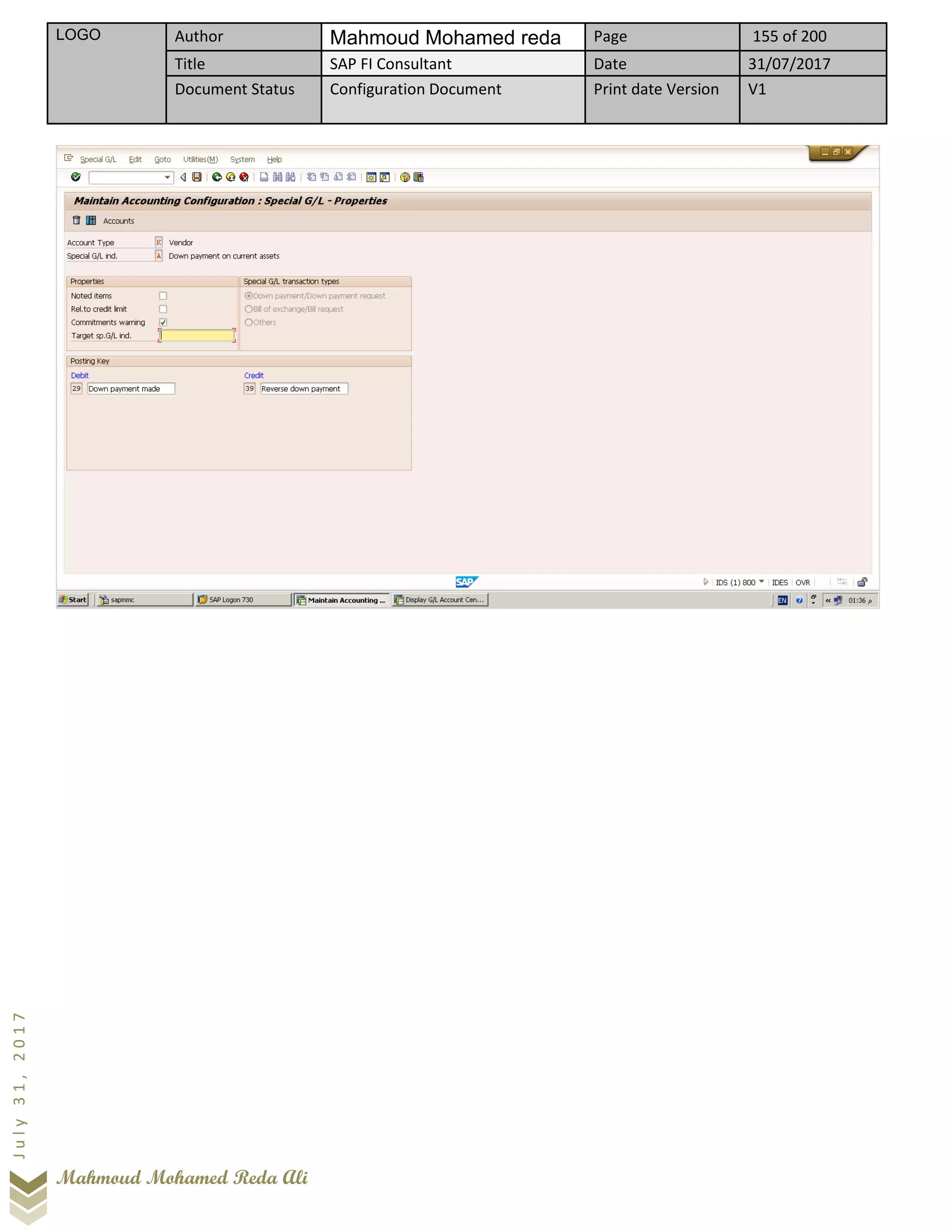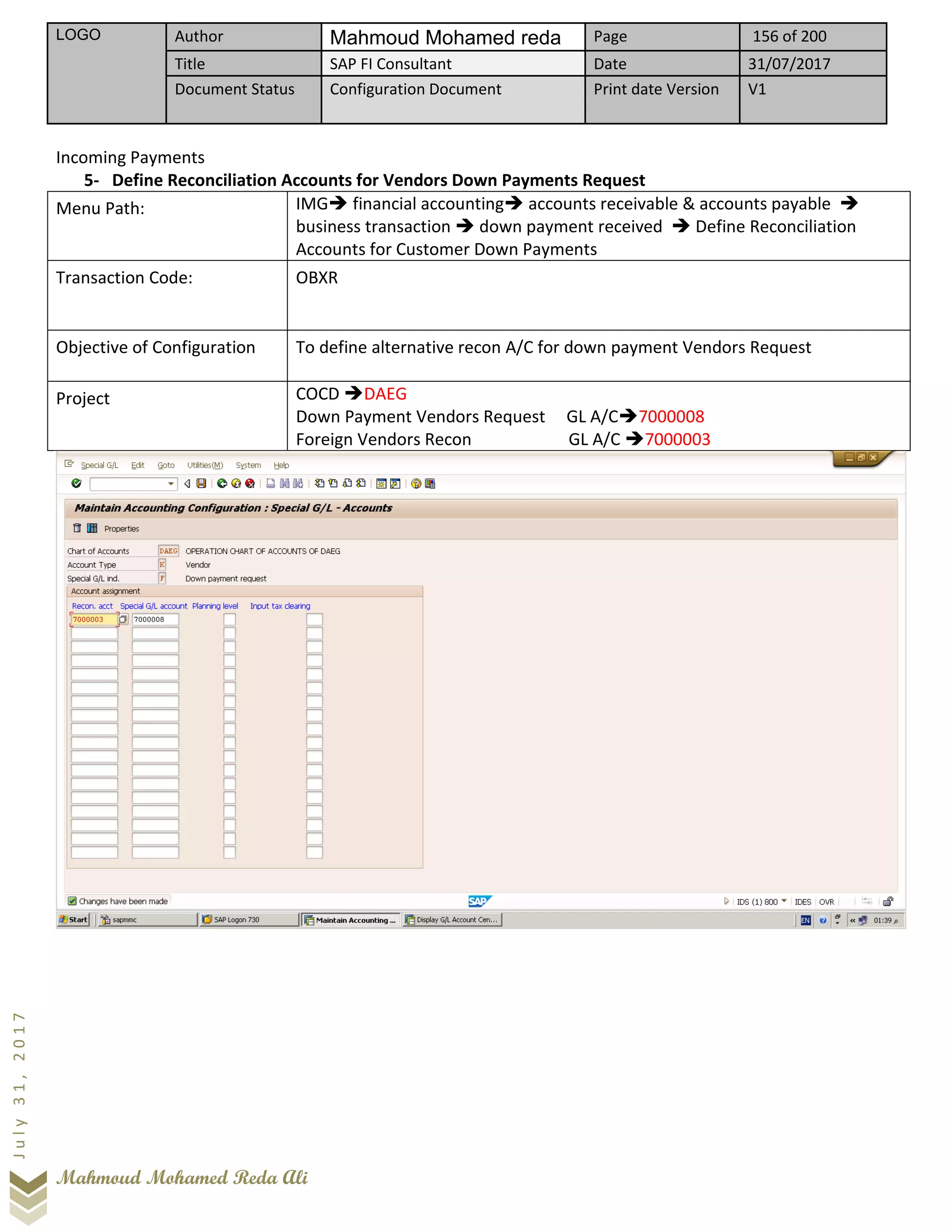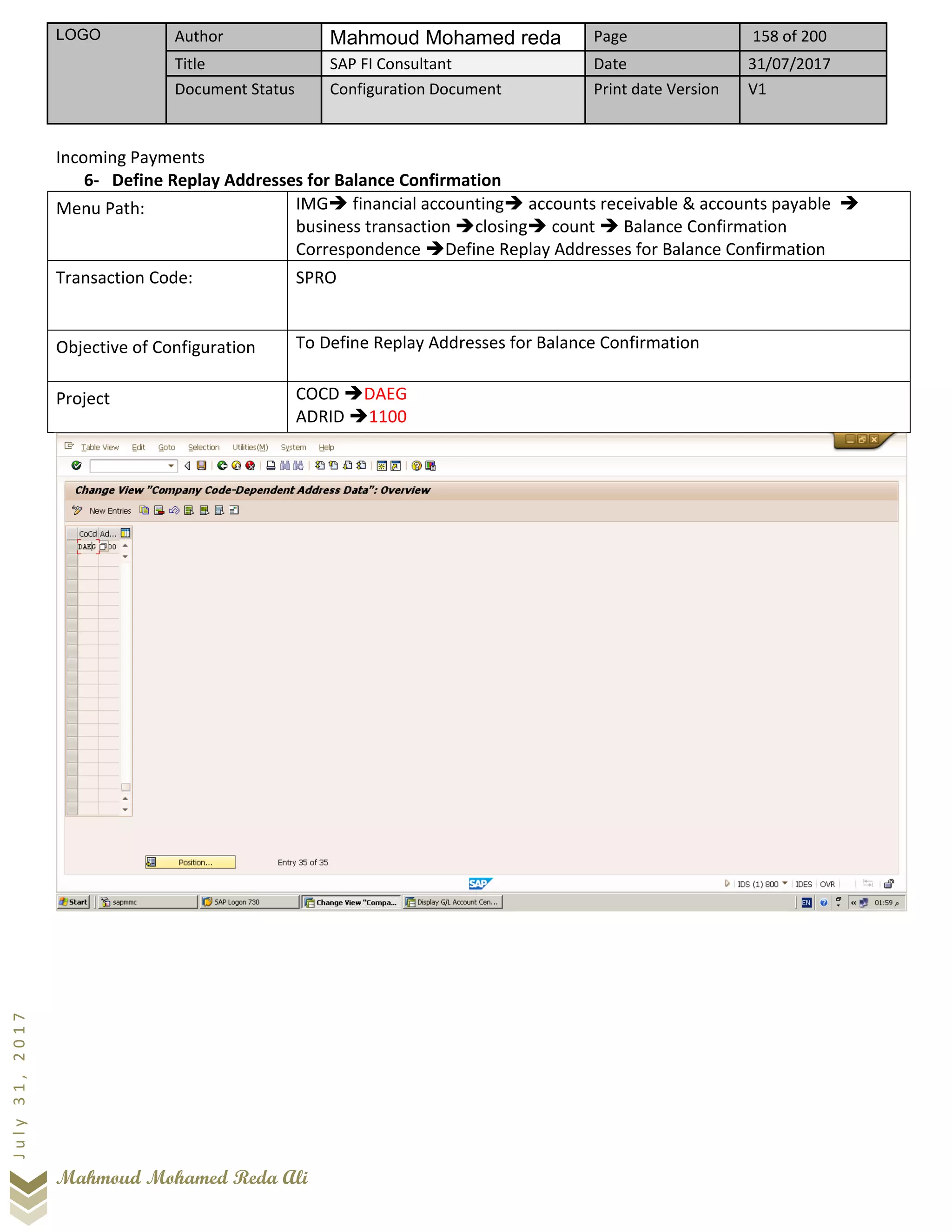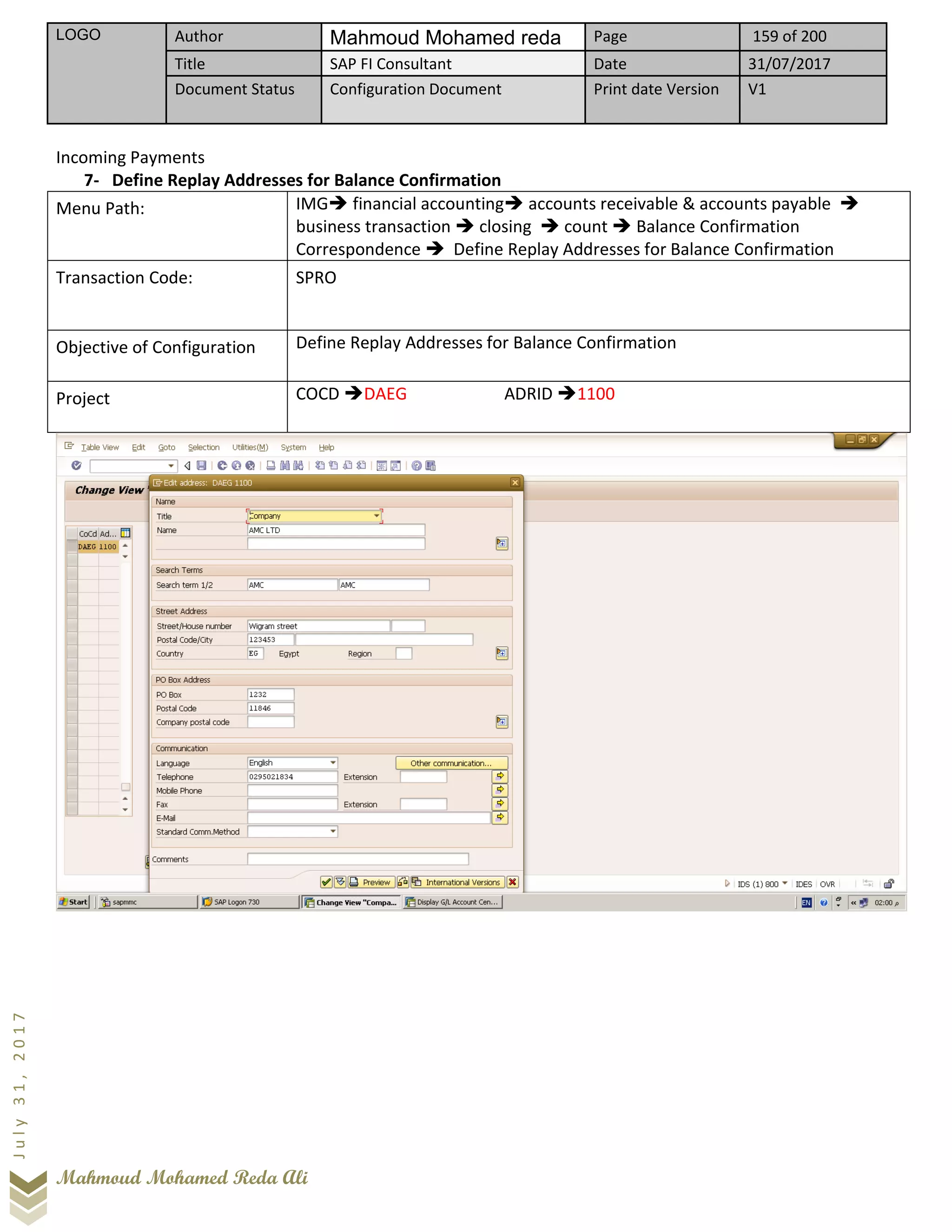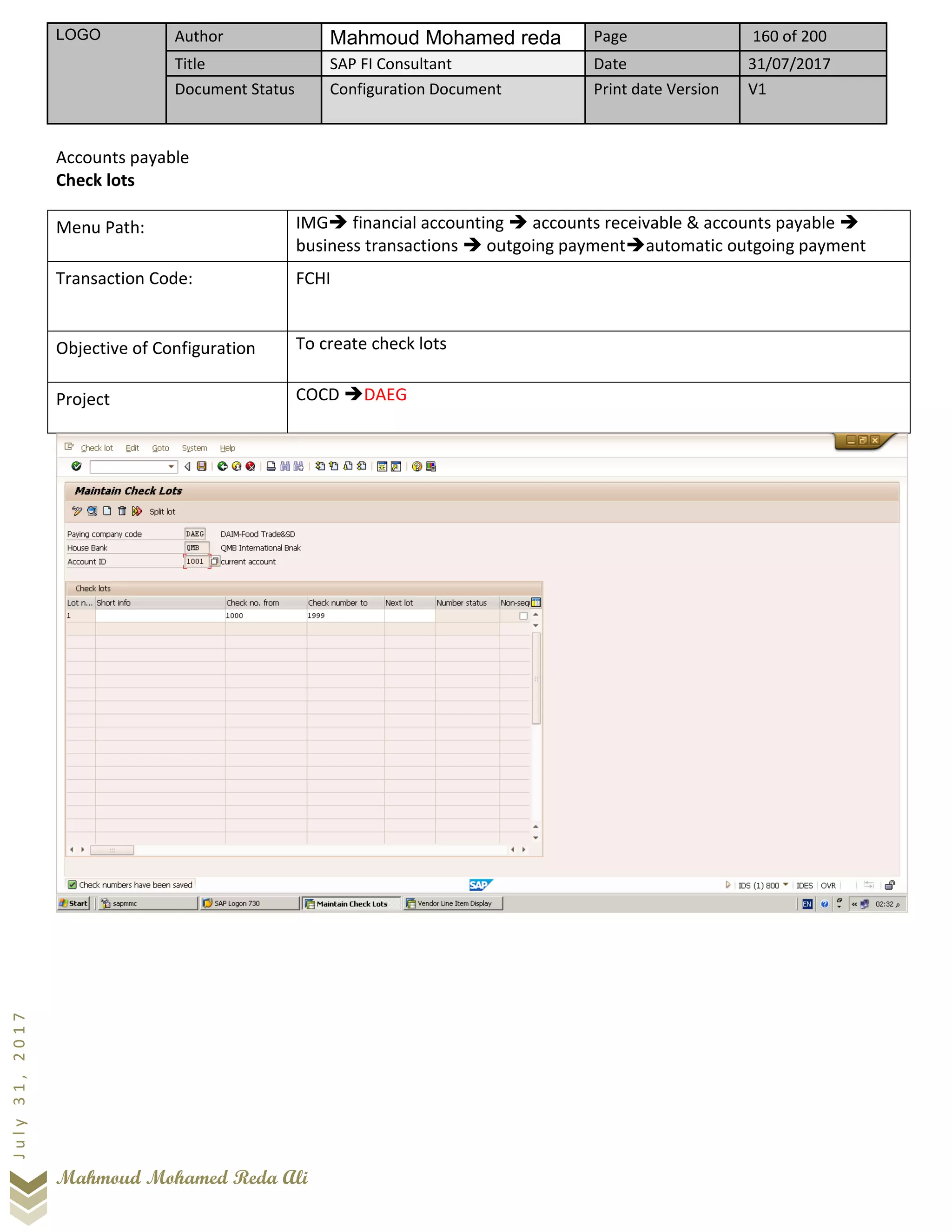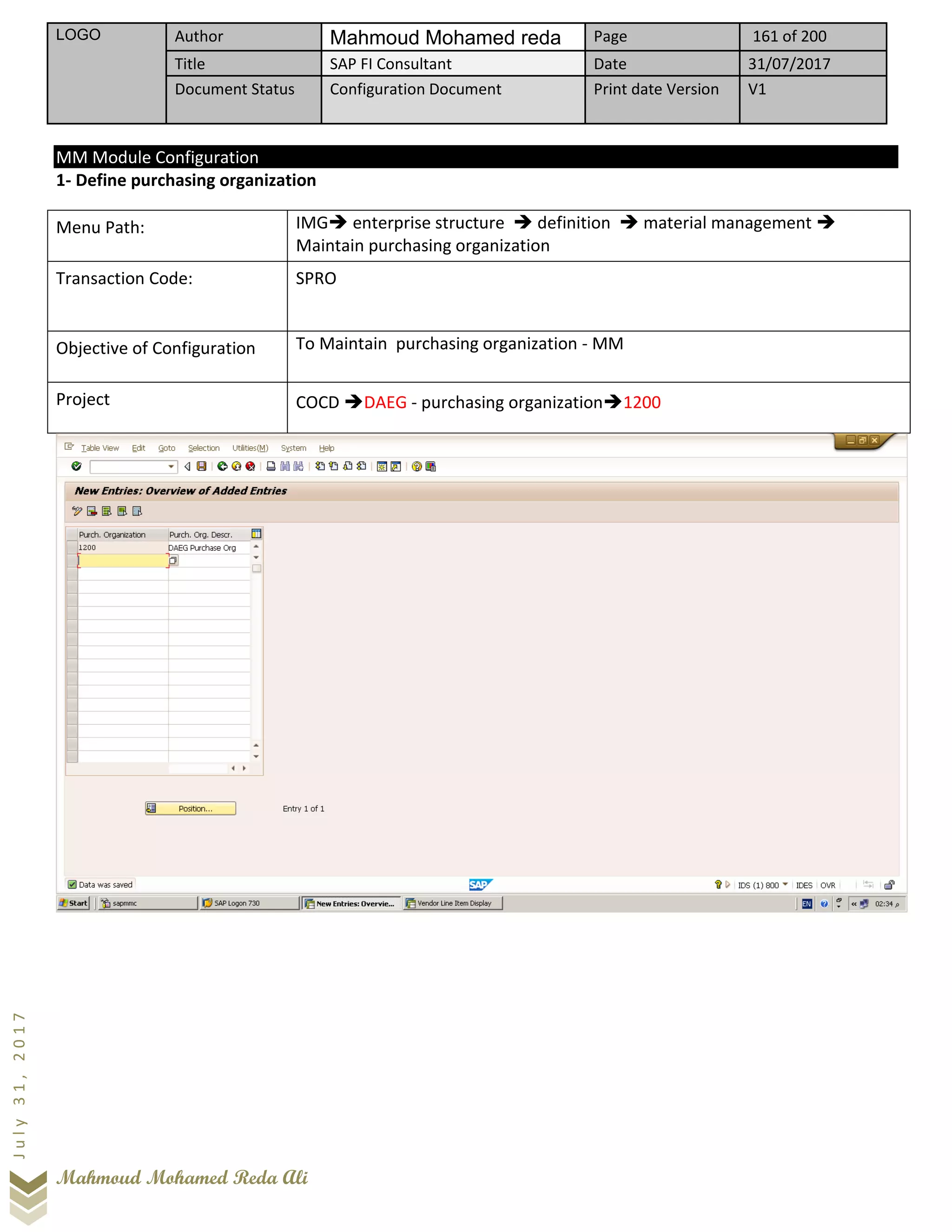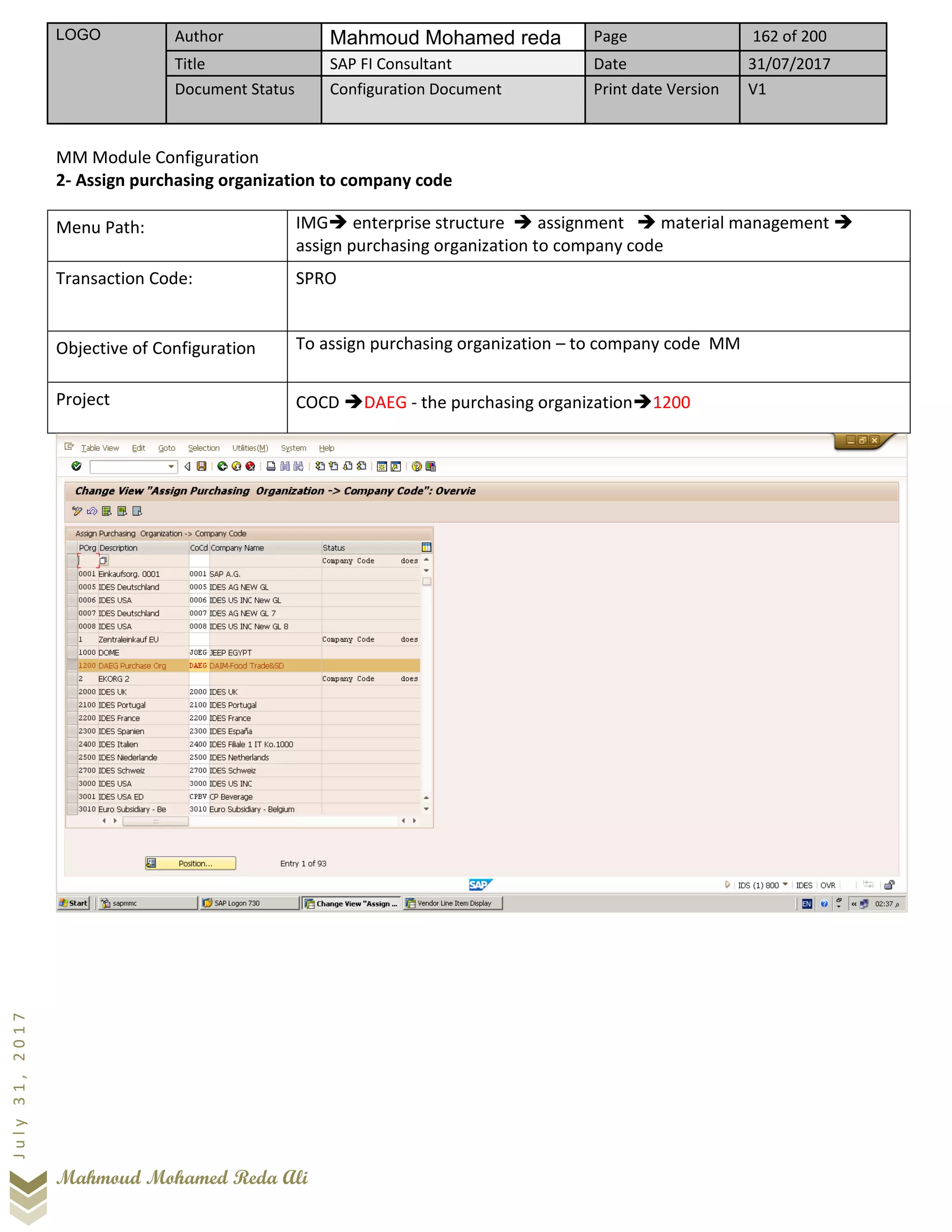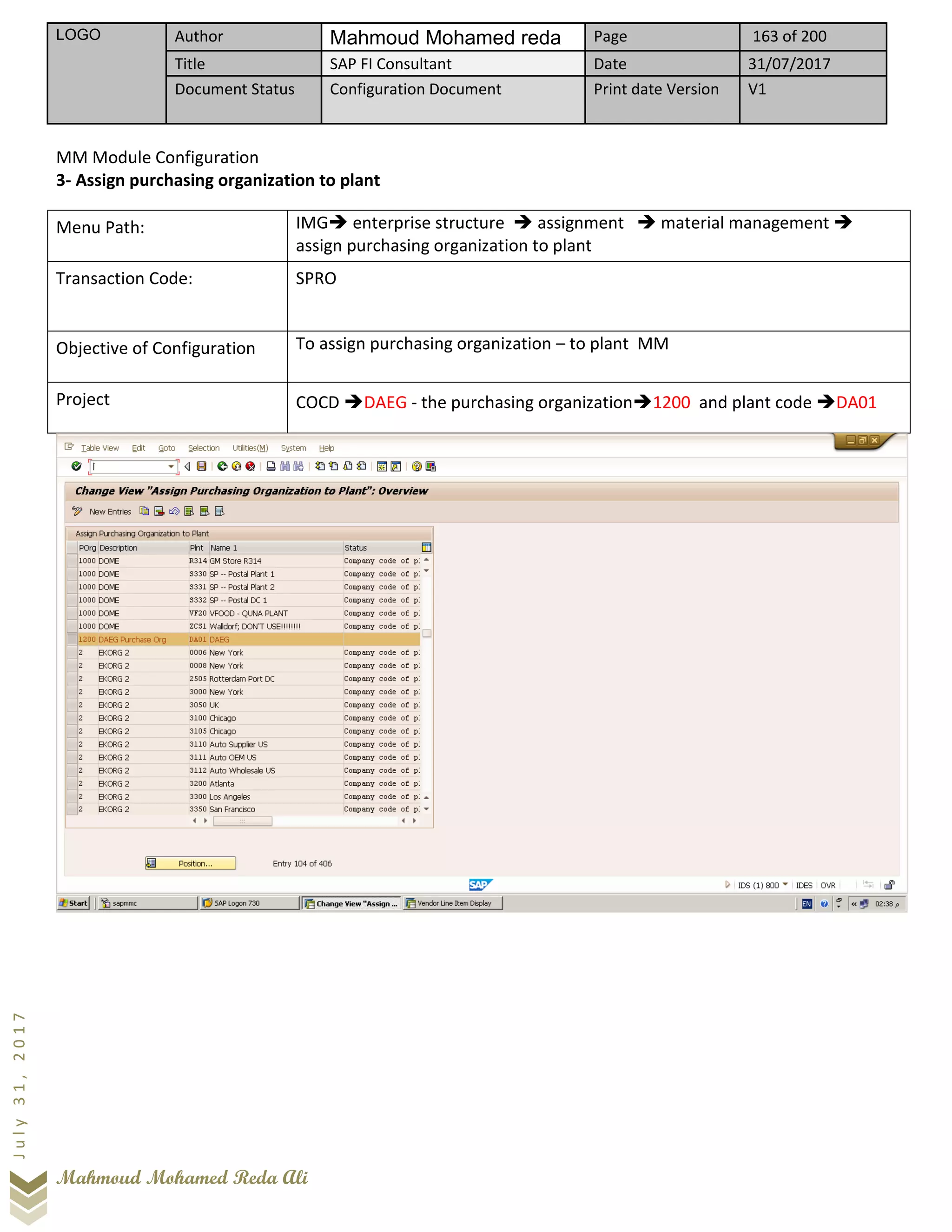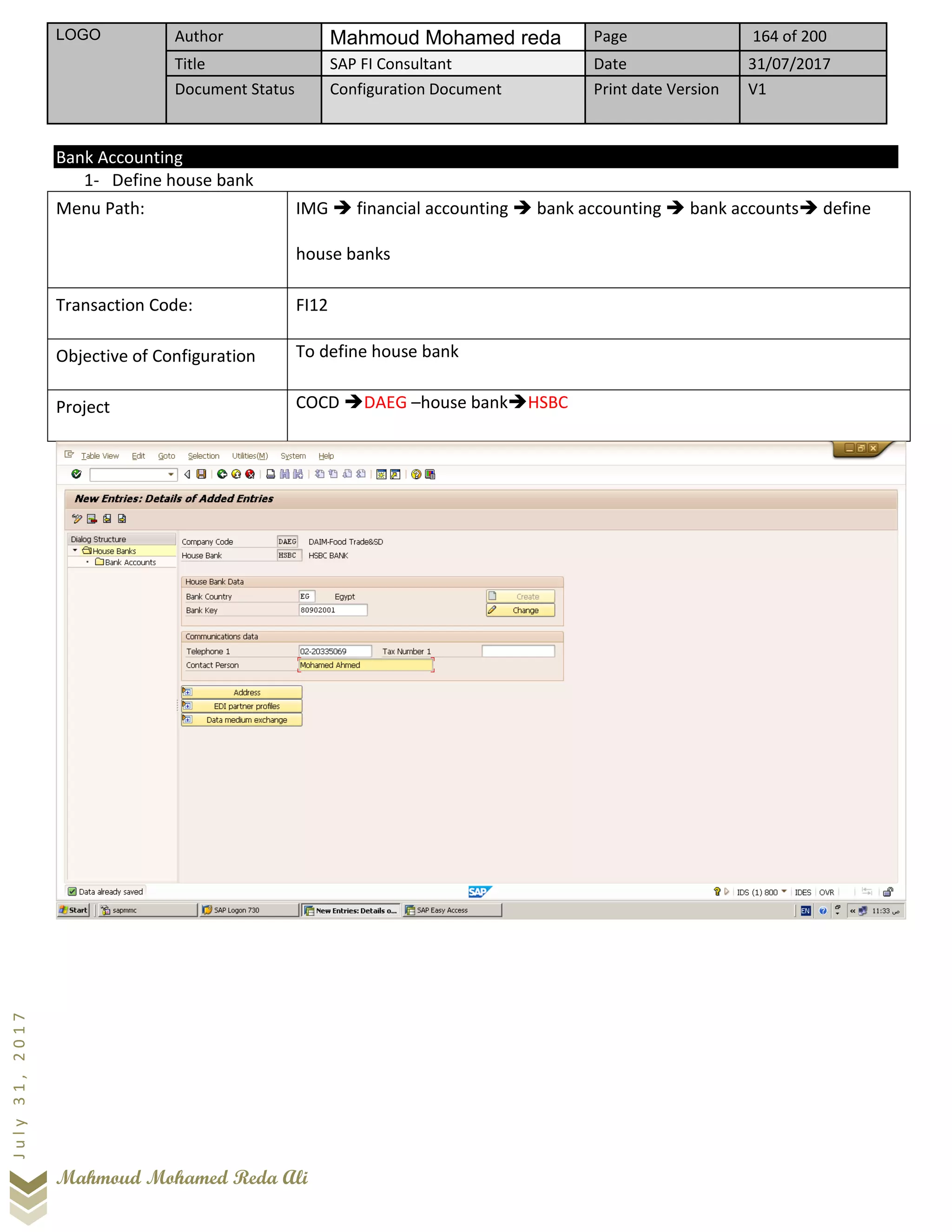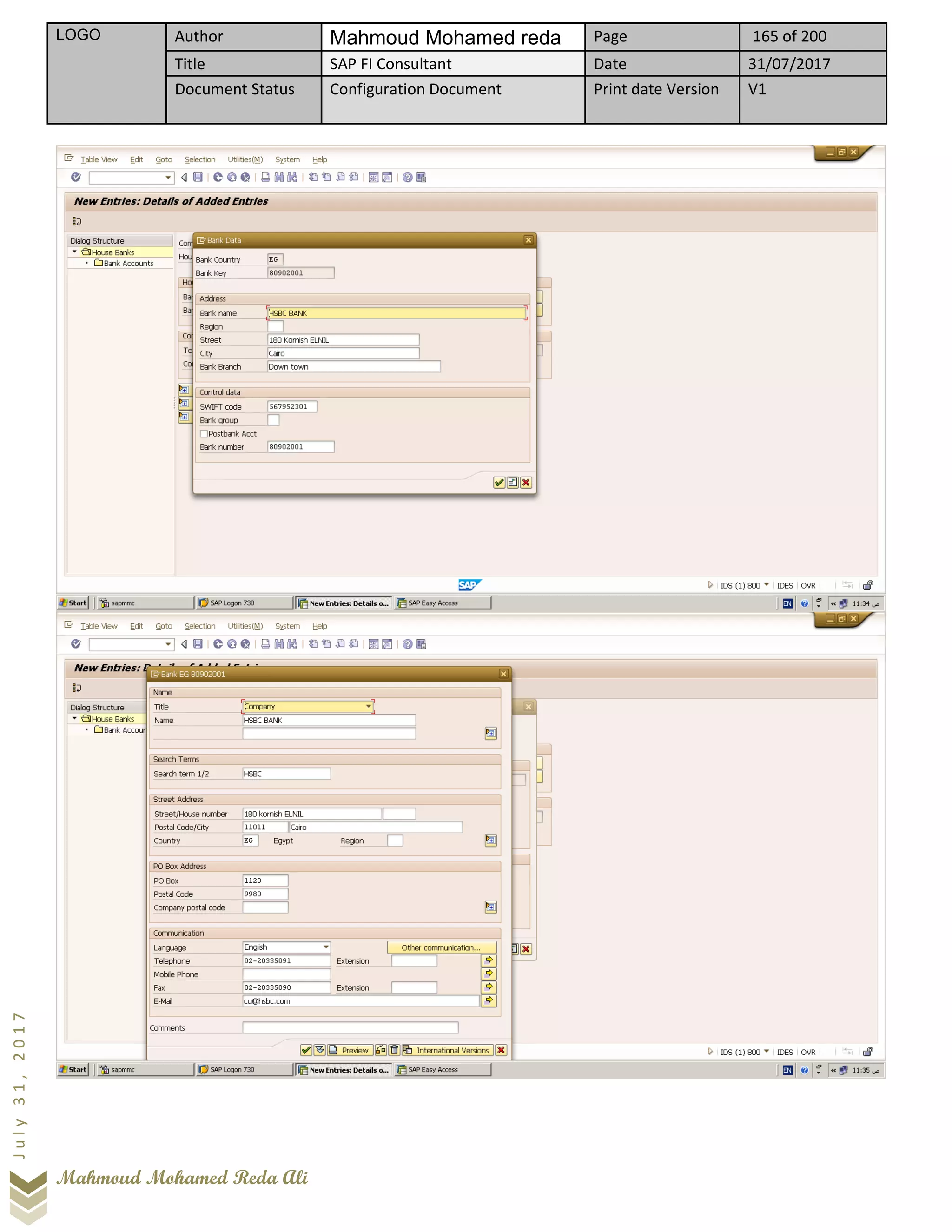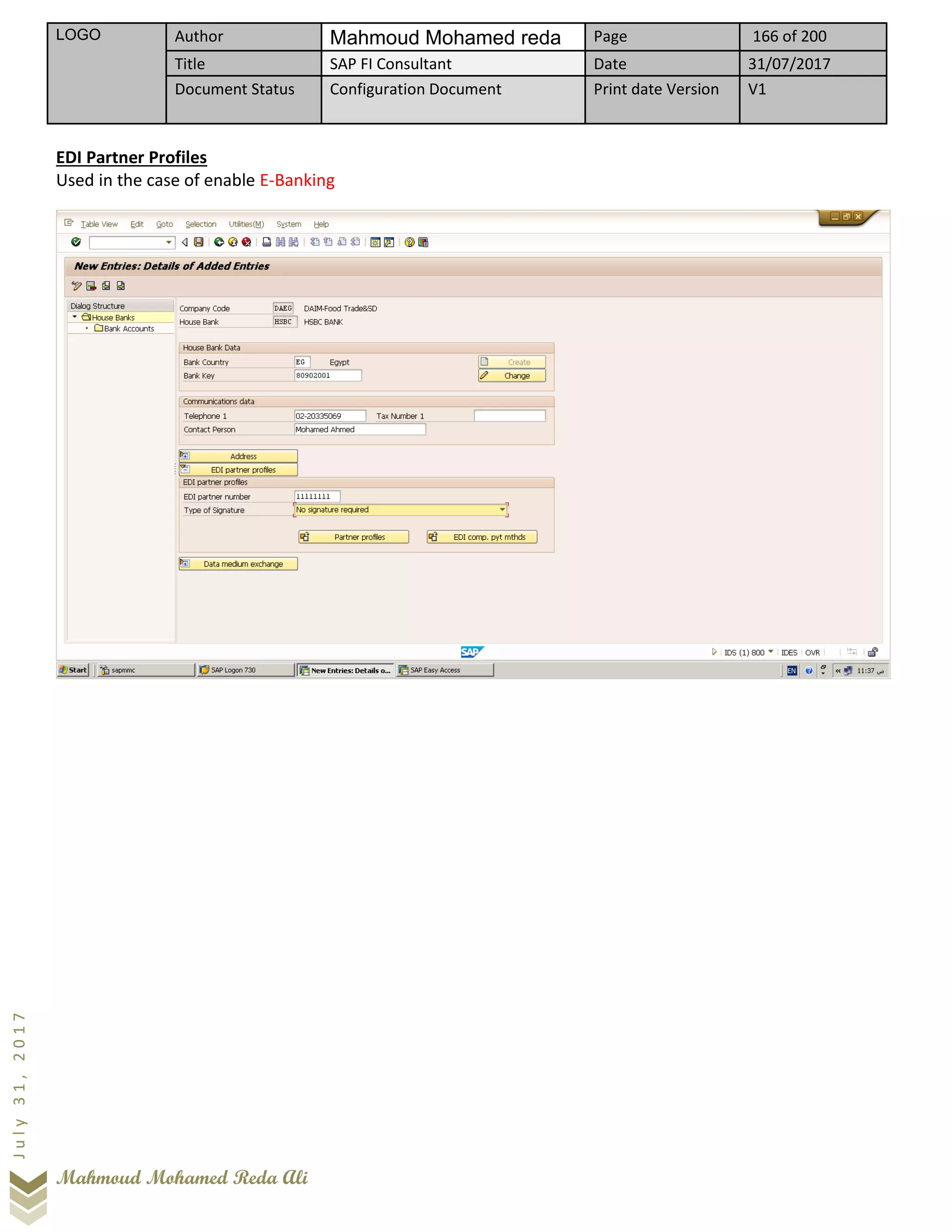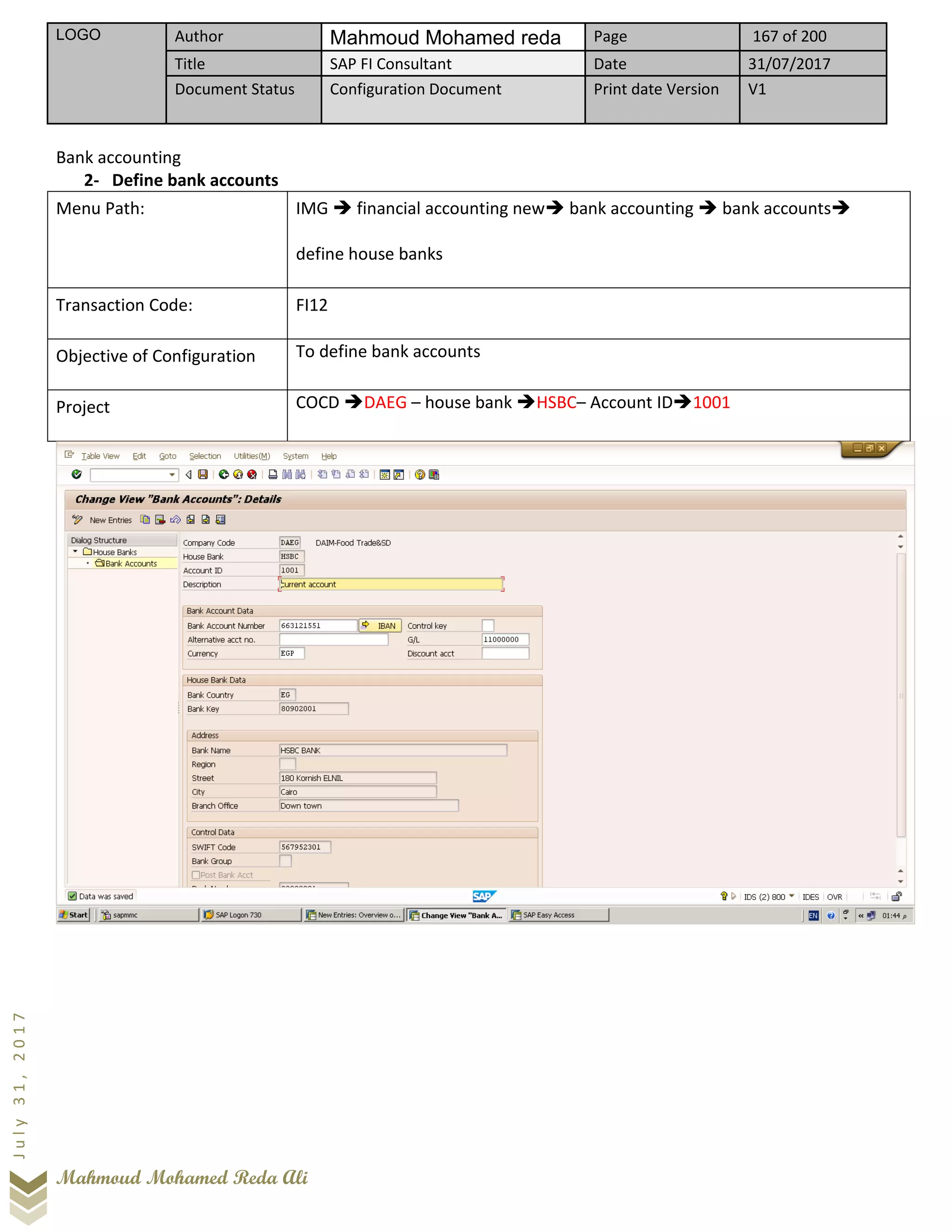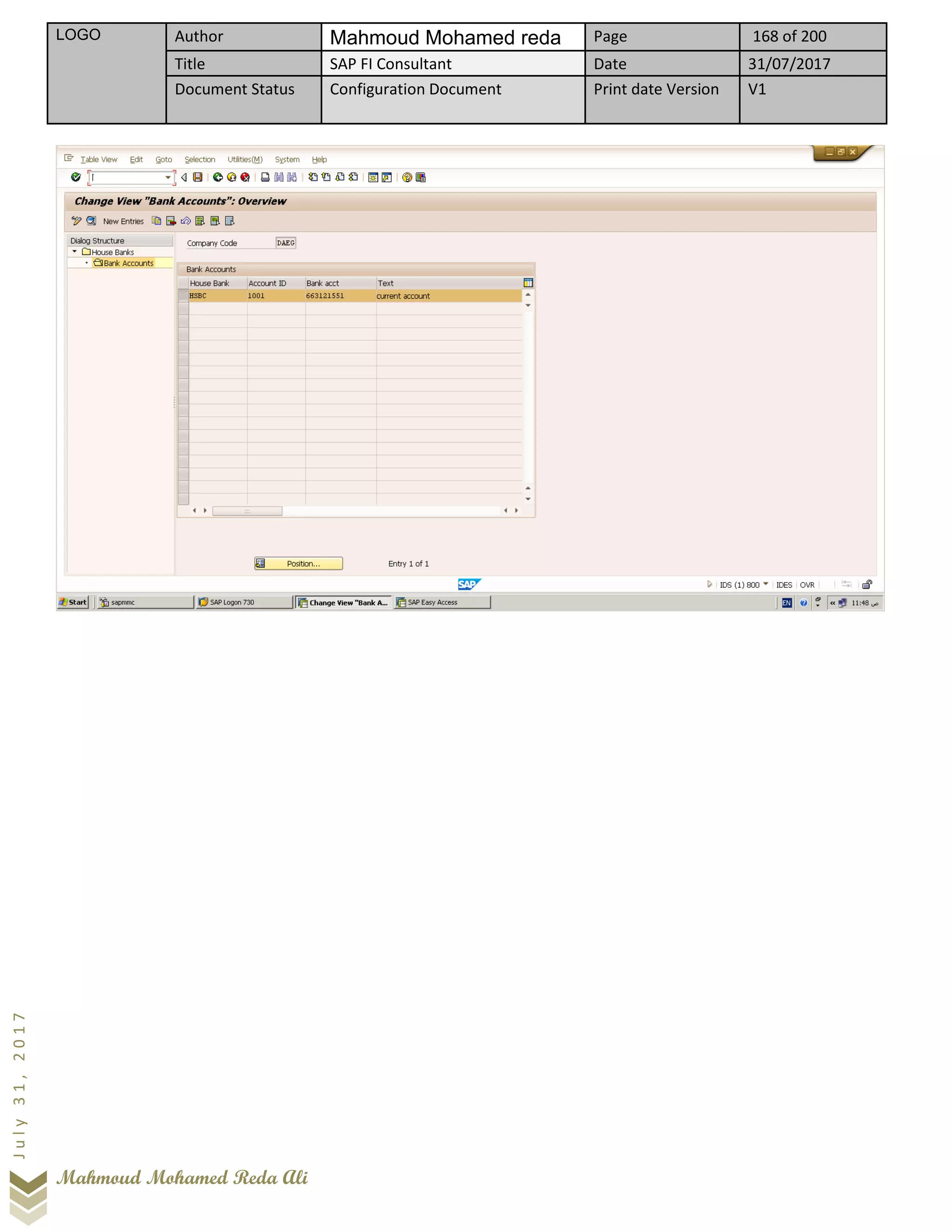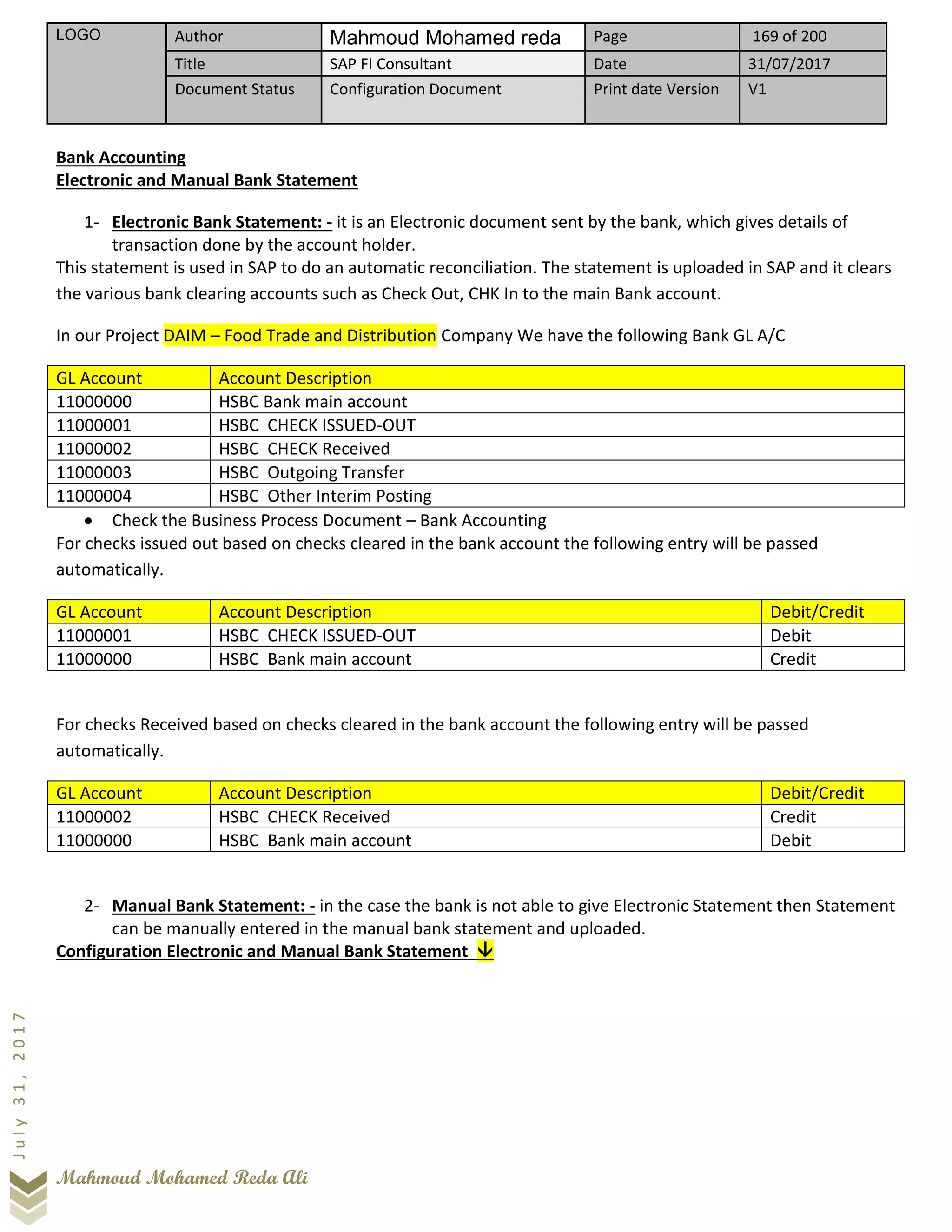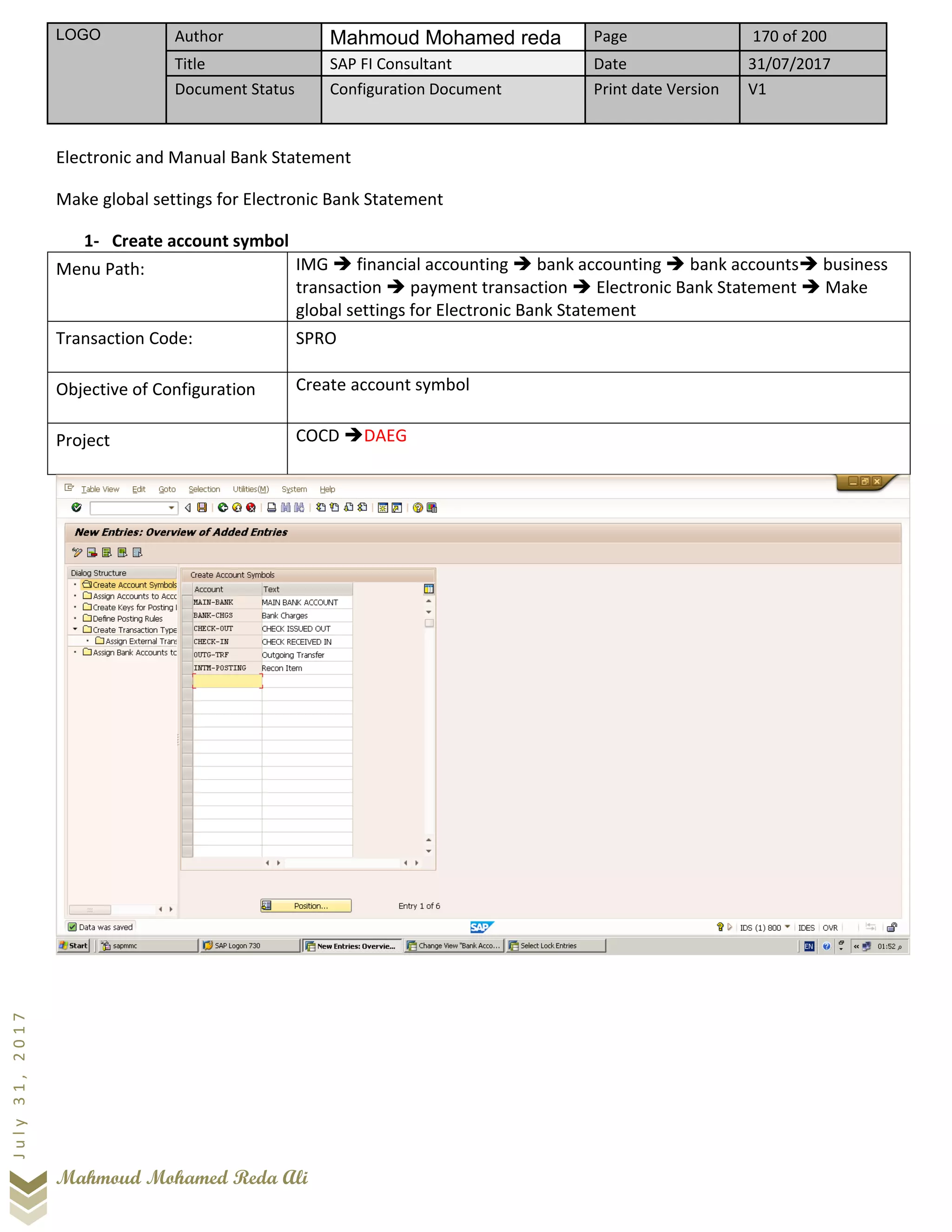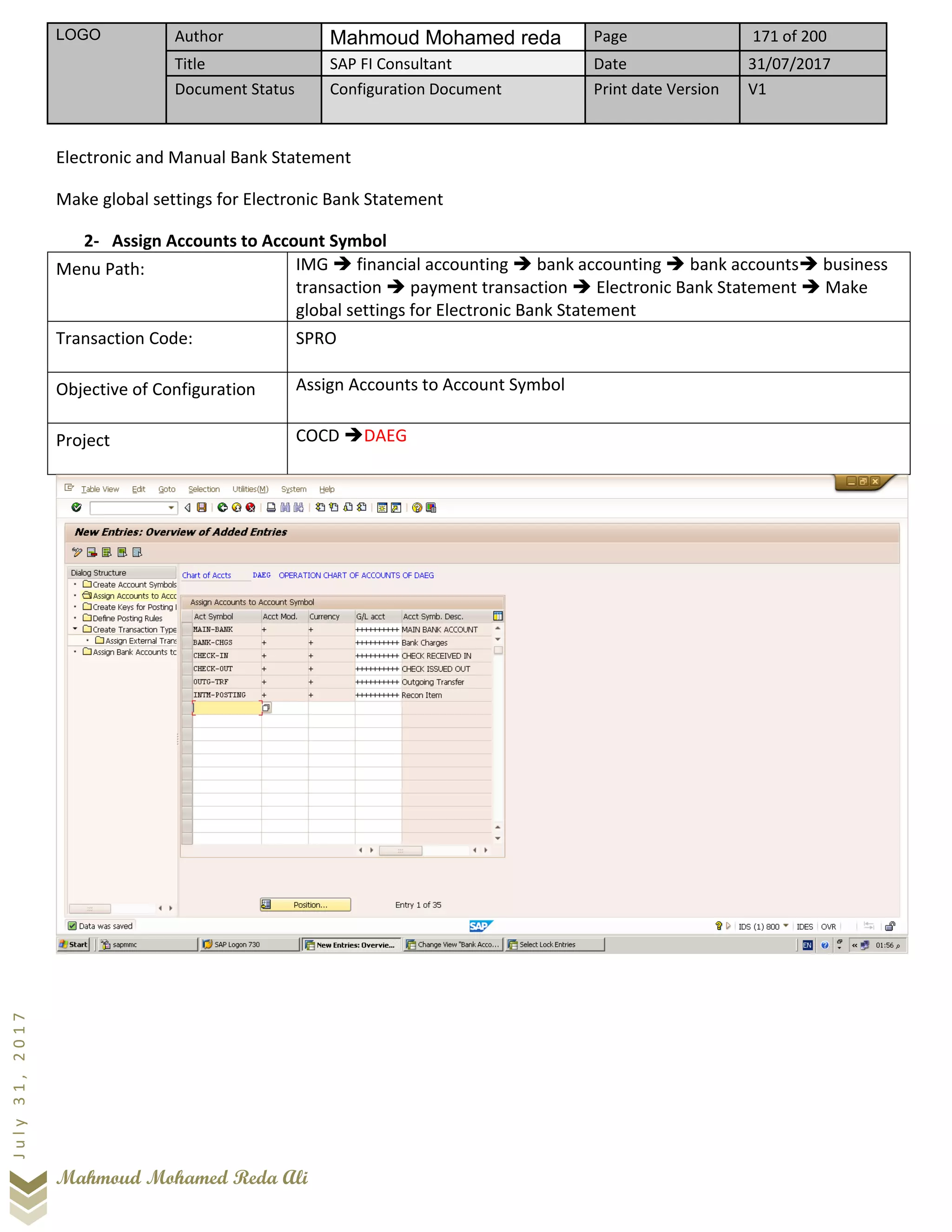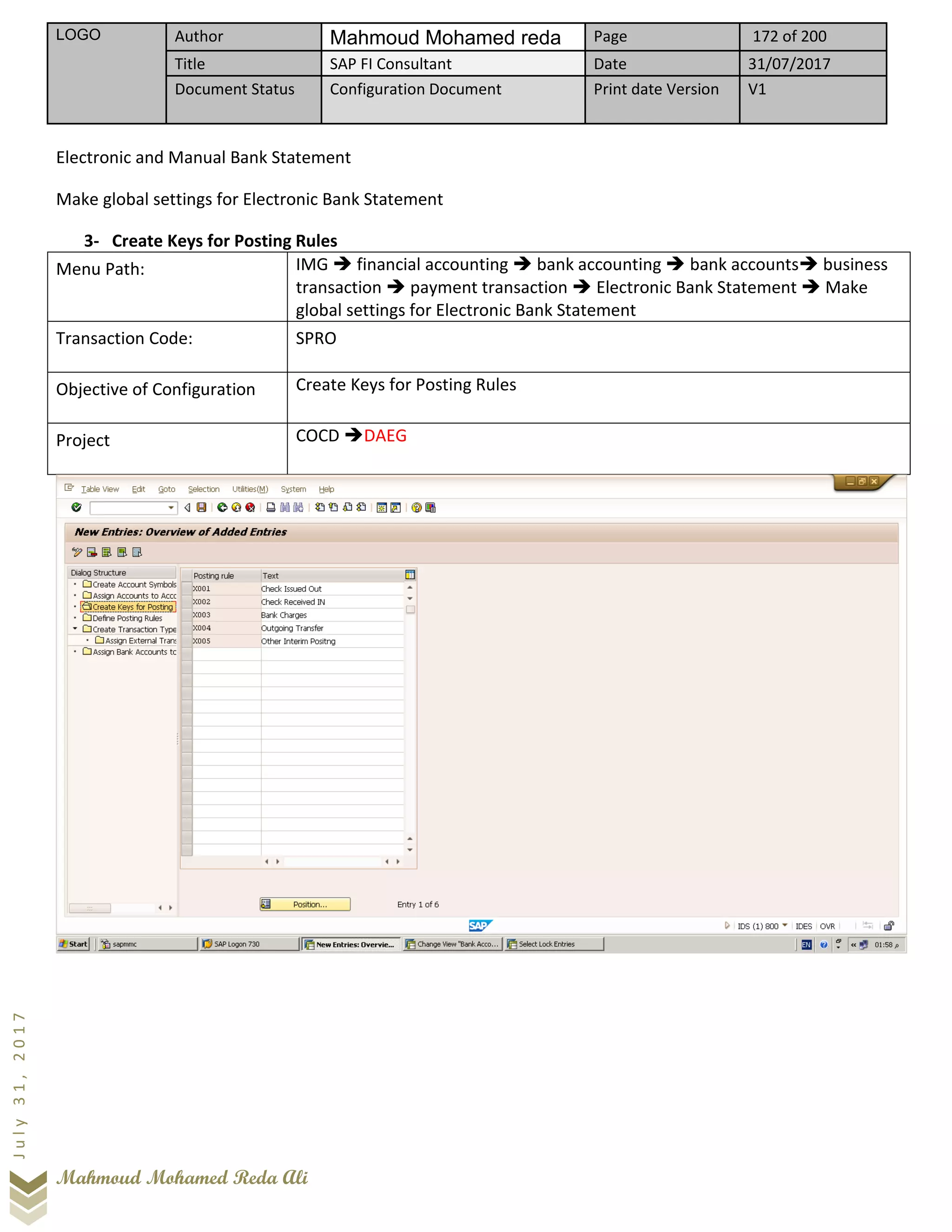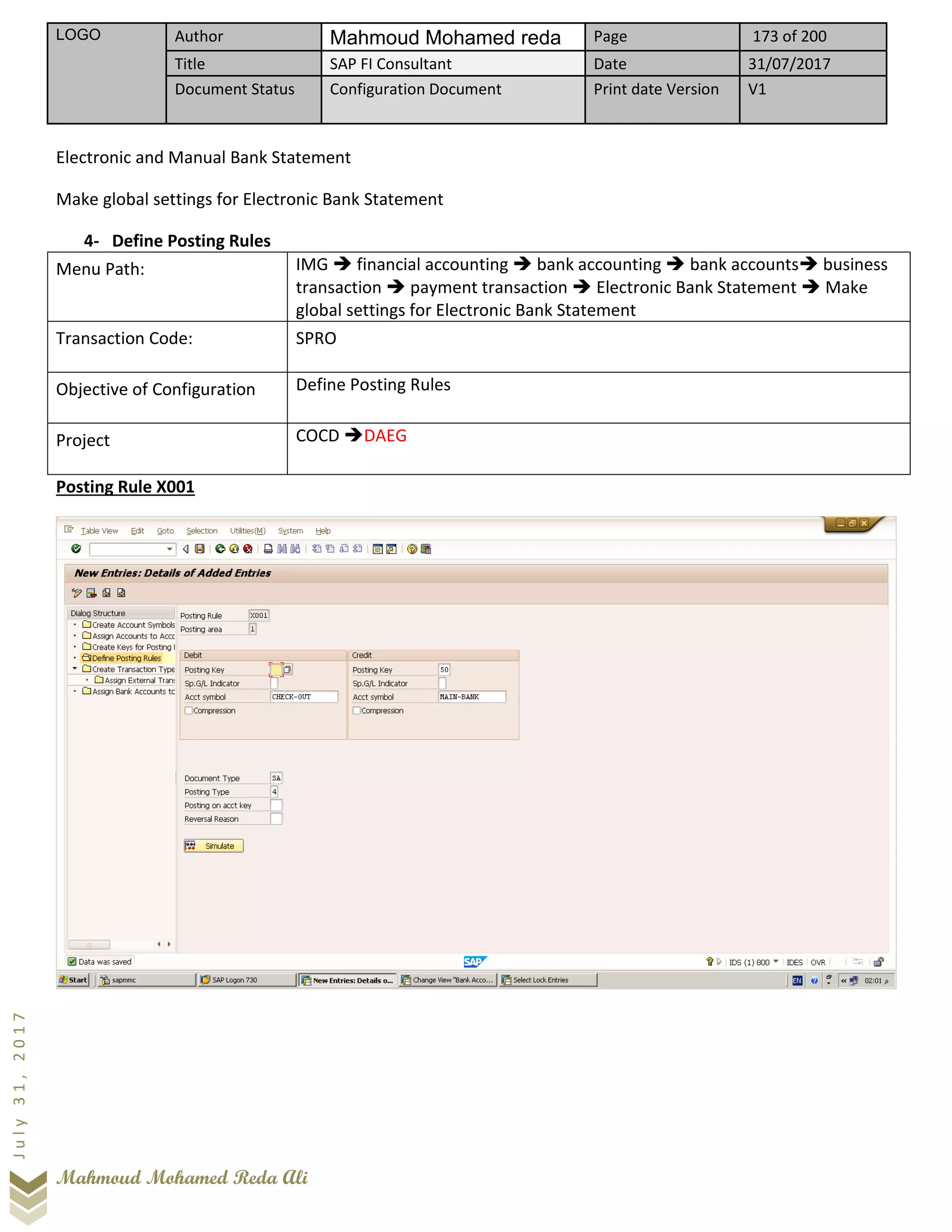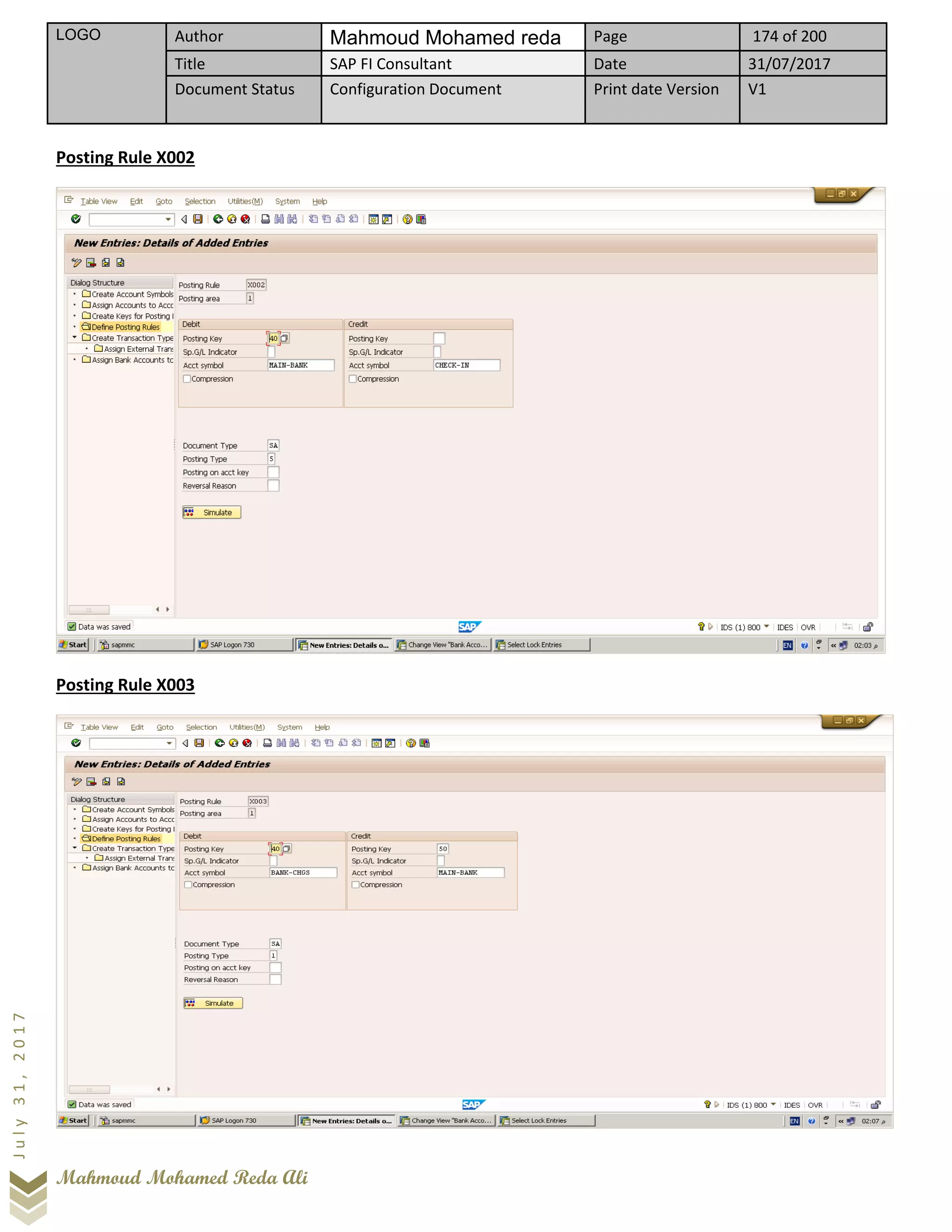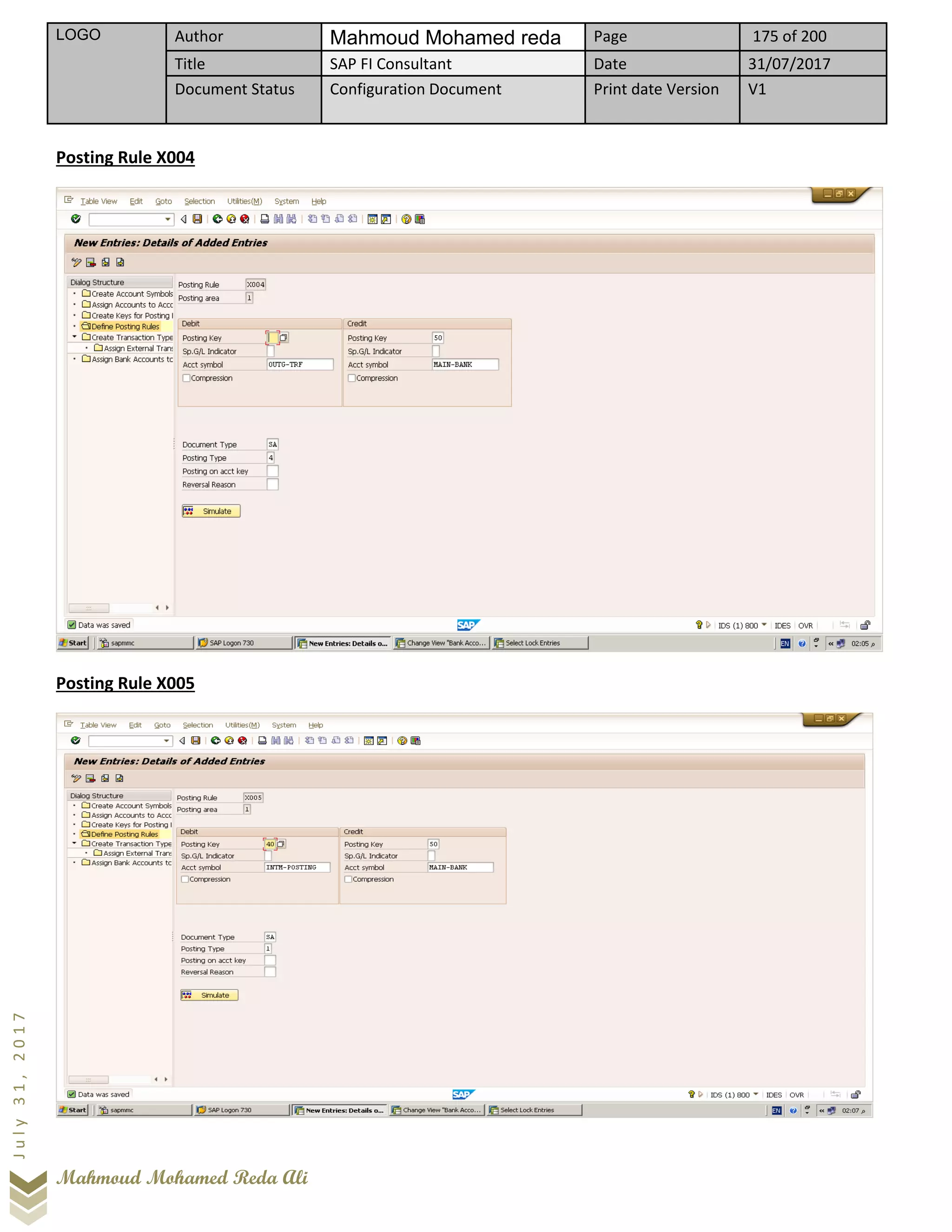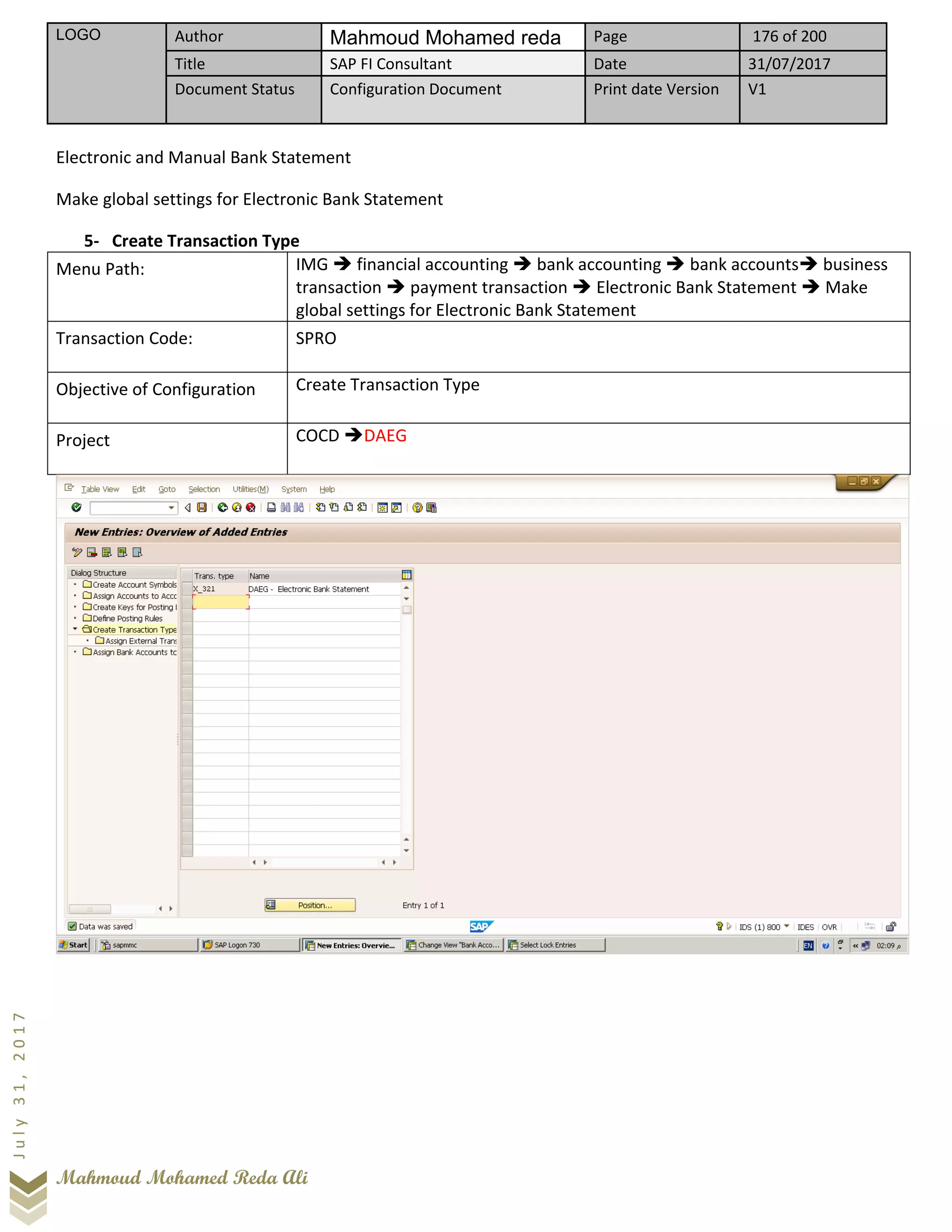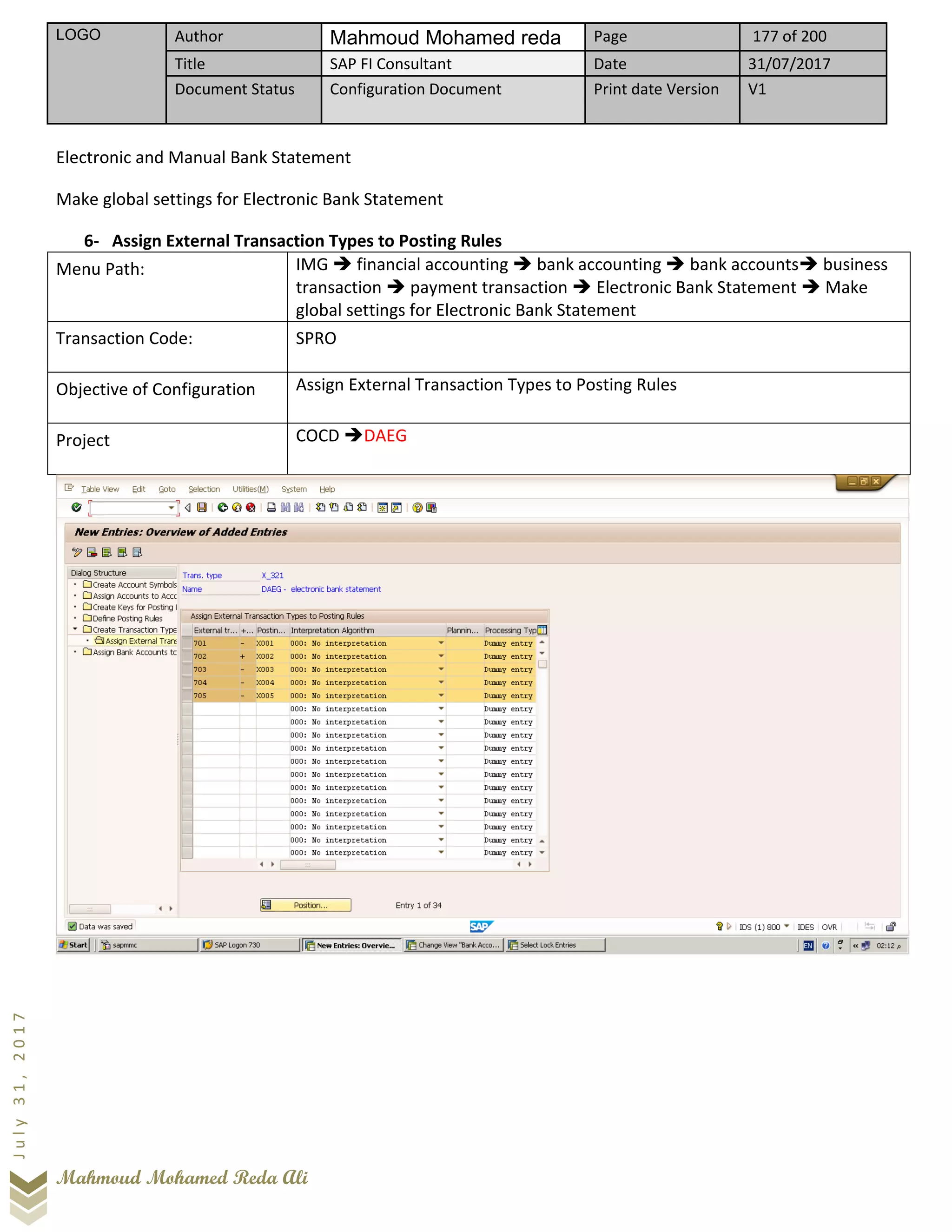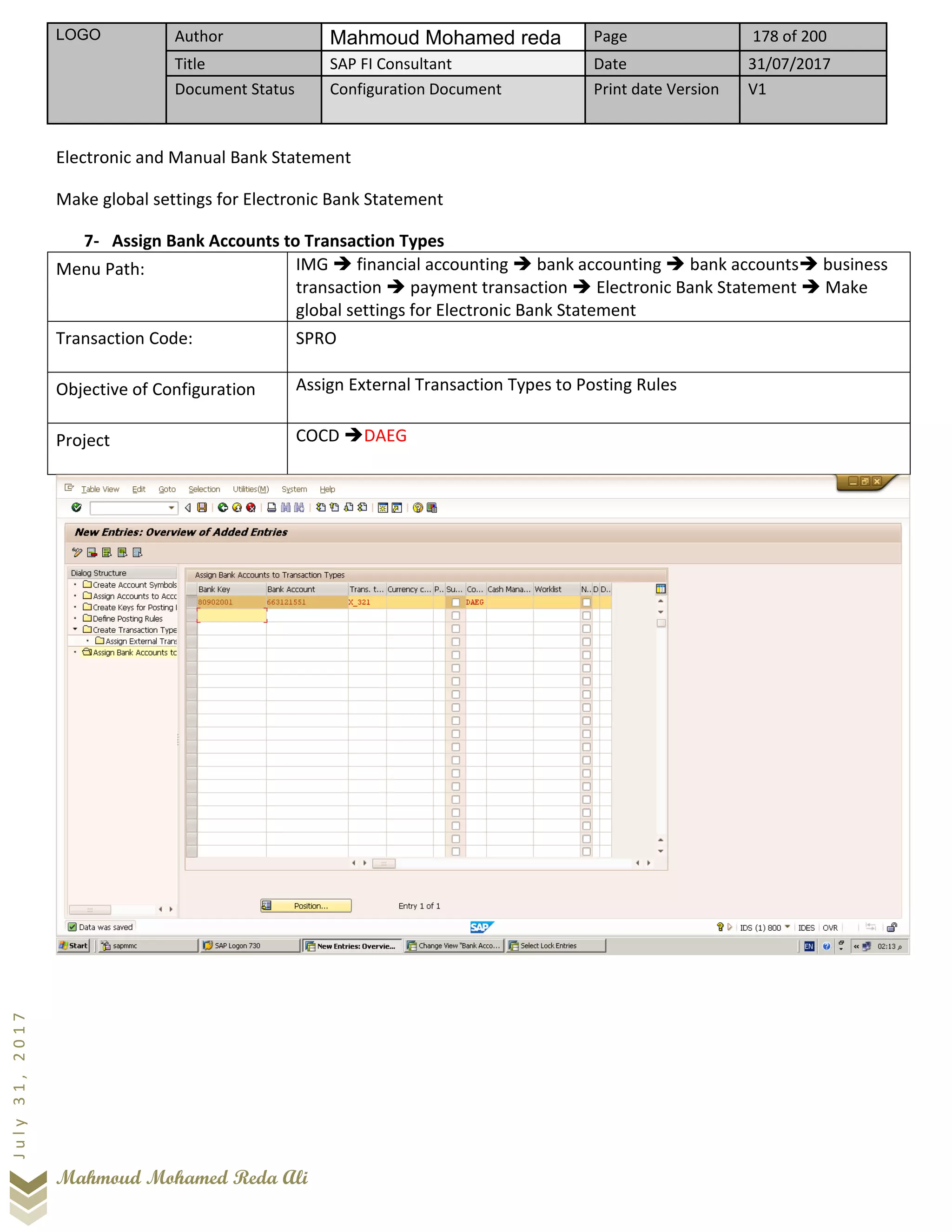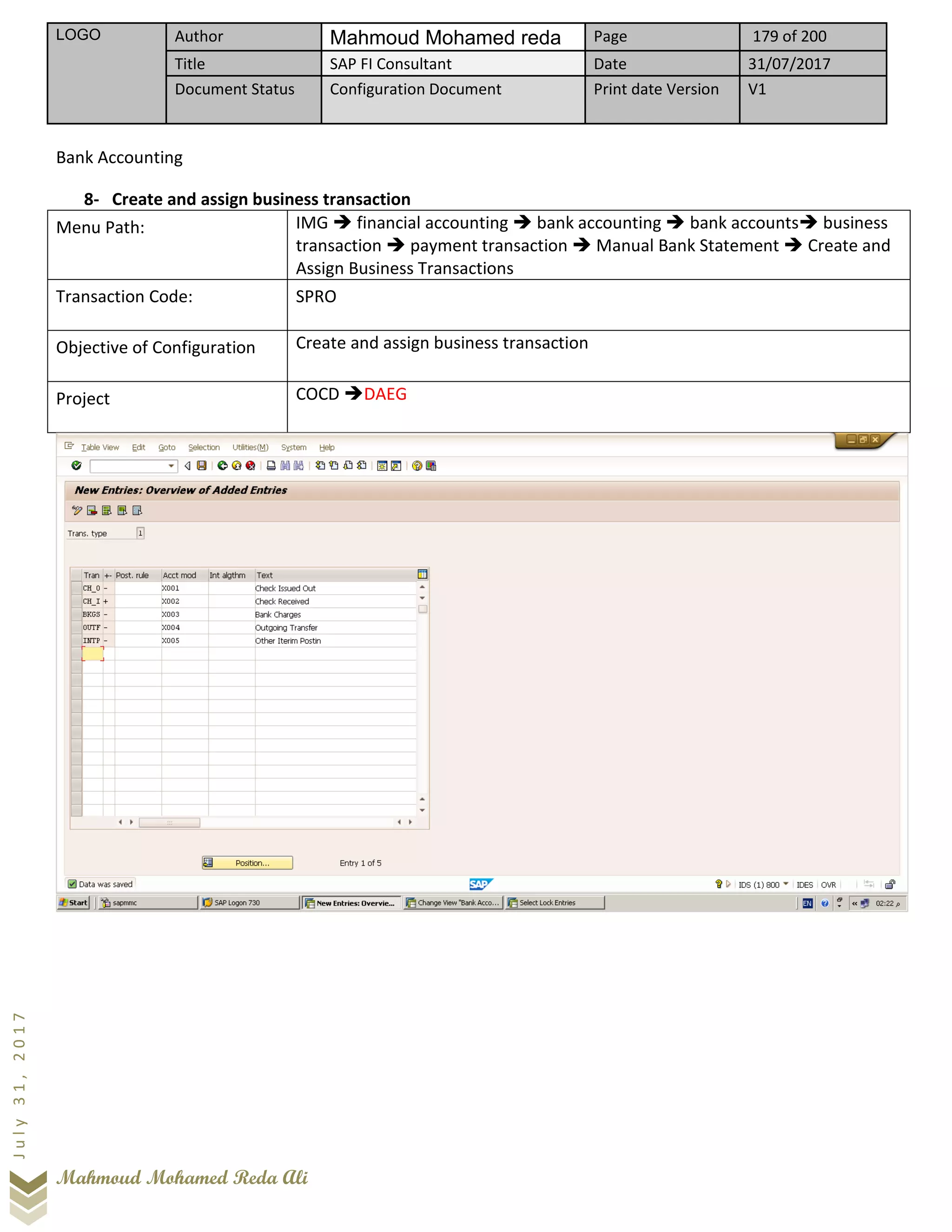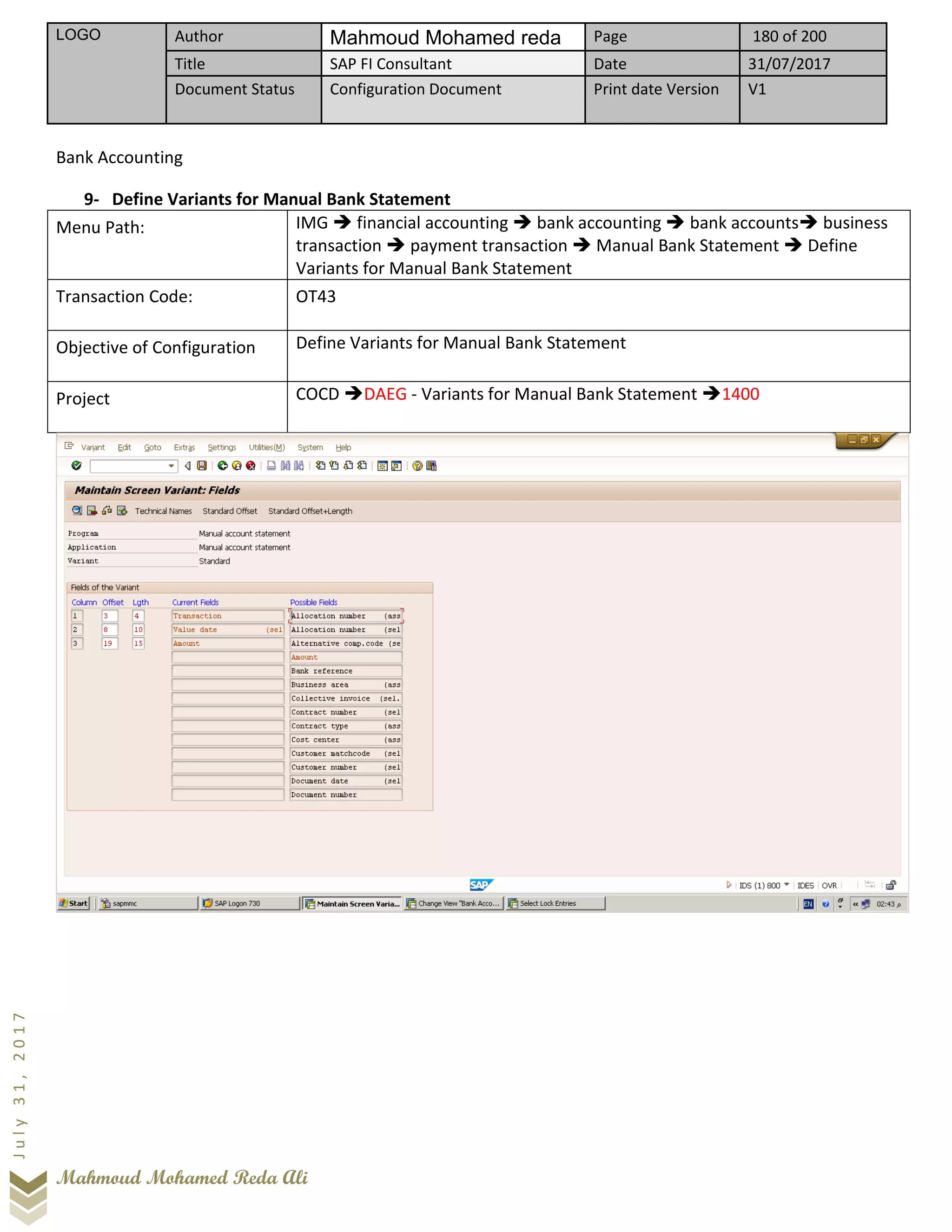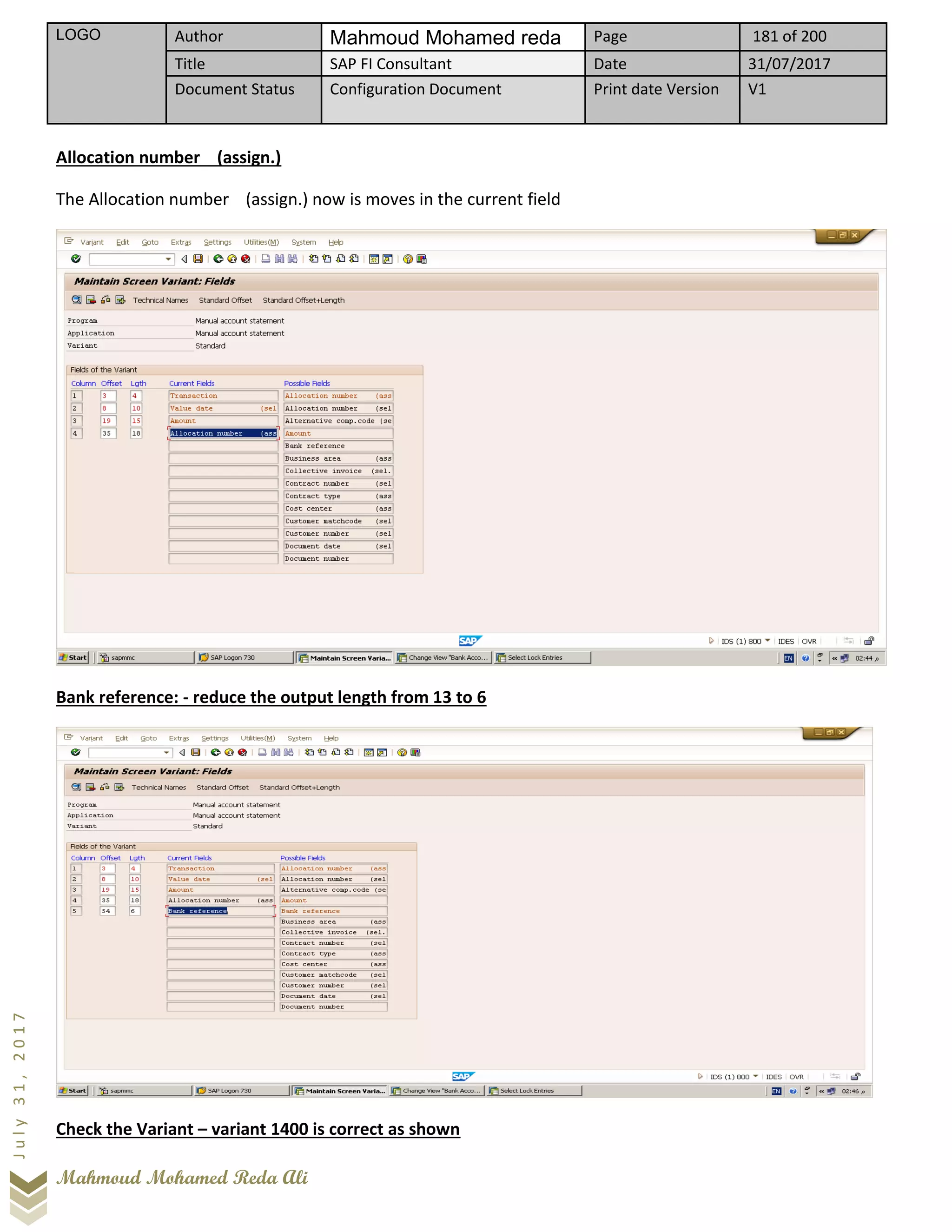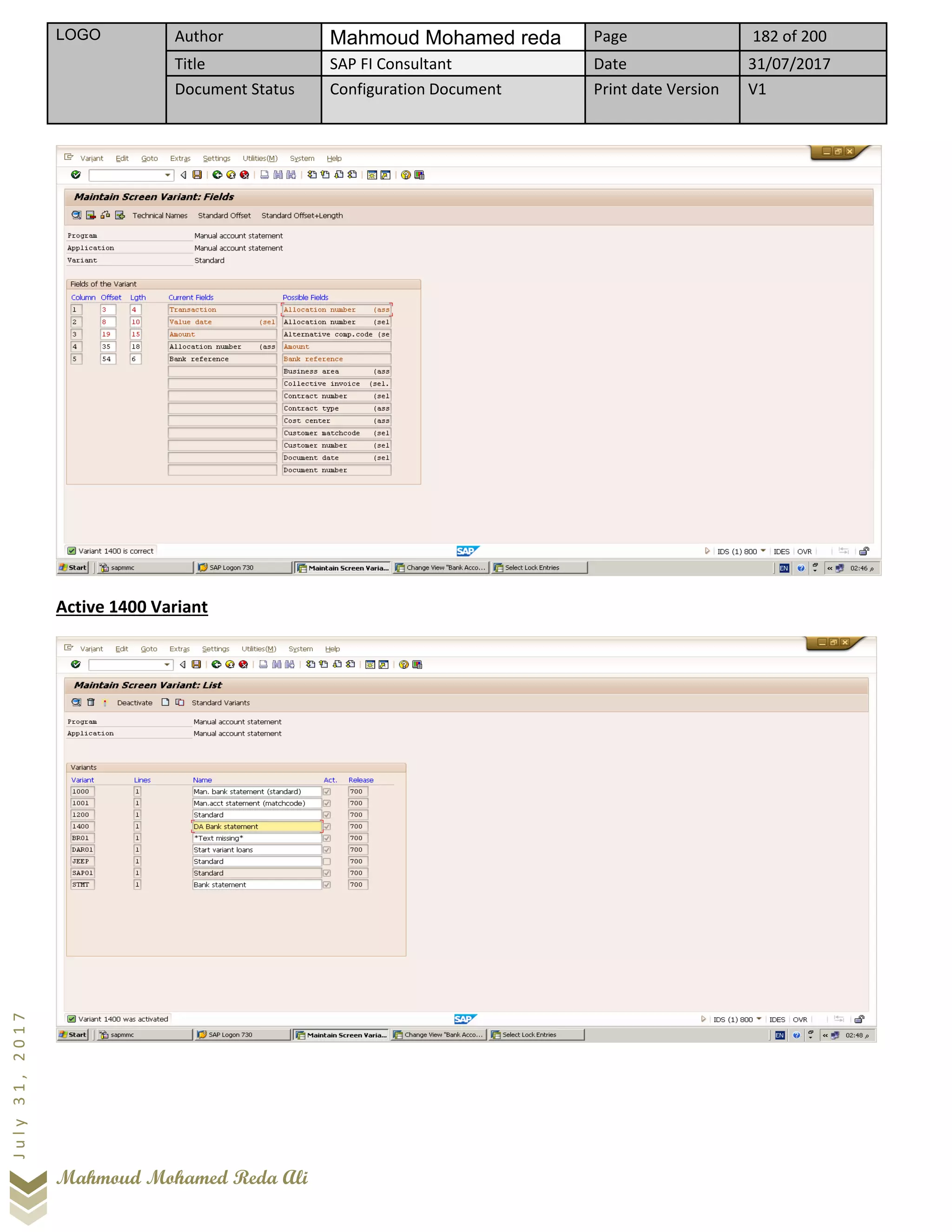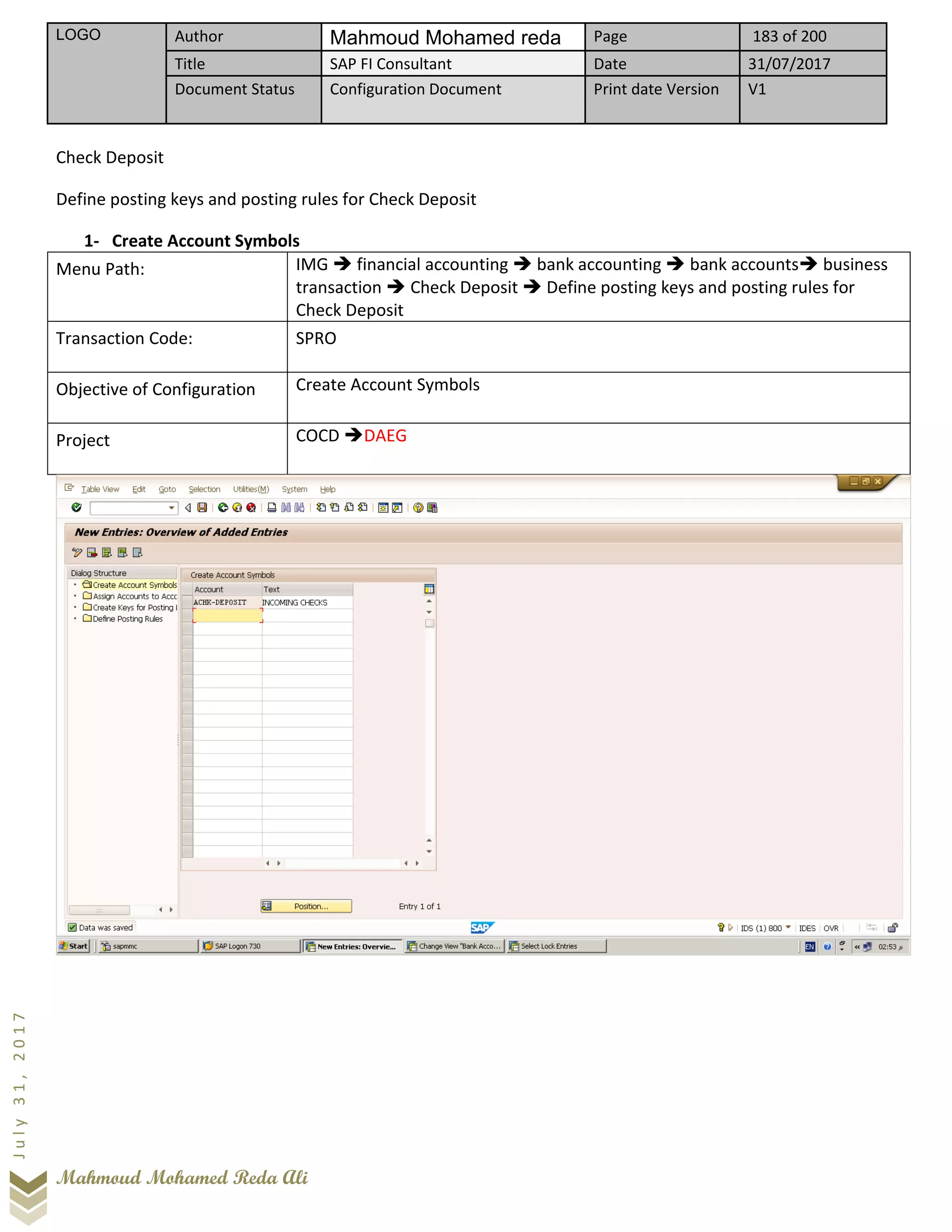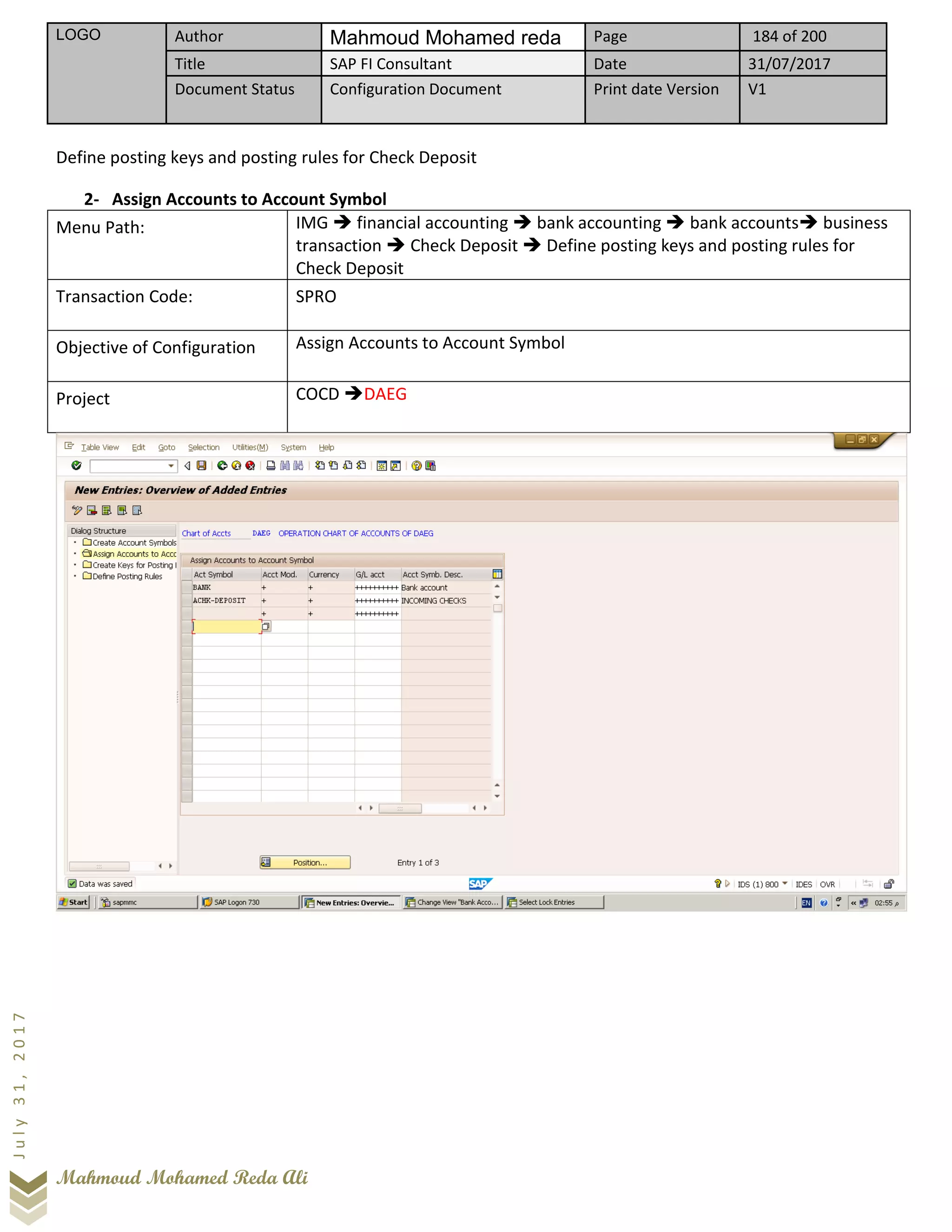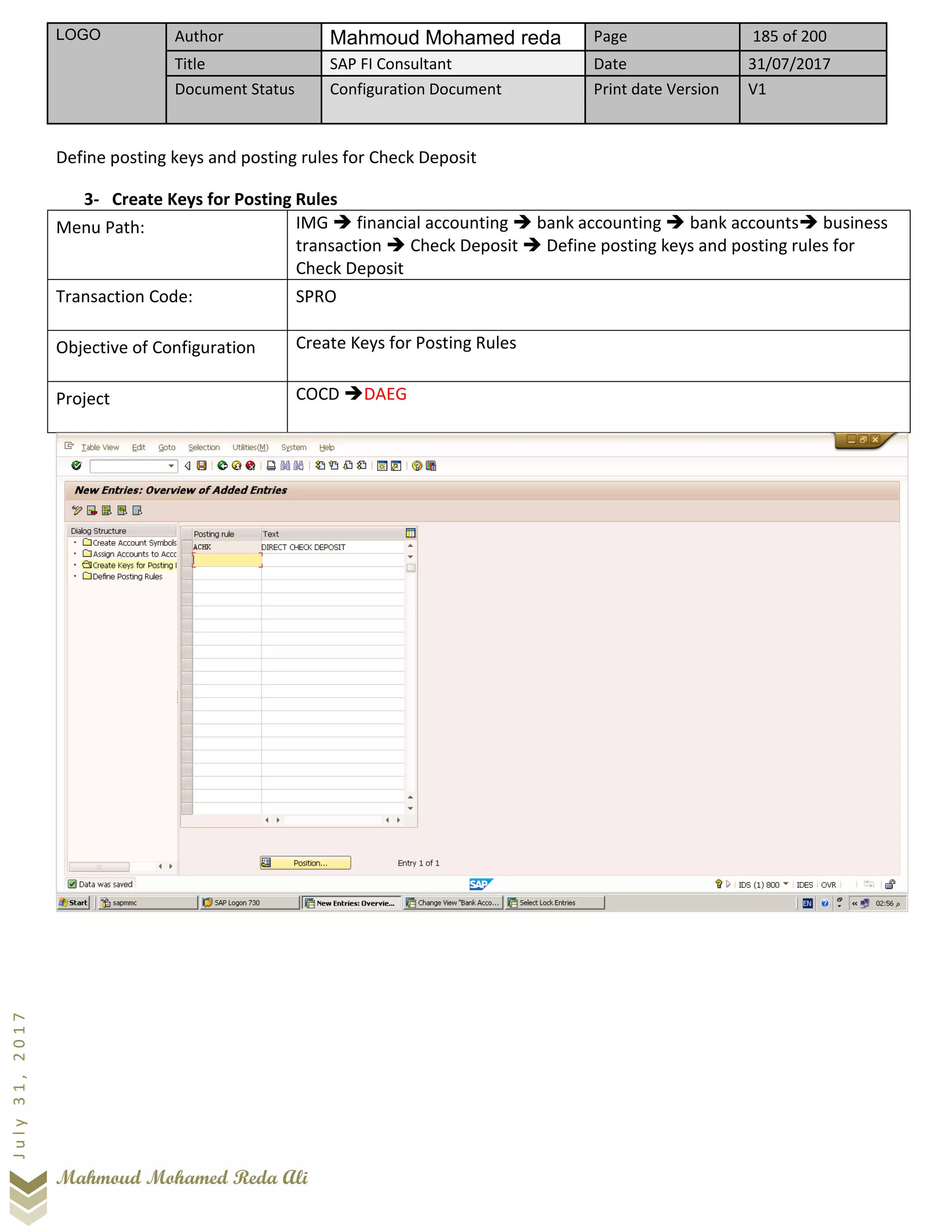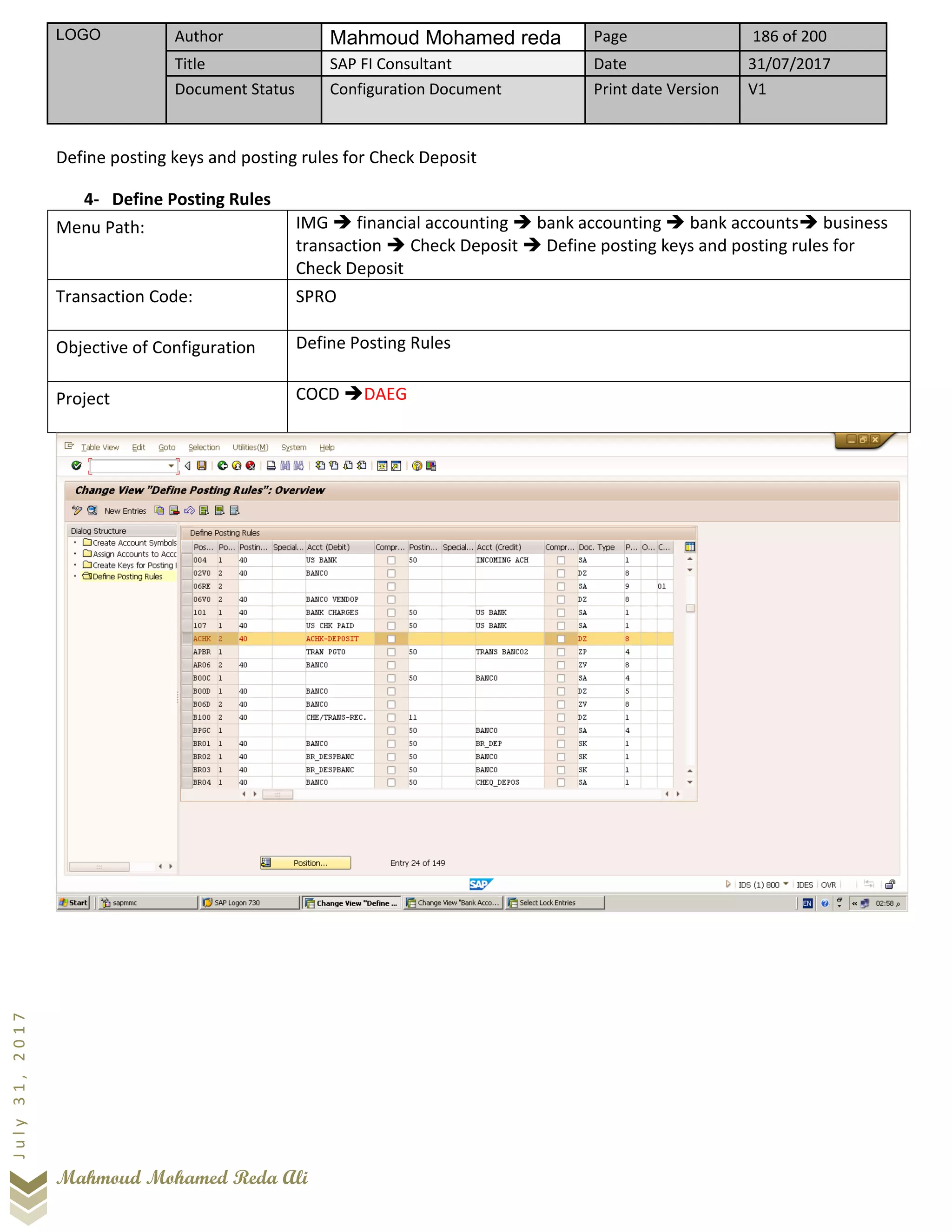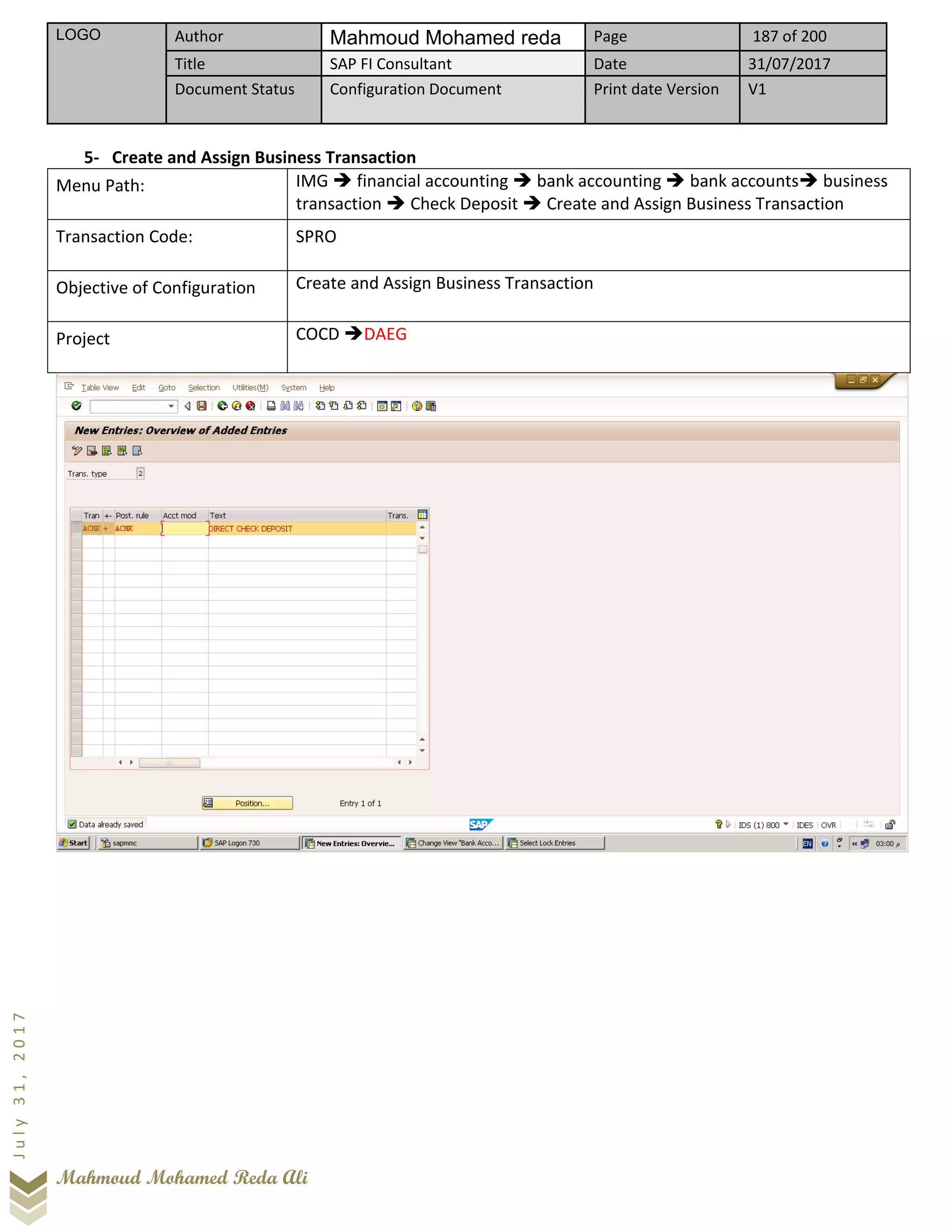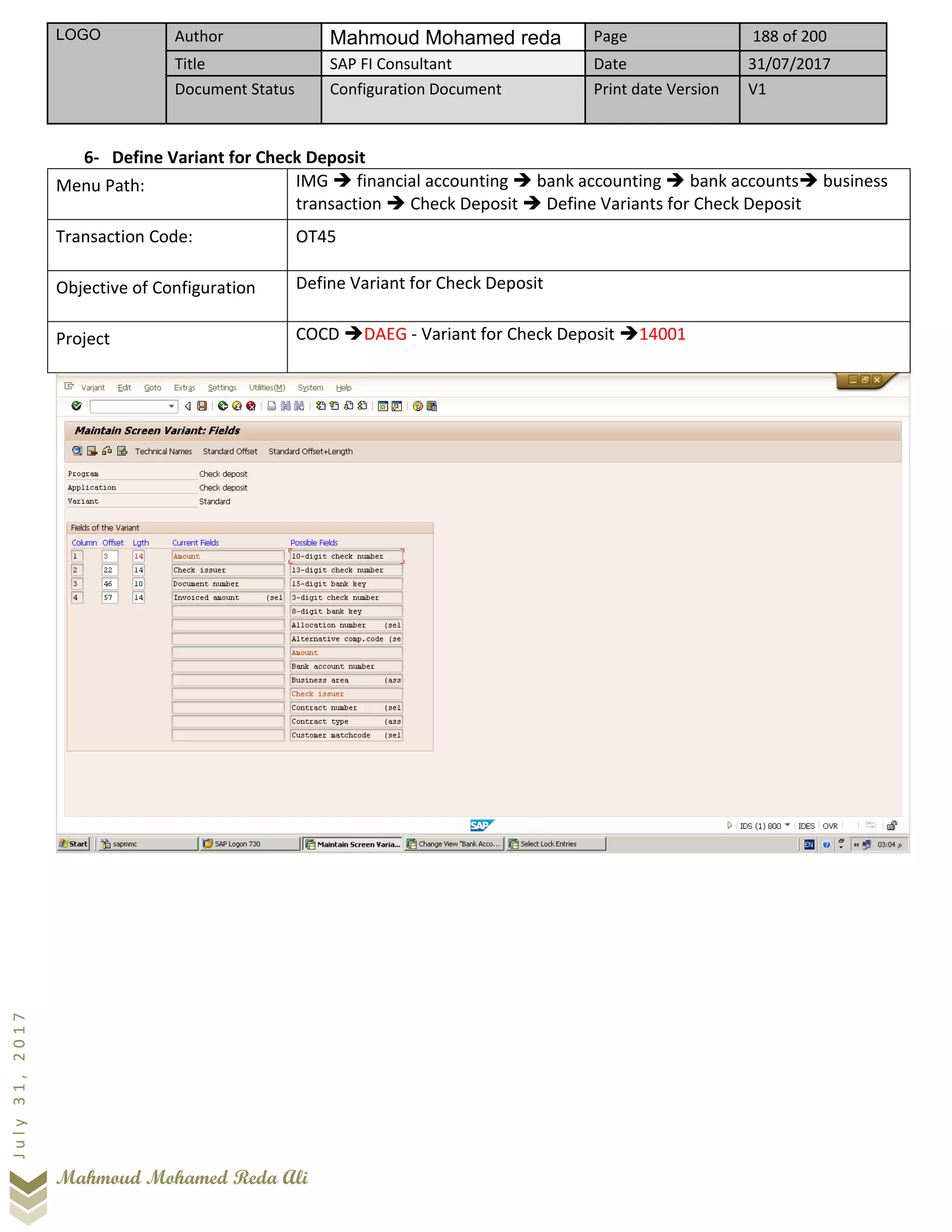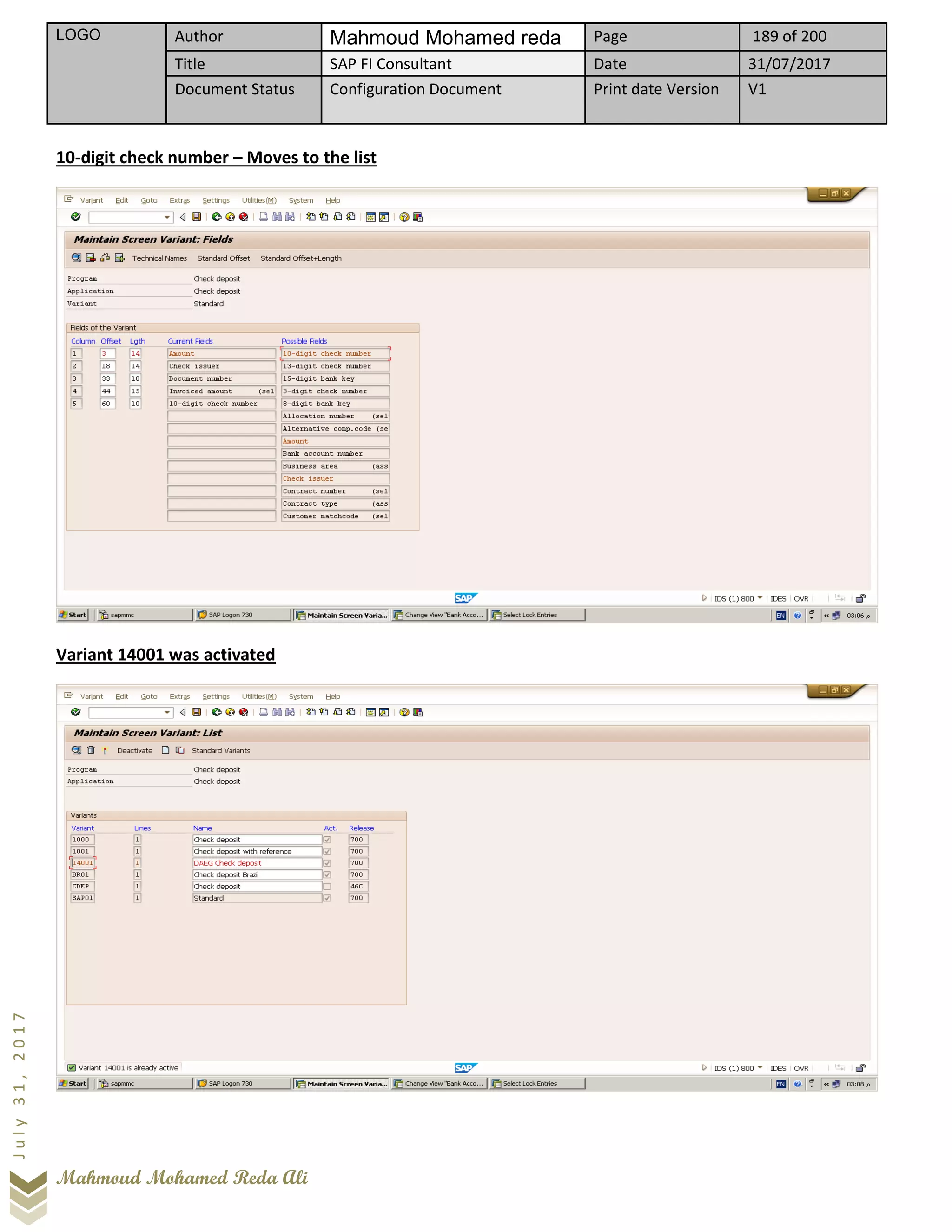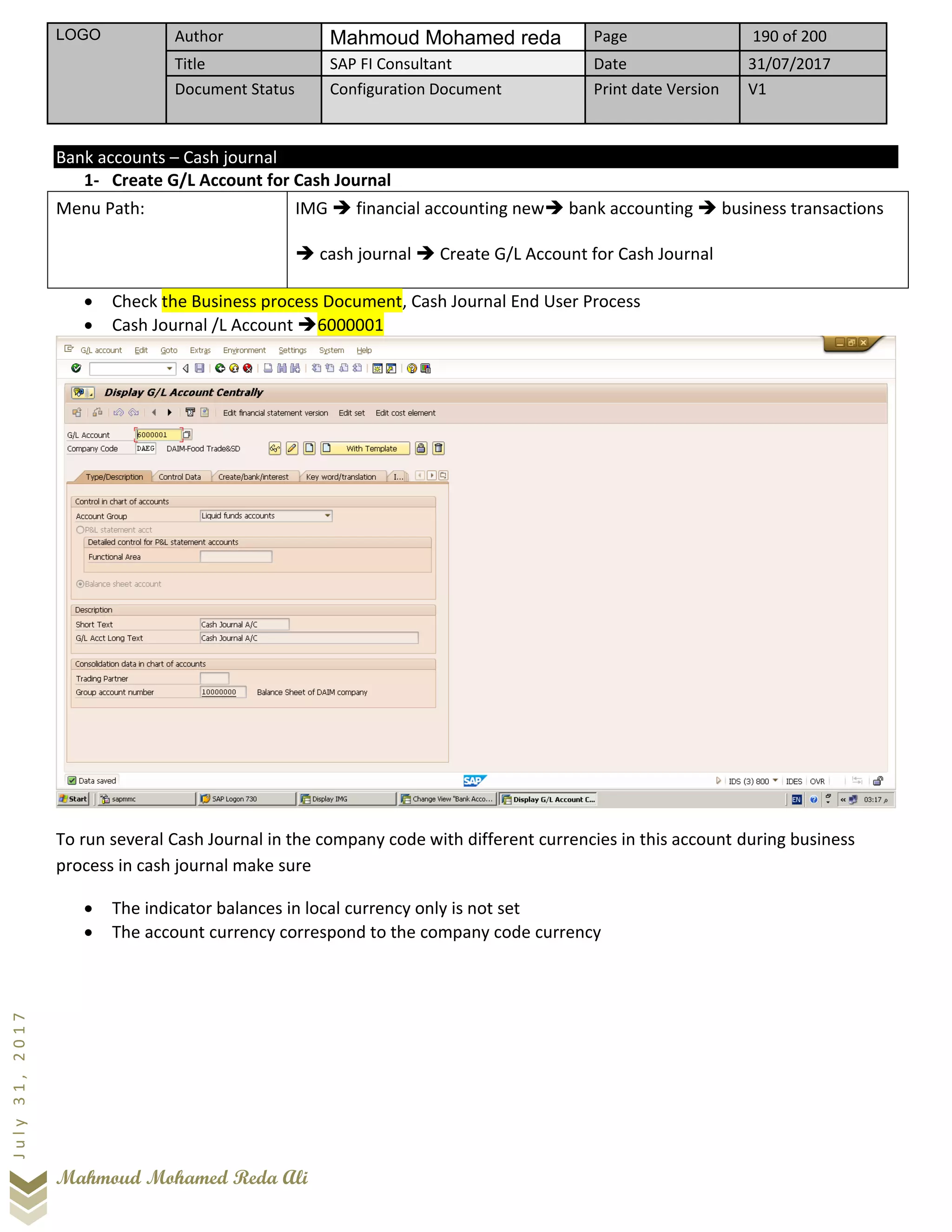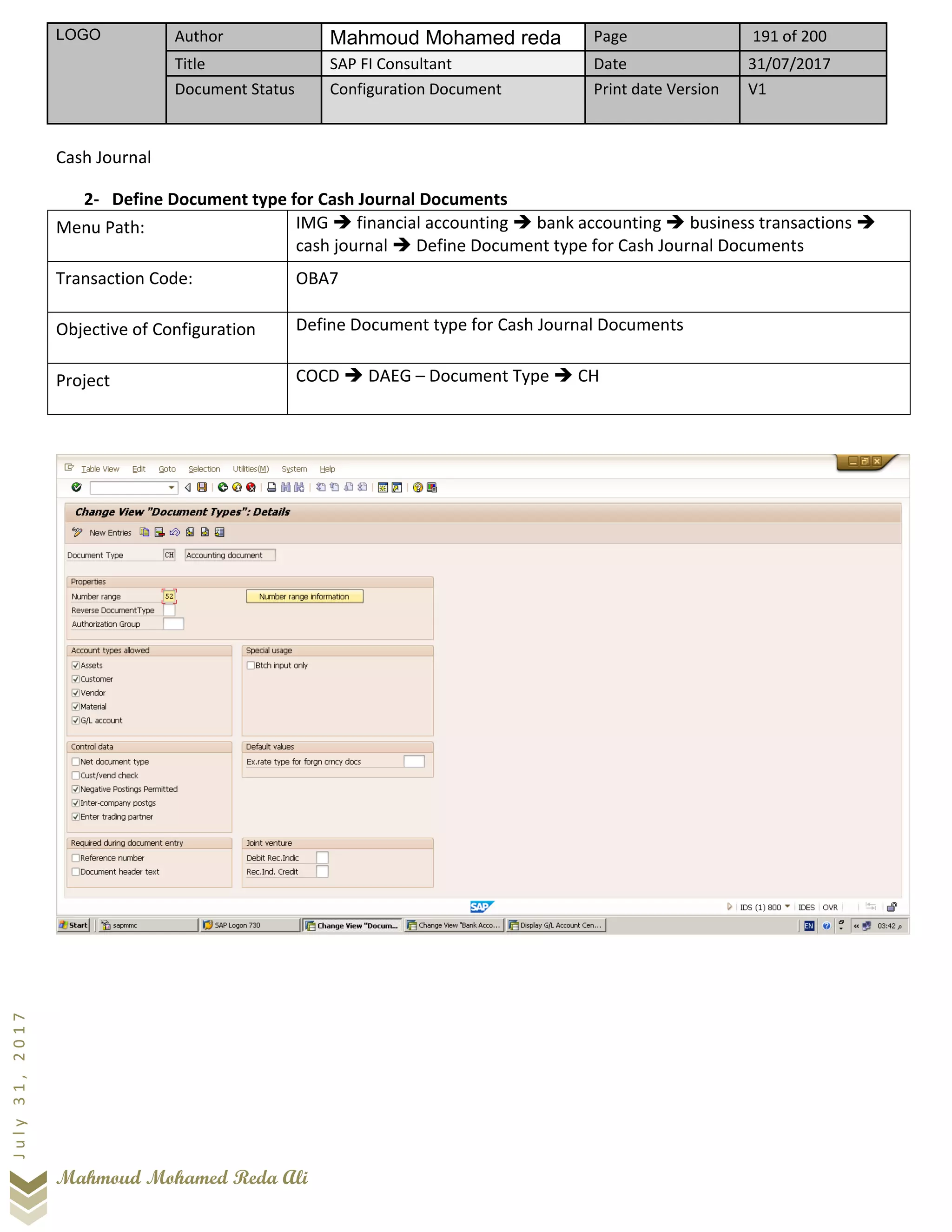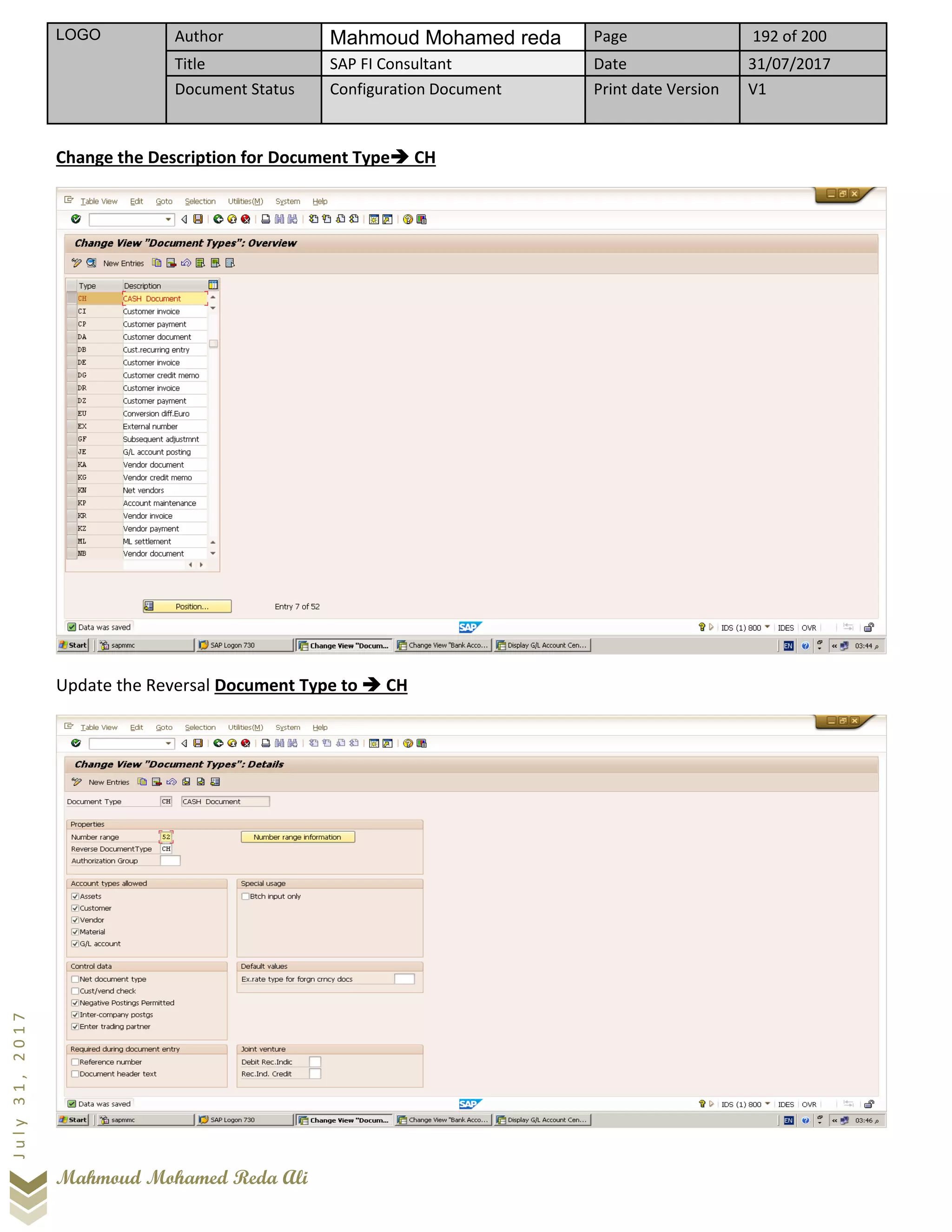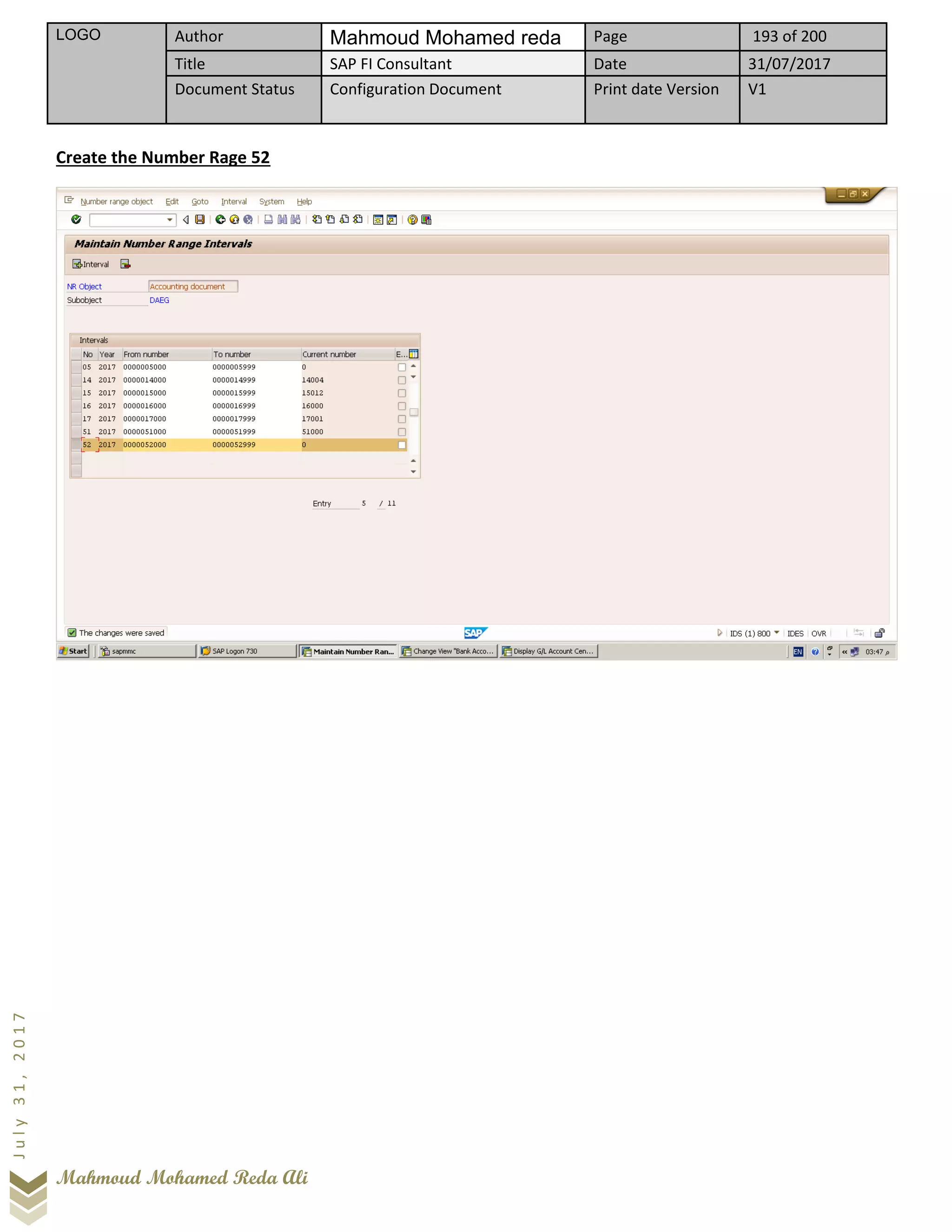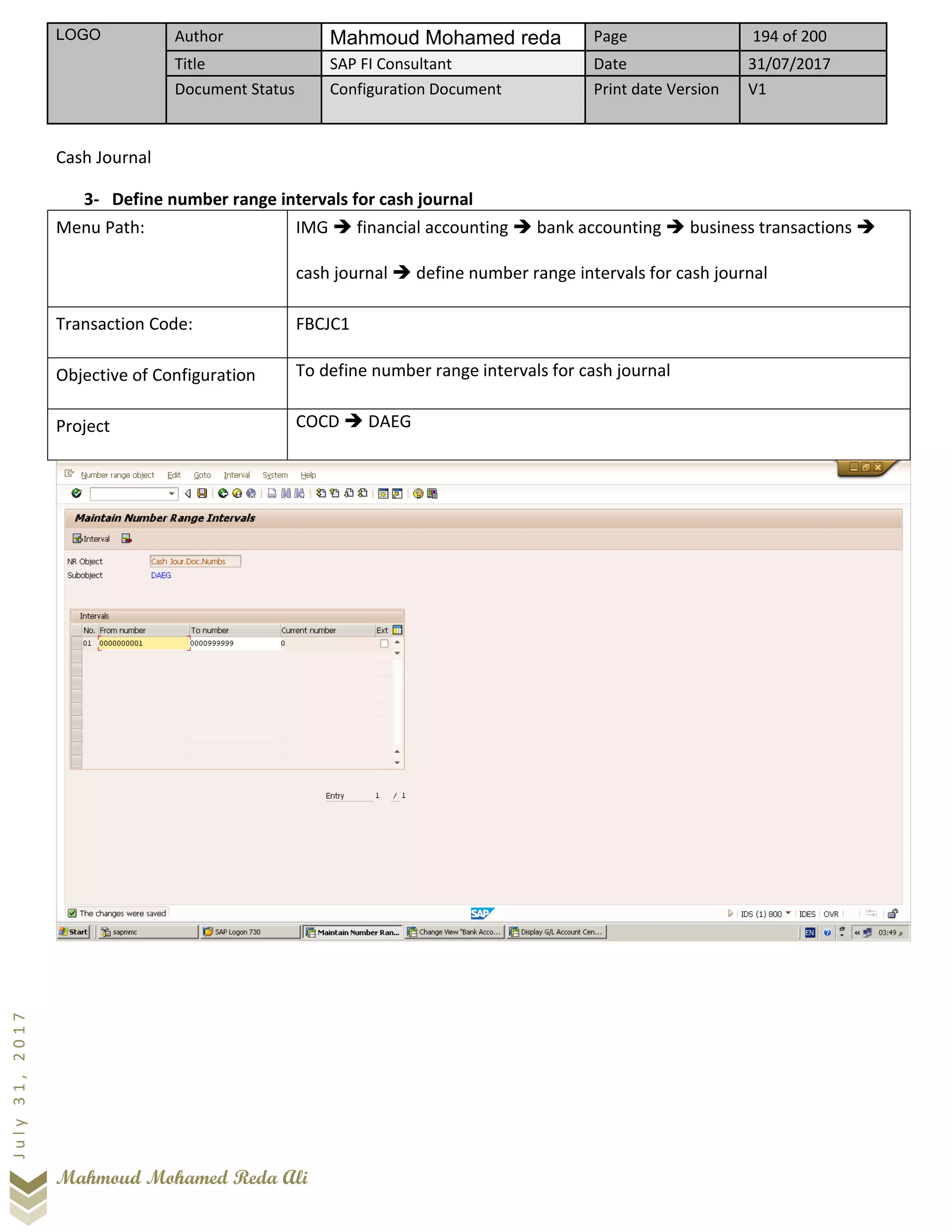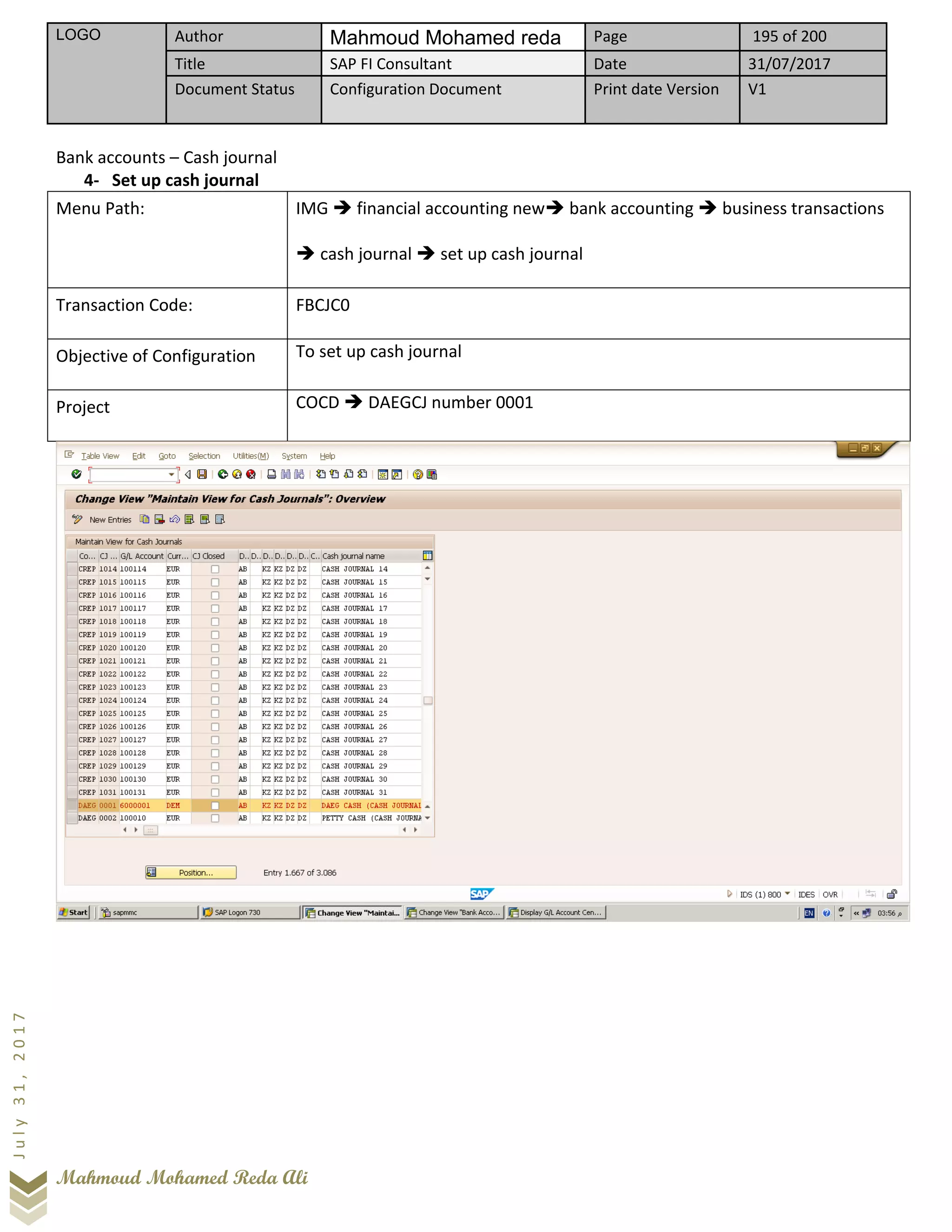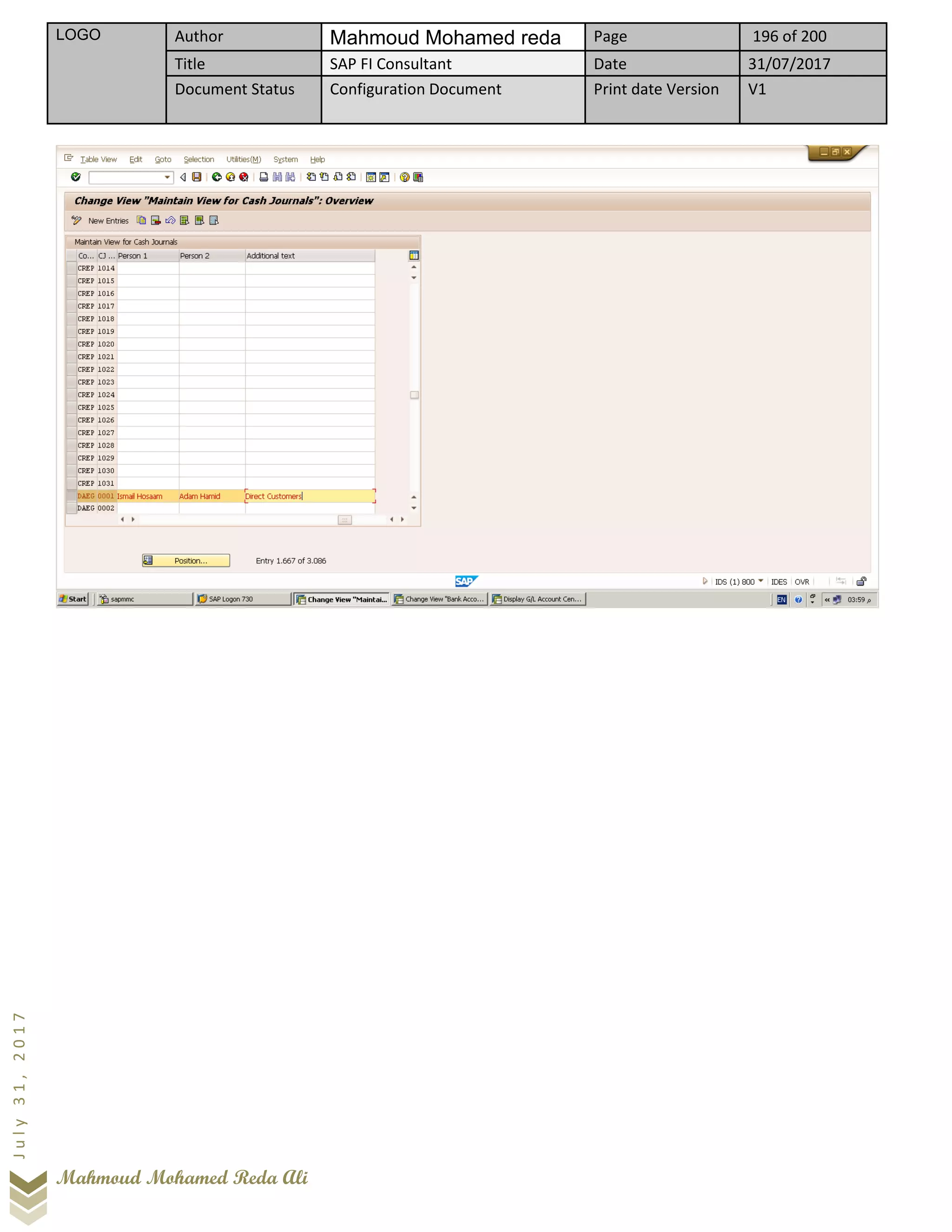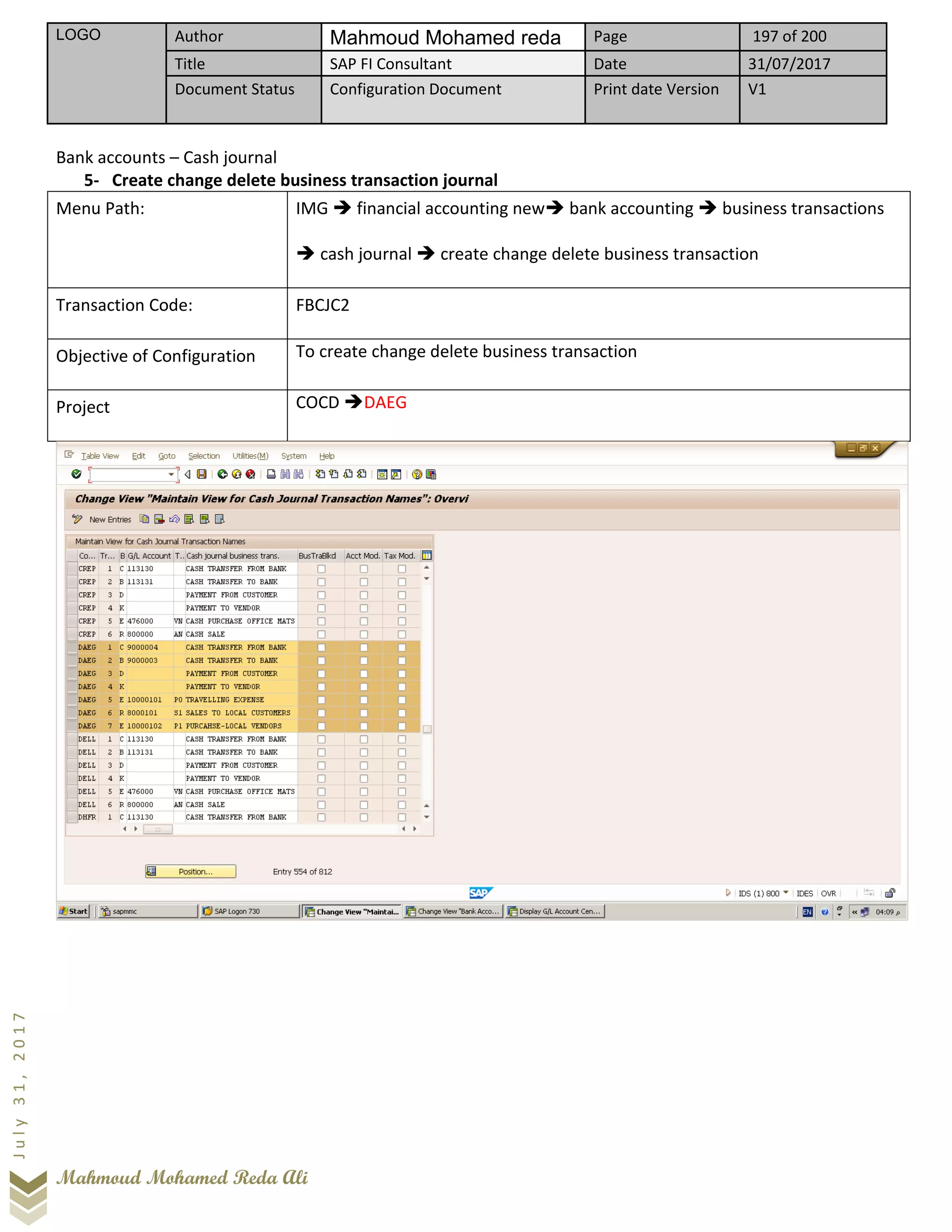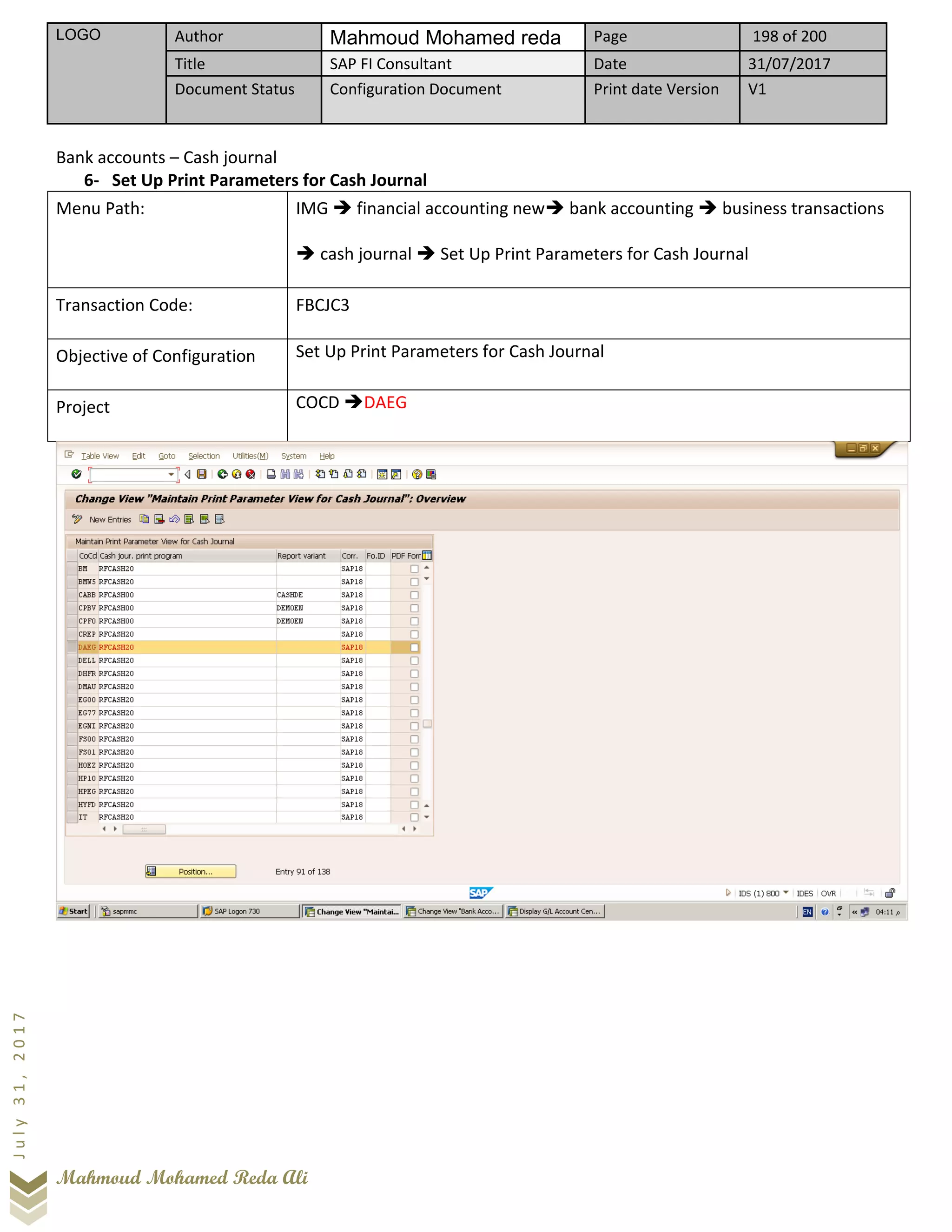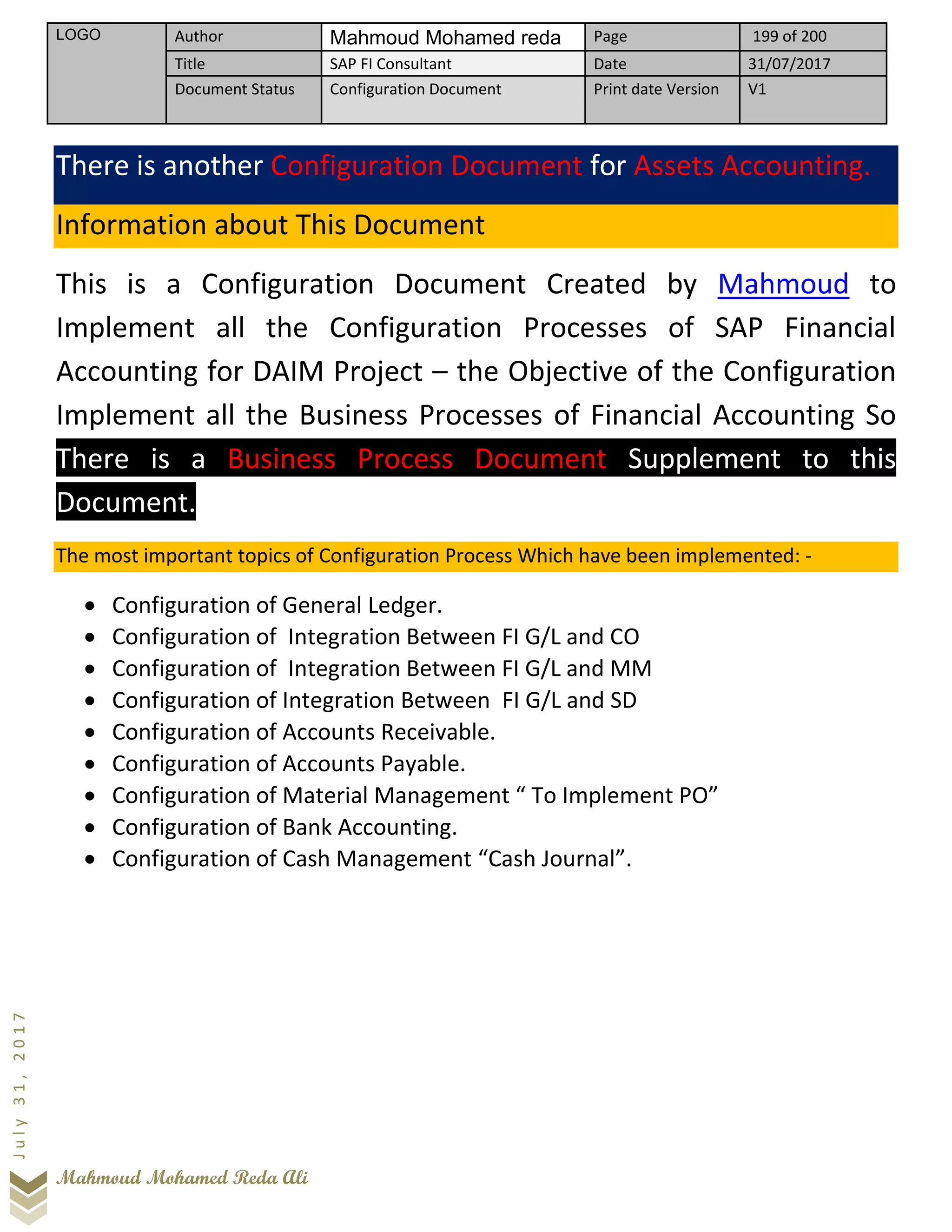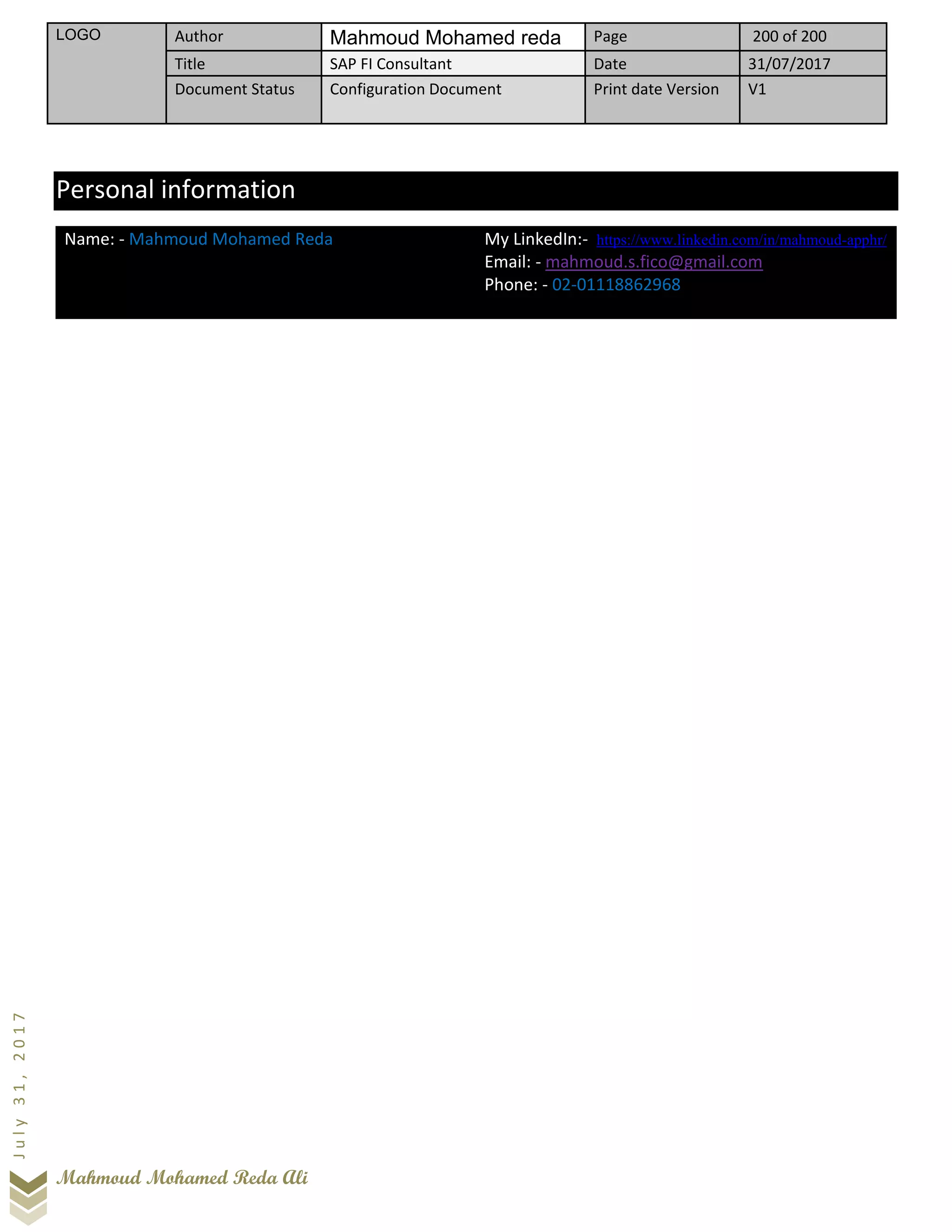The document is a configuration guide for the SAP Financial Accounting module specifically tailored for the daim project, detailing steps to set up various financial accounting components such as company codes, fiscal year variants, and document number ranges. It serves as a comprehensive technical resource for setting up the financial accounting framework required for the food trade and distribution company Daim. Additionally, it references a complementary business process document for further context.