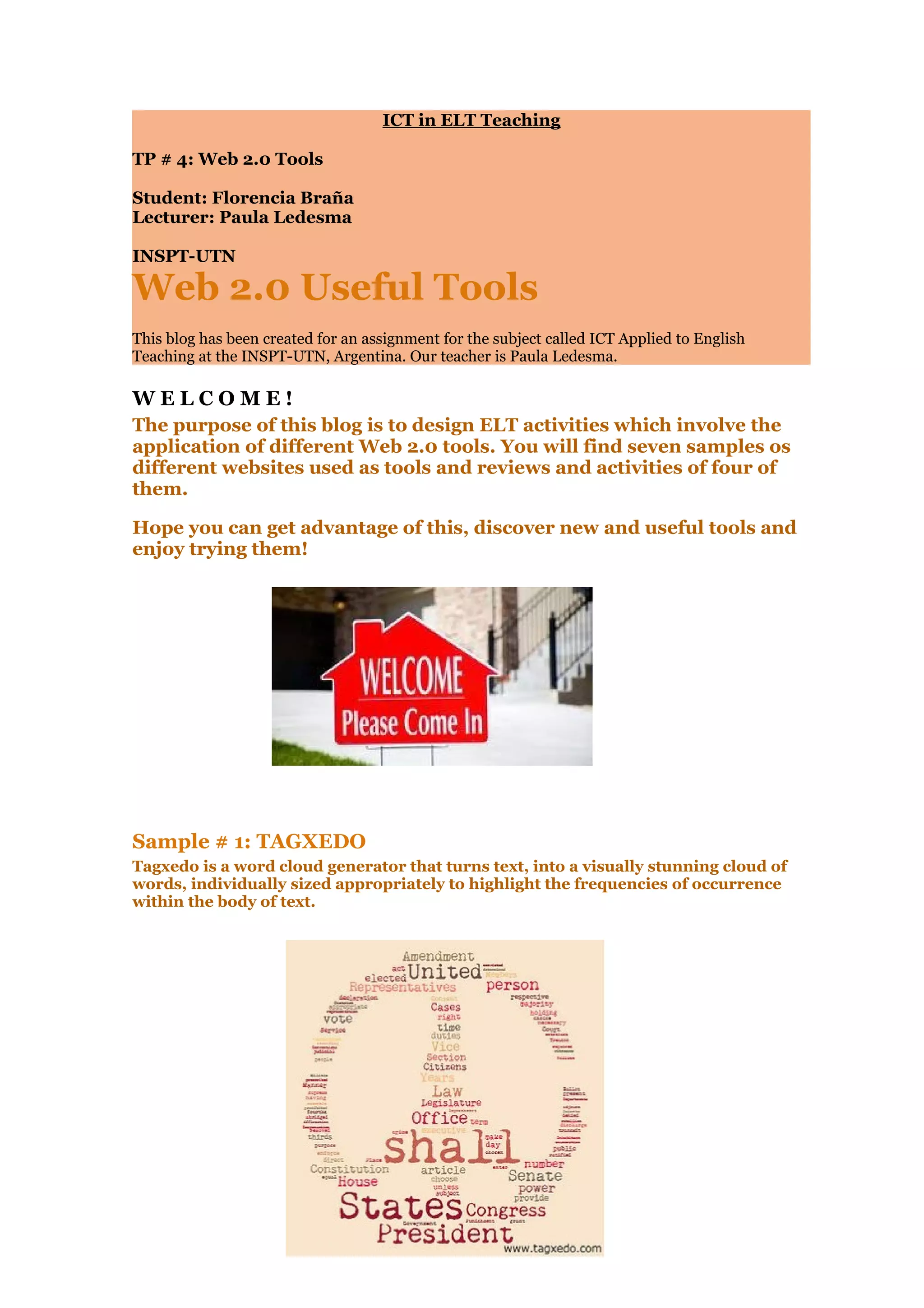This document provides summaries and examples of using several Web 2.0 tools for English language teaching, including Avatar Maker, Tag Galaxy, Sketchcast, and Gizmoz. Sample activities are proposed that use these tools to work on skills like writing, reading comprehension, and description. Students would create avatars, search for images by tags, draw and narrate stories, or design what they would change in their country if a superhero. Instructions and links are provided to help students complete the activities.