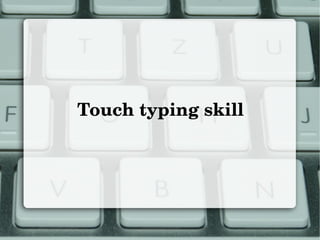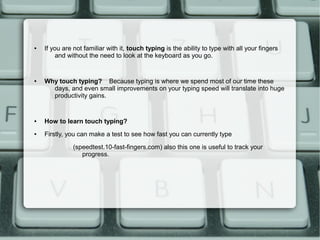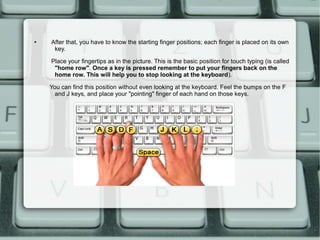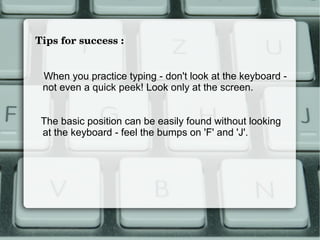Touch typing involves typing without looking at the keyboard using all fingers. Learning touch typing can significantly improve typing speed and productivity. To learn, first take a typing test to measure current speed and track progress. Place fingers in the home row position, feeling the bumps on F and J keys, and practice regularly without peeking at the keyboard. Accuracy and speed increase with consistent practice starting from the proper finger positions.