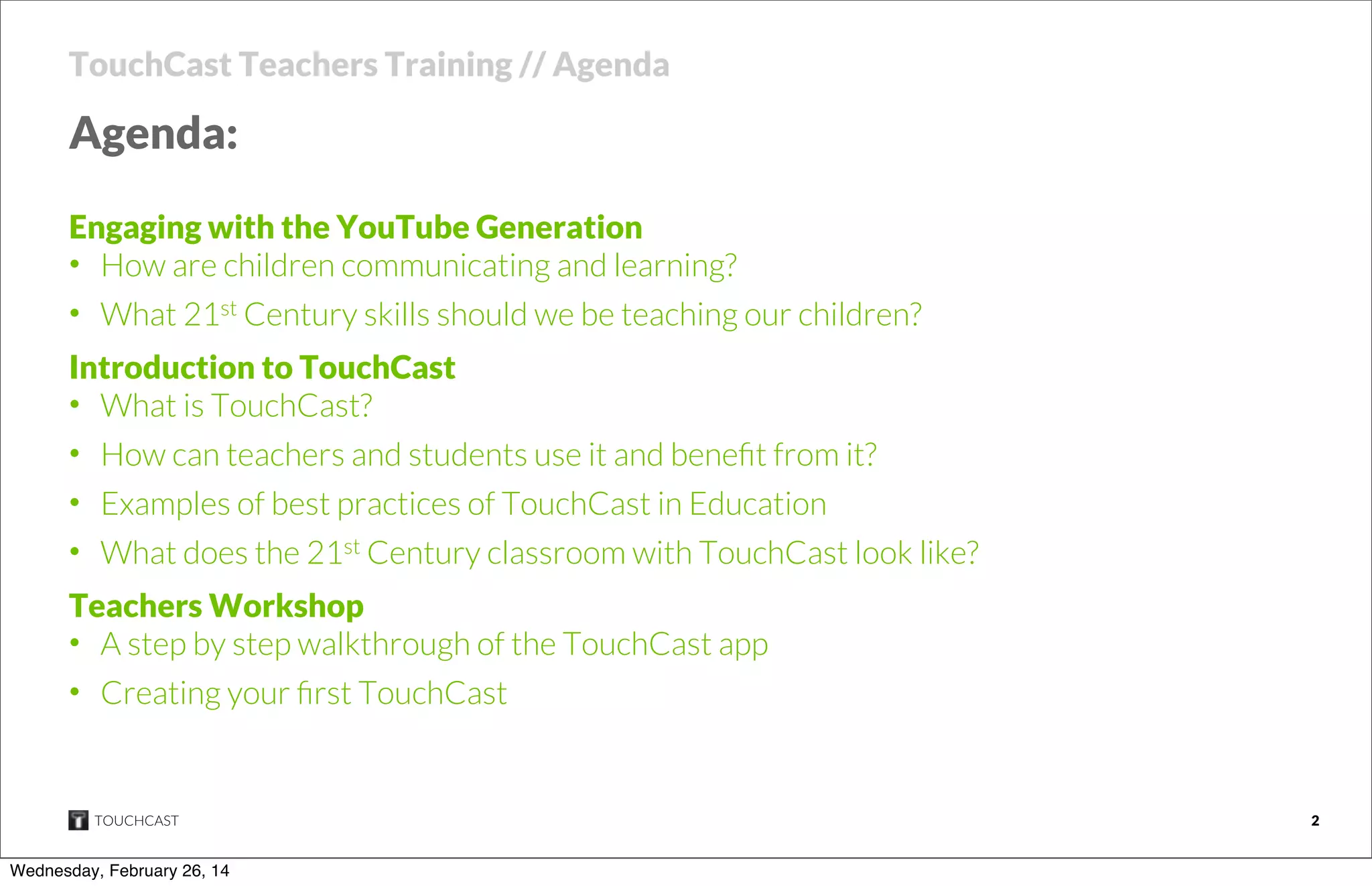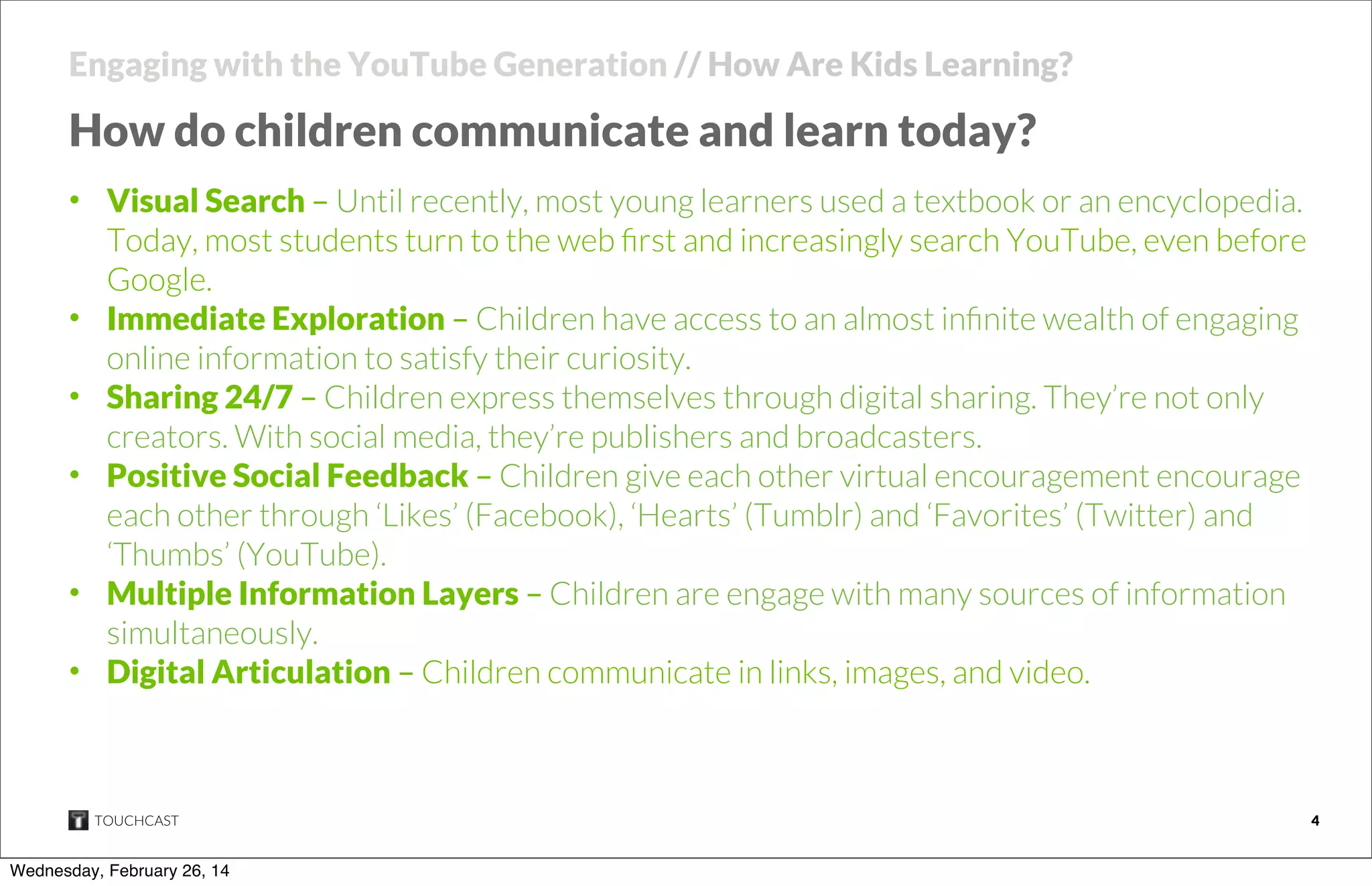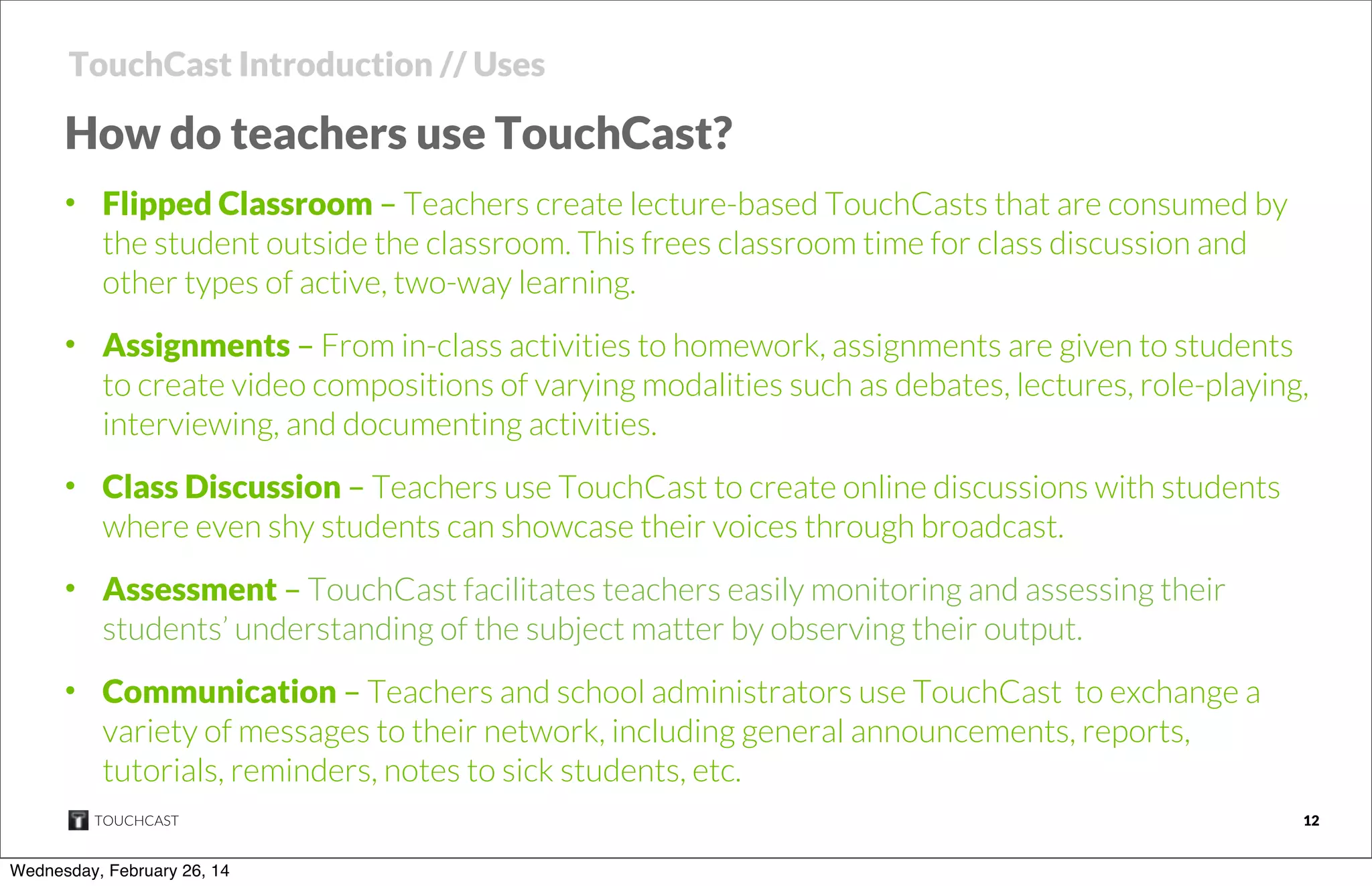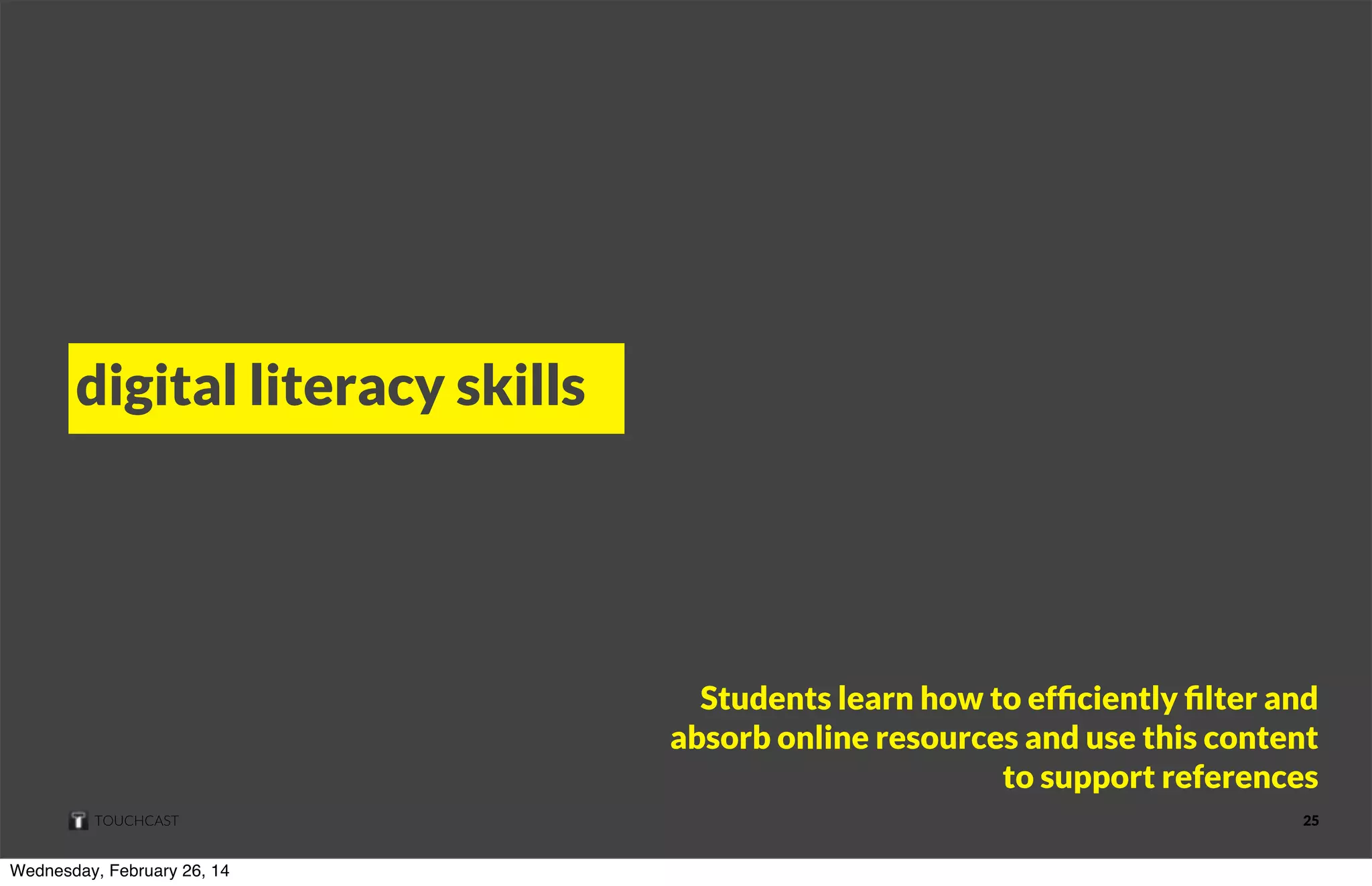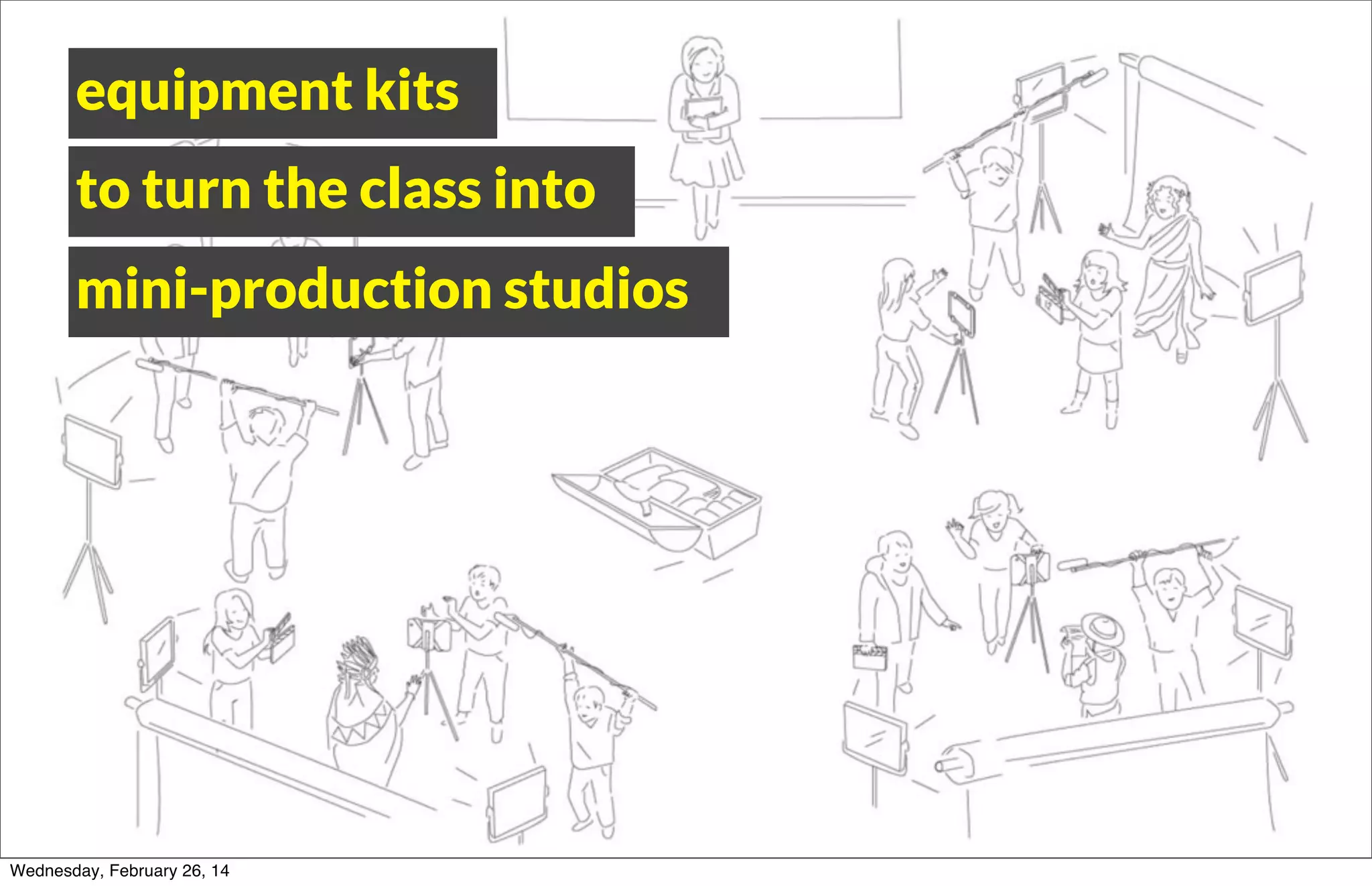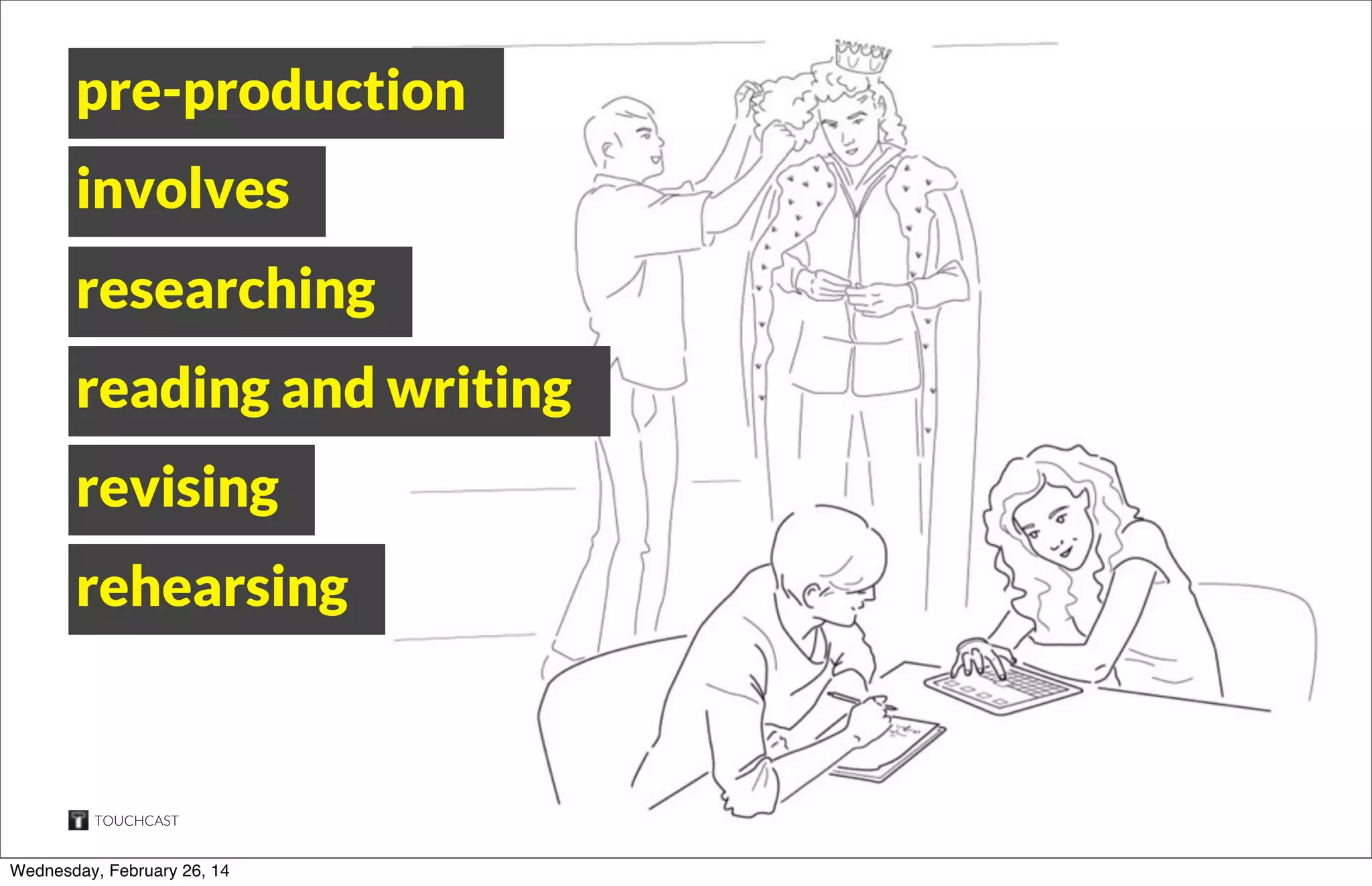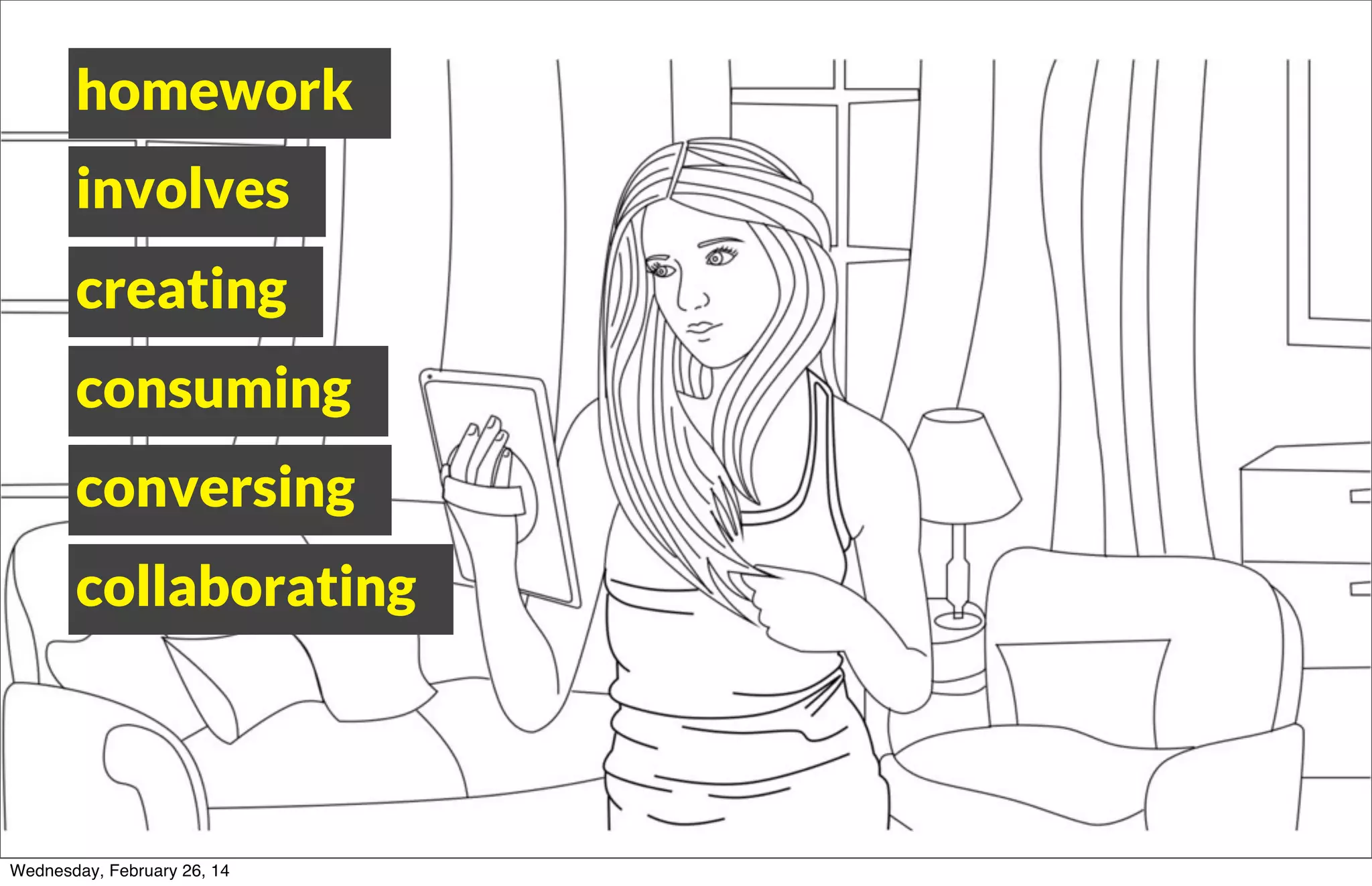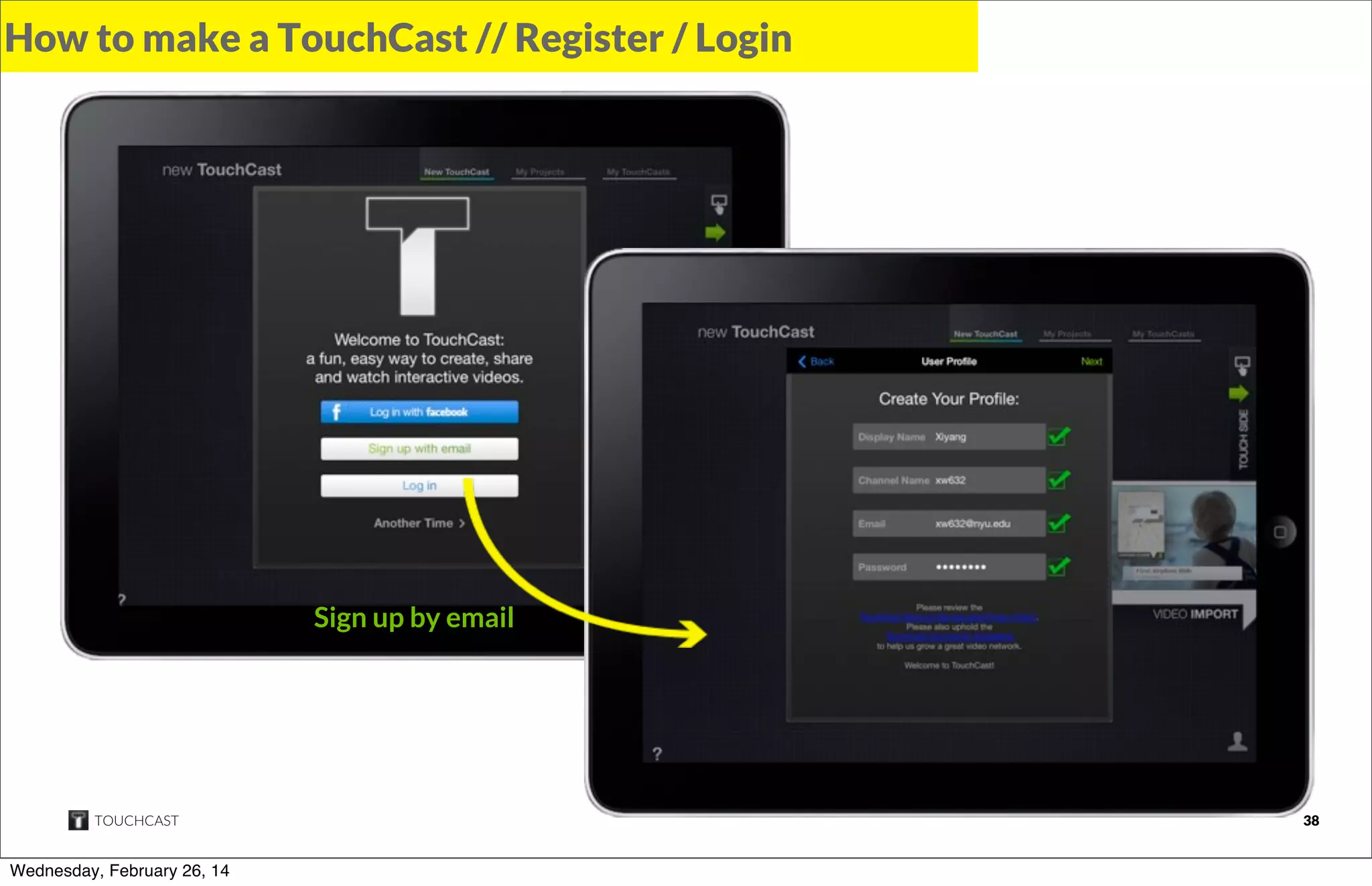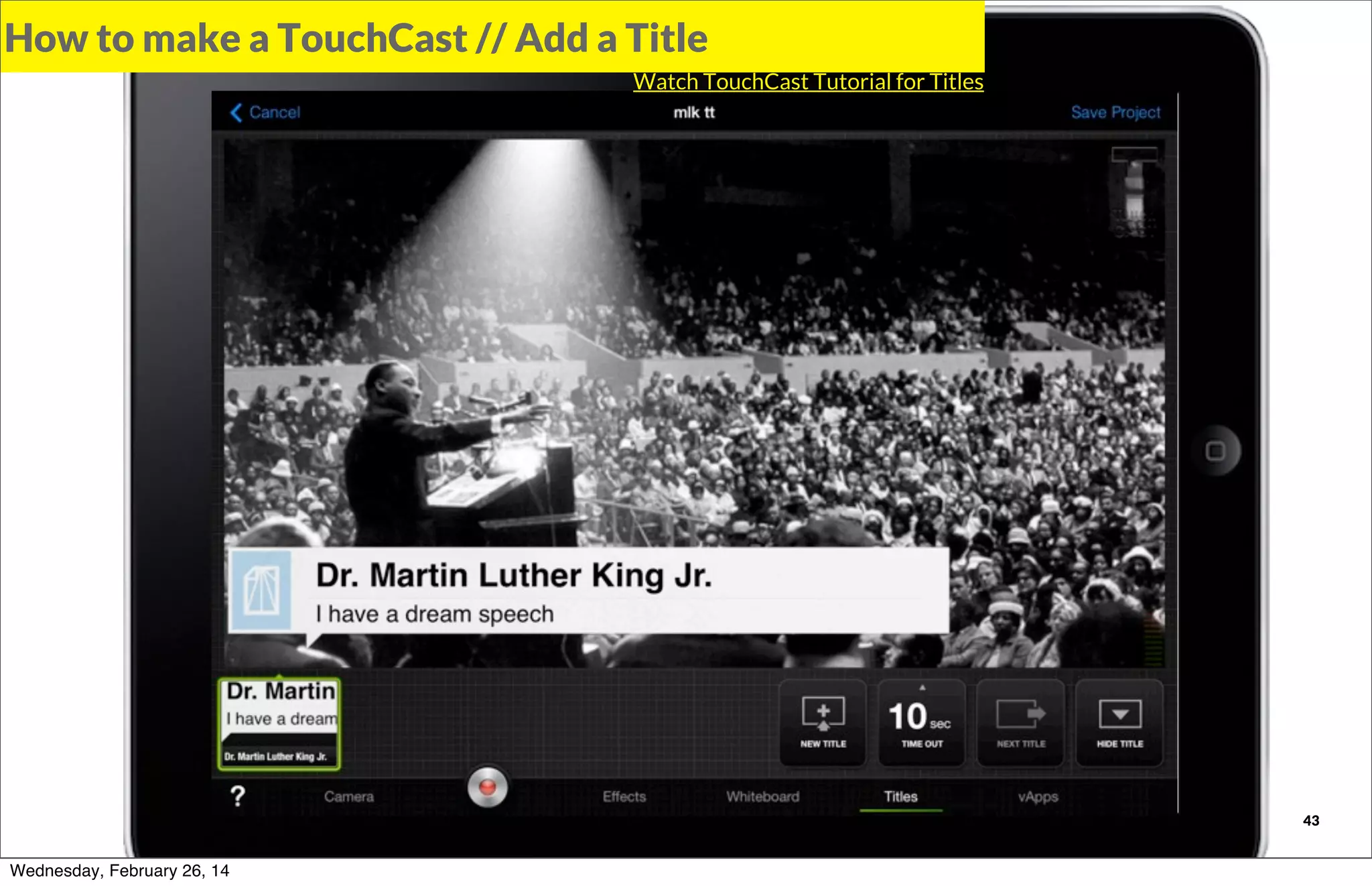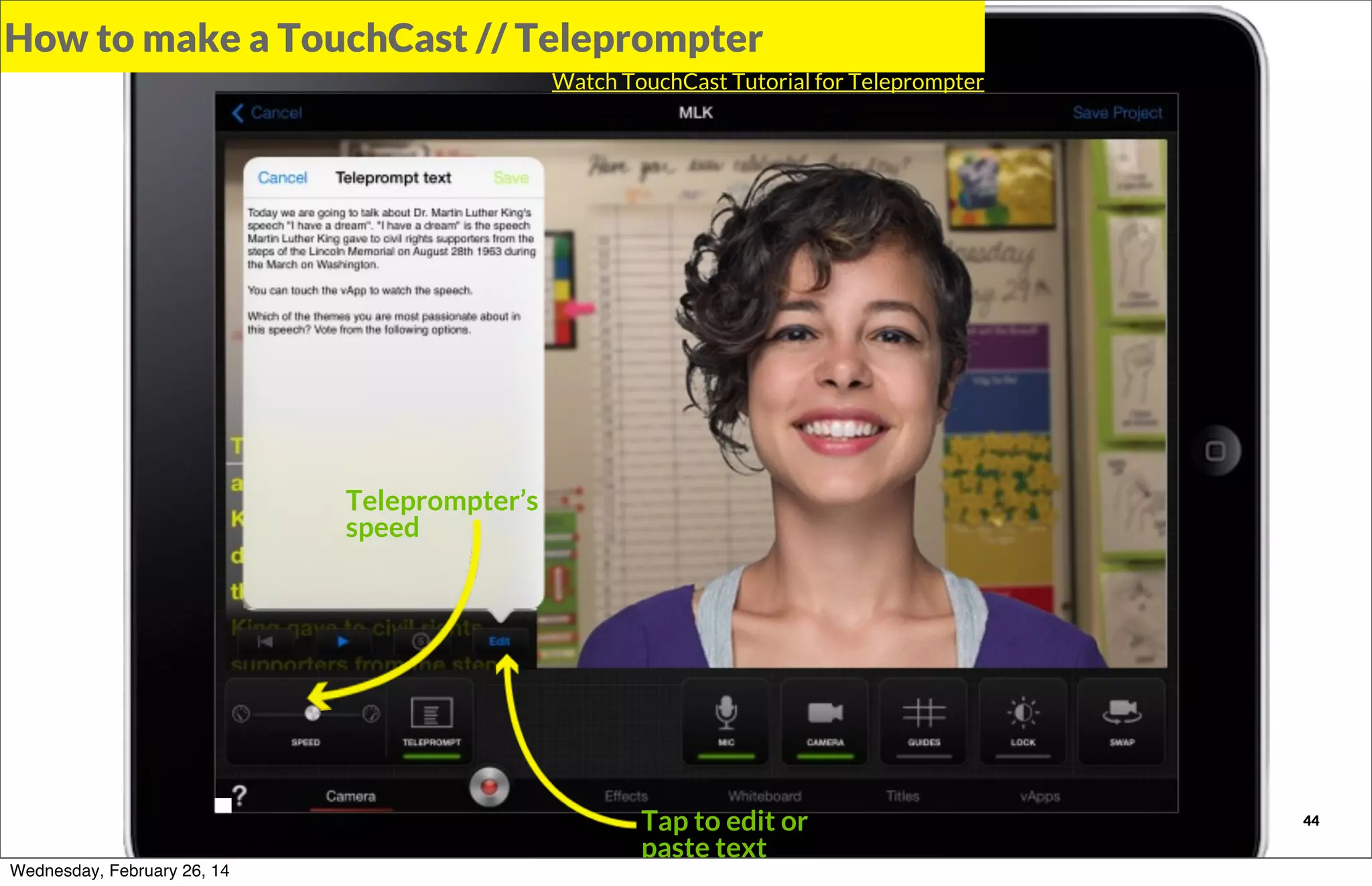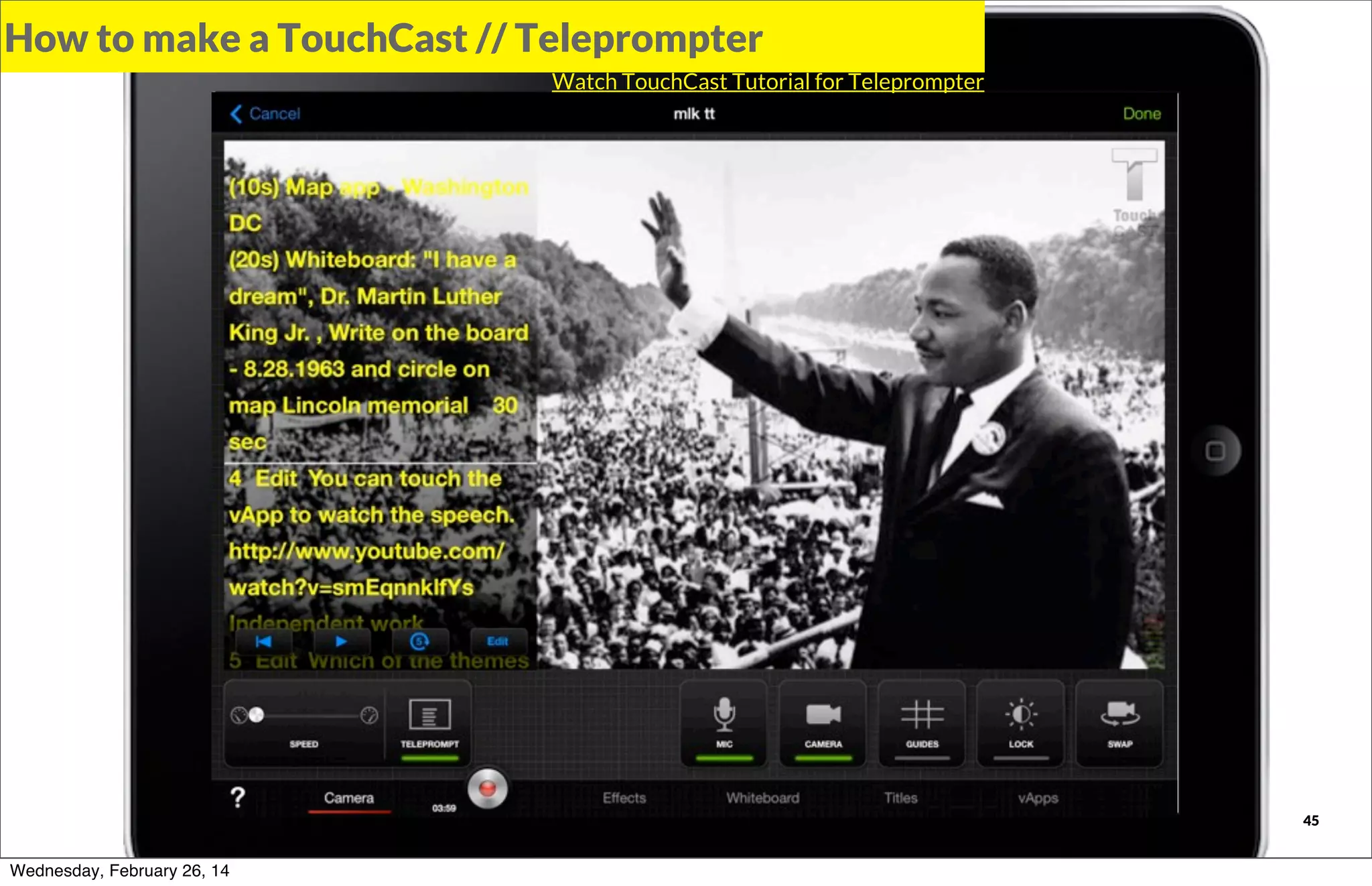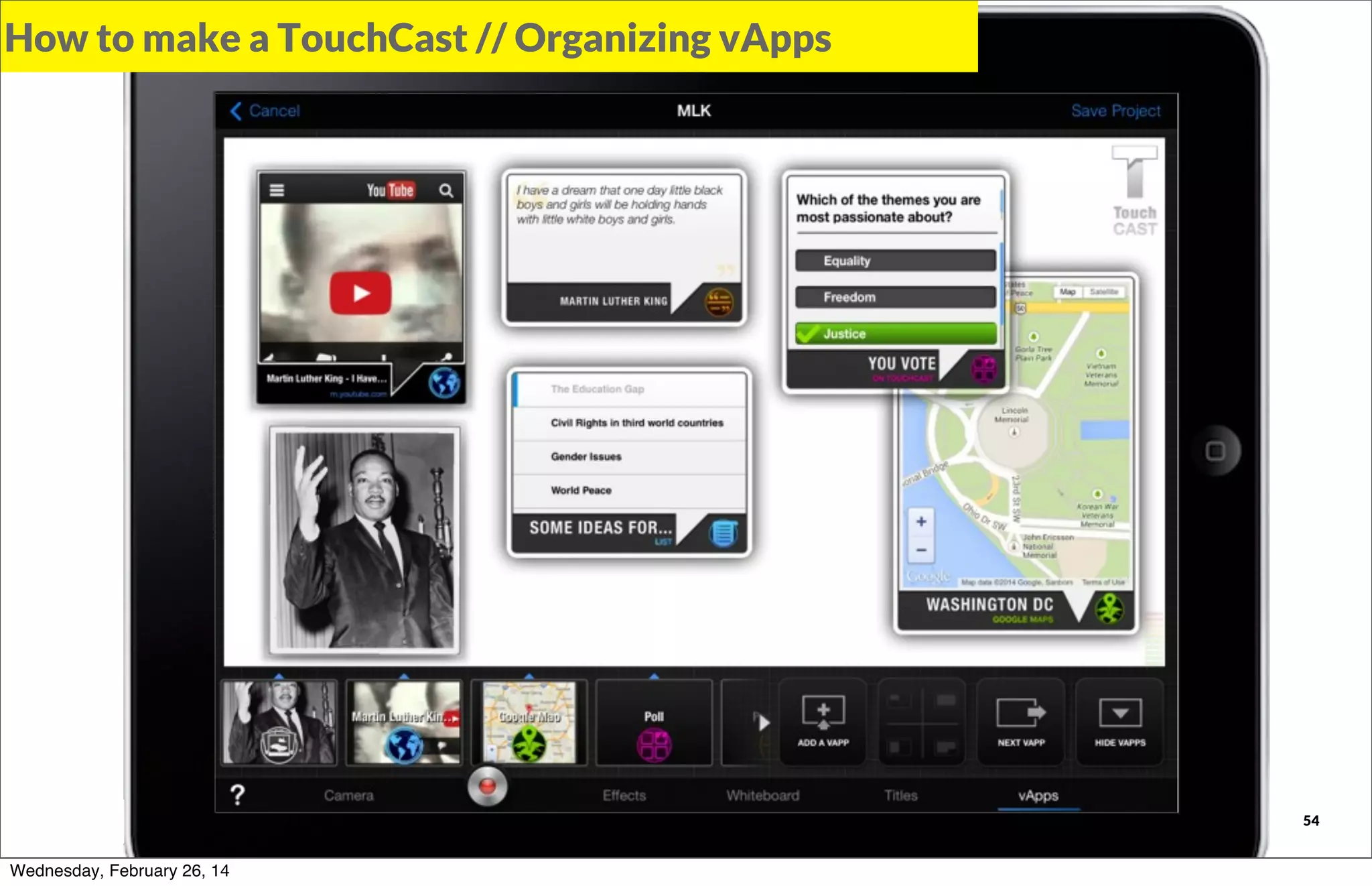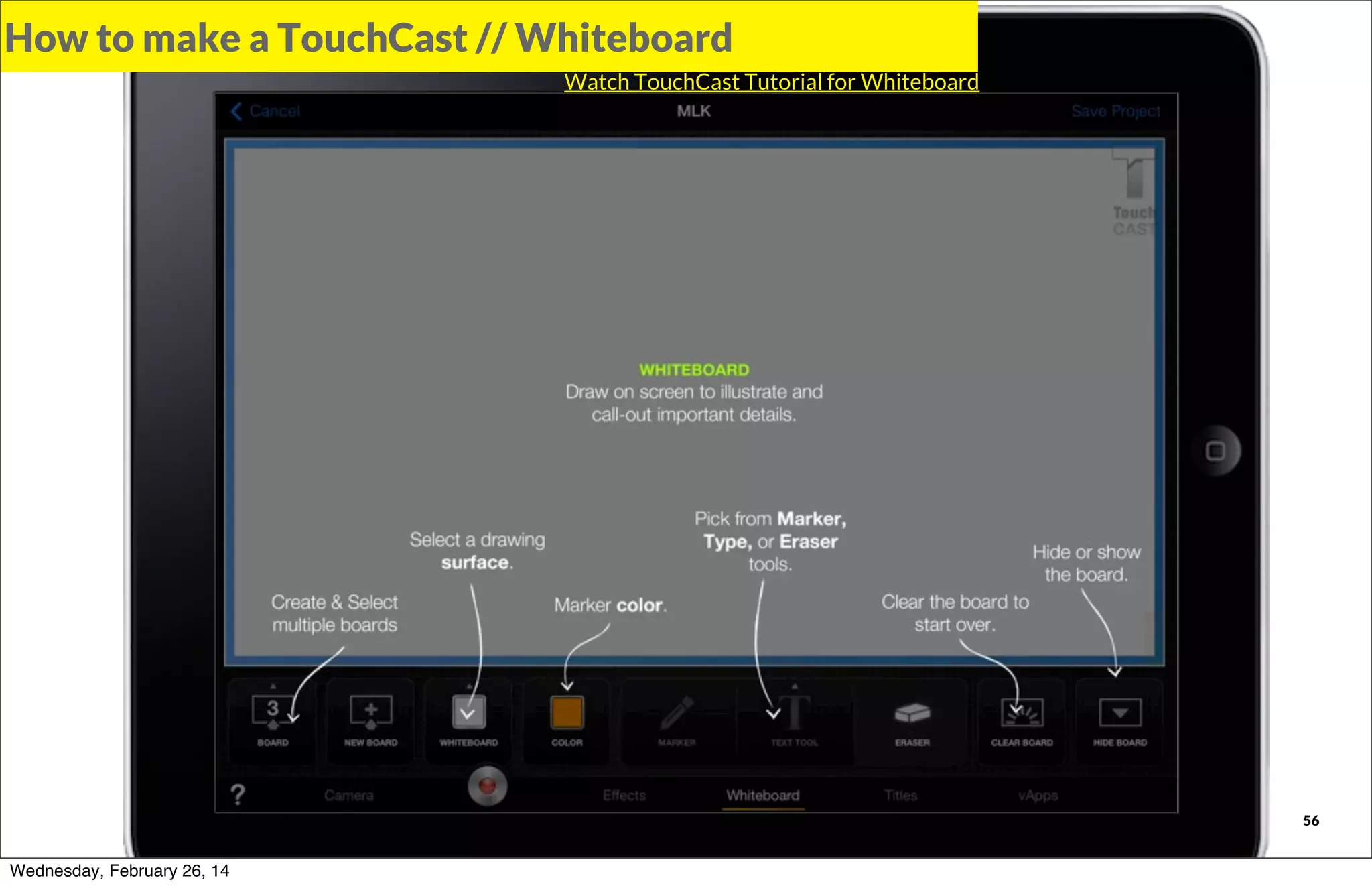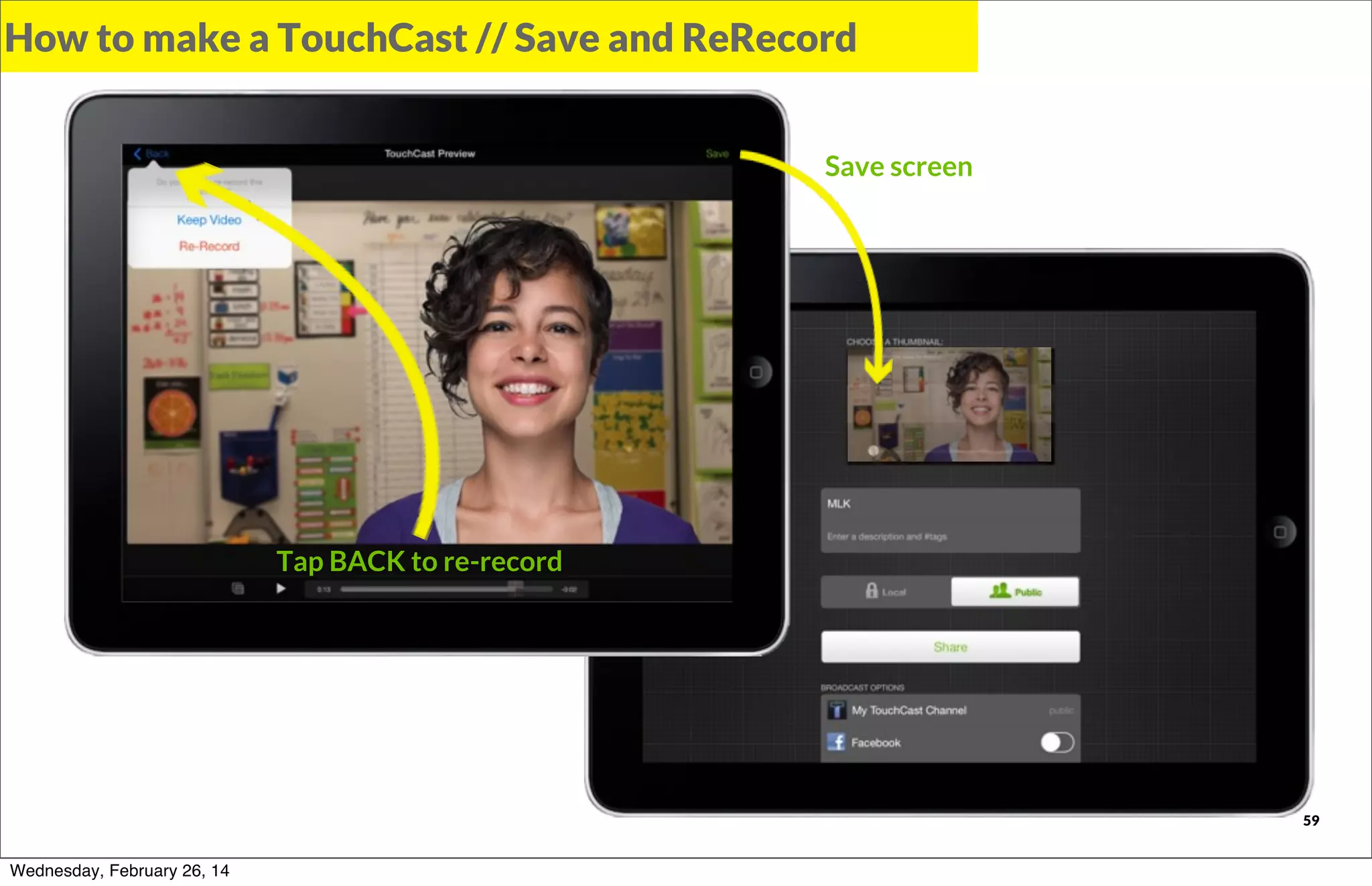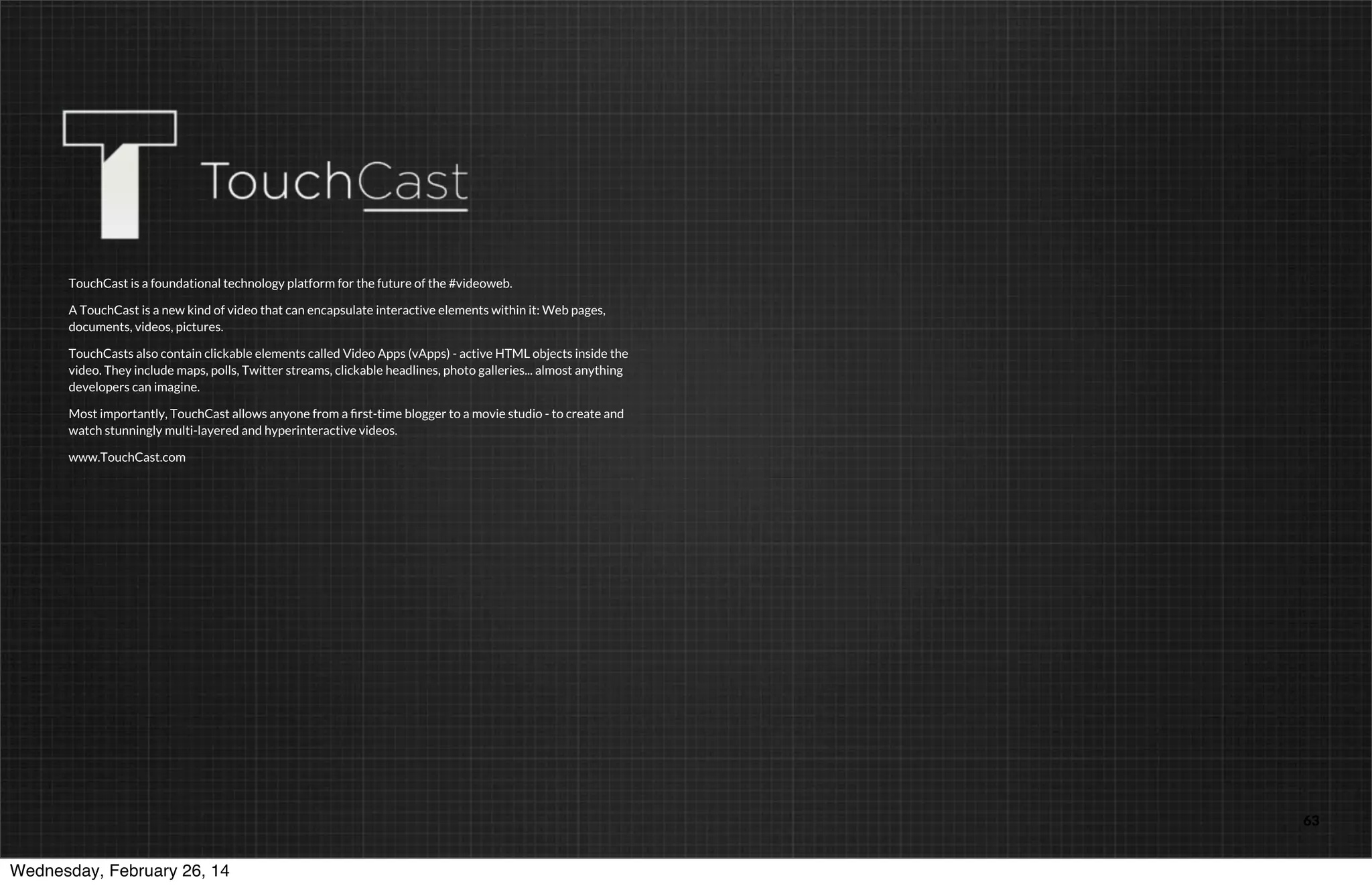This document provides an agenda and overview for a TouchCast teachers training. The agenda includes engaging with the YouTube generation by discussing how children learn and 21st century skills. It introduces TouchCast and how teachers and students can use it with examples of best practices. It outlines components of TouchCast lesson plans and benefits for teachers. It imagines what the 21st century TouchCast classroom could look like and includes a step-by-step workshop to create a TouchCast.