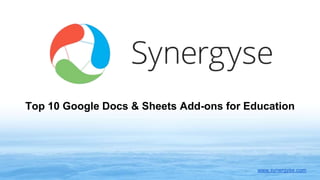
Top 10 Google Docs & Sheets Add-ons for Education
- 1. Top 10 Google Docs & Sheets Add-ons for Education www.synergyse.com
- 2. Google’s Add-ons features brings really useful Apps Script based extensions to Docs & Sheets. Add-ons are really easy to discover and install, and become available across all Docs & Sheets when they are installed. Add-ons enable educators to extend and automate functionality of Docs & Sheets inside of Google Apps for Education. Let’s explore 10 Google Docs & Sheets Add-ons for Education: 1. Doctopus 2. EasyBib Bibliography Creator 3. Flubaroo 4. Thesaurus 5. AutoCrat 6. Texthelp 7. Split Names 8. Lucidchart Diagrams 9. Twitter Curator 10. Kaizena Shortcut www.synergyse.com
- 3. 1) Doctopus for Google Sheets ● By New Visions Cloud Lab; created by veteran science teacher and school administrator Andrew Stillman ● Built with teacher workflow in mind ● “Doctopus gives teachers the ability to mass-copy (from a starter template), share, and manage grading and feedback for student projects in Google Drive. Its tentacles copy and “hand out” Drive files to a roster of students, giving teachers full control over starter template, sharing configuration, folder organization and file naming, as well as visibility over all work in progress — including the ability to bulk revoke and revert student editing rights around submission deadlines. www.synergyse.com
- 4. 2) EasyBib Bibliography Creator ● By EasyBib ● “allows you to easily create a bibliography for your research paper. Automatically cite books, journal articles, and websites just by entering in the titles or URLs. Format citations in MLA, APA, and Chicago style. When you’re finished creating your bibliography, click Generate Bibliography and we’ll alphabetize your citations and add them to the end of your paper.” www.synergyse.com
- 5. 3) Flubaroo ● Designed for Google Sheets; created by Dave Abouvav ● “Designed by a teacher, for teachers, Flubaroo is easy to use. Try it today for your assignments, quizzes, assessments, or even an exam! Over 80,000 assignments are graded each month! Within a minute you’ll be able to: Get scores for each student, and identify students in need of extra help. View average score, and a histogram of scores. Quickly identify questions which a majority of the students missed. Email students their scores, along with optional notes to the class and/or to each student.” www.synergyse.com
- 6. 4) Thesaurus ● Designed for Google Docs; created by Apps4Gapps ● “Thesaurus for Google Documents revolutionizes your experience by helping you explore synonyms, antonyms and more.” ● Great for both students and teachers looking to expand the vocabulary used in their Docs and want to quickly reference the Thesaurus. www.synergyse.com
- 7. 5) autoCrat ● For Google Sheets; created by New Visions Cloud Lab ● “Automates the creation and sharing of personalized (e.g. merged) Google Docs or PDF email attachments from columns of data in a Google Sheet. 1. Create your merge template as a Google Doc or Spreadsheet using any formatting you like, and set placeholder tags using a simple convention. (Example: Dear <<First Name>>, …) 2. Match the fields from your Sheet to the tags in your doc. 3. Choose from among the various merge settings (PDF or shared Google Doc) and build a customized email message to recipients using placeholder variables from your sheet. 4. Preview your merge from the first data row before running on all records. www.synergyse.com
- 8. 6) Texthelp Study Skills ● Created for Google Docs by Texthelp ● “Use Texthelp’s Highlighting Tools to highlight key areas of your document to collect, group, and learn from later. Simply select and highlight the desired text and click “Collect Highlights” to extract it and place it in a new document (by color or location) for students or educators to review. ● Used by educators in the classroom to help students identify and group key facts together, indicate new words to learn, or collect research to assist with studying. Texthelp’s Highlighting Tools are great for all content and grade levels.” www.synergyse.com
- 9. 7) Split Names ● Created for Google Sheets by AbleBits ● “Enable this add-on for your sheets if you ever need to have first and last names in different columns. You can complete this task in a click: choose the name parts you need and click “Split” to have them pulled out to separate cells. That’s it! The add-on recognizes over 80 titles and 40 post- nominals; you can be sure you address people appropriately.” ● Teachers can use this to split student names for use in mail merging and other tasks. www.synergyse.com
- 10. 8) Lucidchart Diagrams ● Created for Google Docs by Lucidchart ● “Lucidchart is an HTML5-based visual collaboration tool that makes drawing diagrams fast and easy. Work together with an unlimited number of others to create and edit diagrams in real time, with changes merged and synced instantaneously.” ● Teachers can use Lucidchart Diagrams to create Flowcharts and Mind Maps for example with their students. www.synergyse.com
- 11. 9) Twitter Curator ● Created for Google Sheets by Amit Agarwal ● “The Twitter Curator add-on for Google Sheets lets you find and curate tweets right inside a Google spreadsheets.” ● Have you ever attended a Google Apps for Education conference and wanted to keep track of all the great content being shared on Twitter? This is a great way to keep track of trending hashtags and useful links automatically. www.synergyse.com
- 12. 10) Kaizena Shortcut ● Created for Google Docs by Kaizena ● “Kaizena makes it easy for teachers to give high quality audio feedback on student work – simply highlight and speak to give verbal feedback, or attach reusable resources for common problems. This Doc Add-on allows you to quickly open the Google Doc you’re currently viewing in Kaizena, which is very useful if you’re using workflow tools that link directly to a Google Doc such as Doctopus.” www.synergyse.com
- 13. Join the conversation and follow us: www.synergyse.com
Editor's Notes
- Blog link: https://www.synergyse.com/blog/top-10-google-docs-sheets-add-ons-for-education/
