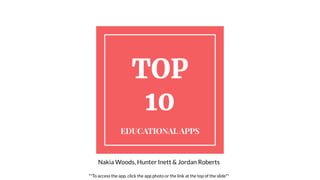
Top 10 Apps Group
- 1. TOP 10 EDUCATIONAL APPS Nakia Woods, Hunter Inett & Jordan Roberts **To access the app, click the app photo or the link at the top of the slide**
- 2. ABCYA The app has resources that provide activities and materials to help students build foundational reading skills, which may include phonics, phonemic awareness, fluency, and comprehension.
- 3. ABCYA It has a range of texts, including informational texts and literature, to expose students to different types of reading materials and genres. The app has activities that support students in developing their writing skills. It is aligned with Common Core Standards. The app is user-friendly for young learners. It is easy to navigate and directions are simple for students to follow. The app is visually appealing and will keep students engaged with its vibrant colors and graphics. The games provide instant feedback,students will be prompted if they get the answer correct. The app has a privacy policy and does not require any information from users,teachers or parents. The app can be used free of charge (subscriptions are offered with fees).
- 4. IXL The app has resources that provide activities and materials to help students build foundational reading skills, which may include phonics, phonemic awareness, fluency, and comprehension.
- 5. IXL It has a range of texts, including informational texts and literature, to expose students to different types of reading materials and genres. The app has activities that support students in developing their writing skills. It is aligned with Common Core Standards. The app is user-friendly for young learners. It is easy to navigate and directions are simple for students to follow. The app is visually appealing and will keep students engaged with its vibrant colors and graphics. The games provide instant feedback,students will be prompted if they get the answer correct. The app has a privacy policy and does not require any information from users,teachers or parents. The app can be used free of charge (subscriptions are offered with fees). The app has a free trial period and after that a membership must be purchased. Students must be 13 or older to set up an account. If younger, the account has to be established by a parent/guardian.
- 6. Scratch Jr. The app teaches students to code to introduce them to problem-solving and computational thinking at an early age.
- 7. Scratch Jr. ScratchJr is a visual programming language designed for kids aged 5-7, making it a great starting point for coding education. It allows children to create interactive stories and games by snapping together code blocks that represent programming commands. It has a step-by-step interface guide for young learners that helps them create their own scripts, characters, and art design. The app is visually appealing and will keep students engaged with its vibrant colors and graphics. The app has a privacy policy and at times information will be required. However, an explanation as to why that particular information is needed will be provided.
- 8. Noggin The app has resources that provide activities and materials to help students build foundational reading skills, which may include phonics, phonemic awareness, fluency, and comprehension.
- 9. Noggin It has a range of texts, including informational texts and literature, to expose students to different types of reading materials and genres. The app has activities that support students in developing their writing skills. It is aligned with Common Core Standards. The app is user-friendly for young learners. It is easy to navigate and directions are simple for students to follow. The app is visually appealing and will keep students engaged with its vibrant colors and graphics. It features:Preschool Learning Games: Noggin provides a variety of educational games designed to help young children develop essential skills such as early literacy, math, and problem-solving in an enjoyable and interactive way.Full Episodes: The app offers full episodes of children's TV shows and educational content. Noggin includes digital books that can help children develop their reading skills
- 10. Kahoot! Kahoot! is a Norwegian online game-based learning platform. It has learning games, also known as "kahoots", which are user-generated multiple-choice quizzes that can be accessed via a web browser or the Kahoot! app.
- 11. Kahoot! Provides already made multiple-choice games, which can be edited. Allows teachers to create new ones. Teachers can assign to individual students a review or quiz over a topic or can use the Kahoot as a review game. Students are given immediate feedback after answering the question. It also allows teachers to see how the students answered each question. Kahoot does not use higher learning thinking skills; it only presents the information in multiple-choice format. Kahoot is easy to access and use. Students join by entering the code provided by the teacher Very private; emails are only collected to create passwords for the students Kahoot can be created to match curriculum standards Very easy instructions for students and teachers. Since Kahoots are created by the teacher they can be deemed as authentic. Differentiation could be provided by providing less than 4 options. Students are highly motivated to use Kahoots. It serves as a great review tool. With the bright colors, images and music, the student is easily engaged.
- 12. Explain Everything Explain Everything Whiteboard is a feature-rich digital whiteboard app for tablets and web browsers. Draw, write, add images and video, annotate and animate content. Share your whiteboard presentation either on-site or at a distance. Collaborate in real time. Record and narrate as you work to create video for sharing.
- 13. Explain Everything This is a virtual whiteboard that students and the teacher can use in the classroom Students and teachers can receive immediate feedback since both the teacher and students can see the work being done on the whiteboard It promotes higher thinking skills since it would be used mostly for problem solving or brainstorming It is easy to use and access. The only catch is that you need an IPad or touch screen computer and stylus The app does not collect information on students and everything that is done is only visible to teacher and students It can be used for any standard that you might be covering in your class Very easy instructions for teachers and students to follow It does provide authenticity since the teacher will decide exactly what the whiteboard will be used for in the classroom It does not really provide much differentiation since it is a whiteboard for showing work or writing ideas. Teachers love it since it gives them an online way of showing how to work problems, etc. Students like it since it is interactive and they can get feedback immediately
- 14. Edulastic Edulastic is a web-based platform designed to help teachers assess and monitor students as they work toward mastery of standards. It has more than 80,000 built-in, standards-aligned questions and 10,000 assessments.
- 15. Edulastic Provides some pre-made quizzes and test questions as well as allowing you to create your own Students are given immediate feedback from the lessons created as well as teachers getting feedback Edulastic does allow for higher thinking skills since the teacher generates the questions and lessons Edulastic is easy to use and access Edulastic does not share personal information and academic info is only visible to the student and teacher Edulastic has question banks linked to each state's standards as well as allowing the teacher to create standards based questions Very easy instructions for teachers and students to follow Since lessons can be created by the teacher and some are linked to state standards, it does provide authenticity It does provide the ability to differentiate for students since you can control how the questions are set up and what information is asked Students like Edulastic because it works very well Google Classroom and Canvas and provides an easy to follow path for instruction
- 16. Blooket Blooket is an exciting new take on the modern classroom review game. It aims to match action with education to create the ultimate learning experience!
- 17. Blooket Interactive and engaging for students Teachers can create and customize quizzes, flashcards and review games It is in a format that kids enjoy and race to “hack” each other Keeps students engaged Allows teachers to track and identify areas of need No high level thinking skills needed Must be over 13 to create an account without parental consent
- 18. Quizezz Quizizz is a Learning platform that offers multiple tools to make a classroom fun, interactive and engaging.
- 19. Quizezz Provides already made multiple-choice quizzes, which can be edited. Allows teachers to create new ones. Teachers can assign to individual students a review or quiz over a topic. Student are given immediate feedback from the quizzes that they take; teachers get immediate feedback as well Quizizz does allow for higher thinking skills since the teacher is able to create the questions Quizizz is easy to set up and easy to use Quizizz does not ask for personal information and does not share any info collected Quizizz can be used to create quizzes that match the curriculum being taught and any standards being taught Very easy instructions for students and teachers to follow It does provide authenticity since the teacher can create quizzes that are relevant to the subject being taught You can differentiate on Quizizz by limiting the number of choices, creating different quizzes for students who need them, etc. Student are motivated to use Quizizz since it can help prepare them for tests, quizzes or be used as a formative assessment tool
- 20. Google Forms Google Forms is a survey administration software included as part of the free, web-based Google Docs Editors suite offered by Google. The service also includes Google Docs, Google Sheets, Google Slides, Google Drawings, Google Sites, and Google Keep
- 21. Google Forms Used to test, quiz, and ask students questions in the classroom or at home It provides instant feedback to the teacher & can provide instant feedback to the students if the teacher has the settings set that way It provides whatever higher learning thinking skill that the teacher wants to ask Very easy to use; the students just click on the form & go to work No personal info is shared & the teacher is the only to see the answers Since the teacher is guiding the questions it is easily aligned to standards It is easy to use for the students and teacher It is authentic since the teacher can choose what questions are asked The questions can be geared towards any level learner Most students like Google Forms since they usually get instant feedback on how they did