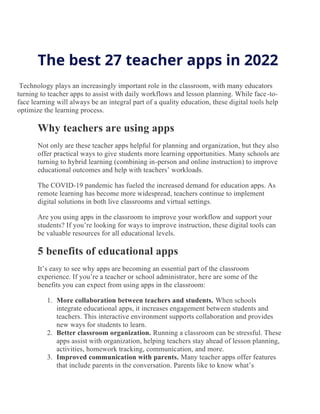
The best 27 teacher apps in 2022.pdf
- 1. The best 27 teacher apps in 2022 Technology plays an increasingly important role in the classroom, with many educators turning to teacher apps to assist with daily workflows and lesson planning. While face-to- face learning will always be an integral part of a quality education, these digital tools help optimize the learning process. Why teachers are using apps Not only are these teacher apps helpful for planning and organization, but they also offer practical ways to give students more learning opportunities. Many schools are turning to hybrid learning (combining in-person and online instruction) to improve educational outcomes and help with teachers’ workloads. The COVID-19 pandemic has fueled the increased demand for education apps. As remote learning has become more widespread, teachers continue to implement digital solutions in both live classrooms and virtual settings. Are you using apps in the classroom to improve your workflow and support your students? If you’re looking for ways to improve instruction, these digital tools can be valuable resources for all educational levels. 5 benefits of educational apps It’s easy to see why apps are becoming an essential part of the classroom experience. If you’re a teacher or school administrator, here are some of the benefits you can expect from using apps in the classroom: 1. More collaboration between teachers and students. When schools integrate educational apps, it increases engagement between students and teachers. This interactive environment supports collaboration and provides new ways for students to learn. 2. Better classroom organization. Running a classroom can be stressful. These apps assist with organization, helping teachers stay ahead of lesson planning, activities, homework tracking, communication, and more. 3. Improved communication with parents. Many teacher apps offer features that include parents in the conversation. Parents like to know what’s
- 2. happening in the classroom. Teacher apps help to keep the lines of communication open. Parents can log in to see students’ progress and monitor the teacher’s efforts in the classroom. 4. Personalized learning opportunities. It can be challenging to design lesson plans that suit the varying needs of all students. Because students bring different skill sets to the classroom, teachers need a way to customize activities and homework that better suit each student’s unique needs. Apps make it easier to optimize learning for each student, no matter their skill level. 5. Time and energy savings. Digital tools that automate tasks maximize productivity, helping you get more done. Teachers often feel like they don’t have enough hours in the day to complete the necessary tasks. Apps streamline ongoing activities and tasks, helping you save time and focus your attention on other responsibilities. The 27 best teacher apps If you search online for teacher apps, you’ll likely feel overwhelmed. So how do you know which tools are most effective for your classroom? This list compiles the highest-rated apps for teachers. Leveraging technology and automation boosts productivity, giving you more time to focus your attention on your students. Organization apps 1. Jotform Mobile Forms. With Jotform’s mobile app, teachers can use cloud- based forms to help organize their classrooms, facilitate surveys, take notes, administer quizzes, and more, even when there’s no internet access. The forms can collect a variety of data, and responses auto-populate streamlined tables to help you organize and analyze the information. Additionally, Jotform Approvals can be useful for working with other teachers on lesson planning. Jotform is an easy-to-use platform that integrates automation into the classroom. Plus, teachers and educational institutions receive a 50 percent discount on paid plans (excluding Enterprise). 2. Educreations. Make virtual learning accessible and easy with Educreations. Record video lessons on the interactive whiteboard using the voiceover capabilities. You can share the video instantly and replay it anytime. Additionally, students can record their work. Then the teacher can share feedback and suggestions for improvement.
- 3. 3. Dropbox. Let students submit big projects seamlessly using Dropbox. Create shared folders so multiple people can contribute to a group project. With Dropbox, students can submit image and video files that are too large to send by email. Teachers can add notes and provide feedback on submitted assignments. 4. TeacherKit. Master classroom management with TeacherKit. Track attendance, engagement, participation, grades, and behavior all in one place. For example, you can see a visual representation of which students participate more than others and decide when to change the seating arrangement. The tool also allows you to communicate with students and share updates with parents. 5. Vico. Teachers can tutor their students by recording whiteboard sessions and sharing them one on one or with a group. Learning can happen anywhere, and there’s an offline mode when Wi-Fi is unavailable. With Vico, students won’t feel alone in a virtual learning environment. Instead, they can receive just as much one-on-one instruction as they would in an in-person classroom. Communication apps 6. Seesaw. Excite your students with technology by letting them record their work step by step and create their own portfolios with Seesaw. Not only can the teacher take a look at students’ ongoing progress, but parents can also check in to see what’s happening in their child’s education. Use Seesaw for everyday homework or special projects and presentations. 7. ClassDojo. Use ClassDojo to communicate instructions to your class, watch their progress, and create groups for collaborative learning. Students can add pictures and videos to their portfolios, and teachers can choose background music to accompany different activities. In addition, the app provides message translation into more than 30 languages, making it a valuable tool in multilingual schools. 8. Slack. Communicate with the whole classroom by sending messages to everyone through a shared platform. Teachers also have the option to send individual reminders and pointers through direct messages, and they can create channels so students can communicate with each other on specific topics. For example, you could add a new channel named #scienceproject to engage the whole classroom on current science lessons and homework. 9. Remind. Never let a back-to-school night or STEAM (science, technology, engineering, arts, and mathematics) workshop reminder get lost again. You can send text messages via Remind directly to parents and students. For example, if you have a field trip the next day, send a reminder to wear the
- 4. class T-shirt. With Remind, parents can text back and respond to any message. 10.Edmodo. Post assignments and quizzes, answer questions, and share results and progress with parents using Edmodo. Set reminder notifications for students and parents to make sure everyone knows what’s expected. Whether you’re teaching students in person or virtually, you can open a line of communication that’s comfortable for everyone. Curriculum apps 11.Khan Academy. Subject matter experts create the lessons and content on Khan Academy. Teachers can use this digital platform to identify the gaps in their students’ knowledge. Then students can keep working on a concept until they master the skills and are ready to move to the next subject. This app helps teachers tailor their teaching to the individual needs of each student. 12.Quizizz. Gamify the educational experience by creating fun quizzes to engage your students and find out what they’re learning and retaining. You can create interactive lessons, and then students can access quizzes to test their knowledge through their own devices. In addition, you can run reports on how each student is progressing. 13.Prezi. Create a presentation from your phone or tablet with Prezi. Display your visual aids and yourself at the same time to better engage with the audience. In addition, you can go live or record your presentation to share later. Use Prezi’s tools to create exciting and colorful content that will make your presentation come alive and improve student engagement. Language learning apps 14.Duolingo. Use Duolingo for supplemental language practice. Duolingo’s repetition of vocabulary words and verb conjugations reinforces the lessons taught in class. Students can also practice their listening comprehension and pronunciation skills. 15.Memrise. Use Memrise to assist with language learning. The app uses an algorithm to determine the best time to test students in order to reinforce the lessons and improve their memorization skills. It also presents words and phrases that locals actually use, helping students learn about other cultures at the same time. 16.Dinolingo. With fun characters that will entertain kids, Dinolingo takes your students through games and videos to learn a language at their own pace. Courses for more than 50 languages are available. In addition, users can
- 5. choose from books, songs, and worksheets to change up the activities. This app targets 2–12-year-olds. Educational games 17.Kahoot! Create an interactive learning game in minutes, using colors, pictures, videos, and more. Share an access PIN with students so they can each play the game from their own devices. In addition, Kahoot! Academy features characters from beloved Pixar and Disney movies to increase interest and participation. 18.Spell Wizards. Students can get the extra spelling practice they need with Spell Wizards. Teachers can create engaging games to teach vocabulary, spelling, typing, and listening. Introduce this app to a student who needs extra spelling help or use it with the whole class during vocabulary lessons. 19.Mathletics. This app provides lessons and games created by teachers, so you can find the practice exercises your students need to support them at any stage of their math education. You can assign curriculum-aligned games to each student so they can practice specific concepts. Use the app for whole- class learning or individualize the experience without singling anyone out. 20.Bee-Bot. This beginner coding app helps students map a path for an animated “Bee-Bot” to follow. By using fundamental coding ideas, it introduces the student to concepts that are easy to understand. The student can progress to more complex puzzles as they go and get more familiar with the idea of coding. Reading apps 21.Epic! This digitized reading library is more than just an online book source. You can personalize book recommendations for each student based on their reading level. Additionally, you can track how many minutes they spend on the app and see what kinds of books interest them the most. 22.News-O-Matic. Use nonfiction books for grades K–8 to teach current events and history. Or show a daily news presentation made for kids with the News- O-Matic app. You can easily integrate the news into social studies or social- emotional learning curricula. 23.Book Creator. Students can use Book Creator to make their own digital books — like an autobiography or a science fiction story. They can embed videos, use templates, and insert pictures. Once the book is finished, you can share their work with parents and the rest of the class. 24.Tales2go. Audiobooks increase comprehension, language fluency, and vocabulary. Students can find thousands of stories to listen to with Tales2go.
- 6. They can even bookmark their favorite stories and find similar books read by professional narrators. Creative teacher apps 25.Popplet. This chart-making app is simple enough to use with kindergarteners learning shapes and advanced enough for a high school student to use to create a timeline of World War II. Students can add text or pictures to the bubbles on the charts, which are an excellent tool for visual learning. 26.Comic Life. Help your students make their stories come alive with Comic Life. They can create a comic using their own images. Bubbles, letter art, fonts, and templates help guide the storyteller to create a comic book to share with family and teachers. 27.Fun with Directions HD. Teach students to follow simple directions and practice listening skills with this app. You can learn about a child’s comprehension and improve communication with your students.
