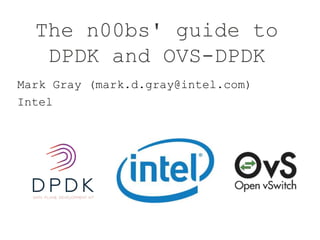
The n00bs guide to ovs dpdk
- 1. The n00bs' guide to DPDK and OVS-DPDK Mark Gray (mark.d.gray@intel.com) Intel
- 2. Disclaimers This presentation is targeted towards beginners who have never used DPDK or OVS-DPDK. Text may be small if you are at the back, please feel free to move to the front! Or go to http://goo.gl/21ixdy Methodology is correct at this time but things change quickly! If you want to try this then check the versions!
- 3. DPDK testpmd
- 4. Host OS Traffic Generator testpmd Software Versions • Ubuntu 14.0.4 LTS • DPDK v2.0.0
- 5. /fosdem # git clone http://dpdk.org/git/dpdk Cloning into 'dpdk'... remote: Counting objects: 37650, done. remote: Compressing objects: 100% (7810/7810), done. remote: Total 37650 (delta 29652), reused 37579 (delta 29605) Receiving objects: 100% (37650/37650), 23.27 MiB | 3.60 MiB/s, done. Resolving deltas: 100% (29652/29652), done. Checking connectivity... done. /fosdem # /fosdem # /fosdem #
- 6. /fosdem # cd dpdk/ /fosdem/dpdk # git checkout v2.0.0 Note: checking out 'v2.0.0'. You are in 'detached HEAD' state. You can look around, make experimental changes and commit them, and you can discard any commits you make in this state without impacting any branches by performing another checkout. If you want to create a new branch to retain commits you create, you may do so (now or later) by using -b with the checkout command again. Example: git checkout -b new_branch_name HEAD is now at 493db80... version: 2.0.0 /fosdem/dpdk #
- 7. /fosdem/dpdk # make install T=x86_64-native-linuxapp-gcc ================== Installing x86_64-native-linuxapp-gcc Configuration done == Build lib == Build lib/librte_compat SYMLINK-FILE include/rte_compat.h == Build lib/librte_eal == Build lib/librte_eal/common SYMLINK-FILE include/generic/rte_atomic.h SYMLINK-FILE include/generic/rte_byteorder.h SYMLINK-FILE include/generic/rte_cycles.h SYMLINK-FILE include/generic/rte_prefetch.h SYMLINK-FILE include/generic/rte_spinlock.h SYMLINK-FILE include/generic/rte_memcpy.h SYMLINK-FILE include/generic/rte_cpuflags.h SYMLINK-FILE include/rte_branch_prediction.h <SNIP>
- 8. <SNIP> INSTALL-APP testpmd INSTALL-MAP testpmd.map == Build app/cmdline_test CC cmdline_test.o CC commands.o LD cmdline_test INSTALL-APP cmdline_test INSTALL-MAP cmdline_test.map == Build app/dump_cfg CC main.o LD dump_cfg INSTALL-APP dump_cfg INSTALL-MAP dump_cfg.map Build complete /fosdem/dpdk # /fosdem/dpdk # /fosdem/dpdk # vim ./x86_64-native-linuxapp-gcc/.config
- 9. #CONFIG_RTE_TOOLCHAIN="gcc" #CONFIG_RTE_TOOLCHAIN_GCC=y # Use intrinsics or assembly code for key routines CONFIG_RTE_FORCE_INTRINSICS=n # Compile to share library CONFIG_RTE_BUILD_SHARED_LIB=n # Combine to one single library CONFIG_RTE_BUILD_COMBINE_LIBS=n CONFIG_RTE_LIBNAME="intel_dpdk" # Compile Environment Abstraction Layer CONFIG_RTE_LIBRTE_EAL=y CONFIG_RTE_MAX_LCORE=128 CONFIG_RTE_MAX_NUMA_NODES=8 CONFIG_RTE_MAX_MEMSEG=256 CONFIG_RTE_MAX_MEMZONE=2560
- 10. #CONFIG_RTE_TOOLCHAIN="gcc" #CONFIG_RTE_TOOLCHAIN_GCC=y # Use intrinsics or assembly code for key routines CONFIG_RTE_FORCE_INTRINSICS=n # Compile to share library CONFIG_RTE_BUILD_SHARED_LIB=n # Combine to one single library CONFIG_RTE_BUILD_COMBINE_LIBS=y CONFIG_RTE_LIBNAME="intel_dpdk" # Compile Environment Abstraction Layer CONFIG_RTE_LIBRTE_EAL=y CONFIG_RTE_MAX_LCORE=128 CONFIG_RTE_MAX_NUMA_NODES=8 CONFIG_RTE_MAX_MEMSEG=256 CONFIG_RTE_MAX_MEMZONE=2560
- 11. /fosdem/dpdk # cd x86_64-native-linuxapp-gcc/ /fosdem/dpdk/x86_64-native-linuxapp-gcc # make == Build lib == Build lib/librte_compat SYMLINK-FILE include/rte_compat.h == Build lib/librte_eal == Build lib/librte_eal/common SYMLINK-FILE include/generic/rte_atomic.h SYMLINK-FILE include/generic/rte_byteorder.h SYMLINK-FILE include/generic/rte_cycles.h SYMLINK-FILE include/generic/rte_prefetch.h SYMLINK-FILE include/generic/rte_spinlock.h SYMLINK-FILE include/generic/rte_memcpy.h SYMLINK-FILE include/generic/rte_cpuflags.h SYMLINK-FILE include/rte_branch_prediction.h SYMLINK-FILE include/rte_common.h <SNIP>
- 12. /fosdem/dpdk # export RTE_SDK=`pwd` /fosdem/dpdk # export RTE_TARGET=x86_64-native-linuxapp-g cc /fosdem/dpdk # cd app/test-pmd/ /fosdem/dpdk/app/test-pmd # make CC testpmd.o CC parameters.o CC cmdline.o <SNIP>
- 14. /fosdem/dpdk/app/test-pmd # modprobe uio /fosdem/dpdk/app/test-pmd # insmod /fosdem/dpdk/x86_64- native-linuxapp-gcc/kmod/igb_uio.ko
- 15. /fosdem/dpdk/app/test-pmd # modprobe uio /fosdem/dpdk/app/test-pmd # insmod /fosdem/dpdk/x86_64- native-linuxapp-gcc/kmod/igb_uio.ko /fosdem/dpdk/app/test-pmd # $RTE_SDK/tools/dpdk_nic_bind.py --status Network devices using DPDK-compatible driver ============================================ <none> Network devices using kernel driver =================================== 0000:05:00.0 '82599ES 10-Gigabit SFI/SFP+ Network Connection' if=eth1 drv=ixgbe unused=igb_uio,vfio-pci 0000:05:00.1 '82599ES 10-Gigabit SFI/SFP+ Network Connection' if=eth4 drv=ixgbe unused=igb_uio,vfio-pci 0000:09:00.0 '82599ES 10-Gigabit SFI/SFP+ Network <SNIP>
- 16. /fosdem/dpdk/app/test-pmd # $RTE_SDK/tools/dpdk_nic_bind.py -b igb_uio 0000:81:00.0 0000:81:00.1
- 17. /fosdem/dpdk/app/test-pmd # $RTE_SDK/tools/dpdk_nic_bind.py -b igb_uio 0000:81:00.0 0000:81:00.1 /fosdem/dpdk/app/test-pmd # $RTE_SDK/tools/dpdk_nic_bind.py --status Network devices using DPDK-compatible driver ============================================ 0000:81:00.0 'Ethernet 10G 2P X710 Adapter' drv=igb_uio unused=vfio-pci 0000:81:00.1 'Ethernet 10G 2P X710 Adapter' drv=igb_uio unused=vfio-pci <SNIP>
- 18. /fosdem/dpdk/app/test-pmd # mkdir –p /mnt/huge
- 19. /fosdem/dpdk/app/test-pmd # mkdir –p /mnt/huge /fosdem/dpdk/app/test-pmd # echo 1024 > /sys/kernel/mm/hugepages/hugepages-2048kB/nr_hugepages
- 20. /fosdem/dpdk/app/test-pmd # mkdir –p /mnt/huge /fosdem/dpdk/app/test-pmd # echo 1024 > /sys/kernel/mm/hugepages/hugepages-2048kB/nr_hugepages /fosdem/dpdk/app/test-pmd # mount -t hugetlbfs nodev /mnt/huge
- 21. /fosdem/dpdk/app/test-pmd # ./testpmd -c 0xF -n 4 -- -i -- forward-mode=io --portmask=0x3 --nb-cores=2
- 22. /fosdem/dpdk/app/test-pmd # ./testpmd -c 0xF -n 4 -- -i -- forward-mode=io --portmask=0x3 --nb-cores=2
- 23. /fosdem/dpdk/app/test-pmd # ./testpmd -c 0xF -n 4 -- -i -- forward-mode=io --portmask=0x3 --nb-cores=2 EAL: Detected lcore 0 as core 0 on socket 0 EAL: Detected lcore 1 as core 1 on socket 0 EAL: Detected lcore 2 as core 2 on socket 0 EAL: Detected lcore 3 as core 3 on socket 0 EAL: Detected lcore 4 as core 4 on socket 0 EAL: Detected lcore 5 as core 8 on socket 0 EAL: Detected lcore 6 as core 9 on socket 0 <SNIP> EAL: Detected lcore 13 as core 3 on socket 1 EAL: Detected lcore 14 as core 4 on socket 1 EAL: Detected lcore 15 as core 8 on socket 1 EAL: Detected lcore 16 as core 9 on socket 1 EAL: Detected lcore 17 as core 10 on socket 1 EAL: Detected lcore 18 as core 11 on socket 1 EAL: Detected lcore 19 as core 12 on socket 1 EAL: Support maximum 128 logical core(s) by configuration. EAL: Detected 20 lcore(s)
- 24. <SNIP> EAL: Setting up memory... EAL: Ask a virtual area of 0x200000 bytes EAL: Virtual area found at 0x7f62e8000000 (size = 0x200000) EAL: Ask a virtual area of 0x5400000 bytes EAL: Virtual area found at 0x7f62e2a00000 (size = 0x5400000) EAL: Ask a virtual area of 0x800000 bytes EAL: Virtual area found at 0x7f62e2000000 (size = <SNIP> EAL: PCI device 0000:05:00.0 on NUMA socket 0 EAL: probe driver: 8086:10fb rte_ixgbe_pmd EAL: Not managed by a supported kernel driver, skipped <SNIP> EAL: PCI device 0000:81:00.0 on NUMA socket 1 EAL: probe driver: 8086:1572 rte_i40e_pmd EAL: PCI memory mapped at 0x7f6261df0000
- 25. <SNIP> EAL: Setting up memory... EAL: Ask a virtual area of 0x200000 bytes EAL: Virtual area found at 0x7f62e8000000 (size = 0x200000) EAL: Ask a virtual area of 0x5400000 bytes EAL: Virtual area found at 0x7f62e2a00000 (size = 0x5400000) EAL: Ask a virtual area of 0x800000 bytes EAL: Virtual area found at 0x7f62e2000000 (size = <SNIP> EAL: PCI device 0000:05:00.0 on NUMA socket 0 EAL: probe driver: 8086:10fb rte_ixgbe_pmd EAL: Not managed by a supported kernel driver, skipped <SNIP> EAL: PCI device 0000:81:00.0 on NUMA socket 1 EAL: probe driver: 8086:1572 rte_i40e_pmd EAL: PCI memory mapped at 0x7f6261df0000
- 26. <SNIP> EAL: Setting up memory... EAL: Ask a virtual area of 0x200000 bytes EAL: Virtual area found at 0x7f62e8000000 (size = 0x200000) EAL: Ask a virtual area of 0x5400000 bytes EAL: Virtual area found at 0x7f62e2a00000 (size = 0x5400000) EAL: Ask a virtual area of 0x800000 bytes EAL: Virtual area found at 0x7f62e2000000 (size = <SNIP> EAL: PCI device 0000:05:00.0 on NUMA socket 0 EAL: probe driver: 8086:10fb rte_ixgbe_pmd EAL: Not managed by a supported kernel driver, skipped <SNIP> EAL: PCI device 0000:81:00.0 on NUMA socket 1 EAL: probe driver: 8086:1572 rte_i40e_pmd EAL: PCI memory mapped at 0x7f6261df0000
- 27. <SNIP> Port 1: 00:00:00:00:01:01 Checking link statuses... Port 0 Link Up - speed 10000 Mbps - full-duplex Port 1 Link Up - speed 10000 Mbps - full-duplex Done testpmd>
- 28. <SNIP> Port 1: 00:00:00:00:01:01 Checking link statuses... Port 0 Link Up - speed 10000 Mbps - full-duplex Port 1 Link Up - speed 10000 Mbps - full-duplex Done testpmd> help Help is available for the following sections: help control : Start and stop forwarding. help display : Displaying port, stats and config information. help config : Configuration information. help ports : Configuring ports. help registers : Reading and setting port registers. help filters : Filters configuration help. help all : All of the above sections.
- 29. testpmd> help control Control forwarding: ------------------- start Start packet forwarding with current configuration. start tx_first Start packet forwarding with current config after sending one burst of packets. stop Stop packet forwarding, and display accumulated statistics. quit Quit to prompt.
- 30. testpmd> start io packet forwarding - CRC stripping disabled - packets/burst=32 nb forwarding cores=2 - nb forwarding ports=2 RX queues=1 - RX desc=128 - RX free threshold=32 RX threshold registers: pthresh=8 hthresh=8 wthresh=0 TX queues=1 - TX desc=512 - TX free threshold=32 TX threshold registers: pthresh=32 hthresh=0 wthresh=0 TX RS bit threshold=32 - TXQ flags=0xf01
- 31. testpmd> stop Telling cores to stop... Waiting for lcores to finish... ---------------------- Forward statistics for port 0 --------- RX-packets: 75883815 RX-dropped: 0 RX-total: TX-packets: 0 TX-dropped: 0 TX-total: --------------------------------------------------------------- ---------------------- Forward statistics for port 1 --------- RX-packets: 0 RX-dropped: 0 RX-total: TX-packets: 75854536 TX-dropped: 0 TX-total: --------------------------------------------------------------- +++++++++++++++ Accumulated forward statistics for all ports+++ RX-packets: 75883815 RX-dropped: 0 RX-total: TX-packets: 75854536 TX-dropped: 0 TX-total: +++++++++++++++++++++++++++++++++++++++++++++++++++++++++++++++ Done. testpmd>
- 32. testpmd> quit Stopping port 0...done Stopping port 1...done bye... /fosdem/dpdk/app/test-pmd #
- 33. OVS-DPDK
- 34. Host OS Guest OS Traffic Generator testpmd Software Versions • Ubuntu 14.0.4 LTS • DPDK v2.0.0 • OVS v2.4 • Qemu v2.3.1 • Fedora 21 in VM
- 35. /fosdem # git clone https://github.com/openvswitch/ovs.git Cloning into 'ovs'... remote: Counting objects: 92972, done. remote: Compressing objects: 100% (31/31), done. remote: Total 92972 (delta 6), reused 0 (delta 0), pack-reused 92 Receiving objects: 100% (92972/92972), 40.80 MiB | 1.76 MiB/s, do Resolving deltas: 100% (74332/74332), done. Checking connectivity... done. /fosdem #
- 36. /fosdem # git clone https://github.com/openvswitch/ovs.git Cloning into 'ovs'... remote: Counting objects: 92972, done. remote: Compressing objects: 100% (31/31), done. remote: Total 92972 (delta 6), reused 0 (delta 0), pack-reused 92 Receiving objects: 100% (92972/92972), 40.80 MiB | 1.76 MiB/s, do Resolving deltas: 100% (74332/74332), done. Checking connectivity... done. /fosdem # cd ovs
- 37. /fosdem # git clone https://github.com/openvswitch/ovs.git Cloning into 'ovs'... remote: Counting objects: 92972, done. remote: Compressing objects: 100% (31/31), done. remote: Total 92972 (delta 6), reused 0 (delta 0), pack-reused 92 Receiving objects: 100% (92972/92972), 40.80 MiB | 1.76 MiB/s, do Resolving deltas: 100% (74332/74332), done. Checking connectivity... done. /fosdem # cd ovs /fosdem/ovs # git checkout branch-2.4 Branch branch-2.4 set up to track remote branch branch-2.4 from o Switched to a new branch 'branch-2.4' /fosdem/ovs #
- 39. /fosdem/ovs # DPDK_BUILD=/fosdem/dpdk/x86_64-native-li nuxapp-gcc /fosdem/ovs # ./boot.sh libtoolize: putting auxiliary files in AC_CONFIG_AUX_DIR, `build- libtoolize: copying file `build-aux/ltmain.sh' libtoolize: putting macros in AC_CONFIG_MACRO_DIR, `m4'. libtoolize: copying file `m4/libtool.m4' libtoolize: copying file `m4/ltoptions.m4' libtoolize: copying file `m4/ltsugar.m4' libtoolize: copying file `m4/ltversion.m4' libtoolize: copying file `m4/lt~obsolete.m4' configure.ac:24: installing 'build-aux/compile' configure.ac:43: installing 'build-aux/config.guess' configure.ac:43: installing 'build-aux/config.sub' configure.ac:22: installing 'build-aux/install-sh' configure.ac:22: installing 'build-aux/missing' Makefile.am: installing 'build-aux/depcomp' /fosdem/ovs #
- 40. /fosdem/ovs # ./configure --with-dpdk=$DPDK_BUILD checking for a BSD-compatible install... /usr/bin/install -c checking whether build environment is sane... yes checking for a thread-safe mkdir -p... /bin/mkdir -p checking for gawk... gawk checking whether make sets $(MAKE)... yes checking whether make supports nested variables... yes checking how to create a pax tar archive... gnutar checking for style of include used by make... GNU checking for gcc... gcc checking whether the C compiler works... yes checking for C compiler default output file name... a.out checking for suffix of executables... checking whether we are cross compiling... no checking for suffix of object files... o checking whether we are using the GNU C compiler... yes checking whether gcc accepts -g... yes checking for gcc option to accept ISO C89... none needed checking whether gcc understands -c and -o together. <SNIP>
- 41. /fosdem/ovs # make CFLAGS='-O3 -march=native’ make all-recursive make[1]: Entering directory `/fosdem/ovs' Making all in datapath make[2]: Entering directory `/fosdem/ovs/datapath' make[3]: Entering directory `/fosdem/ovs/datapath' make[3]: Leaving directory `/fosdem/ovs/datapath' make[2]: Leaving directory `/fosdem/ovs/datapath' make[2]: Entering directory `/fosdem/ovs' depbase=`echo lib/bfd.lo | sed 's|[^/]*$|.deps/&|;s|.lo$||'`; /bin/bash ./libtool --tag=CC --mode=compile gcc -std=g -I ./include -I ./include -I ./lib -I ./lib -Wstrict-prototype compare -Wpointer-arith -Wformat-security -Wswitch-enum -Wunused- cast -Wcast-align -Wmissing-prototypes -Wmissing-field-initialize I/fosdem/dpdk/x86_64-native-linuxapp-gcc/include -mssse3 -D_FILE_ march=native -MT lib/bfd.lo -MD -MP -MF $depbase.Tpo -c -o lib/bf mv -f $depbase.Tpo $depbase.Plo <SNIP>
- 42. PYTHONPATH=./python":"$PYTHONPATH PYTHONDONTWRITEBYTECODE=yes /us aux/check-structs -I./include include/openflow/openflow.h && nclude/openflow/openflow.hstamp make[2]: Leaving directory `/fosdem/ovs' make[1]: Leaving directory `/fosdem/ovs' /fosdem/ovs # /fosdem/ovs # /fosdem/ovs #
- 43. PYTHONPATH=./python":"$PYTHONPATH PYTHONDONTWRITEBYTECODE=yes /us aux/check-structs -I./include include/openflow/openflow.h && nclude/openflow/openflow.hstamp make[2]: Leaving directory `/fosdem/ovs' make[1]: Leaving directory `/fosdem/ovs' /fosdem/ovs # /fosdem/ovs # /fosdem/ovs # make install make install-recursive make[1]: Entering directory `/fosdem/ovs' Making install in datapath make[2]: Entering directory `/fosdem/ovs/datapath' make[3]: Entering directory `/fosdem/ovs/datapath' make[4]: Entering directory `/fosdem/ovs/datapath' make[4]: Nothing to be done for `install-exec-am'. make[4]: Nothing to be done for `install-data-am'. make[4]: Leaving directory `/fosdem/ovs/datapath' make[3]: Leaving directory `/fosdem/ovs/datapath' make[2]: Leaving directory `/fosdem/ovs/datapath' make[2]: Entering directory `/fosdem/ovs' make[3]: Entering directory `/fosdem/ovs/datapath' <SNIP>
- 44. /fosdem/ovs # modprobe uio /fosdem/ovs # insmod $DPDK_BUILD/kmod/igb_uio.ko /fosdem/ovs # RTE_SDK=/fosdem/dpdk /fosdem/ovs # $RTE_SDK/tools/dpdk_nic_bind.py -b igb_uio 00 00:05:00.0 0000:05:00.1 /fosdem/ovs # $RTE_SDK/tools/dpdk_nic_bind.py –status Network devices using DPDK-compatible driver ============================================ 0000:05:00.0 '82599ES 10-Gigabit SFI/SFP+ Network Connection' drv 0000:05:00.1 '82599ES 10-Gigabit SFI/SFP+ Network Connection' drv Network devices using kernel driver =================================== 0000:09:00.0 '82599ES 10-Gigabit SFI/SFP+ Network Connection' if= unused=igb_uio <SNIP>
- 45. /fosdem/ovs # echo 8196 > /sys/kernel/mm/hugepages/hugepages- 2048kB/nr_hugepages /fosdem/ovs # /fosdem/ovs # mount -t hugetlbfs nodev /mnt/huge /fosdem/ovs # /fosdem/ovs # cat /proc/meminfo | grep -i huge AnonHugePages: 4096 kB HugePages_Total: 8196 HugePages_Free: 8196 HugePages_Rsvd: 0 HugePages_Surp: 0 Hugepagesize: 2048 kB
- 46. /fosdem/ovs # mkdir -p /usr/local/etc/openvswitch /fosdem/ovs # mkdir -p /usr/local/var/run/openvswitch /fosdem/ovs # /fosdem/ovs # /fosdem/ovs # rm -f /usr/local/etc/openvswitch/conf.db /usr/local/etc/openvswitch/.conf.db~lock~ /fosdem/ovs # /fosdem/ovs # /fosdem/ovs # /usr/local/bin/ovsdb-tool create /usr/local/e tc/openvswitch/conf.db /usr/local/share/openvswitch/vswitch .ovsschema /fosdem/ovs #
- 47. /fosdem/ovs # /usr/local/sbin/ovsdb-server -- remote=punix:/usr/local/var/run/openvswitch/db.sock -- remote=db:Open_vSwitch,Open_vSwitch,manager_options –-pidfile --detach 2016-01-25T10:23:27Z|00001|ovsdb_server|INFO|ovsdb-server (Open v /fosdem/ovs # /fosdem/ovs # /usr/local/bin/ovs-vsctl --no-wait init /fosdem/ovs #
- 48. /fosdem/ovs # /usr/local/sbin/ovs-vswitchd --dpdk -c 0x1 -n 4 --socket-mem 1024,0 -- unix:/usr/local/var/run/openvswitch/db .sock --log-file=/tmp/vswitchd.log --pidfile --detach 2016-01-25T10:24:14Z|00001|dpdk|INFO|No -vhost_sock_dir provided /usr/local/var/run/openvswitch EAL: Detected lcore 0 as core 0 on socket 0 EAL: Detected lcore 1 as core 1 on socket 0 EAL: Detected lcore 2 as core 2 on socket 0 <SNIP> EAL: Support maximum 128 logical core(s) by configuration. EAL: Detected 20 lcore(s) <SNIP>
- 49. EAL: Setting up memory... EAL: Ask a virtual area of 0x200000 bytes EAL: Virtual area found at 0x7f89cba00000 (size = 0x200000) EAL: Ask a virtual area of 0x2e000000 bytes EAL: Virtual area found at 0x7f899d800000 (size = 0x2e000000) EAL: Ask a virtual area of 0x200000 bytes EAL: Virtual area found at 0x7f899d400000 (size = 0x200000) EAL: Ask a virtual area of 0x200000 bytes EAL: Virtual area found at 0x7f899d000000 (size = 0x200000) EAL: Ask a virtual area of 0x1cfc00000 bytes EAL: Virtual area found at 0x7f87cd200000 (size = 0x1cfc00000) EAL: Ask a virtual area of 0x600000 bytes EAL: Virtual area found at 0x7f87cca00000 (size = 0x600000) EAL: Ask a virtual area of 0x1000000 bytes EAL: Virtual area found at 0x7f87cb800000 (size = 0x1000000) EAL: Ask a virtual area of 0x200000 bytes EAL: Virtual area found at 0x7f87cb400000 (size = 0x200000) EAL: Ask a virtual area of 0x400000 bytes EAL: Virtual area found at 0x7f87cae00000 (size = 0x400000) EAL: Ask a virtual area of 0x400000 bytes EAL: Virtual area found at 0x7f87ca800000 (size = 0x400000) EAL: Ask a virtual area of 0x200000 bytes EAL: Virtual area found at 0x7f87ca400000 (size = 0x200000)
- 50. <SNIP> EAL: PCI device 0000:05:00.0 on NUMA socket 0 EAL: probe driver: 8086:10fb rte_ixgbe_pmd EAL: PCI memory mapped at 0x7f89cbc00000 EAL: PCI memory mapped at 0x7f89cbc80000 PMD: eth_ixgbe_dev_init(): MAC: 2, PHY: 17, SFP+: 5 PMD: eth_ixgbe_dev_init(): port 0 vendorID=0x8086 deviceID=0x10fb EAL: PCI device 0000:05:00.1 on NUMA socket 0 EAL: probe driver: 8086:10fb rte_ixgbe_pmd EAL: PCI memory mapped at 0x7f89cbc84000 EAL: PCI memory mapped at 0x7f89cbd04000 PMD: eth_ixgbe_dev_init(): MAC: 2, PHY: 17, SFP+: 6 PMD: eth_ixgbe_dev_init(): port 1 vendorID=0x8086 deviceID=0x10fb EAL: PCI device 0000:07:00.0 on NUMA socket 0 EAL: probe driver: 8086:1572 rte_i40e_pmd EAL: Not managed by a supported kernel driver, skipped <SNIP> Zone 3: name:<rte_eth_dev_data>, phys:0x87802080, len:0x1f400, vi socket_id:0, flags:0 2016-01-25T10:24:22Z|00002|vlog|INFO|opened log file /tmp/vswitch 2016-01-25T10:24:22Z|00003|ovs_numa|INFO|Discovered 10 CPU cores
- 52. /fosdem/ovs # /usr/local/bin/ovs-vsctl add-br br0 -- set bridge br0 datapath_type=netdev /fosdem/ovs # /fosdem/ovs #
- 53. /fosdem/ovs # /usr/local/bin/ovs-vsctl add-br br0 –- set bridge br0 datapath_type=netdev /fosdem/ovs # /fosdem/ovs # /usr/local/bin/ovs-vsctl add-port br0 dpdk0 -- set Interface dpdk0 type=dpdk /fosdem/ovs # /usr/local/bin/ovs-vsctl add-port br0 dpdk1 -- set Interface dpdk1 type=dpdk /fosdem/ovs #
- 54. /fosdem/ovs # /usr/local/bin/ovs-vsctl add-br br0 –- set bridge br0 datapath_type=netdev /fosdem/ovs # /fosdem/ovs # /usr/local/bin/ovs-vsctl add-port br0 dpdk0 -- set interface dpdk0 type=dpdk /fosdem/ovs # /usr/local/bin/ovs-vsctl add-port br0 dpdk1 -- set interface dpdk1 type=dpdk /fosdem/ovs # /usr/local/bin/ovs-vsctl add-port br0 vhost -user-0 -- set Interface vhost-user-0 type=dpdkvhostuser /fosdem/ovs # /usr/local/bin/ovs-vsctl add-port br0 vhost -user-1 -- set interface vhost-user-1 type=dpdkvhostuser /fosdem/ovs # /fosdem/ovs #
- 55. /fosdem/ovs # /usr/local/bin/ovs-vsctl add-br br0 –- set bridge br0 datapath_type=netdev /fosdem/ovs # /fosdem/ovs # /usr/local/bin/ovs-vsctl add-port br0 dpdk0 -- set interface dpdk0 type=dpdk /fosdem/ovs # /usr/local/bin/ovs-vsctl add-port br0 dpdk1 -- set interface dpdk1 type=dpdk /fosdem/ovs # /usr/local/bin/ovs-vsctl add-port br0 vhost -user-0 -- set interface vhost-user-0 type=dpdkvhostuser /fosdem/ovs # /usr/local/bin/ovs-vsctl add-port br0 vhost -user-1 -- set interface vhost-user-1 type=dpdkvhostuser /fosdem/ovs # /fosdem/ovs # /fosdem/ovs # /fosdem/ovs # ls -al /usr/local/var/run/openvswitch/vhost -user* srwxr-xr-x 1 root root 0 Jan 25 10:26 /usr/local/var/run/ openvswitch/vhost-user-0 srwxr-xr-x 1 root root 0 Jan 25 10:26 /usr/local/var/run/ openvswitch/vhost-user-1
- 56. /fosdem/ovs # cd .. /fosdem # wget http://wiki.qemu-project.org/download/qemu-2.3.1.t --2016-01-25 10:27:06-- http://wiki.qemu-project.org/download/qe Length: 24692020 (24M) [application/x-bzip2] Saving to: ‘qemu-2.3.1.tar.bz2’ 100%[============================================================ ===============================>] 24,692,020 244KB/s in 45s 2016-01-25 10:27:52 (535 KB/s) - ‘qemu-2.3.1.tar.bz2’ saved [2469 /fosdem #
- 57. /fosdem/ovs # cd .. /fosdem # wget http://wiki.qemu-project.org/download/qemu-2.3.1.t --2016-01-25 10:27:06-- http://wiki.qemu-project.org/download/qe Length: 24692020 (24M) [application/x-bzip2] Saving to: ‘qemu-2.3.1.tar.bz2’ 100%[============================================================ ===============================>] 24,692,020 244KB/s in 45s 2016-01-25 10:27:52 (535 KB/s) - ‘qemu-2.3.1.tar.bz2’ saved [2469 /fosdem # tar -xf qemu-2.3.1.tar.bz2 /fosdem #
- 58. /fosdem/ovs # cd .. /fosdem # wget http://wiki.qemu-project.org/download/qemu-2.3.1.t --2016-01-25 10:27:06-- http://wiki.qemu-project.org/download/qe Length: 24692020 (24M) [application/x-bzip2] Saving to: ‘qemu-2.3.1.tar.bz2’ 100%[============================================================ ===============================>] 24,692,020 244KB/s in 45s 2016-01-25 10:27:52 (535 KB/s) - ‘qemu-2.3.1.tar.bz2’ saved [2469 /fosdem # tar -xf qemu-2.3.1.tar.bz2 /fosdem # cd qemu-2.3.1 /fosdem/qemu-2.3.1 # /fosdem/qemu-2.3.1 #
- 59. /fosdem/ovs # cd .. /fosdem # wget http://wiki.qemu-project.org/download/qemu-2.3.1.t --2016-01-25 10:27:06-- http://wiki.qemu-project.org/download/qe Length: 24692020 (24M) [application/x-bzip2] Saving to: ‘qemu-2.3.1.tar.bz2’ 100%[============================================================ ===============================>] 24,692,020 244KB/s in 45s 2016-01-25 10:27:52 (535 KB/s) - ‘qemu-2.3.1.tar.bz2’ saved [2469 /fosdem # tar -xf qemu-2.3.1.tar.bz2 /fosdem # cd qemu-2.3.1 /fosdem/qemu-2.3.1 # /fosdem/qemu-2.3.1 # ./configure --enable-kvm --target-list=x86_6 Install prefix /usr/local BIOS directory /usr/local/share/qemu binary directory /usr/local/bin library directory /usr/local/lib <SNIP>
- 60. lzo support no snappy support no bzip2 support no NUMA host support no /fosdem/qemu-2.3.1 # /fosdem/qemu-2.3.1 # /fosdem/qemu-2.3.1 # make GEN x86_64-softmmu/config-devices.mak.tmp GEN x86_64-softmmu/config-devices.mak GEN config-all-devices.mak GEN config-host.h (cd /fosdem/qemu-2.3.1/pixman; autoreconf -v --install) autoreconf: Entering directory `.' autoreconf: configure.ac: not using Gettext autoreconf: running: aclocal autoreconf: configure.ac: tracing autoreconf: running: libtoolize --copy libtoolize: putting auxiliary files in `.'. libtoolize: copying file `./ltmain.sh‘ <SNIP>
- 61. CPP optionrom/linuxboot.asm AS optionrom/linuxboot.o Building optionrom/linuxboot.img Building optionrom/linuxboot.raw Signing optionrom/linuxboot.bin CPP optionrom/kvmvapic.asm AS optionrom/kvmvapic.o Building optionrom/kvmvapic.img Building optionrom/kvmvapic.raw Signing optionrom/kvmvapic.bin /fosdem/qemu-2.3.1 # /fosdem/qemu-2.3.1 # make install make all-recursive Making all in pixman make[3]: Nothing to be done for `all'. Making all in demos make[3]: Nothing to be done for `all'. Making all in test make[3]: Nothing to be done for `all'. LEX convert-dtsv0-lexer.lex.c make[1]: flex: Command not found BISON dtc-parser.tab.c make[1]: bison: Command not found
- 62. /fosdem/qemu-2.3.1 # cd .. /fosdem # /usr/local/bin/qemu-system-x86_64 -cpu host -boot c -hda /fosdem/tmp/fedora-21.img -m 4096M -smp 2 --enable-kvm - vnc :1 -net user,hostfwd=tcp::10022-:22 -net nic -chardev socket,id=char0,path=/usr/local/var/run/openvswitch/vhost- user-0 -netdev type=vhost- user,id=mynet1,chardev=char0,vhostforce -device virtio-net- pci,mac=00:00:00:00:00:01,netdev=mynet1 -chardev socket,id=char1,path=/usr/local/var/run/openvswitch/vhost- user-1 -netdev type=vhost- user,id=mynet2,chardev=char1,vhostforce -device virtio-net- pci,mac=00:00:00:00:00:02,netdev=mynet2 -object memory- backend-file,id=mem,size=4096M,mem-path=/mnt/huge,share=on - numa node,memdev=mem -mem-prealloc &
- 63. /fosdem/qemu-2.3.1 # cd .. /fosdem # /usr/local/bin/qemu-system-x86_64 -cpu host -boot c -hda /fosdem/tmp/fedora-21.img -m 4096M -smp 2 --enable-kvm - vnc :1 -net user,hostfwd=tcp::10022-:22 -net nic -chardev socket,id=char0,path=/usr/local/var/run/openvswitch/vhost- user-0 -netdev type=vhost- user,id=mynet1,chardev=char0,vhostforce -device virtio-net- pci,mac=00:00:00:00:00:01,netdev=mynet1 -chardev socket,id=char1,path=/usr/local/var/run/openvswitch/vhost- user-1 -netdev type=vhost- user,id=mynet2,chardev=char1,vhostforce -device virtio-net- pci,mac=00:00:00:00:00:02,netdev=mynet2 -object memory- backend-file,id=mem,size=4096M,mem-path=/mnt/huge,share=on - numa node,memdev=mem -mem-prealloc &
- 64. /fosdem/qemu-2.3.1 # cd .. /fosdem # /usr/local/bin/qemu-system-x86_64 -cpu host -boot c -hda /fosdem/tmp/fedora-21.img -m 4096M -smp 2 --enable-kvm - vnc :1 -net user,hostfwd=tcp::10022-:22 -net nic -chardev socket,id=char0,path=/usr/local/var/run/openvswitch/vhost- user-0 -netdev type=vhost- user,id=mynet1,chardev=char0,vhostforce -device virtio-net- pci,mac=00:00:00:00:00:01,netdev=mynet1 -chardev socket,id=char1,path=/usr/local/var/run/openvswitch/vhost- user-1 -netdev type=vhost- user,id=mynet2,chardev=char1,vhostforce -device virtio-net- pci,mac=00:00:00:00:00:02,netdev=mynet2 -object memory- backend-file,id=mem,size=4096M,mem-path=/mnt/huge,share=on - numa node,memdev=mem -mem-prealloc &
- 65. /fosdem/qemu-2.3.1 # cd .. /fosdem # /usr/local/bin/qemu-system-x86_64 -cpu host -boot c -hda /fosdem/tmp/fedora-21.img -m 4096M -smp 2 --enable-kvm - vnc :1 -net user,hostfwd=tcp::10022-:22 -net nic -chardev socket,id=char0,path=/usr/local/var/run/openvswitch/vhost- user-0 -netdev type=vhost- user,id=mynet1,chardev=char0,vhostforce -device virtio-net- pci,mac=00:00:00:00:00:01,netdev=mynet1 -chardev socket,id=char1,path=/usr/local/var/run/openvswitch/vhost- user-1 -netdev type=vhost- user,id=mynet2,chardev=char1,vhostforce -device virtio-net- pci,mac=00:00:00:00:00:02,netdev=mynet2 -object memory- backend-file,id=mem,size=4096M,mem-path=/mnt/huge,share=on - numa node,memdev=mem -mem-prealloc &
- 66. /fosdem/qemu-2.3.1 # cd .. /fosdem # /usr/local/bin/qemu-system-x86_64 -cpu host -boot c -hda /fosdem/tmp/fedora-21.img -m 4096M -smp 2 --enable-kvm - vnc :1 -net user,hostfwd=tcp::10022-:22 -net nic -chardev socket,id=char0,path=/usr/local/var/run/openvswitch/vhost- user-0 -netdev type=vhost- user,id=mynet1,chardev=char0,vhostforce -device virtio-net- pci,mac=00:00:00:00:00:01,netdev=mynet1 -chardev socket,id=char1,path=/usr/local/var/run/openvswitch/vhost- user-1 -netdev type=vhost- user,id=mynet2,chardev=char1,vhostforce -device virtio-net- pci,mac=00:00:00:00:00:02,netdev=mynet2 -object memory- backend-file,id=mem,size=4096M,mem-path=/mnt/huge,share=on - numa node,memdev=mem -mem-prealloc &
- 67. /fosdem/qemu-2.3.1 # cd .. /fosdem # /usr/local/bin/qemu-system-x86_64 -cpu host -boot c -hda /fosdem/tmp/fedora-21.img -m 4096M -smp 2 --enable-kvm - vnc :1 -net user,hostfwd=tcp::10022-:22 -net nic -chardev socket,id=char0,path=/usr/local/var/run/openvswitch/vhost- user-0 -netdev type=vhost- user,id=mynet1,chardev=char0,vhostforce -device virtio-net- pci,mac=00:00:00:00:00:01,netdev=mynet1 -chardev socket,id=char1,path=/usr/local/var/run/openvswitch/vhost- user-1 -netdev type=vhost- user,id=mynet2,chardev=char1,vhostforce -device virtio-net- pci,mac=00:00:00:00:00:02,netdev=mynet2 -object memory- backend-file,id=mem,size=4096M,mem-path=/mnt/huge,share=on - numa node,memdev=mem -mem-prealloc & [1] 50459 /fosdem/tmp #
- 68. /fosdem # scp -r -P 10022 $RTE_SDK root@localhost:/root/dpdk root@localhost's password: ixgbe_logs.h 100% 2985 2.9KB/s 00:00 ixgbe_bypass.c 100% 11KB 10.6KB/s 00:00 ixgbe_82599.c 100% 79KB 79.1KB/s 00:00 ixgbe_common.h 100% 8519 8.3KB/s 00:00 ixgbe_phy.h 100% 7171 7.0KB/s 00:00 ixgbe_api.h <SNIP>
- 69. /fosdem # ssh root@localhost -p 10022 root@localhost's password: Last login: Mon Jan 25 11:35:30 2016 [root@localhost ~]# cd /root/dpdk/ [root@localhost dpdk]# export RTE_SDK=`pwd` [root@localhost dpdk]# export RTE_TARGET=x86_64-native-linux-gcc [root@localhost dpdk]# make install T=$RTE_TARGET <SNIP> [root@localhost dpdk]# cd app/test-pmd [root@localhost test-pmd]# make <SNIP> [root@localhost test-pmd]# cd .. GREEN – Commands executed in the guest
- 70. [root@localhost dpdk]# $RTE_SDK/tools/dpdk_nic_bind.py –status Network devices using DPDK-compatible driver ============================================ <none> Network devices using kernel driver =================================== 0000:00:03.0 '82540EM Gigabit Ethernet Controller' if=ens3 drv=e1 0000:00:04.0 'Virtio network device' if= drv=virtio-pci unused=vi 0000:00:05.0 'Virtio network device' if= drv=virtio-pci unused=vi Other network devices ===================== <none> [root@localhost dpdk]# modprobe uio [root@localhost dpdk]# insmod $RTE_SDK/x86_64-native-linuxapp-gcc [root@localhost dpdk]# $RTE_SDK/tools/dpdk_nic_bind.py -b igb_uio [root@localhost dpdk]# GREEN – Commands executed in the guest
- 71. [root@localhost dpdk]# [root@localhost dpdk]# [root@localhost dpdk]# echo 1024 > /sys/kernel/mm/hugepages/hugep [root@localhost dpdk]# mkdir -p /mnt/huge [root@localhost dpdk]# mount -t hugetlbfs nodev /mnt/huge GREEN – Commands executed in the guest
- 72. [root@localhost dpdk]# ./app/test-pmd/testpmd -c 0x3 -n 4 --socke i --txqflags=0xf00 --disable-hw-vlan <SNIP> Port 1 Link Up - speed 10000 Mbps - full-duplex Done testpmd> start io packet forwarding - CRC stripping disabled - packets/burst=6 nb forwarding cores=1 - nb forwarding ports=2 RX queues=1 - RX desc=128 - RX free threshold=0 RX threshold registers: pthresh=0 hthresh=0 wthresh=0 TX queues=1 - TX desc=512 - TX free threshold=0 TX threshold registers: pthresh=0 hthresh=0 wthresh=0 TX RS bit threshold=0 - TXQ flags=0xf00 GREEN – Commands executed in the guest
- 73. /fosdem # /usr/local/bin/ovs-ofctl dump-flows br0 NXST_FLOW reply (xid=0x4): cookie=0x0, duration=24340.628s, table=0, n_packets=1125, n_byte priority=0 actions=NORMAL /fosdem #
- 74. /fosdem # /usr/local/bin/ovs-ofctl dump-flows br0 NXST_FLOW reply (xid=0x4): cookie=0x0, duration=24340.628s, table=0, n_packets=1125, n_byte priority=0 actions=NORMAL /fosdem # /fosdem # /usr/local/bin/ovs-ofctl del-flows br0 /fosdem #
- 75. /fosdem # /usr/local/bin/ovs-ofctl show br0 | grep addr 1(dpdk0): addr:00:1b:21:74:5b:64 2(dpdk1): addr:00:1b:21:74:5b:65 3(vhost-user-0): addr:00:00:00:00:00:00 4(vhost-user-1): addr:00:00:00:00:00:00 LOCAL(br0): addr:00:1b:21:74:5b:64 /fosdem #
- 76. /fosdem # /usr/local/bin/ovs-ofctl show br0 | grep addr 1(dpdk0): addr:00:1b:21:74:5b:64 2(dpdk1): addr:00:1b:21:74:5b:65 3(vhost-user-0): addr:00:00:00:00:00:00 4(vhost-user-1): addr:00:00:00:00:00:00 LOCAL(br0): addr:00:1b:21:74:5b:64 /fosdem # 1 2 3 4
- 77. /fosdem # /usr/local/bin/ovs-ofctl show br0 | grep addr 1(dpdk0): addr:00:1b:21:74:5b:64 2(dpdk1): addr:00:1b:21:74:5b:65 3(vhost-user-0): addr:00:00:00:00:00:00 4(vhost-user-1): addr:00:00:00:00:00:00 LOCAL(br0): addr:00:1b:21:74:5b:64 /fosdem # /fosdem # /fosdem # /fosdem # /fosdem # /fosdem # /fosdem # /fosdem # /fosdem # /fosdem # /usr/local/bin/ovs-ofctl add-flow br0 in_port=1, action=output:3 1 2 3 4
- 78. /fosdem # /usr/local/bin/ovs-ofctl show br0 | grep addr 1(dpdk0): addr:00:1b:21:74:5b:64 2(dpdk1): addr:00:1b:21:74:5b:65 3(vhost-user-0): addr:00:00:00:00:00:00 4(vhost-user-1): addr:00:00:00:00:00:00 LOCAL(br0): addr:00:1b:21:74:5b:64 /fosdem # /fosdem # /fosdem # /fosdem # /fosdem # /fosdem # /fosdem # /fosdem # /fosdem # /fosdem # /usr/local/bin/ovs-ofctl add-flow br0 in_port=1, action=output:3 /fosdem # /usr/local/bin/ovs-ofctl add-flow br0 in_port=4, action=output:2 /fosdem # 1 2 3 4
- 79. /fosdem # top -H top - 17:17:04 up 7:51, 2 users, load average: 2.00, 1.78, 1.42 Threads: 833 total, 3 running, 830 sleeping, 0 stopped, 0 zombie %Cpu(s): 4.7 us, 0.1 sy, 0.0 ni, 95.2 id, 0.0 wa, 0.0 hi, 0.0 si, 0.0 st KiB Mem: 65871880 total, 33673988 used, 32197892 free, 119144 buffers KiB Swap: 1998844 total, 0 used, 1998844 free. 15128148 cached Mem PID USER PR NI VIRT RES SHR S %CPU %MEM TIME+ COMMAND 23749 root 20 0 16.745g 13008 2284 R 97.8 0.0 411:40.15 pmd44 50463 root 20 0 4693852 237856 3848 R 97.8 0.4 7:51.55 qemu-system-x86 50651 root 20 0 21516 1900 1000 R 11.5 0.0 0:00.03 top 1 root 20 0 34556 3864 1460 S 0.0 0.0 0:05.39 init 2 root 20 0 0 0 0 S 0.0 0.0 0:00.00 kthreadd
- 80. /fosdem # taskset -pc 50463 pid 50463's current affinity list: 0-19 /fosdem # taskset -pc 3 50463 pid 50463's current affinity list: 0-19 pid 50463's new affinity list: 3
- 81. /fosdem # top –H top - 17:17:25 up 7:51, 2 users, load average: 2.00, 1.80, 1.43 Threads: 833 total, 3 running, 830 sleeping, 0 stopped, 0 zombie %Cpu(s): 10.0 us, 0.0 sy, 0.0 ni, 89.9 id, 0.0 wa, 0.0 hi, 0.0 si, 0.0 st KiB Mem: 65871880 total, 33675272 used, 32196608 free, 119172 buffers KiB Swap: 1998844 total, 0 used, 1998844 free. 15128252 cached Mem PID USER PR NI VIRT RES SHR S %CPU %MEM TIME+ COMMAND P 23749 root 20 0 16.745g 13008 2284 R 99.9 0.0 412:01.41 pmd44 0 50463 root 20 0 4693852 237856 3848 R 99.9 0.4 8:12.82 qemu-system-x86 3 50652 root 20 0 21520 2240 1096 R 0.4 0.0 0:00.11 top 6 1571 avahi 20 0 32480 1888 1404 S 0.1 0.0 0:01.91 avahi-daemon 5
- 82. /fosdem # top –H top - 17:17:25 up 7:51, 2 users, load average: 2.00, 1.80, 1.43 Threads: 833 total, 3 running, 830 sleeping, 0 stopped, 0 zombie %Cpu(s): 10.0 us, 0.0 sy, 0.0 ni, 89.9 id, 0.0 wa, 0.0 hi, 0.0 si, 0.0 st KiB Mem: 65871880 total, 33675272 used, 32196608 free, 119172 buffers KiB Swap: 1998844 total, 0 used, 1998844 free. 15128252 cached Mem PID USER PR NI VIRT RES SHR S %CPU %MEM TIME+ COMMAND P 23749 root 20 0 16.745g 13008 2284 R 99.9 0.0 412:01.41 pmd44 0 50463 root 20 0 4693852 237856 3848 R 99.9 0.4 8:12.82 qemu-system-x86 3 50652 root 20 0 21520 2240 1096 R 0.4 0.0 0:00.11 top 6 1571 avahi 20 0 32480 1888 1404 S 0.1 0.0 0:01.91 avahi-daemon 5
- 83. /fosdem # /usr/local/bin/ovs-vsctl set Open_vSwitch . other_config:pmd-cpu-mask=30 /fosdem # /fosdem # top –H top - 17:23:55 up 7:57, 2 users, load average: 3.00, 2.63, 1.94 Threads: 834 total, 4 running, 830 sleeping, 0 stopped, 0 zombie %Cpu(s): 15.0 us, 0.1 sy, 0.0 ni, 84.8 id, 0.0 wa, 0.0 hi, 0.0 si, 0.0 st KiB Mem: 65871880 total, 33678732 used, 32193148 free, 119476 buffers KiB Swap: 1998844 total, 0 used, 1998844 free. 15129184 cached Mem PID USER PR NI VIRT RES SHR S %CPU %MEM TIME+ COMMAND 50656 root 20 0 16.818g 15804 2284 R 99.9 0.0 5:48.67 pmd46 50657 root 20 0 16.818g 15804 2284 R 99.9 0.0 5:48.67 pmd45 50463 root 20 0 4693852 237856 3848 R 99.9 0.4 14:43.21 qemu-system-x86
- 84. Thank You
- 85. /fosdem # /usr/local/bin/ovs-appctl list-commands The available commands are: autoattach/show-isid [bridge] autoattach/statistics [bridge] autoattach/status [bridge] bfd/set-forwarding [interface] normal|false|true bfd/show [interface] bond/disable-slave port slave bond/enable-slave port slave bond/hash mac [vlan] [basis] bond/list bond/migrate port hash slave bond/set-active-slave port slave bond/show [port] bridge/dump-flows bridge bridge/reconnect [bridge] cfm/set-fault [interface] normal|false|true cfm/show [interface] coverage/show dpctl/add-dp dpctl/add-flow dpctl/add-if dpctl/del-dp
- 86. /fosdem # /usr/local/bin/ovs-appctl dpif-netdev/pmd-stats-show main thread: emc hits:0 megaflow hits:0 miss:0 lost:0 polling cycles:11104860 (100.00%) processing cycles:0 (0.00%) pmd thread numa_id 0 core_id 4: emc hits:529722612 megaflow hits:11 miss:1 lost:0 polling cycles:547445295208 (64.91%) processing cycles:295908348428 (35.09%) avg cycles per packet: 1592.07 (843353643636/529722624) avg processing cycles per packet: 558.61 (295908348428/52 pmd thread numa_id 0 core_id 5: emc hits:1441418911 megaflow hits:19 miss:2 lost:0 polling cycles:579189882464 (73.80%)
- 87. /fosdem # /usr/local/bin/ovs-appctl dpif/dump-flows br0 recirc_id(0),in_port(2),eth_type(0x0800),ipv4(frag=no), packets:5 bytes:35229152580, used:0.000s, actions:4 recirc_id(0),in_port(5),eth_type(0x0800),ipv4(frag=no), packets:5 bytes:35226757020, used:0.000s, actions:3 recirc_id(0),in_port(3),eth_type(0x0800),ipv4(frag=no), packets:1 bytes:61034843460, used:0.000s, actions:drop
- 88. /fosdem # tail -n 20 /tmp/vswitchd.log 2016-01-25T17:08:42.519Z|00353|dpdk(vhost_thread2)|INFO|vHost Dev '/usr/local/var/run/openvswitch/vhost-user-1' (1) has been remove 2016-01-25T17:08:42.588Z|00354|dpdk(vhost_thread2)|INFO|vHost Dev '/usr/local/var/run/openvswitch/vhost-user-0' (0) has been added 2016-01-25T17:08:42.588Z|00355|dpdk(vhost_thread2)|INFO|vHost Dev '/usr/local/var/run/openvswitch/vhost-user-1' (1) has been added 2016-01-25T17:09:29.370Z|00356|timeval(vhost_thread2)|WARN|Unreas interval (1ms user, 0ms system) 2016-01-25T17:09:29.370Z|00357|timeval(vhost_thread2)|WARN|faults 2016-01-25T17:09:29.370Z|00358|timeval(vhost_thread2)|WARN|contex 0 involuntary 2016-01-25T17:09:29.370Z|00359|coverage(vhost_thread2)|INFO|Skipp event coverage for hash=072331f0 2016-01-25T17:09:29.371Z|00360|dpdk(vhost_thread2)|INFO|vHost Dev '/usr/local/var/run/openvswitch/vhost-user-0' (0) has been remove 2016-01-25T17:09:29.372Z|00361|dpdk(vhost_thread2)|INFO|vHost Dev '/usr/local/var/run/openvswitch/vhost-user-1' (1) has been remove 2016-01-25T17:09:29.441Z|00362|dpdk(vhost_thread2)|INFO|vHost Dev '/usr/local/var/run/openvswitch/vhost-user-0' (0) has been added 2016-01-25T17:09:29.442Z|00363|dpdk(vhost_thread2)|INFO|vHost Dev '/usr/local/var/run/openvswitch/vhost-user-1' (1) has been added 2016-01-25T17:11:09.739Z|00071|connmgr|INFO|br0<->unix: 1 flow_mo
Editor's Notes
- DPDK tags releases on its ‘master’ branch
- DPDK is a set of libraries to enable fast packet processing. The libraries can be built for a number of targets (specified by the T argument). In this example, we are building for x86_64 on Linux with gcc. However, there are a number of supported architectures (e.g. power pc, arm, etc), compilers (e.g. clang, icc, etc) and operating systems (e.g. FreeBSD).
- When a target is built, DPDK creates a directory with the target name and places the libraries and header files in this directory. It also creates a .config file. This can be modified in order to change how the library is built. For example, you can add more debug output.
- In order to build OVS against DPDK, the .config file should be modified by setting CONFIG_RTE_BUILD_COMBINE_LIBS to ‘y’. When this is set, DPDK will be built as a single library (libdpdk.a) rather than as many constituent libraries
- The library needs to be rebuilt after changing the config
- As DPDK runs entirely in userspace, it bypasses the kernel. Therefore, in order to use a network device, a userspace driver needs to be developed (poll mode driver). Vfio and UIO are two frameworks that allow a user to use a userspace device driver. The VFIO driver is an IOMMU/device agnostic framework for exposing direct device access to userspace, in a secure, IOMMU protected environment. In other words, this allows safe, non-privileged, userspace drivers.
- sudo ./tools/dpdk_nic_bind.py --b vfio-pci 0000:81:00.0 0000:81:00.1 Any NICs that are to be used by DPDK must be bound to a “DPDK-compatible driver”.
- When using virtual memory all virtual addresses need to be translated into physical addresses. These translations are expensive, therefore, the TLB caches these look ups. A miss in the TLB is very costly. All DPDK memory is backed by hugepages which requires less address transalations. This is done to minimize costly TLB misses.
- This a typical command line for a DPDK application. It has two sections separated by ‘—’. The first section is made up of DPDK-specific parameters used to configure the DPDK environment (the EAL). The second section is made up of application-specific parameters.
- This a typical command line for a DPDK application. It has two sections separated by ‘—’. The first section is made up of DPDK-specific parameters used to configure the DPDK environment (the EAL). The second section is made up of application-specific parameters.
- Everything that I am presenting can be done automatically using software such as openstack and odl but for the purpose of this presentation, I will set everything up from scratch
- OVS is configured using a database. Before we starting using OVS we need to start the database service. This step is the same for both the DPDK and non-DPDK datapath.
- Creating a vhost-user port creates a socket on the host system. One side of the socket is owned by OVS and the other by the virtual machines. This socket is used for signalling and configuration. Data traffic is actually transmitted over a ring whose memory located in the VMs RAM.