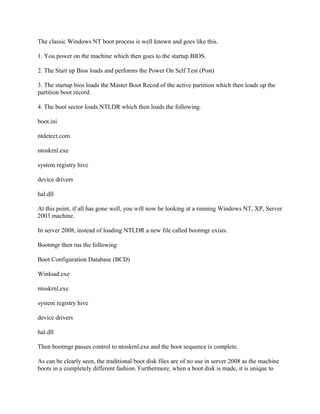
The classic windows nt boot process is well known and goes like this
- 1. The classic Windows NT boot process is well known and goes like this. 1. You power on the machine which then goes to the startup BIOS. 2. The Start up Bios loads and performs the Power On Self Test (Post) 3. The startup bios loads the Master Boot Recod of the active partition which then loads up the partition boot record. 4. The boot sector loads NTLDR which then loads the following. boot.ini ntdetect.com ntoskrnl.exe system registry hive device drivers hal.dll At this point, if all has gone well, you will now be looking at a running Windows NT, XP, Server 2003 machine. In server 2008, instead of loading NTLDR a new file called bootmgr exists. Bootmgr then rus the following Boot Configuration Database (BCD) Winload.exe ntoskrnl.exe system registry hive device drivers hal.dll Then bootmgr passes control to ntoskrnl.exe and the boot sequence is complete. As can be clearly seen, the traditional boot disk files are of no use in server 2008 as the machine boots in a completely different fashion. Furthermore, when a boot disk is made, it is unique to
- 2. the server 2008 box it was made for as the BCD file needed for the boot disk contains a system GUID that must match the system upon which it is booting. Making a boot disk is accomplished in the following fashion. 1. Format a floppy in your Server 2008/Vista machine using the quick option. 2. Open a command prompt with elevated privileges and run the following lines. MKDIR A:BOOT XCOPY /H C:bootmgr A: REG SAVE HKLMBCD00000000 A:BOOTBCD With this, you have now created the file structure needed for a server 2008 boot disk, and have also copied the files needed for boot. You will notice that copying the C:BootBCD files directly to disk will fail as these are actually loaded as hives in the registry and locked. The hive that they reside in HKLMBCD00000000 is a hidden registry key and cannot be seen from within regedit.exe. After creating your boot disk, I would “highly” suggest that you test it once or twice, label it and put it away somewhere safe for “a rainy day”.
