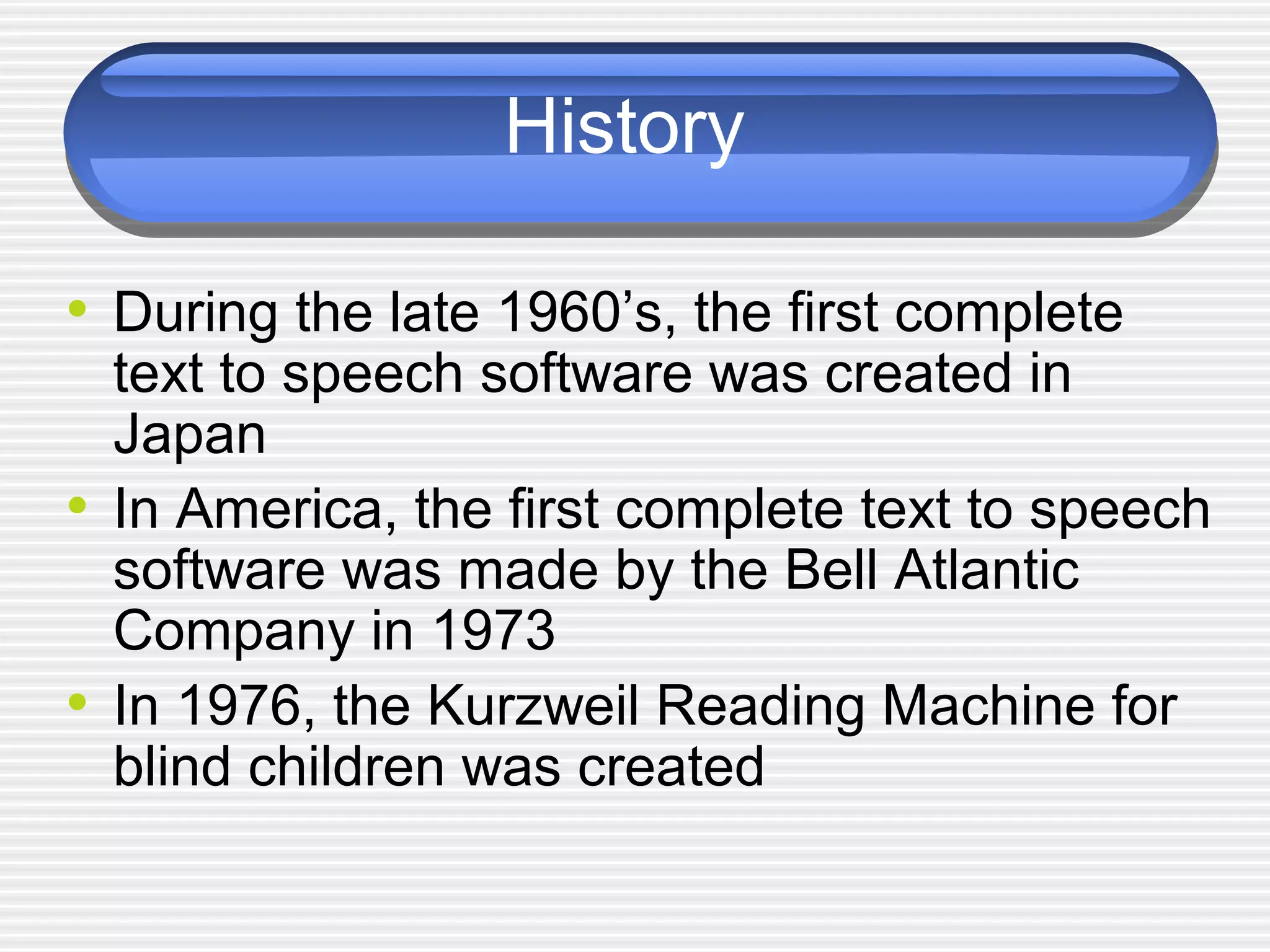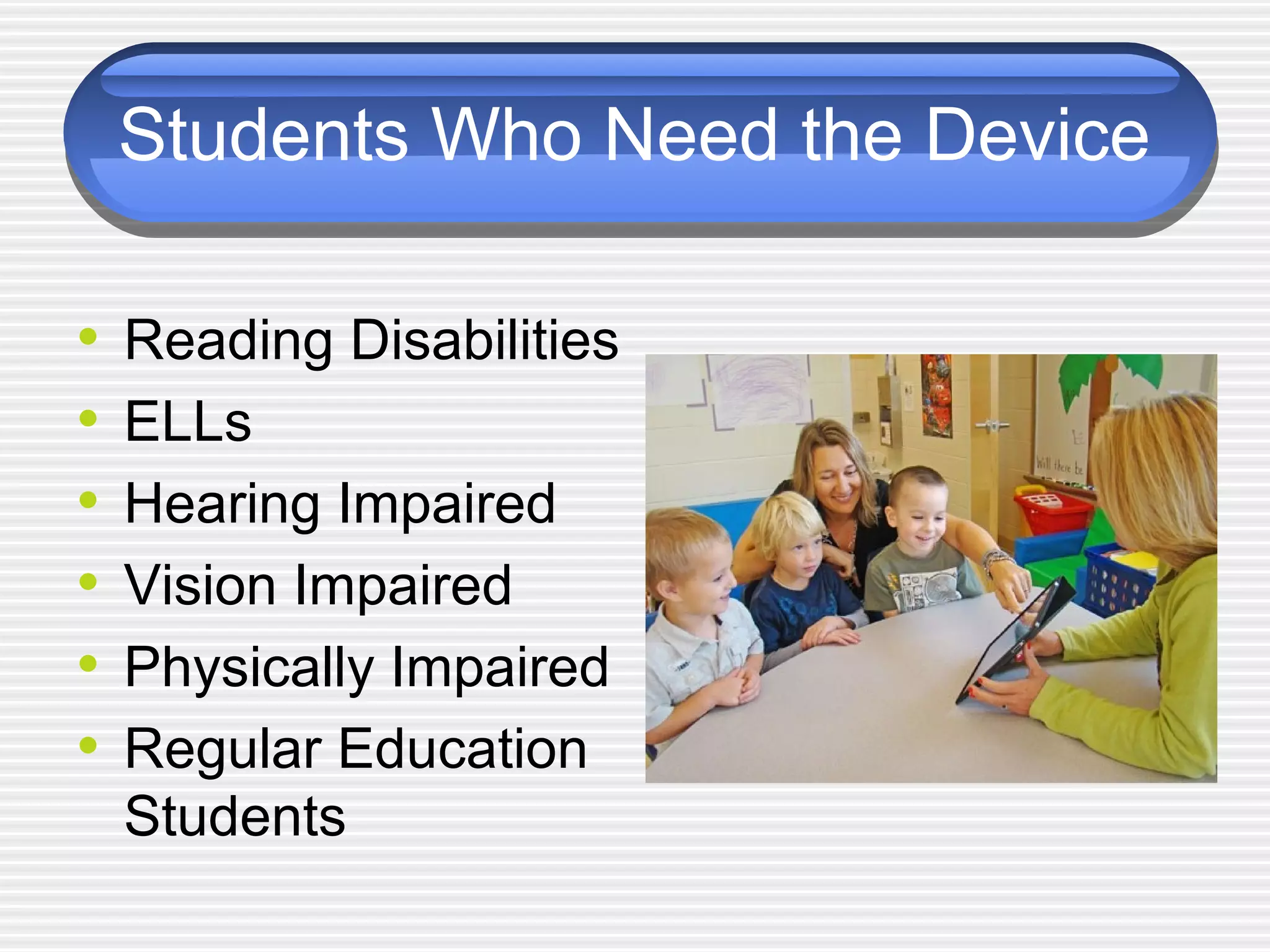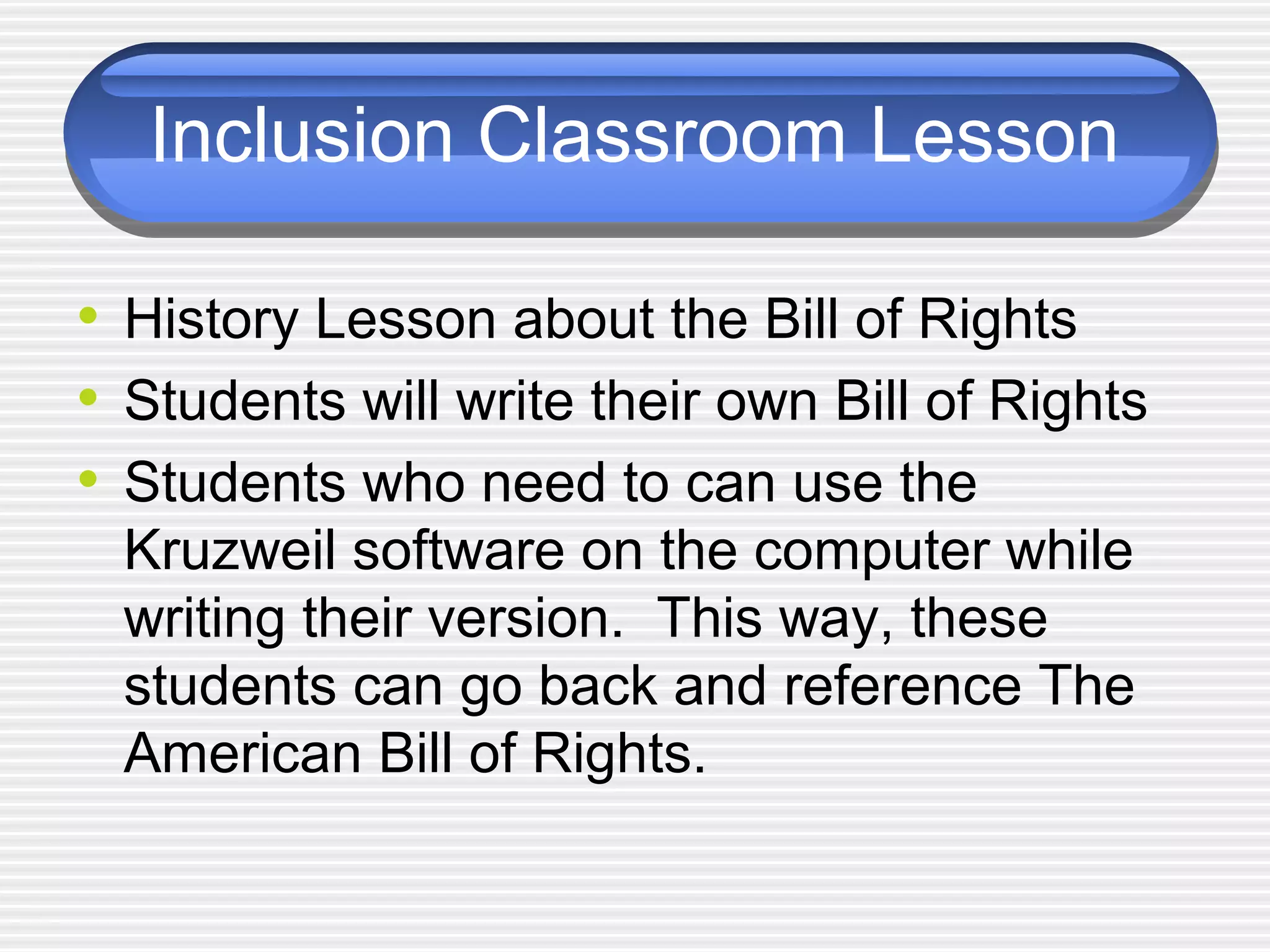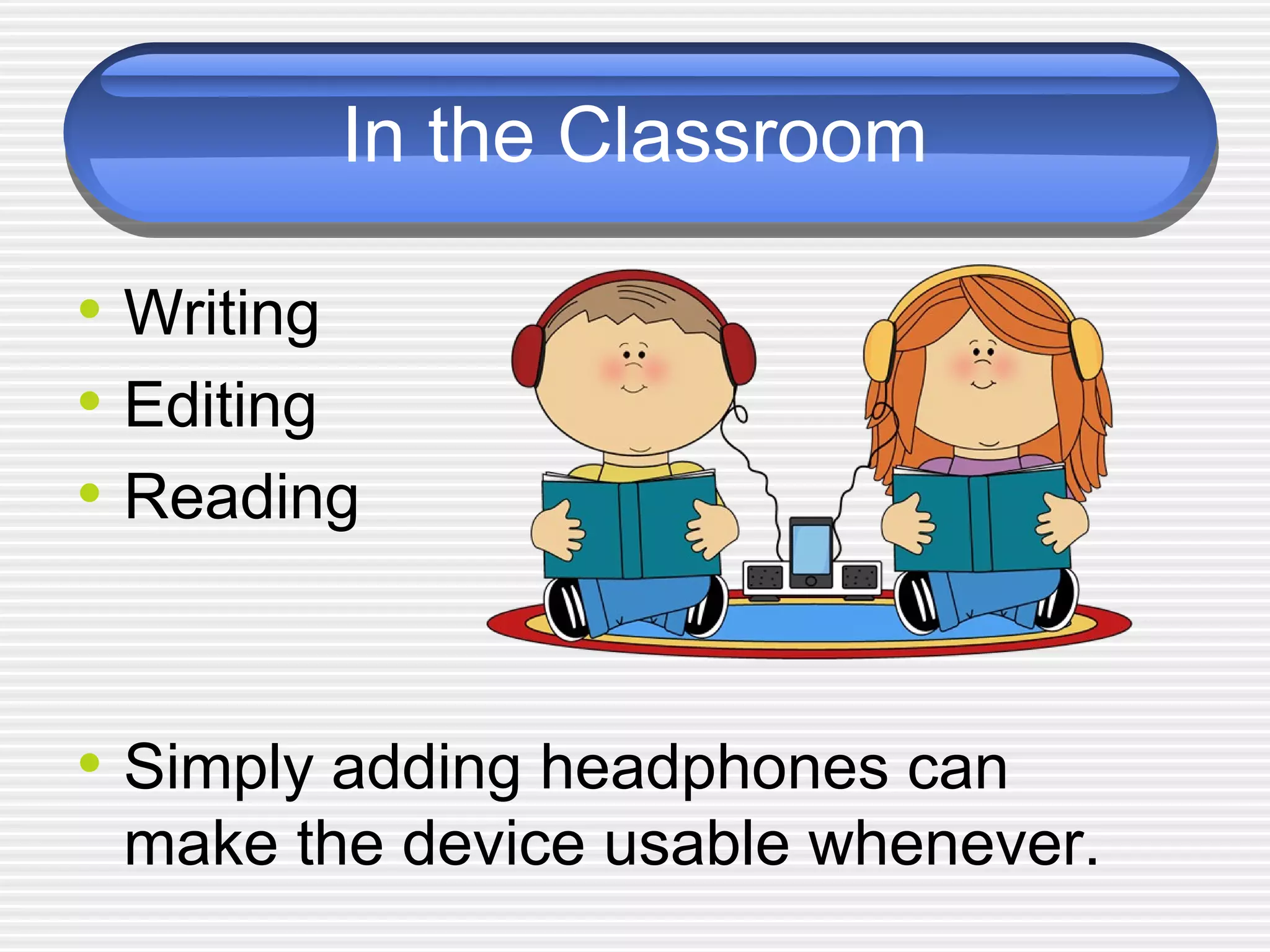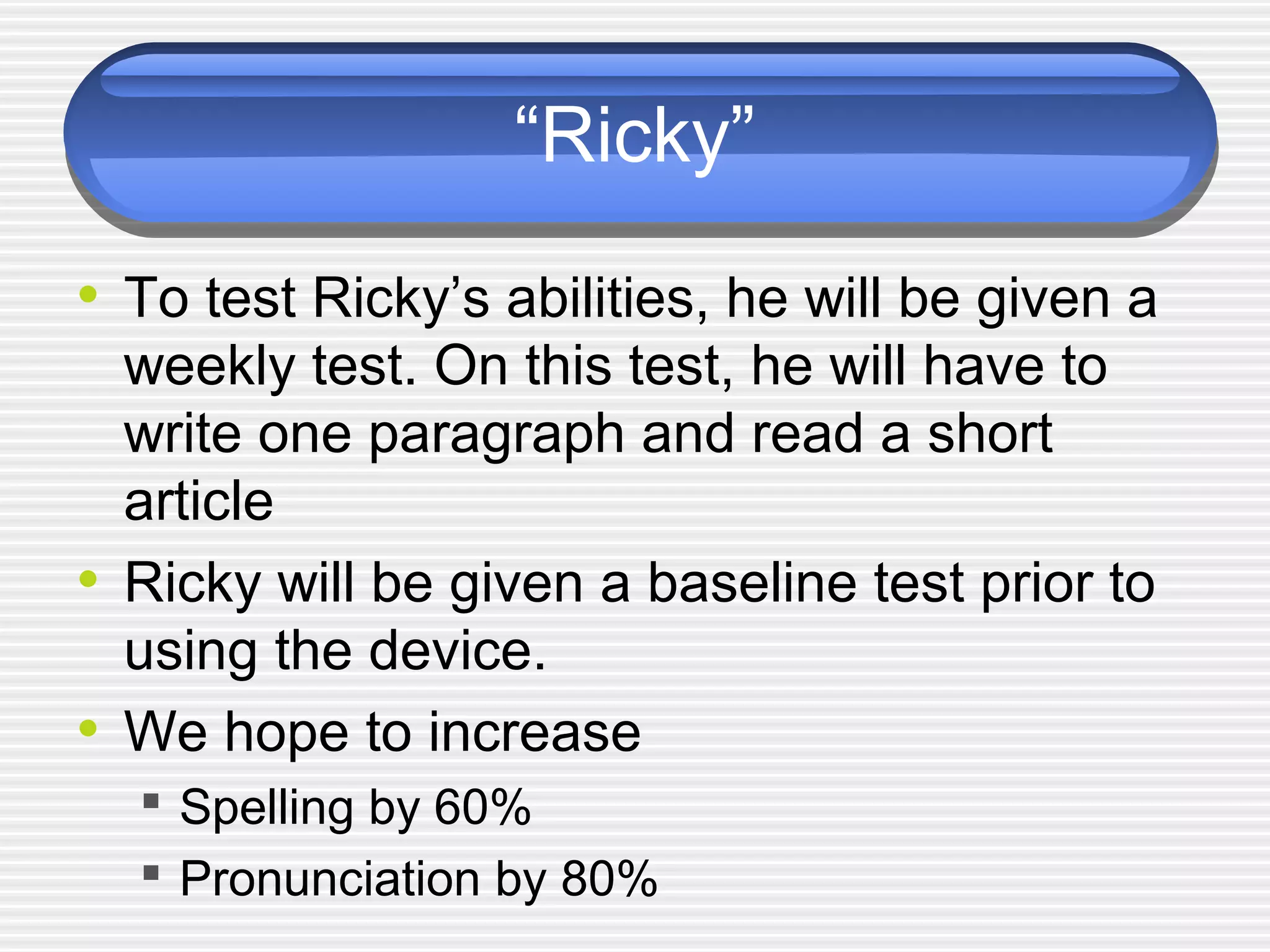- Text-to-speech software was first created in Japan in the late 1960s and came to America in 1973 when Bell Atlantic developed their own version. It allowed printed text to be read aloud.
- Since the 1980s, development has focused on expanding what can be read and making the voices sound more natural. In recent years, the goal has been to make the voices as human-like as possible.
- Text-to-speech software can be used to read any text on a computer for students with disabilities or language barriers as an inclusion tool. It allows for adjustment of reading speed and voice used.