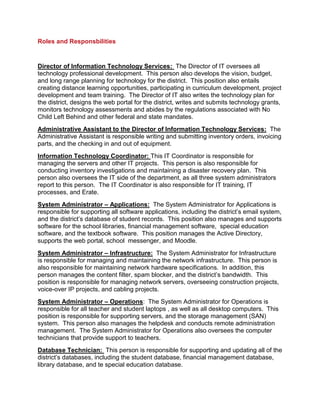This technology action plan outlines goals, professional development activities, and an evaluation plan to improve the integration of technology in a school district. The goals are to use data to identify technology needs, improve student achievement and teacher effectiveness through technology, improve staff technology performance, and provide leadership for technology integration. Professional development activities include training teachers on various software programs, interactive whiteboards, blogs, wikis, and using technology to communicate. Progress will be evaluated through surveys, student work samples, classroom observations, and analysis of achievement data.