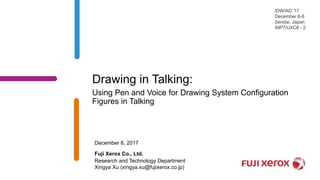
Drawing in Talking: Using Pen and Voice for Drawing System Configuration Figures in Talking
- 1. Drawing in Talking: Using Pen and Voice for Drawing System Configuration Figures in Talking Research and Technology Department Xingya Xu (xingya.xu@fujixerox.co.jp) December 8, 2017 IDW/AD’ 17 December 6-8 Sendai, Japan INP7/UXC6 - 2 Fuji Xerox Co., Ltd.
- 2. Drawing in talking vs Making in advance 2 Shop Server Database Cloud Drawing by hand • Quick and easy • Interact with listeners actively Making in advance • Neat and precise • Well-designed icons and graphs
- 3. Purpose 3 How to drawing system configuration figures easily and quickly? Support drawing quickly and easily Shop Server Databas e Cloud How to drawing system configurations in real-time talking? Support drawing in talking
- 4. 4 To draw quickly and easily Multimodal input Make use of different input modalities such as touch, pen, and speech in an integrated manner The strength of Pen • Talking or thinking during drawing • Express the position and shape of objects The strength of Voice Express linguistic information Approach 1 PC smartphone a. Circle Icon b. Line Text
- 5. Previous Research 5 A user sitting on the chair can move the object by pointing to it and saying “move that there”. Put-That-There Bolt, R.A. Put-that-there: Voice and gesture at the graphics interface. ACM Computer Graphics 14, 3 (1980), 262–270
- 6. Previous Research 6 The problem of Put-That-There Voice has two meanings • to convey messages to the listeners • to issue commands to the system The problem of Put-That-There Cause unintentional system behaviors when the speaker talks to the listeners Speaker Listeners System Message Command In talking and drawing case, voice not only conveys commands to the system, but also conveys messages to the listeners
- 7. 7 To draw in talking smoothly and naturally Approach 2 Free mode & Command mode • In the free mode pen or speech input is not considered as command. • In the command mode inputs are considered as part of a command. Smooth mode switching Switch between the free mode and the command mode smoothly and not disturb talking PC smartphone a. Circle Icon b. Line Text
- 8. 8 Approach 2 Mode switch techniques Button A basic technique Tap No need to specify the end, but need to change hand holding posture Pen-holding No need to change hand holding posture Pigtail Draw a pigtail at the end of drawing Pigtail gesture examples Technique Description Start End Button Press button before and after drawing Click Click Tap Tap the panel before drawing Tap ― Pen-holding Hold the pen for a while before drawing Hold the pen ― Pigtail Draw a pigtail at the end of the stroke ― Pigtail
- 9. System implement Design 9 TalkingDraw A prototype system using C# on a Surface Pro 3 with a Surface Pen Speech recognition • Recognize users’ speech during the command mode Recognize Pen strokes • Recognize the shape of users’ pen strokes when the command is ended • $P Point-Cloud Recognizer (R.D. Vatavu et.al., 2012) Talking Drawing Voice that will be recognized Delay (0.5s) Start End The command is automatically ended if there is no pen and voice input detected in a 0.5s time break.
- 10. Elements of system configurations Design smartphone c. Line Line Text PC a. Circle Icon cloud cloud b. Rectangle Box text d. Line Link 10 Shape of a stroke Text of voice Behavior of TalkingDraw Circle “PC” Input an icon whose name is “PC” Rectangle “cloud” Show “cloud” in a text box Line “smartphone” Show “smartphone” as a simple text ― Make a link between two objects
- 11. 11
- 12. 12 Experiment 1 Participants: 16 people (12 males and 4 females, age avg. 48.1) Scenario: TalkingDraw used as a drawing tool in talking. Task: Participants must speak a given sentence and insert icons while speaking. 練習1) 「ネット」から「資料」をダウンロードしましょう。 The task sentence The icons to be inserted Talking-in-drawing task
- 13. 13 Experiment 1 Result Task completion time • One-way ANOVA: The main effect of techniques was significant (F(3,45)=6.39, p<.01). • Tukey's method: Pigtail = Tap << Pen = Button Interview • Pigtail was comfortable even the accuracy of gesture recognition is complained. • Pressing the button twice was a pain. • It is hard to hold the pen on the screen 0.0 2.0 4.0 6.0 8.0 10.0 12.0 14.0 16.0 Button Tap Pen Pigtail Taskcompletiontime(s) (a) Experiment 1
- 14. 14 Experiment 2 Participants: 16 people (12 males and 4 females, age avg. 48.1) Scenario : TalkingDraw as a drawing tool for system configuration figures. Task: Participants must draw a given figure. 携帯 写真 アップロード データ ベース Example: The given figure and the sample figure Making-in-advance
- 15. 15 Experiment 2 Result Task completion time • One-way ANOVA: The main effect of techniques was significant (F(3,45)=5.22, p<.004). • Tukey's method: Tap = Pigtail = Pen < Button Interview • There is no big difference between techniques. • Button was more comfortable than in Experiment 1. 0.0 5.0 10.0 15.0 20.0 25.0 30.0 35.0 Button Tap Pen Pigtail Taskcompletiontime(s) (b) Experiment 2
- 16. Pigtail performs best in experiment 1 • Specify the command mode after actions • Need to improve the accuracy of pen gesture recognition No big difference in experiment 2 • Participants don’t need to think during drawing a figure • Techniques that specify the command mode before actions perform better than in experiment 1 16 Discussion
- 17. 17 Future work The accuracy of Pigtail recognition • More samples • Normalize The accuracy of speech recognition • Google cloud speech recognition Context sensitive • The voice input and the drawing are not concurrent • Timestamp • Semantic analysis Voice input Pen input Key content The command duration Noise
- 18. Xerox、Xeroxロゴ、およびFuji Xeroxロゴは、米国ゼロックス社の登録商標または商標です。 Thanks for Icons made by Freepik from www.flaticon.com
Editor's Notes
- The left one is a figure I draw by hand in five seconds to explain a fake cloud service. We usually draw many such kind of rough figures in discussion, brainstorming and so on. The advantages of drawing by hand is…. The right one is a figure I made in PowerPoint. Compared to the left one, it is neat and precise. I can also use some well-designed icons and graphs.
- So how can we draw quickly and easily? Our approach is to use multimodal input, which means that…. The strength of Pen includes that we can talk or think during drawing. And pen is good at expressing the position and shape of objects. The strength of Voice is express linguistic information. We can talk much faster that drawing or writing. For example, I draw a circle, and say something like “Here is a PC”. Then The system can get the position and shape of the object by this circle, and get the type of the icon, which is a ‘PC’. Actually, if PowerPoint is clever enough, it can input an PC icon here. Similarly, I draw a line and say ‘smartphone’, a text is inserted here.
- There’s some previous researches about multimodal input. Put that there is a pen and voice system to input or modify objects. Like this picture shows, …
- In talking and drawing case… The problem of Put that there is that, when users are just freely talking and drawing, it may cause unintentional behaviors such as inserting wrong objects or sending unintentional command.
- For example if I am saying something about a PC, and drawing a circle, that it may insert an icon of PC accidently. So we introduced two modes. First is the free mode, in the free mode…. Another is the command mode, in the command mode…. Then how to switch between…
- We explored 4 mode switch techniques. A basic technique is pressing a button to specify the start and the end of the command mode,. However, pressing a button twice may be a pain for users. Therefore, we introduce a next Tap technique, where users must tap a panel before drawing to start the command mode. Users do not have to specify the end of the command mode. The system automatically judges the end of the command mode by recognizing a break of drawing and talking. However, in this Tap technique, users must change the holding posture of their hand to draw something with a pen after tapping with their finger. To lessen this problem, we introduce a Pen-holding technique, where users keep the pen static for a short period of time before starting the command mode. In this technique, users do not have to change their hand posture. These three techniques require to specify the mode switching before entering into the command mode. However, specifying the mode before doing actions might be difficult for users and this might disturb natural talking because users must judge which mode should they choose before drawing or before talking. Therefore, we prepare another technique called a Pigtail technique. In this technique, users do not have to specify anything at the start of actions and they must specify the command mode at the end of drawing by using special drawing gesture, which is a crossed curve called a pigtail. In this technique, users don't care about mode during talking and drawing. They specify whether it is a command after performing actions.
- We built a prototype system using C# on a Surface Pro 3 with a Surface Pen. The speech recognition engine recognizes users’ speech during the command. And We used an open-source pen gesture recognizer to recognize the shape of users’ pen strokes once the command is completed. This figure shows how it works. This is the start of the command once starting to draw, and this is the end of the command if there is no pen and voice input detected in a 0.5s time break.
- In current system, we recognize three kinds of shapes of a stroke. The first is a circle. When I draw a circle here and say PC, an icon of PC appears here. The second is … The third is …. Specially, if the line connects two objects, it becomes a link.
- This is a demonstration video shows that how can TalkingDraw be used in an elemental school class. We used Pigtail in this video.
- In the first experiment, we evaluated the 4 techniques in a talking-in-drawing task. The participants must speak a given sentence and insert icons while speaking.
- This graph shows the task completion time of the techniques. We found Pigtail and Tap is much faster than Pen-holding and Button. Participants also reported that Pigtail was comfortable even the accuracy of gesture recognition is complained. In the contrast, they found Pressing the button twice was a pain, and it is hard to hold the pen on the screen.
- In the second experiment, we evaluated the 4 techniques in a making-in-advance task. The participants must draw a given figure like this.
- We found that Button is still the slowest, but there’s no big difference between other techniques. Participants also reported that Button was more comfortable than in Experiment 1.
- We found that Pigtail performs best in experiment 1. We think the reason is that it specifies the command mode after actions so users don’t need to think when drawing. And we need to improve the accuracy of pen gesture recognition for Pigtail, which actually has affected its performance in the experiment. There is no big difference found in experiment 2. Because participants don’t need to think during drawing a figure, techniques that specify the command mode before actions perform better than in experiment 1.
- Finally, about the future work. The accuracy of Pigtail recognition and the accuracy of Japanese speech recognition can still we improved. Furthermore, we found that the voice input and the drawing are not concurrent. For example, if I want to inset a PC icon, I may draw the circle before I said “PC” in a sentence. This is a problem we need to figure out in the next experiment.
