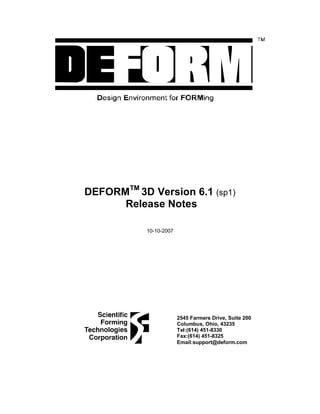
DEFORM 3D v6.1 Release Notes and New Features
- 1. DEFORMTM 3D Version 6.1 (sp1) Release Notes 10-10-2007 2545 Farmers Drive, Suite 200 Columbus, Ohio, 43235 Tel:(614) 451-8330 Fax:(614) 451-8325 Email:support@deform.com
- 2. Overview: These release notes are organized as follows: • Update on Platform support • License manager updates (important) • Alert on anti virus system updates and License manager issues • Standby mode related issues on Laptop computers • HP Intel Xeon XC-2000 Cluster updates • New modules and functionality improvements • Enhancements in User Interface (3DV61) • Enhancements in FEM Engine (3DV61) • 3DV61 (sp1) updates • F3V61 (sp1) updates • Known Bugs If there are any questions about the information contained in this document, please contact Scientific Forming Technologies Corporation. Please review this document, as it is a general overview of the improvements and new features contained within this new release. Update on Platform support • HP-UX 10.20, SGI IRIX and SUN operating systems have been discontinued from this current release of DEFORM-3D Version 6.1. • Support for the other operating systems HP-UX 11.00, HP-UX 11.23, DEC OSF1 V4.0, Redhat Linux (kernal 2.4.20-28.7), Suse Linux 9.2 (kernal 2.6.8-24.25), Windows XP and Windows NT is maintained. • New operating system Linux centos 2.6.9-55.Elsmp which is compatible with RedHat Enterprise Linux version 4 is supported. User Routine support on this operating system requires Absoft Fortran v10.0. • The system builds for DEFORM3D on PC are made using Absoft Fortran v9.0 compiler. SFTC recommends users to use the same compiler version for user routines to take advantage of run time speed benifits. However user routine support for the compiler versions Absoft v7.0 and Absoft v7.5 are also supported with necessary build and object files for this release. For specific details on Linux operating system, and version compatibility, please refer to the system documentation on user routines. • DEFORM-3D cluster version is supported on HPXC Linux (Red Hat Enterprise Linux version 4, kernal 2.6.9-42.3sp.XCsmp, multi node, multi core systems) systems and on Suse9.2 operating system over infiniband ( Linux Kernal 2.6.10- suse92-i4smp). • A new GMRES solver is not available on DEC OSF1 operating system. CG and Sparse solvers are available on this operating system to use the fully parallel P4P (FEM and Remesh) options.
- 3. • For those users who want to use post user routine on the DEC platform, they have to explicitly start a dynamic-linked GUI Post program, called "DEF_GUI_PST3_SL.EXE". For example, assume that your DEFORM package is installed on the /home/deform/3d/v60, then please type: % /home/deform/3d/v61/EXE/DEF_GUI_PST3_SL.EXE • Support for Motif version of the user interface is maintained on Unix machines only and will not contain the new features and enhancements indicated in this release note. This is the last official version release with Motif GUI, and after this version Motif release will be limited to only the users who request for the Motif user interface. License manager updates From 3DV60 release, DEFORM license manager has become the default DEFORM license checking method on Windows, here is the summary of important changes: 1. DEFORM.PWD is no longer in DEFORM2D or DEFORM3D folder, now it's in the DEFORM license manager folder. (typical folder information) before : C:DEFORM2DV8_3 before : C:DEFORM3DV6_0 now : C:Program FilesDEFORM License Manager 2.1 2. Using DEFORM license manager or not using DEFORM license manager is a computer-wide setup, not application-wide setup. In other words, after install DEFORM-3D v6.1, you are forced to use local DEFORM license manager. For example, you already had DEFORM-3D V5.1and DEFORM-2D V8.3 installed, and using local password, after install 3DV6.1, you have to get a new password including 3DV6.1 and 2DV8.3, otherwise your 2DV8.3 will not run. 3. The "local DEFORM license manager" means that the DEFORM license manager only accepts license requests from the local(the current running) machine. Normally the DEFORM license manager with floating license password file can accept license requests from anywhere. 4. During the installation of DEFORM-3D/F3 v61 or DEFORM-2D/F2 v91, the DEFORM license manager is part of installation and straightforward. It is required to install DEFORM-2D/F2 v91 or DEFORM-3D/F3 v61 at an account with Administrator privilege. • The installer will terminate the running DEFORM license manager first and other affiliate programs: LMAdmin.exe, DLconfig.exe and defdiag.exe. Otherwise the installer can not install the new DEFORM license manager (can not copy). So each time, the installer will install DEFORM license manager over the existing one if any. • There is check button to give users option to not install DEFORM license manager if he already has LM installed.
- 4. 5. The DEFORM license manager(LManager.exe) will be automatically started each time the computer has been started/rebooted. It is running behind the scene. It is required that a hardware key is attached to the computer at the computer booting time. If no hardware key attached, then DEFORM license manager will not run, in turn the DEFORM applications will not run. • From Windows' Task Manager, you can check LManager.exe running status. If you can not find LManager.exe at Task Manager, you can start LManager.exe manually by using of LMAdmin as follows: • Start->All Programs->DEFORM License Manager 2.1->LMAdmin->Action- >Connect Server->Refresh Server 6. Each time you receive a new/update password, it is required to restart DEFORM license manager. There are two ways to restart DEFORM license manager: • Reboot the computer. • From Windows' TaskManager, terminate manager.exe and restart it again: Start->All Programs->DEFORM License Manager 2.1->LMAdmin->Action- >Connect Server->Refresh Server 7. User can also monitor license usage by using the LMAdmin program as follows Start->All Programs->DEFORM License Manager 2.1->LMAdmin Alert on anti virus system updates and License manager issues 1. Computer Associates eTrust Antivirus version 7.0.405 (signature file vet version 30.7 dated 3-29-2007) conflicts with basic operation of DEFORM License manager. If the update is already made, user is advised to turn off virus check service while running DEFORM system. SFTC is working to address this issue. Standby mode related issues on Laptop computers 1. It was noted that when the system gets back after a standby mode (or Hibernation mode), the DEFORM system does not automatically use full system resources. System hanging was also reported under these situations on some class of laptop computers. 2. SFTC is aware of this issue, and working to address this. As an alternative way to handle this situation, the following procedure is suggested. • Remove the hardware key after setting the computer in standby mode • Restart the computer (out of standby mode) • Reinsert hardware key quickly after restarting the computer 3. Latest Sentinel Driver (for windows only, version 7.3+) can handle the above issue, without user intervention, SFTC has verified this independently. Latest Sentinel Driver can be downloaded from this location, http://safenet-inc.com/support/tech/sentinel.asp (future system releases will include this driver update, after further testing)
- 5. HP Intel Xeon XC-2000 Cluster updates How to install OpenFabrics Infiniband support You should be running HPMPI 2.2.5. The following steps need to be done on each node in the cluster: 1. Edit /etc/security/limits.conf Add the following lines: * soft memlock 7000000 * hard memlock 7000000 The values should be at least 75% of the installed memory. 2. Download and install the 32 bit version of sysfsutils. #rpm -Uvh sysfsutils-1.2.0-1.i386.rpm 3. Copy vapi-linux-release into /etc/ if it does not already exist. cp -p /var/lib/systemimager/images/base_image/etc/vapi-linux-release /etc/vapi-linux- release 4. Download OFED-1.1.tgz from http://www.openfabrics.org/ # tar -xvzf ./OFED-1.1.tgz # cd OFED-1.1 # ./build.sh Select 2) "Build InfiniBand Software RPMs" Select 1) "Basic (InfiniBand modules and basic user leve libraries)" Select "Y" when asked "Do you want to include IPoIB configuration files (ifcfg-ib*)?" Select a temporary directory or use the default "/var/tmp/OFED" Select the default installation directory "/usr/local/ofed" After it finishes (10 minutes at most), you can request that the temporary build directory be removed. Select Q to exit 5. Install the openfabrics build: # ./install.sh Select 2) "Install OFED Software" Select 1) "Basic (InfiniBand modules and basic user level libraries) Select Y when asked to continue
- 6. Select Y when asked "to configure IPoIB interface" you will probably want to keep your prior configuration. Select Q to exit 6. Reboot the entire cluster. 7. Notes: You may need to configure the network interface. Here is a sample configuration: [root@n4 ~]# cat /etc/sysconfig/network-scripts/ifcfg-ipoib0 DEVICE=ipoib0 ONBOOT=yes BOOTPROTO=static IPADDR=172.22.0.4 NETMASK=255.255.0.0 BROADCAST=172.22.255.255 MTU=2044 New modules and functionality improvements included in the current release • Ring Rolling • Micro Structure Module • Induction Heating • Local Remeshing Enhancements in User Interface (3DV61) There are a number of new modules that are now available in DEFORM-3D that can further improve the model setup specific and unique to various manufacturing processes. Each of these modules improved with every release responding to the user requests and internal testing. • Inverse Heat Transfer Template - This allows the user to determine the heat transfer coefficient at the boundary of an object by using actual thermocouple data coupled with iterative simulation results. • Heat Treatment Template - This allows the user to construct many successive heat-treatment simulations with minimal effort. • Micro Structure Module – This module allows users to compute phase transformation, recrystallization and grain size as a function of different kinetics. Typical initial inputs to these models consist of starting phase fractions, starting average grain size, and a variety of modeling constants. • Multiple Operations - An interface to allow the user to construct many successive operations at the initial setup.
- 7. • Shape Rolling Template - This interface allows the user to construct shape rolling models to run Lagrangian and ALE procedures. Non isothermal process model can also include definition of side rolls, tables, gravity effects and multi pass setup. • Ring Rolling Template- This module allows user to interactively generate the various components of the ring rolling process, and define process conditions. A stand alone post processor enables users to process the ring rolling model results in a convenient way. • Simulation Graphics - This module allows the user to view simulation results actively while running. • Machining Template - This allows the user to perform three-dimensional metal cutting simulations for turning, boring, milling and drilling operations with ease. Current version includes improved tool positioning features, and additional machining process definitions. Parametric definition of drill geometry has been added in this release. • Die Stress Template - This allows the user to more easily construct tooling stress simulations. • Cogging Template – This module allows user to setup a series of Cogging/GFM operations on the billet representing a set of thermo-mechanical processing cycles to the final shape, size and metallurgical properties. • Geometry Tool – This new tool allows user to examine and repair the die geometries, to fix potential bad spots to enable smooth meshing and run time performance. Handful of geometry handling and manipulations can be conveniently accomplished using this interactive tool. Current release includes enhancements to handle IGES import and Export of geometry data. • Preform Wizard – This wizard allows user to conveniently define and manipulate various design and geometric parameters to reach at an optimum preform shape. • Forming Template-(DEFORM-F3) This easy to use template allows users to efficiently navigate the basic steps and setup the model, run and process the results with minimum effort. Other important features that have made implemented and improved in DEFORM-3D user interface for the current release are: 1. Point tracking in Excel friendly format now allows user to selectively save the state variables. 2. Model results can now be directly saved as animation in Windows Media Player (WMV), MS movie (AVI) and in power point presentation formats. The option to export MPEG-4 (compressed) AVI format, users need to have the appropriate Microsoft MPEG-4 Video Codec installed. Please see the DEFORM Manual (Section 4.3.20) for more information. 3. Point tracking can now be defined for much higher number of points compared to the existing limit of 13 points. 4. Object summary information has been enhanced to include surface area, heat flux across object boundary, min/max values for stress, strain and strain rate including their components.
- 8. 5. Load-Stroke graphs can now plot load on x-axis to enable better representation of power limit data for hydraulic press models. Other enhancements include plotting step number on x-axis and scaling factor for y-axis values. 6. Deflection plots on displacement results can be displayed with state variable distribution on the part. 7. Shrink fit definition is enhanced to include non cylindrical surfaces. 8. User defined post functionality has been improved to handle multiple split database files. 9. User defined tool wear routine functionality has been added to the post processor. This will enable users to verify multiple wear models from a single simulation run. 10.Flow net capability has been enhanced with 2D offset flow net and window based offset flow net on a selected cross section. 11.Explicit saving and loading option for view port settings has been improved. 12.Velocity vectors can now be viewed excluding rigid body velocity fields. 13.Significant improvements in the speed of data base generation. 14.Computing time has been significantly reduced for displaying minimum distance plots. 15.A numerical field has been added to change the scaling factor on vector fields. 16.Measuring functionality has been significantly improved. 17.The Material library has been improved to provide equivalent standard names in AISI, ISO, JIS, KS, BS and DIN standards apart from process related filters for material selection. 18.Geometry Tool can now import and export the geometry data in IGES format. 19.Preprocessor can now import surface and solid mesh data in NASTRAN format. Enhancements in FEM Engine and Mesh generator (3DV61) 1. New Induction heating functionality has been added to the system. 2. New Ring Rolling along with special ALE techniques has been added to the system. 3. Shape rolling functionality now includes an automatic stopping criteria for ALE and Lagrangian models, gravity effects, side roll and table definitions. 4. A new GMRES solver has been implemented and is available along side the existing sparse and cg solvers to take advantage of multi CPU computing environments. 5. Interpolation and volume compensation modules have been enhanced with parallel versions to take advantage of multi CPU environment. 6. Nodal definition of strain, stress and damage are now available at the user routine level. 7. New friction models have been implemented. These include exponential law, Nortran law, and hybrid coulomb-shear model. Friction factors in each of these models can now be a function of time, pressure, temperature, surface stretch, strain rate and sliding velocity. 8. Improved computational efficiency for the die stress analysis procedures. 9. Improved computational procedures for steady state extrusion process. 10.Local definition of friction factors has been added to the die surface polygons.
- 9. 11.New local mesh generator has been added to the system with options for better local mesh control, mesh quality and mesh gradients. 12.User routine files are split based on their functionality, to facilitate smooth transition of user code when major changes are introduced between the release versions. The corresponding library and build files have been updated. 3DV6.1(sp1) Updates 1. Missing file issues related to user routines (on some Unix/Linux machines) has been addresses 2. Issues related to boolean Operations in Gui Pre has been fixed 3. DEF_BOOL3.EXE can now out put GEO format as well 4. Stopping criteria related bug fix 5. MO3 bug fixes (related to mechanical press) 6. P4P divergence issue (related to Shape rolling) 7. Bug fix related to element deletion when damage softening is activated 8. Improved element shape checking criteria for cogging brick mesh models 9. Improvements and bug fixes in Local remesh procedures 10.Documentation cleanup F3V6.1 (sp1) updates 1. Issue related to starting the simulation after using drop positioning in Pre 2. Missing files issues related to creating animation has been addressed Known Bugs • New material models added in this release, has recorded questionable results when used with elasto-plastic metal cutting applications under extreme process conditions. This issue is being addressed. Comments & Questions The user may feel free to contact SFTC concerning this product at any time.
