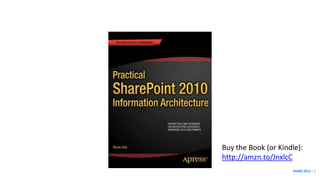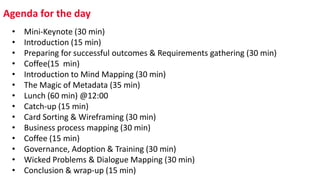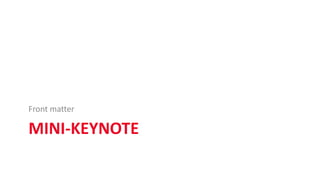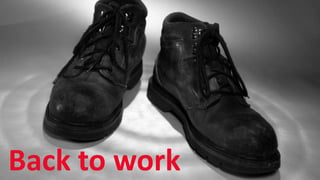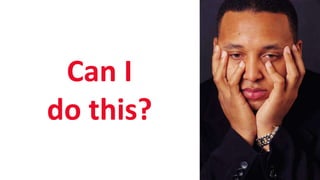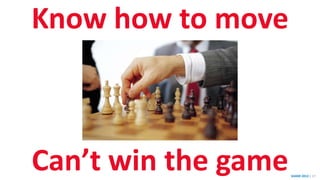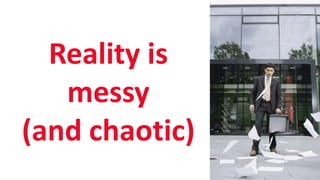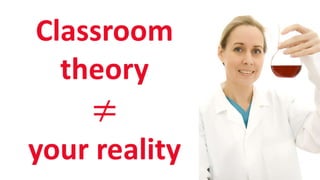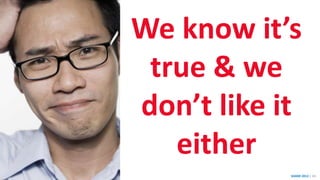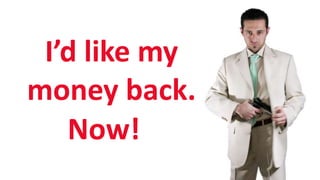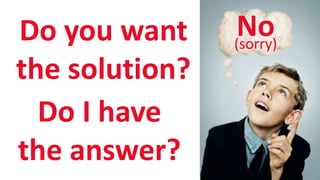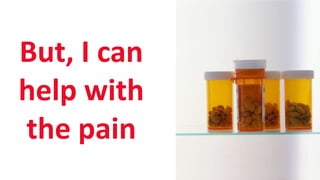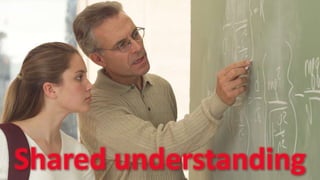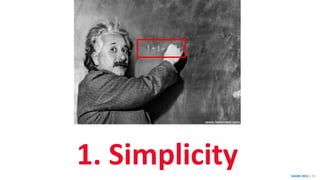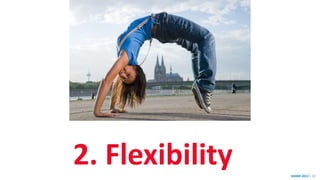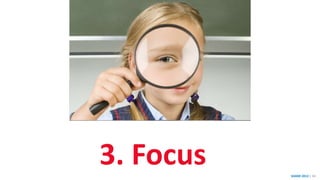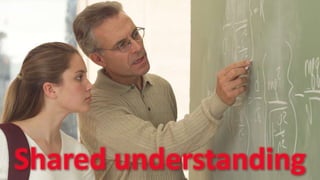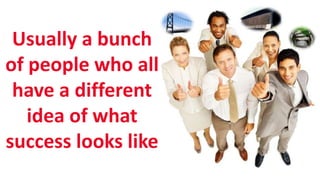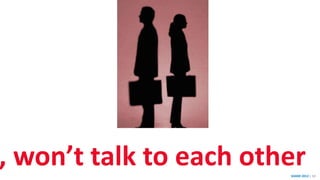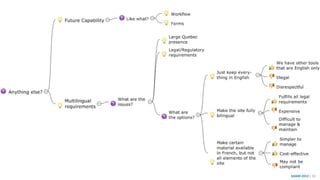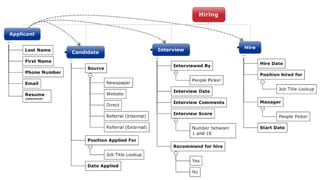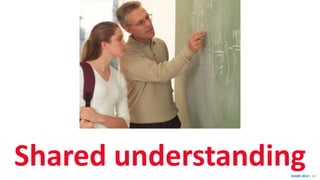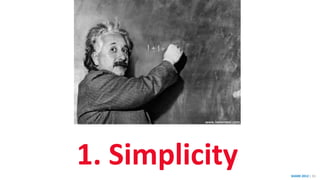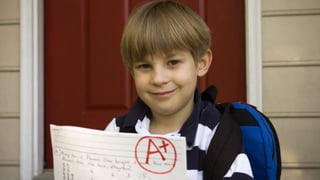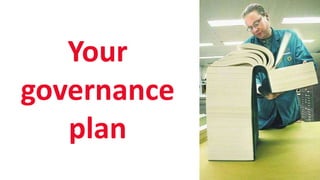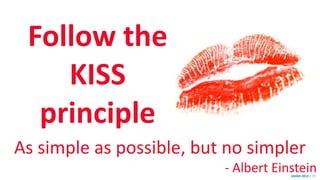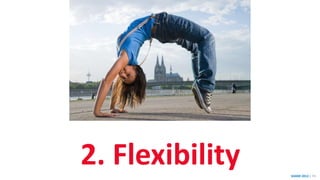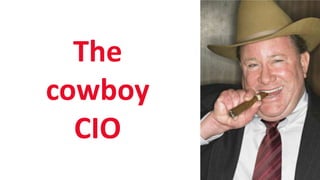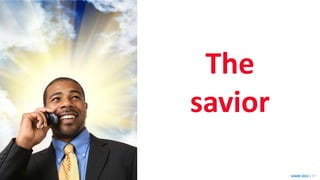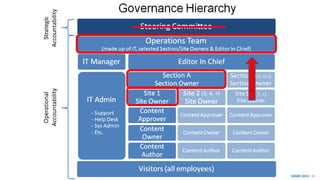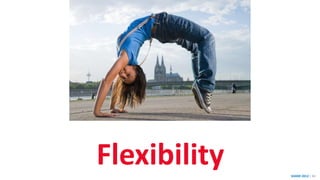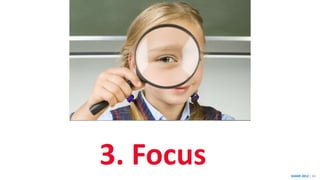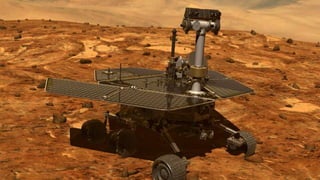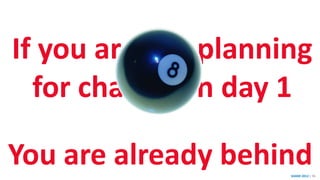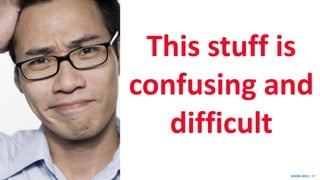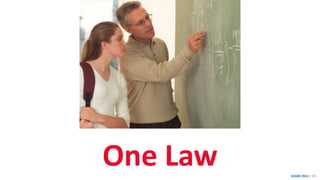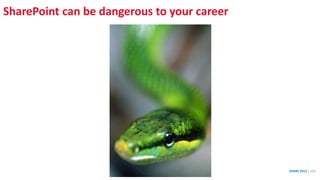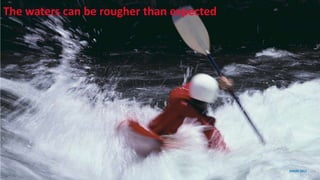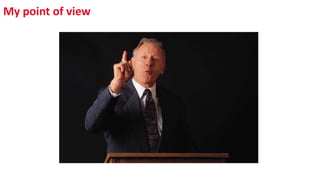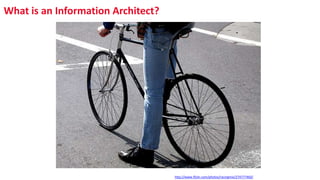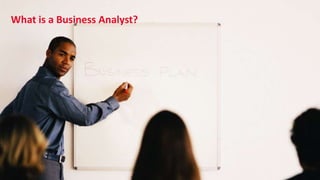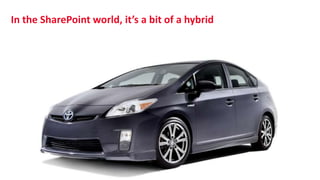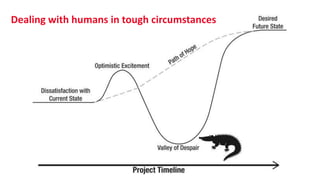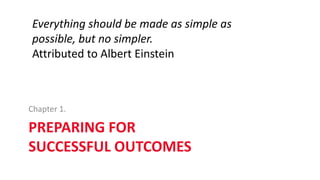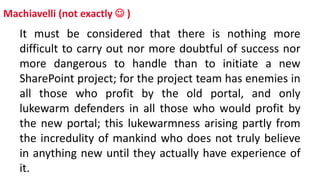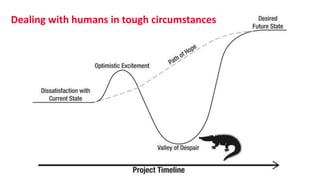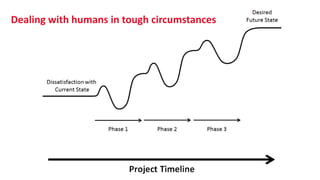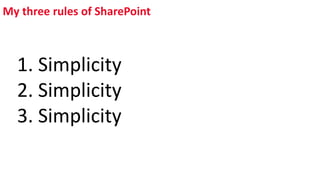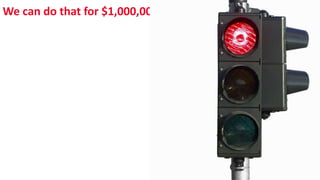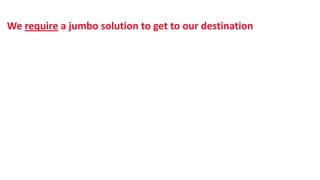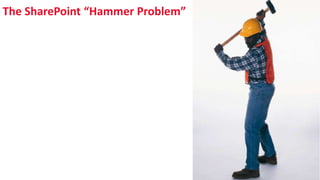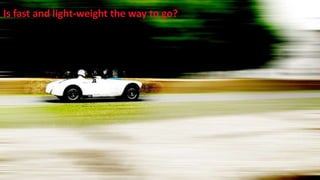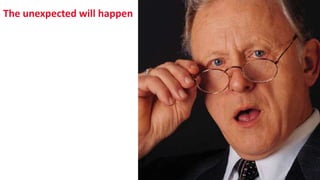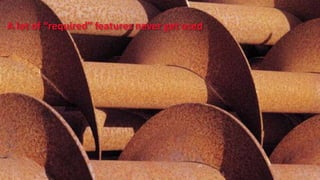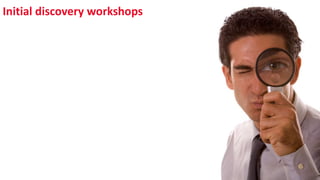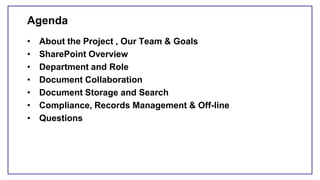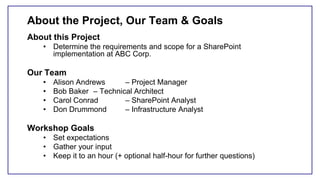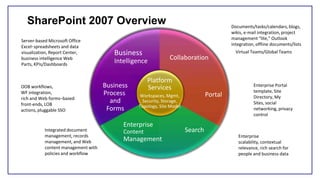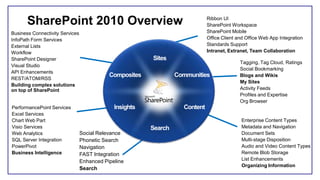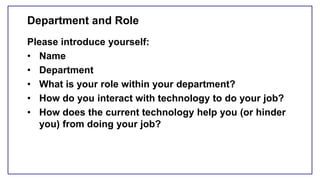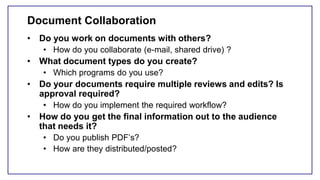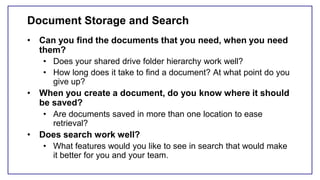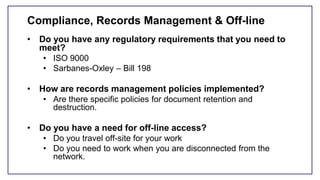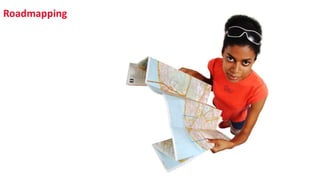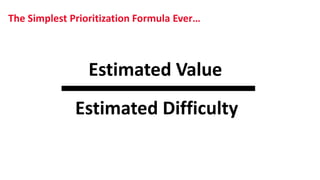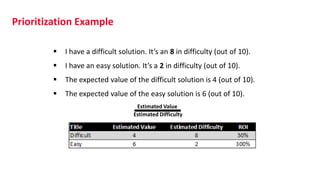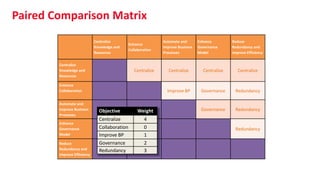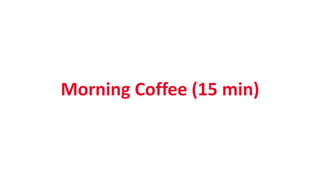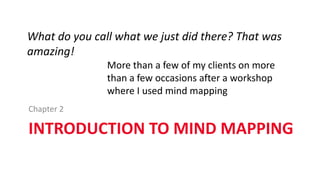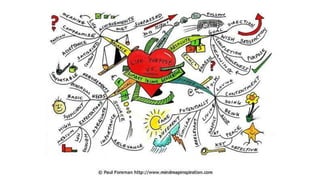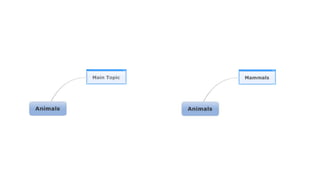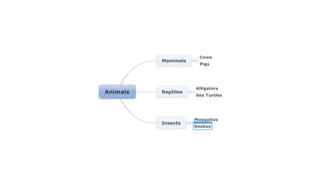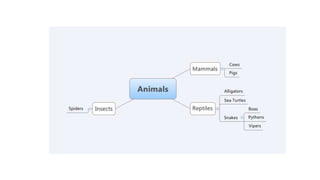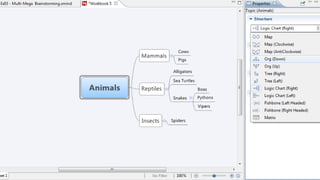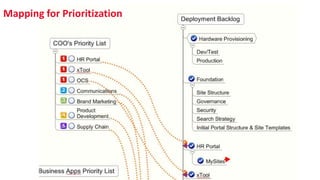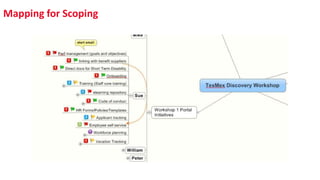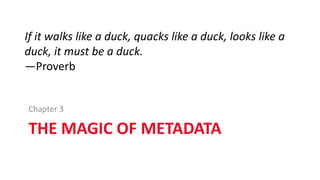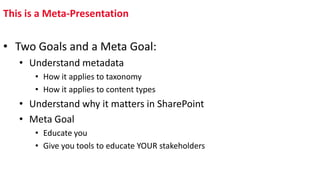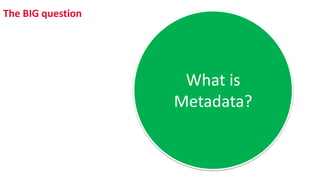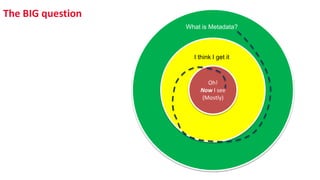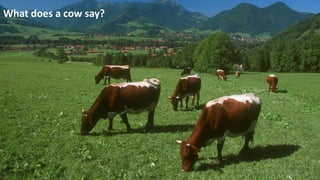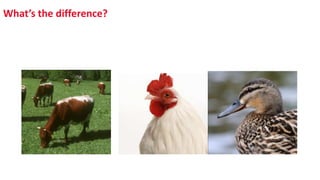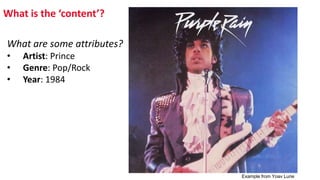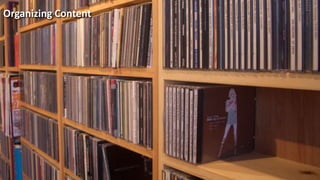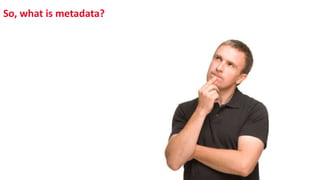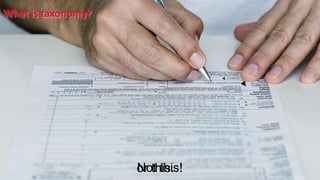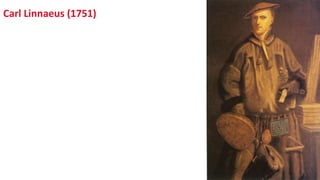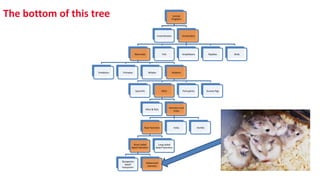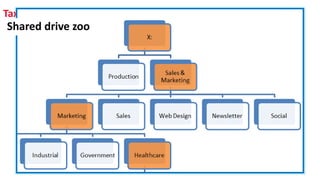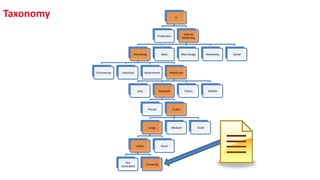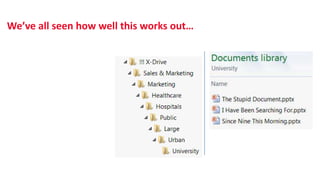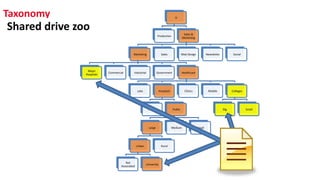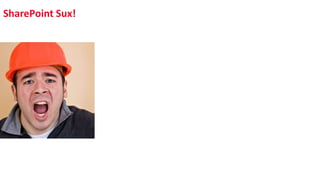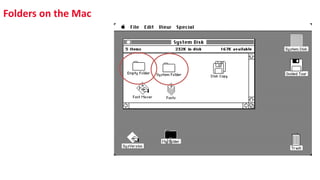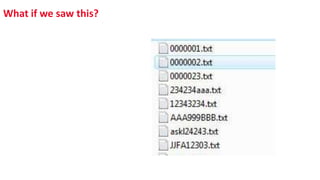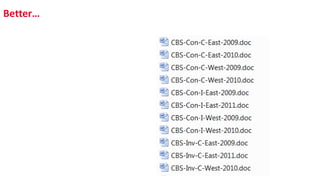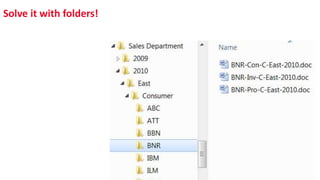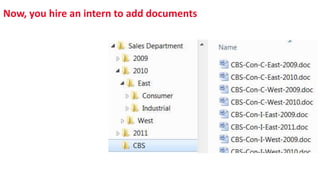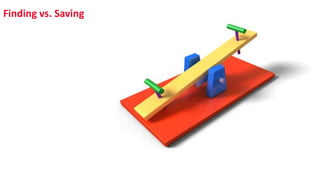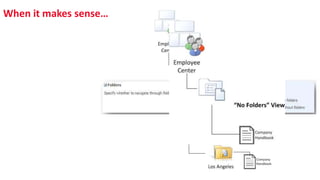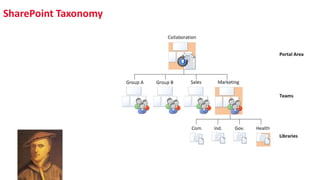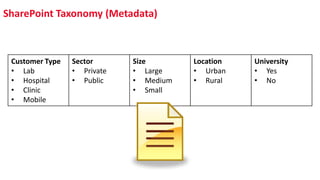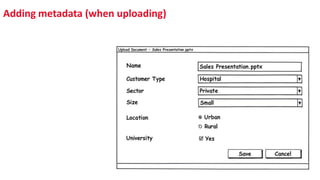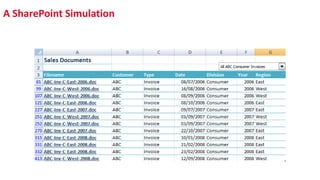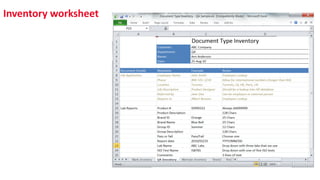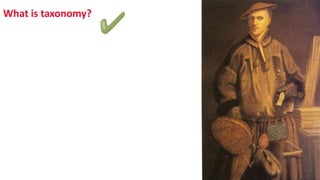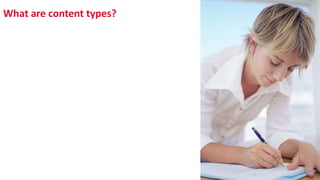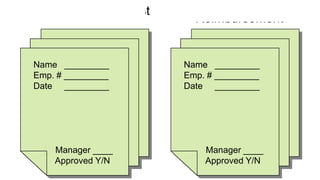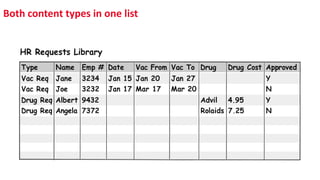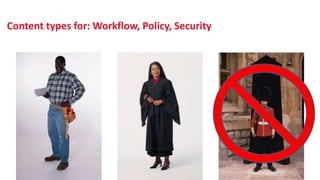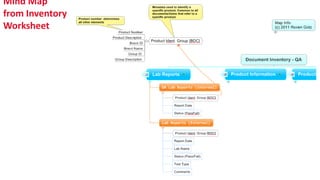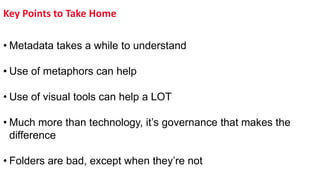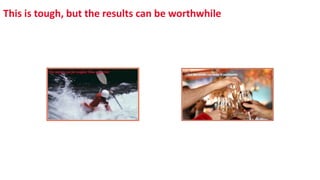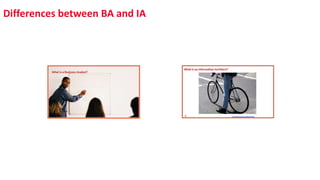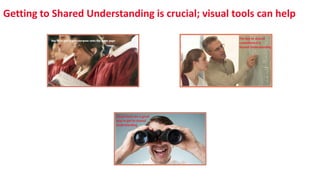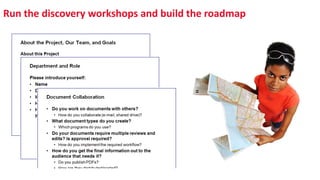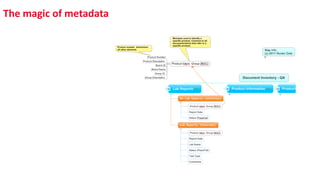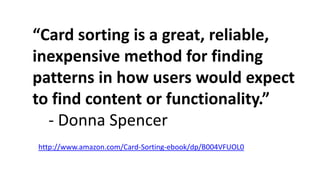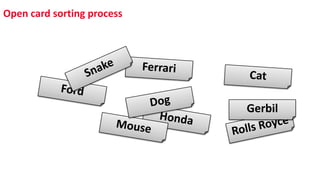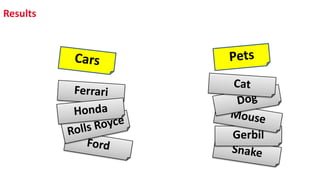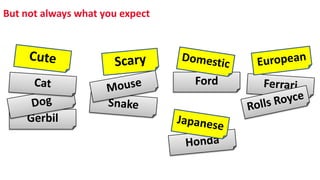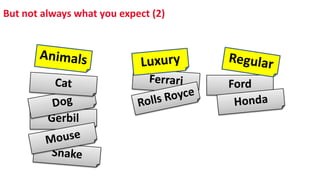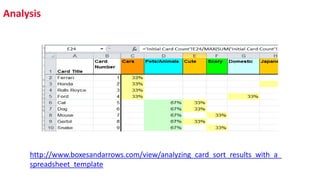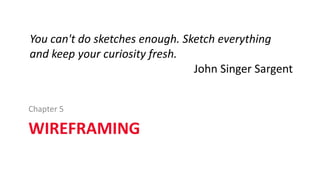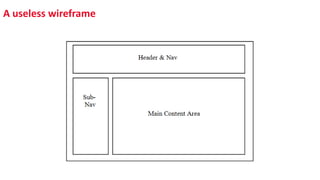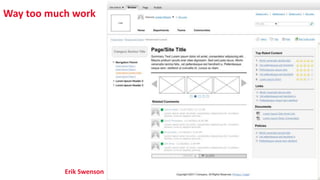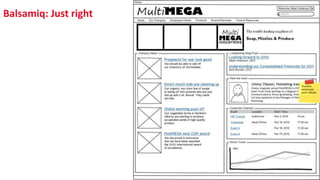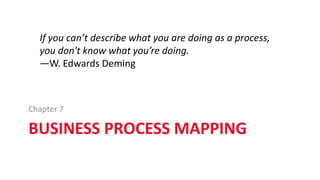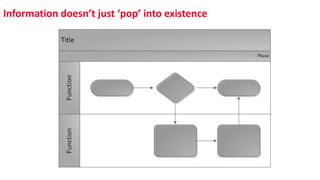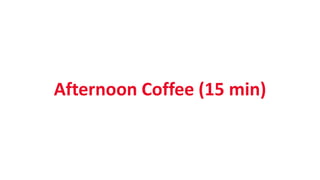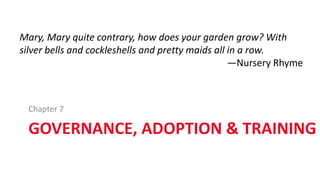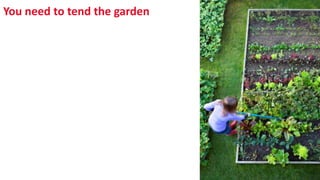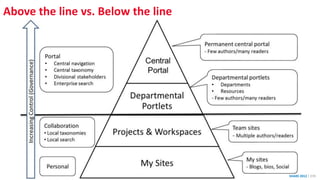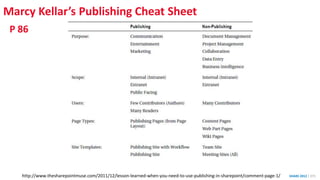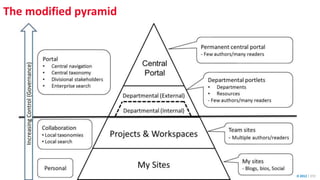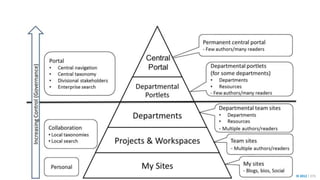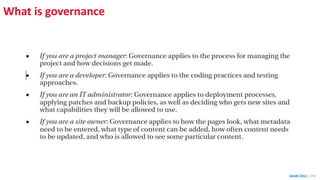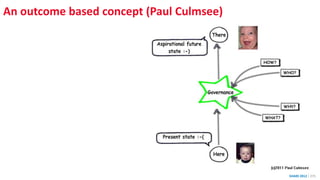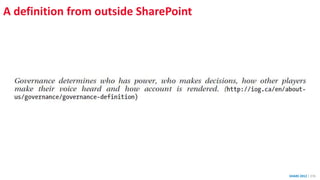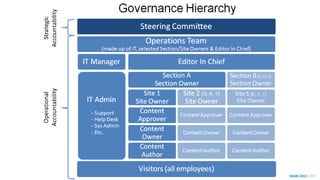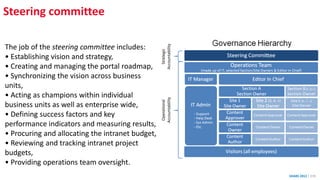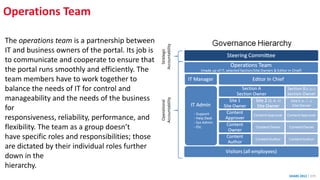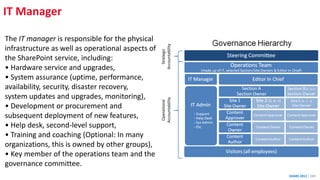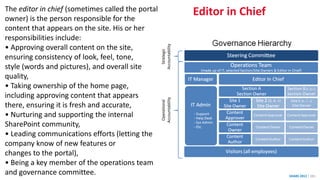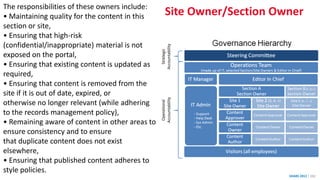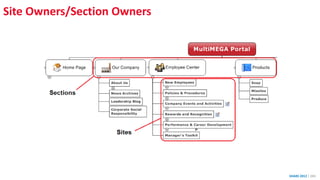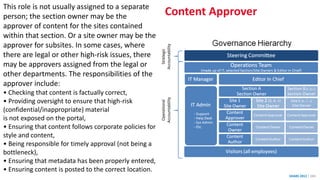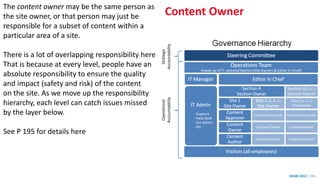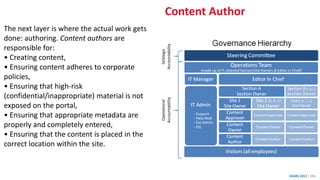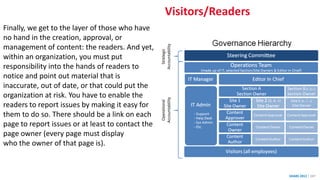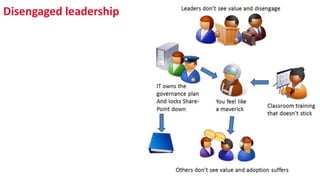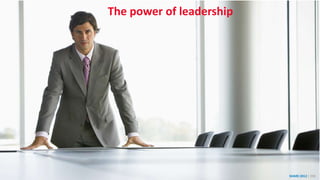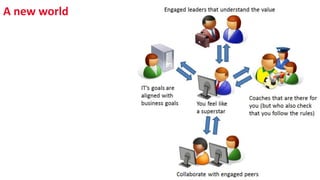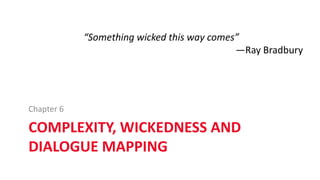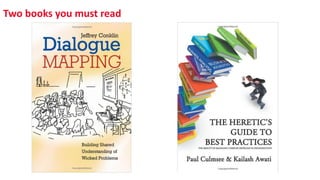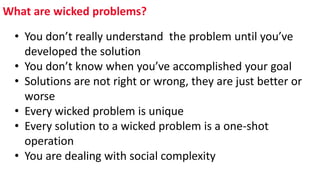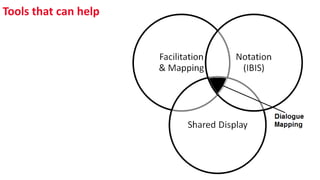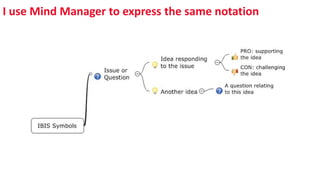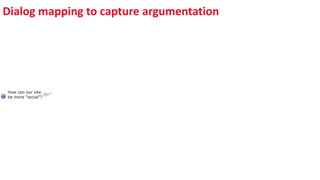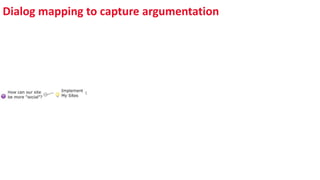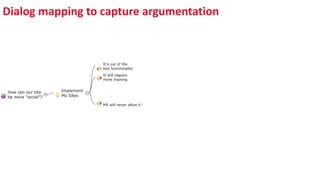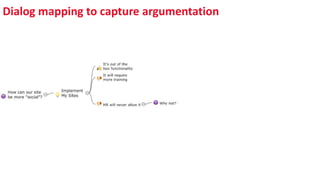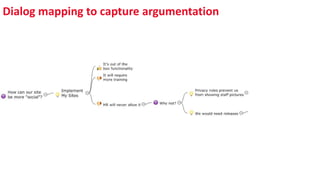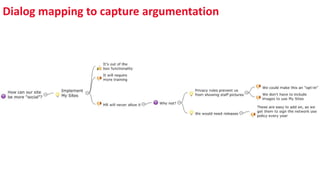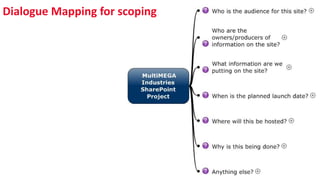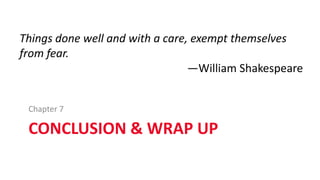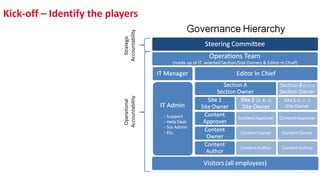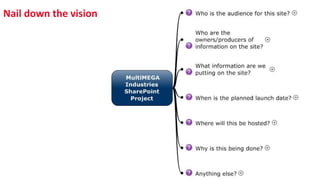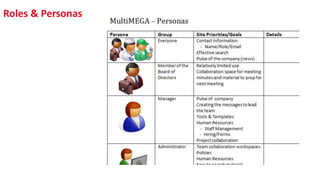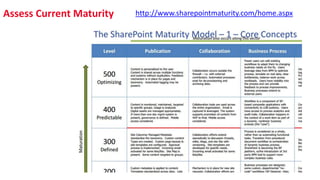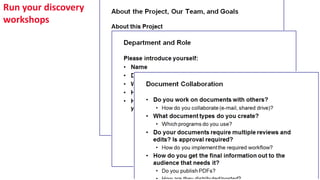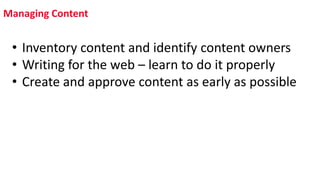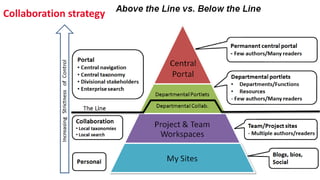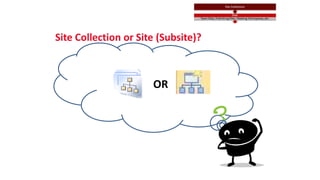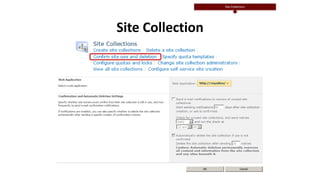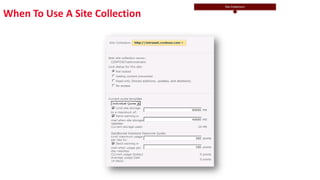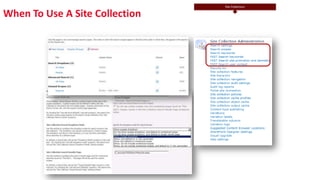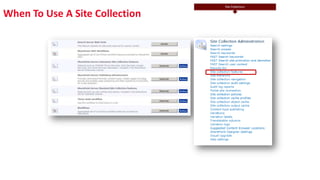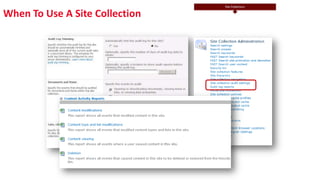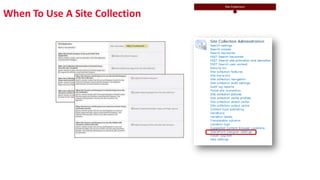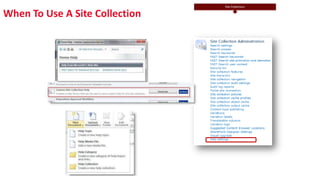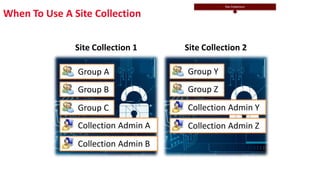This document provides an agenda for a SharePoint conference session presented by Ruven Gotz. The agenda covers a range of topics related to practical SharePoint information architecture, including: requirements gathering, introduction to mind mapping, the importance of metadata, business process mapping, governance and adoption strategies. It includes times for sessions, breaks and lunch. The agenda is detailed and extensive, spanning from 9:00am to 3:30pm.