This document provides guidance for implementing Oracle Human Resources Management Systems (HRMS). It describes the configuration workbench that allows customizing HRMS for an organization's needs. It outlines implementation options like quick start, upgrade, or full implementation. Finally, it details the steps needed to implement key HRMS functional areas like administration, compensation, payroll, benefits, and reporting. The goal is to help users successfully plan and execute an HRMS implementation project.































































































































































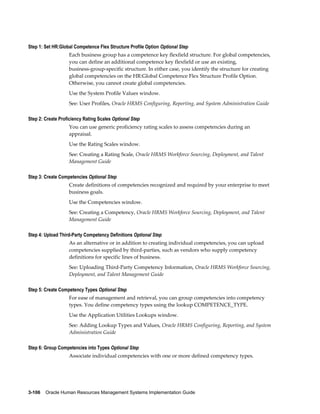































































































































































































































































![4-172 Oracle Human Resources Management Systems Implementation Guide
In some cases you may want to write your PL/SQL routines using the public API
procedures as building blocks. This enables you to write routines specific to your
business needs. For example, say that you have a business requirement to apply a
DateTracked update to a row and then apply a DateTrack delete to the same row in the
future. You could write an "update_and_future_del" procedure that calls two of the
standard APIs.
When calling each standard API, p_validate must be set to false. If true is used the
update procedure call is rolled back. So when the delete procedure is called, it is
working on the non-updated version of the row. However when p_validate is set to
false, the update is not rolled back. Thus, the delete call operates as if the user really
wanted to apply the whole transaction.
If you want to be able to check that the update and delete operation is valid, you must
issue your own savepoint and rollback commands. As the APIs do not issue any
commits, there is no danger of part of the work being left in the database. It is the
responsibility of the calling code to issue commits. The following simulates some of the
p_validate true behavior.
Example
[Dummy text - remove in Epic]
savepoint s1;
update_api_prc(.........);
delete_api_prc(..........);
rollback to s1;
You should not use our API procedure names for the savepoint names. An unexpected
result may occur if you do not use different names.
Understanding the p_effective_date Control Parameter
Most APIs that insert/update/delete data for at least one DateTrack entity have a
p_effective_date control parameter. This mandatory parameter defines the date you
want an operation to be applied from. The PL/SQL datatype of this parameter is date.
As the smallest unit of time in DateTrack is one day, the time portion of the
p_effective_date parameter is not used. This means that the change always comes into
effect just after midnight.
Some APIs have a more specific date for processing. For example, the create_employee
API does not have a p_effective_date parameter. The p_hire_date parameter is used as
the first day the person details come into effect.
Example 1
This example creates a new grade rate that starts from today.
hr_grade_api.create_grade_rate_value
(...
,p_effective_date => trunc(sysdate)
...);
Example 2
This example creates a new employee who joins the company at the start of March 1997.](https://image.slidesharecdn.com/3f3f2407-a041-4ce1-9050-99bf0e0c9d6f-150610200136-lva1-app6892/85/e13513-416-320.jpg)























































































































![4-292 Oracle Human Resources Management Systems Implementation Guide
• Organization, job, grade, group, position, or location (in the Third Party Payroll
Run Organization Results window)
These windows each contain two folders, Balance Details and Payment Details, that
enable you to display the information you require using the standard folder utilities.
To query payroll run details using the Find Third Party Payroll Run Employee Results
window:
1. Do one or any number of the following:
• Enter a full or partial query on the person's name. Where a prefix has been
defined for the person, a full name query should be in the format 'Maddox,
Miss Julie'.
• Enter a query on employee number, assignment number, payroll, or payroll
identifier.
• Specify an earliest and latest date for payroll period start and end dates, and
payroll process dates. This means that you can retrieve a range of payroll run
results.
2. Choose the Find button.
The payroll run details found by the query are displayed in the Third Party Payroll
Run Employee Results window. If the query found more than one record, you can
use the [Down Arrow] key or choose Next Record from the Go menu to display the
next record.
To query payroll run details using the Find Third Party Payroll Run Organization Results
window:
1. Do one or any number of the following:
• Enter a query on organization, people group, job, position, grade, or location.
• Enter a query on payroll, or payroll identifier.
• Specify an earliest and latest date for payroll period start and end dates, and
payroll process dates. This means that you can retrieve a range of payroll run
results.
2. Choose the Find button.
The payroll run details found by the query are displayed in the Third Party Payroll
Run Organization Results window. If the query found more than one record, you
can use the [Down Arrow] key or choose Next Record from the Go menu to display
the next record.
To view third party payroll run results:
1. Query the required information using the Find Third Party Payroll Run Employee](https://image.slidesharecdn.com/3f3f2407-a041-4ce1-9050-99bf0e0c9d6f-150610200136-lva1-app6892/85/e13513-536-320.jpg)























































![4-348 Oracle Human Resources Management Systems Implementation Guide
PAYMENT_DEDUCTIONS.
3. Define a row in the PAY_BALANCE_ATTRIBUTES table for every earning or
deduction that you want to output.
File Creation Number: Localized Setup
To set up your file creation number:
1. Create a procedure named pay_[leg_code]_rules.get_file_creation_no(pactid in
number, file_no out number);
2. Set the XML_FILE_CREATION_NO legislation rule to Y
Common Issues
This section explains how to identify and resolve XML setup errors:
Error Message 1
HR_6882_HRPROC_ASSERT
LOCATION pyjavals: 1
APP-PAY-06882:
Assertion failure detected at location pyjavals:1
Cause: An internal error has occurred at location pyjavals:1
Fix: Create a row in pay_action_parameters, so that the
parameter_name=JRE_LIBRARY, and parameter_value=location of libjava.so. (For
example, in our development instance, the location is
/local/java/jre1.1.8/lib/i386/native_threads).
Error Message 2
HR_6882_HRPROC_ASSERT
LOCATION pyjavals: 2
APP-PAY-06882:
Assertion failure detected at location pyjavals:2
Cause: An internal error has occurred at location pyjavals:2
The log file also contains the message:
symbol errno, version GLIBC 2.0 not defined in file libc.so,6 with link time reference
(libzip.so)
Unable to initialize threads; cannot find class java/lang/Thread
Fix: Set the environment variable LD_ASSUME_KERNEL to 2.4.19. Then restart the
concurrent manager.
Error Message 3
HR_6882_HRPROC_ASSERT](https://image.slidesharecdn.com/3f3f2407-a041-4ce1-9050-99bf0e0c9d6f-150610200136-lva1-app6892/85/e13513-592-320.jpg)





















































