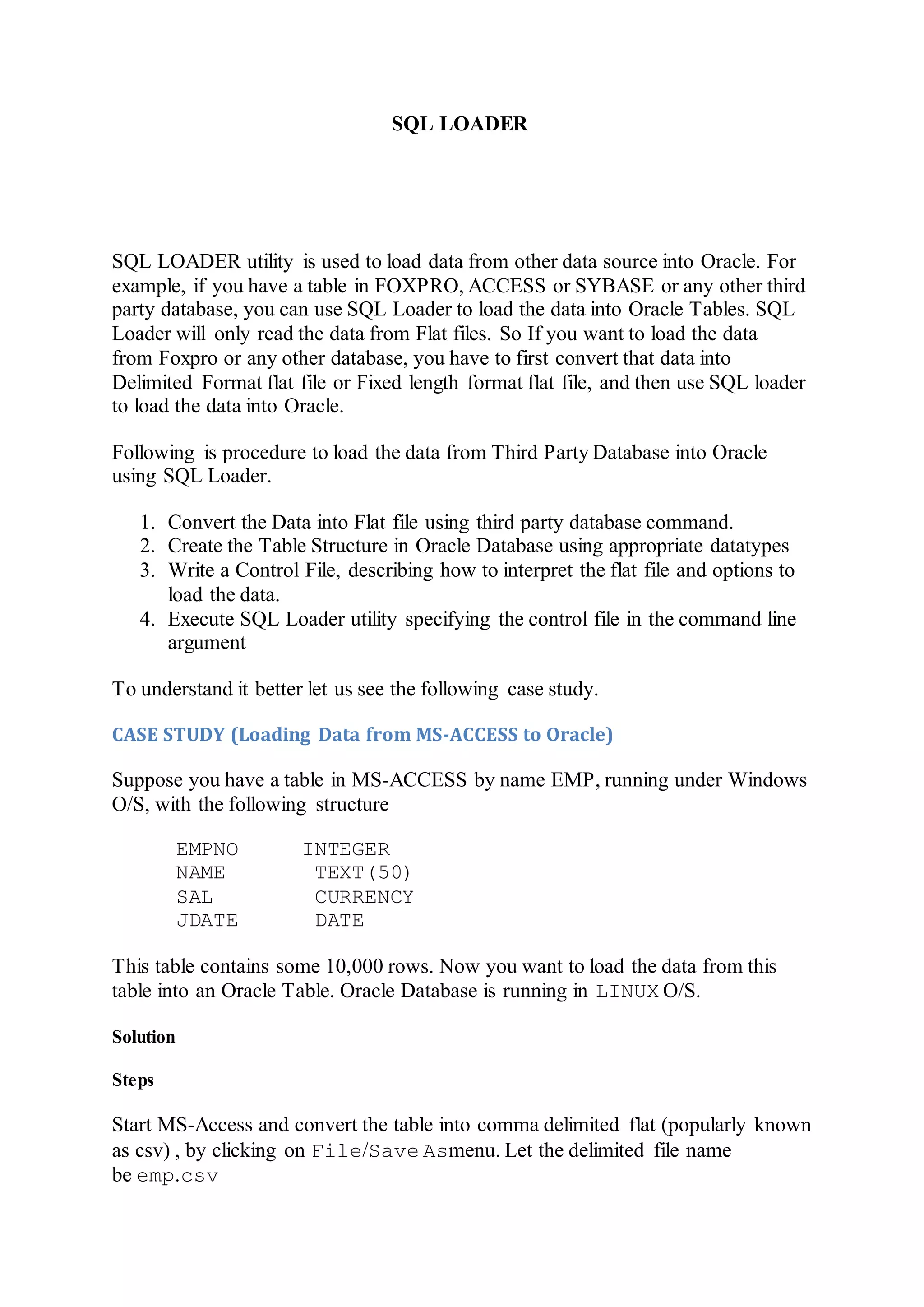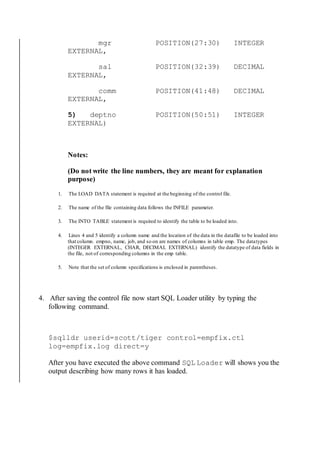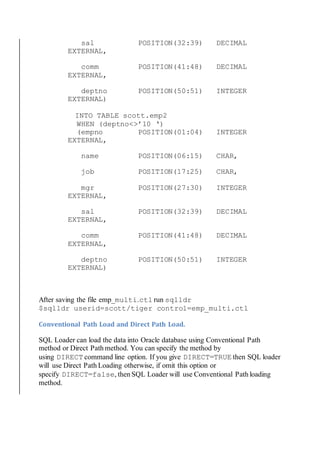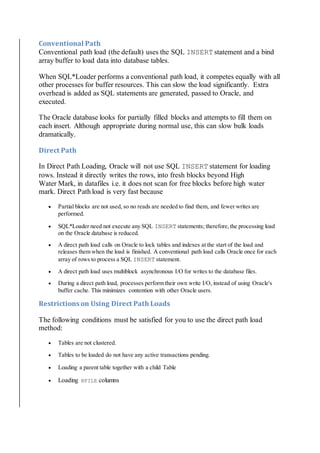SQL Loader is a utility used to load data from flat files into Oracle tables. It can load data from other databases by first converting the data to a flat file format. The document provides steps for using SQL Loader including writing a control file to describe the data file and load options, creating Oracle tables, and running SQL Loader to import the data. SQL Loader can load data into multiple tables at once using WHEN conditions and supports both conventional and direct path loading methods.