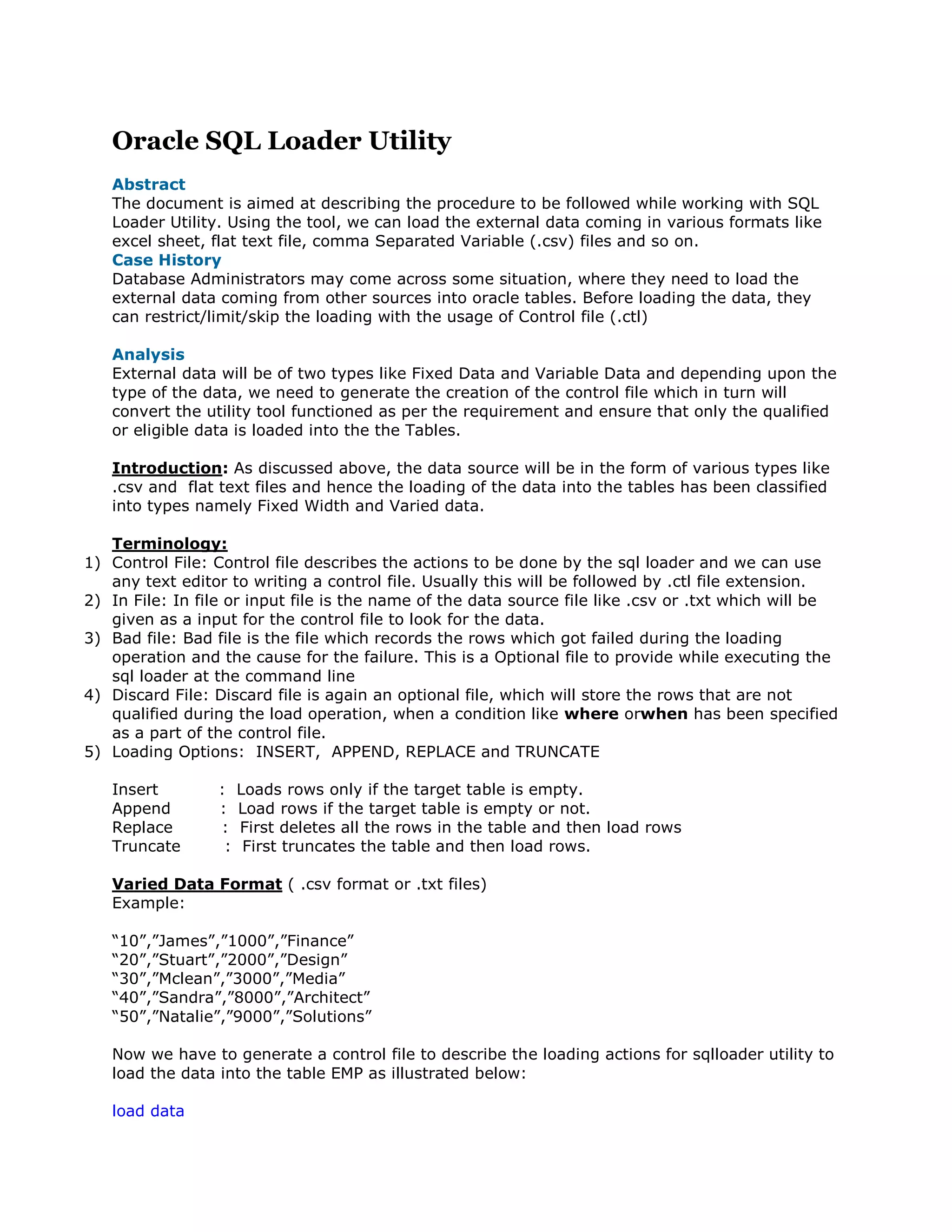The SQL Loader utility can be used to load external data from files into Oracle tables. It uses a control file to describe the loading process. The control file specifies the data file, table, column definitions, field delimiters and other loading options. SQL Loader then loads the data according to the specifications in the control file. Logs and error files can be generated to monitor and debug the load process. Data can be loaded into single or multiple tables based on conditions specified in the control file.